#best video editing software on pc
Explore tagged Tumblr posts
Text
好きだから -- ぼ虹の日 edit
This is very self indulgent and I wasn't even expecting to finish it in time for boniji day. Maybe I just love the pairing so much I wanna make something for it also cuz I still haven't drawn anything about them lately cuz depression go brrrrr
This is initially from Nijika's POV towards Bocchi but some lyrics strayed from that especially the dog part and the last one. But this could also be from Bocchi's POV visualizing Nijika's feelings about her since the edit did start and end with Bocchi in it so...yeah that's how this edit is interpreted (also I kinda got stuck of not knowing what clips that could fit in some parts so ignore if most of the clips are from episode 8)
Btw at the 「またね」 and 「また明日」 part, I was originally going to put the same lines by both Nijika & Bocchi from the show but it sounds out of place so I scrapped it. Tho if I'm better at editing I could make it work and blend it along with the song without it sounding weird (but I'm not :P)
Another thing is that although the lyrics did say 授業 (class) / 放課後部 (after-school club) / LINE in some parts, I changed it to バイト (part time job or in this case I chose work) / 帰宅部 (go-home club) / LOINE to fit the terms in BTR
#boniji#bocchi x nijika#hitori x nijika#hitori gotoh#nijika ijichi#hitori gotou#ijichi nijika#yuri#my edit#anime edit#amv#edited with yt link for the amv and added more tags. but still too shy to tag the main tag lol >.<#apologies for the lyrics & translations covering half of the video#reason why it's there is to cover the embedded subs cuz that's the only Bocchi eps I have downloaded#also sorry if this looks laggy the thing is I can't export this video cuz my editing software doesn't let me#so the only solution I could think of is screen recording on my PC#idk if the recording or the editing software makes it laggy but it's the only way I could think of to 'export' the video#it also crunched up the quality rip :')#methinks this could be better especially with the font and template but this is what I could finish before I overthink#and decided to not upload it for months again. Also the 'export process' is driving me crazy so I figured this would be the best#And to anyone reading the tags… please ignore it. This is just my useless ramblings. Don't read it it's embarrassing =w=
16 notes
·
View notes
Text
youtube
#Digital Nomad Institute#free video editing software for pc without watermark#best video editing app#ai video creator#video editing#best video editor#ai video editing#free editing software#clipchamp#free video editing software#ai tools#video editing for beginners#ai video editor#best video editing software for pc#best free video editor#best free video editing software for pc#how to edit youtube videos#video editing tutorial#free vidnami alternatives#Youtube
0 notes
Text
I need a nerdy boy in my life
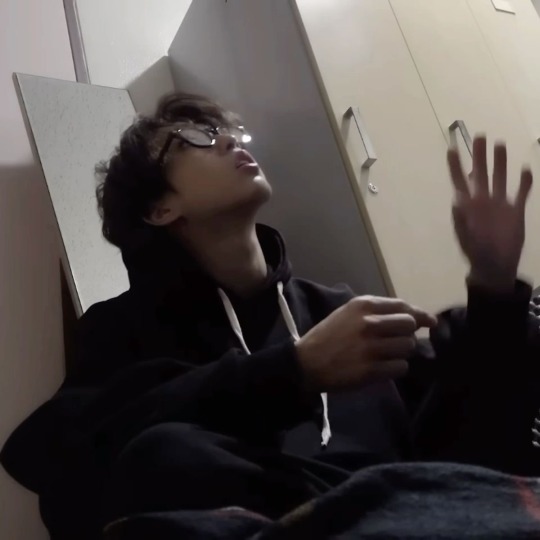

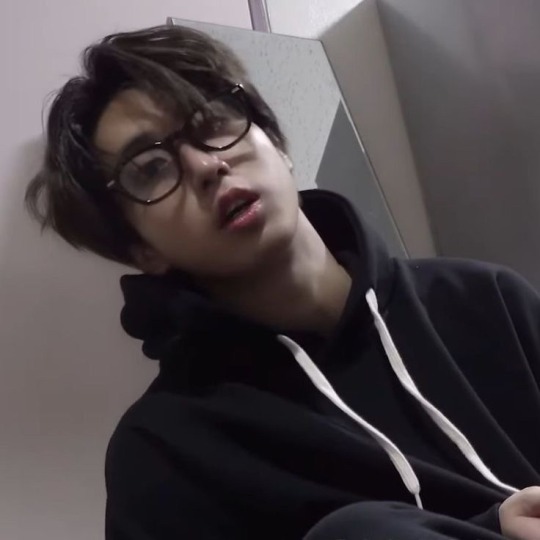
*pairing: Han hot nerdy boy x popolar girl obsessed with christmas
*tags: Han is obsessed with her, touching, shy boy with people but not with the protagonist, christmas trope, jealousy, kiss, smut, fluffy
*synopsis: Han always had a crush or maybe obsession with the campus influencer but it seemed that she did not see him or maybe it was just the other way around?
comments are appreciated
*word count: 4k (Tell me if you like this kind of stories:
—REBLOG if you enjoyed

The computer science department was with the economics and engineering department consisted of more men from all over the campus, guys who spent hours in front of a blue screen designing software, video games, and applications or trying to hack at illegal sites; the only course in that department with a fair percentage of girls was Communication and Social Media and Y/n was among the most popular and well-liked girls from the course, both because she had a fair number of followers in the various social platforms and tried to make friends with as many people as possible but also because she was excellent as a student.
She decided to graduate in Communication and Social Media because she loved the social and developing world that could be there. Still, she never expected her course to go from the economics department to the computer science department for her second year of university only because the president of the institute had the brilliant idea to let his nerd students know that in addition to developing video games or software, they had the opportunity to express their emotions with someone instead of being attached to the computer or saying it all the president knew that most students had "sexual repression".
The winter air mixed with that of the first days of December put me in a good mood Y/n, had a serious obsession with Christmas, in his room there were I don’t know how many candles to the various perfumes in limited edition for the holidays, Under the entrance of her room there was a small mistletoe (even if she did not go out with anyone seriously wanted to believe that sooner or later someone would kiss her under that famous stick), lights decorated the whole room and in his collection of accessories there was a section of bows to attach them to hair and he put one white with small glittering silver snowflakes.
She was simply a romantic and spent her nights watching Christmas movies with her best friend but she was extremely jealous because they didn’t seem to care about the love that you could feel during the holidays but they were only thinking of which other guy to take read especially if he was a computer science student, had received some flattery from some boys but none made her heart beat or come failles to stomach except one in particular Han Jisung, god hated him with all of herself had tried in every way to attract his attention with small gestures, let’s talk clearly he did not act like a pick me girl too because it was not in his character but sometimes he sat in front of or next to him in the library, Other times he saw him exhausted even after the library hours and brought him some limited edition coffee to drink in autumn or Christmas but always noticed that he drank a sip and then left it all in the glass, During the computer classes she had tried to make friends with everyone but he seemed not to care about her worse it appeared that she was like a ghost.
When he entered the classroom he saw with his surprise Han lift his eyes from his pc and when he saw her with a small mistletoe in hand he threw an ochiattaccia from the back of the classroom, was extremely irritable because they had spoken yes and no few times since the beginning semetre and it seemed that he hated her without having done them anything wrong, the computer class was one of the few classes where the teacher was a woman and Y/n had asked if he could cheer up and decorate the classroom a little with something Christmas and to his surprise the teacher had given him permission to put a mistletoe branch over the door so Without disturbing the very few people who had taken a chair and put it under the door and went to take the scoch and the razor wire to attach it to the branch, when she put her chair over the top she didn’t think it was so high so she tried to stand on her toes but felt the more stable chair below her and saw Han behind her holding his chair and trying in every way not to let those few male companions see their legs Discovered by the skirt slightly too short for his standards.
"Pixie next time before you try to hang something see if you can get there because in this way you’re showing off your half-naked legs under your skirt, let me attack that stupid mistletoe branch." you sundown to look at Han and have his classic nerd glasses, a black oversized sweatshirt, cargo and hair all ruffled, who knows what it would have been like to touch them and pull them slightly...
"Nerd nobody asked you for your help and don’t call me Pixie you’re not that much taller than me, if you can’t look at legs with socks it’s not my fault if you’re perverts." You felt the chair slightly flutter and Han had moved away that little not to hold the chair anymore
"Pixie seriously even if you stretch a little with the tips of your shoes you will not be able to stick it, let’s finish this show, and let me get on this chair, quiet is not among my hobbies to watching your legs half naked"
It was a serious lie every time you wore those fucking gowns like a good girl He would have wanted to put one of his big hands on your thighs and let everyone know that you were his property but he was too shy to do so
"I already told you not to call me Pixie i am Y/n and you know well what my name is, if you insist so try to put it otherwise i will call some other guy"
you went down from the small chair and Han put himself on the chair, ok he was slightly taller than you, and surely for him, it was a breeze to hang that stick, stretched slightly, and from the sweatshirt you saw come out a piece of leather you knew that Han had a passion for tattoos and had one on his chest but you didn’t think he had another, a slight hint of musk and poo invades you and you look carefully Han hangs the stick and swings it a little to see if he held the small knot that he had made, with a small jump Han got down and you found him a few centimeters from you and lowered slightly at your ear.
"Next time wear jeans, not skirts Y/n because you never know maybe I will start to look at your legs even if they are covered by socks like all the other perverted guys of this course!".
It was exactly a week since that episode in the classroom and most of the kids, when they walked into the classroom, smiled when they saw the little mistletoe over the door instead the only one who didn’t care at all was Han, you had arrived slightly earlier to the computer class and i put you between the last benches in the back of the room, you had to edit a vlog that you had made with your friends last weekend so you were focused on the computer without paying attention to what was happening around you until you saw next to you a computer of the latest generation and a case of glasses, you sunflower and next to it was Han who watched carefully how you were dressed and a slight grin formed when he saw that you wore jeans with small tears and a slightly over red Carharrt sweatshirt that matched perfectly your bow you wore to hold Tie your hair.
"I didn’t think i had so much effect on you pixie, it’s since i told you that i preferred to see you in jeans that i haven’t seen you with a skirt on campus" you raised your eyes and kept editing your video.
"You do not affect me Han, the temperatures have dropped and i prefer not to die of cold with skirts maybe it’s you who are obsessing about me if in all these months you rarely spoke to me and looked if now you notice every time how i’m dressed."
You felt the chair approaching you and leaned awkwardly to the table to be closer to your ear.
"Who said i didn’t look at you? Maybe you were too busy making friends with all these idiots that you never noticed the glances i threw at you"
"Stop teasing me Han, i see how i don’t like who knows how nice and the glances you throw at me when i make a presentation or when i’m in the company of others"
The professor came in and started to explain something about computer security but you already knew that so you kept editing the video until you felt slightly cold fingers coming into contact with your skin under the small tear you had in the jeans near your thigh, You watched Han’s slightly venous hand squeeze your thigh and then make some light circles going up as far as he could and then come back down and squeeze your thigh again. Fortunately, you were on the last bench so no one could see you but you felt the temperature of your cheeks rise more and more and you watched the profile of Han slightly relaxed while with the other hand he took notes, how he could be so casual if his hand was inside your legs and every time he tried to go higher he even left you little pinches with his long fingers.
Just a few minutes before the end of the lesson, the teacher said that you should go ahead with the person sitting next to you to study the chapter that she hadn’t finished explaining and write down what you thought was right to introduce on safety inherent technology artificial intelligence.
Han immediately took his hand from your thigh and approached as before with his body pressed close to yours "I never made fun of you Y/n, i always looked at you and maybe too much for my standards and maybe i have a serious effect on you if before every time i touched your thigh slightly you would decrease in the chair and blush. Luckily you had jeans because if you had the skirt of last week i would have touched you slightly higher and maybe I would have made you moan in front of the whole class" Have you watched Han take his stuff and get out of class, how much did you hate him as a nerd if he behaved that way to you? He had no shame if he thought to pottery you moan or even touch your pussy in class...
The city was full of Christmas stands along the main street to enter the university, you and your friends had arranged to go for a little ride and then go skating all together but someone else had other plans in servant for you and to your surprise, you found the group of friends of Han in front of the stand where they sold freshly fried melles over the cinnamon and an impromptu craving for food made you approach the stand and the group of 8 boys, You looked at him for a moment before you stood in line and saw a boy with blond hair smiling to you and I did the same, he was a nice guy but your eyes stopped on Han’s back for a few seconds and you were slightly happy that he didn’t see you, Two days before the next computer class and you had not yet taken up the courage to write him to find you studying. You acted as if you were the loser of the situation and not him, you had thought that you wrote instead you had not received any message but you always displayed the stories among the first people and even when you posted a photo were always among the first to like.
<<Isn’t that girl with the white bow and the mutton, Hannie that girl you’re obsessed with watching every story and vlog on YouTube?>> Han when he heard these words coming from Felix felt his cheeks turn slightly red and looked in your direction and saw you taking pictures definitely for your ig at the apple stand.
“Don’t tell me you brought us to this Christmas village just because you saw his ig stories on his profile," said Chan, laughing and pinching his cheeks slightly, Han gave a slight tap to the big hand Chan and began to approach you but saw that you were in the company of your friends and his shyness was imposed, god because I wasn’t extrovert like Felix or Chan?
Felix gave a slight push to Han and he found himself next to you and looked at the Australian boy.
“Pixie didn’t think I’d find you in the Christmas village don’t tell me that you’re following me and missing you already!"
You were in the head and next to you was Han, He wore a jacket of The North Face and cargo, It was strange not to see him with glasses but unfortunately he was even more beautiful gave him that area of the boy next door and no longer the nerd who spent hours on hours in front of the computer.
"Maybe you’re obsessed with me Han, I saw that you were among the first to view stories and fatalities find you in my place.”
"Why should I be obsessed with you Y/n? I have other things to think about and it was a fatality if I watched the story just put on ig"
You laughed and the line started to go ahead in front of you there was a nice guy and he immediately smiled and passed his hands through his hair while paying for the two fried apples, Before you left the stand you heard the cashier talk to you and give you a small sheet of paper but I did not now open it that with one hand Han took it and put it behind a pocket of jeans.
“Seriously Han what do you want from me? You tried to leave but a slight grip on Han’s hand made you stop and you looked at the nerd in front of you with an interrogative look.
"Would you like to go to my house and get on with the project? I know it’s Saturday afternoon but tomorrow I have to go to training and on Monday I have a class at 20”
"I don’t go to a stranger’s house even if you are in class with me and you are my age you could be a serial killer, let’s go to my house where i feel more comfortable than surely there is some roommate of mine"
"Yes, sure, I didn’t even think about it, sorry if I was too hasty to say immediately go to my house if you feel more comfortable we can also go to the library" Han was slightly eating the skin off a fingernail and at the same time he was also snapping his fingers for embarrassment or maybe anxiety? You took one of his hands and put it in your pocket with
"We can go to my house there is no problem, if you are okay and if you feel comfortable staying in a room full of Christmas stuff and basic girl fond of music, make-up, and shopping"
Han laughed lightly and looked until you arrived at your date and shared the hand braided to her inside the pocket of your mutton.
"Should I seriously be afraid of what I might find in your room or can I just sit still or some killer puppet could eat me alive if he sees a boy of the opposite sex in your room?"
"There’s no killer puppet in my room just a teddy bear that will be like a few years younger than the two of us" Han walked into your room and a little whistle came out of his lips, you had the view of the mountains of Seoul and the light sunset contrasted with the cream-colored walls of your room, there were a lot of albums of old and new artists and obviously above the door was a light mistletoe branch.
"Pixie i understand that you like Christmas so much but also in your room you have to find this branch of mistletoe. I read on the Internet that if you kiss someone under mistletoe love will last forever between the two lovers and it is a plant that brings luck and that drives away the difficulties and pressures between the couple"
"Who’s the obsessed Han? I sure don’t, if you research my favorite things!" You saw him blush slightly and sat in the big gamer/ youtuber chair that you had, instead, you sat in your comfortable bed and for almost two hours you studied with him, You weren’t surprised that while studying he was representing exactly the nerd you knew and that nothing was distracting him or maybe there was something or someone who could distract him and that was you.
You got up from your bed and you sat on the armrest of the comfortable chair next to him to make them understand that you were tired of studying but it seemed that he did not care what you were doing, then slowly sundown the series and you found him with a light smile and grin looking at you.
"Who is it now that needs the attention?" You were afraid to make a first move with Han also because you didn’t know him at all but he had put his long fingers for almost an hour and a half inside that little slit in your jeans and told you that if you had a skirt she would touch you so who cares if thought you needed him. Without taking your eyes from your face you sat between his muscular legs and felt his big hands between your hips "You want what treasure? Where is the popular girl who talks to everyone and wants to be at the center of attention all the time?" His words were provocative for the silent nerd who was in class, you spread your legs a little put over his length and tried to kiss him but he moved and a grumpy took possession of your lips
"Baby i need words who is now the shy couple?" a slight grin took possession of his lips and began to look at your lips as if it were a challenge only between your two worlds.
"I want to kiss you Han but don’t get too excited."
"Pixie fuck is since i saw you first come through that fucking classroom door i dreamed of hearing you say. But where is the romantic girl who wants to be kissed under the mistletoe by his beloved before Christmas?
"I think that before to make me kiss under the mistletoe i need to feel how it is to kiss you"
"You’re saying that you need to have a nerd in your life but you need to figure out if this nerd is the right one for you?"
You felt slightly more comfortable and you slammed your lips with hers and a slight taste of sugar invaded your tongue, He was fucking good at kissing and after a few seconds, you felt slightly biting your lower lip and a little moan came out of your lips and put his tongue into your mouth and at the same time began to gently touch your spine with his hand's cold ones that contrasted with your hot skin. Han had dreamed of this moment for months now and now that he held you close if he did not want to scare you, felt Han away from your lips to take a breath.
Han’s fleshy lips moved in your neck and began to give you a gentle kiss trail between the neck and collarbone.
"You’re perfect baby, your taste is driving me crazy. I always hated these sweet flavors that know from Christmas but i can make an exception for you" The feelings that you felt only with little kisses and lollipops were sending you off your head because this guy was called a nerd and what do you know about kissing?
You felt his cock swell more and more when you moved slightly above its length to feel the atrium between your jeans.
"I hate you because you have two Han personalities? How is it that in class you are perfect and then you are like this with the girls?" You felt the light laugh of Han in your neck and began to bite your neck until you felt his name come from your lips and at that moment he understood that you would be forever because no other name should and could come out of your lips if it was not his.
You pulled off his sweatshirt and a chest carved with around a small compass tattooed made you lick your lips so you returned the work he had done on your neck kissing her neck, her collarbones on display, Going down to his chest and with your hands caressed the ridges of his abs and you began to kiss his chest "Pixie moves into bed" You didn’t care about the uncomfortable position you had sitting between his legs while kissing and licking his abs.
"Pls Y/n" When you heard your name begging you got up from his legs and threw it into your comfortable bed and put yourself on him and watched him with his perfect tattoos and short of breath for the pleasure you were giving him, You wanted to let everyone know that the nerd not looked at by anyone had filled you with suckers and almost came in your pants without even touching you.
#han x reader#han jisung#han jisung x reader#han jisung x you#han jisung hard thoughts#han jisung smut#han jisung stray kids#stray kids x you#stray kids x reader#stray kids scenarios#stray kids imagines#bang chan hard hours#bang chan x reader#felix x reader
209 notes
·
View notes
Text
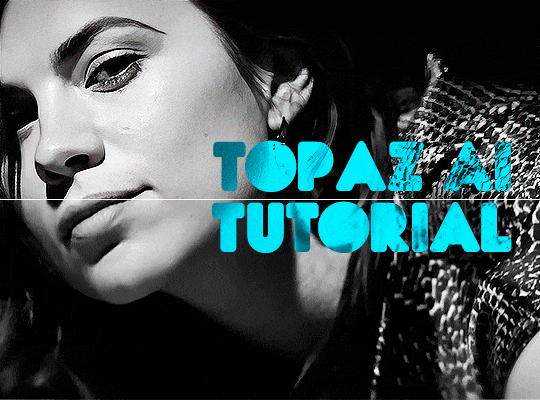
TOPAZ AI TUTORIAL
i was asked to do a tutorial for Topaz AI (a software that enhances screencaps), so here it is! :)
[tutorial under the cut]
i’m going to gif a 720p YouTube video from 12 years ago as an example. it’s the bottom of the barrel when it comes to image quality, but in the end, you won’t believe it was once so shitty. here’s the gif, without any editing:

THE APPLICATION
Topaz AI is a paid software for image enhancement. you can download it for free, but your images will have watermarks. here's a random link that has nothing to do with this tutorial.
you can use Topaz AI as a Photoshop plugin or use the software separately. i will explain both methods in this tutorial.
USING SEPARATELY
it’s the way i do it because it’s more computer-friendly, the plugin can take a toll on your PC, especially when you’re dealing with a lot of screencaps.
you first take screencaps as you normally would (if you don’t, here’s a tutorial on how to do it). open Topaz AI and select all the images. wait a while for the software to do its thing.

on the left, there is your screencap untouched. on the right, is your edited version. if you click the edited screencap and hold, Topaz will show you the original, that way you can compare the versions even better than just looking at them side by side.
Topaz AI will automatically recognize faces, if any, and enhance them. this can be toggled off, by disabling the “recovering faces” option in the right panel. it’s always on for me, though. you can tweak this feature by clicking on its name, the same thing for the others.
Topaz AI will also automatically upscale your screencaps if they’re too small (less than 4k). it will upscale them to achieve said 4k (in this gif’s case, the original 1280x720 screencaps became 4621x2599). i suggest that you let the app upscale those images, giving you more gif size flexibility. you can change into whatever size you want if you want something less heavy to store. don’t worry though, even these “4k screencaps” are very light megabytes-wise, so you won’t need a supercomputer. it might take a while to render all your screencaps, though, if you’re on a lower-end computer. (the folder with the edited screencaps ended up being 1GB, but that’s because it contains 123 screencaps, which is a lot of screencaps for 4k giffing).
two options won’t be automatically selected, Remove Noise and Sharpening, you will need to enable them to use them. rarely i don’t use Remove Noise, as is the best tool to remove pixelization. the Sharpening option depends on the gif, sometimes your gif will end up too over-sharpened (because of Topaz’s sharpening and later your own). that said, i used the Sharpening option on this gif.
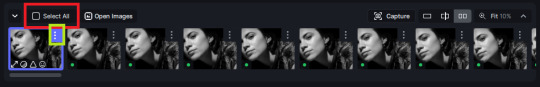
next, select all images by clicking the “select all” button. you will notice that one of the screencaps’s thumbnails (in my case, the first one) will have small icons the others don’t have. this is the screencap you enhanced. you will need to click the dots menu, select “apply”, and then click “apply current settings to selected images”. this way, every screencap will have the same settings. if you don’t do this step, you will end up with one edited screencap and the rest will remain untouched!

all things done, click “save X images”. in the next panel, you can select where to save your new screencaps and how you want to name them. i always choose to add a topaz- prefix so i know what files i’m dealing with while giffing.
just a note: if your way of uploading screencaps to Photoshop is through image sequence, you will need to change the names of your new screencaps so PS can perceive that as a sequence (screencap1, screencap2, etc). you can do that by selecting all the screencaps in your folder, then selecting to rename just one of them and the rest will receive numbers at the end, from first to last. you don’t need to rename them one by one.
here’s the first gif again, without any editing:

without Topaz enhancement but with sharpening:

without sharpening, only the Topaz enhancement:

with Topaz enhancement and sharpening:
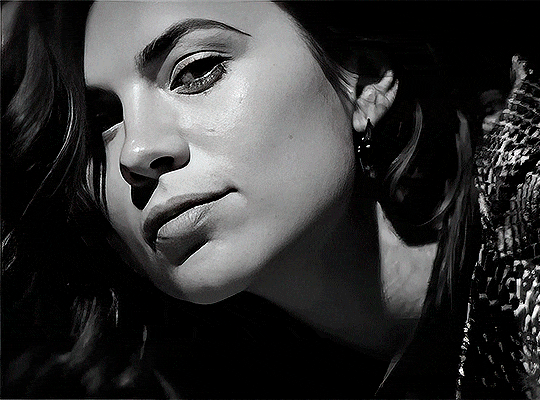
her skin is so smooth that it is a bit unrealistic. i could have edited that while tweaking the “Recovering Faces” option and/or the “Remove Noise” option, but i prefer to add noise (filter > noise > add noise) when necessary. this way, i don’t risk not enhancing the quality of the screencaps enough.

i added +3 of noise, making the gif look more natural. it’s a subtle difference, but i thought it necessary one in this case. you can continue to edit your gif as your heart desires.


VOILA! 🥳
AS A PHOTOSHOP PLUGIN
if you have Topaz AI installed on your computer, Photoshop will recognize it. you will find it in filter > Topaz Labs > Topaz AI. while in timeline mode, select the filter. the same Topaz AI window will pop up and you can tweak things the same way you do when you use the software separately. by using the plugin, you don’t need to upload your edited screencaps or use screencaps at all, a video clip (turned into a Smart Layer, that is) will suffice. the downside is that for every little thing you do, Topaz AI will recalculate stuff, so you practically can’t do anything without facing a waiting screen. a solution for that is to edit your gif in shitty quality as you would edit an HD one and at the very end, you enable Topaz AI. or just separately edit the screencaps following the first method.
this is it! it's a very simple software to use. the only downside is that it can take a while to render all screencaps, even with a stronger computer, but nothing too ridiculous.
any questions, feel free to contact me! :)
#*#alielook#usershreyu#userlaro#userchibi#tusernath#usersanshou#userbunneis#userzil#tuserlou#jokerous#usersnat#userdavid#userbuckleys#userbarrow#gif tutorial#completeresources#ps help#resources#*tutorials
236 notes
·
View notes
Note
Do you have any tips/useful information for people who want to start making audio rps?
(Also love ur content sm!!! Mitch is the most lovable little guy)
Aw thank you so much! Love him too!
This is a great question, had to think about it for a bit;
If you want to dabble with making audios, feel free to start off with public scripts! I think there's subreddits like ASMR script haven (IIRC?) that has public scripts that can be filled by anyone. Just be sure to read the author's conditions carefully i.e. credit, terms of use, what can be changed etc. Right at the start I recorded a public script to try and get started, it's a great way to just jump right into making something to learn the ropes of it without also first having to write an entire script for it too. Filling public scripts is a fantastic way to start off, however I reckon writing your own stories is a major part of the fun!
You don't need an expensive mic, but audio quality is a very important factor. Do some test recordings and listen back to them (with headphones!) and see how it sounds. This is especially important for whispered scenes (DO NOT get too close to the mic or breathe on it!) or loud scenes (DO NOT peak the mic!). If your mic has a gain / input dial, play with that before recording! Just start with mono to begin with, play with stereo if your mic supports it after you become familiar with it. Aim for your recording to be no louder than -6db at the highest, if you can keep your voice roughly between like -20 and -6 that tends to sound reasonably natural.
Do your best to eliminate external sounds! If you have AC or anything like that on, turn it off. I have to shut down my main PC and record with only my editing Mac on because the PC fans are much louder and my mic is very sensitive! There'll pretty much always be background fuzz, some mics will just have some, but try to make your room as quiet as you can. Your software may have some background noise removal tools, I use filters for that (expensive so I can't recommend them), but DO NOT use the noise removal tool in Audacity! It's terrible!
Speaking of, Audacity is decent to get started with. It's good basic recording software, plus multiplatform. For a while I preferred recording on Windows with Audiodope, also very simple, plus I liked that it asks me whether I wanted to record in mono or stereo first in case I forget to switch, I currently record on Mac with ocenaudio which does the same, while Audacity won't ask, you have to go into settings. Anyway Audacity is okay to start with for editing, it's free, but from what I understand it's a "destructive" editing software in that after you make a change like adding a filter, you can't then go back in and change it other than just undoing, which I really don't like, plus changing the timing of things looks fiddly. I don't know what to recommend to move up from, I've heard good stuff about Reaper but it looks very complicated. Avoid Adobe unless you have a free subscription from somewhere else. I edit entirely in Final Cut Pro so I can't recommend that unless you're on Mac, plus it's my old work software and expensive! If you need sound effects, I use freesound.org, there are other great free resources as well, but make sure you check each individual sound effect's license before use.
Once you've edited the audio and want to turn it into a video, I've heard good stuff about Da Vinci Resolve and Kden Live, both are free! Make a video canvas of 1920 x 1080, FPS doesn't especially matter if you only have a still thumbnail, 25 or 30 is fine, and render it out as a h264 mp4 if you're not sure what to select! Good compression for internet video, good for streaming. Try to record and export your audio as wav if you have enough space, wav is uncompressed audio so it maintains full quality but they can get large.
I also make my thumbnails in-edit but you may want to use external software like Gimp to make them. Avoid getting random stuff of google especially anime boys / girls, and definitely don't ever use an artist's stuff without asking for permission + giving proper credit. Using pre-built generators like Picrew is totally fine, just be sure to credit where you got it from, but 100% avoid AI generators, obviously. Be careful with Adobe stock images, apparently there's AI slop in there too. You don't need art for audios though, they're a nice to have bonus, but many of my most viewed videos have no art at all. If you need background images, I like unsplash.com because it has a free license! Read over it yourself but basically you're able to use pretty much any image they have in your videos!
Just jump in and try making something small, never start with your magnum opus! I started with the introverted incubus character because I'm a very shy person myself, it was an easier role to get started with! If you want to start writing your own scripts too there's a lot we could talk about there as well, just try to picture the scene from the perspective of the listener, what they may be thinking or feeling at any given moment, not just the perspective of the character you're going to be playing!
This was a lot and I don't think I covered much, I hope some of it helps though!!
30 notes
·
View notes
Note
Okay I swear I'm not a narc, I just never learned the ways of the internet, but like... where/how do you get good footage of things? Is there a screen recorder or a downloader that's in my blind spot? I want to make edits and gifs and all the wonderful things, but I don't know how to get the movie into my software ;-;
I never screen record, the best option for high quality video is to have an actual video file. First off, I have a big collection of things on disc so some of them are ripped from discs (there are loads of tutorials online). But in all honesty the best way to get high quality films and tv is to learn to torrent so you have an actual high quality video file. It’s also an important skill with how many films/tv are hard to get, out of print, erased from their home service. Remember to get a vpn :)
And for YouTube/vimeo a good video downloader is a must no screen recording required.
For games I’m currently fighting for my life against the fact that Xbox removed the direct way to get your videos from your console to your pc and I’m going to beat Microsoft with a hammer.
11 notes
·
View notes
Text
I was listening this song and the urge of making a edit of Shadow with it was too intense.
Excuse for the poor quality of the video, my editing software of my pc isn't very great and i'm not the best editor ever, I did my best !
#miss-occult#sonic the hedgehog#sonic fandom#sonic series#sth#shadow the hedgehog#shadow the hedgehog headcanon#shadow the hedgehog edit#edit#maria robotnik#shadow and maria#shadow dark beginnings#dark beginnings#sonic x shadow generations#maria robotnik edit
7 notes
·
View notes
Note
Hi, Kat! Fellow UK simmer here - been following you for a while here on tumblr (love your MCC posts), and am currently binging all your YouTube content after recently stumbling across your channel! I have a quick question related to YouTube, if you don’t mind answering, as I’m interested in potentially making some videos of my own. May I ask what software and setup you use to record your videos? As your audio is very good, I presume you use a mic? Your screen recordings are very smooth so I’d be interested in what programme you’re using, although I’m sure your computer has a lot to do with that. I hope my question makes sense! Thanks in advance for your help.
Hello! I don't mind answering at all, I am answering it publically in case anyone else is interested but do feel free to message me if you want to chat in more detail, I'd be happy to talk shop :) I wish I had people to talk to when I started out, I was too intimidated to approach anyone lol!
(and aaaa, I'm flattered to hear you are binging my channel, thank you!! its funny (but nice!) hearing a compliment on my audio bc I am self-concious about it and think it is not the best, hahaha)
I use OBS Studio for recording, which I think is pretty standard. But I do my video editing in Vegas Pro which idk if its common (I think people usually use adobe these days?) but I used a pirated version of Vegas to make AMVs back when I was a teenager so that was what I went with XD
I do have a decent PC but also play with low cc when I am recording for Youtube, as the game runs a little smoother and doesn't lag too much, which I think looks nicer on video! I also delete all my raw footage after I have finished editing/rendering as the files can get pretty big
edit: forgot to include this (idk if useful) but my OBS settings are set to recrod at 60FPS at a resolution of 1920x1018
I do use a mic! My first few videos were just recorded on a cheap bluetooth headset I used for work but the sound quality was pretty bad, haha. TBH I don't know much about mics, my partner is a musician and has a bunch of mics & equipment so I just borrowed his stuff lol! The mic is an Audio Technica AT2020 condenser microphone and its plugged into a M-Audio M-Track Solo USB audio interface (as the mic wouldnt plug into the PC otherwise, the interface also lets you adjust the gain which is nice) but idk if you really need something that fancy. I usually see people reccommend the Yeti mic for YouTube, which doesn't need an audio interface, idk if it is actually good or not but it seems like a popular choice?
Although if you are just starting out, I would not invest in any expensive mics or anything right off the bat - since you want to see if you actually enjoy the process of making videos first before spending any money on it! (For me at least I spend a LOT more time editing footage than recording it, it's very time consuming, although I think some creators do a lot less editing so its a style preference maybe). IMO Just start out with whatever you have and you can always upgrade later.
Also, the main thing I learned quickly which I think helped me about as much as using a better mic was having good "mic discipline". That's like, making sure your head/mouth is always the right sort of distance away from the microphone, making sure its positioned properly, trying to keep the volume you speak consistant, etc. I am still not always the best at this tbh! but am getting better :D
Hope this was useful!! Like I said, please feel free to msg me if you want to chat more about YT stuff :)
12 notes
·
View notes
Note
And another question - how long do you draw? What drawing programs do you use and how to achieve the same drawing skill as you do?
Hii!! Here too a big sorry for not answering this ask earlier I simply had no idea it existed haha I'll answer regardless!! I've been drawing more or less seriously since 2012! Which is when I got my very first drawing tablet too hehe ever since then I've been in love with digital art!! I used to draw most with my PC desk setup and Painttool SAI (the first version) with my Intuos Pro M that is also 10 years old by now and i never got a different tables for my desk setup hahaha For the past couple of 2-3 i switched to the Ipad with Procreate! I love how convenient it is and I really fell in love with procreate as a software!
Regarding skill or something like that, I personally don't consider myself a good artist because I lack technical skills tbh! I think i am like average at best lol I lack fundamentals and I never do real studies- I do like to think that I'm pretty good with picking colours!! I like to watch YT videos on other people doing studies or techniques and trying to keep an open mind and eye on other media or styles- I love graphic design, I love video editing, I love concept art, I love brand design and other layout stuff and i think looking outside your own field in art helps you to expand on style and visual understanding. Sometimes i make sketches, sometimes i do lineart, sometimes i skip all steps and just start painting, i think its important to not limit yourself in how you work or what you do! Art is just about having fun!! Which is probably always my main advice for drawing or art. If you have fun, if you love what you make and if you keep an open mind and are willing to expand your horizon, then everything else will just come from alone!! Like I genuinely love what im doing and I love my own art and i think that's more important to me than technical skill :) (and i just want to point out that this is my personal opinion and I do acknowledge that technical skill is not just important but also beautiful to look at and essential at many jobs in the art field, I just personally don't like studying hahahah)
10 notes
·
View notes
Note
hiiii many many amv ideas came to me in a dream (courtesy of brat ofc) but unfortunately, i know fuck all about editing so i figured i'd ask u creator of the brat f1 amv that lives in my head rent free !! mostly just wondering where u get clips from + how unreasonable it is to make an amv in windows' native editor (climpchamp)? thank you <3
hi anon!!!
i'll be honest i might not be the best person to ask this but i'll try my best to answer!! hope it helps at all lol <3 if anyone else has better suggestions/other good tips pls feel free to give them i'd also be happy to know them!!
so! finding clips is always the most difficult and probably the most time consuming part of making an edit for me.. but usually i just try to look for ready scene packs that all the very lovely people on the internet compile 🙏 but f1's own youtube channel also has a lot of very good content! you just have to know what you're looking for over there and you'll have to skim through a lot of other content to find the good stuff,, but their channel is especially good for racing content itself (obviously) and their videos are almost always available in 1080p which is a huge perk!! they also have some of their own compilation videos which can be very useful. and ofc teams' own social medias have a lot of content and usually their youtube channels have a lot of good video content about race weekends beyond the race (which, i think i'm stating the obvious here but yeah)! so honestly it's a bit of a scavanger hunt and you just have to be patient, especially if you're picky with the cohesion of your clips like me 😭😭
and i'll be honest with you i know nothing about clipchamp 😭 i used to use premiere pro until the free access i had to it at the time stopped and then i couldn't be bothered to find a good pc alternative.. but honestly i think it totally depends on what kind of editing style you're going for! if you have a similar style to mine i'm pretty sure most editing softwares have the capacity for that! as long as you can import clips, music and fonts and can work in enough detail (!!!) you can probably make it work with enough time!! ofc then the main differences between softwares are in the interface, intuitivity and usability so it might take a bit of trial and error, as well as getting used to, to find a software that works for you! then again if you want to use more fancy effects, transitions and tools you'll most likely have to look around quite a bit and usually free softwares don't have super great options on that front unfortunately.. there's a lot of recommendations on the internet tho so if that's the case you'll just likely have to spend quite a bit of time researching and trying stuff out but you might find something very good from people's recommendations ! (if you do pls share them with me lol)
also i can't believe i'm exposing my best kept editing secret just for you anon BUT if you're not opposed to editing on mobile i'd very heavily recommend an app called inshot, which is what i use!!! i think it has a super super impressive variety of different kinds of effects and a lot of very useful tools you don't find in every editing software! they keep constantly updating it and adding new features too, it's been heavily updated in the past couple years and seems like it'll just keep getting better! plus it's completely free, you just have to watch an ad while exporting your final video lol,,
anyways i hope you find something useful in my ramblings and i hope you succeed in your amv visions 🙏 pls let me know if you ever post any, i'd love to see them <3
#anon darling i'm so sorry for my ramblings i hope you can understand my points here#and if you don't please ask for clarification#being concise isn't my strong suit it seems#i also probably have a total of 3 sentences with concrete and coherent advice in this whole thing#even these tags are getting out of hand#thank you for the ask anon! i'm sorry for the answer anon!#hope i could be at all helpful <3#asks#anon ask#editing
2 notes
·
View notes
Text
The Best Screen Recorders with Audio for Your PC
Recording your screen along with audio can be a game-changer for creating tutorials, recording gameplay, or conducting online classes. Having the right screen recorder that captures both video and audio seamlessly is essential for producing high-quality content. Let’s explore some of the best options available, highlighting ScreenRec for its efficiency and ease of use, along with other noteworthy tools.

What Makes a Great Screen Recorder with Audio?
When selecting a screen recorder with audio capabilities, consider the following:
Ease of Use: The tool should be intuitive and user-friendly.
Video and Audio Quality: High-definition video and clear audio without lag or desynchronization.
Editing Features: Tools for basic to advanced editing of your recordings.
Sharing Options: Easy and secure sharing capabilities.
Cost: Evaluate the balance between features offered and affordability.
Top Screen Recorders with Audio for PC
ScreenRec: ScreenRec stands out for its simplicity and powerful features. It allows you to capture high-quality video and audio effortlessly. One of its best features is instant sharing through a secure cloud link, which is perfect for quick communication and collaboration. ScreenRec is free, with unlimited recording time once you create a free account, making it a budget-friendly choice. Its user-friendly interface ensures that even non-tech-savvy users can start recording with ease. Additionally, ScreenRec encrypts all recordings, ensuring that your data remains secure.
OBS Studio: Open Broadcaster Software (OBS) Studio is a free and open-source screen recording tool known for its extensive features and customizability. It's particularly popular among gamers and live streamers for its ability to handle multiple sources and live stream directly to platforms like Twitch and YouTube. OBS Studio supports high-quality video and audio recording but comes with a steeper learning curve due to its vast array of features.
Camtasia: Camtasia is a premium screen recording tool that offers a comprehensive suite of editing features, such as annotations, transitions, and effects. It's perfect for creating polished, professional videos. Camtasia supports both screen and audio recording, making it a great choice for producing detailed tutorials and marketing videos. Despite its higher price tag, its advanced capabilities make it a worthwhile investment for those who need detailed editing options.
Bandicam: Bandicam is favored for its ability to record high-quality video, particularly for gameplay. It supports high FPS recording and includes features like real-time drawing and webcam overlay. Bandicam also supports audio recording, capturing both system sound and microphone input. It’s ideal for users who prioritize video quality and detailed recording options.
ShareX: ShareX is a free, open-source screen recorder that offers various capture methods, including full screen, window, and region. It also provides a range of editing and sharing tools. ShareX supports audio recording, though setting it up might require some additional steps compared to more user-friendly tools like ScreenRec. ShareX is suitable for users who appreciate customization and don’t mind a bit of a learning curve.
Why ScreenRec Stands Out
ScreenRec excels in providing a seamless recording experience with minimal setup. Its user-friendly interface ensures that even those who aren't tech-savvy can start recording with ease. The instant sharing feature, combined with secure cloud storage, ensures that your recordings are always accessible and easy to distribute. For users needing a reliable, no-cost solution that doesn’t compromise on features, ScreenRec is an excellent choice.
Final Thoughts
Choosing the right screen recorder with audio capabilities depends on your specific needs. If you’re looking for a simple, effective, and free tool, ScreenRec is highly recommended. For more advanced features and professional editing, Camtasia and Bandicam are excellent options. OBS Studio and ShareX provide powerful features for free, though they come with a learning curve. Regardless of your choice, having a reliable screen recorder will enhance your productivity and communication.
5 notes
·
View notes
Note
Hello! I love your gifs but I need to know how you make them so HD, what editing apps do you use? Thank you!
hello! im glad you like my gifs 🫶🏾🫶🏾😭
ok so i do use photoshop to make them which depending on if you have a mac or a windows pc you should be able to find a free version somewhere (search free ph*toshop download into tumblr and have a look around!! be carful tho!!!!!) you dont need photoshop but tbh i dont know what other software there is (i think gimp is free but i dont know how to make gifs on there)
this is the video that i used when i frst started learning how to make gifs: here
and as for making them hd i sharpen my own gifs buttttt to make it easier there are blogs that specialize in resources for photoshop here and here which you can type in sharpen to search and then pick which one you like best! same for coloring!!!! they also have tutorials on those blogs as well! resource blogs are great for anything you need basically!
happy gif making <3333
#anon#Anonymous#i use to use those resource blogs a LOTT when i first started making gifs they are a life saver!
2 notes
·
View notes
Text
My PC Screen Upgrades Review - Part 2 (w/ my paper dolls) [Recorded on Jan 14th, 2024]
Hello, February! The wait is over! 😁 Because here's "Part 2" of my "PC Screen Upgrades Review" (featuring my paper dolls). Yup, this is my second attempt after I replaced the CPU cooling and added two PC fans in June of 2023. 🖥️🔧 This year is for the screen monitor by replacing/installing this trio of PC-related items! 😁
But before that, if you haven't seen my previous topics that related to my "PC Upgrades", then I'll provide some links down below: ↓ 😉
- My PC Cooling Upgrades Review - • Part 1 [First Half] [Recorded on Jun 9th, 2023] • Part 1 [Second Half] [Recorded on Jun 9th, 2023] • Part 2 [First Half] [Recorded on Jun 9th, 2023] • Part 2 [Second Half] (Final) [Recorded on Jun 9th, 2023]
- My NVME Upgrade - • Part 1: Samsung SSD 970 EVO Plus NVMe M.2 SSD (1TB) Review [Apr 7th, 2023] • Part 2: Thermalright M.2 2280 Pro Review [Apr 11th, 2023] • Part 3: Installation and trial & error [Recorded on Apr 21st, 2023] (published: Apr 22nd, 2023) • Part 4: Another Trial & Error [Apr 21st, 2023] (published: Apr 22nd, 2023 • Part 5: Timing comparison - HDD vs SSD NVMe M.2 Drive [Apr 25th, 2023] • Part 6 (Final): Samsung Magician & HWiNFO Softwares [Apr 25th, 2023]
And don't forget this "Part 1", in case you missed it → [CLICK ME!].
So, without further ado, let's get started:
My Recorded Video [edited by: Filmora 9] 🎦🎞️: ↑
• Once again, in my recorded video, I'm showing off one-by-one of my trio of PC upgrades before I installed. 🖥️🔧🙂 Please, enjoy my unboxing video. Otherwise, you could at least check it out my snapshots, down below. ↓ 😉








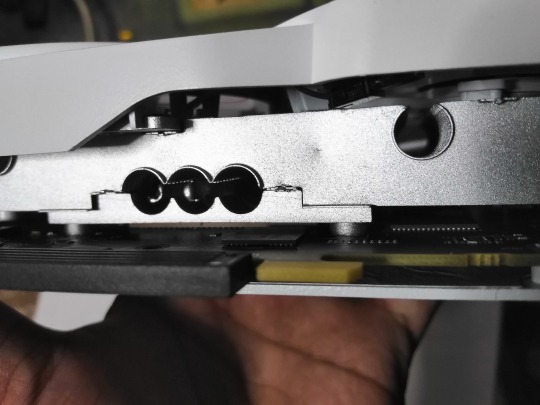
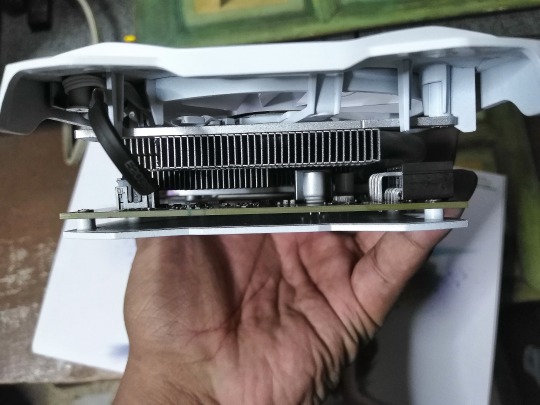

14th to 24th Image(s) 📷📲: ↑
• Okay, unboxing time - snapshot edition! 😊 First off is the CERVVO GPU Card. This box contains a Product Specifications booklet with few instructions, and the main item covered in anti-static plastic to prevent conducting electricity. I also mentioned, that the GPU Card also available in black color, but the seller gave me a white variant. After all, it matches the color from the old MSi GTX 750 Ti GPU.





25th to 29th Image(s) 📷📲: ↑
• Speaking of, here's a comparison with my aforementioned one, and in terms of length & size sees through our visions. 👀




30th to 33rd Image(s) 📷📲: ↑
• Okay, let's moved on to my next item, this is the Ad-Link HDMI to VGA converter. And I confirmed, that the AOC's old VGA port would fit in right through the converter. Plus, a 3.5mm audio jack port built right in, with the included auxiliary cable. Although, I don't need it, to be honest. 🤷♀���









34th to 42nd Image(s) 📷📲: ↑
• And finally, the Fuzion PC power supply. With no additional accessories, this thing will slapped on any format desktop tower case. And unlike my old PC power supply, aside from the aforementioned PCI-E ports, the 24-pin ATX power connector cable was covered in nylon braided-ish material. Yes, I said "Nylon-Braided" because it looks like one, although the material doesn't have the same as the soft thread nylon-braided ones from our existing USB cables for mobile devices. 🙂
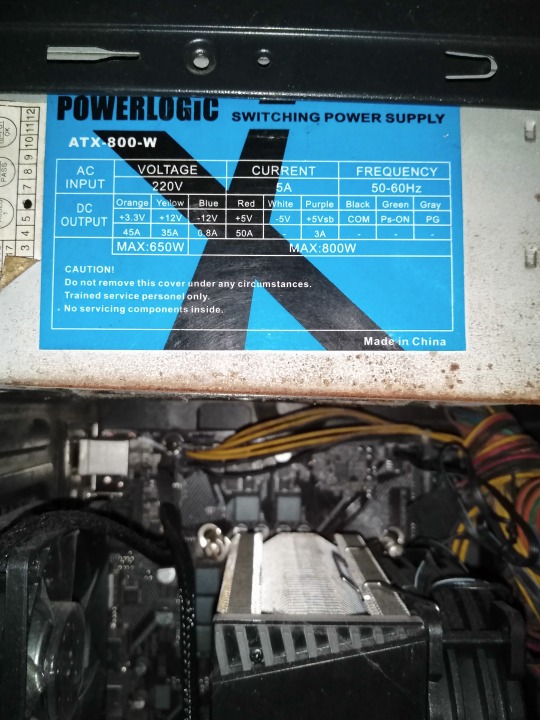
43rd Image 📷📲 [Jan 12th, 2024]: ↑
• Ah yeah, I forgot. Here's the specs information about the old PC Power Supply from Powerlogic as a comparison against my new PC Power Supply from Fuzion. ⚡🖥️ To be honest and in my opinion, I wish my new Fuzion PC PS (Power Supply) would have the same specs as my old Powerlogic PC PS. Just saying. ☺
Well, that's the end of my "Part 2". "Part 3" is now available! Pls proceed → [CLICK ME!]. 🙂
And GOOD NEWS! I'm attending my job as a "Volunteering Worker" for the "Person's With Disabilities and Senior Citizen's Cash For Work Program"! 😁👷♂️ "Four hours" on weekdays for "Four months" until I get paid! So, I'll do my best! 😊
Well, that's all for now.
Tagged: @lordromulus90, @bryan360, @carmenramcat, @leapant, @rafacaz4lisam2k4, @paektu, @alexander1301
#My Video#MyVideo#My Photos#My Photo#MyPhotos#MyPhoto#Photos#Photo#Chowder#Panini#Chowder Panini#Paper Dolls#My PC Upgrade#PC Upgrade#CERVVO#GPU Card#Graphics Card#AD-Link#AD Link#Screen Converter#Fuzion#PC Power Supply#Personal Computer#PC Desktop#Photography
4 notes
·
View notes
Text
Help In Jimin Promotion | How to edit Positive Jimin content
Creating positive Jimin content
Want to make a jimin edit but don't know how?
In this post I will do my best to guide you through the basics of editing so you can promote jimin in a positive way.
Before you start to make your Jimin content, and ask yourself the following questions:
📍 What do I want people to think about Jimin after they watch the video? 📍 How do I want them to feel about Jimin after watching the video? 📍 What do I want to achieve with the video? 📍 What do I want people to do after watching the video?
Having these goals in mind will help give you a clear picture of what you want your content to achieve in the long run for the benefit of Jimin's image.
Remember: we want the content to highlight him in a positive light.
After you thought carefully and planned your intentions, let's start editing!
For Youtube Videos:
Editing softwares: I recommend Movavi and Filmora, both are free to use and are very beginner friendly.
For more advanced editors, Sony vegas pro is a great one.
Watch editing tutorials on youtube for the specific app/software you want to use, and edit as much as you can. You don't have to be the best editor out there to make good jimin content, just edit as much you can, the more editing you do, the better you'll get.
if you feel a little lost with what type of content you want to make, look at your favorite edits/videos, study those and use them as a guide for your edits. (make sure to put on your own unique spin on them).
Note: it's not always about having tons of effects in your videos, sure it looks cool but having too many effects can actually distract from the point you're trying make across to the viewer, so sometimes less is more.
Text to speech - if you're not sure you want to use your voice for videos, text to speech is the perfect alternative to make your videos more engaging without having to do that. There are plenty of free text to speech mobile apps out there, use the most simple ones for your videos.
If you're using a PC/windows, all you need to do is use OneNote, the app is usually already on your computer but if it's not, simply download it from the microsoft store. Write the text you want to use for your videos, and then have the app read it to you through clicking on immersive reader, record it with the windows free voice recorder, and there you have it!
All you need to do is transfer the recorded track to your editing software, match your video clips with voice recording and you're done! This video explains step by step how to do this:
youtube
Background music: For tiktok, you can add any music/sound you want in the background, but If your video is meant for youtube, make sure to use copyright free music.
For Tiktok/Youtube shorts:
There are plenty of tutorials out there on how to make tiktok edits, the more popular ones to tend be made with:
CapCut app
But you can make a tiktok edit with any software as long as you make the video 19:6 (vertical).
There's definitely a need for more informative tiktok videos with accurate facts on Jimin, so you can use the text to speech for those as well!
Editing is a fun and effective way of relaying information in a way that sticks in people's mind, which is what we need in order to counter the false narratives, change the narrative surrounding Jimin and introducing him to new people.
And most importantly:
Make sure your content shows Jimin for who is, free of any false narratives and tropes. Show people the qualities that make him the great person and one in a lifetime performer he is. Make them see what YOU see about Jimin.
We can't blame people for not knowing what we know about him, we need to show it to them.
Making content is the best way to do so. The same way that haters spread misinfo about him, is the same way we need to spread positive info about him. Make people see what made you a fan and inspire more and more people to show their love for Jimin openly.
#Youtube#jimin#park jimin#pjms#bts#bts jimin#jimin solo album#jimin solo debut#jimin solo#jimin solo career#jimin fans#jimin network#jikook
13 notes
·
View notes
Text
This Week in Rust 513
Hello and welcome to another issue of This Week in Rust! Rust is a programming language empowering everyone to build reliable and efficient software. This is a weekly summary of its progress and community. Want something mentioned? Tag us at @ThisWeekInRust on Twitter or @ThisWeekinRust on mastodon.social, or send us a pull request. Want to get involved? We love contributions.
This Week in Rust is openly developed on GitHub and archives can be viewed at this-week-in-rust.org. If you find any errors in this week's issue, please submit a PR.
Updates from Rust Community
Official
Announcing Rust 1.72.1
Foundation
Announcing the Rust Foundation’s Associate Membership with OpenSSF
Project/Tooling Updates
This month in Servo: upcoming events, new browser UI, and more!
Pagefind v1.0.0 — Stable static search at scale
Open sourcing the Grafbase Engine
Announcing Arroyo 0.6.0
rust-analyzer changelog #199
rumqttd 0.18.0
Observations/Thoughts
Stability without stressing the !@#! out
The State of Async Rust
NFS > FUSE: Why We Built our own NFS Server in Rust
Breaking Tradition: Why Rust Might Be Your Best First Language
The Embedded Rust ESP Development Ecosystem
Sifting through crates.io for malware with OSSF Package Analysis
Choosing a more optimal String type
Changing the rules of Rust
Follow up to "Changing the rules of Rust"
When Zig Outshines Rust - Memory Efficient Enum Arrays
Three years of Bevy
Should I Rust or should I go?
[audio] What's New in Rust 1.68 and 1.69
[audio] Pitching Rust to decision-makers, with Joel Marcey
Rust Walkthroughs
🤗 Calling Hugging Face models from Rust
Rust Cross-Compilation With GitHub Actions
tuify your clap CLI apps and make them more interactive
Enhancing ClickHouse's Geospatial Support
[video] All Rust string types explained
Research
A Grounded Conceptual Model for Ownership Types in Rust
Debugging Trait Errors as Logic Programs
REVIS: An Error Visualization Tool for Rust
Miscellaneous
JetBrains, You're scaring me. The Rust plugin deprecation situation.
Crate of the Week
This week's crate is RustQuant, a crate for quantitative finance.
Thanks to avhz for the self-suggestion!
Please submit your suggestions and votes for next week!
Call for Participation
Always wanted to contribute to open-source projects but did not know where to start? Every week we highlight some tasks from the Rust community for you to pick and get started!
Some of these tasks may also have mentors available, visit the task page for more information.
r3bl_rs_utils - [tuify] Use nice ANSI symbols instead of ">" to decorate what row is currently selected
r3bl_rs_utils - [all] Use nu shell scripts (not just or fish) and add Github Actions to build & test on mac & linux
r3bl_rs_utils - [tuify] Use offscreen buffer from r3bl_tui to make repaints smooth
Ockam - make building of ockam_app create behind a feature flag
Ockam - Use the Terminal to print out RPC response instead of printlns
Hyperswitch - add domain type for client secret
Hyperswitch - separate payments_session from payments core
Hyperswitch - move redis key creation to a common module
If you are a Rust project owner and are looking for contributors, please submit tasks here.
Updates from the Rust Project
342 pull requests were merged in the last week
#[diagnostic::on_unimplemented] without filters
repr(transparent): it's fine if the one non-1-ZST field is a ZST
accept additional user-defined syntax classes in fenced code blocks
add explicit_predicates_of to SMIR
add i686-pc-windows-gnullvm triple
add diagnostic for raw identifiers in format string
add source type for invalid bool casts
cache reachable_set on disk
canonicalize effect vars in new solver
change unsafe_op_in_unsafe_fn to be warn-by-default from edition 2024
closure field capturing: don't depend on alignment of packed fields
consistently pass ty::Const through valtrees
coverage: simplify internal representation of debug types
disabled socketpair for Vita
enable varargs support for AAPCS calling convention
extend rustc -Zls
fallback effects even if types also fallback
fix std::primitive doc: homogenous → homogeneous
fix the error message for #![feature(no_coverage)]
fix: return early when has tainted in mir pass
improve Span in smir
improve PadAdapter::write_char
improve invalid let expression handling
inspect: closer to proof trees for coherence
llvm-wrapper: adapt for LLVM API changes
make .rmeta file in dep-info have correct name (lib prefix)
make ty::Const debug printing less verbose
make useless_ptr_null_checks smarter about some std functions
move required_consts check to general post-mono-check function
only suggest turbofish in patterns if we may recover
properly consider binder vars in HasTypeFlagsVisitor
read from non-scalar constants and statics in dataflow const-prop
remove verbose_generic_activity_with_arg
remove assert that checks type equality
resolve: mark binding is determined after all macros had been expanded
rework no_coverage to coverage(off)
small wins for formatting-related code
some ConstValue refactoring
some inspect improvements
treat host effect params as erased in codegen
turn custom code classes in docs into warning
visit ExprField for lint levels
store a index per dep node kind
stabilize the Saturating type
stabilize const_transmute_copy
make Debug impl for ascii::Char match that of char
add minmax{,_by,_by_key} functions to core::cmp
specialize count for range iterators
impl Step for IP addresses
add implementation for thread::sleep_until
cargo: cli: Add '-n' to dry-run
cargo: pkgid: Allow incomplete versions when unambigious
cargo: doc: differentiate defaults for split-debuginfo
cargo: stabilize credential-process and registry-auth
cargo: emit a warning for credential-alias shadowing
cargo: generalise suggestion on abiguous spec
cargo: limit cargo add feature print
cargo: prerelease candidates error message
cargo: consolidate clap/shell styles
cargo: use RegistryOrIndex enum to replace two booleans
rustfmt: Style help like cargo nightly
clippy: ignore #[doc(hidden)] functions in clippy doc lints
clippy: reuse rustdoc's doc comment handling in Clippy
clippy: extra_unused_type_parameters: Fix edge case FP for parameters in where bounds
clippy: filter_map_bool_then: include multiple derefs from adjustments
clippy: len_without_is_empty: follow type alias to find inherent is_empty method
clippy: used_underscore_bindings: respect lint levels on the binding definition
clippy: useless_conversion: don't lint if type parameter has unsatisfiable bounds for .into_iter() receiver
clippy: fix FP of let_unit_value on async fn args
clippy: fix ICE by u64::try_from(<u128>)
clippy: trigger transmute_null_to_fn on chain of casts
clippy: fix filter_map_bool_then with a bool reference
clippy: ignore closures for some type lints
clippy: ignore span's parents in collect_ast_format_args/find_format_args
clippy: add redundant_as_str lint
clippy: add extra byref checking for the guard's local
clippy: new unnecessary_map_on_constructor lint
clippy: new lint: path_ends_with_ext
clippy: split needless_borrow into two lints
rust-analyzer: field shorthand overwritten in promote local to const assist
rust-analyzer: don't skip closure captures after let-else
rust-analyzer: fix lens location "above_whole_item" breaking lenses
rust-analyzer: temporarily skip decl check in derive expansions
rust-analyzer: prefer stable paths over unstable ones in import path calculation
Rust Compiler Performance Triage
A pretty quiet week, with relatively few statistically significant changes, though some good improvements to a number of benchmarks, particularly in cycle counts rather than instructions.
Triage done by @simulacrum. Revision range: 7e0261e7ea..af78bae
3 Regressions, 3 Improvements, 2 Mixed; 2 of them in rollups
56 artifact comparisons made in total
Full report here
Approved RFCs
Changes to Rust follow the Rust RFC (request for comments) process. These are the RFCs that were approved for implementation this week:
No RFCs were approved this week.
Final Comment Period
Every week, the team announces the 'final comment period' for RFCs and key PRs which are reaching a decision. Express your opinions now.
RFCs
[disposition: merge] RFC: Unicode and escape codes in literals
Tracking Issues & PRs
[disposition: merge] stabilize combining +bundle and +whole-archive link modifiers
[disposition: merge] Stabilize impl_trait_projections
[disposition: merge] Tracking Issue for option_as_slice
[disposition: merge] Amend style guide section for formatting where clauses in type aliases
[disposition: merge] Add allow-by-default lint for unit bindings
New and Updated RFCs
[new] RFC: Remove implicit features in a new edition
[new] RFC: const functions in traits
Call for Testing
An important step for RFC implementation is for people to experiment with the implementation and give feedback, especially before stabilization. The following RFCs would benefit from user testing before moving forward:
No RFCs issued a call for testing this week.
If you are a feature implementer and would like your RFC to appear on the above list, add the new call-for-testing label to your RFC along with a comment providing testing instructions and/or guidance on which aspect(s) of the feature need testing.
Upcoming Events
Rusty Events between 2023-09-20 - 2023-10-18 🦀
Virtual
2023-09-20 | Virtual (Cardiff, UK)| Rust and C++ Cardiff
SurrealDB for Rustaceans
2023-09-20 | Virtual (Vancouver, BC, CA) | Vancouver Rust
Nightly Night: Generators
2023-09-21 | Virtual (Charlottesville, NC, US) | Charlottesville Rust Meetup
Crafting Interpreters in Rust Collaboratively
2023-09-21 | Virtual (Cologne, DE) | Cologne AWS User Group #AWSUGCGN
AWS User Group Cologne - September Edition: Stefan Willenbrock: Developer Preview: Discovering Rust on AWS
2023-09-21 | Virtual (Linz, AT) | Rust Linz
Rust Meetup Linz - 33rd Edition
2023-09-21 | Virtual (Stuttgart, DE) | Rust Community Stuttgart
Rust-Meetup
2023-09-25 | Virtual (Dublin, IE) | Rust Dublin
How we built the SurrealDB Python client in Rust.
2023-09-26 | Virtual (Berlin, DE) | OpenTechSchool Berlin
Rust Hack and Learn | Mirror
2023-09-26 | Virtual (Dallas, TX, US) | Dallas Rust
Last Tuesday
2023-09-26 | Virtual (Melbourne, VIC, AU) | Rust Melbourne
(Hybrid - online & in person) September 2023 Rust Melbourne Meetup
2023-10-03 | Virtual (Buffalo, NY, US) | Buffalo Rust Meetup
Buffalo Rust User Group, First Tuesdays
2023-10-04 | Virtual (Stuttgart, DE) | Rust Community Stuttgart
Rust-Meetup
2023-10-04 | Virtual (Various) | Ferrous Systems
A Decade of Rust with Ferrous Systems
2023-10-05 | Virtual (Charlottesville, NC, US) | Charlottesville Rust Meetup
Crafting Interpreters in Rust Collaboratively
2023-10-07 | Virtual (Kampala, UG) | Rust Circle Kampala
Rust Circle Meetup: Mentorship (First Saturday)
2023-10-10 | Virtual (Berlin, DE) | OpenTechSchool Berlin
Rust Hack and Learn | Mirror
2023-10-10 | Virtual (Dallas, TX, US) | Dallas Rust
Second Tuesday
2023-10-11| Virtual (Boulder, CO, US) | Boulder Elixir and Rust
Monthly Meetup
2023-10-11 - 2023-10-13 | Virtual (Brussels, BE) | EuroRust
EuroRust 2023
2023-10-12 | Virtual (Nuremberg, DE) | Rust Nuremberg
Rust Nürnberg online
2023-10-18 | Virtual (Vancouver, BC, CA) | Vancouver Rust
Rust Study/Hack/Hang-out
Asia
2023-09-25 | Singapore, SG | Metacamp - Web3 Blockchain Community
Introduction to Rust
2023-09-26 | Singapore, SG | Rust Singapore
SG Rustaceans! Updated - Singapore First Rust Meetup!
2023-10-03 | Taipei, TW | WebAssembly and Rust Meetup (Wasm Empowering AI)
WebAssembly Meetup (Wasm Empowering AI) in Taipei
Europe
2023-09-21 | Aarhus, DK | Rust Aarhus
Rust Aarhus - Rust and Talk at Concordium
2023-09-21 | Bern, CH | Rust Bern
Rust Bern Meetup #3 2023 🦀
2023-09-28 | Berlin, DE | React Berlin
React Berlin September Meetup: Creating Videos with React & Remotion & More: Integrating Rust with React Native – Gheorghe Pinzaru
2023-09-28 | Madrid, ES | MadRust
Primer evento Post COVID: ¡Cervezas MadRust!
2023-09-28 | Paris, FR | Paris Scala User Group (PSUG)
PSUG #114 Comparons Scala et Rust
2023-09-30 | Saint Petersburg, RU | Rust Saint Petersburg meetups
Rust Community Meetup: A tale about how I tried to make my Blitz Basic - Vitaly; How to use nix to build projects on Rust – Danil; Getting to know tower middleware. General overview – Mikhail
2023-10-10 | Berlin, DE | OpenTechSchool Berlin
Rust Hack and Learn
2023-10-12 | Reading, UK | Reading Rust Workshop
Reading Rust Meetup at Browns
2023-10-17 | Leipzig, DE | Rust - Modern Systems Programming in Leipzig
SIMD in Rust
North America
2023-09-21 | Lehi, UT, US | Utah Rust
A Cargo Preview w/Ed Page, A Cargo Team Member
2023-09-21 | Mountain View, CA, US | Mountain View Rust Meetup
Rust Meetup at Hacker Dojo
2023-09-21 | Nashville, TN, US | Music City Rust Developers
Rust on the web! Get started with Leptos
2023-09-26 | Mountain View, CA, US | Rust Breakfast & Learn
Rust: snacks & learn
2023-09-26 | Pasadena, CA, US | Pasadena Thursday Go/Rust
Monthly Rust group
2023-09-27 | Austin, TX, US | Rust ATX
Rust Lunch - Fareground
2023-09-28 | Boulder, CO, US | Solid State Depot - The Boulder Makerspace
Rust and ROS for Robotics + Happy Hour
2023-10-11 | Boulder, CO, US | Boulder Rust Meetup
First Meetup - Demo Day and Office Hours
2023-10-12 | Lehi, UT, US | Utah Rust
The Actor Model: Fearless Concurrency, Made Easy w/Chris Mena
2023-10-17 | San Francisco, CA, US | San Francisco Rust Study Group
Rust Hacking in Person
Oceania
2023-09-26 | Canberra, ACT, AU | Rust Canberra
September Meetup
2023-09-26 | Melbourne, VIC, AU | Rust Melbourne
(Hybrid - online & in person) September 2023 Rust Melbourne Meetup
2023-09-28 | Brisbane, QLD, AU | Rust Brisbane
September Meetup
If you are running a Rust event please add it to the calendar to get it mentioned here. Please remember to add a link to the event too. Email the Rust Community Team for access.
Jobs
Please see the latest Who's Hiring thread on r/rust
Quote of the Week
This is the first programming language I've learned that makes it so easy to make test cases! It's actually a pleasure to implement them.
– 0xMB on rust-users
Thanks to Moy2010 for the suggestion!
Please submit quotes and vote for next week!
This Week in Rust is edited by: nellshamrell, llogiq, cdmistman, ericseppanen, extrawurst, andrewpollack, U007D, kolharsam, joelmarcey, mariannegoldin, bennyvasquez.
Email list hosting is sponsored by The Rust Foundation
Discuss on r/rust
2 notes
·
View notes
Text
Ok so for all my windows using friends. We all know that new windows photos is dreadful and extra slow and bloaty on slower computers. There is a better solution for photo viewing on your PC, and as an added bonus this comes with a photo managing app that does many of the same things as adobe bridge. Oh and it's free.
What is this stunning software you ask?
Great question! Back in 2002, Google created a nifty piece of software known as Picasa Photos. They eventually killed this software in 2016 to focus on the infinitely more spying Google Photos (I'm not kidding about Google photos having privacy issues. They literally got sued over this in my home state of IL for violating our biometric privacy laws. I got paid $500 from Google for this btw). Moving on, Picasa slapped and that's why they killed it. Fortunately I am not the only Picasa Photo Viewer 3 enthusiast on the internet and there are others who saved the installation exe files. That said, I have helpfully found one that works which you can now download from my google drive here. Note that you cannot use the Google Photos/Google Account related options in the software anymore as Google has discontinued support for it.
Picasa has it all for the person who needs a good photo organizer:
finds ALL photos in your documents, downloads, and pictures folders for you.
ability to open and edit camera raw files
ability to add tags to photos, sort into folders, locate in the system etc.
basic photo editing tools with a good histogram. one of the best editing tools they have, which I would argue is almost on par with a tool from the adobe camera raw editor is the "neutral color picker" tool, where you can select an area in the picture to set a custom white balance in the image (easiest, best color correction). Also contains a primitive healing brush tool.
very good at red eye removal. I used that feature a lot back in 2005.
good printing options (easy to print multiple copies of the same photo on the same page in a variety of standard sizes.
ability to create a photo collage with multiple photos or a photo slideshow video
sort by person tool
lots of fun filters to apply to images if that's your thing.
add custom geotags to photos using another dated google product, google earth.
create a gift cd of photos or create poster sized versions of your photos that print over multiple sheets somewhat like the rastrabator.
the image viewer part is slick, lightweight and fast unlike windows photos. It allows you to quickly arrow key through your photos in a very nice way.
Allow me to show you some screenshots of this glorious piece of abandonware.
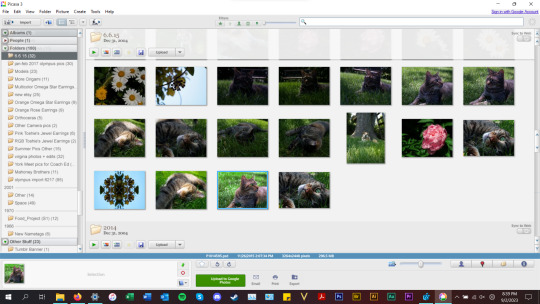
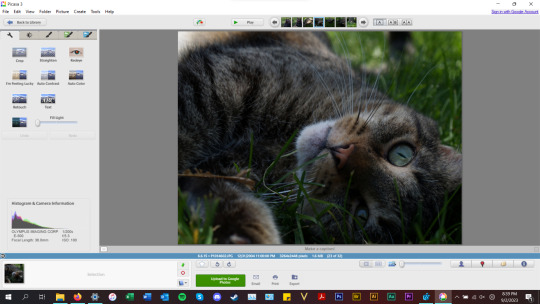

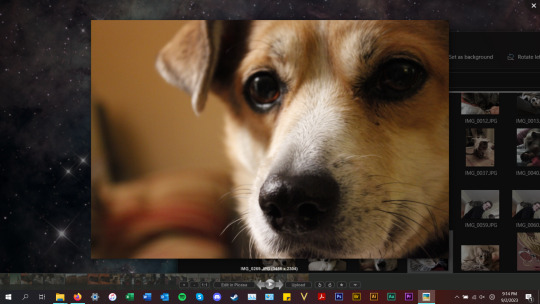
anyways, tldr; this piece of abandonware is the best, most glorious free photo viewer for windows, and as a person who's been using it for the last 18 years I highly recommend it to everyone who does not have adobe PS & Bridge and also anyone with windows who wants a quick way to preview photos in their folders.
2 notes
·
View notes