#best phpbb themes
Explore tagged Tumblr posts
Text
phpBB
New Post has been published on https://hazirbilgi.com/what-is-phpbb-what-does-it-do/
phpBB
What is phpBB? What does it do?
PhpBB is an “open source” forum software developed on the PHP programming base. PhpBB is short for PHP Bulletin Board . It is one of the popular scripting forum software on the web and is open source. PhpBB is completely free.
Open source phpBB has a simple and functional forum model. It was developed to simplify the creation of forum space on the web. It is widely preferred for creating forums because it has a practical usability management panel and installation interface.
PhpBB has support for multiple database engines. These database engines include MySQL , Oracle Database , Microsoft SQL Server .
In 2007, phpBB developer and project manager James Atkinson announced that he had resigned from all his duties at phpBB, where he had been involved since 2000, due to personal reasons. After his resignation, a new era began at phpBB’s management. Now the developer team leader takes responsibility for the entire management of the project.
PhpBB history
The foundations for the PhpBB open source scripting forum package were laid in June 2000. The developer of the forum package is James Atkinson(Finn). After being developed, it was first published on the “ DevShed ” forum for testing purposes. It gained popularity with successful results in the tests and started to be published on the CVS (Concurrent Versions System) platform Sourceforge .
After its release on Sourceforge, new names were added to the developer team. After a short development phase, phpBB version 1.0(Beta) was released in November 2000. This version later included the PHP-Nuke content management system from David Norman in the developer team.
In 2002 phpBB version 2.0 was released. In 2006, phpBB version 3.0 was released.
PhpBB versions
There are 3 published versions of the open source scripting forum software package phpBB. Each version has additional updates under it. phpBB versions were released as “phpBB 1.0.x”, “phpBB 2.0.x” and “phpBB 3.0.x”.
PhpBB version 1.0 (beta)
phpBB version 1.0.0 was released in beta and launched in December 2000. The first version of PhpBB;
phpBB 1.2
phpBB 1.3
It has updates in the form of phpBB 1.4.
Updates to phpBB 1.4.4 were released for phpBB version 1.0 up to 2001. This update was the last update to the first version and support for the version has ended.
PhpBB version 2.0
As of the beginning of 2001, work started for the second version of phpBB, “phpBB 2.0”. At the end of the 14-month period, the second version became available in April 2002.
The second version for the script forum package was revolutionary. The software package developed for PhpBB 2.0 laid the groundwork for its successor. Safety and function requirements have led to changes. The code of the phpBB 2.0 version was prepared to run in PHP 4 as well as PHP 3. Support for phpBB2 has been discontinued, citing coding compatibility problems. The last update package “phpBB 2.0.23” released for phpBB version 2 was released in February 2008.
As of 2009, official support was discontinued. However, PhpBB2 is still used by many forums on the web. It is still actively used because the management interface has simple usability and provides more freedom to move in MOD and coding. Upgrade to the current version could not be performed as many MODs running on phpBB 2 are incompatible with phpBB 3.
The theme used in PhpBB 2.0 version is set as the default theme with the name ” SubSilver “.
PhpBB version 3.0
PhpBB version 3.0 is the last released version of the software. The development of code software of version phpBB 3.0 started in 2003. In the first period of the study, phpBB was targeted as 2.2. Thus, the coherent development of the 2nd version would be ensured. However, as the structure created in phpBB version 2.0 caused a lack of compatibility, it was released as a completely new version.
There are 5 beta versions released for phpBB3.0, which was developed with the aim of revolutionary innovations and adaptation to the new Web. The dev team released the first beta in June 2006. Up until this date its official site (php.com) was using phpBB 2. After the first Beta version, phpBB3 started to be used on the official site.
Following the beta versions, the official release of phpBB 3.0 was made in December 2007. The code security of PhpBB 3.0 was done externally by “SektionEins”.
New style “ProSilver” design appeared in this version. With PHPBB 3.0 version;
CMS software integration,
XHTML compatibility,
UTF-8 support,
search engine spider management,
captcha module,
Oracle, Firebird and SQLite data management support,
Update and converter wizard,
Added customization support for themes and templates.
PhpBB 3 version, the revolutionary innovations brought by the phpBB 3.1 (Olympos) update, can even be considered as a new version in the form of “4.0”. PhpBB 3.2 (Arsia) and phpBB 3.3 (Rhea) have gained a more modern forum structure.
With the Arsia update, PhpBB 2 gained the ability to support up to “PHP 7” version.
With the phpBB 3.3.3 update in 2021, PHP version support was increased to PHP 8, while MySQL 8 support was added.
PhpBB MODs (plugins)
PhpBB MODs are not codes written by the developer team. Code changes to remove limitations on phpBB forum functions and customize appearance are called MODs. It is completely different from the term “mod” used to describe the administrator in English forums. It is written using capital letters due to the difference in meaning.
MODs are developed by the phpBB community. It is possible for each user to develop MODs. However, MODs developed must be verified by the “phpBB Extensions Team”. After development, MODs are submitted through the “Extension Development Tutorials (phpBB Customizations Database)” for verification and approval.
There is no support for downloads from sites other than the official site. MODs are not accepted with PhpBB version 3.1. Because with this release, phpBB extensions have replaced it.
PhpBB MODx
Designed and made available by the PhpBB Extensions Team. The XML- based format is used to describe the steps required for the development of phpBB MODs .
MODs developed by users must comply with MODx policies and modules. MODx files are opened in web browsers via the XSLT file. The latest released version is MODx 1.2.
PhpBB AutoMOD
AutoMOD (Turkish, Automatic MOD) is a tool that allows parsing and loading phpBB 3 MODs automatically. It is a tool developed by the PhpBB Extensions Team. It provides editing by loading and parsing MODs downloaded with AutoMOD into the phpBB source directory . Combines all exchanges via FTP . It also performs automatic backup of file changes in compressed format.
There is another tool called EasyMOD developed by the team to be used in PhpBB 2. It has been discontinued due to the end of official support for PhpBB2.
PhpBB UMIL
UMIL is an abbreviation for “The Unified MOD Installation Library”. It is a tool developed for users to easily install and uninstall MODs in the database. Automatically generates UMI file. It is GPL(General Public License) software like phpBB itself.
phpbb, phpbb vs vbulletin, phpbb vs mybb, phpbb can’t access acp, phpbb can’t login, phpbb can’t login to admin, phpbb hide statistics, can lead leach out of glass, is phpbb dead, phpbb the submitted form was invalid, phpbb the submitted form was invalid. try submitting again, phpbb requirements, phpbb examples, phpbb update, phpbb backup, phpbb forums, phpbb forum software, how to install phpbb, how to use phpbb, how to install phpbb styles, how to install phpbb on my website, how to install phpbb on localhost, how to check phpbb version, how to update phpbb forum, phpbb how to install extensions, how to install phpbb on ubuntu, how to update phpbb, is phpbb free, is phpbb secure, is phpbb safe, what is phpbb used for, what is phpbb forum, what is phpbb app, where is phpbb backup, phpbb hide who is online, what is a phpbb website, phpbb should_run, phpbb what is cron, where to find uranium glass, where to get an abortion liverpool, buy glassware near me, where to get an abortion in ottawa, where to buy uranium glass, best phpbb themes, why phpbb is used, why did olivia have an abortion,
#best phpbb themes#buy glassware near me#can lead leach out of glass#how to check phpbb version#how to install phpbb#how to install phpbb on localhost#how to install phpbb on my website#how to install phpbb on ubuntu#how to install phpbb styles#how to update phpbb#how to update phpbb forum#how to use phpbb#is phpbb dead#is phpbb free#is phpbb safe#is phpbb secure#phpbb#phpbb backup#phpbb can&039;t access acp#phpbb can&039;t login#phpbb can&039;t login to admin#phpbb examples#phpbb forum software#phpbb forums#phpbb hide statistics#phpbb hide who is online#phpbb how to install extensions#phpbb requirements#phpbb should_run#phpbb the submitted form was invalid
0 notes
Text
Just Around the Corner...
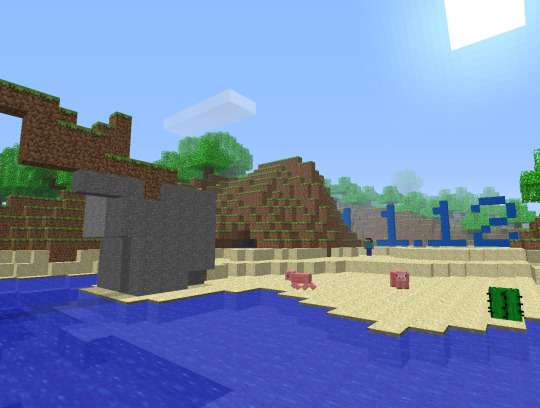
I've been waiting to say this for a very, very long time:
1.1.12 is almost here.
...Kinda. It's nearly ready for playtesting. I've got one last feature to smooth over and then it'll go out to the testers for feedback. Once the testers are happy with it (and I'm happy with what the testers are happy with), then we'll test multiplayer for a bit - and then it's time for full release.
It's been a looooooong time since NSSS last got a major update - September of 2021, to be exact. Sure, there have been tweaks and patches since then, but even then it's been over a year since 1.1.11_111-1. NSSS has been at version 1.1.11 for three years now - about half as long as NSSS has existed, period.
I'd like to think of 1.1.12 as the beginning of a return to form - wayyy back when NSSS first started, Vulpovile and I were releasing updates once every two weeks. I doubt I can maintain that pace, but at the very least I can avoid any more multi-year update droughts.
I've already got ideas lined up for 1.1.13, 1.1.14, 1.1.15, etc... - many of which I've been daydreaming about for years! I really want to finally sit down and work on these ideas, and make them reality once and for all.
There's a couple other things I'm hoping to polish up. First off - the website. I put it up a few months ago but it's been sitting semi-finished for a while now. The other day I finally dug up my FTP login credentials to actually upload the NSSS multimc instance and server jar there so I could fix the broken download links in the original forum post. Sorry for letting them sit broken for so long - I was very busy with IRL work. I'm going to be fleshing the website out a bit more soon - maybe I'll even get the in-browser applet working!
The launcher is also getting renewed attention. I figured out Oauth a while ago (so you can actually log in to microsoft accounts with it - yippee!) but was struggling to deal with https connections in older versions of Java. I think I've figured out a solution that's workable, so the launcher should finally be ready soon - here's hoping!
Lastly, the forums. Yes, there are official NSSS forums - but the URL has been somewhat hidden for a while now. I've been having trouble getting the phpBB theming to look the way I like it - if anyone has any experience with phpBB themes, please reach out! The increasing futility of trying to present information on discord has made it clear to me that it's for the best if most NSSS-related discussion were to happen on an actual public-facing website rather than a glorified IRC chatroom. The discord will still exist - but it will no longer be forced to do the triple-duty of "information repository", "public forum", and "community chat".
Let's see how much of this I can get done before 2030...
-DirtPiper
6 notes
·
View notes
Text
Cheap cPanel Web Hosting
One of the best and most widely used cPanel hosting comes with Fantastico script installer, which enables easy installation of popular scripts like phpBB, phpNuke, Drupal, OsCommerce, WordPress, Blog, etc. Many web admins check out cPanel while selecting web hosting. Few themes are provided, but they are all similar. cPanel Edge Webmail: cPanel hosting offers not just one but three webmail…
View On WordPress
0 notes
Text
no one has made a phpbb theme for free since 2009 so my messagwe board looks like ass but i tried my best with the colors. but at the same time, this is its charm
2 notes
·
View notes
Text
DreamHost VPS and Dedicated Servers Hosting Services
Is it accurate to say that you are thinking about facilitating your new site or blog with a dependable web facilitating organization? DreamHost VPS, Dreampress 2 and the DreamHost Dedicated Servers facilitating administrations can help give your site the security, speed and straightforwardness it merits. The sort of organization that has your site has a method of deciding how far your site can contend with the top dogs and how much traffic and cash you get over the long haul. With DreamHost, your webpage makes certain to contend well with the hotshots on the web.
Situated in Brea, California, DreamHost was established by Josh Jones, Sage Weil, Dallas Bethune and Michael Rodriguez. The organization was dispatched in 1996 and has stayed an excellent and solid web facilitating specialist co-op for designers and business visionaries from that point onward. With three server farms in downtown LA, Ashburn (Virginia) and Irvine (California) in the United States of America, and with a distributed computing stage, the issue of speed and information security are taken care of viably.
This organization has needed to battle with some crucial issues before. One of those issues was the worker personal time of 2006 which came about because of two blackouts at their server farms, and the second was the hacking of their webpage in 2007 which came about in around 700 sites records and FTP accounts having a place with around 3500 destinations being undermined. In any case, DreamHost appears to have gotten the past unequivocally behind them and are currently giving quality, continuous administrations to their clients. They have won the PC Mag's Best Web Hosting Service for the second year straight. They've been facilitating more than 1,500,000 sites since 1997.
Why Choose DreamHost VPS and Dedicated Servers Hosting?
DreamHost has four significant bundles which incorporate Shared Hosting, DreamHost VPS facilitating, DreamHost Dedicated Server facilitating administrations, and DreamPress 2 Hosting mostly for WordPress sites and online journals.IT Support Company We should quickly investigate the four distinctive facilitating bundles accessible for you as a website admin.
Mutual Hosting: $7.95
DreamHost shared facilitating begins at $7.95 month to month (whenever charged every third cycle). It has the accompanying highlights:
Boundless transmission capacity every month
Boundless circle space
1 free area
Facilitated on Solid State Drives (SSDs)
Boundless areas facilitating
Boundless MySQL 5 information bases
Boundless email accounts
Debian Linux working framework
97 Day unconditional promise
DreamHost VPS: $15 to $120
The DreamHost VPS DreamVPS facilitating cost from $15 to $200 month to month. The VPS facilitating bundle is useful for internet business, Business, engineers, and originators. The bundle accompanies some significant highlights among which are:
Exclusively Built Control Panel
Adaptable Up to 8GB of RAM
From 30GB to 240GB SSD stockpiling
Boundless SSH/SFTP/FTP/Full shell clients
Boundless MySQL 5 information bases
Boundless spaces facilitating
Boundless email accounts
Ubuntu 12.04 LTS
Debian Linux working framework
DreamHost Dedicated Server facilitating: $109 to $249
The DreamHost devoted worker facilitating contain six bundles, and they incorporate the accompanying:
New Moon 2: $109 month to month. The highlights incorporate 2GB RAM, 500GB Disk, and Desktop grade CPU.
Half Moon 2: $129 month to month. The highlights are 2GB RAM, 500GB plate space, and Server grade CPU.
Half Moon 4: $139 month to month. It accompanies the accompanying highlights: 4GB RAM, 500GB Disk space, and Server grade CPU.
Blue Moon 4: $169 month to month. Its highlights incorporate 4GB RAM, 500GB Disk space, 1 RAID, and Server grade CPU
Blue Moon 8: $209 month to month. It accompanies the accompanying highlights: 8GB RAM, 1TB Disk space, 1 RAID, and Server grade CPU
Blue Moon 16: $249 month to month. Its highlights are 16GB RAM, 1TB Disk space, 1 RAID, and Server grade CPU
Aside from the individual bundles recorded over, all devoted worker facilitating bundles have the highlights recorded for the VPS facilitating above. Get quality facilitating for your site right currently by buying in to one of the devoted worker facilitating bundles.
DreamPress 2 (Managed WordPress Hosting): $16.95
The DreamPress 2 is a bundle that is explicitly implied for facilitating WordPress sites or sites. Also, it is the quickest and most solid approach to do as such. It goes for $16. The highlights of this bundle are:
Facilitated on Virtual private Servers (VPS)
Improved WordPress Installation
30GB of SSDs stockpiling
PHP 5.6 with OPcache and Optional HHVM
Programmed WordPress Install and Core Updates
Utilize any WordPress Theme or Plugin
all day, every day WordPress Ninja Support.
More DreamHost Features
Simple to explore control board: DreamHost VPS and Dedicated worker facilitating or some other of their facilitating bundles have a control board that is anything but difficult to explore by clients, making it very simple to design and survey alternatives to your administration, and furthermore deal with your facilitating account with no issue.
Programmed Updates: In request to shield you from all types of security chances, DreamHost utilizes the most recent stable adaptation of WordPress to stay up with the latest.
Boundless E-sends: You can make the same number of email addresses as you wish for your record. You can likewise utilize their new atmail web customer to access and read your messages.
Unshakable security: DreamHost makes your site/blog security involves main concern. They utilize a WordPress-explicit firewall to obstruct savage power assault and different types of weaknesses.
Online business Ready: DreamPress 2 offers you a private IP address. A mix of the private IP address, free Let's Encrypt declaration, and the eCommerce module prepares your site for eCommerce.
Simple Installation: DreamHost has a speedy establishment of bundles like WordPress, Joomla, eCommerce, Moodle, Wikis, phpBB, Drupal and client discussions.
Astounding Bandwidth: There is in every case enough data transmission to deal with the traffic spike from your site at whatever point you run a giveaway or challenge.
My take:
DreamHost has solid and powerful bundles. DreamHost VPS, DreamPress 2 and the DreamHost devoted Servers facilitating are totally trusted and ready to convey on a guarantee. The bundles are useful for designers and financial specialists. Backing is incredible and accessible every minute of every day aside from the way that phone uphold is deficient. I would encourage you to likewise do a touch of examination with different audits before making your buy. All things considered, in the event that you decided to go for their bundle, visit their site and get more point by point data with respect to their items.
Professionals
A few facilitating bundles to look over.
A free 2-week preliminary.
Boundless areas per facilitating plan.
97-day unconditional promise.
Cons
Facilitating bundles are somewhat costly.
Backing is delayed to react to tickets.
cPanel is somewhat hard to comprehend.
No telephone uphold
DreamHost Affiliate Program
Aside from the DreamHost VPS, DreamPress 2 and the DreamHost Dedicated Server facilitating, there are unique projects that Dreamhost plans for the individuals who are keen on utilizing their administrations to bring in cash. They permit you to join their partner program for nothing and bring in cash as you allude clients to them. You make $97 in the event that you allude a client for every month (in the event that they pay for DreamHost Dedicated Server facilitating). In the event that you can proceed with that for an entire year, you win an aggregate of $1,164. You don't need to claim a facilitating account before taking an interest in the subsidiary program.
Notwithstanding, if the client purchases a Shared facilitating plan, you win a one-time installment of $30. The VPS additionally acquires you $30 while the DreamPress 2 procures you $50. Note that the repetitive associate installment has been halted since February 16, 2016. For the partner to be equipped for installment, the alluded client must keep up a functioning record for the free time for testing and/or unconditional promise periods appropriate. In the event that the client drops his facilitating plan, gets a discount or gets suspended, the subsidiary loses his partner reward. You will be paid after the 97-day holding period.
When you are enrolled for their associate program, they will give you limited time materials like standards, subsidiary connections, and so on which you will put on your site/blog. In the event that any of your site guests taps on the connections to buy a facilitating bundle, you will be paid a commission in light of the fact that the deals came through your site.
It is very simple to make deals by educating your webpage clients regarding the DreamHost VPS administration or the DreamHost Dedicated Servers facilitating, all in light of the fact that many individuals are searching for where to get those administrations on the web. Since DreamHost is a believed web facilitating specialist organization, it is simpler to persuade your perusers to visit and purchase facilitating bundles from their website.
1 note
·
View note
Text
Paint.net bdcraft cubik pro

Paint.net bdcraft cubik pro serial key#
Paint.net bdcraft cubik pro license key#
Paint.net bdcraft cubik pro software#
Twitter may be over capacity or experiencing a momentary hiccup. Tool Cubik now fully support rotation on all axis X, Y, Z Close.
Paint.net bdcraft cubik pro license key#
CLIP STUDIO PAINT EX 1.9 Setup License Key Full Latest.
Paint.net bdcraft cubik pro serial key#
» BDcraft Cubik Pro help needed Maybe this is only in the free version. Mercedes EWA-net V2.25.0.9 EPC WIS Last Updates Serial Key Keygen. BDcraft Cubik PRO 0.75 is now available for download! Be sure to read the changelog. It supports elements/cuboids, voxels, meshes and primitives, real-time paint, real-time preview and is compatible with many other third party tools and games. It allows everyone to design 3D Models with an unlimited amount of Cubes and Planes.
Paint.net bdcraft cubik pro software#
BDcraft Cubik PRO is a 3D software available for Windows. WinUtilities Pro 10.53 serial key or number. » BDcraft Cubik Pro help needed! Maybe this is only in the free version. IP is 104.28.14.22 on cloudflare-nginx server works with 125 ms speed. It supports elements/cuboids, voxels, meshes and primitives, real-time paint, real-time preview and is compatible with many other third party tools and games. Bdcraft Cubik Pro freeloadĬubik Studio is a 3D modelling suite. Partnered with.įorum powered by phpBB® Forum Software © phpBB Group.ĭownload BDcraft Cubik PRO.zip torrent from software category on Isohunt. Cubik has been updated with tons new features and also support the new Minecraft JSON format (as well as old formats).You can continue working on your models, convert them or make new ones easily. Get a constantly updating feed of breaking news, fun stories, pics, memes, and videos just for you. This site is not affiliated with Markus Persson nor Mojang.Īll the content of this site (text, pictures and downloadable files) is licensed under a. Reddit gives you the best of the internet in one place. PureBDcraft is a Comics-themed texturepack for Minecraft. BDcraft is the suffix name of texturepacks made by Sphax. © 2011-2014 - is the official website of the Sphax creations for Minecraft featuring PureBDcraft, XmasBDcraft, GrungeBDcraft, PocketBDcraft, TestBDcraft, Various Patches and cool goodies.

0 notes
Text
Bluehost Review Is This Web Hosting Company Worth Signing Up For?
https://www.bluehost.com/track/getrudeambiyo/
Bluehost is one of the largest website hostings providers and powers millions of websites
Bluehost makes it easy and quick to get a website up and running, has an easy-to-use cPanel interface that's ideal for beginners, features a wide array of great features, is generally fast, has reliable servers, and has some pleasantly surprising security features for a budget-friendly web host.
Bluehost offers both hosting and domain names to make it easy to manage your email, website, and domains in one place. You can register new domain names and transfer domains you already own right inside your Bluehost account
Shared hosting at Bluehost costs between $8.99 to $25.99 monthly after renewal (discounts the first year available). All plans include a free domain for the 1st year. Their WordPress optimized hosting starts at $39.99 a month. VPS is $29.99 and a dedicated server starts at $125 monthly.
Bluehost particularly appeals to beginners because it offers the necessities for getting a WordPress site live. With plans starting at $2.95 a month, 24/7 live chat support, and a free SSL certificate and domain name included for the first year, bloggers and small businesses can get their blog started. Use Bluehost if you want to create a budget-friendly professional website with custom branding, flexible web hosting, and complete WordPress features. Every new Bluehost account includes a free new domain registration or domain transfer for one year and it offers a one-click WordPress installation.
BlueHost offers a 30-day money-back guarantee that allows you to cancel your account at any time for a refund, given the following terms: If you cancel within 30 days, you will receive a full refund
Bluehost Builder is an online website creation tool with an easy to use drag-and-drop interface alongside hundreds of themes, images, and design tools.
When you are running a small business website and your budget is fixed, the price for hosting your website is a major concern. BlueHost is hands down one of the most affordable hosting service providers. However, if yours is just a basic business website or an online blog website, the basic plus plans are good
If you're looking to build a simple website such as a portfolio site and looking for cheaper hosting plans, Bluehost Basic plan is a perfect choice as it costs you just $2.95 per month). Bluehost Plus is great for those who are looking to host multiple sites on a single hosting account
Our Rating:
Our Verdict: 5.0
SPEED:
688 ms (April 2020 to March 2021)
UPTIME:
99.96% (April 2020 to March 2021)
SUPPORT:
24/7 Live Chat, Phone, Email, Knowledge Base
APPS:
WordPress, Joomla, Drupal, phpBB, and More Than 75+ Open Source Projects
FEATURES:
Unmetered bandwidth, Unlimited Websites and Storage, Free Domain 1st Year, Free SSL Certificate and CDN, Spam Experts, Domain Privacy, 30-Day Money-Back Guarantee, WordPress 1-Click Install
HOSTING PLANS:
Shared, WordPress, VPS, Reseller, and Dedicated Servers
SITE TRANSFER:
Single WordPress Site for Free
PRICING:
Starting at $2.75/mo (renews at $8.99/mo)
From these reviews, Bluehost is the best partner for your website. Click here to continue
https://www.bluehost.com/track/getrudeambiyo/
0 notes
Text
DreamHost VPS and Dedicated Servers Hosting Services

Considering considering hosting your new website or blog with a reliable web hosting company? DreamHost VPS, Dreampress 2 and also the DreamHost Dedicated Servers hosting services can help give your site the security, speed and ease it justifies. The kind of company that hosts your website has a way of determining how far your site is able to compete with the big golf swings and how much traffic and money you get in the long run. With DreamHost, your site is sure to compete favorably with the substantial shots on the internet. Located in Brea, California, DreamHost was founded by Josh Jones, Sage Weil, Dallas Bethune and Michael Rodriguez. The company was launched in 1996 and has remained a very good and reliable web hosting service provider with regard to developers and entrepreneurs ever since. With three data centers in downtown LA, Ashburn (Virginia) and Irvine (California) in the United States of America, and with a cloud computing platform, the issue of speed and data safety measures are handled effectively. This company has had to struggle with some vital issues in the past. One of those issues was that server downtime of 2006 which resulted from two outages at their data centers, and the minute was the hacking of their site in 2007 which resulted in about 700 websites accounts and FILE TRANSFER PROTOCOL accounts belonging to about 3500 sites being compromised. However , DreamHost seems to have put the past solidly behind them and tend to be now providing quality, uninterrupted services to their customers. They have won the PC Mag's Best Web Hosting Product for the second year in a row. They've been hosting over 1, 500, 000 websites since 1997. How come Choose DreamHost VPS and Dedicated Servers Hosting? DreamHost has four major packages which include Shared Hosting, DreamHost VPS hosting, DreamHost Dedicated Server hosting services, and DreamPress 2 Hosting mainly for WordPress sites and blogs. Let's briefly take a look at the four different hosting packages available for you as a webmaster. Shared enviroment: $7. 95 DreamHost shared hosting starts at $7. 95 monthly (if billed triennially). It has the following options: Unlimited bandwidth per month Unlimited disk space 1 free domain Hosted on Solid State Drives (SSDs) Unlimited domains hosting Unlimited MySQL 5 databases Unlimited e-mail accounts Debian Linux operating system 97 Morning money back Guarantee DreamHost VPS: $15 to $120 The DreamHost VPS DreamVPS hosting cost from $15 to help $200 monthly. The VPS hosting package is good for e-commerce, Business, developers, and designers. The package comes equipped with some important features amongst which are: Custom Built Control Panel Scalable Up to 8GB of RAM With 30GB to 240GB SSD storage Unlimited SSH/SFTP/FTP/Full shell users Unlimited MySQL 5 databases Unlimited names hosting Unlimited e-mail accounts Ubuntu 12. 04 LTS Debian Linux operating system DreamHost Dedicated Server internet site: $109 to $249 The DreamHost dedicated server hosting contain six packages, and they include the following: Innovative Moon 2: $109 monthly. The features include 2GB RAM, 500GB Disk, and Desktop grade PC. Half Moon 2: $129 monthly. The features are 2GB RAM, 500GB disk space, and Server grade CPU. Half Moon 4: $139 monthly. It comes with the following features: 4GB RAM, 500GB Dvd space, and Server grade CPU. Blue Moon 4: $169 monthly. Its features include 4GB MEMORY, 500GB Disk space, 1 RAID, and Server grade CPU Blue Moon 8: $209 monthly. The idea comes with the following features: 8GB RAM, 1TB Disk space, 1 RAID, and Server grade CPU Orange Moon 16: $249 monthly. Its features are 16GB RAM, 1TB Disk space, 1 RAID, together with Server grade CPU Apart from the individual packages listed above, all dedicated server hosting packages have the features detailed for the VPS hosting above. Get quality hosting for your site right now by subscribing to one of the concentrated server hosting packages. DreamPress 2 (Managed WordPress Hosting): $16. 95 The DreamPress 2 is a bundle that is specifically meant for hosting WordPress blogs or websites. And it is the fastest and most reliable way to do it. It goes for $16. The features of this package are: Hosted on Virtual private Servers (VPS) Optimized WordPress Installation 30GB of SSDs storage PHP 5. 6 with OPcache and Optional HHVM Instant WordPress Install and Core Updates Use any WordPress Theme or Plugin 24/7 WordPress Ninja Help. More DreamHost Features Easy to navigate control panel: DreamHost VPS and Dedicated server hosting or some other of their hosting packages have a control panel that is easy to navigate by users, making it quite easy to configure and review options to your service, and also manage your hosting account without any problem. Automatic Updates: So as to protect you from all forms of security risks, DreamHost uses the latest stable version of WordPress to remain your sites up to date. Unlimited E-mails: You can create as many email addresses as you wish for your account. Additionally use their new atmail web client to access and read your emails. Rock-Solid security: DreamHost would make your website/blog security is a matter of top priority. They employ a WordPress-specific firewall to block brute-force breach and other forms of vulnerabilities. eCommerce-Ready: DreamPress 2 offers you a private IP address. A combination of the private IP home address, free Let's Encrypt certificate, and the eCommerce plugin makes your site ready for eCommerce. Easy Installation: DreamHost has a quick installation of packages like WordPress, Joomla, eCommerce, Moodle, Wikis, phpBB, Drupal and user boards. Excellent Bandwidth: There is always enough bandwidth to handle the traffic spike from your site whenever you run a giveaway or contest. My take: DreamHost has reliable and robust packages. DreamHost VPS, DreamPress 2 plus the DreamHost dedicated Servers hosting are all trusted and able to deliver on a promise. The packages are great for developers and businessmen. Support is great and available 24/7 except for the fact that telephone support is lacking. I might advise you to also do a bit of comparison with other reviews before making your purchase. Nevertheless, if you happen to chose to go for their package, visit their site and get more detailed information regarding their products. Pros A few hosting packages to choose from. A free 2-week trial. Unlimited domains per hosting plan. 97-day money back guarantee. Cons Internet site packages are a little expensive. Support is slow to respond to tickets. cPanel is a bit difficult to learn. No phone support DreamHost Affiliate Program Apart from the DreamHost VPS, DreamPress 2 and the DreamHost Dedicated Server hosting, there are special programs that Dreamhost prepares for those who are interested in leveraging their services to make profit. They allow you to join their affiliate program for free and make money as you refer customers to them. You get $97 if you refer a customer per month (if they pay for DreamHost Dedicated Server hosting). If you can continue to be able for a full year, you earn a total of $1, 164. You don't have to own a hosting account just before participating in the affiliate program. However , if the customer buys a Shared hosting plan, you earn a one-time payment of $30. The VPS also earns you $30 while the DreamPress 2 earns you $50. Note that the recurrent affiliate payment has been stopped since February 16, 2016. For the affiliate to be skilled for payment, the referred customer must maintain an active account for the free trial period and /or money-back guarantee periods applicable. If the customer cancels his hosting plan, receives a refund or becomes terminated, the affiliate loses his affiliate reward. You will be paid after the 97-day holding period. Once you are registered for a affiliate program, they will give you promotional materials like banners, affiliate links, etc which you will place on ones website/blog. If any of your site visitors clicks on the links to purchase a hosting package, you will be paid a percentage because the sales came via your site. It is quite easy to make sales by telling your site users about the DreamHost VPS service or the DreamHost Dedicated Servers hosting, all because a lot of people are looking for where to get people services online. Since DreamHost is a trusted web hosting service provider, it is easier to convince your readers to visit and buying hosting packages from their site. The cookies life is just 30 days; and in the situation where the customer presses on multiple referral links, the credits goes to the affiliate whose link was last clicked prior to when making the purchase. Join the DreamHost affiliate program today and begin to earn substantial passive profits.
0 notes
Link
I’m a mediocre front end developer at best but server side issues have been over my head for some time. I have about 10 sites currently hosted on Godaddy, mostly all of them wordpress. One is a simple HTML website. I never experienced any problems (other than price gouging) from Godaddy, likely because there was hardly any traffic on the websites to begin with.
Fast forward to the last three months and we bought out another brand and took over their hosting. I built it out as a multisite with a woocommerce store at the extension. The site has a fair amount of plugins, especially on the ecommerce side of things. I’m using X theme and it’s packaged plugins for the ecommerce (which I will be changing very soon due to bloat). I’m also using Cloudflare as a CDN.
My big issue is the woocommerce site is slow as hell and my authors are experiencing a number of errors within the admin panel of both sites. Cloudflare keeps throwing up errors saying that the origin server is down. Godaddy wants me to upgrade to a $100/m dedicated server because apparently I don’t have enough resources. This month I’ve seen that error several times and I’m at 2,500 page views so far.
What is your monthly budget? Business use for a commercial platform. I like to save money but more important to have a product that works.
Where are you/your users located? Canada
What kind of site are you hosting (WordPress, phpBB, custom software, etc) or what is your use case? Wordpress/Woocommerce
Do you have a monthly traffic volume? Estimates are ok. Usually about 5,000 page views, last month 60,000. Chasing the 60k consistency.
If you’re looking at VPSes: Do you have experience administrating linux servers and infrastructure? Nope, not quite that smart.
Any recommendations would be greatly appreciated. Thank you!
Submitted February 12, 2020 at 11:03AM by SovietBackhoe https://www.reddit.com/r/webhosting/comments/f2v8xe/recommendations_for_woocommerce_and_wordpress/?utm_source=ifttt
from Blogger http://webdesignersolutions1.blogspot.com/2020/02/recommendations-for-woocommerce-and.html via IFTTT
0 notes
Text
PHPBB2: All It Can Be?
ware application a couple of days later on and right away went to work. Without exception PHPBB2 has actually been a huge enhancement. Still, it might utilize some refining and, gladly, much of those improvements are consistently achieved within routine updates of the software application or through preselected “mods” that an online forum supervisor can pick.
In addition to the software application itself, PHPBB2 likewise provides a different file to assist speed the procedure conversion procedure from EZBoard to PHPBB2. It was just partly effective which might have been due to the hacked nature of the EZBoard website.
What took place on that unique day was the overall topple of the EZBoard message board system. Hackers, so EZBoard declared, penetrated their whole system and brought down the home. We depended on EZBoard for our back ups and when their system failed we all suffered.
Those who have actually been working on structure, keeping, and promoting PHPBB have a generous quantity of comprehensive details available ideal online and readily available for seeing and/or downloading. Personally, the most significant aid to me were the outstandingly made Flash videos that assisted stroll me through the setup procedure.
Please permit me to begin off and state that I am extremely pleased to run PHP software application on my computer system. Still, it has its own unique obstacles that just a routine user or administrator can value. If you are thinking about beginning your own message board neighborhood please checked out on for some homemade suggestions on how to make PHPBB2 work best for you.
As open source programs go the PHPBB2 software application was totally free and the directions were rather excellent. For me the 2 websites that I prepared to set up, the Aviation Employment Board and the Corporate Flight Attendant Community, currently had different web pages hosted with a business that might support a database. This specific MySQL database would basically power the website and home essential things consisting of all the member info.
Then the choice was made for me. I downloaded PHPBB2 soft
A nationwide vacation here in the U.S. I was taking benefit of that day to capture up on some much required behind the scenes work. It ends up being a day where your phone isn’t most likely to call all that much, thus making it a much better chance to capture up on all the little worrying information of running a company, like paying costs and accounting.
By the time I downloaded whatever, followed all the guidelines, transformed what I might from EZBoard, laid out the brand-new website, and made some extra style modifications, roughly 8 hours had actually flown past. The next day I called all my existing EZBoard members and informed them about the switch and put notifications on the old website about the modification.
Without belaboring the point here are some things that I have actually observed about PHPBB2 that are practical to understand about previously choosing the software application:
Tough Updates Get on the online forum supervisors mailing list to guarantee that you get alert of each upgrade as they are made. Some updates are basic while others are more hard.
Then, why go with PHPBB2? From Afrikaans to Vietnamese, Arabic to Russian, and from French to German, PHPBB2 is offered in lots of native languages. One gets the sense that PHPBB2 is extremely happy of this truth and I should confess that I am too!
There are alternative online forums to PHPBB2 and one popular one is another PHP program called vBulletin. vBulletin uses exceptional online forum software application that removes where PHPBB2 ends. A number of the adjustments that are not part of PHPBB2 are basic with vBulletin, for that reason eliminating a few of the behind the scenes jobs that a web designer need to finish with PHPBB2 in order to tailor his website.
Hence, if you have a little online forum that makes little or no cash, and you require additional unique support, than vBulletin can be a huge expenditure to bring. For the record, EZBoard isn’t totally free, although the start up expense is extremely low. Your renewal charge is computed on the quantity of bandwidth utilized in the most current thirty day duration and for some online forum supervisors that quantity might quickly be numerous hundreds to well over one thousand dollars!
AOL Quirks Some members have trouble signing up, specifically AOL account holders. The repair included from a PHPBB2 viewpoint is not suggested as it puts you at danger for security breaches. Rather honestly, I have actually prompted some members to leave AOL particularly if they can’t work around it on their end.
As I compose this I remain in the middle of upgrading my 2 websites to the most recent release. Since it is near the Christmas season I am likewise taking a look at numerous themed design templates for my flight attendant website and have actually picked a “Merry Christmas” board loaded with wandering down snowflakes. This design template, which looks so expertly done, is totally free.
Minimal Support There is a lot of details best online to check out and there are online forums moderated by volunteers. Research study the online forum for comparable concerns asked and responses offered.
I intend on sticking to PHPBB2, peculiarities and all, by continuing to support our growing neighborhood of online forum supervisors worldwide. Each people, in our own method, has actually assisted to form this very important piece of open source software application. It definitely isn’t ideal, however it absolutely has actually been a great deal of enjoyable and has actually assisted me to increase my understanding in addition to value the entire open source motion.
Back Ups The administration panel is basic to utilize, however back ups do not constantly work. Mistakes messages dominate; for that reason backing up through your web host is another choice. The functions provided by PHPBB2 far surpass the restrictions that are fundamental with EZBoard.
0 notes
Text
PHPBB2
Please permit me to begin off and state that I am extremely pleased to run PHP software application on my computer system. Still, it has its own unique obstacles that just a routine user or administrator can value. If you are thinking about beginning your own message board neighborhood please checked out on for some homemade suggestions on how to make work best for you.
A nationwide vacation here in the U.S. I was taking benefit of that day to capture up on some much required behind the scenes work. It ends up being a day where your phone isn’t most likely to sound all that much, therefore making it a much better chance to capture up on all the little worrying information of running a service, like paying costs and accounting.
What occurred on that unique day was the overall topple of the EZBoard message board system. Hackers, so EZBoard declared, penetrated their whole system and brought down the home. We depended on EZBoard for our back ups and when their system failed we all suffered.
Then the choice was made for me. I downloaded software application a couple of days later on and right away went to work.
As open source programs go the software application was totally free and the directions were rather excellent. For me the 2 websites that I prepared to set up, the Aviation Employment Board and the Corporate Flight Attendant Community, currently had different web pages hosted with a business that might support a database. This specific MySQL database would basically power the website and home essential things consisting of all the member details.
Those who have actually been working on structure, preserving, and promoting PHPBB have a generous quantity of comprehensive details available ideal online and offered for seeing and/or downloading. Personally, the greatest assistance to me were the outstandingly made Flash videos that assisted stroll me through the setup procedure.
In addition to the software application itself, likewise uses a different file to assist speed the procedure conversion procedure from EZBoard to . It was just partly effective which might have been due to the hacked nature of the EZBoard website.
By the time I downloaded whatever, followed all the directions, transformed what I might from EZBoard, laid out the brand-new website, and made some extra style modifications, roughly 8 hours had actually flown past. The next day I got in touch with all my present EZBoard members and informed them about the switch and put notifications on the old website about the modification.
Without exception has actually been a huge enhancement. Still, it might utilize some refining and, gladly, much of those improvements are regularly achieved within routine updates of the software application or through preselected “mods” that an online forum supervisor can pick.
Without belaboring the point here are some things that I have actually observed about that are practical to learn about in the past opting for the software application:
Minimal Support There is a lot of info ideal online to check out and there are online forums moderated by volunteers. Research study the online forum for comparable concerns asked and responses provided.
Challenging Updates Get on the online forum supervisors mailing list to make sure that you get alert of each upgrade as they are made. Some updates are easy while others are more tough.
AOL Quirks Some members have trouble signing up, specifically AOL account holders. The repair included from a perspective is not suggested as it puts you at threat for security breaches. Rather honestly, I have actually prompted some members to leave AOL specifically if they can’t work around it on their end.
Back Ups The administration panel is easy to utilize, however back ups do not constantly work. Mistakes messages dominate; for that reason backing up through your web host is another alternative. The functions used by far surpass the constraints that are intrinsic with EZBoard.
There are alternative online forums to and one popular one is another PHP program called vBulletin. vBulletin makes use of outstanding online forum software application that removes where ends. A number of the adjustments that are not part of are basic with vBulletin, for that reason eliminating a few of the behind the scenes jobs that a web designer need to finish with in order to personalize his website.
Hence, if you have a little online forum that makes little or no cash, and you require additional unique help, than vBulletin can be a huge cost to bring. For the record, EZBoard isn’t complimentary, although the start up expense is really low. Your renewal charge is computed on the quantity of bandwidth utilized in the most current thirty day duration and for some online forum supervisors that quantity might quickly be a number of hundreds to well over one thousand dollars!
Then, why go with ? From Afrikaans to Vietnamese, Arabic to Russian, and from French to German, is readily available in lots of native languages. One gets the sense that is really happy of this truth and I should confess that I am too!
As I compose this I remain in the middle of upgrading my 2 websites to the most recent release. Since it is near the Christmas season I am likewise taking a look at a number of themed design templates for my flight attendant website and have actually chosen a “Merry Christmas” board brimming with wandering down snowflakes. This design template, which looks so expertly done, is complimentary.
I intend on sticking to , peculiarities and all, by continuing to support our growing neighborhood of online forum supervisors worldwide. Each people, in our own method, has actually assisted to form this very important piece of open source software application. It definitely isn’t best, however it certainly has actually been a great deal of enjoyable and has actually assisted me to increase my understanding along with to value the entire open source motion.
0 notes
Text
10 Best WordPress Forum Plugins (Compared)
Are you looking to add a community section on your WordPress site? Forums and discussion boards are a great way to boost user engagement and build a community around your site.
In this article, we’ve hand-picked the best WordPress forum plugins that you can use to build a community around your website or business.
Aside from the basic forum feature, we also made sure to find solutions that have advanced functionalities like question & answer board, custom social network feature, and more so you can build a community of your dreams.
Why Create a Forum on Your WordPress Site?
Online forums are an effective community-building tool where your website visitors can participate by posting questions, sharing solutions, new ideas, etc.
Your forum could be a Q&A (question-and-answer) platform, discussion board, knowledge sharing space, or a problem-solving support zone.
There are multiple advantages of adding a forum to your website.
First, your WordPress forum software will help users engage and participate on your website. When they participate, they’re more likely to come back, buy your products, and recommend them to their friends and family.
Second, it’s one of the most common and effective ways to provide support to your customers. When your customers have a technical or generic support question, they can hop into the forum and check to see if the issue is already posted. If it’s a new problem, then they can post and get their problem solved.
Lastly, it gives some SEO value to your website when a unique issue is discussed and the thread becomes popular. In many instances, forum threads outrank other types of content in search results. Sometimes, the user-generated content makes more sense than formal posts on your blog.
That being said, here’re the best plugins to add a forum to your WordPress website.
Note: You will need to have a WordPress website to use these plugins. If you want to start a new website, then you will need a domain and web hosting.
We recommend using Bluehost because they’re an official WordPress hosting provider, and they’re offering our users a free domain name and 60% off web hosting.
1. bbPress
When it comes to integrating a forum into WordPress, bbPress is hands-down the best plugin for the job. It is a sister project of WordPress.org, which means that it’s built the WordPress way and uses the existing WordPress core to power your forum.
bbPress is easy to set up, easy to moderate and maintain, fast, and clean. Anyone can easily create a forum in WordPress using this plugin. If you need detailed instructions, we have a tutorial on how to set up bbPress in WordPress.
Pros
Built for WordPress, bbPress utilizes the same WordPress core and follows the same coding standards as WordPress.
It integrates with any WordPress theme without painful modifications. There are also some excellent WordPress themes for bbPress that you can use.
More than 200 bbPress extensions available to do just about anything you want.
Since it doesn’t have a lot of bloat, bbPress is fast and lightweight.
You can easily create multisite forums and maintain them from one dashboard.
It’s a free open source software, so you can use it unlimited for free.
Cons
Not as feature-rich as full-fledged forum CMS like phpBB, Vanilla Forums.
The core plugin has only the basic features, so you need to install additional extensions for more power.
2. BuddyPress
BuddyPress allows you to build your own social network within WordPress. Just like bbPress, BuddyPress is also an official WordPress plugin. It follows the same coding practices and standards as WordPress.
With BuddyPress, you can create a full-fledged online community with user profiles, activity streams, user groups, messaging, and networking options.
Similar to Facebook, it allows your users to add friends, send private messages, create groups, and get notifications.
Best of all, you can use BuddyPress and bbPress together and create a feature-rich online forum.
Pros
Easily integrates with any WordPress theme and plugin.
Hundreds of third party BuddyPress plugins and extensions to extend the functionality.
Lets you easily create a complete social network with activity streams, user profiles, social connections, groups, etc.
It’s free and open source. Download BuddyPress for free and use it on unlimited sites, and also get regular updates.
Cons
The core plugin lacks advanced features that you may need to build a full-fledged online community. To extend its power, you’ll need to depend on third-party plugins.
3. ForumEngine
ForumEngine is actually a WordPress theme which turns your WordPress site into a discussion forum. It’s a powerful theme built specifically for creating a forum in WordPress. The theme shows the forum threads right on your website homepage.
With ForumEngine, you can create forums where users can interact in many ways like posting topics, questions, replying, liking or disliking a topic. It allows users to quickly search any topic in the list with Ajax live search.
It also provides a private space to your users where they can access and manage all their activities in the forum.
Pros
It’s a full-fledged WordPress forum theme, so you won’t need to install any plugin to create a forum in WordPress.
It provides plenty of styling options to change the appearance of your forum and make it look attractive.
Plenty of widgets for adding forum statistics, categories, hot topics, etc.
Allows you to display advertisements and earn extra income.
Cons
It’s a forum specific theme, so it’s hard to create a regular business or eCommerce site with this. You can integrate it with your WordPress blog, but it doesn’t have options to display products, etc.
It’s a paid theme. If you’ve limited budget, free options like bbPress and BuddyPress may be better options.
4. Simple:Press
Simple:Press is a simple solution for adding a forum to your WordPress site. It comes with both free and premium versions, so you can choose the option according to your need.
Using Simple:Press, you can create unlimited forums, forum groups, sub-forums, private and public forums easily. You can also lock and pin any forum. To let you manage the users, it has a powerful user group and permission system. Your users can create extended profiles with timezone, and a lot more.
Pros
Fully integrated into WordPress, supports WordPress registrations and logins.
Supports both standard WordPress and multisite installs as well.
More than 70 premium plugins are available to extend its features.
Creates SEO friendly permalinks and includes many SEO features.
Cons
The free version is fairly basic. You’ll need to purchase a premium plan to add advanced functionalities.
5. wpForo Forum
wpForo is a free WordPress forum plugin which comes with plenty of design and customization options. It features 3 design layouts for your forum: Extended, Simplified, and Question and Answer layout. Each layout has a unique design and features. Plus, there’re 6 set of forum color styles including dark style.
Using this plugin, you can easily create modern forums where your users can participate, get support, as well as contribute. Users can post questions, give answers, vote, subscribe to topics, and receive notifications, share topics on social media, etc.
Pros
Available for free with options to extend functionalities by purchasing paid addons.
Built-in features for search engine optimization (SEO), XML sitemap, caching, antispam, etc.
Smooth integration with BuddyPress to allow more social networking features.
Cons
Only basic features are granted in the free plugin. You’ll need to pay for advanced features like ad management, polls, user custom fields, private messaging, etc.
The plugin settings are a bit complex for first time users.
6. Asgaros Forum
Asgaros Forum is a simple WordPress forum plugin you can use on your live website. It’s the best forum plugin for anyone who is looking to add a lightweight forum page on their existing sites with ease. It’s super easy to setup and adds a feature-rich discussion board in WordPress.
Pros
Simple and lightweight forum plugin for beginners as well as professionals.
Simple yet powerful options available for content management, members, and permissions.
Forum statistics to let you see how well your forum is performing.
Multisite compatible plugin.
Cons
It doesn’t have extensions to add more functionalities.
7. CM Answers
CM Answers allows you to create a powerful Q&A (question and answer) discussion forum in WordPress. The basic free plugin comes with enough features to quickly setup a Stack Exchange like forum on your website.
It enables users to post questions, answer the questions, vote, upload files, subscribe categories, send private messages, etc. As the admin, you can customize questions, answers, filter out unwanted content, and manage the users. If you want additional features like anonymous posting and payments, you can buy the plugin addons.
Pros
Integrates seamlessly with most WordPress themes.
Users can vote on questions and answers.
Premium version has a lot more features including the ability to choose best answer, profiles, comments, social media login, etc.
Cons
Your forum is limited to Q&A format.
Most useful features are available for the premium version.
Some reviews on the plugin’s page indicate that users found it difficult to use.
8. WP Symposium Pro
WP Symposium Pro is an alternative to BuddyPress. You can create your own social network using this plugin. Similar to BuddyPress or Facebook, it allows your users to create profiles and activity wall, add friends, set email alerts, join forums, and more.
The plugin is designed to work with any WordPress theme or plugin. This allows you to add it to an existing WordPress site.
Pros
Highly customizable through shortcodes – change colors, fonts, buttons, etc. easily.
Option to buy Premium version or individual addons to add features. Premium support available for paid version users.
Documentation with videos is available on plugin’s website to help you get started.
Cons
Many useful features need a premium plan.
9. DW Question and Answer
DW Question and Answer enables you to create a complete Q&A (question and answer) system on your WordPress site. If you’re thinking of creating a system like Quora or Stack Overflow, DW Question and Answer is the right plugin to start with.
Unlike normal forum plugins, it allows your users to vote the answers, so that the best answer comes to the top and the less meaningful answers go to the end. For more details see our tutorial on how to create a question and answers site in WordPress.
Pros
You can use the free plugin for creating a basic question answer system. Advanced users can buy the premium version for more features.
CAPTCHA support helps you to combat spam.
Great for providing support to your customers/ users.
Cons
The free plugin lets you create just a simple forum in question and answer format.
10. Discussion Board
WordPress discussion board is a free plugin you can use to create a forum. It’s easy to install and setup the plugin, so anyone can build a forum in WordPress without touching any code.
Using this plugin, you can allow front-end registration and login system to attract more users. To avoid spamming, it has options to restrict repost, moderation for comments, etc.
Pros
Discussion Board theme specifically designed to go well with the plugin. You can also use this plugin with any theme you like.
Comes with plenty of handy shortcodes for displaying forms, list of topics, etc.
A paid version available for adding more options and possibilities.
Cons
The free version lacks powerful options. You’ll need to purchase their premium plan for many useful features.
Important Advice on Building a Forum Website
Regardless of your choice of online forum software, you will need extra hosting resources to run a successful online community.
You can install all these WordPress forum plugins on a shared hosting plan. You can even run a forum quite effectively for a while on the same starter hosting package.
If you are just starting out and want to test the waters, then we recommend using Bluehost. They are one of the top hosting companies in the world and officially recommended WordPress hosting provider.
However, as more visitors use your forum, it will slow down your website and may even crash it. In that case, you will need to upgrade to a managed WordPress hosting plan.
We recommend using WPEngine. They are one of the top managed WordPress hosting companies in the world.
Our second choice would be SiteGround. They are an officially recommended WordPress and bbPress hosting provider.
Need help moving your website? See our article on how to move WordPress to a new hosting server without any downtime.
We hope this article helped you find the best forum plugins for WordPress. You may also want to see our handpicked list of best Analytics Solutions for WordPress Users.
If you liked this article, then please subscribe to our YouTube Channel for WordPress video tutorials. You can also find us on Twitter and Facebook.
The post 10 Best WordPress Forum Plugins (Compared) appeared first on WPBeginner.
😉SiliconWebX | 🌐WPBeginner
0 notes
Text
10 Best WordPress Forum Plugins (Compared)
Are you looking to add a community section on your WordPress site? Forums and discussion boards are a great way to boost user engagement and build a community around your site.
In this article, we’ve hand-picked the best WordPress forum plugins that you can use to build a community around your website or business.
Aside from the basic forum feature, we also made sure to find solutions that have advanced functionalities like question & answer board, custom social network feature, and more so you can build a community of your dreams.
Why Create a Forum on Your WordPress Site?
Online forums are an effective community-building tool where your website visitors can participate by posting questions, sharing solutions, new ideas, etc.
Your forum could be a Q&A (question-and-answer) platform, discussion board, knowledge sharing space, or a problem-solving support zone.
There are multiple advantages of adding a forum to your website.
First, your WordPress forum software will help users engage and participate on your website. When they participate, they’re more likely to come back, buy your products, and recommend them to their friends and family.
Second, it’s one of the most common and effective ways to provide support to your customers. When your customers have a technical or generic support question, they can hop into the forum and check to see if the issue is already posted. If it’s a new problem, then they can post and get their problem solved.
Lastly, it gives some SEO value to your website when a unique issue is discussed and the thread becomes popular. In many instances, forum threads outrank other types of content in search results. Sometimes, the user-generated content makes more sense than formal posts on your blog.
That being said, here’re the best plugins to add a forum to your WordPress website.
Note: You will need to have a WordPress website to use these plugins. If you want to start a new website, then you will need a domain and web hosting.
We recommend using Bluehost because they’re an official WordPress hosting provider, and they’re offering our users a free domain name and 60% off web hosting.
1. bbPress
When it comes to integrating a forum into WordPress, bbPress is hands-down the best plugin for the job. It is a sister project of WordPress.org, which means that it’s built the WordPress way and uses the existing WordPress core to power your forum.
bbPress is easy to set up, easy to moderate and maintain, fast, and clean. Anyone can easily create a forum in WordPress using this plugin. If you need detailed instructions, we have a tutorial on how to set up bbPress in WordPress.
Pros
Built for WordPress, bbPress utilizes the same WordPress core and follows the same coding standards as WordPress.
It integrates with any WordPress theme without painful modifications. There are also some excellent WordPress themes for bbPress that you can use.
More than 200 bbPress extensions available to do just about anything you want.
Since it doesn’t have a lot of bloat, bbPress is fast and lightweight.
You can easily create multisite forums and maintain them from one dashboard.
It’s a free open source software, so you can use it unlimited for free.
Cons
Not as feature-rich as full-fledged forum CMS like phpBB, Vanilla Forums.
The core plugin has only the basic features, so you need to install additional extensions for more power.
2. BuddyPress
BuddyPress allows you to build your own social network within WordPress. Just like bbPress, BuddyPress is also an official WordPress plugin. It follows the same coding practices and standards as WordPress.
With BuddyPress, you can create a full-fledged online community with user profiles, activity streams, user groups, messaging, and networking options.
Similar to Facebook, it allows your users to add friends, send private messages, create groups, and get notifications.
Best of all, you can use BuddyPress and bbPress together and create a feature-rich online forum.
Pros
Easily integrates with any WordPress theme and plugin.
Hundreds of third party BuddyPress plugins and extensions to extend the functionality.
Lets you easily create a complete social network with activity streams, user profiles, social connections, groups, etc.
It’s free and open source. Download BuddyPress for free and use it on unlimited sites, and also get regular updates.
Cons
The core plugin lacks advanced features that you may need to build a full-fledged online community. To extend its power, you’ll need to depend on third-party plugins.
3. ForumEngine
ForumEngine is actually a WordPress theme which turns your WordPress site into a discussion forum. It’s a powerful theme built specifically for creating a forum in WordPress. The theme shows the forum threads right on your website homepage.
With ForumEngine, you can create forums where users can interact in many ways like posting topics, questions, replying, liking or disliking a topic. It allows users to quickly search any topic in the list with Ajax live search.
It also provides a private space to your users where they can access and manage all their activities in the forum.
Pros
It’s a full-fledged WordPress forum theme, so you won’t need to install any plugin to create a forum in WordPress.
It provides plenty of styling options to change the appearance of your forum and make it look attractive.
Plenty of widgets for adding forum statistics, categories, hot topics, etc.
Allows you to display advertisements and earn extra income.
Cons
It’s a forum specific theme, so it’s hard to create a regular business or eCommerce site with this. You can integrate it with your WordPress blog, but it doesn’t have options to display products, etc.
It’s a paid theme. If you’ve limited budget, free options like bbPress and BuddyPress may be better options.
4. Simple:Press
Simple:Press is a simple solution for adding a forum to your WordPress site. It comes with both free and premium versions, so you can choose the option according to your need.
Using Simple:Press, you can create unlimited forums, forum groups, sub-forums, private and public forums easily. You can also lock and pin any forum. To let you manage the users, it has a powerful user group and permission system. Your users can create extended profiles with timezone, and a lot more.
Pros
Fully integrated into WordPress, supports WordPress registrations and logins.
Supports both standard WordPress and multisite installs as well.
More than 70 premium plugins are available to extend its features.
Creates SEO friendly permalinks and includes many SEO features.
Cons
The free version is fairly basic. You’ll need to purchase a premium plan to add advanced functionalities.
5. wpForo Forum
wpForo is a free WordPress forum plugin which comes with plenty of design and customization options. It features 3 design layouts for your forum: Extended, Simplified, and Question and Answer layout. Each layout has a unique design and features. Plus, there’re 6 set of forum color styles including dark style.
Using this plugin, you can easily create modern forums where your users can participate, get support, as well as contribute. Users can post questions, give answers, vote, subscribe to topics, and receive notifications, share topics on social media, etc.
Pros
Available for free with options to extend functionalities by purchasing paid addons.
Built-in features for search engine optimization (SEO), XML sitemap, caching, antispam, etc.
Smooth integration with BuddyPress to allow more social networking features.
Cons
Only basic features are granted in the free plugin. You’ll need to pay for advanced features like ad management, polls, user custom fields, private messaging, etc.
The plugin settings are a bit complex for first time users.
6. Asgaros Forum
Asgaros Forum is a simple WordPress forum plugin you can use on your live website. It’s the best forum plugin for anyone who is looking to add a lightweight forum page on their existing sites with ease. It’s super easy to setup and adds a feature-rich discussion board in WordPress.
Pros
Simple and lightweight forum plugin for beginners as well as professionals.
Simple yet powerful options available for content management, members, and permissions.
Forum statistics to let you see how well your forum is performing.
Multisite compatible plugin.
Cons
It doesn’t have extensions to add more functionalities.
7. CM Answers
CM Answers allows you to create a powerful Q&A (question and answer) discussion forum in WordPress. The basic free plugin comes with enough features to quickly setup a Stack Exchange like forum on your website.
It enables users to post questions, answer the questions, vote, upload files, subscribe categories, send private messages, etc. As the admin, you can customize questions, answers, filter out unwanted content, and manage the users. If you want additional features like anonymous posting and payments, you can buy the plugin addons.
Pros
Integrates seamlessly with most WordPress themes.
Users can vote on questions and answers.
Premium version has a lot more features including the ability to choose best answer, profiles, comments, social media login, etc.
Cons
Your forum is limited to Q&A format.
Most useful features are available for the premium version.
Some reviews on the plugin’s page indicate that users found it difficult to use.
8. WP Symposium Pro
WP Symposium Pro is an alternative to BuddyPress. You can create your own social network using this plugin. Similar to BuddyPress or Facebook, it allows your users to create profiles and activity wall, add friends, set email alerts, join forums, and more.
The plugin is designed to work with any WordPress theme or plugin. This allows you to add it to an existing WordPress site.
Pros
Highly customizable through shortcodes – change colors, fonts, buttons, etc. easily.
Option to buy Premium version or individual addons to add features. Premium support available for paid version users.
Documentation with videos is available on plugin’s website to help you get started.
Cons
Many useful features need a premium plan.
9. DW Question and Answer
DW Question and Answer enables you to create a complete Q&A (question and answer) system on your WordPress site. If you’re thinking of creating a system like Quora or Stack Overflow, DW Question and Answer is the right plugin to start with.
Unlike normal forum plugins, it allows your users to vote the answers, so that the best answer comes to the top and the less meaningful answers go to the end. For more details see our tutorial on how to create a question and answers site in WordPress.
Pros
You can use the free plugin for creating a basic question answer system. Advanced users can buy the premium version for more features.
CAPTCHA support helps you to combat spam.
Great for providing support to your customers/ users.
Cons
The free plugin lets you create just a simple forum in question and answer format.
10. Discussion Board
WordPress discussion board is a free plugin you can use to create a forum. It’s easy to install and setup the plugin, so anyone can build a forum in WordPress without touching any code.
Using this plugin, you can allow front-end registration and login system to attract more users. To avoid spamming, it has options to restrict repost, moderation for comments, etc.
Pros
Discussion Board theme specifically designed to go well with the plugin. You can also use this plugin with any theme you like.
Comes with plenty of handy shortcodes for displaying forms, list of topics, etc.
A paid version available for adding more options and possibilities.
Cons
The free version lacks powerful options. You’ll need to purchase their premium plan for many useful features.
Important Advice on Building a Forum Website
Regardless of your choice of online forum software, you will need extra hosting resources to run a successful online community.
You can install all these WordPress forum plugins on a shared hosting plan. You can even run a forum quite effectively for a while on the same starter hosting package.
If you are just starting out and want to test the waters, then we recommend using Bluehost. They are one of the top hosting companies in the world and officially recommended WordPress hosting provider.
However, as more visitors use your forum, it will slow down your website and may even crash it. In that case, you will need to upgrade to a managed WordPress hosting plan.
We recommend using WPEngine. They are one of the top managed WordPress hosting companies in the world.
Our second choice would be SiteGround. They are an officially recommended WordPress and bbPress hosting provider.
Need help moving your website? See our article on how to move WordPress to a new hosting server without any downtime.
We hope this article helped you find the best forum plugins for WordPress. You may also want to see our handpicked list of best Analytics Solutions for WordPress Users.
If you liked this article, then please subscribe to our YouTube Channel for WordPress video tutorials. You can also find us on Twitter and Facebook.
The post 10 Best WordPress Forum Plugins (Compared) appeared first on WPBeginner.
from WPBeginner https://www.wpbeginner.com/plugins/5-best-forum-plugins-for-wordpress/
0 notes
Text
DreamHost VPS and Dedicated Servers Hosting Services
Stand Out - Be Seen - Be On Google Page 1 Before You Pay For Services - CLICK HERE! We call it RBI Marketing. You have heard of ROI which is Return On Investment and this is RBI which means Return BEFORE Investment! Let’s get the ball rolling and you will pay us for our services AFTER you see your site ranked on Google page 1 for your chosen keywords!.CLICK HERE!
***********
We are always on the lookout to hire quality, professional independent representatives for our local business pay per result search engine optimization services. Just use the form on the home page to contact us!
************
Are you considering hosting your new website or blog with a reliable web hosting company? DreamHost VPS, Dreampress 2 and the DreamHost Dedicated Servers hosting services can help give your site the security, speed and ease it deserves. The kind of company that hosts your website has a way of determining how far your site is able to compete with the big shots and how much traffic and money you get in the long run. With DreamHost, your site is sure to compete favorably with the big shots on the internet.
Located in Brea, California, DreamHost was founded by Josh Jones, Sage Weil, Dallas Bethune and Michael Rodriguez. The company was launched in 1996 and has remained a very good and reliable web hosting service provider for developers and entrepreneurs ever since. With three data centers in downtown LA, Ashburn (Virginia) and Irvine (California) in the United States of America, and with a cloud computing platform, the issue of speed and data security are handled effectively.
This company has had to struggle with some vital issues in the past. One of those issues was the server downtime of 2006 which resulted from two outages at their data centers, and the second was the hacking of their site in 2007 which resulted in about 700 websites accounts and FTP accounts belonging to about 3500 sites being compromised. However, DreamHost seems to have put the past solidly behind them and are now providing quality, uninterrupted services to their customers. They have won the PC Mag’s Best Web Hosting Service for the second year in a row. They’ve been hosting over 1,500,000 websites since 1997.
Why Choose DreamHost VPS and Dedicated Servers Hosting?
DreamHost has four major packages which include Shared Hosting, DreamHost VPS hosting, DreamHost Dedicated Server hosting services, and DreamPress 2 Hosting mainly for WordPress websites and blogs. Let’s briefly take a look at the four different hosting packages available for you as a webmaster.
Shared Hosting: $7.95
DreamHost shared hosting starts at $7.95 monthly (if billed triennially). It has the following features:
Unlimited bandwidth per month
Unlimited disk space
1 free domain
Hosted on Solid State Drives (SSDs)
Unlimited domains hosting
Unlimited MySQL 5 databases
Unlimited e-mail accounts
Debian Linux operating system
97 Day money back Guarantee
DreamHost VPS: $15 to $120
The DreamHost VPS DreamVPS hosting cost from $15 to $200 monthly. The VPS hosting package is good for e-commerce, Business, developers, and designers. The package comes with some important features amongst which are:
Custom Built Control Panel
Scalable Up to 8GB of RAM
From 30GB to 240GB SSD storage
Unlimited SSH/SFTP/FTP/Full shell users
Unlimited MySQL 5 databases
Unlimited domains hosting
Unlimited e-mail accounts
Ubuntu 12.04 LTS
Debian Linux operating system
DreamHost Dedicated Server hosting: $109 to $249
The DreamHost dedicated server hosting contain six packages, and they include the following:
New Moon 2: $109 monthly. The features include 2GB RAM, 500GB Disk, and Desktop grade CPU.
Half Moon 2: $129 monthly. The features are 2GB RAM, 500GB disk space, and Server grade CPU.
Half Moon 4: $139 monthly. It comes with the following features: 4GB RAM, 500GB Disk space, and Server grade CPU.
Blue Moon 4: $169 monthly. Its features include 4GB RAM, 500GB Disk space, 1 RAID, and Server grade CPU
Blue Moon 8: $209 monthly. It comes with the following features: 8GB RAM, 1TB Disk space, 1 RAID, and Server grade CPU
Blue Moon 16: $249 monthly. Its features are 16GB RAM, 1TB Disk space, 1 RAID, and Server grade CPU
Apart from the individual packages listed above, all dedicated server hosting packages have the features listed for the VPS hosting above. Get quality hosting for your site right now by subscribing to one of the dedicated server hosting packages.
DreamPress 2 (Managed WordPress Hosting): $16.95
The DreamPress 2 is a package that is specifically meant for hosting WordPress blogs or websites. And it is the fastest and most reliable way to do so. It goes for $16. The features of this package are:
Hosted on Virtual private Servers (VPS)
Optimized WordPress Installation
30GB of SSDs storage
PHP 5.6 with OPcache and Optional HHVM
Automatic WordPress Install and Core Updates
Use any WordPress Theme or Plugin
24/7 WordPress Ninja Support.
More DreamHost Features
Easy to navigate control panel: DreamHost VPS and Dedicated server hosting or any other of their hosting packages have a control panel that is easy to navigate by users, making it quite easy to configure and review options to your service, and also manage your hosting account without any problem.
Automatic Updates: In order to protect you from all forms of security risks, DreamHost uses the latest stable version of WordPress to keep your sites up to date.
Unlimited E-mails: You can create as many email addresses as you wish for your account. You can also use their new atmail web client to access and read your emails.
Rock-Solid security: DreamHost makes your website/blog security is a matter of top priority. They employ a WordPress-specific firewall to block brute-force attack and other forms of vulnerabilities.
eCommerce-Ready: DreamPress 2 offers you a private IP address. A combination of the private IP address, free Let’s Encrypt certificate, and the eCommerce plugin makes your site ready for eCommerce.
Easy Installation: DreamHost has a quick installation of packages like WordPress, Joomla, eCommerce, Moodle, Wikis, phpBB, Drupal and user forums.
Excellent Bandwidth: There is always enough bandwidth to handle the traffic spike from your site whenever you run a giveaway or contest.
My take:
DreamHost has reliable and robust packages. DreamHost VPS, DreamPress 2 and the DreamHost dedicated Servers hosting are all trusted and able to deliver on a promise. The packages are good for developers and businessmen. Support is great and available 24/7 except for the fact that telephone support is lacking. I would advise you to also do a bit of comparison with other reviews before making your purchase. Nevertheless, if you chose to go for their package, visit their site and get more detailed information regarding their products.
Pros
Several hosting packages to choose from.
A free 2-week trial.
Unlimited domains per hosting plan.
97-day money back guarantee.
Cons
Hosting packages are a little expensive.
Support is slow to respond to tickets.
cPanel is a bit difficult to understand.
No phone support
DreamHost Affiliate Program
Apart from the DreamHost VPS, DreamPress 2 and the DreamHost Dedicated Server hosting, there are special programs that Dreamhost prepares for those who are interested in leveraging their services to make money. They allow you to join their affiliate program for free and make money as you refer customers to them. You make $97 if you refer a customer per month (if they pay for DreamHost Dedicated Server hosting). If you can continue with that for a full year, you earn a total of $1,164. You don’t have to own a hosting account before participating in the affiliate program.
However, if the customer buys a Shared hosting plan, you earn a one-time payment of $30. The VPS also earns you $30 while the DreamPress 2 earns you $50. Note that the recurrent affiliate payment has been stopped since February 16, 2016. For the affiliate to be qualified for payment, the referred customer must maintain an active account for the free trial period and /or money-back guarantee periods applicable. If the customer cancels his hosting plan, receives a refund or becomes suspended, the affiliate loses his affiliate reward. You will be paid after the 97-day holding period.
Once you are registered for their affiliate program, they will give you promotional materials like banners, affiliate links, etc which you will place on your website/blog. If any of your site visitors clicks on the links to purchase a hosting package, you will be paid a commission because the sales came via your site.
It is quite easy to make sales by telling your site users about the DreamHost VPS service or the DreamHost Dedicated Servers hosting, all because a lot of people are looking for where to get those services online. Since DreamHost is a trusted web hosting service provider, it is easier to convince your readers to visit and buy hosting packages from their site.
The cookies life is just 30 days; and in the situation where the customer clicks on multiple referral links, the credits goes to the affiliate whose link was last clicked before making the purchase. Join the DreamHost affiliate program today and begin to earn substantial passive incomes.
Source by Joseph Ezie Efoghor
from RSSUnify feed https://garkomedia.com/2018/12/02/dreamhost-vps-and-dedicated-servers-hosting-services/ from Garko Media https://garkomedia1.tumblr.com/post/180718023039
0 notes
Text
DreamHost VPS and Dedicated Servers Hosting Services
Stand Out - Be Seen - Be On Google Page 1 Before You Pay For Services - CLICK HERE! We call it RBI Marketing. You have heard of ROI which is Return On Investment and this is RBI which means Return BEFORE Investment! Let's get the ball rolling and you will pay us for our services AFTER you see your site ranked on Google page 1 for your chosen keywords!.CLICK HERE!
***********
We are always on the lookout to hire quality, professional independent representatives for our local business pay per result search engine optimization services. Just use the form on the home page to contact us!
************
Are you considering hosting your new website or blog with a reliable web hosting company? DreamHost VPS, Dreampress 2 and the DreamHost Dedicated Servers hosting services can help give your site the security, speed and ease it deserves. The kind of company that hosts your website has a way of determining how far your site is able to compete with the big shots and how much traffic and money you get in the long run. With DreamHost, your site is sure to compete favorably with the big shots on the internet.
Located in Brea, California, DreamHost was founded by Josh Jones, Sage Weil, Dallas Bethune and Michael Rodriguez. The company was launched in 1996 and has remained a very good and reliable web hosting service provider for developers and entrepreneurs ever since. With three data centers in downtown LA, Ashburn (Virginia) and Irvine (California) in the United States of America, and with a cloud computing platform, the issue of speed and data security are handled effectively.
This company has had to struggle with some vital issues in the past. One of those issues was the server downtime of 2006 which resulted from two outages at their data centers, and the second was the hacking of their site in 2007 which resulted in about 700 websites accounts and FTP accounts belonging to about 3500 sites being compromised. However, DreamHost seems to have put the past solidly behind them and are now providing quality, uninterrupted services to their customers. They have won the PC Mag’s Best Web Hosting Service for the second year in a row. They’ve been hosting over 1,500,000 websites since 1997.
Why Choose DreamHost VPS and Dedicated Servers Hosting?
DreamHost has four major packages which include Shared Hosting, DreamHost VPS hosting, DreamHost Dedicated Server hosting services, and DreamPress 2 Hosting mainly for WordPress websites and blogs. Let’s briefly take a look at the four different hosting packages available for you as a webmaster.
Shared Hosting: $7.95
DreamHost shared hosting starts at $7.95 monthly (if billed triennially). It has the following features:
Unlimited bandwidth per month
Unlimited disk space
1 free domain
Hosted on Solid State Drives (SSDs)
Unlimited domains hosting
Unlimited MySQL 5 databases
Unlimited e-mail accounts
Debian Linux operating system
97 Day money back Guarantee
DreamHost VPS: $15 to $120
The DreamHost VPS DreamVPS hosting cost from $15 to $200 monthly. The VPS hosting package is good for e-commerce, Business, developers, and designers. The package comes with some important features amongst which are:
Custom Built Control Panel
Scalable Up to 8GB of RAM
From 30GB to 240GB SSD storage
Unlimited SSH/SFTP/FTP/Full shell users
Unlimited MySQL 5 databases
Unlimited domains hosting
Unlimited e-mail accounts
Ubuntu 12.04 LTS
Debian Linux operating system
DreamHost Dedicated Server hosting: $109 to $249
The DreamHost dedicated server hosting contain six packages, and they include the following:
New Moon 2: $109 monthly. The features include 2GB RAM, 500GB Disk, and Desktop grade CPU.
Half Moon 2: $129 monthly. The features are 2GB RAM, 500GB disk space, and Server grade CPU.
Half Moon 4: $139 monthly. It comes with the following features: 4GB RAM, 500GB Disk space, and Server grade CPU.
Blue Moon 4: $169 monthly. Its features include 4GB RAM, 500GB Disk space, 1 RAID, and Server grade CPU
Blue Moon 8: $209 monthly. It comes with the following features: 8GB RAM, 1TB Disk space, 1 RAID, and Server grade CPU
Blue Moon 16: $249 monthly. Its features are 16GB RAM, 1TB Disk space, 1 RAID, and Server grade CPU
Apart from the individual packages listed above, all dedicated server hosting packages have the features listed for the VPS hosting above. Get quality hosting for your site right now by subscribing to one of the dedicated server hosting packages.
DreamPress 2 (Managed WordPress Hosting): $16.95
The DreamPress 2 is a package that is specifically meant for hosting WordPress blogs or websites. And it is the fastest and most reliable way to do so. It goes for $16. The features of this package are:
Hosted on Virtual private Servers (VPS)
Optimized WordPress Installation
30GB of SSDs storage
PHP 5.6 with OPcache and Optional HHVM
Automatic WordPress Install and Core Updates
Use any WordPress Theme or Plugin
24/7 WordPress Ninja Support.
More DreamHost Features
Easy to navigate control panel: DreamHost VPS and Dedicated server hosting or any other of their hosting packages have a control panel that is easy to navigate by users, making it quite easy to configure and review options to your service, and also manage your hosting account without any problem.
Automatic Updates: In order to protect you from all forms of security risks, DreamHost uses the latest stable version of WordPress to keep your sites up to date.
Unlimited E-mails: You can create as many email addresses as you wish for your account. You can also use their new atmail web client to access and read your emails.
Rock-Solid security: DreamHost makes your website/blog security is a matter of top priority. They employ a WordPress-specific firewall to block brute-force attack and other forms of vulnerabilities.
eCommerce-Ready: DreamPress 2 offers you a private IP address. A combination of the private IP address, free Let’s Encrypt certificate, and the eCommerce plugin makes your site ready for eCommerce.
Easy Installation: DreamHost has a quick installation of packages like WordPress, Joomla, eCommerce, Moodle, Wikis, phpBB, Drupal and user forums.
Excellent Bandwidth: There is always enough bandwidth to handle the traffic spike from your site whenever you run a giveaway or contest.
My take:
DreamHost has reliable and robust packages. DreamHost VPS, DreamPress 2 and the DreamHost dedicated Servers hosting are all trusted and able to deliver on a promise. The packages are good for developers and businessmen. Support is great and available 24/7 except for the fact that telephone support is lacking. I would advise you to also do a bit of comparison with other reviews before making your purchase. Nevertheless, if you chose to go for their package, visit their site and get more detailed information regarding their products.
Pros
Several hosting packages to choose from.
A free 2-week trial.
Unlimited domains per hosting plan.
97-day money back guarantee.
Cons
Hosting packages are a little expensive.
Support is slow to respond to tickets.
cPanel is a bit difficult to understand.
No phone support
DreamHost Affiliate Program
Apart from the DreamHost VPS, DreamPress 2 and the DreamHost Dedicated Server hosting, there are special programs that Dreamhost prepares for those who are interested in leveraging their services to make money. They allow you to join their affiliate program for free and make money as you refer customers to them. You make $97 if you refer a customer per month (if they pay for DreamHost Dedicated Server hosting). If you can continue with that for a full year, you earn a total of $1,164. You don’t have to own a hosting account before participating in the affiliate program.
However, if the customer buys a Shared hosting plan, you earn a one-time payment of $30. The VPS also earns you $30 while the DreamPress 2 earns you $50. Note that the recurrent affiliate payment has been stopped since February 16, 2016. For the affiliate to be qualified for payment, the referred customer must maintain an active account for the free trial period and /or money-back guarantee periods applicable. If the customer cancels his hosting plan, receives a refund or becomes suspended, the affiliate loses his affiliate reward. You will be paid after the 97-day holding period.
Once you are registered for their affiliate program, they will give you promotional materials like banners, affiliate links, etc which you will place on your website/blog. If any of your site visitors clicks on the links to purchase a hosting package, you will be paid a commission because the sales came via your site.
It is quite easy to make sales by telling your site users about the DreamHost VPS service or the DreamHost Dedicated Servers hosting, all because a lot of people are looking for where to get those services online. Since DreamHost is a trusted web hosting service provider, it is easier to convince your readers to visit and buy hosting packages from their site.
The cookies life is just 30 days; and in the situation where the customer clicks on multiple referral links, the credits goes to the affiliate whose link was last clicked before making the purchase. Join the DreamHost affiliate program today and begin to earn substantial passive incomes.
Source by Joseph Ezie Efoghor
from RSSUnify feed https://garkomedia.com/2018/12/02/dreamhost-vps-and-dedicated-servers-hosting-services/
0 notes
Photo

Way Parking Promo Code
MOJO Marketplace is a huge open marketplace for a wide range of digital goods, including many top-quality WordPress themes and plugins. It has everything to build and grow your online presence. It has integrated with some best web hosts like HostGator, Bluehost, HostMonster, iPage, etc. And it offers themes, services, logos, plugins, business tools and many more. If you are planning to buy products or services from MOJO Marketplace, you can get 35% discount on your total purchase by using this Mojo Mojo Marketplace Discount. It’s a limited time deal.
Here’s the list of products that MOJO Marketplace offers. One Click Installs: For popular applications like WordPress, Joomla, Drupal, Magento, PrestaShop, Zen Cart, phpBB, etc. Themes & Templates: WordPress, Joomla, Magento, PrestaShop, OpenCart, Tumblr, Weebly, HTML, Drupal. Plugins & Extensions: WordPress, Magento, PHP Scripts, Javascript Code, OpenCart, Merchant, CSS Code, HTML5 Code. Graphics & Logos: Logo Designs & Business Cards. Services: Analytics, eCommerce, Security, SEO, Web Design, Web Development, WordPress. And WP Live Premium Support.

Founded in 2009, MOJO Marketplace is a leading platform for digital goods, connecting our 5.8 million users to 7,500+ items. Based in Salt Lake City the MOJO platform was built for the creators, the doors, the Imagineers, the bloggers and the entrepreneur to provide the tools that bring ideas to life. It offers thousands of themes, plugins, and services specializing in WordPress. Product prices range from one-time purchases of $49 to monthly subscriptions of $149.
I am sure this Mojo marketplace discount works for you. Enjoy 35% OFF on your purchase.
0 notes