#best photo editor computer
Explore tagged Tumblr posts
Text
quickie ( ken sato x reader )

warnings :: oral sex, (m ! receiving ),, missionary sex ( d into p ),, dirty talk, praising, etc etc. MDNI !
word count :: 1.2k
request from :: @gyusimp

You hum to the soft beat of the music playing through your headphones, as you move your mouse toward the large gap of space between the words and the photo. Instead of fixing the issue, your mouse slips away from your grasp and ends up falling to the ground abruptly.
“Fuck!” You mutter under your breath while quickly wheeling over to the mouse. As you grab it up from the ground you hear a deep voice from behind.
“You good?” A familiar voice says. You swish your head to find Kenji staring at you, seeming as if he’s trying his best not to laugh.
You roll your eyes and turn back towards the computer, “I’m fine.”
“Nice magazine. The dude on the cover is very good-looking.” How big is this dude’s ego?
“Tell that to him, not me. I’m just editing this big ass nose, it’s so ignorant.”
“So is the editor of the photo, imagine if the media found out his own girlfriend is talking like this.”
“Oh shove it up your ass, Sato.”
“Love you more.” He mutters while coming closer to put you into a chock holding hug. He wraps his sturdy arms around your neck and starts planning kisses on your head.
“Ow, ow, ow! Kenji! That hurts!” You say in between laughs. Kenji laughs softy while moving his mouth towards your cheek leaving a large wet kiss. “That’s gross,” as you push up your glasses “ugh.”
Kenji releases you from his grasp and turns your chair towards him. “Aw, now you're finally in a good mood. When are you gonna be done with this?”
“I don’t know, when is your nose going to get smaller?”
Kenji puts his lips into a tight seal. “Really?” He asks. You give a small laugh and shake your head.
“One hour, two tops.”
“One fucking hour?”
A deep sigh goes through your body. “What do you expect?”
“I don’t know, 20 minutes?”
“Funny.” You hear Kenji groan loudly.
“Come on, y/n. What about a quickie?”
“A quickie for you is me almost fainting.”
Kenji smirks. “Is that how my body makes you feel?”
You scoff. “Shut up.”
“Only if I get to kiss you.”
“Fine.” You turn around from your chair and look towards Kenji. He gives a smile of victory and cups your face, and a soft kiss until he starts to use his tongue to explore your mouth. You feel his free hand grip your waist and start to travel towards your ass. All of a sudden you feel him pick up up, forcing you to wrap your legs around his waist.
“Kenji..” You groan. “I have so much work to do.”
“Forget it, quit your job and let me take care of you.” Why are you getting wet from one sentence?
After a while of typing away on the laptop, the synced clicks almost driving you insane you notice the sound of unforgettable footsteps stroll towards you. “It’s only been 5 minutes.”
“Come on, y/n. What about a quickie?”
“A quickie for you is me almost fainting.”
Kenji smirks. “Is that how my body makes you feel?”
You scoff. “Shut up.”
“Only if I get to kiss you.”
“Fine.” You turn around from your chair and look towards Kenji. He gives a smile of victory and cups your face, and a soft kiss until he starts to use his tongue to explore your mouth. You feel his free hand grip your waist and start to travel towards your ass. All of a sudden you feel him pick up up, forcing you to wrap your legs around his waist.
“Kenji..” You groan. “I have so much work to do.”
“Forget it, quit your job and let me take care of you.” Why are you getting wet over one sentence? Kenji walks towards the bedroom, shutting the door with one foot. He throws you onto the bed roughly and brings his lips back towards yours, his tongue fighting for dominance and clearly winning.
“Tell me you want me inside of you,” Kenji says in between kisses as he moves down towards the end of your jaw. You wince in pain as you feel him bite into your neck, making your entire body quiver. As he moves down your body he swiftly pulls your shirt over your head. He brings his tongue towards your hard nipple, circling it.
You arch your back, grabbing onto Kenji’s hard, as you hear him chuckle under his breath. You bring your hands towards his pants, desperately trying to take them off. Kenji shifts your hand away. “Ask.”
“Please?”
“Please what?” Is he really having fun doing this?”
“Please let me take off your fucking pants.” Kenji grins in approval and brings your hand back to his jeans, looking down at you as you unzip his jeans. You then see his dick twitch, as you switch onto your back, ass up in the air.
“May I?”
“Fuck yes.” You bring his tip towards your lips leaving soft kisses as you move towards the end, teasing him. You bring his tip towards your tongue, swirling it around. As you wrap your lips around him, you feel a hand sink into your hair.
“Fuck, y/n.” he moans, which brings you to push him toward the end of your mouth. You grip his thighs and start to bobble your head back and forth, feeling his tip hit the back of your throat.
The room is full of gaggings and moans as Kenji’s grip on your hair tightens, making it into a makeshift ponytail. He starts to control the movements between you two, causing your eyes to water and his head to fall back. His thrusts into your mouth become faster and sloppier, “Fuck I’m so close.”
You dig your nails into his thighs as he gives a final push and spasms into you, making you swallow. The taste of the salty-sweet semen brings such of excitement throughout you as you smile looking up. “My turn?” You ask sweetly, giving your best doe-eyes.
“Fuck yes, turn around,” You listen to his command, feeling your breasts jiggle when you look up to Kenji. “They're so pretty.” He whispers under his breath, cupping them with his hand. He brings his eyes up to you, being full of lust and love. “Are you ready?”
You nod in approval, moving your hand towards your clit, circling it softly. You feel him enter inside of you, the sound of the slick and wet noises echoing through the room. He thrusts forward into you until he can feel your G-spot. You arch your back, sinking your nails into his back. “Fuck.” You whisper.
You feel him thrust faster, as you wrap your legs around his hips, grasping even harder when you feel his movements go sloppier. “You feel so fucking good,” Kenji says in between whimpers and moans. “Such a, fuck, perfect pussy.” he presses his lips against her collarbone and moves up until he wraps his mouth around yours a wet thrashing of tongues and lips.
“I’m so close.” You moan, while Kenji grasps your hair. You feel your body tighten as you scratch the back of his shoulder, trying your best not to let go.
Kenji smirks, “Come all over my dick, Give it to me.” You finally realise yourself, feeling the wet oozy cum fill up inside of you. You pant, trying to get your breath.
“Happy?” You ask.
“Very.”

#ken sato#ken sato x y/n#ken sato ultraman#kenji sato fluff#kenji sato x you#kenji sato fanfic#kenji sato smut#kenji sato x reader#kenji x reader#kenji sato#ken sato smut#ken sato x reader#smut#oneshot#ken sato x you#fluff#fanfiction writing#ultraman netflix#ultraman rising#emi sato#ultraman emi#emi ultraman#fanfic
356 notes
·
View notes
Note
Hey how do you do the color gradient thing for your dialog tags?
Assuming you mean these things, I've actually been meaning to make a guide of my own for a while lol.
For one, you can only do this on computer/the website of Tumblr! There's no option to select this stuff on the app.

STEP 1: CREATE A NEW DOC / GO TO SETTINGS

It opens a dropdown menu/whole screen full of options!
From there, select the "text editor" dropdown, which starts as displaying "rich text".

Select "HTML"

And it should change how the entire post looks!

STEP TWO: CHEAT
Yeeeeeaaaaah, so I use a website for this lol

I inserted my colors for faeries (#30853C) and Cloud (#6DC1B4) for my example of "these things" earlier. To make this easier, I most often have two windows open at a time while working on uploading my scripts to Tumblr.

To get colours to insert into the Text Colorizer website, you can use any kind of hex color picker or even this one website I've used to yoink "thematic" colors from photos!


Personally, I've developed a massive library of colors over time for this exact purpose lol. Using my old colors as a "base", I can change it accordingly to the kind of "new color" that I want for a specific character or thing!


(I'll use the website to also make gradients for "in-between" colors lol)
STEP 3: INSERT TEXT / DESIRED COLORS
To make Nova's gradient, I start with #A600D9, my color for Magic, and end with #F56745—their individual color. However, being as it's short, I'll use a quote from them instead lol.

Once you've inserted your text and colors, you will click in the text box I highlighted in red, ctrl+a and ctrl+c to copy it all, and go back over to your new tumblr post tab!
From there, you'll ctrl+v to paste the entirety into the HTML area, which pastes the code into your post!

AND VOILA!

You have gorgeous gradient text!
However, I want to give a fair warning and a bit of advice! If you didn't notice wayyyyyyy back when...

Tumblr warns that this all can break your formatting!
It doesn't do it too often, but take it from someone who does an obscene amount of formatting... it's 100% true.
STEP 4: CHEAT SOME MORE!
For this reason, I personally have a whole separate draft post full of my characters' colors (and names lol) that I use to copy-paste them in from rather than using the "html" text editor on every post!
I mentioned earlier I often have multiple windows open while editing? Here's what that looks like!

Additionally, I'll use a separate tab off on the left (my "current wip post" side) with the "html editor" enabled for me to copy-paste stuff!
(Also here's yet another example of how many colors I have)

Once again, you can ctrl+c these things to paste them into another tumblr post with the correct colors!
And it's ONLY possible to do on the website!!!

EXTRA INFO!
WARNING:
Tumblr will only allow each "paragraph's html to be so many characters long, so you can't have too big of anything in a gradient!

And by "anything"... I mean you really can't have that big of a gradient in general. RIP lol.
It straight-up won't save the post so long as you have that "overflow" in the character block! MAKE SURE YOU'VE FIXED IT, OR YOU CAN AND WILL LOSE ALL PROGRESS ON YOUR POST!
SINGLE-COLOR TIP:
You don't need the website for a single color! If you'd like, you can just change the "color code" within the html editor to change specific colors!

MAKE SURE COLORS CAN WORK ON DIFFERENT BACKGROUNDS!
On desktop, you can use shift+p while not on any sort of textbox to change the color pallet! I always do tests to see which colors work best before settling on any!

(Tho, the blue background SPECIFICALLY is nightmarish to work around. So if that's the ONLY thing I can't make work, I often ignore it and let you guys who use it suffer lmao)

(Hopefully this'll give you guys some respect for me and how much I do to make my posts aesthetic af lol)
Also hopefully this all helps???
divider by @cafekitsune
45 notes
·
View notes
Note
Hi there ! I absolutely love your photos (I only just realized that a bunch of studyblr photos I've recently fallen in love with were yours!)
I was curious if you had any tips for taking good photos/editing them? I find that my photos don't seem to quite have the same good lighting as others' and would truly appreciate any advice you might have on the matter.
Thank you and have a great day!!!!
Thank you!! 🤩 (have to say, I’m a big fan of your blog)
I actually don’t edit my photos that much! Sometimes I might blur or crop out identifying information, but I rarely mess with the colors or shadows of a pic, and if I do, it’s just with the limited tools in the Apple Photos editor. I mostly curate my posts really heavily — for every posted picture, there are 24+ blurry bad ones that didn’t make the cut. Besides that, I do have a couple of general tips:
Prioritize light colored notebooks, papers, pens, etc. since they reflect more light and make an image seem brighter. Select matte over shiny. Photographing shiny black objects is very hard!
Pay attention to shadow and contrast. Hard, flat light (like full sun at an acute angle) in the warm spectrum photographs really well. Most of my favorite pics have been taken between 7-10 am or 4-7 pm. It can be helpful to haunt a handful of study spaces so that you can predict how the light will behave.

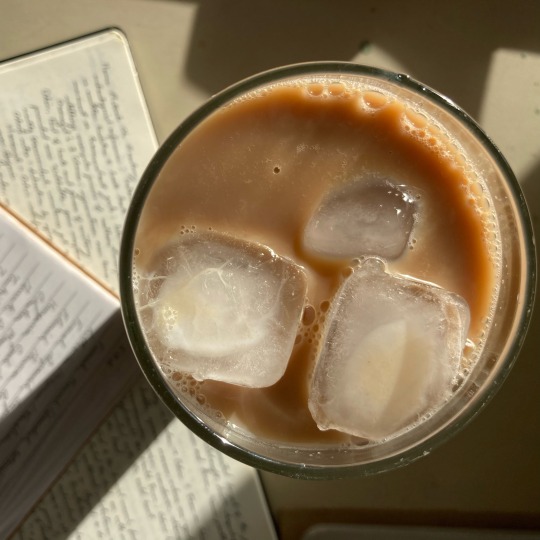
It really is about what you’re photographing. I like the way that paper, ceramic, leather, and glass refract light so I tend to have more of those objects around. I have a hard time photographing cloth, so I don’t do bed-spreads or carpet/floor layouts.
Be careful with blue light! Snapping pics of computer screens sucks because it adds a hard, blue square to an image that can be really jarring. Put f.lux or some other color filter on your laptop and take the pic from an angle to limit the amount of blue. Likewise, I try to avoid taking pics in the very early morning or under fluorescents.
Be careful with dappled or fractionated light. It can look very cool but depends on what’s being photographed (ex: left is fun, right is disorganized even though they have the same lighting situation).
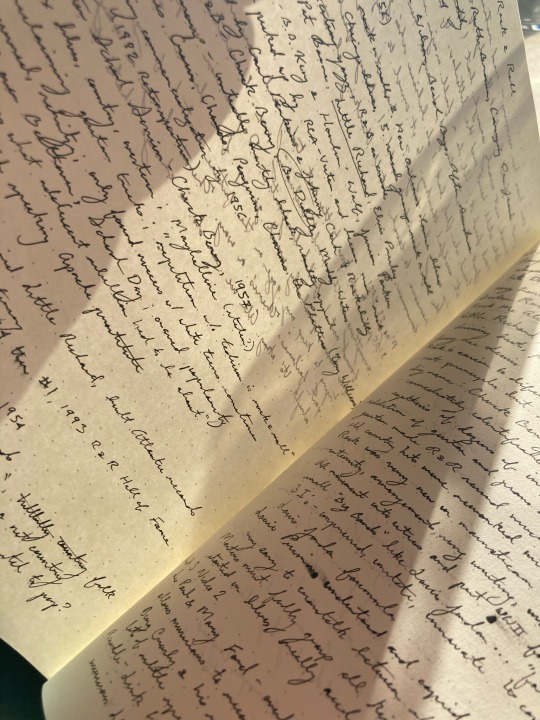

It can be helpful to have a tiny guide/reference photo for each batch, or even a HEX code that you aim for. Honestly, I use the avatar thumbnail for this blog. If I put a picture next to it and squint, do they seem consistent? If they do, post! It helps with getting that warm luminous quality that I particularly like.
And lastly, always give yourself permission NOT to take a pic! My worst pictures come when I force them and the best ones are when I’m busy studying only to look up and go “woah, pretty!” You can boost your chances by sitting alone near a window & using all your favorite supplies, but it really is somewhat up to the Fates!
34 notes
·
View notes
Text

Putin Says Western Bases Hosting Ukraine’s F-16s Would Be Legitimate Targets
March 28, 2024 Russia, War in Ukraine
Putin F-16
F-16 firing an AGM-88 HARM. In the box, Vladimir Putin. (Image credit: The Aviationist, using images in the Public Domain)
Russia warns it may attack NATO bases possibly used to launch Ukraine’s F-16s.
If the F-16s are delivered to Ukraine, Russia could also strike NATO bases from which the jets would launch. The threat was issued by Vladimir Putin during a meeting with a group of pilots at Tver, northwest of Moscow. The Russian President said an escalation could be provoked by the delivery of the promised Fighting Falcon jets, for which training of Ukrainian pilots is underway.
“F-16s are capable of carrying nuclear weapons, and we will also need to take that into account while organizing our combat operations,” Putin said.
“Of course, if they are used from bases in third countries, they would be a legitimate target for us, no matter where they are,” he added.
However, the Kremlin believes not even the supply of these fighters will be able to change the course of the conflict, “We will destroy their warplanes just as we destroy their tanks, armored vehicles and other equipment, including multiple rocket launchers”.

File photo of Danish F-16s. (Photo: Danish MoD)
Ukraine has long been asking its Western partners for the delivery of F-16s. Ukrainian President Zelenskyy said last year that at least 42 F-16s had been promised (the number is not known, but according to the most reliable sources, they should be 60), with the first deliveries expected by the Summer of 2024. Meanwhile, Ukrainian pilots, with different degree of flying experience, are at various stages of training, both in the U.S. and in Europe.
The delivery of the F-16s won’t be a game-changer, considering the need to integrate them in the Ukrainian Air Force, the lack of specific experience of Ukrainian pilots on the type and in view of Russia’s massive air force and sophisticated air defense systems. The weapon system requires logistic support, infrastructure and weapons: it will take years before the whole “ecosystem” that is required to sustain effective combat operations with the Fighting Falcon can be exploited at its best.
F-16 Ukraine

Ukrainian President Volodymyr Zelenskiy and Dutch Prime Minister Mark Rutte walk near an F-16, in Eindhoven, Netherlands, August 20, 2023. (Photo credits: REUTERS/Piroschka van de Wouw)
However, in the short and mid term, the “Viper” (as the F-16 is nicknamed in the pilot community) will be a quick upgrade from the current MiG-29s: the “new” jets will be used to detect, hunt and engage cruise missiles, helicopters, UAVs and Russian fighters, and to conducting air strikes on Russian targets with stand-off missiles. The F-16s can also be used to fire the AGM-88 HARM missiles (a type that was not “natively” compatible with the Ukrainian combat aircraft but was integrated with the MiG-29 and Su-27) and JDAMs bombs in SEAD/DEAD (Suppression/Destruction of Enemy Air Defenses) missions that are particularly important on the Ukrainian battlefield.
We will see.
MiG-29 AGM-88
A screenshot of the video shared by the Ukrainian Air Force showing the moment an AGM-88 HARM is fired by a MiG-29.
About David Cenciotti
@theAviationist via X
David Cenciotti is a journalist based in Rome, Italy. He is the Founder and Editor of “The Aviationist”, one of the world’s most famous and read military aviation blogs. Since 1996, he has written for major worldwide magazines, including Air Forces Monthly, Combat Aircraft, and many others, covering aviation, defense, war, industry, intelligence, crime and cyberwar. He has reported from the U.S., Europe, Australia and Syria, and flown several combat planes with different air forces. He is a former 2nd Lt. of the Italian Air Force, a private pilot and a graduate in Computer Engineering. He has written five books and contributed to many more ones.
8 notes
·
View notes
Text
A sneak peek of the planned Survivorguy Fic
Featuring weird formatting, script-style (for interlude chapters, don't worry, it won't be the whole thing) and lots of neato shit.
Enjoy this while I go reread the SAS survival guide.
Spoilers and unedited rough writing under the cut!
XBCRAFTED VOICEOVER:
“Hello. My name is xBcrafted, otherwise known as Survivorguy. I’m an explorer, an adventurer, and a former soldier. I’ve climbed K2 and crossed Antarctica, and I’ve made it my life’s goal to survive in the harshest environments on earth, to show you what it takes to make it out alive. I have no camera crew. I have no backup. Everything you see is filmed by myself. For the next ten days, I will be stranded in the wilderness. Follow with me, and find out what it takes to be…Survivorguy!”
[The screen blurs to show a montage of xB climbing cliffs and wading across waterfalls, and stuffing a cricket into his mouth. The theme tune plays over a modified title card. It reads: SURVIVORGUY: MEN VS NATURE SPECIAL!]
XBCRAFTED VOICEOVER:
“Tonight on Survivorguy, we’re answering a question many viewers have asked before. We get letters and emails and tweets, and we see you. You’ve seen me surviving alone in the wilderness, and you want to know: what about others? What if you have to take care of other people? Well, tonight, we’re going to find out!”
[The camera cuts to an overhead shot, looking down at three men with their arms folded in an empty room. xB is in the middle, in his usual clothes. Beside him, his brother Hypno, wearing a bandanna and his usual black getup. Keralis stands to the left, wearing his pilot’s uniform.]
XBCRAFTED VOICEOVER:
“Tonight, I’ll be trying to survive in the brutal and unforgiving Canadian wilderness, with two guys who barely have any survival experience at all.”
[The screen cuts to a shot of Keralis at the controls of a plane, directing it to taxi; it cuts to another shot of a completely different airplane, rolling down the taxiway.]
[NOTE FROM KERALIS: THAT IS AN AIRBUS A320 I WAS FLYING A 767 WHO DID THIS????]
XBCRAFTED VOICEOVER:
“This is my partner Keralis, who you might know from the heroic rescue of flight 1515. He’s an accomplished pilot who thinks the best way to start a fire is to pull the switch beside the fireplace. Ex-military, like myself, Keralis had some basic survival training in flight school…several decades ago. Apart from one or two camping trips and one questionable landing, he’s greener than your lawn.”
[The screen cuts to show Hypno at a computer, fiddling around with some code and opening a photo editor to tweak some colours. He glances at the camera, and blinks all three of his eyes, including the one on his cheek, before turning back to his work.]
XBCRAFTED VOICEOVER:
“And this is my brother Hypno. Hypno lives in Fort Lauderdale and is a skilled graphic and website designer. I think we went camping once when we were kids. Other than that, Hypno thinks that ‘roughing it’ is when the hotel wifi is patchy, and he absolutely hates the cold. Seeing as we’re going to the Yukon, this should be…interesting.”
35 notes
·
View notes
Text

| The Most Dangerous Game | Chapter 6 Excerpt | 💙 🔪 💔 |
.
.
.
Tack, tack, tack, tack…
Frisk sucked in a weary breath and reached for her mug. The porcelain was cold against her chapped lips, the murky coffee inside disgustingly lukewarm on her tongue, but she swallowed it anyway. Her eyes burned. The words on her screen blurred beneath her and it took everything in her to stifle the yawn threatening to come over her.
Crickets chirping. The soft sigh of the HVAC breathing cool air through the grates in the floor. The hum of her computer screen. Lines of dotted color swimming in and out.
Tack, tack, tack, tack, tack…
Unfortunately, one could believe that her loneliness and her noble effort to see the best in people, is what led her to her brutal end. |
She rubbed her eyes, the sounds of the night buzzing in her aching head. A dark kaleidoscope of color swarmed the back of her eyelids and sent her briefly to another world connected only by scarlet string and madness.
Frisk sucked in a long breath she refused to admit was a yawn, the incessant noise going silent as her breathing roared in her ears.
A low moan escaped her as she came too and was greeted with true silence. She mused that the AC must have switched off for a moment. That was fine, she told herself. It’d been getting pretty cold. Even now, she could feel the prickles of goosebumps creeping on her arms and down the back of her neck.
The words on her computer screen swam across from her. I need to step away. Look over my notes, the thought sent her careening to her feet.
Each step she took sent pins and needles through her and she seethed through her teeth. How long had she been sitting there? She counted the hours to herself. She’d been writing ever since she’d gotten home from her meeting with the editor in chief so that meant… six hours straight? Was that right? That couldn’t be right. Ibrahim would’ve stopped her… unless he’d also been writing and in that case…
Frisk smirked at the realization that they must have both been in a flow state. Who were either of them to wreck each other’s process?
“I’m almost done,” she said aloud as if trying to ward off the uncanny silence of the witching hour and give herself some company.
The only other company she had were the pictures of Sarah’s carcass staring at her from her cork board. The acknowledgment of those dead, brown eyes sent Frisk searching the floor for lent out of some desperate attempt at avoiding them, if only briefly.
When the floor truly had nothing of substance to offer her, she was dragged by the chin back to that board. How dare she look away. Look upon me and see how I’ve suffered, whispered her own, morbid guilt.
“Look at me!”
She blinked hard at the invasive memory of her own small voice. The photos were blurry in the dark, unfocused in the ghoulish blue glare of her distant computer. She blinked again as if that would fix them.
It seemed to work, though, and Sarah gazed back at her when she opened her eyes. Only… her eyes were larger. Lashes thicker… skin shades darker if not a tad ashy from the cool embrace of death. Lips plumper. Bruised.
Familiar.
Frisk furrowed her brow and sucked in a breath of stale air. Her feet swayed towards the board, pins and needles biting up her leg. She plucked the photo off the wall, a distant clack of the thumb tack falling to the floor.
Pale, dead skin. Small, glazed eyes, angular, hollow cheeks. Nothing about the photo or about Sarah had changed. I need to call it a night.
The crickets certainly had.
.
.
.
Chapter Theme:
Read the full chapter here!
Also, next chapter drops tomorrow!
#tmdg#the most dangerous game#serial killer au#sk! sans#final! frisk#fanfic#chapter excerpt#undertale#frans#frisk x sans#sans x frisk#my writing#serial killer! sans#journalist! frisk#Spotify
10 notes
·
View notes
Text
camp cloudtop: chapter twenty-three
This can be found on ao3 as well.
It was late into the night–or early into the morning depending on your preference of wording–and once again Percy found himself unable to sleep. Those dark circles under his eyes were not by choice; ever since the accident, he found it nearly impossible to get a full night’s sleep without some kind of aid, and since he was now working with children five days out of the week he didn’t think drinking himself into unconsciousness was the way to go. Instead, he simply endured the long hours; this time, with no Vex around, he remained in bed with his laptop, the bright light making him squint behind his glasses.
He had been scrolling through forum after forum for the last two hours, trying his best to scrounge up any more information about Whitestone and the Briarwoods. Most of what he saw he already knew: Whitestone residents discussed the quick ascent the Briarwoods took in their city-state, wondering what their intentions were, where they came from. Many lamented the loss of the majority of the de Rolo family, and while some expressed pity and understanding for Percy and his sister and their decision to stay in Emon for the rest of their schooling, many called for new leaders, ones that didn’t run from their claim of leadership.
Percy rolled his eyes at the banality of it all, those who didn’t know what they were talking about talking anyway. It happened his whole life, gossip and rumors and assumptions. He had every intention of claiming his role as sovereign once he finished school, but he had zero intentions of telling the whole world that. It was none of their business. Besides, if he changed his mind it would be much easier to explain if he hadn’t announced it in the first place.
After a few more threads theorizing about Professor Anders and the group currently watching over Whitestone, Percy stopped at something significantly more interesting. The title of the thread simply read, “Is Lady Briarwood crazy?”, and when Percy clicked on the link, a distant but decently clear picture loaded on the first post. It was a picture of Delilah just outside the castle walls, stepping out of her carriage. A second picture zoomed in closer to her arms; while normally the woman wore long sleeves and equally long gloves, this picture showed her putting her gloves on, the skin on her forearm visible. Percy leaned in to try and get a closer look, zooming in on his screen, and found several symbols scribbled into her skin. Not onto. Into.
“What the fuck–”
He immediately saved the photo to his computer and opened a photo editor, doing his best to get a sharper image. Once he couldn’t get it any better, he ran the photo into a search engine. The first few results were nothing but gibberish, but toward the bottom of the page he found a website not updated in years talking about an old figure he had never heard of.
“The Whispered One?”
Even if there had been a chance he’d fall asleep prior to this, Percy threw that out of the window as he sat up, reached for his notebook, and started delving into whatever–or whoever–this Whispered One was.
X.X.X
Melodies from Scanlan’s lute reverberated out from the stage where he sat in front of a swarm of young kids, singing songs about farm animals and–if Keyleth heard correctly–poop covered farm land. She and Vax sat on the floor toward the back of the room, both of them with their legs crossed, piles of decorations and flyers in front of them. Pike and Grog were with them, their kids with Scanlan too; Pike was busy organizing flyers by neighborhood for people to pass out after work, while Grog was doing his best to cut out some stars out of yellow construction paper, but with office scissors in his big hands the stars came out looking more like deformed blobs.
“How are things going with Kash?” Vax looked up from the little flowers he was busy gluing together, dark eyes landing on Keyleth’s wide-eyed look of surprise.
“What?” She glanced over at Pike and Grog who tried very hard to act like they were minding their own business. “Oh. Things are fine,” she shrugged. “Nice.”
“That’s good. I hadn’t seen you two around each other the last couple days. I wanted to make sure you were alright.”
Keyleth smiled softly at his care, her shoulders raising a bit as if she were a turtle trying to hide in her shell. “Thank you. Yeah, I’m okay. We…he had asked me to become official the other night. After we met at the diner.”
There was a brief lift of surprise in Vax’s expression, but he was quick to school himself, his hands busy with some brown construction paper he seemed to be folding into a ring. “Oh. And did that not…?”
“I told him I wasn’t ready. There’s a lot going on, and I wasn’t sure–”
“You don’t have to justify your reasoning, Kiki. If you’re not ready then he should respect that.”
“He did. He does. But I think I hurt his feelings a little bit anyway.”
Vax nodded. With the ring now glued together, he started gluing the little flowers around it. “Male pride is a funny thing. I’m sure he’ll come around, though. I doubt he wants to lose you.” He looked like he was going to continue, but Vax simply cleared his throat, smiled at her with an ease she wasn’t quite sure how he managed, and leaned forward to place the now completed flower crown gently upon her head.
“Oh.” She reached up to touch it ever so slightly, her smile blooming. “Thanks, Vax. It’s beautiful.”
“Like I said,” he sat back on his hands. “I doubt he wants to lose you.”
“Hey, Vax!” Grog turned to Vax like an excited puppy. “Can I have one of those?”
The group chuckled, and Vax leaned forward again, tapping Grog’s shoulder. “Sure, big man.”
#vaxleth#vaxleth fic#vaxleth au#critical role#critical role fic#cr fic#tlovm fic#tlovm#vox machina#vox machina fic#camp cloudtop#my fic
11 notes
·
View notes
Note
Hi I was just wondering how you edit your sim portraits, they look amazing!!
I'm still quite new to simblr community and trying to figure out the best tips.
Thanks in advance:)
Hi Nonny! Thank you so much and welcome to the community!!
I have a post somewhere on my blog where I talked about how I used to edit my portraits prior to downloading gshade and was going to link it but I could not for the life of me find it. I used to just use the editing tool that came with my computer and messed around with the settings (mainly contrast, shadow, brightness, and vignette) until I found settings I liked.
Now I mainly use an edited version of this preset. Occasionally I may still go in and mess around with it in editor but most of the portraits I share are just gshade.
One of the biggest tips I have is to make sure there isn't too much lighting in the space that it washes out the sims/makes them glow or too dark. I also prefer to have all of the lights in the room set to white light so there isn't a yellow tint to the photo. I also have some of Luumia's light mods installed in my game (HERE). I use noGlo 2.1 and noBlu2 darker.
I hope this helped! I'm happy to answer any other questions you may have!
#trentonasks#thanks for the ask#anonymous#I have a reward of one spoiler to the person that finds the post so I can link it to this ask lol#tutorial
3 notes
·
View notes
Text
Find The Words Tag
i got tagged by @saltysupercomputer, @elizaellwrites, @talesofsorrowandruin, @autumnalwalker, & @dogmomwrites
& I was challenged to find the words: place, shower, curl, memory, photo, Bless, Soul, Jam, Key, Wind, silver, stunt, hoops, hurry, blast, instill, physical, rational, character, muse, something, anything, nothing, and everything
(putting under a read more because 23 words is a lot)
i am tagging: @cljordan-imperium @my-cursed-prince @junypr-camus & whoever else wants to with some words I didn't find: bless, jam, stunt, hoops & instill
place (Countdown To Magic)
Fagonwi is the only other person working currently, besides me. She decided we didn’t need all those people, we could save on their wages. She’s terrible at managing this place. And what are the savings even for? It’s my dad’s money.
shower (Jacen & Tristan)
I wake up with Tristan going through some exercises. I use the refresher, take a shower. Then I join Tristan in his exercise. I can't keep up.
curl (fff168)
Warren curls around me, and we sit there and watch the ever-changing colors.
memory (forgetful)
When writing this, I had to decide to trust my memory. I put details in here I felt were false because of that. However, I didn't add any details I know to be fabrications, leading to this having only sparse details. I already feel I'm lying for ninety percent of the book, I can't add any details or dialogue I have no memory of.
photo (Archives of Flying & Falling Through Space)
They all ask me about my family, if I have a photo. I don’t have one of my whole family, none even with Leofric. I put up a photo of my mom. I had to find a photo of her for the funeral, and it turns out the only thing I could find was five years old and from her work.
Bless
not found. fun fact: Forgetfull might sort of be inspired by a Minecraft world I built with my brother?
Soul (prompt-based)
I always somewhat worried about the day I would switch bodies. My dad– I was eight when he switched. They didn’t meet up in time and it wasn’t until the next day that my dad got home. In a different body. Did that take some getting used to. Dad and his soul mate argued and parted ways. So that quickly broke the illusion that everything works out with your soulmate.
Jam
not found. fun fact: Rin (main character of forgetful, deciding that now) is a best-selling author
Key (Jacen & Tristan)
I start up my computer and scroll through job posts. All for someone with office skills, or science knowledge. Things Sabine has. I then open up my document and type out a few words of the rebel story. I check back on the job posts. Find a job in a factory, probably repetitive labor, send in the resume. My doorbell rings. I should get Jacen a key.
Wind (Countdown To Magic)
The boy in his coat, scarf flapping in the wind runs up to me.
silver (Dragonless)
I make it to the logic section, which has a library with books on all sorts of topics, most of them boring. I found room 18, the door is open. I walked in and see a girl with silver hair.
stunt
not found. fun fact: Rin has not maintained consistent contact with anyone for over a decade (need to figure out at least a vague outline). The closest she has to a consistent contact is her editor, who she sends her manuscripts to.
She hasn't seen any return messages from the editor, though
hoops
not found. fun fact: Rin went to boarding school
hurry (ChemistMan)
“Well, the fire was started in the chemistry lab, and you were the last one there, according to Professor Niatta,” Professor Lahise says. “I left in a hurry because I was late for lunch. Maybe I left the door unlocked,” I say
blast (The Search For Ezra)
There’s a loud laser blast. We must be under attack. I rush out, and see Sabine already at the guns shooting at a transport.
instill
not found. fun fact: The first boarding school Rin went to was failing, and closed down while she was attending
physical (Anti-Extinction)
I flew that ship back and forth from a small town to the world-ship to a house in the middle of a forest to the world-ship, cramming in as many people as physically fit.
rational
not found. fun fact: Rin's family lives on a boat!
character (Jacen & Tristan)
“Thanks.” he says. “I modeled them after the Ghost crew. No-one is modeled after a specific person. They’re all mash ups. I would never be able to write a character that’s my sister.”
muse
not found. fun fact: in the world of forgetful, wireless communications aren't really a thing. Her family, living on a boat, had no way to recieve communications from her boarding school.
something (Countdown to Magic)
Once we’re out of the room and turn a corner, Caspian Acker says, “If the reason you can’t do magic has something to do with your family, you can always talk to me about it. I’ll be able to figure something out.”
anything (Countdown to Magic)
“Did mom come home?” I ask. “No, not yet,” he says. “Say, do you know anything about our taxes this year? They were due last week.”
nothing (Countdown to Magic)
I extend out my arm, try to think about coaxing the spell back to life. I hope nothing happens. But water starts trickling out of the wall, and I get dizzy.
everything (Mars Culture)
“That’s good. Be kind to them, remember they just moved from everything they know,” she says. “I had to move too. And you’re giving me all these demands,” I say. “Moving planet is very different than moving from one colony to another. Everything is different here, food, gravity, the culture,” Ertan says.
5 notes
·
View notes
Text
Ok so for all my windows using friends. We all know that new windows photos is dreadful and extra slow and bloaty on slower computers. There is a better solution for photo viewing on your PC, and as an added bonus this comes with a photo managing app that does many of the same things as adobe bridge. Oh and it's free.
What is this stunning software you ask?
Great question! Back in 2002, Google created a nifty piece of software known as Picasa Photos. They eventually killed this software in 2016 to focus on the infinitely more spying Google Photos (I'm not kidding about Google photos having privacy issues. They literally got sued over this in my home state of IL for violating our biometric privacy laws. I got paid $500 from Google for this btw). Moving on, Picasa slapped and that's why they killed it. Fortunately I am not the only Picasa Photo Viewer 3 enthusiast on the internet and there are others who saved the installation exe files. That said, I have helpfully found one that works which you can now download from my google drive here. Note that you cannot use the Google Photos/Google Account related options in the software anymore as Google has discontinued support for it.
Picasa has it all for the person who needs a good photo organizer:
finds ALL photos in your documents, downloads, and pictures folders for you.
ability to open and edit camera raw files
ability to add tags to photos, sort into folders, locate in the system etc.
basic photo editing tools with a good histogram. one of the best editing tools they have, which I would argue is almost on par with a tool from the adobe camera raw editor is the "neutral color picker" tool, where you can select an area in the picture to set a custom white balance in the image (easiest, best color correction). Also contains a primitive healing brush tool.
very good at red eye removal. I used that feature a lot back in 2005.
good printing options (easy to print multiple copies of the same photo on the same page in a variety of standard sizes.
ability to create a photo collage with multiple photos or a photo slideshow video
sort by person tool
lots of fun filters to apply to images if that's your thing.
add custom geotags to photos using another dated google product, google earth.
create a gift cd of photos or create poster sized versions of your photos that print over multiple sheets somewhat like the rastrabator.
the image viewer part is slick, lightweight and fast unlike windows photos. It allows you to quickly arrow key through your photos in a very nice way.
Allow me to show you some screenshots of this glorious piece of abandonware.
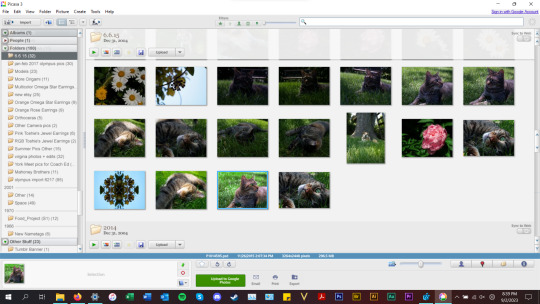
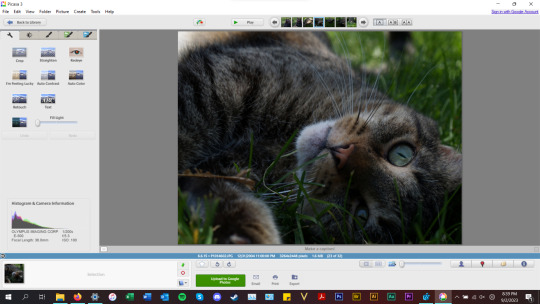

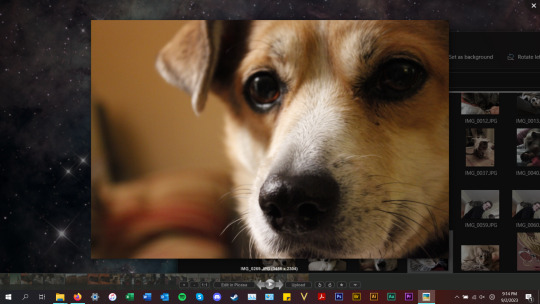
anyways, tldr; this piece of abandonware is the best, most glorious free photo viewer for windows, and as a person who's been using it for the last 18 years I highly recommend it to everyone who does not have adobe PS & Bridge and also anyone with windows who wants a quick way to preview photos in their folders.
2 notes
·
View notes
Note
sorry to ask but i haven't been on tumblr for so long i almost forgot how to even put themes on, do you have any tutorial for it or some way to explain it simply?
omg don’t apologize!! ofc I can help u out!! im gonna include pictures and stuff so ill put it below the cut ;33
just as an fyi, my tumblr desktop theme looks like twitter so im sorry if that makes it confusing when u get to that part 😭
so if it’s the mobile theme /pop up theme you wanna edit and you’re on desktop, you’re just gonna click “blog settings” at the top of your blog by your ask button.
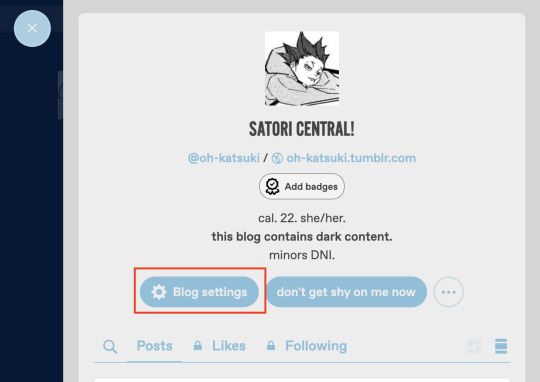
once you click that you’re gonna click “edit appearance” in the top right corner of the display box.
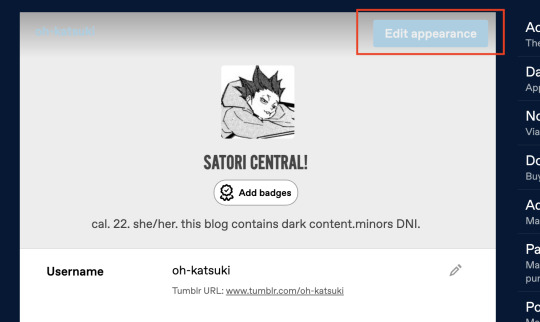
then just edit the theme, color, pfp, banner, and font however you want from there <333
if u wanna edit your tumblr desktop theme, go on desktop and click on your blog, then click where it says (blog name).tumblr.com.
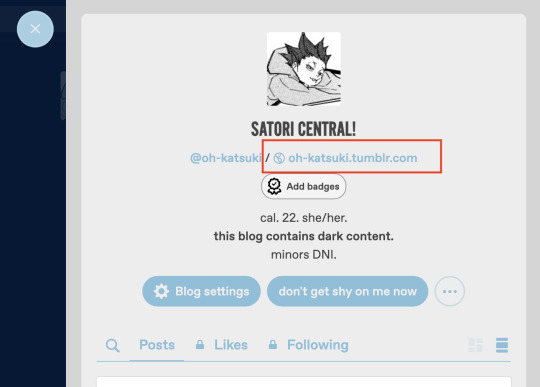
if your blog doesn’t have that, just type it into your computer and go directly to it. once you’re on your desktop blog, you’re gonna click the symbol in the top right corner that looks like a paint palette (like this 🎨 but no color).
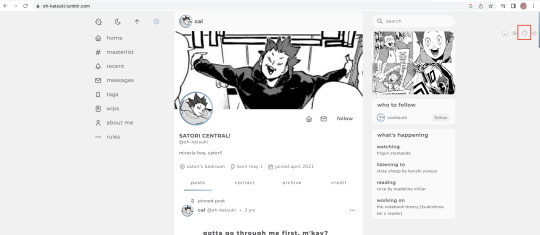
once you’re there you’re gonna be able to edit the color background of your theme, font, font size, background color, accent color, title color, headers, links, and all that fun stuff from the editor sidebar.
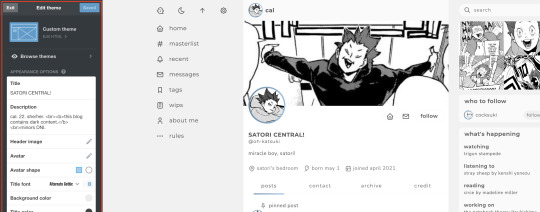
to browse other themes and post layouts, click “browse themes” at the top left of the edit bar and pick whichever one you like!!
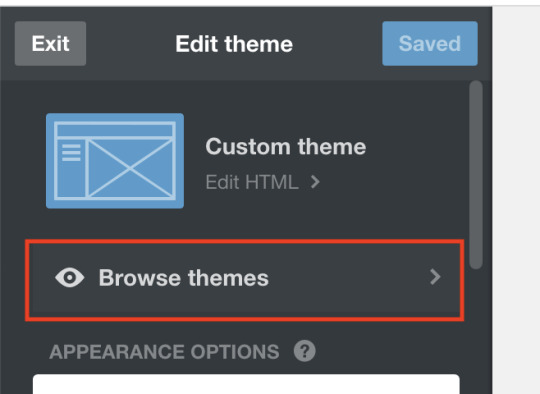
you can also customize the color and photos of those themes too!! I find that it’s just best to goof around on there to get a good feel for it!!
welcome back to tumblr and I hope that this helps <333
#[ 🏩 – chatting ]#sorry if this isn’t very coherent !!#I just have the basic rundown of buttons and stuff#lmk if u have any other questions bc I love doing theme related stuff#idk rly how to edit themes on my phone (since I usually use tumblr from my computer)#sorry!!!!#there are also account son tumblr that make rly cute desktop themes#and u just copy their written code and html and then put it into the html editor#on the desktop theme editor and paste it#then edit from ther
6 notes
·
View notes
Text
How Our Studio & Production Computers Empower Creativity
In today’s fast-paced digital landscape, the demand for powerful, reliable computers has never been higher. From gaming enthusiasts to professional editors and traders, everyone needs a system that can keep up with their creative and operational needs. At our computer store, we specialize in crafting custom-built PCs designed to empower creativity and enhance productivity. Whether you're a gamer looking for a high-performance gaming PC build, a content creator in need of a robust editing machine, or a professional trader requiring unparalleled processing power, we have the perfect solution for you.

The Perfect Gaming PC for Every Enthusiast
Gaming has evolved into an immersive experience that demands top-notch hardware to deliver smooth performance, stunning visuals, and seamless gameplay. Our range of gaming PCs is designed to cater to both casual players and competitive eSports enthusiasts.
Why Choose Us as the Best Place to Gaming PC
When you’re searching for the best place to gaming PC, it’s essential to consider the quality of components, customization options, and customer support. We pride ourselves on providing all three, ensuring you get a gaming rig that meets your exact specifications. Our team of experts works closely with you to design a PC that’s tailored to your needs, from the latest graphics cards to high-speed processors.
Building Your High-Performance Gaming PC Build
Our custom high-performance gaming PC build options allow gamers to experience titles at their highest settings. With powerful GPUs like the Nvidia RTX 40 series and AMD Radeon RX 7000 series, paired with CPUs like Intel’s 13th Gen or AMD Ryzen 7000 series, our builds ensure you stay ahead of the curve. We also offer advanced cooling solutions and RGB aesthetics, making your rig a showpiece as well as a powerhouse.
Empowering Content Creators with Editing PCs
For content creators, having a reliable editing PC is crucial. Whether you’re working on 4K video projects, 3D rendering, or photo editing, your computer must handle heavy workloads without stuttering. Our editing PCs are optimized to deliver unparalleled performance, ensuring you can focus on your creativity without worrying about technical hiccups.
The Best High Performance Desktop for Editing
When it comes to editing PCs, we offer the best high performance desktop solutions tailored to the needs of videographers, graphic designers, and animators. With high-speed SSDs for fast file transfers, ample RAM for multitasking, and professional-grade GPUs, our systems are built to handle even the most demanding software like Adobe Premiere Pro, DaVinci Resolve, and Blender.
Customization for Creative Professionals
Every creator is unique, and so are their requirements. Our store provides flexible customization options, allowing you to select components that best suit your workflow. Need more storage? Want a GPU that excels in CUDA performance? We’ve got you covered. Plus, our experts are always available to offer recommendations and guidance.
High-End PCs for Traders and Professionals
For traders, financial analysts, and professionals, speed and reliability are paramount. Our high-end PCs are engineered to handle real-time data processing, multi-monitor setups, and complex calculations effortlessly.
The Best Place to Buy Built PC for Professionals
Searching for the best place to buy built PC? Look no further. We provide ready-to-use systems that are pre-configured for trading platforms, financial analysis software, and professional applications. From lightning-fast processors to reliable networking components, our builds ensure zero lag and maximum efficiency.
Why Traders Love Our Systems
Our trading PCs are equipped with:
Multi-core CPUs for quick data analysis.
High-refresh-rate monitors for seamless charting.
Reliable power supplies to prevent downtime.
Advanced cooling systems to ensure stability during long trading sessions.
With these features, you’ll never miss an opportunity in the fast-moving world of trading.
Why Choose Our Store for Your Next PC?
There are countless reasons why our computer store is the best place to gaming PC and the best place to buy built PC for creators and professionals alike. Here’s what sets us apart:
1. Unmatched Expertise
Our team consists of seasoned professionals who understand the unique requirements of gamers, creators, and traders. Whether you’re looking for a high-performance gaming PC build or the best high performance desktop for your studio, we’ve got the knowledge to guide you.
2. Premium Components
We source only the best components from trusted brands like Nvidia, AMD, Intel, and Corsair. This ensures your PC delivers optimal performance and remains future-proof.
3. Customization and Flexibility
From RGB lighting to advanced cooling systems, our customization options allow you to build a PC that reflects your style and meets your specific needs.
4. Competitive Pricing
We believe that quality doesn’t have to come with a hefty price tag. Our range of PCs caters to various budgets, making us the go-to destination for the best place to gaming PC and other high-end systems.
5. Excellent Customer Support
We’re here for you every step of the way. From initial consultation to post-purchase support, our team ensures a seamless experience.
Conclusion
Whether you’re a gamer aiming for the ultimate high-performance gaming PC build, a creator seeking the best high performance desktop, or a professional looking for the best place to buy built PC aarna computers,has something for everyone. We combine cutting-edge technology, expert craftsmanship, and exceptional customer service to deliver computers that empower creativity and performance.
Visit us today to discover why we’re the best place to gaming PC and so much more. Let us help you build a machine that not only meets your needs but exceeds your expectations. Empower your creativity with a PC from our store—because you deserve nothing but the best.
Contact Us Today!
📞 Phone:+91 78929 61747 📧 Email:[email protected]🌐 Website: www.aarnacomputers
0 notes
Text
How to Use a Snow Overlay to Create Stunning Winter Effects in Your Photos and Videos
Winter brings a magical atmosphere, with peaceful snow overlay, snowy landscapes, and mild dreamlike surroundings. For photographers, videographers, and digital content material creators, it may on occasion be tough to get that best iciness vibe to your images or motion pictures. That’s where the snow overlay comes into play.
A snow overlay is a virtual ability that simulates falling snow, snow, or ice conditions. This makes it smooth for creators to incorporate actual or simulated snow into their photos and movies while not having to shoot in winter situations. In this newsletter, we’ll explore how snow overlay works, the way to use it, and the advantages of incorporating it into your innovative projects.
What is a snow overlay?
A snow overlay is an image that can be placed over your photo or video to create the illusion of snow. These snow overlays are typically transparent PNG files or video clips in which the interesting snowfall blends seamlessly with the background of your photo or image They are made in a variety of formats—from soft snowflakes, which range from mild to heavy snow—and can add depth and atmosphere to any scene.
How to Use a Snow Overlay in Photography?
If you want to add a snow overlay to your photos, a snow overlay can be a game changer. Here’s a quick guide on how to snow overlay your photo with snow.
1. Choose the Right Overlay: Browse through the selection of snow overlay and choose one that fits the mood you want to create. Some have heavy snow, while others mimic heavy snow or thunderstorms.
2. Download the overlay: Once you have selected the appropriate overlay, download it to your computer. A snowflake is usually supplied as a PNG file with a clear background, making it easy to lay out on top of your original image.
3. Open your photo editing software: Software like Photoshop or GIMP allows you to work with layers, making it easier to combine snow overlay. Open your drawings and snowflakes in your photo editor.
4. Layer the Overlay: Drag the snow overlay onto your image, placing it as a new layer on top of the first image. Keep it naturally visible—make sure it covers the entire image or covers a specific part.
5. Change settings: You can adjust the opacity, blend mode, and size of the snow overlay to match the scene. Play around with these settings for the best effect.
6. Fine-tune the image: After applying a snow overlay, you can also add some blur or add depth to soften the snow if you want to adjust contrast, brightness, or other elements and make the snow effect look similar to... photo.
7. Save and Share: Once you’re happy with the final result, save your photo in your favorite format and share it with the world!
How to Use a Snow Overlay in Video?
Video footage Snow overlay can be just as effective, especially for filmmakers or producers looking to capture the essence of winter in a scene. Here's how to add a Snow overlay to your videos.
1. Look for snow overlay videos: For video work, you may want to look for snow overlay in video formats, such as MP4 or MOV. These snow overlays usually have a smooth snowflake from behind, allowing you to apply them to your scene with ease.
2. Import your video and Snow overlay into editing software: Software like Adobe Premiere Pro, Final Cut Pro, or DaVinci Resolve allows you to work with video layers. Bring your video footage and Snow overlay.
3. Layer a snow overlay: Place the snow overlay on top of your original scene in a new video track. Adjust the size, location, and timing of the snow effect to suit your video.
4. Finetune the Effect: You can adjust the opacity, speed, and direction of the snowfall to create the perfect effect. For snowflakes, increase the opacity and density of the snowflakes. If it snows slowly, reduce opacity and reduce the number of blocks.
5. Add volume (optional): Adding the sound of wind or gently falling snow can further enhance the immersive atmosphere of winter.
6. Export your video: Once the Snow overlay is good and you like the final result, export the video and share it on social media, YouTube, or another platform
Benefits of Using Snow Overlay?
Easy to use: Snow Overlay are smooth to use and do not require superior specialization or portray competencies. Just download, install, and make changes.
Time Savings: Getting snow properly from scratch can take plenty of time and effort. It saves you the problem of imparting an equipped-to-use snow cover that may be deployed in minutes.
Versatility: Whether you’re running a vacation marketing campaign, a wintry weather-themed video, or a simple photograph assignment, Snow Overlay is flexible enough to match strategies and programs.
Low cost: Hiring a computer graphics team or spending time filming in the snow can be steeply priced. Snow Cowl affords a less expensive alternative that offers you exceptional consequences without charge.
Creative manipulation: A snow cowl allows you to create as much snow as you need, whether or not it’s mild powder or heavy snow. You have entire management over the tone and ecosystem.
Conclusion
Adding snow overlay to your photography and video is a quick and effective way to bring winter beauty and serenity to your images. Whether you’re working on a holiday ad, a winter movie scene, or just want to evoke the spirit of the season, snow coverings offer an easy solution to add a little magic to your stories Experiment with different coatings, adjust layouts to suit your style and See how your creations turn into wonderful winter wonderlands.
1 note
·
View note
Text
Google Drive is popular online storage software introduced by none other than Google itself to help you sync and store your files online for safe keeping. It is essential at times when your laptop, computer or phone decides to leave your side and takes all your work down with it. But, there is so much more to Google Drive that people miss out on. So, take a look at the following most helpful tips and tricks to help you get the best of what Drive has to offer: Use It For Collaboration Google Drive is like a collaborative tool. If you are working with a large group of people, you can upload a document and up to 50 people can simultaneously edit it without any hassle. The maximum amount of people that a document can be shared with is equal to 200, although only the first 50 will be able to edit it. Save To Google Drive Save to Google Drive is actually an extension for your Chrome browser. Once you have installed this feature, you will see a new option when you use the right click. With this add-on, you can add images or links straight to your drive which can be downloaded or viewed later as per your need. Drive And My Documents In case you want to turn the My Documents folder of your computer into your Google Drive folder, you will find that all your files are saved to your Drive by default. You can do this by changing the settings available in the properties tab. In case you are dissatisfied, you can switch to the original settings whenever you want. Edit Documents With Drive Notepad Drive Notepad is useful for editing documents online, and you do not need any other software or app to download stuff on to your PC for editing when you have this handy app. Drive notepad also has support for multiple popular programming languages and not just commonly spoken English. Transfer Your Files To Mobile This is the best trick if you rely on Drive for media files. The first step is downloading the Google Drive app on your smart phone. Then, all you have to do is a find a music file and you can download it on to your cell phone using Drive to listen to it later on. This is one of the reasons why Google drive is must have app for college students. Access The Deleted Files You accidentally deleted a file and you feel like your world is falling apart; not a problem anymore. Google Drive has this feature that it stores previous versions of a file for the past 30 days. So in case you lose a file, you can easily check file history and catch up from where you left off. You can also turn the auto delete after 30 days feature off. Avail The Offline Accessibility There may be a point in life where you don't have internet connection and you need to access your files one way or the other. This again will require you to have Chrome installed and with just a few adjustments, you can change the settings of Drive so that it allows you to view your files even without the internet. Online Editing Of Images Attaching Pixlr Editor for your Chrome browser gives you the advantage to edit your photos online instead of from your computer. This software has similar tools as Photoshop software but it is not as complicated and difficult as you think, and it can be used for simple editing; nothing too fancy but useful for everyday users. Attaching Drive Files To Gmail Google Drive is basically an extension for your Gmail. Once you have uploaded something to your Drive, you can send it using a Gmail account without the need to upload it all over again from scratch. In case of Google Drive, the file size doesnot matter when compared to Gmail as a link is sent to the recipients. Sharing Photos Becomes Easy Since almost all Google apps are linked, Google+ is also connected to your Drive. All the photos and images pre-existing in your Drive can be effortlessly added to your Google+ account which is in some ways similar to Facebook so that you can share all those cherished memories with your loved ones. Listening To Music You already have permission to download music files
from your Google Drive as mentioned above, but installing Drive Music lets you listen to the song first so that you know what you’re in for before you download it to your phone. Drive Music has similar features as a commonly used media player. Installing Google Drive Apps Google Drive has a vast library of apps along with all the apps and add-ons mentioned above. There is a definite chance that you will find something that spikes your interest and you will be eager to try it out if you browse through it well. There are extensions for Firefox as well if you do not use Chrome. Option For Editing Videos No need to download videos, install software and then edit your videos. It is too time consuming, so another Drive Extension that goes by the name of Pixorial Videos can help you out here. Now you can edit, trim, combine, add titles etc. to the different types of videos right from your Drive. Huge Storage Space Google Drive provides every user 15 GB of storage space free of cost. While this is a lot for many, it is still not enough for a lot of people. Fortunately, Google thinks about everyone and offers additional packages at a reasonable price for the people who want to use more than 15 GB for their work and assignments. Docurated With the increasing number of files uploaded to drive, it takes more time for someone to search for what they actually require. Docurated provides a faster way to search for the information you are looking for without you having to open the file at all. It provides immediate access to anything and everything that you need. Conduct A Survey Its super easy to conduct a survey using Google drive. Create a google form with required information from your audience and send them the web form link. All responses will be conveniently recorded in a google spreadsheet. Auto Reply With Google Forms You can use google scripts to send automated reply on a google form submission. If you are using google forms this is a easiest way to acknowledge to the submitter that you have received the information. Do Awesome Stuff With Google Spreadsheet Google spreadsheet has almost all features supported by Microsoft excel. The best part is, it also supports the formulas. Use the spreadsheet formulas to do thing quickly. Use IFTTT Recipes To Automate Google Drive IFTTT is a powerful free tool to automate a lot of stuff. You have many recipes available at IFTTT to capture data in Google drive from various sources. Instagram To Google Drive Automatically send your Instagram pics to google drive. Dropbox To Google Drive Automatically add your dropbox file to google drive. Gmail To Google Drive Automatically save your receipts in Gmail to google drive. Explore More Google Drive Recipes on IFTTT Google Drive also provides mobile access to its users; the free app is available for both Android and Apple. Everything that you need can be viewed on multiple platforms; one of the reasons why Google deserves the respect it is given by its loyal users. Stevens Stone is an academician at AssignmentGeek.co.uk who provides assignment writing help to students around the globe. Moreover, he shares tech-savvy tips such as with students to help them store, secure and access their important documents easily.
0 notes
Text
Tutorial ( kind of ) on how I modded my 3dsXL to play rpgmaker 2000/2003 games,since all the guides I found are SUPER old....
I uploaded this on twt but it wasn't very comprehensive TᴖT
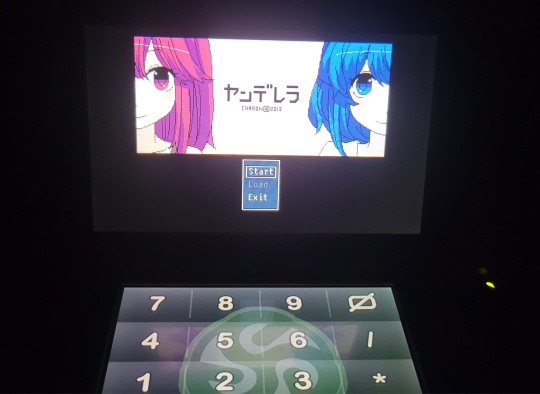
example!^^^^
apologies for horrible photo quality... my room is a mess so for now the darkness will have to do ( ´ ω ` )

⚠︎ ! I figured a lot of this out by playing around with my 3ds. I'm 99% sure there's a better way to do this. Feel free to reblog a better version based on this version. It's basically a prototype guide,aka please proceed with caution ! ⚠︎
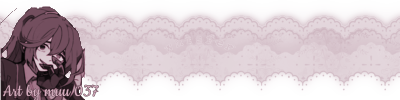
what you need :
modded 3ds
homebrew launcher
FBI
easyrpg player for 3ds files ( both the 3dsx and cia file )
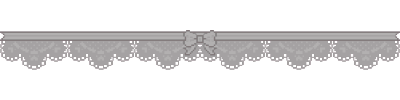
1. Insert sd card into computer
2. go into sd>3ds, then add 3dsx files within the 3ds folder.
3. while still in the 3ds folder, create a folder inside of that called easyrpg-player
4. insert sd card back into 3ds,open FBI and click into SD,then from there, you should see 3ds.cia
5. click into that ( I clicked delete and install but tbh I think it's better to just click install for this )
once easyrpg player is on your device ur like halfway there

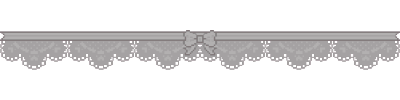
Now download any games you want. I got mine from here
6. insert sd card back into computer
7. go into sd>3ds>easyrpg-player,and insert the files in there.
If they are rar files make sure to extract them by clicking extract as /"file name" or extract as folder depending on your computer
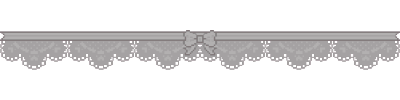
in case you're curious,some I used tested are
paranormal syndrome : loaded for the most part other than sprites
the gray garden : works fine but slightly laggy
watgbs : works fine but oomfs told me to make sure to save your game alot!! so yeah
mix ore : works great
yanderella : works great
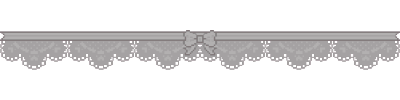
last part !
insert sd card back into 3ds,open easyrpgmaker,click into games,easyrpg-player,and all your games should be there !
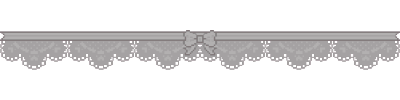
feel free to ask any questions and I shall try my best to answer them! thank you for reading and I hope I could help,even if it's just a tad bit
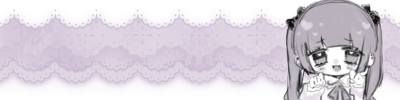
0 notes
Text
Turn Your Photos Into Cartoons

Given the current era's strong emphasis on originality in visual material, it's not surprising that many individuals look for entertaining and original methods to express themselves via their photographs. Turning everyday photos into oddball, endearing cartoons is one of the most popular fads of our day. From creating an amazing profile picture or giving your pets an illustrative makeover to including magic in your landscape pictures, PhotoCut is the AI-powered photo-to-cartoon converter designed to make cartoonization fast, free, and of high quality.
The days when complicated photo editing software and manual illustration techniques were a thing of the past are long gone. Now you can transform any photo into a wonderful cartoon using just a few clicks at PhotoCut's intuitive online platform free of charge. This tool, powered by artificial intelligence, lets you turn your images into pretty cartoons in just a few seconds without requiring the professional skills of an editor.
What is PhotoCut’s AI Cartoonizer and Why Should You Use it?
PhotoCut's AI Cartoonizer is the most advanced tool using artificial intelligence to turn photos into cartoons instantly. Using a host of exclusive filters and effects, cartoonize your selfies, portraits, pet photos, and even landscapes in just a snap. With AI-powered technology, it captures the specific key features in your image and applies those cartoon effects to enhance the picture while holding onto the image's essence.
Let's break down some of the reasons why you should use PhotoCut's AI Cartoonizer:
1. Simple and Easy-to-Use
Converting a photograph into a cartoon doesn't have to be difficult. Regardless of your level of technological proficiency, this tool is made for everyone. It may be completed without having professional experience as an artist or graphic designer. Just with a click of a mouse, your photo turns out as a cartoon version of itself.
2. Fast Processing Time
PhotoCut's advanced technology with AI makes it possible in just a few seconds of processing time. Upload your photos, select your desired cartoon filter from the list, and forget about the rest. It is time-efficient when transforming images into stunning cartoons without being kept waiting for hours or even days.
3. Free and Accessible
One of the best parts of using PhotoCut’s cartoonizer is that it’s completely free. There are no hidden fees, subscriptions, or charges for using the cartoonization features. You may begin turning your photos into comics without worrying about the expense. You may use the web-based application straight from your computer, tablet, or smartphone. Therefore, you may cartoonize your photographs on a computer or a mobile device at any time and from any location.
4. High-Quality Results
PhotoCut makes sure each cartoonized picture looks fantastic. The AI-based technology will not apply a general effect of cartoons to the photos, but instead enhance the photos with unique features making them high-quality cartoons that carry the essence of the original images. Be it your face, your pet, or a landscape; cartoonized images look like a pro has done it, and are eye-catching.
Features of PhotoCut’s Cartoonizer Tool
1. AI-Powered Cartoon Effects
The core of the PhotoCut Cartoonizer is its AI-powered technology. The advanced system will analyze your image and automatically apply the most suitable cartoon filter depending on the content of the photo. The AI is fast and smart, making sure each photo gets a cartoon effect that looks both unique and professional.
The technology doesn't slap over your image with a cartoon filter-it looks at key features such as facial expression, colors, and contours and enhances them to then make a cartoon version pretty much mirroring your image while adding an artistic flair that is whimsical, playful, and fun.
2. Multiple Cartoon Styles and Filters
PhotoCut offers a range of exclusive cartoon filters and styles that allow you to experiment and find the perfect look for your image. You can choose from various cartoon types such as:
Classic Cartoon Style: The traditional, hand-drawn style cartoon that gives your photo a simple yet charming look.
Comic Style: Ideal for those who love the bold lines and dramatic contrasts found in comic books.
Watercolor Cartoon: This filter gives your photo a soft, painterly effect with cartoon elements, perfect for portraits or dreamy landscapes.
Anime Style: A popular choice for anime lovers, this filter transforms your photo into an anime-style cartoon with exaggerated features and bright, vivid colors.
Disney Style: Want to turn yourself or your pet into a Disney character? PhotoCut offers a filter that adds the iconic Disney cartoon effects, making your photo look straight out of a fairy tale.
No matter your style preference, PhotoCut has a cartoon filter that will give your image a unique, personalized look.
3. Cartoonize Pets
Pets play a big part in our lives. Many would love for that memory to be immortalized entertainingly. Thus, it is only through using the PhotoCut cartoon pet filter that an easily developed lovable cartoon copy of your pet photo this software using its very high-grade AI technology, for a dog or a cat among any animal, produces very loving cartoon copies that ensures people's hearts are turned soft. You can even apply the Disney-style cartoon filter for a more magical, animated feel!
4. Enhance Landscape Photos
PhotoCut doesn't restrict itself to portraits and pet photos only; it also lets you turn your landscape photos into colorful and vibrant cartoons. The cartoon filters for landscapes are ideal for photographers who want to add a dash of creativity to their scenic shots. Whether it is a sunset, a view of the mountains, or a panoramic city view, PhotoCut offers a range of effects that turn your photographs into artistic illustrations with bold colors and smooth lines.
5. Customize the Cartoon Effect
Besides this, the ability to make your style of choice also gives room for personalization of effect settings. In PhotoCut you can be in a position to increase or reduce cartooning the effect based on what level suits the output in similarity to the real photo, thereby setting the level of filter and colors according to your specifications.
How to Cartoonize Your Photos Using PhotoCut
Cartoonize your photos with PhotoCut. It is a very quick and easy process. Here's how you can use the tool in a step-by-step guide:
Upload Your Image
Start by clicking the “Cartoonize Your Photo” button on the PhotoCut homepage. Upload the photo you want to turn into a cartoon. You can use a portrait, pet photo, or landscape image. You can also generate images using AI and upload them.
Select a Cartoon Filter
Once your image is uploaded, you’ll be prompted to choose from a variety of cartoon filters. Browse through the available options, from classic cartoons to anime-style and even Disney-style filters. Click on the one you like.
Customize Your Cartoon Effect
After selecting your filter, you can adjust the cartoonization settings. Adjust the level of effect, colors, and details to get the perfect cartoonized version of your image.
Generate Your Cartoon
Click the “Generate” button, and within seconds, PhotoCut will process your image and transform it into a cartoon. You’ll see the cartoonized image instantly.
Download Your Cartoon
Once you're satisfied with the output, click on "Download" to save your new cartoon image. You can use the cartoonized version as your profile picture, or creative project, or share it with your friends and family.
Use Cases for PhotoCut’s Cartoonizer
Social Media
Cartooning your pictures is one of the cool ways of making yourself known on social media. A selfie, a pet photo, or a travel picture, being cartoonized will get attention and even initiate some conversation. Make unique visuals or create headshots for profile pictures to appear on your Instagram, Facebook, or Twitter profiles using the PhotoCut cartoonizer.
Personalized Gifts
Are you looking for a present that a friend or relative would cherish? A favorite shot may then be animated and printed on a canvas, t-shirt, or mug. Cartoon pictures that may be personalized are wonderful and entertaining presents for birthdays, holidays, or any other occasion.
Marketing and Branding
Business owners can use their cartoonized photos for advertisement campaigns, such as promotional graphics, social media content, and website images. Cartooning product images or team photos can add a playful, memorable element to your branding.
Pet Lovers
If you love pets, you will find that your furry friends are special. PhotoCut allows you to transform images of your pets into cartoon characters and share them with friends or as part of your personal branding or social media.
FAQs
Q1. Can I make cartoons out of my photos free of charge?
Ans. Of course, PhotoCut's cartoonizer is free of charge. You won't find any paid upgrades or subscription plans.
Q2. How long does it take to cartoonize my photo?
Ans. It just takes a few seconds. The AI technology of PhotoCut makes sure that your photo turns into a cartoon in no time.
Q3. Is PhotoCut accessible on mobile?
Ans. Yes, PhotoCut works with iOS and Android mobiles. Cartoonize your photos from your phone or tablet directly.
Q4. Can I customize the cartoon effect?
Ans. Yes, PhotoCut allows for various settings to be done on each cartoon filter, which enables you to customize the degree of cartoonization and fine-tune the result.
Q5. What types of photos can I cartoonize?
Ans. You can cartoonize portraits, selfies, pet photos, and even landscape images using PhotoCut. The tool works with a wide variety of images.
0 notes