#best online youtube to mp3 converter
Explore tagged Tumblr posts
Text
#a hub of free services#youtube to mp3 converter online#convert youtube video to mp3#get all links from a website#convert your text to audio#text to audio converter#alphabet counter#character count tool#character count online#qr code scanner online free#qr code reader online#best online text editor#edit your text online#extract images from website
1 note
·
View note
Text
how to build a digital music collection and stuff
spotify sucks aaaass. so start downloading shit!!
file format glossary
.wav is highest quality and biggest
.mp3 is very small, but uses lossy compression which means it's lower quality
.flac is smaller than .wav, but uses lossless compression so it's high quality
.m4a is an audio file format that apple uses. that's all i really know
downloading the music
doubledouble.top is a life saver. you can download from a variety of services including but not limited to apple music, spotify, soundcloud, tidal, deezer, etc.
i'd recommend ripping your music from tidal or apple music since they're the best quality (i think apple music gives you lossless audio anyway. .m4a can be both lossy and lossless, but from the text on doubledouble i assume they're ripping HQ files off apple music)
i also love love love cobalt.tools for ripping audio/video from youtube (they support a lot of other platforms too!)
of course, many artists have their music on bandcamp — purchase or download directly from them if you can. bandcamp offers a variety of file formats for download
file conversion
if you're downloading from apple music with doubledouble, it spits out an .m4a file.
.m4a is ok for some people but if you prefer .flac, you may wanna convert it. ffmpeg is a CLI (terminal) tool to help with media conversion
if you're on linux or macOS, you can use parameter expansion to batch convert all files in a folder. put the files in one place first, then with your terminal, cd into the directory and run:
for i in *.m4a; do ffmpeg -i "$i" "${i%.*}.flac"; done
this converts from .m4a to .flac — change the file extensions if needed.
soulseek
another way to get music is through soulseek. soulseek is a peer-to-peer file sharing network which is mainly used for music. nicotine+ is a pretty intuitive (and open-source) client if you don't like the official one.
you can probably find a better tutorial on soulseek somewhere else. just wanted to make this option known
it's bad etiquette to download from people without sharing files of your own, so make sure you've got something shared. also try to avoid queuing up more than 1-2 albums from one person in a row
tagging & organizing your music
tagging: adding metadata to a music file (eg. song name, artist name, album) that music players can recognize and display
if you've ripped music from a streaming platform, chances are it's already tagged. i've gotten files with slightly incorrect tags from doubledouble though, so if you care about that then you might wanna look into it
i use musicbrainz picard for my tagging. they've got pretty extensive documentation, which will probably be more useful than me
basically, you can look up album data from an online database into the program, and then match each track with its file. the program will tag each file correctly for you (there's also options for renaming the file according to a certain structure if you're into that!)
there's also beets, which is a CLI tool for... a lot of music collection management stuff. i haven't really used it myself, but if you feel up to it then they've got extensive documentation too. for most people, though, it's not really a necessity
how you wanna organize your music is completely up to you. my preferred filestructure is:
artist > album > track # track

using a music player
the options for this are pretty expansive. commonly used players i see include VLC, foobar2000, clementine (or a fork of it called strawberry), and cmus (for the terminal)
you can also totally use iTunes or something. i don't know what audio players other systems come with
i personally use dopamine. it's a little bit slow, but it's got a nice UI and is themeable plus has last.fm support (!!!)
don't let the github page fool you, you don't have to build from source. you can find the releases here
click the "assets" dropdown on the most recent release, and download whichever one is compatible with your OS
syncing
if you're fine with your files just being on one device (perhaps your computer, but perhaps also an USB drive or an mp3 player), you don't have to do this
you can sync with something like google drive, but i hate google more than i hate spotify
you can get a free nextcloud account from one of their providers with 2GB of free storage. you can use webDAV to access your files from an app on your phone or other device (documents by readdle has webDAV support, which is what i use)
disroot and blahaj.land are a couple providers i know that offer other services as well as nextcloud (so you get more with your account), but accounts are manually approved. do give them a look though!!
if you're tech-savvy and have an unused machine lying around, look into self-hosting your own nextcloud, or better yet, your own media server. i've heard that navidrome is a pretty good audio server. i unfortunately don't have experience with self-hosting at the moment so i have like zero advice to give here. yunohost seems to be a really easy way to manage a server
afterword
i don't know if any of this is helpful, but i just wanted to consolidate my personal advice in one place. fuck big tech. own your media, they could take it away from you at any moment
1K notes
·
View notes
Text
The Top 4 YouTube to MP3 Converters of 2023
In a digital age dominated by video content, having the ability to convert YouTube videos to MP3 format opens up a world of possibilities for music enthusiasts, podcast lovers, and audiophiles alike. As of 2023, several converters stand out for their features, speed, and reliability. Here, we delve into the top 4 YouTube to MP3 converters that are set to redefine your audio experience.
1. OnlyMP3.to:
OnlyMP3.to has emerged as a frontrunner in the realm of online converters, offering a seamless and user-friendly experience. What sets OnlyMP3 apart is its lightning-fast conversion capabilities, ensuring minimal waiting times. The platform prides itself on delivering MP3 files with exceptional sound quality, maintaining the crispness and clarity of your favorite content. With a versatile interface compatible across various devices, OnlyMP3 stands tall as the go-to platform for converting and downloading YouTube videos in MP3 format.
Pros:
Lightning-Fast Conversions: OnlyMP3 is renowned for its high-speed conversion capabilities, ensuring a quick transition from video to MP3 without long waiting times.
Exceptional Audio Quality: The platform takes pride in delivering MP3 files with outstanding sound quality, preserving the crispness and clarity of your favorite content.
Versatile Interface: Whether you're tech-savvy or a casual user, OnlyMP3 interface is designed for accessibility, providing a smooth and hassle-free conversion experience.
Device Compatibility: OnlyMP3 supports a wide range of devices, allowing users to enjoy converted files seamlessly on computers, smartphones, or tablets.
Visit: https://en.onlymp3.to/
2. Y2mate.is:
Y2mate.is has solidified its position as a comprehensive YouTube to MP3 converter. Its user-friendly interface allows for swift navigation, making the conversion process hassle-free. Y2mate supports a range of audio and video formats, providing users with versatility. The platform's efficiency and reliability have garnered it a loyal user base, making it a noteworthy contender in 2023.
Pros:
User-Friendly Interface: Y2mate boasts a user-friendly interface, making navigation and the conversion process straightforward for users of all levels of technological proficiency.
Format Versatility: Y2mate supports a variety of audio and video formats, providing users with versatility in choosing the output format that best suits their preferences.
Efficiency and Reliability: The platform's efficiency and reliability have earned it a loyal user base, emphasizing its consistent performance in delivering converted files.
Visit: https://en.y2mate.is/s17/youtube-to-mp3.html
3. YTMP3:
YTMP3 is celebrated for its simplicity and efficiency. With a straightforward interface, users can easily convert YouTube videos to MP3 with just a few clicks. YTMP3's commitment to user-friendly design ensures a smooth conversion experience for both tech-savvy users and those less familiar with online converters. As a reliable and accessible option, YTMP3 secures its place among the top converters of 2023.
Pros:
Simplicity and Efficiency: YTMP3 is celebrated for its simple and efficient design, allowing users to convert YouTube videos to MP3 with minimal effort and a user-friendly process.
User-Friendly Design: The commitment to a user-friendly design ensures a smooth conversion experience, catering to both tech-savvy users and those less familiar with online converters.
Accessibility: YTMP3 is a reliable and accessible option, making it easy for users to quickly convert YouTube videos to MP3 files.
4. YouTube to MP3 Converter:
Sometimes, sticking with the classics is the way to go. YouTube to MP3 Converter has maintained its status as a go-to option for users seeking a straightforward and reliable conversion process. With a history of delivering consistent results, this converter continues to be a favorite for those who value simplicity and effectiveness.
Pros:
Consistent Results: With a history of delivering consistent results, YouTube to MP3 Converter remains a classic choice for users who value reliability and simplicity.
Ease of Use: The converter prioritizes simplicity, offering an easy-to-use platform that caters to users looking for a straightforward and effective conversion process.
Conclusion:
As the digital landscape evolves, so do the tools that enhance our online experiences. The top 4 YouTube to MP3 converters of 2023 cater to different user preferences, offering a variety of features and capabilities. Whether you prioritize speed, versatility, or simplicity, these converters are poised to transform your audio journey, providing a gateway to enjoying your favorite content in the most convenient and personalized way possible.
Frequently Asked Questions:
Q1: Is OnlyMP3.to a free-to-use platform?
Ans: Yes, OnlyMP3.to is a free-to-use YouTube to MP3 converter that provides high-speed conversions and exceptional audio quality without any cost.
Q2: What devices are compatible with Y2mate.is for MP3 conversions?
Ans: Y2mate.is supports a wide range of devices; ensuring users can seamlessly enjoy converted files on computers, smartphones, or tablets.
Q3: Does y2mate have any restrictions on the number of files I can convert?
Ans: Y2mate does not impose strict limitations on the number of files you can convert, providing a user-friendly and accessible conversion experience.
Q4: Is YouTube to MP3 Converter easy to use for someone less tech-savvy?
Ans: Yes, YouTube to MP3 Converter prioritizes simplicity and ease of use, making it an ideal choice for users who prefer a straightforward conversion process.
Q5: What makes Y2mate.is a comprehensive solution?
Ans: Y2mate.is is considered a comprehensive solution due to its user-friendly interface, format versatility, and overall efficiency and reliability in delivering converted files.
Q6: Is it legal to use OnlyMP3.to for YouTube to MP3 conversions?
Ans: Yes, using OnlyMP3.to for YouTube to MP3 conversions is legal, provided you adhere to copyright laws and use the downloaded content ethically.
Q7: Can I customize the quality of MP3 files with Onlymp3?
Ans: Yes, onlymp3 provides customization options, allowing users to adjust the quality settings of the converted MP3 files according to their preferences.
Q8: Is YouTube to MP3 Converter a classic choice for conversions?
Ans: Yes, YouTube to MP3 Converter has maintained its status as a classic choice, offering consistent results and ease of use for users seeking a reliable conversion process.
Q9: Does OnlyMP3.to support multiple devices?
Ans: Yes, OnlyMP3.to supports a versatile interface, ensuring compatibility across various devices, including computers, smartphones, and tablets.
Q10: Are there any hidden costs associated with using Y2mate.is?
Ans: No, Y2mate.is is a free YouTube to MP3 converter without hidden costs, providing users with a comprehensive solution for their conversion needs.
7 notes
·
View notes
Text
.22/9.33 {Part 2 of 12}; 5
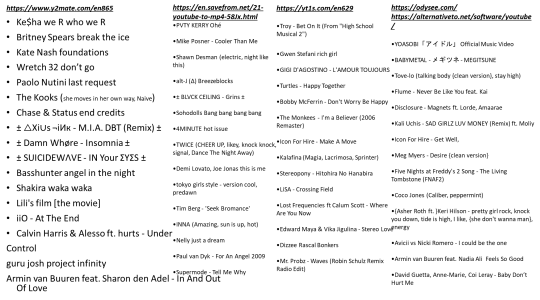
S11.5
•Ke$ha we R who we R
•Britney Spears break the ice
•Kate Nash foundations
•Wretch 32 don’t go
•Paolo Nutini last request
•The Kooks (she moves in her own way, Naive)
•Chase & Status end credits
•± △Xi∪s ¬iИк - M.I.A. DBT (Remix) ±
•± Damn Whøre - Insomnia ±
•± SUICIDEWΛVЕ - IN Your ΣYΣS ±
•Basshunter angel in the night
•Shakira waka waka
•Lili's film [the movie]
•iiO - At The End
•Calvin Harris & Alesso ft. hurts - Under
Control
guru josh project infinity
Armin van Buuren feat. Sharon den Adel - In And Out Of Love
•PVTY KERRY Ohé
•
•Mike Posner - Cooler Than Me
•
•Shawn Desman (electric, night like this)
•
•alt-J (∆) Breezeblocks
•
•± BLVCK CEILING - Grins ±
•
•Sohodolls Bang bang bang bang
•
•4MINUTE hot issue
•
•TWICE (CHEER UP, likey, knock knock, signal, Dance The Night Away)
•
•Demi Lovato, Joe Jonas this is me
•
•tokyo girls style - version cool, predawn
•
•Tim Berg - 'Seek Bromance'
•
•INNA (Amazing, sun is up, hot)
•
•Nelly just a dream
•
•Paul van Dyk - For An Angel 2009
•
•Supermode - Tell Me Why
•
•
•Troy - Bet On It (From "High School Musical 2")
•
•Gwen Stefani rich girl
•
•GIGI D'AGOSTINO - L'AMOUR TOUJOURS
•
•Turtles - Happy Together
•
•Bobby McFerrin - Don't Worry Be Happy
•
•The Monkees - I'm a Believer (2006 Remaster)
•
•Icon For Hire - Make A Move
•
•Kalafina (Magia, Lacrimosa, Sprinter)
•
•Stereopony - Hitohira No Hanabira
•
•LiSA - Crossing Field
•
•Lost Frequencies ft Calum Scott - Where Are You Now
•
•Edward Maya & Vika Jigulina - Stereo Love
•
•Dizzee Rascal Bonkers
•
•Mr. Probz - Waves (Robin Schulz Remix Radio Edit)
•YOASOBI「アイドル」 Official Music Video
•
•BABYMETAL - メギツネ - MEGITSUNE
•
•Tove-lo (talking body {clean version}, stay high)
•
•Flume - Never Be Like You feat. Kai
•
•Disclosure - Magnets ft. Lorde, Amaarae
•
•Kali Uchis - SAD GIRLZ LUV MONEY (Remix) ft. Moliy
•
•Icon For Hire - Get Well,
•
•Meg Myers - Desire {clean version}
•
•Five Nights at Freddy's 2 Song - The Living Tombstone (FNAF2)
•
•Coco Jones (Caliber, peppermint)
•
•{Asher Roth ft. }Keri Hilson - pretty girl rock, knock you down, tide is high, I like, {she don't wanna man}, energy
•
•Avicii vs Nicki Romero - I could be the one
•
•Armin van Buuren feat. Nadia Ali Feels So Good
•
•David Guetta, Anne-Marie, Coi Leray - Baby Don’t Hurt Me
0 notes
Text
1 note
·
View note
Text
This isn't just fiction, it's nonsense.
The phones of early 2000s already had cameras. They also had a lot of proprietary format bullshit going on that gave me no end of trouble, and monetization features like ringtones and wallpapers that you could only purchase and not load for free from your computer. I mean, best of fucking luck digging through your box of cables to find that one specific one used to transfer data to and from your Sony Ericsson phone, because it's entirely different from the one used by Siemens. And if you upload your favorite MP3s (that you have to convert to shittier quality because you can't expand the internal memory and it fits about eight songs at CD quality) to your Nokia using their proprietary software, you can't download them back to your PC because they're converted into a bizarre format nobody uses.
Every major company tried to push their proprietary audio formats they could control. AAC. ATRAC+. WMA. To quote a classic: "THEY FAILED! As they were SMASHED! INTO THE GROUND!" Defeated by the humble MP3 created in an university lab.
Navigation on current generation smartphones is THE thing that puts the biggest strain on battery. On my previous phone it would cut the battery life in half. Also, for comparison: Nokia 3310 battery had about 700 mAh capacity. Current generation smartphones have batteries with capacity of about 5000 mAh, seven times larger. Why? Mostly navigation, then data transfer used by third-party apps.
The old internet had a FUCKTON of ads, this is why adblocks were invented in the first place. Banners. Pop-up windows. Pop-under windows. Obnoxious music. Shit that would drive today's kids insane. No oversight whatsoever, anything goes.
Half of the websites wouldn't work without you installing five different plugins. Java, JavaScript, Macromedia Flash Player, RealPlayer, Apple Quicktime, Adobe Acrobat Reader, some exotic stuff that could as well be malware.
I remember the "stickers" from early social media websites that were a lot like likes, but meaner. Aside from things like "hot", "princess" and other positive "stickers", there were things like "monkey", "spanner" and so on. Hell, DeviantArt had the number of people who added the drawings to their favorites visible since always.
The appearance of social media profiles was hardly more customizable than today, and only before someone got the bright idea to hide iframes with malicious code on sites that didn't disallow that. Blogs were a different matter, but even now you're able to format your Tumblr blog to a fairly large extent, as long as you're able to chew through mile-long CSS sheets and have some place to store the background images.
Those are just some things that you have never experienced, but I do remember thanks to being a fucking dinosaur.
I had my own website built in Windows Notepad, with icons stolen from wherever, simple formatting and so on. This is also why I don't give a shit about image generators running on stolen art: the internet ALWAYS ran on stolen art, as much as people are trying to deny it. Marcus Ranum's stolen fetish photos with shitty captions all over people's Myspace pages. Memes that were just stolen drawings like "The Biting Pear of Salamanca" with nonsensical captions. AMVs on Youtube made from bootleg anime and songs ripped from CDs. Porn scans. Fantasy art scans from obscenely expensive albums available in like five countries only, because you couldn't even order them online.
We stole the internet. If your fictional "early internet" isn't a mess full of stolen content, annoying music playing fuck knows where and fuck knows why, millions of toolbars of which half is malware and the other half advertises one specific website, billions of ads and trillions of garbage sites built in Windows Notepad, hosted on free 5MB accounts and entirely unmoderated, you don't know SHIT about early Internet.
Because I was there, Gandalf. Three thousand years ago. And it wasn't any better than now.
Low Tech Solarpunk
The level of tech in my personal version of Solarpunk is a lot more like tech in to 90's and early two thousands
Physical media libraries (books, video games, movies)
Phone booths
Small phones (of sustainable materials) with long battery life and with basic internet (for navigation and safety necessities etc), no apps or camera
The internet itself being more like the old internet so no algorithms, and there would be no ads other than for free events
You won't see the amount of likes, followers or views on other peoples content or profile, only on your own
Social media profiles' appearance would be a lot more customisable and fun again
Those are just some things that imo we got right the first time and honestly wouldn't mind going back to
596 notes
·
View notes
Text
Avoid Ads: The Best YouTube to MP3 Converters
YouTube has emerged as the preferred platform in the digital age for finding and enjoying podcasts, videos, music, and much more. Sometimes, nevertheless, users might prefer to listen to their favourite songs solely in audio format or offline. The idea of YouTube MP3 and YouTube to MP3 converters enters the picture here.
What is YouTube MP3?
"YouTube MP3" describes the process of turning YouTube videos into MP3 audio files. This helps users save bandwidth and battery life by enabling them to extract the audio from any YouTube video and listen to it offline without streaming.
Why Convert YouTube Videos to MP3?
There are many reasons why people look for YouTube to MP3 solutions:
Offline Listening: MP3 files can be downloaded and played offline, making it convenient for users to listen to their favorite content without an internet connection.
Music Playlists: Many users create personal playlists by converting YouTube music videos into MP3 files, which they can transfer to their phones or other media devices.
Podcasts and Audiobooks: YouTube hosts a wide variety of podcasts and audiobooks that can be easily converted to MP3 for a seamless listening experience.
Data Savings: Streaming high-quality videos consumes a lot of data. Converting YouTube to MP3 helps in saving bandwidth by only downloading the audio.
How Does a YouTube to MP3 Converter Work?
A YouTube to MP3 converter is a tool or software designed to extract audio from YouTube videos and convert it into the widely used MP3 format. These converters are available both as online services and downloadable software.
Online Converters: There are many websites that allow users to input the URL of a YouTube video, convert it to MP3, and then download the resulting audio file.
Downloadable Software: Some users prefer to download software that allows for faster conversion and additional features like batch processing of multiple videos.
How to Use a YouTube to MP3 Converter
Here’s a simple guide on how to use a YouTube to MP3 converter:
Copy the URL: First, copy the link of the YouTube video you want to convert.
Paste the URL: Visit a YouTube to MP3 converter website or open your preferred converter software, and paste the URL into the input box.
Choose MP3 as the Output Format: Most converters support various audio formats. Make sure to select MP3.
Download the MP3 File: Once the conversion is complete, you will be given the option to download the MP3 file to your device.
Benefits of Using an Ad-Free YouTube to MP3 Converter
One major annoyance users often face when using free online tools is ads. Pop-ups and excessive advertisements can make the conversion process frustrating. However, there are ad-free YouTube to MP3 options that provide a smoother experience, free from interruptions.
Faster Conversion: Without the distractions of ads, users can convert videos quickly and efficiently.
Enhanced User Experience: Ad-free platforms offer a cleaner and more user-friendly interface.
Security and Privacy: Some free converters filled with ads may pose security risks. Choosing an ad-free YouTube to MP3 converter can reduce the chances of encountering malicious ads.
Legal Considerations
While YouTube to MP3 conversion is widely used, it’s essential to understand the legal implications. Converting copyrighted material, like music videos or certain types of content, without permission may violate copyright laws. Always ensure that the content you are converting is either free to use or that you have obtained the necessary rights to do so.
Top YouTube to MP3 Converters
If you’re looking for reliable YouTube to MP3 converters, here are some popular options:
YouTube to MP3 Converter: A simple and user-friendly converter that supports both YouTube to MP3 and MP4 conversions.
4K Video Downloader: A software solution that allows high-quality downloads and batch processing.
SnapDownloader: Known for its speed and ability to download long videos.
Mp3 converter. Free, online Youtube to mp3 converter.: An ad-free YouTube MP3 converter that promises a hassle-free user experience.

Conclusion
YouTube MP3 conversion provides an easy way to enjoy your favorite YouTube content on the go, without the need for video streaming. Whether you want to save data, listen offline, or create personalized playlists, using a YouTube to MP3 converter can make it all possible. For the best experience, consider using an ad-free YouTube to MP3 converter to avoid interruptions and enhance your security.
As always, be mindful of copyright laws and only download content for personal use if you have the right to do so.
0 notes
Text
0 notes
Text
Digital Image Overview
Digital images are an important part of media, with many aspects that need to be considered when being used. There are many web formats, wrappers and codecs’, export settings, and the many ways tools are used to edit and manipulate images, along with many copyright laws that that artist will need to know when creating their own work, or using/appropriating others' work.
Image and video formats are used to create the structure and organisation of a file's data, different formats are used for different kinds of files, like videos, images or text documents. They determine how the data is encoded and presented to a viewer, (What is a File Format? & Can It Affect the File Size? | Lenovo US n.d.)for instance an individual would not be able to view a video if the format was an mp3, as the mp3 format doesn’t include images and only audio, making it better for music or other sound audio based media. Although this individual could change the format by changing the wrapper which appears at the end of the name of the file from mp3 to mp4 which is commonly used for videos, this will convert the format using a program called the codecs which all computers have. Everyone is able to change the codecs which essentially decodes/encodes the file into the new format, allowing it to be viewed differently. Commonly used formats for particular files include; mp4 and MOV for videos, PDF and DOCX for text documents and, JPEG and PNG for images. Using the wrong format such as JPEG for a video will cause the data to be encoded wrong and the file won’t open. Additionally when downloading an image or video off of broadcast platforms there will be different export settings that means depending on what is downloaded, there will be certain things that the video will be downloaded with that the user can’t control. Such as the format it is downloaded in, image crop and colour space which will be changed around to fit, which is required for the website. For instance youtube is always downloaded in mp4 due to them being youtube videos, and comes with many different options for frame sizes while instagram has 4:5 image crop, and maximum 1080 pixels wide, (Jackson 2024) and can only be downloaded in JPEG, this are used to not only give the user the best version on the file they are exporting but also allows others to make a link between that file and where it was downloaded from. Overall these aspects of files and digital data, allow users with better experiences when downloading and organising sources.
Moreover, when artist releases imagines they usually edit these images to make them even more palatable for an audience or use other images or sources online to create something new, this is done with editing softwares, such as photoshop and premiere pro to manipulate an image, for instance photoshop can be used to sharpen an artists photography work bringing out black and lighter colours or changing the colour intensity to fit the vibe they are trying to give off to an audience or allow them to edit existing photos such as taking parts of them for something new, such as using shapes and shadows from an existing image and combining it with there image to create meaning. This can be one for premier pro and video media also, as it allows creators to add down bites and text to the video along with different backgrounds if greenscreen is used they can take images to be used as new backgrounds to give certain effects this allows further creativity and higher quality art and content. However artists must be well informed when using other images, sound bites, music or videos from the internet as they need to make sure these things fall under fair use and copyright law. Artists need to be cautious when using others' work, as they could be stealing, they must make sure it either falls under fair use, “Fair use is a statutory provision that provides that a use of copyright material does not infringe copyright if it is ‘fair’' (What is fair use? 2013) or that they ask possession from the original creator to use their work, artists can also check the copyright as the media they are using may come under creative commons meaning they are allowed to use it under the specifications that come with the media they are using. Additionally larger companies such as video game companies can licence other works for example the game Dead By Daylight licences different slasher characters such as Micheal Myers and Chucky meaning they pay original licence holders to use their property. Thus creators are able to manipulate images and to create new pieces of content but must be vigilant when using others' art to make sure to obey copyright laws and regulations.
In summary there are many aspects a creator must think of when creating content like images and videos, knowing what formats they want to use and how to change and manipulate the work the way they want it without ruining the files while also making sure making everything ready to upload into streaming platforms, or exporting properly and being careful to keep within copyright laws while doing all these things.
1 note
·
View note
Text
Get Your Favourite Music Ad-Free: Best YouTube to MP3 Converters
In the digital age, YouTube has become the go-to platform for discovering and enjoying music, videos, podcasts, and much more. However, there are times when users may want to enjoy their favorite tracks offline or in audio format only. This is where the concept of YouTube MP3 and YouTube to MP3 converters comes into play.
What is YouTube MP3?
The term "YouTube MP3" refers to converting videos hosted on YouTube into MP3 audio files. This allows users to extract the audio portion of any YouTube video, making it possible to listen to content offline without having to stream video, which saves data and battery life.
Why Convert YouTube Videos to MP3?
There are many reasons why people look for YouTube to MP3 solutions:
Offline Listening: MP3 files can be downloaded and played offline, making it convenient for users to listen to their favorite content without an internet connection.
Music Playlists: Many users create personal playlists by converting YouTube music videos into MP3 files, which they can transfer to their phones or other media devices.
Podcasts and Audiobooks: YouTube hosts a wide variety of podcasts and audiobooks that can be easily converted to MP3 for a seamless listening experience.
Data Savings: Streaming high-quality videos consumes a lot of data. Converting YouTube to MP3 helps in saving bandwidth by only downloading the audio.
How Does a YouTube to MP3 Converter Work?
A YouTube to MP3 converter is a tool or software designed to extract audio from YouTube videos and convert it into the widely used MP3 format. These converters are available both as online services and downloadable software.
Online Converters: There are many websites that allow users to input the URL of a YouTube video, convert it to MP3, and then download the resulting audio file.
Downloadable Software: Some users prefer to download software that allows for faster conversion and additional features like batch processing of multiple videos.
How to Use a YouTube to MP3 Converter
Here’s a simple guide on how to use a YouTube to MP3 converter:
Copy the URL: First, copy the link of the YouTube video you want to convert.
Paste the URL: Visit a YouTube to MP3 converter website or open your preferred converter software, and paste the URL into the input box.
Choose MP3 as the Output Format: Most converters support various audio formats. Make sure to select MP3.
Download the MP3 File: Once the conversion is complete, you will be given the option to download the MP3 file to your device.
Benefits of Using an Ad-Free YouTube to MP3 Converter
One major annoyance users often face when using free online tools is ads. Pop-ups and excessive advertisements can make the conversion process frustrating. However, there are ad-free YouTube to MP3 options that provide a smoother experience, free from interruptions.
Faster Conversion: Without the distractions of ads, users can convert videos quickly and efficiently.
Enhanced User Experience: Ad-free platforms offer a cleaner and more user-friendly interface.
Security and Privacy: Some free converters filled with ads may pose security risks. Choosing an ad-free YouTube to MP3 converter can reduce the chances of encountering malicious ads.
Legal Considerations
While YouTube to MP3 conversion is widely used, it’s essential to understand the legal implications. Converting copyrighted material, like music videos or certain types of content, without permission may violate copyright laws. Always ensure that the content you are converting is either free to use or that you have obtained the necessary rights to do so.
Top YouTube to MP3 Converters
If you’re looking for reliable YouTube to MP3 converters, here are some popular options:
YouTube to MP3 Converter: A simple and user-friendly converter that supports both YouTube to MP3 and MP4 conversions.
4K Video Downloader: A software solution that allows high-quality downloads and batch processing.
SnapDownloader: Known for its speed and ability to download long videos.
Mp3 converter. Free, online Youtube to mp3 converter.: An ad-free YouTube MP3 converter that promises a hassle-free user experience.

Conclusion
YouTube MP3 conversion provides an easy way to enjoy your favorite YouTube content on the go, without the need for video streaming. Whether you want to save data, listen offline, or create personalized playlists, using a YouTube to MP3 converter can make it all possible. For the best experience, consider using an ad-free YouTube to MP3 converter to avoid interruptions and enhance your security.
As always, be mindful of copyright laws and only download content for personal use if you have the right to do so.
0 notes
Text
Convert YouTube To MP3
The best place to convert YouTube videos into MP3 format. No need for any software installation. YTMP3s works online and lets you download yt to mp3 music in many sound qualities. Choose from 128kbps, 256kbps, 64kbps, 96kbps, 192kbps and up to 320kbps. Making online youtube to mp3 is super easy now. Give it a try!
0 notes
Text
SaveFrom - Free YouTube Video Downloader
Welcome to SaveFrom Online Video Downloader Free
SaveFrom is a user-friendly popular website allowing users to download videos online and music from popular platforms such as YouTube, Facebook, TikTok, Instagram, and many others. Here you can download videos in High-Quality formats 720P, 1080P, MP4, FLV, M4V, 3GP, WMV, MO, MP3, WEBM, and many more. You don't need to register, log in, or install any software in SaveFrom.
Our service operates entirely online through web browsers. Just paste the URL of your favorite YouTube video that you want to download. Download YouTube to MP4 Videos Online 100% Free at SaveFrom online video downloader. Are you looking to save your favorite videos from YouTube?
Here is Solution
Our YouTube downloader tool allows you to easily Download YouTube videos in just a few clicks. Whether you're interested in downloading YouTube videos to your computer or mobile device. If your internet is slow, don't worry. You can still download videos from our website even with slow internet. And you can do it without any trouble, at a fast speed in SaveFrom platforms.
Youtube To Mp3 Converter
You don't need to search elsewhere; the best YouTube to MP3 converter is right here in front of you. The process is easy and straightforward. It follows the same steps as downloading any video. When you see the download options, simply choose the one that says MP3 and click on it. Press that button and wait for a maximum of 10-15 seconds for the YouTube video to be converted to MP3. The download will start automatically once the conversion is complete.
Online Video Downloader
Download online videos using SaveFrom, the top-rated video downloader online. With years of experience, we understand what makes a great online video downloader. With extensive experience in the field, we know exactly what features are essential for an exceptional online video downloading.
0 notes
Text
0 notes
Text
AI ScreenSnap Review - Screen Recorder, Capture & Video Editor
Welcome to my AI ScreenSnap Review Post. This is a real user-based AI ScreenSnap Review where I will focus on the features, upgrades, demo, pricing and bonus how AI ScreenSnap can help you, and my opinion. World’s First AI App That Lets You Record, Screen Capture and Edit Your Videos In Just 60 Seconds Without Installing Any Extension And easily add subtitles, annotations, highlights, and overlays to level up your video content. You can record online webinars, courses, gameplay, presentation, video tutorials, and more with a few clicks.

<< Get AI ScreenSnap with my Special Bonus Bundle to Get More Traffic, Leads & Commissions >>
AI ScreenSnap Review: What Is It?
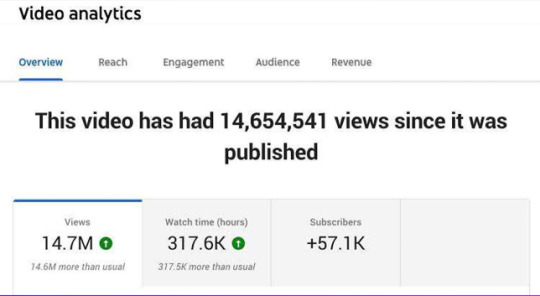
AI ScreenSnap Review: Overview
Creator: Kundan Choudhary
Product: AI ScreenSnap
Date Of Launch: 2024-Jan-13
Time Of Launch: 11:00 EDT
Front-End Price: $17
Official Website: Click Here
Product Type: Software (Online)
Support: Effective Response
Discount : Get The Best Discount Right Now!
Recommended: Highly Recommended
Skill Level Required: All Levels
Refund: YES, 180 Days Money-Back Guarantee
AI ScreenSnap Review: Key Features
Use The Only Video AI Engine In The Market And Be Ahead Of Your Competitors
Edit, Translate, Record, Or Manipulate Any Video With Zero Experience
Replace All Your Videos Apps That Charges Monthly And Use AI ScreenSnap
Zero Upfront Cost Or Experience Needed.
30 Days Money-Back Guarantee.
With A Click Generate “Guaranteed” Viral Videos For Any Platform.
Anyone Can Replicate Our Business Even With Zero Experience.
The Only AI Engine That Is Made Exclusively For Videos
AI ScreenSnap Works With Audios Too Not Just Videos
Comes With A Free Commercial License To Allow You To Sell All The Videos.
<< Get AI ScreenSnap with my Special Bonus Bundle to Get More Traffic, Leads & Commissions >>
AI ScreenSnap Review: How Does It Work?
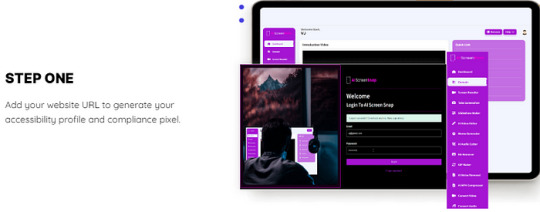
AI ScreenSnap Review: Can Do For You
Record Your Screen With One Click Without Installing Any Software
Take Screenshot of Entire Screens From Laptop Easily.
Edit Any Videos Like Pro In Just A Few Clicks.
Create And Make Animated Videos With AI.
Generate Subtitles For Your Video Automatically
Add A Logo To Your Video Without Any Difficulties.
Compress Your Video To The Size That You Desire.
Trim/Cut The Video To The Perfect Length Instantly
Join Several Videos Together To Double The Video Fun!
Get The Wrong Angle When Shooting? Get Right By Rotating Video.
Cut Your Video In Several Parts In Clicks.
Edit Video Subtitles/Captions Online
Upload A Video Or Photo And Create A Meme In Seconds!
Convert Text To Creative Images With An AI Image Generator.
Convert MP4 To MP3 Online For Free In Seconds.
Resize Video Online To Fit Different Social Media Platforms.
Convert Audio Files To MP3 With A Few Clicks.
Convert Your Audio Files To MP3 or WAV Format Quickly.
Share Your Online Screenshot In Just A Few Clicks.
Download Your Online Screenshot In Just A Few Clicks.
Share Your Screen Online In Just A Few Clicks.
Download Your Screen Online In Just A Few Clicks.
Set Up Sub-Domains & Advance SSL
No Domain & Hosting Required.
Free SSL Included.
No Technical Skills Required
24*7 Premium Support To Solve All Your Issues On-Time
Commercial Licence Included
AI ScreenSnap Review: Verify User Feedback
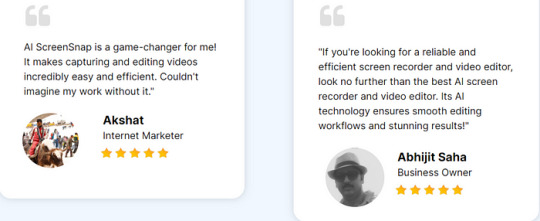
AI ScreenSnap Review: Who Should Use It?
Affiliate Marketers
YouTube Marketers
Social Media Marketers
Bloggers & Website owners
Local Businesses
eCom, Shopify, and Amazon Sellers
Coaches & Course Creators
AI ScreenSnap Review: OTO And Pricing
Front End Price: AI ScreenSnap ($17)
OTO 1: AI ScreenSnap Premium Edition ($47)
OTO 2: AI ScreenSnap Max Edition ($67)
OTO 3: AI ScreenSnap DFY Edition ($97)
OTO 4: AI ScreenSnap Shorts Edition ($27)
OTO 5: AI ScreenSnap Chat Edition ($27)
OTO 6: AI ScreenSnap Agency Edition ($97)
OTO 7: AI ScreenSnap Assistant Edition ($37)
OTO 8: AI ScreenSnap Reseller ($67)
OTO 9: AI ScreenSnap Whitelabel ($197)
<< Get AI ScreenSnap with my Special Bonus Bundle to Get More Traffic, Leads & Commissions >>
AI ScreenSnap Review: Free Bonuses
Bonus #1: YouTube Ads Secrets
YouTube is one of the most under-utilized platforms by many digital marketers. Despite many statistics clearly showing the profitability of video marketing, even many of the web’s pre-eminent digital marketers are shy to get involved.
Why is this? Simple: many marketers who are working from home lack the resources, the know-how, or the confidence to get involved with video marketing. But you know what? That’s exactly why you need to get involved and why you need to learn to use this critical tool.
Bonus #2: List Building Kickstart
Watch These Videos and Learn How Building An Email List Properly Can Net You Easy Triple-digit paydays!
If you want to make so much money online, building an email list of subscribers is necessary. You see, you may already have heard these words before, ‘the money is on the list’.
Well, email marketing is one of the best ways to connect, engage, and build your authority as an expert online and if you’ve become an authority, chances are people on your list will most likely follow what you’ve inside.
That’s why if you share valuable information or recommend a new product that would be beneficial to them, the majority of people on your list will buy the product and of course, make money out of it.
Bonus #3: High-Paying Clients
High-paying clients are those who are willing to pay you double, triple, or even 50 times more than average customers.
In this video course, you will learn what it takes to close high-paying clients. One of the most important things to do is change your belief and here you can find the way to do it.
You will also learn about:
How to position yourself as an expert
How to identify and qualify clients
The sales process
Sales objection
How to price your product
How to deliver after payment is made
Bonus #4: 10 Ways to Create The Perfect Online Video
Videos have become popular media for communicating with the masses. The present popularity of videos is due to the widespread use of camcorders and mobile phones as well as the convenience of sharing videos on the internet. In the marketing world, videos have become essential marketing tools.
Creating compelling videos is mandatory for any person seeking to use this tool for marketing, educating, and disseminating information.
you will learn the techniques carefully researched and practiced to bring you the best and quickest methods of generating an income and improving online video.
Bonus #5: 20 Profitable Online Business Ideas
Discover 20 Online Business Ideas You Can Start Today So You Can Have The Freedom To Work Anywhere!
Without an idea, there is no chance to start your own online business. With tons of entrepreneurs, this first step is one of the hardest challenges, where you might find yourself wandering around the web to get your creative juices flowing.
Don’t look any further, as we put together a list of 20 online business ideas that you can start tomorrow. There is a need for tremendous preparation and research, but hopefully, this list can get you started.
Money Back Guarantee
We Will Pay You To Fail With AI ScreenSnap Our 30 Days Iron Clad Money Back Guarantee

Conclusion
AI ScreenSnap is a powerful and user-friendly video creation tool that is revolutionizing the way people create content. Its combination of AI automation, high-quality features, and affordable pricing makes it an excellent choice for businesses, educators, content creators, and individuals alike. With its future potential for even more advanced features, AI ScreenSnap is a tool that deserves serious consideration for anyone looking to take their video content to the next level.
Frequently Asked Questions (FAQ)
Q. Do I need any experience to get started?
None, all you need is just internet connection. And you’re good to go
Q. Is there any monthly cost?
Depends, If you act now, NONE. But if you wait, you might end up paying $997/mo It’s up to you.
Q. How long does it take to make money?
Our average member made their first sale the same day they got access to AI ScreenSnap.
Q. Do I need to purchase anything else for it to work?
No, AI ScreenSnap is the complete thing. You get everything you need to make it work. Nothing is left behind.
Q. What if I failed?
While that is unlikely, we removed all the risk for you. If you tried AI ScreenSnap and failed, we will refund you every cent you paid And send you $300 on top of that just to apologize for wasting your time.
Q. How can I get started?
Awesome, I like your excitement, All that you have to do is click any of the buy buttons on the page and secure your copy of AI ScreenSnap at a one-time fee
<< Get AI ScreenSnap with my Special Bonus Bundle to Get More Traffic, Leads & Commissions >>
Thank for reading my AI ScreenSnap Review till the end. Hope it will help you to make purchase decision perfectly.
#AIScreenSnap#AIScreenSnapOverview#AIScreenSnapReview#AIScreenSnapFeatures#AIScreenSnapWorks#WhatIsAIScreenSnap#BuyAIScreenSnap#AIScreenSnapBonus#AIScreenSnapDemo#AIScreenSnapDiscount#AIScreenSnapOTO#AIScreenSnapPreview#AIScreenSnapScam#GetAIScreenSnap#AIScreenSnapReviews#ArtificialIntelligence#AI
0 notes
Link
Sometimes little is more when it comes to locating the Best YouTube to MP3 Converters available online. When it comes to converting the video.
1 note
·
View note