#best iPhone app
Explore tagged Tumblr posts
Text
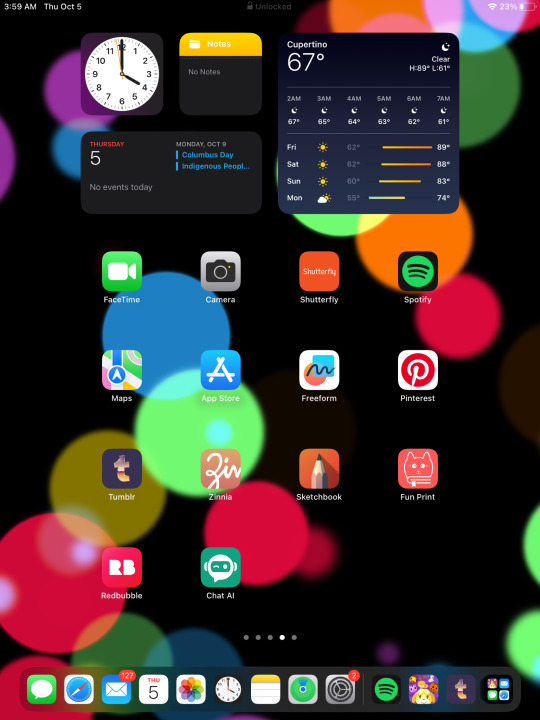
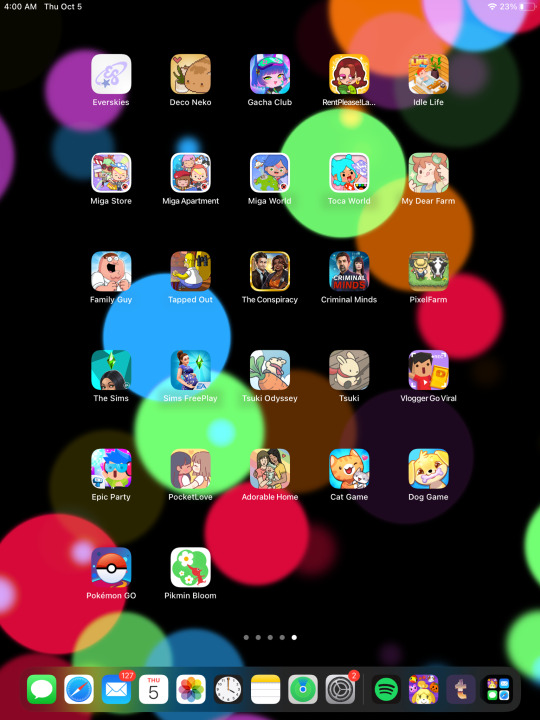
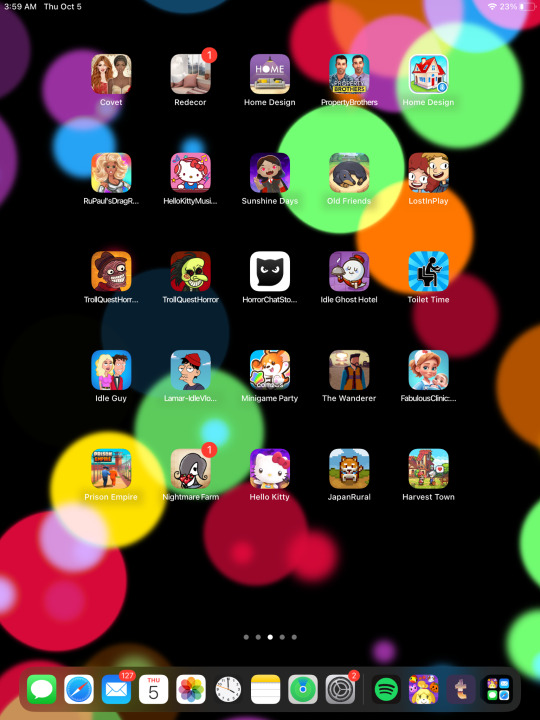


Favorite apps I stand by.
#apps#ios apps#iphone games#phone games#best games#animal crosing pocket camp#animal crossing#animal characters#thank me later#dumb ways to die#virtual pet#tomagotchi#pets#weed goddess#weed growing#food service#true detective#pokemon#pokémon go#pikmin#nintendo#iphone#idle#sims 4#my sims#spotify#shutterfly#tumbler#zinnia#red bubble
21 notes
·
View notes
Video
youtube
Anti-Shock Waterproof Dustproof Power Bank – Your Ultimate Camping Companion!
Experience the ultimate power and durability with our Anti-Shock Waterproof Dustproof Power Bank Portable, complete with a built-in compass for all your camping adventures! Crafted from a combination of ABS and Silica Gel+ABS materials, this power bank is designed to withstand the toughest conditions while keeping your devices charged and ready for action.
With a high-capacity 10000mAh Li-polymer battery, this compact power bank packs a punch when it comes to powering your digital devices. The LED Display function provides easy monitoring of the power bank's status, while the LED Emergency lighting ensures you have visibility in any situation.
Featuring a thick silicone exterior, this power bank is anti-fall and designed to withstand shocks and impacts. Its waterproof, rustproof, and dustproof properties make it the perfect companion for outdoor activities, ensuring your devices stay charged even in challenging environments.
Compatible with a wide range of devices including iPhone, Galaxy S8, Huawei, and iPad mini, this power bank is a versatile and essential accessory for tech enthusiasts on the go. Available in Black, Blue, Green, Gray, or Yellow, choose the color that suits your style and personality.
Don't let anything hold you back on your adventures. Equip yourself with our Anti-Shock Waterproof Dustproof Power Bank Portable with Compass and stay connected, charged, and prepared for all your camping functions.
#PowerBank #FastCharging #StayConnected #OnTheGo #TechGadgets #MustHave #PortableCharger #TechAccessories #Flashlight #ConvenientCharging #TechInnovation #GadgetLovers #PowerfulCharger #HighCapacity #StayConnectedEverywhere #StayJuicedUp #ChargeOnTheGo #TechEssentials #BatterySaver #MobileAccessories
#youtube#Power bank 5v#Power bank 100w#Power bank vivo#Power bank spy camera#Power bank PD#Power bank meaning#Power bank mah meaning#Power bank light#Power bank in hand luggage#Power bank for iPhone 16#Power bank for iPad#Power bank for steam deck Power bank for iPad#Power bank best#Power bank app#Power bank 3000mah#Power bank best buy#Power bank xiaomi 30000mah#Power bank with flashlight
2 notes
·
View notes
Text
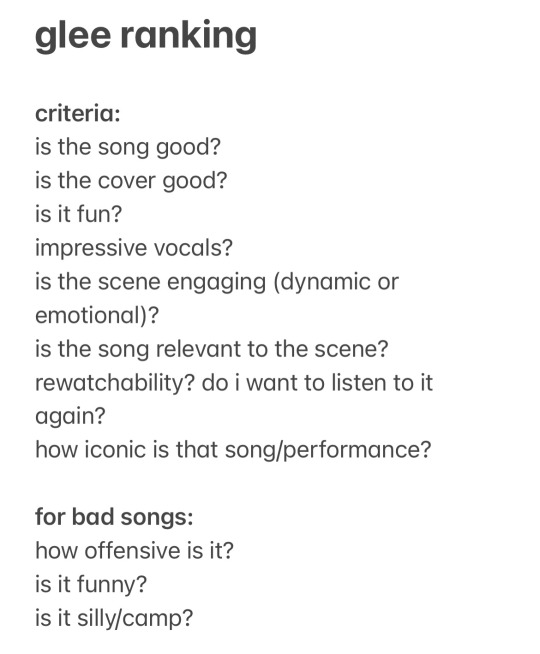
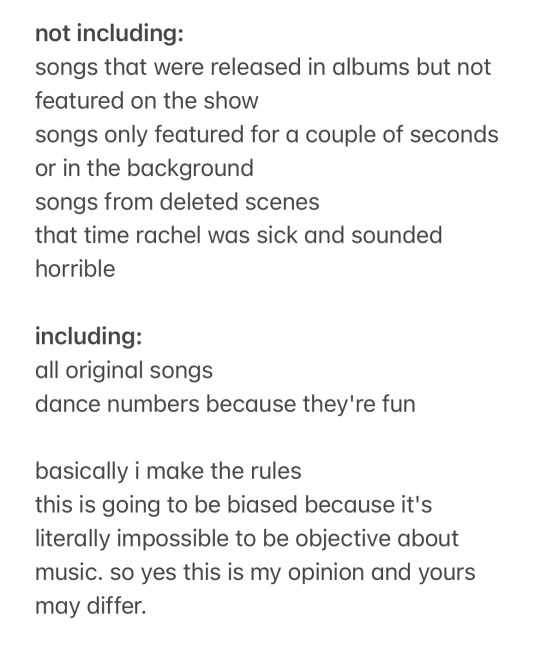
let me know if you want updates. so far i've ranked one sixth of the songs, but i already have a vague idea of how the rest is gonna go because i know all of these songs by heart and listen to them daily and i've watched glee more times than i care to admit :)
i am ranking every single glee song from worst to best. this is my rule book for it basically.
there Will be a video btw
#i made a 'every glee character's best solo' video six years ago#which btw i would probably disagree with today lol#so it's not like i'm new to making unnecessarily long and tedious and software killing glee ranking videos#the only thing i'm worried about is downloading all of these videos to make the edit#the only device where i have enough storage for that is my phone but do i really want to make this video on my phone? no#my computer is not even an option that thing can only do basic google searches and open word documents it's so old#i could use my iphone but it's out of storage space so i'm gonna have to delete some stuff and also probably make that video in sections#so i don't overwhelm my editing app#rain's glee breakdown
8 notes
·
View notes
Text
#best iPhone cases for teens#Best Phone Cases of 2024#Best iPhone cases#sales#The best protective iPhone cases#The Best iPhone Cases for Kids#Designer Iphone Cases#World’s Most Gorgeous Cases#The Best Designer Phone Cases#iPhone case#iPhone Repairs#iPhone Photography#iPhone Apps#iPhone Gaming#iPhone Comparison#iPhone Emojis#iPhone Alternatives#iPhone Jailbreak#iPhone Battery Life#iPhone#iphone xr#iphone se#iphone 11#iphone 11 pro#iphone 13#iphone 12#iphone xs#iPhone X#iphone 7
2 notes
·
View notes
Text
youtube
Apple's Journal App: Why You Should Care!
2 notes
·
View notes
Text
i had thought i put apple behind me.... but alas my old nemesis.....
#shut up danni's talking#i switched to android in january and its so refreshing you don't even know#i only occasionally whack out my old iphone if i need a second phone while watching smth#however my mum dropped hers in the toilet (lol) and so her phone is fucked up#i'm trying to transfer her shit over onto my phone in the meantime until she finds a new one#however i am just about ready to tear my fkn hair out bc apple is absolute shit#the only decent app that transfers stuff between two phones is locked behind a paywall and im not paying like £20+ for one use w no guarant#and itunes is hopeless. i want to cry. i am going to be trying my best to convince my mum to try android but she doesn't wanna#she's too familiar w iphones and she wants to have the same thing her partner has bc ease so unfortunately#in any case if i can't transfer her shit onto my phone i'm gonna get rid of my shit so she can at least use its functionality#either way i will still hope for apple to go full bankruptcy or get majorly dropped
3 notes
·
View notes
Note
hi thank you so much for making my day with your comments on my series masterlist. i’m glad that you love it that much 🥰
:)
your writing is amazing and it never fails to make my day better! thank you for sharing ur amazing work with us!!
take care amigo! 🫶
#sent from my iphone#best ona writer on the app imo#every fic leaves me with a smile on my face#the softness is just so pure
2 notes
·
View notes
Text
5 Incredible Trends In Voice Technology
Big brands like Amazon and Apple are investing quite significantly to fill this technology with unique attributes. They have made voice interfaces the primary aspect in all the categories and industries. Right from the educational sector to the Healthcare sector, each and every industry is taking part in the school of voice technology. Now they need to make sure that their voice technology is not missing out on the latest trends so that they can make the most benefits out of it.
Visit us:
#Voice Technology#ios app development#best iphone app development#website development company#website design services#iot development services#blockchain application development#upcoming Voice Technology
3 notes
·
View notes
Text
How to get Mirror filter on Instagram?
Instagram Mirror Filter Instagram filters are an easy and quick way to enhance your social media posts before posting. Whether it’s for fun or an occasion, you choose a filter to apply to your post based on whatever look you’re hoping to achieve. Each filter is a combination of effects. Thanks to the creator’s community for their great sense of humor and all the hard work they do for developing…
#Best App to Mirror Flip Videos#Fix Instagram Camera Flip Issue#Front Camera Mirror Effect Instagram#How to Flip a Selfie on iPhone/Android#How to Flip Camera on Instagram#How to Mirror Flip Instagram Reels#How to Turn Off Mirror Effect Instagram#instagram creator#Instagram filter#Instagram Mirror Effect Filter#instagram stories#Inverted Face Filter Instagram#Mirror Effect Editing App#Mirror Flip Filter Instagram#new instagram filter#popular instagram#Reverse Video Flip Effect App#Reversed Face Instagram Filter#wacky mirror#Why Does Instagram Flip My Selfie?
0 notes
Text
iShivax, established in 2019, is a leading global IT solutions provider specializing in software, web, and mobile app development, as well as IoT and automation services. With offices in the USA, India, Canada, and Dubai, they offer end-to-end solutions to clients across over 25 countries. Their mission is to transform business perceptions into reality through technological innovation and a client-centric approach. iShivax has been recognized with several industry awards, including the Tech Innovator Award and the Global IT Leadership Award, underscoring their commitment to excellence and client satisfaction.
#best it companies in jaipur#it company in jaipur#best software companies in jaipur#website development company in jaipur#website designing company in jaipur#ecommerce website development company in jaipur#web development company Jaipur#website design agency nyc#website design company nyc#mobile app development company in new york city#mobile app development companies nyc#custom software development company nyc#iphone app development company nyc#mobile app development company in nyc#website development company nyc#software development companies nyc#software development companies new york#web design company in new york city#it company in Los Angeles#software company in Los Angeles#software development company in Los Angeles#app developer Los Angeles#app development Los Angeles#automation solutions company#industrial automation companies#industrial automation companies near me#performance automation company#iot solutions company#iot development company#iot development services
0 notes
Text
Top On Sale Product Recommendations! 120 Pockets Album For Coins Collection Book Home Decoration Photo Album Coin Album Holders Collection Book Scrapbook Price Now: USD 4.42 🔗Click & Buy: https://s.click.aliexpress.com/e/_oBKYbEc
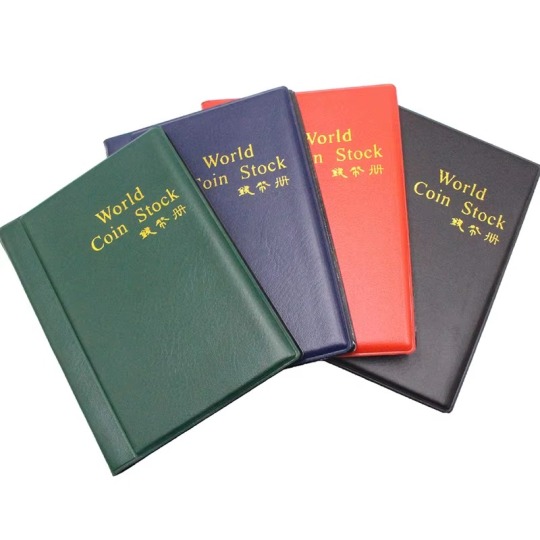
#books#comic books#books & libraries#books books books#books cover#books and reading#erning app#cartoon#kids cartoon#best perfume for man#perfume#youtube erning#stories#iphone#bookstagram#reading#bookblr#currently reading#youtube#anime#bookworm
0 notes
Video
youtube
Introducing our cutting-edge Built-in Charging Cables Portable Power Bank with a powerful 10000mAh capacity, perfect for staying connected on-the-go! Crafted with a sleek combination of glass mirror and durable ABS material, this power bank ensures both style and functionality.
Equipped with a reliable 10000mAh Li-Polymer battery, this power bank boasts a range of versatile output interfaces including Lightning, Mirco, and Type-C, accommodating various devices such as mobile phones, tablets, and cameras. The built-in smart chip guarantees safe and efficient charging by automatically matching the current for your devices, while the strong suction cups provide stable charging without the risk of slipping.
Incorporating advanced features like 22.5W super-fast charging and support for Huawei SCP technology, this power bank enables lightning-quick charging with a 5A cable, ensuring you stay powered up every second of the day. With a choice of three stylish colors - Black, White, and Blue - this power bank is the perfect tech accessory for anyone looking to enhance their battery life on-the-go.
Don't miss out on this must-have portable charger that promises convenient charging wherever you are. Stay connected, stay charged, and power up your devices with our innovative Built-in Charging Cables Portable Power Bank. Get yours today and experience the ultimate in fast charging technology!
#PowerBank #FastCharging #StayConnected #OnTheGo #TechGadgets #MustHave #PortableCharger #TechAccessories #StayCharged #PowerUp #BatteryLife #USB-C #LEDdisplay #Flashlight #ConvenientCharging
#youtube#Power bank in hand luggage#Power bank for iPhone 16#Power bank for iPad#Power bank for steam deck#Power bank best#Power bank app#Power bank 3000mah#Power bank best buy#Power bank xiaomi 30000mah#Power bank with flashlight#Power bank tarkov#Power bank target#Power bank for computer#Power bank 25000mah#Power bank 15000mah#Power bank xiaomi 10000
2 notes
·
View notes
Text
#vpn buy#best vpn#vpn for mobile#vpn for pc#vpn for iphone#best vpn 2025#best vpn 2024#safe vpn for mobile apps#vpn for 5 device#free vpn#vpn buy with cryptocurrency#vpn buy for desktop
0 notes
Text
Step-by-Step Guide to Building a Successful Mobile App

In today’s fast-paced digital landscape, mobile apps have become indispensable tools for businesses looking to enhance customer engagement, streamline operations, and increase profitability. Whether you’re a startup or an established enterprise, investing in mobile app development services can transform your vision into reality. This comprehensive guide will walk you through the steps required to build a successful mobile app, while emphasizing the importance of custom mobile app development services and leveraging cutting-edge solutions.
1. Define Your Goals and Objectives
Before diving into the development process, it’s essential to define clear goals and objectives. Consider the following questions:
What problem will your app solve?
Who is your target audience?
What unique features will set your app apart?
By answering these questions, you’ll create a strong foundation for your app’s development. Businesses often rely on the best mobile app development services to ensure their goals align with market trends and user demands.
2. Conduct Market Research
Thorough market research is crucial to understanding your competitors and identifying gaps in the market. Look at:
Popular apps in your industry
User reviews and feedback
Emerging technologies
Partnering with a company offering mobile app development services in India can be advantageous, as they often have expertise in catering to diverse industries and global markets. By understanding your competition, you can refine your app’s concept and features to meet user needs effectively.
3. Choose the Right Development Approach
Selecting the right development approach is critical. Options include:
Native Development: Ideal for creating high-performance apps tailored to specific platforms like iOS or Android. For instance, if your focus is on Apple users, you might opt for specialized iPhone mobile app development services.
Cross-Platform Development: Allows a single codebase to work on multiple platforms, reducing development time and cost. Cross platform mobile app development services are particularly beneficial for businesses seeking a broad user base.
The approach you choose should align with your budget, timeline, and target audience preferences.
4. Design an Intuitive User Experience (UX)
A seamless and engaging user experience is key to your app’s success. The design phase should focus on:
User-friendly navigation
Consistent branding
Accessible and inclusive features
Experienced providers of custom mobile app development services can help you craft designs that resonate with your audience while maintaining functionality.
5. Develop and Test Your App
The development stage involves coding and integrating essential features. Collaboration with a skilled team offering the best mobile app development services ensures:
Use of the latest technologies
Adherence to industry standards
Scalability and security
Testing is equally important. Rigorous testing helps identify and resolve bugs, ensuring your app performs well under various conditions. Make sure to test for:
Compatibility across devices
Speed and responsiveness
Security vulnerabilities
6. Launch and Market Your App
A well-executed launch strategy can determine your app’s success. Consider these steps:
Submit your app to app stores (e.g., Google Play Store and Apple App Store)
Optimize your app store listing with compelling descriptions, keywords, and visuals
Promote your app through social media, email campaigns, and partnerships
Collaborating with companies like Stellanova Globaltech, known for their expertise in mobile app development services, can enhance your app’s visibility and user acquisition.
7. Gather Feedback and Update
Once your app is live, gather user feedback to identify areas for improvement. Regular updates not only fix bugs but also introduce new features, keeping your app relevant and engaging. Continuous support from reliable providers of mobile app development services in India can help maintain and enhance your app’s performance.
Why Choose Professional Mobile App Development Services?
Opting for professional services ensures that your app is developed with precision and efficiency. Here are some advantages:
Expertise in Custom Solutions
Custom mobile app development services focus on creating tailored apps that meet specific business needs. From unique features to brand-specific designs, these solutions enhance your app’s appeal and functionality.
Cost-Effective Development
With mobile app development services in India, businesses can access top-notch talent at competitive rates. This cost-efficiency enables startups and small businesses to develop high-quality apps without overshooting their budgets.
Cross-Platform Compatibility
Cross platform mobile app development services are ideal for businesses aiming to reach users on Android, iOS, and beyond. These solutions ensure consistent performance across devices while saving time and resources.
Dedicated iPhone App Expertise
If your target audience primarily uses iOS devices, opting for iPhone mobile app development services ensures your app meets Apple’s stringent guidelines and delivers a premium experience.
Conclusion
Building a successful mobile app requires careful planning, execution, and ongoing optimization. By partnering with industry leaders like Stellanova Globaltech and leveraging services such as custom mobile app development, cross-platform solutions, and specialized iPhone mobile app development services, businesses can turn their app ideas into impactful realities.
Whether you’re launching a new app or enhancing an existing one, following this step-by-step guide will set you on the path to success. With the right approach and professional support, your app can become a powerful tool for driving growth and achieving your business goals.
#mobile app development services#custom mobile app development services#mobile app development services in india#cross platform mobile app development services#best mobile app development services#iphone mobile app development services#mobile app development services india#angularjs mobile app development services#mobile app development company services
0 notes
Text
Resetting Your iPhone Pro: When and How, FAQs, and More

Get it now from AMAZON with an Exclusive Discounts and Different Colors
Understanding the iPhone Pro
Before we delve into resetting your iPhone Pro, let’s quickly recap its impressive specifications:
Display: Super Retina XDR display with ProMotion technology
Chip: A16 Bionic chip for lightning-fast performance
Camera System: Advanced triple-camera system with Night mode, Portrait mode, and Cinematic mode
Battery Life: All-day battery life with fast-charging capabilities
Durability: Ceramic Shield front and stainless steel design
iOS: The latest iOS for a seamless user experience
When to Reset Your iPhone Pro
While resetting your iPhone Pro can be a helpful troubleshooting tool, it’s important to consider when it’s necessary. Here are some common scenarios:
Performance Issues: If your iPhone is running slowly or experiencing app crashes, a reset can often resolve these problems.
Software Glitches: If you encounter persistent software bugs or errors, a reset can help restore normal functionality.
Selling or Giving Away Your iPhone: Before selling or gifting your iPhone, it’s crucial to erase all personal data.
How to Reset Your iPhone Pro
There are two main types of resets for your iPhone Pro:
1. Soft Reset (Force Restart)
A soft reset can fix minor software glitches and unresponsive apps. Here’s how to do it:
Press and quickly release the Volume Up button.
Press and quickly release the Volume Down button.
Press and hold the Side button until the Apple logo appears.
2. Hard Reset (Erase All Content and Settings)
A hard reset erases all data on your iPhone, including photos, videos, messages, and apps. It’s a more drastic measure, but it can be necessary in certain situations.
Get it now from AMAZON with an Exclusive Discounts and Different Colors
To perform a hard reset:
Go to Settings > General > Reset.
Choose “Erase All Content and Settings.”
Enter your passcode and confirm the reset.
Frequently Asked Questions (FAQs)
Will resetting my iPhone Pro delete all my photos and videos? Yes, a hard reset will erase all your data.
How long does it take to reset an iPhone Pro? The time it takes to reset your iPhone Pro depends on the amount of data stored on the device.
What should I do before resetting my iPhone Pro? Back up your iPhone to iCloud or your computer before resetting to avoid data loss.
Can I restore my iPhone Pro from a backup? Yes, you can restore your iPhone from an iCloud or computer backup.
Will resetting my iPhone Pro fix a broken screen? No, a software reset cannot fix hardware issues like a broken screen.
Can I reset my iPhone Pro without a passcode? Unfortunately, you cannot reset your iPhone Pro without a passcode.
What is recovery mode on iPhone Pro? Recovery mode is a special state that allows you to restore your iPhone using iTunes or Finder on a computer.
How do I update my iPhone Pro to the latest iOS version? Go to Settings > General > Software Update.
Why is my iPhone Pro slow? Several factors can slow down your iPhone, including insufficient storage, outdated software, and background apps.
How can I improve my iPhone Pro’s battery life? Lowering screen brightness, reducing background app refresh, and optimizing battery settings can help improve battery life.
By following these guidelines and addressing common questions, you can effectively reset your iPhone Pro and maintain its optimal performance.
Conclusion
Resetting your iPhone Pro can be a powerful tool for troubleshooting software issues and restoring your device to its optimal state. By understanding the different types of resets and following the steps outlined above, you can confidently address various problems and maintain the performance of your device.
Remember, before performing a hard reset, it’s crucial to back up your data to avoid losing important information. Additionally, staying updated with the latest iOS version can help prevent many common issues and enhance your iPhone Pro’s overall experience.
#Reset Your iPhone Pro#Force Restart#perform a hard reset#Iphone pro#gifting your iPhone#how to unlock an iphone pro#how to update apps on Iphone pro#best wireless earduds for Iphone pro#applecare for Iphone pro#how to check storage on Iphone pro#best phone plans for Iphone pro#how to enable dark mode on Iphone pro#how to take screens hots on Iphone pro#best camera settings for Iphone pro#Iphone pro gaming perform ance
0 notes
Text
Complete Specifications of the Samsung Galaxy S24, FAQs, and More

Get it Now from Amazon with an Exclusive Discounts and Different Colors
The Samsung Galaxy S24 represents Samsung’s latest entry in their flagship smartphone lineup, bringing notable improvements in performance, camera capabilities, and AI features. Let’s dive deep into what this device offers.
Design and Build
The Galaxy S24 continues Samsung’s premium design philosophy with a sleek aluminum frame and Corning Gorilla Glass Victus 2 protection on both front and back. The device maintains a refined aesthetic while improving durability and scratch resistance. Available in Phantom Black, Marble Grey, Cobalt Violet, and Amber Yellow, the S24 features a flat display with minimal bezels and an IP68 rating for dust and water resistance.
Display Specifications
The device sports a 6.2-inch Dynamic AMOLED 2X display with the following specifications: - Resolution: 2340 x 1080 pixels (FHD+) - Refresh rate: 1–120Hz adaptive - Peak brightness: 2,600 nits - HDR10+ certification - Vision booster technology
Performance and Hardware
At the heart of the Galaxy S24 lies the Snapdragon 8 Gen 3 chipset (in select markets) or the Exynos 2400 (in others), paired with: - RAM: 8GB LPDDR5X - Storage options: 128GB/256GB UFS 4.0 - Enhanced vapor chamber cooling system - Android 14 with One UI 6.1
Camera System
The triple rear camera setup includes: - Main camera: 50MP, f/1.8, OIS - Ultra-wide: 12MP, f/2.2, 120° FOV - Telephoto: 10MP, f/2.4, 3x optical zoom - Front camera: 12MP, f/2.2, autofocus
Battery and Charging
Power management features include: - 4,000mAh battery - 25W wired fast charging - 15W wireless charging - Wireless PowerShare for reverse charging
Additional Features
Security: Ultrasonic fingerprint sensor, Face recognition - Connectivity: 5G, Wi-Fi 6E, Bluetooth 5.3, NFC - Samsung DeX support - Samsung Pay - Stereo speakers tuned by AKG
Get it Now from Amazon with an Exclusive Discounts and Different Colors
Frequently Asked Questions (FAQs)
1. What are the major differences between the Galaxy S24 and S23? The S24 brings several key improvements including a brighter display, enhanced AI capabilities, improved battery efficiency, and updated processor options. The design has been refined with slightly smaller bezels and new color options.
2. Does the Galaxy S24 support expandable storage? No, the Galaxy S24 does not include a microSD card slot. Users should choose their storage capacity (128GB or 256GB) carefully at the time of purchase.
3. How long will Samsung provide software updates for the S24? Samsung has committed to providing 7 years of OS updates and security patches for the Galaxy S24 series, marking a significant improvement in long-term software support.
4. Is the Galaxy S24 compatible with previous Galaxy S series accessories? Most accessories designed for the Galaxy S23 should work with the S24 due to similar dimensions, but it’s recommended to verify compatibility for specific cases and screen protectors.
5. What charging speeds does the Galaxy S24 support? The device supports 25W wired fast charging, 15W wireless charging, and reverse wireless charging. A full charge takes approximately 70 minutes with a compatible 25W charger.
6. Does the S24 come with a charger in the box? No, following industry trends and environmental considerations, the Galaxy S24 does not include a charger in the box. Only a USB-C cable is provided.
7. How does the camera compare to previous Galaxy models? While maintaining similar hardware specifications to the S23, the S24 introduces new AI-enhanced photography features and improved image processing algorithms for better overall photo quality.
8. What AI features are included in the Galaxy S24? The S24 includes various AI capabilities such as real-time translation, enhanced photo editing tools, improved voice commands, and AI-powered text suggestions. These features are processed both on-device and in the cloud.
9. Is the Galaxy S24 water-resistant? Yes, the Galaxy S24 features an IP68 rating, meaning it can withstand submersion in fresh water up to 1.5 meters for 30 minutes.
10. What is the warranty period for the Galaxy S24? Samsung provides a standard one-year limited warranty covering manufacturing defects. Extended warranty options are available through Samsung Care+ and various retailers.
Conclusion
The Samsung Galaxy S24 represents a refined iteration of Samsung’s flagship smartphone lineup, offering meaningful improvements in display technology, processing power, and software features. With its commitment to seven years of updates and enhanced AI capabilities, it positions itself as a compelling option for users seeking a premium smartphone experience with long-term software support.
Get it Now from Amazon with an Exclusive Discounts and Different Colors
#s24#samsung galaxy s24#galaxy s24 ultra#samsung s24 ultra#mobile#samsung#smartphone#Samsung Galaxy S24 specs#Samsung Galaxy S24 camera features#Samsung Galaxy S24 review#Samsung Galaxy S24 price#Samsung Galaxy S24 vs iPhone 15#Samsung Galaxy S24 battery life#Samsung Galaxy S24 features#Best accessories for Samsung Galaxy S24#Samsung Galaxy S24 tips and tricks#Samsung Galaxy S24 update#Samsung Galaxy S24 gaming performance#How to reset Samsung Galaxy S24#Best smartphone apps for Samsung#Unlocking your Samsung Galaxy S24#Troubleshooting common issues#Customizing your home screen#Best camera settings for photography#How to improve performance#Samsung Knox security features
1 note
·
View note