#bear in mind the video was 480p...
Explore tagged Tumblr posts
Text




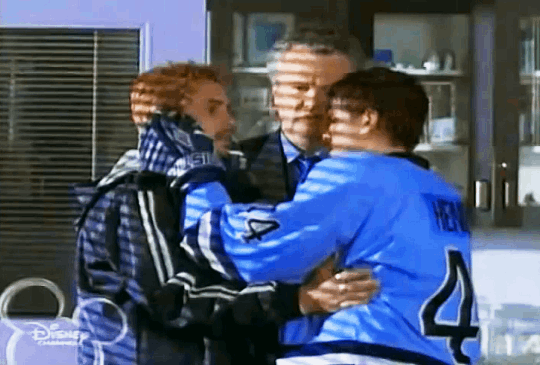
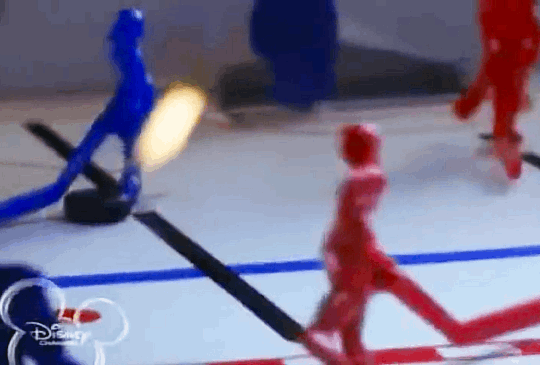

H.E Double Hockey Sticks (1999)
Alright, I can't win a Stanley Cup all by myself! But I'm not going to sign over my soul, either.
Well then let me ask you a question: who are you saving it for?
#bear in mind the video was 480p...#h.e. double hockey sticks#h e double hockey sticks#disneyedit#will friedle#matthew lawrence#my gifs#also. I'm not proud of this tag u guys should look away.#jeric
60 notes
·
View notes
Text
Reshaping Resolution: iFoto's Video Quality Enhancer and the Legal Tightrope Act
When you think about the leap from a pixelated video to a crystal-clear 4K masterpiece, what comes to mind? Magic? Black art? The work of a video wizard? In truth, it's the clever craftsmanship of tools like iFoto's Video Quality Enhancer. But hold on, before you press "boost" and enter the world of pristine visuals, there's a maze of legal considerations that we often sweep under the digital carpet. Let's thread the needle between the technical marvel and the legal tapestry that wraps around it.
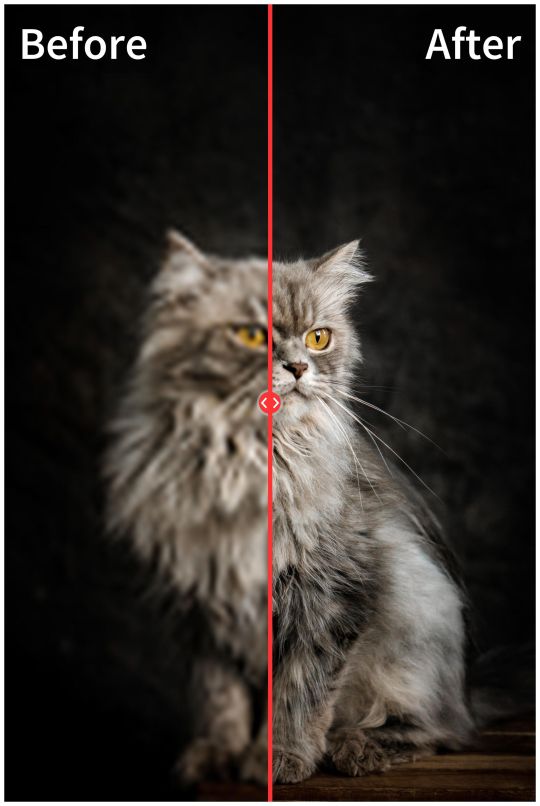
Imagine this: you have a precious video memory, grainy and distorted, a snippet of the past that you wish you could relive in vivid detail. Enter iFoto's Video Quality Enhancer, a tool so sophisticated it can transform your low-quality clips into high-resolution wonders. It's like stepping into a time machine for your footage, emerging with clarity you never thought possible. But let's hit the brakes for a second. Have you ever paused to ponder the legality of such a change?
Copyright law is a beast with many heads, and in the realm of video enhancement, it rears its head more than you might expect. When you upscale a video using a Video Quality Enhancer, you're not just making it prettier; you're creating a new derivative work. And that's where the plot thickens. What if the original video isn't yours to modify? What if it includes music, images, or footage that you don't own? Suddenly, that simple enhancement becomes a complicated dance with copyright regulations.
Now, I'm not saying that iFoto's Video Quality Enhancer is walking a tightrope without a net. Far from it. The developers havely crafted their AI to guide these legal waters as best as it can. But it's a question of degrees. While the software can avoid direct copyright infringement by not using protected content in its training data, the moment you use it to upscale someone else's content, you're stepping into a gray area that needs careful consideration.
Consider this: should iFoto's Video Quality Enhancer be held accountable for how users apply it? Is it the tool or the craftsman who wields it that crosses the legal line? After all, a hammer can build a house or break a window. The tool itself is neutral, but the intent and usage can land you in hot water.
What's more, the format change aspect of video enhancement isn't just a legal minefield—it's a technical marvel that comes with its own set of challenges. The process of upscaling a video from, say, 480p to 4K, involves intricate algorithms that guess what the missing pixels should look like. It's impressive when done correctly, but what happens when the tool guesses wrong? Do we have a legal obligation to the authenticity of the original content, or is the enhanced version simply an artistic interpretation?
Let's talk turkey. If you're using iFoto's Video Quality Enhancer to breathe new life into your personal memories, the risk is yours to bear. But what if you're a content creator, and you're enhancing videos for public consumption? Suddenly, you're not just playing with your own history; you're potentially dealing with the copyrighted work of others. Is it ethical to boost and redistribute without permission? And if you do obtain consent, does the act of enhancement change the nature of the original agreement?
I'm painting a doom-and-gloom picture, but it's not all bad news. There are nuances here, too. If your intention is to boost and preserve historical or cultural artifacts, for example, there might be a legal exception. The moral of the story is to proceed with caution and to understand that with great power comes great responsibility—yes, even in video enhancement.
So, next time you fire up iFoto's Video Quality Enhancer or any other AI-powered video tool, take a moment to consider the implications. It's not just about turning SD into HD; it's about acknowledging the complexities of copyright law, the ethics of format change, and the impact of your actions in the digital landscape.
Is the clarity of your video worth a legal battle? That's a question each of us must answer before hitting "start" on the enhancement process. The digital world may be borderless, but the laws that govern it are very much grounded in reality. And as technology advances, so must our understanding of the rules that guide it.
0 notes
Text
Vidmate 2014 apk download

Vidmate 2014 apk download 480p#
Vidmate 2014 apk download apk#
Vidmate 2014 apk download for android#
Vidmate 2014 apk download tv#
Vidmate 2014 apk download download#
The other features that it offers are more bonuses than essentials tools, but having the option to use it as an audio player and an app store are nice additions. Since the app is easy to use, it makes the process of downloading files simple. It opens up many possibilities for your entertainment whether on a long flight or in the comfort of your home.
Vidmate 2014 apk download download#
You can download while you have an internet connection but enjoy quality videos anytime. The content is downloaded for you to watch whenever you want.
Vidmate 2014 apk download tv#
VidMate is a great tool to use that gives you tv shows, movies, and music from thousands of different sites. Bear in mind, though, that it doesn't cover nearly as many streaming sites as aTube or VidMate. If quick downloads are your preference, then this might be the app for you. The search engine is simple to use, and there is a fast download mode. If VidMate isn't for you, there is a final alternative to consider, Videoder. Stay on your toes, though installing this one could lead to having unwanted programs on your computer if you dont pay attention during installation Though its limited in scope, itll do the job if you only want to grab videos from YouTube. It also allows you to convert file types just like VidMate.Īnother option is YTD Video Downloader. Its built mainly for YouTube, but could handle other sites like Vimeo or DailyMotion. Here are some VidMate alternatives you might want to consider.Īn alternative file downloader is aTube Catcher. While its certainly a popular choice for many users looking to download instead of streaming, it isnt the only option. Its possible to transfer your download over to your desktop, so you can free up space on your phone Your alternatives Itll likely use up a lot of your data, but if you're trying to snag a video while you're away from the computer, then the mobile app is for you.
Vidmate 2014 apk download for android#
You can also download VidMate for Android for your convenience on-the-go. Once you've installed it, you can download your first videos with just a few taps or clicks.
Vidmate 2014 apk download apk#
The download is available as Vidmate APK and is free, and all of the downloads within the app are free as well. It works best when using an emulator like Nox APP Player or Bluestacks, as the app is set up to use on Android devices. Your computer offers more storage, which means more downloads. Watching the unlimited movies and TV shows from more than 200 channels that you find through this app is always more enjoyable on a bigger screen. The user-friendly interface helps this all-arounder become an app that meets several needs at once and is enjoyable to use. Since you are able to play your videos and audio through VidMate, it works well as a default audio player, too. This application is flexible and convenient as it acts as a tool for downloading and converting. You can find your content through the VidMate interface or by pasting the link. You are in control as you can pause and cancel a download while it is in progress. Wherever you use it, you can VidMate works on multiple downloads at once. VidMate is an app you can use on your phone or on your computer. Download and conversion are fast, so you'll have the videos you want in no time. As a user, you can convert to MP3 or MP4, which means you don't need another app to complete the process. It isn't just the quality that you can choose in this media downloader, you can also convert your videos once they have been downloaded. However, the notifications that you receive from the app are persistent and get invasive or annoying. There is a built-in app store where you can discover and download a vast range of applications. This could save you space on other third-party streaming apps. Once you have VidMate, you will be able to use it to watch your favorite TV channels right within the app. The app is more than just a download tool.
Vidmate 2014 apk download 480p#
You can choose from 480p all the way up to 1080p or 4K if its supported. Since VidMate can download movies, you get to choose the quality. Simply click the apps icon to start downloading. Youll click on a site, find your video, and download it, all within the VidMate app. You can browse them from there to download your content. It displays the supported websites in attractive tiles.

0 notes
Text
XGIMI Mogo Pro+ Review: Native 1080p Portable Projector Is Good, but Not Perfect
Xgimi Mogo Pro Plus
7.00 / 10
Read Reviews
Read More Reviews
Read More Reviews
Read More Reviews
Read More Reviews
Read More Reviews
Read More Reviews
Read More Reviews
Read More Reviews
Read More Reviews






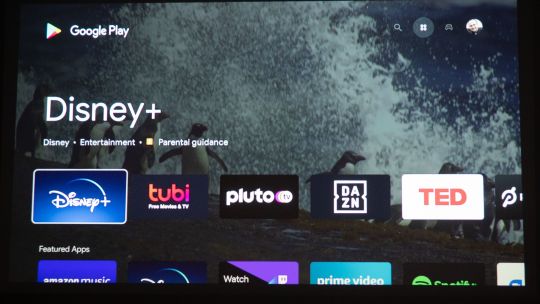

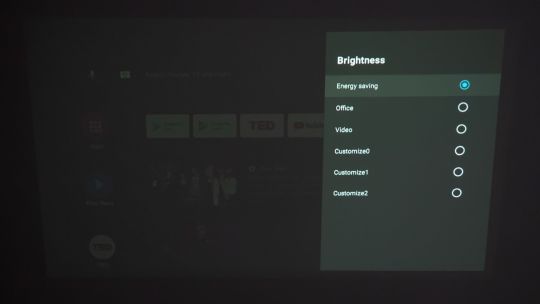
See on amazon
If you're in need of a portable projector and have the money to spare, the Xgimi Mogo Pro+ is certainly one of the best in class options. The audio is clear and loud (if perhaps lacking in bass), and the image is bright and true HD. The software experience and ease of use are unrivaled thanks to deep Google integration. Overall, it's an incredibly neat little device. If Netflix or Amazon Prime Video is your main use case though, look elsewhere.
Specifications
Brand: Xgimi
Native Resolution: 1080p
ANSI Lumens: 300
Connectivity: HDMI, Bluetooth, Wi-Fi
Throw Ratio: 1:1
Audio: Dual 3W Harman Kardon tuned
OS: Android TV 9.0
Lamp Life: 30,000 hours
Pros
Runs Google Android TV 9.0, with thousands of apps available
Snappy interface and easy to navigate
Chromecast works well
Full size HDMI input
Bright enough for massive screens at night
Cons
Battery life is a little short
Lacklustre bass
No case included and lens is exposed
Buy This Product

Xgimi Mogo Pro Plus amazon
Shop
// Bottom var galleryThumbs1 = new Swiper('.gallery-thumbs-1', { spaceBetween: 10, slidesPerView: 10, freeMode: true, watchSlidesVisibility: true, watchSlidesProgress: true, centerInsufficientSlides: true, allowTouchMove: false, preventClicks: false, breakpoints: { 1024: { slidesPerView: 6, } }, }); // Top var galleryTop1 = new Swiper('.gallery-top-1', { spaceBetween: 10, allowTouchMove: false, loop: true, preventClicks: false, breakpoints: { 1024: { allowTouchMove: true, } }, navigation: { nextEl: '.swiper-button-next', prevEl: '.swiper-button-prev', }, thumbs: { swiper: galleryThumbs1 } });
The Xgimi Mogo Pro+ is a native 1080p projector with a maximum brightness of 300 ANSI lumens. Running Android TV, it has access to a wide range of apps, as well as a full-size HDMI port if you need it. The audio is tuned by Harman Kardon, and the whole package is rather nifty. But it's not cheap by any means, retailing at around $700.
youtube
Buyer Beware with Portable Projectors
The world of portable projectors is fraught with shoddy plastic tat. You'll find countless Amazon listings for small flat rectangles that claim to "support HD" with a brightness similar to any cinema projector that costs ten times the price. Look, here's one, and I've left the brand name in so you know to avoid this company in the future:
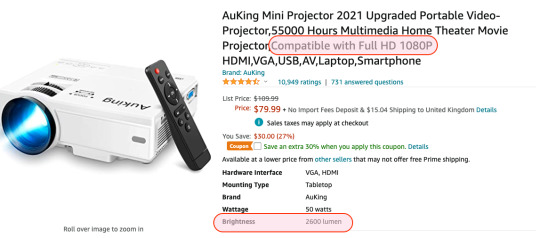
2600 lumens, indeed.
What they don't tell you is that it actually projects at a pathetic 480p natively, with about as much luminance as a birthday cake candle—because "lumens" or "lux" is an entirely made-up metric. Instead, you need to look for "ANSI lumens", which is a standardized metric. This is why I'm rather skeptical about approving any review of a portable projector. Thankfully, the Xgimi Mogo Pro+ is not one of those.
Xgimi, unlike other sellers, doesn't lie about the brightness of its projectors. It's about one-tenth the luminance of a similarly priced home cinema projector, and I appreciate the honesty.

Xgimi Mogo Pro+ Design
Measuring 5.8 inches tall, with a rounded 4 inch or so square profile, and weighing just under 2lb or 0.9kg, the Xgimi Mogo Pro+ truly is portable—but there's no carry case included. You should source a suitable protective case if you're taking it out into the wilderness, as the device itself has no ruggedization to speak of. There isn't even a lens cover, which is a little more concerning for something designed to be carried around.
Note: if you purchase from Xgimi's official site, there's a coupon code to get a free case. Our package didn't include this, so we can't comment on it, but worth knowing if you're happy to not buy on Aamzon.
On the underside of the unit is a mechanism you can pull out to tilt the device up to around 45-degrees, and you'll also find a screw thread for attaching to a tripod or other stand (not included).

Around the rear is a single USB port, the DC power socket, an HDMI port, as well as an AUX stereo out. Bluetooth and Wi-Fi round out the connectivity side of things.
Internally, there's an AMLOGIC T950x2 SoC, featuring Mali G31 graphics, 2GB of system RAM, and 16GB onboard storage.

Sofware Experience
Many projectors, portable or otherwise, claim to offer an Android UI, while at the same time only featuring a handful of apps from the Apptoide store.
Again, the Xgimi Mogo Pro+ is not like those. It runs actual Android TV 9.0, and is Google certified.

The included remote even has a button to summon the Google Assistant, and the system is Chromecast compatible, making the process of casting content from your other devices seamless. Anyone who has painful memories of trying to get Miracast to work will certainly appreciate this, and I had no issues casting from either iOS or Android.
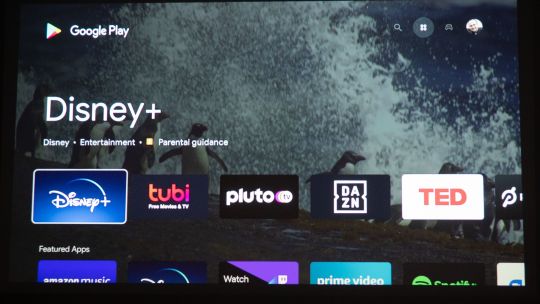
In fact, setting up the device was seamless too, with a simple "set up my device" voice command on my phone. It all just worked, which was nice, and avoided having to use an on-screen keyboard on the projector, which is usually awkward and time-consuming on these kinds of devices.
But it's not perfect. Despite offering over 5000 apps in the Google Play store, not all are compatible. Netflix and Amazon Prime, for instance, are not certified for the Xgimi Mogo Pro+. To view those, you'll need to use an external streaming stick. I also found BBC iPlayer was absent from the store, but thankfully that one was easier to solve by simply casting it from my phone.
Auto-Focus and Auto-Keystone
Able to correct for up to 40-degrees of horizontal or vertical angle projection, the auto-keystone and the auto-focus feature worked well, and it kicks in automatically whenever it detects movement. You can disable this if you want, but there's no reason to. A micro-switch on the base of the remote control enables manual focus using the volume keys.
While impressive, it's worth bearing in mind that any kind of keystone adjustment will lead to a sub-optimal image. You can see below the keystone at work in the most extreme example.

The dark grey area of the wall is the potential projection size, distorted because of the placement angle of the projector. The Xgimi Mogo Pro+ successfully corrects for such extreme distortion, but in doing so, wastes half of the available pixels.
For that reason, you should always try to project as orthogonally to the surface as possible. Just because you can put it at weird angles doesn't mean you should.
For those looking to hang the Mogo Pro+ from ceiling, the projection can be rotated, as well as reversed for rear projection.
Throw Ratio and Brightness
As mentioned, the device claims to run at a maximum 300 ANSI lumens of brightness. While I don't have the right equipment to verify the claim, I do have a home cinema projector that runs at 2800 ANSI lumens, and it sounds about right by comparison.
The image below was taken in the daytime, with the curtains closed but still a good amount of ambient light from a side window. At this size (around 120-inches), full brightness isn't quite enough. But at night, it's absolutely sufficient. If you have the space to project from, you can go big.

The throw ratio—which is the relationship between the size of projected image and the distance you place the projector from the surface—works out at about 1:1. Which is to say, if you want a 6-foot diagonal projection, you'll need to place the Xgimi Mogo Pro+ about 6 feet away from the screen.
This isn't technically a "short throw" projector, but nor is it bad at all. But if you want a massive screen in a small space, this isn't for you. Short-throw projectors aren't something you often find in the portable market, so this isn't unusual.
Battery Life
For an extreme test, I fully charged and ran the battery down by streaming live over Wi-Fi, at full brightness and full volume. The battery lasted about an hour and a half before forcefully switching to Eco brightness. At this point, I got another good 15-30 minutes out of it. But I should note that once you hit the low power state, Eco brightness is the only option, and it's not good.
It's impossibly dim in the daytime, and even in darkness, it has a horrible green tint. I would have much preferred to just continue to run the battery down for another 5-10 minutes at full brightness.
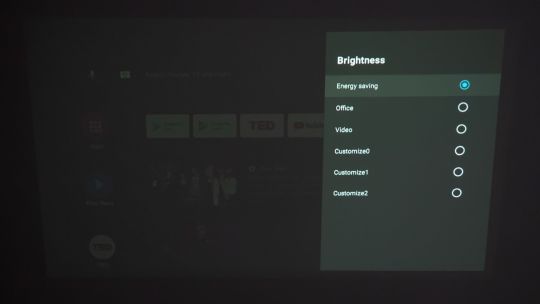
90 minutes should therefore be considered a minimum battery life. Turning down the brightness, lowering the volume, and playing back local files with Wi-Fi disabled would all lengthen potential battery life.
Audio Quality
With Harman Kardon on the box, you expect some good quality audio. The laws of physics put a slight damper on that. You simply can't get deep bass from something so small.
The Xgimi Mogo Pro+ definitely gets loud enough for any impromptu movie night without distortion creeping in, and across the rest of the spectrum it sounds clean, crisp, and well balanced. I had no trouble hearing voices, which is ultimately the most important aspect of any projector speaker. I tested with a variety of TV and movie content, and documentaries, and had no complaints about muffled speech.

However, if you're watching explosion-heavy action flicks or gaming with electronic soundtracks, the lack of decent bass becomes more noticeable.
But this isn't hard to fix if it bothers you. Supporting Bluetooth 5.0 or AUX stereo out, you're free to connect your favorite pair of headphones or external speakers for an even better auditory experience.
Repairability and Replacement Parts
While projectors in the past had a costly lamp that would need replacing after around 5,000 hours, modern projectors such as the Xgimi use an LED light source rated to over 30,000 hours. This makes it effectively an end-of-life issue, and cannot easily be replaced. Xgimi doesn't sell replacement parts of any sort.
But to put that in context: even if you watched a 2-hour long movie every day of the year, it would still be 41 years before the LED light source broke.
More likely is that the battery will degrade to the point of being unusable in five to ten years. Of course, you will still be able to run it from AC power, but a built-in battery always reduces the lifetime of a product.
Should You Buy the Xgimi Mogo Pro+?
If you're in need of a portable projector and have the money to spare, the Xgimi Mogo Pro+ is certainly one of the best in class options. The audio is clear and loud (if perhaps lacking in bass), and the image is bright and true HD. The software experience and ease of use are unrivaled thanks to deep Google integration. Overall, it's an incredibly neat little device. If Netflix or Amazon Prime Video is your main use case though, look elsewhere.
That said, I feel like a slightly larger all-in-one package would have served the target audience better. It would have allowed for larger speaker drivers and a slightly larger battery. I also would have liked to see a carry case included, and a lens protector built-in.
Before purchasing, you should also really consider how much you value that portability and the all-in-one design. If you're taking a large AC battery with you anyway, you could purchase a shorter-throw home cinema projector with larger built-in speakers, for around the same price. You'd get a larger screen, ten times the brightness, and better audio. And if sustainability is your primary concern, you should never purchase "all-in-one" products.
XGIMI Mogo Pro+ Review: Native 1080p Portable Projector Is Good, but Not Perfect published first on http://droneseco.tumblr.com/
0 notes
Text
Law Firm Video SEO: How To Rank Videos on Page 1 (2019)
New Post has been published on https://hititem.kr/law-firm-video-seo-how-to-rank-videos-on-page-1-2019-8/
Law Firm Video SEO: How To Rank Videos on Page 1 (2019)

Ok so we are making this designated tutorial for the Esteemed lawyers america. That is an unique tutorial, you will not find this any position else, that is an specific real step by step easy methods to make a video for top level keyword terms, within the industries which can be very competitive, including without doubt the lawyers. So whether you wish to have to put in writing for DUI lawyer in you city, or private damage or something targeted discipline you are taking in terms of being a lawyer; that you may simply generate leads correct away. On this video we’re absolutely going to show you how to do it in not up to ten minutes. So i have really broke it down into five specific important steps. First thing you need to do when you don’t have already got Wirecast for Youtube; just Google it, you could surely buy it on their website, they have a free trial.And it is a $500 product at this factor. But it’s more than worth it, we really show you that on this tutorial exactly how one can earn cash with it correct away, and why a small $500 funding is very clearly worth it, and you could sincerely generating money in there as good and that’s lovely fast so. As soon as we’ve Wirecast downloaded and installed on our pc, the next thing we need to do is go to Youtube, log into your channel. Once you’re logged in, go to inventive studio.In creative studio what you need to do is click on reside streaming. If in case you have not ever streamed an even before this can be a dummy channel surely. Click on pursuits, you will must enable live flow. To allow reside move you’ll have to get an automatic name from Google. So i am going to go ahead and verify. I’ll pause this. Okay so we simply received the live phone call from Google, they provide you with as six digit code, put the code in, your channel is validated. So you hit proceed, the next thing you need to do is go ahead and create a reside occasion. Whilst you create a are living occasion, the encoding of the software via Wirecast is among the essential approaches it ranks the video, but also the title of the video is surely what we relatively want special closer to out keywords. Shall we say we need to rank for excellent DUI lawyer. And i’ll pick a metropolis and state blend right here that is nearby to me.I’m in principal Florida so i’ll say, DUI legal professional Valrico, which is suburb of Tampa. I need to put my cellphone number in right here seeing that there are individuals who simply see the telephone quantity, make a rapid resolution to present me a call than honestly watch the video. So having it within the title is just as fundamental, since it simply indicates up on Google, you have got your phone quantity correct there on the entrance page. I prefer to goal, and that i advise you to target two key words per video. So we’re going to do first-rate DUI attorney Valrico, then i will selected another suburb, then we will say prime personal injury lawyer, and we will selected an extra suburb, we can say Seffner, which isn’t too some distance from right here as good. We wish to selected the occasion to begin about 30 minutes after we’re doing the event.And proper right here it’s about 11 o’clock my time almost. And so i am going to head ahead and put within the occasion for about 11.30. I want to make certain we hit customized encoding. Description and tags we will go back to in a while. That is now not a giant of a deal. Probably the most essential importances is area. So we chose Valrico and Seffner, they are proper subsequent to one another, so we will be able to choose Valrico underneath video vicinity, hit search, Google finds it, now we hold that in there. We would like the language to be English, and all this other stuff we can go away that how it’s. We can go forward and hit create hobbies. Now it creates the event, we have the possibility to chose a thumb nail proper away. It is type of major due to the fact the video does rank correct away about ninety five% of the time. Thumb nail for this video, hope you do not intellect penguins being your logo. Whilst that is doing that we are going to chose a customized ingestion. Takes a 2d to load there. We’re going to opt for the circulation, we don’t have any streams so we’re going to create a flow.Let’s just name this Wirecast. And we wish to be in 480p. So we hit save alterations pick encoder Wirecast for Youtube, we’re identifying our string, whe are opting for Wirecast as our encoder, now we need to go forward and hit save alterations. Event saved successfully, so we are going to go ahead and go to the reside manage room. Correct now we aren’t receiving any knowledge from our encoder. We have now done the whole lot you must do on our finish right here on YouTube, So what we want to do subsequent is go to Wirecast. That is the software that we now have downloaded. Very first thing you wish to have to to do is go ahead and import media. Single file, import media and that’s what’s going to permit you to decide on the video you wish to have to rank for. Now most likely i am doing this for an illustration, so i’ll just chose a video from my laptop, then we hit output, and output settings.Now what it will do is pull up a window, which we have got to hit authenticate, with a purpose to join the program to our Youtube account. That manner it may well encode the video. So we have that authenticate button, automatically opens a tab, And it says Wirecast wish to manipulate your Youtube account; we need to enable that. When we do it comes proper again to the application.At that factor — oftentimes you would get an error code that pops up and that is ok. Well, there we go, now it pulls up simply as your Youtube related to the program. We need to make sure the occasion is the one we wish to chose, we best have one on this account, so it robotically pops up. However you probably have a couple of movements you certainly wish to go and determine and make certain the video you want to create a reside occasion for right now. So we hit okay. Now the application is equipped to go absolutely. Just to recap, remember file, import media, the video suggests up down here, go to output, output settings and that’s how you authenticate your Youtube account, join the software to Youtube. Now at this factor this is competent to head, as quickly as we hit this move button it is going to encoding the video to Youtube.But first, what we must do is we have got to go back to Youtube, and we need to join the program within the genuine live event. So first we hit move, now Youtube will begin to decide on up the software. There we go, and hit preview. My failed to add that. Refreshing, although already did. Picked it up automatically. Preview, it will ask you might be you definite to preview that, you say yes. Then at that factor is going to monitoring whether the circulate is just right, the wellbeing status of it, this is excellent. It’s continuously good at the beginning. At that point we wish to go ahead and begin are living streaming the video. It takes a 2d for Youtube to go ahead and prep the video for live steam. So whilst that is going down, k it can be taking place turbo than I idea, great. So go ahead and hit start are living steaming, we want to go forward and live streaming the occasion.Now bear in mind, we chose it to be 30 minutes ahead of time. So we now have plenty ahead and return in and edit the video anyway. So that’s not a video, it’s already streaming right here, so technically this is already enjoying survive Youtube, nevertheless it is not going to certainly host for one other half-hour so we have now time. Now what we do is go forward and hit the video, And i’m going to pause it and you’ll hear the video playing. One of the vital negatives of reside streaming an event whilst you encode it with Wirecast, or some other program, or in case you simply do it straight by way of Youtube, both method you might be still going to have the video enjoying even as streaming. So you’re going to wish to make certain there is not any noise within the heritage, you might be also going to maintain in intellect the video is going to play, you’re going to hear the quantity for the reason that it’s reside streaming from your pc. So i’m going to head ahead and click on play on this. I do endorse before I hit play, I want to can help you know, I suggest that I play at least two or three times through.I advise three times by way of from the commencing considering the fact that sometimes it will absorb a lot of CPU to your pc, quite a lot of pc utilization. So in the top nook right here you are going to see CPU usage and it says 29%, it is virtually going to move up to 90-95% for a majority of the video. So one of the vital video may not encode correctly unless you’ve got a committed server for this. So that is without doubt one of the negatives of it. But for those who let it play by way of two or 3 times, then which you can certainly go via and edit it. I will show you the way to do this here in a 2d. So i’m going to head ahead and hit play and let this video encode, that manner you can really see an actual reside ranking on this demo. I shall be again in about five minutes. Okay so we’re sincerely nonetheless are living streaming right here. I want to contact upon one thing earlier than it’s finished reside steaming.Obviously that is an illustration so we aren’t too concerned about this video. However I wanted to show you here throughout the reside steam, it is going to happen, it’s going to say the backup circulate is dangerous, it will say matters are usually not looking good. What we’re looking for is where it says the wellbeing is excellent proper here. Then in the course of the time it’s going to say bad, just right, bad, just right relying on the CPU of your pc. It’s not that large of a deal, and it is usually why we file the video two or 3 times over. Meaning you let it run, a two minute video, this one has been reside streaming for over six minutes, considering the fact that i am going to let it run three times through. I’m going to move by means of and edit it on the end. So, ok so we simply hit stream and that clearly grew to become off the live steaming. Going to hit blank shot to stop the video from playing, so it isn’t regularly enjoying in the history of your laptop. Then from there in Youtube we are going to hit stop streaming, it’s going to prompt us, we are saying k, it stops steaming.From there is will have to routinely go to our video manager. So we click on that and video will pop up in our video manager here. You can see it’s still processing. It does take about 5 or ten minutes to system, depending on the length of video, then at that point we can click on edit, and that’s after we go in and edit the video. That manner if it suggests up three times we will reduce out the great ingredients and the worst parts, and make the video as excessive high-quality as viable. In the intervening time, what we’re going to do is click on the video at the same time it is still importing. And what we will do is i’ll certainly exhibit how this video, whilst it’s still processing sincerely, adn we cannot even play the video, it’s still continue to exist Youtube. And these movies when encoded like this, and in reality optimised with a title, with out even striking in tags, with out even hanging in a description in any respect, in view that that is not even uploaded but.So in Google we can certainly see how this video goes to exhibit up for the phrases we are concentrating on. The 2 keyword phrases DUI legal professional Valrico suggests up on the front web page. As you will find it says uploaded ten minutes ago. We return to Youtube, this thing is just not even executed processing but. I cannot even go in and edit this video, and i am already on on the front web page of Google. For a excessive level turn that is– .

0 notes
Text
Law Firm Video SEO: How To Rank Videos on Page 1 (2019)
New Post has been published on https://hititem.kr/law-firm-video-seo-how-to-rank-videos-on-page-1-2019-8/
Law Firm Video SEO: How To Rank Videos on Page 1 (2019)

Ok so we are making this designated tutorial for the Esteemed lawyers america. That is an unique tutorial, you will not find this any position else, that is an specific real step by step easy methods to make a video for top level keyword terms, within the industries which can be very competitive, including without doubt the lawyers. So whether you wish to have to put in writing for DUI lawyer in you city, or private damage or something targeted discipline you are taking in terms of being a lawyer; that you may simply generate leads correct away. On this video we’re absolutely going to show you how to do it in not up to ten minutes. So i have really broke it down into five specific important steps. First thing you need to do when you don’t have already got Wirecast for Youtube; just Google it, you could surely buy it on their website, they have a free trial.And it is a $500 product at this factor. But it’s more than worth it, we really show you that on this tutorial exactly how one can earn cash with it correct away, and why a small $500 funding is very clearly worth it, and you could sincerely generating money in there as good and that’s lovely fast so. As soon as we’ve Wirecast downloaded and installed on our pc, the next thing we need to do is go to Youtube, log into your channel. Once you’re logged in, go to inventive studio.In creative studio what you need to do is click on reside streaming. If in case you have not ever streamed an even before this can be a dummy channel surely. Click on pursuits, you will must enable live flow. To allow reside move you’ll have to get an automatic name from Google. So i am going to go ahead and verify. I’ll pause this. Okay so we simply received the live phone call from Google, they provide you with as six digit code, put the code in, your channel is validated. So you hit proceed, the next thing you need to do is go ahead and create a reside occasion. Whilst you create a are living occasion, the encoding of the software via Wirecast is among the essential approaches it ranks the video, but also the title of the video is surely what we relatively want special closer to out keywords. Shall we say we need to rank for excellent DUI lawyer. And i’ll pick a metropolis and state blend right here that is nearby to me.I’m in principal Florida so i’ll say, DUI legal professional Valrico, which is suburb of Tampa. I need to put my cellphone number in right here seeing that there are individuals who simply see the telephone quantity, make a rapid resolution to present me a call than honestly watch the video. So having it within the title is just as fundamental, since it simply indicates up on Google, you have got your phone quantity correct there on the entrance page. I prefer to goal, and that i advise you to target two key words per video. So we’re going to do first-rate DUI attorney Valrico, then i will selected another suburb, then we will say prime personal injury lawyer, and we will selected an extra suburb, we can say Seffner, which isn’t too some distance from right here as good. We wish to selected the occasion to begin about 30 minutes after we’re doing the event.And proper right here it’s about 11 o’clock my time almost. And so i am going to head ahead and put within the occasion for about 11.30. I want to make certain we hit customized encoding. Description and tags we will go back to in a while. That is now not a giant of a deal. Probably the most essential importances is area. So we chose Valrico and Seffner, they are proper subsequent to one another, so we will be able to choose Valrico underneath video vicinity, hit search, Google finds it, now we hold that in there. We would like the language to be English, and all this other stuff we can go away that how it’s. We can go forward and hit create hobbies. Now it creates the event, we have the possibility to chose a thumb nail proper away. It is type of major due to the fact the video does rank correct away about ninety five% of the time. Thumb nail for this video, hope you do not intellect penguins being your logo. Whilst that is doing that we are going to chose a customized ingestion. Takes a 2d to load there. We’re going to opt for the circulation, we don’t have any streams so we’re going to create a flow.Let’s just name this Wirecast. And we wish to be in 480p. So we hit save alterations pick encoder Wirecast for Youtube, we’re identifying our string, whe are opting for Wirecast as our encoder, now we need to go forward and hit save alterations. Event saved successfully, so we are going to go ahead and go to the reside manage room. Correct now we aren’t receiving any knowledge from our encoder. We have now done the whole lot you must do on our finish right here on YouTube, So what we want to do subsequent is go to Wirecast. That is the software that we now have downloaded. Very first thing you wish to have to to do is go ahead and import media. Single file, import media and that’s what’s going to permit you to decide on the video you wish to have to rank for. Now most likely i am doing this for an illustration, so i’ll just chose a video from my laptop, then we hit output, and output settings.Now what it will do is pull up a window, which we have got to hit authenticate, with a purpose to join the program to our Youtube account. That manner it may well encode the video. So we have that authenticate button, automatically opens a tab, And it says Wirecast wish to manipulate your Youtube account; we need to enable that. When we do it comes proper again to the application.At that factor — oftentimes you would get an error code that pops up and that is ok. Well, there we go, now it pulls up simply as your Youtube related to the program. We need to make sure the occasion is the one we wish to chose, we best have one on this account, so it robotically pops up. However you probably have a couple of movements you certainly wish to go and determine and make certain the video you want to create a reside occasion for right now. So we hit okay. Now the application is equipped to go absolutely. Just to recap, remember file, import media, the video suggests up down here, go to output, output settings and that’s how you authenticate your Youtube account, join the software to Youtube. Now at this factor this is competent to head, as quickly as we hit this move button it is going to encoding the video to Youtube.But first, what we must do is we have got to go back to Youtube, and we need to join the program within the genuine live event. So first we hit move, now Youtube will begin to decide on up the software. There we go, and hit preview. My failed to add that. Refreshing, although already did. Picked it up automatically. Preview, it will ask you might be you definite to preview that, you say yes. Then at that factor is going to monitoring whether the circulate is just right, the wellbeing status of it, this is excellent. It’s continuously good at the beginning. At that point we wish to go ahead and begin are living streaming the video. It takes a 2d for Youtube to go ahead and prep the video for live steam. So whilst that is going down, k it can be taking place turbo than I idea, great. So go ahead and hit start are living steaming, we want to go forward and live streaming the occasion.Now bear in mind, we chose it to be 30 minutes ahead of time. So we now have plenty ahead and return in and edit the video anyway. So that’s not a video, it’s already streaming right here, so technically this is already enjoying survive Youtube, nevertheless it is not going to certainly host for one other half-hour so we have now time. Now what we do is go forward and hit the video, And i’m going to pause it and you’ll hear the video playing. One of the vital negatives of reside streaming an event whilst you encode it with Wirecast, or some other program, or in case you simply do it straight by way of Youtube, both method you might be still going to have the video enjoying even as streaming. So you’re going to wish to make certain there is not any noise within the heritage, you might be also going to maintain in intellect the video is going to play, you’re going to hear the quantity for the reason that it’s reside streaming from your pc. So i’m going to head ahead and click on play on this. I do endorse before I hit play, I want to can help you know, I suggest that I play at least two or three times through.I advise three times by way of from the commencing considering the fact that sometimes it will absorb a lot of CPU to your pc, quite a lot of pc utilization. So in the top nook right here you are going to see CPU usage and it says 29%, it is virtually going to move up to 90-95% for a majority of the video. So one of the vital video may not encode correctly unless you’ve got a committed server for this. So that is without doubt one of the negatives of it. But for those who let it play by way of two or 3 times, then which you can certainly go via and edit it. I will show you the way to do this here in a 2d. So i’m going to head ahead and hit play and let this video encode, that manner you can really see an actual reside ranking on this demo. I shall be again in about five minutes. Okay so we’re sincerely nonetheless are living streaming right here. I want to contact upon one thing earlier than it’s finished reside steaming.Obviously that is an illustration so we aren’t too concerned about this video. However I wanted to show you here throughout the reside steam, it is going to happen, it’s going to say the backup circulate is dangerous, it will say matters are usually not looking good. What we’re looking for is where it says the wellbeing is excellent proper here. Then in the course of the time it’s going to say bad, just right, bad, just right relying on the CPU of your pc. It’s not that large of a deal, and it is usually why we file the video two or 3 times over. Meaning you let it run, a two minute video, this one has been reside streaming for over six minutes, considering the fact that i am going to let it run three times through. I’m going to move by means of and edit it on the end. So, ok so we simply hit stream and that clearly grew to become off the live steaming. Going to hit blank shot to stop the video from playing, so it isn’t regularly enjoying in the history of your laptop. Then from there in Youtube we are going to hit stop streaming, it’s going to prompt us, we are saying k, it stops steaming.From there is will have to routinely go to our video manager. So we click on that and video will pop up in our video manager here. You can see it’s still processing. It does take about 5 or ten minutes to system, depending on the length of video, then at that point we can click on edit, and that’s after we go in and edit the video. That manner if it suggests up three times we will reduce out the great ingredients and the worst parts, and make the video as excessive high-quality as viable. In the intervening time, what we’re going to do is click on the video at the same time it is still importing. And what we will do is i’ll certainly exhibit how this video, whilst it’s still processing sincerely, adn we cannot even play the video, it’s still continue to exist Youtube. And these movies when encoded like this, and in reality optimised with a title, with out even striking in tags, with out even hanging in a description in any respect, in view that that is not even uploaded but.So in Google we can certainly see how this video goes to exhibit up for the phrases we are concentrating on. The 2 keyword phrases DUI legal professional Valrico suggests up on the front web page. As you will find it says uploaded ten minutes ago. We return to Youtube, this thing is just not even executed processing but. I cannot even go in and edit this video, and i am already on on the front web page of Google. For a excessive level turn that is– .

0 notes
Text
ANDYCINE A6 Plus 4K Video Monitor Review
With LUT Preview and a new touch screen, the ANDYCINE A6 Plus 4K monitor provides video productions with an affordable and practical solution.
I received the ANDYCINE A6 Plus monitor in 2019, after using the original A6 monitor for most of the year. For a predominant Sony mirrorless and Panasonic EVA-1 shooter, having an external monitor is useful for the larger screen size, but also the additional monitoring features.
The monitor accepts HDMI inputs/loop outputs from 480p, 1080/60p, 4K/30p up to DCI 4K/24p (4096×2160), which makes this affordable monitor accessible to a range of cameras.
Advancing on the first generation A6 monitor, the A6 Plus has a number of new features that brings it in line with competition from the likes of SmallHD, SWIT and Atomos.
First up, let’s look at the LUT Preview feature
Whether you film with a Sony (SLOG), Panasonic (VLOG), Canon (C-LOG) or any other camera, filming in a LOG colour profile can pose some problems when it comes to judging exposure and essentially what the final shot will look like.
The A6 Plus overcomes this with the new LUT Preview tool; there are 4 pre-installed preview LUT’s (pulldown to REC709) for the common LOG profiles which include:
LOG-C (ARRI)
VLOG (Panasonic)
SLOG2 (Sony)
SLOG3 (Sony)
Although this feature doesn’t include other standard LOG profiles from the likes of Canon, Fujinon, Blackmagic or JVC, I would assume that with a firmware update, these could be included. One thing to bear in mind is that you should update the firmware to V1.0.7 (link here).
Additionally, much like the SWIT and SmallHD monitors it is now possible to import custom LUT’s via an SD card. If you’re shooting for a specific look or colour pallete, this is an ideal way of previewing the footage on the monitor while shooting in LOG in camera.
vimeo
After discussions with the ANDYCINE team, it is only possible to import 8 LUT’s at a time. That’s not a huge library, but it is 8 more than what as possible before. Things to note when installing your custom LUT’s:
SD card needts to be in FAT32 or NTFS format.
Maximum 8 LUT files in CUBE format.
The LUT file names must be complete and in either English or Arabic.
To install the LUT’s, insert the SD card into the A6 Plus monitor, double tap the screen to bring up the main menu, then select the ‘Colour’ menu (RGB wheel).
Lut Switch should be ‘On’, and then select ‘Initializing’ under the Lut Import (SD). The LUT’s will then be imported and show as ‘Complete’.
ANDYCINE A6 Plus Monitoring Tools
Enlarging the cameras built in screen isn’t the only feature of an external monitor. The A6 Plus has a range of additional features that can aid with focus, exposure and audio levels. These include:
Histogram.
Focus Assist (with focus level and colour selection).
Zebras from 1% to 100%.
Monochorme.
False colour (2 modes).
Grids.
I use the Focus Assist tool all the time when I shoot with the Panasonic EVA-1 because the viewfinder on the camera isn’t very reliable. This ‘peaking’ feature is a great addition to ensure you nail focus every time, especially when filming with a shallow depth of field.
Pinch zoom is particularly useful for quickly checking focus or particular details in the frame.
False Colour is another advanced monitoring feature that aids with exposure, always aiming for the subject to be in the middle grey range.
New Updated Menu
The new menu design is far more advanced than the previous A6 model. The touch screen aides this greatly, meaning you can make any display or LUT changes quickly. The menu is intuitive, meaning it updates and expands depending on the settings you are changing.
vimeo
The fast access menu is displayed by swiping up in the bottom zone of the screen. This displays your common settings, I have Focus Assist, False Colour, Histogram, Lut Switch, Nine Grid and Markers on mine. By double tapping the setting you can customize your quick menu too.
Filming Anamorphic With The ANDYCINE A6 Plus
YES, it is possible to monitor a ‘de-squeezed’ image using the A6 Plus. As more cameras include anamorphic filming modes (notably the Panasonic GH5/S1H and Blackmagic), the A6 provides the ideal monitoring tool to de-squeeze your footage in the following modes:
1.25x
1.33x
1.5x
2.0x
2.0x mag
Unfortunately I haven’t been able to test this feature out.
Additional Tools and Features
I’ll often use the A6 Plus when I film with a gimbal, so the size and weight of the monitor is of course important. It is possible to flip the display horizontally and vertically depending on your rigging preferences.
You may be framing your shots for a particular aspect ratio (especially as more and more content is shot in ‘portrait’ for social media content. Although the A6 Plus doesn’t have a 9:16 or 1:1 aspect ratio display included, it does have the following built in:
70%
80%
90%
16:9
16:10
4:3
5:4 (close to Facebook/Twitter/Instagram formats)
1.85:1
2.35:1 (widescreen)
Filming With The ANDYCINE A6 Plus
The A6 Plus has been my go-to monitor for filming across the world, as I mentioned above the Panasonic EVA-1 viewfinder leaves much to be desired, so a larger, brighter and featureful monitor like the A6 Plus is a reliable choice.
A lot of my filming involves fast changing locations and setups, so the higher brightness (500cd/m2) and 1000:1 contrast ratio is beneficial for filming outdoors. The backlight brightness can also be controlled by swiping left or right to decrease or increase the intensity.
When filming in New York, the A6 Plus was used with the Panasonic EVA-1 as the main monitor, it provided the clarity of focus and exposure needed when I was shooting in a dark conference area and outdoors on the streets.
The touch screen monitor is quickly accessible by double-tapping, but quick features can also be accessed by pressing the menu button or swiping, which is much easier than navigating through a complex menu.
The power consumption of the A6 Plus is very good, and I can often use the monitor for a whole shoot before needing to swap out the battery. It is also possible to power the monitor via 12V D-tap, LP-E6 or NP-F (Sony type) batteries.
Final Thoughts and Should You Buy The ANDYCINE A6 Plus?
If you film with a Sony mirrorless camera like the A7III, or the GH5, or even the Blackmagic Pocket Cinema Camera 4K/6K, this a great external monitor for you. It is smaller and cheaper than the SmallHD or Atomos competitors, and is just as featureful. The new A6 Plus’ menu is very easy to navigate, with clear and understandable text. This makes it even easier to install and load up your own custom LUTs.
The A6 Plus is certainly an upgrade from the less than favourable EVA-1 viewfinder, pinch zoom is fast and accurate and the battery life is a big plus point for long filming days.
What I would like to see in new firmware updates or models include 10-bit display, more in-built LUT’s for common cameras, higher brightness and HDR capabilities. What I have come to learn is that the ANDYCINE team are very easy to communicate with, answering any of my queries very quickly, and that they listen to feedback. The advancements from the original A6 monitor to the A6 Plus are great, and I look forward to seeing more from ANDYCINE in the future.
If you have any questions about the A6 Plus or how I have been filming with it, please comment below. You can purchase the ANDYCNE A6 Plus here.
#ANDYCINE A6 Plus#Andycine a6 4K monitor#A6 Plus 4K monitor#video monitor#camera monitor#4k monitor#vlog monitor#vlogging monitor#LUT display#Sony a7iii monitor#Panasonic GH5 monitor#Blackmagic Pocket Cinema Camera monitor#4k monitor.#Sony a7sII#Panasonic EVA-1#Surrey filming#Surrey video production#video production#camera kit#filming lodno#filming london#filming in new york#on camera 4k monitor#filming in log
0 notes
Text
Lenovo owned Motorola is the verge of launching a new device soon in India. the company has today release an official teaser on its Twitter handle and has confirmed to launch its latest offering Moto E5 Plus in the country. however, it has not revealed the exact timeline of the launch. except, wild guesses which suggest that it will be launching as earlier as next month (July).
BIG battery. BIG screen. For BIG entertainment. The #motoe5plus is on its way. Get set to say #helloentertainment! Stay tuned. pic.twitter.com/eGKxElhLmY
— Motorola India (@motorolaindia) June 29, 2018
To quickly recall, The Moto E5 Plus is the successor to the company’s last year offering Moto E4 Plus. the device was announced earlier this year alongside its siblings Moto E5 and Moto E5 Play in April
Moto E5 Plus Highlights
6″ edge-to-edge display :
Get a big screen in a slim body. The 6″ Max Vision display gives you a better view of websites, games, and more.
12 MP camera with laser autofocus :
Capture sharp photos even in low light conditions – and even when there’s no time to focus.
Distinctive design :
With a reflective wave pattern and an arched back, it looks as great as it feels.
Fingerprint reader :
Never mind remembering a passcode. One touch wakes up your phone and unlocks it instantly.
1.5-day battery :
Go up to a full day-and-a-half on a single charge with a 5000 mAh battery.
Quick gestures :
With Moto Actions, your simple gestures make everyday interactions more convenient. Whether you’re chopping down twice to turn on the flashlight, or twisting your wrist to open the camera, you can do more with less effort.
Smarter screen :
Don’t jump through hoops to stay in the loop. Moto Display gives you a quick preview of notifications and updates, so you can see what’s going on without unlocking your phone. Just give it a nudge to see what’s new, then reply to emails and texts without even unlocking your phone.
Moto E5 Plus Specification
The Moto E5 Plus bears a 6-inch HD+ (1440 x 720p) IPS LCD 18:9 Max Vision Display and is powered by an Qualcomm Snapdragon 435 Mobile Platform paired with 3GB of RAM. it comes with 32GB onboard storage which is further expandable upto 256GB via MicroSD card. the device runs on Android 8.0 Oreo update and is backed by a massive 5,000mAh Non-removable battery with 15W TurboPower charging support which gives 6 hours of usage in just 15 minutes of charge. the company claims offers of 1.5 days of battery life on a single charge. the device comes with water repellent nano coating, Front-ported speaker, and 2 microphones.
In terms of optics, the device sports a 12-megapixel rear camera with F2.0 aperture, a 1.25um large pixels, LED flash, PDAF (Phase Detection Autofocus), and Laser Autofocus. it also include various feature such as HDR, Panorama, Manual Mode, Burst Shot, Best Shot, QR code/Barcode Scanner, Slo-motion mode, Video Stabilization. it also capable of capture video recording in 1080P(30fps), 720P(30fps), and 480P(30fps). On the front, there’s an 8-megapixel front-facing camera with f2.2, 1.12um pixel size, and a Selfie Flash.
Connectivity option includes 4G VoLTE, Wi-Fi 802.11 a/b/g/n, (2.4GHz + 5GHz), GPS/A-GPS, Bluetooth 4.2 LE, FM Radio, Micro-USB port, and a 3.5mm Headphone jack. it measures at 161.9 x 75.3 x 9.35 mm (with camera bump + 0.4mm), and weighs at 200 grams. the device will come in Black, Mineral blue, FIne Gold, and Flash Grey color options.
Moto E5 Plus Price
The Moto E5 Plus is priced at € 169 (roughly Rs.13,500). it is expected that the company might priced it as low as Rs. 10,000 as the device comes with decent specifications and carters the budget segment.
Moto E5 Plus Expected to Launch Soon in India Lenovo owned Motorola is the verge of launching a new device soon in India. the company has today release an official teaser on its Twitter handle and has confirmed to launch its latest offering Moto E5 Plus in the country.
0 notes
Text
Clarification Post
If any of you have seen the post on IKFM, I’m sure there are some questions regarding the video editing credit, here’s an explanation. The first edit put forward by IKFM was rejected for the following reasons :
1 - It looked biased towards IKFM and the bias was thoroughly visible even with the 2nd verse exposure of the other team. This was felt by not just the Mizoram team but also the IKFM admins. Bear in mind that this is a collaboration and not a competition, so we should work together and not against each other. The screentime calculations were done by me personally and these are the results in ‘seconds’. Anyone questioning the results can take it up in the upcoming meet if they want to.
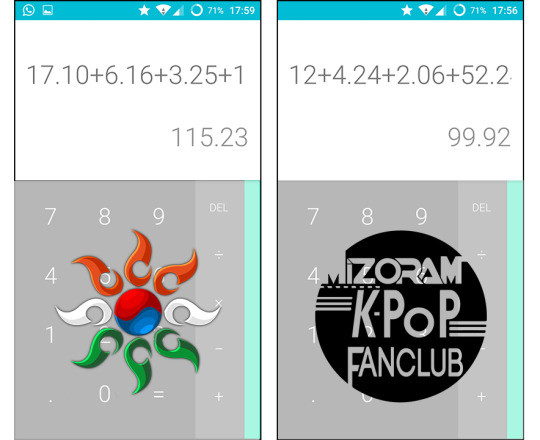
2 - There were stylistic differences, to further elaborate: the editor preferred a minimalist approach while the request was for something flashy that would flow to the beat with a bit more special effects.
3 - There were a few key steps that the other team wanted to be showcased but it wasn’t possible with the first video because it had verse cuts rather than it going back and forth.
4 - Poor quality (720p and not pertaining the already poor quality video of the other team - 480p) and there were a few name additions to the IKFM dance team credits which were missing.
So the editor was asked to work upon the video again to rectify those flaws whereupon they declined to do it due to time constraints. This is where I had to come in to re-edit the entire video. I’m sorry for concealing the fact that I was working on the second edit but i wanted to hear your actual opinions and knowing that I was working on it would have influenced your views on the matter. So while preparing the intro, I asked Orlinda to keep it a secret to see the response and a short video was released. As expected, it was jumped upon by several members without giving a proper explanation on why it was not good and ironically they used a trailer made by me as the comparison, not knowing that I was editing the video as well. After working on a short notice, the video was put up and was linked to the group and the members were asked for a feedback. By this time, since everyone was lead to think that the editor was someone else, the video was ripped apart with technically faulty assumptions...and i say assumptions because when provided with a side-by-side comparison video later, all the points raised were proven false and even the first editor agreed to it. These were two of the points worth clarifying which weren’t clarified in the comparison video: 1 - Our video quality was downgraded to match theirs, the first video had better quality :- Their video was upgraded to match ours by me personally, not the other way around, the 1st video was uploaded in 720p, 2nd video was in 1080p and here’s the proof.

2 - There was better division of parts in 1st video compared to 2nd video:- I’ll let the picture do the talking.
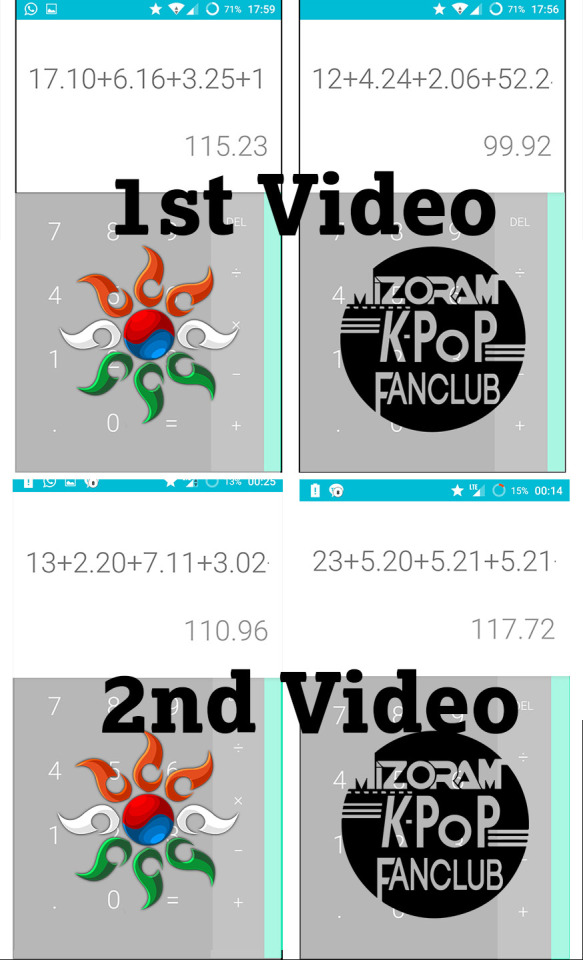
If you have anymore questions, please PM me :) - Nishi.
0 notes