#azurecertification
Explore tagged Tumblr posts
Text
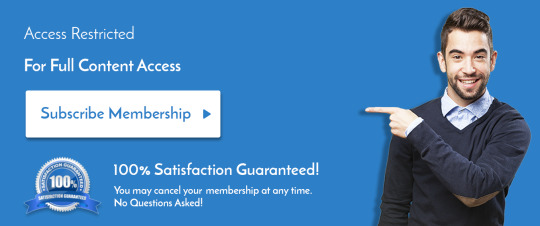
Gain the skills to design resilient and scalable solutions in Azure through architect-level courses, preparing you for advanced certifications. https://www.dclessons.com/category/courses/azure-architect-design
#AzureArchitecture#CloudComputing#AzureCertification#CloudSolutions#ScalableSolutions#AzureTraining#LearnAzure
0 notes
Text

Become a Certified Azure Data EngineerAre you looking for upskill and to get a high-paying job in the cloud domain?Our Azure data engineer training is designed for youAzure trainings offers :100% Placement AssistanceHands-on Learning with Real-time ProjectsExpert-led Interview Preparation & Mock InterviewsLearn from Karthikeyan Sir (10+ Years of Experience) Date: 3rd March 2025 Time: 5:30 PM Enroll Now! Call: +91 9882498844 Visit: www.azuretrainings.in
#AzureDataEngineer#AzureTraining#CloudComputing#DataEngineering#AzureCertification#MicrosoftAzure#ITTraining#CareerGrowth#CloudSkills#TechTraining#AzureJobs#OnlineLearning#DataAnalytics#BigData#HyderabadTraining#azuretrainings
0 notes
Text
0 notes
Text
🚀 Join our Microsoft Azure Course at mytrainings and boost your cloud computing skills! 🌐
💻 Azure training designed to help you master the most sought-after skills in the industry. With expert instructors and real-world projects, you’ll gain hands-on experience that will set you apart!
✅ Course Highlights:
🌟Azure Training Online with flexible timings 🌟Weekly Live Project 🌟complete ADe course including CI/CD 🔥 Price: ₹5000
Don’t miss this opportunity! Enroll in our Azure Course today and step into a world of new career possibilities. 🚀
👉 Limited seats available – Sign up now!

#certification#microsoft azure#azurecertification#careergrowth#coaching#azuretraining#learnazure#enrollnow#AzureForBeginners#TrainingAndDevelopment#TechSkills
0 notes
Text
Why is Microsoft AZ 104 Certification Popular?
Microsoft Azure is a comprehensive cloud computing platform developed by Microsoft, offering a wide range of services including computing, analytics, storage, networking, and more. It enables users to build, deploy, and manage applications through Microsoft-managed data centers. Azure provides both Infrastructure as a Service (IaaS), Platform as a Service (PaaS), and Software as a Service (SaaS) capabilities, allowing users to scale resources as needed.
0 notes
Text

Master Microsoft Azure with Edoxi's Microsoft Azure courses in Dubai. Gain hands-on skills with expert mentorship and labs. Enroll now!
Call us: +971 4380 1666
Mail us, at [email protected]
#MicrosoftAzure#Azure#CloudComputing#AzureTraining#AzureCertification#AzureFundamentals#AzureAdministrator#AzureArchitect
0 notes
Text

Visualpath offers the Best MS Azure Admin online training course by real-time experts for hands-on learning. Our AZ-104 Microsoft Azure training is available in Hyderabad and is provided to individuals globally in the USA, UK, Canada, Dubai, and Australia. Contact us at +91-9989971070.Join us on WhatsApp: https://www.whatsapp.com/catalog/919989971070/
Visit: https://visualpath.in/windows-azure-online-training.html
Read Our blog: https://visualpathblogs.com/
#azure#azurecloud#MicrosoftAzure#AzureAdministrator#MSAzure#Microsoft#HandsOnLearning#Visualpath#online#eductaion#training#students#azurecertification#Techeducation#coding#ITSkills#ITTraining#software#newtechnology#RealTimeProjects#azurewindow#TrainingInstitute
0 notes
Text

Elevate your Azure architecture skills with our comprehensive courses. Learn to design effective and scalable Azure solutions, preparing you for the Azure Architect Design certification. https://www.dclessons.com/category/courses/azure-architect-design
#Azure#CloudArchitecture#AzureCourses#AzureArchitect#AzureCertification#MicrosoftAzure#CloudComputing#AzureDesign#CloudNetworking
0 notes
Text

Are you want to grow in the field of cloud domain?
learn azure admin adavnce topics with our expert trainers ( 10+ years of experiences )
Azure trainings offers :
100% Placement Assistance
Hands-on Learning with Real-time Scenarios
Interview Preparation & Mock Interviews
Training by Industry Experts
Date: 24th Feb 2025
Time: 7:00 AM
Enroll Now! Call: +91 9882498844
Visit: www.azuretrainings.in
#AzureAdmin#AzureTraining#CloudComputing#AzureCertification#MicrosoftAzure#ITTraining#CareerGrowth#CloudSkills#TechTraining#AzureJobs#OnlineLearning#CloudSolutions#AzureExperts#LearnAzure#HyderabadTraining
0 notes
Text

At APTRON Solutions, we understand the importance of quality education. Our Microsoft Azure Fundamentals Training Course in Noida is led by industry experts with extensive experience in cloud computing. You'll benefit from their insights, real-world knowledge, and practical tips, ensuring you receive top-notch training.
#MicrosoftAzure#AzureFundamentals#CloudComputing#AzureTraining#AzureCertification#APTRONSolutions#AzureCourseNoida#LearnAzure#CloudSkills#ITTraining#NoidaTraining
0 notes
Text

Azure DevSecOps Training | Azure DevOps Certification course
#Visualpath offers world-class Azure DevOps Certification Training designed for global learners. Master key skills, including:
✔️Building and managing CI/CD pipelines ✔️Version control with Git ✔️Implementing infrastructure as code ✔️Ensuring continuous monitoring ✔️Prioritizing Security?
Our specialized Azure DevSecOps Course equips you to seamlessly integrate security into your DevOps practices. Gain expertise in: 🔒 Automated security testing ✔️ Compliance management 🛠️ Secure coding practices on Azure Get a Free Demo by Calling +91-9989971070 WhatsApp: https://www.whatsapp.com/catalog/919989971070 Visit Blog: https://visualpathblogs.com/ Visit: https://www.visualpath.in/online-azure-devops-Training.html
#AzureDevOps #Azure #DevOps #azuredevopsonline #AzureDevOpsTraining #MicrosoftAzure #azuredevopsdemo #DevSecOps #sonarqube #Dockers #kubernetes #devopsengineer #azurecloud #cloud #cloudcomputing #linux #Visualpath #azurecertification #Microsoft #SQL #AZ104 #visualpathpro #corporateTraining #devopstraining #CareerGrowth
#AzureDevOps#Azure#DevOps#azuredevopsonline#AzureDevOpsTraining#MicrosoftAzure#azuredevopsdemo#DevSecOps#sonarqube#Dockers#kubernetes#devopsengineer#azurecloud#cloud#cloudcomputing#linux#Visualpath#azurecertification#Microsoft#SQL#AZ104#visualpathpro#corporateTraining#devopstraining#CareerGrowth
1 note
·
View note
Text
Unlock Your Potential with the Microsoft Azure Administrator Certification: AZ-104

Master the essentials of Azure administration with AZ-104 certification. Gain in-demand skills for managing cloud services, networking, security, and more. Unlock career opportunities and demonstrate your expertise in the dynamic world of Microsoft Azure.
0 notes
Text
What are the Different Types of Microsoft Azure Certifications You Can Explore in 2024?
Azure, officially known as Microsoft Azure, is a cloud computing platform and service created by Microsoft. It offers a wide range of cloud services, including computing, analytics, storage, and networking. Users can choose and configure these services to meet their specific needs, such as hosting applications, storing data, and developing software.
0 notes
Text

Our Microsoft Azure Fundamentals Training in Noida is designed to be highly interactive and hands-on. You'll get to work on live projects and case studies, which will help you gain practical experience and a deeper understanding of Azure services and solutions. This approach ensures that you're not just learning theory but also applying your knowledge in real-world scenarios.
#MicrosoftAzure#AzureTraining#CloudComputing#AzureFundamentals#AzureCertification#TechTraining#Noida#APTRONSolutions#CareerGrowth#ITTraining#CloudSkills#AzureCourses
0 notes
Text
Best Azure training institute in Coimbatore cbe
We, at Upshot Technologies, are offering top Azure training in Coimbatore. We believe in accelerating the career of our learners by providing them with the right information about Azure Cloud Computing concepts and access to dedicated student mentor support.

0 notes
Text

Prepare for the Azure Network Engineer Associate (AZ-700) certification with specialized courses. Master Azure networking concepts and skills for designing and implementing Azure solutions. https://www.dclessons.com/category/courses/azure-network-engineer-associate-az-700
#Azure#AZ700#AzureNetworkEngineer#CloudNetworking#AzureCertification#MicrosoftAzure#NetworkEngineering#ITTraining#CloudComputing#NetworkSecurity#ITCertification
0 notes