#azure windows virtual desktop ios
Explore tagged Tumblr posts
Text
Microsoft Yeni Uzaktan Bağlantı Uygulamasını Tanıttı
Microsoft, uzaktan bağlantılar için tasarlanmış yeni Windows uygulamasını, çeşitli platformlarda kullanıcıların erişimine sundu. Microsoft, macOS, iOS, iPadOS, Android, web tarayıcıları ve Windows bilgisayarlarda kullanılmak üzere yeni bir Windows uygulaması başlattı. Bu uygulama, kullanıcıların farklı çalışma masalarına, özellikle Windows 365 ve Azure Virtual Desktop gibi sistemlere uzaktan…
0 notes
Text
What Is Microsoft Intune? And Microsoft Intune Features

Microsoft Intune is a cloud-based endpoint management solution that streamlines app and device management across numerous devices, including desktop PCs, virtual endpoints, and mobile devices, and controls user access to organizational resources.
Both users’ personal devices and those owned by the organization might have their access and data protected. Additionally, Intune supports the Zero Trust security architecture with its compliance and reporting tools.
How Microsoft Intune Works
Intune, a component of Microsoft’s mobile device management strategy, primarily employs protocols or APIs found in mobile operating systems to carry out operations like device enrollment. IT staff may keep track of the devices that can access enterprise services through enrollment. Configuring mobile devices, creating VPN and Wi-Fi profiles, and reporting compliance with company standards are additional duties. Azure AD interfaces with Intune to offer access control features. This gives you the set of tools you need to strive toward a zero-trust environment.
Microsoft’s Intune app management strategy, on the other hand, addresses things like distributing mobile apps to employees, setting them up with standard settings, and deleting company data from mobile apps. When combined with other EMS suite services, Intune enables a company to offer apps that have access to extra data protection and mobile app capabilities like multifactor authentication and single sign-on (SSO).
Microsoft Intune Features
Make endpoint management easier
Reduce expenses and complexity by using a single, integrated tool that is currently included in Microsoft 365 to manage any device. Get complete insight into the security, compliance, and health of your cloud and endpoints connected to it.
Protect a workforce that is hybrid
With a management solution that centralizes endpoint security and identity-based device compliance and increases resilience, you can strengthen your Zero Trust security architecture. Assist in safeguarding data on both company-owned and personal devices.
Improve user experiences
With zero-touch deployment, adaptable, non-intrusive mobile application management, and proactive suggestions based on Microsoft Cloud data, enable IT to provide the greatest endpoint experience possible.
A few of Microsoft Intune’s capabilities and advantages are listed in this article.
Important attributes and advantages
Among Intune’s primary attributes and advantages are:
Control devices and users
Devices that belong to your company and end users can both be managed using Intune. Microsoft Intune is compatible with Windows client devices, Linux Ubuntu Desktop, iOS/iPadOS, Android, Android Open Source Project (AOSP), and iOS. Using policies you set up with Intune, you can utilize these devices to safely access organizational resources.
Make managing apps easier
The deployment, updating, and removing of apps are all integrated into the Intune app experience. You could:
Distribute apps from your private app shops by connecting to them.
Turn on Microsoft Teams and other Microsoft 365 apps.
Install line-of-business (LOB) programs and Win32.
Establish app protection guidelines to safeguard app data.
Control who can access apps and their data.
Deploy policies automatically
Policies can be made for conditional access, apps, security, device settings, compliance, and more. You can distribute the policies to your device and user groups after they are prepared. The gadgets just need internet access to receive these policies.
Make use of the self-service tools
Employees and students can install apps, join groups, reset PINs and passwords, and more using the Company Portal app and website. The Company Portal can be altered to assist cut down on support calls.
Connect to mobile threat defense
Third-party partner services and Microsoft Defender for Endpoint are integrated with Intune. Endpoint security is the main emphasis of these services. You can automate remediation, perform real-time risk analysis, and develop rules that react to risks.
Make use of an online admin center
Data-driven reporting and endpoint control are the main topics of the Intune admin center. Any internet-connected device can be used by administrators to log into the admin center.
This admin center programmatically accesses the Intune service via Microsoft Graph REST APIs. In the admin center, every operation is a Microsoft Graph call.
Advanced security and control of endpoints
Among the many capabilities available in the Microsoft Intune Suite are Microsoft Tunnel for MAM, Endpoint Privilege Management, and Remote Help.
Use Intune’s Microsoft Copilot to generate analysis using artificial intelligence.
Copilot for Security powers the features and availability of Copilot in Intune.
Copilot can provide you with additional setting details, such as suggested values and possible conflicts, as well as a summary of current rules. Additionally, you can troubleshoot a device and obtain device details.
Microsoft Intune pricing
The cost of Intune is per user per month, and businesses can buy it as part of another subscription or as a stand-alone plan. The three separate plans are as follows:
Microsoft Intune plan 1
Subscriptions to Microsoft 365 E3, E5, F1, F3, EMS E3 and E5, and Business Premium plans all come with Plan 1, which has rudimentary UEM capability. Notably, the Microsoft Intune Suite’s additional tools can be purchased as Plan 1 add-ons. Plan 1 costs eight dollars a month per user.
Microsoft Intune plan 2
Additional technologies like Microsoft Intune Tunnel for MAM and endpoint management for specialized devices are included in Plan 2, which is an extension of Plan 1. In addition to the $8 monthly fee for Plan 1, the cost of Plan 2 is $4 per user.
The Microsoft Intune Suite
The most expensive package for Intune as a stand-alone service is Intune Suite. It is an addition to Plan 1 that has even more tools and all of the add-ons from Plan 2. Remote assistance, endpoint privilege management, sophisticated endpoint analytics, and other capabilities scheduled for release later in 2023 are among the other features included in the Intune Suite. In addition to the $8 monthly fee for Plan 1, Intune Suite costs $10 per user.
Read more on Govindhtech.com
#ZeroTrustsecurity#MicrosoftIntune#Microsoft365#artificialintelligence#MicrosoftCopilot#News#Technews#Technology#Technologynews#Technologytrends#Govindhtech
0 notes
Text
Windows App for macOS, iOS, iPadOS, Web, Android & Windows PCs
A Unified Windows Experience Across Devices Microsoft has released a new Windows app, making it possible to access a Windows experience from various platforms, including macOS, iOS, iPadOS, web browsers, Android devices, and even Windows PCs. The app is essentially a hub for streaming a copy of Windows from different sources, including Windows 365, Azure Virtual Desktop, and Remote Desktop. This…
0 notes
Text
Microsoft launches a Windows app for iPhones, Macs, and Android devices
Image: Microsoft Microsoft is launching a Windows app today for macOS, iOS, iPadOS, web browsers, Android devices, and even Windows PCs. The Windows app is essentially a hub for streaming a copy of Windows from a variety of sources, including Windows 365, Azure Virtual Desktop, Remote Desktop, and more. This new unified app has been in testing for nearly a year and includes a customizable…
0 notes
Text
The Truth About Windows Virtual Desktop Ipad Is About To Be Revealed | windows virtual desktop ipad
The Windows Virtual Desktop can be used as a portable PC screen by attaching the adapter to the computer or through the use of a USB device. By using the USB connector of your computer, the screen can be attached or disconnected.
The portable PC screen is easy to set up and can be used to browse the Internet and check email. The use of this screen is convenient because it is portable and you can use it for other purposes other than that of surfing the Internet.
The Portable PC Screen can be connected to your laptop, desktop, or any type of PC. The screen is usually used as a screen for a small notebook, but it can also be used for a larger screen if you prefer.
The adapter is available in different forms, such as USB, VGA, or mini. With the use of the USB port, the adapter is attached to the computer and the screen is ready to use.
You can use the screen as a monitor by connecting the screen to the laptop or desktop. If you want to use the screen as a screen for your tablet or smartphone, then the USB port will do the trick.
The screen is a little more expensive than the normal monitor. The reason why is because it is portable and can be used anywhere. be a portable screen, then you can go for the mini screen that can be attached to the desktop or laptop. When the screen is connected to the computer, it will be a full size screen.
To be able to attach or detach the screen from the computer, you will need to use the USB connector. To use the adapter, you will need to insert the USB cable into the USB port of the computer.
When you are done, the screen will then be ready to use as a screen or a portable screen. It is important to have the adapter to be attached to the computer or laptop.
The device is made to allow you to be able to use the screen wherever you want. You can use the screen on the airplane, in your car, or even in your hotel room.
The device is also available as an iPad. It is designed to be more useful to the people who travel, especially to those who are not near an Internet connection.
The use of the iPad is very practical, because you will not need a laptop or a desktop. If you are not near an Internet connection, you can use this device to use the screen in your car or even on your airplane.

Windows 8 on an iPad PRO – windows virtual desktop ipad | windows virtual desktop ipad
The Truth About Windows Virtual Desktop Ipad Is About To Be Revealed | windows virtual desktop ipad – windows virtual desktop ipad | Pleasant in order to my blog, in this occasion I’m going to provide you with about keyword. And now, here is the primary photograph:

OnLive Desktop – Cloud-Based Virtual Windows 8 Desktop and – windows virtual desktop ipad | windows virtual desktop ipad
Think about graphic earlier mentioned? is that will incredible???. if you feel therefore, I’l m explain to you a number of photograph once more underneath:
So, if you desire to have the awesome pics related to (The Truth About Windows Virtual Desktop Ipad Is About To Be Revealed | windows virtual desktop ipad), click on save icon to save these images to your personal computer. They are all set for obtain, if you like and wish to obtain it, simply click save badge in the web page, and it’ll be directly saved in your pc.} At last if you’d like to grab new and the recent photo related with (The Truth About Windows Virtual Desktop Ipad Is About To Be Revealed | windows virtual desktop ipad), please follow us on google plus or bookmark this website, we try our best to present you daily update with fresh and new shots. We do hope you love keeping here. For some up-dates and recent information about (The Truth About Windows Virtual Desktop Ipad Is About To Be Revealed | windows virtual desktop ipad) pics, please kindly follow us on twitter, path, Instagram and google plus, or you mark this page on bookmark section, We try to give you up grade regularly with all new and fresh pics, like your browsing, and find the right for you.
Here you are at our site, articleabove (The Truth About Windows Virtual Desktop Ipad Is About To Be Revealed | windows virtual desktop ipad) published . Today we’re delighted to declare that we have found an extremelyinteresting topicto be reviewed, that is (The Truth About Windows Virtual Desktop Ipad Is About To Be Revealed | windows virtual desktop ipad) Many individuals searching for details about(The Truth About Windows Virtual Desktop Ipad Is About To Be Revealed | windows virtual desktop ipad) and definitely one of these is you, is not it?

Windows 8 update will bring this major iPad improvement for users – windows virtual desktop ipad | windows virtual desktop ipad

Using iPadOS and Windows Virtual Desktop – Explained in our Video – windows virtual desktop ipad | windows virtual desktop ipad

OnLive Windows Virtual Desktop App Lands On The iPad – windows virtual desktop ipad | windows virtual desktop ipad

Windows Virtual Desktop on iPad could be the computer Apple never – windows virtual desktop ipad | windows virtual desktop ipad

Windows Virtual Desktop turns your iPad into a PC – CNET Download | windows virtual desktop ipad

New Windows Virtual Desktop feature will finally make the iPad – windows virtual desktop ipad | windows virtual desktop ipad
Painter Legend https://desktopdrawing.com/wp-content/uploads/2020/07/windows-8-on-an-ipad-pro-windows-virtual-desktop-ipad.jpg
0 notes
Link
0 notes
Text
Revizto ports

#Revizto ports manual#
#Revizto ports full#
Your cryptocurrency in your Pionex wallet is securely stored in Binance and Huobi Global, which has the world's class security level. Pionex has acquired MSB(Money Services Business) license by FinCEN. Pionex is one of the biggest brokers of Binance, and one of the biggest market makers of Huobi in the world. Pionex aggregates the liquidity from Binance and Huobi near the ticker price. Grid Trading Bot, Infinity Grid Bot, and Spot-Futures Arbitrage Bot, Smart Trade bot, DCA bot, let them work for you to achieve your own crypto strategy. Pionex provides 16 trading bots like Grid Trading Bot which allows you to securely and automatically trade currencies like Bitcoin, Ethereum, Dogecoin and so on. Welcome to the world’s leading cryptocurrency exchange with FREE Trading Bots! With features like built-in visual testing, parametrized or data-driven testing, 2FA testing, and an AI that automatically fixes unstable elements and test steps, identifies and isolates regression-affected scripts, and provides suggestions to help you find and fix test failures, Testsigma can replace tens of different tools in the QA toolchain to enable teams to test easily, continuously, and collaboratively. Last October, Revizto launched a new version of its software platform that, in addition to a range of new features and upgrades, introduced the Revizto+ subscription for automatic clash detection on the 3D models. Through built-in NLP Grammar, teams can automate user actions in simple English, or generate airtight test scripts with the Test Recorder. Revizto’s collaborative environment is being used to deliver KiwiRail projects in New Zealand. The platform is built with Java, but the automated tests are code-agnostic. It is available as a fully managed, cloud-based solution as well as a self-hosted instance that is open source (Testsigma Community Edition).
#Revizto ports manual#
It lets SDETs, manual testers, SMEs, and QAs collaboratively plan, develop, execute, analyze, debug, and report on their automated testing for websites, native Android and iOS apps, and APIs. Testsigma is a low-code end-to-end test automation platform for Agile teams. TruGrid includes free setup and can be implemented company-wide in less than 1 hour Supports Windows, Mac, iOS, Android, and Chrome endpoints Ĝomplement or eliminate the complexity of Microsoft Remote Desktop Services (RDS) Ĝonnect to multiple cloud desktops, including Azure, AWS, or any datacenter Meet PCI / HIPAA compliance for exposed RDP Ports Implement a Remote Access solution with Zero Trust
#Revizto ports full#
Ĝonnect to full desktops or individual apps Stop cost & pain of multiple add-ons (VPN+MFA+RDP) with one solution Ğliminate threat of spreading ransomware via VPN connections to Office Help IT Admins quickly secure RDP and VDI without exposing firewalls Implement the safest and fastest "Work from Home" solution Securely connect employees to their Office PCs, Virtual Desktops, or RemoteApp anywhere TruGrid SecureRDP is the preferred Remote Desktop & RemoteApp solution for Service Providers, Windows Hosting companies, ERP Vendors, and Business IT.

0 notes
Text
Cloudapp android

#CLOUDAPP ANDROID HOW TO#
#CLOUDAPP ANDROID FOR ANDROID#
#CLOUDAPP ANDROID WINDOWS#
The Conditional Access section can be found in the Azure and Endpoint Manager (Intune) portal.
#CLOUDAPP ANDROID HOW TO#
Configure a Conditional Access policy for Exchange Online How to add iCloud apps to your Android home screen: Open the Chrome browser on your Android device. In this example I only want to allow access to Exchange Online when the Microsoft Outlook mobile app is used and the App Protection Policy is applied. Some info in this post is exactly the same as in the previous post, this way it can be read as stand-alone post.Īzure AD Conditional Access is an Azure AD Premium feature. AppCloud lives in the public cloud and delivers apps from a virtualized Android platform, interfacing with a light-weight device client that works on any. Enjoy V2 Cloud on your android devices and get a full-on desktop experience. Cloud Android client shows files and folders from your company or your service provider's cloud storage solution on android devices - You can browse files and folders - You can click on files to. If your device is not compliant, access is blocked. Achieve incredible work connecting the V2 Cloud app on your Linux Solution. If your device is compliant, than you are granted access to Office 365. Actually it`s the principle of, if this, than that. Manage your photos, contacts, notes, and other important data online, and sync them to your other Huawei devices. In order to require approved client apps for iOS and Android devices, these devices must first register in Azure AD.
#CLOUDAPP ANDROID FOR ANDROID#
In this post I show how a Conditional Access (CA) policy can be setup for Android and iOS.īefore we begin, what is a Conditional Access policy in short?Ĭonditional Access is the tool used by Azure Active Directory to bring signals together, to make decisions, and enforce organizational policies.
#CLOUDAPP ANDROID WINDOWS#
Last week I wrote this article to explain how Azure AD Conditional Access can be configured for Windows and macOS.

0 notes
Text
Why choose Azure Virtual Desktop?
When choosing a virtualization solution such as Microsoft Azure Virtual Desktop, you want to provide employees with the same experience they'd have on a local desktop or laptop—whether they're managing their inbox with Outlook, sharing files in OneDrive, or collaborating with colleagues on Microsoft Teams. Review the infographic for a handy checklist that includes choice of platform (including MacOS/iOS, HTML5, and Android), a like-local Microsoft Windows experience, containerized user profiles, and more.
0 notes
Text
Microsoft Yeni Uzaktan Bağlantı Uygulamasını Tanıttı
Microsoft, uzaktan bağlantılar için tasarlanmış yeni Windows uygulamasını, çeşitli platformlarda kullanıcıların erişimine sundu. Microsoft, macOS, iOS, iPadOS, Android, web tarayıcıları ve Windows bilgisayarlarda kullanılmak üzere yeni bir Windows uygulaması başlattı. Bu uygulama, kullanıcıların farklı çalışma masalarına, özellikle Windows 365 ve Azure Virtual Desktop gibi sistemlere uzaktan…
0 notes
Text
Windows 10 iot enterprise license cost 無料ダウンロード.Free Trials and Product Downloads
Windows 10 iot enterprise license cost 無料ダウンロード.Windows 10/11 Enterprise のライセンスを展開する

既存の EA によるサブスクリプションのライセンス認証の有効化.Download VNC Viewer for Windows | VNC® Connect
The free download can place up to 10 APs. More information and access to the full version can be found via the Fortinet Developer Network. More information on FNDN can be found here There are no additional license costs—Azure Virtual Desktop can be used with your existing eligible Microsoft or Windows per-user license. Reduce infrastructure costs by right-sizing virtual machines (VMs) and shutting them down when not in use. Increase utilization of VMs with Windows 10 and Windows 11 multi-session Follow Windows Insider
Windows 10 iot enterprise license cost 無料ダウンロード.Windows Insider
There are no additional license costs—Azure Virtual Desktop can be used with your existing eligible Microsoft or Windows per-user license. Reduce infrastructure costs by right-sizing virtual machines (VMs) and shutting them down when not in use. Increase utilization of VMs with Windows 10 and Windows 11 multi-session VNC® Connect consists of VNC® Viewer and VNC® Server. Download VNC® Viewer to the device you want to control from, below. Make sure you've installed VNC® Server on the computer you want to control. Windows. macOS 無料ダウンロード & セキュリティ; 教育; プリペイド カード; ライセンス; サイ��マップの表示
The quick and easy way to connect to a Windows remote desktop from your tablet, PC, or smartphone. Educate, monitor and innovate — instantly connect to and control all your remote Raspberry Pi devices. Remotely configure and lock down programs using policy. Just run the installer on the device you want to control from and follow the instructions, or there's MSIs for remote deployment under Windows.
If you have a keyboard and mouse in front of you, use them as you would normally. If you're on a mobile device, then your touchscreen acts as a mouse trackpad, with gestures mapped to mouse buttons. See the on-board help! RealVNC Products. Solutions for Windows The quick and easy way to connect to a Windows remote desktop from your tablet, PC, or smartphone macOS Seamlessly connect to and support your macOS computers from any location or device Linux Powerful and fast access to your remote desktops in Linux Raspberry Pi Educate, monitor and innovate — instantly connect to and control all your remote Raspberry Pi devices Education Secure, easy-to-use remote access software for educational institutions Integrators and OEMs Build remote access into your own products and services Home subscribers Free for non-commercial use on up to 5 devices.
Communications Blog Business and technology insights to help evolve your remote access strategy Press releases All our latest product and company news Media coverage Publications we've featured in, and industry news related to remote access.
Careers Current opportunities We're hiring! Join our world-class, multi-disciplinary team in Cambridge, UK Employee benefits Details of our standard benefits package.
Sign in Sign out. Capabilities Summary Device access and instant support together cover every remote access use case Device access Access computers you own or manage at any time, from anywhere Instant support Quickly access anyone's computer without installing remote access software.
Provide a consolidated remote access strategy that evolves with your business Remote access tutorial New to remote access? Read our one-stop-shop tutorial Customer success stories Learn how our customers save time and money, increase efficiency and reduce risk Competitor comparisons See how we provide better value that TeamViewer, LogMeIn, Bomgar and more Marketing resources All our whitepapers, product brochures, ebooks and webinars in one place.
Our partners Resellers See a list of all our reseller partners around the world Distributors See a list of all our distributor partners around the world. For more information, please read our privacy policy. Got it. Windows macOS Linux Raspberry Pi iOS Android Solaris HP-UX AIX.
Download VNC Viewer Standalone EXE x86 SHA c67f28afc73f9ffceaa7bbdbceaa. Download VNC Viewer Standalone EXE x64 SHA 0bc4fa6d9dedd86cffacdaf1dd9dcfd. Download VNC Viewer MSI installers SHA a54f16aad5edda1cccffce9dad9f0a76e Related downloads Policy template files Remotely configure and lock down programs using policy. Download Vista and later Download , XP, Server Frequently asked questions. How do I control a remote computer? Do I need to license the software?
Just accept the EULA the first time you run. How do I connect? Start with the FAQ.
0 notes
Text
Chrome Enterprise For Mac

Today Chromebook, Android Phone, and Android Tablet Users Can Access Virtual Windows Desktops and Apps via Parallels Remote Application Server, Plus Access Remote Windows PC and Mac Computers via Parallels Access
Chrome Enterprise For Mac Os
Chrome Enterprise For Mac Mojave
Download Chrome On A Mac
Chrome Enterprise Download For Mac
BELLEVUE, Wash., July 6, 2020—Parallels, a global leader in cross-platform solutions, has partnered with Google to leverage Parallels’ 21 years of engineering experience seamlessly blending operating systems (OSes) to create Parallels® Desktop for Chromebook Enterprise. Os x mavericks download free for mac. It is the world’s first desktop virtualization solution that enables full-featured Windows applications to run in virtual machines on Chromebooks without rebooting or an internet connection, which will be released later this year.
Chrome Enterprise For Mac Os
Enterprises, businesses, and individuals today use a variety of computers, tablets, and phones to get work done from the office, home, and remotely. Operating systems and the number of available applications—hosted on devices, in the cloud, on premises, and in data centers—have grown exponentially. Ease-of-use, flexibility and mobility are critical elements of computing productivity—both online and offline. Regardless of the OSes and devices people love and use the most, the ability to run full-featured Windows applications is still a requirement for most businesses.
Apple disclaims any and all liability for the acts, omissions and conduct of any third parties in connection with or related to your use of the site. Lineage eternal for mac.
'Parallels Desktop for Chromebook Enterprise will make it simple for IT administrators to provision Chromebooks with Windows virtual machines and the required full-featured Windows applications employees need to run,” said Nick Dobrovolsiky, Parallels Senior Vice President of Engineering and Customer Support. “IT admins will be able to easily manage familiar automated corporate Windows image deployments they prepare, provision, and automatically provide to their employees. Those virtual machines are fully capable Windows installations; admins can install applications, manage them remotely, and support users with familiar tools—just like they do with physical Windows PCs.”
Begin by going to the download page for Chrome on the Mac you want to install it on. (Ironically, you. The Chrome Browser for the enterprise bundle includes a sample property list (.plist) file that you can customize to define policy settings. You then convert this file to a configuration profile.
Pictured above: Windows 10, Windows Start Menu, Outlook, and PowerPoint are running, with Microsoft Office and other full-featured Windows apps installed, in a Parallels Desktop for Chromebook Enterprise virtual machine on Chrome OS.
Download Chrome Browser Chrome Browser for Enterprise. Download Chrome for Mac. For Mac OS X 10.10 or later. The Mac OS you are using is no longer supported.
Google Chrome Enterprise unlocks the business capabilities of Chrome OS, Chrome Browser, and Chrome devices, freeing IT to power your cloud workforce.
Check out new features and resources that help make the business case to switch to Chrome Enterprise here on Google’s Chrome Enterprise blog. You can also register here to receive updates about Parallels Desktop for Chromebook Enterprise before and after it launches this fall.
Additionally, Parallels has already enabled Chromebook, Android, iOS, PC, and Mac devices to access and run full-featured apps on virtual Windows desktops, as well as Windows and macOS apps running on remote Windows PC and Mac computers, for years via Parallels Remote Application Server (Parallels RAS) and Parallels Access.
Microsoft editor for mac. Choose the right Microsoft 365 for your Mac. Manage life’s demands with Microsoft 365. You’ll always stay a step ahead with the latest in AI-powered apps, 1 TB of cloud storage per person, and digital protection for things that matter most. Microsoft Editor. Write with confidence across documents, email, and the web with features that. Write with confidence across documents, email, and the web. With features that help strengthen your spelling, grammar, and style, let Microsoft Editor be your intelligent writing assistant. See Editor’s suggestions in Word, 1 Outlook, and on your favorite sites. 2 Try Editor in Outlook. When you download Editor for Windows or Mac, you'll get an intuitive and simple desktop application that streamlines your PPC campaign management — online or offline. Streamline your PPC campaign management. Get started by directly importing your Google Ads campaigns into Microsoft Advertising. Visual Studio dev tools & services make app development easy for any platform & language. Try our Mac & Windows code editor, IDE, or Azure DevOps for free. Start quickly with the most recent versions of Word, Excel, PowerPoint, Outlook, OneNote and OneDrive —combining the familiarity of Office and the unique Mac features you love. Work online or offline, on your own or with others in real time—whatever works for what you’re doing.
Click here to see the above demo video from 2014. It shows how, both then and today, Parallels Access makes it simple to use native touch gestures on Android phones and tablets to easily work and be productive with full-featured Windows applications and files running on a remote PC.
Chrome Enterprise For Mac Mojave

Download Chrome On A Mac
Right now, everyone can go online to parallels.com/access, Google Play, or the App Store to download a free full-featured trial of Parallels Access. It lets you remotely access up to five Windows PC or Mac computers, including all of their full-featured Windows and macOS applications and files, from anywhere via an unlimited number of Android tablets and phones, iPhones, iPads, and any HTML5 web browser (including Chrome on a Chromebook).
Chrome Enterprise Download For Mac
Parallels RAS, a separate powerful and easy-to-use virtual Windows desktop and application delivery solution, enables an IT admin with basic knowledge of a Windows terminal server to get up and running in less than 10 minutes—in the cloud on Amazon Web Services or Microsoft Azure, in the data center, and/or on premises. And in less than one day, enterprises and businesses can start deploying virtual Windows desktops and applications to any device—Chromebook, Android, Mac, iPad, iPhone, Windows PC, and any device with an HTML5 web browser—to immediately enable employees to securely and productively work from wherever they are located.

0 notes
Text
Parallels Network & Wireless Cards Driver Download For Windows 10

Parallels Network & Wireless Cards Driver Download For Windows 10 7
Parallels Network & Wireless Cards Driver Download For Windows 10 Windows 7
Parallels Network & Wireless Cards Driver Download For Windows 10 32-bit
Parallels Network Settings
Parallels Network Adapters
“The Newsroom,” an HBO series that first aired in 2012, is a political drama that revolves around the fictional modern-day cable broadcast network, Atlantis Cable News (ACN) and its featuring primetime anchor of “News Night,” Will McAvoy, played by Jeff Daniels, along with his executive producer MacKenzie McHale, played by Emily. 2 days ago Imagine an ice chunk the size of Hawaii disappearing, almost instantaneously, from an ice sheet. That is what happened in the Storfjorden Trough in the Arctic Ocean some 11,000 years ago. Mar 01, 2017 Under the Remote Desktop group un-tick the checkbox Allow connections only from computers running Remote Desktop with Network Level Authentication (recommended). Windows Vista or Windows 7 and Windows Server 2008 or Windows Server 2008 R2 without RD Session Host Role. Jun 06, 2018 Parallels Remote Application Server (RAS) is an industry-leading solution for virtual application and desktop delivery. This cloud-ready, scalable product supports deployment through Microsoft Azure and Amazon Web Services. Parallels RAS offers an impressive, native-like mobile experience on iOS and Android devices. Jan 05, 2021 The transition from the Medieval Warm Period to the Little Ice Age was apparently accompanied by severe droughts between 1302 and 1307 in Europe; this preceded the wet and cold phase of the 1310s.
3-19-17 News at Home tags: Mussolini, fascism, Trump by Mark Bickhard
Mark Bickhard is Henry R. Luce Professor in Cognitive Robotics and the Philosophy of Knowledge in the Department of Psychology at Lehigh University (Bethlehem, PA).
As North America's largest supplier and manufacturer of window and door replacement hardware, Prime-Line meets the many needs of its clients with a vast selection of repair solutions. We provide commercial businesses, distributors, and individuals with repair. Primeline - HOME. Enable accessibility. LOGIN; NEW CUSTOMER SIGN UP; REQUEST WEBSITE ACCESS Welcome! ASI 79530 SAGE 53170. Apparel Bags, Coolers & Totes Blankets Combos Kits. Prime line drawer. Prime Line is a trusted supplier of service parts for Outdoor Power equipment.
Comparisons between Trump(ism) and Fascism have become frequent, and with good reason. These comparisons are strongest between Trump and Mussolini — stronger than with Hitler and Nazi-ism. Detailed comparisons are difficult for at least two reasons: 1) the historical circumstances are quite different between the 20s and 30s and today, and 2) Fascism was never a coherent political theory or philosophy, but, instead, was a populist and nationalist development in Italy that Mussolini did not create, but did take over.
A comparison between Trump and Mussolini in terms of character and style, however, is frighteningly strong — and does give some guidance concerning future concerns. This comparison is based primarily on quotes from a book about Mussolini by R.J.B. Bosworth (2010). In general, the quotes speak for the themselves, though I will add some commentary along the way. It should be noted that this book was published years before similarities between Trump and Mussolini became politically relevant, and, thus, were not written with Trump in mind.
I begin with Trump’s arrogant ignorance and incoherence:
“Other more critical contemporaries noticed instead the fluctuations in Mussolini’s ideas and the way he preferred to avoid in-depth conversations, sometimes excusing himself by saying that the details should be left to the experts. Here, they discerned, was a leader more interested in imposing his will than in harmonising his attitudes or policies. Here was a politician more interested in seeming to know than in knowing.” pg 142
“He understood that a totalitarian dictator had to be, or to seem to be, expert in everything.” pg 177
“Cowing the press was only one part of building a totalitarian dictatorship.” pg 177
Bosworth points to a later developing ambition for Mussolini that is not yet overt with Trump — but it has already been hinted at by some in his inner circle:
“The real novelty of his ambition lay in his pretensions to enter the hearts and minds of his subjects, and so install Fascism as a political religion.” pg 177
Again, Trump’s ambition combined with a lack of coherence:
“and so readjusting his own history with his usual aplomb” pg 277
ActivCard SCR301 USB Smart Card Reader. Download drivers for SCM devices for free. Operating System Versions: Windows XP, 7, 8, 8.1, 10 (x64, x86) Category: Devices. https://loadoutlet812.tumblr.com/post/656124350082285568/download-scm-usb-devices-driver. Download drivers for SCM SCR301 USB Smart Card Reader card readers (Windows 7 x64), or install DriverPack Solution software for automatic driver download and update Are you tired of looking for the drivers for your devices? The Microsoft USB Flash Drive Manager will help you backup and restore presentation, pictures, songs and applications from and to USB Flash Drive devices and take them with you. The application can also help you to classify and name USB Flash Drives images (for instance 'My network configuration' or 'The pictures for my grandma') and lets you.
“ ‘Reactionary dictators are men of no philosophy, no burning humanitarian ideal, nor even an economic program of any value to their nation or the world. (George Seldes)’ They were ‘gangsters’ more than anything else.” pg 246
One striking detailed similarity:
Mussolini appointed his son-in-law as foreign minister. e.g., pg 254
Trump, of course, is infamous for his ultra-thin skin:
“… he would flick through the French press and grow enraged at any criticism of Italy and himself.” pg 272
“… there were few things which annoyed Mussolini more than overt criticism.” pg 276
“This emotion (anger) had always been a prominent part of the Duce’s reaction to life .…” pg 280
Trump and Mussolini share thin-skinned ignorance combined with arrogant contempt:
“The Duce’s version of permanent revolution, it was increasingly plain, was more a story of his own permanent sense that the rest of human kind was not made in this own image (an arrogance which only partially cloaked his own sense of inadequacy …).” pg 282
“… it was plain that he (Augusto Rosso) was another who feared that Ciano (son-in-law) was very young, and very inexperienced in the real world, and who knew that Mussolini did not take his professional diplomats seriously.” pg 292
“In his diary, Bottai depicted a war leader whose administration grew steadily more ‘approximate’, with the Duce, a ‘man of the banner headline’ at heart, now bored by detail or discussion and preferring to ‘let things run of their own accord’.” pg 302
“… the Duce’s reaction, Bottai complained, was, ‘if things go well, take the credit; and, if they go badly, to blame others’. This, Bottai concluded, had become the real meaning of the formula: ‘Mussolini is always right.’ ” pg 303
The following speaks for itself, and speaks volumes:
From A.J.P. Taylor, quoted in Bosworth: “Fascism never possessed the ruthless drive, let alone the material strength, of National Socialism. Morally it was just as corrupting — or perhaps more so from its very dishonesty. Everything about Fascism was a fraud. The social peril from which it saved Italy was a fraud; the revolution by which it seized power was a fraud; the ability and policy of Mussolini were fraudulent. Fascist rule was corrupt, incompetent, empty; Mussolini himself a vain, blundering boaster without either ideas or aims.” pg 344
Here from a different book, Mussolini and Italian Fascism (2008), by Giuseppe Finaldi:
“Thus Fascism, as it developed in 1920-2, was not a political party, with a programme and an internal structure headed by Mussolini who sent proselytizing disciples into the provinces, but a catch-all movement that, loosely speaking, would have met with the approval of many who saw themselves as belonging to the very widespread political and social environment of the Vitterio Veneters (a nationalist movement). The ingredient that was (almost) unique to Fascism and which gave it an edge over traditional patriotic parties was its willingness to employ violence for political ends. Its ability to give a semblance of political coherence and a plausible set of symbolic reference points to what was essentially reactionary vigilantism allowed the process of law and the functioning of democracy … to be sidestepped with panache.” (pg 37)
Just as Mussolini took over the Fascist movement, Trump is exploiting and taking over the ultra-nationalism/alt-right movements. These are the power bases for two dictatorial personalities.
Two additional comparisons —one with with Hitler and one with Putin — are also relevant here. Hitler and Nazi-ism have both similarities and differences with Trump and Trumpism, but both include the style of creating multiple competing power centers, to be adjudicated by the ultimate authority. This not only creates chaos, it also encourages striving to produce the positions, actions, and proposals that will most powerfully capture what the Leader will bestow favor upon. It nurtures what came to be called “Working toward the Fuhrer.” It is a formula for extremism.
Violence is central to the history of all of these movements, and both Hitler and Mussolini came to their dictatorial powers via a relatively singular act of violence: the Reichstag fire for Hitler and the Fascist march on Rome for Mussolini.
Parallels Network & Wireless Cards Driver Download For Windows 10 7
Putin, however, demonstrates a different path. Violence, even Putin-directed lethal violence, has been a central part of Putin’s creation of his dictatorship, but there has not been any single violent event that generated his power. Instead, Putin’s history has been one of constant undermining and destruction of competing institutions and individuals, to the point that there are no longer any checks on his power. We have already seen major attacks by Trump on the judiciary, the press, and moves to undermine and take over the institutions of public safety. The seditious partisanship of the Republicans in Congress ensures that the legislative branch will not be a check — unless that blind support is somehow itself changed.
The attacks on central institutions of American democracy as “enemies of the people” has a horrible and horribly dangerous historical background. Trump may (or may not) be too ignorant to know of that background, but his inner circle most certainly knows of it, and intends it in full.
And, of course, all of this is in addition to the subversion of American democracy and of the Trump administration by Putin’s Russia.
We live in dangerous times.
Please enable JavaScript to view the comments powered by Disqus.comments powered by Disqus
Network Level Authentication (NLA)
This blog post is divided into two sections: the first section relates to the machines Without RD Session Host Role, while the second part refers to the machines With RD Session Host Role. https://loadoutlet812.tumblr.com/post/656124266792779776/download-pbnec-laptops-desktops-driver.
These two sections are further divided into different Operating Systems to choose from.
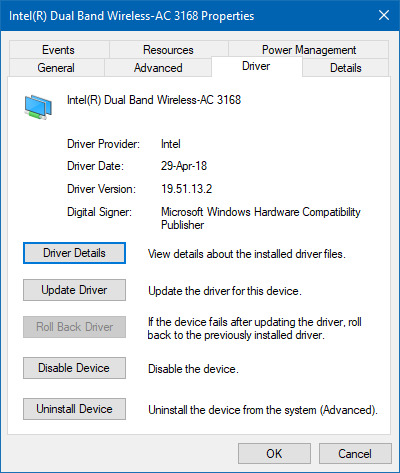
This post shows how to disable network-level authentication to allow for RDP connections on a target device.
Quick Links
Disabling Network Level Authentication without RD Session Host Role
Windows 7 & Windows Server 2008/Windows Server 2008 R2
Open the Control Panel. Ensure that the control panel is showing items by Category (i.e., not in Classic View). Click on System and Security and under System click on Allow remote access.
Under the Remote Desktop group, select Allow connections from computers running any version of Remote Desktop (less secure).
Windows 8 and Windows Server 2012/Windows Server 2012 R2
Open the Control Panel. Ensure that the control panel is showing items by Category. Click on System and Security and under System click on Allow remote access.
Under the Remote Desktop group deselect the option Allow connections only from computers running Remote Desktop with Network Level Authentication (recommended)
Windows 10 & Windows Server 2016
Open the Control Panel. Ensure that the control panel is showing items by Category (i.e., not in Classic View). Click on System and Security and under System click on Allow remote access.
Under the Remote group choose Allow remote connections to this computer.
Disabling Network Level Authentication with the RD Session Host Role
In Windows 2008 and Windows 2008 R2
On the RD Session Host server, open Remote Desktop Session Host Configuration. To do this, click Start, point to Administrative Tools, point to Remote Desktop Services, and then click Remote Desktop Session Host Configuration.
Under Connections, right-click the name of the connection, and then click Properties.
On the General tab, un-tick the Allow connections only from computers running Remote Desktop with Network Level Authentication check box. (For maximum compatibility ensure that Security Layer is set to Negotiate)
If the Allow connections only from computers running Remote Desktop with Network Level Authentication check box is selected and is not enabled, the Require user authentication for remote connections by using Network Level Authentication Group Policy setting has been enabled and applied to the RD Session Host server.
Click OK.
Windows 2012/Windows Server 2012 R2 & Windows Server 2016/2019
On the RD Session Host server, open the Server Manager.
Click on Remote Desktop Services, then under Collections click on the name of the session collection name that you want to modify. Click on Tasks and select Edit properties.
Under the Security tab un-tick the option Allow connections only from computers running Remote Desktop with Network Level Authentication. (For maximum compatibility ensure that Security Layer is set to Negotiate) If the Allow connections only from computers running Remote Desktop with Network Level Authentication check box is selected and is not enabled, the Require user authentication for remote connections by using Network Level Authentication Group Policy setting has been enabled and applied to the RD Session Host server.
Click OK.
Try a free 30-day trial of Parallels RAS today.
Parallels Network & Wireless Cards Driver Download For Windows 10 Windows 7
References
Parallels Network & Wireless Cards Driver Download For Windows 10 32-bit
Microsoft | https://social.technet.microsoft.com/Forums/en-US/c07323c2-77fa-4eb4-91ed-7ba6fa23bd00/how-to-disable-nla?forum=winserversecurity
ITSystemLab | https://kb.itsystemlab.com/knowledge-base/how-to-disable-enable-network-level-authentication-nla-for-rdp/
Parallels Network Settings
thegeekpage | https://thegeekpage.com/solved-the-remote-computer-requires-network-level-authentication/
GitHub | https://gist.github.com/pingec/7b391a04412a7034bfb6
Parallels Network Adapters
Parallels RAS Security Features | https://www.parallels.com/products/ras/capabilities/security-monitoring/

0 notes
Text
Windows Remote Desktop App

The Azure portal is your management hub for Windows Virtual Desktop. Configure network, deploy desktop, and enable security with a few clicks. Setup automated scaling with Logic Apps and manage your images efficiently with Azure image gallery. You focus on your desktop apps and policies and Azure will focus on managing the rest. Remote Desktop Connection vs. Remote Desktop App July 13, 2020, 6 Comments Of course, the target PC (the one remoted into) must run Windows 10 Pro, Education or Enterprise (Home can’t support the remote end of such a connection).
Windows Remote Desktop App Ios


Windows Remote Desktop App
Use Remote Desktop on your Windows, Android, or iOS device to connect to a Windows 10 PC from afar.
Set up the PC you want to connect to so it allows remote connections:
Make sure you have Windows 10 Pro. To check, go to Start > Settings > System > About and look for Edition. For info on how to get it, go to Upgrade Windows 10 Home to Windows 10 Pro.
When you're ready, select Start > Settings > System > Remote Desktop, and turn on Enable Remote Desktop.
Make note of the name of this PC under How to connect to this PC. You'll need this later.
Use Remote Desktop to connect to the PC you set up:
On your local Windows 10 PC: In the search box on the taskbar, type Remote Desktop Connection, and then select Remote Desktop Connection. In Remote Desktop Connection, type the name of the PC you want to connect to (from Step 1), and then select Connect.
On your Windows, Android, or iOS device: Open the Remote Desktop app (available for free from Microsoft Store, Google Play, and the Mac App Store), and add the name of the PC that you want to connect to (from Step 1). Select the remote PC name that you added, and then wait for the connection to complete.

0 notes
Text
Rds Microsoft Remote Desktop Services

-->
Rds Microsoft Remote Desktop Services User Cals
Free Remote Desktop Services
Rds Tracing For Windows Remote Desktop Services


In Server Manager, click Remote Desktop Services Collections Tasks Create Session Collection. Enter a collection Name (for example, ContosoDesktop). Select an RD Session Host Server (Contoso-Sh1), accept the default user groups (ContosoDomain Users), and enter the Universal Naming Convention (UNC) Path to the user profile disks created above (Contoso-Cb1UserDisks). Nov 19, 2015 Microsoft Remote Desktop Services RDS allows users to access centralized applications and workstations in the data center remotely. Microsoft RDS is the new expanded and renamed Microsoft Terminal Services. In this post I will document the implementation of RDS in my home lab using an ‘all-in-one’ configuration. VBoring Blog Series.
Applies to: Windows Server (Semi-Annual Channel), Windows Server 2019, Windows Server 2016
This article describes the roles within a Remote Desktop Services environment.
Remote Desktop Session Host
The Remote Desktop Session Host (RD Session Host) holds the session-based apps and desktops you share with users. Users get to these desktops and apps through one of the Remote Desktop clients that run on Windows, MacOS, iOS, and Android. Users can also connect through a supported browser by using the web client.
You can organize desktops and apps into one or more RD Session Host servers, called 'collections.' You can customize these collections for specific groups of users within each tenant. For example, you can create a collection where a specific user group can access specific apps, but anyone outside of the group you designated won't be able to access those apps.
For small deployments, you can install applications directly onto the RD Session Host servers. For larger deployments, we recommend building a base image and provisioning virtual machines from that image.
You can expand collections by adding RD Session Host server virtual machines to a collection farm with each RDSH virtual machine within a collection assigned to same availability set. This provides higher collection availability and increases scale to support more users or resource-heavy applications.
Rds Microsoft Remote Desktop Services User Cals
In most cases, multiple users share the same RD Session Host server, which most efficiently utilizes Azure resources for a desktop hosting solution. In this configuration, users must sign in to collections with non-administrative accounts. You can also give some users full administrative access to their remote desktop by creating personal session desktop collections.
You can customize desktops even more by creating and uploading a virtual hard disk with the Windows Server OS that you can use as a template for creating new RD Session Host virtual machines.
For more information, see the following articles:
Remote Desktop Connection Broker
Remote Desktop Connection Broker (RD Connection Broker) manages incoming remote desktop connections to RD Session Host server farms. RD Connection Broker handles connections to both collections of full desktops and collections of remote apps. RD Connection Broker can balance the load across the collection's servers when making new connections. If RD Connection Broker is enabled, using DNS round robin to RD Session Hosts for balacing servers is not supported. If a session disconnects, RD Connection Broker will reconnect the user to the correct RD Session Host server and their interrupted session, which still exists in the RD Session Host farm.
You'll need to install matching digital certificates on both the RD Connection Broker server and the client to support single sign-on and application publishing. When developing or testing a network, you can use a self-generated and self-signed certificate. However, released services require a digital certificate from a trusted certification authority. The name you give the certificate must be the same as the internal Fully Qualified Domain Name (FQDN) of the RD Connection Broker virtual machine.
Free Remote Desktop Services
You can install the Windows Server 2016 RD Connection Broker on the same virtual machine as AD DS to reduce cost. If you need to scale out to more users, you can also add additional RD Connection Broker virtual machines in the same availability set to create an RD Connection Broker cluster.
Before you can create an RD Connection Broker cluster, you must either deploy an Azure SQL Database in the tenant's environment or create an SQL Server AlwaysOn Availability Group.
For more information, see the following articles:
SQL database in Desktop hosting service.
Remote Desktop Gateway
Remote Desktop Gateway (RD Gateway) grants users on public networks access to Windows desktops and applications hosted in Microsoft Azure's cloud services.
The RD Gateway component uses Secure Sockets Layer (SSL) to encrypt the communications channel between clients and the server. The RD Gateway virtual machine must be accessible through a public IP address that allows inbound TCP connections to port 443 and inbound UDP connections to port 3391. This lets users connect through the internet using the HTTPS communications transport protocol and the UDP protocol, respectively.
The digital certificates installed on the server and client have to match for this to work. When you're developing or testing a network, you can use a self-generated and self-signed certificate. However, a released service requires a certificate from a trusted certification authority. The name of the certificate must match the FQDN used to access RD Gateway, whether the FQDN is the public IP address' externally facing DNS name or the CNAME DNS record pointing to the public IP address.
For tenants with fewer users, the RD Web Access and RD Gateway roles can be combined on a single virtual machine to reduce cost. You can also add more RD Gateway virtual machines to an RD Gateway farm to increase service availability and scale out to more users. Virtual machines in larger RD Gateway farms should be configured in a load-balanced set. IP affinity isn't required when you're using RD Gateway on a Windows Server 2016 virtual machine, but it is when you're running it on a Windows Server 2012 R2 virtual machine.
For more information, see the following articles:
Remote Desktop Web Access
Remote Desktop Web Access (RD Web Access) lets users access desktops and applications through a web portal and launches them through the device's native Microsoft Remote Desktop client application. You can use the web portal to publish Windows desktops and applications to Windows and non-Windows client devices, and you can also selectively publish desktops or apps to specific users or groups.
RD Web Access needs Internet Information Services (IIS) to work properly. A Hypertext Transfer Protocol Secure (HTTPS) connection provides an encrypted communications channel between the clients and the RD Web server. The RD Web Access virtual machine must be accessible through a public IP address that allows inbound TCP connections to port 443 to allow the tenant's users to connect from the internet using the HTTPS communications transport protocol.
Matching digital certificates must be installed on the server and clients. For development and testing purposes, this can be a self-generated and self-signed certificate. For a released service, the digital certificate must be obtained from a trusted certification authority. The name of the certificate must match the Fully Qualified Domain Name (FQDN) used to access RD Web Access. Possible FQDNs include the externally facing DNS name for the public IP address and the CNAME DNS record pointing to the public IP address.
For tenants with fewer users, you can reduce costs by combining the RD Web Access and Remote Desktop Gateway workloads into a single virtual machine. You can also add additional RD Web virtual machines to an RD Web Access farm to increase service availability and scale out to more users. In an RD Web Access farm with multiple virtual machines, you'll have to configure the virtual machines in a load-balanced set.
For more information about how to configure RD Web Access, see the following articles:
Remote Desktop Licensing
Activated Remote Desktop Licensing (RD Licensing) servers let users connect to the RD Session Host servers hosting the tenant's desktops and apps. Tenant environments usually come with the RD Licensing server already installed, but for hosted environments you'll have to configure the server in per-user mode.
The service provider needs enough RDS Subscriber Access Licenses (SALs) to cover all authorized unique (not concurrent) users that sign in to the service each month. Service providers can purchase Microsoft Azure Infrastructure Services directly, and can purchase SALs through the Microsoft Service Provider Licensing Agreement (SPLA) program. Customers looking for a hosted desktop solution must purchase the complete hosted solution (Azure and RDS) from the service provider.
Small tenants can reduce costs by combining the file server and RD Licensing components onto a single virtual machine. To provide higher service availability, tenants can deploy two RD License server virtual machines in the same availability set. All RD servers in the tenant's environment are associated with both RD License servers to keep users able to connect to new sessions even if one of the servers goes down.
Rds Tracing For Windows Remote Desktop Services
For more information, see the following articles:

0 notes
Text
Azure Virtual Desktop support for Windows Server 2022 and Windows 11

Azure Virtual Desktop support for Windows
Azure Virtual Desktop follows the Microsoft Lifecycle Policy and supports the following x64 operating system images: - Windows 11 Enterprise multi-session (Preview) - Windows 11 Enterprise (Preview) - Windows 10 Enterprise multi-session - Windows 10 Enterprise - Windows 7 Enterprise - Windows Server 2022 - Windows Server 2019 - Windows Server 2016 - Windows Server 2012 R2
Azure Virtual Desktop support for clients
Azure Virtual Desktop officially supports the following clients: - Windows Desktop client - Web client - Android client - macOS client - iOS client - Compatible thin clients, as per https://docs.microsoft.com/en-us/azure/virtual-desktop/user-documentation/linux-overview.
Microsoft 365 support for Windows
Microsoft 365 Apps is not supported on Windows Server 2008 R2, Windows Server 2012, or Windows Server 2012 R2. Microsoft 365 Apps is supported on Windows Server 2016 until October 2025. Microsoft 365 Apps is supported on Windows Server 2019 until October 2025. Microsoft 365 Apps isn’t supported on Windows Server 2022, even though Windows Server 2022 is supported until October 2031.
Sources
https://docs.microsoft.com/en-us/azure/virtual-desktop/overview https://docs.microsoft.com/en-us/deployoffice/endofsupport/windows-server-support Read the full article
0 notes