#azure fundamentals
Explore tagged Tumblr posts
Text
#azure data engineer#azure course#azure training#azure online training#azure certification#microsoft azure certification#azure certification path#azure fundamentals#azure devops certification#azure cloud certification#microsoft azure fundamentals
1 note
·
View note
Text
Today is day, one of studying for the Microsoft Azure, AI fundamentals and my plan of attack us slowly, but surely go through the material and then take the test.
0 notes
Text
0 notes
Text
Azure Fundamentals Certification
Title: Azure Fundamentals Certification: Your Gateway to the Cloud
As the business world continues its digital transformation journey, cloud computing stands as the cornerstone of modern technology infrastructure. Among the many cloud platforms available, Microsoft Azure has gained prominence for its robust features and versatility. For individuals looking to embark on a career in cloud technology, the Azure Fundamentals certification is the perfect starting point.
The Azure Fundamentals certification is an entry-level credential designed to introduce you to the world of Microsoft Azure. It covers essential concepts such as cloud computing principles, Azure services, pricing, and governance. This certification is ideal for beginners, IT professionals exploring cloud technology, or non-technical individuals interested in understanding the fundamentals of Azure.
Obtaining the Azure Fundamentals certification offers several benefits. It validates your foundational knowledge of Azure, enhancing your resume and making you a more attractive candidate for entry-level cloud roles. It also provides a solid understanding of cloud concepts, making it easier to explore more advanced Azure certifications as your career progresses.
Additionally, this certification equips you with the confidence to navigate the Azure portal, create virtual machines, manage storage, and utilize Azure services effectively. It serves as a stepping stone to a world of cloud opportunities, from cloud administration to cloud development and beyond.
In conclusion, the Azure Fundamentals certification serves as your gateway to the cloud. Whether you're a newcomer to the IT field or a professional looking to diversify your skill set, this certification opens doors to a promising career in cloud technology. Start your journey today and embrace the limitless possibilities of Microsoft Azure.
0 notes
Text
MICROSOFT AZURE FUNDAMENTALS AZ-900 (PART 7)
Describe Azure Virtual Private Networks
VPN uses an encrypted tunnel within another network.
VPNs are typically deployed to connect two ore more trusted private networks to one another over an untrusted network
Traffic is encrypted while traveling over an untrusted network
VPN Gateways
A type of a virtual network gateway
Deployed in a dedicated subnet of the virtual network and enabled the following connectivity
Content on-premises data centers to virtual networks through a site-to-site connection.
Content individual devices to virtual networks through a point-to-site connection.
Connect virtual networks to other virtual networks through a network-to-network connection
All transfers are encrypted
Only one VPN gateway per virtual network
Two types of gateway configuration and they both use a pre-shared key for authentication
Policy-based
Specify statically the IP address of packets that should be encrypted in the tunnel
This type of devices evaluates every data package against those sets of IP addresses to choose the tunnel where that packet is going to be sent through
Route-based
IPSec tunnels are modeled as a network interface or virtual tunnel interface.
IP routing (static or dynamic router protocols) decides which one of these tunnel interfaces to use when sending each package.
Preferred connection method for on-premises devices (more resilient to topology changes like creation of new subnets)
Use route-based VPN gateways if you need the following connectivity
Connections between virtual networks
Point-to-site connections
Multisite connections
Coexistence with an Azure ExpressRoute gateway
Describe Azure ExpressRoute
Express route lets you extend your on-premises network into the Microsoft cloud over a private connection.
The connection is also called an ExpressRemote Circuit.
This allows you to connect offices, data centers, and other facilities to the Microsoft cloud.
Each location would have its own ExpressRoute circuit
Connectivity can be from
any-to-any (IP VPN)network
Point-to-point ethernet network
Virtual cross-connection through a connectivity provider at a colocation facility
ExpressRoute connections don’t go over the public internet
This allows connections to offer more reliability, faster speeds, consistent latencies, and higher security than typical connections over the internet.
Features and benefits of ExpressRoute
Connectivity to Microsoft cloud services across all regions in the geopolitical region
Global connectivity to Microsoft services across all regions with express route global reach.
Dynamic routing between your network and Microsoft via Border Gateway Protocol (BGP)
Built in redundancy in every peering location for higher reliability
Direct access to these services in all regions
Microsoft Office 365
Microsoft Dynamics 365
Azure computer services such as Virtual machines
Azure cloud services such as Azure Cosmos DB and Azure storage
Global connectivity - ExpressRoute Global reach to exchange data across your premises sites by connecting your ExpressRoute circuits.
Dynamic routing
ExpressRoute uses the BGP to exchange routes between on-premises networks and resources running in Azure.
Enables dynamic routing between your on-premises network and services running in the Microsoft cloud
Built-in redundancy - Each connectivity provider uses redundant devices to ensure connections established with Microsoft are highly available.
ExpressRoute connectivity models
CloudExchange colocation
Your data center, office, or facility being physically co-located at a cloud exchange such as an ISP
If you’re co-located at a cloud exchange you can request a virtual cross-connect to the Microsoft cloud
Point-to-Point Ethernet connection - Connecting your facility to the Microsoft cloud
Any-to-Any connection
You can integrate your wide area network (WAN) with azure by providing connections to your offices and data centers.
Integrates your WAN connections to provide a connection like you would have between your datacenter and any branch offices.
Directly from ExpressRoute sites - Connect into Microsoft global network at a peering location strategically distributed across the world
Security considerations - Everything runs over the private connection except for DNS queries, certificate revocation, etc.
Describe Azure DNS
Azure DNS is a hosting service for DNS domains that provides name resolution
Benefits of Azure DNS
Reliability and performance
Hosted on Azure’s global network of DNS servers providing resiliency and high availability
Uses any cast networking so each DNS query is answered by the closes DNS server
Security
Based on Azure Resource Manager
Provides RBAC control to who has access to specific actions
Activity logs to monitor how a resource is changed
Resource locking to lock a subscription, resource group, resource
Ease of use
Manage DNS records for Azure and non-Azure resources
Integrated with your Azure portal for bulling and support
Customizable virtual networks
Supports private DNS domains
Feature allows you to use your own custom domain names in your private networks.
Alias records
Supports alias record sets.
Use an alias record to refer to an Azure resource, such as an Azure public address, an Azure Traffic manager profile, etc.
Describe Azure Storage Services
Storage accounts provide unique namespaces for your Azure Storage data that is accessible from anywhere in the world over HTTP or HTTPs.
Data in this account is very secure, highly available, durable, and massively scalable
When creating a storage account, pick the account type which determines the storage services and redundancy options and has impact on the use cases.
Redundancy options
Locally redundant storage (LRS)
Geo-redundant storage (GRS)
Read-access geo-redundant storage (RA-GRS)
Zone-redundant storage (ZRS)
Geo-zone-redundant storage (GZRS)
Read-access geo-zone-redundant storage (RA-GZRS)
Storage account endpoints
Unique namespaces for your data
Every storage account must have a unique-in-azure account name
Combination of account name with Azure storage service end point, form the endpoints for a storage account.
Describe Azure storage redundancy
Always stores multiple copies of your data so that its protected from planned and unplanned events
Shoes best option for your scenario (tradeoffs between lower cost and higher availability)
Factors include
How data is replicated in the primary region
Whether data is replicated to a second region that is geographically distant to the primary region to protect against regional disasters
Whether your application requires read access to the replicated data in the secondary region if the primary region becomes unavailable.
The end!
1 note
·
View note
Text
saw a post in this fandom once about azure lion being the same as LBD/just LBD all over again or smth and im still mad about that.
#like yes they are superficially similar in their disillusionment with the flaws of the celestial realm#but their attitudes and actions they take to remedy that problem are very very different#theyre different villains with different goals and different roles in the story#like off the top of my head. lbd is a chessmaster and azure is a pawn#and they have fundamentally different worldviews and motifs
32 notes
·
View notes
Text

"Nevermind I am an idiot."
#as you can see chen is liveblogging my absolute hell that is the microsoft azure fundamentals exam prep#I KNOW NOTHING WHAT THE FUCK#i'm gonna cri
4 notes
·
View notes
Text
i dont make fan characters to ship with canon characters. i make fan characters to FISTFIGHT canon characters. if i make a fan character u KNOW it’s cause i got some beef w someone in that story
#this is not shade to ocxcanon ships btw#i think we should all be able to play with our little jpegs like dolls#both our own and borrowed ones#but im gonnabe real w you i hate all my favs fundamentally so my ocs are always for Conflict purposes#leo and deino? 100% antagonists and bastards toward any and all other characters#azure? antihero who is also a bastard#because you see. i like to cause problems :)#jordan talks
7 notes
·
View notes
Text
Azure Data Engineer Online Training - Naresh IT
Azure Data Engineer Online Training - Naresh IT
Why Choose Azure for Data Engineering?
Microsoft Azure offers a comprehensive suite of tools and services tailored for data engineering tasks. From data storage solutions like Azure Data Lake Storage Gen2 to analytics platforms such as Azure Synapse Analytics, Azure provides a robust environment for building scalable data solutions.
Why Choose NareshIT:
-Naresh i Technologies offers a comprehensive Azure Data Engineer online training program designed to equip participants with the skills necessary to manage data within the Azure ecosystem. The course covers topics such as data ingestion, transformation, storage, and analysis using various Azure services and tools. Participants will gain hands-on experience with services like Azure Data Factory, Azure Databricks, Azure Synapse Analytics, and Azure HDInsight. -The course is led by real-time experts and is available in both online and classroom formats. Participants can choose between options that include access to video recordings or live sessions without videos.
-For more information or Upcoming Batches please visit website: https://nareshit.com/courses/azure-data-engineer-online-training
0 notes
Text
Microsoft Azure Fundamentals (AZ-900): The Essential Certification for Cloud Beginners
As cloud computing transforms how organizations operate, businesses need skilled professionals to manage and optimize these digital infrastructures. Microsoft Azure is one of the leading cloud platforms globally, and understanding its foundational elements is a valuable skill for anyone entering the IT field. The Microsoft Azure Fundamentals (AZ-900) certification is designed for beginners to grasp the core principles of Azure services, making it an ideal starting point for those interested in cloud computing careers. In this article, we’ll explore what the AZ-900 certification entails, its benefits, and how to prepare for it.
What is the Microsoft Azure Fundamentals (AZ-900) Certification?
The AZ-900 certification is a beginner-level credential provided by Microsoft to validate foundational knowledge of cloud services and how those services are implemented in Microsoft Azure. Unlike other cloud certifications, AZ-900 is intended for individuals with no prior cloud computing experience. It covers the basic concepts of Azure services, pricing models, cloud principles, and security, making it accessible for students, entry-level IT professionals, and even non-technical roles in sales, marketing, or project management.
The certification exam includes 30-40 questions in multiple-choice and drag-and-drop formats. Candidates have 60 minutes to complete the exam, which covers topics such as:
Cloud Concepts: Understanding cloud computing, its benefits, types of cloud models (public, private, and hybrid), and cloud service types (IaaS, PaaS, SaaS).
Core Azure Services: Familiarizing oneself with key Azure services such as compute, networking, storage, and databases.
Security, Privacy, Compliance, and Trust: Learning about Azure’s security tools, network security, compliance offerings, and identity services.
Azure Pricing and Support: Understanding the Azure cost management options, service-level agreements (SLAs), and support plans.
The AZ-900 exam provides a broad overview, rather than focusing deeply on any specific technology. It serves as a stepping stone to more advanced certifications, such as Azure Administrator (AZ-104) or Azure Developer (AZ-204).

Why Pursue the AZ-900 Certification?
Several factors make the AZ-900 certification an excellent investment for professionals new to cloud computing and Microsoft Azure. Here are some of the key benefits:
1. An Entry Point to Cloud Computing
AZ-900 is perfect for individuals with little or no experience in cloud computing. It doesn’t require advanced technical skills, making it accessible to a wide audience. For those looking to switch careers, this certification provides an easy on-ramp to the cloud industry and helps build a foundational understanding without overwhelming technical details.
2. Broad Understanding of Azure
The certification provides an overview of Microsoft Azure’s architecture, services, and capabilities. It offers insights into how organizations use the cloud, such as by leveraging resources on-demand, automating operations, or scaling to meet user needs. Understanding these concepts is invaluable for working effectively with or within IT teams, even if you’re not in a technical role.
3. Career Advancement Opportunities
With cloud computing continuing to grow rapidly, professionals with cloud knowledge are in high demand. Earning the AZ-900 certification not only adds value to your resume but also demonstrates to employers that you’re serious about learning cloud concepts. Additionally, as organizations increasingly migrate to the cloud, professionals with basic Azure knowledge will be well-positioned to contribute to these projects.
4. Foundation for Advanced Azure Certifications
If you’re aiming for a more technical role, such as Azure Administrator, Developer, or Solutions Architect, AZ-900 provides the foundation to pursue these more specialized certifications. Building your knowledge in stages can make the process less overwhelming, as you’ll already have a handle on Azure’s basic principles.
5. Confidence with Cloud-Based Solutions
AZ-900 certification can boost confidence when discussing cloud-based solutions with colleagues or clients. This certification equips you to understand the cloud’s role in digital transformation, making it easier to participate in or manage cloud-related projects within your organization.
Preparing for the AZ-900 Certification
While AZ-900 is an entry-level certification, preparing effectively is key to passing the exam. Here are some strategies and resources to help you succeed:
1. Review Microsoft’s Learning Paths
Microsoft offers free online learning paths for AZ-900, covering each exam objective in detail. These modules provide interactive exercises, videos, and summaries, making it easier to understand complex topics. Starting with these learning paths ensures you have a well-rounded foundation in each area covered by the exam.
2. Explore Azure Free Account
One of the best ways to learn is through hands-on experience. Microsoft offers a free Azure account that includes $200 in credits for the first 30 days and limited free access to certain services for 12 months. Using the platform directly allows you to experiment with virtual machines, storage, databases, and other Azure services. Practical experience not only enhances understanding but also reinforces what you learn in theory.
3. Use Practice Exams
Practice exams are helpful for getting familiar with the exam format and identifying areas for improvement. Sites like MeasureUp and Whizlabs offer AZ-900 practice exams that simulate the real test. Reviewing questions and answers after completing these exams helps reinforce concepts and pinpoint areas where you may need additional review.
4. Attend Microsoft Azure Virtual Training Days
Microsoft frequently hosts free, one-day training sessions called Azure Virtual Training Days. These sessions are led by certified Azure instructors and provide an in-depth overview of Azure fundamentals. Attendees also receive a voucher to take the AZ-900 exam for free, making this an excellent option for those who want to save on certification costs.
5. Consider Video Courses on Platforms Like Udemy or LinkedIn Learning
For more structured learning, consider enrolling in a video course. Courses from platforms like Udemy, LinkedIn Learning, or Pluralsight can provide guided lessons, quizzes, and resources to help you pass the AZ-900 exam.
Conclusion
The Microsoft Azure Fundamentals (AZ-900) certification is an excellent starting point for those interested in cloud computing or looking to enhance their understanding of Microsoft Azure. By covering core cloud concepts, Azure services, security, and pricing, the certification equips professionals with a foundational knowledge of how Azure works. For career switchers, entry-level IT professionals, and non-technical roles alike, AZ-900 offers a pathway to cloud proficiency and a gateway to further career opportunities in the digital world.
As cloud technology continues to shape business landscapes, understanding Azure’s basics will only become more valuable. With accessible study resources, hands-on experience options, and ample exam prep tools, pursuing the AZ-900 certification is a manageable and rewarding way to start your cloud journey. Whether as a stepping stone to more advanced certifications or as a standalone credential, AZ-900 can give you a significant edge in today’s tech-driven job market.
0 notes
Text
Microsoft Azure for Beginners: Your 2025 Guide to Cloud Mastery
youtube
0 notes
Text
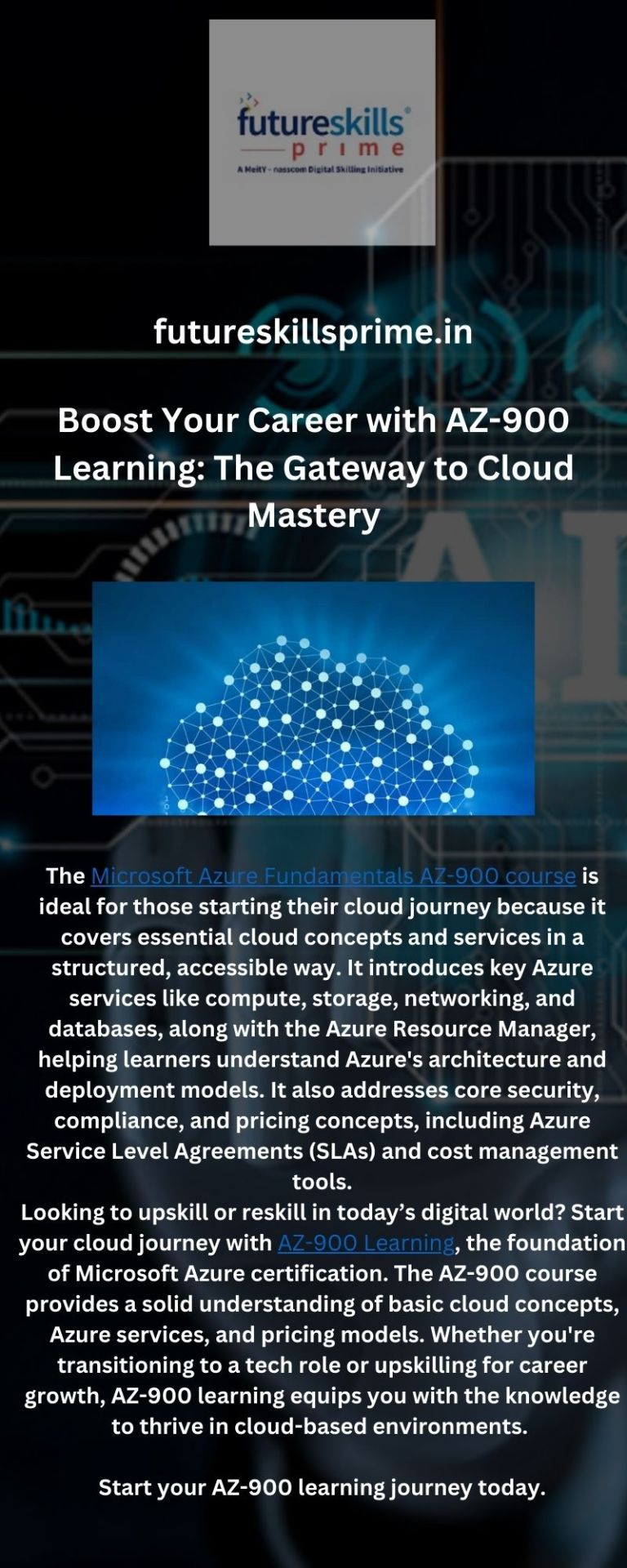
Boost Your Career with AZ-900 Learning: The Gateway to Cloud Mastery
The Microsoft Azure Fundamentals AZ-900 course is ideal for those starting their cloud journey because it covers essential cloud concepts and services in a structured, accessible way. It introduces key Azure services like compute, storage, networking, and databases, along with the Azure Resource Manager, helping learners understand Azure's architecture and deployment models. It also addresses core security, compliance, and pricing concepts, including Azure Service Level Agreements (SLAs) and cost management tools.
1 note
·
View note
Text
Microsoft’s Leap Towards Fault-Tolerant Quantum Computing with Azure Quantum
New Post has been published on https://thedigitalinsider.com/microsofts-leap-towards-fault-tolerant-quantum-computing-with-azure-quantum/
Microsoft’s Leap Towards Fault-Tolerant Quantum Computing with Azure Quantum
Quantum computing, with its promise of solving complex problems that classical computers struggle with, has been a topic of intense research and development. Microsoft, a key player in the quantum computing field, is making significant strides toward achieving fault-tolerant quantum computing at scale through its Azure Quantum platform. This article takes a closer look at these developments, explaining their significance and considering how they might shape the future of computing.
Quantum at Scale: A Necessity
In the quest to use quantum computing for solving some of the biggest challenges like climate change and medical breakthroughs, experts estimate that we would need quantum computers powered by at least one million qubits. A qubit, short for quantum bit, is the fundamental unit of information in quantum computing. Unlike classical bits that can only exist in one of two states, 0 or 1, at any given time, qubits can exist in a superposition of states. This means a qubit can be in a state representing both 0 and 1 simultaneously. Moreover, qubits can be entangled with each other, where the state of one qubit depends on the state of another qubit. This enables qubits to encode complex information and parallel processing capabilities that surpass classical computing. However, qubits need to be both stable and controllable to perform these complex calculations effectively.
Achieving this scale—developing a quantum computer with a million qubits—is an enormous challenge. Currently, managing even a few qubits requires sophisticated technology and precise control. Scaling up to a million qubits multiplies these challenges in terms of maintaining qubit stability and ensuring error-free operations across such a large scale.
The Challenge of Qubit’s Sensitivity
One of the key challenges in quantum computing is the sensitivity of qubits to errors. Even minor environmental changes can lead to errors that substantially impact the reliability of quantum computers for practical uses. Moreover, even small errors can have a big impact on the processes in quantum computing. For instance, although a fidelity rate of 99.9% seems reasonable, meaning errors happen only once in every 1,000 operations, it’s quite high for quantum computing where operations run into the million qubits to solve complex problems. This can lead to many errors that stack up, making the results less reliable.
For quantum computers to work effectively and reliably, they need to perform these operations with extreme accuracy over long periods. This requirement becomes more formidable as the system expands to manage complex calculations more effectively.
Error Correction using Logical Qubits
Enhancing the robustness against errors is critical for improving the reliability and scalability of quantum computing. Researchers are actively developing error detection and correction strategies at both the physical and logical levels of qubits. While simply boosting the fidelity of physical qubits may not fully address the issue, the use of logical qubits offers a promising path forward.
Logical qubits function like repetition codes in classical computing, where information is duplicated across multiple bits to protect against errors. However, due to the no-cloning theorem in physics, direct replication of qubits is not possible. Instead, quantum error correction spreads the state of a logical qubit across several physical qubits. This redundancy enables the detection and correction of errors in individual physical qubits, maintaining the integrity of the quantum information and greatly reducing the error rate. By forming a single logical qubit from multiple physical ones, this method introduces fault tolerance. Even if some physical qubits err, the state of the logical qubit remains intact, determined by the unaltered physical qubits. This significantly boosts the stability and reliability of quantum computers, allowing them to handle more complex and lengthy computations. However, this requires a well-thought-out system with carefully designed hardware and software to manage errors effectively.
Microsoft and Quantinuum’s Error Reduction Breakthrough
In a recent collaboration, Microsoft and Quantinuum successfully addressed the longstanding challenge of qubits’ vulnerability to errors. They accomplished this by integrating Quantinuum’s hardware system with Microsoft’s qubit-virtualization or logic qubit system, resulting in an integrated and robust system that achieved an impressive 800-fold enhancement in error handling. This integration allowed researchers to carry out 14,000 independent instances without encountering any errors. Central to this achievement is Microsoft’s qubit virtualization system, which converts physical qubits into logical qubits and executes error correction. Through this virtualization system, they were able to produce four stable logical qubits from only 30 out of Quantinuum’s 32 physical qubits, showcasing an extremely low circuit error rate of 0.00001, indicating one error per 100,000 operations.
Understanding the impact of this development becomes more apparent when we think about reducing the error rate by 800 times, which is like improving a signal by 29 dB, similar to the experience of using a high-quality noise-canceling headset. Think of the background noise on an airplane as the ambient noise from physical qubits. Just as the headset cancels noise for better music listening, the qubit-virtualization system helps reduce errors caused by physical qubits during quantum computing tasks.
The Impact Beyond Error Reduction
The collaboration between Quantinuum’s hardware and Microsoft’s qubit-virtualization systems extends beyond just reducing errors. By integrating these technologies, researchers are provided with a stable platform to develop and implement complex quantum algorithms. This development could encourage innovation in areas like material science and cryptography, and improve the accessibility of quantum computing technologies. As the platform continues to mature and becomes more accessible, it might broaden access to quantum computing, enabling more scientists and institutions to engage in advanced research.
The Bottom Line
Microsoft’s pursuit of fault-tolerant quantum computing through Azure Quantum signifies a transformative leap in computational capabilities. While the focus has been on error reduction, the integration of Quantinuum’s quantum hardware with Microsoft’s qubit-virtualization systems unveils a realm of possibilities beyond mere error mitigation. This advancement doesn’t just refine error handling; it establishes a robust foundation for exploring intricate quantum algorithms. By bridging the gap between hardware and virtualization, Microsoft empowers researchers to delve into new frontiers across scientific domains like material science and cryptography.
#000#Accessibility#Algorithms#ambient#Article#azure#Azure Quantum#background#challenge#change#classical#climate#climate change#Collaboration#computer#computers#computing#cryptography#detection#development#Developments#domains#Environmental#Fault-tolerant quantum computing#focus#Foundation#Fundamental#Future#gap#Hardware
0 notes
Text
youtube
#az900#azure fundamentals#certification#technology#azure#youtube#microsoft#azure devops#microsoft azure#Youtube
0 notes
Video
youtube
If you are preparing for the Azure AI-900 exam check the practice questions with answers
0 notes
Text
MICROSOFT AZURE FUNDAMENTALS AZ-900 (PART 6)
Monitoring tools in Azure
Azure Advisor
Evaluates your Azure resources and makes recommendations to improve reliability, security, and performance, achieve operational excellence and reduce costs
Recommendations are available via the API and portal. You can setup notifications to alert new recommendations
Divided into five categories
Reliability used to ensure and improve the continuity of your business critical applications
Security used to detect threats and vulnerabilities that might lead to security breaches
Performance used to improve the speed of your applications
Operational Excellence used to help achieve process and workflow efficiency, resource manageability, and deployment best practices
Cost is used to optimize and reduce your overall Azure spending
Azure Service Health
Helps you keep track of Azure resources, both your specifically deployed resources and overall status of Azure.
Azure Status
Broad picture of the status of Azure globally
Informs you of service outages in Azure
Global view of health of all Azure services across all Azure regions.
Service Health
Narrower view of Azure services and regions
Focuses on the Azure service and regions you are using
Can use your authenticated account to identify your services and then report on status of those
Alerts can be setup to notify you when service issues, planned maintenance or other changes may affect your services and/or region.
Resource Health
Tailored view of your actual Azure resources
Information about the health of your individual cloud resources
Use Azure monitor to configure alerts to notify of availability changes to your resources
Azure Monitor
Platform collecting data on your resources, analyzing the data, visualizing the information and even acting on the results
Can monitor Azure resources, on-prem resources, and even multi-cloud resources hosted on a different provider.
Configure alerts based on critical events
Azure Log Analytics
Tool in Azure Portal where you’ll write and run log queries on data from the Azure Monitor.
Supports simple and complex queries and data analysis
Azure Monitor Alerts
Are automated to stay informed when Azure monitor detects a threshold being crossed.
Set alert conditions, the notification actions, and then Azure monitor Alerts notifies when an alert is triggered.
It can sometimes attempt corrective actions
Alerts can trigger on certain log events too.
Application Insights
Azure Monitor feature that monitors your web applications
Capable of monitoring applications that run in Azure, on-premises, or in a different cloud environment
Two ways to configure Application Insights
Install SDK in your application
Use the Application Insights agent - Agent supported in C#, VB.NET, Java, JavaScript, Node.is, and Python
It can monitor
Request rates, response times, and failure rates
Dependency rates, response times and failure rates for external services
Page views and load performance reported by users browsers
AJAX calls from web pages
User and session counts
Performance counters for OS information
It can monitor, but also send synthetic requests to check if your application is up
Azure Fundamentals: Describe Azure architecture and services
Supports SaaS, PaaS, and IaaS
You need an Azure subscription to create and use Azure services
Structure of objects in Azure
Core Architectural components of Azure
Physical infrastructure
The physical “stuff” that is in a data center (racks, dedicated power, cooling, networking infrastructure)
Azure has data centers around the world.
Data centers are not directly accessible, but they are grouped into Azure Regions or Azure Availability Zones to provide resiliency and reliability.
Regions
Geographical area that contains at least one, but possibly more data centers
Networked together with a low latency network
Azure assigns workloads across the region to balance workloads
Availability Zones
Physically separate data centers within an Azure region
Each zone is made up of one or more data centers with independent power, cooling, and networking
Availability zone is setup to be an isolation boundary
If one goes down the others continue to work
Connected with high-speed private fiber optic networks
Use Availability zones in your apps
Ensure services and data are redundant to protect your information
Azure can make your app highly available through availability zones
Primarily for VMs, managed disks, load balancers, and SQL database
Three categories
Zone service - You pin the resource to as specific zone (VMs, managed disks, etc)
Zone-redundant services - The platform replicates automatically across zones (zone-redundant storage, databases)
Non-regional services - always available from Azure geographies and resilient to zone-wide outages as well as region-wide outages.
Region Pairs
Most Azure regions are paired with another region within he same geography (at least 300 miles away)
Allows for replication of resources across a geography mitigating risks of one data center going down
Provides fail-over for a region
Examples of Azure are West US with East US and South-East Asia with East Asia
Additional Advantages
Planned Azure updates are rolled out to paired regions with one going down at a time
Data continues to reside within the same geography as its pair (except for Brazil South) for tax and law enforcement jurisdiction purposes
Sovereign Regions
Azure has sovereign regions
Isolated from the main instance of Azure
US DoD Central, US Gov Virginia, US Gov Iowa and more for the US government. Operated by screened US personnel with additional compliance certifications
China East, China North and more, regions available through a unique partnership between Microsoft and 21vianet. MS doesn’t maintain the data centers.
Describe Azure management Infrastructure
Azure resources and resource groups
Resource - basic building block of Azure
Anything you create, provision, deploy, etc is a resource.
Resource Groups are grouping of resources and cannot be nested
When are resource is created, it must be added to a resource group
Actions applied to a resource group apply to all the resources within the group
Current and future resources are applied the setting if one is added.
Deleting a group will result in deleting all resources in the group
Grant or deny access to a group and it is inherited by the resources within the group
Azure subscriptions
Unit of management, billing, and scale
Similar to how resource groups are away to logically organize resources, subscriptions allow you to logically organize your resource groups and facilitate billing
Provides you with authenticated and authorized access to Azure
Links to an Azure account which is an identity in Azure Active Directory, or in a directly that Azure AD trusts
Accounts can have multiple subscriptions
Multi-subscription accounts can use subscriptions to configure billing models or different access-management policies.
Billing boundary
Determines how an azure account is billed
You can configure different billing requirements.
Different reports and invoices are created for each subscription
Access control boundary
Applies access-management policies at the subscription level
Can create separate subscriptions to reflect different organizational structures.
Each department can have a different subscription policies
Create additional subscriptions
Environments - primarily good for resource access controls
Organizational Structures - reflect different organizational structures via subscriptions
Billing - Aggregated at the subscription level, can set up additional subscriptions for managing and tracking cost base on needs
Azure Management Groups
Resources are gathered into resource groups
Resource groups are gathered into Subscriptions
Management Groups If you have many subscriptions and want to manage access, policies, and compliance for those you can organize subscriptions into containers
You can apply governance conditions to the management groups
Management groups can be nested
You can build flexible structure of management groups and subscriptions
Can be used to apply policies, provide user access to multiple subscriptions
10000 management groups can be supported in a single directory
Depth of the Tree can be 6 levels (Does not include the root level or the subscription level) Each management group and subscription can support only one parent
Describe Azure compute and networking services
Azure virtual machines
VMs provide SaaS in the form of a virtualized server
Flexibility of virtualization without having to buy and maintain physical hardware that runs the vm.
You can use images to create VMs at scale.
Scale VMs in Azure
You can run a single VM or group VMs together
Grouped VMs provide high availability, scalability, and redundancy.
You can manage the grouping of VMs for you with features such as scale sets and availability sets
Virtual Machine Scale sets
Lets you create and manage a group of identical, load-balanced VMs.
If you create them one at at time, you must configure them identical and then set up network routing parameters to ensure efficiency.
Azure automates most of that work with scale sets
Allow you to centrally manage, configure, and update a large number of VMs in minutes
The number of VMs can automatically increase o decrease in response to demand or can be configured to scale based on a defined schedule.
Automatically deploy a load balancer to make sure that your resources are used efficiently.
Virtual Machine Availability sets
Another tool to help you build a more resilient, highly available environment
Availability sets are designed to ensure that Vm stagger updates and have varied power and network connectivity
Availability sets do this by grouping VMs into two ways
Update Domain
VMs can be rebooted at the same time
Allows to apply updates while knowing that only one update domain grouping will be offline at a time.
Update group going through the update process has 30 minutes to recover before maintenance of the next update domain starts
Fault Domain
Groups VMs by common power source and network switch.
By default availability set will split your VMS across three fault domains.
This helps protect against physical power or network failure
Azure Virtual Desktop
Another type of virtual machine
It is a desktop and application virtualization service in the cloud
You can get to Cloud hosted versions of Windows over the internet.
Accessible from clients that are available from native OS’ and HTML5 browsers.
Remote Desktop Services (RDS) use to be expensive an difficult to setup - Could take weeks to set up
Now setup the rules in Azure PaaS. The users connect to the VMs on a secure connection
You have control of how the users are spread across those VMs and workloads
You can have multiple users on a single VM with a multisession Win10 Enterprise
For users, their experience is the same
A globe indicates that the application is virtual, otherwise it seems like being on the same workstation/PC
Enhance security
Provides centralized security management of users’ desktops
You can enable MFA to secure signing
Secure access to data by assigning granular RBAC to users
Data and apps are separate from the local hardware
User sessions are isolated in both a single or multi-session environment
Multi-Session Windows 10 or Windows 11
The only client-based operating system that enables multiple sessions on the same single VM
More consistent experience similar to that of a windows server based operating system with broader application support
Describe Azure Containers
Although VMs are excellent to reduce cost versus investment for physical hardware, they are limited to a single operating system per virtual machine
If you need multiple instances of an application on a single host machine, you can use containers
Containers
Virtualization environment
Multiple containers on a single physical or virtual host
You don’t manage the OS for the container
They appear as an instance of an OS that you connect to and manage.
Light weight and designed to be created, scaled out, and stopped dynamically
You can quickly restart if there is a crash or hardware interruption.
Most popular engine is Docker and it is supported by Azure
Compare Virtual Machine to Containers
Virtual Machines provide abstraction layer for CPU, memory, Storage
VMs you are in control with OS, tools, and packages
Downsides - only one OS at a time. If the apps require different runtime environments, you may need multiple VMs
Containers
Bundles an app and its dependencies
Deploys it as a unit to a container host - The container host has a standardized runtime environment and abstracts away the OS and hardware
VM machines virtualize hardware
Containers virtualize the Operating system
Containerized apps are smaller in size
You wait for the app and not the OS to restart if you reboot it
Development process is simplified because your development environment can look like production
Use Cluster orchestration without wondering which server to put it on.
Complete control of environment may mean using a VM
Portability and management capabilities of containers may be a better choice
Azure Container Instances
Offer fastest and simplest way to run a container in Azure
Without having to manage any virtual machines or adopt services.
Azure container instances allow you to upload your containers and the services will run them for you
Use containers in your solution
Used to create solutions by using a micro services architecture
Break your solution into smaller independent pieces
You could scale one part of the application. For example your backend can be called if the front-end is not being stressed.
Describe Azure Functions
Event-driven, server less compute option that doesn’t require maintaining virtual machines or containers
With Azure Functions an event wakes the function and prevents having the resource (VM or container) always running
Serverless computing
Removes the server management tasks from the users’ responsibilities
Allows you to focus on pushing your applications to the customers
“Servers are there, but you don’t need to manage them”
Take your mind off the infrastructure concerns and move to application.
Often triggered based on an event (a REST request), timer, or message from another service
Benefits
No infrastructure management
Scalability
Only pay for your use
By default functions are stateless.
When they are stateful (called Durable Functions) a context is passed through the function to track prior activity
Describe application hosting options
Azure Ap Service
Enables you to build and host web apps, background jobs, mobile back-ends, and RESTful APIs in the language you choose
No management of infrastructure
Automatic scaling and high availability
Supports Windows and Linux
Automated deployments from Github, Azure DevOps, or any git repo
Types of app services
Web apps - Full support for hosting web apps using ASP.NET, ASP.NET core, Java, Ruby, Node.js, PHP, or python Linux or windows
API apps
You can build REST-based web APIs using your language and framework
Full Swagger support and ability to publish your API in Azure Marketplace
Web Jobs
Allow you to run a program (.exe, Java, PHP, Python, or Node.js) or script (.cmd, .bat, PowerShell, or bash) in the same context as a web app, API, or mobile app.
Often used to run background tasks as part of your application logic.
Mobile Apps
Quickly build back-end for iOS an android apps
Store mobile data in cloud-based sql database
Authenticate customers against social providers, such as MSA, Google, Twitter, and Facebook
Send push notifications
Execute custom back-end logic in c# or node.js
Handles most of the infrastructure decisions you deal with in hosting web-accessible apps
Deployment and management are integrated into the platform
Endpoints can be secured
Sites can be scaled quickly to handle high traffic loads
The built-in load balancing and traffic manager provide high availability
Describe Azure Virtual Networking
Azure Virtual Networking
Allows you to create virtual networks and virtual subnets to enable Azure resources to communicate
With each other, users on the internet and with your on-premises client computers.
Provide the following key networking capabilities
Isolation and segmentation
Allows creating multiple isolated virtual networks
You define a private address space using either public or private addresses
You can use internal or eternal DNS servers for name resolution
Internet communications - Assign a public ip address to the resource or put it behind a public load balancer to have internet connectivity
Communicate between Azure resources
Virtual networks can connect not only VMs, but the resources too
Service endpoints can connect to other resource types
This enables you to link multiple Azure resources to virtual networks to improve security and provide optimal routing between resources
Communicate with on-premises resources
Virtual networks allow you to link resources together in your on-premises environment with your azure subscription.
Network that spans both your local and cloud environments.
Three mechanism for this
Point to Site
Virtual networks connections are from a computer outside the origination back into your corporate network
A client computer initiates an encrypted VPN connection to connect to the Azure virtual network
Site to Site
Virtual private networks link your on-premise VPN device or gateway to an Azure VPN gateway in a virtual network.
Devices in Azure can appear as being on the local network.
The connection is encrypted and works over the internet.
Azure VPN device (also known as Virtual Network Gateway)
Gateway subnets are a virtual subnet gateway located in a dedicated subnet in the Azure virtual network.
Azure Express Route
Dedicated private connectivity to Azure that doesn’t travel over the internet
Useful for environments where you need greater bandwidth and even higher levels of security
Route network traffic
Allow you to define rules about how traffic should be directed.
You can create custom route tables that control how packets are routed between subnets
Border Gateway Protocol (BGP) works with Azure VPN gateways, Azure Route Server, or Azure ExpressRoute to propagate on-premises BGP routes to Azure virtual networks
Filter network traffic
Allow you filter traffic between subnets
Network security groups
Are Azure resources that can contain multiple inbound and outbound security rules
You can define these rules to allow or block traffic, based on source and destination IP address, port, and protocol
Network virtual appliance
Are specialized VMs that can be compared to hardened network appliances.
Carry out a particular network function like a firewall or WAN optimization
Connect virtual networks
Link virtual networks together using virtual network peering
Peering allows two virtual networks to connect directly to each other
Traffic between peered networks is private and travels on Microsoft’s backbone network.
User-defined Routes (UDR) allow you to control the routing tables between subnets or between virtual networks
It supports both public and private endpoints to enable communication between external and internal resources
Public endpoints have a public IP address can be accessed from anywhere in the world
Private endpoints exist within a virtual network and have private IP addresses from within the address space of the virtual network
0 notes