#authorize.net
Explore tagged Tumblr posts
Text
If Someone need Payment Solution Contract Marchantta fb page
0 notes
Text
I couldn't have imagined it'd be so challenging to find a nice payment gateway that's not Stripe or PayPal, cause I don't fuck with their NSFW ban, just to install a tipping form on my blog 🥹
#mira.jpeg#authorize.net seems as good as it gets but it doesn't work for someone who's based in América Latina 😓#and i'd rather not use Ko-fi and its look-alike cousins
1 note
·
View note
Text
i think the funniest thing as a web developer watching tipping get taken away is everyone complaining that they didn't want to pay through tumblr bc they use Stripe instead of PayPal....children, do a five second google. Stripe is a massive payment processor. guarantee you've used it and don't even know it, bc tons of sites use their API.
#stripe is my friend. all my homies love stripe.#authorize.net too. though setting it up is like defusing a fucking bomb they could not have made it more difficult#baby i have set up payment processors you couldn't even comprehend#also google pay/apple pay integrations often use auth.net so. think about that when you hit that button next.
1 note
·
View note
Note
So assuming a group of disillusioned programmers wanted to put together a WordPress replacement, what would be necessary features for you to try it?
gotta be easy for a moron to install, either through docker or whatever other one-click installer options are out there
the ability to assign posts to categories and have the next/previous button on single post view only apply within that category
likes/kudos on posts (why did i need to install a plugin for this)
the ability to paywall posts or categories according to subscriber tier
multiple payment processor options instead of just stripe (paypal, ccbill, authorize.net, literally anything that won't ban you for smut lmfao)
the ability to send posts as emails substack-style with category-specific email lists (i don't mind it needing to plug into a third party service for this but right now with wordpress i've got two different third party services duct-taped together for something it seems like it should be able to do out of the box, what the fuck)
comments section that can also be limited by subscriber tier
#original#honestly the major hurdles for ghost were:#the payment processor issue for one#and for another the apparent expectation that every serial you produce will get its own website and ghost install i guess??#maybe i want to have five different serials running at the same time on one website and that's fine
72 notes
·
View notes
Text

Which Payment Gateways Are Compatible for Dynamic Websites - A Comprehensive Guide by Sohojware
The digital landscape is constantly evolving, and for businesses with dynamic websites, staying ahead of the curve is crucial. A dynamic website is one that generates content on the fly based on user input or other factors. This can include things like e-commerce stores with shopping carts, membership sites with customized content, or even online appointment booking systems.
For these dynamic websites, choosing the right payment gateway is essential. A payment gateway acts as a secure bridge between your website and the financial institutions that process payments. It ensures a smooth and safe transaction experience for both you and your customers. But with a plethora of payment gateways available, selecting the most compatible one for your dynamic website can be overwhelming.
This comprehensive guide by Sohojware, a leading web development company, will equip you with the knowledge to make an informed decision. We’ll delve into the factors to consider when choosing a payment gateway for your dynamic website, explore popular options compatible with dynamic sites, and address frequently asked questions.
Factors to Consider When Choosing a Payment Gateway for Dynamic Websites
When selecting a payment gateway for your dynamic website in the United States, consider these key factors:
Security: This is paramount. The payment gateway should adhere to stringent security protocols like PCI DSS compliance to safeguard sensitive customer information. Sohojware prioritizes security in all its development projects, and a secure payment gateway is a non-negotiable aspect.
Transaction Fees: Payment gateways typically charge transaction fees, which can vary depending on the service provider and the type of transaction. Be sure to compare fees associated with different gateways before making your choice.
Recurring Billing Support: If your website offers subscriptions or memberships, ensure the payment gateway supports recurring billing functionalities. This allows for automatic and convenient payment collection for your recurring services.
Payment Methods Supported: Offer a variety of payment methods that your target audience in the US is accustomed to using. This may include credit cards, debit cards, popular e-wallets like PayPal or Apple Pay, and potentially even ACH bank transfers.
Integration Complexity: The ease of integrating the payment gateway with your dynamic website is crucial. Look for gateways that offer user-friendly APIs and clear documentation to simplify the integration process.
Customer Support: Reliable customer support is vital in case you encounter any issues with the payment gateway. Opt for a provider with responsive and knowledgeable customer service representatives.
Popular Payment Gateways Compatible with Dynamic Websites
Here’s a glimpse into some of the most popular payment gateways compatible with dynamic website:
Stripe: A popular and versatile option, Stripe offers a robust suite of features for dynamic websites, including recurring billing support, a user-friendly developer interface, and integrations with various shopping carts and platforms.
PayPal: A widely recognized brand, PayPal allows customers to pay using their existing PayPal accounts, offering a familiar and convenient checkout experience. Sohojware can integrate PayPal seamlessly into your dynamic website.
Authorize.Net: A secure and reliable gateway, Authorize.Net provides a comprehensive solution for e-commerce businesses. It supports various payment methods, recurring billing, and integrates with popular shopping carts.
Braintree: Owned by PayPal, Braintree is another popular choice for dynamic websites. It offers a user-friendly API and integrates well with mobile wallets and other popular payment solutions.
2Checkout (2CO): A global payment gateway solution, 2Checkout caters to businesses of all sizes. It offers fraud prevention tools, subscription management features, and support for multiple currencies.
Sohojware: Your Trusted Partner for Dynamic Website Development and Payment Gateway Integration
Sohojware possesses extensive experience in developing dynamic websites and integrating them with various payment gateways. Our team of skilled developers can help you choose the most suitable payment gateway for your specific needs and ensure a seamless integration process. We prioritize user experience and security, ensuring your customers have a smooth and secure checkout experience.
1. What are the additional costs associated with using a payment gateway?
Besides transaction fees, some payment gateways may charge monthly subscription fees or setup costs. Sohojware can help you navigate these costs and choose a gateway that fits your budget.
2. How can Sohojware ensure the security of my payment gateway integration?
Sohojware follows best practices for secure development and adheres to industry standards when integrating payment gateways. We stay updated on the latest security protocols to safeguard your customer’s financial information.
3. Does Sohojware offer support after the payment gateway is integrated?
Yes, Sohojware provides ongoing support to ensure your payment gateway functions smoothly. Our team can address any issues that arise, troubleshoot problems, and provide updates on the latest payment gateway trends.
4. Can Sohojware help me choose the best payment gateway for my specific business needs?
Absolutely! Sohojware’s experts can assess your business requirements, analyze your target audience, and recommend the most suitable payment gateway based on factors like transaction volume, industry regulations, and preferred payment methods.
5. How long does it typically take to integrate a payment gateway with a dynamic website?
The integration timeline can vary depending on the complexity of the website and the chosen payment gateway. However, Sohojware’s experienced team strives to complete the integration process efficiently while maintaining high-quality standards.
Conclusion
Choosing the right payment gateway for your dynamic website is crucial for ensuring a seamless and secure online transaction experience. By considering factors like security, fees, supported payment methods, and integration complexity, you can select a gateway that aligns with your business needs. Sohojware, with its expertise in web development and payment gateway integration, can be your trusted partner in this process. Contact us today to discuss your requirements and get started on your dynamic website project.
2 notes
·
View notes
Text
E-commerce Website Hosting and Management Solutions
With the rise of online shopping and the increasing importance of having a strong online presence, e-commerce websites have become essential for businesses of all sizes. However, building and managing an e-commerce website can be a complex task that requires specialized knowledge and resources. This is where e-commerce website hosting and management solutions come into play, providing businesses with the necessary tools and infrastructure to establish and maintain a successful online store.
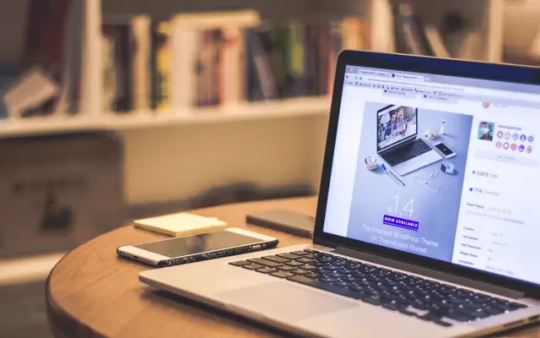
Choosing the Right E-commerce Hosting Provider
The first step in setting up an e-commerce website is selecting a reliable hosting provider. A good hosting provider ensures that your website is accessible to visitors, provides fast loading times, and ensures the security of customer data. Here are some factors to consider when choosing an e-commerce hosting provider:
1. Scalability and Performance
Your e-commerce website needs to handle increasing traffic and accommodate growth over time. Look for hosting providers that offer scalable solutions and can handle high volumes of traffic without compromising performance. This ensures that your website remains fast and responsive even during peak shopping seasons or promotional events.
2. Security Measures
Security is crucial for any e-commerce website, as it deals with sensitive customer information such as credit card details. Ensure that the hosting provider offers robust security measures such as SSL certificates, regular backups, and advanced firewalls to protect against cyber threats and data breaches.
3. E-commerce Platform Support
Check if the hosting provider supports the e-commerce platform you intend to use. Popular platforms like Magento, Shopify, WooCommerce, and BigCommerce have specific hosting requirements. Ensure that the provider offers specialized hosting solutions optimized for your chosen platform, as this can significantly enhance the performance and reliability of your website.
4. Customer Support
E-commerce websites need prompt technical support, especially during critical periods. Look for hosting providers that offer 24/7 customer support through various channels like live chat, email, or phone. Responsive customer support can help resolve any issues quickly and minimize downtime, ensuring smooth operations for your online store.
E-commerce Website Management Solutions
Once you have selected a hosting provider, you also need effective website management tools to run your e-commerce store efficiently. Here are some essential features and solutions to consider:
1. Content Management System (CMS)
A robust CMS is essential for managing the content on your e-commerce website. It should allow you to easily update product information, create engaging landing pages, and optimize your website for search engines. Popular CMS options for e-commerce include WordPress, Drupal, and Joomla, each with their own strengths and capabilities.
2. Inventory Management
Efficient inventory management is crucial for e-commerce success. Look for website management solutions that provide inventory tracking, automated stock alerts, and integration with your e-commerce platform. These features help you keep track of stock levels, avoid overselling, and streamline order fulfillment processes.
3. Payment Gateway Integration
Ensure that your website management solution supports integration with popular payment gateways such as PayPal, Stripe, or Authorize.net. Seamless payment processing is vital for providing a smooth customer experience and encouraging online sales.
4. Analytics and Reporting
Tracking and analyzing key metrics is essential for optimizing your e-commerce website’s performance. Look for management solutions that provide detailed analytics and reporting capabilities, allowing you to monitor traffic, conversion rates, customer behavior, and other important insights. This data helps you
make informed decisions to improve your website and drive sales.
5. Mobile Responsiveness
With the increasing use of mobile devices for online shopping, it is crucial to have a mobile-responsive e-commerce website. Your website management solution should offer responsive design templates or customization options to ensure that your online store looks and functions seamlessly across different devices and screen sizes.
Conclusion
E-commerce website hosting and management solutions play a vital role in the success of online businesses. By carefully selecting a reliable hosting provider and implementing effective website management tools, businesses can create a secure, scalable, and high-performing e-commerce store. These solutions empower businesses to focus on their core competencies while leaving the technical aspects of running an online store to the experts, ultimately leading to improved customer experiences, increased sales, and long-term growth.

source
#WebManagement#ServerHosting#WebsiteMaintenance#TechSupport#CloudHosting#DataCenter#ServerManagement#WebHosting#ITInfrastructure#WebsiteSecurity#ServerAdmin#HostingSolutions#WebsitePerformance#ServerMonitoring#WebDevelopment#CloudComputing#NetworkSecurity#DomainRegistration#BackupandRecovery#Cybersecurity
18 notes
·
View notes
Text
I AM PUTTING THIS ON BLAST!
So yeah, used to, I understood Tumblr's desire to not allow NSFW content. They wanted to keep their relationship with their payment platform. Fine. I get it. Kinda hard to find a payment service that will allow payment process for NSFW platforms.
BUT NOW I'M CALLING BULLSHIT!
I decided to take a closer look at Pillowfort. It looks nice btw. Very Tumblresque without the nonsense. Allows NSFW content!
And they have a payment processing platform that works with them.
Authorize.net is a subsidiary of Visa and they don't care about nsfw stuff.
There is zero reason for tumblr to not allow nsfw other than trying to look good to other investors. It was never about the users. It was all about peacocking to advertisers.
Now the biggest issue with Pillowfort right now is they too are a wee-bit broke. Not surprising, I had never even heard of this site before today. They are fully user funded, no advertisers, no third party information selling.
I personally think it'd be neat as a new home and i think i will join their current waiting list.
If you don't want to wait, and want to support pillowfort, they do have a $5 instant access fee.
No, i'm not sponsored. Just kinda mad at tumblr now.
And I can be a spiteful git.
#wardenspeaks#Seriously check it out.#They have a tour option so you can look around without joining.
7 notes
·
View notes
Video
youtube
Best Hotel Management Software | Hotel PMS | GraceSoft
GraceSoft's Easy Innkeeping is a cloud-based, easy-to-use Hotel Reservation & Property Management software for small & mid-sized lodging. Our software combines all aspects of the business, into a single application, such as reservations, booking engine, channel manager, email marketing, POS, and payment processing. Simple to use and powerful enough to grow your business.
Features
Reservation Calendar
POS
OTA Integration: Google, Airbnb, Expedia, Booking.com
Customized Website
Integration with Payment gateways: Stripe, Paypal, Authorize.net
Unified Inbox
CRM
Multi-Property Management
QuickBooks
24/7 Customer Support
Know more details: https://www.gracesoft.com/
#HotelManagementSoftware#hotel reservation system#hotelsoftware#hotelfrontdesksoftware#hotel PMS System#hotel channel manager#hotel booking software#POS system#hotel property management software
3 notes
·
View notes
Text

Sailing — тема для отеля и хостела на WordPress | Темы WordPress https://ekshen.ru/resources/sailing-tema-dlja-otelja-i-xostela-na-wordpress.5893/ Ищете мощную и удобную платформу для управления отелем, хостелом или курортом? Sailing — идеальный выбор для вашего бизнеса в сфере гостеприимства. Эта тема на WordPress предлагает все необходимые инструменты для успешного онлайн-бронирования, управления номерами и качественного обслуживания клиентов. Преимущества использования темы Sailing Мощная система онлайн-бронирования Sailing включает продвинутое решение для бронирования, которое позволяет вашим гостям легко и быстро забронировать номера. Интуитивно понятный интерфейс делает процесс бронирования удобным и быстрым как для гостей, так и для персонала. Гибкость в управлении номерами и заказами С помощью этой темы вы получите полноценную систему управления номерами, заказами и клиентами. Sailing позволяет организовать бронирование, вести учет свободных и занятых номеров, а также легко управлять заказами и контактами клиентов. Разнообразие встроенных инструментов В дополнение к стандартным функциям вы получите возможность управлять купонами, планировать цены, бронировать специальные даты и настраивать дополнительные пакеты услуг. Это помогает эффективно управлять отелем, предлагая персонализированные услуги. Основные возможности темы Sailing Управление ценами и специальными датами Sailing предлагает гибкую систему планирования цен и возможность блокировки номеров на специальные даты. Это позволяет оптимизировать тарифы в зависимости от сезона или других факторов, например, устанавливать разные цены на праздники, выходные или в высокий сезон. Отчеты и аналитика Sailing предоставляет систему отчетности, которая поможет отслеживать бронирования, заказы и доходы. Это важный инструмент для принятия обоснованных решений и улучшения обслуживания клиентов. Поддержка различных валют и интеграция с платежными шлюзами Sailing поддерживает несколько валют и интегрируется с четырьмя основными платежными шлюзами: Paypal, Stripe, Authorize.net и автономные платежи. Это позволяет вашим клиентам без проблем производить оплату, независимо от их местоположения. Совместимость с WooCommerce и WPML Sailing полностью совместима с плагином WooCommerce, что открывает возможности для создания интернет-магазина, если вы хотите продавать дополнительные товары или услуги на сайте. Поддержка WPML позволяет легко создать многоязычный сайт, что идеально подходит для международных клиентов. Почему стоит выбрать тему Sailing? Все необходимые инструменты для гостиничного бизнеса: Тема содержит все необходимое для управления отелем, хостелом или курортом, начиная от онлайн-бронирования и заканчивая системой отчетности и управления клиентами. Гибкость и простота использования: Sailing разработана так, что любой человек, даже без технического опыта, сможет настроить сайт и начать работать с ним сразу. Все функции интуитивно понятны и легко интегрируются с другими сервисами. Подходит для разных типов размещения: Независимо от того, управляете ли вы маленьким отелем, крупным курортом или хостелом, Sailing предложит вам подходящие решения для каждого типа бизнеса. Кому может быть полезна тема Sailing? Отели и хостелы: Для удобного онлайн-бронирования, управления номерами и обработки заказов. Курорты и гостевые дома: Для создания профессиональных сайтов с возможностью управления ценами и пакетами услуг. Малые и средние гостиничные бизнесы: Для упрощения всех процессов, связанных с обслуживанием клиентов и учётом бронирований. Гостиничные сети: Для создания сайтов с многоязычной поддержкой и интеграцией с различными платежными системами. С темой Sailing создание сайта для вашего отеля или хостела станет лёгким и приятным процессом, а все необходимые функции для успешного управления бизнесом будут у вас под рукой. Скачайте с Ekshen и начните работать с мощной платформой уже сегодня!
0 notes
Text
WordPress – the open source CMS, supports over 74.6 million websites. The soaring popularity of the platform is owing to a number of factors, which also includes the wide range of themes and plugins. Talking about plugins in particular, the choice is so vast that it often makes one think that there must be at least one plugin for any functionality on WordPress. A case in point will be that of advertisement plugins. Used to display advertisement(s) on your website, these plugins are highly customizable and add to the overall look and feel of the site, drawing the attention of visitors. But how do you select from the plethora of advertising plugins offered? Let us go through a list of several awesome WordPress plugins, which will make it easier for you to manage multiple ads on your website. Advanced Ads Use Advanced Ads to easily place ads on your website. The plugin is easy to install and set up and is laden with a variety of features, which include but are not limited to – ad rotations, setting of expiry dates, scheduling the ads and even choosing where you want the ads to be displayed on the website. For instance, you can settle for ads to be displayed not only on specific pages, but also on different posts and tags. You can also select specific visitors for your ads. The plugin integrates with Google Adsense as well. But then, you need to have at least PHP version 5.3 to ensure that the plugin works in the best way possible. AdRotate One of the clever techniques used in internet marketing for monetization on websites is to know when certain ads will perform better. Armed with this knowledge and AdRotate, you can easily schedule ads to appear on your website at a specific time. Rest of the time, you can show other ads, which are not as important. Another interesting detail to watch out for in this plugin is that it allows you to determine how ads can rotate. For instance, you can make ads change every time the visitors refresh the page or make it a point to rotate the ads at fixed intervals like in five seconds or so. Because the appearance of ads also contributes to the visual design of a web page, you can use the plugin to create an ad block. This will display the ads on the page in a grid format, adding to the design aesthetics. Also, you can get to see a preview of the ad while uploading and so, can make alterations if needed before making it live. You can also opt for the pro version of the plugin, which lets you have even more control over your ads. This includes targeting advertisements based on users’ location and give advertisers the access to their own dashboards to manage their ads on your website or see the statistics for their ads. With so many features on board, this is definitely a plugin you need to try out! OIO Publisher What if I tell you about a plugin, which allows advertisers to purchase ads directly from the front end of your website? Sounds interesting isn’t it? After all, this will automate the whole process and allow you keep 100% of the profits without any intervention from your side (unless of course, approving or declining ads before they go live). For this, all you have to do is set the prices and select the preferred payment method viz 2Checkout, Authorize.net, Google Checkout, Paypal etc. You can also use the plugin to allow advertisers to subscribe for auto-renewal of their advertisements. This serves as a great option to have a recurring income. You can also place ads manually by using a shortcode or display them as widgets on the website. Alternatively, you can use the plugin for selling custom products, banner ads, paid reviews and even text links. The benefits of this plugin don’t just end here. It also keeps a track of ad impressions, clicks and calculates the CTR or click through rate for each of the ads. Also, you can use it on endless number of websites and make more money by joining their affiliate program. Ad Plugg If you are trying to get the most out of each and every ad that you are going to publish, look no further and select Ad Plugg.
A unique plugin on the list, it includes a number of advanced features and functionalities. This includes analytics and ad tracking features. You can select the areas on the website where you want your ads to appear, schedule them and rotate them just like Ad Rotate. However, you need to create a free account on the Ad Plugg website in order to do so. Without any upgrade, you can use 100,000 impressions per month using a free account on their website. Their pro plan however, is quite affordable and flexible and worth giving a shot. WordPress Ad Widget If you are new to using WordPress and advertisements in general, you can select WordPress Ad Widget. A simple plugin, it enables you to display your ads as a widget and upload your images directly by using the widget or opt for Google AdSense or any other code. You need not have an expertise in coding or WordPress per se, as this plugin is intuitive and easy to use. The plugin is immensely popular, which is apparent from scores of active installs along with a high rating. Advertising Manager Another awesome plugin for managing advertisements on your WordPress website or blog is Advertising Manager. Every month, there is some or the other new feature, which keeps getting added to this plugin. It recognizes popular ad networks including Google AdSense and allows you to target your advertisements to various authors, tags, categories and pages. Also, the plugin also allows you to view statistics on your ad performance along with taking care of ad analytics. Some of the other prominent features of the plugin are that you can include ads in your blog posts with a single click and in the templates with just one PHP function! Wrap up Use the plugins mentioned in the list to add advertisements on your website and you will be able to save time and have better control of ads on your website. Ultimately, these help in monetizing your website even when you have opted for managed WordPress hosting. What about you? Have you used any of the plugins in the list or have any other plugin in mind, which we have missed out? Let us know by posting your comment! Amy Simone is a freelance website designer with a passion for web design & development and WordPress development using managed WordPress hosting. She is always keen to share expertise through her many informative blog posts.
0 notes
Text
Eduma Theme v5.5.7 – Education WordPress Theme
https://themesfores.com/product/eduma-theme-education-wordpress-theme/ Eduma Theme – Education WordPress Theme v5.5.7 Education WordPress Theme – Eduma is made for Education Websites, LMS, Training Centers, Course hubs, colleges, academies, Universities, Schools, Kindergartens, etc. Features: Drag & Drop Course Builder Selling courses with or without WooCommerce Compatible with WordPress 6.0. Compatible with Elementor. Mobile-Friendly WordPress Education Theme GDPR Ready. 26+ Demos and more Sorting Choice Question Type. Content Drip. myCRED Integration. Random Quiz. Co-instructors. Paid Membership Pro Integration. bbPress Forum Integration. BuddyPress Integration. WooCommerce Integration. Stripe Integration. Authorize.Net Integration. 2Checkout Integration. Certificate. Collections. Gradebook. With 20+ different and unique demo homepages, this education WordPress theme gives you options to build your own, one-off site. More demos will be coming soon, for every educational purposes, including: Courses Learning Hub, Training Center, Languages School, University, College, School, Kindergarten Whats New On Eduma Theme (Changelog) Fixed: js in file custom-script-v2.js Fixed: some minor bugs Fixed: shortcode Thim: Counters Box not working in version 4.5.5 Fixed: style button add to cart of add-on LearnPress – WooCommerce Payment Methods Integration version 4.0.3 Fixed: button View all of shortcode Thim: List Posts with style 02 not work Fixed: show duplicator curriculum with demo new edu Version 5.1.0 – 20-Sep-2022 BUG FIXES Fixed video vimeo of widget portfolio not show Update out of date file WooCommerce Fixed: some minor bugs CSS Please note that any digital products presented on the themesfores website do not contain malicious code, viruses, or advertising. https://themesfores.com/product/eduma-theme-education-wordpress-theme/ #EducationTheme #WordpressTheme
0 notes
Text
Let's find out the best FREE WordPress Form plugin

WordPress form plugins are no longer limited to just contact forms. Currently, you can use form plugins for booking, subscriptions, CRM integration, product sales, and more! If you want, you can even use the form plugin's API to create your own integrations.
Free or Lite?
There are many free form plugins for WordPress. But most are not free, rather lite versions. To be direct, the plugin available on WordPress.org is usually a limited feature lite version, where you won't get many things. You have to purchase the paid version to unlock all features.
Limited Fields
Even if the plugin name doesn't include "Lite", the following plugins don't allow all fields, settings or options such as form submission, reCaptcha, pre-made form templates, form submission export. Many basic fields are also locked. Only installing the pro version allows using all fields. - Bit Form (43 total fields, 7 locked fields) - Mollie, Advanced, Signature, PayPal, RazorPay, Stripe, Draft Button - Fluent Forms (48 total fields, 27 locked fields) - Image Upload, File Upload, Phone, reCaptcha, hCaptcha, Turnstile, Shortcode, Action Hook, Form Step, Ratings, Checkable Grid, Range Slider, Net Promoter Score, Chained Select, Color Picker, Repeat Field, Post/CPT Selection, Quiz Score, Rich Text Input, Save & Resume, Payment Item, Subscription, Custom Payment Amount, Item Quantity, Payment Method, Payment Summary, Coupon - Formidable Forms (42 total fields, 27 locked fields) - File Upload, Rich Text, Time, Star Rating, Toggle, Lookup, Section, Embed Form, NPS, Tags, Summary, AI, Ranking, Date, Scale, Slider, Dynamic, Repeater, Page Break, Likert Scale, Password, Address, Signature, Appointment, Product, Quantity, Total - Forminator Forms (29 total fields, 1 locked field) - eSignature - Ninja Forms (30 total fields, 2 locked fields) - File Upload, Save - weForms (31 total fields, 16 locked fields) - Repeat Field, Numeric Field, File Upload, Address Field, Country List, Google Map, Step Start, reCaptcha, Shortcode, HP Anti-Spam, Action Hooks, Terms and Conditions, Ratings, Linear Scale, Checkbox Grid, Multiple Choice Grid - WPForms Lite (40 total fields, 24 locked fields) - Phone, Date / Time, File Upload, Layout, Page Break, Rich Text, HTML, Rating, Custom Captcha, Likert Scale, Address, Website / URL, Password, Repeater, Section Divider, Content, Entry Preview, Hidden Field, Signature, Net Promoter Score, PayPal Commerce, Square, Authorize.net, Coupon - WS Form Lite (55 total fields, 35 unavailable fields)
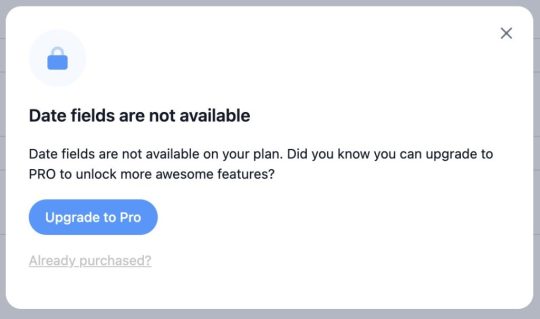
Formidable Forms Date field locked
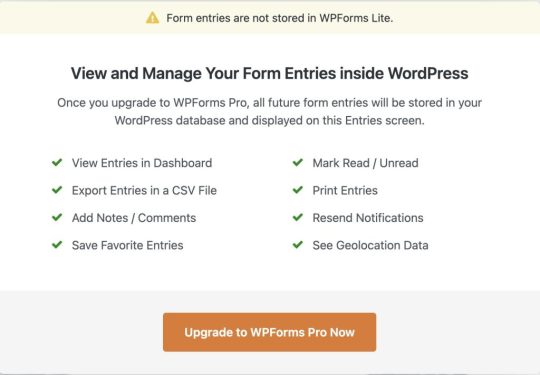
WPForms Entries locked
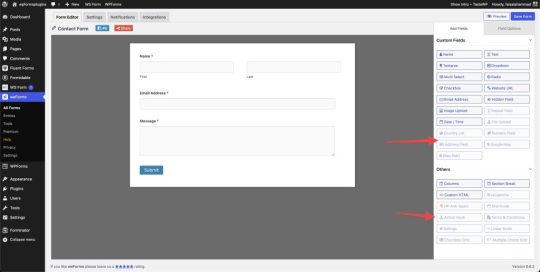
weForms locked some essential fields
Free Add-ons
How developer-friendly a form plugin is can be somewhat gauged by looking at community add-ons. Many form plugins have very rich documentation, but they don't provide developer licenses or any support for add-on development for third-party developers. On WordPress.org, you can find quite a few third-party plugins or add-ons for Fluent Forms, Formidable, Forminator, Ninja Forms, and WPForms plugins, which help extend the default features of the plugin.
Customer Support
Another important issue is plugin support. It turns out I got into trouble, but there's no chance of getting help. Free form plugins will only support you in the WordPress.org support forum, and that's always low priority. As a result, you often have to sit with an open ticket for a long time on urgent issues. Also, since WordPress forums have some specific rules, outside of which plugin companies can't offer support, you have many limitations in terms of getting support.
Comparison of Free Features
Plugin NameView EntriesExport EntriesEmbed EntriesImport/Export FormFree TemplatesForum SupportTicket SupportWPML SupportGutenberg BlockBit Form✅✅❌✅Limited✅❌❌✅Fluent Forms✅✅❌✅Limited✅❌❌✅Formidable Forms✅✅❌✅Limited✅❌✅✅Forminator Forms✅✅❌✅Limited✅❌❌✅Ninja Forms✅✅✅✅All✅✅✅✅weForms✅✅❌✅Limited✅❌❌✅WPForms Lite❌❌❌✅Limited✅❌✅✅WS Form Lite✅✅❌✅All✅❌❌✅ Plugin NameMath CalculationManage EntriesEmbed EntriesFree TemplatesInput MaskSupport ChannelWPML SupportBit Form✅✅❌Limited❌Forum❌Fluent Forms❌✅❌Limited✅Forum❌Formidable Forms❌✅❌Limited✅Forum✅Forminator Forms✅✅❌Limited❌Forum❌Ninja Forms✅✅✅All✅Forum & Ticket✅weForms❌✅❌Limited❌Forum❌WPForms Lite❌❌❌Limited✅Forum✅WS Form Lite✅✅❌All✅Forum❌
Form Selection
Considering all the above issues, the Ninja Forms plugin allows us to use all fields for free. You don't need a PRO version to access any features, and they don't sell a pro version either. You'll get everything from reCaptcha, form submission, and submission export to pre-made templates for free. You won't see any notice to upgrade to the pro version anywhere. And even if you're a free user, you'll get free support from their website along with the WordPress.org support forum. This means you won't have to sit with an open ticket for limited support on any urgent issue. Note: If any information above is incorrect, please let me know in the comments, I'll edit it. You can also inform me if any new features have been added to any form after I wrote my post. Thank you.30-09-2024 Read the full article
0 notes
Text
The Digital Storefront Revolution: Top E-commerce Development Services for Your Online Business in 2024
The year is 2024, and the commerce landscape has been forever altered. The rise of the internet has ushered in a new era – the era of e-commerce. Brick-and-mortar stores are no longer the sole domain of retail. Today, businesses of all sizes are setting up shop in the vast digital marketplace, reaching a global audience with just a few clicks. But building a successful online store takes more than just a website and some products. This is where e-commerce development services come in.

E-commerce development services encompass a wide range of expertise, from strategizing and planning your online store to designing a user-friendly interface and integrating secure payment gateways. Choosing the right development partner is crucial for the success of your online venture. Here, we delve into the top 10 e-commerce development services that online businesses should consider in 2024:
E-commerce Consulting: A solid foundation is essential for any building, and your online store is no different. E-commerce consulting services provide invaluable guidance in the initial stages of your project. Consultants can help you identify your target audience, analyze the competition, and develop a comprehensive e-commerce strategy that aligns with your overall business goals.
E-commerce Platform Selection: With a plethora of e-commerce platforms available, choosing the right one can be overwhelming. Development services can offer expert advice on platforms like Shopify, Magento, WooCommerce, and BigCommerce, considering factors such as scalability, features, budget, and technical expertise.
E-commerce Website Design and Development: This is where the magic happens! Development teams will translate your vision into a visually appealing, user-friendly online store. This includes creating a seamless user interface (UI) for intuitive navigation, and a user experience (UX) that fosters customer satisfaction and encourages conversions.
Content Management System (CMS) Integration: A user-friendly CMS allows you to easily manage your product listings, descriptions, images, and other website content without needing extensive technical knowledge. Development services can integrate a robust CMS into your e-commerce platform, empowering you to maintain a dynamic and up-to-date online store.
Payment Gateway Integration: Secure and reliable payment processing is paramount for building trust with your customers. E-commerce development services can integrate secure payment gateways like PayPal, Stripe, or Authorize.Net, ensuring a smooth and seamless checkout experience.
Security and Compliance: Cybersecurity threats are a constant concern in the digital age. Development teams can implement robust security measures to protect your customer data and ensure compliance with industry regulations like PCI-DSS.
Search Engine Optimization (SEO): Organic search engine visibility is crucial for driving traffic to your online store. Development services can optimize your website content and technical aspects to improve your ranking in search engine results pages (SERPs).
Marketing Automation: Streamlining your marketing efforts is essential for success. Development teams can integrate marketing automation tools that enable you to send targeted email campaigns, personalize customer experiences, and nurture leads.
Mobile Commerce Optimization: The number of mobile shoppers is on the rise. E-commerce development services can ensure your online store is responsive and optimized for a seamless mobile shopping experience.
Analytics and Reporting: Data is king in the digital world. Development teams can integrate analytics tools that provide valuable insights into customer behavior, website traffic, and conversion rates. This data empowers you to make informed decisions and optimize your online store for maximum impact.
Conclusion The e-commerce landscape is constantly evolving, and staying ahead of the curve is essential for thriving online businesses. By partnering with a reputable e-commerce development service provider, you gain access to a wealth of expertise that can propel your online store to success. Remember, in the words of Jeff Bezos, CEO of Amazon, "In the digital world, if you're not growing, you're dying." Invest in the right development services, and watch your online business blossom in the ever-expanding digital marketplace.
#e commerce development#ecommerce website developer#ecommerce developer#ecommerce development company
0 notes
Text
How to Integrate Payment Gateways with WordPress Membership Plugins
Understanding the Basics
Before diving into the technical aspects, let's clarify the key components involved:
WordPress Membership Plugins: These plugins create and manage membership levels, restrict content, and handle user subscriptions.
Payment Gateways: These online services process payments, ensuring secure transactions between customers and merchants.
Popular Payment Gateways and Membership Plugins
Payment Gateways:
PayPal
Stripe
Authorize.Net
Braintree
2Checkout
Membership Plugins:
MemberPress
Paid Memberships Pro
WooCommerce Memberships
Restrict Content Pro
Ultimate Membership Pro
Integration Methods
There are primarily two methods to integrate payment gateways with WordPress membership plugins:
Direct Integration:
The membership plugin directly supports the payment gateway.
This often involves setting up API keys or credentials within the plugin's settings.
Pros: Usually simpler setup.
Cons: Limited gateway options.
Third-Party Payment Gateway Integration:
A third-party plugin or service acts as a bridge between the membership plugin and the payment gateway.
This offers more flexibility in choosing payment gateways.
Pros: Wider range of gateway options.
Cons: Might require additional configuration.
Step-by-Step Guide
Choose a Membership Plugin and Payment Gateway:
Select plugins that are compatible with each other and meet your specific needs.
Install and Activate Plugins:
Install the membership plugin and the payment gateway plugin or integration.
Configure Membership Levels:
Set up different membership levels with varying access privileges.
Configure Payment Gateway:
Enter your payment gateway credentials, such as API keys or merchant IDs.
Set up any necessary webhooks or notifications.
Link Membership Levels to Payment Plans:
Associate each membership level with a specific payment plan (e.g., monthly, yearly).
Test the Integration:
Create a test membership to ensure the payment process works correctly.
Customize Checkout Experience:
Tailor the checkout process to match your branding and user experience.
Additional Considerations:
Security: Prioritize security by using SSL certificates and following best practices for handling sensitive payment data.
Recurring Payments: If you offer recurring subscriptions, ensure the payment gateway and membership plugin support this feature.
Tax and Fee Handling: Implement proper tax calculation and fee management.
Customer Support: Provide excellent customer support for any payment-related issues.
Conclusion
Integrating payment gateways with WordPress membership plugins is essential for monetizing your online content. By following these steps and considering the factors mentioned, you can create a seamless and secure payment experience for your members.
#woocommerce#free subscription#wordpress#ecommerce website development#iptv subscription#membership plugin
0 notes
Text
How to make your business online by building an ecommerce website.
Building an eCommerce website is a powerful way to take your business online and reach a global audience. Below is a comprehensive guide on how to make your business online by building an eCommerce website, covering key steps and considerations.
Features Values
Business Planning Start by clearly defining your business goals, target audience, product or service offerings, and unique selling proposition (USP). Understanding your market and customer needs is crucial.
Domain Name and Hosting Choose a memorable domain name that reflects your brand. Register the domain and select a reliable web hosting service that offers good uptime, speed, and security.
Platform Selection Choose an eCommerce platform that suits your needs. Popular options include Shopify, WooCommerce (for WordPress), Magento, and BigCommerce. Consider ease of use, scalability, and available features.
Website Design Invest in a professional, user-friendly website design that aligns with your brand identity. Ensure the design is responsive, meaning it works well on both desktop and mobile devices.
Product Listings Create detailed product listings with high-quality images, clear descriptions, and pricing. Include information like product specifications, sizes, colors, and customer reviews to help customers make informed decisions.
Shopping Cart and Checkout Implement a secure and user-friendly shopping cart and checkout process. Allow for guest checkout, multiple payment options (credit cards, PayPal, etc.), and clear calls to action (CTAs).
Payment Gateway Integration Integrate a reliable payment gateway to process transactions securely. Popular options include Stripe, PayPal, Square, and Authorize.Net. Ensure the gateway supports multiple payment methods and currencies if you plan to sell internationally.
Shipping and Fulfillment Set up shipping options, including standard, express, and international shipping. Use shipping calculators to provide accurate shipping costs. Consider partnering with logistics companies for fulfillment.
Security and Compliance Implement SSL certificates to secure your website and protect customer data. Ensure compliance with data protection regulations like GDPR if you operate in Europe. Display trust badges and privacy policies to build customer confidence.
SEO and Content Marketing Optimize your website for search engines by using relevant keywords in your product descriptions, meta tags, and URLs. Regularly publish content like blog posts, videos, and product guides to attract organic traffic.
Email Marketing Build an email list and use email marketing to promote products, send newsletters, and offer special deals. Tools like Mailchimp, Klaviyo, and Constant Contact can help automate and manage campaigns.
Social Media Integration Integrate social media channels into your eCommerce site. Encourage customers to share products on platforms like Instagram, Facebook, and Pinterest. Use social media advertising to reach a broader audience.
Analytics and Reporting Use tools like Google Analytics and your eCommerce platform’s built-in analytics to monitor traffic, sales, and customer behavior. Regularly review these insights to improve your website and marketing strategies.
Customer Support Provide excellent customer service through multiple channels, such as live chat, email, and phone support. A well-designed FAQ section can also help address common customer inquiries.
Marketing and Promotion Plan and execute marketing campaigns, including discounts, flash sales, and loyalty programs. Use paid advertising, influencer partnerships, and affiliate marketing to drive traffic and sales.
Scaling and Expansion Once your eCommerce business is established, consider scaling by expanding your product line, entering new markets, or offering wholesale options. Explore international shipping and multi-language support to reach a global audience.
Legal Considerations Ensure your eCommerce business complies with legal requirements, including terms of service, return policies, and tax regulations. Consider consulting with a legal professional to cover all bases.
Additional Tips:
Mobile Optimization: Ensure your website is mobile-friendly, as a significant portion of eCommerce traffic comes from mobile devices.
Customer Reviews and Testimonials: Encourage satisfied customers to leave reviews and testimonials to build trust and influence potential buyers.
A/B Testing: Regularly test different website elements (e.g., CTAs, product pages, checkout process) to optimize conversions.
By following these steps, you can build a successful eCommerce website that effectively takes your business online. Focus on creating a seamless user experience, providing excellent customer service, and continuously optimizing your website to meet the needs of your customers.
More Read
#App Development#Game development#web development#Ecommerce website#Mobile app development#Digital marketing#seo services#marketing strategy#search engine marketing#search engine optimization#social media marketing#UI/UX Design
1 note
·
View note