#asp.net vs .net core
Text
ASP.Net vs ASP.Net Core. This article is about the differences between ASP.Net and ASP.Net Core. Here, you can get a comparison between ASP.Net and ASP.Net Core.
ASP.NET is a fundamental web development platform used to create websites, applications, and web services. It is the integration of HTML, CSS, and JavaScript. Originally ASP.net was released in 2002. The first version of Asp.Net deployed was 1.0. The Recent Version of Asp.Net is 4.6.
Looking to hire .NET developer for your next project?
Asp.Net works on HTTP (Hypertext Transfer Protocol) and uses the HTTP commands and policies to set a browser-to-server bilateral communication.
ASP.NET is a part of the Microsoft .NET Framework. The following image shows the component stack.
#asp.net vs asp.net core#difference between asp.net and asp.net core#asp.net#asp.net core#asp.net developers#asp net framework#.net core vs asp.net core#net core vs net framework#.net vs .net core#asp.net development#aspnet framework#asp.net vs .net core#.net vs asp.net#what is asp net#asp.net core vs .net core#asp.net core vs asp.net#custom software development#software outsourcing
0 notes
Link
#ASP.NET Core#Beginner#C / .NET / dotnet#Programming#Software Engineering#Tutorial#Visual Studio#.NET#.NET Core#ASP.NET#DotNet#dotnet core#netcore#visual studio code#VS code
0 notes
Text
Learn Blazor Framework at TCCI.
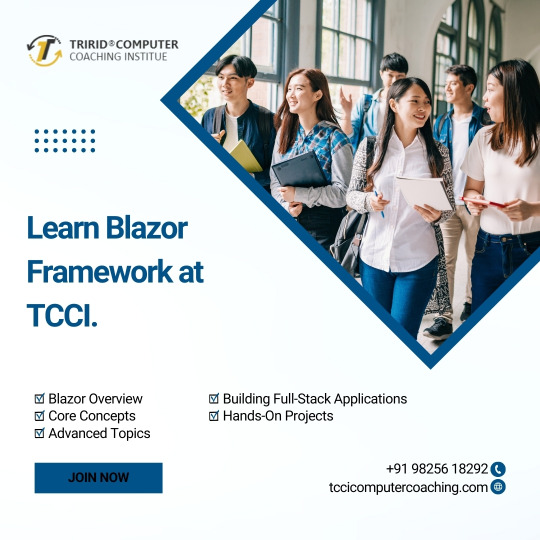
Blazor is a cutting-edge framework developed by Microsoft that enables developers to build interactive web applications using C# and .NET instead of traditional JavaScript frameworks. Here's a deeper look into what you'll learn when you take a Blazor Framework course at TCCI:
Blazor Overview:
Blazor Server vs. Blazor WebAssembly: Understand the difference between the two hosting models. Blazor Server runs on the server side, while Blazor WebAssembly allows for client-side execution directly in the browser.
Component-Based Architecture: Learn how to create reusable components, which are the building blocks of Blazor applications.
Core Concepts:
Data Binding: Master the art of two-way data binding, which keeps your UI and data in sync.
Event Handling: Discover how to handle user interactions and events in Blazor applications.
Routing: Learn how to implement routing to navigate between different components/pages in your application.
Dependency Injection: Understand how to manage services and dependencies within your Blazor application using .NET's built-in Dependency Injection (DI) system.
Advanced Topics:
State Management: Explore various state management techniques to maintain application state across different components and sessions.
JavaScript Interoperability (JSInterop): Learn how to call JavaScript functions from C# and vice versa, enabling you to integrate existing JavaScript libraries or use Blazor in conjunction with JavaScript.
Authentication & Authorization: Implement secure authentication and authorization for your Blazor applications, whether you're using ASP.NET Core Identity or external providers like OAuth.
SignalR Integration: Discover how to use SignalR with Blazor Server to build real-time web applications with features like live chat, notifications, or real-time data updates.
Building Full-Stack Applications:
Backend Integration: Learn how to connect your Blazor application with backend services, APIs, and databases.
Hosting and Deployment: Gain insights into deploying Blazor applications to various environments, including Azure and other cloud services.
Hands-On Projects:
Real-World Projects: Apply your knowledge by working on real-world projects, building complete web applications from scratch.
By the end of the course, you'll be equipped to develop robust, full-featured web applications using Blazor, and you'll have a strong foundation to continue exploring more advanced .NET and web development concepts.
Taking this course at TCCI will not only enhance your technical skills but also position you to leverage the latest technologies in the rapidly evolving field of web development.
TCCI Computer classes provide the best training in all computer courses online and offline through different learning methods/media located in Bopal Ahmedabad and ISCON Ambli Road in Ahmedabad.
For More Information:
Call us @ +91 98256 18292
Visit us @ http://tccicomputercoaching.com/
#TCCI COMPUTER COACHING INSTITUTE#BEST COMPUTER CLASS IN ISCON-AMBLI ROAD AHMEDABAD#BEST COMPUTER CLASS IN BOPAL AHMEDABAD#C LANGUAGE CLASS NEAR S.P.RING ROAD AHMEDABAD#BEST JAVASCRIPT COMPUTER CLASS IN SHELA AHMEDABAD
0 notes
Text
ASP.NET MVC (Model-View-Controller) is a web application framework developed by Microsoft, released in 2009. It follows the MVC design pattern, which separates an application into three main components: Model, View, and Controller. This separation helps manage the complexity of large applications by promoting clean code architecture.
0 notes
Text
This is an article about ASP.NET Core and ASP.NET MVC. It discusses which framework is better for web development. ASP.NET Core is a newer framework that is cross-platform and has better performance. ASP.NET MVC is an older framework that is only supported on Windows. ASP.NET Core is the better choice for most web development projects.
0 notes
Text
Using ASP.NET Core , SPA, Angular and DotNet 8's new .esproj in VS Code
.Net 8.0 introduces a new project format, .esproj, for javascript frameworks for Visual Studio. This article covers how to use that in Visual Studio Code. There are a few modifications required , but these are mostly simple config JSON files. This article will work just as fine for VUE and REACT as it does for Angular
Step 1:
Use Visual Studio 17.8 or above to create a new Angular SPA…

View On WordPress
0 notes
Link
ASP.NET Core vs. ASP.NET Framework: Which is Better for Your Project?
Making a pivotal choice that could profoundly affect the triumph of your web development venture entails selecting the appropriate technological foundation. Within the domain of constructing web applications utilizing C#, two widely-recognized choices emerge: ASP.NET Core and ASP.NET Framework. Each option boasts its own distinctive advantages and drawbacks. In our upcoming article, we aim to undertake an exhaustive examination and an intricate comparison of these two alternatives. Our ultimate objective is to provide you with the guidance required to make an informed decision that aligns with the specific needs of your project...
Learn more here:
https://www.nilebits.com/blog/2023/10/asp-net-core-vs-asp-net-framework-which-is-better-for-your-project/
0 notes
Text
ASP.NET vs. .NET Core: Which Framework to Learn in 2023
In the ever-evolving world of web development, staying up-to-date with the latest technologies is crucial. As we step into 2023, one of the most important decisions aspiring developers face is choosing the right framework to learn. Two of the most prominent contenders in the Microsoft ecosystem are ASP.NET and .NET Core. But which one should you invest your time in, especially if you're looking to attend programming classes in Pune? In this article, we will explore ASP.NET and .NET Core, their evolution, and help you decide which framework aligns best with your programming career goals.
Understanding ASP.NET
ASP.NET, short for Active Server Pages.NET, is a mature and widely adopted web framework developed by Microsoft. It has been the cornerstone of web application development using the .NET framework for many years. ASP.NET offers a robust and comprehensive platform for building web applications, and it has evolved significantly over time.
Key Features of ASP.NET:
MVC (Model-View-Controller) Architecture: ASP.NET promotes a structured approach to web application development with MVC, making it easier to organize code and separate concerns.
Web Forms: ASP.NET offers Web Forms for rapid application development, which is particularly beneficial for building enterprise-level applications.
Rich Toolbox: The framework comes with a rich toolbox of server controls and components, simplifying UI development.
Support for Legacy Applications: ASP.NET allows developers to maintain and migrate legacy applications smoothly.
Integration with Visual Studio: Seamless integration with Visual Studio, Microsoft's powerful development environment, facilitates coding, debugging, and testing.
Robust Security: ASP.NET offers robust security features, including authentication, authorization, and protection against common web vulnerabilities.
Evolution of ASP.NET:
ASP.NET has undergone several iterations, with significant improvements and updates. The most noteworthy transition occurred when Microsoft introduced ASP.NET Core in 2016. This marked a pivotal moment in the .NET ecosystem and raised questions about the future of ASP.NET.
Enter .NET Core
.NET Core, initially introduced as a leaner and more modular version of the .NET Framework, has come a long way since its inception. It was designed to be cross-platform, open-source, and suitable for modern application development, including web development. Over time, .NET Core has matured and eventually merged with ASP.NET, resulting in the birth of ASP.NET Core.
Key Features of .NET Core:
Cross-Platform Compatibility: .NET Core allows developers to build and run applications on various platforms, including Windows, Linux, and macOS.
High Performance: .NET Core is known for its superior performance, making it an excellent choice for high-demand applications.
Modularity: Developers can include only the required components, making applications more efficient and reducing their footprint.
Support for Microservices: .NET Core is well-suited for building microservices-based architectures, a popular approach in modern application development.
Modern Development Patterns: It encourages the use of modern development patterns, such as Dependency Injection and Middleware, for more flexible and maintainable code.
Unified Framework: With the merge of ASP.NET and .NET Core, it's now a unified framework, known simply as .NET 6 (or later versions).
The Transition to .NET 6
As of 2023, .NET 6 is the latest and most significant release. It combines the best features of ASP.NET and .NET Core, making it a versatile and future-proof choice for developers. .NET 6 provides a single unified framework for web, desktop, cloud, and mobile applications.
So, Which Framework Should You Learn in 2023?
Now that we've explored both ASP.NET and .NET Core (or .NET 6), it's time to answer the crucial question: which one should you focus on in 2023, especially if you're considering programming classes in Pune?
Learning ASP.NET:
Learning .NET 6 (formerly .NET Core):
Conclusion
In conclusion, both ASP.NET and .NET 6 have their strengths and applications. Your choice should align with your career goals and the type of development you're passionate about. If you're interested in maintaining legacy applications, enterprise development, or rapid web application development, ASP.NET is a solid choice. However, if you aspire to work on modern, cross-platform, and high-performance projects, .NET 6 is the framework to learn in 2023 and beyond.
If you are searching for programming classes then CRBtech is the best corporate training institute in Pune. It has focused on training candidates in IT, Mechanical, Electrical,Civil and Clinical Research. It helps students to start their career journey with a good beginning in the industry.
0 notes
Text
F# Weekly #37, 2023 – .NET 8 RC1, StereoDB and F# Tools is VS
Welcome to F# Weekly,
A roundup of F# content from this past week:
News
Performance Improvements in .NET 8 – .NET Blog (microsoft.com)
Announcing .NET 8 RC1 – .NET Blog (microsoft.com)
ASP.NET Core updates in .NET 8 Release Candidate 1 – .NET Blog (microsoft.com)
EF Core 8 RC1: Complex types as value objects – .NET Blog (microsoft.com)
Announcing .NET MAUI in .NET 8 Release Candidate 1:…

View On WordPress
0 notes
Text
PHP vs ASP.NET

In the ever-evolving world of web development, choosing the right programming language is crucial. PHP and ASP.NET are two giants in the field, each with its strengths and weaknesses. In this article, we'll delve deep into the PHP vs ASP.NET debate, dissecting their features, performance, community support, and more. By the end, you'll have a clear understanding of which one suits your project better.
PHP vs ASP.NET: Which is Better? - Exploring the Key Differences
The Battle of Syntax and Structure
Both PHP and ASP.NET have distinctive syntaxes and structures that cater to different coding styles. PHP boasts a more flexible and dynamic approach, ideal for rapid development. In contrast, ASP.NET follows a more organized and strongly typed structure, promoting robustness and scalability.
Performance Showdown: Speed and Efficiency
When it comes to performance, PHP vs ASP.NET is a closely contested match. PHP's lightweight nature makes it swift for smaller applications, while ASP.NET's compiled code offers enhanced speed for complex projects. Consider the size and complexity of your project to make an informed decision.
Community Support: Building on Strong Foundations
PHP's immense popularity is reflected in its vast community of developers. Online forums, tutorials, and plugins are abundant, making problem-solving a breeze. ASP.NET, backed by Microsoft, offers a rich ecosystem and excellent documentation. Both communities provide excellent resources, so choose based on your familiarity and preferences.
Platform Independence: Versatility Matters
PHP is renowned for its cross-platform compatibility, running seamlessly on various operating systems. ASP.NET, initially Windows-centric, now supports cross-platform development through .NET Core. If platform independence is a priority, PHP might have the edge.
Database Connectivity and Integration
PHP and ASP.NET have diverse approaches to database connectivity. PHP has native support for various databases, while ASP.NET leverages ADO.NET, providing robust integration with Microsoft SQL Server. Evaluate your database requirements to determine the most suitable option.
Ease of Learning and Adaptation
PHP often wins in terms of ease of learning, making it a favorite among beginners. Its simpler syntax and vast online resources ease the learning curve. On the other hand, ASP.NET, while requiring more initial effort, offers a structured learning path and aligns well with C# skills.
Exploring Further: Pros and Cons of PHP and ASP.NET
PHP ProsPHP ConsASP.NET ProsASP.NET ConsRapid devInconsistent libsRobust frameworkLearning curveVast communityScalability needsSeamless MS toolsWindows dependencyCross-platformSecurity gapsModern architectureCompilation overhead
Frequently Asked Questions (FAQs)
Q: Which language is better for beginners?A: PHP is often preferred for beginners due to its simpler syntax and abundant online resources. It provides a gentle learning curve, making it ideal for those new to programming.
Q: Can ASP.NET run on non-Windows systems?A: Yes, with the introduction of .NET Core, ASP.NET can now run on multiple platforms, including Windows, Linux, and macOS.
Q: Which language offers better performance?A: The answer depends on the project's complexity. PHP is more efficient for smaller applications, while ASP.NET's compiled code offers better speed for larger and intricate projects.
Q: Is PHP's open-source nature an advantage?A: Indeed, PHP's open-source nature fosters a vibrant community that constantly contributes plugins, libraries, and solutions, enhancing its versatility.
Q: Can I integrate PHP and ASP.NET in one project?A: While it's technically possible, it's generally not recommended due to the differences in their architectures and execution models.
Q: Which language has better security features?A: Both languages have security measures, but ASP.NET's robust integration with Microsoft's security tools and frameworks might provide an edge for security-conscious projects.
Conclusion
In the grand showdown of PHP vs ASP.NET, there's no one-size-fits-all answer. Each language comes with its strengths and weaknesses, making the choice dependent on your project's specific requirements.
PHP's flexibility and massive community support are alluring, while ASP.NET's robustness and integration with Microsoft technologies provide a solid foundation.
Consider your project's scale, complexity, and your own familiarity with the languages to make an informed decision. Whichever path you choose, both PHP and ASP.NET have proven their mettle in the web development arena.
Read the full article
0 notes
Link
#ASP.NET#ASP.NETCore#ASP.NETCoreWebAPI#Azure#C#EFCore#EntityFramework#EntityFrameworkCore#GraphQL#gRPC#Manning#ManningPublications#REST#SQLServer#WebAPI
0 notes
Text
C# vs .NET vs .NET Core vs ASP.NET vs ASP.NET Core vs WPF/ Winforms?

Introduction
The first programming language was developed by Konrad Zuse for the Z3 between 1943 and 1945, and it was known as Plankalkul. Later many other programming languages were developed during the 1950s and 1960s, and a couple of them, like COBOL and LISP are still used today.
The C language, which gained immense popularity as a programming language was developed much later, in the year 1972 by Dennis Ritchie. C was a general purpose high-level language that was developed for the Unix operating system. Even though it is a general-purpose programming language and a very old one, it never went out of fashion, and is still the most widely used one. With a pretty good knowledge of C, you will not have any trouble learning other programming languages like C++, Java, Python etc. The syntax is similar as well, so learning them is so easy. C is quite fast too, like Java and Python.
In this article, we will look at the differences between some of the major programming languages and how they can be great with various projects.
Click here to learn the huge compression of C# vs .NET vs .NET Core vs ASP.NET vs ASP.NET Core vs WPF/ Winforms
0 notes
Text
💻 ASP.NET MVC vs. ASP.NET Core: Which Framework Should You Choose for Your Next Project?
In the dynamic world of web development, choosing the right framework can significantly impact your project's success. Let's dive into a comparison between ASP.NET MVC and ASP.NET Core to help you make an informed decision.
ASP.NET MVC (released in 2009):
Follows the MVC design pattern for clean code architecture.
Key Features:
Separation of Concerns: Business logic, UI, and input control are distinct.
Testability: Supports unit testing for individual components.
Extensibility: Highly customizable.
Integration with ASP.NET: Works seamlessly with membership providers, authentication, etc.
ASP.NET Core (introduced in 2016):
A cross-platform, high-performance framework for modern, cloud-based apps.
Key Features:
Cross-Platform: Runs on Windows, macOS, and Linux.
High Performance: One of the fastest web frameworks.
Unified Framework: Combines ASP.NET MVC and Web API.
Dependency Injection: Built-in support for enhanced modularity and testability.
Modular Architecture: Includes only necessary components.
Comparing the Two:
Performance and Scalability:
ASP.NET MVC: Robust but not as optimized for performance as ASP.NET Core.
ASP.NET Core: Superior performance and scalability.
Cross-Platform Capabilities:
ASP.NET MVC: Limited to Windows.
ASP.NET Core: True cross-platform capabilities.
Modern Features and Ecosystem:
ASP.NET MVC: Integrated closely with Visual Studio.
ASP.NET Core: Supports multiple IDEs and deployment options, including Docker and cloud services.
Compatibility and Migration:
ASP.NET MVC: Significant effort required to migrate to ASP.NET Core.
ASP.NET Core: Easier code sharing between .NET applications, but migration can be complex.
Choosing the Right Framework:
When to Choose ASP.NET MVC:
Existing projects with heavy ASP.NET integration.
Teams with extensive experience in ASP.NET MVC.
When to Choose ASP.NET Core:
New projects needing high performance, scalability, and modern features.
Cross-platform requirements and cloud-native applications.
Future-proofing with continuous updates and a growing ecosystem.
Both frameworks have their strengths. Your choice should depend on your project's specific needs, existing infrastructure, and future goals. 🛠️
0 notes
Text
.NET Core vs .NET Framework : An In-depth Comparison

.NET Core vs .NET Framework: An In-depth Comparison -.NET Core and .NET Framework are two popular frameworks used for developing Windows applications. While they share some similarities, there are also some key differences between them. In this article, we'll take an in-depth look at .NET Core vs. .NET Framework, including their features, performance, compatibility, and more.
.NET Core vs .NET Framework : An In-depth Comparison -
Overview
.NET Framework was released in 2002 and has been the primary framework for developing Windows applications for many years. It is a mature and stable framework that supports a wide range of programming languages and provides a rich set of libraries and tools for developers. However, .NET Framework is primarily designed for Windows and is not cross-platform.
.NET Core was released in 2016 as a cross-platform version of .NET Framework. It is open-source and designed to run on multiple platforms, including Windows, macOS, and Linux. .NET Core is a modular framework that includes only the necessary components for building modern, cloud-based applications.
Language Support
Both .NET Framework and .NET Core support a wide range of programming languages, including C#, Visual Basic, F#, and more. However, .NET Framework has been around longer and has more mature support for certain languages and frameworks, such as Windows Forms and WPF.
.NET Core, on the other hand, was designed with modern web development in mind and has better support for popular web development frameworks such as ASP.NET Core, Angular, and React.
Performance
One of the primary reasons for creating .NET Core was to improve the performance of the .NET runtime. .NET Core is optimized for performance and can run faster than .NET Framework in certain scenarios. .NET Core uses the .NET Native toolchain to compile code to native machine code, which can result in faster startup times and lower memory usage.
Compatibility
Because .NET Core is a newer framework, it does not support all of the features and libraries that are available in .NET Framework. However, .NET Core does include many of the most commonly used features and libraries, and Microsoft is actively working to improve compatibility.
.NET Framework is only available on Windows, while .NET Core is cross-platform and can run on Windows, macOS, and Linux. This makes .NET Core a better choice for developing applications that need to run on multiple platforms.
Development Environment
Both .NET Framework and .NET Core can be developed using Microsoft Visual Studio, which is a powerful and feature-rich IDE. However, .NET Core can also be developed using Visual Studio Code, which is a lightweight and cross-platform code editor.
Conclusion
In summary, .NET Framework is a mature and stable framework that is primarily designed for developing Windows applications. .NET Core is a newer and more lightweight framework that is optimized for performance and designed for modern web development. If you're developing applications for Windows only, .NET Framework may be the better choice. If you need to develop applications that run on multiple platforms, or you're developing a modern web application, then .NET Core is likely the better choice.
Learn Full Tutorials On brightutors
Subscribe Our Channel
Read the full article
0 notes
Text
C# Interview Questions and Answers - Part 18:
Q175. What is Routing? How does routing work in ASP .Net Core?
Q176. What is the difference between Route, RouteCollection, and Route Handler?
Q177. What is the difference between MapControllerRoute vs MapDefaultControllerRoute vs MapControllers in ASP .Net Core MVC?
Q178. What is Route URL Pattern in ASP .Net Core MVC?
Q179. What is Default Route? How can you define multiple routes in ASP .Net MVC Core?
Q180. What are the different types of routing in ASP .Net Core?
Q181. What is Conventional based Routing in ASP .Net Core?
Q182. What is Attribute-based Routing in ASP .Net Core?
Q183. What is the use of UseRouting() middleware in ASP .Net Core? How it is different from UseEndPoints()?
#CSharpInterviewQuestionsAndAnswers#CSharpInterviewQuestions2022#InterviewQuestionsAndAnswers#techpointfundamentals#techpointfunda#techpoint#interview#csharpprogramming
1 note
·
View note