#areapple
Explore tagged Tumblr posts
Note
am i allowed to ask multiple? if so, 2, 3, 9!! otherwise just 3 lol
2. biggest weakness
my biggest weaknesa is definitely how hard i care about everything like i care so fucking much its absurd. @puppyboypatrick can attest i found an egg and lost significant sleep over trying to keep it alive and i also named her. literally 2 hrs barely into being given said egg and he was very (fondly) frustrated abt this (womp womp) (i am not sorry!!!) its very bad it will kill me some day i swear.
3. biggest strength
um i dont know what my biggest strength is? i guess the same thing really. i care so much about everyone and everything even and especially the guys in my brain and i always always always have to have a tomorrow for them. for the people i love for the people who need me for the people who give a shit about me actually. having people who care about me so distinctly has done something really good for me even if i am still a mess LMAO.
9. hair color
my hair is TWO colors rn but its suuper faded. normally i have brown hair that like sunbleaches to red and gold its sooo pretty in the summer if i leave it undyed/unbleached (which is never im queer i have to dye my hair like legally /j) but rn im on like my third bleach and dye and its green and pink. supposed to be blue and pink but sadly it greend... like i said super faded but im gonna rebleach and dye soon! my hairs. really nice and for some reason its impossible to destroy. im not kidding this is the 3rd bleach. its still like absurdly soft. i dont even wash more than once a week half the time and i dont usually wash my hair 😭 i NEVER use conditioner i dont get it HELP
3 notes
·
View notes
Text
Pip Install Python 3.7 Mac

Pip Install Python 3.7 Mac Os
Pip Install Requests Python 3.7 Mac
FROM ubuntu:14.04 # Install dependencies RUN apt-get update && apt-get install -y php5-mcrypt python-pip However, according to this answer you should think about installing the python3-pip package instead of the python-pip package when using Python 3.x. Mac, issue 5 Fix sitedatadir on Mac. Mac Drop use of ‘Carbon’ module in favour of hardcoded paths; supports Python3 now. Windows Append “Cache” to usercachedir on Windows by default. Use opinion=False option to disable this. Add appdirs.AppDirs convenience class.
Author
Bob Savage <[email protected]>
Python on a Macintosh running Mac OS X is in principle very similar to Python onany other Unix platform, but there are a number of additional features such asthe IDE and the Package Manager that are worth pointing out.
4.1. Getting and Installing MacPython¶
Mac OS X 10.8 comes with Python 2.7 pre-installed by Apple. If you wish, youare invited to install the most recent version of Python 3 from the Pythonwebsite (https://www.python.org). A current “universal binary” build of Python,which runs natively on the Mac’s new Intel and legacy PPC CPU’s, is availablethere.
What you get after installing is a number of things:
A Python3.9 folder in your Applications folder. In hereyou find IDLE, the development environment that is a standard part of officialPython distributions; and PythonLauncher, which handles double-clicking Pythonscripts from the Finder.
A framework /Library/Frameworks/Python.framework, which includes thePython executable and libraries. The installer adds this location to your shellpath. To uninstall MacPython, you can simply remove these three things. Asymlink to the Python executable is placed in /usr/local/bin/.
The Apple-provided build of Python is installed in/System/Library/Frameworks/Python.framework and /usr/bin/python,respectively. You should never modify or delete these, as they areApple-controlled and are used by Apple- or third-party software. Remember thatif you choose to install a newer Python version from python.org, you will havetwo different but functional Python installations on your computer, so it willbe important that your paths and usages are consistent with what you want to do.
IDLE includes a help menu that allows you to access Python documentation. If youare completely new to Python you should start reading the tutorial introductionin that document.
If you are familiar with Python on other Unix platforms you should read thesection on running Python scripts from the Unix shell.
4.1.1. How to run a Python script¶
Your best way to get started with Python on Mac OS X is through the IDLEintegrated development environment, see section The IDE and use the Help menuwhen the IDE is running.
If you want to run Python scripts from the Terminal window command line or fromthe Finder you first need an editor to create your script. Mac OS X comes with anumber of standard Unix command line editors, vim andemacs among them. If you want a more Mac-like editor,BBEdit or TextWrangler from Bare Bones Software (seehttp://www.barebones.com/products/bbedit/index.html) are good choices, as isTextMate (see https://macromates.com/). Other editors includeGvim (http://macvim-dev.github.io/macvim/) and Aquamacs(http://aquamacs.org/).
To run your script from the Terminal window you must make sure that/usr/local/bin is in your shell search path.
To run your script from the Finder you have two options:
Drag it to PythonLauncher
Select PythonLauncher as the default application to open yourscript (or any .py script) through the finder Info window and double-click it.PythonLauncher has various preferences to control how your script islaunched. Option-dragging allows you to change these for one invocation, or useits Preferences menu to change things globally.
4.1.2. Running scripts with a GUI¶
With older versions of Python, there is one Mac OS X quirk that you need to beaware of: programs that talk to the Aqua window manager (in other words,anything that has a GUI) need to be run in a special way. Use pythonwinstead of python to start such scripts.
With Python 3.9, you can use either python or pythonw.
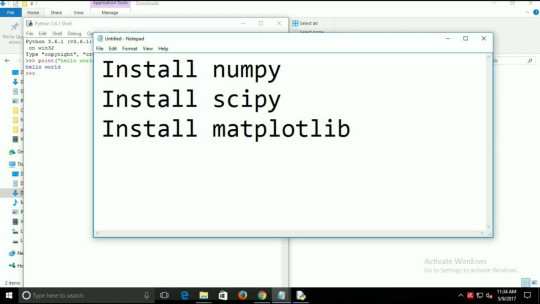
4.1.3. Configuration¶
Python on OS X honors all standard Unix environment variables such asPYTHONPATH, but setting these variables for programs started from theFinder is non-standard as the Finder does not read your .profile or.cshrc at startup. You need to create a file~/.MacOSX/environment.plist. See Apple’s Technical Document QA1067 fordetails.
For more information on installation Python packages in MacPython, see sectionInstalling Additional Python Packages.
4.2. The IDE¶
MacPython ships with the standard IDLE development environment. A goodintroduction to using IDLE can be found athttp://www.hashcollision.org/hkn/python/idle_intro/index.html.
4.3. Installing Additional Python Packages¶
Pip Install Python 3.7 Mac Os
There are several methods to install additional Python packages:
Packages can be installed via the standard Python distutils mode (pythonsetup.pyinstall).
Many packages can also be installed via the setuptools extensionor pip wrapper, see https://pip.pypa.io/.
4.4. GUI Programming on the Mac¶
There are several options for building GUI applications on the Mac with Python.
PyObjC is a Python binding to Apple’s Objective-C/Cocoa framework, which isthe foundation of most modern Mac development. Information on PyObjC isavailable from https://pypi.org/project/pyobjc/.
The standard Python GUI toolkit is tkinter, based on the cross-platformTk toolkit (https://www.tcl.tk). An Aqua-native version of Tk is bundled with OSX by Apple, and the latest version can be downloaded and installed fromhttps://www.activestate.com; it can also be built from source.
wxPython is another popular cross-platform GUI toolkit that runs natively onMac OS X. Packages and documentation are available from https://www.wxpython.org.
PyQt is another popular cross-platform GUI toolkit that runs natively on MacOS X. More information can be found athttps://riverbankcomputing.com/software/pyqt/intro.
4.5. Distributing Python Applications on the Mac¶
The standard tool for deploying standalone Python applications on the Mac ispy2app. More information on installing and using py2app can be foundat http://undefined.org/python/#py2app.
4.6. Other Resources¶
The MacPython mailing list is an excellent support resource for Python users anddevelopers on the Mac:
Pip Install Requests Python 3.7 Mac
Another useful resource is the MacPython wiki:

0 notes
Text
Wireless Headsets Market Demands, Analysis, Size, Trends, Revenue by 2027
Global Wireless Headsets Market By Product (On-Ear Headsets, Over-Ear Headsets, Earbuds and In-Ear Headsets),Application (Smartphone, PC, Wearable),Distribution Channel (Multi-Branded Stores, Exclusive Stores, Online & Hypermarket/Supermarket), Country (U.S., Canada, Mexico, Brazil, Argentina, Rest of South America, Germany, France, Italy, U.K., Belgium, Spain, Russia, Turkey, Netherlands, Switzerland, Rest of Europe, Japan, China, India, South Korea, Australia, Singapore, Malaysia, Thailand, Indonesia, Philippines, Rest of Asia-Pacific, U.A.E, Saudi Arabia, Egypt, South Africa, Israel,Rest of Middle East and Africa), Industry Trends and Forecast to 2027.
Wireless headsets market will reach an estimated valuation of USD 16.2 billion by 2027, while registering this growth at a rate of 8.50% for the forecast period of 2020 to 2027.
Wireless Headsets Market competitive landscape provides details by competitor. Details included are company overview, company financials, revenue generated, market potential, investment in research and development, new market initiatives, global presence, production sites and facilities, production capacities, company strengths and weaknesses, product launch, product width and breadth, application dominance. The above data points provided are only related to the companies’ focus related to Wireless Headsets Market.
Wireless Headsets Market report present the modern marketing statistics that are imperative to verify the performance and thus, make prominent judgments for profitability and growth. Further, the research presents the prominent players in the market along with their details and facts such as contact details, sales, market share, and product specifications & pictures.
The major players covered in the wireless headsets market report areApple Inc., Bose Corporation, LG Electronics., SONY INDIA, Plantronics, Inc., Jaybird., Sennheiser electronic GmbH & Co. KG, Skullcandy.in, SAMSUNG, Harman International Industries, Incorporated., JVCKENWOOD Corporation, Koninklijke Philips N.V., Logitech, Audio-Technica, eBuyNoweCommerce Limited,among other domestic and global players. Market share data is available for global, North America, Europe, Asia-Pacific (APAC), Middle East and Africa (MEA) and South America separately. DBMR analysts understand competitive strengths and provide competitive analysis for each competitor separately.
Key questions answered in the report:
Which product segment will grab a lion’s share?
Which regional market will emerge as a frontrunner in coming years?
Which application segment will grow at a robust rate?
What are the growth opportunities that may emerge in Countertops industry in the years to come?
The report provides insights on the following pointers:
Market Penetration: Comprehensive information on the product portfolios of the top players in the Wireless Headsets Market.
Product Development/Innovation: Detailed insights on the upcoming technologies, R&D activities, and product launches in the market.
Competitive Assessment: In-depth assessment of the market strategies, geographic and business segments of the leading players in the market.
Market Development: Comprehensive information about emerging markets. This report analyzes the market for various segments across geographies.
Market Diversification: Exhaustive information about new products, untapped geographies, recent developments, and investments in the Wireless Headsets Market.
Access Full Report @ https://www.databridgemarketresearch.com/reports/global-wireless-headsets-market
Table Of Content
Part 01: Executive Summary
Part 02: Scope Of The Report
Part 03: Global Market
Part 04: Global Market Sizing
Part 05: Global Market Segmentation By Product
Part 06: Five Forces Analysis
Part 07: Customer Landscape
Part 08: Geographic Landscape
Part 09: Decision Framework
About Data Bridge Market Research, Private Ltd
Data Bridge Market Research has over 500 analysts working in different industries. We have catered more than 40% of the fortune 500 companies globally and have a network of more than 5000+ clientele around the globe.
Data Bridge Market Research is a result of sheer wisdom and practice that was conceived and built-in Pune in the year 2015. The company came into existence from the healthcare department with far fewer employees intending to cover the whole market while providing the best class analysis. Later, the company widened its departments, as well as expands their reach by opening a new office in Gurugram location in the year 2018, where a team of highly qualified personnel joins hands for the growth of the company. "Even in the tough times of COVID-19 where the Virus slowed down everything around the world, the dedicated Team of Data Bridge Market Research worked round the clock to provide quality and support to our client base, which also tells about the excellence in our sleeve.
Contact Us
US: +1 888 387 2818
UK: +44 208 089 1725
Hong Kong: +852 8192 7475
Email - [email protected]
#Wireless headsets market#global Wireless headsets market#Wireless headsets market size#Wireless headsets market share#Wireless headsets market trends
0 notes