#arduinocode
Explore tagged Tumblr posts
Text
Plug and play ANO encoder to seven segment 🖐️ 🔄🔢💻🛍️📸📊🎛️📱🔌
We'll be stocking this ANO rotary encoder breakout in the shop soon, it lets one quickly connect and read the buttons and encoder on an 'ipod classic' over I2C. we like to make a good visible demo that is shown on a product page that really gives folks a good idea of how the product works, so here we've got it hooked up to an I2C 7-segment backpack (https://www.adafruit.com/product/878) with a touch of Arduino code to display the counter ticks from the encoder moving back and forth, and some text for when each of the 5 buttons is pressed.
#ArduinoProjects#EncoderBreakout#SevenSegmentDisplay#iPodClassicHack#I2CTechnology#ElectronicsShop#ArduinoCode#TechDemo#ProductShowcase#PlugAndPlay#DIYElectronics#ElectronicsInnovation#HardwareHacking#TechGadgets#ElectronicsEngineering
4 notes
·
View notes
Text
Using Loops in Arduino Programming
Loops allow you to execute a set of instructions repeatedly. They are essential for controlling hardware components, reading sensors, and creating responsive behavior in your Arduino projects. In this article, you will learn how to use for loop, while loop and do-while loop in Arduino IDE.
0 notes
Video
instagram
There aren’t too many projects that my daughter @bigheart_asia and I can agree to make together. But this one from @romangenkhel is the exception! Asia insisted on one alteration, a unicorn horn 🦄 - - - - - Posted @withrepost • @romangenkhel "Chameleon's" hat for my children, hope finish it before next cosplay event #arduino #cosplay #diyelectronic #diyelectronics #cosplaystuff #arduinocode #diyelectronics #stem #fatherdaughtergoals #fatherdaughtertime #stemeducation #arduinonano #codingheroes #korea #codingheroes #makerfaire #makerfaireseoul #matrixled #servo (at Busan, South Korea) https://www.instagram.com/p/B0N9sYCnOFN/?igshid=1qf6q8e4bz8z4
#arduino#cosplay#diyelectronic#diyelectronics#cosplaystuff#arduinocode#stem#fatherdaughtergoals#fatherdaughtertime#stemeducation#arduinonano#codingheroes#korea#makerfaire#makerfaireseoul#matrixled#servo
1 note
·
View note
Photo

Christmas sale: 50 % off. Learn arduino programming language. https://www.edyusaurus.com/courses/copy-of-robotics-basics-arduino-programming #arduino #arduinouno #arduinoproject #arduinoprogramming #arduinoprojects #arduinocode #arduinoaustralia #arduinofun #iot #robotics #elearning #stem #tech #elearning #onlinecourse #melbourne #sydney #perth #clayton #monash #australia #aussie #aussiebusiness #stemeducation #allages #electronics #mechatronics #programming #learntocode #cprogramming #cpp (at Clayton, Victoria) https://www.instagram.com/p/CXUVGtDh5p2/?utm_medium=tumblr
#arduino#arduinouno#arduinoproject#arduinoprogramming#arduinoprojects#arduinocode#arduinoaustralia#arduinofun#iot#robotics#elearning#stem#tech#onlinecourse#melbourne#sydney#perth#clayton#monash#australia#aussie#aussiebusiness#stemeducation#allages#electronics#mechatronics#programming#learntocode#cprogramming#cpp
0 notes
Photo

3 Different ways of using a pushbutton or switch with an Arduino. Read more at 🌐https://diyusthad.com Did you find value here❓ Follow us⬇️ 🔵@diyusthad 🔵@diyusthad 🔵@diyusthad #arduinoprojects #Arduino #pushbutton #Arduinowithswitch #electronics #Arduinocode #arduinonano #arduinolove #arduinobasics #arduinofun #codingtricks #Arduinotricks https://www.instagram.com/p/B_K6iVnja4I/?igshid=uy1y3993yqv7
#arduinoprojects#arduino#pushbutton#arduinowithswitch#electronics#arduinocode#arduinonano#arduinolove#arduinobasics#arduinofun#codingtricks#arduinotricks
0 notes
Link
Introduction: Developed for robot lovers, the 5-axis robotic arm kit is designed based on UNO R3. Detailed manual(PDF) and a variety of interesting Arduinocode routines are ...
0 notes
Text
ASME Sumobot Competition
February 12, 2021- April 2021
In a team of 4, we manufactured a Sumobot that competed against our peers. We used a LiDAR, UltraSonic, and 2 IR sensors, and an Arduino board to make it fully autonomous. Our Sumobot won the competition, proving to be durable and fast.
See the competition guidelines at: https://www.asmeatucf.com/sumobot-competition-2021.html
We began design stages virtually, with CAD and electronic ideas. Together we decided components and principles we wanted to use. Our chassis had a very small clearance with the ground, attempting to inhibit a competitor to flip us/gain an advantage by being underneath us. We used the largest size dimensions and centered our weight close to ground; big and heavy but not top heavy - harder to flip. The use of castor wheels assisted our bot in spontaneously changing direction. We wanted our bot to be as smart as possible so we used 3 different sensors. This did make coding more challenging and time consuming with calibrations and debugging. We created two slots for the back wall and lid for easy access to the electronics. The lid printed too large, without enough time we made a duct tape lid which was not efficient.
Future improvements: more secure mounting of sensors, more organized wiring, a 3D printed lid. All of these improvements amount to more time allocated for manufacturing.
CAD Designs:
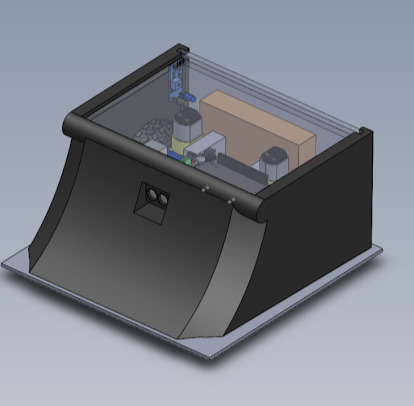
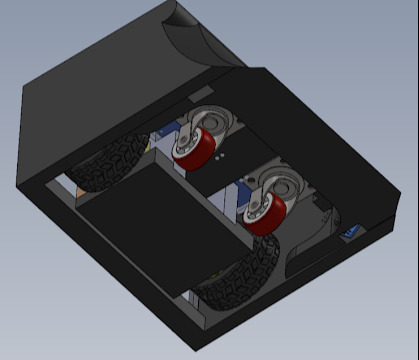
Sumobot Manufacturing:
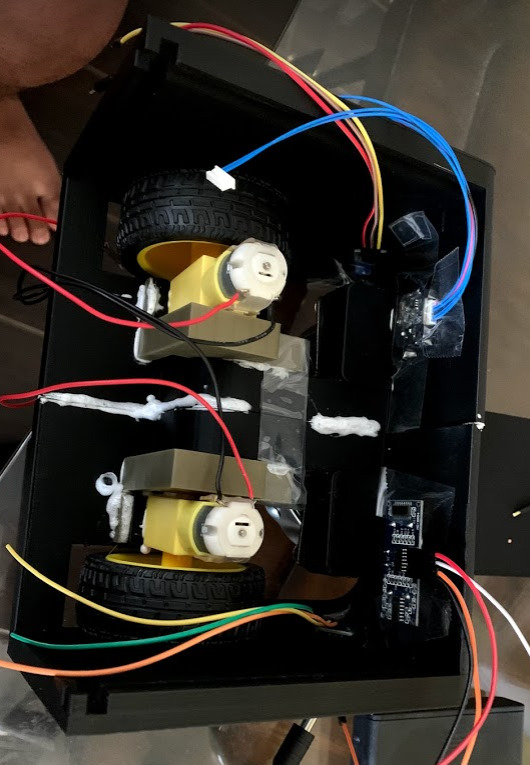

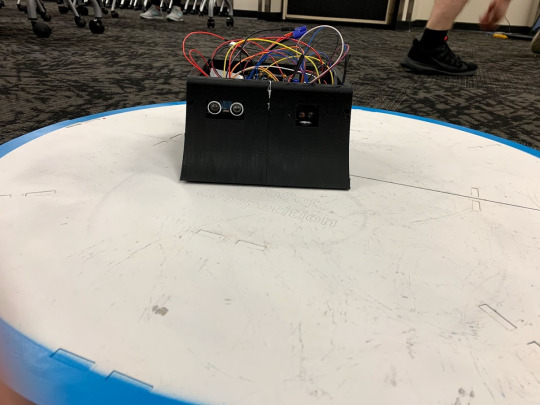
ArduinoCode: https://docs.google.com/document/d/1x7vD7tXJavo7JQ1WZeI2aAJNwLLkH46X4ghNs_RfMPw/edit?usp=sharing
0 notes
Text
2020-2-13 (Thu): what I did today
奈良のセミナー(GENの導入)14:00から 機関車トーマス:1つ目は成功、2つ目の車輪の3D印刷(表面6層、充填度50%で) TVチューナへの接続不良の原因調査、どこからか192.168.10 のIPアドレスが割り付けられていたので、とりあえずPCを固定IPにしてセカンドIPを192.168.10のネットワークにも対応するように設定した HUAWEI(Android)のArduinoDroidでArduinoUNOへの書き込みができることを確認した、iPhoneでArduinoCodeは多分コネクタの問題で接続できず Metasequoia4の調査
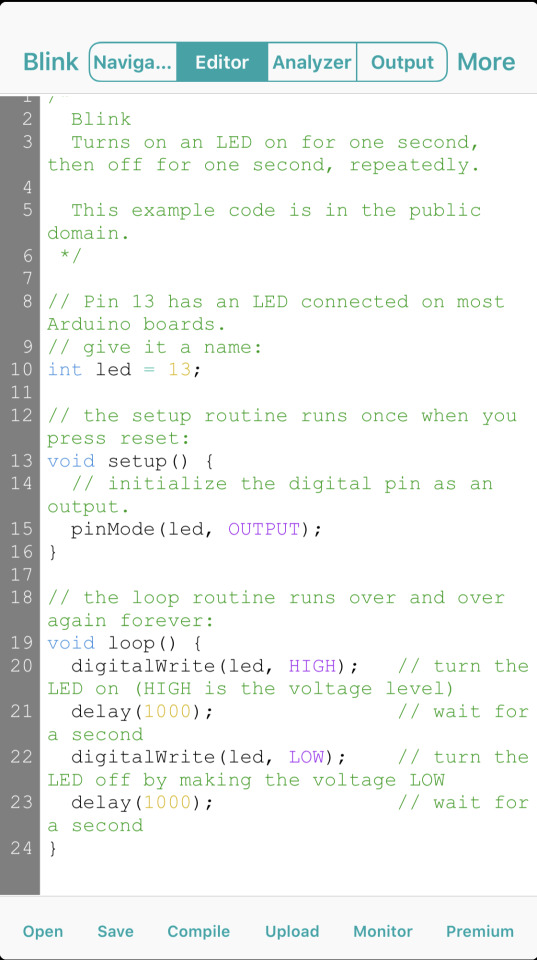
0 notes
Text
#microcontroller#arduino#arduinoproject#arduinocoding#engineering#technology#electronics#electronicsprojects
0 notes
Photo

Write code for arduino Description: Writing code for arduinoCode should control following components Relay Stepper motor 12v with ULN2...Category: Web, Software & ITRequired skills: arduinoFixed Price budget: Under $250Job type: PublicFreelancer Location: Worldwide LEARN MORE HERE: Write code for arduino Source by Guru Web, Software & IT
0 notes
Text
iPadでarduino
まずは、iPadにアプリをインストール
ArduinoCode
https://itunes.apple.com/us/app/arduinocode-arduino-ide-compiler-uploader-serial-monitor/id1068753028?mt=8
Mac経由でアップロードできるみたい
http://www.arduinocode.info/p/quick-start.html
母艦(Mac)でArduinoCode Agent(JAVAスクリプト)を実行
まずはここからダウンロード
http://www.arduinocode.info/p/download.html
JAVAを実行するにはJDKが必要みたい
ここのサイトを参考にしてインストール
https://weblabo.oscasierra.net/java-install-oracle-jdk8-macosx/
何とかできたけど、いくつか問題点が…
(1)アプリのArduinoCodeが良く落ちる。
サンプルプログラムを書き込むだけならいいけど、新規にsketchを書こうとすると、すぐ落ちてしまう。
(2)画面の文字が小さすぎる
iPad miniでやっているが小さすぎて見づらい。

(3)問題点ではないけど、アプリは有料だった。
無料だと5回しかコンパイルできないので、アプリ購入(2017年8月 600円)
残念😭と思っていたら、いい方法を発見💡‼︎
Arduino Web Editor
https://www.arduino.cc/en/Main/Software
これなら、MacでもiPadでも同じSketchにアクセスできて、Macで書き込めばいいじゃないか?
むしろ、一元管理できるのでこちらの方がいいかも?
iPadのホーム画面に追加すればアプリのように使えるので便利
しかも、ArduinoCodeより画面の文字が大きかった。

さらに、無料!!
iPadから直接書き込めないけど、クラウド同期しているので問題なし!
しばらくこれで運用して見ます。
0 notes
Text
youtube
#arduino#arduinocoding#microcontroller#arduinoforbeginners#electronics#arduinoproject#engineering#embedded systems#electronicsprojects#technology#Youtube
0 notes
Text
#arduino#arduinocoding#microcontroller#arduinoforbeginners#arduinoproject#technology#engineering#embedded systems#electronicsprojects#electronics
0 notes


