#applescript
Explore tagged Tumblr posts
Text
I teach myself the weirdest shit for fandom.
1 note
·
View note
Text
if i have to stare at applescript for one more second i'm fucking digging up steve jobs
#morrisounds#GHRHRHHGHHHHH RIPPING OUT MY HAIRRRRRR#i'm using a launchdaemon to run an applescript and it runs fine EXCEPT#THE DIALOG BOXES DON'T SHOW UP#and i think it's because it's running as root but howww do i make it show the box AND run as root so there's no need to edit sudoers or#store passwords in plain text
4 notes
·
View notes
Text
Get-ChooseFile and Get-ChooseFolder posted at the PowerShell Gallery!
Both modules are finally published so they can be installed the “right” way! Get-ChooseFile Get-ChooseFolder Get-Help is your friend and there’s documentation on their respective Github repo pages, available via the “Project Site” links for the respective projects
0 notes
Text
The Limbo of Advanced Users and Amateur Developers in Microsoft 365

Microsoft 365, the successor to the iconic Office suite, has transformed how millions of people work, collaborate, and manage their daily tasks. However, this transformation has not been equal for everyone. While businesses and corporations have access to a myriad of powerful tools through robust subscriptions, advanced users — those enthusiasts who have historically driven innovation through customization and automation — are left in limbo. This article argues that Microsoft, by prioritizing service-based and enterprise-focused models, has abandoned beginner developers and advanced users, once the cornerstone of its tools’ success.
The Golden Age of Customization
In the past, Microsoft Office allowed rich customization and automation through Visual Basic for Applications (VBA) and integration with technologies like COM (Component Object Model). These features enabled individuals, even without corporate tools, to create scripts to automate tasks, customize interfaces, and connect applications in innovative ways. With VBA, a user could generate automated reports in Excel or build macros to streamline repetitive processes in Word. This turned Office into not only a productivity tool but also a learning platform for budding developers.
However, with the migration to Microsoft 365, this flexibility has been significantly reduced. VBA remains available in a limited capacity, but its usage is increasingly marginalized, and many new features of Microsoft 365 are inaccessible through it. Furthermore, VBA has no support in the web environment, which is becoming increasingly central to modern workflows.
A Service, Not a Tool
Microsoft 365 represents a fundamental shift: from locally installed software to a cloud-based service. While this approach offers benefits like real-time collaboration and automatic updates, it has severely limited advanced users. Local automation has taken a back seat, and the focus has shifted to tools like Power Automate — a powerful platform, but largely inaccessible to personal users.
Power Automate is clearly designed for the corporate environment. Many of its most compelling features are locked behind business-specific subscriptions, leaving individual users without practical alternatives. For users seeking advanced and customized solutions, Microsoft 365 is no longer a viable option.
Apple’s Counterpoint
While Microsoft appears to be moving away from advanced users, Apple is taking the opposite direction. Tools like Shortcuts, AppleScript, and Automator make Apple’s applications highly customizable, even for personal users. Tasks can be automated in Pages, Numbers, Reminders, and Calendar without relying on corporate services. This approach not only empowers users but also fosters curiosity and learning among new developers.
This contrast highlights the central issue: Apple values tech enthusiasts and amateur developers, while Microsoft seems to have relegated them to a secondary role, if not excluded them entirely.
The Impact on the Future of Technology
Microsoft’s abandonment of advanced users has broader implications beyond daily workflows. For many developers, tools like VBA served as an entry point to programming. Removing these opportunities makes practical learning more difficult and stifles grassroots innovation. At a time when the market needs more developers and creative thinkers, this decision is particularly troubling.
Moreover, this exclusion risks alienating a community that has historically been crucial to Office’s success. Advanced users are often technology “evangelists” within their circles, promoting tools and influencing purchasing decisions. Ignoring them poses a significant strategic risk for Microsoft.
Conclusion: What Should Microsoft Do?
If Microsoft wants to regain the trust and engagement of advanced users, several actions are essential:
1. Revitalize VBA and Similar Technologies: Ensure that local automations are not only supported but encouraged, including integration with new Microsoft 365 features.
2. Expand Access to Power Automate: Offer more platform functionalities to individual users without requiring corporate subscriptions.
3. Acknowledge the Value of Advanced Users: Develop tools and initiatives aimed at educating and empowering amateur developers and tech enthusiasts.
In a world increasingly dominated by cloud-based services, striking a balance between innovation and accessibility is crucial. Microsoft has an opportunity to correct its course and reaffirm its commitment to the community that helped it succeed. If it fails to do so, it risks losing a vital segment of its user base to more inclusive alternatives.
2 notes
·
View notes
Text
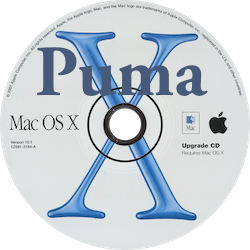


Historia del Mac OS X 10.1 "Puma"
Hoy en Retro Computing MX recordamos el lanzamiento del Mac OS X v10.1 "Puma", un paso importante en la evolución de los sistemas operativos de Apple.
Este 25 de septiembre se cumplen 23 años desde que esta versión mejorada, lanzada en 2001, introdujo características clave como grabación de discos, reproducción de DVD, soporte para más impresoras, y un notable aumento en el rendimiento gráfico gracias a mejoras en OpenGL. También fue la primera vez que AppleScript Studio vio la luz, permitiendo crear aplicaciones completas de forma sencilla.
Aunque conocido como "Puma" por los fans, Apple nunca usó oficialmente este nombre en su web, ya que liberó esta versión de forma urgente para suplir las fallas que presentaba la versión anterior.
#apple #macosx #puma #retrocomputingmx #tecnologíaretro #historiadelacomputación
#retro tech#vintage tech#retrocompmx#old tech#apple#mac os x#tecnologiaretro#historia de la computacion
2 notes
·
View notes
Photo
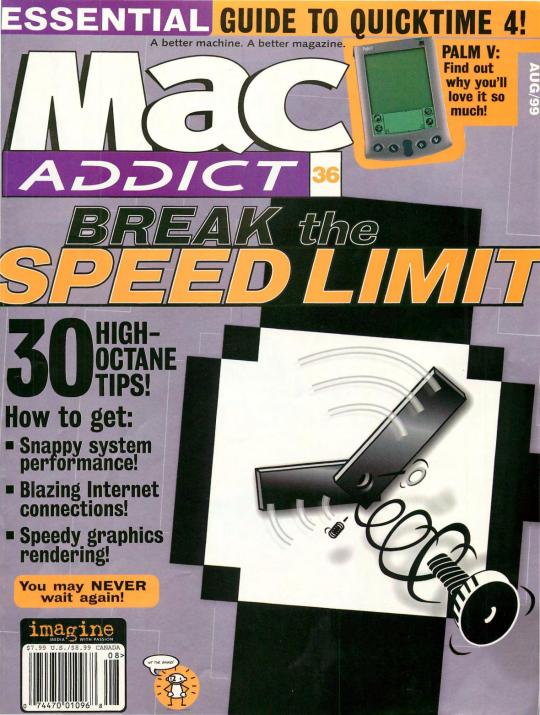
MacAddict August 1999
The then-familiar “wait” indicator of the Macintosh operating system was challenged in this issue with an assortment of speed-up tips from “simple software adjustments” to “spending money on upgrade hardware” (with the feature article also including “freakish” upgraded Macs in sideshow sidebars). A “get started with programming�� article suggested using AppleScript, RealBasic, and MacPerl.
3 notes
·
View notes
Text
How I hide all but the active window on macOS
My default web browser is set to Switcheroo – a custom-made macOS app by Zhenyi Tan (with some feedback and guidance from me). Whenever I click on a link a modal of sorts appears letting me choose which Safari profile I’d like to load the link within.
Here is what that looks like.
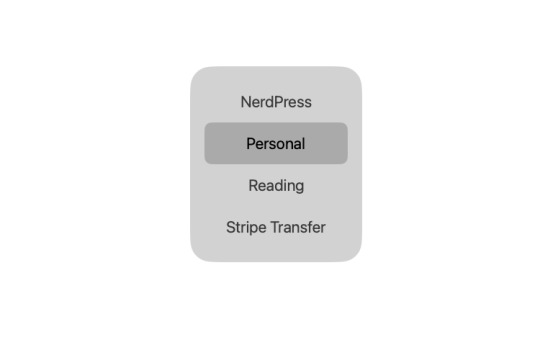
When that tab loads the window it is in comes to the front. Actually, sometimes it does. Since I have so many profiles and more than a few tab groups in each, Switcheroo sometimes has trouble doing so. We’re still working on it. Feel free to lend a hand.
But, let’s imagine it worked.
Pretend I have an active Safari window, with my personal profile loaded, and the newly clicked link within it. And if I want to focus specifically on that one tab, I can use macOS’s “Hide Others” command (Command+Option+H) to hide all other apps except Safari. But that still leaves open the 3 other Safari profile windows I have loaded.
So I created a Shortcut that sort of works for this.
Using some AppleScript, I tell the current application (in this case Safari) to set all of its windows invisible except the frontmost one.
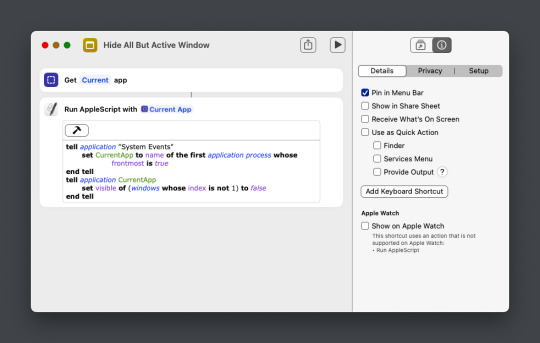
This works. All of my other Safari profile windows disappear and I’m able to focus on the active window. However, there is one caveat. All of the other windows aren’t “hidden” in macOS terms, they are actually invisible. They are no longer available to me even from Safari’s window list.
To rectify that, I have another Shortcut to restore all of the current application’s windows. Effectively, reversing what I’ve done.

I invoke both of these via the Menu Bar. Though I’ll likely set a keyboard shortcut for them soon.
This method could be much better. Here are just some random thoughts about how it can be improved.
I currently use my Logitech MX Master 2S’s “middle click” button to invoke macOS’s “Hide Others” command. I wish I could call these Shortcuts with it as well. Can I?
Setting “visible” to false isn’t exactly what I want. I’d like to hide the windows rather than make them disappear (a macOS nuance no doubt). But, I don’t think there is a way to do that with any application in macOS.
I could see using some logic to combine these two Shortcuts into one.
Feel free to offer suggestions or code.

0 notes
Text
Lead Engineer - Backend
. Desired experience: Good experience in at least one scripting language: Ruby, Nodejs, Python, AppleScript, Unix shell… Apply Now
0 notes
Text
Lead Engineer - Backend
. Desired experience: Good experience in at least one scripting language: Ruby, Nodejs, Python, AppleScript, Unix shell… Apply Now
0 notes
Text
OmniFocus, ChatGPT, and AppleScript
I was looking at my Forecast view in OmniFocus this morning, and the list was fully expanded. Because I use defer dates a lot, the expanded Forecast can look pretty intimidating. I can never remember the key command to collapse and expand, so I end up manually doing it in the GUI. I thought this might be a good use of AppleScript, especially since OmniFocus has a scripts folder that you can use…

View On WordPress
0 notes
Text
blog 3
rust nedir
elixir nedir
android işletim sistemi
ios nedir
microsoft powershell nedir
applescript nedir
microsoft word nedir
microsoft excel nedir
microsoft powerpoint nedir
outlook nedir
onedrive nedir
microsoft ononote nedir
nfc nedir
bluetooth nedir
vpn nedir
gsm nedir
xml nedir
windows hosting nedir
cmd nedir
web world
ethereum nedir
spam nedir
favicon nedir
php mail fonksiyonu
mobbing nedir
403 hatası
discord nedir
sosyal medya yasası nedir
bittorrent nedir
tarayıcı önbelleği nedir
switch nedir
cpanel nedir
sanal kart nedir
steam dolar
dpi nedir
google drive nedir
wan ne demek
udemy nedir
caddy web server
seo nedir
ram temizleme
apk ne demek
ping nedir
rpm ne demek
cpu nedir
anakart nedir
ssd nedir
ekran kartı nedir
rom bellek nedir
ghz nedir
dsl nedir
power supply nedir
5g nedir
oem nedir
x86 ve x 84 nedir
bluestacks nedir
volte nedir
bios nedir
distribütor nedir
dlc ne demek
freesync nedir
twitch nedir
vsync nedir
proxy nedir
raspberry pi nedir
b2b ne demek
mbps ne demek
router nedir
overclock nedir
blockhain ne demek
aux ne demek
cd kart nedir
jenaratör nedir
iso ne demek
chipset nedir
freedos ne demek
gpu nedir
hotspot nedir
adsl nedir
airbnb nedir
wetransfer nedir
chromium nedir
arduino nedir
vdsl nedir
modem2 ve 5-ghz nedir
type c nedir
e imza nedir
kep adresi nedir
fps nedir
dropshipping nedir
pinterest nedir
keylogger nedir
reddit nedir
root nedir
bitcoin güvenilirmi
ipv4 nedir
ip nedir ip nasıl sorgulanır
gzip sıkıştırma nedir
sar değeri nedir
emotet nedir
1 note
·
View note
Text
macos admin will have you googling "does applescript run as root ask for password" and "applescript with administrator privileges no password" and getting results like "here's how to put your password in the script in plain text" and "manually edit the sudoers file on 3k computers + then shit yorself and die"
#morrisounds#creating a launchdaemon that runs a script to check uptime and force a restart if a computer has been up for a week+#except to force a restart (and to TIME said restart) we need a sudo command#but do i need a password? the daemon would run it as root#which is what sudo does. or do i need to omit with administrator privileges#because it's already being run as root#should i just cave and ask superuser on stackexchange.#AND YES I COULD DO IT THROUGH JAMF. IF ANY OF THESE COMPUTERS WE NEED TO RESTART CHECKED IN#WHICH THEY DON'T
2 notes
·
View notes
Text
Sometimes optimization is good
As some of you may know, I’ve been working on bridging PowerShell to AppleScript’s Choose File command. For the most part, it’s been pretty straightforward, most of it works like display dialog. However, there’s been one huge pain point the “of type” parameter: of type list of text Which is explained as: of typeoptionallist of texta list of file types or type identifiers. Only files of the…
0 notes
Text
Making Things in 2023
There were more posts for 2023 than I remembered. January Set Sound Output via AppleScript A Full Bathroom Remodel Electric Toothbrush Shelf Miter Saw Cart Workshop Dust Collection 2.0 Part 2 February Stand for Bench Grinders RasP.iO Breadboard Pi Bridge Tool Pegboard Reorganization Milwaukee M12 Heated Jacket Failures Ryobi Tool Storage March Origami More Shop Updates Update on…
View On WordPress
0 notes
Text
How I Created 3 Awesome Automations with AI
How I wrote an AppleScript to help me print my tasks, project list, and calendar on a routine basis using AI and a custom GPT.
The ChatGPT Tech Support Advisor Custom GPT is stellar. Because it can write the code for you and also because I have specific things about my own personal setup that shouldn’t be shared for protective reasons, I’ve summarized what I’ve done with it. ⚠️A Caveat: Be warned that you can mess up your computer if you don’t somewhat understand tech-speak and how your computer works. But if you’re…

View On WordPress
0 notes
Text
Automate Journaling Day One with Shortcuts
I am not a natural journal writer, and I am a nerd who likes to program as a hobby. So, it seems natural that I could combine these two traits and use Apple Shortcuts to automate a daily journal entry for me in my favorite journaling app, Day One. I used to accomplish this only with AppleScript, with inspiration and help from Brett Terpstra. My old AppleScript relied on a command-line utility…

View On WordPress
0 notes