#annotate a webpage
Explore tagged Tumblr posts
Text

Enhance your feedback process with our website feedback tool. Not8 allows users to leave text and video sticky notes right on the webpage, and send them to JIRA, ClickUp, Slack, and other tools.
#bug report tool#seo feedback tool#online annotate tool#website annotate tool#free website annotation tool#extension to annotate web page#annotate a webpage#website annotation tool#Online annotation tool
0 notes
Text
youtube
Those of you following me may be aware that I’m trying to draw every room/area in Undertale for the 10th anniversary.
You know, just for fun, since I like this game a lot and have liked it since I was like. 10. and i’ve done a lot of art for it and putting it all together like this is a fun way to showcase both how insane about this game i am and how far i’ve come as an artist since i first got into it.
Well, I’ve finished the Ruins and this is my cry for help because i have No fucking clue how to format this. current iteration is a 1fps slideshow made in flipaclip which is… arguably watchable i guess but like. there has to be a better way. surely.
#art#sketch#digital art#fanart#undertale#video#frisk#chara#wip#phase 64#for the final version i’m planning to add stuff like music that changes based on the areas#and annotations with the dates each piece was drawn and whether it was for an au or a lyric comic or just a standalone piece#but i really feel like doing it in this format is just. Not ideal at all#and i have no idea what i could do that would work better#i have vague ideas of like… maybe some kind of custom webpage where you navigate between the images with arrow keys or something?#idk this project sounded really cool in my head but the further i go with it the more i realize i have no idea how to actually#present it when it’s done#so uh. Please Help#Youtube
11 notes
·
View notes
Text
genius as a website is such a cool concept but then well. it's genius dot com
#the webpage is fucking unworkable due to ads and well the joys of community annotations sometimes overlap with the horrors#i loveee the idea of a website where you can annotate each lyric of a song + see others annotations but well.
5 notes
·
View notes
Text
Psychological Warfare of the Malayan Emergency by Herbert A. Friedman (Ret.)
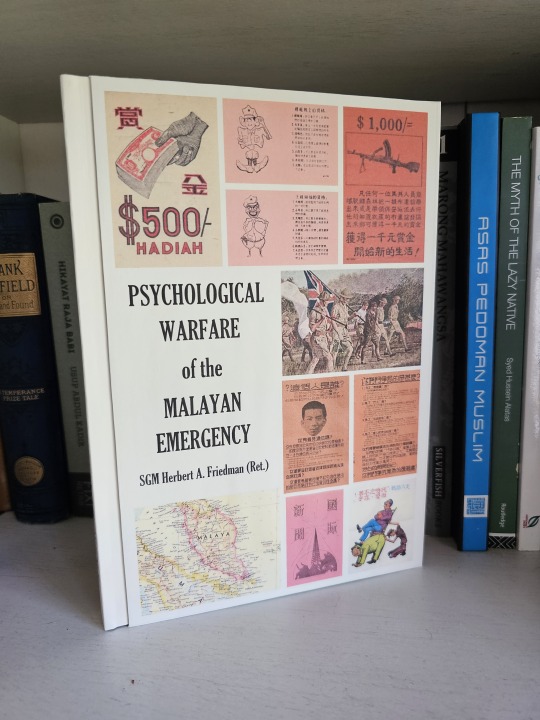
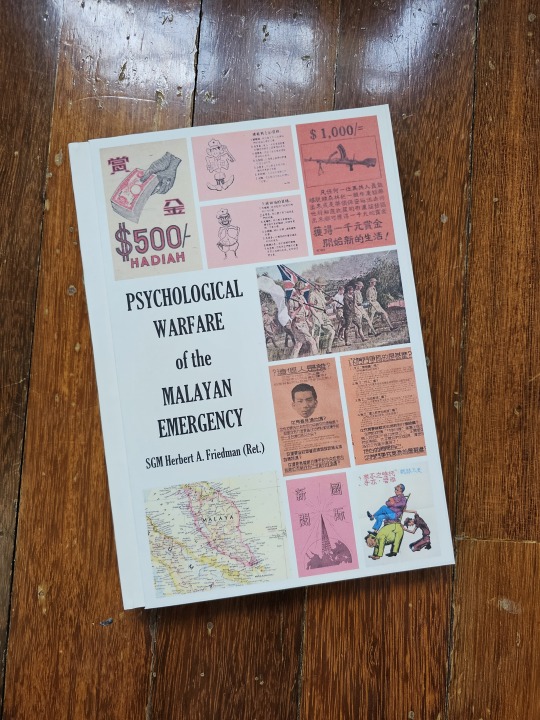
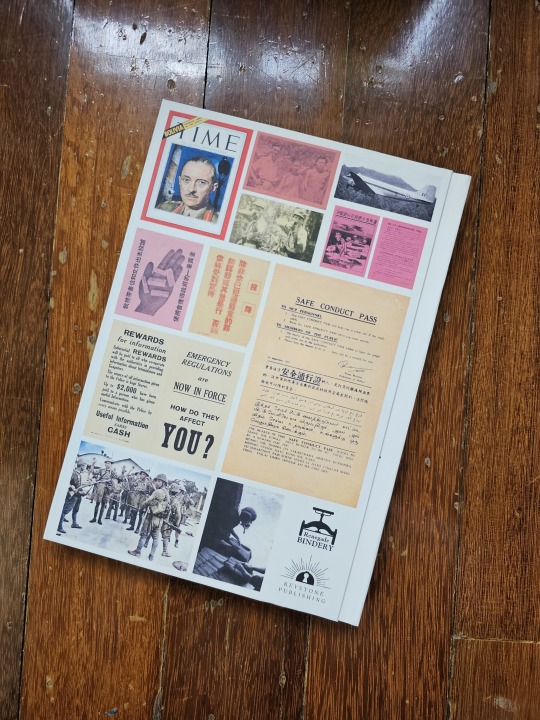
Have you ever been taught a version of history at school that seems weirdly simplistic? And then years later, you find more evidence that shows the whole affair was a giant, complicated mess?
Guess what I learned over the past few months about the Malayan Emergency.
For context, the Malayan Emergency was a conflict that raged in the British colony of Malaya from 1948 until the 1960s between communist forces and the British government, later continued by the independent Malayan government. The government forces won, but any school teachings of the conflict was presented in a manner that simplified the complex (and often, grey) nature of the Emergency.
I knew since then that a lot of truths were hidden away, but I didn't realize that there was a psychological aspect to the Emergency until I stumbled upon this webpage by a retired military officer about it. Given the length of the information provided and that it's the only one of it's kind — and therefore at risk of information loss if deleted, I sought to bookbind it. Pictures and all.
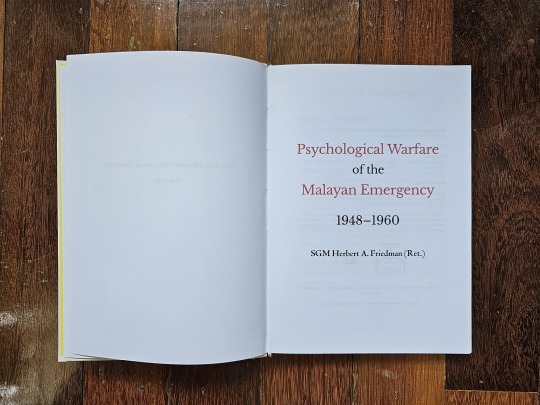
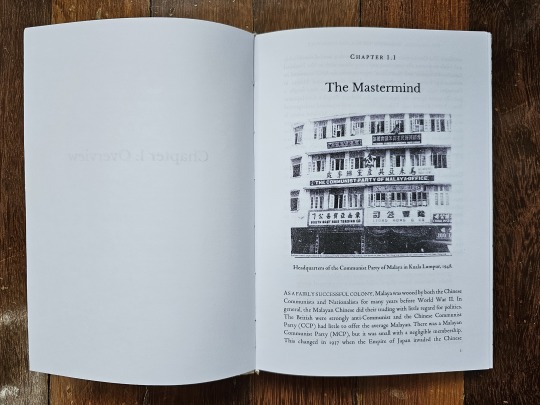
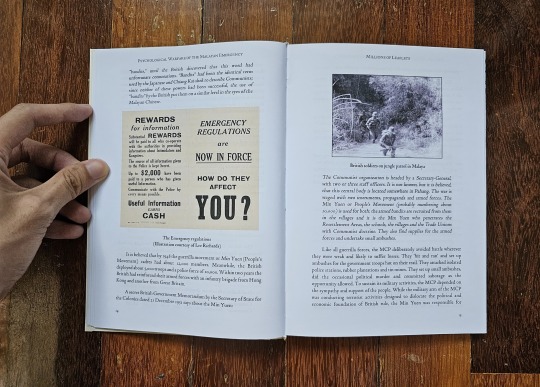
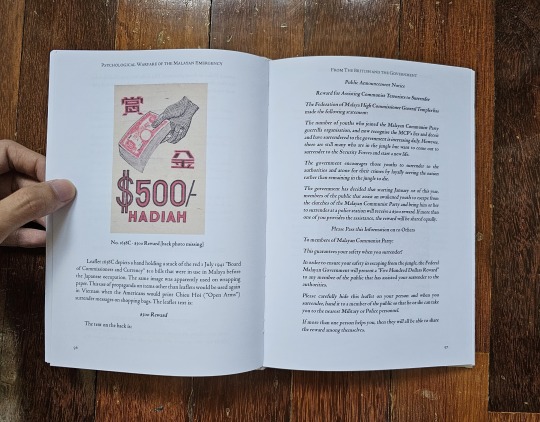
Given the amount of information contained and the sheer number of images, this project took about a month!
I had to divide the continuous stream of information in the webpage into readable chapters.
Then, I had to layout the images with the text, which was actually harder than expected — the size of the image could shift relevant text into the following pages, so it was a process of balancing image size to textual placement.
In-between that was the regular work of typesetting, but also of formatting quotes and examples, of which there were a lot.
And then there were pages that required special attention. For example, these pages:
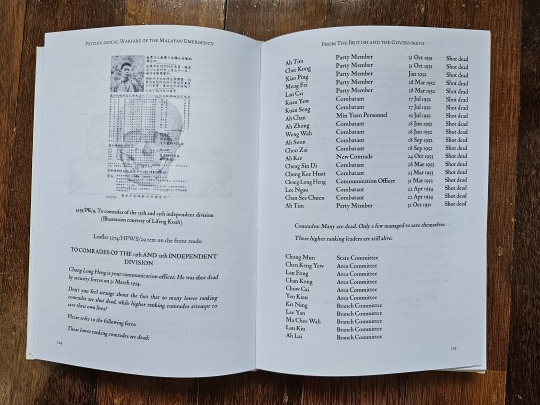
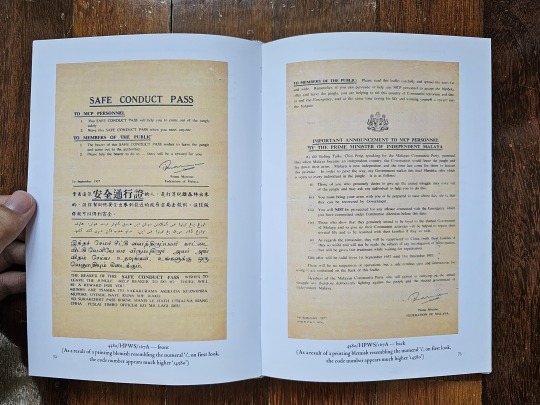
The pages on the right was relatively simple — a double-sided leaflet that could be showcased in a double-page spread, with contextual information in the following pages.
On the left however, to create the list of dead / living people, I had to finagle a table in Microsoft Word and constantly adjust the cell size to make the long names and positions fit. The whole endeavor was an exercise in patience.
Leafing through the pages, there are some parts I am annoyed with, such as pictures on the right page with their annotated message in the following left page. But as it is, I'm just glad this is done.
Special thanks to SGM Herbert A. Friedman (Ret.) for compiling this information that astonished me to create this bookbind.
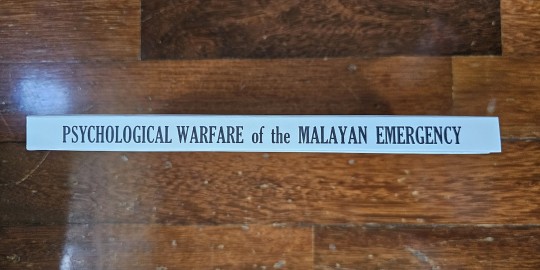
#history#Malaya#Malaysia#bookbinding#fanbinding#non fiction#Malayan Emergency#warfare#psychological warfare#my bookbinds#conflict
123 notes
·
View notes
Text
Since sharing this post about a usful AI used to compile and graph research papers, I've realised I have a few other resources I can share with people!
Note: I haven't had a chance to use every single one of these. A group of post-grad students has been slowly compiling an online list, and these are some I've picked out that are free (or should be free and also have paid versions). However, other students using them have all verified them as safe.
Inciteful (Using Citations to Explore Academic Literature | Inciteful.xyz) – similar to connectedpapers + researchrabbit. Also allows you to connect two papers and see how they are linked. Currently free.
Spinbot (Spinbot - Article Spinning, Text Rewriting, Content Creation Tool.) – article spinner + paraphraser. Useful for difficult articles/papers. Currently free (ad version).
Elicit (Elicit: The AI Research Assistant) – AI research assistant, creates workflow. Mainly for lit reviews. Finds relevant papers, summarises + analyses them, finds criticism of them. Free (?)
Natural Reader (AI Voices - NaturalReader Home (naturalreaders.com)) – text to speech. Native speakers. Usually pretty reliable, grain of salt. Free + paid versions.
Otter AI (Otter.ai - Voice Meeting Notes & Real-time Transcription) – takes notes and transcribes video calls. Pretty accurate. Warn people Otter is entering call or it is terrifying. Free + paid versions.
Paper Panda (🐼 PaperPanda — Access millions of research papers in one click) – get research papers free. Chrome extension. Free.
Docsity (About us - Docsity Corporate) – get documents from university students globally. Useful for notes.
Desmos (Desmos | Let's learn together.) – online free graphing calculator. Free (?)
Core (CORE – Aggregating the world’s open access research papers) – open access research paper aggregation.
Writefull (Writefull X: AI applied to academic writing) – Academic AI. Paraphrasing, title generator, abstract generator, apparently ChatGPT detector now. Free.
Photopea (Photopea | Online Photo Editor) – Photoshop copy but run free and online. Same tools. Free.
Draw IO (Flowchart Maker & Online Diagram Software) – Flowchart/diagram maker. Free + paid versions.
Weava (Weava Highlighter - Free Research Tool for PDFs & Webpages (weavatools.com)) – Highlight + annotate webpages and pdfs. Free + paid versions.
Unsplash (Beautiful Free Images & Pictures | Unsplash) – free to use images.
Storyset (Storyset | Customize, animate and download illustration for free) – open source illustrations. Free.
Undraw (unDraw - Open source illustrations for any idea) – open source illustrations. Free.
8mb Video (8mb.video: online compressor FREE) – video compression (to under 8mb). Free.
Just Beam It (JustBeamIt - file transfer made easy) – basically airdrop files quickly and easily between devices. Free.
Jimpl (Online photo metadata and EXIF data viewer | Jimpl) – upload photos to see metadata. Can also remove metadata from images to obscure sensitive information. Free.
TL Draw (tldraw) – web drawing application. Free.
Have I Been Pwned (Have I Been Pwned: Check if your email has been compromised in a data breach) – lets you know if information has been taken in a data breach. If so, change passwords. Free.
If you guys have any feedback about these sites (good or bad), feel free to add on in reblogs or flick me a message and I can add! Same thing with any broken links or additions.
219 notes
·
View notes
Text
This was something like the vision i had for My Utopian Ideal Of Playlist Website btw:
Plays music through youtube and soundcloud or something so it wouldn't have to host things (other than images, I guess...) , I think Universal Music Group doesn't let you play songs from youtube in embeds or something so this would singlehandedly ruin everything. I also thought of maybe you could link externally hosted mp3s but that sounds like it could get scary, somehow. This is all irrelevant hypotheticals because I would never know how to make this anyways.
I kind of wouldn't want to deal with like a social media angle to it (The idea of "front pages" makes me shy.) so maybe it would just make like standalone pages that could be shared only through linking people to them. Like carrd but for only this specific purpose? Maybe there would be profile pages. The idea of moderating a website sounds like the scariest thing in the world though so I would never do all this
(Maybe if I wanted this to exist but not have to deal with moderating it a sort of static html generator would make more sense (and not have to deal with hosting images !), but that just doesn't seem the same...then it nerfs the audience to just people that are making websites. and in my ideal world my Utopian Playlist Website would be for the purpose of encouraging tiktok children to be better at giving video game characters music so the average neocities user is not really my entirely fictional base for my entirely fictional website.)
ANNOTATIONS!!! ON THE SONGS!!! I MISS THEM!!!!!
I made a picture
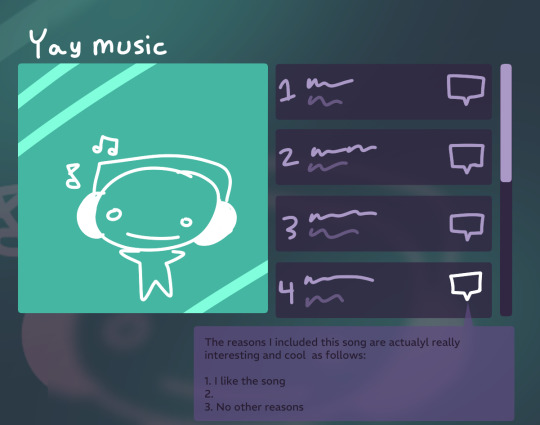
Further notes on this:
Sorry it's like very modern website ambient blur rounded corners that's just what it looked like in my head. I made the annotation too low contrast and hard to read accidentally. Maybe if this were real I would want the colors to be customizable but i do kind of mistrust people with the ability to change every color on a webpage sometimes...
I kind of wasn't sure how the actual playlist should be displayed, I initially thought of it just going down the page but then I realized it'd make more sense to keep the cover art in view so i enclosed them in a little box (also it was easier to do in a mockup drawing). Feels a little claustrophobic the way i did it though, wouldn't be that good for playlists that have a lot of songs (mine are usually around 8-14 songs long so i didn't really think of people that might genuinely just be able to make extremely long playlists)
Also in my excitement to include individual song annotations I forgot to make any space for a playlist description. Oops
None of this will ever happen. Because I am not even remotely a web developer. When I was supposed to demonstrate an ability to use javascript for the final of a web design class i took in high school i just didn't do that because i didn't understand javascript and the person reviewing the assignment was my mom and i figured she wouldn't notice. She did notice
2 notes
·
View notes
Note
Do you have sources for any of the things you've been talking about lately (the different programming types, hc-did, basically all of it)? I'd really like to do some more reading on this stuff but I've found a grand total of One book and most of the rest of the stuff is social media posts with no references, or references to other social media posts :(
Our top three “sources” are usually our system, late night conversations with irl friends, and social media.
The biggest issue isn’t actually a lack of resources, but a lack of good resources. Survivors put out material before they realize they got something wrong. The clinicians that work with us are the same, and the first generation of papers were shots in the dark and fear of lies that hadn’t been exposed yet.
There’ll be a lot about a big, networked Cult, usually either the Illuminati or Luciferians. Plenty of government conspiracy theories, references to projects that sometimes do get evidence. Then there’s the regular racism and Christian lens.
If you’re looking for overviews and definitions, they got taken down here are some good websites:
https://www.ra-free.org/complexities-of-identifying-ritual-abuse - not a lot of information, lists studies and professionals
https://endritualabuse.org/full-article-index/ - lots of good articles, some really helpful, others had me cocking my head
https://www.cherylrainfield.com/articles-cult-abuse/ - more about the author than the issue, some useful links on that page
There used to be more. Two others, one about spin programming and one about colors, are still up, but a little out there. You’ll know if you see them
Some books with more details. Not good books, just books:
https://ia803208.us.archive.org/34/items/BecomingYourself.Miller/BecomingYourself.Miller.pdf - the single best thing I’ve found and I still have complaints, this version is unformatted but free
https://ia803400.us.archive.org/28/items/chainless-slaves-annotated/Chainless%20Slaves%20-%20Annotated.pdf - I didn’t like it, lots of certain language for iffy concepts, has a list of programs and alter roles
https://citeseerx.ist.psu.edu/document?repid=rep1&type=pdf&doi=89e823aedc9c69ffd8d715757c86878af27c37c9 - not a fan, also lots of funky ideas and hate-based rhetoric, has lists of programs and cues
There are lots of survivor autobiographies and outsider opinions, but I don’t have free links to those
Keep in mind that getting out of a high control group sucks ass, and most accounts (even if they claim to have healed) have the remnants of the abusive ideologies.
I still prefer hearing from other survivors what happened, and I find it easier to validate people I can easily contact. I’ll keep the webpage if I find anything I can’t just Google, but this is what I can pull right now.
It’s not great, buddy, but it’s something.
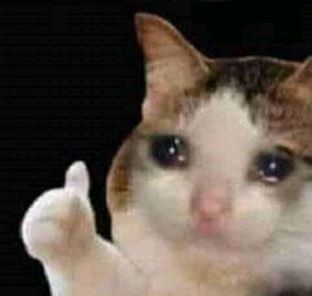
13 notes
·
View notes
Text


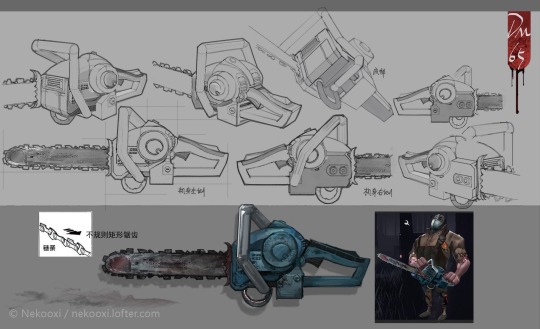
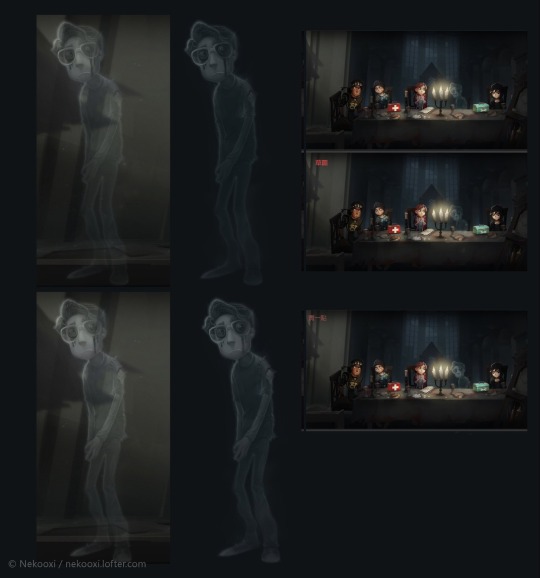



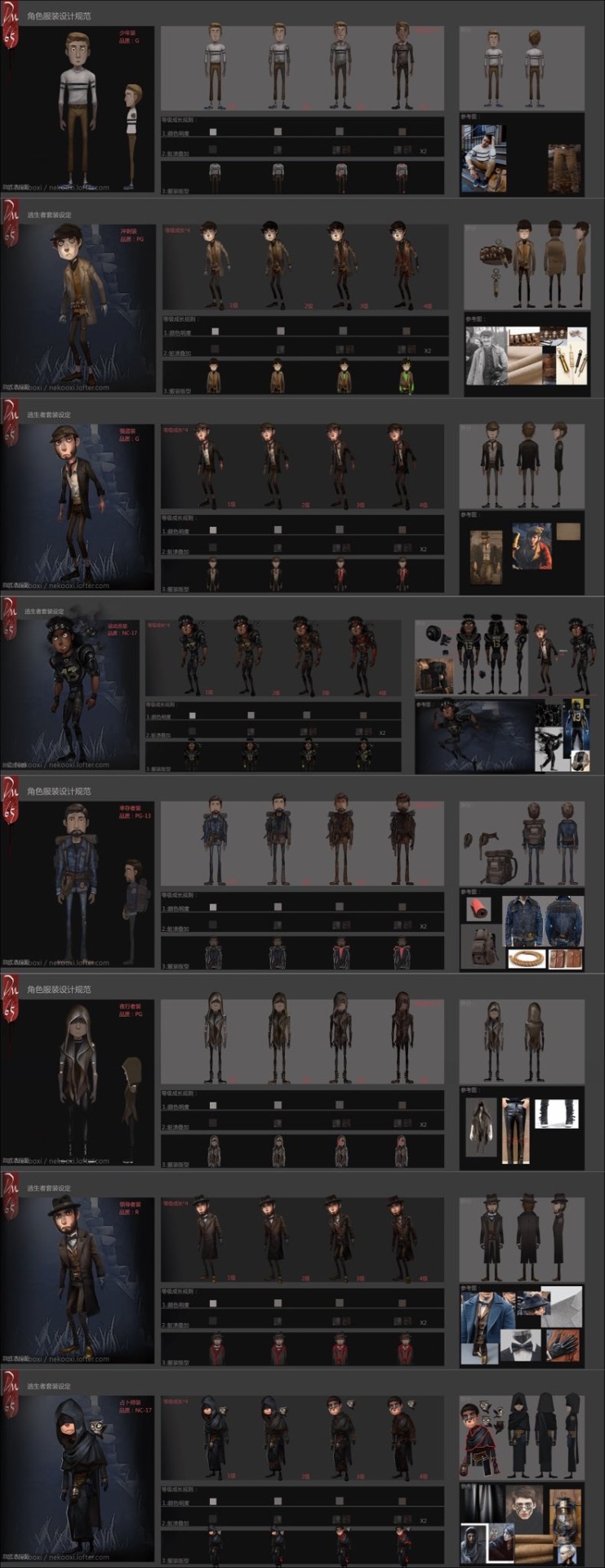
@/Nekooxi (lofter) is one of the original character artists for Identity V. They are a former senior character designer at NetEase who left the company due to personal reasons. Their art shows the original direction of this franchise, and is one of the few remains of beta IDV.
Since most people who view this account do not have a lofter account… Here is a webpage that has a collection of their work and annotations on it!
https://ngabbs.com/read.php?tid=22381471&rand=970
7 notes
·
View notes
Text
genius lyrics dot com is a disease. the annotations are so bland and ineffectual, the color scheme wounds me, and I hate that clicking on an annotation and then out of the sidebar counts as visiting two separate webpages. why am I hitting the back button twenty times to get out of this shitty website??? who designed that shit!
par exemple:
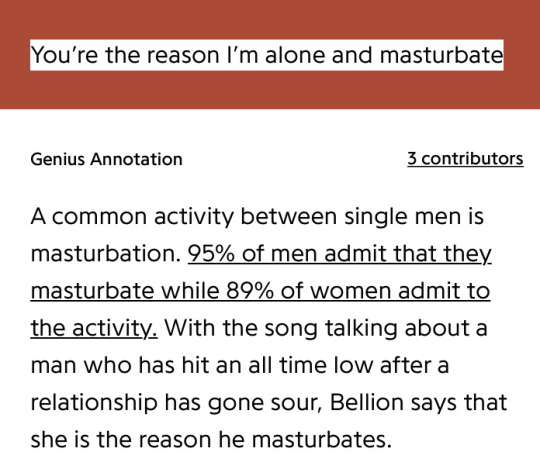
(all time low by jon bellion)
did we really need an annotation on this? do we as readers and listeners really need linked surveys and numbers quantifying something as common as masturbation among two genders just because a song mentions it?? even when it's a really goddamn straightforward line????? (and listen I love this song but there's no fucking need to explain that people masturbate and sometimes they do it when they're sad and lonely)
#seriously the annotations offer the most boring milquetoast excuses for analysis and discussion#i am an azlyrics purist#once upon a time i made my blog on here a repository for lyrics for a band i really liked#that was local to columbus (hi chloe it was the whiles!!!) bc they didn't have lyrics on any of the main websites#i transcribed like three songs. painstakingly. it was honestly pretty fun#i think my url became thewhileslyrics and it was legit going to be my#Whole Entire Blog#anyway yeah i have opinions about lyrics sites
2 notes
·
View notes
Text
Fwd: Course: Online.ComparativeGenomics.Apr7-11
Begin forwarded message: > From: [email protected] > Subject: Course: Online.ComparativeGenomics.Apr7-11 > Date: 27 January 2025 at 05:27:52 GMT > To: [email protected] > > > > Dear all, > > registrations are now open for the Physalia Comparative Genomics online > course in April (7th-11th). > > This course will introduce biologists and bioinformaticians into the > field of comparative genomics. We will cover a broad range of software > and analysis workflows that extend over the spectrum from assembling and > annotating small eukaryotic genomes, via the identification of single > nucleotide variants (SNVs) and structural variants (SVs) within the > population, to the assessment of their likely functional impact of the > detected variants in an evolutionary context. > > Course website: ( > https://ift.tt/dumE8Io ) > > Attendees should have a background in biology. There will be a mix of > lectures and hands-on practical exercises using command line Linux. We > will therefore dedicate one session to introduce basic and advanced Linux > concepts for processing data on Amazon cloud (AWS). Attendees should > have also some familiarity with genomic data such as that arising from > NGS sequencing experiments. > > For the full list of our courses and workshops, please visit our webpage: > ( https://ift.tt/t8YmLOZ ) > > Best regards, > > Carlo > > > Carlo Pecoraro, Ph.D > Physalia-courses DIRECTOR > [email protected] > > > "[email protected]"
0 notes
Text
Here are some annotations I made regarding webpage accessibility on Apple.ca's website.
1 note
·
View note
Text
Improve your website with actionable insights using our powerful website feedback tool. Gather valuable input from your visitors, identify areas for enhancement, and boost user satisfaction. Try it today!
#website feedback tool#design feedback tool#online feedback website#website annotation tool#online feedback websiteonline annotation tool#visual feedback tool#markup tool online#bug report tool#online annotation tool#free website annotation tool#online website review tool#client feedback platform#client feedback tool#product feedback tool#Online bug reporting#feedback tool for website#annotate a webpage
0 notes
Text
Streamlining QA Testing with Screenshot APIs for Web and App Development
Introduction to Real-Time Screenshot Generation
Real-time screenshot generation is essential for enhancing user experience, especially in applications requiring visual feedback or website previews. Using a Screenshots API to capture up-to-date snapshots of web pages or app screens allows users to instantly view the latest content, improving both functionality and engagement.
Benefits of Real-Time Screenshot Generation
Real-time screenshot generation offers immediate visual feedback for users, ensuring that they always see the current state of a webpage or application. This instant visual representation can be critical for monitoring dynamic content, website performance, or user interface changes. It enhances user trust and satisfaction by providing accurate, current visuals.
Use Cases for Real-Time Screenshots
Real-time screenshot generation screenshot api for developers has various applications, including website previews, app bug tracking, and content monitoring. By generating screenshots as users interact with a webpage or application, businesses can provide a dynamic experience, quickly identify issues, and offer tailored content. These real-time images contribute to smoother workflows and better decision-making.
Ensuring Accuracy with Dynamic Content Rendering
Capturing accurate real-time screenshots requires rendering dynamic content, including JavaScript elements, animations, and user interactions. A robust Screenshots API supports the complete rendering of all dynamic elements before taking the screenshot. This ensures that users see the most accurate visual representation, including content loaded asynchronously or in response to user actions.
Integrating Real-Time Screenshots for User Feedback
Real-time screenshot generation can be integrated into user feedback systems. For instance, when users report bugs or issues, screenshots can be automatically generated to show the exact problem they encountered. This functionality allows developers to pinpoint issues faster, improving resolution times and the overall quality of user support.
Using Screenshots for Real-Time Visual Collaboration
Real-time screenshot generation is also valuable for collaboration among teams or clients. During design reviews or content audits, stakeholders can capture up-to-date visual references of the project. Instant screenshots allow teams to discuss and annotate specific elements without delay, making collaboration more efficient and effective for everyone involved.
Reducing Latency for a Seamless Experience
To enhance the user experience with real-time screenshots, reducing latency is crucial. Users expect quick responses, and slow screenshot generation can lead to frustration. To minimize latency, optimize the screenshot generation process by using fast servers, reducing unnecessary rendering delays, and leveraging efficient APIs that ensure timely captures without compromising quality.
Customizing Screenshot Captures for Different Devices
Real-time screenshots should be customized based on different device viewports to ensure a consistent user experience across platforms. With the Screenshots API, developers can capture screenshots from multiple screen sizes, such as desktop, tablet, and mobile devices. This ensures users see how content is presented on their specific device, enhancing usability.
Monitoring Web Pages in Real Time for Updates
Real-time screenshot generation allows for continuous monitoring of web pages for updates. Whether it’s tracking content changes, capturing updates for compliance purposes, or ensuring visual consistency across a website, real-time screenshots help businesses stay informed. Automated screenshot captures at regular intervals ensure timely detection of changes, reducing response time.
Enhancing E-commerce with Real-Time Product Previews
For e-commerce websites, providing real-time product previews can greatly improve the user experience. Using real-time screenshots to dynamically generate images of products based on user selections (e.g., colors, sizes, or configurations) allows customers to instantly visualize their choices. This immediate feedback increases engagement and boosts conversion rates.
Conclusion
Real-time screenshot generation with a Screenshots API significantly enhances user experience by providing up-to-date, accurate visuals of webpages or applications. Whether for user feedback, design collaboration, or real-time monitoring, instant visual updates ensure efficiency, engagement, and satisfaction. Optimizing real-time screenshot processes ensures faster, smoother experiences across devices and platforms.
0 notes
Text
What Skills Are Required To Use Selenium Effectively?

Introduction
Selenium is a widely used open-source tool for web browser automation and testing web applications. It provides testers and developers with a flexible and efficient platform to ensure the quality and functionality of web-based software. However, to leverage Selenium effectively, individuals need a robust set of skills. This article explores the essential technical and soft skills that empower professionals to excel with Selenium.
Understanding The Basics Of Web Technologies
Before diving into Selenium, it's crucial to have a solid grasp of fundamental web technologies. Embark on the journey to unlock the full potential of automation testing with Selenium Training in Chennai at Infycle Technologies, the leading destination for mastering automation tools. These include:
HTML, CSS, and JavaScript: Since Selenium interacts with web elements like buttons, forms, and links, understanding how these elements are structured and styled is essential.
DOM (Document Object Model): Familiarity with the DOM enables testers to locate and interact efficiently with elements on a webpage.
HTTP Protocols: Knowing how web browsers communicate with servers helps understand page load issues and debug network-related test failures.
Proficiency In Programming Languages
Selenium supports multiple programming languages, including Python, Java, C#, Ruby, & JavaScript. To use Selenium effectively, one must:
Choose a programming language based on project requirements and team expertise.
Master the selected language's syntax, logic, and object-oriented programming (OOP) concepts.
Understand how to write clean, maintainable, and modular code.
For example, Python is often favoured for its simplicity, while Java is widely used in enterprise environments.
Knowledge Of Selenium Frameworks
Familiarity with Selenium frameworks enhances test automation. Key frameworks include:
TestNG and JUnit (for Java): These testing frameworks allow for better organization, annotation, and test execution.
Pytest (for Python): A robust framework that simplifies test case management and reporting.
Page Object Model (POM): A design pattern used to create object repositories for web elements, improving test script readability and reusability.
XPath And CSS Selectors Mastery
Locating elements is a core functionality in Selenium. XPath and CSS selectors are powerful tools for identifying elements on a webpage. Skills in:
Writing efficient and precise XPath expressions.
Utilizing CSS selectors for faster and cleaner element identification.
Handling dynamic elements with relative XPath or custom attributes.
Version Control Systems (VCS)
Selenium scripts are often part of larger development projects. Using version control systems like Git ensures collaboration and proper version management. A Selenium tester should:
Understand Git commands for committing, branching, merging, and reverting changes.
Use platforms like GitHub or GitLab for code sharing and version tracking.
Familiarity With Continuous Integration/Continuous Deployment (CI/CD) Tools
In modern software development, CI/CD tools integrate Selenium scripts into automated pipelines. Popular CI/CD tools include:
Jenkins: For scheduling and managing automated test runs.
CircleCI and Travis CI: For seamless integration of test scripts with deployment processes.
Understanding how to configure these tools and integrate Selenium tests into the pipeline is invaluable.
Debugging And Problem-Solving Skills
Test automation often involves troubleshooting. Effective debugging skills include:
Identifying and resolving broken locators, synchronization problems, and environment-specific errors.
Using browser developer tools to inspect web elements and network activity.
Logging errors and analyzing stack traces for quick fixes.
Soft Skills: Communication And Team Collaboration
Technical expertise is only part of the equation. Selenium testers often work in collaborative environments where soft skills matter. These include:
Clear Communication: Explaining test results and automation coverage to non-technical stakeholders.
Team Collaboration: Working closely with developers, product managers, and QA teams to align testing objectives with business goals.
Adaptability: Adjusting to new tools, frameworks, and methodologies as projects evolve.
Experience With Testing Methodologies
A strong foundation in testing methodologies enhances the effectiveness of Selenium testing. Key methodologies include:
Manual Testing Fundamentals: Understanding the principles of manual testing provides insights into writing meaningful automated tests.
Agile and DevOps Practices: Familiarity with iterative development models ensures test automation aligns with rapid development cycles.
Test Strategies: Creating test plans, prioritizing cases, and managing test environments.
Database And API Knowledge
Web applications often interact with databases and APIs. Enhance your journey toward a successful career in software development with Infycle Technologies, the Best Software Training Institute in Chennai. Selenium testers should:
Understand basic SQL queries to verify back-end data.
Use API testing tools like Postman or REST-assured for end-to-end testing scenarios.
Cloud Testing Platforms
Cloud-based platforms like BrowserStack and Sauce Labs allow for cross-browser and cross-platform testing. Skills required include:
Configuring tests to run on different browser and OS combinations.
Using platform-specific features for debugging and reporting.
Keeping Up With Updates And Trends
Selenium evolves continuously, and staying updated is vital. This includes:
Learning new features introduced in Selenium WebDriver.
Understanding emerging technologies like Selenium Grid 4 for distributed testing.
Exploring alternatives or complementary tools like Cypress and Playwright.
Conclusion
Mastering Selenium requires technical expertise, problem-solving capabilities, and collaborative skills. By building a strong foundation in programming, web technologies, and testing frameworks while staying adaptable to new trends, professionals can harness the full potential of Selenium for robust test automation. Whether you are a beginner or an experienced tester, developing these skills will ensure that you remain competitive in the ever-evolving field of software testing.
0 notes
Text
Google is inserting search links into webpages in the Google App now
Illustration: The Verge The Google App for iOS can automatically convert some website text into links to Google Search results, as announced in a community post that SERoundtable spotted. Google calls the feature “Page Annotations” and says it “extracts interesting entities from the webpage and highlights them in line,” which can then take you out to Search results when you tap them — inserting…

View On WordPress
0 notes
Text
Exploring macOS: Hidden Features Every MacBook Pro Owner Should Know
MacBook Pro users often rely on their devices for productivity, creativity, and entertainment. While macOS is known for its user-friendly interface, it also houses a variety of lesser-known features that can significantly enhance your experience. From time-saving shortcuts to advanced customisation options, here’s a guide to hidden macOS features every MacBook Pro owner should explore.
1. Quick Look for Instant File Previews
Quick Look allows you to preview files without opening them in their respective apps. Simply select a file in Finder and press the spacebar. This works for images, PDFs, and even videos. You can navigate through multiple files using arrow keys while Quick Look is active.
How to Maximise It:
For more functionality, use Quick Look to add annotations to PDFs or trim video clips without launching Preview or iMovie.
2. Split View for Multitasking
Working on multiple tasks? Split View lets you use two apps side by side, boosting productivity. To activate it, click and hold the green full-screen button in the top-left corner of a window, then drag it to one side of the screen. Choose another app for the opposite side.
Why It’s Handy:
Ideal for comparing documents, referencing research while writing, or attending a video call alongside note-taking.
3. Spotlight Calculator and Conversions
Spotlight is more than just a search tool. Press Cmd + Space to open Spotlight, and you can perform quick calculations or unit conversions. For instance, type “50 GBP to USD” or “10 kg to pounds” for instant results.
Bonus Tip:
Spotlight can also search for specific file types or locations using terms like “kind” or “folder.”
4. Customisable Hot Corners
Hot Corners transform your screen corners into triggers for specific actions. Go to System Settings > Desktop & Dock > Hot Corners. Assign functions like starting a screensaver, locking your screen, or displaying your desktop.
Best Uses:
Set up Hot Corners for quick privacy during work or rapid access to mission-critical files.
5. Text Replacement for Faster Typing
If you frequently type the same phrases, macOS has a built-in text replacement feature. Navigate to System Settings > Keyboard > Text. Add shortcuts like “omw” to expand into “On my way!” or “sig” for your email signature.
Pro Tip:
Combine this with customised keyboard shortcuts for seamless writing across applications.
6. Universal Clipboard for Seamless Copy-Pasting
Copy text or images on your iPhone or iPad and paste them directly onto your MacBook Pro. Universal Clipboard works across devices signed into the same Apple ID with Bluetooth and WiFi enabled.
How It Enhances Workflow:
Perfect for transferring content quickly without emailing or using cloud services.
7. Automator for Task Automation
Automator helps you automate repetitive tasks, such as renaming large batches of files or converting image formats. Open Automator from the Applications folder, choose a workflow type, and drag the desired actions into the workflow panel.
Examples of Use:
Set up a workflow to resize images for specific project needs or create custom alerts for calendar events.
8. Screen Time for Mac
Screen Time isn’t just for mobile devices. On macOS, it helps monitor your app usage and set limits to avoid distractions. Find it in System Settings > Screen Time.
Stay Focused:
Create App Limits to restrict time on social media or set Downtime for uninterrupted work sessions.
9. Safari Reader Mode
For a distraction-free reading experience, Safari’s Reader Mode strips away ads and clutter from web articles. When you’re on a compatible webpage, click the Reader button in the address bar or press Cmd + Shift + R.
Additional Perks:
Customise Reader Mode by changing the text size, background colour, or font to suit your preferences.
10. Secure Notes with Passwords
The Notes app lets you lock sensitive information. Select a note, click the Lock button in the toolbar, and set a password. This ensures that private information stays protected.
Best Practice:
Use this for storing personal details, secure project notes, or financial information.
Final Thoughts
These hidden macOS features can transform your MacBook Pro experience, making your workflow more efficient and your tasks more manageable. Whether you’re a creative professional or a business user, mastering these tools can help you unlock the full potential of your device.
For those considering upgrading their setup temporarily or for specific projects, a MacBook Pro rental is an excellent way to experience the latest macOS features without committing to a purchase.
0 notes