#anime screenrecord
Text


𝐈𝐭 𝐰𝐚𝐬 𝐚 𝒄𝒖𝒕𝒆💕 𝐫𝐞𝐚𝐜𝐭𝐢𝐨𝐧 😊 𝐟𝐫𝐨𝐦 𝒀𝒖𝒈𝒂 𝐚𝐬 𝐡𝐞 𝐭𝐨𝐨𝐤 𝐚 𝐬𝐢𝐩 𝐟𝐫𝐨𝐦 𝐭𝐡𝐞 𝒄𝒖𝒑 𝒐𝒇 ☕𝒄𝒐𝒇𝒇𝒆𝒆☕, 𝐚𝐧𝐝 𝐟𝐞𝐥𝐭 𝐭𝐡𝐚𝐭 𝐢𝐭 𝐡𝐚𝐬 𝐚 𝐛𝐢𝐭𝐭𝐞𝐫😵𝐭𝐚𝐬𝐭𝐞; 𝐓𝐡𝐢𝐬 𝐬𝐜𝐞𝐧𝐞 𝐰𝐚𝐬 🤭𝐠𝐫𝐚𝐜𝐢𝐨𝐮𝐬😂, 𝐢𝐭 𝐦𝐚𝐝𝐞😅𝐦𝐞 😂𝐥𝐚𝐮𝐠𝐡🤣 𝐬𝐞𝐞𝐢𝐧𝐠 𝒀𝒖𝒈𝒂’𝒔 😻𝒄𝒖𝒕𝒆💕 𝐫𝐞𝐚𝐜𝐭𝐢𝐨𝐧 🥰 𝐭𝐨 𝐭𝐡𝐞 𝐛𝐢𝐭𝐭𝐞𝐫😵𝐭𝐚𝐬𝐭𝐞 𝐨𝐟 𝒄𝒐𝒇𝒇𝒆𝒆☕。
🔧 【𝐄𝐩 24】 🤎💛💚
🛠🛠🛠🛠🛠🛠🛠🛠🛠🛠🛠
𝐓𝐡𝐞 2🖼𝐅𝐚𝐧𝐚𝐫𝐭𝐬 𝐂𝐫𝐞𝐝𝐢𝐭𝐬 𝐓𝐨:𝐓𝐡𝐞𝐢𝐫 𝐂𝐨𝐫𝐫𝐞𝐬𝐩𝐨𝐧𝐝𝐢𝐧𝐠 𝐀𝐮𝐭𝐡𝐨𝐫𝐬 🎨🖌
#Oudo yuga#ohdo yuga#yuga oudo#yuga ohdo#roa kirishima#drinking coffee#coffee bitter#bitter coffee#my café#my café ☕#my coffee black#anime coffee#coffee anime#cup of coffe#cup of coffee anime#cute anime#anime boy#cute boys#kawaii boy#kawaii shota#Sh0t4#food anime#anime food#sh0tac0n#ygo sevens#yugioh sevens#anime screenrecord#anime scenes
8 notes
·
View notes
Text


i'm well aware of the second gif's lower quality but i had to reduce it cuz of file size fjwngjekwjkd
oh i am. i am VERY unwell. oh lord, oh geez /pos
#cooler#dragon ball#dbz cooler#dragon ball project multi#COOLER PLEASE JUST ONE CHANCE I'M BEGGING YOU WHAT DO I GOTTA DO BBG#the way i shook and vibrated over the first animation-i am ILL#barking. shamelessly so.#would go bonkers at 11 am over this man again gotDAM#screenrecorded these for the people (myself and the other cooler fans in the tags; hi hello! sorry you're seeing me lose it in here btw-)
16 notes
·
View notes
Text

Giggle
wip for a bigger video
#give attention#animated#iris gemini home entertainment#gemini home entertainment#ghe iris#ibispaint animation#you dont wanna know what i had to do to not have that stupid little watermark be there#(i screenrecorded it)#if you ignore the war crimes its just a silly lil guy!#/hj
26 notes
·
View notes
Text
as someone who cant watch the hq!! movie until who-knows-when i am having very mixed levels of excitement about it's initial release being in less than 24hrs. like do i want to go searching for peoples opinions/reactions?? or do i want to shut everything out until there's a US release date.. i cant decide
#do i want the knowledge or not?? i donT KNOwww#im going to japan in april so if theres not more international dates announced by then i know ill watch it there then#(assuming its still in theaters which i think it will be??)#i found a theater near where ill be that sometimes shows anime movies with english subtitles too lmao#but even if they dont release eng sub over there ill still go watch#show up with my manga volumes and use those as my subtitles lasjakh#jk i will just cry at the pretty images and my memory of the dialogue lol#.............im impatient#ill probably see what people are saying#but wont look up actual screenshots or screenrecordings or w/e#x
13 notes
·
View notes
Text
#the quality sucks cus i had to screenrecord it since krita was not rendering my animation for some reason#miku#hatsune miku#vocaloid fanart#animation#artist on tumblr#my art
5 notes
·
View notes
Text

Video 📹 ⬆️ More 📹 ⬇️ Instagram 👈🏻


Remember when Steven’s sky dive raised more than his £10,000 goal for International Animal Rescue? 🐾
#Tait rhymes with hat#Good times#Steven Cree#Charity#International Animal Rescue#Sky Dive#Fundraiser#GoSkyDiveUK#22 September 2023#Old Sarum Salisbury England#Instagram Story#Instagram#My screenrecording
46 notes
·
View notes
Text
jaiden's new video having the first two psychics be references to mp100 and ace attorney, two media i am currently very into, made my day immensely
#an idiot talks#jaiden animations#mp100#mob psycho 100#ace attorney#IT MADE ME SO HAPPY LMAO#kept screenshotting and screenrecording stuff to send to my friends it was so fun to watch sldkfjslkdfjklsd
32 notes
·
View notes
Text
Big Dick Gumshoe compilation
#losing my mind bc he really calls himself Big Dick in the anime#ace attorney#dick gumshoe#phoenix wright ace attorney#anime#video#sorry if the audio quality is bad i just screenrecorded these on my phone lol#op
3 notes
·
View notes
Text
if shea is anything shes annoyingly persistent & only two ppl/pmn have gotten under her skin.
cyrus
that fucking avalugg
#( about / lore / headcanon. )#ill have to screenrecord it but theres like#her non-animated fc was in a show about fencing and like after every point won she would like scream in like fuck yeah frustration before#returning to next match and thats v shea like persistent and at times cocky about it kDJHAS
3 notes
·
View notes
Text
i made a rikai-centric video that BRIEFLY has tora n ohse for like a few seconds n guess who youtube decided 2 focus on when trying 2 pick screenshots. im astounded but atta boy, youtube i guess u kno where the true oshis lie.

#i Was gonna post it 2nite but the timing on ONE (1) thing is off but my screen recorder suddenly?? stopped fucking working?? so its like#even if i fix it i cant record it n i need 2 go walk EXTREMELY SOON bc the animated short is gonna drop. fuck this stupid screenrecorder#god fuck. i fucking h8 everything. if only id been a lil bit goddamned quicker. its p much fucking done fuck my life.#delete later
0 notes
Text

puppet they could never make me hate you.
timelapse under the cut teehee
i screenrecorded this on my phone from discord btw woops. also obsessed w this song expect the animation meme for it soon <3
214 notes
·
View notes
Text
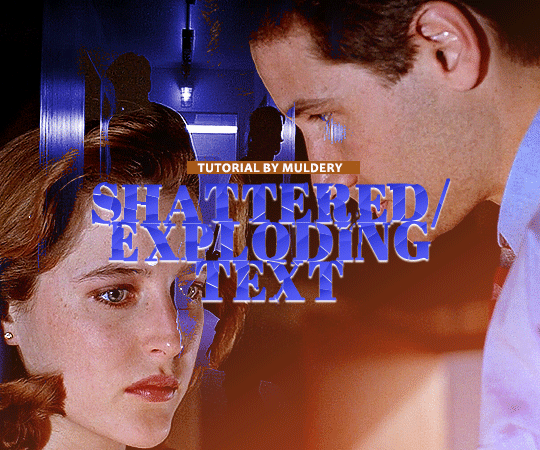
SHATTERED/EXPLODING TEXT tutorial
hiyaa! @krystaljungs asked me for a tutorial on how i made the shattering/exploding animation of the text in this gifset and so i figured i would make it and post it here, like i did with the tutorial for "falling" text.
i must warn you, this one is really tedious and requires a lot of time and patience. honestly maybe there is an easier way to do this but i didn't find any tutorials for when i needed it so i just went off my ps knowledge and did it myself.
note: you will need photoshop with a timeline!
STEP ONE: create your base gif! be mindful of number of frames in your gif. the number of frames doesn’t really matter here, but if your gif is bigger than 10mb and you have to go back to adjust it all again after you have to delete some layers....you might lose the will to live 😂
STEP TWO: make your text the way you want it to look. this effect is basically the last step of your gif making process. (i will be using the typography from my set as an example as i already have that psd saved)
this is what my typography looks like now.
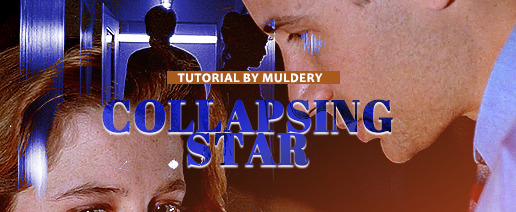
STEP THREE: now, you will create a new file (with background) and transfer the text you want to "shatter" in it.

here is when things get tedious.......
tip: zoom in the document, it will be easier for you.
select polygonal lasso tool aka this
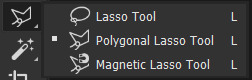
STEP FOUR: before you start, you need to rasterize type layer. then you will have to "shatter" every letter into smaller pieces. using polygonal lasso tool, select a smaller part of your first letter.

then you will click on that part with the right click of the mouse and selct layer via cut.
now you need to make sure that your new layer is selected and using the move tool move that part of the letter somewhere away.

you will have to do this for every part of the letter and every letter. also move every new layer on top of other layers because they will line up better later like that. then create a new folder with every layer of said layers and rename it after the letter you're shattering. see below. (idk why my screenrecord didn't catch me making layers via cut but you should do that after the use of polygonal lasso tool, as stated above)
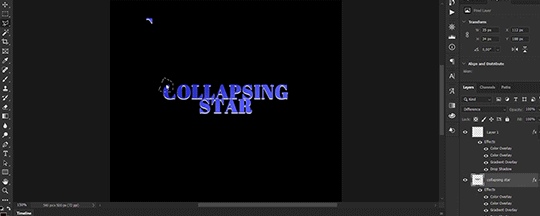
note: feel free to şelect parts of other letters as you get one letter, for an even better effect.
this is what i have after "shattering" every letter. the lineup doesn't have to be perfect as you will arrange these parts in your main document. (click on images for full view)

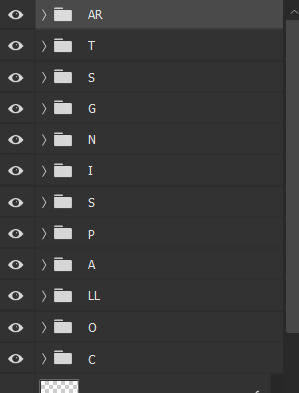
STEP FIVE: go back to your main document and make sure the visibility of your text is turned on.

what you will do now is open the shattered text in the new window and transfer letter by letter (letter folders) to your main document. BUT after you transfer every folder, you need to rasterize EVERY layer and convert it to a smart object. i made an action for this part to make it easier. download here.

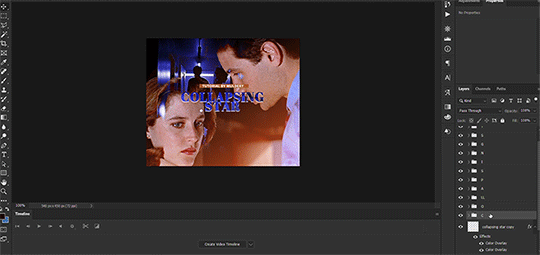
(okay i really don't know why my screenrecord doesn't show "pop-up" windows but i was moving the C folder from the document where i shattered the text and then used my action on every layer)
after you transfer the folder to your main document and rasterize and convert to smart object, select the folder and use Free Transform to move it so it aligns with the letter from your complete typography. then you will select each layer and align it with the typography. see below. (click on the gif, i made it bigger so you can see better)

i did this one hastily so the recording wouldn't be too long but i'm hoping you can see what i'm doing.
now, do this for every letter.
after that is done, make the original typography layer invisible, and you should have something like this

STEP SIX: another really tedious part BUT it's time to animate the text.
make your timeline space bigger so it's easier for you to work with it. then select the first layer and click on the arrow next to it (in timeline) so Transform is revealed to you.
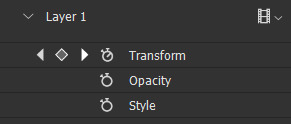
now, you don't want the animation to start from the very beginning of the gif, but a bit later so the text is readable before it shatters.
for example, i did mine like this, but that is your personal preference.
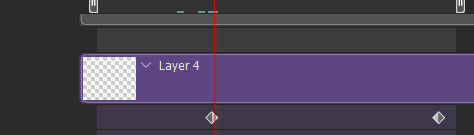
note: make sure that all animations start at the same time.
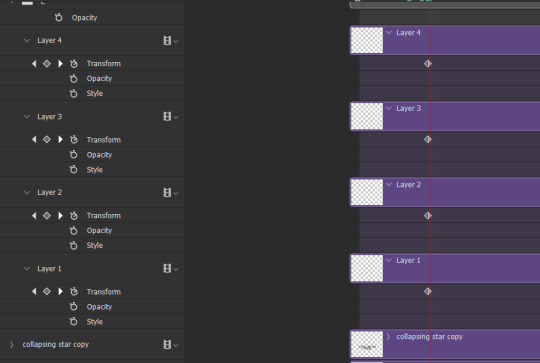
tip: do this for all layers in one folder before you transform them, as it will go faster.
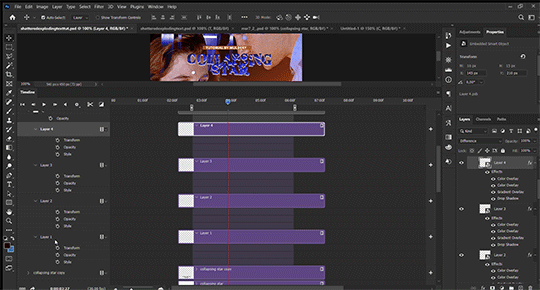
STEP SEVEN: bring the playhead (blue arrow with the red line) to the end of your gif and select one layer in timeline.
now it's time to transform it. use Free Transform (windows shortcut ctrl+T) and drag the part a bit away and rotate it. press enter.

okay ignore the way my text moved upwards, i used the text i used in my edit and i did that animation in the upper part of the gif and i was too lazy to redo the whole animation lmaoo but i hope you can see what i'm doing with the letter C.
do this for every letter. play around with placing and rotation. then save your gif. when you're done, you should have something like this.

again, i was too lazy to redo the whole thing on this new gif so i'm using the one from my gifset i linked in the beginning.
i hope this was understandable and helpful. if you have ANY questions, don't hesitate to shoot me an ask or dm me! i'm always here to help <33
#usergif#completeresources#allresources#gif tutorial#ps help#userkimchi#uservivaldi#userraffa#tusermona#userelio#usercats#tuserheidi#usershreyu#userhallie#userroza#userdean#userisaiah#thingschanged#tusercasey#usertj#userwwz
289 notes
·
View notes
Text
joel’s hermitcraft base but i made it into an anime opening (Wotakoi: Love Is Hard For Otaku)
Song: Fiction by Sumika
some tidbits
- i have been thinking of making something like this for weeks now. Joel mentioned anime intro and i had to lock in
- Before actually working on anything though, I had to think what was the genre I wanted for this opening. I tried to emulate the silliness and comedic nature of Joel’s editing while also capturing the beautiful Japanese Cyberpunk base he has. So I settled on a Slice of Life Shoujo-esque comedy anime! With the cherry blossoms as well, it felt very fitting. (I also thought of making it very vfx heavy to accent the cyberpunk-ness? But thats too much for 3am dan.)
- afterwards, i tried to choose a slice of life opening that led many songs into the download files! Openings from Horimiya, Kimi no Todoke, Your Lie in April, Ouran High School Host Club, Skip and Loafer, Dungeon Meshi (OP2) Bocchi the Rock and Saiki K were in the discussion room (aka, my brain)
- While editing, I kept certain office life animes in mind like ‘My New Boss is Goofy,’ ‘Wotakoi,’ ‘A Sign of Affection,’ ‘Cherry Magic,’ and ‘Uramichi Onii-san’ so I could focus on that ‘Shoujo’ and ‘Work-life Balance’ themes in the video.
- I actually did not edit this in my usual program! Instead of working on my PC (After Effects CC 2019) I worked on this with my phone on CapCut. It is currently 3am I really could not be bothered to get up and edit on my PC.
- I screenrecorded all of these clips, solely because I didn’t want to download all 31 episodes
37 notes
·
View notes
Text


Even sharper than the joy of becoming is the agony of being opened and remade.
MAG 101 - Another Twist
awful quality eyestrain warning screenrecorded animation under the cut.
i drew the pictures with the Sketches app for iPhone, and the screenrecording was made with some prism effect on Instagram reels.
#Michael Shelley#my beloved#michael distortion#the distortion#tma#the Magnus archives#micheal shelley#micheal shelly#michael shelly#the spiral#my art#who stuck princess Michael of Sannikovarundel into the Coraline secret hallway#mag 101
303 notes
·
View notes
Text
Video 📹 from Twitter





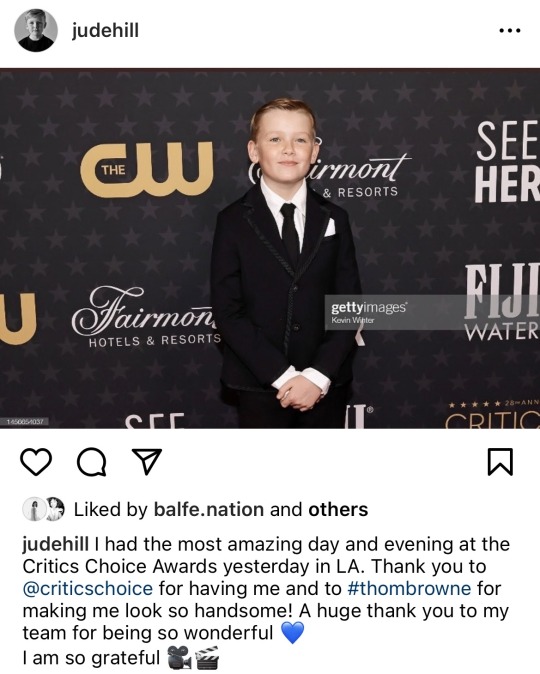
Instagram
Remember… stop calling it “the biz.” Your friends at school think it’s really weird. — Jude Hill
#Tait rhymes with hat#Good times#Guillermo del Toro's Pinocchio#Best Animated Feature#28th#Critics Choice Awards#CriticsChoice#Fairmont Century Plaza#15 January 2023#Los Angeles California USA#Getty Images#Twitter#Instagram#My screenrecording#Campaign To Shorten Awards Season
46 notes
·
View notes
Text
I'm insane and had too much time on my hands so I went through and screenrecorded every possible event in One Flew Over the Old House. What took longest was honestly getting all the failed roll results. You can make rolls easier to pass, but not harder. And somehow I rolled a 12 on a roll that needed a 12 WHEN I WANTED TO FAIL IT. But now I have every possible event archived on my laptop, which is fun! Yet another useless fandom achievement for me. :)
Highlights include the inherent gayness of every Blonney interaction, Jessica being an unintentional Menace™ to everyone but Tooth Fairy and Vertin (eating teaching aids and a script, drinking all the soda, impersonating a crush/rival, etc.) but being so cute and sweet about it, Vertin purposefully giving Jessica the room "right next to your favorite Jennifer's room" in the suitcase, Chef Carbuncle rightfully demanding reward rights, Jessica making a hazel branch tiara for Vertin, Tooth Fairy's reaction to Jessica being able to turn into animals she's never seen (who knew nerding out over different types of teeth could be so adorable?), and chairs not being made for deer bodies.
26 notes
·
View notes