#android apps 2017
Explore tagged Tumblr posts
Text
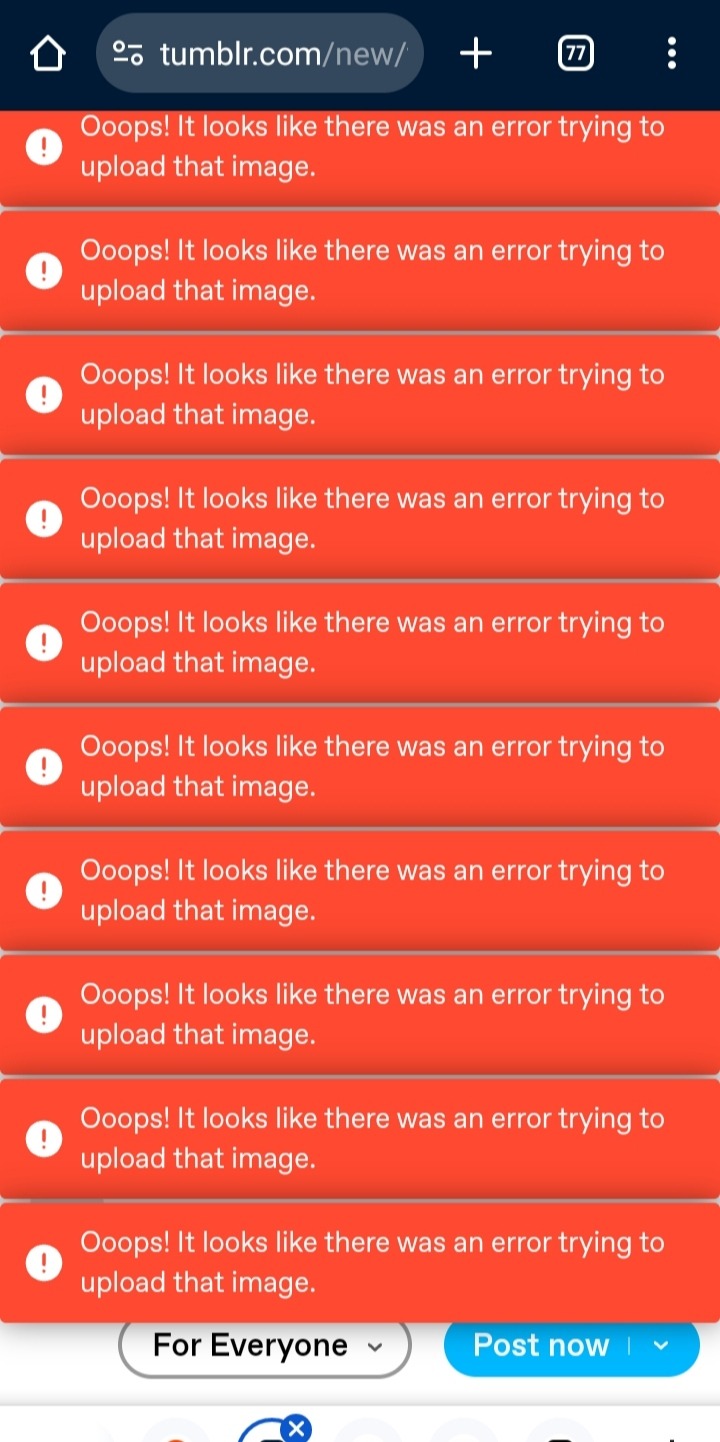
Okay maybe I shouldn't upload art in bulk
#Not with my internet rip. The computer internet is even weirder about tumblr even outside of the trojan situation#Tbh this is solved my uploading one or a few pictures at once#Another question is that web tumblr is really weird about formatting pictures on mobile&last time I used the app it was horrible#Actually if anyone uses the android tumblr app share if you like it I'd love to hear your thoughts#Back in like 2017 I stopped using it because it was really stupid about loading pictures
4 notes
·
View notes
Text
⭐ So you want to learn pixel art? ⭐
🔹 Part 1 of ??? - The Basics!
Edit: Now available in Google Doc format if you don't have a Tumblr account 🥰
Hello, my name is Tofu and I'm a professional pixel artist. I have been supporting myself with freelance pixel art since 2020, when I was let go from my job during the pandemic.


My progress, from 2017 to 2024. IMO the only thing that really matters is time and effort, not some kind of natural talent for art.
This guide will not be comprehensive, as nobody should be expected to read allat. Instead I will lean heavily on my own experience, and share what worked for me, so take everything with a grain of salt. This is a guide, not a tutorial. Cheers!
🔹 Do I need money?
NO!!! Pixel art is one of the most accessible mediums out there.
I still use a mouse because I prefer it to a tablet! You won't be at any disadvantage here if you can't afford the best hardware or software.
Because our canvases are typically very small, you don't need a good PC to run a good brush engine or anything like that.
✨Did you know? One of the most skilled and beloved pixel artists uses MS PAINT! Wow!!
🔹 What software should I use?
Here are some of the most popular programs I see my friends and peers using. Stars show how much I recommend the software for beginners! ⭐
💰 Paid options:
⭐⭐⭐ Aseprite (for PC) - $19.99
This is what I and many other pixel artists use. You may find when applying to jobs that they require some knowledge of Aseprite. Since it has become so popular, companies like that you can swap raw files between artists.
Aseprite is amazingly customizable, with custom skins, scripts and extensions on Itch.io, both free and paid.
If you have ever used any art software before, it has most of the same features and should feel fairly familiar to use. It features a robust animation suite and a tilemap feature, which have saved me thousands of hours of labour in my work. The software is also being updated all the time, and the developers listen to the users. I really recommend Aseprite!
⭐ Photoshop (for PC) - Monthly $$
A decent option for those who already are used to the PS interface. Requires some setup to get it ready for pixel-perfect art, but there are plenty of tutorials for doing so.
Animation is also much more tedious on PS which you may want to consider before investing time!
⭐⭐ ProMotion NG (for PC) - $19.00
An advanced and powerful software which has many features Aseprite does not, including Colour Cycling and animated tiles.
⭐⭐⭐ Pixquare (for iOS) - $7.99 - $19.99 (30% off with code 'tofu'!!)
Probably the best app available for iPad users, in active development, with new features added all the time.

Look! My buddy Jon recommends it highly, and uses it often.
One cool thing about Pixquare is that it takes Aseprite raw files! Many of my friends use it to work on the same project, both in their office and on the go.
⭐ Procreate (for iOS) - $12.99
If you have access to Procreate already, it's a decent option to get used to doing pixel art. It does however require some setup. Artist Pixebo is famously using Procreate, and they have tutorials of their own if you want to learn.
⭐⭐ ReSprite iOS and Android. (free trial, but:) $19.99 premium or $$ monthly
ReSprite is VERY similar in terms of UI to Aseprite, so I can recommend it. They just launched their Android release!
🆓 Free options:
⭐⭐⭐ Libresprite (for PC)
Libresprite is an alternative to Aseprite. It is very, very similar, to the point where documentation for Aseprite will be helpful to Libresprite users.
⭐⭐ Pixilart (for PC and mobile)
A free in-browser app, and also a mobile app! It is tied to the website Pixilart, where artists upload and share their work. A good option for those also looking to get involved in a community.
⭐⭐ Dotpict (for mobile)
Dotpict is similar to Pixilart, with a mobile app tied to a website, but it's a Japanese service. Did you know that in Japanese, pixel art is called 'Dot Art'? Dotpict can be a great way to connect with a different community of pixel artists! They also have prompts and challenges often.
🔹 So I got my software, now what?
◽Nice! Now it's time for the basics of pixel art.
❗ WAIT ❗ Before this section, I want to add a little disclaimer. All of these rules/guidelines can be broken at will, and some 'no-nos' can look amazing when done intentionally.
The pixel-art fundamentals can be exceedingly helpful to new artists, who may feel lost or overwhelmed by choice. But if you feel they restrict you too harshly, don't force yourself! At the end of the day it's your art, and you shouldn't try to contort yourself into what people think a pixel artist 'should be'. What matters is your own artistic expression. 💕👍
◽Phew! With that out of the way...
🔸"The Rules"
There are few hard 'rules' of pixel art, mostly about scaling and exporting. Some of these things will frequently trip up newbies if they aren't aware, and are easy to overlook.
🔹Scaling method
There are a couple ways of scaling your art. The default in most art programs, and the entire internet, is Bi-linear scaling, which usually works out fine for most purposes. But as pixel artists, we need a different method.


Both are scaled up x10. See the difference?
On the left is scaled using Bilinear, and on the right is using Nearest-Neighbor. We love seeing those pixels stay crisp and clean, so we use nearest-neighbor.
(Most pixel-art programs have nearest-neighbor enabled by default! So this may not apply to you, but it's important to know.)
🔹Mixels
Mixels are when there are different (mixed) pixel sizes in the same image.


Here I have scaled up my art- the left is 200%, and the right is 150%. Yuck!
As we can see, the "pixel" sizes end up different. We generally try to scale our work by multiples of 100 - 200%, 300% etc. rather than 150%. At larger scales however, the minute differences in pixel sizes are hardly noticeable!
Mixels are also sometimes seen when an artist scales up their work, then continues drawing on it with a 1 pixel brush.

Many would say that this is not great looking! This type of pixels can be indicative of a beginner artist. But there are plenty of creative pixel artists out there who mixels intentionally, making something modern and cool.
🔹Saving Your Files
We usually save our still images as .PNGs as they don’t create any JPEG artifacts or loss of quality. It's a little hard to see here, but there are some artifacts, and it looks a little blurry. It also makes the art very hard to work with if we are importing a JPEG.

For animations .GIF is good, but be careful of the 256 colour limit. Try to avoid using too many blending mode layers or gradients when working with animations. If you aren’t careful, your animation could flash afterwards, as the .GIF tries to reduce colours wherever it can. It doesn’t look great!

Here's an old piece from 2021 where I experienced .GIF lossiness, because I used gradients and transparency, resulting in way too many colours.
🔹Pixel Art Fundamentals - Techniques and Jargon
❗❗Confused about Jaggies? Anti-Aliasing? Banding? Dithering? THIS THREAD is for you❗❗ << it's a link, click it!!
As far as I'm concerned, this is THE tutorial of all time for understanding pixel art. These are techniques created and named by the community of people who actually put the list together, some of the best pixel artists alive currently. Please read it!!
🔸How To Learn
Okay, so you have your software, and you're all ready to start. But maybe you need some more guidance? Try these tutorials and resources! It can be helpful to work along with a tutorial until you build your confidence up.
⭐⭐ Pixel Logic (A Digital Book) - $10 A very comprehensive visual guide book by a very skilled and established artist in the industry. I own a copy myself.
⭐⭐⭐ StudioMiniBoss - free A collection of visual tutorials, by the artist that worked on Celeste! When starting out, if I got stuck, I would go and scour his tutorials and see how he did it.
⭐ Lospec Tutorials - free A very large collection of various tutorials from all over the internet. There is a lot to sift through here if you have the time.
⭐⭐⭐ Cyangmou's Tutorials - free (tipping optional) Cyangmou is one of the most respected and accomplished modern pixel artists, and he has amassed a HUGE collection of free and incredibly well-educated visual tutorials. He also hosts an educational stream every week on Twitch called 'pixelart for beginners'.
⭐⭐⭐ Youtube Tutorials - free There are hundreds, if not thousands of tutorials on YouTube, but it can be tricky to find the good ones. My personal recommendations are MortMort, Brandon, and AdamCYounis- these guys really know what they're talking about!
🔸 How to choose a canvas size
When looking at pixel art turorials, we may see people suggest things like 16x16, 32x32 and 64x64. These are standard sizes for pixel art games with tiles. However, if you're just making a drawing, you don't necessarily need to use a standard canvas size like that.
What I like to think about when choosing a canvas size for my illustrations is 'what features do I think it is important to represent?' And make my canvas as small as possible, while still leaving room for my most important elements.
Imagine I have characters in a scene like this:

I made my canvas as small as possible (232 x 314), but just big enough to represent the features and have them be recognizable (it's Good Omens fanart 😤)!! If I had made it any bigger, I would be working on it for ever, due to how much more foliage I would have to render.
If you want to do an illustration and you're not sure, just start at somewhere around 100x100 - 200x200 and go from there.
It's perfectly okay to crop your canvas, or scale it up, or crunch your art down at any point if you think you need a different size. I do it all the time! It only takes a bit of cleanup to get you back to where you were.
🔸Where To Post
Outside of just regular socials, Twitter, Tumblr, Deviantart, Instagram etc, there are a few places that lean more towards pixel art that you might not have heard of.
⭐ Lospec Lospec is a low-res focused art website. Some pieces get given a 'monthly masterpiece' award. Not incredibly active, but I believe there are more features being added often.
⭐⭐ Pixilart Pixilart is a very popular pixel art community, with an app tied to it. The community tends to lean on the young side, so this is a low-pressure place to post with an relaxed vibe.
⭐⭐ Pixeljoint Pixeljoint is one of the big, old-school pixel art websites. You can only upload your art unscaled (1x) because there is a built-in zoom viewer. It has a bit of a reputation for being elitist (back in the 00s it was), but in my experience it's not like that any more. This is a fine place for a pixel artist to post if they are really interested in learning, and the history. The Hall of Fame has some of the most famous / impressive pixel art pieces that paved the way for the work we are doing today.
⭐⭐⭐ Cafe Dot Cafe Dot is my art server so I'm a little biased here. 🍵 It was created during the recent social media turbulence. We wanted a place to post art with no algorithms, and no NFT or AI chuds. We have a heavy no-self-promotion rule, and are more interested in community than skill or exclusivity. The other thing is that we have some kind of verification system- you must apply to be a Creator before you can post in the Art feed, or use voice. This helps combat the people who just want to self-promo and dip, or cause trouble, as well as weed out AI/NFT people. Until then, you are still welcome to post in any of the threads or channels. There is a lot to do in Cafe Dot. I host events weekly, so check the threads!
⭐⭐/r/pixelart The pixel art subreddit is pretty active! I've also heard some of my friends found work through posting here, so it's worth a try if you're looking. However, it is still Reddit- so if you're sensitive to rude people, or criticism you didn't ask for, you may want to avoid this one. Lol
🔸 Where To Find Work
You need money? I got you! As someone who mostly gets scouted on social media, I can share a few tips with you:
Put your email / portfolio in your bio Recruiters don't have all that much time to find artists, make it as easy as possible for someone to find your important information!
Clean up your profile If your profile feed is all full of memes, most people will just tab out rather than sift through. Doesn't apply as much to Tumblr if you have an art tag people can look at.
Post regularly, and repost Activity beats everything in the social media game. It's like rolling the dice, and the more you post the more chances you have. You have to have no shame, it's all business baby
Outside of just posting regularly and hoping people reach out to you, it can be hard to know where to look. Here are a few places you can sign up to and post around on.
/r/INAT INAT (I Need A Team) is a subreddit for finding a team to work with. You can post your portfolio here, or browse for people who need artists.
/r/GameDevClassifieds Same as above, but specifically for game-related projects.
Remote Game Jobs / Work With Indies Like Indeed but for game jobs. Browse them often, or get email notifications.
VGen VGen is a website specifically for commissions. You need a code from another verified artist before you can upgrade your account and sell, so ask around on social media or ask your friends. Once your account is upgraded, you can make a 'menu' of services people can purchase, and they send you an offer which you are able to accept, decline, or counter.
The evil websites of doom: Fiverr and Upwork I don't recommend them!! They take a big cut of your profit, and the sites are teeming with NFT and AI people hoping to make a quick buck. The site is also extremely oversaturated and competitive, resulting in a race to the bottom (the cheapest, the fastest, doing the most for the least). Imagine the kind of clients who go to these websites, looking for the cheapest option. But if you're really desperate...
🔸 Community
I do really recommend getting involved in a community. Finding like-minded friends can help you stay motivated to keep drawing. One day, those friends you met when you were just starting out may become your peers in the industry. Making friends is a game changer!
Discord servers Nowadays, the forums of old are mostly abandoned, and people split off into many different servers. Cafe Dot, Pixel Art Discord (PAD), and if you can stomach scrolling past all the AI slop, you can browse Discord servers here.
Twitch Streams Twitch has kind of a bad reputation for being home to some of the more edgy gamers online, but the pixel art community is extremely welcoming and inclusive. Some of the people I met on Twitch are my friends to this day, and we've even worked together on different projects! Browse pixel art streams here, or follow some I recommend: NickWoz, JDZombi, CupOhJoe, GrayLure, LumpyTouch, FrankiePixelShow, MortMort, Sodor, NateyCakes, NyuraKim, ShinySeabass, I could go on for ever really... There are a lot of good eggs on Pixel Art Twitch.
🔸 Other Helpful Websites
Palettes Lospec has a huge collection of user-made palettes, for any artist who has trouble choosing their colours, or just wants to try something fun. Rejected Palettes is full of palettes that didn't quite make it onto Lospec, ran by people who believe there are no bad colours.
The Spriters Resource TSR is an incredible website where users can upload spritesheets and tilesets from games. You can browse for your favourite childhood game, and see how they made it! This website has helped me so much in understanding how game assets come together in a scene.
VGMaps Similar to the above, except there are entire maps laid out how they would be played. This is incredible if you have to do level design, or for mocking up a scene for fun.
Game UI Database Not pixel-art specific, but UI is a very challenging part of graphics, so this site can be a game-changer for finding good references!
Retronator A digital newspaper for pixel-art lovers! New game releases, tutorials, and artworks!
Itch.io A website where people can upload, games, assets, tools... An amazing hub for game devs and game fans alike. A few of my favourite tools: Tiled, PICO-8, Pixel Composer, Juice FX, Magic Pencil for Aseprite
🔸 The End?
This is just part 1 for now, so please drop me a follow to see any more guides I release in the future. I plan on doing some writeups on how I choose colours, how to practise, and more!
I'm not an expert by any means, but everything I did to get to where I am is outlined in this guide. Pixel art is my passion, my job and my hobby! I want pixel art to be recognized everywhere as an art-form, a medium of its own outside of game-art or computer graphics!

This guide took me a long time, and took a lot of research and experience. Consider following me or supporting me if you are feeling generous.
And good luck to all the fledgling pixel artists, I hope you'll continue and have fun. I hope my guide helped you, and don't hesitate to send me an ask if you have any questions! 💕
My other tutorials (so far): How to draw Simple Grass for a game Hue Shifting
27K notes
·
View notes
Text
today i realized i don’t know how to use google photos. like at all.
#maybe it’s because i have an iphone so i usually back up everything on icloud#but i also have back up on google photos#but i - i have no idea how to use it? like i’m not even joking i’m 100% clueless#and i had a android a few years ago and i deleted so many old photos / screenshots from 2017-2021 today#but i have. no idea. how to use the app to my benefit#i feel like a moron honestly
0 notes
Text
I don't know how recent this change was, but I just noticed something very annoying on Tumblr:

This may be visible for you under Settings > Account > Content you see.
This was annoying because I'm pretty sure Tumblr knows how old I am, and I've never seen this message before. Instead, I had settings allowing me to choose whether or not to see posts with content labels.
This seems to affect profiles made before 2017.
EXTRA ANNOYINGLY, the ONLY WAY TO ADD YOUR FULL AGE to your profile is USING THE MOBILE APP.
So go check your account on desktop and see if you're having the same issue as me. THEN, go to the god damned app and update your age - the link below tells you how.
help.tumblr.com
Instructions from the link:
"Please note that you must set your birthday while using the Tumblr app:
Tap the account icon to view your blog.
Tap the gear wheel icon in the top right corner.
Tap “General Settings” (iOS) or “Account Settings” (Android).
Tap “Birthday.”
On the resulting page, tap “Edit birthday.” The web version of the account settings page will open in your in-app browser."
@staff this is a MAJOR accessibility issue! Also, the calendar input interface is finnicky and terrible. Just let me type my fucking birth date.
41 notes
·
View notes
Text
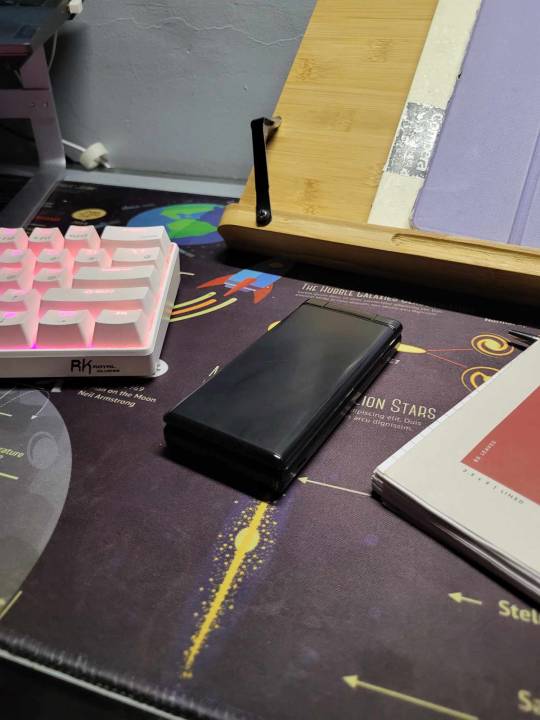
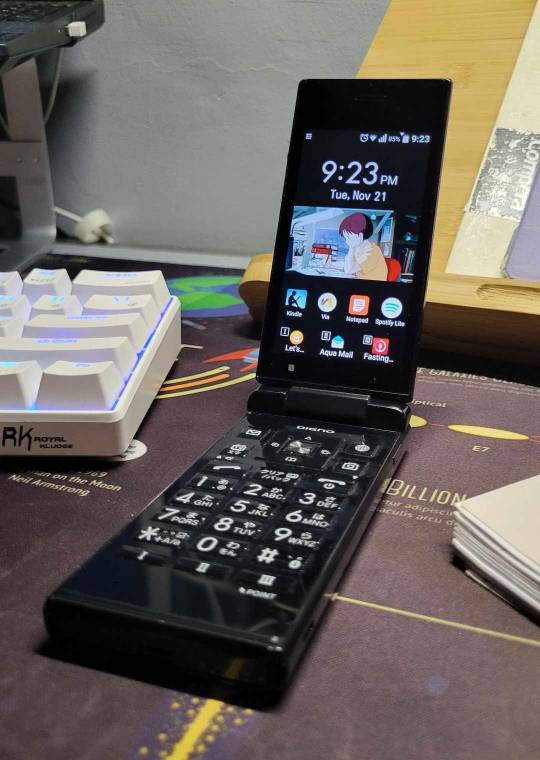
"Two month review of using this flip phone"
For context, I’ve been using this japanese flip phone from kyocera. The specific model of this unit is the Kyocera 701KC. This phone was released in late 2017 and is therefore showing its age. As a device for digital minimalism or just for reducing social media time, I think this device fits perfectly for me. I said, “for me” because the usage depends very much on what an individual is willing to compromise. In my opinion the biggest drawback of using this device is it’s software, it’s running android 5 which is very old and most of the banking app that I use is not supported, more and more apps will also be not supported anymore in the near future, this device also don’t have support for google services, you have to sideload the apps you want to use, but if you can look past that, this may work for you. Another problem that I often run into is its wifi connection. When the device is closed or on stand-by for quite a while the wifi suddenly disconnects so when you unlock the phone it will take around 30 seconds to 1 minute to connect to the wifi.
For its advantages, it really reduced my time on social media. It’s slow, but it taught me to be a little more patient and calmer. I had more time doing things that matter, such as reading or just being in the moment. Another benefit is that this phone is strong! It’s durable. If you’re clumsy like me, things will keep falling out of your hand, and sometimes things jump out of your pocket when moving around. This guy can take hits. One time, it fell off the stairs. I thought it would be shattered, but to my surprise, all it had was a small chip of paint removed. So, would I recommend buying this? Depending on the price and inconvenience you’re willing to pay. As I said earlier if you want to use this there will be some compromises, and even if you’re willing to pay the cost I recommend newer devices such as the Kyocera Digno 901KC or the Unihertz Jelly series, this has better software and is much more likely to be usable for a longer period of time.
📖 : Study with me
129 notes
·
View notes
Text
On Tyranny & Tumblr #9: Be kind to our language
Avoid pronouncing the phrases everyone else does. Think up your own way of speaking, even if only to convey that thing you think everyone is saying. Make an effort to separate yourself from the internet. Read books.
One popular authoritarian tactic is taking words with established, but complicated definitions and making them simpler, to the detriment of everyone. Some examples:
"Triggered" has a clinical definition: "intense emotional distress you may feel suddenly when you’re faced with something that reminds you of a past traumatic experience". Its common usage has become simply "upset" or "highly emotional".
"Critical Race Theory" is an academic term coined by Kimberle Crenshaw. (You might also know Crenshaw from her creation of the term "intersectional feminism".) It is an ideological framework that Crenshaw defines as "an embodiment of what I call racial literacy". The American Bar Association (which paywalled this article) explains that critical race theory is "the practice of interrogating race and racism in society that emerged in the legal academy and spread to other fields of scholarship... CRT grew from Critical Legal Studies (CLS), which argued that the law was not objective or apolitical". In the 2020s, far-right activists have begun using the phrase to mean "any mention of race or racism, especially that which implies white people benefit from being white".
"Woke" originated in African-American Vernacular English. The phrase "stay woke" was recorded in the 1938 song "Scottsboro Boys" by Huddie Ledbetter, aka Lead Belly, in a way that meant "to stay alert to others' deceptions and watch out for police violence, racially motivated threats, and the dangers of white America". Protests of police violence against Black people in Ferguson, Missouri in 2014 brought more attention to the word "woke" in this context. By 2017, non-Black people were appropriating the word en masse to mean "politically conscious" generally, and then almost simultaneously to mean "overly sensitive to the point of ridiculousness".
There are more examples, but I didn't intend for this part to go this long already, so we'll continue.
The point here is that repurposing words with complex definitions to mean something simple is an old, old part of the authoritarian playbook. It's one we shouldn't play along with. Repeating these new definitions or invented buzzwords gives them power, even if we're using them to disagree (Snyder, 60).
Snyder also spends a lot of time in this chapter recommending moving away from picture-heavy visual media in favor of longer-form verbal media. This allows for more in-depth learning, better retention, and less stress from being inundated with constant stimuli. He specifically recommends reading books, from "good novels" to histories to theory texts (Snyder, 62). He specifically recommends that Christians go back and read the entire Bible, because taking scripture out of context is a major right-wing weapon (Snyder, 62 & 63).
You can apply Snyder's lesson #9 to quite a bit of your online life, actually:
When fascists are gnawing a word into nothing, you have two choices: either let them have it (sometimes a word is too far gone to rescue) or insist on only using the word in its proper context yourself. Either way, take the activating buzzword out of the equation and discuss things on a level ideological playing field no matter who you're talking to.
Don't use this lesson for leftist infighting. Learn to distinguish carefully between who is trying their best but needs some grace and who is advancing a fascist agenda. Correct the former kindly and teach them the history of the terms they're using; do not engage with the latter.
Consider limiting your time on social media apps. On Android, you can turn certain apps "off" until after midnight the following day once you've used them for a certain amount of time: Settings>Apps>See All Apps>[Specific App]>Screen Time.
Borrow books from your library, digitally or physically. Try to broaden your horizons. Read genres you're not familiar with. If you read mostly fiction, grab a couple volumes of nonfiction (or vice versa). Try new authors: Octavia Butler, Alice Wong, and Annalee Newitz are all excellent. If you need recommendations, BookRiot.com is a great site to check out.
Feel free to list other applications in comments or tags or on reblogs.
Other lessons from On Tyranny:
#1: Do not obey in advance
#2: Defend institutions
#3: Beware the one-party state
#4: Take responsibility for the face of the world
#5-7: Remember professional ethics, Be wary of paramilitaries, and Be reflective if you must be armed
#8: Stand out
#10: Believe in truth
#on tyranny#on tyranny and tumblr#usamerican#be kind to our language#booklr#bookblr#books and reading#librarians of tumblr#librarians
8 notes
·
View notes
Text
the960writers page info
Hi I'm barbex! I live on the internet and I write a lot. This is the tumblr where I collect writing advice and sometimes write some of my own.
Why the name? This was meant to be a group project of three writers, committing to 960 words every day. But life got in the way and that collaboration never happened. I still like the name though.
⌨️ fantasy, scifi, fanfic, romance 🌈 🚫 no genAI ��� german, she/her
Bio: Growing old disgracefully. Angry engineer. barbex everywhere, she/her.
Not recommended for under 18. I'm not responsible for parenting other people's offspring. Adult conversations will not be filtered for children. Writers can write what they want and apart from content warnings are not responsible for what readers choose to read.
I'm @barbex, @the-wip-project, @fictober-event, @audiobarbex, @barbarabecc
All my fics, including original fiction, on AO3: AO3/barbex.
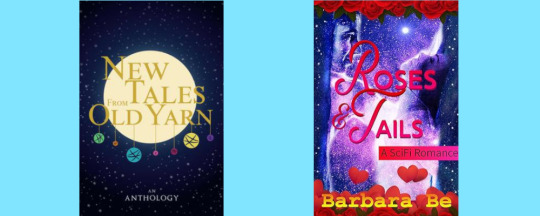
I helped publish a tumblr anthology in 2017: New Tales From Old Yarn
I wrote a sexy scifi short story for the Red Hots: A Valentine Anthology (discontinued) and republished it on amazon: Roses & Tails.
Other sites and popular posts under the cut.
Other sites: https://www.instagram.com/barbarabecc/, https://twitter.com/barbarabarbex, https://bsky.app/profile/barbex.bsky.social, https://www.threads.net/@barbarabecc
Check out recent popular posts:
A post about story structure in The Heroine's Journey
A collection of alternatives to google docs, also check out the reblogs with more suggestions on this one:
Here is my list of resources to learn and practice your writing:
8 notes
·
View notes
Text
Club Penguin (2005)



Date: October 24, 2005 Platform: Mac / PC / iPhone / iPad / Android / Browser Developer: RocketSnail Games / Disney Canada Inc. / Disney / Interactive Publisher: Disney Interactive Genre: Action / MMORPG / Platformer Theme: Comedy / Espionage Franchises: Club Penguin / Disney Type: Appropriation
Summary:
Originally launched on October 24, 2005 by Disney Canada (then New Horizon Interactive), Club Penguin was a popular virtual world browser game aimed at kids and teens. The game featured a chat system, customizable penguin characters, virtual pets, several minigames, as well as quests, often connected to the series' standalone entries. The game also featured a premium subscription system, allowing monthly subscribers access to a wider array of clothing items, puffles, and igloo customization options.
In 2013, a mobile app for the game was introduced, beginning with iPad before expanding to iPhone and Android in 2014.
On January 30, 2017, it was announced that services for Club Penguin were to be discontinued in anticipation of Adobe Flash's end of life, as well as to shift players towards Club Penguin Island. Following an in-game party event beginning the day after the announcement, Club Penguin was officially taken offline in March of the same year.
In February 2017, fans of Club Penguin launched Club Penguin Rewritten, an attempted resurrection using files from the original game. The most popular fan-revival of Club Penguin, Rewritten garnered roughly 10 million users, eventually leading the project's team to add new, original content, and in-game advertising. On April 13, 2022, Rewritten was taken offline in response to a copyright infringement claim by Disney.
Source: https://www.giantbomb.com/club-penguin/3030-36105/
Link: https://www.youtube.com/watch?v=ytZI_o8UZyE
#Club Penguin#jttw media#jttw game#game#video game#appropriation#sun wukong skin#zhu bajie skin#reference
8 notes
·
View notes
Note
What's A3
I'm SO glad you asked!
A3! (Act! Addict! Actors!) is a mobile game that was launched in Japan in 2017. (It also got an English version in 2019, but that was discontinued in 2021 and fully shut down in 2022. Sigh.)
The game follows Mankai Company, an acting troupe comprised of twenty (later twenty-four) cute and conventionally attractive male characters, an assortment of side characters, and You, the theatre's director (default name Izumi Tachibana). You play by collecting cards (souped-up jpegs) of the characters through the in-game gambling system or through playing "events" aka limited-time competitions, leveling up your cards' power stats, and then using them to compete in events so you can get more cards like some sort of gacha-based Sisyphean boulder.
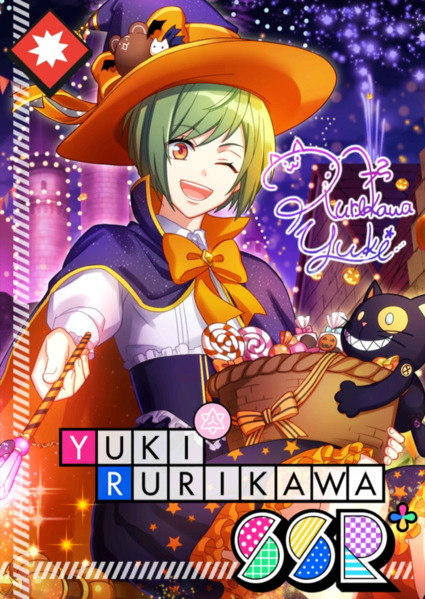
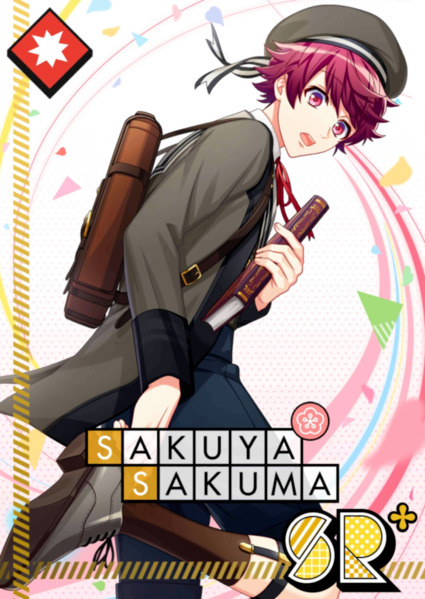

Ahem. While the gameplay itself is pretty simplistic - while it can get competitive, it only requires a little bit of strategizing and time management on the player's part. You can literally play while also scrolling through tumblr - the main appeal comes from the story and characters, who are all very fun and interesting. Each character feels nuanced and in-depth, and one of my favorite things about this fandom is the sheer love people have for their faves, whether it's expressed through fanart, fanfiction, memes, or analysis. Despite the premise, the story is actually very light on romance with more of a focus on found family, which I find refreshing. (Don't worry, the romance can still be there if you want it to be XD.) Explaining what I love about each character would be another post entirely, so in conclusion, I'll leave you with these links.
Yaycupcake - the A3 wiki, an absolute godsend, has fan translations of most stories. To get started, read the prologue and Acts 1-4 of the main story, then head on over to the events, which have eleven-episode ministories and exclusive cards with their own backstage stories
This post - links to an archive of the official English translation (highly recommended)
Obligatory spotify playlist link
If you do want to actually download the game, you can do so off the Japan app store using an APK if you're an android user. If you're an iphone user...I can't help you :/. I also recommend downloading a screen translator app if you don't know Japanese, if only so you don't accidentally delete your progress.
Aside from the game, we also have an anime (which I cannot, in good faith, recommend), several stageplays (better, but can be difficult to track down), and a movie (that I haven't seen).
That pretty much covers it? Sorry you unlocked the rambly infodump haha but we're always excited to see interest in our little acting blorbo simulator ^_^
84 notes
·
View notes
Text
When I finished the small charater info and timeline for my LR headcanon doc
but I have to draw something new to go with it that may or may not be 8 head portraits... have some sneak peeks lol
you can guess who its about (level easy):
He has no chip and his ability is the replication of all tech not just bionic. Like if he touches a megaphone he can amplify his voice or record things and amplify them. can save up to two bionics in a folder to use without touching someone. If he wants to use a different two he has to clear his folder.
Hes not super interested in relationships not in an aro way but just like not that interested. If he sees a bad bitch though whos to say lol
He and Gordo though had a massive falling out ( Break up). Never again.
He also downloads apps to do most advanced tasks or hobbies, except guitar and martial arts which he learned on his own. ( Hes loves Radiohead thats how he and Douglas began to bond heheh )
Bi queen. Also an elite-level fumbler. Not because she's a bad partner. Just so bad with expressing feelings so it never gets to that level.
“ I can call my sibling a dusty bum bitch, but if you even look at them wrong Im beating your ass.”
When he wanted to ask her out he told the truth and she was like: “Huh? You thought I believed you?? Well, you’re so cute and silly and I like you so I will go out with you!” He kept the coffee shop as a business also having made a bunch of cool gadgets to help the employees.
Perry thought he was a butch lesbian when they met but then they became friends and she was like ohhh. Bro doesn't care if he likes you he likes you, I think Perry is the same but she has some preferences. ( What if I shipped him with Agent Graham. What then? You cant stop me lol)
BI- curious for a while ( He had a fling with Peirce Harrington way back when they were in a fraternity together at some fancy Uni. You know Frat boys, I do. Freaks.)He was a Hippie, a “playboy”, a big goofy nerd, hes gone through many phases.
Ill get the full thing out when i finish these lil shit drawings
Also here's a time line lol
TimeLine
1992- Creation of Davenport Industries ( Don was 21 Doug was 17) 1994- Begins 2nd year of college for Doug ( 20) and the beginning of Marcus and Danielle ( Daniel) and the prototypes of the L-P, I-S, and S-S chips/ first meeting of Geisel 1995- Geisel begins work on the first Troy. T.R.O-1 1996- Doug Graduates and Davenport Industries begins taking off, making both Davenport's millionaires and affluential inventors and scientist 1996- Geisele and Doug break up 1996- T.R.O-2 1996- Adams embryo is now a baby boy 1997- Brees Embryo is now a baby girl 1997-T.R.O-3 1997- Marcus is sentient 1997- Chases Embryo is now a baby boy 1998-T.R.O-4 1999- Donald builds the Penthouse in Centium City 1999-T.R.O-5 2001- Geisel makes a breakthrough in the movie industry and ceases work on T.R.O-6 in favor of working her way up the industry 2002- Danielle ( Daniel) is sentient ( a few years later Danielle is Daniel) 2002- Doug (27) and Dan (31) fall out and Doug fake dies ( Adam 5, Bree 4, Chase 4) 2002- Dan finds ABC and Raises them 2006- The Gov tries to tack ABC for “science” but fails because I said so 2008-2013- Doug works with shady people to get money and he is fairly rich, he also meets Krane during this time who promises him a big payout for the tech of human bionics and partial bionics he left behind in his young adult rage 2011- Geseil completes T.R.O-7 and becomes an Industry Titan with her breakout hidden star Troy West ( if this were a big thing you’d hear about the movies hes is as sly ref across all the seasons) 2012- Dan ( 41) and Tasha ( 41) tie the knot and Leo finds out about the Rats 2013- Doug Returns and does his evil stuff but he and the android bros get redeemed 2014- Krane does all his evil stuff and teams up with Geis but also does a solo thing so he dies 2015- The Island is up and running for about a year 2016- Geis finally comes in and gets her ass handed to her 2017—- Elite force stuff
#lab rats#lab rats elite force#chase davenport#adam davenport#bree davenport#leo dooley#donald davenport#douglas davenport#tasha davenport#daniel davenport#marcus davenport
4 notes
·
View notes
Text
trying to get twewy solo mix to work on my phone, but not having any luck (please help if possible, I really want to get into twewy)
Why solo mix? I can't afford the switch version, and I can't play the ds version without emulation.
I have a 2022 moto g stylus. I do not own a pc, laptop, or any sort of computer. The only console I have is a 2017 model switch (slightly broken, meaning I can't play in handheld, and I'm forced to use pro controller for everything)
I recently decided that I would like to get into twewy, but I've been having some trouble doing so. I saw a thread on reddit where a person wanted to download solo mix, but couldn't since it didn't work on their phone (link to the thread)
in the thread, there was a patched version of solo mix that could run on newer phones (it's the google drive link in the thread btw), so i downloaded it.
The zip file came with an apk and another file, which I was supposed to place in the obb folder inside the android folder in my phone's files. I did exactly that.
Whenever I try to load the game, I get this screen that says I need to download an update.

Clicking the download button doesn't do anything, and I'm stuck on this screen unable to do anything
If anyone knows about why this is happening, please help
UPDATE: IT HAS BEEN RESOLVED
Starting the app creates a new folder in android/obb, which is where the .obb file was actually supposed to go. After placing it there, the game starts normally!
10 notes
·
View notes
Text
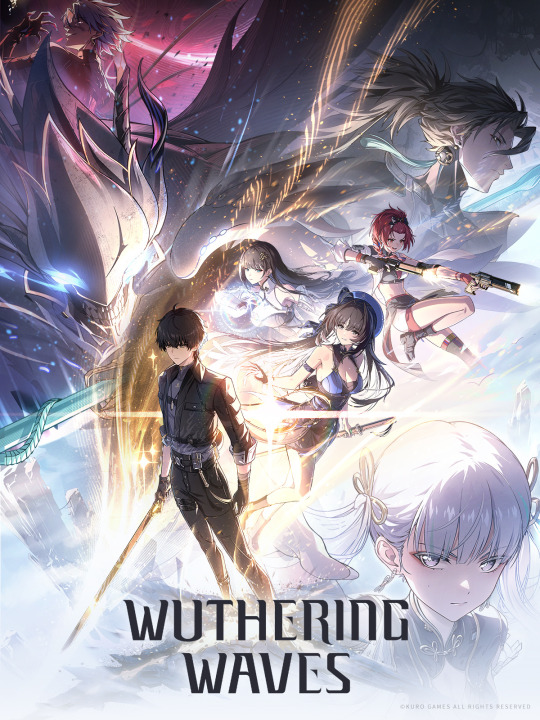
GAME: WUTHERING WAVES
DEVELOPER(S): Kuro Games (A private Chinese video game development and publishing company founded in 2017. In addition to games, the company has created various products such as animated series, novels, comics, music, and merchandise like figure).
ENGINE: Unreal Engine 4
PLATFORMS: iOS, Android, Microsoft Windows, macOS
RELEASED: iOS, Android, Microsoft Windows (May 22, 2024)
GENRE(S): Action role-playing, Gacha Game
• SUMMARY
Being an open world gacha game, Wuthering Waves has been compared to other titles such as Genshin Impact, but aims to emphasize combat more than its predecessors.
• SYNOPSIS
Wuthering Waves is set in a futuristic post-apocalyptic world after a catastrophe called the Lament wiped out most of humanity and caused unknown beings and monsters, called Tacet Discords, to appear. Humanity adapted to the threat and over time rebuilt civilization. The story follows the amnesiac Rover, who has awoken from a deep slumber and sets out to explore this new world.
• GAMEPLAY
Wuthering Waves is set in an open world. The player controls protagonist the Rover, as well as recruited units called Resonators, which are split into 4-star and 5-star rarities. The endgame content features modes where characters can be used in a series of combat challenges.
The game's combat system features Intro and Outro skills, Intro skills are triggered when the characters enters the combat mode and Outro skills are triggered when the characters leaves the combat mode. Both skills are triggered when the characters are switched.
The game's gacha system features banners known as Convenes, where Resonators and weapons can be obtained. There are three types of Convenes: novice, event, and standard. A pity system guarantees that 5-star items are obtained within a set amount of pulls.
The game features Echoes, an ability that transforms characters into monsters briefly or summons monsters briefly.
• DEVELOPMENT
Wuthering Waves was revealed on May 23, 2022 on Kuro Games' social media accounts. It was announced for iOS on March 25, 2024.
The game underwent two closed beta tests, with the second concluding in March 2024. After the first closed beta test, the story content was largely reworked in response to player feedback that it felt "uncomfortable".
On March 29, 2024, it was announced that Wuthering Waves was to be released on iOS, Android, and PC via the Epic Games Store, on May 22, 2024.[8] In May 2024, it was announced that Wuthering Waves will be released through the Mac App Store in the future.
• FINAL THOUGHTS
Myself and a close friend are currently playing through the game so we can engage in the multiplayer together. The only reason I’m aware of this game is because of them. I didn’t finish or get far through Genshin Impact, but this game caught my attention and I’ll say, while their is quite a bit of dialogue to get through- this game is definitely fun and there’s quite A LOT to do within this game as it is open world. I’ll probably update this when I finish, but for now it’s a go in my books.
#wuthering waves#video games#anime#action role playing game#free to play#gacha game#video game news#MrPopo187
2 notes
·
View notes
Text
"I made this!"
So I have a bit of an unhealthy relationship with art.
I would never call myself an artist, but I would never disparage someone for doing the exact same thing I do and then call themselves an artist. An artist, to me, is someone who makes art. Simple as. Sure, you could more minutely define it as someone who makes a living from art, but you could also argue that the specificity of that would fall under whether or not someone calls themselves a professional artist. Meaning that they do it as their profession. (IE: a paid occupation, usually involving prolonged training and/or formal qualification.)
So, by that rule, I'm an artist because I make art (sometimes), but not a professional artist, because I don't make a living from it.
I suppose I could call myself a writer, too, but let's not get too into the weeds on etymology and labels. I'm some rando that makes art (sometimes) and writes (sometimes, and I even post sometimes too! [keyword: sometimes])
I'm pretty apprehensive about posting things I've made because of weird vulnerability I feel around it. Cuz like, I tried my best (or maybe its just a quick n dirty something or other for a laugh) and now that thing is going to be out for anyone to see? Spooky.
Well, I'm going to try to change my mindset and post things that I made cuz I made them, and if other people see them, great. If not, then it's for me to look back on anyway. It's not about likes or reception or anything. Just for me to look back on. It's just a scrapbook that I just so happen to put somewhere for others to look at if they want.
I recently went through my PC and located everything I've ever made and put it one spot. It's organized by year, and it was kind of wild to see how far I'd come in some regards.
There's some pictures I took of my sketchbook from when I was following Mark Crilley's art tutorials. Some attempts at pixel art (some of which aren't half bad, tbh) and some sketches I made in that old Sketchbook app for android. I actually had to hop on my old deviantart for some of it (oof) since I couldn't find the original files. They're probably on an old laptop somewhere, but I couldn't be bothered to pull the hard drive and dig for it.
I can really pinpoint my artistic motivations and pursuits in each year.
2013: Pixel art (just the worst pixel doubling and uniform outlining, yikes!)
2014: Traditional art and youtube tutorials, along with some pixel art here and there)
2015: I could only find one drawing from 2015 (had to grab that one from facebook...YIKES) and its a not-too-shabby drawing I did from reference.
2016: Following along with a Bob Ross episode in Mario Paint. This one actually looks really good. Maybe I'll post it one of these days, cuz it's kinda neat.
2017: Bought a drawing tablet with the money I made from working. Downloaded Sai and tried drawing from figure references. Some of it is really bad, but some of it shows an understanding of figure, which is kind of impressive in hindsight.
2018: Some more Bob Ross pixel art. I followed along with the same video as in 2016, but in Aseprite (the demo, so I only have a screenshot of the finished product because you can't save in the demo) and damn, it's still one of my favorite things I've ever made in Aseprite. Especially for only being 4 colors (GB green palette)
2019: Some more Sai stuff. Probably all done in the same session, but it's not the worst I suppose. I'm pretty inconsistent when it comes to focusing on art. I tend to get pretty distracted when I'm not immediately good at something. (And now I know why, although hindsight is 20/20)
2020: Uh? Couldn't find anything from 2020. Given what occurred that year, that's not all that surprising TBH.
2021: Some music I made and a doom level I made. This was sort of my intro to making levels for games. We had to make a game pitch for a school project and I went all out on making a demo. I think I clocked my hours and it was well over 40 hours put into the level alone. Made a custom weapon sprite any everything. It's pretty cool.
2022: My intro to working in 3D and making youtube videos. I started in Gmod, making simple animations, before eventually swapping to SFM for stills. Then a friend asked why I didn't just learn Blender instead, so that's what I did. If you know me from twitter, then you've probably seen these. They're NSFW, so maybe don't go digging if that isn't what you're into. That was sort of where my unhealthy relationship with social media and art began, because I started focusing a lot on views and likes and reception for things instead of just making things I wanted to make. (Mostly because I was surrounded by and learning from actual professionals, who do it as like, a job.) Sure there were things I made because I wanted to make them, but for the most part, I was going for the popular thing and wanting to "get big" at the time. Cringe, I know. Such is life. You live and you learn. Some of the best I made during this time was cuz I wanted to make it, and those are the ones I'm most proud of to this day.
2023: Burnout city! Unemployment will do that to you. Sure I worked on some stuff here and there, but I really burnt the hell out. Ended up working on some Doom levels and some little things here and there. Making a titlecard for a friend's youtube video, a cover art for a HM2 level, finishing my second reload animation, and a couple blender things. 2022 felt so productive in comparison, where did it all go wrong? (Oh yeah, the weird obsession with views. Right.) Then I got into writing that summer and I've sort of kept up with it. AO3 says I wrote 93k words that year, so that's not nothing. (I promise I'm working on another big project. It's just...hitting some creative snags. Again. Such is life.)
2024: The current year. I'm...trying to get back into making things for me. Writing things because I would read it. Drawing things that I would look at, or that I find interesting. Once again, I'm sort of trying to game my attention problems by not focusing TOO hard on one thing at a time. Otherwise I'd never finish anything, and while I'm not concerned about having things to post to social media, it does feel good to look back and see things you've actually finished. It's better to finish something and have it be like 50% of what it could have been than never reach 100% and then it just lives on as a reminder of your inability to finish things. I'd rather call something done and move on than obsess for ages over "what could have been." Or maybe I'm just waffling because I'm still trying to shake my weirdness. Bah. Some stuff I make might never see the light of day, but that's kind of a shame. I like making things and sharing them with other people. It's fun.
That's really the operative word of this whole ramble.
Fun
I do things because it's fun. I should want to do things because they're fun. Of course that's easier said than done when you have my specific brand of brain problems, but ya gotta catch the wind in your sail when it blows, right? (If that even makes sense.)
So yeah, here's hoping that this weird ramble convinces me to post things. Not because I want to get clicks or likes or engagement. But because I want to remind myself of how fun it was to do.
Like that Kolibri doodle I posted yesterday was something I did for fun. I though it'd be fun to do, so I did it. Simple as.
So here's to fun. Let's do stuff for that, and forget about clicks. I'm doing it for me. If you happen to like it, then more power to you. But I wanna have fun for me.
Yeah.
(Watch me then never post anything because my interests have waned and I hyperfixate on something else and then have to look at this post in a few months and cringe at the thought.)
But hey, nobody else is reading this anyway.
Right?
2 notes
·
View notes
Text
Defense Witches Spinoffs
Hello everyone happy 12 anniversary :D Let's talk about something a little bit obscure within this game's history Spinoff games :D In total, there are 3 Defense Witches Spinoff Games, an alternate version of Defense Witches and one of the Spin Off's, and Miscellaneous games that both companies developed.
Now for starters lets start with the one and only spin-off game Newgate created for this series
Magical Puzzle 2048 (Newgate Version) (December 18, 2014)




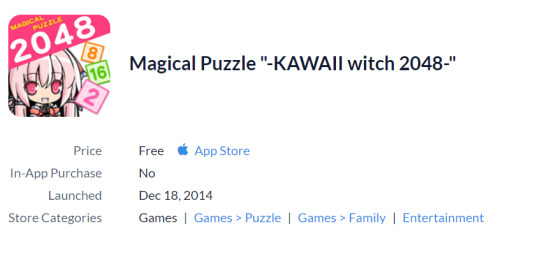
youtube
Damn this version is going to be 10 years old in a couple of months If you couldn't tell from the title, Newgate's Defense Witches spinoff is based on 2048, a sliding puzzle game. This is one of two versions of the game that have been published and, in my opinion, the better one. Only released on iOS devices, this version allows you to play offline, as demonstrated from the video above, which is around a year old as of this writing. You can also tap either Daisy or Cornet (whomever is uptop) and they'll say one of their lines. :D Now as for the Stargarage version...
Magical Puzzle 2048 (Stargarage Version) (July 7, 2016)

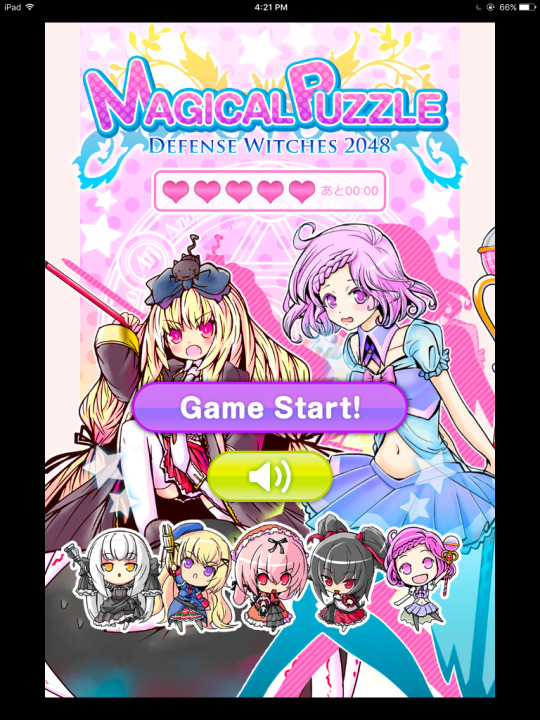




Much like the first one, this spinoff game is Stargarbage Stargarage's spinoff of the game 2048; however was made for Android and replaced the Newgate version on the iOS stores. This version... has so many issues. Here's some of the changes they made to the original.
added a lives system which slowly recovered a heart overtime limiting your tries or attempts in one session (combated if you paid for lives)
Power ups such as a time stopper and a bomb to remove tiles (for purchase)
The game needed servers to play and can't be played offline so another game lost due to Stargarage's greed the servers being shut down
Breaking away from the 2048 theme of the other spinoff game made by Stargarage...
Puzzle Witches (January 27, 2016)








Puzzle Witches was Stargarage's take on the Match 3 puzzle genre, released on both iOS and Android devices. This game was never translated into English; however, it was available globally for download. This game featured a standard mode where you race to lower a bot's health and progress through stages and a live combat mode where you can challenge other players to a battle racing to see who can lower who's health to 0 first with events surrounding this game mode with leaderboards. This is also where the gacha system seen in Defense Witches 2 was first introduced. This gacha system is the main method of obtaining characters needing crystals to pull them, with the rarest versions of characters being the girl's alternate costumes (which I'll post later, but be warned, the game graphics for the character were really low-quality)
youtube
Another Version
Okay, this is the strangest thing minus an APK, a wiki page, and these saved screenshots of the app page showing it existed. Apparently, there were Korean versions of both Defense Witches (March 17, 2017) and Puzzle Witches (March 2, 2017)? Other than that, there isn't much information about them online. (Though idk guys I think these were made in 2017 just a funny feeling)




Unrelated to Defense Witches But Made By the Companies
Now, these games aren't related to Defense Witches at all, except they were made by the same companies involved with DW. Starting with Newgate Mendako Adventure (April 04, 2014) was their take on a flappy bird-like game. Oh boy this one is 10 years old x-x
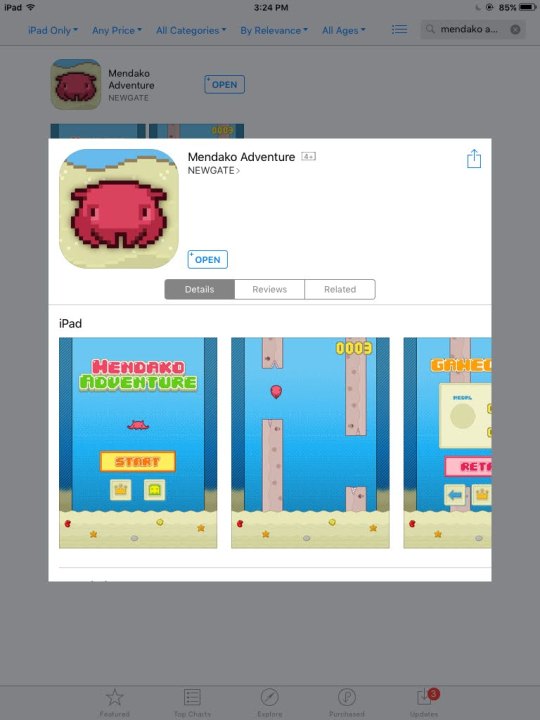
Stargarage on the other hand had Dark Blade EX (May 25, 2016) which was their take on a stickman action platformer (They claim RPG but it was more of a platformer)
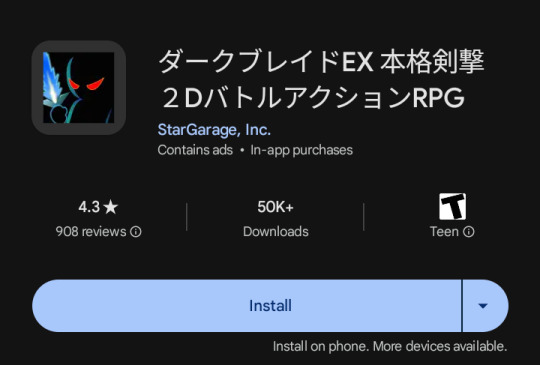
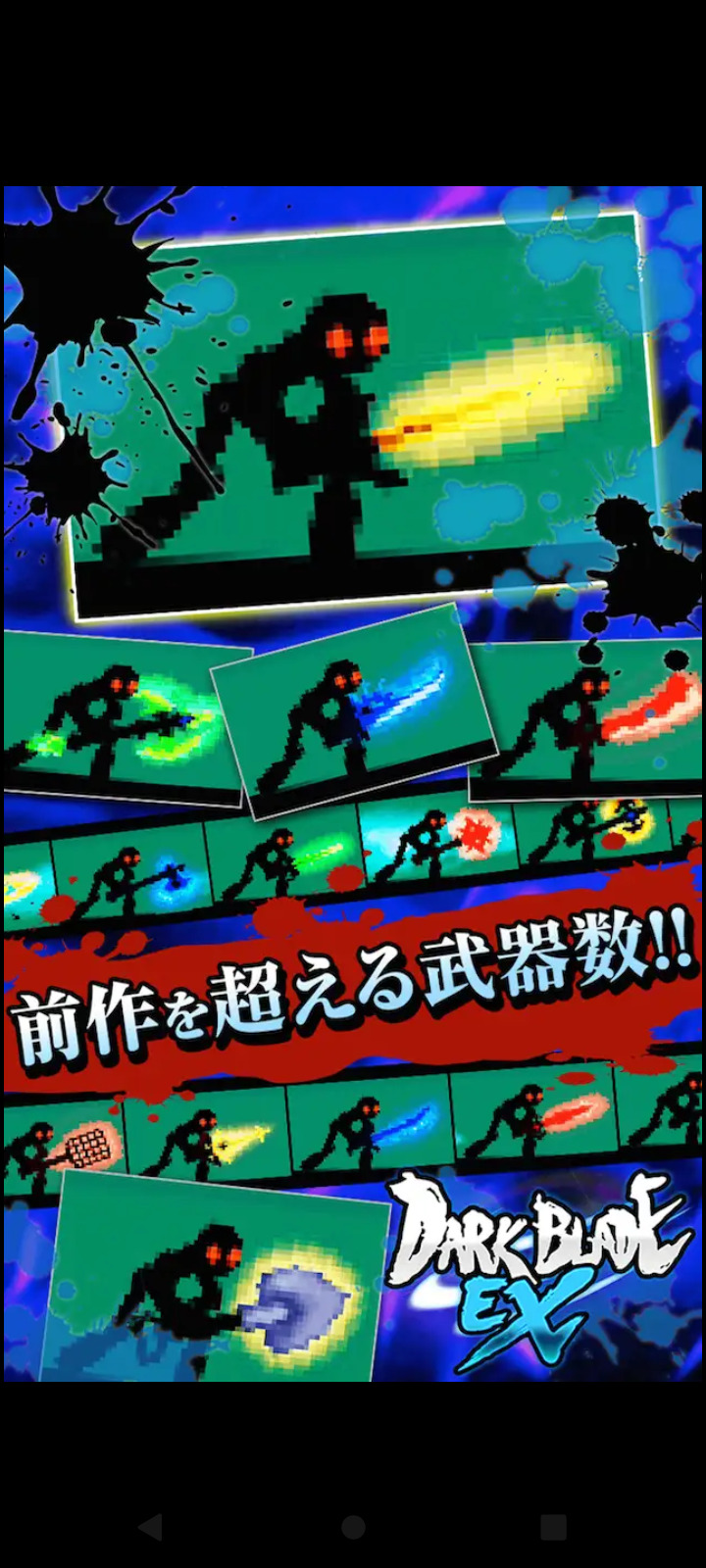
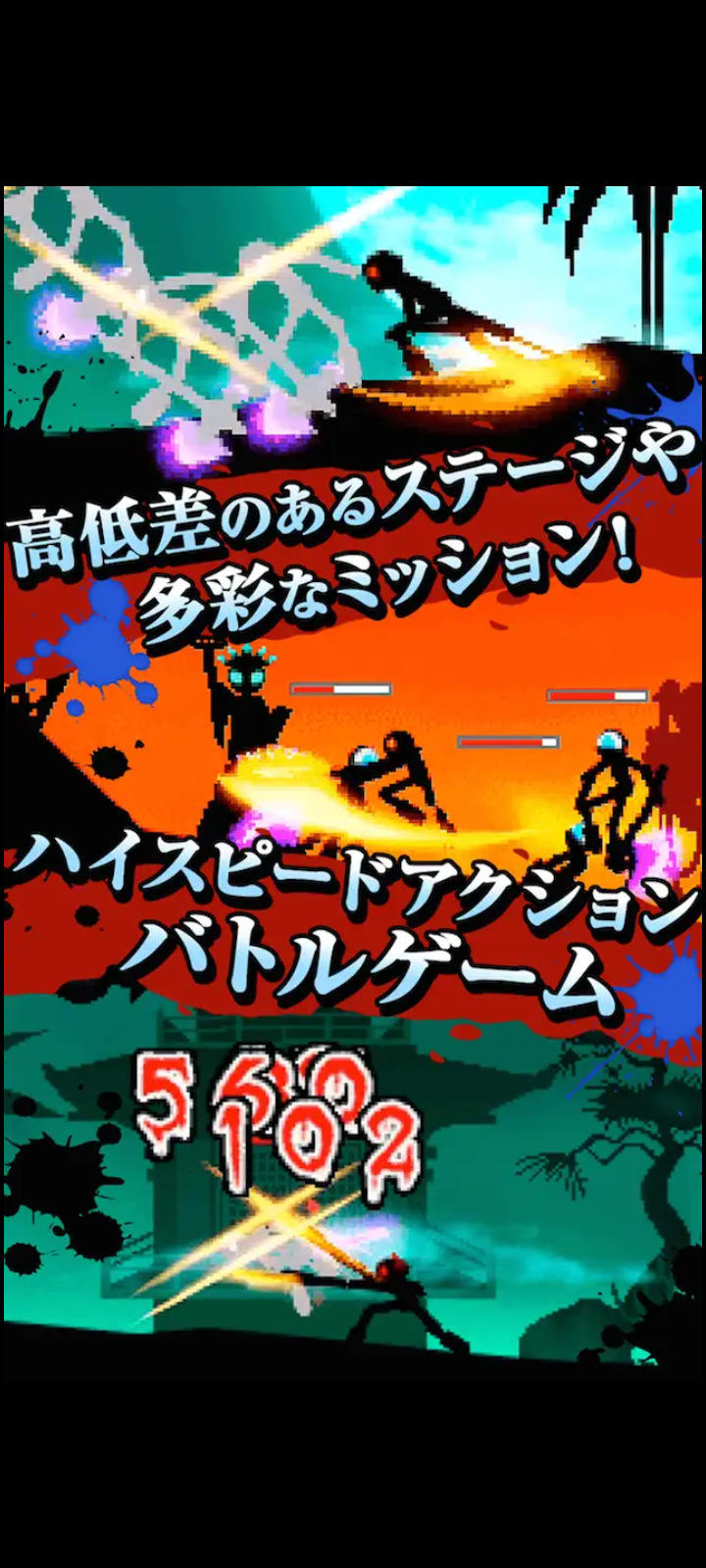
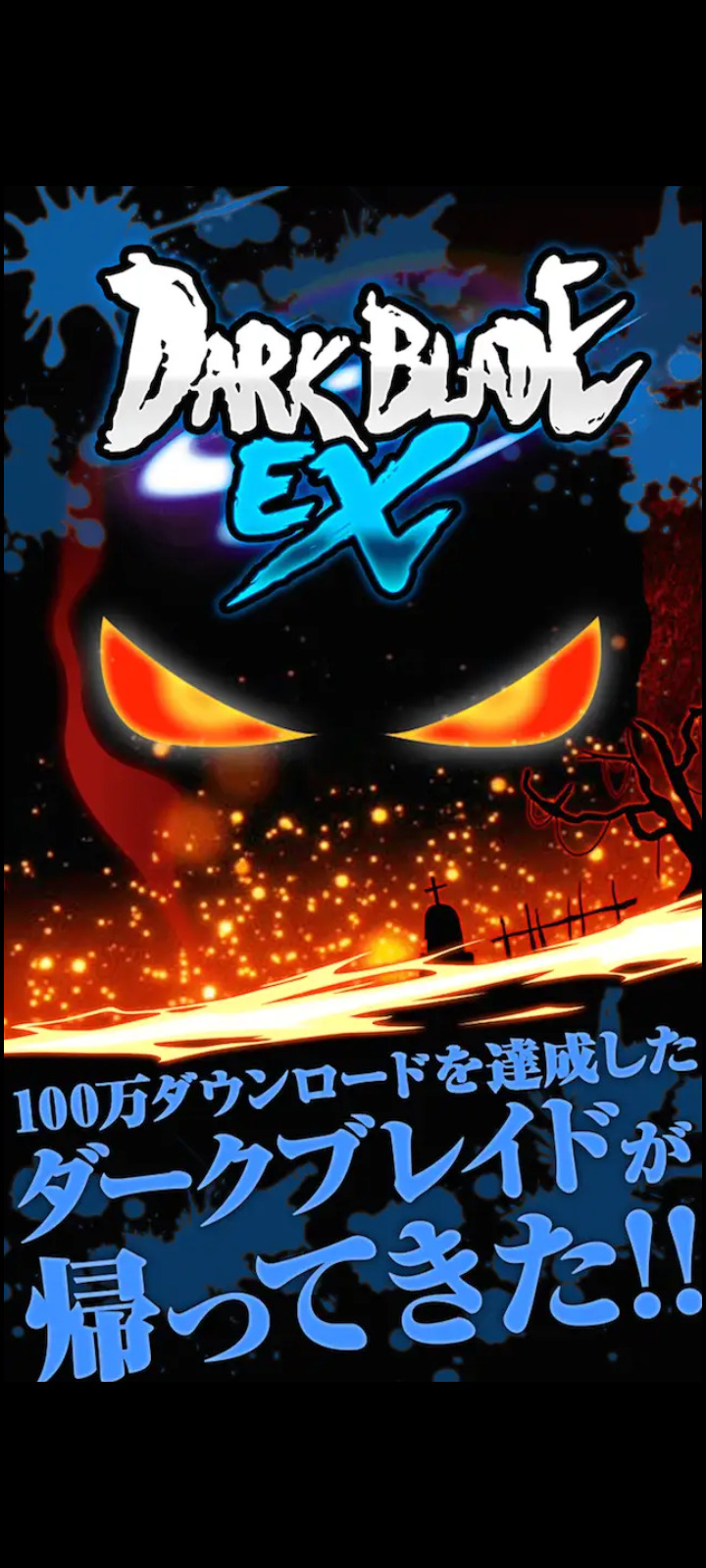
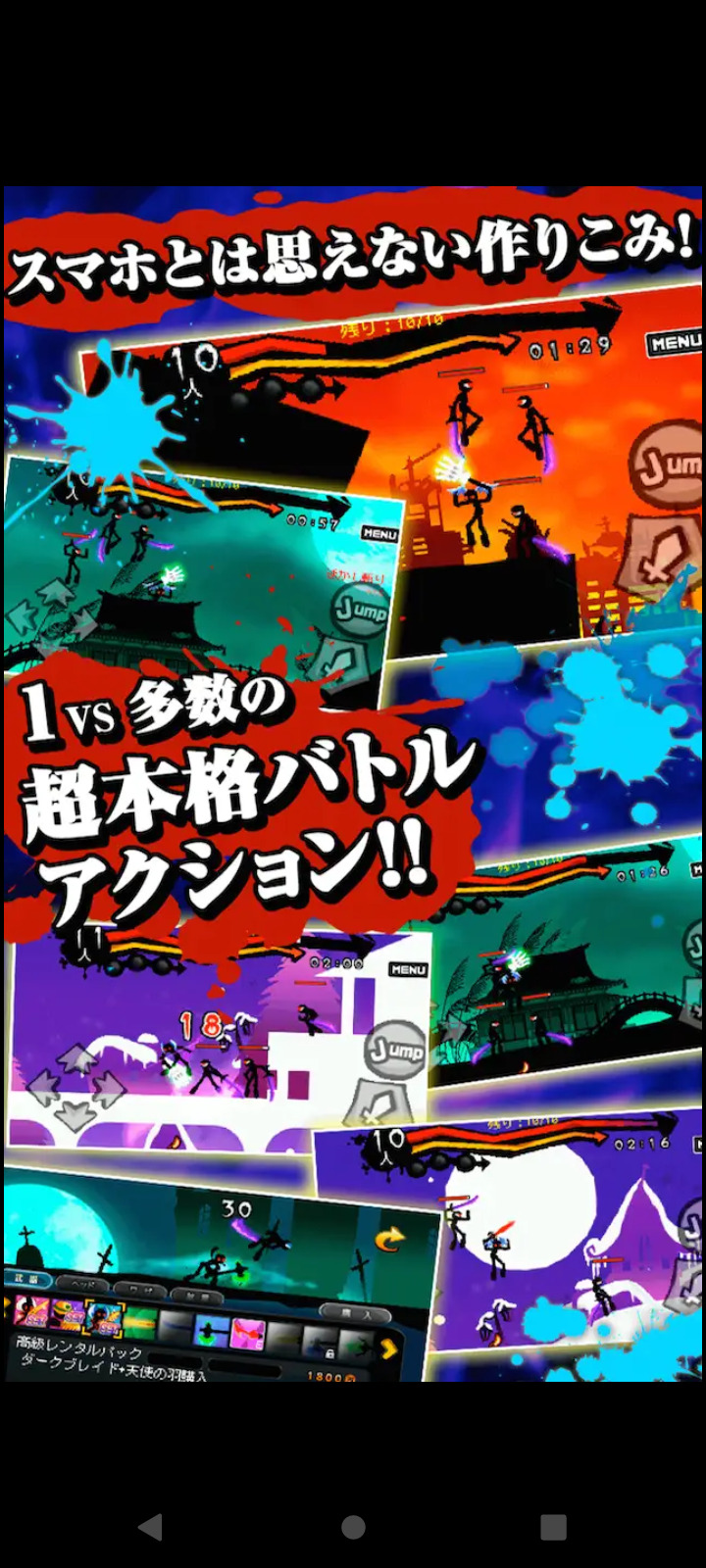
So yeah, these are some of the strange and bizarre spinoff games or alternate versions of the games that existed before Stargarage made them disappear which is kinda ashamed they aren't talked about more. (but understandable so)
#defense witches#defensewitches#mobile game#mobile games#tower defense#dw#ディフェンスウィッチーズ#Puzzle Witches#Magical Puzzle 2048
4 notes
·
View notes
Text
For 20 years, the only way to really communicate privately was to use a widely hated piece of software called Pretty Good Privacy. The software, known as PGP, aimed to make secure communication accessible to the lay user, but it was so poorly designed that even Edward Snowden messed up his first attempt to use PGP to email a friend of Laura Poitras. It also required its users to think like engineers, which included participating in exceptionally nerdy activities like attending real-life “key-signing parties” to verify your identity to other users. Though anyone could technically use PGP, the barrier to entry was so high that only about 50,000 people used it at its peak, meaning that privacy itself was out of reach for most.
These days, to talk to a friend securely, all you have to do is download a free app. For a certain set, that app will be Signal. Snowden and Elon Musk have recommended it; it’s been name-dropped on big-budget shows like House of Cards, Mr. Robot, and Euphoria, and its users include journalists, members of the White House, NBA players, Black Lives Matters activists, and celebrities trying to get their hands on Ozempic. Its founder has been profiled by The New Yorker and appeared on Joe Rogan’s podcast. A tiny organization with virtually no marketing budget has become synonymous with digital privacy in the public imagination.
Technology can be deeply shaped by the personal inclinations of a founder. Facebook’s light-fingeredness with user data is inseparable from its roots in Zuckerberg’s dorm room as an app for ranking women by their looks; Apple’s minimalist design was influenced by Jobs’ time spent practicing Zen Buddhism. Signal is no different. During its formative years, the charismatic face of Signal was Moxie Marlinspike, a dreadlocked anarchist who spent his time sailing around the world, living in punk houses, and serving free food to the unhoused. He led every aspect of Signal’s development for almost a decade, at one point complaining, “I was writing all the Android code, was writing all of the server code, was the only person on call for the service, was facilitating all product development, and was managing everyone. I couldn’t ever leave cell service.”
In the field of cryptography, Marlinspike is considered the driving force behind bringing end-to-end encryption—the technology underlying Signal—to the real world. In 2017, Marlinspike and his collaborator, Trevor Perrin, received the Levchin Prize, a prominent prize for cryptographers, for their work on the Signal Protocol. Afterward, Dan Boneh, the Stanford professor who chaired the award committee, commented that he wasn’t sure that end-to-end encryption would have become widespread without Marlinspike’s work. At the very least, “it would have taken many more decades,” he said.
The motivations that led to end-to-end encryption going mainstream lie far out on the political fringe. The original impetus for Marlinspike’s entry into cryptography, around 2007, was to challenge existing power structures, particularly the injustice of how (as he put it) “Internet insecurity is used by people I don’t like against people I do: the government against the people.” But sticking to anarchism would imply an almost certain defeat. As Marlinspike once noted, the “trail of ideas that disappears into the horizon behind me is completely and utterly mined over with failures … Anarchists are best known for their failures.”
For an idealistic engineer to succeed, he will have to build something that is useful to many. So there has also been an unusually pragmatic bent to Signal’s approach. Indeed, in many interviews, Marlinspike has taken a mainstream stance, insisting that “Signal is just trying to bring normality to the internet.” Signal’s success depends on maintaining its principled anarchist commitments while finding a wide-ranging appeal to the masses, two goals that might seem at odds. Examining how the app navigates this tension can help us understand what might come next in Signal’s new quest to reach “everyone on the planet.”
Released after WhatsApp set the standards for messaging, Signal’s problem has always been how to keep up with its competition—a fine dance between mimicry (so as to seem familiar to new users) and innovation (to poach users from its competitors). Signal started off by copying WhatsApp's user experience, while at the same time pioneering end-to-end encryption, a feature that WhatsApp turned around and copied from Signal. Throughout this evolutionary dance, Signal has managed to maintain an unusual focus on the autonomy of the individual, a wariness of state authority, and an aversion to making money, characteristics that are recognizably anarchist.
Because a small fringe of cypherpunks, Marlinspike included, came to see cryptography as a way to remedy the imbalance of power between the individual and the state, Signal focused on getting end-to-end encryption on messages and calls absolutely right. With Signal, no one can read your messages. Amazon can’t, the US government can’t, Signal can’t. The same is true for voice calls and metadata: A user’s address book and group chat titles are just as safe. Signal knows basically nothing about you, other than your phone number (which is not mapped to your username), the time you created your account, and the time you last used the app. Your data can’t be sold to others or cause ads to follow you around on the internet. Using Signal is just like talking with your friend in the kitchen.
Because Signal is committed to retaining as little metadata as possible, that makes it hard for it to implement new features that are standard to other apps. Signal is essentially footing the cost of this commitment in engineer-hours, since implementing popular features like group chats, address books, and stickers all required doing novel research in cryptography. That Signal built them anyway is a testament to its desire for mass appeal.
Signal also pioneered features that gave individuals more autonomy over their information, such as disappearing messages (which WhatsApp later adopted) and a feature that let users blur faces in a photo (which it rapidly rolled out to support the Black Lives Matter protests). At the same time, Signal has garnered users' trust because its code is open source, so that security researchers can verify that its end-to-end encryption is as strong as the organization claims.
For the ordinary user, though, individual autonomy and privacy may not be as important. On WhatsApp, users accept that it will be very hard to figure out what exactly the app knows about you and who it might be shared with. Users’ information is governed by an ever-shifting labyrinth of grudging caveats and clauses like “we will share your transaction data and IP address with Facebook” and “we can’t see your precise location, but we’ll still try to estimate it as best as we can” and “we will find out if you click on a WhatsApp share button on the web.” WhatsApp is also closed-source, so its code can’t be audited. If using Signal is like talking in a friend’s kitchen, using WhatsApp is like meeting at a very loud bar—your conversation is safe, but you’re exposed, and you’ll have to pay for your place.
If you’re not an anarchist, you may be less worried about a shadowy state and more worried about actual people you know. People in your community might be harassing you in a group chat, an abusive ex might be searching your chats for old photos to leak, or your child might have gotten access to your unlocked phone. WhatsApp’s features better support a threat model that is sensitive to interpersonal social dynamics: You can leave groups silently, block screenshots for view-once messages, and lock specific chats. WhatsApp can even view the text of end-to-end encrypted messages that have been reported by a user for moderation, whereas Signal has no moderation at all.
Idealists have called centralization one of the main ills of the internet because it locks users into walled gardens controlled by authoritarian companies. In a great stroke of pragmatism, Signal chose to be centralized anyway. Other encrypted-messaging apps like Matrix offer a federated model akin to email, in which users across different servers can still communicate through a shared protocol. (Someone on Gmail can still email someone on Yahoo, whereas someone on Facebook Messenger can’t contact someone on Signal.) This federated approach more closely mirrors anarchy; it could theoretically be better, because there would be no single point of failure and no single service provider for a government to pressure. But federated software creates a proliferation of different clients and servers for the same protocol, making it hard to upgrade. Users are already used to centralized apps that behave like Facebook or Twitter, and email has already become centralized into a few main service providers. It turns out that being authoritarian is important for maintaining a consistent user experience and a trusted brand, and for rolling out software updates quickly. Even anarchism has its limits.
What Signal has accomplished so far is impressive. But users famously judge software not on how much it can do, but on how much it can’t. In that spirit, it’s time to complain.
Because of Signal’s small team, limited funding, and the challenges of implementing features under end-to-end encryption, the app bafflingly lacks a number of important features. It doesn’t have encrypted backups for iOS; messages can only be transferred between phones. If you lose your iPhone, you lose all your Signal chat history.
Signal also doesn’t do a good job serving some of its core users. Activists and organizers deal with huge amounts of messages that involve many people and threads, but Signal’s interface lacks ways to organize all this information. These power users’ group chats become so unwieldy that they migrate to Slack, losing the end-to-end encryption that brought them to Signal in the first place. It’s common to try and make multiple group chats between the same people to manage all their threads. When users are hacking “desire paths” into your interface to create a new feature, or leaving because of the lack of the feature, that’s a strong hint that something is missing.
WhatsApp and Telegram, on the other hand, are leading the way on defining how group chats can scale up. WhatsApp “communities” gather different private group chats in one place, better mimicking the organization of a neighborhood or school that may be discussing several things at once. Telegram’s social media “channel” features are better for broadcasting info en masse, though Telegram’s lack of moderation has been blamed for attracting the kind of fringe crowd that has been banned from all other platforms.
It's no exaggeration to say that small features in a chat app encode different visions of how society should be organized. If the first reacji in the palette was a thumbs down rather than a heart, maybe we would all be more negative, cautious people. What kind of social vision did Signal arise from?
“Looking back, I and everyone I knew was looking for that secret world hidden in this one,” Marlinspike admitted in a 2016 interview. A key text in anarchist theory describes the idea of a “temporary autonomous zone,” a place of short-term freedom where people can experiment with new ways to live together outside the confines of current social norms. Originally coined to describe “pirate utopias” that may be apocryphal, the term has since been used to understand the life and afterlife of real-world DIY spaces like communes, raves, seasteads, and protests. And Signal is, unmistakably, a temporary autonomous zone that Marlinspike has spent almost a decade building.
Because temporary autonomous zones create spaces for the radical urges that society represses, they keep life in the daytime more stable. They can sometimes make money in the way that nightclubs and festivals do. But temporary autonomous zones are temporary for a reason. Over and over, zone denizens make the same mistake: They can’t figure out how to interact productively with the wider society. The zone often runs out of money because it exists in a world where people need to pay rent. Success is elusive; when a temporary autonomous zone becomes compelling enough to threaten daytime stability, it may be violently repressed. Or the attractive freedoms offered by the zone may be taken up in a milder form by the wider society, and eventually the zone ceases to exist because its existence has pressured wider society to be a little more like it. What kind of end might Signal come to?
There are reasons to think that Signal may not be around for very long. The nonprofit’s blog, meant to convince us of the elite nature of its engineers, has the unintentional effect of conveying the incredible difficulty of building any new software feature under end-to-end encryption. Its team numbers roughly 40; Marlinspike has just left the organization. Achieving impossible feats may be fun for a stunt hacker with something to prove, but competing with major tech companies’ engineering teams may not be sustainable for a small nonprofit with Marlinspike no longer at the helm.
Fittingly for an organization formerly led by an anarchist, Signal lacks a sustainable business model, to the point where you might almost call it anti-capitalist. It has survived so far in ways that don’t seem replicable, and that may alienate some users. Signal is largely funded by a big loan from a WhatsApp founder, and that loan has already grown to $100 million. It has also accepted funding from the US government through the Open Technology Fund. Because Signal can’t sell its users’ data, it has recently begun developing a business model based on directly providing services to users and encouraging them to donate to Signal in-app. But to get enough donations, the nonprofit must grow from 40 million users to 100 million. The company’s aggressive pursuit of growth, coupled with lack of moderation in the app, has already led Signal employees themselves to publicly question whether growth might come from abusive users, such as far-right groups using Signal to organize.
But there are also reasons for hope. So far, the most effective change that Signal has created is arguably not the existence of the app itself, but making it easy for WhatsApp to bring Signal-style end-to-end encryption to billions of users. Since WhatsApp’s adoption, Facebook Messenger, Google’s Android Messages, and Microsoft’s Skype have all adopted the open source Signal Protocol, though in milder forms, as the history of temporary autonomous zones would have us guess. Perhaps the existence of the Signal Protocol, coupled with demand from increasingly privacy-conscious users, will encourage better-funded messaging apps to compete against each other to be as encrypted as possible. Then Signal would no longer need to exist. (In fact, this resembles Signal’s original theory of change, before they decided they would rather compete with mainstream tech companies.)
Now, as the era of the global watercooler ends, small private group chats are becoming the future of social life on the internet. Signal started out a renegade, a pirate utopia encircled by cryptography, but the mainstream has become—alarmingly quickly—much closer to the vision Signal sought. In one form or another, its utopia just might last.
9 notes
·
View notes
Text
new phone going well so far. I'd forgotten how much of a faff it is to get everything to work
1 - When you're using 2FA: you need a code sent by email but you haven't set up that email yet. You need the code to set up the thing that'll get you into your emails. No, you're not getting my mobile number, thankfully the old phone works while kept charged.
2 - 12 different security alerts + 24 notifications because you used a different phone to use some app that has access to nothing important.
3 - Removing google. tentacle sucker by tentacle sucker in 4 different places. Oh hey what's this left swipe to my phone home screen?! no I don't want the news by google, what even is its name to disable it?
4 - Incremental updates. the OS has changed a few times since late 2017 but we're going to download the full 1.5GB for half hour then pretend we're up-to-date, then repeat. Thank goodness i'm on Wi-Fi, slow Wi-Fi but still - my mobile plan only has 100MB a month.
5 - We said we synched/cloned your preferences but that was a lie: firefox (no adblock, new sponsors on the homepage), swiftkey (different languages, layouts, font size, privacy settings reset), anything google related.
oh well at least it's ten times easier than trying to disable the spying on a smart TV.
but for a moment there after I'd cloned my hard drive (remember how windows said that was a bad idea and it turned out fine?) I forgot you can't just clone a phone.
I intend to make this beautiful little thing work For Me so on we go to probably hour 8 now, of multitasking while it does it little updates and I roll back whatever privacy settings got reverted and remove bloatware. I could of course flash the thing but it'd take that much time in research and being sure I'm not bricking a nice working phone. not ready at this point.
// This is not helped by the nerd infighting on which stripped android os is better.
I don't mind the stupid usernames I ran win7 super unfucked haxxor edition by touhouhusbando or whatever for a few years but seriously, researching is like "here is the one, the real deal, the bestest": three notes down "btw I'll have headphones working in a month or so - sent in 2022" //
Update 7, we're now upto 2020 the last couple have been 4gb. I should have probably rooted my phone and flashed darkjoker's super android stripped extreme (or whatever). OTL
4 notes
·
View notes