#and making graphs in google sheets is my passion
Explore tagged Tumblr posts
Text
i got the history buff, google sheets wizard, and public transit fiend autism
I wish I had the obsessed with trains type of autism instead I got the strong sense of justice and substance abuse autism
#i just really like buses#and trains#AND TRAMS#and bro i could rant forever about yugoslavia#or cold war era latin america#and making graphs in google sheets is my passion#geo nerd puppy#pub trans puppy
18 notes
·
View notes
Text
In light of this post, about different types of ways you may feel about your favourite hockey players, getting an awful lot more notes than expected, I thought it would be fun to have a more detailed look into what kind of responses people were giving! I accidentally deleted the damn thing a few months ago and it took me a while to find it again, but on the plus side it accrued a lot more notes during that time - I have responses from 150 people, covering 119 different hockeys! This is pretty long, so all the good stuff is below the cut :)
So, as I said, there were responses from 150 different people (thank you all) - 119 individual names were mentioned for a total of 429 answers, accounting for 25 NHL teams. I’m going to link the Google Sheet at the end of the post, but first I thought I’d go through some of it :)
There is obviously going to be some bias towards the teams I am about on my blog since that’s where the post originated from, but with that many responses, the results are pretty varied. Anyway,
First are some of the most common players assigned to option one, which, as per the post, was “he’s perfect and i will not hear otherwise. i look at him like he hung the moon, because quite frankly, he probably did. he is the lord’s perfect creation and i would happily die defending his honor.”

As you can see Jamie Benn is the pretty clear winner, and very satisfyingly so, as he has the same number of votes as his jersey number. From what I’ve seen, Stars fans are very passionate about their captain and I love that! I don’t think there’s really any surprise appearances on here, although I wasn’t expecting Crosby’s name to crop up this much, maybe that’s just because I’m not necessarily a Pens fan. These are just the most common answers. People’s opinions were far more varied on this than the other option; on a quick count, I tallied 75 individual players being named for this one! As a result, most players that were mentioned in this category only appeared once or twice, like Ben Bishop or Seth Jones (both good choices). There does appear to be a considerable bias towards Canadians, with (if I’m right) 10 appearing on this graph. The rest of the players are European, so not much love for the Americans…interesting.
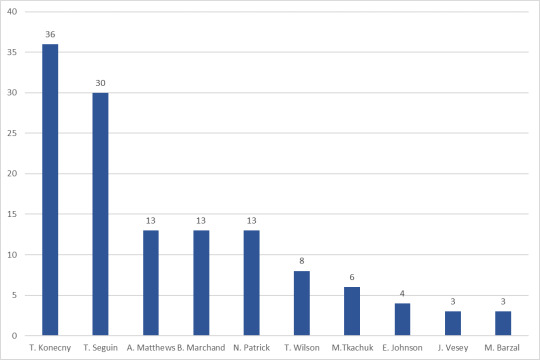
Category 2: “this little bastard creature. how dare he. how dare he make me love him. he’s a gremlin that’s crawled up from the depths of hell and i hate him with all my heart even though i love him. he’s the literal worst man alive.”
People were much more in agreement on this option - even as I was typing up the answers it was clear that TK and Seguin were almost unanimous across hockeyblr. It doesn’t seem to matter which team you support, you probably hold a little bit of rage for one of them anyway.
I think Nolan Patrick making a pretty even appearance on both lists is interesting, and I can’t say that EJ or Jimmy Vesey were names I expected to see mentioned here. Matthew Tkachuk’s Friendship Tour runs rife even on Tumblr, it would appear. Most people probably would have predicted a lot of these names for this one.
(This post is from a fair few months ago, and from a quick scroll through the tags it does appear that most mentions of AMatthews are from before the allegations surfaced in September. Just something to note.)

This is where things get interesting - I noticed some players were appearing numerous times for both categories, so I thought I’d pick out some of the most common ones, and see how opinions were split. Of the 38 times Travis Konecny was mentioned, only 2 people thought he belonged to category 1 (represented by the green bar), so I hope those people are out there living their truths. Seguin showed a similar pattern, whilst Barzal, Patrick, and Tom Wilson had opinions split close to 50/50. Surprisingly, Marchand was deemed more “perfect” than “gremlin” but that may be the result of this post being circulated a fair amount among Bruins blogs. That being said, and we’ll get onto it in a second, it does appear that hockey fans on Tumblr were fairly evenly represented in this, so maybe not.
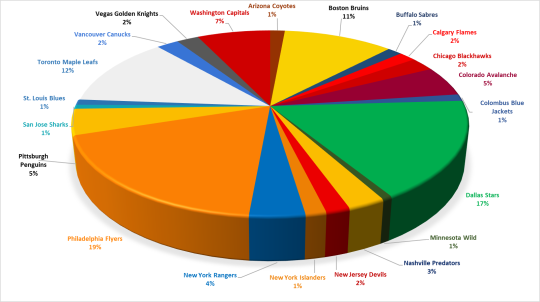
This is a summary of how the number of players mentioned were distributed by team. There’s some more info in the Google Sheet about how many players represented each team - e.g. the Capitals, despite only making up 7% of answers, had the most players mentioned at 14! This chart is interesting, and in my experience a reasonable portrayal of hockeyblr, although a few teams are probably a little under-represented. That being said, it is probably more reflective of hockeyblr on the whole rather than on a team-by-team basis. Players who tend to be pretty popular, or at least subversive, regardless of your allegiance - Konecny, Seguin, Marner - have definitely influenced this.
The Hurricanes, Red Wings, Kings, and Lighting have been omitted from the above chart as their players were only named once or twice, and so amounted to 0% in the grand scheme of things. No players from Ducks, Oilers, Panthers, Canadiens, Senators, and Winnipeg were mentioned at all. The Ducks and Senators weren’t really too shocking, but I did expect to see a player or two from the others in there. I would assume this is a result of those fanbases not being all that big on here.
That’s all I’m going to get into here, but the whole workbook can be found of Google Sheets through this link: https://docs.google.com/spreadsheets/d/1cUFz4eSM_j-Ipjz7lhsAkaXqpw5M_08NcYiWBM1Zxec/edit?usp=sharing
It has all of the tables I made the graphs/charts from, as well as the whole list of the responses, some of which gave me a good laugh. And like I said, there’s some info on how teams were portrayed which might be of interest. It’s certainly not an exhibition on how you should be presenting your data, but it gets the point across :)
Thank you again for the awesome response to that dumbass post, and thank you to anyone who has read this far! I spent way too long on this so I really really appreciate it. That being said, it was good fun, so please feel free to let me know if you enjoyed reading this :^)
💗💗💗💗💗💗💗💗💗💗💗💗💗💗💗💗💗💗💗💗💗
#not that anyone actually wanted me to do it but this took me the longest time#so if you gave it a look and thought it was at all enjoyable/interesting/[positive adjective] pls give it a like or some shit#i do love that validation#fr though this was fun to do and a good insight into the hocleyblr hive mind#how to tag...#gonna tag a bunch of teams tbh#dallas stars#philadelphia flyers#boston bruins#washington capitals#new york rangers#new york islanders#colorado avalanche#toronto maple leafs#eh that'll do#hockey stats#ish#❤️❤️❤️
56 notes
·
View notes
Note
what do you study?
It’s embarrassing to admit but Business Psychology which is a mix of the two and kinda qualifies you for either field, more specifically it’s about the collection of data for the purposes of business but it can also be a kind of HR thing as well as market reasearch and developing training programs. I kind of regret not going into a field I’m more interested in, but I’ve found that I’m very good at certain aspects of it. Like not to toot my own horn here but I’m very good at collecting statistical data and creating graphs. But one good thing about my major is that there’s a lot of room for free classes. So I’ve gotten to study a lot of other things I’m far more interested in. In fact I had a bit of a crisis in my junior year because I suddenly wanted to change my major to history / anthropology. I was in an ancient Latin American history class and it was the only class I put any effort into that semester. I took a basic sociology class a few years ago and that was very fun, mostly because it was a summer class and everyone had fun with it. Marine biology was also fun and I’ve honestly always had a fascination with science, but the math had always turned me away from it. Like I could never get into physics cause that shit fucks me up. But recently I’ve really liked math, it’s a puzzle with rules, once you know all the rules you can solve the puzzle. At least that’s how I understand statistics. Which is my weird new passion I never talk about because no one cares about statistics and making graphs in google sheets. Rn tho I’m taking three classes, international marketing... which is boring af but is much better then any fucking management class I’ve ever take ( I’m not cut out to be a leader or project manager or whatever.) I’m also taking geology which has got to be my favorite class this semester because it’s got everything! Crisis analysis, cool rocks, math and graphs, maps, horrific predictions of the earths future and the inevitable flooding of coastal areas and how millions of people will be displaced, oh and of course fun in class demonstrations of liquefaction.... the other class I’m taking is mythology which is more of a religious philosophy class rather then a history and lit class like I thought it would be, I love it though, it’s super fucking interesting. I was supposed to graduate this semester buuuut I have to take an online summer class and well obviously graduation is canceled, I had to move back home. When I was in high school I wanted to go into film but I was told that it was “very competitive” and basically decided to go for something that assured a job. So it’s not my first choice and I’m not very passionate about it but by the time I already completed most of the requirements for it I felt like it was too late to change my mind and do something else. My goal is to find a place I’m passionate about and work there and find the role in best suites for, I’m confident things will work out but I do wish I had more to study things I’m interested in. I had a medieval European history class last semester and for a whole unit we only talked about gothic architecture and gothic cathedrals, it was cool don’t get me wrong, but it’s no ancient Latin American history class that’s for sure. I suppose my passions are in history and social sciences and though half of my major is of course dedicated to the most popular of the social sciences there is still the half that puts me in a group with wannabe CEOs and stoner snowboarders who wanna run ski resorts. I could talk more about all of this obviously but I’ve always been pretty private on here and I’m really not the kind of person who can spill out all of their feelings on a fucking tumblr blog. But yeah I guess to answer the question in summery, I’m a bus psych major and half proud of it. Oh and please don’t ever mention accounting around me I fucking hate that shit. Eco I can only deal with cause the professor is my advisor and he was chill about helping me learn that shit. But accounting is the devils math, fuck that shit. Statistics is sick af, love that shit.
3 notes
·
View notes
Text
Best Local SEO Instruments to up your SEO Game in 2021
Local SEO is the act of improving your site for a particular neighborhood. If you have a nearby business, similar to a shop, café, or office, you need your site pages to rank for certain inquiry questions performed by a neighborhood crowd. Advancing the site of your nearby business is tied in with ensuring individuals can discover you on the web and disconnected.
Site improvement (SEO) is the way toward advancing your online substance so a web index likes to show it as a top outcome for searches of a specific catchphrase. Allow me to separate that significantly further: When it comes to SEO, there's you, the web search tool, and the searcher.

Well known SEO games
Search engine optimization Pirates is an SEO game that will test your abilities and critical thinking capacities. At first, it's sufficient with some broad specialized agreement and tolerance, yet as you progress through the levels it turns out to be increasingly more essential to take a gander at the site from a specialized SEO point of view.
The SEO game is for the most part straight, you utilize a Google sheet or an Excel sheet to monitor the urls you've found.
The game is separated into a few levels, with various pages and issues to address in each level. On the off chance that you figure out how to arrive at the last URL of the last level, you'll get a spot in the not-so-secret scoreboard (where you may be joined by Google bot, ideally the solitary page on the subdomain it'll at any point visit). That is the solitary clue you'll get in this SEO game, the rest is dependent upon you to sort out!
Instruments to up your SEO games
1. Posting Management from Semrush
Semrush is an across-the-board SEO tool compartment that is utilized by more than 6 million individuals around the world.
It's additionally a similar SEO instrument that we're utilizing at bloggers passion for over 5 years. Semrush offers a devoted rundown of neighborhood SEO programming devices to make a strong nearby SEO technique.
It offers a mind-blowing neighborhood SEO stage called "Posting Management" which assists you with becoming your nearby SEO endeavors.
Here's the way it works.
• Distribute Business data
• Suppress Duplicates
• Track Local Rankings
• Manage GMB (Google My Business) and Facebook postings
• Monitor Reviews and User Suggestions
• Overview Locations in One Place
Here's what it looks like;
Highlights:
Here is a portion of the highlights of neighborhood SEO stage devices from Semrush.
• Access to Listing Management instrument which assists you with overseeing and appropriate your business data
• You can follow every one of your clients' audits in a single spot and work with your client appraisals easily
• Access to Position Tracking apparatus
• Access to On-Page SEO Checker
MOZ
If you need to boost your neighborhood SEO reach, Moz Local is for you which gives you admittance to all the nearby SEO apparatuses you need to improve your neighborhood presence.
Moz Local assists you with dealing with your professional resources across every one of the major online catalogs and dispose of the relative multitude of copy postings (or wrong data) about your business.
Highlights:
• Real-time profile of the executives
• Location information the executives
• Local information purging cycle
• Duplication of information programmed expulsion
• Local SEO survey the board
• access to both Facebook and Google joining
• Social media posting
• Automatic notice alarms
• Access to every minute of everyday client service
3. Brightlocal
In case you're searching for an across-the-board nearby SEO showcasing programming tool compartment, bright local is an extraordinary decision for you.
Brightlocal gives you every one of the apparatuses you need to control your neighborhood SEO, professional references, and online standing. On the off chance that you need assistance with your neighborhood SEO posting notoriety the board, reference developer alongside lead age, bright local has every one of the instruments for you.
As you can see above, you can survey and screen your neighborhood SEO execution, including nearby postings, search rankings, GMB postings, audits, and evaluations from one spot.
Highlights:
• Access to Local SEO stage instruments (to follow your catchphrase rankings, perform site reviews, etc.)
• Access to Reputation Manager
• Access to Citation Builder
• Access to Agency Lead Generation instrument
• Google Analytics Integration
• Google Me Business Insights Integration
• Facebook and Twitter Integration
4. Nearby SEO Checklist
Not at all like the other neighborhood SEO apparatuses referenced on this rundown, this is novel and FREE to utilize. You can utilize the "Nearby SEO Checklist" site as a ready-made agenda that assists you with improving your on-page SEO, construct references, site examining, etc.
In case you're running a nearby SEO procedure and searching for a helpful agenda, you should utilize this site as it gives a top to bottom agenda of activities to perform.
You can likewise utilize their "Reference Submission Services" for programmed catalog accommodation and the valuing shifts as per the stage.
You can visit their Citation Submission Services page to see a rundown of the relative multitude of indexes alongside their evaluating choices and check whether they are any assistance for your business.
Highlights:
• On-Page Elements
• All Things Related to Google
• Top Business Directories
• Citation Submission Services (paid)
• Build Citations
• Customer Reviews and Testimonials
5. Gatherup
Is it accurate to say that you are searching for a stage that assists you with client criticism and online survey the board? At that point, check out to gatherup as it assists you with dealing with your client input and online surveys.
Gatherup consequently demands and tracks client input, forestalls awful client surveys, and urges fulfilled clients to leave online audits on the web.
Highlights:
• Request surveys on more than 100 destinations
• Acquire first gathering and outsider surveys
• Branded email demands
• Multiple demand modes and alternatives
• Monitoring of 50+ survey destinations
• Review the board
• Google Review Attributes checking
• Brand/Account level announcing
• State/Region level announcing
• Location level announcing
6. Whitespark
Whitespark gives you every one of the administrations and nearby SEO promoting programming you need to improve your neighborhood inquiry streamlining. It is an incredible tool stash for ventures, organizations, and private companies.
Highlights:
• Performance and Review Reports
• Competitive Analysis
• Citation Monitoring
• Track your advancement
• Custom Survey Questions
• Conversion Pop-Up
• Google Q&A Monitoring
• Twitter Monitoring
• Outbound SMS Text Requests
• textback Inbound Requests
• Social Sharin
7. Spots Scout
Spots Scout is an across-the-board computerized SEO programming device that assists you with nearby inquiry streamlining.
It gives you all the nearby SEO apparatuses you need for watchword research, lead age, rank following, business notoriety checking, etc.
Highlights:
• Rank tracker
• Online audit checking
• Lead age
• Competitor examination
• Business posting reviews
• Citation locater
8. Synup
Synup is an incredibly mainstream computerized profile and notoriety the board stage that is utilized by more than 170,000s organizations around the world. Synup empowers brands to convey pertinently and confided in content for all areas and gadgets.
Highlights:
• Create and convey significant business substance to your clients across every one of the channels including web indexes, web-based media, voice search, and advanced profiles
• The capacity to mechanize all audit the board from one spot
• Easy to oversee postings through API
• The capacity to mechanize the multi-site NAP checking measure
• You can run a free postings output of your business
• Get ongoing substance ideas
• Optimize your substance for voice search
9. Yext
Next is a well-known information the executive's apparatus that monitors your business' area-related data on different registries.
A huge number of brands and organizations use Yext Listings to give exact and complete data about their business across 150+ advanced administrations around the world.
Yext offers astonishing highlights like online media measurements, estimation examination, survey solicitation, and the reaction of the executives.
Highlights:
• Yext App Director
• Yext Analytics
• Yext Reviews
• Yext Pages
• Yext Knowledge Graph
• Yext Answers
10. Nearby Falcon
Would you like to imagine how you rank in various pieces of the city or town? At that point, you should attempt the neighborhood search device from Local Falcon.
Neighborhood Falcon gives you an interesting position tracker that is only intended for Maps. It additionally gives you ongoing investigation so you can immediately run filters, get results, and begin fixing issues assuming any.
Essentially what this apparatus does is that it shows Google My Business (GMB) rankings for postings that show either in the Maps bit of the natural hunt or from pursuit in the Google Maps.
Highlights:
• It's the principal rank tracker planned explicitly for Maps
• Provides noteworthy errands to improve your neighborhood rankings
• Run outputs and get results
• Provides a continuous examination
Last contemplations about the best neighborhood SEO programming apparatuses
If you need to pull in more nearby clients for your business, you need a neighborhood SEO system. The measure of nearby inquiries performed is just expanding quickly all through the world.
So approaching the correct neighborhood SEO advertising programming can save you time and assist you with keeping up your nearby exercises like audits, criticism, watchword following, professional references thus on. We the groups of Shop web give you the best neighborhood website design enhancement office for your web optimization gaming so pick us we are the best choice.
0 notes
Link
via Screaming Frog
Creating content these days is tough. Historically, when us content marketers find something that works well we tend to pursue them relentlessly, to the point of reaching diminishing returns (infographics are a case in point).
During their prime, infographics didn’t have to be particularly good in order to get links; as long as they hadn’t been done before and the design was nice, securing coverage was relatively straightforward.
Unfortunately, this isn’t the case these days, as we don’t have a fresh format of content (like infographics were) that will carry a relatively uninspiring or basic idea across the finish line. What it’s boiled down to is that in order to consistently create successful content pieces, you need to consistently come up with extraordinary ideas. There are no shortcuts or magic bullets.
An infographic can still do very well if the idea is exceptional, as can any format of content with a good idea behind it, but the problem we face as content marketers is that coming up with great ideas is seriously tough.
Unless you’re lucky enough to be naturally creative, ideas rarely fall into your lap, and you’ll need to rely on various sources of inspiration until that winning idea formulates in your mind.
Below is a list of tools and techniques that we find useful for coming up with content ideas.
Reddit
I regularly waste hours of my time scrolling through Reddit outside of the office, but it’s also a great source of content inspiration. Cute cat pics aside, if you drill down into the niche subreddits there are thousands of passionate communities that are a goldmine for ideas.
Specific Subreddits
A solid starting point is to see if there are any subreddits around your client’s niche and checking out their top posts of all time. Scanning the headlines and identifying themes or common questions can often spark a chain of ideas, as can diving into the comments. For example, if we take a look at the /r/cars subreddit and sort by the top of all time, there are a few potential starting points:
New Tesla Roadster claims to do 0-60 in 1.9 secs, 620-mile highway range
Idea: An electric car index that benchmarks range, 0-60, charge time, price, and more to create an overall ranking.
Nevada Passes Law Making It Illegal To Drive Slowly (below the speed limit) In The Fast Lane
Idea: A Freedom of Information request for data around slow drivers being ticketed, and using the data to map out the slowest counties.
The above are just quick examples to outline the rough thought process. At this stage, you’re merely looking to build a list of potential ideas that can be refined further on in the process.
IAmA and AskReddit
IAmA and AskReddit are good for spotting areas of interest around a niche. Search for a relevant keyword and explore the headlines and comments.
For example, searching ‘cars’:
What’s a pro tip all car owners should know?
Full of interesting tips, however many of these would be much better explained with an illustration!
Car salesmen of Reddit, what’s something you don’t want customers to know when buying a car?
Along a similar vein, and equally full of potential for content.
Additional Subreddits
As well as the above, there’s a handful of subreddits that are always worth keeping an eye on.
/r/coolguides
Mostly infographics, but a great way to spot what’s currently flavour of the month. Also good for brutally honest feedback if you post your own pieces, but bear in mind that excessive posting won’t work out well for you.
/r/dataisbeautiful
A regular stream of insightful graphs, maps, charts and data sets.
/r/internetisbeautiful
Interesting tools, interactives, one-pagers, though not overly active.
/r/mapporn
As the name might suggest, a collection of interesting maps.
Content Swipe File
When you come across a successful content piece you like, you really should be making a note of it somewhere. Eventually, you’ll have an ever-growing stack of ideas that you can scroll through when you’re at a dead end. A swipe file should be visual and easy to scroll through, and Google Slides is a great solution for this.
Quora
Quora revolves entirely around questions, and like Reddit has passionate niche communities regularly contributing insightful content. Again, you’re going to want to search around your client’s niche, with some topics allowing you to view frequently asked questions within that category.
Creating an account allows you to follow topics relevant to your clients, resulting in a steady stream of new questions and ideas.
Forums & Blogs
Forums and blogs are often overlooked, but a few simple Google search operators can send you down a rabbit hole of ideas.
interior design inurl:forum
interior design inurl:blog
As mentioned, you’re going to want to spot common questions and themes, as well as identifying what type of content does well and who is posting it.
When looking at blogs around a niche, it’s useful to plug them into Ahrefs.com and look at their most successful content in regards to links and social shares.
Showcase Websites
As well as user-generated content, there are several websites that create or curate the very best examples of datavis, interactives, infographics and more.
Visualising Data
The home of Andy Kirk, a UK based data vis specialist. A regular stream of high-quality datavis.
Information is Beautiful
Regularly creates unique and innovative infographics, charts and graphs, such as this interactive on the world’s biggest data breaches.
Information is Beautiful Awards
The awards branch of IIB, showcasing the very best examples of data vis, infographics, and interactives.
Chart Geek
Not updated all that regularly, but there’s several years’ worth of geeky charts and infographics to scroll through.
Maps on the Web
A well-curated Tumblr, mostly from Reddit but enriched from other sources too.
Tools
There are a plethora of tools available to content marketers and it can be hard to identify which are worth the subscription. The below tools are used regularly by us during the early stages of ideation.
FAQ Fox
FAQ Fox by WebpageFX is a great way to hunt down the questions that people in your client’s niche are asking. Type in a topic and the sites you want to scrape, and it will scrape headlines that can be skim-read to help spark fresh ideas.
Ahrefs
Ahref’s content explorer does a great job of surfacing the best content around a niche in records to referring domains and social shares. Don’t forget to check out the advanced operators for a more granular view of a specific site or author.
As well as this, you can of course plug your competitors into the site explorer to identify which content of theirs is driving the most traffic, links and shares.
Buzzsumo
A well-known tool but consistently useful over the years. As a non-paying user you are limited, but their Evergreen Score is useful for identifying content that regularly attracts links and shares over a long period of time.
Buzzsumo works best if you keep the seed keywords broad, drilling down when appropriate.
AnswerThePublic.com
Answer The Public is most likely already part of your arsenal and uses Google and Bing’s autosuggests to aggregate the Whos, whats, whens, wheres, and whys around a topic.
You can take this to the next level by using Keywords Everywhere Chrome extension to pull in search volume directly alongside the queries.
Feedly
RSS readers are still worth using, and Feedly is generally regarded as the best one around. Consider adding the aforementioned showcase sites, as well as the main sites creating content within your clients’ niches.
Portent’s Content Idea Generator
Taken with a pinch of sold, Portent’s content idea generator is a great starting point when you’re in the very early stages of ideation and need to churn through some headlines to get the creative juices flowing.
6-3-5 Brain Writing
Stacey MacNaught has already written an extensive summary of the 6-3-5 method for content purposes, and it’s perfect for generating a considerable amount of content ideas in a short amount of time. Once you have your list of idea’s it’s best to briefly run through the ideas as a group to identify the strongest potential angles that are worth further refinement.
Datasets
Everyday free to use datasets are published online, full of insightful data on pretty much every topic imaginable. Taking this data and identifying a fresh angle, or presenting it in a different way visually, is an easy way to create likeworthy content.
Data is Plural Newsletter
Every week Jeremy Singer-Vine, Buzzfeed’s Data editor, sends out a roundup of new and interesting datasets that is worth subscribing to. If you feel like you’ve missed out over the last few years, there’s a Google Sheet of all historical newsletters here.
DataSearch
While still in development, Elsevier’s DataSearch tool helps unearth research data from institutional repositories. Scrolling through the data around a topic can help identify potential ideas that you know will be backed by highly credible data.
Government Data
Almost every government releases data on a variety of topics and issues. At times the data can be cumbersome to sift through, both like DataSearch the information is from highly reputable sources, adding unquestionable credibility to a piece.
Hopefully this post has unearthed a new source of inspiration, and if you think there’s anything we’ve missed get involved in the comments.
0 notes
Text
Flipping Awesome Science
Marc Seigel on episode 273 of the 10-Minute Teacher Podcast
From the Cool Cat Teacher Blog by Vicki Davis
Follow @coolcatteacher on Twitter
Marc Seigel, a contributing author to Flipping 2.0, talks about an innovative flipped science classroom. How do lessons flow? What are common mistakes? How do students make progress? Learn all this and more in this quick, 10-minute show.
Legends of Learning has amazing game based science experiences for students in 3-8 aligning with Next Generation Science and select state standards. Go to coolcatteacher.com/science and sign up for your free account now.
Whether it is earth science, life science, or physical science you can reinforce, reteach, and take kids further as they play the science games at legendsoflearning.com. And thanks to Legends of Learning for sponsoring science week this week on the 10-Minute Teacher.
Listen Now
Listen to the show on iTunes or Stitcher
Stream by clicking here.
***
Enhanced Transcript
Flipping Awesome Science
Link to show: www.coolcatteacher.com/e273 Date: March 14, 2018
Vicki: Hey, let’s do some flipping awesome science with Marc Seigel @DaretoChem
So, Marc, first of all, in your bio, you talk about being Johnny Crayons.
Marc: Yeah…
Vicki: What is that?
Who is Johnny Crayons?
Marc: So Johnny Crayons came a couple years ago.
A friend of mine, we were teaching together. We’re both very nontraditional teachers.
And across the hall from us was a very traditional teacher, one of those guys who — I mean, a phenomenal educator — but he stood behind a podium. That’s where the bell rang. That’s where he was the whole block.
And one day, he walks over across the hall to my friend, and says to him, “I don’t know what’s going on with all this Johnny Crayons noise stuff, but you gotta keep it down around here.”
And we just laughed hysterically.
We kind of take this — the Johnny Crayons — the nontraditional, the energetic, the full energy in the classroom.
I kind of describe it like this. There was a meme a couple of years ago about this little elementary kid. And he’s got this crayon gripped in his fist. He’s scribbling furiously at this picture. His eyes are wide. His teeth are clenched.
And I said,”That’s the Johnny Crayons. When you attack a project, when you attack an assignment so voraciously that you’re putting all of your energy and passion into it? That’s a Johnny Crayons, and I want nothing but them in my classroom.”
What does your science classroom look like on a great day?
Vicki: OK. What does a classroom day look like when you have an awesome engaging day. Describe what that would look like in your science classroom.
Marc: So I run a flipped classroom. My students work asynchronously.
So I give them all of the information and materials they need for an entire unit, and then I let them run and play with the different activities, depending upon where they are, their abilities, and how well they’re grabbing onto the concepts.
Kind of think of it like a whole bunch of stations all over the classroom, where some kids are working independently, some kids are working collaboratively with someone else that they’re friends with or they’re working well with.
Some kids are doing labs.
Some kids are working one-on-one or in small group settings with me as a teacher.
And when I’m not working with one kid, I’m floating around like a butterfly all over the classroom, trying to get to every group, trying to check in with students at all times.
So it’s kind of like a chaos of like a whirlwind of learning going on in my classroom at any given moment.
Can you give us an example?
Vicki: So give a science concept that you’d be teaching. And what the different kids would be doing, so we would kind of have a way to envision this.
It does sound like chaos! (laughs)
Marc: Absolutely. Yeah.
So, for example, I was a chemistry teacher and I taught a section on gas laws.
Gas laws talk about how gases behave and then different things happen to them. You change the pressure, you change the temperature, whatever it’s going to be.
And some cases, I might have, you know, a couple students working off on the side with some digital probes. They’re moving syringes in and out into a pressure center. And all of that information is being graphed onto a computer as an inquiry part of the assignment, too.
So as they pull out the syringe or push on the syringe, they’re changing the volume of that gas, and then the computer is measuring all the pressure.
So I’ve got a Chromebook set up. Kids are graphing all the information with Google Sheet.
On another section, I’ll have students on personalized whiteboards, and those whiteboards ar 16”x24” and wrapped in neon duct tape. So I’ll have students working on quiz questions or homework questions that I’ve got placed at my desk.
I don’t give traditional homework. Anything the students work on at home typically is like lab questions that they didn’t complete during class.
So these kids are working here in my classroom because when they struggle, I want me to be around to help them through whatever struggles they’re having.
I might have another group of students working off on the side watching some instructional videos off my YouTube channel.
So, it depends on where you are in the classroom, depending on what’s going on.
I might have kids sitting on a lab bench over on one side. I used to have a girl who used to like to hide under the lab bench.
Vicki: (laughs)
Marc: She kind of made her own little cubbyhole. She was a little bit of an introvert, and the chaos of the room didn’t lend itself for her to be focused. So she would tuck herself underneath, and that’s where she would stay for the whole block.
How difficult is this to organize?
Vicki: So Marc, how hard is this to plan and set up?
Marc: This takes years. Of doing it…
Vicki: Ohhh. But no. Now nobody’s going to want to do it! (laughs)
Marc: No, actually I was just talking with a group of teachers this week at a conference. I said,”What a lot of people forget when they read about a flipped classroom, they’re seeing it from people who have been doing it for several years. And they get overwhelmed.”
And they say, “Well, I can’t do that!”
And I’m like, “No, you can’t. Because I’ve done this over seven years. So the best thing to do is start small. Start with something you know and you are confident with.
My very first flipped lesson was in the easiest unit of the entire year. I planned it all out.
I actually storyboard everything at home. I have a big whiteboard at home.
I lay out all the topics, and I link them to where my videos are going to go with arrows, and then I connect the assignments into them.
By making it visual in front of me, it helped give me a nice, neat plan for my students. I give them an assignment chart which helps keep them organized throughout the entire unit as well.
Vicki: So you’re one of the authors of Flipping 2.0. You have a chapter in there.
Now, so are you more of the end-flip? So when they’re watching your videos, it’s in class? It’s not at home?
Which kind of flipped classroom do you run?
Marc: Mine is both. I leave it up to the students as to how they want to do it. So there are some students who are very active in athletics, they have a part-time job, they’re doing a ton of things at home, or maybe even internet access is limited. So I never wanted to force my students to always do the videos at home. So I leave them the option.
One year I had these five boys who used to get together on the weekend and watch all the videos for the entire unit in one afternoon. And they’d come to class on Monday with all their questions ready. They’d pound out all the assignments over the course of five days. They’d take the test on Friday, or maybe on the following Monday. And they were done. And that’s the way they liked it.
I had other students who would come to class, walk in, pull out their device, watch the first video, do a quiz or do the homework assigned to that video. And watch the second video, and they had that kind of routine.
So I let the kids be flexible in how THEY structure the class.
Vicki: OK, if you could spare beginning science flippers one mistake, what would it be?
What mistakes do people make when they begin?
Marc: Oh, relying on the video too much.
My very first massive fail was that I gave an assignment to watch the video for homework. And then my lesson was entirely based on the students’ notes from that video.
There were 21 kids in the class. But only 5 kids actually watched the video.
And I went, “Oh my gosh! What do I do now?”
So now that’s like Rookie Mistake #1 about flipping. That’s what you do your first year teaching. It’s like you put all of your emphasis is on the kids doing the homework — and then they didn’t do the homework.
Vicki: Yeah.
Marc: So I ended up having to reteach the entire lesson that I had put in the video via lecture. Because that’s the best way that I could get the information across.
So those 5 kids who did the video? Now sat bored for 30 minutes, while I’m going through a lesson.
Vicki: Hmmmm.
Marc: My video was only 10 minutes. But it takes that much longer in a lecture.
So the best thing you can do is — to learn from my failure — the next time I did that? When the same thing happened to me?
What I did was I brought the five kids up who did their assignment. I brought them up to the front of the room.
I sent the other 16 kids to the back to watch the video.
I then gave special extra reinforcement to those kids — sort of as a reward to those kids for watching the video.
So I hit them with extra problems, extra questions, and they got small group learning with me.
At that point everyone was done with the video, and then we came together as a whole group and did a large group activity.
So the kids who didn’t do their homework still got the information that they were supposed to get. But they didn’t get the extra reinforcement that they would have, had they done the homework. And that really changed how my class functioned.
Vicki: OK, if you could have one thing that every teacher could do RIGHT, right out of the gate, what would it be?
Marc: With a flipped classroom?
Vicki: Yeah.
What advice do you have?
Marc: Remember that it’s about maximizing your face-to-face time with your students.
So it doesn’t matter if you use videos or document-based questions, or reading passages or anything. It doesn’t matter what you use.
It’s about — when you sit down and think about that lesson — are you maximizing more face-to-face time with your students?
If the most effective thing you are doing is hands-on learning and small group work, then make sure your lessons look like that in the classroom.
If you’re a phenomenal educator and you can stand up and lecture, and kids are engaged and it’s amazing and they get it?
Then do THAT.
Like you have to make your class your space.
Don’t look at articles from Jon Bergman or Aaron Sams or anyone else.
Listen to Jon Bergmann “Preparing Your Students for Flipped Learning”
Listen to Aaron Sams “8 Ways to Be Technology’s Master and Not Its Slave
Listen to How to Make Flipped Classroom Better
Or don’t even look at the book, and say, “Oh, I have to copy Marc.”
Do what works best in YOUR class.
Vicki: Yeah! And I use the in-flip, I’ll use videos sometimes.
Today I was talking to somebody about the difference between Web 1.0 and Web 2.0 and Web 3.0
We had a fascinating Socratic discussion and that’s the way we did it.
So it doesn’t have to always be the same.
Use those videos in a way that really accents your learning.
So, science teachers out there, and all teachers — we’ve got some flipping awesome science ideas. Follow Marc on Twitter.
Get out there and be Johnny Crayons.
I want to be Johnny Crayons.
I don’t think I want to be behind the podium! (laughs)
Contact us about the show: http://www.coolcatteacher.com/contact/
Transcribed by Kymberli Mulford [email protected]
Bio as submitted
In the past eighteen years, Marc Seigel has taught a wide variety of STEM stuff, including classes in Chemistry and design, and has recently embarked on serving as a high school educational technology integration specialist. Presenting at state and national conferences has developed Marc’s love for collaboration with teachers and administrators of all levels and disciplines. A Google Certified Innovator & Educator as well as a Raspberry Pi Certified Educator, Marc is a self-proclaimed Positive Deviant and “Johnny Crayons,” and has reinvigorated his teaching practice through the use of Flipped Classroom, a topic about which he has presented all over the Northeast. Find Marc on the internet at (www.marcseigel.com) and on Twitter/Instagram (@DaretoChem).
Blog: www.marcseigel.com
Twitter: @DaretoChem
Disclosure of Material Connection: This is a “sponsored podcast episode.” The company who sponsored it compensated me via cash payment, gift, or something else of value to include a reference to their product. Regardless, I only recommend products or services I believe will be good for my readers and are from companies I can recommend. I am disclosing this in accordance with the Federal Trade Commission’s 16 CFR, Part 255: “Guides Concerning the Use of Endorsements and Testimonials in Advertising.” This company has no impact on the editorial content of the show.
The post Flipping Awesome Science appeared first on Cool Cat Teacher Blog by Vicki Davis @coolcatteacher helping educators be excellent every day. Meow!
Flipping Awesome Science published first on https://medium.com/@seminarsacademy
0 notes
Text
Flipping Awesome Science
Marc Seigel on episode 273 of the 10-Minute Teacher Podcast
From the Cool Cat Teacher Blog by Vicki Davis
Follow @coolcatteacher on Twitter
Marc Seigel, a contributing author to Flipping 2.0, talks about an innovative flipped science classroom. How do lessons flow? What are common mistakes? How do students make progress? Learn all this and more in this quick, 10-minute show.
Legends of Learning has amazing game based science experiences for students in 3-8 aligning with Next Generation Science and select state standards. Go to coolcatteacher.com/science and sign up for your free account now.
Whether it is earth science, life science, or physical science you can reinforce, reteach, and take kids further as they play the science games at legendsoflearning.com. And thanks to Legends of Learning for sponsoring science week this week on the 10-Minute Teacher.
Listen Now
Listen to the show on iTunes or Stitcher
Stream by clicking here.
***
Enhanced Transcript
Flipping Awesome Science
Link to show: www.coolcatteacher.com/e273 Date: March 14, 2018
Vicki: Hey, let’s do some flipping awesome science with Marc Seigel @DaretoChem
So, Marc, first of all, in your bio, you talk about being Johnny Crayons.
Marc: Yeah…
Vicki: What is that?
Who is Johnny Crayons?
Marc: So Johnny Crayons came a couple years ago.
A friend of mine, we were teaching together. We’re both very nontraditional teachers.
And across the hall from us was a very traditional teacher, one of those guys who — I mean, a phenomenal educator — but he stood behind a podium. That’s where the bell rang. That’s where he was the whole block.
And one day, he walks over across the hall to my friend, and says to him, “I don’t know what’s going on with all this Johnny Crayons noise stuff, but you gotta keep it down around here.”
And we just laughed hysterically.
We kind of take this — the Johnny Crayons — the nontraditional, the energetic, the full energy in the classroom.
I kind of describe it like this. There was a meme a couple of years ago about this little elementary kid. And he’s got this crayon gripped in his fist. He’s scribbling furiously at this picture. His eyes are wide. His teeth are clenched.
And I said,”That’s the Johnny Crayons. When you attack a project, when you attack an assignment so voraciously that you’re putting all of your energy and passion into it? That’s a Johnny Crayons, and I want nothing but them in my classroom.”
What does your science classroom look like on a great day?
Vicki: OK. What does a classroom day look like when you have an awesome engaging day. Describe what that would look like in your science classroom.
Marc: So I run a flipped classroom. My students work asynchronously.
So I give them all of the information and materials they need for an entire unit, and then I let them run and play with the different activities, depending upon where they are, their abilities, and how well they’re grabbing onto the concepts.
Kind of think of it like a whole bunch of stations all over the classroom, where some kids are working independently, some kids are working collaboratively with someone else that they’re friends with or they’re working well with.
Some kids are doing labs.
Some kids are working one-on-one or in small group settings with me as a teacher.
And when I’m not working with one kid, I’m floating around like a butterfly all over the classroom, trying to get to every group, trying to check in with students at all times.
So it’s kind of like a chaos of like a whirlwind of learning going on in my classroom at any given moment.
Can you give us an example?
Vicki: So give a science concept that you’d be teaching. And what the different kids would be doing, so we would kind of have a way to envision this.
It does sound like chaos! (laughs)
Marc: Absolutely. Yeah.
So, for example, I was a chemistry teacher and I taught a section on gas laws.
Gas laws talk about how gases behave and then different things happen to them. You change the pressure, you change the temperature, whatever it’s going to be.
And some cases, I might have, you know, a couple students working off on the side with some digital probes. They’re moving syringes in and out into a pressure center. And all of that information is being graphed onto a computer as an inquiry part of the assignment, too.
So as they pull out the syringe or push on the syringe, they’re changing the volume of that gas, and then the computer is measuring all the pressure.
So I’ve got a Chromebook set up. Kids are graphing all the information with Google Sheet.
On another section, I’ll have students on personalized whiteboards, and those whiteboards ar 16”x24” and wrapped in neon duct tape. So I’ll have students working on quiz questions or homework questions that I’ve got placed at my desk.
I don’t give traditional homework. Anything the students work on at home typically is like lab questions that they didn’t complete during class.
So these kids are working here in my classroom because when they struggle, I want me to be around to help them through whatever struggles they’re having.
I might have another group of students working off on the side watching some instructional videos off my YouTube channel.
So, it depends on where you are in the classroom, depending on what’s going on.
I might have kids sitting on a lab bench over on one side. I used to have a girl who used to like to hide under the lab bench.
Vicki: (laughs)
Marc: She kind of made her own little cubbyhole. She was a little bit of an introvert, and the chaos of the room didn’t lend itself for her to be focused. So she would tuck herself underneath, and that’s where she would stay for the whole block.
How difficult is this to organize?
Vicki: So Marc, how hard is this to plan and set up?
Marc: This takes years. Of doing it…
Vicki: Ohhh. But no. Now nobody’s going to want to do it! (laughs)
Marc: No, actually I was just talking with a group of teachers this week at a conference. I said,”What a lot of people forget when they read about a flipped classroom, they’re seeing it from people who have been doing it for several years. And they get overwhelmed.”
And they say, “Well, I can’t do that!”
And I’m like, “No, you can’t. Because I’ve done this over seven years. So the best thing to do is start small. Start with something you know and you are confident with.
My very first flipped lesson was in the easiest unit of the entire year. I planned it all out.
I actually storyboard everything at home. I have a big whiteboard at home.
I lay out all the topics, and I link them to where my videos are going to go with arrows, and then I connect the assignments into them.
By making it visual in front of me, it helped give me a nice, neat plan for my students. I give them an assignment chart which helps keep them organized throughout the entire unit as well.
Vicki: So you’re one of the authors of Flipping 2.0. You have a chapter in there.
Now, so are you more of the end-flip? So when they’re watching your videos, it’s in class? It’s not at home?
Which kind of flipped classroom do you run?
Marc: Mine is both. I leave it up to the students as to how they want to do it. So there are some students who are very active in athletics, they have a part-time job, they’re doing a ton of things at home, or maybe even internet access is limited. So I never wanted to force my students to always do the videos at home. So I leave them the option.
One year I had these five boys who used to get together on the weekend and watch all the videos for the entire unit in one afternoon. And they’d come to class on Monday with all their questions ready. They’d pound out all the assignments over the course of five days. They’d take the test on Friday, or maybe on the following Monday. And they were done. And that’s the way they liked it.
I had other students who would come to class, walk in, pull out their device, watch the first video, do a quiz or do the homework assigned to that video. And watch the second video, and they had that kind of routine.
So I let the kids be flexible in how THEY structure the class.
Vicki: OK, if you could spare beginning science flippers one mistake, what would it be?
What mistakes do people make when they begin?
Marc: Oh, relying on the video too much.
My very first massive fail was that I gave an assignment to watch the video for homework. And then my lesson was entirely based on the students’ notes from that video.
There were 21 kids in the class. But only 5 kids actually watched the video.
And I went, “Oh my gosh! What do I do now?”
So now that’s like Rookie Mistake #1 about flipping. That’s what you do your first year teaching. It’s like you put all of your emphasis is on the kids doing the homework — and then they didn’t do the homework.
Vicki: Yeah.
Marc: So I ended up having to reteach the entire lesson that I had put in the video via lecture. Because that’s the best way that I could get the information across.
So those 5 kids who did the video? Now sat bored for 30 minutes, while I’m going through a lesson.
Vicki: Hmmmm.
Marc: My video was only 10 minutes. But it takes that much longer in a lecture.
So the best thing you can do is — to learn from my failure — the next time I did that? When the same thing happened to me?
What I did was I brought the five kids up who did their assignment. I brought them up to the front of the room.
I sent the other 16 kids to the back to watch the video.
I then gave special extra reinforcement to those kids — sort of as a reward to those kids for watching the video.
So I hit them with extra problems, extra questions, and they got small group learning with me.
At that point everyone was done with the video, and then we came together as a whole group and did a large group activity.
So the kids who didn’t do their homework still got the information that they were supposed to get. But they didn’t get the extra reinforcement that they would have, had they done the homework. And that really changed how my class functioned.
Vicki: OK, if you could have one thing that every teacher could do RIGHT, right out of the gate, what would it be?
Marc: With a flipped classroom?
Vicki: Yeah.
What advice do you have?
Marc: Remember that it’s about maximizing your face-to-face time with your students.
So it doesn’t matter if you use videos or document-based questions, or reading passages or anything. It doesn’t matter what you use.
It’s about — when you sit down and think about that lesson — are you maximizing more face-to-face time with your students?
If the most effective thing you are doing is hands-on learning and small group work, then make sure your lessons look like that in the classroom.
If you’re a phenomenal educator and you can stand up and lecture, and kids are engaged and it’s amazing and they get it?
Then do THAT.
Like you have to make your class your space.
Don’t look at articles from Jon Bergman or Aaron Sams or anyone else.
Listen to Jon Bergmann “Preparing Your Students for Flipped Learning”
Listen to Aaron Sams “8 Ways to Be Technology’s Master and Not Its Slave
Listen to How to Make Flipped Classroom Better
Or don’t even look at the book, and say, “Oh, I have to copy Marc.”
Do what works best in YOUR class.
Vicki: Yeah! And I use the in-flip, I’ll use videos sometimes.
Today I was talking to somebody about the difference between Web 1.0 and Web 2.0 and Web 3.0
We had a fascinating Socratic discussion and that’s the way we did it.
So it doesn’t have to always be the same.
Use those videos in a way that really accents your learning.
So, science teachers out there, and all teachers — we’ve got some flipping awesome science ideas. Follow Marc on Twitter.
Get out there and be Johnny Crayons.
I want to be Johnny Crayons.
I don’t think I want to be behind the podium! (laughs)
Contact us about the show: http://www.coolcatteacher.com/contact/
Transcribed by Kymberli Mulford [email protected]
Bio as submitted
In the past eighteen years, Marc Seigel has taught a wide variety of STEM stuff, including classes in Chemistry and design, and has recently embarked on serving as a high school educational technology integration specialist. Presenting at state and national conferences has developed Marc’s love for collaboration with teachers and administrators of all levels and disciplines. A Google Certified Innovator & Educator as well as a Raspberry Pi Certified Educator, Marc is a self-proclaimed Positive Deviant and “Johnny Crayons,” and has reinvigorated his teaching practice through the use of Flipped Classroom, a topic about which he has presented all over the Northeast. Find Marc on the internet at (www.marcseigel.com) and on Twitter/Instagram (@DaretoChem).
Blog: www.marcseigel.com
Twitter: @DaretoChem
Disclosure of Material Connection: This is a “sponsored podcast episode.” The company who sponsored it compensated me via cash payment, gift, or something else of value to include a reference to their product. Regardless, I only recommend products or services I believe will be good for my readers and are from companies I can recommend. I am disclosing this in accordance with the Federal Trade Commission’s 16 CFR, Part 255: “Guides Concerning the Use of Endorsements and Testimonials in Advertising.” This company has no impact on the editorial content of the show.
The post Flipping Awesome Science appeared first on Cool Cat Teacher Blog by Vicki Davis @coolcatteacher helping educators be excellent every day. Meow!
0 notes
Text
Flipping Awesome Science
Marc Seigel on episode 273 of the 10-Minute Teacher Podcast
From the Cool Cat Teacher Blog by Vicki Davis
Follow @coolcatteacher on Twitter
Marc Seigel, a contributing author to Flipping 2.0, talks about an innovative flipped science classroom. How do lessons flow? What are common mistakes? How do students make progress? Learn all this and more in this quick, 10-minute show.
Legends of Learning has amazing game based science experiences for students in 3-8 aligning with Next Generation Science and select state standards. Go to coolcatteacher.com/science and sign up for your free account now.
Whether it is earth science, life science, or physical science you can reinforce, reteach, and take kids further as they play the science games at legendsoflearning.com. And thanks to Legends of Learning for sponsoring science week this week on the 10-Minute Teacher.
Listen Now
Listen to the show on iTunes or Stitcher
Stream by clicking here.
***
Enhanced Transcript
Flipping Awesome Science
Link to show: www.coolcatteacher.com/e273 Date: March 14, 2018
Vicki: Hey, let’s do some flipping awesome science with Marc Seigel @DaretoChem
So, Marc, first of all, in your bio, you talk about being Johnny Crayons.
Marc: Yeah…
Vicki: What is that?
Who is Johnny Crayons?
Marc: So Johnny Crayons came a couple years ago.
A friend of mine, we were teaching together. We’re both very nontraditional teachers.
And across the hall from us was a very traditional teacher, one of those guys who — I mean, a phenomenal educator — but he stood behind a podium. That’s where the bell rang. That’s where he was the whole block.
And one day, he walks over across the hall to my friend, and says to him, “I don’t know what’s going on with all this Johnny Crayons noise stuff, but you gotta keep it down around here.”
And we just laughed hysterically.
We kind of take this — the Johnny Crayons — the nontraditional, the energetic, the full energy in the classroom.
I kind of describe it like this. There was a meme a couple of years ago about this little elementary kid. And he’s got this crayon gripped in his fist. He’s scribbling furiously at this picture. His eyes are wide. His teeth are clenched.
And I said,”That’s the Johnny Crayons. When you attack a project, when you attack an assignment so voraciously that you’re putting all of your energy and passion into it? That’s a Johnny Crayons, and I want nothing but them in my classroom.”
What does your science classroom look like on a great day?
Vicki: OK. What does a classroom day look like when you have an awesome engaging day. Describe what that would look like in your science classroom.
Marc: So I run a flipped classroom. My students work asynchronously.
So I give them all of the information and materials they need for an entire unit, and then I let them run and play with the different activities, depending upon where they are, their abilities, and how well they’re grabbing onto the concepts.
Kind of think of it like a whole bunch of stations all over the classroom, where some kids are working independently, some kids are working collaboratively with someone else that they’re friends with or they’re working well with.
Some kids are doing labs.
Some kids are working one-on-one or in small group settings with me as a teacher.
And when I’m not working with one kid, I’m floating around like a butterfly all over the classroom, trying to get to every group, trying to check in with students at all times.
So it’s kind of like a chaos of like a whirlwind of learning going on in my classroom at any given moment.
Can you give us an example?
Vicki: So give a science concept that you’d be teaching. And what the different kids would be doing, so we would kind of have a way to envision this.
It does sound like chaos! (laughs)
Marc: Absolutely. Yeah.
So, for example, I was a chemistry teacher and I taught a section on gas laws.
Gas laws talk about how gases behave and then different things happen to them. You change the pressure, you change the temperature, whatever it’s going to be.
And some cases, I might have, you know, a couple students working off on the side with some digital probes. They’re moving syringes in and out into a pressure center. And all of that information is being graphed onto a computer as an inquiry part of the assignment, too.
So as they pull out the syringe or push on the syringe, they’re changing the volume of that gas, and then the computer is measuring all the pressure.
So I’ve got a Chromebook set up. Kids are graphing all the information with Google Sheet.
On another section, I’ll have students on personalized whiteboards, and those whiteboards ar 16”x24” and wrapped in neon duct tape. So I’ll have students working on quiz questions or homework questions that I’ve got placed at my desk.
I don’t give traditional homework. Anything the students work on at home typically is like lab questions that they didn’t complete during class.
So these kids are working here in my classroom because when they struggle, I want me to be around to help them through whatever struggles they’re having.
I might have another group of students working off on the side watching some instructional videos off my YouTube channel.
So, it depends on where you are in the classroom, depending on what’s going on.
I might have kids sitting on a lab bench over on one side. I used to have a girl who used to like to hide under the lab bench.
Vicki: (laughs)
Marc: She kind of made her own little cubbyhole. She was a little bit of an introvert, and the chaos of the room didn’t lend itself for her to be focused. So she would tuck herself underneath, and that’s where she would stay for the whole block.
How difficult is this to organize?
Vicki: So Marc, how hard is this to plan and set up?
Marc: This takes years. Of doing it…
Vicki: Ohhh. But no. Now nobody’s going to want to do it! (laughs)
Marc: No, actually I was just talking with a group of teachers this week at a conference. I said,”What a lot of people forget when they read about a flipped classroom, they’re seeing it from people who have been doing it for several years. And they get overwhelmed.”
And they say, “Well, I can’t do that!”
And I’m like, “No, you can’t. Because I’ve done this over seven years. So the best thing to do is start small. Start with something you know and you are confident with.
My very first flipped lesson was in the easiest unit of the entire year. I planned it all out.
I actually storyboard everything at home. I have a big whiteboard at home.
I lay out all the topics, and I link them to where my videos are going to go with arrows, and then I connect the assignments into them.
By making it visual in front of me, it helped give me a nice, neat plan for my students. I give them an assignment chart which helps keep them organized throughout the entire unit as well.
Vicki: So you’re one of the authors of Flipping 2.0. You have a chapter in there.
Now, so are you more of the end-flip? So when they’re watching your videos, it’s in class? It’s not at home?
Which kind of flipped classroom do you run?
Marc: Mine is both. I leave it up to the students as to how they want to do it. So there are some students who are very active in athletics, they have a part-time job, they’re doing a ton of things at home, or maybe even internet access is limited. So I never wanted to force my students to always do the videos at home. So I leave them the option.
One year I had these five boys who used to get together on the weekend and watch all the videos for the entire unit in one afternoon. And they’d come to class on Monday with all their questions ready. They’d pound out all the assignments over the course of five days. They’d take the test on Friday, or maybe on the following Monday. And they were done. And that’s the way they liked it.
I had other students who would come to class, walk in, pull out their device, watch the first video, do a quiz or do the homework assigned to that video. And watch the second video, and they had that kind of routine.
So I let the kids be flexible in how THEY structure the class.
Vicki: OK, if you could spare beginning science flippers one mistake, what would it be?
What mistakes do people make when they begin?
Marc: Oh, relying on the video too much.
My very first massive fail was that I gave an assignment to watch the video for homework. And then my lesson was entirely based on the students’ notes from that video.
There were 21 kids in the class. But only 5 kids actually watched the video.
And I went, “Oh my gosh! What do I do now?”
So now that’s like Rookie Mistake #1 about flipping. That’s what you do your first year teaching. It’s like you put all of your emphasis is on the kids doing the homework — and then they didn’t do the homework.
Vicki: Yeah.
Marc: So I ended up having to reteach the entire lesson that I had put in the video via lecture. Because that’s the best way that I could get the information across.
So those 5 kids who did the video? Now sat bored for 30 minutes, while I’m going through a lesson.
Vicki: Hmmmm.
Marc: My video was only 10 minutes. But it takes that much longer in a lecture.
So the best thing you can do is — to learn from my failure — the next time I did that? When the same thing happened to me?
What I did was I brought the five kids up who did their assignment. I brought them up to the front of the room.
I sent the other 16 kids to the back to watch the video.
I then gave special extra reinforcement to those kids — sort of as a reward to those kids for watching the video.
So I hit them with extra problems, extra questions, and they got small group learning with me.
At that point everyone was done with the video, and then we came together as a whole group and did a large group activity.
So the kids who didn’t do their homework still got the information that they were supposed to get. But they didn’t get the extra reinforcement that they would have, had they done the homework. And that really changed how my class functioned.
Vicki: OK, if you could have one thing that every teacher could do RIGHT, right out of the gate, what would it be?
Marc: With a flipped classroom?
Vicki: Yeah.
What advice do you have?
Marc: Remember that it’s about maximizing your face-to-face time with your students.
So it doesn’t matter if you use videos or document-based questions, or reading passages or anything. It doesn’t matter what you use.
It’s about — when you sit down and think about that lesson — are you maximizing more face-to-face time with your students?
If the most effective thing you are doing is hands-on learning and small group work, then make sure your lessons look like that in the classroom.
If you’re a phenomenal educator and you can stand up and lecture, and kids are engaged and it’s amazing and they get it?
Then do THAT.
Like you have to make your class your space.
Don’t look at articles from Jon Bergman or Aaron Sams or anyone else.
Listen to Jon Bergmann “Preparing Your Students for Flipped Learning”
Listen to Aaron Sams “8 Ways to Be Technology’s Master and Not Its Slave
Listen to How to Make Flipped Classroom Better
Or don’t even look at the book, and say, “Oh, I have to copy Marc.”
Do what works best in YOUR class.
Vicki: Yeah! And I use the in-flip, I’ll use videos sometimes.
Today I was talking to somebody about the difference between Web 1.0 and Web 2.0 and Web 3.0
We had a fascinating Socratic discussion and that’s the way we did it.
So it doesn’t have to always be the same.
Use those videos in a way that really accents your learning.
So, science teachers out there, and all teachers — we’ve got some flipping awesome science ideas. Follow Marc on Twitter.
Get out there and be Johnny Crayons.
I want to be Johnny Crayons.
I don’t think I want to be behind the podium! (laughs)
Contact us about the show: http://www.coolcatteacher.com/contact/
Transcribed by Kymberli Mulford [email protected]
Bio as submitted
In the past eighteen years, Marc Seigel has taught a wide variety of STEM stuff, including classes in Chemistry and design, and has recently embarked on serving as a high school educational technology integration specialist. Presenting at state and national conferences has developed Marc’s love for collaboration with teachers and administrators of all levels and disciplines. A Google Certified Innovator & Educator as well as a Raspberry Pi Certified Educator, Marc is a self-proclaimed Positive Deviant and “Johnny Crayons,” and has reinvigorated his teaching practice through the use of Flipped Classroom, a topic about which he has presented all over the Northeast. Find Marc on the internet at (www.marcseigel.com) and on Twitter/Instagram (@DaretoChem).
Blog: www.marcseigel.com
Twitter: @DaretoChem
Disclosure of Material Connection: This is a “sponsored podcast episode.” The company who sponsored it compensated me via cash payment, gift, or something else of value to include a reference to their product. Regardless, I only recommend products or services I believe will be good for my readers and are from companies I can recommend. I am disclosing this in accordance with the Federal Trade Commission’s 16 CFR, Part 255: “Guides Concerning the Use of Endorsements and Testimonials in Advertising.” This company has no impact on the editorial content of the show.
The post Flipping Awesome Science appeared first on Cool Cat Teacher Blog by Vicki Davis @coolcatteacher helping educators be excellent every day. Meow!
from Cool Cat Teacher BlogCool Cat Teacher Blog http://www.coolcatteacher.com/e273/
0 notes
Text
Flipping Awesome Science
Marc Seigel on episode 273 of the 10-Minute Teacher Podcast
From the Cool Cat Teacher Blog by Vicki Davis
Follow @coolcatteacher on Twitter
Marc Seigel, a contributing author to Flipping 2.0, talks about an innovative flipped science classroom. How do lessons flow? What are common mistakes? How do students make progress? Learn all this and more in this quick, 10-minute show.
Legends of Learning has amazing game based science experiences for students in 3-8 aligning with Next Generation Science and select state standards. Go to coolcatteacher.com/science and sign up for your free account now.
Whether it is earth science, life science, or physical science you can reinforce, reteach, and take kids further as they play the science games at legendsoflearning.com. And thanks to Legends of Learning for sponsoring science week this week on the 10-Minute Teacher.
Listen Now
Listen to the show on iTunes or Stitcher
Stream by clicking here.
***
Enhanced Transcript
Flipping Awesome Science
Link to show: www.coolcatteacher.com/e273 Date: March 14, 2018
Vicki: Hey, let’s do some flipping awesome science with Marc Seigel @DaretoChem
So, Marc, first of all, in your bio, you talk about being Johnny Crayons.
Marc: Yeah…
Vicki: What is that?
Who is Johnny Crayons?
Marc: So Johnny Crayons came a couple years ago.
A friend of mine, we were teaching together. We’re both very nontraditional teachers.
And across the hall from us was a very traditional teacher, one of those guys who — I mean, a phenomenal educator — but he stood behind a podium. That’s where the bell rang. That’s where he was the whole block.
And one day, he walks over across the hall to my friend, and says to him, “I don’t know what’s going on with all this Johnny Crayons noise stuff, but you gotta keep it down around here.”
And we just laughed hysterically.
We kind of take this — the Johnny Crayons — the nontraditional, the energetic, the full energy in the classroom.
I kind of describe it like this. There was a meme a couple of years ago about this little elementary kid. And he’s got this crayon gripped in his fist. He’s scribbling furiously at this picture. His eyes are wide. His teeth are clenched.
And I said,”That’s the Johnny Crayons. When you attack a project, when you attack an assignment so voraciously that you’re putting all of your energy and passion into it? That’s a Johnny Crayons, and I want nothing but them in my classroom.”
What does your science classroom look like on a great day?
Vicki: OK. What does a classroom day look like when you have an awesome engaging day. Describe what that would look like in your science classroom.
Marc: So I run a flipped classroom. My students work asynchronously.
So I give them all of the information and materials they need for an entire unit, and then I let them run and play with the different activities, depending upon where they are, their abilities, and how well they’re grabbing onto the concepts.
Kind of think of it like a whole bunch of stations all over the classroom, where some kids are working independently, some kids are working collaboratively with someone else that they’re friends with or they’re working well with.
Some kids are doing labs.
Some kids are working one-on-one or in small group settings with me as a teacher.
And when I’m not working with one kid, I’m floating around like a butterfly all over the classroom, trying to get to every group, trying to check in with students at all times.
So it’s kind of like a chaos of like a whirlwind of learning going on in my classroom at any given moment.
Can you give us an example?
Vicki: So give a science concept that you’d be teaching. And what the different kids would be doing, so we would kind of have a way to envision this.
It does sound like chaos! (laughs)
Marc: Absolutely. Yeah.
So, for example, I was a chemistry teacher and I taught a section on gas laws.
Gas laws talk about how gases behave and then different things happen to them. You change the pressure, you change the temperature, whatever it’s going to be.
And some cases, I might have, you know, a couple students working off on the side with some digital probes. They’re moving syringes in and out into a pressure center. And all of that information is being graphed onto a computer as an inquiry part of the assignment, too.
So as they pull out the syringe or push on the syringe, they’re changing the volume of that gas, and then the computer is measuring all the pressure.
So I’ve got a Chromebook set up. Kids are graphing all the information with Google Sheet.
On another section, I’ll have students on personalized whiteboards, and those whiteboards ar 16”x24” and wrapped in neon duct tape. So I’ll have students working on quiz questions or homework questions that I’ve got placed at my desk.
I don’t give traditional homework. Anything the students work on at home typically is like lab questions that they didn’t complete during class.
So these kids are working here in my classroom because when they struggle, I want me to be around to help them through whatever struggles they’re having.
I might have another group of students working off on the side watching some instructional videos off my YouTube channel.
So, it depends on where you are in the classroom, depending on what’s going on.
I might have kids sitting on a lab bench over on one side. I used to have a girl who used to like to hide under the lab bench.
Vicki: (laughs)
Marc: She kind of made her own little cubbyhole. She was a little bit of an introvert, and the chaos of the room didn’t lend itself for her to be focused. So she would tuck herself underneath, and that’s where she would stay for the whole block.
How difficult is this to organize?
Vicki: So Marc, how hard is this to plan and set up?
Marc: This takes years. Of doing it…
Vicki: Ohhh. But no. Now nobody’s going to want to do it! (laughs)
Marc: No, actually I was just talking with a group of teachers this week at a conference. I said,”What a lot of people forget when they read about a flipped classroom, they’re seeing it from people who have been doing it for several years. And they get overwhelmed.”
And they say, “Well, I can’t do that!”
And I’m like, “No, you can’t. Because I’ve done this over seven years. So the best thing to do is start small. Start with something you know and you are confident with.
My very first flipped lesson was in the easiest unit of the entire year. I planned it all out.
I actually storyboard everything at home. I have a big whiteboard at home.
I lay out all the topics, and I link them to where my videos are going to go with arrows, and then I connect the assignments into them.
By making it visual in front of me, it helped give me a nice, neat plan for my students. I give them an assignment chart which helps keep them organized throughout the entire unit as well.
Vicki: So you’re one of the authors of Flipping 2.0. You have a chapter in there.
Now, so are you more of the end-flip? So when they’re watching your videos, it’s in class? It’s not at home?
Which kind of flipped classroom do you run?
Marc: Mine is both. I leave it up to the students as to how they want to do it. So there are some students who are very active in athletics, they have a part-time job, they’re doing a ton of things at home, or maybe even internet access is limited. So I never wanted to force my students to always do the videos at home. So I leave them the option.
One year I had these five boys who used to get together on the weekend and watch all the videos for the entire unit in one afternoon. And they’d come to class on Monday with all their questions ready. They’d pound out all the assignments over the course of five days. They’d take the test on Friday, or maybe on the following Monday. And they were done. And that’s the way they liked it.
I had other students who would come to class, walk in, pull out their device, watch the first video, do a quiz or do the homework assigned to that video. And watch the second video, and they had that kind of routine.
So I let the kids be flexible in how THEY structure the class.
Vicki: OK, if you could spare beginning science flippers one mistake, what would it be?
What mistakes do people make when they begin?
Marc: Oh, relying on the video too much.
My very first massive fail was that I gave an assignment to watch the video for homework. And then my lesson was entirely based on the students’ notes from that video.
There were 21 kids in the class. But only 5 kids actually watched the video.
And I went, “Oh my gosh! What do I do now?”
So now that’s like Rookie Mistake #1 about flipping. That’s what you do your first year teaching. It’s like you put all of your emphasis is on the kids doing the homework — and then they didn’t do the homework.
Vicki: Yeah.
Marc: So I ended up having to reteach the entire lesson that I had put in the video via lecture. Because that’s the best way that I could get the information across.
So those 5 kids who did the video? Now sat bored for 30 minutes, while I’m going through a lesson.
Vicki: Hmmmm.
Marc: My video was only 10 minutes. But it takes that much longer in a lecture.
So the best thing you can do is — to learn from my failure — the next time I did that? When the same thing happened to me?
What I did was I brought the five kids up who did their assignment. I brought them up to the front of the room.
I sent the other 16 kids to the back to watch the video.
I then gave special extra reinforcement to those kids — sort of as a reward to those kids for watching the video.
So I hit them with extra problems, extra questions, and they got small group learning with me.
At that point everyone was done with the video, and then we came together as a whole group and did a large group activity.
So the kids who didn’t do their homework still got the information that they were supposed to get. But they didn’t get the extra reinforcement that they would have, had they done the homework. And that really changed how my class functioned.
Vicki: OK, if you could have one thing that every teacher could do RIGHT, right out of the gate, what would it be?
Marc: With a flipped classroom?
Vicki: Yeah.
What advice do you have?
Marc: Remember that it’s about maximizing your face-to-face time with your students.
So it doesn’t matter if you use videos or document-based questions, or reading passages or anything. It doesn’t matter what you use.
It’s about — when you sit down and think about that lesson — are you maximizing more face-to-face time with your students?
If the most effective thing you are doing is hands-on learning and small group work, then make sure your lessons look like that in the classroom.
If you’re a phenomenal educator and you can stand up and lecture, and kids are engaged and it’s amazing and they get it?
Then do THAT.
Like you have to make your class your space.
Don’t look at articles from Jon Bergman or Aaron Sams or anyone else.
Listen to Jon Bergmann “Preparing Your Students for Flipped Learning”
Listen to Aaron Sams “8 Ways to Be Technology’s Master and Not Its Slave
Listen to How to Make Flipped Classroom Better
Or don’t even look at the book, and say, “Oh, I have to copy Marc.”
Do what works best in YOUR class.
Vicki: Yeah! And I use the in-flip, I’ll use videos sometimes.
Today I was talking to somebody about the difference between Web 1.0 and Web 2.0 and Web 3.0
We had a fascinating Socratic discussion and that’s the way we did it.
So it doesn’t have to always be the same.
Use those videos in a way that really accents your learning.
So, science teachers out there, and all teachers — we’ve got some flipping awesome science ideas. Follow Marc on Twitter.
Get out there and be Johnny Crayons.
I want to be Johnny Crayons.
I don’t think I want to be behind the podium! (laughs)
Contact us about the show: http://www.coolcatteacher.com/contact/
Transcribed by Kymberli Mulford [email protected]
Bio as submitted
In the past eighteen years, Marc Seigel has taught a wide variety of STEM stuff, including classes in Chemistry and design, and has recently embarked on serving as a high school educational technology integration specialist. Presenting at state and national conferences has developed Marc’s love for collaboration with teachers and administrators of all levels and disciplines. A Google Certified Innovator & Educator as well as a Raspberry Pi Certified Educator, Marc is a self-proclaimed Positive Deviant and “Johnny Crayons,” and has reinvigorated his teaching practice through the use of Flipped Classroom, a topic about which he has presented all over the Northeast. Find Marc on the internet at (www.marcseigel.com) and on Twitter/Instagram (@DaretoChem).
Blog: www.marcseigel.com
Twitter: @DaretoChem
Disclosure of Material Connection: This is a “sponsored podcast episode.” The company who sponsored it compensated me via cash payment, gift, or something else of value to include a reference to their product. Regardless, I only recommend products or services I believe will be good for my readers and are from companies I can recommend. I am disclosing this in accordance with the Federal Trade Commission’s 16 CFR, Part 255: “Guides Concerning the Use of Endorsements and Testimonials in Advertising.” This company has no impact on the editorial content of the show.
The post Flipping Awesome Science appeared first on Cool Cat Teacher Blog by Vicki Davis @coolcatteacher helping educators be excellent every day. Meow!
from Cool Cat Teacher BlogCool Cat Teacher Blog http://www.coolcatteacher.com/e273/
0 notes
Text
Yasir Salem can crush pounds of donuts while cycling for miles. Here's how he does it.
Yes: Competitive eating is a real sport. And yes, it has professional athletes—men (and women) who dedicate serious time to train and prepare for competitions from the iconic Nathan's Famous Hot Dog Eating Contest to a hybrid event like the Tour de Donut. (Trust us, the Tour de France has got nothing on this race).
Yasir Salem is one such competitive eater. One of the best in the world, in fact.
He's also a marathon-running, fitness-loving, Krispy Kreme donut-eating badass. How hard does he train? We'll put it this way: He makes both your cheat day—and your long run—look like a warmup.
First: What is Major League Eating?
As the name implies, Major League Eating is the MLB of competive eating. The organization oversees all professional eating contests (there are more than 80), develops and promotes the sport, and includes the sport's governing body, the International Federation of Competitive Eating.
MLE is already pretty big, though, and considering that any top-ranked competitive eating star—from Joey Chestnut and Matt Stonie to Sonya Thomas and Patrick Bertoletti—is a member of the league, it's only going to get bigger.
[RELATED1]
The Tour de Donut
Thaddeus Kromelis
Every multi-event athlete has his specialty, and for Salem, it's donuts. Donuts and cycling, to be more specific.
The Tour de Donut, the first of which will take place just after the hot dog eating contest in Illinois on July 8 (there is also an Ohio Tour de Donut that happens later on in the year), is a 34-mile cycling race. The caveat, though, is that for every donut you eat, you get five minutes deducted from your overall time—and there are only two donut pit stops on the course.
That means that, in order to win, Salem must consume anywhere from 39 to 50 donuts (depending on his performance that year) between the two stops. His all-time record is 55 Krispy Kreme original glazed donuts, which he achieved at the 2016 Donut Derby (a similar cycling/donut race). By the way: That's 10,450 calories.
One bun to rule them all: Nathan's Famous Hot Dog Eating Contest
For a top-tier competitive eater, the Holy Grail of competitions is still, of course, Nathan's Famous Hot Dog Eating Contest, which takes place every year on the Fourth of July in the New York City beach haven of Coney Island. Those who score the grand prize not only take home a stack of cash (Chestnut, who downed a whopping 70 hot dogs, took home $10,000 for his 2016 win) but also ultimate bragging rights. And because the competition is so ridiculously challenging and iconic, it's considered the pinnacle of competitive eating.
Salem describes the uniquely American hot dog-shoveling competition as the “hardest eating contest” on the circuit—and for good reason. Scarfing down hunks of bread, disgusting amounts of sodium, and processed meat in a short amount of time does some pretty scary stuff to your body. The buns and salt create a "cotton mouth" effect, sucking all the water out of your system. But it's the dogs themselves that do the most damage, according to Salem. The meat "really attacks your mental state," he says—and the "meat sweats" you get during the competition only make it worse.
[RELATED2]
Leading up to the competition
If there's anything that Salem has learned over the years since his MLE debut in 2008, it's that preparation is key. Salem tweaks his pre-competition diet and training plan slightly depending on the type of race—and the food he'll be eating—but the basic idea is always "just to feel really empty."
In the days leading up to a competition, especially one like the Tour de Donut, Salem naturally starts to reduce his intake of solid, higher-carb foods, and instead focusing on M.C.T. oil (a saturated fatty acid with a ton of health benefits and keto diet secret), as well as avocados, salads, spinach, and cauliflower—foods that quickly digest.
It's all about technique
Still, preparation for a big competition—not to mention winning one—requires more than just a solid (or liquid) diet regimen. Developing and perfecting just the right eating technique, and keeping it a secret from other top eaters, can make or break an athlete's chances at a strong showing, according to Salem.
"The playing field's a little bit more level because if Joey Chestnut or Matt Stonie—or Miki Sudo, the top female—haven't thought about [a technique] and I think about it and I find something, and I keep it to myself until the contest, then I have an advantage," he says. And when it comes to developing technique, Salem gets innovative, if not straight-up scientific.
Once Salem develops a technique—like crushing a cannoli down in his hand to break down the hard shell, which won him New York's Cannoli Eating Championship in 2013—he videotapes his performances, then practices at home, and makes Google sheets. "I graph all this out and I count how many units, whether it's corn or wings per minute," he says, "and then look at what I did, think about it, and then make a plan for the next practice session."
The aftermath
Courtesy Image
Salem didn't beat around the bush when it comes to the after-effects of consuming an outrageous amount of food, so we won't either.
"My body just kind of pushes it out pretty fast" and "gives it up," Salem says. You get the picture.
Chugging water helps aid with the digestion, as well as the cotton mouth effect—he usually brings a gallon of water with him to the race and downs the entire jug once it's over. Somewhat surprisingly, Salem stays away from fiber after a race, which he says seems to have the opposite effect.
Mostly, though, he simply "listens" to what his body is telling him and keeps track of his macros and calorie intake: "I do keep track of my calorie count, just so I know that the massive amount of calories that I took in during the race in general, is in the 12,000 range or so," he says. "I've got to take care of it on the opposite side."
[RELATED3]
Top-ranked competitive eaters are a tight-knit group
Despite the fierce competition and covert methods, competitive eaters who are at the top of their game are a small bunch, a community even—and at the end of the day, there's no bad blood between them. Salem and Chestnut even keep in touch.
"We do compete against each other, but at the end of the day, there are only a handful of us that can really talk shop with each other, that really get it," Salem says. "We really understand each other, so it's like we're really all we have."
A marathon a month
On top of training for insane eating competitions—not to mention a full-time career as a director of marketing for a media company—Salem also maintains a rigorous workout regimen so that he can run a marathon each month.
Weirdly, Salem never had much of a passion for athletics, or an interest in sports. "I was never really a fit person growing up, and I never really was that into sports," he says. "I did a little art in high school and science fair." He has, however, always had a love for bikes and cycling.
And after he and his wife completed their first marathon in 2010, Salem wanted to take on more and bigger challenges, or "projects," as he calls them. This got him into triathlons, competitive eating, and, in 2017, completing a marathon each month, which he says helps keep him "consistent on a schedule with training."
His next project? Qualifying for Race Across America, a 3,000-mile cross-country bike race.
[RELATED4]
Look out for Salem at the Fourth of July Nathan's Famous Hot Dog Eating Contest, where he'll be competing for the grand prize—and scarfing down a ton of hot dogs in the process.
Athletes
from Men's Fitness http://www.mensfitness.com/life/entertainment/yasir-salem-can-crush-pounds-donuts-while-cycling-miles-heres-how-he-does-it
0 notes
Text
Homegrown Trailers hits the road with Windows 10
Growing up in the Pacific Northwest, I’ve been a lifelong adventurer who enjoys camping in the great outdoors with few amenities and the ability to disconnect from the urban world. When I had the first of my two daughters ten years ago, I knew things would change and they did. As the girls got older, I realized that the amount of things you have to bring to keep the kiddos comfortable can be overwhelming. I soon discovered that I was the only one who could deal with a lack of privacy, pitching tents and sleeping on the ground. I knew there had to be a better way to enjoy the outdoors with my family, and as a sustainability consultant, I was determined to find the greenest path. Four years ago after an exhaustive search of the RV market, my daughter asked me, “Daddy, what if we build a treehouse on wheels?” It donned on me that I needed to build a trailer that was capable of being off-grid, comfortable with some key amenities, and was made with sustainable materials.
About a year ago, Eric Gertsman, co-founder and chief marketing officer and I launched Homegrown Trailers based in Kirkland, Wash., a social purpose corporation that produces sustainable, hand-crafted travel trailers.
As most small business owners who are starting out can relate, it’s all about finding the right technology fast so you can get your business off the ground. We ended up cobbling together software and hardware technologies from our personal lives or that seemed to meet our immediate needs. We definitely weren’t thinking big-picture of where we wanted to be and how technology could help get us there.
youtube
We started with a hodgepodge of technology. I had been using a Google Chromebook and Google’s G Suite of apps to collaborate on projects and edit documents in real-time while Eric and the rest of the team were using Microsoft devices and tools. While I found Google’s line of products to be simple, I soon realized that simplicity came with limited functionality, which impacted the business’ ability to achieve goals and grow. As our business picked up, we became more and more frustrated that we had to constantly transition documents back into Microsoft Word or Excel to effectively communicate and collaborate amongst our team and with partners. As co-founder and CEO, I really started to feel my productivity take a hit because I couldn’t crunch numbers or create the kind of graphs I needed in Google Sheets like I could with Microsoft Excel. I also became frustrated at the inability to effectively edit and create new documents when off-grid or on a slow Wi-Fi connection, and editing images or graphically heavy documents often crashed my Chromebook. And when it came to hardware, I found myself buying a new Chromebook at least every year due to the amount of use, which is not in line with my sustainability values.
With a fast-growing small business and a goal to produce a couple hundred trailers a year in the not too distant future, we quickly understood that technology is critical to our success and we needed a change. We needed a more productive, secure and robust set of software and hardware technology that could keep up with our operational and production demands. We recently turned to Microsoft and SADA Systems, a Microsoft National Solutions Provider, to help digitally transform each employee’s personal work experience and how we work with each other.
Homegrown Trailers team uses Windows 10 via their Surface Pro 4 device to collaborate and edit documents in real-time.
SADA Systems led us through a series of discovery sessions to discuss our business processes and how Microsoft technology can improve our day-to-day operations. The SADA team then completed our migration and deployment, and provided training services to ensure we optimized the vast features of the Microsoft cloud solutions. After having a mishmash of technologies for a few years, it has been refreshing to have one set of software and hardware technologies – Windows 10, Office 365, Dynamics 365 and Windows devices – that are intuitive to use and work seamlessly together. We appreciate the operating speed and how intuitively everything works together in Windows 10, especially the ease of collaboration and communication that comes with using its suite of tools. Windows Ink has been a unique addition that allows me to notate documents and engineering plans very quickly on my Surface Pro 4 when working with the production team. I can then send immediate plan updates to our engineers, designers, regulators and other stakeholders.
It has also been really encouraging to see our communication and collaboration grow over the last few months because of Microsoft products like SharePoint, Microsoft Planner and Skype for Business. Because we’re a small yet mighty team with limited financial resources, we need to be as efficient as possible so we can grow to meet market demand. At the same time, we need to watch our bottom line while continually pushing the envelope on innovation. With Microsoft Planner, we can now assign tasks to create the kind of workflow needed for production, sales, and marketing efforts. Specifically, it has enhanced our weekly team meetings by ensuring that we’re not duplicating tasks or getting ahead of ourselves by pushing forward on a project that is dependent on another project being complete. But, it has also helped us ensure the team is staying focused, making and sharing their progress as well as meeting the most important goals each day. Another great way our team is staying connected is through the power of shared calendars via Microsoft Outlook. Our previous system didn’t allow us to effectively see what each other were up to and when to best optimize our time as a team.
Homegrown Trailers uses Microsoft Planner to assign tasks to create the kind of workflow needed for production, sales and marketing efforts.
I’ve also noticed a huge difference in ease of access to materials we are all working on. We can now easily post documents in SharePoint and work collaboratively without the hassle of clogging our email inboxes with large attachments, dealing with the headache of version control or wasting valuable time converting files back and forth. Personally, I’ve seen my productivity improve because I can now access documents from anywhere on any device, which is big since I am always on the go working with my team and in meetings with customers and partners. We are in the midst of launching Microsoft Dynamics 365 for Sales to streamline our customer interactions and improve the hand-off from our sales to production teams. With all of these tools at our fingertips, we can now avoid redundancies in our work and no longer have to battle technology inefficiencies so we can focus on building trailers and getting them to our passionate customers.
My team actually just drove across the country with one of our trailers to the Daytona 500 in Daytona Beach, Florida to meet with other small business owners who are looking to digitally transform their business just like us. While this may not be the first place you would think to see a Homegrown Trailer, we were excited to share both our story and commitment to building a fully electric and sustainable travel trailer. With Microsoft on our side, we have seen an immediate improvement to our operations and were delighted to share our early learnings and commitment to a more sustainable future especially as the NASCAR community works to do the same.
I was able to join the team for two legs of the drive and have to add that I love how Skype for Business via our Surface Pro 4 devices has kept those of us on the road this week for the Daytona 500 connected to the team back home no matter where we are. We have been able to push projects forward that would not have been possible without the technology and I was even able to walk my production team through some troubleshooting via Skype while flying across the country.
Homegrown Trailers employees build sustainable, hand-crafted travel trailers in its Kirkland, Wash., facility.
Today, I am back in the office and my team is hitting the open road back to Washington. We are excited to have been able to take advantage of this opportunity, share our experiences with other entrepreneurs, and continue growing our business with Microsoft at our side so that many others can get out there and experience the world in a Homegrown Trailer.
You can follow us on Twitter at @TrailerGreen, on Facebook, on Instagram, on LinkedIn or learn more at http://ift.tt/24vT1QJ.
from DIYS http://ift.tt/2mBhqDG
0 notes
Text
Homegrown Trailers hits the road with Windows 10
Growing up in the Pacific Northwest, I’ve been a lifelong adventurer who enjoys camping in the great outdoors with few amenities and the ability to disconnect from the urban world. When I had the first of my two daughters ten years ago, I knew things would change and they did. As the girls got older, I realized that the amount of things you have to bring to keep the kiddos comfortable can be overwhelming. I soon discovered that I was the only one who could deal with a lack of privacy, pitching tents and sleeping on the ground. I knew there had to be a better way to enjoy the outdoors with my family, and as a sustainability consultant, I was determined to find the greenest path. Four years ago after an exhaustive search of the RV market, my daughter asked me, “Daddy, what if we build a treehouse on wheels?” It donned on me that I needed to build a trailer that was capable of being off-grid, comfortable with some key amenities, and was made with sustainable materials.
About a year ago, Eric Gertsman, co-founder and chief marketing officer and I launched Homegrown Trailers based in Kirkland, Wash., a social purpose corporation that produces sustainable, hand-crafted travel trailers.
As most small business owners who are starting out can relate, it’s all about finding the right technology fast so you can get your business off the ground. We ended up cobbling together software and hardware technologies from our personal lives or that seemed to meet our immediate needs. We definitely weren’t thinking big-picture of where we wanted to be and how technology could help get us there.
youtube
We started with a hodgepodge of technology. I had been using a Google Chromebook and Google’s G Suite of apps to collaborate on projects and edit documents in real-time while Eric and the rest of the team were using Microsoft devices and tools. While I found Google’s line of products to be simple, I soon realized that simplicity came with limited functionality, which impacted the business’ ability to achieve goals and grow. As our business picked up, we became more and more frustrated that we had to constantly transition documents back into Microsoft Word or Excel to effectively communicate and collaborate amongst our team and with partners. As co-founder and CEO, I really started to feel my productivity take a hit because I couldn’t crunch numbers or create the kind of graphs I needed in Google Sheets like I could with Microsoft Excel. I also became frustrated at the inability to effectively edit and create new documents when off-grid or on a slow Wi-Fi connection, and editing images or graphically heavy documents often crashed my Chromebook. And when it came to hardware, I found myself buying a new Chromebook at least every year due to the amount of use, which is not in line with my sustainability values.
With a fast-growing small business and a goal to produce a couple hundred trailers a year in the not too distant future, we quickly understood that technology is critical to our success and we needed a change. We needed a more productive, secure and robust set of software and hardware technology that could keep up with our operational and production demands. We recently turned to Microsoft and SADA Systems, a Microsoft National Solutions Provider, to help digitally transform each employee’s personal work experience and how we work with each other.
Homegrown Trailers team uses Windows 10 via their Surface Pro 4 device to collaborate and edit documents in real-time.
SADA Systems led us through a series of discovery sessions to discuss our business processes and how Microsoft technology can improve our day-to-day operations. The SADA team then completed our migration and deployment, and provided training services to ensure we optimized the vast features of the Microsoft cloud solutions. After having a mishmash of technologies for a few years, it has been refreshing to have one set of software and hardware technologies – Windows 10, Office 365, Dynamics 365 and Windows devices – that are intuitive to use and work seamlessly together. We appreciate the operating speed and how intuitively everything works together in Windows 10, especially the ease of collaboration and communication that comes with using its suite of tools. Windows Ink has been a unique addition that allows me to notate documents and engineering plans very quickly on my Surface Pro 4 when working with the production team. I can then send immediate plan updates to our engineers, designers, regulators and other stakeholders.
It has also been really encouraging to see our communication and collaboration grow over the last few months because of Microsoft products like SharePoint, Microsoft Planner and Skype for Business. Because we’re a small yet mighty team with limited financial resources, we need to be as efficient as possible so we can grow to meet market demand. At the same time, we need to watch our bottom line while continually pushing the envelope on innovation. With Microsoft Planner, we can now assign tasks to create the kind of workflow needed for production, sales, and marketing efforts. Specifically, it has enhanced our weekly team meetings by ensuring that we’re not duplicating tasks or getting ahead of ourselves by pushing forward on a project that is dependent on another project being complete. But, it has also helped us ensure the team is staying focused, making and sharing their progress as well as meeting the most important goals each day. Another great way our team is staying connected is through the power of shared calendars via Microsoft Outlook. Our previous system didn’t allow us to effectively see what each other were up to and when to best optimize our time as a team.
Homegrown Trailers uses Microsoft Planner to assign tasks to create the kind of workflow needed for production, sales and marketing efforts.
I’ve also noticed a huge difference in ease of access to materials we are all working on. We can now easily post documents in SharePoint and work collaboratively without the hassle of clogging our email inboxes with large attachments, dealing with the headache of version control or wasting valuable time converting files back and forth. Personally, I’ve seen my productivity improve because I can now access documents from anywhere on any device, which is big since I am always on the go working with my team and in meetings with customers and partners. We are in the midst of launching Microsoft Dynamics 365 for Sales to streamline our customer interactions and improve the hand-off from our sales to production teams. With all of these tools at our fingertips, we can now avoid redundancies in our work and no longer have to battle technology inefficiencies so we can focus on building trailers and getting them to our passionate customers.
My team actually just drove across the country with one of our trailers to the Daytona 500 in Daytona Beach, Florida to meet with other small business owners who are looking to digitally transform their business just like us. While this may not be the first place you would think to see a Homegrown Trailer, we were excited to share both our story and commitment to building a fully electric and sustainable travel trailer. With Microsoft on our side, we have seen an immediate improvement to our operations and were delighted to share our early learnings and commitment to a more sustainable future especially as the NASCAR community works to do the same.
I was able to join the team for two legs of the drive and have to add that I love how Skype for Business via our Surface Pro 4 devices has kept those of us on the road this week for the Daytona 500 connected to the team back home no matter where we are. We have been able to push projects forward that would not have been possible without the technology and I was even able to walk my production team through some troubleshooting via Skype while flying across the country.
Homegrown Trailers employees build sustainable, hand-crafted travel trailers in its Kirkland, Wash., facility.
Today, I am back in the office and my team is hitting the open road back to Washington. We are excited to have been able to take advantage of this opportunity, share our experiences with other entrepreneurs, and continue growing our business with Microsoft at our side so that many others can get out there and experience the world in a Homegrown Trailer.
You can follow us on Twitter at @TrailerGreen, on Facebook, on Instagram, on LinkedIn or learn more at http://ift.tt/24vT1QJ.
from DIYS http://ift.tt/2mBhqDG
0 notes