#and lots of layer effect; blending modes my beloveds
Explore tagged Tumblr posts
Text

ink tears; i just think he's neat
#azul ashengrotto#twisted wonderland#twst#twst azul#twst fanart#azul ashengrotto fanart#☆▪DEAL#i love underwater because i can just draw it as messily as i want and it'll look somewhat decent#and lots of layer effect; blending modes my beloveds#hey hey psst you there#im in a doodle mood but unsure what to draw; maybe you could give me a few hcs of your faves 👉👈
182 notes
·
View notes
Text
HOLLY REF SHEET ATTACK 💥💥💥🪳🪳💥🪳🪳💥🪳💥🪳🪳💥🪳💥🪳🪳💥


WOOOOOOO GIRLFRIEND WOOOOOO YEEEEAAAAHHHHHHHHHHH MY BELOVED WOOOOOOOOOOOO
they mean the world to me
INFO UNDER THE CUT 💥
Full name: Holly Bloom Eburne-Leaflet
Aliases: Princeling, Mx. Eburne/Leaflet
Species: Wyrm / Rootkin hybrid (Wyrmroot)
Planet of Origination: Earth
Age: 81
Height: 8’0”
Gender: Biologically intersex; identifies as transfeminine non-binary
Pronouns: They/Them/Theirs — She/Her/Hers (FRIENDS/FAMILY ONLY)
Sexuality: Biromantic, greysexual, polyamorous
S/O: Amaryllis Vigus (husband), Galetris ‘Gal’ Akrai (girlfriend)
Family: Chysanthus Heather Eburne (father), Viol Glory Leaflet (mother), Mystery ‘Ghost’ Evergold (twin sibling), Promise Evergold (sister), Deliverance Evergold (sister) Hornet Arac Eburne (half-sister), Albus Iris Eburne-Leaflet (brother), Ivory Zinnia Eburne-Leaflet (sister), Sombre Vigus-Eburne (child), Seraphim Vigus-Eburne (child), Gaia Vigus-Eburne (child), ~5 million other siblings (I am not joking)
Biological child of Hallownest’s Royals, otherwise known as The Pale King and The White Lady. Once lived as a Knight, born and ‘raised’ to seal an ancient Goddess whose land was stolen from her.
In a romantic polycule with Amaryllis and Galetris, planning on marrying Galetris in the future, and is already married to Amaryllis. Currently has three children with Amaryllis, who they named Sombre, Seraphim and Gaia, and plans on adopting a child to call theirs and Gal’s.
Narrowly avoided death after escaping the Black Egg at age 79; it takes a grand lot to kill her, and her sister Hornet as well as a Dirtmouth resident were there when they escaped, and prevented her from passing.
A quiet gentle giant, preferring to stay indoors or underground, either alone or with their family. She used to work as a Knight for her parents (enduring an unfortunate amount of neglect and abuse while doing so), and was used to seal The Radiance after She started an infection. They no longer do that sort of work — they’re far too old and weak to fight anymore — and currently remain jobless, as they are disabled and perpetually exhausted.
Has lived in Hallownest for her entire life; through their adolescent and teen years, they lived in the White Palace, which has since been destroyed and hidden away in the Dream Realm. Currently, they reside in a moderately-sized home on the surface town of Dirtmouth with their sister and partners, doing little other than caring for their children and resting.
She’s not necessarily built for battle anymore, but when she does need to fight, she resorts to her claws and fangs. On very, very rare occasion, they will use their taught Soul spells, but this is only in dire situations.
Hex codes
Both:
#121212 — Skin / Fur / Backside tail scales (base)
#302D2D — Scars / Inner ears / Tail underside
#C8D6E0 — Crown / Pale Ore prosthetic 1
#DEE8EE — Shell / Leaves 1
#98BBEF — Pupil (effect using same colour + regular inking brush, #blended until it looks right, layer blend mode Add)
#0E264B — Sclera (effect using same colour + airbrush, layer blend mode Add) (yay I finally figured out what it’s called)
#9ABFA7 — Leaves 2
#FFC184 — Kintsugi (courtesy of Ravine)
Casual:
#171A2B — Dress
#292233 — Shellwood prosthetic (texture using Wood brush, layer blend mode Overlay)
#5D6276 — Belt
Formal:
#0B0B0B — Cloak
#00061E — Dress fade
#020B31 — Dress base
#C7D1DA — Corset 4 (texture using same colour + a lace texture from IbisPaint X, layer blend mode Multiply)
#E2E7EC — Corset 1 (texture using a lace texture from IbisPaint X)
#D2E9FF — Corset 3 / Ribbons
#E0E8EE — Pale Ore prosthetic 2
#FFFFFF — Corset 2 (texture)
#FFDAA7 — Cloak chains / Cloak buttons / Corset… ring… things. Whatever they are.
Other:
#000000 — Tongue / Blood base
#3E0404 — Blood accent / Blush
das it :)) WIFE YAYAAYYAYAYAYAYYAYAYAYAYAYYAYA *explodes*
#hk#hollow knight#hk au#au#my au#hollow knight au#hk:ep#hk thk#hk hollow#the hollow knight#hk:ep holly#hk art#hk fanart#art#my art#digital art#ref sheet#hk:ep refs#oc x canon#oc x cc#funny silly art#hk normalcy#*normal sounds*#my beloved creatur
25 notes
·
View notes
Note
the wenis video gives me such joy also what do you use to draw/animate you’re literally inspiring me to take up a new hobby lmao
OMG thank you so much, you're too kind!! And HELL YEAH JOIN ME IN THE DRAWING THE SAME THING 1000000 TIMES MINES 😂 (But truly!!)
I use all kinds of software for different things so I'll just make a little list:
RoughAnimator! For ipad, costs like 7 bucks to own forever. Super lightweight, super effective, genuinely where I do like 99% of my animating these days- if you have an ipad I couldn't recommend it enough
Procreate! 99% of my non-animating drawing happens here lmao, also for ipad, also really cost-effective
TVPaint! For PC/Mac- on the more expensive side, but I saved up and got it when I was in college for That Sweet Sweet Student Discount™️... Most of my like, Actual Job Animation has been done with this one!
After Effects! Kind of a bonus here, but it's where I do all my compositing; most camera moves, lots of the lighting and stuff, any layers on multiply/add/[insert blending mode], etc. Every day I wish I could replace it so I could stop paying adobe but here we are
If you're just starting out and you're working on a computer, I think Clip Studio Paint can do animation? And it's way cheaper than trying to grab TVPaint or anything adobe or An Entire Ipad, so it might be a cool place to start experimenting! (There's also Opentoonz, which I think might be free?? But also I will be real with you I opened it once and got overwhelmed and scared so I have no guidance there jksdklfsd) It's also good for drawing, but there's also Paint Tool SAI (my beloved companion thru all my years with a PC) and Krita for regular old drawing as well!
Whatever you end up using, GOOD LUCK!! You're gonna do great!!
20 notes
·
View notes
Note
Hi hi, hope you're doing well!! Wanted to ask if you could explain how you pick colours! They're always so appealing to look at... (If you could also explain how you pick blush colours it'd be great! I never manage to pick good ones, no matter how hard I try :'))
hi anon, i'm doing fine!! it's summer right now where i live and that's healing all my problems (◡ ��ω ◡)
i have recorded the process of some of my drawings and everything is posted in my youtube channel (in twitter too), so i'll drop the link here and try my best to explain the coloring part to you. the short answer is that none of the colors you see in my drawings are similar to those i initially picked.
i try to keep my lineart loose but i pay attention to the outlines so i can quickly select the outer parts, invert the selection and fill it with the bucket tool. my base colors are all 100% opaque and i don't use any fancy brushes here.
as to how i pick colors, i never use the color picker tool, i eyeball everything. that's important for me because i tend to make all of them warmer: the greens are dark yellows, the pinks are light reds, and everything that's close to blue is very desaturated. i do this even for drawings that turn out much different later, unless i have a very specific vibe in mind from the beginning. i also never use pure whites for anything, and if something is black i make it part of the lineart.
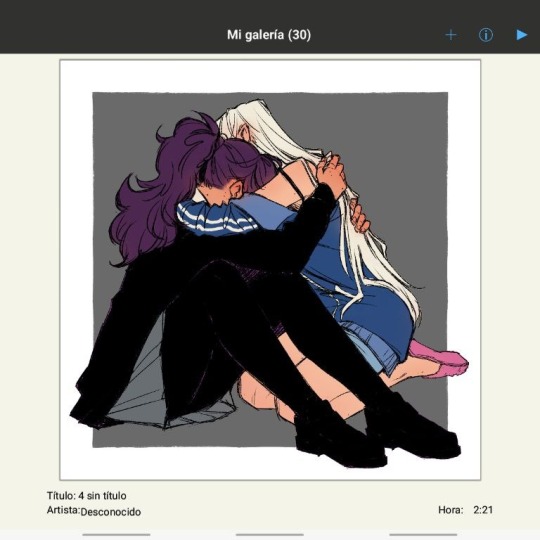
then i always color my lineart!! there's no trick to that, the layer is in normal mode and i just paint it with a darker color than what's below it. i usually add the shadows and highlights at this stage of the drawing too. you're going to kill me for this but shade with gray set in color burn or linear burn (never multiply). i just don't want to think about color variety at this stage because it makes things more difficult for later. sometimes i add textures and some basic color correction here (curves, color balance, layers set in overlay, etc.) but i mostly leave that for the next part.
as to how i choose blush colors, i usually pick the base color and move it towards the saturated end of the color wheel, and a bit more pink. sometimes i add a multiply layer and airbrush hot red over the base colors at low opacity. coloring the lineart with hot colors surrounding the blush areas helps a lot too :)
i also almost always duplicate the lineart, blur it and set it in linear burn (i paint this layer in a light gray). this adds a lot of depth to the drawing, especially if later combined with the bloom effect.
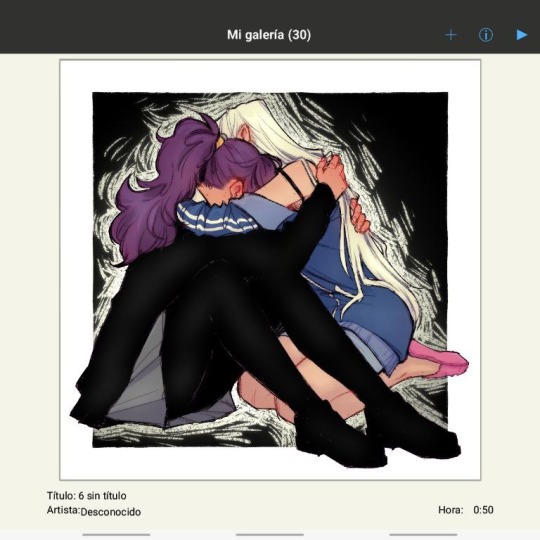
the key to why the colors in my art pop so much is that i don't enjoy drawing as much as i enjoy postprocessing pictures 😂🤣😅👌✌️👍 once i'm satisfied with the "base" colors i merge everything except the background, open a new canvas and go crazy with filters and textures. that's why i use ibispaint X even if i do the lineart elsewhere (krita), and even if it works a bit wonky with big canvases.
i do something different for each drawing here, so first i'm going to explain my reasoning so that you understand my process: i used to have a problem of using very strong colors that overshadowed my beloved lineart into which i had put a lot of effort, so my goal nowadays is to make everything look less contrasted without losing the visual impact of saturated colors. that way the lineart remains a strong point and not just a way to separate one color from another.
what i usually do is duplicate the new merged layer, set it to exclusion mode, add a gradient map and play with the opacity. then i duplicate that and do the same thing with another gradient or another blending mode. i tend to add like 3-6 layers of bullshit over my drawings, including textures and other filters like "bloom" or "sharpen". i understand everything that's going on there but i don't think too deeply about it, i just pick whatever looks best.
for the final touches i always pull up the saturation and contrast (since a lot of it gets lost in the process), and i usually have to manually change some colors (ibispaint X has a filter to do that) or tweak the curves. then i add chromatic aberration, noise set to overlay and little polka dots set to linear dodge.
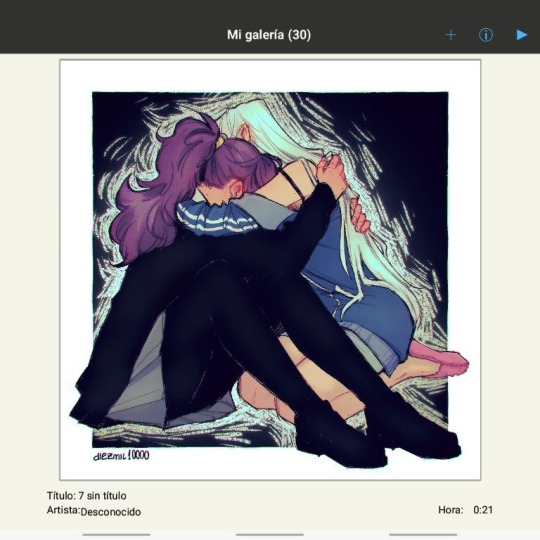
here are some comparisons of the before and after of recent drawings. the 1st one is very subtle, but you can clearly see how much warmth and depth it gains it gets after all the postprocessing. the 2nd one is so different that i understand why you're curious about how i pick colors. i don't think i can replicate that look just from picking nice colors, there's a lot more going on!! the 3rd one personally feels like it had potential lost (i liked the yellow highlights), but the colors were too strong and all over the place, so the finished result looks more intimate and calm and i like it a lot more.
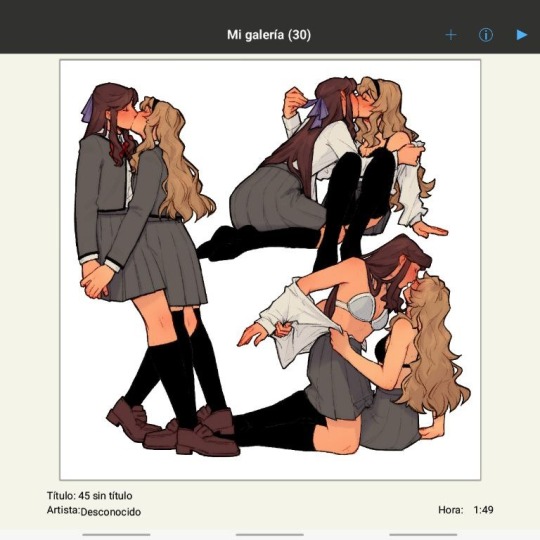
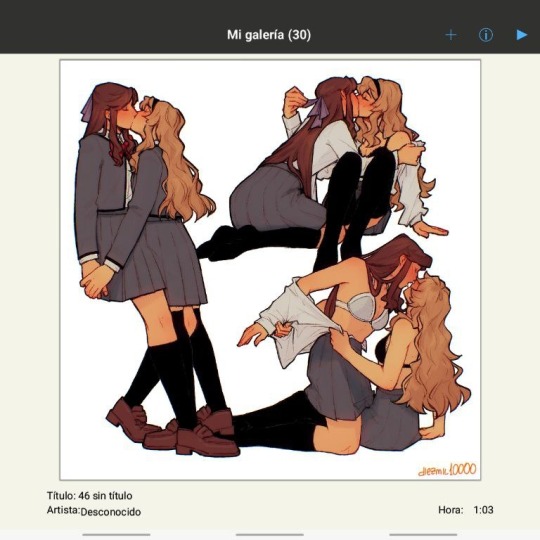
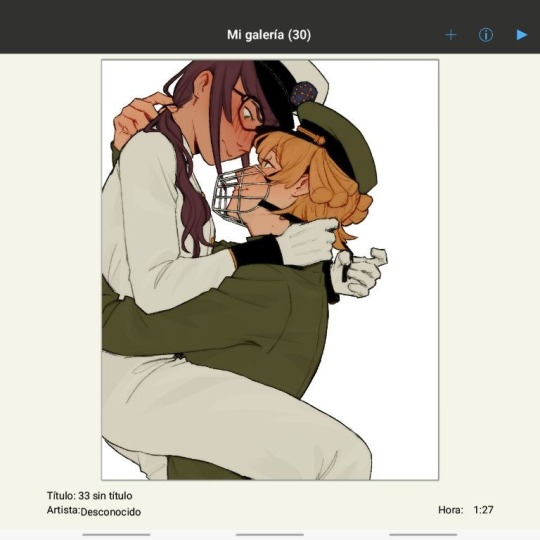
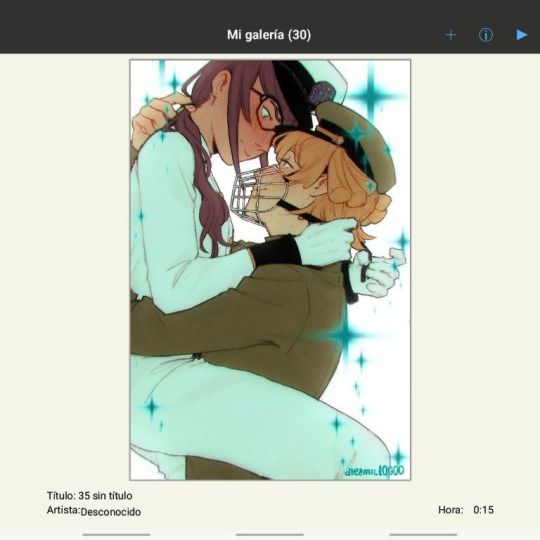
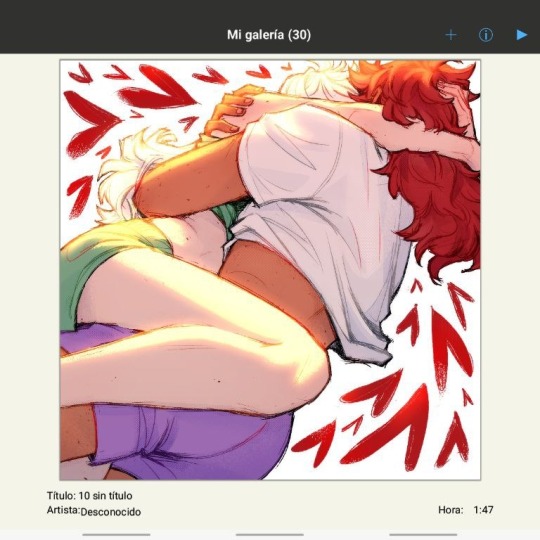
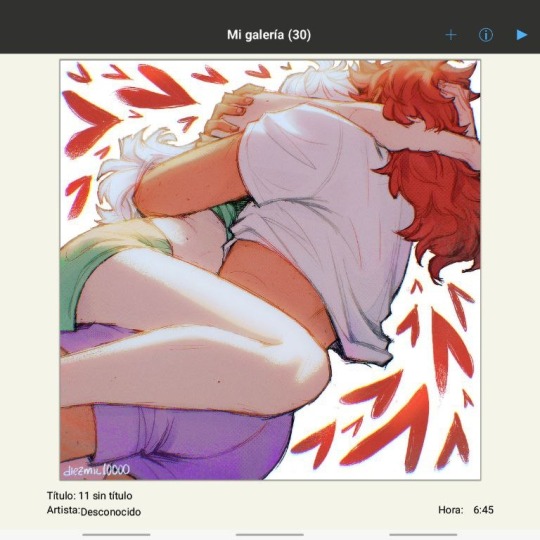
thank you for the interest anon, i'm very happy that you like the way i color things and i hope i have explained myself. good luck with your own journey!!
24 notes
·
View notes