#and its such a hassle when you copy and paste and it copies a link too...
Explore tagged Tumblr posts
Text
i finally downloaded a spanish keyboard so I can type accents instead of copying and pasting them from other sites! I can do á and é and í and ñ with just the tap of a button now!
however. it does also mean that now like 15% of my keyboard does not correlate with what the buttons are labelled. i don{t know where the apostrophe is anymore and I can{t find the semi'colon! oh shit wait there's the apostrophe I think! that's the dash button but that's alright- oh shit! found the dash! it's the question mark button. ; OH! there{s the semi-colon! it{s the less than symbol! and the greater than is the colon :
hang on going through my buttons real quick in real time. " okay my at symbol is now quotations. # $ % & hmm my arrow is an ampersand now / and that was my ampersand button. ( ) = ? oh fuck the ( button types ) that's gonna fuck me up. ¡¿ exist now so that{s cool. *+{-:.._--/*-. so I appear to have lost (?) the greater than and less that signs. which is annoying because I like using them for arrows. and my upwards arrow and my at symbol. but I don't plan to use this always, just for when I need to type accents, so I'll take it!
#quil's unholy underworld#finally bit the bullet because I was emailing my professor today like this is ridiculous I have to copy and paste so many words and accents#for such a simple email#it was two sentences#and its such a hassle when you copy and paste and it copies a link too...#so. downloaded it!#will have to memorize what the uses are now. since it doesn't match the buttons#but it'll be fine#maybe I could get a keyboard to plug in that's actually designed for accents#so all the buttons do as they're labelled...#also no i'm not fixing the misclicks they add to the feeling and also I don{t want to
15 notes
·
View notes
Text

So I made this comic.

And then I made this one.

I have others planned for the same alternate universe.
There's too many ideas and too little time to do all the comics I want to do since this is a very slow medium of storytelling.
So I thought, 'Screw it, guess I'm writing a fic now.'
The Summer Camp Ambush Simulation
The kanji on the wooden hyousatsu was too worn, weather-beaten, and altogether rotted out to be clear, but he could tell it used to read Sako. The house itself had probably been a nice place in some distant past, a comfortable home where a thriving and happy family once resided. Now, the windows were clouded with grime and mold, the front yard was overgrown with weeds, and the engawa-porch had warped into a terrain of its own. As he stood before the front door, looking over the address he’d copied from his notes one last time, Aizawa was reluctant to imagine what state the interior was in. With some disappointment at finding he was in the right place, he let out a tired sigh and rang the remarkably still intact doorbell.
A short conversation. In and out. No hassle.
From the other side of the door, a muffled voice immediately answered the bell with an exasperated shout. “No, no, no! There are far too many people here already! I did not sign up for my home to become the halfway house for wayward youths!”
Aizawa frowned and took a strategic step back, bracing himself for possible aggression as a series of rapid footfalls grew louder and louder in their approach.
“Well, who’s here now——” the voice continued, only to go dead silent when the front door was flung open, aside from a quiet, “Oh.”
It was odd seeing Sako Atsuhiro without his mask. He looked younger than he sounded and from the way he stared at him in bewilderment, Aizawa suddenly felt his visit had not been expected after all. “Good evening,” he said. “I have a certain matter to discuss with Todoroki. I was told to meet him here.”
...
Full chapter available in the link above.
If you want a read a fic where the Vanguard are a vigilante group participating in UA's summer camp by running a surprise attack simulation, plus extra, I gotchu.
I also try to write as much 'in character' as I can if that interests you. No hate to OOC, I just love the challenge of trying to keep true with canon personalities as much as the fan-plot allows.
#my hero academia#ambush simulation#touya todoroki#aizawa shouta#vanguard action squad#vigilantes#alternate universe#archive of our own#boku no hero academia#bnha#autumnmobile12#ao3#shouto todoroki#toga himiko#dabi#twice#jin bubaigawara#mr compress#sako atsuhiro#magne#kenji hikiishi#spinner#shuichi iguchi#class 1a#class 1b#summer camp arc#my hero academy fanfiction#fanart
185 notes
·
View notes
Text
Earlier today, I was reading one of @darthvidetur's posts, one that I’ve come across several times in the past but hadn’t had anything to say about it. Well, now I think I have something because the question it asked intrigued me.
In the fifth paragraph, @darthvidetur posed the question: “Why does Kylo Ren get a free pass for purposefully killing his actually nice, caring dad and all around awesome dude Han Solo, but Palpatine gets no sympathy at all after killing his abusive father and aloof family in a non-premediated slaughter?” I saw some people proposing fandom bias based on attractiveness as an answer to this, or appeal in general, but I don’t know yet whether it’s true. I have my own theory to answer the above question though.
When Kylo Ren murdered Han, it was shown explicitly in a blockbuster movie from one of the most successful franchises in the world. And technology nowadays being what it is, the movie—as a whole or as bite-sized clips—is widely available. Suffice to say, so many people are aware of it and the details of its circumstances, from die-hard fans, casual fans, to audiences that knew fuck all regarding Star Wars before being dragged by family and friends into a movie theatre or a watch party. When it comes time to explain what really went down in that scene, one can simply copy, paste, and send a link to the necessary clip or explanation. Han being an established character helps a lot too. It’s quick and easy.
On the other hand, we have the Palpatines’ murder which was confined to an EU novel and was never brought up again in subsequent media. The thing with novels is that there’s more hassle to it. You have to have the text with you and read tens of pages before and tens of pages after to get the whole picture. Some people, maybe because they were not aware of the novel before and/or are unable to download the PDF version* and read, go for crash courses on it from fellow internet roamers. This, according to my experience…. is plain bad. People in these forums or quick explanation videos often omit (what I think is) pivotal information or are themselves no readers of the source material (third-hand information), which results in the rich layers of subtlety and context being lost.**
So, in fewer words, my proposed answer to the question is poor information availability due to its format. People know less about it, people understand less.
*Is there still any PDF version of this novel floating around? I fear the PDF version purges
**I really encourage people who haven’t to read the novels to get a better understanding of the murders.
#sheev palpatine#palpatine#emperor palpatine#darth sidious#darth plagueis#Darth Plagueis (2012)#Star Wars novels#star wars legends#star wars#I'm sorry if this reads like a poorly-formed#incoherent rant#reaction#Mann Walter
4 notes
·
View notes
Note
hi!! I've been following your works for a while, and your fics keeps improving! love to see it, while im new to blue lock, your writing eases me into the scene more than other fics i read. you don't info dump neither do you leave things ambiguous, its a nice balance!
have a nice day or evening, wherever you are!
i might be a frequent anon, but who knows?? hehe again, amazing fics! hope I'll be able to share my own works too!
Tysm lovely! (o^^o) 💗
I used to be terrible at writing fics but after a while, I found a style I’m comfortable with. Honestly, I don't read fics here anymore, no offense to anyone but Tumblr algorithm is very biased; smut fics and twitter links are more popular than the actual writing. The only time i look at the tags is when i have to check if my works turned up in the tags or not. And,
Unfortunately, for the timing; I’m planning to shift my works to ao3 since I’ve been shadow-banned by tumblr. This is the second time this has happened in the last week, and honestly it is a hassle to delete and copy paste the entire thing- and keep checking if it would show up in the tags or not. I don’t plan on closing this blog down as it helps me interact better with my readers, but I’ll probably move most of my works to ao3. So that's the bad news. The good news : there are a lot of works that i have left unfinished and definitely more ideas left for me to explore. All of the new works will be on ao3 starting with a series that I'm making for Oliver and Rin. (its something that I started earlier this year; it needs refining, editing and more solid writing so it's on a short hiatus, but it will be coming soon) I won't be closing down this blog- since my prev works still get liked and in case people wanna drop in messages anon or off, they can! If you wanna drop in, take an emoji- the list of the taken ones are attached to my pinned post. I give my anons names and a description as well ૮ ˶ᵔ ᵕ ᵔ˶ ა I look forward to seeing you here (if you want to come back - no pressure) and your works when you decide to post them! ♡
3 notes
·
View notes
Text
SSStiktok - TikTok video downloader No Watermark 2024
In the ever-evolving landscape of social media, TikTok has emerged as a dominant platform, captivating millions with its short-form video content. Among the myriad of tools and apps that enhance the TikTok experience, SSSTikTok has garnered significant attention. This article delves into the intricacies of SSSTikTok, exploring its features, uses, and the impact it has on the TikTok community.
What is SSSTikTok?
SSSTikTok is a web-based tool designed to download TikTok videos without the watermark that typically accompanies them. This functionality has made it incredibly popular among TikTok users who wish to save and share videos across different platforms without the branding of TikTok. The tool is accessible via any web browser, making it convenient for users across various devices, including smartphones, tablets, and desktops.
Key Features of SSSTikTok
Watermark Removal: The primary feature of SSSTikTok is its ability to download TikTok videos without the watermark. This is particularly useful for users who want to repost content on other social media platforms or use the videos for personal projects without the TikTok logo.
High-Quality Downloads: SSSTikTok ensures that the downloaded videos retain their original quality. Users can download videos in HD, preserving the visual appeal and ensuring that the content looks professional when shared on other platforms.
User-Friendly Interface: The interface of SSSTikTok is straightforward and easy to navigate. Users simply need to copy the URL of the TikTok video they wish to download, paste it into the SSSTikTok website, and click the download button.
No Software Installation: As a web-based tool, SSSTikTok does not require any software installation. This eliminates the hassle of downloading and maintaining an additional app on your device.
Free Service: Download Video Tiktok offers its services for free, making it accessible to a wide range of users. There are no hidden fees or subscription models, ensuring that everyone can benefit from the tool without financial barriers.
How to Use SSSTikTok
Using SSSTikTok is a simple process:
Copy the TikTok Video URL: Open the TikTok app or website and navigate to the video you wish to download. Tap on the share icon and copy the link of the video.
Paste the URL into SSSTikTok: Open your web browser and go to the SSSTikTok website. You will find a text box where you can paste the copied URL.
Download the Video: Click the download button. SSSTikTok will process the video and provide options to download it with or without the watermark. Select your preferred option and the video will be saved to your device.
The Popularity and Impact of SSSTikTok
The rise of SSSTikTok can be attributed to several factors:
Content Reusability: Content creators often want to reuse their TikTok videos on other platforms like Instagram, YouTube, or Facebook. By removing the TikTok watermark, SSSTikTok enables seamless cross-platform sharing, enhancing the reach of the content.
Creative Flexibility: Without the watermark, users have more creative freedom to edit and repurpose videos. This is particularly valuable for influencers and marketers who want to customize their content for different audiences.
Privacy Concerns: Some users prefer to download videos without the watermark to maintain privacy and avoid unsolicited attention on their TikTok profiles.
Educational and Entertainment Use: Educators and entertainers often use TikTok videos in their presentations or shows. By using SSSTikTok, they can provide a cleaner and more professional look to their content.
Ethical Considerations
While SSSTikTok offers numerous advantages, it also raises ethical questions regarding content ownership and copyright. TikTok's watermark serves as a form of branding and recognition for the platform and the original content creator. Removing the watermark might obscure the source of the content, potentially leading to misuse or misattribution.
Content creators invest significant effort into producing engaging videos, and the watermark helps ensure they receive credit when their content is shared. Users of SSSTikTok should be mindful of these considerations and strive to respect the intellectual property rights of creators. Proper attribution and seeking permission from original creators can help mitigate ethical concerns.
Legal Implications
The legality of downloading and reposting Download Video Tiktok Tanpa Watermark varies depending on the jurisdiction and the intended use of the content. In some regions, downloading videos for personal use is permissible, while commercial use without permission may infringe copyright laws.
Users should familiarize themselves with the legal framework governing copyright and intellectual property in their country. When in doubt, it is advisable to seek permission from the original content creator or use the videos within the bounds of fair use.
Alternatives to SSSTikTok
While SSSTikTok is a popular choice, there are several alternatives available for downloading TikTok videos:
SnapTik: Similar to SSSTikTok, SnapTik allows users to download TikTok videos without watermarks. It offers a user-friendly interface and high-quality downloads.
TikMate: TikMate provides a straightforward solution for downloading TikTok videos. It supports multiple formats and resolutions, catering to different user preferences.
MusicallyDown: This tool not only downloads TikTok videos but also converts them to MP3 files, making it a versatile option for users interested in extracting audio from TikTok videos.
Conclusion
SSSTikTok has carved a niche for itself in the digital ecosystem by providing a simple yet powerful tool for downloading TikTok videos without watermarks. Its user-friendly interface, high-quality downloads, and free service have made it a favorite among TikTok enthusiasts. However, users should remain conscious of the ethical and legal implications of using such tools, ensuring that they respect the rights of content creators and comply with relevant laws.
As social media continues to evolve, tools like SSSTikTok will likely adapt to meet new demands and challenges. Whether for personal enjoyment, creative projects, or professional use, SSSTikTok offers a valuable resource for enhancing the TikTok experience.
1 note
·
View note
Text
About SSSGram
About SSSGram - Instagram Downloader
SSSGram is a multifunctional downloader tool that allows users to download photos, videos, and stories from Instagram quickly and easily. SSSGram's convenience and ease of use make it an ideal choice for Instagram users.
SSSGram.App was created to help Instagram users save and download their favorite Instagram content to their devices quickly without any hassle. It supports downloading any Instagram post formats such as: Videos, Photos, Stories, Highlights, IG Reels, Profile, Audio and Profile Pictures.
SSSGram's Instagram downloader works on web browsers. So it works well on any device from PC, Mac to iPhone or Android. No login required nor collection of any user data.
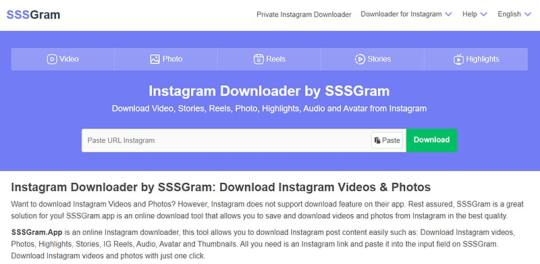
SSSGram: Online Instagram post download solution
With a simple and easy-to-use interface, SSSGram not only provides a quick download solution but also ensures the best possible user experience. Considered the best tool to download Instagram videos and photos today. So, try our service now!
Available Features of SSSGram
Supports downloading videos from Instagram
Download Instagram photos in multiple sizes
Download Instagram Reels videos in HD quality
Save videos and photos from Instagram Stories or Highlights
Download Instagram user profile pictures
Download Instagram sounds as ringtones for your phone
Download video or audio thumbnails
Supports downloading videos and photos from private Instagram accounts
When using SSSGram, you don't have to worry about costs. Because, all features of SSSGram are free. We only place some light advertisements to cover operating costs and service upgrades.
How to use SSSGram on a web browser, without installing software?
Using SSSGram is simple: Just copy the link from the Instagram post, video, photo or story you want to download, then paste the link into the input field on SSSGram. The downloader will do the remaining steps for you.
Step 1: Open the Instagram app or Instagram.com website in your browser.
Step 2: Find the post with the photo or video you want to download and copy its link.
Step 3: Open SSSGram.app website in your browser, paste copied link into search box and press Download button.
Step 4: Wait for our server to process, then you can save photo or video to your device and enjoy it.
If you find this tool useful, please support us by recommending this tool to your friends and family for everyone to know and use together. It was a huge help to us.
CONTACT:
Address: 3028 S Quinn St, Chicago, IL 60608, United State
Phone: +18305837100
Website: https://sssgram.app/en
Facebook: https://www.facebook.com/sssgram
Twitter: https://twitter.com/sssgramapp
Pinterest: https://www.pinterest.com/sssgram/
Youtube: https://www.youtube.com/@sssgramapp
1 note
·
View note
Text
Unique Terabox Downloader And Online Video Player for Free
Imagine where you can easily download and watch your favorite videos without any hassle. This site exists and is billed as "Terabox free downloader and online video player". These amazing tools provide essential knowledge and imagination to make your life easier and more enjoyable.
Have you ever seen a great video on the internet and want to save it for later use? With Terabox online video downloader you can do just that. This tool allows you to download videos from the web quickly and easily.
Be it funny videos, music videos or educational videos, Terabox Video Downloader online free allows you to save them forever. Imagine the fun of having your favorite videos stored on your device and ready to be watched whenever you want.
This unique free Terabox downloader and online video player also works as Terabox to MP4 online converter. This means you can convert videos to MP4 format, which is one of the most popular and widely used video formats. Why is this important? Because MP4 files can be played on almost every device, from smartphones to tablets and computers.
Now you don't have to worry about whether to play movies on your device or not. Online Terabox to MP4 converter so your videos are always in the right format. Even if you're not tech-savvy, you'll find it easy to use.
Just copy the link of the video you want to download, paste it into the downloader and press the button. The video will be saved to your device shortly. It's like having a magic tool that fulfills your desire to record one of your favorite movies. It's also about the fun of watching movies.
The built-in video player is designed to give you the best viewing experience. Good video playback, ad-free and offline viewing; All of this is possible with this wonderful device. Imagine relaxing at night, watching your favorite movies without distractions.
This device makes this dream come true. MP4 files are generally smaller than other video formats; This means you can store more videos before running out of space.
Imagine having all the memories you could keep—family gatherings, trips with friends, or fun times—all saved in the save area. It's like having a treasure chest that you can open whenever you want. Digital is your life companion. It helps you best when you need to save, modify or just watch your videos. It brings ease, happiness and a sense of accomplishment.
Imagine being able to do all this for free. No hidden fees, no registration required; just pure, simple fun. But with the free Terabox online video downloader, you can download videos in advance and watch them whenever you want.
Whether you're on a long trip, waiting for a date, or just relaxing at home, your favorite movies are always at your fingertips. This tool gives you the freedom to enjoy the content the way you want. When you convert a video to MP4, you don't just change its format; You make it accessible and sustainable. It's like saving a part of your digital life.
Every time you watch the converted video, you will remember the moment you thought was worth saving. It is a small gesture that can lead to satisfaction and happiness. You don't need to be an expert to use it.
The interface is intuitive and the process is simple. Even if it's your first time downloading or converting videos, you'll find it easy and fun. This simplicity makes it accessible to everyone, from teenagers to professionals. They will appreciate the ease it brings to their lives.
You will be the hero who shows them the tools to easily download and play videos. Seeing their smiles and listening to their words of thanks. It's a good idea to share something useful and interesting. You can save your favorite videos with Terabox online video downloader.
Online Terabox to MP4 converter always keeps your videos in the correct format and saves space on your device. With the built-in video player, you can enjoy great games anytime, anywhere.
This tool is more than a downloader or converter; It is the gateway to the world of digital entertainment. So embrace the simplicity and joy it brings and make it a part of your daily life.
1 note
·
View note
Text
How I can get videos from Turbobit without having premium account
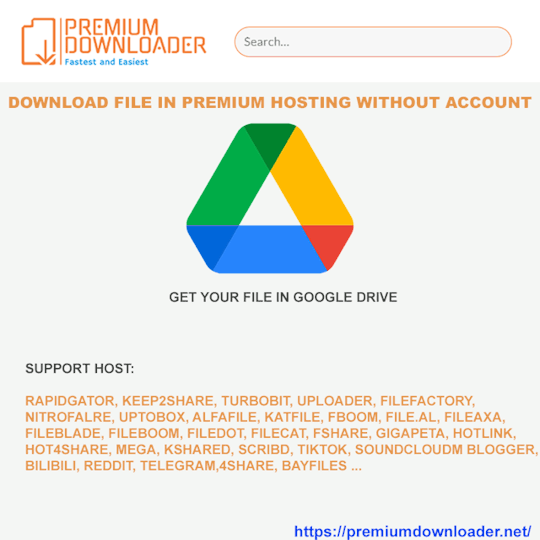
The struggle is real when you’re met with sluggish download speeds and limitations that hinder your progress. Fortunately, there’s a game-changing solution that can help you bypass these barriers and make your downloading experience seamless and lightning-fast: PremiumDownloader.net.
PremiumDownloader.net is your ticket to effortlessly downloading files from Turbobit without the need for a premium account. This innovative online tool empowers you to enjoy premium-like benefits, such as faster download speeds and unlimited access to files, without the associated costs.
How to Use PremiumDownloader.net for Turbocharged Turbobit Downloads
Using PremiumDownloader.net to download files from Turbobit is a breeze. Just follow these simple steps:
Step 1: Copy the Turbobit Link
Visit Turbobit and find the file you want to download. Copy the link to the file from the browser’s address bar.
Step 2: Open PremiumDownloader.net
In a new browser tab, navigate to PremiumDownloader.net. This platform serves as your gateway to hassle-free, premium-like downloads.
Step 3: Paste the Link
On the PremiumDownloader.net website, locate the designated area to paste the Turbobit link. Right-click and select “Paste,” or use the keyboard shortcut (Ctrl + V on Windows or Command + V on Mac) to insert the link.
Step 4: Initiate the Download
Click on the download button provided on the website. PremiumDownloader.net will work its magic, processing the link and preparing the file for you.
Step 5: Choose Your Options
Depending on the file type and format, you might be given various options for download. Select the desired format and quality.
Step 6: Begin Downloading
Click the “Download” button next to your chosen format. PremiumDownloader.net will swiftly retrieve the file from Turbobit’s servers and make it available for you to download.
Step 7: Enjoy Your Downloaded File
Once the download is complete, you can enjoy your file without any restrictions. Whether it’s a document, video, or any other content, you’ve successfully sidestepped the need for a premium account.
If you have any troubles when download videos, you can go to this youtube channel to have a quick look at the tutorial:
Why Choose PremiumDownloader.net?
Faster Downloads: Bid farewell to slow download speeds and enjoy accelerated file retrieval.
Unlimited Access: Download as many files as you need, one after the other, without any limitations.
User-Friendly: PremiumDownloader.net’s straightforward interface ensures that anyone can use it with ease.
No Premium Account Needed: Say goodbye to premium subscription fees; this tool levels the playing field.
Secure and Legal: Rest assured that your downloads are processed within legal boundaries and respect copyright guidelines.
Conclusion: Unlock Turbocharged Downloads with PremiumDownloader.net
When it comes to downloading files from Turbobit without a premium account, PremiumDownloader.net is your ultimate solution. Experience the freedom of fast and unrestricted downloads, and say goodbye to the frustrations of limitations. Embrace the power of this tool and elevate your downloading experience to new heights.
how to bypass turbobit download limit, download turbobit fast, how to download from turbobit without waiting,turbobit faster download, turbobit free download, turbobit download keeps failing, turbobit free download speed, free download turbobit, turbobit fast download free, turbobit internet download manager, how to download turbotax premier 2021,turbobit.net premium code,how to download premium turbobit,turbobit.net free premium account,turbobit premium free, get vip turbobit, transfer file turbobit to google drive api, get link premium turbobit, turbobit link generator 2022, turbotbit downloader
1 note
·
View note
Text
does idm work automatically with a vpn
🔒🌍✨ Get 3 Months FREE VPN - Secure & Private Internet Access Worldwide! Click Here ✨🌍🔒
does idm work automatically with a vpn
IDM automatic detection
IDM automatic detection, short for Internet Download Manager automatic detection, is a feature that allows the popular download management software to seamlessly integrate with various web browsers, providing users with a streamlined and efficient downloading experience. When enabled, IDM automatically detects when a file is available for download on a webpage and prompts the user to initiate the download with a single click.
One of the key benefits of IDM automatic detection is its ability to save time and effort for users who frequently download files from the internet. Instead of manually copying the download link and pasting it into the IDM software, the automatic detection feature simplifies the process by instantly recognizing downloadable content and offering a convenient download option.
Furthermore, IDM automatic detection enhances the reliability of downloads by ensuring that all necessary files are captured and downloaded in their entirety. This helps prevent incomplete downloads and eliminates the need for users to constantly monitor and manage their download progress.
Overall, the IDM automatic detection feature is a valuable tool for individuals who rely on downloading files regularly from the internet. By automating the detection and initiation of downloads, IDM streamlines the process and enhances the overall user experience, making it an essential feature for those seeking efficient and hassle-free downloading capabilities.
VPN compatibility with IDM
VPN (Virtual Private Network) services are widely used to protect online privacy, enhance security, and access geo-blocked content. When it comes to downloading files using Internet Download Manager (IDM) while connected to a VPN, compatibility can sometimes be an issue.
IDM is a popular download manager that accelerates download speeds and allows users to pause and resume downloads. However, when IDM and a VPN are used together, users may encounter certain challenges. Some VPN services may not fully support or be compatible with IDM, leading to issues such as slow download speeds, interrupted downloads, or the inability to initiate downloads altogether.
The compatibility between VPNs and IDM depends on various factors such as the VPN protocol being used, network configurations, and the VPN service provider itself. To ensure smooth and uninterrupted downloads while using IDM with a VPN, it is recommended to choose a VPN service that is known for its compatibility with download managers. Additionally, selecting the right VPN protocol that is supported by both the VPN service and IDM can also help improve compatibility.
Users facing compatibility issues between their VPN and IDM should consider troubleshooting steps such as changing VPN servers, adjusting IDM settings, or reaching out to the VPN provider's support team for assistance. By addressing compatibility issues proactively, users can enjoy the benefits of both VPN security and IDM download acceleration simultaneously.
IDM integration with VPN
Internet Download Manager (IDM) integration with Virtual Private Network (VPN) can enhance both your downloading experience and online security. By combining IDM with a reliable VPN service, users can enjoy faster download speeds and improved privacy protection.
A VPN encrypts your internet connection, making it secure and anonymous. This encryption ensures that your online activities are hidden from prying eyes, including hackers, ISPs, and even government agencies. When IDM is integrated with a VPN, you can download files with an added layer of security and anonymity. This is especially useful when downloading sensitive or private files that you want to keep protected.
Moreover, using a VPN with IDM can help bypass geo-restrictions and access content that may be blocked in your region. Many websites and services limit access based on your location, but with a VPN, you can mask your IP address and appear to be browsing from a different location. This can be particularly beneficial when downloading region-locked content or accessing streaming services from different countries.
In terms of speed, integrating IDM with a VPN can sometimes affect download speeds due to the encryption process. However, many premium VPN providers offer high-speed servers that minimize the impact on your download speeds. By choosing a quality VPN service, you can maintain fast download speeds while benefiting from enhanced security and privacy.
In conclusion, integrating IDM with a VPN can provide a balance between speed and security, allowing users to download files safely and anonymously. Whether you are concerned about online privacy, accessing geo-restricted content, or simply looking to maximize your download speeds, combining IDM with a VPN can offer a comprehensive solution.
Automatic IDM settings
Automatic Internet Download Manager (IDM) settings refer to the configuration that allows the software to seamlessly manage and accelerate downloading processes without the need for manual intervention. IDM is a popular tool used to increase download speeds by up to five times, schedule downloads, and resume interrupted downloads. By setting up automatic IDM settings, users can ensure a hassle-free and efficient downloading experience.
One of the key settings to enable automatic downloading with IDM is the scheduler feature. Users can schedule downloads at specific times, such as during off-peak hours when internet bandwidth is less congested. This not only ensures faster download speeds but also allows users to manage their downloads more effectively.
Another important setting is the ability to categorize downloads based on file type. By classifying downloads into categories such as videos, documents, or software, users can better organize their downloads and set specific rules for each category. This helps in automating the download process and ensures that files are saved in the designated folders upon completion.
Furthermore, users can set IDM to automatically start downloading files as soon as a download link is detected. This eliminates the need to manually initiate each download, saving time and effort. Additionally, IDM can be configured to automatically resume downloads that have been interrupted due to network issues or connection failures.
In conclusion, setting up automatic IDM settings is essential for optimizing the download process and improving overall efficiency. By utilizing features such as scheduling, categorization, and automatic downloading, users can enjoy faster download speeds and a more streamlined downloading experience.
VPN impact on IDM
A VPN, or Virtual Private Network, can have a significant impact on Internet Download Manager (IDM) users. IDM is a popular tool for downloading files from the internet at a faster speed, but using a VPN alongside IDM can enhance the overall experience in several ways.
One of the key benefits of using a VPN with IDM is increased security and privacy. By encrypting your internet connection and routing your traffic through a secure server, a VPN helps protect your data from potential hackers or snoopers. This is especially important when downloading sensitive or personal files using IDM, as it adds an extra layer of protection.
Additionally, a VPN can also help bypass certain download restrictions or limitations imposed by your internet service provider (ISP) or website. Some ISPs throttle download speeds for specific types of content, while certain websites may restrict access to files based on your geographical location. By using a VPN to mask your IP address and change your virtual location, you can avoid these restrictions and download content more freely with IDM.
Moreover, a VPN can improve download speeds by reducing latency and optimizing network routes. By connecting to a VPN server closer to the source of the file you're downloading, you can potentially achieve faster download speeds and smoother performance with IDM.
In conclusion, combining a VPN with IDM can have a positive impact on your downloading experience by enhancing security, bypassing restrictions, and improving speed and performance. Consider using a reliable VPN service to complement IDM and enjoy a safer and more efficient downloading process.
0 notes
Text
Unleash Turbocharged Downloads from Turbobit with PremiumDownloader.net

Are you tired of hitting roadblocks every time you try to download files from Turbobit without a premium account? The struggle is real when you’re met with sluggish download speeds and limitations that hinder your progress. Fortunately, there’s a game-changing solution that can help you bypass these barriers and make your downloading experience seamless and lightning-fast: PremiumDownloader.net.
PremiumDownloader.net is your ticket to effortlessly downloading files from Turbobit without the need for a premium account. This innovative online tool empowers you to enjoy premium-like benefits, such as faster download speeds and unlimited access to files, without the associated costs.
How to Use PremiumDownloader.net for Turbocharged Turbobit Downloads
Using PremiumDownloader.net to download files from Turbobit is a breeze. Just follow these simple steps:
Step 1: Copy the Turbobit Link
Visit Turbobit and find the file you want to download. Copy the link to the file from the browser’s address bar.
Step 2: Open PremiumDownloader.net
In a new browser tab, navigate to PremiumDownloader.net. This platform serves as your gateway to hassle-free, premium-like downloads.
Step 3: Paste the Link
On the PremiumDownloader.net website, locate the designated area to paste the Turbobit link. Right-click and select “Paste,” or use the keyboard shortcut (Ctrl + V on Windows or Command + V on Mac) to insert the link.
Step 4: Initiate the Download
Click on the download button provided on the website. PremiumDownloader.net will work its magic, processing the link and preparing the file for you.
Step 5: Choose Your Options
Depending on the file type and format, you might be given various options for download. Select the desired format and quality.
Step 6: Begin Downloading
Click the “Download” button next to your chosen format. PremiumDownloader.net will swiftly retrieve the file from Turbobit’s servers and make it available for you to download.
Step 7: Enjoy Your Downloaded File
Once the download is complete, you can enjoy your file without any restrictions. Whether it’s a document, video, or any other content, you’ve successfully sidestepped the need for a premium account.
Why Choose PremiumDownloader.net?
Faster Downloads: Bid farewell to slow download speeds and enjoy accelerated file retrieval.
Unlimited Access: Download as many files as you need, one after the other, without any limitations.
User-Friendly: PremiumDownloader.net’s straightforward interface ensures that anyone can use it with ease.
No Premium Account Needed: Say goodbye to premium subscription fees; this tool levels the playing field.
Secure and Legal: Rest assured that your downloads are processed within legal boundaries and respect copyright guidelines.
Conclusion: Unlock Turbocharged Downloads with PremiumDownloader.net
When it comes to downloading files from Turbobit without a premium account, PremiumDownloader.net is your ultimate solution. Experience the freedom of fast and unrestricted downloads, and say goodbye to the frustrations of limitations. Embrace the power of this tool and elevate your downloading experience to new heights.
0 notes
Text
Download large files from Rapidgator without having premium account

In our dynamic digital world, efficient file sharing and downloading have become essential for various endeavors. Rapidgator, a prominent player in the file-sharing landscape, provides a platform for seamless data exchange. While Rapidgator’s premium accounts offer a range of advantages, there’s a growing need for alternative methods to download large files without the premium subscription. Enter PremiumDownloader.net, an innovative solution that facilitates hassle-free large file downloads from Rapidgator, all without the requirement of a premium account.
Navigating the Challenge of Downloading Large Files
Rapidgator has earned its reputation for its user-friendly interface and the ability to store and share files of diverse types and sizes. However, downloading large files from the platform can present obstacles, especially for users without a premium account. Free users often grapple with sluggish download speeds, download restrictions, and the inconvenience of segmented file downloads.
Introducing PremiumDownloader.net
PremiumDownloader.net emerges as a web-based service that serves as both a link generator and downloader. It grants users the capability to download files from premium file-hosting services, like Rapidgator, without the obligation of a premium subscription. This ingenious service bridges the gap between premium and free users, creating a dependable and efficient pathway to access large files on Rapidgator.
Distinct Benefits and Features
Rapid Downloads: PremiumDownloader.net harnesses high-speed servers to kickstart downloads, ensuring swift and efficient retrieval of files.
No Premium Account Required: The standout feature of PremiumDownloader.net lies in its ability to circumvent the necessity of a premium Rapidgator account. Users experience premium-like download speeds and perks without financial commitments.
User-Friendly Interface: The platform’s intuitive design ensures that even non-tech-savvy users can effortlessly generate download links and commence downloads.
Versatile File Support: PremiumDownloader.net accommodates an array of file formats, catering to diverse user needs, from documents and images to videos and audio files.
Resumption of Downloads: When downloads are interrupted, users can seamlessly pick up where they left off, saving both time and data consumption.
Prioritizing Privacy and Security: Respecting user privacy, PremiumDownloader.net deploys secure connections to safeguard sensitive data during the download process.
Harnessing PremiumDownloader.net for Rapidgator Downloads
Making the most of PremiumDownloader.net to download large files from Rapidgator is an uncomplicated process:
Copy the Link: Duplicate the Rapidgator link of the desired file for download.
Access PremiumDownloader.net: Open your preferred web browser and navigate to the PremiumDownloader.net platform.
Paste the Link: Paste the copied Rapidgator link into the designated field on the PremiumDownloader.net website.
Generate the Link: Initiate the link generation by clicking the “Generate” button, conjuring a premium-like download link.
Commence Download: With the generated link in hand, hit “Download” to initiate the process, leveraging PremiumDownloader.net’s high-speed servers.
youtube
Wrapping Up
PremiumDownloader.net provides an optimal solution for individuals seeking large file downloads from Rapidgator sans the need for a premium account. Boasting an intuitive interface, rapid downloads, and support for a variety of file types, this service empowers users to tap into Rapidgator’s offerings without limitations. By seamlessly bridging the divide between premium and free users, PremiumDownloader.net emerges as an indispensable tool in the ever-evolving realm of online file sharing and downloading.
0 notes
Text
Download files from Filenext without having a VIP account

For I have an ingenious solution that will make your downloading experience smoother and more efficient. In this guide, we introduce you to PremiumDownloader.net, a tool that can help you bypass VIP restrictions and enjoy hassle-free downloads from Filenext, all without the need for a VIP account.
Unveiling PremiumDownloader.net: Your VIP Access Pass Without the Price Tag
Filenext is a popular file hosting platform that offers users the opportunity to store and share various types of files. However, its VIP account restrictions often limit download speeds and capabilities for free users. That’s where PremiumDownloader.net comes into play. This online service acts as a bridge, granting you access to Filenext’s VIP-like features without the associated costs.
The Step-by-Step Approach to Effortless Downloads
Access PremiumDownloader.net: Start by opening your web browser and heading over to PremiumDownloader.net. This user-friendly platform acts as a game-changer, enabling you to download files from Filenext with all the perks of a VIP account.
Grab the Filenext Link: Before proceeding, you need the direct link to the file you wish to download from Filenext. This link can usually be found on the file’s download page. Copy the URL from your browser’s address bar.
Paste and Generate: On PremiumDownloader.net, you’ll find a designated text box. Right-click inside it and choose “Paste” or use the keyboard shortcuts (Ctrl + V for Windows or Command + V for Mac) to insert the Filenext link.
Generate the Optimized Link: With the link in place, click on the “Generate” or “Generate Download Link” button on PremiumDownloader.net. This remarkable tool will work its magic and produce a new download link, free from the restrictions of a free account.
Start Your Download: Once the optimization process is complete, you’ll receive the newly generated download link. A simple click on this link will initiate the download of your desired file from Filenext. As if by magic, you’ll experience faster download speeds and a seamless process that mimics that of a VIP account holder.
youtube
That’s the tutorial video that can help you when you have troubles
With PremiumDownloader.net, downloading files from Filenext without a VIP account is now a breeze. This guide has introduced you to the solution that will transform your downloading experience. By following the steps outlined above, you’ll bypass VIP restrictions and enjoy enhanced download speeds without the need for a VIP account. As you embark on your seamless downloading journey, remember to stay informed and make educated decisions when using third-party services. Your hassle-free downloads await!
0 notes
Text
Interconnected digital world, social media platforms serve as a vast repository of entertainment, information, and inspiration. Among the myriad of content types, videos reign supreme, captivating audiences with their visual appeal and storytelling prowess.

While these platforms offer endless hours of entertainment, there comes a time when you stumble upon a video that resonates deeply, and you wish to preserve it for future enjoyment. Fortunately, the ability to download videos from popular platforms like Facebook, Instagram, and TikTok has become easier than ever.
In this comprehensive guide, we'll delve deeper into the art of video downloading, equipping you with the knowledge to capture and cherish your favorite moments.
Unveiling the Magic: Downloading Videos from Facebook
Facebook, with its extensive user base and diverse content offerings, is a treasure trove of videos waiting to be explored. Here's how you can unlock the magic of downloading videos from Facebook:
Harnessing the Power of Browser Extensions: Streamline your video downloading experience by installing browser extensions such as "Video Downloader Plus" or "FBDown Video Downloader." With a simple click, these extensions empower you to save Facebook videos effortlessly.
Embracing Third-Party Websites: Navigate to dedicated websites like SaveFrom.net or Getfvid.com, where you can seamlessly download Facebook videos by pasting the video URL and hitting the download button. These user-friendly platforms ensure a hassle-free downloading experience.
Unlocking the Code: Inspect Element Method: For the tech-savvy enthusiasts, delve into the realm of Inspect Element. By right-clicking on the video, selecting "Inspect" or "Inspect Element," and locating the video link within the code, you can unveil the path to downloading your desired video.
Embarking on a Visual Journey: Capturing Videos from Instagram
Instagram, renowned for its visually stunning content, beckons users into a world of captivating imagery and compelling narratives. Here's how you can embark on a visual journey by downloading videos from Instagram:
Leveraging Mobile Apps: Explore third-party mobile apps such as "Repost for Instagram" or "InstaSave" to download Instagram videos with ease. Simply copy the video URL and paste it into the app, granting you the ability to preserve your favorite Instagram moments.
Exploring Online Services: Uncover the treasure trove of online services like Ingramer.com or DownloadGram.com, designed specifically for downloading Instagram videos. With a few simple steps, you can transform your browsing experience into a seamless downloading adventure.
Embracing Browser Extensions: Elevate your Instagram experience by incorporating browser extensions that streamline the video downloading process. These extensions add a download button below the video, empowering you to save your favorite content with a single click.
Embarking on a Creative Odyssey: Downloading Videos from TikTok
TikTok, the epitome of creativity and self-expression, invites users on a journey of discovery and innovation. Here's how you can embark on a creative odyssey by downloading videos from TikTok:
Unleashing the Built-In Download Option: Tap into TikTok's built-in download option, allowing you to save videos directly within the app. With a simple tap of the share icon and the selection of "Save video," you can preserve your favorite TikTok creations effortlessly.
Exploring Third-Party Apps: Dive into the realm of third-party apps such as "TikTok Downloader" or "TikMate," offering seamless video downloading capabilities. Copy the video link from TikTok, paste it into the app, and witness the magic unfold as your favorite videos come to life on your device.
Discovering Online Services: Delve deeper into the world of TikTok downloading with online services like SaveTik.com or MusicallyDown.com. By copying the video URL and pasting it into the designated field, you can embark on a journey of creative exploration, capturing the essence of TikTok in its purest form.
Conclusion: Embrace the Power of Video Downloading
In the ever-evolving landscape of social media, the ability to download videos from platforms like Facebook, Instagram, and TikTok empowers users to curate their digital experiences and cherish their favorite moments.
Whether you're drawn to the heartwarming stories on Facebook, the visually stunning content on Instagram, or the creative masterpieces on TikTok, the art of video downloading unlocks a world of endless possibilities.
With the knowledge gained from this guide, you're poised to embark on a journey of exploration, creativity, and self-expression, one video download at a time. So, go forth and embrace the power of video downloading, for the world is yours to explore and cherish.
1 note
·
View note
Text
Download large files from Rapidgator without having premium account

In our dynamic digital world, efficient file sharing and downloading have become essential for various endeavors. Rapidgator, a prominent player in the file-sharing landscape, provides a platform for seamless data exchange. While Rapidgator’s premium accounts offer a range of advantages, there’s a growing need for alternative methods to download large files without the premium subscription. Enter PremiumDownloader.net, an innovative solution that facilitates hassle-free large file downloads from Rapidgator, all without the requirement of a premium account.
Navigating the Challenge of Downloading Large Files
Rapidgator has earned its reputation for its user-friendly interface and the ability to store and share files of diverse types and sizes. However, downloading large files from the platform can present obstacles, especially for users without a premium account. Free users often grapple with sluggish download speeds, download restrictions, and the inconvenience of segmented file downloads.
Introducing PremiumDownloader.net
PremiumDownloader.net emerges as a web-based service that serves as both a link generator and downloader. It grants users the capability to download files from premium file-hosting services, like Rapidgator, without the obligation of a premium subscription. This ingenious service bridges the gap between premium and free users, creating a dependable and efficient pathway to access large files on Rapidgator.
Distinct Benefits and Features
Rapid Downloads: PremiumDownloader.net harnesses high-speed servers to kickstart downloads, ensuring swift and efficient retrieval of files.
No Premium Account Required: The standout feature of PremiumDownloader.net lies in its ability to circumvent the necessity of a premium Rapidgator account. Users experience premium-like download speeds and perks without financial commitments.
User-Friendly Interface: The platform’s intuitive design ensures that even non-tech-savvy users can effortlessly generate download links and commence downloads.
Versatile File Support: PremiumDownloader.net accommodates an array of file formats, catering to diverse user needs, from documents and images to videos and audio files.
Resumption of Downloads: When downloads are interrupted, users can seamlessly pick up where they left off, saving both time and data consumption.
Prioritizing Privacy and Security: Respecting user privacy, PremiumDownloader.net deploys secure connections to safeguard sensitive data during the download process.
Harnessing PremiumDownloader.net for Rapidgator Downloads
Making the most of PremiumDownloader.net to download large files from Rapidgator is an uncomplicated process:
Copy the Link: Duplicate the Rapidgator link of the desired file for download.
Access PremiumDownloader.net: Open your preferred web browser and navigate to the PremiumDownloader.net platform.
Paste the Link: Paste the copied Rapidgator link into the designated field on the PremiumDownloader.net website.
Generate the Link: Initiate the link generation by clicking the “Generate” button, conjuring a premium-like download link.
Commence Download: With the generated link in hand, hit “Download” to initiate the process, leveraging PremiumDownloader.net’s high-speed servers.
youtube
Wrapping Up
PremiumDownloader.net provides an optimal solution for individuals seeking large file downloads from Rapidgator sans the need for a premium account. Boasting an intuitive interface, rapid downloads, and support for a variety of file types, this service empowers users to tap into Rapidgator’s offerings without limitations. By seamlessly bridging the divide between premium and free users, PremiumDownloader.net emerges as an indispensable tool in the ever-evolving realm of online file sharing and downloading.
0 notes
Text
Effortless Large File Downloads from Rapidgator: Your Ultimate Guide to PremiumDownloader.net
In today’s digital age, efficient and hassle-free large file downloads are essential for various tasks, from work-related projects to personal endeavors. Rapidgator, a well-known file-sharing platform, provides a convenient space to store and share files of diverse types and sizes. However, downloading large files from Rapidgator without a premium account can pose challenges such as slow download speeds and limitations. This article introduces you to PremiumDownloader.net – a revolutionary solution that empowers users to download substantial files from Rapidgator without requiring a premium account.
Overcoming Downloading Challenges on Rapidgator:
While Rapidgator offers a user-friendly platform for sharing files, free users often encounter hurdles when attempting to access substantial files. Slow download speeds, waiting times, and segmented downloads can hinder the overall user experience, making it challenging to access essential files efficiently.

PremiumDownloader.net is an innovative web-based service designed to address these challenges and provide a seamless solution. Functioning as both a link generator and downloader, PremiumDownloader.net enables users to access files from premium file-hosting platforms like Rapidgator without needing a premium subscription. This solution aims to enhance the downloading process and provide users with a premium-level experience.
Unlocking Key Features and Benefits:
Accelerated Download Speeds: Leveraging high-speed servers, PremiumDownloader.net ensures swift and efficient file downloads, regardless of your account type.
No Premium Account Needed: The standout feature is its ability to provide premium-level download speeds and benefits without requiring a Rapidgator premium account.
User-Friendly Interface: Designed for users of varying technical backgrounds, PremiumDownloader.net offers an intuitive interface. Generating download links and initiating downloads are seamless processes.
Versatile File Compatibility: PremiumDownloader.net supports a wide array of file formats, catering to diverse user needs, including documents, images, videos, and audio files.
Resumable Downloads: Interruptions are a thing of the past. PremiumDownloader.net enables users to resume downloads from where they left off, saving both time and bandwidth.
Enhanced Privacy and Security: User privacy is paramount. PremiumDownloader.net employs secure connections to protect sensitive data throughout the download process.
Utilizing PremiumDownloader.net for Rapidgator Downloads:
Leveraging PremiumDownloader.net to download large files from Rapidgator is a straightforward process:
Copy the Link: Start by copying the Rapidgator link of the substantial file you wish to download.
Access PremiumDownloader.net: Open your preferred web browser and navigate to the PremiumDownloader.net website.
Paste the Link: Paste the copied Rapidgator link into the designated field on the PremiumDownloader.net platform.
Generate the Link: Click the “Generate” button to initiate the creation of a premium-like download link.
Initiate the Download: Once the link is generated, click the “Download” button to begin the process, tapping into PremiumDownloader.net’s high-speed servers.
PremiumDownloader.net emerges as a game-changing solution for individuals seeking to download large files from Rapidgator without needing a premium account. With its user-friendly interface, swift download speeds, and support for various file formats, this service empowers users to access Rapidgator’s offerings without limitations. By bridging the gap between premium and free users, PremiumDownloader.net stands as an invaluable tool in the realm of online file sharing and downloading. Say goodbye to download frustrations – embrace PremiumDownloader.net for an unparalleled downloading experience.
0 notes
Text
Seamless Large File Downloads from Uploaders: Your Path to Premium Content with PremiumDownloader.net

In today’s digital landscape, large file downloads have become an integral part of our online experience, whether for personal projects, work assignments, or entertainment. Uploaders play a vital role in sharing valuable content across various platforms. However, for those without premium accounts, downloading sizable files from uploaders can often be a frustrating endeavor due to sluggish download speeds and limitations. Enter PremiumDownloader.net – an ingenious solution that empowers users to download substantial files from uploaders without the need for premium subscriptions.
Navigating Challenges in Large File Downloads from Uploaders:
While uploaders contribute immensely to the online content ecosystem, free users may encounter obstacles when trying to access sizable files. Slow download speeds, waiting periods, and segmented downloads can hinder the overall user experience, making it challenging to efficiently access essential files.
Introducing PremiumDownloader.net:
PremiumDownloader.net is a cutting-edge web-based service tailored to address these challenges and offer a seamless solution. As both a link generator and downloader, PremiumDownloader.net empowers users to access content from various platforms, eliminating the requirement for a premium subscription. The platform aims to enhance the downloading process and provide users with a premium-quality experience.
Unlocking Key Features and Advantages:
Accelerated Downloads: Capitalizing on high-speed servers, PremiumDownloader.net ensures swift and efficient downloads, regardless of your account type.
No Premium Account Needed: The standout feature is its ability to provide premium-level download speeds and benefits without the need for a premium account on the uploader’s platform.
User-Friendly Interface: PremiumDownloader.net boasts an intuitive design suitable for users of all technical backgrounds. Generating download links and initiating downloads are seamless processes.
Diverse File Support: The platform supports an extensive range of file formats, accommodating various user needs, including documents, images, videos, and audio files.
Resumable Downloads: Interruptions are no longer a concern. PremiumDownloader.net allows you to resume downloads from where they paused, saving time and bandwidth.
Enhanced Privacy and Security: Security is paramount. PremiumDownloader.net employs secure connections to safeguard sensitive information during the download process.
Try PremiumDownloader.net for Your Downloading Needs:
Using PremiumDownloader.net to access large files from uploaders is straightforward:
Copy the Link: Begin by copying the link of the substantial file you wish to download.
Access PremiumDownloader.net: Open your preferred browser and visit the PremiumDownloader.net website.
Paste the Link: Paste the copied link into the designated field on the platform.
Generate the Link: Click the “Generate” button to create a premium-like download link.
Initiate the Download: Once the link is generated, click the “Download” button to start the process, tapping into PremiumDownloader.net’s high-speed servers.
PremiumDownloader.net emerges as the ultimate solution for individuals seeking hassle-free access to large files from uploaders without requiring premium accounts. With its user-friendly interface, rapid download speeds, and compatibility with various file formats, this service empowers users to enjoy premium content without constraints. By bridging the gap between premium and free users, PremiumDownloader.net becomes an indispensable tool in the world of online file sharing and downloading. Embrace the power of PremiumDownloader.net for a liberated and enriched downloading experience.
1 note
·
View note