#and also for extensions i recommend ublock origin (adblocker) and privacy possum or privacy badger (anti-tracker)
Explore tagged Tumblr posts
Photo
you can import your data & stuff from chrome too!
and there's lots of cool themes you can get, if you wanna check those out before (or after) you switch:
i've been using firefox for a couple years, and it's worked great!! the only issues i've had were ironically with it being TOO secure; some of my school's stuff relies on trackers for linking accounts and whatnot so i had to disable firefox's tracking protection (and the additional anti-tracker extension i installed) to get it to work properly
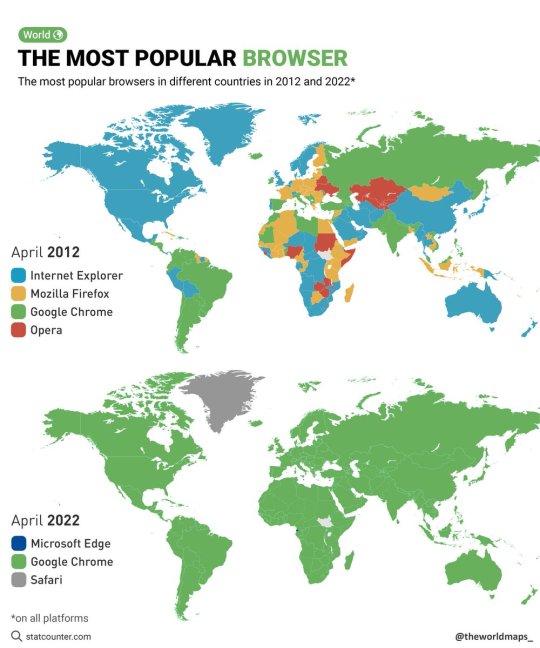
The most popular browsers in different countries in 2012 and 2022.
by @theworldmaps_
#and also for extensions i recommend ublock origin (adblocker) and privacy possum or privacy badger (anti-tracker)#also xkit for some tumblr improvements#there's other fun extensions you can use like Gesturefy#also if you use multiple browsers to keep things separated there's a lot of firefox derivatives you can use!#i personally use librewolf and waterfox but there's lots of 'em
159K notes
·
View notes
Note
tbh i would love any kind of internet security list you could provide whenever you have time! :)
*kracks knuckles*

INTERNET SECURITY LIST AND OTHER FIREFOX EXTENSIONS
▷ use firefox, not safari or edge and Definitely Not google chrome;
▷ always use duckduckgo as your regular search engine. even w the extensions below you’ll see that none of them will light up bc duckduckgo is awesome and doesn’t track u;
▷ go to your add-ons and get these extensions (alphabetical order):
— adNauseum (fake-clicks on every ad it detects a bunch of times so the company's analytics will be all fucky-wucky and it will cost companies lotsa money)
— cookie autodelete
— decentraleyes
— disconnect
— don’t track me google
— duckduckgo privacy essentials
— hoxx vpn proxy (free, although limited, vpn)
— https everywhere
— localCDN
— privacy badger (redirects your trackers babey!)
— privacy possum (falsifies data so it costs companies as much money as possible)
— TrackMeNot (does randomly generated searches on random search engines so it hides what you really search for AND makes analytics all fucky-wucky)
— uBlock origin (superior adblocker)
— WhatCampaign (swaps out google analytics with fake shit, do you see a pattern? once again! the analytics are, repeat after me, fucky-wucky!)
▷ other add-ons that i do recommend but have nothing to do with tracking/adblocking:
— auto tab discard (closes ur tabs after long time no use, mend it to your own settings);
— bitwarden (one place to keep all your passwords, would not recommend putting Very Important ones like your bank account there but, like, tumblr works);
— dark mode (automatically makes websites dark, isn't perfect but it's nicer than being blinded by every Wikipedia page at 3am when you're losing that sense of existence and what is and isn't real anymore)
— firefox multi account containters (sort your tabs babey! give cute colors to your tabs, separates them from work/personal/shopping/etc.)
— google docs dark mode (turn off dark mode and use this one for docs, works amazingly)
— grammarly
— honey (save money, use honey ;))
— mind the time (keep track of how much time you've spent on a tab)
— reddit container and facebook container (two seperate add-ons but keeps your reddit and facebook stuff separate from the rest)
— reverso context (for my fellow bilinguals who sometimes Do Not Know the words and then there they are)
— shinigami eyes (it's a starting extension but it tries to hide transphobic and other anti-lgbtq+ stuff from your view. when you see something's slipped through, you can report it to them so they hide it from other users)
— simple tab groups (sort your tabs in groups with names n stuff)
— sponsorblock (also a starting extension, but hides sponsored-moments from youtube videos and makes you enjoy the content you're there for, not the 783rd hello fresh or raid shadow legends ad. it's user-driven, so be sure to submit the moments where there is sponsored content to help other viewers!)
— tranquility reader (if u don't want to be overwhelmed by all the functions on a webpage and just. read. the. damn. text.)
— unpaywall (a MUST for all students or people in research-driven workfields. read those paywalled items and articles! learning should be free! another option for this extension is 12ft ladder)
and those are all the extensions i currently have on my firefox. if you have any recommendations, drop 'em in my inbox and I'll add them to this list!! hope this helps you out!
small reminder that adding more extensions might make your firefox slower, but trust me, is alllll worth it.
stay safe out there on the big wide web that wants to know everything about you. don't tell them more than what you want them to know xx
#terrifying thought: my boyfriend uses google chrome and no tracker-blockers and his reasoning is:#'google will know where i am when i'm kidnapped'#yeah and SO MANY OTHERS WHO HAVE NO BUSINESS IN IT#like maybe the KIDNAPPERS IN THE FIRST PLACE?#and ofc tracking ain't always physical. it's also your behaviour on the internet and the things you show interest in#i forgive him for this behaviour only bc he's cute#anyways!#firefox#add-ons#adblock#liminalweirdo#extensions#google#zhalia’s lil chit chat
677 notes
·
View notes
Text
At the time of reblogging this (January 2025), uBlock Origin can handle a lot of what these other extensions are doing.
More adblocking extensions =/= better. It might start hindering your computer's performance. Also, if one of them breaks a website, you have to manually disable each one to find the culprit. Stick with one as it's easier to troubleshoot and whitelist. My recommendation is uBlock Origin because of how powerful it is.
You can avoid Ghostery, Privacy Badger, AdNauseam, and DuckDuckGo Privacy Essentials if you have uBlock Origin (and HTTPS Everywhere).
Privacy Possum is an interesting extension because it feeds false data to trackers. You don't need it, but if you want to help corrupt advertising data, then by all means.
TrackMeNot sends randomized search queries to common search queries and gives the illusion of security through obscurity. If you want to poison the well, like with Privacy Possum, then that's fine, but if you're trying to hide your 'true' search queries, it doesn't really matter if you had a thousand other search queries if an advertiser is looking for something specific and can filter your traffic that way.
uBlock Origin lets you add custom filters and lists and there are tons of filters. To add a custom filter, open uBlock Origin's dashboard, by clicking on the uBlock Origin icon and clicking on the gears menu, as seen in the screenshot below:

Then click on "My Filters" to add filters. You can also 'subscribe' to premade filter lists in the "filter lists" tab. These custom filters can be used to do the work of other extensions and I recommend looking around for filters. You can always remove a filter if it breaks something.
Unhook: Remove YouTube Recommended Videos Comments can be replaced with uBlock filters. Here's the subreddit's wiki page containing custom filters for uBlock Origin for everything you might want to block on YouTube.
You can remove tracking from URLs by subscribing to the Legitimate URL Shortener Tool (txt file). To subscribe to a new filter list, go to the "Filter lists" tab in the Dashboard, scroll down to the end, click on "Import" (the last option), and pasting the URL of a TXT list.
Another way of removing tracking from URLs is using ClearURLs. I personally just use uBlock Origin since I want to use less extensions, but that is also another good, vetted extension to help stop tracking.
Facebook Container (and Google Container) puts Facebook and Google traffic in a different Firefox container and separates them with the rest of your browsing data. This is especially useful if you're trying to avoid their ecosystems, but this can also break sites if you happen to use a lot of Facebook or Google products, so use with caution.
To end, I'll throw in the Firefox extensions I use.
xkit Rewritten - This is the most up-to-date version of xkit as far as I'm aware and it adds a lot of useful features for Tumblr, such as quick reblog, post block, tag replacer, hiding the Tumblr radar, hiding sponsored posts... it's a must-have for Tumblr desktop. Not related to tracking or privacy, but if you're on here, I want to spread the word.
uBlocklist - This filters custom sites in Google results. This is the recommended method for the anti-AI blacklist for uBlock.
hello google chrome refugees
don't use any of these browsers, they're also chrome

Here are my favorite firefox plugins for security/anti-tracking/anti-ad that I recommend you get
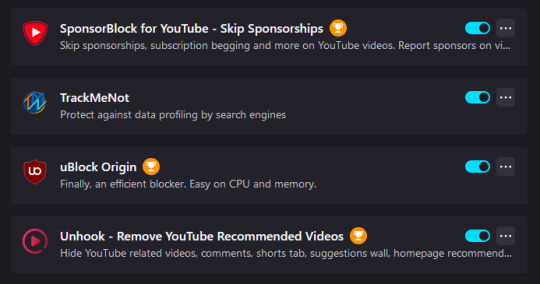
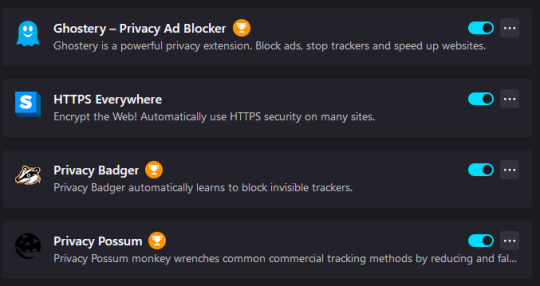
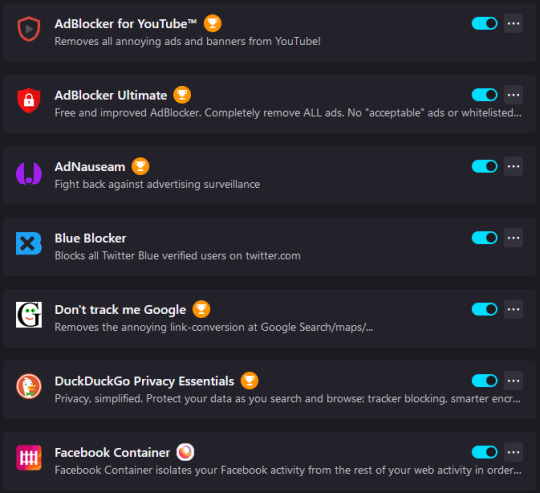
please get off chrome google is currently being investigated for being an Illegal Monopoly so get outta there okay love you bye
155K notes
·
View notes
Text
good post but, wow!!! you do not need all of these!
things that are good:
- SponsorBlock
- uBlock Origin (ublock has settings with cuatom filters you can turn on an off, look through it!!!)
Things that are Redundant with uBlock:
- Privacy Badger/Possum
- AdBlocker Ultimate
- AdBlocker for youtube
- Dont Track Me google (ublock must be configured)
- DuckDuckGo Privacy Essentials
Heres my ublock filter list:

you can totally enable more of these. you can even see my custom filter at the end.
Things redundant with firefox:
- Https everywhere, just turn on https only mode in settings:

- Track me not, both ublock and firefox has u handled

do not use:
- Ghostery is garbage with a lot of shady shit and scandals in the past. dont use it. also redundant with ublock
- ad nauseum. Still connects to advertiser services. still gives advertisers your data. like yeah what were you thinking
things i dont know:
- blue blocker is its own thing not really privacy so yeah sure
- Facebook Container: not sure about this one, i have it still on but cross site cookies protection(enabled by default on firefox) and ublock probably covers this
TL;DR: less is more with privacy. the more extensions you have, the more you have to worry about one of them possibly having a vulnerability, or anyways you can be fingerprinted. uBlock by itself is more than enough, but take time to go through the settings and enable filters that are off by default, there's a lot of good ones.
I would also recommend going through firefox's privacy settings, enabling things there. Firefox can be configured for a lot. If you care a lot, take a look at Arkenfox
Final note: if you REALLY want privacy and anonymity. use Tor. right out the box with enhanced tracking protection set to Strict. change no other settings, dont add extensions and dont resize the window. you're already almost entirely anonymous online.
hello google chrome refugees
don't use any of these browsers, they're also chrome

Here are my favorite firefox plugins for security/anti-tracking/anti-ad that I recommend you get
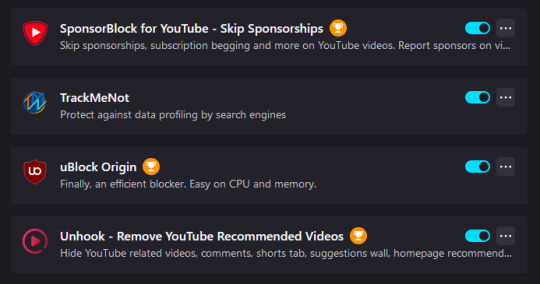
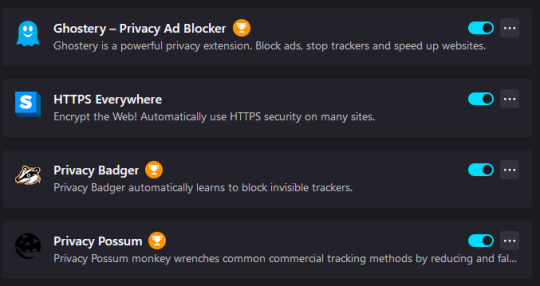
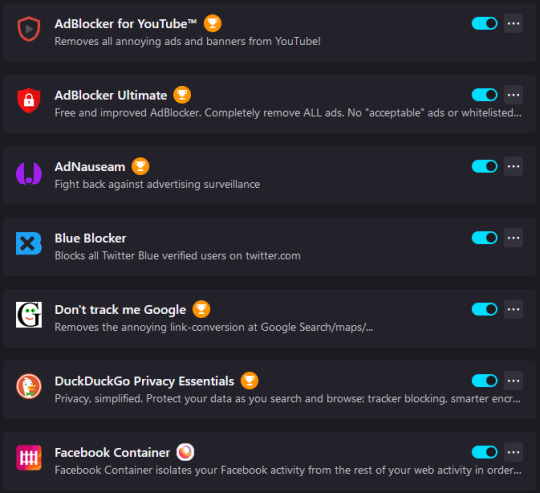
please get off chrome google is currently being investigated for being an Illegal Monopoly so get outta there okay love you bye
155K notes
·
View notes
Text
Clickable link version after the cut, with the Extension Store descriptions (and updated info where needed).
I recommend looking through the Firefox Recommended Extensions page, as they evaluate certain addons for utility and security. There are currently 107 (5 pages) of addons. This doesn't mean Mozilla thinks you should install them all, only that they currently endorse the safety and quality of each one (you may notice some of the links below the cut are no longer monitored by Firefox for safety). Many may be redundant or cause conflicts, so try to stick to one or two good ones of each type.
SponsorBlock for YouTube - Skip Sponsorships
Recommended by Firefox.
Easily skip YouTube video sponsors. When you visit a YouTube video, the extension will check the database for reported sponsors and automatically skip known sponsors. You can also report sponsors in videos.
TrackMeNot
An artware browser add-on to protect privacy in web-search. By issuing randomized queries to common search-engines, TrackMeNot obfuscates your search profile and registers your discontent with surreptitious tracking.
uBlock Origin
Recommended by Firefox.
Finally, an efficient wide-spectrum content blocker. Easy on CPU and memory.
Unhook - Remove YouTube Recommended Videos
Recommended by Firefox.
Hide YouTube related videos, comments, video suggestions wall, homepage recommendations, trending tab, and other distractions.
Ghostery - Privacy Ad Blocker
Recommended by Firefox.
Ghostery is a powerful privacy extension. Block ads, stop trackers and speed up websites.
HTTPS Everywhere - No link.
HTTPS Everywhere was an extension to force use of encrypted HTTP connections wherever possible on the web. The extension is deprecated, as it's function can now be activated through Firefox settings. Go to Settings > Privacy & Security > Scroll to Bottom > Enable HTTPS-Only Mode.
Privacy Badger
Recommended by Firefox.
Privacy Badger automatically learns to block invisible trackers. Instead of keeping lists of what to block, Privacy Badger automatically discovers trackers based on their behavior.
Privacy Badger sends the Global Privacy Control signal to opt you out of data sharing and selling, and the Do Not Track signal to tell companies not to track you. If trackers ignore your wishes, Privacy Badger will learn to block them.
Besides automatic tracker blocking, Privacy Badger replaces potentially useful trackers (video players, comments widgets, etc.) with click-to-activate placeholders, and removes outgoing link click tracking on Facebook and Google, with more privacy protections on the way.
Privacy Possum
(This extension is no longer actively monitored for security by Mozilla. This means they no longer check that it is free of malware. Install at your own risk.)
Privacy Possum monkey wrenches common commercial tracking methods by reducing and falsifying the data gathered by tracking companies.
AdBlocker for YouTube
Recommended by Firefox.
Remove all annoying ads from YouTube.
AdBlocker Ultimate
Recommended by Firefox.
Completely remove ALL ads. No “acceptable” ads or whitelisted advertisers allowed. This free extensions also helps block trackers and malware.
AdNauseam
Blocking ads and fighting back against advertising surveillance.
Blue Blocker
This add-on is not actively monitored for security by Mozilla. Make sure you trust it before installing.)
Blocks all Twitter Blue verified users on twitter.com
Don't track me Google
Recommended by Firefox.
Removes the annoying link-conversion at Google Search / maps / etc.
DuckDuckGo Privacy Essentials
Recommended by Firefox.
Simple and seamless privacy protection for your browser: tracker blocking, cookie protection, DuckDuckGo private search, email protection, HTTPS upgrading, and much more.
Facebook Container
Created by Firefox.
Prevent Facebook from tracking you around the web. The Facebook Container extension for Firefox helps you take control and isolate your web activity from Facebook.
hello google chrome refugees
don't use any of these browsers, they're also chrome

Here are my favorite firefox plugins for security/anti-tracking/anti-ad that I recommend you get
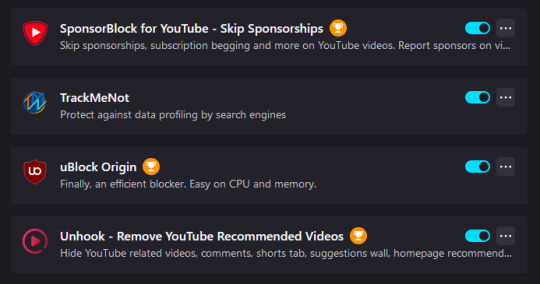
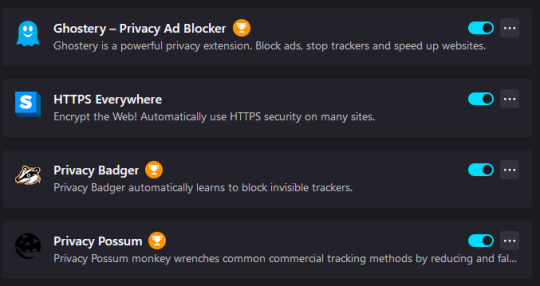
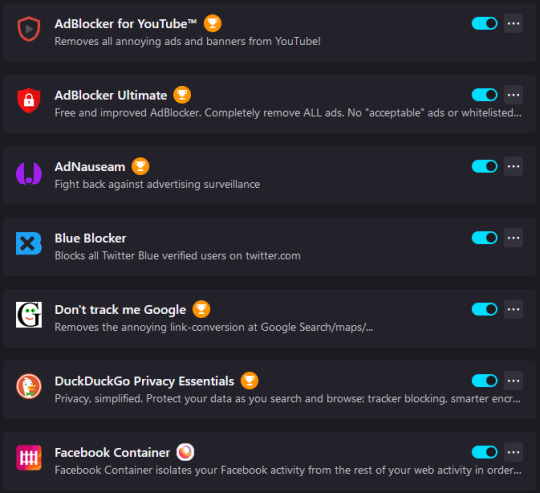
please get off chrome google is currently being investigated for being an Illegal Monopoly so get outta there okay love you bye
155K notes
·
View notes
Text
Vivaldi and UnGoogled Chromium do not have the Topics API / FLoC
Agree with @tparadox's tags that too many adblocker/privacy extensions is not a good idea.
My personal opinions follow
Not Recommended:
HTTPS Everywhere is *good*, it just is not needed anymore (not for some years), FF very nearly enforces that by default, and there is a native setting that will totally lock out the ability to go to non-HTTPS sites
DDG extension - not needed, just set your search engine to it. It is redundant when you have a reasonable set of privacy extensions / good browser settings. I would not trust the "AdBlocker Ultimate" and "AdBlocker for YouTube" extensions. They should be 100% redundant with the well known and excellent uBlock Origin.
Ghostery nowadays is owned by a for profit company and at least at one time would "optionally" show you ads: https://web.archive.org/web/20180526054400/https://www.ghostery.com/faqs/what-is-ghostery-rewards/
In any case, a for profit company isn't going to maintain something like that without a profit angle of some sort.
Privacy Possum is all about "being tracked" albeit with incorrect information. I do not know how it interacts with privacy preserving extensions/features. Not recommend, but it is possible it is ok. AFAIK the project itself is ok? just a matter of how it interacts with others.
AdNauseam and TrackMeNot are very similar to each other and somewhat like Privacy Possum. They mainly are about polluting the tracking data sets. I have not heard of them before, they do seem to be independent open source projects, not owned by companies. So they might be ok, if polluting tracking results is what you want to do. I personally don't see the value over just avoiding tracking. If you do want to do it, you probably shouldn't have all these other blockers. AdNauseam specifically says you should uninstall other adblockers like AdBlock Plus or uBlock Origin.
Most of the above extensions are at best a waste of resources, may slow your browser down, etc, some may be actually harmful in various ways.
Neutral, may be ok - but I don't know for sure - if you need/want them:
SponsorBlock is ok AFAIK, it is an open source community project. I'd put it with "Recommended" but it doesn't help your privacy really, it just jumps past the YT sponsorship segments - which are pre-recorded in the video, not shown to you based on tracking, etc.
Blue Blocker - IDK anything about it. Check if the site looks good, is it owned by a company and if it is open source. But really why are you on Twitter at this point... Also not a privacy helper.
Unhook might be ok, it has the FF recommend badge at least. Check if open source etc. Not a privacy preserver.
"Don't Track Me Google" Might be ok (has FF recommend badge at least), might not, it just seems to remove the Google search redirection (when you click a URL on the search results page it sends you through another google URL first). Using a different search engine like DDG is probably better.
Recommend (from the above list):
uBlock Origin - possibly the best adblock of all, open source project, thorough, flexible, and up to date.
Privacy Badger (from the EFF) - good adaptive tracking protection, not based on static lists, an interesting approach. I don't currently use it, but I am not going for maximum privacy anyway.
Facebook Container - uses Firefox's native container system to isolate Facebook in such a way that FB will largely think that FB is the only site you visit (in certain respects, other aspects are taken care of by e.g. setting a strong cookie policy in FF, using uBlock Origin). I just use the full Multi-Account Containers (below), but they can be used together if you want.
Some not mentioned above:
ClearURLs:
As far as I know currently the best URL cleaner - removes FB, Amazon, UTM, etc tracking codes from URLs. However seems to be a bit under-maintained right now, hopefully the author is able to work more on it or gets helpers or something soon.
Multi-Account Containers is the same idea (and FF infrastructure) as FB Container, but you can make many different containers and control which sites go in which ones, etc. Also lets you be logged into the same site as different users (e.g. as two totally different tumblr accounts (not sideblogs)). Very good but takes some setup effort.
And of course, NoScript is great, but requires a good bit of setup work and then some ongoing work just as part of using it. It gets pretty easy mostly with some practice, but that does put people off. However it can really help privacy and often just web page speed as well.
So that's six recommend, and I wouldn't want too many more general privacy extensions than that (ones for very specific cases/issues might be different), and also notice these do not overlap much in functionality (except the two Container ones)
hello google chrome refugees
don't use any of these browsers, they're also chrome

Here are my favorite firefox plugins for security/anti-tracking/anti-ad that I recommend you get
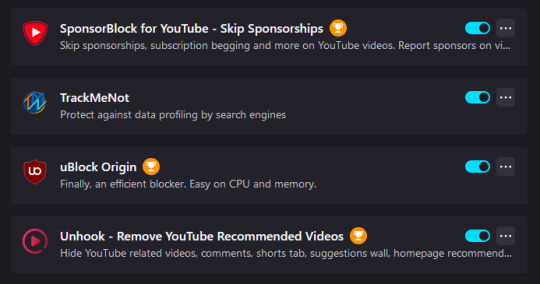
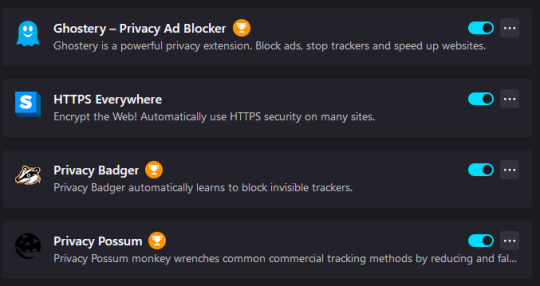
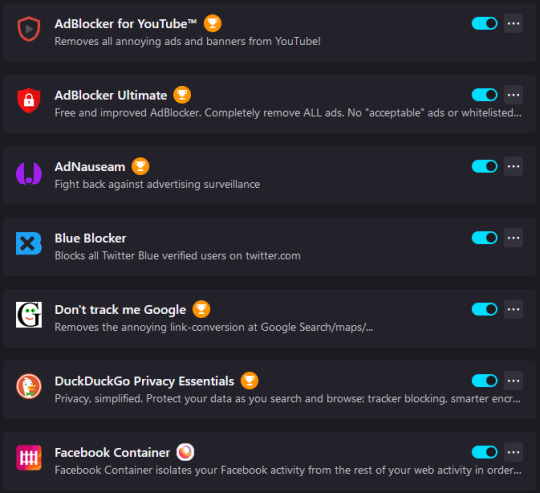
please get off chrome google is currently being investigated for being an Illegal Monopoly so get outta there okay love you bye
155K notes
·
View notes