#and I was able to cut the size by 50% and the quality is frankly VERY close to my original recordings
Explore tagged Tumblr posts
Text
Oh I found another one!! God I love the sheer volume of content in this game!!! This is so exciting!! I love that there's always another thing, another person to find and meet—Wow! Just bravo supergiant games!! 😚😚😚
#Hades#Hades 2#Hades Game#Hades 2 Spoilers#Melinoe#Melinoë#buns.hades#Circe#Hades Circe#lmao so I lowered the rec settings to save some space#and I was able to cut the size by 50% and the quality is frankly VERY close to my original recordings#but i am…… going back to the og settings….#my pride cannot handle that slight hitch when she dashes…..#it shouldn't even matter seeing how tumblr butchers my HQ recordings and makes them lower quality anyways#but the smoooothhnnessss of the movement-- i can't give it up!!!!#god i need to buy a new hard drive just to have enough space…#every half hour recording is about 12 GBs of size....#and yes i am likely to die real soon xD met the mini boss for the first time and it did not go well...
25 notes
·
View notes
Note
Hello! I was wondering what sort of requirements pigeons would have and the whole breeds thing. (Sorry long ask) How much room would a pidge need? Like cage size and also, how would one go about excersizing them? Do you reccomend letting them fly free for the day and come back at night? Would they possibly get hurt or catch a disease/parasites out there? Are they expensive to keep? And what breeds are the most friendly/affectionate? Thank you :) 1/2
You know how some dogs have been bred to look nice but have a multitude of health problems (ie pug, chihuahua, great dane ,dachshund ect) does that happen in pigeons too? And if so, how does one know which might be genetically predisposed to getting problems later on or just generally wont have the best quality of life? 2/2
Whuf!
These are really broad questions. I’ll have to break them down and answer ne at a time, so I apologize in advance for the length of time it will take me to get this ask out.
“How much room would a pidge need? Like cage size...”
Pigeon breeds range in size from the tiny Valencian Figurita and Portuguese tumblers (vying constantly to be the worlds smallest breed) to the literally chicken sized Giant Runt.
So the amount of space required depends on the breed’s size and energy level.
Homers are about the average.

Here is an old picture from before the loft’s redesign of two of my breeding pair in their pens.
These are labrador sized dog crates, outfitted with a rabbit’s corner litter pan as a nest box and a garden stake cut to length as a perch.
Pigeons need flat perches because they are cliff nesters. Round ones like branches or dowels hurt their feet.
If yours is going to be a house pet, the cage should be what a crate is for dogs: A safe place to sleep or wait for you to get home until it learns the house rules.
Pigeons are intensely social birds that are happiest with the freedom of motion to come see you when they want, and go occupy themselves when they don’t want company.
The nice thing about pigeons is that they don;t need to be all over you all the time. They are independent enough to go do their own thing, but want to be able to come check on or spend time with you.
Which dovetails nicely into your next question: “how would one go about exercising them?”
A pigeon allowed to free range indoors will exercise themself plenty.
If you cannot let them free range the entire house, letting them out in your bedroom while you are home will be fine for most breeds.
“Do you reccomend letting them fly free for the day and come back at night?”
Absolutely not!
“Would they possibly get hurt or catch a disease/parasites out there?”
That possibly could be turned all the way up to a guarantee.
Performance breeds like racers, rollers, and tumblers are over bred to make up for the losses during training flights from inclement weather getting a bird lost, hawks snatching them out of the air, and diseases picked up from wild birds and brought back.
“Are they expensive to keep?”
After the initial cost for set up and the vet check to make sure they don’t have parasites and aren’t ill, the upkeep for a few is shockingly cheap.
You can get a lab sized kennel for $50-70. If you want an even bigger space, Great Dane kennels are about $80.
You can buy a wooden garden stake from pretty much any hardware store for about $5.
The bunny corner box is not required if you aren’t breeding. Pigeons will just as happily use a dollar store dog bowl to nest in.
My vet bill for a new bird is $70: $35 for the exotics wellness exam, $20 for a throat swab, and $15 for a fecal test.
I expected feral and lost birds to have lice, worms, parasites, and infections, but was floored when every single show bird I ever purchased from breeders did too!
You’re better off in the long run assuming something needs to be healed, cleaned out, or cleared up and just finding out from the vet as soon as they get there what needs treating.
Clear it out then, and an inside bird is pretty well set.
You can buy 50lbs of feed for $20 at Tractor supply.
And 50lbs of calcium supplements for $11.
I have 36 pigeons and 2 ringneck doves right now, so 50lbs lasts me a little over a week.
But a single bird will eat off of that for over half a year.
“And what breeds are the most friendly/affectionate?”
Most of the Exhibition breeds are pretty friendly, but from most to least kennel space, here are the ones I have enjoyed the most hands on:

Utility kings
These are the size of chickens and will need a LOT of flight time.
They are a meat breed, so they are genetically predisposed to docility, but also obesity.
They do best free roaming the house full time. It’s really hard to find a cage big enough to comfortably accommodate them.

Giant Homers
Utility kings are a squabbing breed, designed for constant production of big squabs, so they are more bird-shaped than the Giant Homer, which was bred to be eaten as an adult, and then for the aesthetic of a fat round bird.
Like the Utility King, Giant Homers are known for their mellow, gentle temperaments. But after having worked with them for a few years, it seems mostly to be that they are simply too big and heavy to evade effectively, and they know it.
Along with being prone to obesity, their sheer weight puts tremendous pressure on their feet and they can develop huge, painful calluses.
I like my mixes better than their purebred parents, because they inherited the temperament with out the bulk that causes painful or dangerous health issues.

Lahore
Named for the city in Pakistan where they were developed, the Lahore is a huge, gorgeous bird.
Their wing span more then the size of their actual body makes them difficult to cage, so it’s best they have the run of at least a bedroom.
these are laid back and mellow, but not exactly touch me birds. If one gets on your shoulder or in your lap, feel honored.

Frillbacks
For the same reason as the Lahore, Frillbacks can be difficult to pen indoors.
An individual can be happy in a Great Dane sized kennel, but frankly won’t fit comfortably into anything smaller.
These are very laid back, not especially flighty, and quite friendly. Young birds are very much cuddle bugs, and the individual pictured still comes up to me to nurse between my fingers.
No known associated health issues, but individuals with especially long muffs can stay especially still because the shaft of the feather under the skin of their feet is bigger around than the bones of their toes, making walking painful.
Show standards require large muffs, so it can be hard to find them with muffs like Bean’s here.
There is one breeder that raises hers with short muffs and entirely clean legged. I’ll be happy to link you.

Voorburg Shield Cropper
These leggy, slender birds are a pain to house because of their height, but the only breed I know of with points taken off in the show standard if they are not friendly enough to try to court the judges.
This sweet flamboyant temperament makes them an absolute delight to work with!
These are the first on the list with no known health issues associated with the breed.

Show Type Racing homer
This is an elegant exhibition breed, easy to house in the example set up we discussed at the beginning of the ask.
They are bulkier than racing homers or flying type show homers, VERY tightly feathered.
This is a wonderfully sweet tempered breed that tends not to be especially flighty.
Some of that is due to the sheer bulk of its musculature, but most of it does genuinely seem to be temperament.

Old Dutch Capuchine
These have a reputation for being docile, but I have found them to be quite flighty.
Mixes incorporating this breed, though, tend to be quite bold and out going.

Racing Homer
This is the most commonly available pigeon breed.
Bred for endurance racing, this is a very high energy bird that needs a LOT of time out of the pen to fly.
They have the strongest immune system and highest intelligence of any of the pure breeds.
though some individuals can be hair-trigger flighty, this breed is keenly intelligent and highly curious, and those individuals can learn to overcome their flightiness if their handler can learn to be aware enough of their comfort levels not to startle them with too-quick motion.

Lucerne Peak Crest
Named, like the Lahore, after the city in Switzerland where the breed was developed.
The Lucerne is an extremely temperature hardy breed.
It’s among what are called the Owl Breeds; small, compact breeds with short to mid length beaks, round faces, and large, round eyes.
Most of the owl breeds are mellow and sweet tempered, boldly curious, and not generally prone to be flighty.
Their beaks being a little short makes their nasal slit narrow and the opening to their sinuses wide, so small seeds like Millet can get stuck in the nasal cavity of some individuals.

Classic Old Frill
Oh, this is my favorite purebred.
The total pidge package: Small, friendly, shockingly beautiful, devoted parents.

There is absolutely everything to love about this wonderful cuddle bug breed.

Nun
These are a gorgeous breed, often described as being friendly because they are not smart enough to be wary.
They are unspeakably awful parents, prone to literally treating their eggs like an especially large, uncomfortable poop.

Old German Owl
Another absolute delight of a charming little Owl breed.
These are as stubborn as they are sweet tempered, which can make them a really fun challenge to train.
These are cuddle bugs, for the most part.

Chinese Owl
These are tiny little clouds that range from intensely curious and strongly treat motivated to absolute refusal to have anything to do with anything even remotely human shaped with very little in between.
Small and easy to house.

Portuguese Tumbler
This is a tiny bird, not much taller than a conure.
They are bred purely for aerial performance, so this is a SUPER high energy breed that, like the racing homer, needs a LOT of out time.
They are very bold in their friendliness, eager to check up on you and steal a cheek-smooch before zooming off to resume doing their own thing.
Unfortunately, their breed standard requires their back toe not to touch the ground. They go on tippy toes when they are happy, excited, or relaxed, which makes something like a human hand or shoulder physically difficult to balance on, and there for uncomfortable to stand on.
So trying to pet one throws their balance and stresses them severely.
Mixes with stronger feet are thrilled to have the affectionate attention of human flock mates.

Valencian Figurita
The tiniest owl breed, currently just barely winning out over the Portuguese tumbler.
It’s known for its trapezoidal head shape and upright stance.
This is a bold, plucky little bird that in my experience loves shoulders. ^v^
They are bred a little too small, though, tending to only lay one egg to a clutch, with many dying in the shell with out space for the peep to develop.
Their hatchlings are often given to ringneck doves to foster.
“You know how some dogs have been bred to look nice but have a multitude of health problems (ie pug, chihuahua, great dane ,dachshund ect) does that happen in pigeons too?”
Oh, god, you would not believe the number of pigeon breeds that aren’t even bird shaped!
There are nearly twice as many severely distorted breeds as fit, bird shaped ones.
Check the Modern art Pigeons tag.
“And if so, how does one know which might be genetically predisposed to getting problems later on or just generally wont have the best quality of life?”

Pippin is a feral pigeon.
This is about the closest you can get to the base line natural shape of the species Columba livia.
The more pigeon-shaped the breed, the better.
Ferals are, genetically, a blend of the homers, rollers, and tumblers that survived getting lost on training tosses or during performances.

Here is Wilson, another purebred Racing homer.
Because this breed is designed to fly marathons literally hundreds of miles, it’s a lot more compact and muscular than Ferals and genuinely wild Rock Doves, who only need to fly as far as it takes to find enough to eat in a day.
The farther off this base line you go, the less physically fit the breed.

The American Fantail is an especially heinous train wreck.
Its chest is out thrust over its head, its neck curves parallel to its spine, and its head is propped up by its own tail feathers.
youtube
This pitiful creature is not just displaying.
youtube
Their skeleton is permanently stuck in that shape.
Parlor rollers are bred with a combination of neuromuscular defects that throw their balance when ever they flap their wings, sending them into a panic as they flail to right themselves.
youtube
Parlor Tumblers have a less severe version of the same group of deformities:
youtube
We talked about the Old dutch Capuchine above.

Jacobins are the extreme “modern” version of the ODC.
You could trim their feathers to clear their field of vision

But their very long necks tend to collapse into their shoulders with age.

The male Barb’s huge, wrinkled wattle and ceres block off their nasal passages and deform the eyelids so that they may not be able to fully close.
Cocks usually go blind with in three years, but that doesn’t matter to their breeders because their peak show and reproductive performance is between their first and second year of age.

The Short Faced Budapest’s show standard requires its eyes to telescope as much as possible.

Its eyes are literally bigger than its skull, and don;t fit in their sockets.

The eye lid is all that holds them in.
And some can’t fully close their eyes.

This is the Oriental Frill, also called the Modern Frill.
they have literally no beak.

Turbits have a longer head, but a nearly inverted beak.
These birds can;t feed their own young, and struggle to preen themselves.

Aaaand here is the Egyptian Moraslat
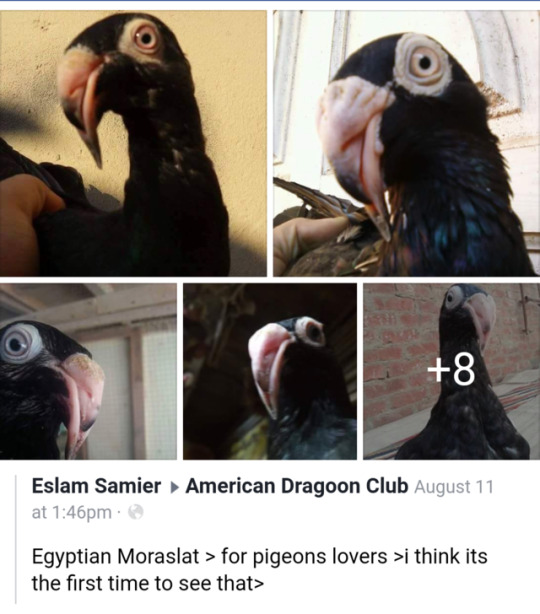
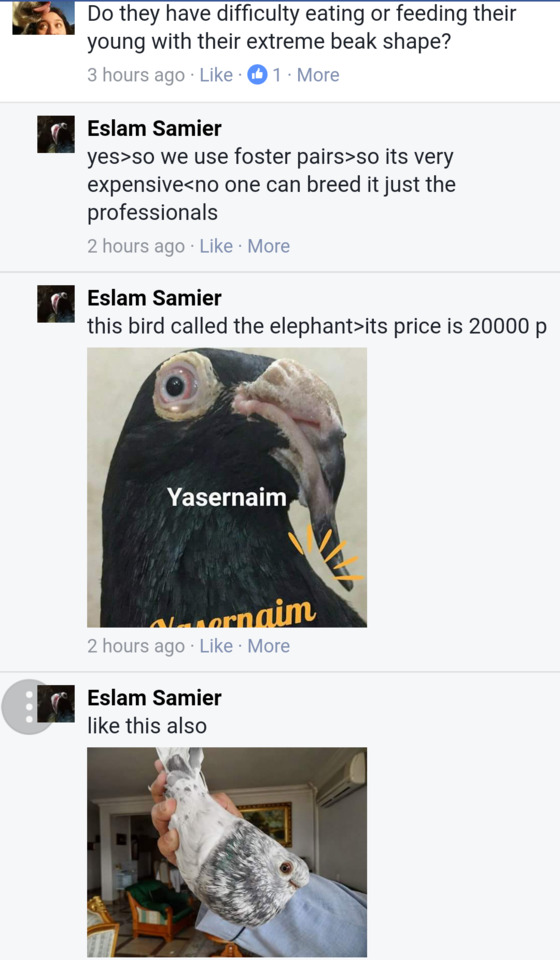
This is a very typical attitude among breeders of these birds with extreme body shapes.
I also have a series on weird, but physically sound breeds, and would be happy to go more into those in another ask.
512 notes
·
View notes
Text
Godzilla Singular Point: The Weird History of Jet Jaguar
https://ift.tt/3jvPBwC
The latest take on Toho’s iconic, building-crushing lizard comes in the form of Godzilla Singular Point, an anime series now available in dubbed form on Netflix. Taking place in the not-too-distant future, this reimagining of the King of Monsters involves a group of human characters becoming aware – through rather bizarre ways – of a coming apocalyptic event. Now the only thing that can save them is a behemoth out to punch monsters and look out for the little guy.
No, not Godzilla. He’s actually the apocalyptic event. No, our hero is none other than Jet Jaguar.
Yes, it’s finally time for Jet Jaguar to get his due.
A concept nearly 50 years old at this point, Jet Jaguar is one of those characters who was initially doomed to fail, but lives on due to nostalgia and the golden notion of, “I realize most people hated that thing from my childhood, but I bet I could make it good!” At best, he was a rad addition to the Godzilla mythos. At worst, he was a dumb idea from a dumb movie. For the most part, he’s remembered as something goofy that gets laughed at, despite having some genuine earnestness.
Jet Jaguar was created from both a fan contest and a corporate game of telephone. Back in 1972, to jump on the bandwagon of tokusatsu giant superhero/robot shows, Toho asked fans to design their own superhero design. The winner was a half-man/half-bird robot with a lengthy neck resembling a stack of rings named Red Alone. The concept was turned into a full-on rubber costume, but they changed the color scheme, which upset the young winner. They later decided to just scrap the whole thing, keep the color scheme, and make their own new design. And so, Jet Jaguar was born.
The superhero made an entire one movie appearance in 1973’s Godzilla vs. Megalon. As the urban legend goes, this was initially intended to be a standalone Jet Jaguar movie that the studio just didn’t have faith in towards the end and they hastily threw in Godzilla and recurring Godzilla villain Gigan. While the claim is dubious and unproven, it certainly is easy to understand where the allegations come from.
Everything about the movie feels rushed. As the last-minute replacement for another Godzilla film that didn’t pan out, filming took several weeks and production was a mere six months. Even the Godzilla costume was whipped up in record time. As for the story, outside of the intro, the preexisting elements (Godzilla and Gigan) aren’t thrown in until about 2/3 into the movie. Up until that point, it feels like a Jet Jaguar vs. Megalon movie with the production team hitting the panic button.
The plot of Godzilla vs. Megalon is that a scientist Goro Ibuki is working on a robot called Jet Jaguar, along with his little brother Rokuro and his best friend Hiroshi. They get wrapped up in a plot involving a group of beings from Atlantis-But-Not-Really, who are annoyed at all the nuclear bomb tests going on in their neck of the woods. They steal Jet Jaguar and use him to guide their insect god Megalon to different cities for the sake of smashing them up and punishing humanity.
Goro and friends get their hands on Jet Jaguar’s controls and use him to lead Godzilla to where Megalon is. Then the Seatopians call some alien friends for a solid and have them send in Gigan. Jet Jaguar is able to break away from all control and becomes fully sentient, as well as revealing the ability to turn into a giant. It becomes a big tag team battle, mostly remembered for Godzilla doing the silliest dropkick you’ve ever seen, followed by a second one for good measure.
The villains escape, Jet Jaguar and Godzilla shake hands, they go their separate ways, and Jet Jaguar reunites with the humans heroes after shrinking back down. He gets his own snazzy theme song to close things out.
In Japan, the movie wasn’t all that successful. As the thirteenth title in the Godzilla series, it brought in the worst returns yet. Between public burnout and the movie’s lack of quality, it just wasn’t grabbing people. That said, it came out at just the right time in the United States. Released in 1976, it came out months before the anticipated King Kong remake. The American movie poster for the movie even bit on the King Kong poster by featuring Godzilla and Megalon duking it out while each standing on a different Twin Tower, even though the movie at no point took place in the States.
A year later, the movie would be cut down into 48 minutes so they could broadcast it on NBC in prime time, across an hour with commercials. The only reason I mention this at all is because it was hosted by John Belushi wearing a Godzilla costume, which is sadly somewhere in the abyss of golden lost media.
Getting back to Jet Jaguar – the topic of this article – I feel the need to bring up Germany’s handling of the movie’s translation. Rather than call him “Jet Jaguar,” they referred to him as “King Kong.” I mean…sure, why not. Even weirder, when the next two movies introduced fellow giant robot MechaGodzilla, Germany once again referred to the robot as “King Kong.” Guys, I know what you’re going for here, but it doesn’t work that way.
Anyway, Godzilla vs. MechaGodzilla and Terror of MechaGodzilla followed Godzilla vs. Megalon and closed off the classic Showa Era of Godzilla movies. Not only did Japan need to rest Godzilla as a concept for nearly a decade, but this also meant that whenever Godzilla would come back, it was going to be some kind of reboot or new “only the first movie counts” installment. Jet Jaguar was never high on the list to be brought back, especially since MechaGodzilla completely overshadowed him.
He would at least get a little more exposure in 1991 when Godzilla vs. Megalon was featured in the second season of Mystery Science Theater 3000. While much of the episode is spent making fun of one of the Seatopians for looking like Oscar Wilde, they toss plenty of jokes at Jet Jaguar. Most memorably, they “translate” Jet Jaguar’s ending theme, which notes that his mother never loved him and he looks a lot like Jack Nicholson.
Due to rights issues, Godzilla vs. Megalon is one of the few MST3K episodes that is no longer legally available for viewing. This does make the original MST3K Collection Volume 10 box set (which included Godzilla vs. Megalon as one of the four movies) a collector’s item, as it was later discontinued and rereleased with The Giant Gila Monster taking its spot.
A stranger use of Jet Jaguar comes in the form of Certain Distant Suns’ music video for “Bitter” in 1995. While there’s not much of a narrative outside of the band playing, footage of Godzilla vs. Megalon being shown, and a few shots of guys walking around in Megalon and Jet Jaguar costumes, I really insist you give the video a look due to the ending. It certainly goes in a direction I wasn’t expecting.
In 1997, Jet Jaguar made his next official appearance in another frankly bizarre spectacle. In Japan, a series called Godzilla Island appeared on TV in three-minute increments. While it only lasted a year, there were a whopping 256 episodes, meaning almost 13 hours of footage. If you’ve never heard of Godzilla Island, you might be thinking, “Wow, almost 13 hours of Godzilla stuff? Why isn’t this more well known?”
Well, it probably has a lot to do with the fact that instead of using guys in rubber suits, the kaiju action was done with action figures. Yikes.
Not only did Jet Jaguar show up during these adventures, but they gave him the 90s superhero action figure treatment. Much like how they released as many figures of Batman as possible for different crime-fighting scenarios, Godzilla Island gave us Silver Jet Jaguar, Medical Jet Jaguar, and even Fireman Jet Jaguar. Collect them all!
Read more
Movies
Godzilla vs. Kong Writer Talks About Spending 8 Years in the MonsterVerse
By Don Kaye
Movies
Godzilla vs. Kong Director and Writer Talk Future of The MonsterVerse
By Don Kaye
In the early 2000s, Godzilla: Destroy All Monsters Melee was released for the GameCube and Xbox under the Atari brand. It was a fighting game featuring various characters from Godzilla lore and though Atari wanted to include Jet Jaguar, Toho refused. Still, at least Megalon was included in the game. There would be two sequels in the form of Godzilla: Save the Earth and Godzilla: Unleashed. FINALLY, Jet Jaguar was playable, because if there’s anything you can count on, it’s scraping the bottom of the barrel when you’re working on multiple installments of a nostalgic who’s who project.
He’d also return in 2014’s Godzilla game for PlayStation 3 and 4. The producer of the game didn’t even plan on putting him in there, but he saw that the programmers already were working on him and just shrugged it off. There was a special trick to summoning Jet Jaguar as a boss character. By ending up in three different Godzilla vs. Jet Jaguar scenarios and winning all three times, you would then unlock a special cutscene of the two shaking hands while a confused military woman would wonder about their history.
Around the mid-2010s, IDW Publishing was all about releasing a bunch of comics with the Godzilla license. Their mainline series was Godzilla: Rulers of the Earth, which went on for 25 issues. Early on, Jet Jaguar appeared out of nowhere during a fight between Godzilla and the team of Gigan and Orga. In human size, Jet Jaguar flew into Orga’s mouth, then expanded into giant size, causing the beast to explode. Especially awesome was that it came with the cliffhanger text, “Next: PUNCH! PUNCH! PUNCH!” a reference to Jet Jaguar’s theme song from the movie.
Jet Jaguar showed up regularly in the series, coming off as Godzilla’s designated driver friend and handler. What I mean is that he seemed to be out to protect Godzilla, but that meant having to keep his violent ally on task (ie. pointing out that Gigan was nearby to stop Godzilla from attacking Jet Jaguar) and throwing punches when the situation absolutely called for it.
This continuity played up Jet Jaguar as more enigmatic than anything, as although he was mechanical, the only human character who knew his origins was killed off before it could be explained. Even one of the invading alien villains saw him on a screen and basically went, “Oh crap. It’s THIS guy!” Regardless, he still came off as a total badass, winning fights against Godzilla, Gigan (the chainsaw-hand version), and Destroyah.
Then again, at one point he needed to be saved by the 1998 American Godzilla, which at least proved as a reminder to the robot hero that there are Toho characters far more hated than him.
Toho started using Jet Jaguar again, albeit in sillier ways. In 2019, as an April Fool’s Day prank, they put up a teaser on YouTube for a Jet Jaguar movie. They also had him appear a few times on Godziban, a Godzilla web series for kids that, once again, used dolls and action figures to tell its stories.
Now Jet Jaguar is a major part of Godzilla Singular Point. To get into specifics on the plot would be like explaining advanced calculus, but to keep on-topic, Jet Jaguar is the creation of Goro Otaki as both a way to ward off monstrous threats and as a company mascot. Considering King Kong’s role in King Kong vs. Godzilla was “kidnapped to be a company mascot,” maybe the Germans were onto something with the rename.
Anyway, this version of Jet Jaguar is more mechanical in appearance instead of having to rely on making him look like a human in a costume. Jet Jaguar is there to protect the heroes from the endless supply of monsters, usually taking some extensive damage. Still, the robot gets rebuilt stronger and stronger and becomes advanced enough to become self-aware and speak in…well, the voice of a teenage girl.
I don’t know, I guess I just figured he’d sound like Astro Guy from King of the Monsters.
There’s a big hard-to-explain twist, but the main thing to know is that Jet Jaguar becomes a full-on badass by the end of the series, turns out to be a huge key to the plot, and has a completely kickass showdown with Godzilla. In a way, Jet Jaguar’s journey in Singular Point is a lot like in real life, going from a lame idea that appealed to kids and gradually being understood as a respected part of the Godzilla mythos. Something initially representative of the worst of the franchise, proven to be something genuinely cool in the right hands.
Now it’s time for America to return the favor. Once again, timing is on Jet Jaguar’s side. The Monsterverse was on its way to the graveyard after the box office intake of Godzilla: King of the Monsters, but Godzilla vs. Kong came out at just the right time in the tail end of the pandemic to be a big success and keep the series going a little bit longer. There aren’t too many names in the toybox left to pull out, but at this point, Gigan and Jet Jaguar have to be high on the list.
cnx.cmd.push(function() { cnx({ playerId: "106e33c0-3911-473c-b599-b1426db57530", }).render("0270c398a82f44f49c23c16122516796"); });
Make it happen, Hollywood!
Godzilla Singular Point is available to stream on Netflix now.
The post Godzilla Singular Point: The Weird History of Jet Jaguar appeared first on Den of Geek.
from Den of Geek https://ift.tt/3h787JV
2 notes
·
View notes
Text
Piranhadon

Image © Universal Studios, by Christian Pearce. Accessed at deviantArt here
[The piranhadon was one of the Skull Island monsters that was in the King Kong (2005) film originally, but was cut for time. It was in a sequence of an aquatic attack in homage to the brontosaur attack in the original film, hence the long arching neck for a fish. Frankly, the sequence is better paced than the stampede sequence in the Jackson film, and if I were editing, I’d trade this in and the stampede out in a heartbeat. Screw the Jurassic Park ripoff-raptors.]
Piranhadon CR 10 N Gargantuan Animal This enormous fish has a long, serpentine neck and two massive fins, almost like arms. Barbels hang from the base of its oversized jaws.
The piranhadon is a huge carnivorous fish, closely related to lungfishes and coelacanths. They are adept at preying on terrestrial animals coming to the water’s edge to drink, filling an ecological niche similar to that played by crocodiles. Their recurved teeth hang on tight to struggling prey while inflicting bleeding wounds, and many food items are swallowed whole and dragged under while still alive.
Piranhadons are highly sexually dimorphic, with the females reaching lengths of about fifty feet, and males rarely reaching 20 feet in size. Use the statistics for a shark to represent a male piranhadon. Males outnumber females ten to one, and competition is fierce between them. Female piranhadons, for their part, do not coddle males, instead leading them on chases through hazardous terrain—only the fastest and most agile males will be able to keep up and fertilize her eggs.
Although they cannot breathe air, piranhadons are occasionally found outside the water’s surface. They can use their muscular fins to clamber over banks and debris, and may bask for short periods of time on beaches in order to rid themselves of parasites. Birds, lizards and other small predators flock to pick the piranhadon clean of its passengers, but must act quickly before the giant fish begins to lose its breath and returns to the safety of the depths.
Piranhadon as Animal Companions Starting Statistics: Size Medium; Speed 5 ft, swim 50 ft.. AC +3 natural armor; Attack bite (1d6); Ability Scores Str 10, Dex 19, Con 10, Int 1, Wis 15, Cha 6; Special Qualities low-light vision, scent
7th-Level Advancement: Size Large; AC +3 natural armor; Attack bite(2d6 plus grab); Ability Scores Str +4, Dex –2, Con +4; Special Attacks bleed (1d6)
Piranhadon CR 10 XP 9,600 N Gargantuan animal (aquatic) Init +6; Senses blindsense 30 ft., low-light vision, Perception +12, scent Defense AC 24, touch 9, flat-footed 21 (-4 size, +2 Dex, +1 dodge, +15 natural) hp 136 (16d8+64) Fort +14, Ref +14, Will +9 Offense Speed 5 ft., swim 50 ft. Melee bite +20 (4d10+18/19-20 plus bleed and grab) Space 20 ft.; Reach 20 ft. Special Attacks bleed (2d6), swallow whole (2d6+18 bludgeoning, AC 17, 13 hp) Statistics Str 34, Dex 15, Con 18, Int 1, Wis 15, Cha 6 Base Atk +12; CMB +28 (+32 grapple); CMD 41 Feats Dodge, Improved Critical (bite), Improved Initiative, Iron Will, Lightning Reflexes, Mobility, Skill Focus (Stealth), Vital Strike Skills Perception +12, Stealth +3 (+11 underwater), Swim +25; Racial Modifiers +8 Stealth when underwater SQ low profile Ecology Environment warm freshwater Organization solitary or mating school (1 plus 2-12 males [see above]) Treasure none Special Abilities Low Profile (Ex) A piranhadon can remain fully submerged in water equal to half its space and move without penalty.
104 notes
·
View notes
Text
Cat vs best and worst robot vacuum cleaners
http://bit.ly/2UksOrS
If you’ve flirted with the idea of buying a robot vacuum you may also have stepped back from the brink in unfolding horror at the alphabetic soup of branded discs popping into view. Consumer choice sounds like a great idea until you’ve tried to get a handle on the handle-less vacuum space.
Amazon offers an A to Z linklist of “top brands” that’s only a handful of letters short of a full alphabetic set. The horror.
What awaits the unseasoned robot vacuum buyer as they resign themselves to hours of online research to try to inform — or, well, form — a purchase decision is a seeming endless permutation of robot vac reviews and round-ups.
Unfortunately there are just so many brands in play that all these reviews tend to act as fuel, feeding a growing black hole of indecision that sucks away at your precious spare time, demanding you spend more and more of it reading about robots that suck (when you could, let’s be frank, be getting on with the vacuuming task yourself) — only to come up for air each time even less convinced that buying a robot dirtbag is at all a good idea.
Reader, I know, because I fell into this hole. And it was hellish. So in the spirit of trying to prevent anyone else falling prey to convenience-based indecision I am — apologies in advance — adding to the pile of existing literature about robot vacuums with a short comparative account that (hopefully) helps cut through some of the chaff to the dirt-pulling chase.
Here’s the bottom line: Budget robot vacuums that lack navigational smarts are simply not worth your money, or indeed your time.
Yes, that’s despite the fact they are still actually expensive vacuum cleaners.
Basically these models entail overpaying for a vacuum cleaner that’s so poor you’ll still have to do most of the job yourself (i.e. with a non-robotic vacuum cleaner).
It’s the very worst kind of badly applied robotics.
Abandon hope of getting anything worth your money at the bottom end of the heap. I know this because, alas, I tried — opting, finally and foolishly (but, in my defence, at a point of near desperation after sifting so much virtual chaff the whole enterprise seemed to have gained lottery odds of success and I frankly just wanted my spare time back), for a model sold by a well-known local retailer.
It was a budget option but I assumed — or, well, hoped — the retailer had done its homework and picked a better-than-average choice. Or at least something that, y’know, could suck dust.
The brand in question (Rowenta) sat alongside the better known (and a bit more expensive) iRobot on the shop shelf. Surely that must count for something? I imagined wildly. Reader, that logic is a trap.
I can’t comment on the comparative performance of iRobot’s bots, which I have not personally tested, but I do not hesitate to compare a €180 (~$200) Rowenta-branded robot vacuum to a very expensive cat toy.
This robot vacuum was spectacularly successful at entertaining the cat — presumably on account of its dumb disposition, bouncing stupidly off of furniture owing to a total lack of navigational smarts. (Headbutting is a pretty big clue to how stupid a robot it is, as it’s never a stand-in for intelligence even when encountered in human form.)
Even more tantalizingly, from the cat’s point of view, the bot featured two white and whisker-like side brushes that protrude and spin at paw-tempting distance. In short: Pure robotic catnip.
The cat did not stop attacking the bot’s whiskers the whole time it was in operation. That certainly added to the obstacles getting in its way. But the more existential problem was it wasn’t sucking very much at all.
At the end of its first concluded ‘clean’, after it somehow managed to lurch its way back to first bump and finally hump its charging hub, I extracted the bin and had to laugh at the modest sized furball within. I’ve found larger clumps of dust gathering themselves in corners. So: Full marks for cat-based entertainment but as a vacuum cleaner it was horrible.
At this point I did what every sensible customer does when confronted with an abject lemon: Returned it for a full refund. And that, reader, might have been that for me and the cat and robot vacs. Who can be bothered to waste so much money and time for what appeared laughably incremental convenience? Even with a steady supply of cat fur to contend with.
But as luck would have it a Roborock representative emailed to ask if I would like to review their latest top-of-the-range model — which, at €549, does clock in at the opposite end of the price scale; ~3x the pitiful Rowenta. So of course I jumped at the chance to give the category a second spin — to see if a smarter device could impress me and not just tickle the cat’s fancy.
Clearly the price difference here, at the top vs the bottom of the range, is substantial. And yet, if you bought a car that was 3x times cheaper than a Ferrari you’d still expect not just that the wheels stay on but that it can actually get you somewhere, in good time and do so without making you horribly car sick.
Turns out buyers of robot vacuums need to tread far more carefully.
Here comes the bookending top-line conclusion: Robot vacuums are amazing. A modern convenience marvel. But — and it’s a big one — only if you’re willing to shell out serious cash to get a device that actually does the job intended.

Roborock S6: It’s a beast at gobbling your furry friend’s dander
Comparing the Roborock S6 and the Rowenta Smart Force Essential Aqua RR6971WH (to give it its full and equally terrible name) is like comparing a high-end electric car with a wind-up kid’s toy.
Where the latter product was so penny-pinching the company hadn’t even paid to include in the box a user manual that contained actual words — opting, we must assume, to save on translation costs by producing a comic packed with inscrutable graphics and bizarro don’t do diagrams which only served to cement the fast-cooling buyer’s conviction they’d been sold a total lemon — the Roborock’s box contains a well written paper manual that contains words and clearly labeled diagrams. What a luxury!
At the same time there’s not really that much you need to grok to get your head around operating the Roborock. After a first pass to familiarize yourself with its various functions it’s delightfully easy to use. It will even produce periodic vocal updates — such as telling you it’s done cleaning and is going back to base. (Presumably in case you start to worry it’s gone astray under the bed. Or that quiet industry is a front for brewing robotic rebellion against indentured human servitude.)
One button starts a full clean — and this does mean full thanks to on-board laser navigation that allows the bot to map the rooms in real-time. This means you get methodical passes, minimal headbutting and only occasional spots missed. (Another button will do a spot clean if the S6 does miss something or there’s a fresh spill that needs tidying — you just lift the bot to where you want it and hit the appropriate spot.)
There is an app too, if you want to access extra features like being able to tell it to go clean a specific room, schedule cleans or set no-go zones. But, equally delightfully, there’s no absolute need to hook the bot to your wi-fi just to get it to do its primary job. All core features work without the faff of having to connect it to the Internet — nor indeed the worry of who might get access to your room-mapping data. From a privacy point of view this wi-fi-less app-free operation is a major plus.
In a small apartment with hard flooring the only necessary prep is a quick check to clear stuff like charging cables and stray socks off the floor. You can of course park dining chairs on the table to offer the bot a cleaner sweep. Though I found the navigation pretty adept at circling chair legs. Sadly the unit is a little too tall to make it under the sofa.
The S6 includes an integrated mopping function, which works incredibly well on lino-style hard flooring (but won’t be any use if you only have carpets). To mop you fill the water tank attachment; velcro-fix a dampened mop cloth to the bottom; and slide-clip the whole unit under the bot’s rear. Then you hit the go button and it’ll vacuum and mop in the same pass.
In my small apartment the S6 had no trouble doing a full floor clean in under an hour, without needing to return to base to recharge in the middle. (Roborock says the S6 will drive for up to three hours on a single charge.)
It also did not seem to get confused by relatively dark flooring in my apartment — which some reviews had suggested can cause headaches for robot vacuums by confusing their cliff sensors.
After that first clean I popped the lid to check on the contents of the S6’s transparent lint bin — finding an impressive quantity of dusty fuzz neatly wadded therein. This was really just robot vacuum porn, though; the gleaming floors spoke for themselves on the quality of the clean.

The level of dust gobbled by the S6 vs the Rowenta underlines the quality difference between the bottom and top end of the robot vacuum category.
So where the latter’s plastic carapace immediately became a magnet for all the room dust it had kicked up but spectacularly failed to suck, the S6’s gleaming white shell has stayed remarkably lint-free, acquiring only a minimal smattering of cat hairs over several days of operation — while the floors it’s worked have been left visibly dust- and fur-free. (At least until the cat got to work dirtying them again.)
Higher suction power, better brushes and a higher quality integrated filter appear to make all the difference. The S6 also does a much better cleaning job a lot more quietly. Roborock claims it’s 50% quieter than the prior model (the S5) and touts it as its quietest robot vacuum yet.
It’s not super silent but is quiet enough when cleaning hard floors not to cause a major disturbance if you’re working or watching something in the same room. Though the novelty can certainly be distracting.
Even the look of the S6 exudes robotic smarts — with its raised laser-housing bump resembling a glowing orange cylonic eye-slot.
Although I was surprised, at first glance, by the single, rather feeble looking side brush vs the firm pair the Rowenta had fixed to its undercarriage. But again the S6’s tool is smartly applied — stepping up and down speed depending on what the bot’s tackling. I found it could miss the odd bit of lint or debris such as cat litter but when it did these specs stood out as the exception on an otherwise clean floor.
It’s also true that the cat did stick its paw in again to try attacking the S6’s single spinning brush. But these attacks were fewer and a lot less fervent than vs the Rowenta, as if the bot’s more deliberate navigation commanded greater respect and/or a more considered ambush. So it appears that even to a feline eye the premium S6 looks a lot less like a dumb toy.

Cat plots another ambush while the S6 works the floor
On a practical front, the S6’s lint bin has a capacity of 480ml. Roborock suggests cleaning it out weekly (assuming you’re using the bot every week), as well as washing the integrated dust filter (it supplies a spare in the box so you can switch one out to clean it and have enough time for it to fully dry before rotating it back into use).
If you use the mopping function the supplied reusable mop cloths do need washing afterwards too (Roborock also includes a few disposable alternatives in the box but that seems a pretty wasteful option when it’s easy enough to stick a reusable cloth in with a load of laundry or give it a quick wash yourself). So if you’re chasing a fully automated, robot-powered, end-to-cleaning-chores dream be warned there’s still a little human elbow grease required to keep everything running smoothly.
Still, there’s no doubt a top-of-the-range robot vacuum like the S6 will save you time cleaning.
If you can justify the not inconsiderable cost involved in buying this extra time by shelling out for a premium robot vacuum that’s smart enough to clean effectively all that’s left to figure out is how to spend your time windfall wisely — resisting the temptation to just put your feet up and watch the clever little robot at work.
via TechCrunch
https://poop4u/blog May 11, 2019 at 09:10PM DMT.NEWS, @Natasha Lomas, @pooop4u
0 notes
Text
Mending Part 1: Tools
Lately, I’ve been thinking about one of the most useful things my mom ever taught me: sewing. I can’t say I’ve made much clothing -- not successfully, anyway -- and I’m rarely in the mood for big projects, but the ability to repair things has saved me hundreds, if not thousands, of dollars over my lifetime.
Today I’m going to talk about how to put together a basic mending kit. I have two, aside from my main supply stash: one for my purse and one next to my spot on the couch.
A note on brands
Buying inexpensive no-brand versions of stuff is fine in a lot of situations, because the quality isn’t really any different. I’ve not found this to be the case with sewing tools and materials. In particular, travel sewing kits you can buy at the store are rubbish; the needles are dull and hard to use, the thread breaks easily, and -- most inconvienently -- the containers themselves tend to be eggshell-fragile. Fortunately, your basic sewing brands aren’t that much more expensive.
For thread, I like Coats and Clark, though Gütermann is also fine. For basic notions -- needles, pins, and the like -- Dritz is the big name. Singer is also a good brand. Scissors can get spendy, but Fiskars is just fine and has what you need for under $10. I’ll be putting up some Amazon links, but if you have any kind of sewing store nearby I guarantee you they carry all these brands, and they may actually be less expensive. The links are just as an example.
Under the cut I’ll be showing you my mending supplies and explaining exactly what you need -- and what you don’t -- to start your own kits.
Travel sewing kit
Here’s the kit I have in my purse:

I know, I just said “don’t get those travel kits at the grocery store,” but those spools are clearly from a travel kit I got at the grocery store. Hey, I’m stuck with them, might as well use them. Instead of this, I would recommend getting a piece of cardboard and cutting V-shapes on either side, then wrapping it with thread in a couple basic colors (white and black will cover almost all situations). Here’s an example of what I mean. It’ll take up less space that way.
The green cylinder is a needle holder. You can just stick some needles through a piece of sturdy fabric.
Your other essentials are safety pins and a small assortment of buttons. Sometimes when you buy a shirt you get a spare button or two, or you can cut them off of shirts that are past mending. These will cover you in situations where a button’s fallen off and gotten lost -- as long as they’re about the same size and color, no one will notice.
That last red-and-white gizmo is a travel seam ripper:

Not strictly necessary if you have reasonable chances of access to scissors, but I have it and it fits. You can use it to trim threads, and it doesn’t ping the TSA’s radar. Here’s one like it.
Basic mending kit
This is the sewing box I keep on my end table:

Cute, huh? I’ve accumulated a lot of vintage sewing stuff from Mom.
Inside:


Clockwise from far left: measuring tape, black and white button/craft thread, thimble assortment, black and white all-purpose thread, pincushion, yarn needle (why do I even have that), thread scissors, pin magnet, seam ripper.
The measuring tape isn’t strictly necessary if you’re just sewing things back together, but let’s go through the rest.
Button/craft thread. This stuff is great for buttons, obviously, but also for heavier fabrics, like if your laptop bag splits a seam. It’s much thicker and tougher than regular thread. Here’s a Joann’s link. I think they changed the name to “button/carpet thread”? Whatever, it says button on it. You can use regular thread to sew on buttons, so this isn’t 100% necessary, but I love having it.
Thimbles. I’ll admit, I never got the hang of the fingertip thimble. I tend to push the needle with the side of my middle finger, which is why I made that little felt sheath (there’s elastic on the reverse). I’d wait and see if you need finger protection, and if so what kind, before investigating thimbles.
Regular thread. Coats and Clark again. I’ve accumulated a bunch of other colored thread, but I keep it elsewhere because frankly black or white will work for at least 75% of repairs. If you’d like to have some colors on hand, grab something like this.
Pincushion. This is a mini antique pincushion that fit perfectly in the box. I also have the classic Dritz tomato in my larger box and I highly recommend it. (Why are tomatoes so common? No idea.)
Needles. Dritz or Singer will do you pretty well. Here’s a set of 50, which seems like way too many, but they tend to get lost. Protip: pincushions like to eat needles, but if you leave a bit of thread in the needle every time you use it, you’ll be able to pull them out.
Scissors. If you’re not planning to cut out patterns or anything, you don’t need regular sewing scissors, just something small to snip threads and the like. I believe these are my exact model. Important note: DO NOT USE ANY SEWING SCISSORS ON ANYTHING EXCEPT FABRIC. It dulls the blades something awful and then you have to get them sharpened and it’s a fucking pain. If you catch someone using your sewing scissors to cut paper, it’s legal to murder them in 18 states.
Pin magnet. Not strictly necessary, because pins come in packages, but I got it as a stocking stuffer. You can put pins in your pincushion as well, but I find it annoying hunting for needles between them.
Pins. For your own sake, get the kind with little plastic balls on the ends. They’re so much easier to find when dropped.
Seam ripper. Not really necessary for mending purposes, but you’re going to be camped out in the Dritz aisle anyway, so maybe pick one of these up. Or not, if you’re not planning to rip any seams.
Shopping list: the absolute essentials
These are Amazon prices. Please shop around. If you don’t have free Prime shipping, and you can get to a craft store, you’re likely better off with that option. They have better thread selection and often run sales on name brands.
Straight pins, 120-count, $3.42
Safety pins, 100-count, $5.19
Needles, 50-count, $2.86
Micro-tip scissors, $9.02
Black and white all-purpose thread, $8.50
Total: $28.99
Optional extras:
Black and white button thread, $10.21
Tomato pin cushion, $2.18
Assorted colored thread, $1.77
Seam ripper, $2.99
Total: $17.15
If you’ve made it this far, thanks for reading! In the next post, which will be whenever I feel like showing off my subpar stitching, I’ll be talking about how to mend a split seam.
18 notes
·
View notes
Link
Inspired Magazine http://j.mp/2BziGQ7
Fact is- we all need video editing solutions from time to time. The most ideal type to use, however, is a different thing altogether.
You see, there has been an unending debate about paid and free video editors. While most people would overwhelmingly prefer free, it turns out that the real features are hoarded by the paid versions.
Think about it. Although you might be able to mention numerous free options, most of them pretty much end up being useless. They commonly provide very limited features, which are usually incapable of consistently generating decently edited videos.
And right when you assume that you’ve luckily stumbled on a different one with impressive features, you suddenly discover that you’re permanently stuck with watermarks and the likes. Then to make the situation worse, they probably also throw in a couple of annoying ads.
From limited trial periods to incomplete video outputs, you name it- I’ve tried it all out when it comes to free editors. And frankly, I’ve repeatedly given up on finding a solid one on many occasions.
So, I have to admit that I was not really excited about the VSDC Free Video Editor when I came across it. I thought it would end up being the same old tale with a different title. But surprisingly, things turned out contrary to my expectations…
VSDC Free Video Editor Review: Overview
Developed by Flash-Integro LLC, VSDC Free Video Editor is essentially a nonlinear video editing solution for video, audio, and images.
What does this mean?
Well, if you’ve tried out several standard video editors, you must have noticed the same old framework of placing media in a linear pattern for editing. But VSDC, on the other hand, uses a different non-linear approach. You’re allowed to set any combination or sequence as you work on your videos.
For instance, you can put videos directly opposite each other for a side-by-side outlook, or stack one over the other for a picture-in-picture setup. And that’s not all. There are numerous additional parameters you’re allowed to adjust- like media shape and position.
But, here’s the best thing about it. It’s completely free. The system will not lock you out after some time to force an upgrade.
Now, let’s be honest. We’ve seen numerous “free” video editing tools hiding behind that fact only to hit you with a caveat after installation. They usually paste ugly watermarks on your media output to market their brands. Or perhaps force you to install secondary apps they’ve partnered with.
Thankfully, VSDC free video editor doesn’t come with either. It doesn’t announce itself to the world with watermarks or introduce extra applications. You basically get what you see.
And speaking of which, it looks and feels like a genuinely professional tool. The interface is packed with a myriad of editing components that allow you to merge, split, cut, rotate, zoom, crop, and much more. You also get to do things like adding subtitles and shapes, hiding elements, blending, correcting colors, blurring, plus placing Instagram-like filters.
All these are possible on a wide array of video formats and codecs- including mainstream ones like AVI and MP4, plus unconventional versions like SWF and RM. The subsequent output options are also extensive, and you can even choose to produce a DVD video from its disc burner feature.
That said, VSDC is not only about free software. There’s an option of upgrading to a PRO version, which costs $19.99 per year.
But that would only be necessary if you need masking, subpixel accuracy, and video stabilization features, plus hardware acceleration to produce videos much faster. Our principal interest at the moment is the free version.
So, is VSDC free video editing software capable of living up to our expectations? How powerful are its features? And how does it even generate revenue if it’s actually free to use?
Well, let’s find out. This VSDC free video editor review covers all the critical matters- its features, editing tools, monetization model, plus its overall suitability.
VSDC Free Video Editor Review: Features
System Requirements
Admittedly, the biggest problem with video editors is the fact that they all require insanely extensive PC resources to run. You pretty much cannot edit a solid HD video without gaming rig-like PC components.
So, of course, I was extremely curious about the system requirements for VSDC free video editor. And it turns out that the minimum you need to run the software without issues is:
Microsoft DirectX 9.0c or later versions
50 MB disk space for installation
256 MB RAM
1024 × 768 pixels display with 16-bit color
Intel or AMD chipset with a clock rate of at least 1.5 GHz
Windows OS (XP SP3 or later versions)
Now hang on a minute. Does this mean you can edit videos on your old PC? Interestingly, yes- a standard PC can comfortably host and run this software. As a matter of fact, it only takes up 200MB of space in your local disk.
And when it comes operating systems, these are the supported ones:
Windows 10
Windows 8
Windows 7
Windows Vista
Windows XP SP3
Sadly, sorry Mac users. You might have to check later if they’ve released a compatible version. Let’s hope they ultimately do.
As for Windows users, let’s see how it actually performs on your PC…
User Friendliness
Once you run the application, you’ll notice that the primary interface is dark with clear labels on the tools. And to help you get the hang of it all, the system greets you with a pop-up that essentially walks you through the process of opening a new project, starting the editing stage, and exporting a project.
However, you don’t have to go through all that. I found the overall interface surprisingly simple and straightforward.
Starting a project, for instance, is as simple as choosing either screen capture, video capture, import content, create a slideshow, or blank project. You’ll see all these options from a projects tab that kicks in after the pop-up tutorial.
In case you need additional help, you can access the “Get To Know Top Feature” option at the bottom. It contains additional pointers about elements like:
3D pro charts
Multimedia combiner
Waveform
Chroma key
UHD and HD
Blending
Video effects
Now, let’s face it. It might take a beginner some time to get used to everything here. But, I guess that’s something we should expect on a software solution laden with such an array of tools. At least the learning curve is not as steep as we’ve seen with Adobe’s Premiere.
When it comes to the actual editing process, I admit that I haven’t experienced any issue so far. The progress has been smooth all along. However, it’s worth noting that the software’s overall performance depends on your PC’s hardware resources.
The rendering speed, for example, increases slightly as you upgrade the hardware components. It’s not the fastest we’ve seen, but it’s satisfyingly good for a free tool. Only Pro users get optimized speeds thanks to the hardware acceleration feature that VSDC unlocks after an upgrade.
Fortunately, that variation doesn’t affect the video quality at all. I was impressed that the VSDC free video editor can support both HD and UHD output resolutions. In fact, it can produce even H265/HEVC, which is a popular codec that compresses the file size without compromising the quality.
Editing Features
Video Capturing Tool
The video capturing tool connects VSDC with all cameras linked to your computer. You can shoot a video directly through IP cameras and webcams, then save or tweak them with the editor.
Screen Capturing Tool
The screen capturing tool comes in handy when you need to prepare solid video tutorials showing your PC display. It essentially prepares a footage of your activities on the computer monitor. You can then capitalize on the editor to adjust the resultant video accordingly.
DVD Burning Tool
Perhaps you’d like to catch up with your videos on a DVD player. Well, this is basically what you use.
The DVD burning tool allows you to save a DVD version of your video directly to a compatible disc in your PC’s optical drive.
Video Converter Tool
The video converter tool controls the conversion process, allowing you to transform a video file from one format to another. In addition to that, you can use it to merge clips into a single file, or split one into several videos.
Export Video to Social Networks
It goes without saying that YouTube is, by far, the biggest video directory on the web. So, of course, it makes sense to provide a tool that basically connects the app directly with YouTube to help you effortlessly upload a video immediately after editing.
Apart from that, you can also export and publish videos on Vimeo, Twitter, Instagram, and Facebook.
Create 3D Charts
VSDC free video editor goes beyond typical video editing to help users enhance their professional presentation videos. You can capitalize on the 3D charts feature to create a funnel, point, pyramid, scatter line, pie stacked bar, general bar, and much more- as part of your final video.
Blending Modes and Instagram-Like Filters
By now, you’ve probably tried out color blending on photos. Well, it turns out that you can also play around with this function as you edit your videos on VSDC. In fact, it also offers effects that are as powerful as Instagram filters- one click alone can adjust the temperature, contrast, or grayscale levels.
Supported Media Formats
The respective formats you can import to edit are:
Image Formats: PNG, BMP, GIF, JPEG, JPG, PSD, CUR, ICO
Audio Formats: MP3, RAM, AC3, CDA, WMA, FLAC, WAV, AIFF, AU, M4A, AAC, RA, CUE, OGG, VOC, MPA, WAV, APE
Video Formats: AVI, HDVideo/AVCHD (TOD, MOD, MTS, M2TS, TS), DVD/VOB, VCD/SVCD, QuickTime (MP4, MOV, 3GP, QT), MKV, Flash Video (FLV, SWF), MPEG, MJPEG, H.264/MPEG-4, XviD, AMV, MTV, Media Video (RM, RMVB), DV, NUT, Windows Media (DVR-MS, WMV, ASF)
Then after editing, you can export them as:
Image Formats: PNG, JPEG, BMP, GIF
Audio Formats: MP3, AAC, WAV, OGG, M4A, AMR
Video Formats: MP4, AVI, DVD, VCD/SVCD, MOV, 3GP, MKV, FLV, SWF, MTV, AMV, WMV, MV4, RM, RMVB
Overall Features
YouTube uploader
Export to social networking sites
Create videos for selected multimedia devices
Video file converter
Shoot videos directly from IP cameras, webcams, and video tuners
Capture PC screen video
Built-in DVD burning capability
Universal format support
4K and HD support
Create charts and diagrams
Color blending and Instagram-like filters
Visual and audio effects
Non-linear video editing
VSDC Pro Tools
Subpixel Accuracy
VSDC Pro employs subpixel accuracy when placing or positioning elements in a video scene. Consequently, the quality of the footage is preserved even after adjusting the angles, skewing, or introducing other visual effects.
Masking
The video editing process occasionally involves eliminating or hiding some objects like watermarks- and VSDC Pro provides a masking feature for precisely that. You can even blur faces to hide the identities of individuals in a video.
Video Stabilization Tool
Have you ever shot a video while moving only to end up with an annoyingly shaky clip? This is particularly common with drones and smartphones.
To help you rectify the problem, VSDC Pro provides a video stabilization tool. It pretty much eliminates the shaking frames to produce a much smoother footage.
Who Should Consider Using VSDC Free Video Editor?
Sadly, most of the free video editing software available on the web provide extremely basic features that would only be ideal for small beginner projects. VSDC Free Video Editor, however, is one of the few ones that provide the entire stack of features without substantial limitations. It’s pretty solid for a tool that won’t ask you to pay anything or embed watermarks on your videos.
That said, anyone can use this software- from beginners to established professionals in the graphic design space. However, I bet the bulk of its user-base is made of people who regularly post videos on social media. They would certainly appreciate a free editor that combines unlimited 4K video editing with social media uploaders.
So, how would you rate this one compared to other free video editors in the market?
header image courtesy of Lily
The post VSDC Free Video Editor Review – Everything You Need to Know appeared first on Inspired Magazine.
http://j.mp/2QJCjzc via Inspired Magazine URL : http://j.mp/2C0op4R
0 notes
Link
Universal remote system Caavo is addressing some of the complaints with its first-generation hardware with today’s release of a new, more affordable system. Unlike the original, $400 home theater product, this second device arrives at consumer-friendly price point of $99.95 and adds support for 4K HDR, as well as other features focused on playlist creation and community sharing.
Caavo has always gotten points for being unique. It designed an odd device solving a pain point a number of people don’t have – that of owning too many streamers, game consoles, and other set-top boxes, and struggling with constantly switching remotes and flipping between various devices.
In reality, the people reviewing systems like these – tech reporters, generally – face this exact problem, with Fire TVs, Apple TVs, Chromecasts, Rokus, and other gaming consoles and boxes cluttering up their living rooms. But most consumers they are not.
The mainstream is still just now cutting the cord with cable TV and picking up their first media streaming device, or adding one to the mix in addition to their cable box. They may or may not have a traditional game console. Switching in between a couple of HDMI inputs on a TV set hasn’t felt like an overwhelming struggle to be solved. And finding something good to watch isn’t so hard either – if anything, there’s too much great TV these days.
Caavo then, wasn’t for everyone – it was for a sliver of the market.
The new, low-cost Control Center by Caavo aims for broader appeal.
The Control Center lets you connect up to four devices and a soundbar, compared with the original Caavo’s eight devices. It ditches the pricier device’s fancy cable management system that used posts to organize cables for just a set of standard HDMI ports on the back of its box. It also doesn’t ship with the 3″ red-and-white HDMI cable – you bring your own.
And it drops its design-forward real wood covers and decorative touches for a shiny black look instead.
In the box: Control Center, Universal Remote with batteries, power supply, IR Blaster
Most importantly, the new device supports 4K HDR and Dolby Atmos – which the flagship product lacked, and was a definite hurdle in getting consumers to buy. (After all, if you’re the type of person with too many streamers, you’re probably rocking a nice TV, too. And at $400, lacking HDR was seen as a non-starter for those in the market for something like this.)
The company says the Control Center will be able to detect that the TV and source are HDR capable. It then negotiates with the source to allow the source to send an HDR bit stream and sends it to the TV.
The Control Center’s universal remote keeps the same button layout as before, for the most part, with its big, centered “Caavo” button for calling up the software’s main menu for switching devices and apps, alongside its various other navigation and TV controls. It’s simple enough to use, and still has the little stand, too, which has always been a nice touch.
Of course, the big selling point for a universal remote system is universal support for TVs. Caavo works to control TV power and volume across a range of top devices, like LG, Panasonic, Phillips, RCA, Samsung, Sharp, Sony, Toshiba and Vizio.
Setting up my (crappy!) Polaroid TV was more cumbersome. It figured out the volume controls, but not the power on/off. I still have two remotes. Oh well. (I was never really the target demographic, though. We’re not home media geeks – we watch just as often on mobile devices than the big screen. And we’re generally happy here with just a Roku.)
Caavo can connect a variety of streaming devices – Roku, Fire TV, Apple TV with Siri Remote, Nvidia Shield TV, cable set-top boxes (Xfinity, UVerse, Dish, DirecTV, etc.), DVD/Blu-ray players, and game consoles. But adding something weird – like this goofy AirTV Player from Dish – was more trouble than it was worth. (You would probably need a bit a tech support to try to map the buttons correctly here.)
The Control Center adds support for Amazon Alexa and Google Assistant voice controls through a voice app. (e.g. Alexa, tell Caavo to…”) But it doesn’t feel natural. And if you want to use Alexa with your Fire TV, or Siri on Apple TV for their device-specific commands, you’ll still need their remotes. You can, however, use verbal commands to power on the Control center, search for shows and movies, control the volume, play content, and other remote-control functions.
Some of this still feels gimmicky, but that’s not Caavo’s fault, necessarily. Talking to TVs just isn’t as natural as grabbing a remote and mashing a button. It may not be for everyone.
You can locate a lost remote by pressing a button on the top – a standard feature on Roku’s high-end device, too.
With some of Caavo’s earlier key problems – like lack HDR support and a too-high price point – addressed, the company turned its focus to its software with the launch of Control Center.
“We want to provide a solution for people who are as entertainment obsessed as we are – who want to see all their options across all their devices and apps and subscriptions in one place,” says co-founder Andrew Einaudi. “The only thing we are more obsessed with than watching great shows is talking about them, so we wanted to create a new community where you could always find something great to watch.”
Like the first device, Caavo’s Control Center offers universal search across streaming services – an unbiased list of places where you can watch what you want. (Roku does this too, so it’s not really a Caavo exclusive.)
While individual streaming services like Netflix use a combination of algorithms based on viewing behavior to make suggestions, Caavo is going a different route in Control Center – it’s offering its own editorial suggestions. The interface will now feature hand-picked, curated lists compiled by editors and tastemakers in the Caavo community.
You can contribute, too, through the new “My Lists” feature which let you make lists of things to watch across streaming services and live TV alike, then share them with the Caavo community through the Crowd Surfing feature. You can also keep them private, if you choose.
“We are improving our algorithms on the software side but there’s also something to be said for real recommendations from real people,” noted Einaudi.
I’m not convinced this feature is all that useful, however. Because “anyone” can contribute, the lists section is cluttered with random suggestions, often without titles that make any sense to anyone but the original creator. “Things are about to get weird,” offered one list. “Pumpkin Spiced Scares,” was another. (Frankly, I’d take an algorithm, if I’m being honest.)
Caavo’s team includes those with deep expertise in hardware and media services, and it’s raised over $32 million in funding to get off the ground. The company now has 60 patents and patents-pending on its home entertainment system – something of value for a future acquirer, perhaps.
There’s a sort of obsessive, home media center geek quality to the original Caavo and now this new Control Center. It’s not perfect and even at $100, it’s still not for everyone. At the end of the day, universal remote systems feel like a luxury, not a necessity.
But Caavo has built a lot of technology here in an attempt to make difficult things feel seamless, from switching in between inputs to finding you a movie or show across streaming services then letting you launch it right in your favorite app on the device you prefer. But when it struggles or lags, you definitely notice – and wonder why you needed so many boxes in the first place.
Beyond the upfront cost, the new device requires a Control Center Service Plan of $1.99/month or $19.99/year, in order to use universal search, voice control, editorial guides, My Lists, Crowd Surfing, app launching, deep linked content, and Caavo Cache (a history and privacy feature). It’s, at least, cheaper than TiVo.
Control Center is available at Best Buy, BestBuy.com and Caavo.com beginning today, October 1.
Tech specs are below.
Main Unit Size: 263 x 150 x 35 mm Weight: 1.0kg HDMI: 4 inputs, 1 output. HDMI 2.0, HDCP 2.2 USB: Service port only IR: 3.5mm IR out Power: Adaptor: 110-240V 50-60Hz AC. Draws up to 700mA; Set: DC 12V 2A Ethernet: 100Mbps Wireless: 2.4 and 5 GHz (802.11 2×2 ac) and Bluetooth 4.0
Supported Audio Formats PCM, 8 Channels, 24 bits, 192kHz Dolby Digital, Dolby Digital Plus, Dolby TrueHD and Dolby Atmos up to 8 channels and up to 192kHz DTS and DTS-HD Master Audio up to 8 channels and up to 192kHz
Supported Video Formats max RGB/YUV444/YUV422/YUV420 4K (3840×2160) 10-bit at 60Hz HDR pass-through (HDR 10)
Remote Control Size: 38 x 174 x 22 mm Weight: 0.1kg Range: 6m-12m, under typical conditions Connection: Bluetooth LE Batteries: 2 x AAA
via TechCrunch
0 notes
Text
Caavo returns with a $100 HDR-capable universal remote system
Universal remote system Caavo is addressing some of the complaints with its first-generation hardware with today’s release of a new, more affordable system. Unlike the original, $400 home theater product, this second device arrives at consumer-friendly price point of $99.95 and adds support for 4K HDR, as well as other features focused on playlist creation and community sharing.
Caavo has always gotten points for being unique. It designed an odd device solving a pain point a number of people don’t have – that of owning too many streamers, game consoles, and other set-top boxes, and struggling with constantly switching remotes and flipping between various devices.
In reality, the people reviewing systems like these – tech reporters, generally – face this exact problem, with Fire TVs, Apple TVs, Chromecasts, Rokus, and other gaming consoles and boxes cluttering up their living rooms. But most consumers they are not.
The mainstream is still just now cutting the cord with cable TV and picking up their first media streaming device, or adding one to the mix in addition to their cable box. They may or may not have a traditional game console. Switching in between a couple of HDMI inputs on a TV set hasn’t felt like an overwhelming struggle to be solved. And finding something good to watch isn’t so hard either – if anything, there’s too much great TV these days.
Caavo then, wasn’t for everyone – it was for a sliver of the market.
The new, low-cost Control Center by Caavo aims for broader appeal.
The Control Center lets you connect up to four devices and a soundbar, compared with the original Caavo’s eight devices. It ditches the pricier device’s fancy cable management system that used posts to organize cables for just a set of standard HDMI ports on the back of its box. It also doesn’t ship with the 3″ red-and-white HDMI cable – you bring your own.
And it drops its design-forward real wood covers and decorative touches for a shiny black look instead.
In the box: Control Center, Universal Remote with batteries, power supply, IR Blaster
Most importantly, the new device supports 4K HDR and Dolby Atmos – which the flagship product lacked, and was a definite hurdle in getting consumers to buy. (After all, if you’re the type of person with too many streamers, you’re probably rocking a nice TV, too. And at $400, lacking HDR was seen as a non-starter for those in the market for something like this.)
The company says the Control Center will be able to detect that the TV and source are HDR capable. It then negotiates with the source to allow the source to send an HDR bit stream and sends it to the TV.
The Control Center’s universal remote keeps the same button layout as before, for the most part, with its big, centered “Caavo” button for calling up the software’s main menu for switching devices and apps, alongside its various other navigation and TV controls. It’s simple enough to use, and still has the little stand, too, which has always been a nice touch.
Of course, the big selling point for a universal remote system is universal support for TVs. Caavo works to control TV power and volume across a range of top devices, like LG, Panasonic, Phillips, RCA, Samsung, Sharp, Sony, Toshiba and Vizio.
Setting up my (crappy!) Polaroid TV was more cumbersome. It figured out the volume controls, but not the power on/off. I still have two remotes. Oh well. (I was never really the target demographic, though. We’re not home media geeks – we watch just as often on mobile devices than the big screen. And we’re generally happy here with just a Roku.)
Caavo can connect a variety of streaming devices – Roku, Fire TV, Apple TV with Siri Remote, Nvidia Shield TV, cable set-top boxes (Xfinity, UVerse, Dish, DirecTV, etc.), DVD/Blu-ray players, and game consoles. But adding something weird – like this goofy AirTV Player from Dish – was more trouble than it was worth. (You would probably need a bit a tech support to try to map the buttons correctly here.)
The Control Center adds support for Amazon Alexa and Google Assistant voice controls through a voice app. (e.g. Alexa, tell Caavo to…”) But it doesn’t feel natural. And if you want to use Alexa with your Fire TV, or Siri on Apple TV for their device-specific commands, you’ll still need their remotes. You can, however, use verbal commands to power on the Control center, search for shows and movies, control the volume, play content, and other remote-control functions.
Some of this still feels gimmicky, but that’s not Caavo’s fault, necessarily. Talking to TVs just isn’t as natural as grabbing a remote and mashing a button. It may not be for everyone.
You can locate a lost remote by pressing a button on the top – a standard feature on Roku’s high-end device, too.
With some of Caavo’s earlier key problems – like lack HDR support and a too-high price point – addressed, the company turned its focus to its software with the launch of Control Center.
“We want to provide a solution for people who are as entertainment obsessed as we are – who want to see all their options across all their devices and apps and subscriptions in one place,” says co-founder Andrew Einaudi. “The only thing we are more obsessed with than watching great shows is talking about them, so we wanted to create a new community where you could always find something great to watch.”
Like the first device, Caavo’s Control Center offers universal search across streaming services – an unbiased list of places where you can watch what you want. (Roku does this too, so it’s not really a Caavo exclusive.)
While individual streaming services like Netflix use a combination of algorithms based on viewing behavior to make suggestions, Caavo is going a different route in Control Center – it’s offering its own editorial suggestions. The interface will now feature hand-picked, curated lists compiled by editors and tastemakers in the Caavo community.
You can contribute, too, through the new “My Lists” feature which let you make lists of things to watch across streaming services and live TV alike, then share them with the Caavo community through the Crowd Surfing feature. You can also keep them private, if you choose.
“We are improving our algorithms on the software side but there’s also something to be said for real recommendations from real people,” noted Einaudi.
I’m not convinced this feature is all that useful, however. Because “anyone” can contribute, the lists section is cluttered with random suggestions, often without titles that make any sense to anyone but the original creator. “Things are about to get weird,” offered one list. “Pumpkin Spiced Scares,” was another. (Frankly, I’d take an algorithm, if I’m being honest.)
Caavo’s team includes those with deep expertise in hardware and media services, and it’s raised over $32 million in funding to get off the ground. The company now has 60 patents and patents-pending on its home entertainment system – something of value for a future acquirer, perhaps.
There’s a sort of obsessive, home media center geek quality to the original Caavo and now this new Control Center. It’s not perfect and even at $100, it’s still not for everyone. At the end of the day, universal remote systems feel like a luxury, not a necessity.
But Caavo has built a lot of technology here in an attempt to make difficult things feel seamless, from switching in between inputs to finding you a movie or show across streaming services then letting you launch it right in your favorite app on the device you prefer. But when it struggles or lags, you definitely notice – and wonder why you needed so many boxes in the first place.
Beyond the upfront cost, the new device requires a Control Center Service Plan of $1.99/month or $19.99/year, in order to use universal search, voice control, editorial guides, My Lists, Crowd Surfing, app launching, deep linked content, and Caavo Cache (a history and privacy feature). It’s, at least, cheaper than TiVo.
Control Center is available at Best Buy, BestBuy.com and Caavo.com beginning today, October 1.
Tech specs are below.
Main Unit Size: 263 x 150 x 35 mm Weight: 1.0kg HDMI: 4 inputs, 1 output. HDMI 2.0, HDCP 2.2 USB: Service port only IR: 3.5mm IR out Power: Adaptor: 110-240V 50-60Hz AC. Draws up to 700mA; Set: DC 12V 2A Ethernet: 100Mbps Wireless: 2.4 and 5 GHz (802.11 2×2 ac) and Bluetooth 4.0
Supported Audio Formats PCM, 8 Channels, 24 bits, 192kHz Dolby Digital, Dolby Digital Plus, Dolby TrueHD and Dolby Atmos up to 8 channels and up to 192kHz DTS and DTS-HD Master Audio up to 8 channels and up to 192kHz
Supported Video Formats max RGB/YUV444/YUV422/YUV420 4K (3840×2160) 10-bit at 60Hz HDR pass-through (HDR 10)
Remote Control Size: 38 x 174 x 22 mm Weight: 0.1kg Range: 6m-12m, under typical conditions Connection: Bluetooth LE Batteries: 2 x AAA
Via Sarah Perez https://techcrunch.com
0 notes
Text
2017 Recap: Top 20 ezbuy Products Highly Recommended By Customers
Hello 2018 & A Happy New Year to all readers!
As we welcome the new year, here’s a look back at 20 top products as recommended by our lovely ezbuy customers which caused a lot of ‘Wooo’ and ‘Wah!’ from all of us.
And here we go!
Product: Handheld Juice Blender
Reviewed By Alice Yeo:
“Always wanted some fresh juices daily but very lazy to bring out my big blender from cardboard. Saw this and carted 1 to try for daily use. It is charged using a USB cable and it can last for multiple use (at least 8-10x) after full charge. Very light weight and handy to carry around. Easy to use after you put in fruits to make fresh juices or milk to do milk shake. Most importantly, very easy to clean in less than 1 min. I’ve been bringing this around office and home, it’s so convenient. You can leave it on the table or shake it while it’s blending. End up I carted 2 more extras for colleagues when they saw how easy and convenient to use.”
After reading Alice’s review and watching the video she uploaded, I’ve got the urge to cart it out as well and already thinking how I am going use it on the first day of 2018 to set my diet right! *New year’s resolution: Eat clean*
Product: Children’s Play Tents
Reviewed By Sylvia Tangugu:
“I was scrolling Facebook when I saw advertisement on this item… the price stated was $259!!! You can buy 20 sets from ezbuy!!! This is a great indoor item for kids! Even no kids, this can be a great indoor concept for single or couple.”
This is so pretty! Lay a comfy floor mat underneath the tent and filled it up with snugly pillows, it will be a perfect for a HTHT with your loved ones.
Additionally, it’s perfect as a photography prop as well! *idea*
Product: Pipe-style Storage Rack
Reviewed By Sylvia Tangugu:
“90% of the items bought for whole new house were from ezbuy Prime. Theme: retro simplicity to allow max space for kids to play. These are expensive and hard to find locally. The book rack is very stable and firm. Loved it to be on the Wall away from kids too! The below are also from Prime but due to the current system, I share the taobao links so that you can add in Prime later .”
Looking so artistic with this pipe-style rack. It seems to be able to hold more books than a normal book-shelf! Oh, seems like you can set the pipe-line how you would like it to be.
Product: L-shaped Sofa
Reviewed By Pearlyn Neo:
“My biggest purchase ever since i joined ezbuy. I was worried about the quality and how my sofa will look like but everything goes so well and beautiful”
The sofa looks so comfy to sit in. 1, 2, 3, 4, 5, 6 and it seems to be able to fit quite a lot of people!
Product: Wallpaper sticker
Reviewed By Xin Yu:
“Dislike the colour/texture of your furniture? Check this out! Bought this marble stickers from ezbuy to change the design of my IKEA shelf and it turned out so great!
Water proof! Easy to use. Just measure the size of your furniture and cut the stickers accordingly and paste it over your furniture! Don’t worry about not having enough to fill your whole table because i manage to fill the whole IKEA shelf and i still have a lot left!”
This item is M-A-G-I-C! It turns a normal and dull shelf to something that looks so exquisite.
Product: Stainless Steel Basin
Reviewed By Chan Elle:
“Wanted to reno my bathrooms and had quotes from various contractors for vanity top. Find it too ex and decided to buy from ezbuy. Managed to get an 80cm in length stainless steel cabinet so it doesn’t rot easily if to get a carpenter to customize. Includes mirror, basin top and bottom cabinet. Need to indicate to seller to send out full black color.
Quality wise still considered acceptable for this price. Mirror and ledge is so so but still looks aesthetically pleasing.”
I’m sure those that are homeowners themselves would know how expensive it is for a full house renovation. When it comes to cupboards, sinks, toilet bowls, contractors would have a limited selection and sometimes it just doesn’t go with the theme you had in mind.
Now that ezbuy has a ezHome collection, you will probably find something suitable for your home and best still, the cost will be almost a fraction off compared to getting locally. Don’t say no share!
Product: L-Shaped Sofa
Reviewed By Yvonne Low:
“Despite many horror stories about ezbuy damaging your bulky items but I took the leap to buy a sofa! Since all my lights came without a crack, how much a damage can a sofa have right?
So tadah! Here’s my sofa. Firm and comfortable! I personally don’t like sofa that’s too soft. Colour totally match my flooring and theme! I love it!!
Product: Puffed-Up Costume
Reviewed By Carol Toh:
“Got my Halloween costume and it not only impressed my friends, they had a good laugh as well!”
This would be the best costume of the year! Frankly speaking, this looks so comfy to be in and it does not look too heavy to walk around as well. *Idea*
Product: Takoyaki Grill Pan
Reviewed By from Katrina Theobald:
“We made our own takoyaki last weekend It came with accessories like oil brush and the 2 sharp sticks. This product also come with an interchangeable grill pan!”
“Lai lai, 5 for $2~”
Your photo really made us drool. Little did we know that you can actually DIY takoyaki at home. I guess we won’t be seeing you in the queue at pasar malams!
Product: Kids Bunk Bed
Reviewed By Adeline Tii:
“I want to convert my study room into my boy room so was searching around for a good bunk bed that can fit in the room and yet doesn’t make the room look too small. Sourcing around Singapore and mostly quote me 30% more for customise even the size I want is smaller. So, in the end I source prime and found this bunk bed. Customized to the design and size that I want, cost around $300plus. Totally love it!!!”
I got the urge to climb up and lie on the bed watching those fairy lights. It looks so comfy and cosy. Oh, like what our customer mentioned, this is a customized bed. Which means you can customize something to suit your room size and theme. 1 and only design bed in the world, that’s pretty cool right?
Product: Lightings
Reviewed By Yvonne Low:
“Sharing one of my fav buy from ezbuy! My hanging dining light! Cost only a fraction of what SG shops are selling! Item came styrofoam nicely without a single scratch on it! I love it! Thanks, ezbuy!”
Product: Dog Costume
Reviewed By Kyra Lim:
“Damn hilarious, awesome outfit for Halloween or CNY!!!”
Your majesty! How cute is this!!! All dog owners would know that dog costumes aren’t cheap to buy locally. Furthermore, it’s also not practical for our little fur balls to put on due to our climate. Hence, aside for that photo opportunity and instaworthy shot most would be unwilling to part with the cash. But not anymore with ezbuy! With our wide range of designs and alternatives along with low prices and shipping fees.
Product: Children Play Car
Reviewed By Cherie Celesta Tan: “Bought 3 sets for my nieces and nephews. No English manual but easy to fix. $39+ each. Received my items less than a week”
Product: Animals Chairs, Drawer storage cupboard, Children Plastic Wardrobe & Toy Racks
Reviewed By: Nuramalina Hafidz
“Bought these items for my kids room to make it more colourful and organised”
Our customer’s kids’ room filled up with almost all ezbuy items. We love storage boxes as it stores away anything and everything in the fastest and neatest way!
Product: Camping Tent
Reviewed By Pauline Neo:
“This is super good and cheap! I saved more money buying here than going retail shops. This is so convenient as is automatic in terms of just open the tent, pull to open and press down to secure! Just Press down and fold to keep. Not like those old type, still have to assemble the metal rods ourselves making us so tiring. After buying from ezbuy, I went to retails and to my surprise, they sell more than $100 for only 3-4 person!… This is my 2nd purchased here for my parents for 6-8 persons. They loved it so much.”
Automatic tent! It definitely makes camping a lot easier and convenient. No more fixing of the poles and finding the right ends to the other.
Product: Multifunction Vanity Mirror
Reviewed By Jingru Lyu
“Sharing this must-buy multifunctional vanity mirror to all of the chiobu. It’s a bit pricey but worth the money! This mirror lamp cost me $39.96. Perfect wrapped when delivered to my hands, easy to install, I managed to do it by myself! It can be a bedside lamp, vanity mirror with LED light, perfect for makeup. It’s touch screen, lighting is adjustable. The bottom can be makeup or jewellery storage. Also available in white, mint green, baby pink color!”
Mirror light! All ladies must have for their daily usage. What’s more, it acts as a bedside lamp as well. This product was also one of our best picks from share & win.
Product: Vanity Table
Reviewed By Desmond Ker:
“I bought this European dressing table, solid wood with perfect finishing. The price that I paid definitely in Singapore we are not able to get it. Love it to the max. Thanks again”
This is so perfect to fit in a European themed home.
Product: Shark Bean Bag
Reviewed By Yvonne Low:
“My Son saw this bean bag at the mall and asked for this! I went up to the sales assistant and asked the price and it cost $149.90! I couldn’t bear to buy it for $150 and thus I quickly searched on ezbuy and guess what… it only cost less than $50 and delivered to my house! Everyone in the family are snatching to sit on this while watching TV!”
“Baby shark, doo doo doo, doo doo doo doo doo.
Baby shark, doo doo doo, doo doo doo doo doo.
Baby shark, doo doo doo, doo doo doo doo doo.
Baby shark.”
I would like to have a sit on it too, getting bitten by the “shark”
Product: Multi way Wooden High Chair
Reviewed By Michelle Koh Pei Voon:
“I had bought this highchair from ezbuy after my Best Friend’s recommendation. (My friend bought 2 for her toddlers, then you can tell how good deal it is)
I and my little one love it so much when we received it. From the photo you can tell this is a really worth for money product, and it can be used since toddler. I regret that I know it when my little one is 3 years old already. I should buy it earlier, lol. Overall, the quality of the highchair is excellent while the price is affordable. From the last photo, you can see the wood finishing of the chair is fine.”
Retro yet looking super useful at the same time. Maybe a cushion on the seats will make it even comfortable for the kids. Just a suggestion for people whom are interested to get it.
This wraps up 20 of the best products of 2017 as recommended by you, our customers. We hope 2018 will be an even better shopping experience for everyone!
Got an amazing find or scored a great deal? Share with us at ezbuy Share & Win Facebook page. Happy Shopping!
The post 2017 Recap: Top 20 ezbuy Products Highly Recommended By Customers appeared first on Online Shopping Blog by ezbuy Singapore.
2017 Recap: Top 20 ezbuy Products Highly Recommended By Customers published first on http://ift.tt/2vy5Wr0
0 notes
Text
The Martian Chapter 4
*disclaimer* This is a project done for fun, and none of these characters/works belong to me. I do not claim to own any of the material on this page.
This is a Lesbian edit of The Martian by Andy Weir.
Chapters will be posted every day at 2pm EST.
Google doc version can be found here. The chapter can also be found under the cut. Enjoy!
CHAPTER IV
LOG ENTRY: SOL 32
So I ran in to a bunch of problems with my water plan.
My idea is to make 600L of water (limited by the hydrogen I can get from the Hydrazine). That means I’ll need 300L of liquid O2.
I can create the O2 easily enough. It takes 20 hours for the MAV fuel plant to fill its 10L tank with CO2. The Oxygenator can turn it in to O2, then the Atmospheric Regulator will see the O2 content in the Hab is high, and pull it out of the air, storing it in the main O2 tanks. They’d fill up, so I’d have to transfer O2 over to the rovers’ tanks and even space suit tanks as necessary.
But I can’t create it very quickly. At 1/2L of CO2 per hour, it will take 25 days to make the oxygen I need. That’s longer than I’d like.
Also, there’s the problem of storing the hydrogen. The air tanks of the Hab, the rovers, and all the space suits add up to exactly 374L of storage. To hold all the materials for water, I would need a whopping 900L of storage.
I considered using one of the rovers as a “tank”. It would certainly be big enough, but it just isn’t designed to hold in that much pressure. It’s made to hold (you guessed it) one atmosphere. I need vessels that can hold 50 times that much. I’m sure a rover would burst.
The best way to store the ingredients of water is to make them be water. So what’s what I’ll have to do.
The concept is simple, but the execution will be incredibly dangerous.
Every 20 hours, I’ll have 10L of CO2 thanks to the MAV fuel plant. I’ll vent it in to the Hab via the highly scientific method of detaching the tank from the MAV landing struts, bringing it in to the Hab, then opening the valve until it’s empty.
The Oxygenator will turn it in to oxygen in its own time.
Then, I’ll release Hydrazine, VERY SLOWLY, over the iridium catalyst, to turn it in to N2 and H2. I’ll direct the hydrogen to a small area and burn it.
As you can see, this plan provides many opportunities for me to die in a fiery explosion.
Firstly, Hydrazine is some serious death. If I make any mistakes, there’ll be nothing left but the “Maia Watney Memorial Crater” where the Hab once stood.
Presuming I don’t fuck up with the Hydrazine, there’s still the matter of burning hydrogen. I’m going to be setting a fire. In the Hab. On purpose.
If you asked every engineer at NASA what the worst scenario for the Hab was, they’d all answer “fire.” If you asked them what the result would be, they’d answer “death by fire.”
But if I can pull it off, I’ll be making water continuously, with no need to store hydrogen or oxygen. It’ll be mixed in to the atmosphere as humidity, but the Water Reclaimer will pull it out.
‘I don’t even have to perfectly match the Hydrazine end of it with the fuel plant CO2 part. There’s plenty of oxygen in the Hab, and plenty more in reserve. I just need to make sure not to make so much water I run myself out of O2.
I hooked up the MAV fuel plant to the Hab’s power supply. Fortunately they both use the same voltage. It’s chugging away, collecting CO2 for me.
Half-ration for dinner. All I accomplished today was thinking up a plan that’ll kill me, and that doesn’t take much energy.
I’m going to finish off the last of “Three’s Company” tonight. Frankly, I like Mr. Furley more than the Ropers.
LOG ENTRY: SOL 33
This may be my last entry.
I’ve known since Sol 6 there was a good chance I’d die here. But I figured it would be when I ran out of food. I didn’t think it would be this early.
I’m about the fire up the Hydrazine.
Our mission was designed knowing that anything might need maintenance, so I have plenty of tools. Even in a space-suit, I was able to pry the access panels off the MDV and get at the six Hydrazine tanks. I set them in the shadow of a rover to keep them from heating up too much. There’s more shade and a cooler temperature near the Hab, but fuck that. If they’re going to blow up, they can blow up a rover, not my house.
Then I pried out the reaction chamber. It took some work and I cracked the damn thing in half, but I got it out. Lucky for me I don’t need a proper fuel reaction. In fact, I really, super-duper don’t want a proper fuel reaction.
I brought all the Hydrazine and reaction chamber in. I briefly considered only having one tank in at a time to reduce risk. But some back-of-the-napkin math told me even one tank was enough to blow the whole Hab up, so why not bring them all in?
The tanks have manual vent valves. I’m not 100% sure what they’re for. Certainly we were never expected to use them. I think they’re there to release pressure during the many quality checks done during construction and before fueling. Whatever the reason, I have valves to work with. All it takes is a wrench.
I liberated a spare water hose from the Water Reclaimer. With some thread torn out of a uniform (Sorry, Johanssen), I attached it to the valve output. Hydrazine is a liquid, so all I have to do is lead it to the reaction chamber (more of a “reaction bowl” now).
Meanwhile, the MAV fuel plant is still working. I’ve already brought in one tank of CO2, vented it, and returned it for refilling.
So there are no more excuses. It’s time to start making water.
If you find the charred remains of the Hab, it means I did something wrong. I’m copying this log over to both rovers so it’s more likely it’ll survive.
Here goes nothin’
LOG ENTRY: SOL 33 (2)
Well, I didn’t die.
First thing I did was put on the inner lining of my EVA suit. Not the bulky suit itself, just the inner clothing I wear under it, including the gloves and booties. Then I got an oxygen mask from the medical supplies and some lab goggles from Vogel's chem kit. Almost all of my body was now protected and I would be breathing canned air.
Why? Because Hydrazine is very toxic. If I breathe too much of it I'll get major lung problems. If I get it on my skin, I'll have chemical burns for the rest of my life. I wasn't taking any chances.
I turned the valve until a trickle of Hydrazine came out. I let one drop fall in to the iridium bowl.
It un-dramatically sizzled and disappeared.
But hey, that’s what I wanted. I just freed up hydrogen and nitrogen. Yay!
One thing I have in abundance here is bags. They’re not much different than kitchen trash bags, though I’m sure they cost $50,000 because NASA.
In addition to being our commander, Lewis was also the geologist. She was going to collect rock and soil samples from all over the operational area (10 km radius). Weight limits restricted how much she could actually bring back, so she was going to collect first, then sort out the most interesting 50kg to take home. The bags are to store and tag the samples. Some are smaller than a Ziploc, while others are as big as a Hefty lawn and leaf bag.
Also, I have duct tape. Ordinary duct tape, like you buy at a hardware store. Turns out even NASA can’t improve on duct tape.
I cut up a few Hefty sized bags and taped them together to make a sort of tent. Really it was more of a super-sized bag. I was able to cover the whole table where my Hydrazine mad scientist set-up was. I put a few knickknacks on the table to keep the plastic out of the iridium bowl. Thankfully, the bags are clear, so I can still see what’s going on.
Next, I sacrificed a spacesuit to the cause. I needed an air hose. I have a surplus of space suits, after all. A total of seven; one for each crewmember and one spare. So I don’t mind murdering one of them.
I cut a hole in the top of the plastic and duct taped the hose in place. Nice seal, I think.
With some more string from Johannsen’s clothing, I hung the other end of the hose from the top of the Hab's dome by two angled threads (to keep them well clear of the hose opening). Now I had a little chimney. The hose was about 1cm wide. Hopefully a good aperture.
The hydrogen will be hot after the reaction, and it'll want to go up. So I’ll let it go up the chimney, then burn it as it comes out.
Then I had to invent fire.
NASA put a lot of effort in to making sure nothing here can burn. Everything is made of metal or flame retardant plastic and the uniforms are synthetic. I needed something that could hold a flame, some kind of pilot light. I don't have the skills to keep enough H2 flowing to feed a flame without killing myself. Too narrow a margin there.
After a search of everyone’s personal items (hey, if they wanted privacy, they shouldn’t have abandoned me on Mars with their stuff) I found my answer.
Martinez is a devout catholic. I knew that. What I didn’t know was he brought along a small wooden cross. I’m sure NASA gave him shit about it, but I also know Martinez is one stubborn son-of-a-bitch.
I chipped his sacred religious item into long splinters using a pair of pliers and a screwdriver. I figure if there’s a God, they won’t mind, considering the situation I’m in.
Ruining the only religious icon I have leaves me vulnerable to Mars Vampires. I’ll have to risk it.
There were plenty of wires and batteries around to make a spark. But you can’t just ignite wood with a small electric spark. So I collected ribbons of bark from local palm trees, then got a couple of sticks and rubbed them together to create enough friction to…
No not really. I vented pure oxygen at the stick and gave it a spark. Fucker lit up like a match.
With my mini-torch in hand, I started a slow Hydrazine flow. It sizzled on the iridium and disappeared. Soon I had short bursts of flame sputtering from the chimney.
The main thing I had watch was the temperature. Hydrazine breaking down is extremely exothermic. So I’d do it a bit at a time, constantly watching the readout of a thermocouple I’d attached to the iridium chamber.
Point is, the process worked!
Each Hydrazine tank holds a little over 50L, which would be enough to make 100L of water. I’m limited by my oxygen production, but I’m all excited now, so I'm willing to use half my reserves. Long story short, I’ll stop when the tank is half-empty, and I’ll have 50L or water at the end!
LOG ENTRY: SOL 34
Well that took a really long time. I’ve been at it all night with the Hydrazine. But I got the job done.
I could have finished faster, but I figured caution’s best when setting fire to rocket fuel in an enclosed space.
Boy is this place a tropical jungle now, I’ll tell ya.
It’s almost 30C in here, and humid as all hell. I just dumped a ton of heat and 50L of water in to the air.
During this process, the poor Hab had to be the mother of a messy toddler. It’s been replacing the oxygen I’ve used, and the Water Reclaimer is trying to get the humidity down to sane levels. Nothing to be done about the heat. There’s actually no air-conditioning in the Hab. Mars is cold. Getting rid of excess heat isn’t something we expected to deal with.
I’ve now grown accustomed to the alarms that are blaring at all times. The fire alarm has finally stopped, now that there’s no more fire. The low oxygen alarm should stop soon. The high humidity alarm will take a little longer. The Water Reclaimer has its work cut out for it today.
For a moment, there yet another alarm. The Water Reclaimer’s main tank was full. Booyah! That’s the kind of problem I want to have!
Remember the spacesuit I vandalized yesterday? I hung it on its rack and carried buckets of water to it from the reclaimer. It can hold an atmosphere of air in. It should be able to handle a few buckets of water.
Man I’m tired. Been up all night and it’s time to sleep. But I’ll drift off to dreamland in the best mood I’ve been in since Sol 6.
Things are finally going my way. In fact, they’re going great! I have a chance to live after all!
LOG ENTRY: SOL 34
I am fucked and I’m gonna die!
Ok, calm down. I’m sure I can get around this.
I’m writing this log to you, dear future Mars archeologist, from Rover 2. You may wonder why I’m not in the Hab right now. Because I fled in terror, that’s why! And I’m not sure what the hell to do next.
I guess I should explain what happened. If this is my last entry, you’ll at least know why.
Over the past few days, I've been happily making water. It’s been going swimmingly. (See what I did there? “swimmingly”)
I even beefed up the MAV fuel plant compressor. It was very technical (I increased the voltage to the pump). So I’m making water even faster now.
After my initial burst of 50L, I decided to settle down and just make it at the rate I get O2. I’m not willing to go below a 25L reserve. So when I dip too low, I stop dicking with Hydrazine until I get the O2 back up to well above 25L.
Important note: When I say I made 50L of water, that was an assumption. I didn’t *reclaim* 50L of water. The additional soil I’d filled the Hab with was extremely dry and greedily sucked up a lot of the humidity. That’s where I want the water to go anyway, so I’m not worried, and I wasn’t surprised when the reclaimer didn’t get anywhere near 50L.
I get 10L of CO2 every 15 hours now that I souped up the pump. I’ve done this process four times. My math tells me that, including my initial 50L burst, I should have 130L of water added to the system.
Well my math is a damn liar!
I’ve gained 70L in the water regulator and the spacesuit-nowwatertank. There’s plenty of condensation on the walls and domed roof, and the soil is certainly absorbing its fair share. But that doesn’t account for 60L of missing water. Something was wrong.
That’s when I noticed the other O2 tank.
The Hab has two reserve O2 tanks. One on each side of the structure, for safety reasons. The Hab can decide which one to use whenever it wants. Turns out it’s been topping off the atmosphere from Tank 1. But when I add O2 to the system (via the Oxygenator), the Hab evenly distributes the gain among the two tanks. Tank 2 has been slowly gaining oxygen.
That’s not a problem, it’s just doing its job. But it does mean I’ve been gaining O2 over time. Which means I’m not consuming it as fast as I thought.
At first, I thought “Yay! More oxygen! Now I can make water faster!” But then a more disturbing thought occurred to me.
Follow my logic: I’m gaining O2. But the amount I’m bringing in from outside is constant. So the only way to “gain” it is to be using less than I thought. But I’ve been doing the Hydrazine reaction with the assumption that I was using all of it.
The only possible explanation is I haven’t been burning all the released hydrogen.
It’s obvious now, in retrospect. But it never occurred to me that some of the hydrogen just wouldn’t burn. It got past the flame, and went on its merry way. Dammit, Jim, I’m a botanist, not a chemist!
Chemistry is messy, so there's unburned Hydrogen in the air. All around me. Mixed in with the oxygen. Just... hanging out. Waiting for a spark so it can blow the fucking Hab up!
Once I figured this out, and composed myself, I got a Ziploc-sized sample bag and waved it around a bit, then sealed it.
Then, a quick EVA to a rover, where we keep the atmospheric analyzers. Nitrogen: 22%. Oxygen: 9%. Hydrogen: 64%.
I’ve been hiding here in the rover ever since.
It’s Hydrogenville in the Hab.
I’m very lucky it hasn’t blown. Even a small static discharge would have led to “Oh the humanity!”
So, I’m here in Rover 2. I can stay for a day or two, tops, before the CO2 filters from the rover and my spacesuit fill up. I have that long to figure out how to deal with this.
The Hab is now a bomb.
0 notes