#amdfreesync
Explore tagged Tumblr posts
Text
SAMSUNG 34” ViewFinity S65TC Series Ultra-WQHD 1000R Curved Computer Monitor
Experience unparalleled immersion and productivity with the Samsung 34” ViewFinity S65TC Series Ultra-WQHD 1000R Curved Monitor. Designed for professionals and multitaskers, this 2024 model boasts a stunning 3440×1440 resolution, a 1000R curvature for a more natural viewing experience, and HDR10 for enhanced contrast and vibrant colors. With a 100Hz refresh rate and AMD FreeSync technology, users can enjoy smooth visuals, whether working, creating, or gaming.
Connectivity is seamless with Thunderbolt 4, enabling fast data transfers and multi-device integration. The height-adjustable stand, built-in speakers, and Eye Care technology—including flicker-free and low blue light features—enhance comfort during extended use. Whether for professional workflows, entertainment, or gaming, the Samsung ViewFinity S65TC delivers a premium experience in a sleek, ergonomic design.
Read Full Review:

#SAMSUNG 34” ViewFinity S65TC Series Ultra-WQHD 1000R Curved Computer Monitor#Read Full Review: https://nantu-debnath.com/2025/03/07/samsung-34-viewfinity-s65tc-series-ultra-wqhd-1000r-curved-computer-monitor/#electronics#1000rr#100Hz#Productivity#builtinspeakers#CurvedMonitor#ErgonomicDesign#eyecare#gamingmonitor#HDR10#AMDFreeSync#multitasking#SamsungDisplay#samsungmonitor#technology#Thunderbolt4#UltraWQHD#viewfinitys65tc#workspace
1 note
·
View note
Text
CORSAIR XENEON 34WQHD240-C QD-OLED Gaming Monitor

CORSAIR XENEON 34WQHD240-C
The XENEON 34WQHD240-C QD-OLED Gaming Monitor, from CORSAIR , has brilliant colors, genuine deep blacks, and increased brightness for breathtaking images. Its release was announced today. Content creators need accurate color, and gamers and multimedia fans seek an immersive experience. This WQHD display meets their needs. A modern white panel is slender and streamlined.
The XENEON 34WQHD240-C enhances the popular 34-inch monitor size with a visually engaging experience by utilizing the most recent 2024 Samsung QD-OLED panel. The curved 1800R display and 21:9 cinematic aspect ratio provide a wide viewing angle for productivity, multimedia, and gaming. DisplayHDR True Black 400 and a contrast ratio of up to 1,500,000:1 reveal incredible detail in every image, from bright highlights to black shadows, with up to 1000-nit peak brightness and 99% DCI-P3 color gamut.
For high-speed gaming, such as racing, first-person shooter, or action games, the XENEON 34WQHD240-C is the perfect partner because QD-OLED improves response times and refresh rates. With a remarkable response time of up to 0.03 ms (GtG) and a refresh rate of up to 240 Hz, the image on the screen responds to stimuli faster than your eyes can perceive. In scenarios with high frame rates, support for AMD FreeSync Premium and NVIDIA G-SYNC prevents tearing while preserving fluid motion clarity.
With the XENEON 34WQHD240-C, interacting with your monitor is now simpler than ever thanks to an on-screen display (OSD) proximity sensor that activates merely by putting your palm near its bottom edge. The back I/O design offers access to a high-performance range of sophisticated connectivity choices while managing cords and clutter.
With its 100 x 100mm VESA compatibility, the ergonomic stand design optimizes your desk space for a versatile setup by enabling you to tilt (-7° to +15°) and rotate (+/- 30°) the XENEON 34 QD-OLED to your desired height (up to 100mm).
A number of burn-in avoidance features are included with the XENEON 34 QD-OLED, including an image retention refresh after eight hours of operation and an orbit feature that reduces the chance of burn-in by shifting the entire image by one pixel every three minutes. A thorough three-year Zero Dead Pixel and Zero Burn In warranty supports everything.
The XENEON 34 QD-OLED exhibits the remarkable advantages of QD-OLED technology, including brilliant colors, real deep blacks, excellent color accuracy, and unmatched contrast. It can display all your PC is capable of doing at its best.
SPORTS MONITOR QD-OLED GET AHEAD OF THE CURVE
REDEFINING IMMERSION
The XENEON 34WQHD240-C QD-OLED display creates amazing graphics with vivid colors, ideal for immersive gaming, multimedia experiences, and content production. It does this by combining the genuine, deep blacks and vibrant colors of OLED with greater brightness and color accuracy.
OSD PROXIMITY SENSOR
Three well-positioned buttons govern the monitor’s operations. You could assume that the 4-way joystick, change input, and on/off buttons are a little difficult to discover because they are on the bottom of the monitor. For this reason, they incorporated a proximity sensor on the bottom, which activates useful buttons-positioning guides on the display itself.
The Picture by Picture (PbP) and Picture in Picture (PiP) modes are two excellent features of the display. When you need to know what’s happening on two devices at once, the ability to examine multiple input sources at once can be useful.
SIMPLE MANAGEMENT
It’s now easier than ever to interact with your monitor thanks to On-Screen Display (OSD), which activates merely by bringing your palm close to its bottom side via proximity sensor.
WHAT ARE THE OPTIONS FOR INPUT AND OUTPUT ON THE XENEON 34WQHD240-C
We think a monitor should have all the necessary input and output choices, just like other monitors. Since a monitor is the focal point of your workstation, it is an excellent choice to act as a hub for other devices or peripherals. Devices can be plugged in to charge their batteries or transfer data.
To connect four devices at once, there are two HDMI 2.1 connectors, one DisplayPort 1.4 port, and one USB Type-C DP port. For instance, you can simultaneously connect your PC, gaming console, and suitable business laptop to the Gaming Monitor. The dedicated Input Switch button on the control panel of the display makes switching between devices simple and convenient.
Should that prove insufficient, the monitor features an integrated USB hub that can be linked directly to your PC using the supplied cable. To connect your peripherals or other USB-compatible devices to the display, there are four USB Type-A 3.1 connections available. The USB hub is shared by the USB Type-C DP-A port and the device that is connected via the USB Type-C to USB Type-A connection. This implies that when you switch between the USB-C DP-alt device and the device to which the hub is connected. Every hub-connected device will transition to one of the two active input modes. When you wish to use the USB hub’s peripherals and rapidly connect your laptop to the monitor, this is useful.
Contemporary Links
Manage cords and clutter while getting access to a powerful range of cutting-edge connectivity choices.
Right
PD 15 and USB-C 3.1 DP Upstream
KVM and four USB-A 3.1 ports
A 3.5mm headphone jack
Left
Two HDMI ports.
DisplayPort 1.4
PD 65W USB-C 3.1 DP ALT
WORLD-CLASS ASSISTANCE
The elite CORSAIR customer care team provides lifetime technical assistance for the XENEON 34WQHD240-C QD-OLED.
XENEON 34WQHD240-C SPECS
Screen Dimensions (width x height): 812.04mm x 359.86mm
Screen size (Measured diagonally): 34″
Resolution: 3440×1440
Panel type: QD-OLED
Max refresh rate: 240Hz
Adaptive sync: Nvidia G-Sync Compatible Certified, AMD FreeSync™ Certified
Color Space: 1.07 Billion (10bit data)
HDR: True Black HDR400
Display inputs: HDMI 2.1 x2, DP1.4 x1, USB-C DP ALT with PD 65W x1
Additional Ports: USB-C Upstream with PD 15W x1, USB-A 5Gbps with KVM x4, 3.5mm Audio output x1
VESA Compatibility: 100 x 100
Weight without stand: 7.2kg/15.8lbs
Warranty: 3 years
Read more on govindhtech.com
#CORSAIRXENEON#34WQHD240C#QDOLED#GamingMonitor#AMDFreeSync#QDOLEDtechnology#OLEDdisplay#monitor#HDMI21#ASSISTANCE#ContemporaryLinks#OUTPUT#input#osd#SPORTSMONITOR#amd#technology#technews#news#govindhtech
0 notes
Link
LG is raising the bar for home entertainment with the launch of its latest TV lineup in India. The LG OLED EVO AI and QNED AI series promise a truly immersive viewing experience, powered by cutting-edge artificial intelligence, enhanced picture and sound quality, and innovative smart features. This comprehensive range caters to diverse needs and budgets, offering screen sizes from a compact 43 inches to a cinematic 97 inches, making it the perfect choice for any living room setup. LG's AI Revolution Unleashing the Power of AI: The α11 AI Processor 4K At the core of these TVs lies the revolutionary α11 AI Processor 4K. This powerhouse marks a significant leap forward, boasting a whopping 4x increase in AI performance compared to previous LG models. This translates to an exceptional viewing experience with intelligent picture and sound adjustments tailored to your content. AI Picture Pro with AI Super Upscaling: Say goodbye to grainy, low-resolution content. AI Picture Pro utilizes the power of artificial intelligence to analyze and enhance on-screen visuals. This intelligent technology effectively sharpens objects and backgrounds in low-resolution footage, resulting in a crisp and clear viewing experience. AI Sound Pro: Immerse yourself in captivating audio with LG's AI Sound Pro. This innovative feature analyzes the type of content you're watching and transforms your TV's sound system into a virtual surround sound experience. Whether you're enjoying a blockbuster movie or listening to music, AI Sound Pro creates a rich and multi-dimensional soundscape that draws you into the action. A Dream Come True for Gamers Calling all gamers! LG hasn't forgotten about you. The new OLED EVO AI and QNED AI TVs are equipped to deliver the smoothest and most responsive gaming experience ever. Here's what makes them stand out: 4K Resolution at 144Hz Refresh Rate: Witness incredibly sharp visuals with stunning detail, thanks to the TVs' support for 4K resolution. The high 144Hz refresh rate eliminates motion blur and ensures seamless frame transitions, allowing you to react quickly and stay ahead of the competition. Nvidia G-Sync and AMD FreeSync Compatibility: Experience tear-free gameplay with support for industry-leading variable refresh rate technologies like Nvidia G-Sync and AMD FreeSync. These technologies synchronize the refresh rate of your TV with your graphics card, eliminating stuttering and screen tearing for an incredibly smooth and fluid gaming experience. A Smarter TV Experience with Upgraded WebOS LG's webOS platform gets a major upgrade with the introduction of webOS Re: New. This commitment to software longevity guarantees your TV receives software updates for the next five years, ensuring you always have access to the latest features, security patches, and streaming applications. Dynamic Q Cards: Personalize your viewing experience with the revamped webOS interface. The new home screen features Dynamic Q Cards, which provide quick and easy access to your most frequently used services. This intuitive layout eliminates the need to navigate through complex menus, allowing you to jump straight into your favorite content. Choosing the Perfect LG TV: OLED evo AI vs. QNED AI With a variety of models and features to choose from, finding the perfect LG TV for your needs can be overwhelming. Let's break down the key differences between the OLED EVO AI and QNED AI series: LG OLED evo AI: Top-of-the-Line OLED Display: Experience the pinnacle of picture quality with LG's OLED technology. These TVs deliver perfect blacks, exceptional contrast, and incredibly wide viewing angles, resulting in a truly immersive viewing experience. Multiple Model Options: Choose from the G4, C4, and B4 models within the OLED EVO AI series, each offering variations in screen size and features to suit your budget and home theater setup. LG QNED AI: Quantum Dot Technology: For those seeking exceptional color accuracy and vibrant visuals without breaking the bank, the QNED AI series offers a compelling alternative. These TVs utilize Quantum Dot technology to deliver rich and lifelike colors. Variety of Models: The QNED AI series encompasses QNED90T (Mini LED), QNED88T, and QNED82T models, providing a range of screen sizes and features to cater to diverse needs and preferences. FAQs Q: What's the key difference between LG OLED EVO AI and QNED AI TVs? A: LG OLED EVO AI uses top-of-the-line OLED technology for perfect blacks and exceptional contrast, while QNED AI utilizes Quantum Dot technology for rich colors at a more affordable price point. Q: Do the new LG TVs support gaming features? A: Absolutely! The TVs boast 4K resolution at a high 144Hz refresh rate, and compatibility with Nvidia G-Sync and AMD FreeSync for tear-free gameplay, making them ideal for gamers. Q: How long will I receive software updates for my LG TV? A: LG's webOS Re: New program guarantees software updates for the next five years, ensuring your TV stays up-to-date with the latest features and security patches. Q: Where can I buy the new LG OLED EVO AI and QNED AI TVs? A: You can purchase these TVs on the LG India website, authorized retailers, and major e-commerce platforms.
#4K144Hzrefreshrate#AIPicturePro#AISoundPro#AMDFreeSync#DynamicQCards#LGOLEDevoAITV#LGQNEDAITV#LGTVIndiaprice#LGsAIRevolution#NvidiaGSync#oleddisplay#QuantumDottechnology#webOSReNew#α11AIProcessor4K
0 notes
Photo


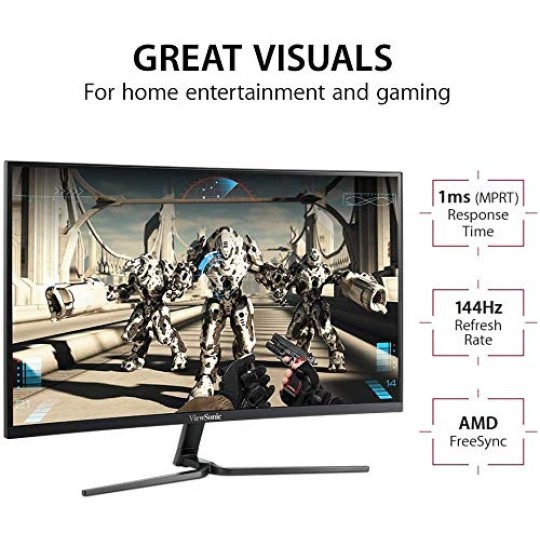

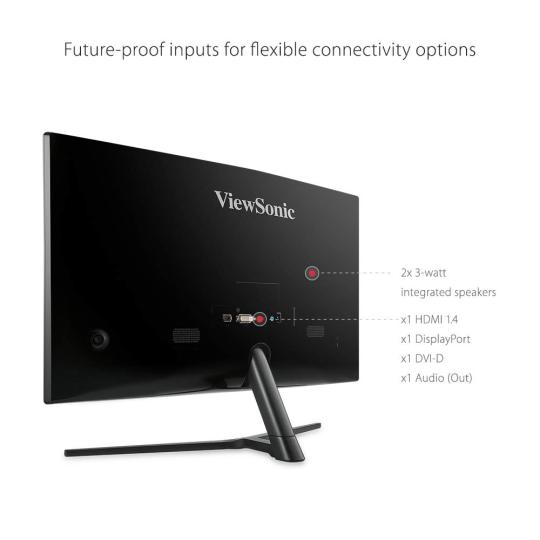


ViewSonic VX2458-C-MHD 24-Inch Full HD 1080P 1800R Curved Gaming Monitor Offer INR 11,999.00 Buy now: https://nationalpc.in/monitors/ViewSonic-VX2458-C-MHD
#ViewSonic#GamingMonitor#CurvedMonitor#FullHD#144Hz#AMDFreeSync#UltraResponseTime#WideColorGamut#FlexibleConnectivity#DualSpeakers#TechDeal#GamingSetup#PCGaming#HighRefreshRate#DiscountOffer#OnlineShopping#MonitorDeal#NationalPC#BuyNow
0 notes
Text
Acer Jadi Partner Teknologi di Turnamen eSport Internasional, Hadirkan 130 Monitor NITRO pada Bali Major 2023

BALIPORTALNEWS.COM, JAKARTA - Acer Indonesia pada Selasa (27/6/2023) mengumumkan keikutsertaannya pada ajang kompetisi esports bergengsi kelas dunia, Bali Major 2023. Mendukung pelaksanaan turnamen besar Dota 2 pertama di Indonesia, Acer yang merupakan pemain utama di industri PC nasional menyediakan total 130 unit monitor NITRO VG252Q_Z, untuk digunakan atlet esports dunia selama pertandingan di Bali Major 2023. Dukungan Acer ini adalah wujud memberikan performa pertandingan dan pengalaman bermain luar biasa, lewat monitor yang memiliki spesifikasi dan teknologi terkini di kelasnya, dan menghadirkan kecepatan refresh rate tertinggi hingga 280Hz. Kecepatan refresh rate tersebut bisa menjadikan gim lebih menarik, tampilan lebih mulus, dan pengalaman gamers ditingkatkan hingga menjadi lebih imersif. Head of Marketing Acer Indonesia, Fransisca Maya mengatakan, partisipasi Acer pada kompetisi esports berskala internasional, menunjukkan bahwa perusahaan memiliki standar kualitas tinggi pada setiap produknya. Hal ini juga memperkuat komitmen perusahaan, dalam berkontribusi pada pertumbuhan industri esports sekaligus atlet esports nasional. Dengan dukungan 130 monitor NITRO VG252Q_Z, kami berharap atlet esports Bali Major 2023 yang hadir dari berbagai negara dunia, bisa menampilkan permainan terbaiknya dan meningkatkan capaian prestasi mereka masing-masing. “Refresh rate yang tinggi hingga 280Hz pada monitor yang masuk dalam jajaran produk Predator Gaming Indonesia ini, menjadikan bermain game lebih menyenangkan. Dukungan teknologi tersebut, membuat pergerakan yang tampil di layar monitor menjadi lebih halus, sehingga mata tidak cepat lelah saat bermain dalam waktu yang lama. Selain itu Monitor Gaming Acer Nitro VG252Q_Z ini juga sudah dilengkapi dengan AMD FreeSync Premium, dan gamers bisa menerapkan real-time strategy saat bermain,” tambah Fransisca Maya. Spesifikasi Monitor Gaming Acer Nitro VG252Q_Z Monitor Gaming Acer VG252Q_Z hadir untuk memenuhi kebutuhan para gamers baik itu casual maupun hardcore gamers. Monitor ini menawarkan kelebihan berupa desain yang tipis, hemat ruang, dan frameless bezel. Menggunakan panel IPS seluas 24,5 inci dan beresolusi Full HD, monitor dapat menampilkan warna yang akurat, dan vivid dari berbagai sudut pandang. Monitor ini dilengkapi dengan response time 0,5ms G to G, sehingga pergerakan gambar cepat pada layar saat digunakan tidak tidak berbayang. Monitor juga memiliki color gamut 99% sRGB yang menghasilkan warna lebih nyata. Monitor Gaming Acer VG252Q_Z mengusung desain zero frame sehingga tampilan layar terasa lebih luas. Monitor ini sudah mendukung fitur AMD FreeSync Premium dan sertifikasi HDR 400 yang bisa tampilkan visual dengan tingkat kecerahan puncak di 400 nits. Penjualan dan Garansi Dapatkan produk monitor gaming Acer NITRO VG252Q_Z dari Acer yang dibanderol dengan harga mulai dari Rp3 jutaan, dengan garansi full 3 Tahun Spare Parts, service & Panel, Serta 1 Tahun Accidental Damage Protection hanya di https://store.acer.com/en-id/acer-monitor/gamers-designer-monitor. Accidental Damage Protection hanya berlaku pada produk yang dijual oleh distributor resmi Acer di Indonesia dan hanya bisa diklaim di service center resmi Acer di Indonesia. Kunjungi https://acer.id/Warranty/AcerCare/Portal/TermsCondition/ untuk mengetahui informasi detail dan syarat dan ketentuan lainnya. (bpn) Read the full article
#AMDFreeSync#BaliMajor2023#BaliPortalNews#Dota2#MonitorGaming#MonitorGamingAcerNitroVG252Q_Z#MonitorNITRO
0 notes
Text
LENOVO Monitor L27m-30 27'' FHD IPS, Slim Bezel, HDMI,VGA,USB C AMD FreeSync,Speakers,3YearsW
Η οθόνη andnbsp;LenovoL27m-30, με την ευρεία οθόνη 27 ιντσών IPS είναι κατάλληλη για πολλαπλέςεργασίες, περιήγηση, παρακολούθηση περιεχομένου, παιχνίδια και εκπαίδευση απότο σπίτι Επιπλέον, ο λεπτός και κομψός σχεδιασμός της συμπληρώνει υπέροχα τηδιακόσμηση του σπιτιού σας Η ανάλυση FHD με υψηλό ρυθμό ανανέωσης και το AMDFreeSync, παρέχουν βίντεο χωρίς διακοπές για απρόσκοπτες…

View On WordPress
0 notes
Text
Game On: Redmi Unveils G27Q 2K Gaming Monitor with Mind-Blowing 165Hz Refresh Rate!

Game On: Redmi Unveils G27Q 2K Gaming Monitor with Mind-Blowing 165Hz Refresh Rate! Game On: Redmi Unveils G27Q 2K Gaming Monitor with Mind-Blowing 165Hz Refresh Rate! Redmi, a sub-brand of Xiaomi, has recently launched its latest gaming monitor, the Redmi G27Q. This new gaming monitor is designed to take your gaming experience to a whole new level. It boasts of a mind-blowing 165Hz refresh rate, making it a must-have for gamers looking to play at the highest level. The Redmi G27Q - A Monitor for Gamers The Redmi G27Q is a 27-inch gaming monitor that offers a resolution of 2560 x 1440 pixels. The monitor is not just about the stunning visuals, it also comes with AMD FreeSync Premium technology, which guarantees a smooth gaming experience. Additionally, the monitor has a low input lag of just one millisecond, ensuring that you stay ahead of the competition. Mind-Blowing 165Hz Refresh Rate The most impressive feature of the Redmi G27Q is its 165Hz refresh rate. This ensures that gamers get a seamless gaming experience without any stuttering or lag. With this monitor, gamers can now enjoy their favorite games in super-smooth gameplay. Whether you're playing fast-paced games like Call of Duty or slower-paced games like Civilization VI, the 165Hz refresh rate ensures that you have an immersive gaming experience. The high refresh rate of the monitor also makes it ideal for video editing and content creation. The monitor's color gamut covers 99% sRGB and 85% DCI-P3 color space, allowing for accurate color depiction. Other Features of the Redmi G27Q Apart from the mind-blowing refresh rate, the Redmi G27Q has other impressive features that make it an exceptional gaming monitor. The monitor has a wide viewing angle of 178-degrees, so you can enjoy the visuals from virtually any angle. It also has a stand that is adjustable in height, tilt, and swivel, ensuring that you have a comfortable viewing experience. Final Thoughts If you're in the market for a gaming monitor with a high refresh rate, then the Redmi G27Q is an excellent choice. Its 165Hz refresh rate, combined with AMD FreeSync, ensures that you get the best possible gaming experience. Its other features such as a wide viewing angle and adjustable stand make it even more appealing. Whether you're a professional gamer or just starting, the Redmi G27Q is definitely worth taking a look at. #RedmiG27Q #GamingMonitor #HighRefreshRate #AMDFreeSync #SmoothGamingExperience Summary: The Redmi G27Q is a 27-inch gaming monitor that boasts of a 165Hz refresh rate, AMD FreeSync Premium technology, and a low input lag of one millisecond. With its stunning visuals, wide viewing angle, and adjustable stand, the Redmi G27Q is an exceptional gaming monitor that guarantees a seamless gaming experience. #TECH Read the full article
0 notes
Video
instagram
My new Samsung T55 1000R Curved Monitor 📺 #bestbuy #samsungt55curvedmonitor #curvedmonitors #samsungmonitor #geeklife #computers #amdfreesync #5wattspeakers https://www.instagram.com/p/B_iW8Qqjdro/?igshid=1a49s6y38y42f
#bestbuy#samsungt55curvedmonitor#curvedmonitors#samsungmonitor#geeklife#computers#amdfreesync#5wattspeakers
0 notes
Photo

HP 25x – Cheaper Gaming Monitor with integrated mild display #AMDFreeSync #display #GamingMonitor #HPMonitor https://t.co/4FmtfJ4FUo http://twitter.com/iandroideu1/status/1246423053745045511
HP 25x – Cheaper Gaming Monitor with integrated mild display #AMDFreeSync #display #GamingMonitor #HPMonitor https://t.co/4FmtfJ4FUo
— iAndroid.eu (@iandroideu1) April 4, 2020
0 notes
Text
AMD Fluid Motion Frames 2(AFMF 2) Tech Preview Available

The Technical Preview for AMD Fluid Motion Frames(AFMF) 2 is Now Available.
AMD Fluid Motion Frames (AFMF), their cutting-edge frame generation technology, improves frame rates and gameplay fluidity. The one click performance enhancing solution AMD HYPR-RX 2 offers amazing gaming experiences on AMD Radeon graphics cards and is easily integrated into AMD Software.
AMD HYPR-RX
AMD HYPR RX 6000 Series
Gamers adore using AMD HYPR-RX with AFMF, as demonstrated in the video below. AFMF is compatible with thousands of games and runs on AMD Radeon RX 6000 and 7000 series graphics cards as well as some AMD Ryzen Processors with Radeon Graphics. When they asked gamers to rate the image quality and fluidity, they gave AFMF an average score of 9.3/10.
They at AMD are always striving to enhance their software innovations, and we are thrilled to announce that they have created AMD Fluid Motion Frames, a major improvement over their first iteration of this incredible technology.
For a better frame generation experience, AFMF 2 offers additional adjustable parameters and optimisations, including AI-optimised additions for greater quality, lower latency, and better speed. Additionally, they now support borderless full screen, Vulkan and OpenGL games, and cooperative gaming with AMD Radeon Chill.
Overall, AFMF 2 is a significant advance over AFMF 1, and They are excited to release it as a technical preview so that players may provide feedback and help us make it even better.
AI-Selected Improvements
AMD Fluid Motion Frames 2 adds two modes with ideal parameters enabled by default but customisation by advanced users. They know many of you have requested more control over how AFMF works with your games.
The first is “Search Mode,” which modifies the way “fallback” functions in AFMF 2 to adjust the smoothness of frame production. In order to achieve the highest interpolated image quality in high-motion sequences, fallback refers to the temporary disabling of AFMF frame generation, which occasionally results in jitters that affects how smoothly the game runs.
Enhancements in Performance
AMD HYPR-RX
Reduced Latency Frame Production
With this most recent version of AFMF, they’ve also achieved some noteworthy progress in lowering the delay introduced by frame generation. When utilising AFMF 2, these enhancements are applicable regardless of the hardware, resolution, or settings mode selected. This improves more than just the appearance of the AMD HYPR-RX with AFMF 2 experience; it also makes it feel smoother.
Examine the reductions in latency in Cyberpunk 2077. Using the “Ray Tracing: Ultra” graphics preset at 4K, AFMF 2 in conjunction with their in-driver AMD Radeon Anti-Lag technology yields an average 28 percent reduction in latency when compared to AFMF 1.
Even with integrated graphics, you can play competitive eSports games at high frame rates and low latency by combining AFMF 2 with their recently developed AMD Radeon Anti-Lag 2 in-game technology. Using the “Very High” graphics enabled in Counter-Strike 2, AFMF 2 + Anti-Lag 2 improves latency over AFMF by an average of 12% on their AMD Ryzen 7 8700G Desktop Processor with Radeon 780M Graphics while maintaining a frame rate of over 120 FPS at 1080p.
Additional Modifications & Enhancements
AFMF 2 now enables borderless fullscreen when using visual cards from the AMD Radeon RX 7000 and Radeon 700M series, in addition to exclusive fullscreen modes. The already enormous list of games that can be utilised with AFMF has been further expanded with the addition of support for Vulkan and OpenGL games in AFMF 2.
Furthermore, they’ve activated AMD Radeon Chill compatibility, which enables you to set a driver-controlled frame rate cap. The native FPS cap of your AMD FreeSync display will be automatically set to half of its maximum refresh rate when you enable Radeon Chill after turning on AFMF 2. Then, Radeon Chill will stop the FPS from exceeding the maximum refresh rate (which can result in screen tearing and lower image quality) after AFMF 2 frame generation is implemented.
In games where your graphics settings are projected to generate frame rates that will surpass your monitor’s maximum refresh rate, they recommend using AFMF 2 with Radeon Chill. In situations where your expected maximum FPS will never reach your monitor’s maximum refresh rate, they recommend using AMD Fluid Motion Frames 2 with Radeon Anti-lag.
AMD Radeon RDNA 2
Product Support for AFMF 2
AMD RDNA 2 architecture-based graphics systems and later can support AFMF 2. The table below shows you the default “Auto” settings for each of the new AFMF 2 adjustable modes.Supported Graphics HardwareResolutionAFMF 2 Search Mode “Auto” defaultAFMF 2 Performance Mode “Auto” defaultAMD Radeon RX 6000 and 7000 series graphics cards (desktop and mobile)1440p and 4KHighQuality1080pStandardQualityAMD Ryzen 7000 Series Processors with Radeon graphics, and higher (desktop and mobile)1440p and 4KHighPerformance1080pStandardPerformanceImage Credit To AMD
Download the AFMF 2 Technical Preview, Get Advice, and What’s Next
Get the AMD Software: Adrenalin Edition Preview Driver for AFMF 2 by clicking this link; the release notes contain more technical information.
Before installing, They advise you to uninstall the AMD Software driver that is currently installed and do a driver cleanup.
There might be problems and glitches since this preview driver offers an early look at AFMF 2, which can be reported using the AMD Bug Report Tool.
It is anticipated that the AFMF 2 technical preview driver will be upgraded with new features and bug fixes in the near future. In Q4 of this year, they want to release AFMF 2 in their standard production software.
To learn the most recent information on all of their incredible AMD technologies, including AMD Fluid Motion Frames 2, keep an eye on their AMD Community channels and AMD social media sites (X, Facebook, Instagram, and TikTok).
Read more on govindhtech.com
#AMDFluidMotionFrames2#AFMF2#TechPreviewAvailable#AMDRadeon#AMDHYPRRX#AMDRyzenProcessors#ai#AMDFreeSync#AMDRyzen#RadeonGraphics#AMDRDNA2#AMDSoftware#AMD#amdtechnologies#technology#technews#NEWS#govindhtech
0 notes
Text
HP 32-inch 165Hz QHD HDR Gaming Monitor, Eyesafe (X32, black)
HP 32-inch 165Hz QHD HDR Gaming Monitor, Eyesafe (X32, black)
https://m.media-amazon.com/images/S/aplus-media/vc/d3e425ea-7b84-4210-aa87-93e5627d9e1c.mp4 All play, every play.We’ve redefined high definitiongaming with IPS technology,165Hz, 1ms response, AMDFreeSync™ Premium, and amazingcolor depth. From the manufacturer

View On WordPress
0 notes
Photo
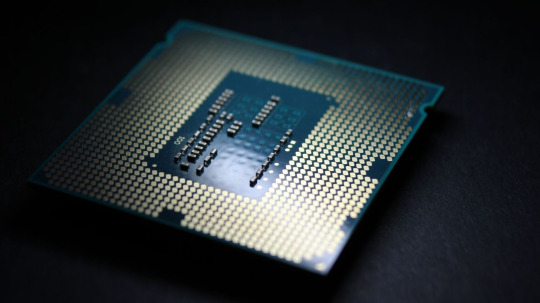
✅ Чем отличается базовый AMD FreeSync от версий Premium и Premium Pro 🌀 Технология FreeSync от AMD — это адаптивная синхронизация кадров, в результате которой в играх появляется возможность вывода плавного изображения при наличии поддерживаемого устройства выдачи картинки Данная технология весьма популярна на сегодняшний день и применяется во многих ноутбуках, телевизорах и отдельных мониторах ПК. Рассмотрим подробнее в материале статьи. ✔️ История выпуска Семь лет назад компания AMD представила на рынке технологию FreeSync. Она была выпущена ответом на Nvidia G-Sync, которая вышла в 2014 году. Что одна, что другая технология имеют одинаковую цель — получение плавности картинки и минимизация разрывов. Но их практическая реализация имеет отличия. Для полноценного функционирования продукту Nvidia необходим специальный чип, оснащенный собственной оперативной памятью на стороне дисплея. Такое решение внутри устройства является сложно конструктивным и, соответственно, влияет на стоимость монитора. В связи с высокой ценой, большого распространения в массы такие экраны не получили. Упрощенный вариант, функционирующий на тех-же принципах, что и FreeSync был представлен несколько позже и мониторы получили наименование G-SYNC Compatible. Модели без аппаратной поддержки G-Sync модуля оказались более востребованы у пользователей. Относительно технологии AMD отметим, что ей не требуются какие-либо аппаратные добавки в устройстве отображения информации. Данное решение основано на регулировке частоты дисплея в реальном времени с помощью стандарта DisplayPort Adaptive-Sync. Эту опцию разработчики внедряют в монитор без применения каких-то специальных приспособлений. В 2017 году компания AMD заявила о выпуске второго поколения технологии, которая предназначалась для мощных игровых экранов и называлась FreeSync 2 HDR. В результате последующего ребрендинга, который произошел зимой 2020 года, AMD переименовала технологию на FreeSync Premium Pro. ⤵️ Полный текст в блоге AND-Systems: http://amp.gs/jnaut #andsystems #andpro #андсистемс #процессоры #AMDFreeSync #amd #cpu
0 notes
Video
instagram
Acer KG241QP 24" Gaming Monitor Unboxing and Review #acer #gaming #monitor #gamingmonitor #unboxing #review #24inch #144Hz #144hzmonitor #144hzgaming #144hzrefreshrate #refreshrate #highrefreshrate #1 #1ms #1msresponsetime #gtg #graytogray #1080p #1080presolution #amd #amdfreesync #freesync #blackboost #feature #features #cheap #best #gamer #gamers #pcgamer #pcgamers #videogames https://www.instagram.com/p/B2PcVZCnNLj/?igshid=23ki4k2vu50m
#acer#gaming#monitor#gamingmonitor#unboxing#review#24inch#144hz#144hzmonitor#144hzgaming#144hzrefreshrate#refreshrate#highrefreshrate#1#1ms#1msresponsetime#gtg#graytogray#1080p#1080presolution#amd#amdfreesync#freesync#blackboost#feature#features#cheap#best#gamer#gamers
0 notes
Video
(vía https://www.youtube.com/watch?v=aeKhRIgYCzM)
LG 43UD79-B: The new 4K monitor will let us use up to four devices and see them at the same time.
The reality is that the new monitor known as LG 43UD79-B is a rare mix that LG wants to sell us as a multipurpose device, that is, a monitor for gamers but that can also serve for productivity and even as a television...
#LG43UD79B #LGMonitor4K #LGMonitor #Abantech #LG29EA93 #technology #Techno #tech #OtherTech #LGGram #Post #blog #AMDFreeSync #4Kmonitor
0 notes
Text
LG UltraWide™ Festival – $10k Dream Canvas Prize
Our environment affects so many aspects of our day-to-day life. For designers, overall productivity and the creative process can be heavily swayed by their workstation. Similar to painters of the past, who needed a brush and canvas to create their masterpieces, designers in the digital age need the right tools to bring their visions to life. A quick glance at any designers desk and you’ll find similar tools: a mouse instead of a brush, the computer and external storage, and the center of it all – the monitor. The right monitor, much like a good sketchbook for a painter, is a critical part of any designers environment, improving the productivity and accuracy of their workflow. No stranger to the needs of digital creatives, LG introduced the world’s first 21:9 ratio monitor. Now, LG is upping their game, introducing a brand new larger 21:9 monitor with a 38” screen that reflects the needs of today’s digital designer. To celebrate, LG is hosting a creative competition to giveaway the perfect designer workstation worth $10,000. Not bad, right? LG UltraWideTM Festival 2016 – Dream Canvas LG UltraWideTM Festival reflects LG UltraWide Monitor’s desire to make your digital life wider, more fun, and more convenient. The online event supports your digital life dreams with a new theme every time. At LG’s 2015 UltraWide Festival – Dream Setup, 3 YouTube tech stars helped bring the dream computer setup of 3 contestants to life. This year, with the 21:9 UltraWide’s expansive canvas as a stage LG’s is kicking off their second UltraWideTM Festival, geared specifically toward fierce designers, photographers, and creators full of creative passion. Anyone can easily enter this event by submitting an original 21:9 ratio image. The festival entries will be judged by three well-known and respected creators in design, photography and illustration. 1st Round To enter the 1st round participants need to create and share a 21:9 image on their social media channels with the hashtags #LGUltraWideFestival, #DreamCanvas2016, #38UC99. From here, copy the link to your social media post and submit it on the Dream Canvas Campaign website where the judges will review your work. The 15 finalists who pass the 1st round will be awarded the very latest LG UltraWide 38” IPS USB-C monitor 38UC99. Final Round In the second and final round, the 15 finalists will be tasked with making a 3840 x 1600 px wallpaper creation that would fill up the UltraWide 38UC99 monitor. The 21:9 wallpaper artworks of each finalist will be made available for download from the campaign website during the judging process. The winner will be chosen based on a combination of judges’ scores, public download, and LG’s in-house evaluation team scores. Here’s what the final winner will receive: * Create the workstation of your dreams with $10,000 worth of Dream Creative Desk Gear, in a combination of the winner’s choosing. Yep, $10,000 worth! * The winner’s work will be posted on the official Dream Canvas Campaign website, shared socially and displayed in global media outlets. * The winner’s work will be showcased at the LG exhibition booth in the world’s biggest consumer electronics show, CES, in Las Vegas 2017! As a canvas and vital tool for an artist to convey his vision, LG’s 38UC99 UltraWideTM monitor is a dream canvas for all designers. The submission period is from Sept. 21st to Oct. 4th. Visit the campaign website now. Read More at LG UltraWide™ Festival – $10k Dream Canvas Prize http://dlvr.it/MG9DzT www.regulardomainname.com
0 notes
Text
ASUS ROG STRIX XG27UCS: Blazing Fast 4K Gaming Monitor

Since your monitor serves as your main portal to the virtual worlds you play in, we at ROG are always working to provide more players with access to the newest display technologies. This legacy is carried on by the ROG STRIX XG gaming monitor family, which offers extremely low prices for panels with great resolution and lightning-fast refresh rates. Take a look at the newest members of the family and decide which gaming monitor will work best with your new setup.
ROG STRIX XG259QNS
ROG STRIX XG259QNS: 1080p gaming so fast it’s ridiculousImage credit to ASUS
Larger numbers aren’t always better. Having a monitor with an extremely high refresh rate gives esports players a competitive edge. Not only may you see your opponent before they notice you, but your system’s overall input lag the interval between a mouse click and an on-screen action will probably be reduced as well.
Introducing the ROG STRIX XG259QNS, a 1080p 380Hz display built from the bottom up for gamers that require the quickest possible performance. Even though 1080p is now more popular than 1440p for 27-inch monitors, 1080p still provides good pixel density for 25-inch screens and allows for significantly faster refresh rates. Games that need fast reaction times and fluid motion will feel fantastic on this monitor because to its lightning-fast 380Hz refresh rate, ultra-low 0.3ms grey-to-grey response time, and support for Extreme Low Motion Blur Sync . In addition to lowering ghosting and motion blur, ELMB Sync works in tandem with FreeSync Premium to maintain a tear-free image even when framerates decrease.
We combine flawless image quality with the XG259QNS’s lightning-fast Fast IPS panel. With 110% of the sRGB colour spectrum covered, the display offers vivid and strong colours that will make your material and games come to life. Additionally, you can add even more realism to your setup by turning on HDR mode in compatible games and movies thanks to its VESA DisplayHDR 400 rating. The ROG STRIX XG259QNS is a monitor that is highly responsive and reasonably priced, making it a good option for gamers looking for one.
ROG STRIX XG27ACS: The optimal 1440p wavelength
Image credit to Asus
For the average gamer, the ROG STRIX XG27ACS may have the best specifications. Esports titles and adventure games will look their finest on the XG27ACS, which has a resolution of 1440p and a refresh rate of 180Hz. Not only is this fast IPS panel G-SYNC compatible, but it also has a 1ms reaction time, which reduces ghosting to almost non-existent. Turn on Extreme Low Motion Blur for even crisper motion. Furthermore, as demonstrated by its DisplayHDR 400 certification, the XG27ACS will enable you to experience improved contrast and brightness in your gaming.
The 27-inch XG27ACS is immersive enough to keep you focused on your games, yet it will fit nicely on most medium-sized workstations and even some smaller ones. Select from the tried-and-true DisplayPort 1.4 or HDMI 2.0 connectors, or use USB Type-C connectivity to connect to more modern gadgets. Additionally, the base of the display has an integrated cell phone holder, providing your phone with a handy place to be visible while playing.
The benefits don’t stop there. A few quality-of-life features, such as AI-powered benefits, really set the XG27ACS apart from the competition. For a competitive edge in low light conditions, Dynamic Shadow Boost automatically brightens dark regions without overexposing bright places, and ASUS Variable Overdrive dynamically modifies the overdrive settings as frame rates change, reducing inverse ghosting artefacts. Although a gaming monitor, the XG27ACS delivers rich and lifelike colours with 97% DCI-P3 and 133% sRGB coverage. If you want a display that satisfies all gamers’ needs, the ROG STRIX XG27ACS may be best. ROG STRIX XG27WCS: Curved 1440p gaming in a darkened room
With a few notable exceptions, the next monitor to join theSTRIX XG family is fairly similar to its IPS sibling. The ROG STRIX XG27WCS is primarily distinguished by its curved display. Although it is modest, this 1500R curve ensures that viewing angles are always ideal. In addition, the XG27WCS has a VA panel, which has a 3000:1 contrast ratio and deeper blacks than an IPS display. This is particularly noticeable if you’re the type of player that turns down the lights before starting an extended gaming session.
With its integrated ASUS Display Overdrive 2.0, the ROG STRIX XG27WCS counteracts the tendency of VA screens to respond more slowly than IPS panels. With its automatic flexibility with refresh rate fluctuations, this technology maintains low response times so you may experience those deeper blacks without experiencing excessive or inverse ghosting.
The XG27WCS’s 95% coverage of the DCI-P3 colour space results in virtually similar colour accuracy. It possesses the strong connectivity of its IPS cousin and is compatible with AMD FreeSync and ELMB Sync, which assist prevent screen tearing and maintain fluid motion. The XG27WCS is a good option if you enjoy VA panels and are searching for a cheap gaming monitor from STRIX.
ROG STRIX XG27UCS: 4K video production and gaming
Some gamers require even more fidelity, even while 1440p provides a discernible improvement in clarity over the 1080p monitors we are all familiar with. Introducing the 27-inch 4K 160Hz IPS gaming display, the ROG STRIX XG27UCS. With specifications that are sure to excite even the most seasoned PC gamer, the XG27UCS boasts an amazing pixel density that makes games and multimedia entertainment wonderfully immersive. The XG27UCS is prepared to work whether you’re working on a professional project that requires native 4K resolution, dabbling in esports, or enjoying an adventure game.
Similar in specifications to the two preceding monitors, the XG27UCS is certainly no slouch. Even the most powerful systems will be challenged by the 160Hz refresh rate at 4K, and the combination of ELMB Sync and NVIDIA G-SYNC compatibility will ensure fluid gameplay on this IPS screen even at variable framerates. With the DisplayHDR 400 certification, you can fully utilise the wide colour gamut, resulting in vibrant games and accurate colour in your professional projects.
These three 27-inch gaming monitors are all compatible with our DisplayWidget Centre software and have a wide range of connectivity options. With this programme, you can adjust brightness, colour temperature, blue light filter intensity, and other settings without having to fiddle with the monitor’s physical buttons or OSD. Among the many ROG features aimed at maximising your gaming time rather than tinkering with settings is DisplayWidget Centre.
Resolution or refresh rate: Why not both on the ROG STRIX XG27UCG?
Gamers have always had to choose between a greater refresh rate and a better resolution, which can be challenging. While certain games are optimised for ultra-fast refresh rates, others truly gain from the enhanced clarity and visual fidelity that comes with a higher resolution display. You don’t have to agonise over your decision anymore thanks to the ROG STRIX XG27UCG, which provides the best of both worlds.
In addition to providing stunning images in its original resolution, this 4K 160Hz Fast IPS panel also has an esports-ready counterpart in the works. It changes into a monster capable of 1080p at 320Hz for esports with only a single hotkey press. Whatever game or style you’re in the mood for at the time, the XG27UCG is always prepared to please.
ROG STRIX OLED XG27AQDMG: A futuristic look
Image credit to ASUS
We’re going to showcase one last 27-inch display, which is really something exceptional. The ROG STRIX OLED XG27AQDMG introduces OLED technology to the XG series, offering remarkable contrast ratios and response speeds for vivid, clear visuals.
The XG27AQDMG, with its 240Hz refresh rate and 1440p resolution, is already a great monitor for casual gamers. But never before have images in motion looked so clear a 0.03 ms grey-to-grey response time made possible only by OLED technology. Furthermore, the XG27AQDMG has a glossy panel that is only available through ROG, which produces deep blacks and incredibly sharp images in any lighting scenario. This allows you to concentrate on the game rather than your ambient lighting. With 99% coverage of the DCI-P3 colour palette and a contrast ratio of 1,500,000:1, this monitor gives every image a rich, bright appearance.
With its W OLED panel and MLA+ technology, the XG27AQDMG provides 20% brighter images and broader viewing angles. You can have peace of mind without having to deal with noise since an innovative bespoke passive heatsink provides for ample heat dissipation without the need for an active cooling fan. The ROG OLED monitor’s remarkable value proposition is further enhanced by additional features like as customisable aspect ratios, uniform brightness throughout the desktop, and support for ASUS Display Widget Centre. The future appears like this.
When a larger screen is required, choose the ROG STRIX XG32WCMS
It can be difficult to top the immersion provided by the ROG STRIX XG32WCMS for individuals with slightly larger workstations. In addition to having the most real estate of any display on this list, this 32-inch curved 1440p monitor also has an incredibly quick refresh rate of 280 Hz. The XG32WCMS has something for everyone, whether you’re looking for the amazing realism that a larger display can offer in single player games or a lightning-fast refresh rate for a competitive advantage in multiplayer shooters.
The XG32WCMS is a flexible monitor that would look well on the desk of a wide variety of gamers. It has many of the same capabilities as the other XG series monitors, such as ELMB Sync, support for USB Type-C video input and DisplayWidget Centre, and an integrated tripod socket in the stand. The standout features include a discreet 1500R curve, a 1ms GTG response time because of the quick VA panel, and FreeSync Premium.
ROG STRIX XG27ACS Price
ASUS ROG Strix XG27ACS gaming monitors cost $290–$332. A 27-inch 1440p display with 180Hz refresh rate, 1ms reaction time, and G-Sync is included. Laptops and other devices can connect via USB-C.
The STRIX XG display series has much to enjoy
We think the new STRIX XG line of gaming displays has something for everyone. We have a monitor for every OLED, IPS, curved display, and 4K gaming fan. For additional details regarding the cost and accessibility of these amazing displays in your area, get in touch with your nearest ROG representative.
Read more on govindhtech.com
#asusrog#strix#xg27ucs#blazingfast#4kgamingmonitor#rogstrix#xggamingmonitor#xg259qns#optimal1440p#aipowered#amdfreesync#nvidiagsync#strixxg279q#oledpanel#STRIXxgdisplay#technology#technews#news#govindhtech
0 notes