#alternative: making a virtual android machine to run this app and get its requests through postman. because it works locally 👍
Text
The lengths I go just to get some api requests 😔
#postman proxy refused to work with my phone#alternative: making a virtual android machine to run this app and get its requests through postman. because it works locally 👍#the usual ig#programming
12 notes
·
View notes
Text
How to download Windows 11 | Tips and Tricks
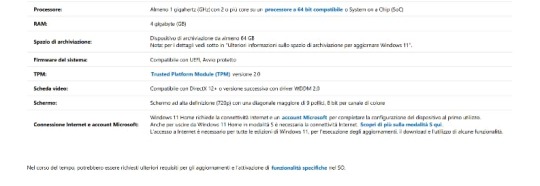
How to download Windows 11 - Learn these tips and tricks on how to use your devices in a much easier way as well as solved some of your common problems that are difficult.
Are you among the users who have chosen to upgrade their computer to Windows 11? Perfect. In this article we will explain to you how to download windows 11, illustrating step by step the actions to be taken.
The new operating system presented by Microsoft on June 24, 2021, it can be achieved in two ways. On the one hand by downloading the ISO image from unofficial sites, on the other by obtaining the first Preview version intended for Windows Insiders, from official sources.
Windows 11 is not a simple update of the previous version, but brings important with it innovations. One of them is definitely the Android app support on Windows, through a partnership with Amazon and its Amazon Appstore.
Index
Minimum requirements for Windows 11
But even before installing Windows 11, check that your PC is compatible with the specifications required by the new system.
I minimum requirements to run Windows 11 correctly are:
- Trusted Platform Module (TPM) to version 2.0, compatible with Secure Boot and UEFI
- Graphics card compatible with DirectX 12+ or later, WDDM 2.0 driver
- 64 GB of storage space
- 4 GB of RAM
- 1 GHz processor with 2 cores and 64-bit architecture
Note: S mode (for those unfamiliar with it is a version of Windows 10 optimized for security and performance that only allows Microsoft Store apps and requires Microsoft Edge for safe browsing) is currently only supported on the Home edition of Windows 11. If you are using Windows 10 on a different edition, please disable S mode before updating your system.
Important: the request for the security form is a significant discriminant compared to the past. For example, if you have an AMD processor, only some 2nd generation Ryzen and newer models are supported; if you have an Intel processor, support is only guaranteed starting from the eighth generation; on the contrary, if you have a Qualcomm SoC you will not have any problems, with the only exception represented by the Snapdragon 835. In any case, you can check the compatibility or not of your computer more simply by downloading the PC Health Check app.
Backup Windows
Now that you are certain that you can download and install Windows 11, we suggest you run a data backup. We know, 99 times out of 100 the operating system update ends for the best, without causing the loss of any file or folder present before the upgrade. We also know, however, that caution is never too much: what if something should go wrong? Trust me, better not risk it, even if the chances of something irremediable happening are close to zero.
If you want you can use a USB Pen Drive or a DVD if the data takes up only a few GB.
The alternative is an external hard drive, which is useful if you have to download numerous files.
To complete the operation correctly and in the shortest possible time, we invite you to read our guide on how to backup Windows 7, 8.1 and 10.
Alternatively, I recommend using a Virtual Machine on which to install Windows 11, if you want to make an even more manageable installation.
Install Windows 11 on PC through the Windows Insider program
The most convenient solution to install Windows 11 is to download the first official Preview build from Windows Insider. To do this, however, you must first subscribe to the program dedicated to all users who want to know and try in advance the innovations made by Microsoft to their operating system.
Below is the procedure for become a Windows Insider:
- Open the app "Settings“
- Click on “Update and security“
- Choose "Programma Windows Insider“
- Press on the button "It begins”To start the registration process
- Enter your Microsoft account
- Select "Dev channel”And click on“Confirmation”To continue the guided procedure
Note: at the end you will be asked to restart your PC.
Now you can finally download the first public beta released by Microsoft.
Instead, here are the steps to follow for download Windows 11 from Windows Insider:
- Go up "Windows Update“
- Start searching for new updates
- Wait for the download of Windows 11 Insider Preview 10.0.22000.51 (co_release)
Once the download is complete, you will be ready to try Windows 11 on your PC.
How to download ISO Windows 11
If you don't want to take part in the Windows Insider Program, you can always download the ISO file in Windows 11 to then burn it to DVD or create a Pen Drive with the operating system.
Download the Windows 11 ISO from one of these two links:
- ISO x64: Contains 64-Bit Home and Pro editions
- Pack: includes the .bat file to get the latest news
After that, choose whether to burn the .ISO file to DVD or use USB media. If you opt for the first solution, move the mouse cursor over the ISO, press the right button and select "Burn disc image". If you choose the second option instead, we suggest you use the Windows USB / DVD Download Tool.
The next step is to install Windows 11 from a DVD player or USB media.
Below you will find the procedure for devices with BIOS and the one for devices with UEFI.
BIOS
- Turn on your PC
- Press several times on one of the following keys - F1, F12, DEL, CTRL + ESC - before loading the operating system
- Go up "System Configuration", Then on" Boot "
- Move the DVD player or USB media with which you have chosen to install Windows 11 up in the list of devices to load at startup
- Go up "Exit”And click on“Exit Saving Changes”To save the changes made
- Cheap withYes”To confirm the operation
Once this is done, the computer will restart automatically. On startup, press any button on your keyboard to boot your PC from DVD or USB.
UEFA
- Open Settings
- Click on “Update and security", Then on"Restoration“
- Locate the section "Advanced startup”And click on“Restart now“
- Wait for the PC to restart
- Select "Use a device“
- Choose "EFI DVD/CDROM"If you want to install Windows from a DVD, or select"EFI USB Device”If you have chosen USB media
Right after that the PC will reboot from DVD or USB.
Windows installation and configuration 11
Everything is ready now for theWindows 11 installation. If you have made it this far without a hitch, it will be a breeze to complete this last step. At first you will have to choose the language, the time format and the keyboard layout, then click on “Install to start the installation wizard.
From here on, all you have to do is follow the messages shown on the screen. At a certain point the system will ask you if you want to proceed with an installation "Personalized"Or if you just want to update (option"Update“) The operating system keeping all files, settings and applications in use.
After a while the computer will start to restart, a sign that the initial configuration of the operating system has begun. In the following steps you will be asked to enter the email address of theaccount Microsoft that you intend to associate with the use of the computer, one of the final steps before the computer sets up all the new features and finally starts Windows 11.
Read the full article
0 notes
Text
Dameware Mini For Mac

Access computers across the network you are managing regardless of whether they are powered off or sleeping using this comprehensive app
Dameware Mini For Macbook Pro
Dameware Mini For Mac Os
Dameware Mini Remote Client
Dameware mini remote control Simple, affordable remote access software for basic end-user support and IT troubleshooting. Easily remote into Windows, Mac OS X, or Linux machines.
DameWare Mini Remote Control allows you to control remote frameworks, visit with end-clients, exchange records, et cetera in a solitary application. How to use dameware mini remote control. Remotely control Windows®, Mac OS® X, and Linux® computers. Dameware mini remote control exploit programming for Windows, Mac OS X and Linux PCs.
Dameware mini remote control free download - TeamViewer, iTunes Remote Control, LogMeIn Free, and many more programs. Access and manage your Android phone/tablet from Win/Mac or web browser.
The Dameware Remote Support software lets you take control of the desktop of a remote computer. Using Dameware Remote Support, you can remotely support end-users as if you were standing over their shoulder. Quickly connect and control the end-user’s desktop; Take one-click screenshots of.
DameWare Mini Remote Control may just throw certain users off with its “Mini”, but that would only be a shame because they would then miss one pretty well-made software that can prove to be just the thing for their remote control needs.
With DameWare Mini Remote Control, you are handed a plethora of features to help you achieve the prospected results with ease through its powerful yet inoffensive Client Agent that stays friendly to your system when called upon. This may then explain the “Mini” term found within its title.
Lightweight and self-reliance aside, DameWare Mini Remote Control offers as many tools as possible to make the administrator’s work effortlessly with virtually no required trips to the remote workstations. This way, the program rapidly connects you to local PC’s through LAN as well as any other system in the world using the WAN connection.
DameWare Mini Remote Control also includes comprehensive features apropos of both security as well as encryption, including numerous authentication methods especially designed to utilize the OS built-in security. It additionally offers the option of encrypting all communications between the remote and local machines.
With lots of settings and features, the DameWare Mini Remote Control provides you with the ability to customize it just the way you see fit for your very own network environment, regardless of its size. Therefore, this particular piece of software comes in very handy to network administrators no matter the density of both servers and clients.
Dameware Mini For Macbook Pro
Filed under
DameWare Mini Remote Control was reviewed by Alexandru Pintilie
4.0/5
LIMITATIONS IN THE UNREGISTERED VERSION
14-day trial
SYSTEM REQUIREMENTS
Smart Card Login & Authentication (v5.5 and above only):
1GHz CPU
150MB hard drive
200MB RAM
A video adpater that supports the following raster capabilities
The Mini Remote Control requires the TCP/IP network protocol.

New in DameWare Mini Remote Control 12.0.4.5007:
Ability to change running mode between standalone and centralized options
Ability to search endpoints from host lists from MRC console
Support for Windows 10
Read the full changelog
Load comments
This enables Disqus, Inc. to process some of your data. Disqus privacy policy
DameWare Mini Remote Control 12.1.0.96
add to watchlistsend us an update
buy now€210.001 technician
buy now€205.002 - 3 technicians (each)
buy now€195.004 - 5 technicians (each)
buy now€185.006 - 9 echnicians (each)
buy now€170.0010 - 14 technicians (each)
buy now€145.0015+ technicians (each)
runs on:
Windows Server 2016
Windows 10 32/64 bit
Windows Server 2012
Windows 2008 R2
Windows 2008 32/64 bit
Windows 2003
Windows 8 32/64 bit
Windows 7 32/64 bit
Windows Vista 32/64 bit
file size:
70.4 MB
filename:
DameWareMRC32-St.exe
main category:
Internet
developer:
visit homepage
top alternatives FREE
top alternatives PAID
DameWare Mini Remote Control 12 Full Crack is a propelled remote arrangement applications that enables you to effortlessly and safely associate with an assortment of stages. The product enables you to consistently interface with remote work areas, note pads, and servers. DameWare Mini Remote Control allows you to control remote frameworks, visit with end-clients, exchange records, et cetera in a solitary application.
How to use dameware mini remote control
Remotely control Windows®, Mac OS® X, and Linux® computers
Dameware mini remote control exploit programming for Windows, Mac OS X and Linux PCs. Offer screens, visit, exchange records and start MRC, RDP or VNC sessions.
Interface with out-of-band PCs with Intel® AMT utilizing KVM
Remotely interface with frameworks that are fueled off or in a smashed state.
Talk with end-clients amid remote help sessions
Parallel for mac 8 battery. I suppose i need PARALLELS DESKTOP FOR MACI already running WINDOWS 10 pro in my computer with bootcamp partition.From your list i found that parallels 9 is compatible and i downloaded, however when i request for TRIAL KEY i am taking a problem popup 'PLEASE CHECK YOU NETWORK CONNECTION AND TRY AGAIN. IF THE PROBLEM PERSISTS, CONTACT THE PARALLELS SUPPORT TEAM'i don't know if the problem is the version i downloaded or that i am asking for a trial key.
Visit with end-clients to pinpoint and resolve issues, exchange documents, and catch screen captures.
Oversee remote access benefits
Dameware mini remote control uninstall Make flexibile get to authorizations to remote PCs in light of parts in your association.
Alter and consequently send remote control operators
Dameware Mini For Mac Os
Effortlessly make and convey custom MSI bundles for the establishment of the MRC Client Agent Service.
Safely interface with remote Smart Card validation
Enforce two-factor authentication in security touchy conditions and government offices.
Screen captures
Simple to-utilize remote control programming
Start remote access sessions with the inherent remote control programming, Mini Remote Control.
Independent organization
Get up and running rapidly and effectively with our straightforward independent organization.
With independent arrangement, administration of clients and licenses is on the individual expert’s frameworks where Mini Remote Control is introduced and not on a unified organization server.
Independent arrangement is best for associations that:
Have few end-clients and PCs to help
Once in a while get to PCs outside of the firewall
Keep up little or decentralized IT divisions
Brought together sending
Sending in Centralized mode requires the establishment and design of a remote control server, called Dameware Central Server. Doing as such gives associations access to extra highlights.
IT offices ought to choose whether or not these highlights are required before conveying in Centralized mode.
Intended for associations:
With vast IT divisions and a lot of frameworks to help
That oftentimes get to PCs outside of the firewall
That need secure remote access to Windows PCs from iOS and Android cell phones
Have numerous licenses of Dameware items they wish to oversee from a solitary point
Bolster PCs remotely by means of Intel® vPro™ with AMT
Investigate PCs with worked in Intel vPro AMT highlights utilizing Dameware Remote Support programming.
Brilliant Card login and Smart Card confirmation
Advantage from two-factor authentication for remote associations in secure systems without utilizing a brilliant card peruser or other middleware.
Fare AD Objects and Windows setups
Fare AD Objects and WMI data in mass to CSV or XML designs. Oversee config settings and view framework properties over your system.
Coordinate incorporation with SolarWinds Web Help Desk
Start remote access sessions straightforwardly from tickets, spare session subtle elements, and make a review trail.
Working System
Dameware mini remote control free. download full version with crack can be utilized to start remote sessions with:
Windows Vista, 7, 8, 8.1, 10
Windows Server 2008, 2008 R2, 2012, 2012 R2, 2016
Debian® 5.0 and later (VNC empowered)
CentOS™ 5 and 6 (VNC empowered)
Ubuntu™ 10.04.1 LTS to 10.04.3 LTS, 11.10, and 12.04 LTS (VNC empowered)
Red Hat® Enterprise Linux® 5 and later (VNC empowered)
Fedora® 15 and 16 (VNC empowered)
Macintosh OS® X (VNC empowered)
Dameware Mini Remote Control
Reasonable remote control programming for all your client support and help work area needs.
Key Features
Multi-stage work area sharing and remote control
Dameware mini remote control crack Remote access to dozing and fueled off PCs
Multi-factor verification
Adaptable client get to control
Modify and naturally convey remote control specialists
Dameware wiki Remote session instruments and utilities
Key highlights:
Can interface with remote sessions with all PC’s platfoms
Catch screen captures of reference sessions
Associate with frameworks without introduced the product
Make flexibile get to authorizations to remote PCs
Modify, make and convey remote control operators
Rundown Management of most loved frameworks (qualifications and addresses)
Dameware remote support download interface with controlled off or slammed frameworks
Safely interface in security delicate conditions
Offer, talk, VNC sessions, exchange records, and some more.
What’s more, some more.
What’s new in DameWare Mini Remote Control 12:
New capacity to effortlessly look endpoints from have records in support modes
Dameware alternative New consolidated highlights (to remote host and welcoming clients into one gathering)
New usefulness to switch amongst comfort and brought together modes
New conceivable outcomes to oversee and control machines in unattended modes
Also, some more.
Least Requirements:
Windows Vista/7/8/10 or Server 2008/2012 (32-bit or 64-bit)
1 GHz processor
20 MB RAM
150 MB plate space
System association
How to introduce?:
Detach from web (Recommended)
Unload and install DameWare Mini Remote Control
Try not to run yet, leave the product if running
Picked the proper Crack for your framework!
Duplicate all documents to establishment registry
Run the product and enlist (in disconnected)
Tap on “Duplicate Unique Machine ID” to keygen
Utilize keygen to make a valid license record
Peruse the produce permit record, and appreciate
Dameware Mini Remote Client
You can also download Acdsee Photo Studio Professional 2018 License Key
Download links are provided here:
Server1
Server2
Server3
Password:www.masterkreatif.com
Steven G. Baggs
DameWare Mini Remote Control 12 Full Crack
5
Related posts:

0 notes
Link
Android is the most popular mobile operating system in the world, but just because it’s meant for mobile doesn’t mean it can’t be installed on the desktop. There are many ways to get Android running on a PC, including virtual device emulators, bootable USB versions, and even full standalone applications like BlueStacks. Each has its advantages and disadvantages depending on your needs. Here is the full breakdown of each.
If you’re looking to install Android on PC, we have your back!
Using Android Studio and the virtual device
For the most part, Android development requires a tool called Android Studio. This is the software developers use to enter their code, test their apps, and manage their projects. It also happens to include a powerful “Android virtual device manager” (AVD Manager) for setting up and installing emulators that can run full-fat Android extremely well.
Using this Android virtual device has many advantages. If you select x86_64 as the architecture, there is the option to run the Android virtual device in using Intel’s Hardware Accelerated Execution Manager (HAXM) to speed up the performance. In many cases this will offer a seamless experience; especially on more powerful hardware.
Another big advantage of the AVD is that it comes with the latest version of Android. In fact, this is how most developers will first try out new updates to Android, to see how they affect their apps. That means you can even try beta versions of Android before they’re released! Another way that the virtual device has evolved since the early days is by including the Google Play Store on some devices. This means you can access all the apps you’ve already purchased!
See also: Android SDK tutorial for beginners
The AVD does require a little more set-up than some options on this list. You’ll need to download Android Studio first (alongside the SDK) and then you’ll need to create your new virtual device. This process does give you the option to choose the display size, memory, and even Android version. Unfortunately, the combination of Android Studio, the Android SDK (which houses the Android Virtual Device), and the Android platform all take up a lot of harddrive space.
This method will work on OS X, Windows and Linux without issue. Android Studio, including the AVD Manager, can be found here.
Pure Android emulation with Genymotion
Genymotion is a legacy Android on PC project, offering pure Android emulation with thousands of configuration options available to tailor your experience. The software runs an Android Virtual Device from within VirtualBox, which you’ll also need to install.
One of Genymotion’s biggest draws is the simulation of GPS, camera, SMS & calls, multi-touch, and basically all the other familiar Android hardware features. Other features include ADB access, support for a variety of app testing frameworks, even cloud access through services like Amazon and Alibaba.
Remember though, Genymotion is primarily targeted at developers looking for an environment in which to test their applications. As such, it’s a professional environment with a selection of price plans to match. However, you can download and use the Personal Edition for free.
Open source Android x86.org Android on PC
Next on our list is a free open-source option – Android x86.org.
Based on the Android Open Source Project, Android-x86.org set out to make Android available to anyone with a PC. This makes Android x86 one of the best options if you’re looking to install the latest version of Android on PC and use it as your primary operating system or run it in a VM. The software offers near complete stock Android with no additions whatsoever, which is a mixed bag. The good news is that Google Play Services is installed by default, but using something made for touch on a desktop is not that intuitive.
Unfortunately, installation is a little more involved than some of the applications listed below. The standard method is to burn an Android-x86 version to a bootable CD or USB stick and install the Android OS directly to your hard drive. Alternatively, you can install Android-x86 to a Virtual Machine, such as VirtualBox, giving you access from within your regular operating system.
From inside your Virtual Machine, you can install the ISO file and then boot into the operating system. An official guide to the installation options for Android-x86 can be found here.
Old but gold – BlueStacks
BlueStacks is one of the longest-enduring methods to install Android on PC, founded in 2011 and still going strong. BlueStacks has impressive performance, though it’s not a patch on the Android Virtual Device. Additional features include: a simplified UI, optimizations dedicated to gaming, key-mapping, and multi-instance support to run multiple apps and even Google Accounts at once.
The user interface on Windows is more akin to what you would see in a web browser and offers quick app switching in a tab format on the top of the window. Those hoping to install their own launchers will be disappointed, however, as the option is no longer available since BlueStacks 4. On the plus side, BlueStacks also integrates with Windows to transfer files like APKs and there is even universal copy and paste.
BlueStacks remains a virtual machine at its core. So you don’t quite get native system performance, but this keeps the application simple to install and run. BlueStacks 4 runs on a 32-bit version of Android 7.1.2 Nougat, so it’s not the most up-to-date out of all the options out there. It is also heavily monetized, which some find distasteful: it will repeatedly request that you download apps from its partners, and you’ll need to pay a fee if you choose not to.
Even so, BlueStacks remains one of the best methods of running Android on PC out there. Check out what BlueStacks has to offer by clicking on the link below. You can download the platform at the bottom of the page.
Download BlueStacks
One for the gamers – MEmu
If you’re after a simple way to run Android games on a Windows PC, MEmu might be the way to go. The Chinese software is ad-supported, which might be a put-off compared to alternatives. However, MEmu’s gaming-focused features might be worth it for some.
MEmu supports multiple-instances, allowing you to run several apps at once to level up multiple accounts. There’s also support for keyboard and mouse input as well as gamepads so you can play your way. Other functionalities include the ability to sideload apps and window resizing with a minimum sizing that prevents apps from becoming unusable.
In terms of performance, MEmu gained popularity as a faster emulator compared to BlueStacks 3. However, the race is much closer these days given BlueStack 4’s performance improvements. The latest MEmu version supports up to Android 7.1, with Android 5.1 and 4.4 compatibility included too.
There are a number of other game-focused clients that let you install Android on PC, including Gameloop (formerly Tencent Gaming Buddy), NoX, and others. Check out our list of the best Android emulators for more niche options.
Comparing the best options to install Android on PC
Each method has its advantages and disadvantages, but it really depends on what you want out of having Android on your desktop.
Bluestacks and other emulators like it have some baggage. Genymotion uses VirtualBox’s virtualization. Android-x86 works great as a proof of concept, but it isn’t that practical to use when comparing it to the other options discussed in this article.
On balance, this author finds installing the AVD Manager to be the optimal solution. While it comes packaged with Android Studio, the performance and flexibility are unmatched. Plus it is genuinely free, officially supported by Google, and constantly up-to-date. Hey Google! Why not release the virtual device separately?
source https://www.androidauthority.com/install-android-pc-668643/
0 notes
Quote
Working on the web usually means you will be working with Google in some shape or form. And seeing as Google Chrome is streets ahead of the competition, designers and developers need to think about how their project will work with the browser. How will it look? What technologies does it support, how secure is it and how will it perform?
Fortunately, Chrome provides tools to ensure any site or app will be at its best. DevTools enable designers and developers to gain insight into a web page: you can manipulate the DOM, check CSS, experiment on designs with live editing, debug JavaScript and check performance. (See more about how to use these Google web tools here).
But Google offers more than just the browser. It has tools and resources to aid nearly every aspect of your design and development life. Want to know how to improve performance? Lighthouse is here to help. Want to build better performing mobile sites? Then say hello to AMP. Are you looking to build beautiful PWAs? Then Flutter, Material Design and Workbox are ready to step in.
The beauty of using Google tools, resources, libraries and frameworks is that you know they will work well with the Chrome browser – the most popular browser on the planet. For more tools, see our web design tools roundup.
01. Lighthouse
Performance is a key factor in the success of a site and Lighthouse is Google’s tool for improving the quality of web pages. So how do you use it and what can it do? In its simplest form, you can run Lighthouse from the Audits tab and choose from a selection of options including desktop or mobile, in addition to tick boxes for performance, accessibility and SEO, to generate a final report with suggested improvements.
02. Polymer
Polymer is well-known for its work with web components but the project has now expanded its repertoire to embrace a collection of libraries, tools and standards. What’s included? LitElement is an editor that makes it easy to define web components, while lit-html is an HTML templating library that enables users to write next-gen HTML templates in JS. Plus, you will also find a PWA Starter kit, the original Polymer library and sets of web components.
03. APIs Explorer
Google has a vast library of APIs available to developers but finding what you need is no easy task. This is where Google’s APIs Explorer steps in to offer a helping hand. There is a long list that can be scrolled through but, for quicker access, there is a search box to filter the API list. Each entry links to a reference page with more details on how to use the API.
04. Flutter
Create beautiful apps with Flutter
If you are looking to build good-looking applications for mobile, web and desktop from a single codebase then Flutter could be for you. The site is a complete reference to working with and building with Flutter. Haven’t got a clue what to do? The docs take a user from installation to creation, assisted by plenty of samples and tutorials.
05. Google GitHub
As most will know, GitHub is the hosting platform/repository to store and share code and files. And happily Google has its own spot on the platform with over 260 repositories to sift through. Use the filter to cut down on your search time and get closer to the repository you want to play with or contribute to.
06. Puppeteer
Built in Node, Puppeteer offers a high-level API that enables you to access headless Chrome – effectively Chrome without the UI, which developers can then control through the command line. So what can you do with Puppeteer? A few options are available for generating screenshots and PDFs of pages, automating form submission and creating an automated testing environment.
07. Workbox
If you are looking to build a PWA then this is a great starting point. Workbox provides a collection of JavaScript libraries for adding offline support to web apps. A selection of in-depth guides demonstrate how to create and register a service worker file, route requests, use plugins and use bundlers with Workbox. And there is also a set of example caching strategies to check out.
08. Codelabs
In need of practical guidance for a Google product? Codelabs provides “a guided, tutorial, hands-on coding experience”. The site is neatly broken down into categories and events, making it quick and easy to find what you want. It includes Analytics, Android, Assistant, augmented reality, Flutter, G Suite, Search, TensorFlow and virtual reality. Select an option and get the code and directions you need to build small applications.
09. Color Tool
Pick a palette, any palette
Color Tool is a straightforward tool that enables you to create, share and apply a palette in addition to checking accessibility. Users can choose a predefined palette from the Material palette. Simply pick a colour and then apply it to the primary colour scheme, switch to the secondary option and pick again. Finally, pick text colours for both schemes. Alternatively, switch to Custom to pick your colours. Then switch to Accessibility to check all is good before, finally, exporting the palette.
10. Design Sprints
The Design Sprint Kit is for those who are learning how to participate in or run design sprints. It looks to cover all knowledge bases, from first-timers to experienced sprint facilitators. Learn about the methodology or jump straight into the planning stage, including writing briefs, gathering data and research, as well as what to do post-sprint. Also includes a host of resources such as tools, templates, recipes and the option to submit your own method.
11. People + AI Guidebook
This guide is the work of the People + AI Research initiative at Google and looks to offer help to those wanting to build human-centred AI products. The comprehensive guidebook is split into six chapters covering user needs, data collection and evaluation, mental models, trust, feedback and graceful failure. Each chapter is accompanied by exercises, worksheets and the tools and resources that are needed to make it happen.
12. Google Assistant
Google's Assistant does plenty of assisting
This is the Google Assistant’s developer platform, offering a guide on how to integrate your content and services with the Google Assistant. It shows you how to extend your mobile app, present content in rich ways for Search and Assistant, control lights, coffee machines and other devices around the home and build voice and visual experiences for smart speakers, displays and phones.
13. PageSpeed Insights
PageSpeed Insights analyses web content and then offers suggestions on how to make it load faster. Simply add a URL, hit the Analyze button and wait for the magic to happen. Check the Docs to get a better insight into how the PageSpeed API works and how to start using it.
14. AMP on Google
AMP is Google’s tool for creating fast-loading mobile pages that will (hopefully) get to the top of search rankings. Learn how to create fast, user-first sites, integrate AMP across Google products, use Google AMP Cache to make AMP pages faster and monetise AMP pages with other Google products.
15. Google DevTools
There's a lot you can do with DevTools
Every designer and developer knows (or at least should know) that Chrome comes with a set of tools built directly into the browser. Chrome's DevTools are ideal for inspecting the elements that make up a page, checking CSS, editing pages on the fly and much more.
The Elements tab is the introduction to DevTools. It displays the HTML code that makes up the selected page. Get an insight into the properties of each div or tag from the selected page and start live editing. This is perfect for experimenting with designs. Check the Layout – whether you are using Flexbox or Grid – and take a look at related fonts with examples and examine animations.
Elsewhere, you can view and change CSS. The Styles tab on the Elements panel lists the CSS rules being applied to the currently selected element in the DOM Tree. Switch properties on and off (or add new values) to experiment with designs. This is the perfect tool for ensuring that everything works as expected before applying any changes to the live design.
You can also debug JavaScript, optimise website speed and inspect network speed. Here’s a quick tip you can use to immediately speed up your workflow. Head to the Sources tab, click New Snippet and add frequently used code. Name the code snippet and save. Repeat as needed. Now you can grab this code snippet instead of writing it again.
Like every good browser, Chrome is constantly evolving and each new release brings new features. Find out what's happening on the Chrome status platform
16. Material Design
Material is a vital piece of design kit
Development may be seen as Google’s favoured child but, whatever you are making, creating or building, it needs to look good and give the user an experience that makes them want to use it. Material is a more recent addition to the Google stable but is a design system that has matured into a vital piece of design kit.
Like any good design system, it has its own set of guidelines, which you need to look at before stepping into the more exciting stuff. Get an overview of how to use different elements, what Material theming is, how to implement a theme and usability guides including accessibility. Elsewhere, there is an insight into Material Foundation, which includes the key areas of design such as layout, navigation, colour, typography, sound, iconography, motion and interaction. Each category reveals its dos and don’ts and where you should consider caution. To give an idea of what to expect, the Layout category offers sections on understanding layout, pixel density, how to work with a responsive layout including columns, gutters and margins, breakpoints, UI regions and spacing methods to name but a few.
Beyond the Design section is Components, which provides the physical building blocks needed to create a design. What’s included here? Buttons, banners, cards, dialogs, dividers, lists, menus, progress indicators, sliders, snackbars (these are brief messages about app processes at the bottom of the screen), tabs, text fields and tooltips. Undoubtedly a comprehensive collection of components.
And developers haven’t been forgotten, with details and tutorials on how to build for different platforms – Android, iOS, Web and Flutter. And, finally, there is a page dedicated to a host of resources to help make your chosen design happen.
http://damianfallon.blogspot.com/2020/04/16-of-googles-best-dev-and-design-tools_4.html
0 notes
Text
5 Spooky Ways to Set Up Your Smart Home for Halloween
Smart home technology can make your daily living just a bit easier any time of the year. But during the Halloween season, all of the powerful devices can serve another purpose: to help get everyone in your house in the spirit of the spooky season.
With just a little bit of planning and some easy-to-use smart home devices, you can turn any ordinary trick-or-treat season into a scary good time.
To help get you started, we’re providing five different ways that technology can help turn your Halloween up to 11. Since each home is different, feel free to make each idea your own.
1. Ominous Jack-o-Lantern

The jack-o-lantern is one of the universal signs of the Halloween season. After going through the messy and fun carving process and picking your design, everyone wants to show off their spooky gourd on the front porch or other location, usually with a lit candle inside.
But along with the substantial fire hazard, an open candle can often make a huge mess. It also might have problems staying lit in windy weather. So to help a pumpkin masterpiece shine bright anytime you’d like, all you need is a Philips Hue Go smart light. Part of the popular Hue line of connected lightning, the Hue Go is small, compact and can easily fit in a larger gourd. If this is your first Hue product, you’ll need to also purchase the separate Hue bridge that attaches to a router.
With that, you can control the Hue Go using the companion iOS or Android app, Amazon Alexa, Apple’s HomeKit, or Google Assistant. So you can turn on your jack-o-lantern from virtually anywhere.
While the light does come with a power cord, it also features a built-in battery that can go for up to three hours of use. And best of all, you can pick from one of the millions of different colors or any shade of white you can imagine. You’ll have the old-fashioned candle running scared this Halloween.
2. Turn the Spooky Music Up

Ah, the sounds of the Halloween season. For some, that means old favorites like “Monster Mash.” And for others, it could mean more adult fare and downright horrifying tunes.
If you’re looking to pipe music to the front porch for trick-or-treaters or a Halloween party inside, the Sonos Play:1 speaker definitely fits the bill. While the speaker might look small, it packs a huge punch and is one the best sounding speakers out there with a reasonable price tag. Along with being easily wall mountable, the speaker is perfect for any smaller space. You can even pair two together to create stereo sound.
Thanks to a recent integration with Amazon Alexa, you can now control music using any Echo device, including the inexpensive Echo Dot. So even if your Dot is on the other side of the house, you can start up music on the Play:1 from a number of different service with just a voice request.
3. Scary Smoke Signal

Another fun idea for your porch — or maybe even inside if you are brave — is a smoke machine that will provide a scary ambiance for a more frightening Halloween. With a usual smoke machine, you first fill it with special fog juice and then control it with a wired remote from just a few feet away. Not exactly spooky. But some great smart home technology can help, especially if you’re using an iPhone or iPad.
First, you’ll need to plug your smoke machine of choice into the iDevices Outdoor Switch. As you can probably guess by its name, the rugged switch with two outlets is made for the outdoors and is completely watertight.
The next piece of the puzzle is the Elgato Eve Motion Detector. Safe for outdoor use, you can place it near the smoke machine. Using the Home app (built-in to iOS 11), you’ll need to create a specific automation that will turn on the outlet whenever motion is detected. Once that’s complete, any time a trick-or-treater comes to your door, they’ll experience a spooky show of non-toxic smoke.
4. Keep a Watch for Ghosts and Goblins

Hopefully, most everyone on Halloween night ringing your doorbell will be harmless children looking for a piece of sweet candy to add to their collection. But unfortunately, there may also be tricksters up to no good on fright night. Either way, you can keep track of who is at your front door with a doorbell camera. One great option is from August.
Replacing an existing doorbell that requires power, the camera will allow you to look in on your front door at any time. When someone rings the bell, you’ll receive a notification on your iOS or Android device with the companion app. You can then see and speak to the person, even when not at home.
If a goblin, or an annoying teenager, is up to no good and doesn’t ring your doorbell, the device has built-in motion detection that can also provide an alert. With an optional cloud recording service, you can even replay video of motion detection or doorbell alerts later.
While you’ll need to do a bit of installation, the doorbell camera is weatherproof and can also integrate with other smart home products from August including a smart lock. So the system can keep watch and protect your home and family on Halloween and every other night of the year.
5. Paint Your Home With the Colors of the Season

There are two major types of landscape lightning: solar lights (often underpowered and don’t perform) and low-voltage lights (require a substantial amount work and time to install). But a fun alternative, perfect for Halloween or any other time, is the SYLVANIA Smart+ LED Landscape Lighting Set.
Offering nine low power LED lights on a 14-foot string, each light has its own small and removable mounting stake. Once you plug the string into an electrical outlet, it can be used pretty much anywhere around the exterior of a home. Thanks to the Lightify app for iOS or Android, you can select from thousands of different colors for the lights to display — everything from a spooky orange to a Christmas green.
Users can also dim or brighten the lights easily from their smartphone. If you want to extend your exterior lighting, you can even purchase another set of lights to attach together.
The lights are compatible with a number of different smart home hubs and services including Amazon Alexa, Wink, SmartThings, Nest, and more.
Have a Spooky Halloween
Thanks to smart home technology, and a little ingenuity, you can take Halloween fun to the next level.
Are you using smart home devices to help make your Halloween even more fun? Tell us your spooky setup in the comments.
Welcom to batteriestore.co.uk!We are a manufacturer representative and wholesaler that specializes in Laptop Batteries and Laptop AC Adapters . We have tested Batteries from virtually every manufacturer on the market. Our commitment is to provide our customers with the price/performance available on the market.
Please read the product details carefully to ensure that the brand, model and compatibility of the laptop battery you purchased meets your needs. If you need help, please contact us. Email: [email protected].
0 notes
Text
The truth be condemned: iOS 7 list of things to get, proceeded We got several remarks and messages about what perusers need for iOS.
Fantasizing about future iOS components is a beautiful fun side interest, regardless of the possibility that we know some of our desires will take a while to work out as expected. A week ago, we distributed a rundown of elements that the iOS-utilizing Ars staff might want to see show up in the following real arrival of the working framework, and the peruser response was colossal. Notwithstanding the many messages as yet immersing my inbox, the exchange string of that article had almost 400 (and numbering) remarks from perusers about what they might want to find in iOS 7.
In the wake of experiencing the same number of remarks and messages as humanly conceivable, we assembled a portion of the best recommendations from the Ars readership. So perused on to perceive what you let us know were your most wanted components for iOS, the truth be condemned:
Expand upon Siri
Various Ars perusers like where Siri is going yet need to see a few changes with a specific end goal to make the virtual right hand more usable in regular day to day existence. Ars peruser iconmaster concurred with the staff's proposal to enable outsider designers to get to an API for Siri: "I utilize Siri constantly, yet she could simply accomplish more. An outsider API would blow it right open obviously; yet even separated from that there is bounty for Apple to do."
Another peruser passing by the name martynpie feels that Apple could better deal with circumstances where Siri can't overcome the cell systems. "I need Siri to return to the old voice control when it can't get better than average 3G gathering. In case I'm driving, and I need to 'call Dave' I simply get a long delay, then a statement of regret since I work out in the sticks," martynpie composed.
"A possibility for Maps to utilize the same Bluetooth sound association that Siri and Phone do would be decent," included Dave Kauffman by means of email. Kauffman clarified that when his iPhone is matched with his auto's sound framework, the radio is consequently quieted when he utilizes Siri. However, when he requests bearings in Maps, the talked headings are "just capable of being heard in the event that I put my radio into Bluetooth Audio mode. I'd get a kick out of the chance to see the turn by turn headings quiet my radio like the telephone does and talk the bearings. It would be more consistent. This may halfway be quite recently poor execution of BT sound in my auto's sound framework however I'd think in the event that they give a choice to yield sound a similar way telephone and Siri as of now does, it would be more adaptable."
Gadget settings on a for each application premise
Two or three perusers tried voicing their irritation that iOS doesn't right now permit per-application settings changes for what may somehow or another be viewed as widespread settings.
"I might want to have diverse difference on various applications," Ars peruser Gaute said by means of email. "More often than not my telephone is on most minimal light setting as my eyes don't care for the light. However when I'm [showing] a photo, which I every now and again do, I need to first change the light setting and after that back once more. It irritates me."
Another peruser, Scott Andrews, reverberated Gaute's opinions. "One seemingly insignificant detail I'd love to see is the capacity to empower/impair spelling auto-rectify on an application by application premise," Andrews composed by means of email. "I'm a beginner (wannabe) gourmet specialist who utilizes a formula director and a schedule application for staple records. There are a great deal of culinary and fixing terms that are not in iOS's word reference and that these applications frustratingly attempt to auto-revise. I'd get a kick out of the chance to leave auto-rectify turned on for mail and messages, yet off for my formula administrator and schedule. It's an easily overlooked detail, yet it would put a conclusion to a noteworthy wellspring of dissatisfaction."
Follow through on that FaceTime guarantee
Some of you may recall when FaceTime was first presented in 2010: then-CEO Steve Jobs asserted Apple would make FaceTime into an open, vast standard. FaceTime is absolutely in view of some open guidelines, for example, SIP for VoIP calls, H.264 and AAC for video and sound, et cetera. Be that as it may, Apple has not distributed the details for FaceTime yet, and the administration is still just upheld on iOS gadgets and Macs running the FaceTime application. A number of you have specified this to us various circumstances previously, however Ars client pontavignon has had enough of it.
"Steve Jobs, when he declared FaceTime, guaranteed that it would turn into a standard. Time to convey," pontavignon composed. "Incorporate FaceTime in iTunes so it keeps running on Windows and OS X machines. Include Linux while you're grinding away. Make FaceTime accessible as an application on Android, Windows Mobile, and Blackberry, with utilize requiring an Apple ID."
"Update FaceTime to allow bringing in either voice or video modes, effortlessly exchanging between either," pontavignon proceeded. "Permit the leaving of either voice or video messages if there should be an occurrence of missed calls. Permit FaceTime to show inset recordings, Keynote introductions, or Pages and Numbers documents. Where allowed (like in the US and Canada) enable FaceTime to dole out a cell phone number in order to allow VOIP calls to landline telephones and mobiles that don't have FaceTime on the less than desirable end."
He went ahead to bring up that Skype (possessed by Microsoft) is nearly there, and Google Voice is additionally approaching (yet presently can't seem to go universal). "Now is the ideal time to do what Jobs said and dispatch in the first place, or plan to make due with another 'me as well,'" pontavignon said.
Make different parts of the UI less demanding to utilize
It ought to shock no one that there were various proposals from the Ars readership on the best way to enhance the iOS UI.
Christopher Dildy proposed by means of email that Apple at long last receive live symbols for the proper applications. "I might want to take a gander at the climate symbol and see a review of the climate with a look. You could demonstrate a thunder cloud with lighting and the temperature of 68 degrees. The schedule application demonstrates the day of the month, why can't the clock application demonstrate the time (pondering it now the time is at the highest point of the screen, yet why not in any case?)" he composed.
Dildy—and various others—likewise needed the Notification Center catches to be greater. "Make the Notification Center more finger benevolent. The X and Clear catch are dreadfully little and run counter to the iOS convenience rules," Dildy composed. Analyst Lepton68 concurred: "It's an agony experiencing the warning rundown getting them out. In any event make that evacuation X greater, as the UI rules say!"
Lepton68 brought up that Notification Center could utilize various enhancements, and not simply to those little catches. "Warnings should have the capacity to terminate. In Settings, [under] notice settings for an application, add a setting that says to evacuate the notice following 60 minutes, a day, seven days, et cetera. With numerous applications, warnings end up plainly unsettled before long. To what extent does my climate application need to keep the warning that a tempest is coming seven days prior?" he inquired.
And afterward there were the individuals who simply need to see more stuff in the Notification Center: "I would truly like access to a portion of the settings in the Notification Center draw down rather than stock quotes. I would love Wi-Fi on/off and the brilliance setting," gt40spec composed.
In any case, it's not about Notification Center. "I wish they would add the capacity to erase/clear various SMS discussions immediately," an Ars peruser passing by Hytes composed. "You've could do this eternity in mail, why not for messages? I get huge amounts of mechanized alarms from work and I despise clearing them off each one in turn."
At that point there are the individuals who need to see a superior treatment of normal and open applications. "I might want a nearby all Apps alternative. Shutting many Apps each one in turn isn't extremely effective," Dave Kauffman composed by means of email. "Additionally, give me a mode where it consequently moves my most utilized applications to the home screen for me," included Flawed.Down with skeuomorphism
For those getting up to speed, skeuomorphism is the act of duplicating the outline or surface of one protest onto another medium. In the iOS world, the as of late withdrew Scott Forstall was to a great extent credited for skeuomorphism in different Apple applications, including (however not constrained to) the sewed calfskin in Find My Friends and the notebook style in Notes. In any case, now that Forstall is no longer accountable for iOS programming, numerous onlookers believe there's a possibility for Apple to move past skeuomorphism with regards to the outline of its applications, and numerous Ars perusers might want to witness that.
"Jettison skeuomorphism totally. I know, never gunna happen," Ars peruser joshv composed. Christopher Dildy concurred through email: "Dispose of the skeuomorphism. The felt look on the Game Center is horrendous, Find my Friends cowhide coat feel is awful as well."
More granular control over information use
Like the greater part of us on staff, Ars perusers share a continuous worry about cell information overages—particularly since the moderate and-agonizing demise of the boundless information arrange. All things considered, perusers had a couple of thoughts for how standard clients can better deal with their information utilization—particularly while voyaging.
"When I travel, I need to experience 50 applications to turn them all off programmed updates and such to shield my bill from being insane," Peter Drier said by means of email. "There ought to be some framework wide information mode that I could set to "Insignificant" or "Low" that each application would see and quit refreshing consequently. Then again, if the telephone sees my home or work Wi-Fi, they ought to consequently go into 'boundless mode, where NYTimes for instance would know (or be set to) synchronize hourly WITH photographs. Close to 4 modes, Low, Medium, High, Unlimited."
Another analyst passing by ArsLuddite needs to take information controls the other way: enable clients to change them on a for every application premise. "The capacity to pick my own 'data transmission estimate' confine for downloads of podcasts, applications, application refreshes. In the event that I have a boundless information arrange, then it's my decision if need to download a 100MB podcast more than 3G, or a 300MB application. Apple or the administrator ought to have nothing to do with this. Abandon it at 20MB as default, however give us the capacity to set our own particular farthest point," he composed.
0 notes
Text
BlackBerry Android Phones Receiving May Security Update
New Post has been published on https://pagedesignhub.com/blackberry-android-phones-receiving-may-security-update/
BlackBerry Android Phones Receiving May Security Update
Blackberry has started to push the May Security to its Android smartphones. The unlocked BlackBerry DTEK60, DTEK50, Priv and KEYone smartphones are probably on board with the safety patch. This protection patch consists of a lot of critical fixes so one can increase the performances of the smartphones.
The Future of Android Phones
The age of the Android phone is speedy dawning… And most of the packages are freely available, eventually some first rate ammo to wipe the smug smile on the face of his iFriends. Android telephones have characteristic-wealthy packages that aren’t covered in different cellular phones and are ready to take on the market. The first-class part of Android is which you have some of the alternatives with you, and no longer just a few of them. An exciting function of the Android phones that offer a couple of levels of extent for the various functions of the cell phone.
The system, evolved by Google Android, is a manufacturer of cell phones to help compete with Apple’s iPhone. The Android is seen as strong competition from Apple and such a lot of cellular phone groups are capable of providing smartphones just like the humans within the market in your cutting-edge telephone. Upgrade
something more smart and capable. What do you need out of your cell phone? It’s a terrific query to do not forget in terms of cellular phone customers is for an replace. Originally, the only cause of proudly owning a cellular smartphone was. Since the mobile telephone tour, human beings started out to need to take Photos, textual content messages, pay attention to tune and the Internet get entry to. You can do all this and plenty greater if you pick out a telephone. Now you can play Games on their cellular cellphone, weather and a sequence of activities, and make calls. Before choosing one of the Android telephones it should be taken into consideration what essentially you’re looking out for a smartphone.
If you’re considering buying a new telephone, here are some of the great alternatives to Android phones. Best Android phones are as right as the opposite Smartphones on the market. The motive is that numerous mobile telephone producers have adopted the Android working device on their phones. It is viable not noticed, however, the reality is that Google’s Android telephones are all around the cell smartphone market. As one of the first-rate phones to be had with Android, the HTC Hero has made loads of hype. This access is made for the price aware consumer who needs all cellular the perks an Android cellphone do no longer pay dollars greater. Another choice for cellular telephones going for walks the Android software program is BETouch Acer E400. The organization Acer install its personal consumer interface linked to the device and also established GPS Android, 600 MHz processor, and Wi-Fi. An Android phone on the market first is the LG MaxGW620 InTouch. This cell phone is powered by Android 2.
It is a enterprise, whilst Android kicks WIN cell inside the enamel, &, a department of the open mobile advertising if a viable enterprise because it cannot count on Google shops Gettig in a search software in all places and from any smartphone. One of them is the Google marketplace wherein hundreds of packages for cellular going for walks the operating machine Android than T-Mobile G1 and the myTouch T-Mobile with Google. Android users are waiting months after the first assertion to get hold of Pandora Mobile App for Android. In truth, many humans bitch that there is truely no opposition for Android phones in the cell Market. An essential factor of proudly owning a cellular cellphone is Android Marketplace cellular programs, with hundreds of requests to select. If you’re a figure, and are involved and monitor the activities of your youngsters, to defend cellular telephones and other sexting Mobi risks stealth, then parental manage software is for you. The release of Android, the Google cellular working device in honestly all areas of the marketplace as “novice is published up to and along with the exquisite-electricity Smartphones. Since Android has improved, has the Google cellular working system utilized in truely all market segments seem, together with high novices and the end Phones. Look at it, the Android phones can now be bought nearly everywhere. As Android, the mobile working machine designed by Google appeared in almost each possible area of interest, from “Rookie” to and along with the wonderful-clever telephones. The Rough Guide Slick bag Phone well-knownshows the secrets and techniques of this working machine back and forth, together with fashions from Motorola, HTC, Samsung and lots of others. It is most effective through subculture, Android cellphone makes Skype immediately messaging, voice and video calls international via Skype. I love all of the capabilities of Android, but UMA only tops, specially when I get home, I get off the frequency with which T-Mobile does now not penetrate the walls of the building can also have.
In addition to technical troubles, Google has many regions that previous to any critical threat to address, instead for a weight presenting track Android iTunes cellphone war. However, because the attain of Google Android as a loose open-supply working machine that reduces the cost of acquisitions Palm Goal. I’ve by no means used an Android cellphone, and I have heard horrific matters about it, like Google makes use of the facts for advertising and marketing, however I suppose it’s a step toward a commonplace platform for open-source telephone. The concept that Google will revel in the same phenomenon in the store request U.S. Bucks ridiculous. The iPhone makes use of a number of Google applications and seek in Google there may be no difference in their pursuit of your surfing habits. The best manner to compete with Apple maintains to reinvent the telephone… To come as opposed to an wrong model of the iPhone is barely up in the identical circle of relatives (the Android and it is in essence), Google, that need to come with a characteristic that everyone that enough to leave their iPhone for. Apple basically skimming the excessive-margin customers with treasured, Blackberry remains very famous within the society (and blackberry sell more servers, the real interest) and Android, will take over the rest of the cellphone marketplace at $forty nine – keep in mind that Google gets not anything for all sold Android now and Apple earns $two hundred – $three hundred for each iPhone offered with out iTunes… It truly is the distinction.
Purchasing a Top Android Phone is a Good Decision
How do making a decision on the quality smartphone for you? With this type of massive type of mobile telephones to pick out from it’s far really hard to decide. The Google phones have currently turn out to be surprisingly popular, thanks to Google’s Android working gadget. Several mobile phone producers are incorporating the Android running gadget into their cellular telephones. Here are some of the top Android phones on the market nowadays.These days, most people have a cellular smartphone. Even individuals who swore that they could in no way ever discover a cellular cellphone beneficial have acquiesced to the convenience of cell telephones and technology. What different way would you explain the fashion of the pay as you go cell phone? One of the maximum popular cellular telephones fashions available in the marketplace is Google’s Android phone.
By having smart phone era, its opposition has a lot to take care of. With this sort of big choice of Android Phones, how do which telephones are the main Android Phones? Here are a number of the telephones that got the first-rate critiques.What are your needs out of your cell cellphone? When it comes time to improve their cell cellphone that is something each consumer need to ask him or herself. Making telephone calls become the original cause of a mobile phone. As the mobile phone revolved, people started wanting to take images, send text messages, pay attention to their track and access the Internet. You can do all that and a few via selecting a smart smartphone. Playing video games, checking the climate file and making cellphone calls are only some of the endless things you’ll be capable of doing on this telephone. Before deciding on one of the pinnacle Android telephones, you should remember what you want the telephone that allows you to do for you. Here are some of the pinnacle Android phones available proper now.
Among the top Android phones is the Acer BeTouch E110. This is best one of the Acer BeTouch phones out on the market. The E110 is a clever telephone walking with the Android 1.5 software set. It isn’t the today’s edition from Acer’s era, but the BeTouch E110 is succesful of virtually the whole thing the opposite clever phones are. Acer has their own interface that assists customers in running their phones. This phone has a touch touch display this is powered by using a 416 MHz processor. The contact display is less than 3 inches in size! The contact display isn’t even 3 inches huge!The Motorola Quench is one of the top Android telephones. The Quench, a later model of Motorola has been more advantageous for the Android running device. This smartphone is one in every of 8 Motorola fashions that uses the Android system. The cellphone has a screen that is simplest slightly larger than 3 inches, however the display screen has high definition (320 x 480). This smartphone uses Motoblur generation, with the intention to permit social networking customers a better enjoy. It uses the Android 1.Five operating gadget and gives Wi-Fi functionality, GPS, a digicam that is five megapixels and numerous apps the consumer will honestly adore.The Sony Ericsson Xperia X10 Mini is one of the most especially respected Android telephones on the market. This smartphone is constructed on a barely exceptional model with out a name alternate. The mini is basically the more compact model of the smartphone that it’s far modeled after. This cellphone works with Google’s Android 1.6 working gadget and is paired with the UX interface through Ericsson.
0 notes
Text
New Post has been published on Webpostingpro
New Post has been published on https://webpostingpro.com/bhim-app-for-android-ios-gets-an-upgrade-three-key-features/
BHIM app for Android, iOS gets an upgrade; three key features
Moneycontrol Information
Countrywide Payments Council of India on Friday released an upgraded version of Bharat Interface for Cash or BHIM app for Android and iOS customers. NPCI has delicate the app to incorporate more than one languages along with Marathi, Punjabi and Assamese retaining in mind the local customers.
Besides, Top Minister Narendra Modi on Friday released BHIM Aadhaar app for retailers and merchants which shall we citizens make purchases without their smartphone or even credit score/debit cards.
The app authenticates a customer’s biometric details linked to his Aadhaar account through the fingerprint scanner
The app can accordingly do away with the want to consider banking details inclusive of PINs and make cashless transactions easier and hassle-unfastened.
Right here are the key functions of the trendy model of BHIM app — BHIM 1.3
3 new languages: Marathi, Punjabi, and Assamese have been brought to BHIM application. The overall range of languages in BHIM app now stands at 12.
Use phone contacts to ship Cash: Clients can now browse the contact list in their telephones to pick beneficiaries for sending Money. That is relevant to cellular numbers of customers who are already registered with BHIM / *ninety
Superior QR characteristic: With the new version, users can browse QR code which is saved in their mobile telephones to Experiment and Pay.
Other than these key updates, upgraded BHIM app has made viable blocking off/un-blockading to save you unknown gather requests.
Why A Customized Android App Is Better Than A Ready-Made Solution
In the state-of-the-art market, commercial enterprise owners are increasingly turning into concerned approximately the truth that one size suits all packaged software program isn’t the high-quality and entire answer for each business. For the reason that requirements of every commercial enterprise are distinct, it is very tough to choose one unmarried product that can accommodate more than one desires concurrently. Custom commercial enterprise apps are designed to cater to your enterprise needs in order that they characteristic exactly the way you need them and this in flip helps to simplify the commercial enterprise procedures. commercial enterprise owners concentrated on the Android market recognize thoroughly how customized apps assist them to seize the big audience base.android tablet
So, here in this article, allow’s discuss why you should personalize your application and the way it can be greater reachable to the customers.
Customized Android apps paintings the manner you need:
The most not unusual problem this is related to any geared up made software is that groups are always forced to make some changed their tactics to make use of the product. But with a Custom Android programs, which can be specially designed to accommodate your enterprise wishes, it will virtually fit the way your organization operates without making any essential modifications. As an end result, the app subsequently simplifies your procedures and in the long run saves a whole lot of your precious time and money.
Developing Custom based merchandise isn’t any more a tough undertaking:
Hiring an Android utility improvement employer is not any extra a tough activity, But locating an app with a comprehensive set of capabilities that in shape your precise requirements is genuinely hard. Android developers working to create the application first replicate on each function that needs to 0be carried out to create the app. For this, a thorough viability look at is accomplished and then reviews are checked to envision and counterbalance any errors that would exist. it’s far after this exhaustive exercise that a Custom constructed app with suitable capabilities and features is integrated into the Android app.google android
Improved business security:
In contrast to an equipped-made product, in which it’s miles going to be utilized by diverse commercial enterprise owners, a Custom software guarantees that your entire organization system remains non-public. This Enhanced protection can only be offered by using a customized application, that’s unequaled with the aid of any commercial product. As such any other business enterprise outside your employer will not have any perception into how your organization functions and operates from internal.
Decreased expenses:
At instances, many Android customers think that the fee related to developing a customized answer is better than purchasing an off the shelf product. But at instances, this is not so. In fact, today there are numerous tools available in the marketplace that assist the users in creating Custom business apps in a fragment of the cost of any individual length suit all answer. Therefore, the long time benefit of investing in such customized product is far greater precious than buying an equipped-made answer.kho phần mềm android
The Importance of Upgrading Your Computer System
In case you need to have a PC of your personal, then you need to recognize one element approximately them. You notice, computers are not things you ought to eliminate after some of the years. It is something you can build on, enhance and upgrade. A computer can final you a completely long term. If there’s one factor you need to know approximately computer systems its miles that the best issue it wishes for sturdiness is an upgrade. You should not be afraid to upgrade your device. Doubt is something this is common with green computer users. However, If you need to have a better machine, one that lasts you a totally long time, you have to confide in computer system improvements. Here are some improve suggestions depending on your needs.
In case you begin to observe a slowing of your systems,
You then may need an inner hardware improve. An easier approach might be to reformat your computer, However once in a while, that just won’t do. In terms of computer space, the important thing additives are the memory and processor. memory is very smooth to improve. All you have to do is buys new reminiscence chips and put them in the empty memory slots on your PC. The processor is a chunk more difficult to trade, even though. First, you need to make certain the new processor you want is well suited along with your present day motherboard. If it isn’t then you can both look for every other processor that’s compliant, or replace your motherboard with something that is well matched with it.
Every other improve you might need to do is shift to a dual monitor gadget. A twin reveals system is first-rate for people who need to screen many obligations at one time. This is additionally super for enhancing the gaming experience. If you need to shift to a twin screen system, simply make investments on Lcd or LED video display units and make sure your video card can cope with the dual reveal system. you may also make investments on a dual display stand which saves you a whole lot of area in spite of two video display units for your desktop.
Upgrades are necessary to lengthen your laptop’s lifestyles, and once you understand how you may effortlessly upgrade your laptop, you will revel in a faster and extra responsive Laptop without spending too much cash on shopping a brand new gadget.
Which FEATURES Must Leaders Favor
Considering there may be no cookie – cutter, one – length- suits – all, way of leading, many capability leaders either do too much, too little, or become crushed. Those trying to do an excessive amount of, often fall into the You can not be all things to every person, or you can not make all people glad, category. The ones doing to little, commonly, both restrict themselves due to their incredibly restricted comfort zone, accept as true with they do not should do it because they’re the leader, or perhaps, should by no means have ascended to a function of management! We have all witnessed a diffusion of different leaders, and kinds, some of which we taken into consideration to be proper leaders, and some we did not! Permit’s evaluate The ones Functions excellent leaders must desire.
1. Find/ face information; in advance
Don’t grow to be one of those people, who’re so set in their manner, they do not want to open their eyes, to what’s simply happening around them, specifically if the records do not make stronger their preferred narrative! Proper leaders have to reality – Find, and simply discover the actual records, differentiating truth, from fiction/ rumor/ opinion! Then, they need to be inclined to just accept them, and face them, without perceiving troubles, but as a substitute as demanding situations to triumph over! This is possibly the primary thing a new leader desires to do, so, in advance, he knows what he certainly faces, and prioritizes his moves, for this reason!
2. Empathy; enrich: Being a real chief should never be about you
Aas an alternative, you must listen more than talk, and find out the desires, concerns, priorities and perceptions of those you serve. Doing this permits you to method each venture, with the right diploma of empathy! It’s miles the obligation and obligation of a first-rate leader, to constantly enhance his group and stakeholders!
3. Attitude; flair; interest
Will you supply yourself a checkup from the neck – up, to ensure you possess a without a doubt positive, can – do Mind-set? Will you be critical about becoming better and more powerful, taking important steps to beautify your aptitude and abilities? What is going to you recognition your interest on?
4. Timely; developments
By no means procrastinate, because procrastination is a carcinogen that eats away, in the middle of an enterprise! Take nicely – considered, Well timed action, because it’s essential, needed, and the best way to continue! Preserve an open – mind, understand and take benefit of relevant tendencies, and do what is necessary, with a view to turning out to be better!
5. Urgency; unique
How are you going to communicate, the urgency of taking sure moves, and many others? What unique traits, abilities, and many others, do you possess, so one can make you a advanced leader?
6. Accountable; responsive; actual
Applicable: Do you trust you are an Accountable chief? Will you consistently be conscious of needs, etc? Will you Keep it real? Can you differentiate between applicable and tangential things?
7. Revel in/ know-how; instance: Have you executed something, within the beyond, which would possibly assist you grow to be higher inside the destiny? Have you ever discovered from Revel in, and finished all you can, to transform it, to know-how, judgment and know-how? Will others proudly observe the instance you put?
0 notes
Text
Microsoft’s Project Rome Android SDK now
New Post has been published on https://universeinform.com/2017/03/24/microsofts-project-rome-android-sdk-now/
Microsoft’s Project Rome Android SDK now
Remaining yr, Microsoft brought its Mission Rome for Android SDK, if you want to permit developers to join apps and offerings throughout Android and Windows gadgets. The enterprise’s intention is to assist builders to create pass-platform reviews, permitting Android users to start an assignment on their handset and finish it on a Windows 10 tool.
Till now, the functionality changed into limited to launching an app on a far off device using a URI. But,
The brand new replace to the Task Rome SDK brings support for App services, which lets Android and Home windows apps talk to every other. “App offerings allow your app to offer services that can be interacted with from other programs,” explained Microsoft inside the weblog publish saying the new function. “This enables an Android software to invoke an app service on a Windows application to carry out tasks behind the curtain.
Microsoft selected to demonstrate the new characteristic with a remote control state of affairs: an Android song app that has incorporated the Undertaking Rome SDK might be used to release the equal app on a Home windows 10 device, which includes the Xbox One. From then, customers should hold gambling song on the Windows 10 tool and manage playback proper from their Android telephone. If you’re wondering, the Android app will need to use your wi-fi community or Bluetooth to discover your other Home windows 10 gadgets that are signed on with the identical Microsoft account.
With the introduction of app services functionality into the Android SDK, we continue to offer the equipment developers need to create especially compelling reviews,” defined Microsoft. Thinking about the tiny marketplace share of Home windows smartphone proper now, Microsoft might be proper to paintings on cross-platform scenarios between Android and Home windows 10.
Builders interested in leveraging the Challenge Rome SDK can discover all documentation and code for each Java and Xamarin on GitHub. Pontificate within the remarks in case you think Venture Rome is a promising initiative.
Upgrade Productivity With Microsoft Office Training
Quite a lot, every person, who’s healthy for using Pcs, is aware of a way to make utilization of Microsoft Office Merchandise. Notwithstanding this, a modest bunch of them can announce to be certified specialists in making utilization of this product. People, who start the gifted educating route of this noteworthy programming, can build their execution drastically. Human beings, who’re freshmen, have a tendency to set apart an extra drawn out opportunity to include the assignments. For this reason, ca success path for any officials is to construct adequacy of Microsoft Office application.
Change in Overall performance:
Microsoft Office initiatives are often applied. Many Human beings consider that Microsoft Workplace training 2016 can add minor benefits as ways as each person is concerned. Genuinely, this training is not just about the understanding laptop in alternate ways, but the experts ensured that the trainees should Change the entire talent of utilizing Office programs. Customization related with these programs can reduce times through half.
As Microsoft’s gadgets are utilized in each enterprise for diverse needs, capability in making use of these packages will monitor time. This will often result in money associated blessings for the enterprise.
How to Determine Employees’ talent Stage?
Microsoft affirms that the customers are uninformed of the same old of potential. A customary assessment confirmed that people were taken into consideration the elements of MS Office to be humble and utilized it as an essential phrase processor. Further MS Excel, regardless of the manner that during reality unfathomably is capable programming, is a concept to be a virtual processor. MS Excel can be used as the social program, and various spreadsheets can be consolidated collectively.
Maximum marketers might find that their faculty isn’t undertaking the whole potential of Workplace applications, however, strolling just a phase of the application’s elements, and Microsoft Workplace training 2016 will help you to reveal you techniques for increasing functionality.
Forms of schooling methods:
There are a few ways, to carry out the education processes. For corporations, the chance is an awful lot larger because education instructors will offer tweaked applications for a corporations’ stipulations and spending constraints. Microsoft Office schooling 2016 is probably executed both in-residence, via on-line sight and sound or request people to partake in lessons at the mastering establishment. There are focal factors for every approach and are laid out along these lines.
Extra frequently than no longer, in-house and e-studying or web-based totally making ready are supported by using entrepreneurs to carry Microsoft Office getting ready to their group of workers, for the purpose that each methodology is less lumbering. An in-house direction can be finished by using an insured or ready trainer and consists of the advantage of face to face addresses. Besides, laborers get an opportunity to make request furthermore pass in light in their pace. An e-learning making ready machine is a more reasonable alternative more regularly than no longer, and staff individuals have the choice of profiting it from their Office or the solace of their home of their greater time. This places much less weight on their paintings stack, however, takes longer and might not be inside the identical class as a live presentation.
Project Tracking Tools: The Easy Way of Managing Projects
The right form of assignment monitoring tools allows you to manipulate your commercial enterprise extra successfully. With that equipment, you could expand a properly-managed conversation channel with the unique groups operating on the task, to ensure that everything occurs inside the set deadline. That is because you may not have to run at the back of your workforce to recognize the fame in their paintings, the whole thing can be recorded it one place so one can access.
these equipment are so beneficial that they will be the quality investment you may make to your business. All the enterprise associated documents and documents may be processed the usage of gear for project control. those gear have a simple user interface and steps to comply with. these applications allow with fundamental and technical functions to meet All the small and large demands of business running. There may be no want to be worried as All of the documents are saved in a systematic way and additionally poses worm-detectors. This is a great pass as the manual garage of documents can be nerve-racking and prone to damage. The blessings of adapting assignment management equipment are many; let us see some of them:
Well-Prepared work Allocation
With the assist of task monitoring tools, the manager can maintain a watch at the venture’s progress. It also allows them to delegate responsibilities, manipulate shifts, and divide the workload. Inside the absence of these gear, manager regularly used to arrange venture conferences to take updates on the progress. One in all the biggest reasons in delaying of responsibilities will be worker’s idleness; this will be eliminated thru internet-primarily based monitoring of mission development. these gear also get rid of the need of hiring an extra team of workers for supervision and work.
Green Time control
Time management could be practiced greater efficiently with the assist of project monitoring equipment. these equipment allow the managers to keep music on the finishing touch of character steps, to scrutinize the time taken for the final touch of each step, to tune the performance of personnel, and plenty greater. It additionally facilitates in timely making the decision of finance and human aid components. Finance, as the organization could have the ability to devise the budget for the future. Human aid, as the manager would have a concept of the time personnel want to finish a specific challenge and accordingly staffing and task rotation can be done.
Development of Teamwork
challenge management and tracking permit the storage of dependent and well-timed facts that can be accessed with the aid of the diverse teams working at the tasks. This is made viable thru the utility of notifications, messenger, sharing of documents, presentations, webinars and so on… Team meetings and meetings also can be carried out over this software with the help of equipment like display screen sharing, video conferencing, teleconferencing, etc… This makes teamwork smooth and understandable.
Shifting From IOS Background to Android App Development
The access of smart telephones in our lives has made us learn absolutely in the direction of technology. Cell phones have now grown to be a need specifically because of the brand new and exciting apps and addictive games that are being launched regularly on the app save. Such Cellular app improvement takes location on numerous systems like Android, Windows, and iOS and there brings about numerous features which constantly makes us stick with our Cell displays.
various Cell app development businesses are gaining importance with the drastic growth inside the number of apps and games being launched on an app store. There’s a growing demand for new ideas for apps by diverse companies. The rage is such that even iOS developers are transferring themselves to developing apps on Android platform. However, the primary problem they face is the right execution of apps in Android app development. So, here we’re with a few statistics for iOS turned Android app builders. Wish it turns out to be beneficial.
Android app improvement and iOS are pretty similar
The builders transferring from iOS app development to Android app improvement have a misconception that they could have to go through the process of getting to know an entirely new language altogether. However, that isn’t the truth, due to the fact you have already got those developing talents found in you. Additionally, being an iOS developer, you ought to be quite privy to Goal-C or Swift.
At the same time as programming with Android, we use the concept of Object Oriented Programming and Java because the base which is just like Goal-C and Fast. The idea of Delegates, overriding techniques, and subclasses are also utilized in iOS and therefore Android app development becomes easy for the iOS developer. Nearly all of the principles and logics being utilized in both platforms are equal, it’s simply that during Android app improvement, Java language is used. therefore, the developer has to get properly versed with Java keywords as he can be the usage of key phrases like override, implements, extends, and so on., and not those utilized in iOS.
Android Studio and X code- Usage Distinction
Many instances its miles quite annoying to apply the Xcode IDE But now there are some principal upgrades made it in over a previous couple of years. In Android app development via Android studio, a number of the Xcode features can also be applied.
The same old coding practice for overriding methods, subclasses, import statements, and so on., used in iOS development is decreased to a splendid volume by means of Android Studio through utilizing Java keywords. Although both Xcode and Android Studio paintings quite similarly, there are nonetheless a few variations inside the UI code written in each the IDEs. In which on one hand Android makes use of separate XML files, however, Xcode makes use of storyboards and nibs.
0 notes
Quote
Working on the web usually means you will be working with Google in some shape or form. And seeing as Google Chrome is streets ahead of the competition, designers and developers need to think about how their project will work with the browser. How will it look? What technologies does it support, how secure is it and how will it perform?
Fortunately, Chrome provides tools to ensure any site or app will be at its best. DevTools enable designers and developers to gain insight into a web page: you can manipulate the DOM, check CSS, experiment on designs with live editing, debug JavaScript and check performance. (See more about how to use these Google web tools here).
But Google offers more than just the browser. It has tools and resources to aid nearly every aspect of your design and development life. Want to know how to improve performance? Lighthouse is here to help. Want to build better performing mobile sites? Then say hello to AMP. Are you looking to build beautiful PWAs? Then Flutter, Material Design and Workbox are ready to step in.
The beauty of using Google tools, resources, libraries and frameworks is that you know they will work well with the Chrome browser – the most popular browser on the planet. For more tools, see our web design tools roundup.
01. Lighthouse
Performance is a key factor in the success of a site and Lighthouse is Google’s tool for improving the quality of web pages. So how do you use it and what can it do? In its simplest form, you can run Lighthouse from the Audits tab and choose from a selection of options including desktop or mobile, in addition to tick boxes for performance, accessibility and SEO, to generate a final report with suggested improvements.
02. Polymer
Polymer is well-known for its work with web components but the project has now expanded its repertoire to embrace a collection of libraries, tools and standards. What’s included? LitElement is an editor that makes it easy to define web components, while lit-html is an HTML templating library that enables users to write next-gen HTML templates in JS. Plus, you will also find a PWA Starter kit, the original Polymer library and sets of web components.
03. APIs Explorer
Google has a vast library of APIs available to developers but finding what you need is no easy task. This is where Google’s APIs Explorer steps in to offer a helping hand. There is a long list that can be scrolled through but, for quicker access, there is a search box to filter the API list. Each entry links to a reference page with more details on how to use the API.
04. Flutter
Create beautiful apps with Flutter
If you are looking to build good-looking applications for mobile, web and desktop from a single codebase then Flutter could be for you. The site is a complete reference to working with and building with Flutter. Haven’t got a clue what to do? The docs take a user from installation to creation, assisted by plenty of samples and tutorials.
05. Google GitHub
As most will know, GitHub is the hosting platform/repository to store and share code and files. And happily Google has its own spot on the platform with over 260 repositories to sift through. Use the filter to cut down on your search time and get closer to the repository you want to play with or contribute to.
06. Puppeteer
Built in Node, Puppeteer offers a high-level API that enables you to access headless Chrome – effectively Chrome without the UI, which developers can then control through the command line. So what can you do with Puppeteer? A few options are available for generating screenshots and PDFs of pages, automating form submission and creating an automated testing environment.
07. Workbox
If you are looking to build a PWA then this is a great starting point. Workbox provides a collection of JavaScript libraries for adding offline support to web apps. A selection of in-depth guides demonstrate how to create and register a service worker file, route requests, use plugins and use bundlers with Workbox. And there is also a set of example caching strategies to check out.
08. Codelabs
In need of practical guidance for a Google product? Codelabs provides “a guided, tutorial, hands-on coding experience”. The site is neatly broken down into categories and events, making it quick and easy to find what you want. It includes Analytics, Android, Assistant, augmented reality, Flutter, G Suite, Search, TensorFlow and virtual reality. Select an option and get the code and directions you need to build small applications.
09. Color Tool
Pick a palette, any palette
Color Tool is a straightforward tool that enables you to create, share and apply a palette in addition to checking accessibility. Users can choose a predefined palette from the Material palette. Simply pick a colour and then apply it to the primary colour scheme, switch to the secondary option and pick again. Finally, pick text colours for both schemes. Alternatively, switch to Custom to pick your colours. Then switch to Accessibility to check all is good before, finally, exporting the palette.
10. Design Sprints
The Design Sprint Kit is for those who are learning how to participate in or run design sprints. It looks to cover all knowledge bases, from first-timers to experienced sprint facilitators. Learn about the methodology or jump straight into the planning stage, including writing briefs, gathering data and research, as well as what to do post-sprint. Also includes a host of resources such as tools, templates, recipes and the option to submit your own method.
11. People + AI Guidebook
This guide is the work of the People + AI Research initiative at Google and looks to offer help to those wanting to build human-centred AI products. The comprehensive guidebook is split into six chapters covering user needs, data collection and evaluation, mental models, trust, feedback and graceful failure. Each chapter is accompanied by exercises, worksheets and the tools and resources that are needed to make it happen.
12. Google Assistant
Google's Assistant does plenty of assisting
This is the Google Assistant’s developer platform, offering a guide on how to integrate your content and services with the Google Assistant. It shows you how to extend your mobile app, present content in rich ways for Search and Assistant, control lights, coffee machines and other devices around the home and build voice and visual experiences for smart speakers, displays and phones.
13. PageSpeed Insights
PageSpeed Insights analyses web content and then offers suggestions on how to make it load faster. Simply add a URL, hit the Analyze button and wait for the magic to happen. Check the Docs to get a better insight into how the PageSpeed API works and how to start using it.
14. AMP on Google
AMP is Google’s tool for creating fast-loading mobile pages that will (hopefully) get to the top of search rankings. Learn how to create fast, user-first sites, integrate AMP across Google products, use Google AMP Cache to make AMP pages faster and monetise AMP pages with other Google products.
15. Google DevTools
There's a lot you can do with DevTools
Every designer and developer knows (or at least should know) that Chrome comes with a set of tools built directly into the browser. Chrome's DevTools are ideal for inspecting the elements that make up a page, checking CSS, editing pages on the fly and much more.
The Elements tab is the introduction to DevTools. It displays the HTML code that makes up the selected page. Get an insight into the properties of each div or tag from the selected page and start live editing. This is perfect for experimenting with designs. Check the Layout – whether you are using Flexbox or Grid – and take a look at related fonts with examples and examine animations.
Elsewhere, you can view and change CSS. The Styles tab on the Elements panel lists the CSS rules being applied to the currently selected element in the DOM Tree. Switch properties on and off (or add new values) to experiment with designs. This is the perfect tool for ensuring that everything works as expected before applying any changes to the live design.
You can also debug JavaScript, optimise website speed and inspect network speed. Here’s a quick tip you can use to immediately speed up your workflow. Head to the Sources tab, click New Snippet and add frequently used code. Name the code snippet and save. Repeat as needed. Now you can grab this code snippet instead of writing it again.
Like every good browser, Chrome is constantly evolving and each new release brings new features. Find out what's happening on the Chrome status platform
16. Material Design
Material is a vital piece of design kit
Development may be seen as Google’s favoured child but, whatever you are making, creating or building, it needs to look good and give the user an experience that makes them want to use it. Material is a more recent addition to the Google stable but is a design system that has matured into a vital piece of design kit.
Like any good design system, it has its own set of guidelines, which you need to look at before stepping into the more exciting stuff. Get an overview of how to use different elements, what Material theming is, how to implement a theme and usability guides including accessibility. Elsewhere, there is an insight into Material Foundation, which includes the key areas of design such as layout, navigation, colour, typography, sound, iconography, motion and interaction. Each category reveals its dos and don’ts and where you should consider caution. To give an idea of what to expect, the Layout category offers sections on understanding layout, pixel density, how to work with a responsive layout including columns, gutters and margins, breakpoints, UI regions and spacing methods to name but a few.
Beyond the Design section is Components, which provides the physical building blocks needed to create a design. What’s included here? Buttons, banners, cards, dialogs, dividers, lists, menus, progress indicators, sliders, snackbars (these are brief messages about app processes at the bottom of the screen), tabs, text fields and tooltips. Undoubtedly a comprehensive collection of components.
And developers haven’t been forgotten, with details and tutorials on how to build for different platforms – Android, iOS, Web and Flutter. And, finally, there is a page dedicated to a host of resources to help make your chosen design happen.
http://damianfallon.blogspot.com/2020/04/16-of-googles-best-dev-and-design-tools.html
0 notes
Text
New Post has been published on Webpostingpro
New Post has been published on https://webpostingpro.com/bhim-app-for-android-ios-gets-an-upgrade-three-key-features/
BHIM app for Android, iOS gets an upgrade; three key features
Moneycontrol Information
Countrywide Payments Council of India on Friday released an upgraded version of Bharat Interface for Cash or BHIM app for Android and iOS customers. NPCI has delicate the app to incorporate more than one languages along with Marathi, Punjabi and Assamese retaining in mind the local customers.
Besides, Top Minister Narendra Modi on Friday released BHIM Aadhaar app for retailers and merchants which shall we citizens make purchases without their smartphone or even credit score/debit cards.
The app authenticates a customer’s biometric details linked to his Aadhaar account through the fingerprint scanner
The app can accordingly do away with the want to consider banking details inclusive of PINs and make cashless transactions easier and hassle-unfastened.
Right here are the key functions of the trendy model of BHIM app — BHIM 1.3
3 new languages: Marathi, Punjabi, and Assamese have been brought to BHIM application. The overall range of languages in BHIM app now stands at 12.
Use phone contacts to ship Cash: Clients can now browse the contact list in their telephones to pick beneficiaries for sending Money. That is relevant to cellular numbers of customers who are already registered with BHIM / *ninety
Superior QR characteristic: With the new version, users can browse QR code which is saved in their mobile telephones to Experiment and Pay.
Other than these key updates, upgraded BHIM app has made viable blocking off/un-blockading to save you unknown gather requests.
Why A Customized Android App Is Better Than A Ready-Made Solution
In the state-of-the-art market, commercial enterprise owners are increasingly turning into concerned approximately the truth that one size suits all packaged software program isn’t the high-quality and entire answer for each business. For the reason that requirements of every commercial enterprise are distinct, it is very tough to choose one unmarried product that can accommodate more than one desires concurrently. Custom commercial enterprise apps are designed to cater to your enterprise needs in order that they characteristic exactly the way you need them and this in flip helps to simplify the commercial enterprise procedures. commercial enterprise owners concentrated on the Android market recognize thoroughly how customized apps assist them to seize the big audience base.android tablet
So, here in this article, allow’s discuss why you should personalize your application and the way it can be greater reachable to the customers.
Customized Android apps paintings the manner you need:
The most not unusual problem this is related to any geared up made software is that groups are always forced to make some changed their tactics to make use of the product. But with a Custom Android programs, which can be specially designed to accommodate your enterprise wishes, it will virtually fit the way your organization operates without making any essential modifications. As an end result, the app subsequently simplifies your procedures and in the long run saves a whole lot of your precious time and money.
Developing Custom based merchandise isn’t any more a tough undertaking:
Hiring an Android utility improvement employer is not any extra a tough activity, But locating an app with a comprehensive set of capabilities that in shape your precise requirements is genuinely hard. Android developers working to create the application first replicate on each function that needs to 0be carried out to create the app. For this, a thorough viability look at is accomplished and then reviews are checked to envision and counterbalance any errors that would exist. it’s far after this exhaustive exercise that a Custom constructed app with suitable capabilities and features is integrated into the Android app.google android
Improved business security:
In contrast to an equipped-made product, in which it’s miles going to be utilized by diverse commercial enterprise owners, a Custom software guarantees that your entire organization system remains non-public. This Enhanced protection can only be offered by using a customized application, that’s unequaled with the aid of any commercial product. As such any other business enterprise outside your employer will not have any perception into how your organization functions and operates from internal.
Decreased expenses:
At instances, many Android customers think that the fee related to developing a customized answer is better than purchasing an off the shelf product. But at instances, this is not so. In fact, today there are numerous tools available in the marketplace that assist the users in creating Custom business apps in a fragment of the cost of any individual length suit all answer. Therefore, the long time benefit of investing in such customized product is far greater precious than buying an equipped-made answer.kho phần mềm android
The Importance of Upgrading Your Computer System
In case you need to have a PC of your personal, then you need to recognize one element approximately them. You notice, computers are not things you ought to eliminate after some of the years. It is something you can build on, enhance and upgrade. A computer can final you a completely long term. If there’s one factor you need to know approximately computer systems its miles that the best issue it wishes for sturdiness is an upgrade. You should not be afraid to upgrade your device. Doubt is something this is common with green computer users. However, If you need to have a better machine, one that lasts you a totally long time, you have to confide in computer system improvements. Here are some improve suggestions depending on your needs.
In case you begin to observe a slowing of your systems,
You then may need an inner hardware improve. An easier approach might be to reformat your computer, However once in a while, that just won’t do. In terms of computer space, the important thing additives are the memory and processor. memory is very smooth to improve. All you have to do is buys new reminiscence chips and put them in the empty memory slots on your PC. The processor is a chunk more difficult to trade, even though. First, you need to make certain the new processor you want is well suited along with your present day motherboard. If it isn’t then you can both look for every other processor that’s compliant, or replace your motherboard with something that is well matched with it.
Every other improve you might need to do is shift to a dual monitor gadget. A twin reveals system is first-rate for people who need to screen many obligations at one time. This is additionally super for enhancing the gaming experience. If you need to shift to a twin screen system, simply make investments on Lcd or LED video display units and make sure your video card can cope with the dual reveal system. you may also make investments on a dual display stand which saves you a whole lot of area in spite of two video display units for your desktop.
Upgrades are necessary to lengthen your laptop’s lifestyles, and once you understand how you may effortlessly upgrade your laptop, you will revel in a faster and extra responsive Laptop without spending too much cash on shopping a brand new gadget.
Which FEATURES Must Leaders Favor
Considering there may be no cookie – cutter, one – length- suits – all, way of leading, many capability leaders either do too much, too little, or become crushed. Those trying to do an excessive amount of, often fall into the You can not be all things to every person, or you can not make all people glad, category. The ones doing to little, commonly, both restrict themselves due to their incredibly restricted comfort zone, accept as true with they do not should do it because they’re the leader, or perhaps, should by no means have ascended to a function of management! We have all witnessed a diffusion of different leaders, and kinds, some of which we taken into consideration to be proper leaders, and some we did not! Permit’s evaluate The ones Functions excellent leaders must desire.
1. Find/ face information; in advance
Don’t grow to be one of those people, who’re so set in their manner, they do not want to open their eyes, to what’s simply happening around them, specifically if the records do not make stronger their preferred narrative! Proper leaders have to reality – Find, and simply discover the actual records, differentiating truth, from fiction/ rumor/ opinion! Then, they need to be inclined to just accept them, and face them, without perceiving troubles, but as a substitute as demanding situations to triumph over! This is possibly the primary thing a new leader desires to do, so, in advance, he knows what he certainly faces, and prioritizes his moves, for this reason!
2. Empathy; enrich: Being a real chief should never be about you
Aas an alternative, you must listen more than talk, and find out the desires, concerns, priorities and perceptions of those you serve. Doing this permits you to method each venture, with the right diploma of empathy! It’s miles the obligation and obligation of a first-rate leader, to constantly enhance his group and stakeholders!
3. Attitude; flair; interest
Will you supply yourself a checkup from the neck – up, to ensure you possess a without a doubt positive, can – do Mind-set? Will you be critical about becoming better and more powerful, taking important steps to beautify your aptitude and abilities? What is going to you recognition your interest on?
4. Timely; developments
By no means procrastinate, because procrastination is a carcinogen that eats away, in the middle of an enterprise! Take nicely – considered, Well timed action, because it’s essential, needed, and the best way to continue! Preserve an open – mind, understand and take benefit of relevant tendencies, and do what is necessary, with a view to turning out to be better!
5. Urgency; unique
How are you going to communicate, the urgency of taking sure moves, and many others? What unique traits, abilities, and many others, do you possess, so one can make you a advanced leader?
6. Accountable; responsive; actual
Applicable: Do you trust you are an Accountable chief? Will you consistently be conscious of needs, etc? Will you Keep it real? Can you differentiate between applicable and tangential things?
7. Revel in/ know-how; instance: Have you executed something, within the beyond, which would possibly assist you grow to be higher inside the destiny? Have you ever discovered from Revel in, and finished all you can, to transform it, to know-how, judgment and know-how? Will others proudly observe the instance you put?
0 notes