#also thought i might take the time to figure out reshade but like
Explore tagged Tumblr posts
Text
can't remember what freakin. body replacers i was using. it wasn't just the base tbse there was an additional set and i don't know what it waaaaaaaaaaas
oh wait jks i just had to. watch this other thing install lmao. no brain send help.
#i'm dying#also one of these things i'm like ALMOST sure i had installed says it requires bibo+ and i THINK i had that installed previously?#but the file won't extract lmao#struggling#also thought i might take the time to figure out reshade but like#it won't even pull xiv up in the directory for install so lmao i guess not#idk if it's the quicklauncher that's fucking with that or what but like the game should STILL exist in the directory#but the only xiv gamefiles i can find are like. the installation files.#fine it can just keep being ugly i'll survive#the color of the game is like. worse. on this monitor though. and i hate it LOL.#like it was desaturated and not great before but now i actively do not enjoy looking at 90% of the zones#so washed out#time to play did i break my game or not
6 notes
·
View notes
Text
replies

it’s a terrain replacement i made for my save file world! not ready to upload it yet, but here’s a closer look at the texture. i was going for more realistic than EA’s neon green blob but more cartoony/stylised than a high-definition real grass texture

i’ll post it when my save file is complete! i would upload it now, but i can just see myself deciding to change something, and then someone might download it and forget to delete the old one, and then there’s two 20mb duplicate files in someone’s game... i’d rather avoid that (terrain replacements are chonky)
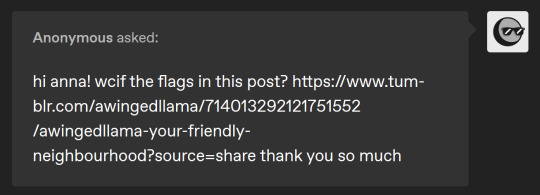

hi! they’re debug main street pennants from TS3 that i converted for my save. here you go! it’s in sculptures and comes in two swatches

hey, thank you! i use sunblind by softerhaze, it’s absolutely life-saving. i also use a simple reshade preset with mxao, bloom and a bit of a yellow tint
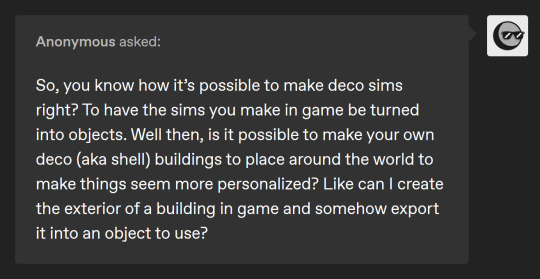
anon, i had this exact thought process when i was starting my save. like, word for word
to answer your question: yes, it’s possible. there’s a tutorial for doing this with a program called ninjaripper that’s pretty straightforward. but to be entirely honest, the process of going through all the extracted meshes (it grabs surrounding world meshes too), then remapping the entire model, was too laborious for me. not to mention it’s difficult to find any sims 4 object that has enough cut numbers for the roof, wall, door, window, stair etc. textures to retain high quality
since houses are just simple shapes, i personally find it a lot easier to make my shell houses in blender (using a debug house as a size reference), slap some TS4 textures on the roof and walls, then add opaque windows. took me a couple of hours to put this one together, which is a lot less time than it takes me to build a real lot in hindsight


@harurish hello, and thank you! so many people have done terrain replacements, i just downloaded one of them to find which DST images they were replacing for base game. using the game file cruiser in S4S, i searched the instance numbers, imported them into an empty package, and went from there!
to save you some unnecessary work, here’s the file i made for the bg terrain. i didn’t save it before changing the grass, but as all i did was desaturate the original texture as you saw in the post, it’s still pretty maxis accurate. i didn’t touch the sand/dirt :) all you need to do is import whatever textures you want. might take awhile because there’s a lot of them
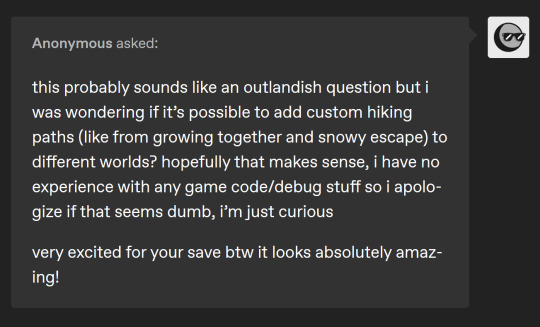
not outlandish at all! i’ve never really looked at the mt. komorebi world files (ashamedly, i must admit i have never hiked in game either) and so i’ve honestly no idea. but i wouldn’t rule it out! you should ask a script modder. there’s so many brilliant people in the community, i have no doubt someone can figure it out
201 notes
·
View notes
Note
Mirandaaaaa! Hi!! Okay, I figured this was worth sending an ask, since it's easier to reply, and since someone else might benefit, but: Teach me your ways!! Your screenshots are all gorgeous, and the angles all make so much sense for the pics?? Like the shot of Maggie and Luca framed by the archway?? *mwah* I feel like all my screenshots are boring as hell. Well, the indoor ones at least. (Not to mention god-awful lighting... *sigh*) How the heck do yours turn out so good??? That is all. ~ Love Morri. (idk if this makes any sense at all, but I am in a rambling mood today, aparently, and also suddenly dedicated to learning cinematography of simblr.)
*cracks knuckles* time to overexplain something really simple because idk how else to do it hasudncehcneadc
WHAT SCENE IS THIS REFERENCING?

WHAT DID IT LOOK LIKE BEFORE?

WHAT DIDN'T MAKE THE CUT?

as can see, reshade did most of the work for me (especially the blur!!!) i take advantage of that for sure. i think a lot of photos look the best when there's an obvious foreground (the arch) and a background (the throne room)! i took the latter photo in case i wanted to show them and blur the rest of the room, but when you compare, it makes most sense to blur everything no??
STILL, how did i come up with this angle? i think i reference a lot of media without knowing it. this kind of archway shot is popular in movies and shows!! it's dramatic and really says something deeper than the fact it looks pretty. do you HAVE to think deeply about this? NO i'm just extra and really into metaphors lol i thought this angle was good because it showed how alone they were amidst the large space they were in, which made this moment even more private for the love-birds-who-still-haven't-confessed (^;
WHAT EDITS DO I DO TO MAKE IT LOOK BETTER?
you mention bad lighting, and let me tell you... the Sisters' Castle is no stranger to that problem. i had to place those small ceiling lights EVERYWHERE until it looked decent, as well as change the light shade to that almost-white yellow. and still, i have to brighten my photos quite a lot! i even added fake light beams from the windows... not my best work but it ~adds~

HOW TO GET AROUND BORING ANGLES?
think MOVIE!!! think cinema... this is you from now on:

you gotta think to yourself as if YOU are the audience. where does the camera go to make you feel like you're apart of the scene? do close-ups amplify the emotions? would far-away shots make you grasp the situation better (i.e. "oh they're in a beautiful field!! how romantic!!" or in my case "oh they're in the throne room alone...")?
my favorite shot is honestly putting the camera behind something that will be in the foreground, unblurred while the rest of the photo IS blurred... like a plant, statue, wall, even another person. i use this A LOT lol



it kind of creates the sense that YOU as the reader/viewer is in the foreground, which makes sense if the foreground is a person. i wanted people to feel like they were in maggie's and/or olette's shoes and viewing it from their perspective, so they were often the focus (as you can see in the ones above). sometimes, though, it's to highlight whatever is being discussed! for example, in the photo below, they were talking about the late princess so her painting was the focus and maggie was blurred in the foreground instead!

which makes sense don't cha think? since we aren't just writing a book, subjects have to be visually displayed as well! it's pretty cool and i think that's why i like simblr so much lol
TIPS AND TRICKS?
move that camera around like crazy!!!!! go all the way to the ceiling and look down, go all the way to the ground and look up!! zoom in really close, zoom out really far, play with what's being blurred! if you find an angle that you love but the background is BLAH, then either blur it or redecorate it! i love the castle because i just had to throw ivy everywhere to really make things pop (^:
LAST BUT NOT LEAST:

for everyone reading this: you've got a whole community to inspire and help you, so don't be afraid to try something someone else did! have fun with it!! (^:
#ask#morrigan-sims#regal asks#TECHNICALLY lol#tutorial#i spent way too long on this!!!! i hope this helps a little????
11 notes
·
View notes
Text
docharvard’s stardew mega modlist v.2

howdy doody everyboody!
my last modlist did pretty well with regards to notes, but there have been some major changes to both stardew and my modlist since then, so i thought it was high time i made a new one! once again, this is mostly graphical overhauls, with a few gameplay tweaks and cheats here and there. most of these mods are fairly popular, so chances are you would already know them, but i hope this compilation finds its use anyway. now, without further ado, the list starts under the cut!
one final warning before i proceed, as of today 21st of February 2020, some of these mod’s official releases do not work with Stardew 1.4.5, but they do have unofficial patches floating around on the forums that update them to work with this patch, and i will be linking to those instead of the official releases for those mods (you will need a chucklefish forums account to download them). if you see this in a few months or weeks time from when it is posted, it is probably in your best interests to check the official releases for updates.
ENGINES/PRE REQS most of, if not all, the mods on this list will require some combination of the following engines to run. i know nothing about coding, so i cannot give an apt description of what they do or how they work, but trust me, you will need them. if you don’t download all of the mods in this list, you might not need all of them, check the requirements segment on a mods nexus page to see which of these engines you will need to run it.
SMAPI - SMAPI is the modding API for Stardew, necessary for all modding (besides old xnb mods).
Content Patcher
Custom Critters
Json Assets
Mail Framework Mod
More Grass
PyTK
SpaceCore
TMXL Map Toolkit
QUALITY OF LIFE mods that don’t change the game significantly, but slightly improve the base mechanics to make it easier/better.
Auto Animal Doors - automatically opens all barn and coop doors at a set time every morning, and closes it once all animals are back inside at night.
Big Silo - increases the hay capacity of silos to around 200k.
Casks Everywhere - gives the player the ability to put casks anywhere, instead of only in the basement of the house.
Crop Transplant - gives the player the ability to move crops and trees without destroying them.
Mod Update Menu - puts a handy-dandy extra button on the main menu that shows you your modlist and whether any mods are out of date. clicking on a mod in the list will take you to its web page, if you want to download the updated version. (sometimes, like SMAPIs console, it is wrong. occasionally will tell you a mod is out of date when it isn’t, but is more often right than wrong.)
No Crows - removes crows, no more losing crops to those thieving corvid so-and-so’s.
No Fence Decay - fences no longer decay and break down over time. they stand for time immeasurable, like the monolith in space odyssey, or the empty shell of a blockbuster video.
Safe Lightning - lightning will only strike lightning rods, or if none are available, it will not strike at all.
Stack Everything - gives the player the ability to stack every item in the game, items like casks can now be stacked instead of having a 1:1 ratio in inventory/chest space.
UI Info Suite - ui overhaul(ish) that adds things like being able to see if you’ve pet an animal that day, whether the travelling merchant is in town, what your luck is for the day, or how many days a crop/keg has until it’s finished, etc. this mod is a must have for any playthrough, even if you’re going completely vanilla. possibly the most useful mod that exists for stardew.
GAME TWEAKS things that add mechanics or change gameplay. immersion (i don’t know what else to call it)
Babies Take After Spouse - makes your children actually look like the offspring of your chosen spouse. also adds some more outfits for toddlers, if you’re into that.
Canon Friendly Dialogue Expansion - adds a metric buttload of new dialogue for all of the friendable characters, in case you’re sick of seeing the same four sentences on loop.
Cat Gifts - bit of a misnomer, makes your pet (either cat or dog) occasionally bring you gifts of random items. it’s pretty darn cute.
Climates of Ferngill - expands the games weather system, as well as tweaking the original one, to add new things like fog, and weather that changes over the span of a day instead of being one set thing.
Eemie’s Bees - adds bees! they hang around your beehives! very cute!
Lunar Disturbances - adds a rad lunar system to the game, including an overhead moon that goes through phases. also adds stuff like eclipses and blood moons.
Mizu’s Flowers - adds so many new flowers to the game. frankly, it’s quite homophobic how few variations are in the base game.
Oasis Greenhouse - completely reworks the greenhouse to be way bigger (on the inside, it doesn’t take up more space on the actual farm) and have more rooms in which to do greenhouse things, like spots to grow trees.
Seasonal Villager Outfits - stardew residents will now change clothes on the reg, including during different events, depending on the weather, and with the seasons.
Slime Hutch Winery - retextures the slime hutch to look Not Garbage, and adds a customisable inside space that you can combine with Casks Everywhere to make a usable winery.
cheats there is only one mod in this section but i couldn’t figure out what other section to put it in.
CJB Cheats Menu - it’s a cheats menu. for cheating. amongst normal cheaty things like infite health and stamina, gives you the ability to increase your movement speed, and harvest crops with a scythe, which i find immensely useful.
AESTHETIQUE who needs the orignal graphics when you’ve got soft pastel versions? most of these are by elle, aka junimods. she’s good at aesthetic overhauls, sue me.
Bathroom Replaces Spouse Room - replaces the spouse room with one of three nicer looking bathrooms, in case your spouse has decided to have an unchangeable hideous colour scheme that does not go with the rest of your house, like all of them do.
Better Artisan Goods - retextures the artisan goods (milk, cheese, fruits, etc) to look prettier/more accurate.
Elle’s Cat Replacements - highly customisable cat retexture, including fur patterns, and the colour of its collar.
Elle’s Critter and Butterfly Replacements - retextures the little critters and butterflies that hang around the valley.
Elle’s Dog Replacements - same as the cat replacements but for dogs. the nomenclature is difficult to grasp, i know.
Elle’s New Barn Animals - retextures of all the barn animals, with a whole bunch of customisation options to choose from for each.
Elle’s New Coop Animals - same as the barn animals one. shocker.
Elle’s Seasonal Buildings - highly customisable retexture of all the buildings on the farm. pick from a bunch of designs and colour palettes to make your farm the best representation of you it can be. or don’t, i’m not your dad, i can’t tell you what to do.
Flippsie’s Alternative Lamp Posts - retextures lamp posts to look a little more victorian and aesthetic-y.
Garden Variety UI - customisable ui colours! let’s you customise the look of all the menus, inventory bar, etc, from a buuuunch of different colours and designs.
Industrial Kitchen and Interior - retextures the kitchen appliances and benches to a softer aesthetic.
Starblue Valley - reshades the whoooole of stardew to make it colour gooder. greens are more green, blues are more blue, and the whole game looks a lot less yellow and harsh. much softer and easier on the eyes.
Wildflower Grass Field - retextures and adds a bunch of variation to the grass that grows around the valley. instead of one grass texture everywhere, there is now over 50 possible combinations, really makes the whole place look much more realistic and varied.
Yellog’s Wood Craftables - retextures and redesigns the craftables (chests, beehives, kegs, cheese press, etc) to have a softer palette, with a rustic wooden aesthetic.
and that’s that folks! i also use these two harvey dialogue expansion packs, but that’s because he’s my favourite bachelor, so i kept them off the general list. i hope y'all found this modlist useful, sorry it took me so long to get around to making/updating it. thank you so much for all the followers on this newer sideblog of mine, it’s really cool to see other people enjoying a game that i love so much. catch y'all on the flipside! ^-^
#stardew#stardew valley#stardew valley modding#stardew modding#stardew mods#stardew valley mods#stardew modlist#stardew valley modlist
76 notes
·
View notes
Photo

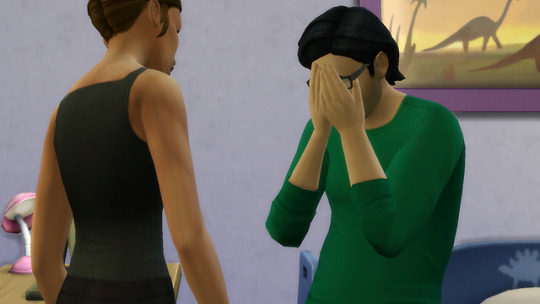

Sweet Beginnings Tag
First, thanks @nickysimblr!
This will be long as I have a lot of thoughts about screenshotting for almost six years now. I’ve taken somewhere in the realm of 10,000 - 15,000 most likely. Uptown alone has 3,600 screenshots uploaded to WordPress and many more than I don’t use...
I got my “start” a lot earlier (quotes because my storytelling attempts were just...different from what I do now and I barely stand behind them now) and in TS3′s run. The top screenshot is my first extant screenshot ever and it dates back to the summer of 2012. Middle is one of my first TS4 screenshots, and last is an Uptown pic from a few days ago (though that editing job was for this post in particular...no idea what it’ll look like in a chapter)
I’m not good at using the camera to convey emotion but I think that the characters themselves can make up for it. I started out as someone who wrote very game-driven stories and leaving my characters and their faces alone, but there is little effective emotionality without manipulation. The Sims, at least in its last two incarnations, is not a very smart game in that regard. So Journeyman, my sim in the first picture, had two modes: stone-faced TS3 idling and fighting with his wives (dude got divorced and remarried a lot). He had a lot of personality but it came in bursts, short-lived ones in the grand scheme of his life. I was imagining that he was in a bad mood getting up that day, but what about him says that?
But for a while with TS3, I still loved simply playing my game and trying to rationalize its logic. So I settled for screenshots that weren’t quite as emotional as I wanted. Ones that betrayed my seriousness for a bit of game-induced silliness, even though I optimally wanted something that was serious. I always had that desire to be.
The fear of “faking it” was something I let go of when I discovered poses and got good at using them. And more when I first started making ones for personal use. Suddenly it felt much more right to manipulate the game and mod it to get what I wanted to see. The big moment was just...knowing the game’s system too well. For The Sims as a whole, there’s a point where the illusion stops and you’re not playing a game. You’re watching mechanics you figured out continue on and it hits you: this is all fake. Why keep up the illusion yourself when you don’t believe it? Why not cheat and pose and mod until your game crashes under pressure?
And with that, I got where I wanted to be at last.
I did at least always employ decent composition, and I kept the damn walls up and plumbobs away from Day One. I heavily prefer it for gameplay too. What drew to me to screenshotting and visual storytelling at all was treating it like an extension of photography. Now I do very little photography in meatspace but my screenshot collection grows and grows. The tools change but images are images. You’ll hear the same rules for composition repeated throughout the visual arts. It’s my biggest question to anyone struggling with it: “find an image that you find visually appealing. What do you like about it? What did they do to make it that way?” I absorbed a lot of technique from television and I have absolutely no shame about that. (I also have no shame in taking writing influence from TV and movies and no one should)
Was my walls up obsession born out an innate desire to tell “real” stories all along? Idk. And has my composition improved? There’s one thing I keep catching myself doing (even today) and it’s not getting the tops of heads in shot. Hence me cherrypicking a recent picture that I framed correctly. Granted, there can be a reason to have to frame a shot that way, but when I catch myself, often the full head is a better choice. Close shots are great and rarely do I see beginners who shoot too close rather than shooting far too far away, but I’ve been at this game for too long to keep excusing it for myself.
At the end of 2014 was when my laptop croaked after I spilled coffee on it, so I upgraded to a better desktop and got a major graphics bump. Unfortunately, graphics quality is not a thing that can be learned.
Editing is still my weak spot, considering that I hadn’t done much of it before joining the Tumbles. I resize and sharpen my pics and have for a while now, but I’ve just been...allergic to pushing myself further. I’m also stubborn. I won’t use Photoshop, I won’t use Reshade for TS4 (considering it if I go back to TS3), I don’t like my sharp edges messed with. I’m always trying to find a place that’s comfortable for me.
But I also read through stories and blogs and no one has their aesthetic and editing figured out on Day One. It evolves and changes if it needs to and I’m happy to find people that continue tweaking theirs. It’s actually what I like the most about a storytelling community like this: there’s real-time feedback and a record of progress unless you purge it (like meeeee).
Now this one isn’t a linear improvement, but a thing I had to re-learn in TS4. I like busy images and all the sensory overload of them. In TS3, I did a lot of pattern and texture overload to make a room pop. To give it a rich and detailed landscape for the eyes to soak in, even for something as simple as a bedroom...

...and then EA pulled the rug out from under me. TS4 had no create-a-style (as we know) and a lot of the earlier items are pretty wretched in how little texture they have and there’s a lot I refuse to use. Where’s my fabric? My wood grain? I’m glad they improved and that we have some fantastic CC creators out here, but I repeat those questions a lot.
Some people would find the setting for my first TS4 shot fine, if bizarre (fighting in your son’s room, really?) but the flat textures just are gross to me and the room has nothing interesting going on.
EA and I have both gotten better. For me, it was through learning. Maybe pattern overload is a thing for a different game.

But as it turns out, I might not need it.

10 notes
·
View notes
Text
The NFL’s top trade candidates, broken down into 4 groups

Photo by Justin Edmonds/Getty Images
It could be a busy trade market ahead of the Oct. 29 deadline and we’ve got a list of players who could be on the move.
Not all trades are the same.
Cornerback Jalen Ramsey was traded to the Rams because he was fed up with playing for the Jaguars. Emmanuel Sanders was sent to the 49ers because the Broncos knew the 32-year-old receiver was going to leave in free agency anyway. The Falcons shipped receiver Mohamed Sanu to the Patriots so they could start to dig their way out of a tricky salary cap situation.
With the trade deadline coming on Oct. 29, more deals are undoubtedly on the way.
Some teams need to get younger, others need to save money, and there are a few that just want value for players who won’t be on the team much longer.
Here are a couple dozen players who could be on a different roster when November begins:
Players headed for free agency
The trade deadline comes right around the midway point of the NFL season. For players on the final year of their contract, that leaves them less than 10 games away from becoming a free agent.
For some, it’s inevitable. Last year, Golden Tate was on the final season of his contract with the Lions and an extension looked unlikely. His 31st birthday was on the horizon and the younger duo of Marvin Jones and Kenny Golladay was filling the rest of the depth chart. It made sense for Detroit to send Tate to the Eagles for a third-round pick rather than wait for him to leave in the offseason.
Here’s a list of players set to hit free agency in March, who might not be in the long-term plans of their current team:
Robby Anderson, WR, Jets
New York’s inconsistent deep threat has been tough to figure out so far in his career. Now, he’s averaging just 2.8 receptions per game in 2019. That lack of production may push the Jets to move on from Anderson. The booming market for receivers makes now a good time to do it.
Vic Beasley, DE, Falcons
In 2016, Beasley was an All-Pro with 15.5 sacks. In the 37 games since, he has 11.5 sacks. He’s set to hit free agency in the offseason, but the Falcons are mostly trying to trade Beasley because he just hasn’t been very good. Perhaps another team can convince itself that the 2016 version of Beasley can return.
Kenyan Drake, RB, Dolphins
Miami is ditching players left and right, so it wouldn’t be surprising if it decided to do the same with Drake. He’ll be a free agent in 2020, and hasn’t scored a single touchdown in 2019. He finished 2018 with 1,012 yards from scrimmage and nine total touchdowns. If the Dolphins don’t plan on re-signing him, he should be another tank casualty.
Melvin Gordon, RB, Chargers
A long holdout that began in the summer didn’t end until Gordon reported to the team in the last week of September. Prior to that, Gordon was allowed to pursue a trade, but couldn’t find a viable option. Now that he’s averaging 2.3 yards per carry, the Chargers may be more willing to play ball with a team interested in acquiring the two-time Pro Bowl running back.
Chris Harris, CB, Broncos
Harris could fit in a few different categories here, but the No. 1 reason the Broncos should part with the 30-year-old cornerback is that he’s probably leaving after the 2019 season anyway. Harris even seemed to say as much to reporters earlier this year. A lot of teams could use secondary help, and the Broncos aren’t contending for a Super Bowl this year anyway.
Yannick Ngakoue, DE, Jaguars
Joey Bosa and Ngakoue are the only two players from the 2016 draft class with more than 30 career sacks. Ngakoue held out for a contract extension in the offseason and didn’t get one. He later told reporters “[the Jaguars] had a chance to sign me for a long-term deal but it didn’t get done.” With his contract expiring in March, Jacksonville could add even more draft capital by trading the 24-year-old pass rusher for a king’s ransom.
Leonard Williams, DE, Jets
Quinnen Williams is the future of the Jets defensive line and that makes a big extension for Leonard Williams unlikely — especially when he has zero sacks through six games. The 1-5 Jets could look to get what they can get for the former top-10 draft pick.
Players who are too expensive
It’s always smart to see the big picture. Spending to acquire or keep talented players is usually a good idea, but eventually the money runs out. Even if a team isn’t near the salary cap limit, it still makes sense to cut down on expenses whenever possible.
For teams that are especially strapped for cash — or maybe just ones that are thinking about the long haul — the trade deadline can be a good way to get rid of their most cumbersome contracts.
Geno Atkins, DT, Bengals
Atkins has been to the Pro Bowl seven out of the last eight years, so the Bengals probably don’t want to see him leave Cincinnati. But the defensive tackle will also be 32 in March and he’s due to count $14.2 million, $14.8 million, and $16.05 million against the salary cap in the next three seasons. A rebuild is on the way for the Bengals and getting value for a great player while ditching his contract could be a starting point.
Le’Veon Bell, RB, Jets
New Jets general manager Joe Douglas wasn’t the one who thought a four-year, $52.5 million deal for Bell was a good idea. That was Mike Maccagnan, who was fired as GM in May. Jets coach Adam Gase reportedly didn’t like the price tag of Bell. That’s why it wouldn’t be that weird if the Jets shipped away their prized free agent after only a handful of games.
Jamison Crowder, WR, Jets
Crowder was another Maccagnan acquisition earlier in 2019 on a three-year, $28.5 million deal. That’s a lot for a receiver with a career-worst 9.3 yards per reception and still no touchdown receptions. Considering the return Emmanuel Sanders and Mohamed Sanu got on the trade market, the Jets could be better off sending Crowder’s contract somewhere else.
Devonta Freeman, RB, Falcons
Only four running backs have a higher average salary than Freeman, he’s not playing up to that price tag. Freeman’s averaging 3.5 yards per carry and hasn’t had a 1,000-yard rushing season since 2016. With salary cap hell coming soon for the Falcons, it’d be a win for the team if it could find a team willing to take a chance on Freeman.
Von Miller, LB, Broncos
Denver would be wise to burn things down and start over. It already traded Sanders, but the real swing for the fences would be dealing away Miller. He’s due to count more than $25 million against the cap next season and $22.125 million in 2021. Miller turns 31 in March and only has 2.5 sacks so far in 2019. If a team comes with a lofty offer for the Super Bowl 50 MVP, the Broncos could really kick start their rebuild.
Trumaine Johnson, CB, Jets
The third Jets player in this section is the hardest to trade. Johnson got a five-year, $72.5 million deal fr in 2018, but now he has a tenuous grasp on a starting role in New York. If the Jets can convince a team to take on Johnson’s salary, they’d likely take peanuts in return just to ditch the contract.
Josh Norman, CB, Washington
The days when Norman was considered one of the premier shutdown cornerbacks in the NFL are long gone. Now he struggles to stop anyone and is costing Washington points. He’s due to count $15.5 million against the team’s cap in 2020, but will likely be cut before he ever sees that salary. Washington would love if it could get another team to take on that problem instead.
Desmond Trufant, CB, Falcons
Another solution to the Falcons’ aforementioned upcoming salary cap disaster would be to trade Trufant. Unlike Freeman, the veteran cornerback is still playing pretty well. He’s just not playing well enough to warrant eating cap hits between $14.15 million and $16.15 million in the next three seasons. Plenty of other teams would be capable and willing to pay that price, though.
Players who are too old
It always feels awkward calling someone old when they’re only around 30, but the sports world is a weird place.
You: "I'm only 35, I have my whole life ahead of me." Sports Broadcaster: "Here comes the oldest player in the league. He's 32. A miracle."
— Troy Johnson (@_troyjohnson) December 6, 2016
For many teams — especially ones that know they have rebuilding to do — the trade deadline can be the right time to offload aging veterans and see what their young replacements can do.
Carlos Dunlap, DE, Bengals
Spoiler alert: Here’s the first of three consecutive Bengals on this list. The team’s Super Bowl window is 100 percent closed, and there are a few older players on the roster who could fetch value on the trade market. Dunlap, who turns 31 in February, is one of those players after six straight seasons with at least 7.5 sacks. He’s not going to make the Bengals a contender, but a team already set up for a playoff run could use his help.
Tyler Eifert, TE, Bengals
While he’s only 29, the 2015 Pro Bowler is about 38 in football years. Eifert missed 15 games in 2014 due to an elbow dislocation, six games in 2016 with an ankle injury, four more games in 2016 due to back injuries, 14 games due to another back surgery in 2017, and 12 games in 2018 with an ankle fracture. He’s been healthy in 2019, but not very productive. The Bengals would be fine moving on with C.J. Uzomah and Drew Sample at tight end.
A.J. Green, WR, Bengals
The last of the Bengals trio is the one they insist isn’t for sale. Green doesn’t quite have Eifert’s injury history, but he’s now missed 20 games (and counting) since the beginning of the 2016 season. Green turned 31 in July and is probably the most valuable asset on the Bengals roster. If Cincinnati decides it’s rebuild time, trading Green makes sense.
Reshad Jones, S, Dolphins
The only other player on the Dolphins roster with at least 10 seasons under his belt is Ryan Fitzpatrick. Miami is tanking and there’s not much logic in keeping around aging veterans. There aren’t many tradable players left for the Dolphins, but Jones is one. Dumping his $15.63 million and $14.55 million cap hits in the next two seasons is just a bonus.
Patrick Peterson, CB, Cardinals
Around this time last year, Peterson requested a trade out of Arizona. He has since apologized and the Cardinals have turned away callers interested in trading for the eight-time Pro Bowler. Calling him old is a stretch, considering he’s 29 and has never missed a game due to injury, but getting younger would be the only reason for the Cardinals to move on from Peterson. He’s still a great player and a relatively affordable one too.
Players who just don’t fit
Sometimes a player just doesn’t work on a certain roster. A scheme change could make someone a square peg trying to fit in a round hole, and a crowded depth chart could force a player out of town.
The Patriots didn’t really want to trade Jimmy Garoppolo in 2017, but Tom Brady wasn’t going anywhere, so eventually their hands were tied.
Here are a few players who just don’t fit into the plans of their current team and would be better off somewhere else:
O.J. Howard, TE, Buccaneers
The 2017 first-round pick looks like the odd man out of the Bruce Arians and Byron Leftwich offense in Tampa Bay. After scoring 11 touchdowns in his first two seasons and recording 56.5 yards per game in 2018, Howard’s numbers have tanked in 2019. He’s only averaging 29.3 yards this season and hasn’t caught a single touchdown. The Buccaneers would benefit from sending Howard to an offense that actually uses tight ends.
Josh Rosen, QB, Dolphins
Miami gave up a second-round pick during the 2019 NFL Draft to see if Rosen could develop into its quarterback of the future. It’s hard to imagine the Dolphins still think that’s a possibility. They’re careening toward the top pick of the 2020 NFL Draft (or at very least, close to the top) and will probably take a quarterback there. While Rosen’s value is hurt by his 52.0 passer rating in 2019, there are certainly teams that wouldn’t mind seeing what they can get out of a top 10 pick who’s still just 22.
Solomon Thomas, DE, 49ers
The San Francisco defensive line is really freakin’ good and it’s not because of Thomas. The No. 3 pick in the 2017 NFL Draft is just a rotational player with DeForest Buckner, Arik Armstead, Nick Bosa, Dee Ford, and Ronald Blair all outplaying him. Thomas is expendable and could have a bigger role in a defense that isn’t so stacked up front.
Trent Williams, OT, Washington
Washington doesn’t really want to trade Williams, but it doesn’t have much of a choice. The left tackle appears content to sit out for as long as it takes for the team to send him elsewhere. Washington isn’t in a rush to get a deal done, but sooner is better than later.
0 notes