#also started experimenting with a more painterly style
Explore tagged Tumblr posts
Text

linktober 31 - HAPPY HALLOWEEN!!!
I thought for the last day I'd write a little retrospective on what this whole thing was like and what I learned. I'm too tired to draw literally anything else I'm due for a break lol
So this was my second time ever attempting a linktober/october drawing challenge, but my first time managing to complete all the days and prompts. I feel super proud of myself and accomplished for pulling it off.
There were a number of things that were surprising and that were challenging for me that I wasn't expecting this month. If anything, I think this challenge really highlighted my flaws and mental blindspots with how I approach making art.
For one thing, I came away from this not liking everything I made. I think I only like about 9 or 10 of the 30 pieces I put out there. When I don't like my art, I tend to get stuck in this mental stalemate of refusing to finish a piece until I like it, but also refusing to retrace my steps and erase/rework what I have so far for fear of losing progress or not being able to replicate the line/angle/color/etc that I liked.
It was surprisingly hard to accept when I didn't like a piece but had to move on for the sake of time and post it anyway. But once I did it a few times, it got easier. I realized prioritizing my standards over my available energy is not gonna promote progress. If I kept sinking myself into one piece and not moving on until it was optimal, I never would have finished anything-- that was the pitfall that ultimately made me bail out 10 days in last year.
I also realized my sunk cost fallacy/"what if I erase this and can never redraw it good again" stems from some real lack of confidence in my knowledge and techniques with art. I'm self-taught, and I think I tend to believe that everything I make is a dumb happy accident, even though I have mental rules when I draw, use tons of references, and have a process lol. There are a few pieces I started over 2-3 times before I got them right, and that's starting to feel liberating instead of like failing to me now, which I never expected to come out of this experience so that's cool.
Another place I had to learn to let go of control in this was with allowing for style variation. I really wanted each and every piece to be coherent and painterly, like they all came from the same book or something. But then I couldn't decide whether I wanted to do all/no lineart, all/no detailed background, all/no heavy rendering, etc. At the end I settled on just keeping the same canvas dimensions and just prioritizing filling up the space. Glad I ended up doing this, because I really would benefit from continuing to chill out and scale back how much I default to making dramatic, high-render pieces. I gotta break out of my comfort zone and make more sketchy little guys!
Sometimes my attachment to the prompts fluctuated; some prompts I thought I would love and then just wanted to get them over with. Some prompts I thought I would hate and subsequently half-ass, then I ended up redoing them and putting more effort & time into and loved the end result!
It was funny to also see how some pieces that I loved straight up did not get a whole lot of notes or attention. Some pieces I was "meh" about did crazy numbers lol. I'm used to posting maybe 5-6 times a year on here, so I'm usually indifferent to getting notes (by which I mean, I'm super grateful for likes & reblogs and the super sweet & funny messages in y'alls tags, but I'm not butthurt when I don't get notes because whatever happens, happens). Churning out 30 pieces in 30 days made me sometimes get bewildered by what did and didn't get notes, but frankly in the end I think it helps reaffirm that I should continue putting whatever I want out there because it! is! not! graded!!!
So would I do Linktober again? Probably not, sorry! it was a lot of time & effort and took me away from fall festivities more than I would have liked. I kinda only managed to pull this off because I was transitioning between jobs this month and had a week off to just draw. But I also completely see the value in taking on a challenge like this and finishing what I started, I'm super glad I did this, I think my art improved from it. I would definitely do future drawing challenges/prompt things that are quicker or have less prompts!
My advice to prospective future linktoberers: pace yourself and be gentle; this is a great chance to do something exciting and new with your art, but above all it's about you having fun. There are no prizes at the end except for what you've learned and how you feel about it, and that's for the best!!
One thing's for sure, I am zelda'd out lmao so I'll be branching out towards some little projects I have lined up for personal art and other fandoms I'm into right now
So anyway thanks to all of you who read this or who gassed me up this whole month, I appreciate you!!!!!!!! ヾ(^∇^)
73 notes
·
View notes
Text

(Click the image for better quality)
Yipeeee that Keiki and Mayumi fanart I posted the WIP of is finally done woooo- This piece was a very experimental one that I'm kind of OK on. Maybe because I've just gone insane looking at it for so long and I'm my own worst critic lol.
Artist's Notes;
So I've once again been playing around with my rendering style, mainly because I have been wanting to improve my lighting for a while now and as I was just scrolling through Tumblr, I saw some of the official art for that one webcomic-turned-animated-TV-Show Lackadaisy and was immediately inspired. I also have seen a technique a few times in the past where the lineart and shading are merged together, so I've been meaning to try that for a little while.

I did some experimentation on this one sketch of Keiki I posted in my sketch dump and I really liked the results of it, so I carried those over to this piece.
I ended up scaling up Keiki and Mayumi from the original WIP because I felt like they were both getting lost in the composition, and I'm glad for that because I think it works a lot better. I'm not a fan of how Mayumi's sword turned out at all, but it's not really meant to be the focus of the piece so eh. Overall, I think I could do better with my colours, probably because with Keiki and Mayumi's colours, I did them flat in greyscale and then used a brush on the overlay blend mode to colour all of them over, after which I changed the base layer for their colours from white to yellow and then lowered the opacity so it all went together better. I also decided to use gradient maps for a lot of the background elements, mainly to experiment with getting in my values first to make them pop out more. I ended up finding a really nice sky gradient on Clip Studio Paint that I really liked, and that kinda helped to establish the colour scheme of the background a lot. I think the whole "start in greyscale then colour" thing really works better with painterly styles rather than more illustrative ones, and while it is good at making sure your values are more readable, I honestly don't think I have the skill level to pull that off yet. Honestly, I think I've been looking at this drawing too long or maybe I added too much to it, but I wish I could've made the colours less monochromatic, but I'll just save that for the next piece I do.
I do love how the flame (...well it's more of a weird space rift than anything in this piece) and the lighting turned out, those were fun to do. I was initially struggling with the flame and how Mayumi is positioned in front of it before realizing "Oh wait! This is a weird abstraction of a weird creature! I don't have to follow the laws of anatomy!" and just dislocated it's flamey bottom jaw from the main body. I also changed the colours of it since I was really not liking how incredibly bright it was when it had lighter colours. Again, the gradient maps served the more painterly style of the flames well.
I also love how Mayumi turned out. I could do her sleeves better but that's more of just me needing to study how those types of sleeves fold in that position more. I'm also very happy with the posing, the technique I used for that was taking photos of myself in the positions I wanted, blocking in the silhouette and then modifying that by adjusting it to my lines of action that I drew on top of the original photos, and then sketching over the silhouettes and drawing in the shapes of the hands overtop of the photo if I needed to get the fine details right. As for what I do to take the pictures myself, I use a tall chair I have, prop up my phone with a phone stand, put on a ten second timer and scramble to get in position. Yes, I did have to use a bunch of thin markers I had to try and get the hand positioning on Keiki's pose right, yes I do have a fake sword that I used to get the positioning of Mayumi's arms and hand right, the sword was for an old Halloween costume from several years ago. I really like how both Keiki and Mayumi turned out in this drawing, I'll have to play around with these designs for them more in future drawings.
Also, if you wanna know why I draw buildings like that, when I watched Fantasia 2000 as a kid (One of the Disney movies where they make really beautiful animations to classical music) the way they drew the buildings in the first few sections Rhapsody in Blue segment (the jazz one with the cities) changed my brain chemistry and now whenever I need to draw buildings really quickly, I refer back to that. Since the buildings aren't really the main subject, I didn't put much thought into them.
As you can tell I am very tired of this piece, mainly because I made things harder for myself by overcomplicating the process compared to what I usually do, mainly with the whole "starting in grayscale then adding colour." I'd honestly just prefer having a black layer set to colour that I can just toggle on and off when I need to see the values, but it was good to experiment. And that was mainly the point of this whole drawing, to experiment. I'm definitely going to have to play around with this new style I'm going for, mainly because I liked how it turned out a lot in the augmented Keiki sketch, and also because I want to find ways of making it suit my style more. I also really want to keep experimenting with my lighting like this, it's very fun. Last but not least I am never starting in greyscale again because dear god I do not like the workflow it forced me into. I don't have a problem with the method itself it's mainly just a skill issue lol.
If you wanna read my headcanons for these two, I put them in my WIP post, so you can read them there if you want to. The more I look at this the more I prefer the simplicity of my WIP. I might go back to this and just take away the fancy colours and effects to see what it looks like without all of that stuff and reblog this post with that drawing, but for now, I don't think I can look at this drawing again for a while.
#touhou project#art#fanart#touhou fanart#touhou 17#wily beast and weakest creature#keiki haniyasushin#mayumi joutougu#haniyasushin keiki
117 notes
·
View notes
Note
hello it's me again! Your biggest fan (LMAO) The one who asked for tips on coloring...
Another question has came up on me while I was coloring (finally aughhh). How do you shade hair? Without it looking unnatural?
Thank you for your help before!!! 😊
Hello and welcome back! I'm glad my previous advice helped! That is a difficult question as I do admit it is a bit challenging to me as well. It is guesswork + studying references, adjusting tid bits until it looks right, my own process relies on a trial and error approach.
Therefore, I suggest you pick some pieces you like where you find the hair gorgeous, and figuring out how the artist does it, or how might they do it, per active learning principles. Try to deduce it. While the following guide can be good for your starting concepts too, it's important to adapt it to your style and preferences. And I even encourage you to go against it, as creativity thrives on experimentation.
That said, I'll guide you through my own thought process, however. (With a quick Ratio sketch, because I really love to shade his hair; fluffy hair is very forgiving.)
Let's start off here (I'll be skipping the black and white part for simplicity's sake from the previous guide. I'll also be using a white environment with a pale overlight):

For highlights, I begin laying down a Glow Dodge layer with a hard brush that doesn't have full opacity, and draw a halo-like shape. After that, I refine the shape by erasing parts of it with a rough eraser to get the desired effect.
Alternative to the Glow Dodge layer, you can use pure white, or other layer types such as Lighten, Screen, Add and Overlay, etc.
In the following pictures, note that I adjust the layer's opacity freely.



Above, I simply blended it a bit to my own liking.
With an airbrush I softly start introducing shadows (Multiply layer, dark purple/blue color).

Then, I start introducing sharper shadows in a separate layer.
You can use a lasso tool for this to map out a jagged like shape which should remind you of mountains. You can blend this out too at certain segments.
(Sidetrack: if you feel like, I suggest reading up on the balance of hard and soft edges in painting, the topic is very interesting and I am still trying to grasp it as well, yet I find it immeasurably useful. This can come in handy upon rendering principles. A very skillful master of it is the artist Yuming Li.)

Furthermore, I add reflections. I've used a Lighten layer with a subtle blue color. As this is subtle, I want to point it out that it appears on the lower parts.

For a final touch, I pick out the skin's color and airbrush, shift the picked color to a more saturated one and apply it near his face/to the bangs, with an airbrush.

For the fundamentals of hair shading I usually wrap it up here and go off to rendering. I use a painterly brush to do this and pay attention to the jagged shape I mentioned earlier. The brush I use is already tilted, so it's easy to manipulate to make such shapes.

Additionally, I experiment with Overlay, Multiply (or any!) layers with either airbrushes or hardbrushes— as I said there isn't a specified way of doing this. Go wild; for such is the nature of hair. Add any shapes or lines you find appealing, introduce new colors from the environment nearby too to make it moredynamic and interesting as well.
EDIT: An addition! On Rendering tips and advice
(apologies on leaving this out initially! I only realized I should include this now )
Including astray curved lines to simulate how hair flows also builds to the hair-like quality. I also prefer to use it closer to the silhouette of my character as it adds further detailing and a fluffier look in the end!
Attempt to render each strand according to this diagram in mind, note the parabole-like(?) shape for the light, and note standard 3d spheric shading for shadows.


#also!! watch speedpaints! slow them down and follow them#do i even tag this with ratio. no i'll spare you ratio fans the art guide#art tips#art guide#thanks for the ask!#asks#art tutorial
105 notes
·
View notes
Note
I absolutely LOVE the way you colour your work!! Would you be willing to show us how you do it/give any tips?
aww tysm!! it's kinda a newer style for me but i can give the rough overview haha
general tips:
-you've heard it a million times, but use references! this style specifically works best as an abstraction of preexisting colors + values, so you'll need a solid starting point to work off of
-keep colorpicking to a minimum (i personally keep my references on a separate device to stop the temptation). you'll never get better at choosing colors if you let the software do it for you all the time, and sussing out your colors manually will improve your color sense
-have a grayscale layer and full saturation layer handy to check your progress. if you can tell what youre looking at in grayscale and it looks sorta 3D, youre on the right track. a saturation filter is mostly a me-thing but i feel like it helps check for cohesion in the palette
-dont be precious. get real loosy-goosy with it; there'll be time to tidy up at the end when you're happy with colors, but for the meantime just zoom out and slap stuff down as you experiment. start big and narrow in from there, because theres a good chance youll change up big areas and undo detail work early on
more in depth/technical process below cut vvv
for references, id recommend using milanote (and to use my friend referral link to give me more space...please... *NOT SPONSORED!! https://www.milanote.com/refer/rcEZd79TldqRGqntPI ) or another tab/app to collect images
here's an example that has nothing to do with starkid lol:
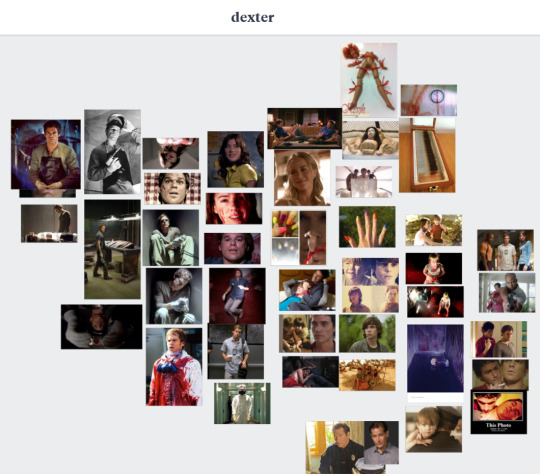
the more the merrier. the colors i used for my starkid pieces were based on screenshots i took from the proshot. references are your friends!!
i use a real scrungly brush called "Fine Brush (Sumi Ink)" in the dogwater app i use (MediBang Paint) that doesnt have great control and helps me loosen up
after i get the lineart down i pick a base color that matches the "tone" im going for (yellow here because it's got a light, happy/jovial vibe), and then get reallyyyyy rough colors by eyeballing my reference (no colorpicking!! go for colors that work relative to the base color). perfection is not the goal here, only a starting point to improve upon


these are pretty drab and uninspired, so at this point i like to analyze the colors i chose by temporarily boosting saturation 100%. after considering how not cohesive magenta, orange, and lime green are, i chose to hit this piece with a low-opacity orange burn layer to unify the palette warmer-ish and bump saturation. layer modes are your friend here, and there will always be one to make your colors more interesting

then i start amending the colors, trying to match the references' relative values and colors but staying w/i the color context ive established (not matching ref exactly, just going cooler/darker/whatever in a similar way but with my colors instead)
ill flip on grayscale constantly and work out self-described problem areas
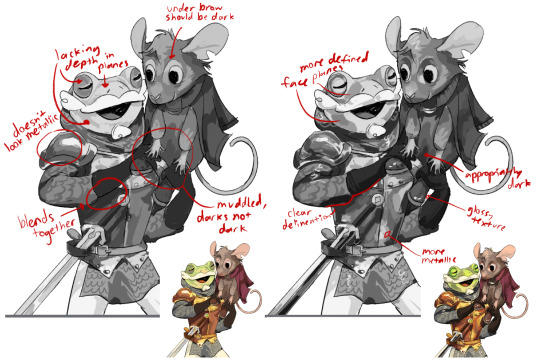
it's a lot of push and pull until im happy, and after tugging around for a bit ill merge everything and do some global changes with overlay, saturation, burn and sometimes divide layers. i have no process with this besides trial and error tbh
ill have a detail layer overtop usually to fix stuff that i couldnt be bothered with in the lineart stage and thats kinda it? it's really hard to articulate my process 1) because it changes every time i draw and 2) im constantly improving at art and 3) im me and not you and what works for one might not the other
also. i feel like you were asking how i got the painterly look and not the value choices i made? but the truth is i use an angry, scratchy brush and it comes out looking somewhat painterly. so uh go nuts
12 notes
·
View notes
Note
hi broski ummmm what programs do you use for art and what brushes
I use procreate! For lineart/sketching I usually use a slightly modified version of the Shale brush in the default procreate “calligraphy” section- just w/ the streamline feature turned down to zero and more like…size variation? (Idk I modified it a year and a half ago I don’t completely remember what I did lol)
Then for my grayscale comics, like these,

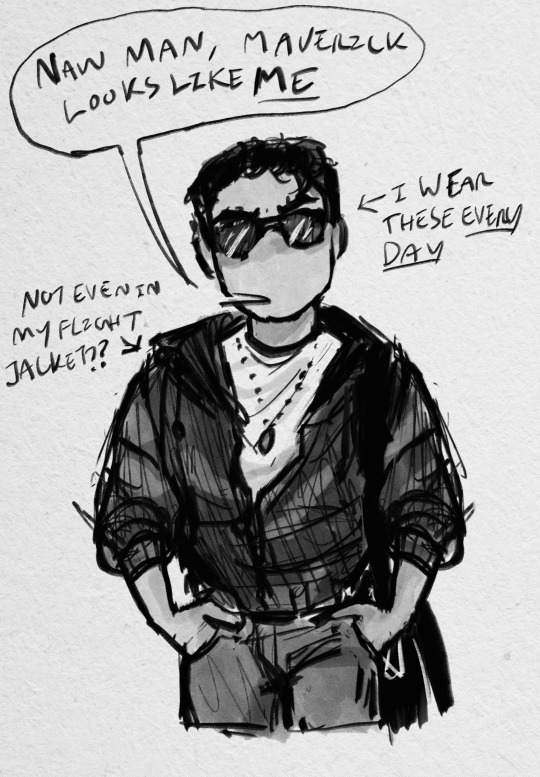
I use this Copic marker brush w/ just straight up black and varying levels of opacity. Usually I don’t use blending brushes in these, but in my most recent one I did.
For my colored stuff tho I use a lotta this pencil brush for everything (shadows, highlights, base flats, etc) and then depending on whether I want something more painterly (like the ocs on the left) or more cell shaded (like stevepop on the right), I either use soft texture brushes or a chalk brush (I cannot for the LIFE of me find where this chalk brush came from?? I’ve been digging but idk I can’t find it outside of my duplicate??) for highlights

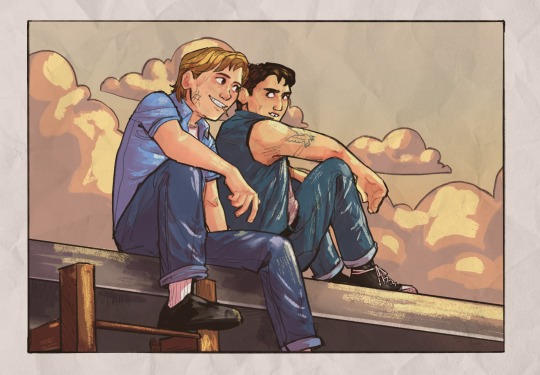
Some other brushes/brush sets I use (all of them are free as of rn ‘cuz I’m broke):
Habook Brushpack (specifically the rectangle one- it puts down flat colors nice and fast but also doesn’t annoy me the way most “ink” brushes do!)
Laurenillusrated Brushpack- I use these mainly for skin, they’re really nice. (Also, @laurenillustrated is on tumblr- her art is so pretty, it’s like a storybook istg. Check it out if you haven’t it’s AMAZING)
I’ve recently started using @loish’s brushpack too, and I ADORE these brushes. I used them a TON on the Christine poster. You can get them by signing up for Loish's Digital Art School, which is a great collection of art resources as a whole, and it’s totally free. Would absolutely recommend
And finally, for the halftone texture I like to put on everything, I use the Halftone Hospital Basic Tone Kit. All of their brushes are fantastic, definitely check them out if you like the look of traditional art but also like the lower supply cost of digital art lol. Or just in general, ‘cause they’re great
(Then for the paper texture overlays I love so much, I usually use stock photos tbh.)
Anyhow, these are some of my favorites. But I do use others too, and this all came from years of playing around and finding what I like! I had this phase about…1 1/2-2ish years ago where I hated my art style and nothing was coming out right. It pushed me to try a bunch of different brushes- in retrospect I don’t think the brushes were what made it better, I just improved over time, but I had a lot of fun trying out different brushes. So definitely try ‘em out and experiment, because it really is a fun time :))
(As for my workflow, I talk about that here if you wanna know more about how I draw!)
28 notes
·
View notes
Text
Commissions are open! (direct pricing examples in alt description)
I do a little bit of everything! I mostly stick to humanoids, but I was a furry for years many moons ago so I have that experience. I will absolutely do full NSFW for an upcharge (no minors!). There's pretty much nothing I won't do for the the right price, so please ask! Here’s some more painterly rendering style examples these are $60+ dependent on bust/halfbody/full body +$30 for each additional character upcharge for background dependent on complexity, I will work within your budget




Here's some things that are fully rendered, but with line art these start at $40 no upcharge for basic background +$20 for an additional character (+$15 for each after the first addition)




and some line art with basic rendering- $35




If you're interested in just line art it starts at $25, $30 for flat colors +$15 for additional characters (+$10 for any after the first addition) ye olden sketchy style no color- $15 (bust/halfbody) $20 (fullbody) color- +$5 basic shading- +$5 add character- +$10 (+$5 for each after the first addition)



I'm also make tattoo designs! (price varies depending on design but range between $20-$40 generally)
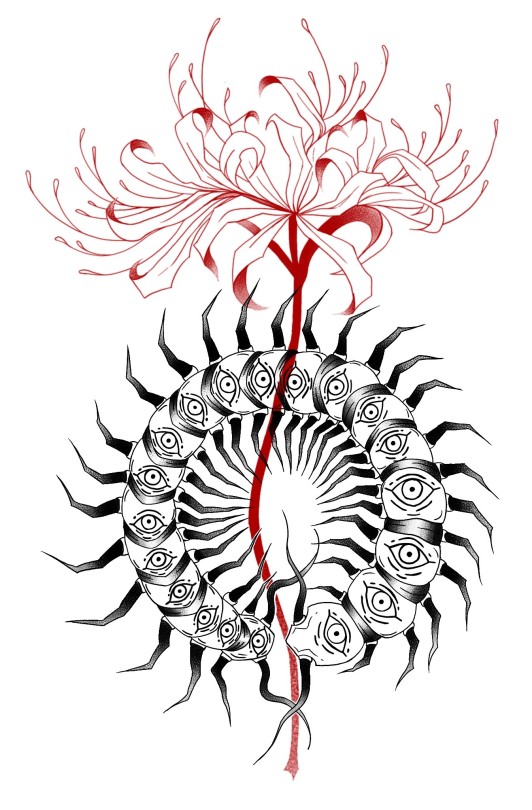


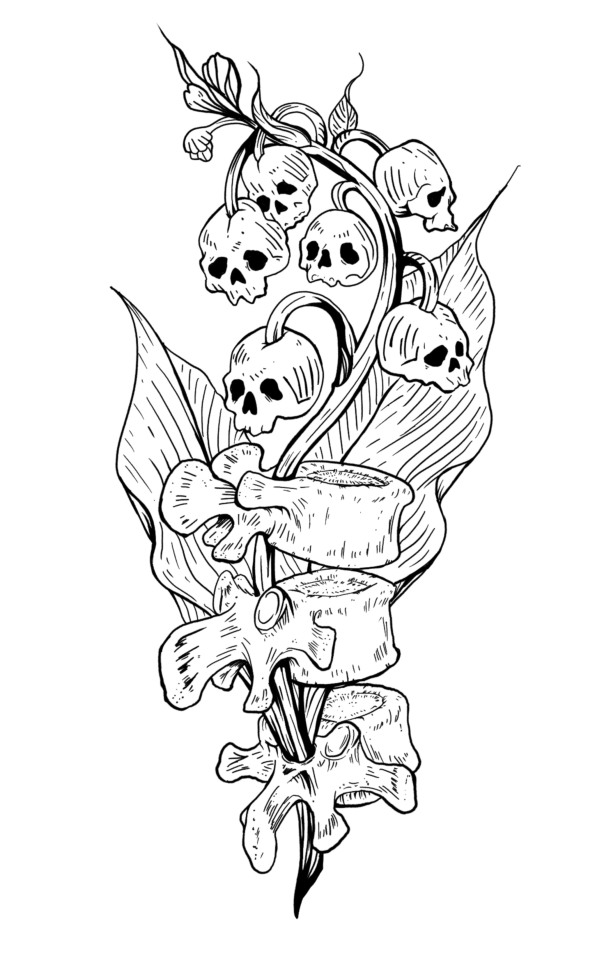
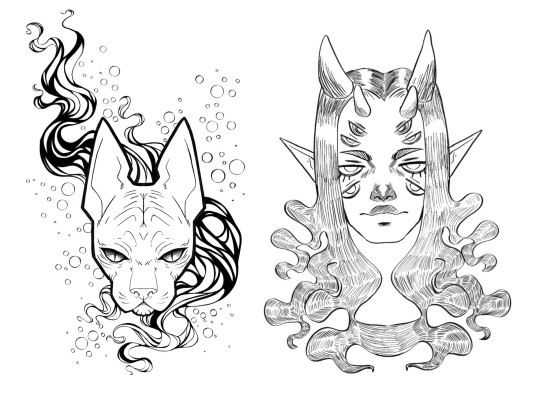
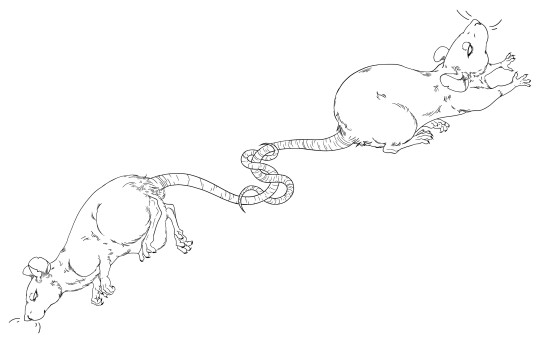
add $10 for any finished traditional drawing, sketch prices stay the same (+$20 for painting, no canvases, but good paper, i have examples) that price includes lamination if you want it as well as shipping within the US (outside US just covers any upcharge). I AM WILLING TO WORK WITH BUDGETS PLEASE MESSAGE ME!!! i greatly appreciate your time for looking over this, if you can commission me please share because I'm really freaking out about not having a job. If you have any questions I'm happy to answer :) 20% discount if you buy 2+ pieces!
#offbrand art#commissions#tma#bg3#dnd charcter art#dnd#please commission me#I need to pay my rent#except it’s actually my mortgage#furry art#furry commissions#furry community#furry comms open#art comms open#comms open
20 notes
·
View notes
Note
Something about my drawing feels off , i only got into digital drawing few weeks ago and I'm stuck at the same point and lost .. any advice?
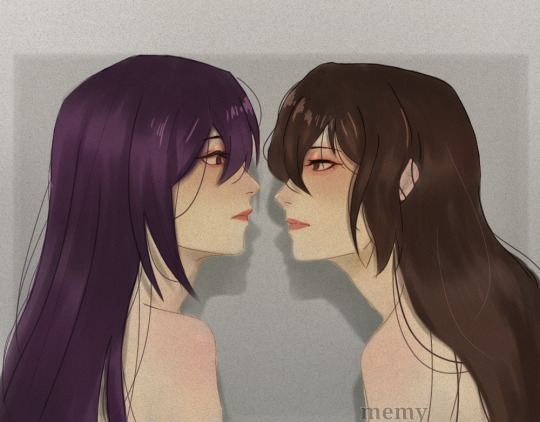
mmm okay first of all this is really good- first impressions-wise, the proportions and anatomy look very solid so there are no major glaring issues so to speak
if you were to ask me, what i think this artwork needs is that sort of 'volume' or depth that most beginner digital artoworks lack. You can achieve this sort of volume in two ways depending on the style you are going for: either by improving the lineart, or by treating the lines just as part of the sketch and painting over them for a more.. ''painterly/rendered'' look if you want to keep the lineart in, what i suggest is adding some "line weight" so that the artwork doesn't look so flat. What i mean by this is to thicken the lines where body parts would naturally overlap (like the neck and shoulder, the nostrils area, the corners of the mouth as well as the tip of the lips etc) and where shadows would normally be for the illusion of volume. After that, i'd also add more shadows and color variation in the colouring layer so that the skin looks more lively and again, for that volume. You can do it with some dark blue or orange on a multiply or an overlay layer, just experiment a bit with colors and blending modes. If you want a more messy/painterly look (which is more down my alley or in line with my artstyle), what i'd personally do is i'd create a new layer on top of everything and just paint over the lines with broader strokes and a darker color in an attempt to add some volume to the shapes and to make the artwork look more cohesive and less "digital" because at the moment, i can tell that it is made up of a Lineart layer, then a Colouring Layer below, that very religiously follows the lineart layer and then maybe a layer on top of that for the other colors and the hair. This is a very common digital art process and a good one to keep in mind but a little secret i can give out that i've noticed in 80% of the artists who have this sort of drawing process is that they will always, always merge everything in one layer at the end and adjust things as they go. They will not keep the layers separated and just never revisit them in the process, despite what it may look like. There will always be something that needs fixing and they will fix it as they go so i suggest doing the same and being a bit more "freeform" with your layers
Anywayss, besides that, I'd also introduce some color variation like in the previous method. As a general tip, try to move the color slider around and don't just shade with a darker variation of the base color. I like how the hair is painted and the shine and everything, it looks very good and everything is pretty much set in place, i'd just render it even more, make it More voluminous. It's just missing a little pop a color: i'd add some blueish gray hues in the brown hair and for the purple hair i'd make it more rich by adding some deep dark blue hues and some faint yellow highlights (bc purple and yellow are complementary colors blabla) As for the shape, think of the hair as chunks of volume that reflect light and that are also affected by gravity.. or as spaghetti if u like flat hair like me bsjsjd That's all i could think of; Again, it's very good and promising considering you started just a few weeks ago, so keep going at it! I hope it was at least somewhat helpful and that i wasn't being too technical with the wording (and that it made sense)
#i hope it didn't come across as mean or something#i have a bad habit of being pretty blunt with my words#and upseting people#the artwork is really nice and pretty but i was asked for critique so i pointed out some parts that could be improved#you don't even want to know what my art looked like a few weeks into digital art lmfao#this is 10x better#keep at it op!#and again hopefully i didn't offend with anything don't take it to heart you don't have to listen to me do what u want#ask iztea#if there are any typos no there aren't
52 notes
·
View notes
Text

This month marks the one year anniversary of our successful Kickstarter.
The time has come, a very large and exciting update…
Let's not waste time.
The new Cat Creator update is LIVE!
And on top of that, it's coupled with our first ever live BREEDING PREDICTOR!
Currently, we only feature the three starter breeds. Over the next few months leading up to beta release, we will be adding new content to this demonstration, with Longhairs and Moontails coming first.
Few things of note!
We chose to keep the frontend UI of this demonstration page very limited so as not to distract our small coding team from the important development tasks. While we wanted to deck it out with bells and whistles, keeping it simple meant less time spent slowing down production of the more important bells and whistles that will be present at beta.
Pages like the TOS and lore will make a return in the near future! With everything overhauled, we wanted to “start fresh” with rolling things out.
We also chose to keep the mobile UI temporarily simple for the sake of prioritizing time and resources. Building out the more optimized mobile setup is on our development map.
Night mode will return! We’re currently finalizing the theme colors.
But we’re very excited to show you what we have so far. A lot of nitty gritty technicals went into this base functionality.
From there, the biggest behemoth we faced was our commitment to better quality assets.
The original demonstration was a prototype. One where we experimented, learned the ins and outs of the project, and used our resources to pitch the concept of an indie build-your-own-cat RPG experience. Early on, we received quite a bit of criticism on the visual development.
Once we had wind in our sails, we resolved to take that criticism seriously and come out the gate stronger, more professional, and far more confident than our concept pitch. The team committed to making something out of this world. We love this project, and wanted to put our all into it.
Our patterns now sport a painterly style, which better aligns to the original vision that we were trying to achieve with our first iteration.
After taking over as lead of the project, I learned and improved at giving artistic direction, and we as a team set out to unify the style. I could not be happier with the stunning work the cat artists have produced. What we now have is strong, unique, and cohesive.
It's all thanks to the masterfully skilled artists who worked hard to present what we are delivering today.
I want to shout out every artist who has worked on the assets seen in this demonstration. Without these people, we would not be here.
Thank you to:
Amelia (@ Pixus.art on Instagram)
Hydde (@ Nettlenest on Twitter)
Fulemy (@ Fulemy on Instagram)
Tybaxel (@ Tybaxel on Twitter)
Irene (https://irenehuang.com/)
Remmie (@ Hybridremmie on Instagram)
Emma (@ Missbluefrost on Instagram)
Eli (@ Nightly.art on Instagram)
and Asp! (@ Aspidal on Furaffinity)
For working on the cats!
Thank you to
Jerso (@ YerLAKAR on Twitter) for work on the current header!
And a big hand to our developers!
Wade
Sam
Harvey
Eric
And Jess!
All from CKCollab!
What's new in the Cat Creator?
Now let’s go over every change you will. Some of these new aspects will be an adjustment. To help keep clear communication, we want to lay out our thought process behind each choice.
1. The Color Wheel
The benefit of a limited color wheel is care and attention to aesthetic fine-tuning. Having every color predetermined for a cat means that there is no unfavorable color-blending between two parents. With preselection, we get more aesthetic appeal. However, historically this system has been limited for two reasons.
We have gone over this previously, so this is a quick summary:
Randomly generated cats with no prior breeding history end up unfavorably mismatched more often than not.
Breeding with so many color selections needs an alternative accommodating system for such a large catalog.
It was for these reasons that we previously wished to keep the wheel small. However, this was at the cost of a great deal of color diversity and representation. As a game about design, we returned to the drawing board to solve these problems rather than just working around them.
To refresh and summarize our solutions:
Generation 1 cats will generate from a selection of color pools, with totally random RNG being one of the pools so as not to lock out combinations. Example: a “gothic” pool of saturated reds and monochrome colors. We plan to have many of these so new cats still sport many different outcomes. And Shufflestones will still organically scramble colors!
We updated our breeding to focus around hue, saturation, and luminosity (also known as “lightness.”) Depending on the categories of the two colors you mix, your outcome will be picked from the same categories.
With these solutions in place, we could think more freely about user demand for color variety and utility. We expanded to a final total of 234 colors.
There are, and this is not an exaggeration, nearly 10,000 hand picked hex codes available in this demonstration; including both pattern colors and custom shadow colors. This was no small feat! It's work that pays off, as these colors can be consistently repurposed for new patterns, which we are mighty proud of. The color wheel was a long term labor of love that we poured our hearts into, discussing every aspect of cohesive design, color theory, namesake inspiration, variety, user demand, and wider aesthetic appeal. We feel that the work paid off!
2. Undercoats
We started with an Overcoat/Undercoat/Accent system which gave equal patterning opportunity to each section of the cat. While this allowed for some pleasing combinations when strategically applied, Undercoat patterns were frequently busy with very little leeway for tasteful design. It was a setup which, while neat in concept, was doomed to fail from the get go. Putting a flat illustration with curves with the body directly over a technicolor pattern was simply a challenging system to make visually work. We dummy illustrated quite a few undercoat patterns and were hitting a wall while making transitions. With a system which expects us to always be adding new patterns, we didn’t feel we could sustain this.
So we revisited the design. We removed undercoat patterns, but added two accents to allow for equally large customization opportunities. This helped to concentrate customization, letting us confidently hone in on and focus on large and small accents for more variety in options.
As previously discussed, one of our goals was to make sure colors worked together with different patterns. With our original system, we had frequent anxiety and strenuous workshopping with patterns like tiger, where darker or same-color undercoats would absolutely decimate the visual. As well, lowering the value of "double-color" cats.


We wanted to keep the beauty of more detailed cat markings, but it felt impossible with the color restrictions. It felt punishing to have so many incongruent combinations to the intention of the design.


A definite improvement!
This is our most radical change, and one we know will take the most adjustment. It comes with pros and cons, but the decision saved many patterns from looking unsalvageable over half of the time due to the nature of designing pattern transitions.
There are and will be overcoat patterns which do not alter the undercoat, and we intend to experiment further with how to best utilize this mechanic.
In general, we try to take risks when they’re necessary for the betterment of visual cohesion and meeting the appropriate expectations for a pattern. We hope you all can understand and accept this change!
3. Line-breaking Accents
We also are introducing consistent line-breaking accents. We’ve made the decision to distinguish line-breaking accents with accessories by distincting worn items with biological modifications.
In short, if something is separate from a cat’s body and can be worn, it’s an accessory. If something is part of a cat’s body, like fur, fins, or claws, it’s an accent.
Overgrowth was created before this distinguishing, so it is an outlier. But this is the rule we will follow going forward!
Line-breaking accents will be available to toggle the layering of in your cat’s outfit editor!
* Note: currently Overgrowths generating together clips and we intend to fix/limit this in the future.
4. White Coverage
White coverage is functional and ready for testing! This is our first live rendition of the real thing, so we’re open to feedback. We changed the “percentage” UX to something much simpler. We feel this is all around a better, more intuitive system.
One thing of note is that Calico as it has been known is not here, intended to be replaced with white coverage and bi-color patterns. We received early feedback that this was potentially frustrating, and are noting that going forward.
Another thing of note is that we are actively working on redundancies and ones which look poorly together. If you see an awkward shape with broken seams, we are probably going to fix it!
Overall, it’s a very cool mechanic!
5. Missing Patterns
Not all the patterns or genes from the old demo are here. Don’t panic!
While simple patterns like Cheeks and Lollipop are coming back soon (we just have to space out our work), patterns such as Cloudy/Day are on the backburner for now.
We want to re-illustrate this concept, but tackling it in our new style is a challenge best left for when we can better spread out our time and resources. Right now, artists are busy busy busy with everything necessary for beta and launch, and these challenging patterns take up precious time and resources best used to get the game in a playable state.
We apologize! It wasn’t easy making this decision, and this pattern is not gone forever. We simply opted for a smaller number of complex illustrations at this beginning stage.
6. New Eye Format
Eyes have now been split between Borough, Eye Type, and Eye palette! This allows you to change physical characteristics while customizing colors! For example, you can now create duo clouded eyes!
To summarize the major changes:
The color wheel was massively beefed out
Undercoats no longer have selectable patterning
Undercoat colors dynamically adjust to the overcoat pattern
There are two accent slots instead of one
Accents can now be significantly line-breaking, and will be inter-layerable with accessories
White coverage is functional
Patterns are missing. Some are coming back very soon, others are shelved to come back at a later date
New eye system allows for more customization
Wahoo! A lot of changes, some more drastic than others, but hopefully all around a competent design experience! Everything we have here is far more strongly in-line with our vision. We sincerely hope you enjoy!




P.S If you see any colors that look broken: let us know!
So how does breeding work?
This is the 1.0 version of our new breeding system. Most notably, things like rarities can and may be tweaked.
We encourage you to try it out for yourself!
Simply design two cats at the top, then click the “view offspring” button to load the cats into the breeding predictor. From there, you can view their color ranges and randomized outcomes. You will have to click this button again if you change the two cats.

Luminosity is determined by if the sun is clear (light), half full (medium), or filled in (dark). Colors with a paint drop are saturated, and colors without one are desaturated.

Is red, light, and saturated.
By mixing these three categories, you will receive differing outcomes dependent on adding the categories together. Think of it like so:
What hue is each color? The color selection will be picked via available hues. If both colors are the same hue, your results will only include that hue. If the colors are two different hues, you will get multiple results depending on the two. Refer to this chart to help make sense of the combinations:
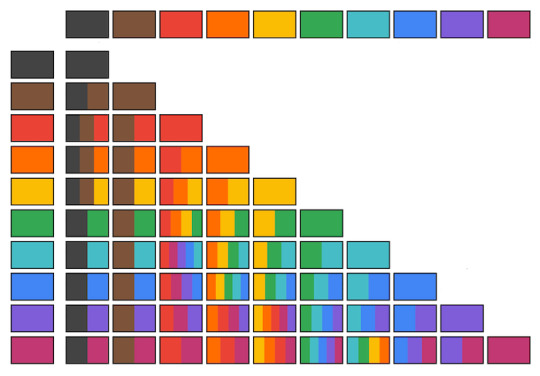
Are both colors saturated, desaturated, or both? If one color is saturated and one is desaturated, all your results will be both saturated and desaturated. If both colors are saturated, all your results will be saturated. If both colors are desaturated, all your results will be desaturated.
Are both colors different luminosities? If one color is light and one is dark, the outcome colors will be light, medium, and dark. If one color is light and one is medium, the outcome colors will be light and medium. If one color is medium and one is dark, the outcome colors will be medium and dark. If both colors are the same luminosity, the outcome colors will be that single luminosity.
Using this logic, we can determine that a few examples:
A red saturated light color and a blue desaturated dark color will yield all colors which fit any of the following: Red, pink, purple, or blue hue Saturated or desaturated Light, medium, or dark luminosity
A purple saturated medium color and a purple saturated dark color will yield all colors which fit any of the following: Purple hue Saturated Medium or dark luminosity
As an added feature, we hear that users wish to intentionally pass down similar colors to that of the parents, to make copies of their pretty combinations. So:
If both parents are the same color, that color has an 80% chance of passing down.
This can be workshopped based on user feedback.
Overall, it’s a very fun system!
Name Generation...?
All cats will be generated with a name which can be freely changed at any time. The first iteration of this concept is seen in our breeding demo.
We’re aware the current beta state of our name generator makes some… very silly names! It’s become an internal source of entertainment to laugh at what we get. We’re working on a more polished version that outputs less consistently doofy combinations.
So, what else is new?
As massive as this drop is, we have some other little fun things to share!
Banks, Storage and Safekeeping
We have functionality for a core game mechanic and that is… inventory management!
Items are kept in your storage, with the ability to move your items to safekeeping as a way to remove them from everyday use!
This is common functionality. Nothing exciting. But we have something new to share!
Introducing… banks!
“Banks” are pockets of currency you can keep in your storage. You can create, name, and delete as many as you like! We hope this functionality will be a welcome quality of life for players who organize currency for customizing certain cats, for exchanging items and services, or for saving up for a specific purchase.
Overall, managing your on-site currency just got easier!
Take a look at the functionality.
Scene Building
Scene Building has hit a breakthrough! We have the functionality for the “stickerbook” customize feature. This one tickles me a lot, because it’s so fun to play with.
And as a final check-in, we’ve started on Guild functionality. We have UI designs built out and are moving into the meat. After that, it’s just markets, cooking/crafting, and forums as far as getting the big stuff laid out. Wahoo! Very fun!
To Summarize: We shared a demo drop AND a breeding simulator, resource organization functionality—namely a new feature called banks—and a look at scene building functionality.
What to expect next month: A look at Team and Guild functionality, further assets and mechanic development.
48 notes
·
View notes
Text
✨ I'm recruiting for Otome Jam ✨
I want to make an otome sequel to my Victorian vampire mystery visual novel Crimson Waves on the Emerald Sea, but I need writers and artists to help. These are PAID positions!
Otome Jam is a visual novel game jam ran from May 1st-June 30th.
Scope: 3 love interests, 6 main characters, 10-15k minimum per route, demo released by the end of Otome Jam (June 30th) with at least part of the routes completed

Synopsis: Crimson Waves on the Emerald Sea is a linear mystery visual novel set in a fictional Victorian era where vampires are a part of everyday life. Nemo, a vagabond in search of a cure to vampirism, meets the young runaway Cecil in search for his childhood friend Lucie. The visual novel followed the two of them traveling together to find what they're each looking for while also solving a slew of vampire attacks. Nemo & Cecil were the main characters and had a swapping perspective between the two of them.
This imagined sequel will take place around 5 years later and follows Lucie's perspective as she is now the head of her family's estate. Just as she's about to make her first big business deal, her business partner winds up dead, leading her to have to start over again with his eldest son if she wants to keep the deal intact. Even more so a headache, as a human turned vampire, she now has the decision to either stay human by staying on her treatment or becoming a vampire again.
I'm recruiting:
writers who love fantasy and mystery like Witch on the Holy Night and MAMIYA
artists who have polished glossy art styles or softer painterly styles
GUI artists who are adaptable and have experience with visual novels
More info & apply here:
19 notes
·
View notes
Note
I really like your style. Was it intentionally designed, or did you just sort of fall into it over time?
I wouldnt say I intentionally designed it, as in I haven't sat down and Engineered a specific style, and instead it was more of me finding what I liked and wanted to incorporate into my style.
You could probably trace my style back to its influences. I used to draw really round shapes (I still do but like they were just ovals and circles...I guess i just like that shape) until I started watching How to Draw Anime tutorials in middleschool T-T (shoutout to Mark Crilley lol)
But when I first joined social media back in 2016, I found all these crazy artists with really unique styles that really influenced me. I was drawn towards artists like star_bite/prince_canary and rawrgyle/grassflu who have very dynamic expressions and character poses :0 (also they ended up working on a Batman and Superman project respectively and how wild is it that my icons from forever ago now work on projects aligned with my current interests!!!) And as you get exposed to different artists you get exposed to the many ways you can Draw things and along with your natural affinities towards certain things (such as me being attracted to Bright and Bold colors and Shaped styles) you kind of naturally build a style.
And part of that is also just having fun Trying things out? Sometimes I wouldnt even try to emulate their style as much as I tried to just...do what they were doing? As in making my ocs and putting them in fun poses, and doing color palette trends and such etc.
I hope that helped! If you're curious I can break down some of my style checkpoints over the years. As you can see there was still some major anime influence in my style back then when I first joined social media around 2015/2016





Around that time, I also discovered the fandom around the Cartoons popular at the time, so I drifted away from anime and drew things like gravity falls/steven universe/otgw etc etc so it got Rounder I guess. I really liked how stylized characters looked and got obsessed with Shape Language and assigning characters distinct Shapes (box vs triangle vs circle etc). I also read a lot of webcomics and stuff like that so those played a part I guess
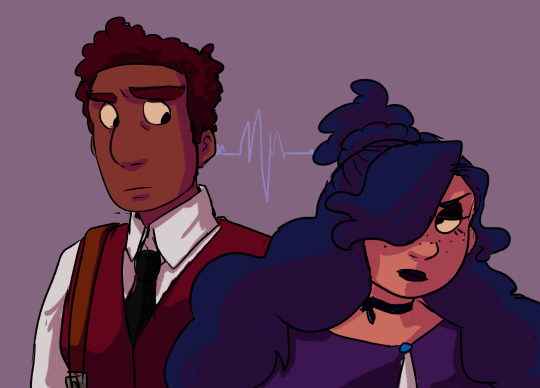







And then around 2019 I saw more artists drawing anime fanart with really sharp angles, which was completely different but so cool to look at so I tried to incorporate more angles into my art. I still had that very cartoony style but tried to push the Sharpness a tad bit more if you can tell. (I think the name of the artist I liked was jeluto?)






I think around this time I also focused a lot more on color as well and did a lot of paintings then and whenever I did more Painterly stuff I tended to switch Styles into something Less Cartoony T-T


Then by 2020, I revamped my ocs, actually tried to break down and study my own style and how I would draw them, and my style kinda fell into a mix of round vs sharp edges I guess. I tried to give myself Rules which I would follow when stylizing a character to keep it more consistent and intentional.



Then in 2021 some of that Fun Part of stylizing characters into something more Cartoony kind of took a backseat as I focused more on Pose Work and Body Expression instead which I think helped a lot :0



And here's some recent stuff from the past year! Still very cartoony, but less so than 2016 I'd say, and still using really bold colors!! Still love my Soft Vs Hard angles B]
And overall have stronger pose work :) I'm sure my style will evolve as I learn more and experiment more, because one thing I want to focus on is backgrounds and environments :0



64 notes
·
View notes
Note
🌜🐡 🃏
Wildcard question: this one ambitious project you keep dreaming about but do not have the energy to attempt yet
Thanks for your questions! 😘 I love reading your answers to ask challenges
-
🌜 How would you describe your style?
Painterly, vividly coloured, horny, semi-realistic
🐡 What is something you worried about a lot when you first started, and why don't you worry about it any more?
Funnily enough, I worried a lot about not having a style! I constantly saw IG posts from big artists about "How to develop your style" or answering questions from beginners who were feeling insecure about it, and so I felt I had to be insecure about it! I also fell into the trap of trying to pass off errors in my work as 'just my style' rather than something I could improve upon.
After a few months, I decided my end goal was to have my art featured on a Magic the Gathering card, which informed the genre of my work going forwards (semi-realistic to realistic fantasy) and that helped to give me some direction.
Much like learning any discipline, "style" is really just how you apply the principles you've learned. For me, it developed with time and as I experimented with studying other artists' work and learning techniques for things like anatomy or lighting.
Here are some of the styles I've tried below. Would love to improve in all of these, but they're each their own discipline that require a lot of commitment to do properly!

🃏 Wild card: ambitious project I haven't had the energy to attempt yet
I'd really like to do an action illustration of an original character for an original setting! This would involve having to practice the following (very rusty) skills:
- Prop and clothing design
- World building and visual development for the background
- Active poses (my subjects are usually 'holding' a pose for the viewer)
One day!
X
Take care of yourself, and keep an eye on your own inbox haha
10 notes
·
View notes
Text
van gogh notes document has come to be six pages long. van gogh isn't even my favorite artist
the thing is, I'm definitely gaining more of an appreciation for his work. learning about how his style developed, the context in which his paintings were created, and his drive to emphasize the emotional expressiveness in his subjects is actually making me stop and look at them. I guess I wasn't really into van gogh much because you sorta see him everywhere, and without any context of the history or his philosophy behind his work. like, I always thought his paintings were pretty, but they never made me feel much.
at this point, I'm honestly kind of stunned by how much I've overlooked it. I really like his early work with its dark palettes and rougher composition, but I'm also starting to read about his paris period, when he experimented more with color, and was influenced by japanese woodcuts and the french modernists. it's neat how I'm no longer thinking, "it's good because it's van gogh," but "it's good because it employs these artistic techniques, and it makes me feel something."
anyway, I'm really admiring the range in his artwork. when you think of van gogh, you think of this very distinct, "painterly" style, but his work was actually quite diverse; I've read he viewed each painting as having its own style, and it shows. here are two of his self portraits, painted a year apart. the first was from 1886, the second was a study from 1887:


another interesting thing I learned is that van gogh didn't consider a work of art to be complete until it had what he called a "soul." this meant that the artwork felt like a dialogue between the subject and the work itself, with the artist only being a bystander in the conversation. he believed that "soul" is conveyed through a portrayal of not just the subject, but its abstract essence. he wouldn't sign a work of art unless he felt it had a "soul," which is why very few of his early works were signed. interestingly, I learned that this painting, "a pair of shoes" (1887) was signed, and van gogh also included the date, which he rarely did at all, even on signed paintings:

6 notes
·
View notes
Text

I've crawled out of my cave after playing Final Fantasy IX for a long ass time what have I missed?
Artist's Notes:
I'M BACK BABY! A while back I made a post with a new style experimentation thingy but I ended up deleting it because it was just kind of a boring face thing, I was planning on doing more art but then I started playing Final Fantasy IX and uhhhh yeah so that game has kind of taken of my brain for the past two weeks and I am 20 hours into the game because I love it so much. I wanted to draw Vivi because Vivi is just really fun to draw ok? I've kinda been feeling really burnt out with my lineless style, mainly because of how hard it was to do lighting. I'll show one of my initial art style tests on the bottom of this post. Again, used to have it be an individual post but it was just one face so it was kinda boring, so might as well include with this one on the subject of art styles. I wanted to kinda mix some aspects of my older style with the sketchy shading lines with a more painterly way of doing the lighting (mainly in the shadows). All in all, I think that's my favourite part about this drawing, it feels nice to finally be able to do some proper lighting again, and I want to experiment even more with my lighting and rendering in future pieces. Also, part of the pant shading got kinda lost in the sketchiness, so for next time I'll probably focus on the clarity of the more sketchy parts of the drawing, since I did go with my initial sketch for the final drawing. I also gave up on the background since I had no idea what to do for it, and I didn't put too much detail into the staff as I forgot which one I gave him in my current playthrough and I didn't want to risk spoiling myself via looking up references, but that's ok I like how the singular yellow circle on it matches Vivi's eyes. Also I was having a bit of trouble figuring out how to draw his body and how to pose him, but I like how the pose turned out a lot. It was inspired by his idle animation when in a battle in game where he does a little shimmy.
Ok I need to talk about Vivi's design because I love it so fucking much oh my god-
I absolutely love how his face is just in complete shadow and only his eyes stand out, it's so cool and unique and I love how they recontextualized the original black mage design from the classic Final Fantasy games. How they did it I won't say because I don't wanna spoil the game, but someone give this poor baby a therapist because he goes through a lot. Actually, same can be said for all of the FFIX cast, they all need therapy (again, I won't spoil anything, please go play the game for yourself).
While I do love almost all the characters in the game, even though Vivi is most fun to draw, my favourite character has to be Zidane (the main protagonist of the game). He's a really fun protagonist, and they could have easily written him as a misogynistic jerk who doesn't respect women but they didn't, and I really appreciate that. He's just an overall cool dude who's a really nice older brother figure to Vivi and also just has a cool character design (who I also want to draw eventually). Initially in the game I was planning on grinding levels for Vivi to make him the tactical nuke of the party, but then that title went to a different character (who was initially multiple levels behind the group since I grinded the party in the starting area way to much before they joined, but now they are two levels ahead of everyone and have pulled the team through a lot of tough battles, again I won't say who it is because it is kind of a spoiler and the way the gameplay actually ties into their character arc is just so good omfg). Once I eventually finish the game I'll probably write a full review on here, so no spoilers until then lol
Also, I've kinda been burning out a bit with making Touhou art, which also made me a bit burnt out with Touhou stuff in general (although I will continue keeping up with the manga) so getting into other things (i.e. Final Fantasy and even Fallout since I've watched the first season of the TV show which is a whole other post for another day) has helped me refresh and given me something new to think about. I've ended up in the exact place I feared ending up, where I would start drawing fanart for it not because I wanted to but because I felt like I had to, so I'm taking a bit of a break. When I do draw Touhou fanart again I'll try to draw for the sake of myself, and to all the other artists and fanartists on this platform (and on any social media for that matter), take care of yourself and don't forget to take breaks when you need to!
(Ok part of that last paragraph was definitley influenced by the good ol' "it's 9:00pm and I need sleeb, but the message at the end still holds up, always take care of yourself)
Oh yeah, and here is that one style experiment I did btw

Man I really fell down the "Yoshitaka Amano art enjoyer" to "Final Fantasy fan" pipe line didn't I?
23 notes
·
View notes
Note
What do use to create digital art? Also, have you messed around with traditional art at all? Love seeing your art throughout your videos!
I currently mostly use Clip Studio Paint with my Veikk drawing tablet. My favourite brush is a cel animation brush that was free with a bunch of other brushes, and for colouring a brush called butter chalk created by my friend and fellow video essayist and digital artist Chipmunkuchan. For more painterly stuff including backgrounds I often use two different "painting" style brushes that were from that same pack, I can't remember where I downloaded it from tbh. Before I had a drawing tablet I did all my digital work in Inkscape with a keyboard and mouse, yes really, that includes all the animation in Matrix is Intrinsically Trans and Queer Relativity. Yes I drew all those frames with a mouse 💀.
Depending on what you mean by "traditional art", yes I have. I have a lot of experience with drawing in pen and graphite, more recently with charcoal and pastels. I also have done a lot of acrylic painting, though have not had the opportunity to work with oil paints. I have done a tiny amount of watercolour, a bit of sculpting, a decent amount of miniatures and prop work. I played piano consistently from age 5 until 17 and I used to write music, though I do not have any of my old sheet music that I wrote and have not practiced in an unfortunate amount of time. I hope to get back into it soon.
My most recent tattoo started as a series of graphite sketches before doing a final version in digital when I was happy with my ability to do the rose. I actually post some of my sketches and nondigital work in my patreon discord and some other discords I am in, maybe I should post them here as well?
5 notes
·
View notes
Text
Blogpost #24: Rendering style
For my rendering style, I initially planned to go with a saturated oil paint/ acrylic like style. I felt like this would help me show emotions through the colours and the colours being highly saturated, it would show emotion that much more. However, after attempting a style frame in said style it almost felt too overpowering. Since the story starts with a sad undertone, I didn’t want that to be a very high intensity of sadness.
I started looking for other styles of illustration and came across the animated trailer of Ernest and Celestine.
youtube
I absolutely loved the backgrounds of this trailer. It boasts a beautiful watercolour/ gouache washed backgrounds using earthy colours. The film strays away from using very vibrant and highly saturated colours which I feel maked it feel quite grounded in reality ( pun unintended) even though the story seems to focus around the unlikely friendship or bond between a big bear named Ernest and a small mouse name Celestine.
The film also seems to use some sort of cell shading to imply shadows and where there is light, the colour seems to be mostly white or transparent. This is achieved either but not fully filling in the colour where the light strikes the character first or by having the line art hover slightly above the color area. I however feel like the characters could use some more texture, even just some tiny strokes to imply the different gradations and light and shadow in the anthropomorphic animals.

The areas where light hits the characters are all white and this is a technique used in the game Marvel Rivals as well. It was quit interesting to see that the characters in Rivals employs this similar technique even though the characters are all 3D models.

However, owing to the medium of 3D this technique has been stretched and experimented on a little bit more. If you look closely, some renditions of this seem to have a slight glitch effect with a slight bluish like that acts as pseudo terminator since the light in the models is highly exaggerated manifesting itself as a white shape instead of light following the body parts of the character. This contrasts quite well with the rather painterly style of the character designs of the game.
Regardless of the medium this way of showing light is something I was quite inspired by as well. What was also astounding is that these two pieces of media have been made 10 years apart with the film being launched in 2014 and the game being launched in 2024 but they employ techniques akin to each other.
Bibliography:
1 note
·
View note
Note
Do you have any tips on starting a comic idea? I just get so discouraged whenever I try. I really do like to draw even though I’m not so good! But I don’t know why comics are so tough for me to try
I'm sorry to hear you're discouraged, so I'll put my all into giving you good tips! Comics are certainly tough, and they can be tiring too, but to me they're absolutely worth it!
People get disheartened for many reasons. They may feel dissatisfied with their art, they may lose steam and/or interest, they may feel pressured by the expectations of others. That's why my golden rule is self-indulgent comics! Pick an idea you're very excited about, one you would enjoy rereading.
Another good way to start is to keep the art simple! Comics take a long time anyway, so I like to keep in mind quantity over quality (some would disagree, and that's fine too). As a kid, I didn't follow any sort of typical process for comic-making. I didn't sketch, I didn't write a script or outline, I just put a pen to sketchbook paper and cranked out as many pages as I could! It can feel freeing to draw that way (it also takes less time), so I recommend giving it a try!
Lastly, don't feel constrained by comics. They can be anything, any combination of image and story. Experiment to your heart's content! If too much drawing exhausts you, maybe do an illustrated story with occasional full comic pages? If it's hard to write a plot, have your characters interact or do something stream-of-consciousness. If you dislike your style, do something simple or abstract.
For anyone who really wants to get down and study sequential art (like comics), there are good books and online resources out there. But for me, the most fun way to gain a sense for comics is to draw a boatload of them!
This is where I started–around 6th grade or so? It's a lot of armless guys, panels without gutter space, and the sensibilities of a tween who read a ton of manga. But I'm still very fond of this stuff!

So please try to be your own fan as you draw!
Anonymous asked: The latest ask makes me wanna draw comics of my own ^^
Anonymous asked: Hearing you say comics don’t have to be crazy rendered and can be anything makes me want to try even though I can only draw stick figures! XD
Please do draw comics! I'm a comic fanatic, so I'd love to read them. (And I'd share them too, unless you didn't want that.) Comics are my favorite artistic and storytelling medium!
Anonymous asked: What’s cell shading? I hear other artists say they do that instead of full rendering, but I never know what that actually means! XD
I'll explain, then! (Take with a grain of salt, these are my interpretations.)
Full Rendering is more like this (I do it so rarely that it's kind of hard to find an example!) There are gradients in the shading, nothing is one solid block of color, for the most part. It can have more realistic lighting. More painterly, I'd say.
Cel Shading (often called "cell" with two L's (I do that too)) is more akin to how I color @talentdelunecomic. The name refers to the "cels" used in traditional 2D animation. It's "simpler", with less realistic color variation, and limited gradients (gradients are becoming more common now). Here's a wikipedia link if you want to know more, though it primarily references cel shading in 3D animation.
Because animation involves many frames (and traditional 2D means they're pretty much all hand-drawn), they can't look rendered all the time, like a full illustration. It would take an eternity (or a metric ton of animators) to release just one TV episode! So the concept of cel shading came about. Because comics also involve many more images than your average illustration, cel shading is helpful to those who aim for speed, like me!
Again, these are just my interpretations of the terms, and I don't doubt that every artist would define them slightly differently, but generally we all have a similar perception of what "rendered" and "cel shaded" look like. Hope that helped! ^^
#ask#anonymous#queue#this is a long one whoops! it got away from me#I should've expected to talk a lot about comics and comic coloring lol
2 notes
·
View notes