#also once again i remind you i did not edit that credits screenshot that is pulled directly from their wiki page. i did not circle them .
Explore tagged Tumblr posts
Text
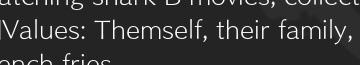
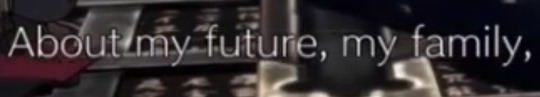


Please. Family. Please. Hello. Can anyone fucking hear me
#maybe theres new story stuff this season and theyre just not telling yet. smile.#they should do after story A again but put testament in it. for me#also once again i remind you i did not edit that credits screenshot that is pulled directly from their wiki page. i did not circle them .#funny image.#the kat goes meow#gg
88 notes
·
View notes
Photo

K-Drama Women’s Week: March 15-21st
Unfortunately I’m not good at the gif thing (credit to Kingdom for the screenshot), so you’re stuck with really poor photo-editing. Thankfully all of you out there are way better at this than I am, and I’m excited to see all of the really amazing and creative content you’ll all be putting out there, including gifs and photosets of quality. Please be mindful of respectful practices, like crediting people whose work you use, and having constructive discussions.
Just a reminder that there are not one, but TWO K-Drama Women’s WeekS this year, so you get TWICE the fun!
[Also “women” here is inclusive of non-binary folk, transwomen, etc. Please make an effort to include diversity whenever you can.]
Saturday, March 14th: BONUS-- “Soundtrack of Her Life”
Pick your favorite female-centric drama or character and explain why everyone should be watching it/them. Come up with a playlist that the character(s) might listen to, fits their personalities, and/or goes along with their storylines.
Now you have music while you work on the other prompts :)
Sunday, March 15th: “Mother-in-Law Dearest” Favorite Mother-in-Law
You love them, you hate them, it’s the mother in law! They probably get the more ire from the average K-Drama viewer than pretty much any other character. Unfortunately, on top of being annoying or perpetuating sexist attitudes, they often aren’t the best people and try to pay-off half of the main couple. Here’s your chance to talk about MiLs you love to watch because they are simply awful, or maybe because they curb the stereotype.
Monday, March 16th: “In Another World, Another Time...”
If you had the chance to have two of your favorite female characters meet in one or both of the drama’s that they’re in, what would it look like? Maybe one character will tell the other to not make that horrible decision? Maybe that poisoning-mediated murder in your favorite sageuk (사극) won’t work? Would the two freak out on sight? Would there be time travel x2? The sky’s the limit here.
Alternative Prompt: A Favorite Scene Passing the Bechdel Test
Tuesday, March 17th: “Sister, Sister” Favorite Sister Character
Sorry for the bad pun (who here watched Sister Sister?), but it’s time to support the sibling characters! Who’s your favorite sister? The one who holds a horrible grudge for something that happened twenty years ago? The one who got fridged (ehem, [spoiler], I’m not over it.)? How about the BFF you have always dreamed of?
Wednesday, March 18th: “That Should Have Happened to Her!”
Here’s your opportunity to raise your grievances about storylines given to male characters that could have easily gone to female characters. Or you just want her to be King for once. Again, sky’s the limit. (Maybe you just want her to be the side character so her life won’t be as awful.)
Alternative Prompt: Favorite female screenwriter or director
Thursday, March 19th: “Make her a genius” Favorite “Talented” Female Character
There are a dozen-and-a-half male characters that get called “genius” (which apparently gives them an excuse to be a jerk), yet this is less heard of with female characters. Who are your favorite “genius” characters that are recognized or unrecognized? Here’s an opportunity to explore talents that society may tend to downplay.
Alternative Prompt: Favorite Female Actress-- What kind of drama would you like to see them in that they haven’t done?
Friday, March 20th: “Yeah she’s a lady, what about it?” Favorite Use of Stereotype
Part of breaking the stigma of female existence is not just to support the bad*ss, gunslinging, “strong female character,” but to give women the right to be diverse in their self-presentation. This includes embracing traditionally “feminine” qualities! What are your favorite examples of women being feminine in K-Drama, and how does it enhance their character?
Alternative Prompt: Favorite Child Character/Actress
Saturday, March 21th: “She’s Just Misunderstood...I Think?” Least Favorite Female Character
Time to lawyer up and defend the maligned female characters, but not in the way you might think (Day 4 of the next KWW will fix that itch). You know how people defend that terrible “oppa (오빠)” left and right? Here we are helping our “noonas/unnies (누나듵, 언니듵),” and so you get to talk about a character...you DON’T like. (Be honest!!) Remember that lady who made things extremely difficult for your favorite female character? Or did some very morally reprehensible things? Today is her day. What made you not like her, and does she have redeeming qualities? What might you have overlooked initially?
Alternative Prompt: Free day!
Please use #kdramawomensweek or #kww2020 to tag your posts. We want to see any and all prompts you use, be it these or the ones for the following week! Feel free to include @undergroundkdrama so we can see and reblog what you come up with easily.
65 notes
·
View notes
Text
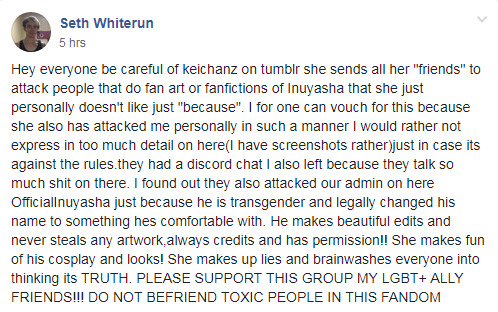
***PLEASE DO NOT REBLOG***
I knew it was only a matter of time before something like this happened. Considering how much the owner hates me and likes the play the poor, pitiful victim, I’m not at all surprised one of his little fans took it upon himself to “warn” the community about me.
The fools really should have made the posts private just in case I happened to stumble upon them. But then again, I never pegged them to be particularly intelligent. So I suppose I have that in my favor.
I’m sure you’re all well aware of the “famous” Official Inuyasha group on Facebook. This was posted to it just a few hours ago. I’m not a part of this group, however somebody on here was kind enough to alert me to this, and they will remain anonymous so they don’t receive any backlash from this post, but I hope they know they have my plentiful gratitude.
I struggled all day on whether or not to make a post about this. But then I decided, y’know what, I have a goddamn right to defend myself against the above bullshit, so fuck it. Here I am, about to address every libelous accusation this Seth person - whom, mind you, I have never talked to before in my life and I have no idea who the hell he is - has just callously tossed out there.
First and foremost, because this accusation really dug deep and because it’s pretty much the foundation of this bullshit, I want to address the so called fact that I attacked Official Inuyasha - I’m going to call him OIY from here on out - because he’s trans.
False.
I will say this as many times as I have to--I do not give a flying fuck that he’s trans. I don’t. That literally has nothing at all to do with my opinion of him, and this Seth dude is just grasping at the most obvious reason, or so he thinks, for my “attacks.” I also want to point out that I also don’t give a shit that his fiance is trans.
I have gay friends. I have lesbian friends. I have trans friends. I have bi friends.
I myself am motherfucking bisexual.
So for this guy that I’ve never even talked to before to sit there and indirectly claim that I am in any way, shape, or form trans- or homophobic? He’s off his goddamn rocker.
I will say it again:
I. DO. NOT. CARE.
Oh, and the whole “attacking people I don’t like just because”? Also false, but that goes without saying. Or at least I like to think it does. I also don’t give a rat’s ass that he changed his name to Inuyasha. Do I find it strange? Sure. Do I have a problem with it personally? No.
Concerning me sending my friends to attack people I don’t like--um, no?? God, I would never, ever ask my friends to do that for fear of retaliation against them. I can say with the utmost confidence that my friends are fiercely protective, very loyal, and they will voluntarily stand up and defend me without me asking them to. They all know I love them to death and I appreciate them all so much. They have my back, and I have theirs. I don’t send them to say anything on my behalf--they do that all on their own, and I sure as hell ain’t gonna stop ‘em. People can argue that I have them fight my battles for me, but I disagree. They are my allies, my reinforcements, my backup when I grow weary. Every battle needs them, no? I hope they know that they are so appreciated, very loved, and they have my undying gratitude. I don’t expect them to defend me either, and they know it. All I ask is that they support me in my time of need, and the fact that they rise up to the occasion without question, defend me, support me and protect me at all costs just goes to show what kind of amazing, wonderful people they are and I wouldn’t trade them for the world.
Regarding the statement that I attacked Seth himself. As I mentioned before, I have no goddamn clue who this guy is. I didn’t even know he existed before my anon friend notified me, and browsing his profile gleans zero recognition. So where the hell is he pulling this shit from? Oh, and I would love to see these proposed screenshots that are “too detailed to post,” mind you, depicting me attacking him. I will show anyone who asks a screenshot of my messages, both on here and on Facebook if they want proof. And I never delete them either--I have messages from like...2015 or some shit.
The discord chat. Seth has conveniently failed to mention the fact that OIY himself joined that chat, and deliberately went through every single channel and searched my name. He found messages I had sent last year that don’t prove anything other than the fact that I think his “beautiful edits” are bogus, but that’s it. Nothing else. My friends and I discussed it briefly, but we never “talked shit” about him. So once more, he’s pulling false facts out of his ass to make me seem like such a horrible person.
I’m not even going to touch the “he never steals artwork and gives credit” because I have some strong opinions on that, but would rather not get into it since this post isn’t about that.
“I make fun of his cosplay and looks.” I”m assuming he’s referring to that post of OIY in full cosplay with fake black eyebrows. Despite my best efforts, I couldn’t find the actual post anywhere on this site, so I suspect it might have been deleted, but if anyone is truly curious, here’s a screenshot that was attached to the above post. So after viewing that, someone please enlighten me how saying “Thanks, I hate it” is, in fact, making fun of his cosplay and/or looks? Yeah, I haven’t a clue, either. But whatever, go off, I guess.
“I make up lies and brainwashes everyone into thinking it’s truth.” Well, shit, guys, why didn’t somebody tell me I can brainwash people? Because this sure as hell is news to me. What lies are these, exactly? Any idea? No? Hmmm. Welp, anyway, I can attest that this is also false. If I can magically brainwash people I sure as shit wouldn’t be working a job that barely gets me by. And who do I lie to? My friends already support me and carry the same opinions, so it can’t be them. And I take pains to avoid anything and everything that has to do with OIY just for this exact purpose because it’s a pain in my ass. I don’t like the guy. Big fucking whoop. Who cares. Grow the fuck up and move on, Jesus Christ. So, no, you can bet your ass I’m not spreading around lies to random strangers about something I give zero fucks about.
There. I think I addressed everything in that atrocity of a paragraph. The comments on that post are less than pleasant - I’ll spare you the details, but most of them included various degrading names and ridiculous statements - and I find myself just...incredulous that these people, who don’t even know me, so readily agree with something that has no basis of fact. It astounds me that they accept this bullshit as truth just because someone says it is without seeing for themselves first. Talk about blind faith. Very misguided/misinformed blind faith.
It truly does sadden me that people are so quick to judge without getting facts, but that’s the way of the world, isn’t it.
Moving on, I suppose this post can be considered as an open letter to Seth Whiterun, and any of OIY’s followers that happen to see this. So please, feel free to reblog this all you want. Reblog it once, twice, ten times. I want them to see it. I want to right the wrong that Seth has so callously dealt me and have the chance to defend myself given that he made a post to a group that I am not a part off like a damned coward, knowing there was little chance of me seeing it.
Well, surprise, Seth Whiterun. I saw it.
I want them to come to me. This directly involves me, no one else. What right does Seth have to say any of that? Absolutely none.
I am tired of this. How many times do I have to put up with this? This is so mentally exhausting and I just want to be left alone. Again and again I’m having to deal with this complete and utter bullshit because some asshat with a hero complex decides that it’s his job to “warn” the community of this toxic person with, need I remind you, zero evidence in which to prove himself with. Or at least evidence with any credible standing.
This entire situation is old. Am I dealing with children? Why can’t they just let sleeping dogs lie and put it behind them? I sure as hell have - or at least I’m trying to, but then shit like this happens and I’m dragged right the fuck back into it because of course I’m not going to just sit there and let this guy slander my name. Did he think I was going to remain quiet about this? WRONG.
Now that I’ve said my piece, I want to implore you my dear followers and friends, please, please, please DO NOT contact Seth Whiterun or Official Inuyasha. I understand if you get angry on my behalf, but please, I don’t want to get you mixed up in this. If Seth has the balls to confront me himself, or one of OIY’s followers, or even the guy himself, then by all means, they are free to come forward and we can discuss like this adults. Otherwise, please don’t go attacking Seth or OIY because that will just affirm to them that I do send my friends after them, and I really don’t want that.
I think that about covers it. I wanted it to be known that if you happen to hear any of this bullshit, please be aware that it is untrue, and I am more than happy to answer any question directly. Message me. Send an ask. I will clear up any confusion or misinformation. Don’t assume something is true just because you read it somewhere--get the facts from the source first.
There you have it. Grow a pair, Seth, and confront me yourself.
I’ll be waiting.
101 notes
·
View notes
Text
Quick Thoughts on TRR Book 3 Chapter 20
• Note: Screenshots for Hana are from @kennaxval , HIMEME YouTube Channel for Drake and Vika Avey YouTube Channel for Maxwell. Alright. Looks like this book will take another two chapters, fam!
• I feel like one will be for the final showdown between Liam and Anton, and the eventual aftermath, and the last one will be an epilogue of sorts, where the MC either has her coronation or is honoured in a special ceremony for her bravery. But I could be wrong, so don't take me altogether on my word.
• Wanna know how to be friendzoned by your spouse at your own wedding reception? Be Hana.
• I'm serious. Even if she's fucking married to you she's still expected to play the part of Professional Best Friend™. She acts more the bridesmaid than the actual bride.
• Title: A Warm Reception. Well that reception is about to get scalding hot by the end of this chapter!
• The chapter begins with a lovely sweet scene with your husband/wife (it's so nice to finally say it!!) and what they're looking forward to at the reception. In the options you get to hint at the main course you picked (if you paid the diamonds) or the cake (if you paid the diamonds) + the toast (for which you will now pay diamonds).
• We meet Ana de Luca at the boutique and she shows us a dress that...still looks like it would be more suitable for a wedding instead.

Okay maybe a little risque for a wedding...but still. I guess I'm more used to the bride changing into a different colour for the reception (for us Malayali Christians, we usually change into saris of whatever colour - but mostly red - after the wedding and the mass is over).
Well of course I'm choosing this. The other option is the dreaded LBD (alright not that dreaded. It's a lot better than Bluebelle, after all).
• Madeleine is extra snippy and snarky compared to her usual, and is determined to change her job description from Press Sec to Professional ClamJammer/Cockblocker™.
• Look, you lucky sods who did the fling option. My MC has had no sex since Valtoria and SHE. IS. THIRSTY.
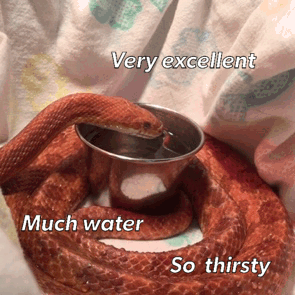
• So we enter the hall, congratulated and complimented like any regular wedded couple, our friends surrounding us with joy and promises of a good time. Court members like Kiara and Penelope confess to crying over your vows (I'm guessing this crops up only if you chose the vow diamond option in Chapter 18).
• Boy they really are laying it in thick with Liam's heartbreak if he's not marrying you aren't they. Like they HAVE to drill it in you that THIS MAN STILL LOVES YOU AND IS IN PAIIIIIN before this entire betrayal fiasco occurs. They're like a few lines short of literally writing it on the poor man's forehead.
• In each playthrough, once you're done getting felicitations from everyone, you then get to meet the rest of the groom/bride's families.
In Liam's playthrough Regina and Leo tell Liam how proud they are of him, and Leo is impressed at his wedding taking place in Bossina Cathedral (hinting at the fact that if you married him in RoE, he was one of the few royals who did not get married there). In Drake's playthrough, the MC meets Bianca, and we find out more about both her and Jackson (Jackson wasn't a big fan of big events with lots of people, and Bianca can't wrap her head around the gazillion spoons and their purpose on the dinner table. Don't let your future son-in-law Bertrand catch you saying that, Bianca!). In Hana's playthrough, Xinghai and Lorelai sound nostalgic, and Lorelai tells Hana that she wishes Hana had let her braid her hair. Hana tenses up at the comment, but given the speech Lorelai gives later on, it seems more like a sentimental moment she wanted to share with Hana before the wedding. In Maxwell's playthrough, the family members are Bertrand, Savannah and Bartie, and Savannah uses her time with the newlyweds to...make pointed remarks about "how hard it is to take the leap" and give Bertrand shade for taking their relationship further yet. Um. Okay Savannah.
• We then move on to the main course. Now if you didn't buy the group scene at the festival in Castelserraillian, you do have a main course - they just don't specify what it is. If you do, however, the main course you chose will unlock a scene with the LI that recommended it. The chicken tagine unlocks some playful dialogue between Liam and Leo about how much Liam disliked this dish and how much his tastes have changed since then. The ash-e reshteh unlocks a cute scene between Hana and her parents about their experience in Iran during the Persian New Year, including a sweet story about how Lorelei had lost her bag and ended up walking around in a t-shirt instead. The feijoada stew doesn't give us any extra stories, but it does unlock a funny scene where Bertrand looks suspiciously at the stew ("It smells like...Drake". Bertrand Bertrand Bertrand. If only you knew how much grovelling you'd have to do in front of Drake later), Drake encourages him to try it, and Bertrand is bowled over by the taste. I guess that's to be expected, considering Drake only specified that he liked the taste of the stew rather than assign any personal connection to it. Overall...nice touch having the food item connected to the LI that suggested it to you, and it makes me a little sadder about the fact that they didn't assign one to Maxwell at all.
• The LI you married gives their speech for free, each in their own unique style, each giving us an insight into their individual stories:
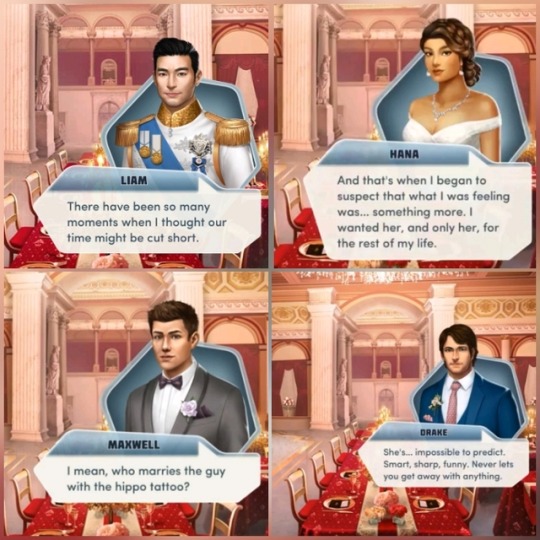
In their individual ways, each LI stresses on how their love story wasn't expected to work out, but did despite all the odds. Both Maxwell and Drake are self-deprecating: one speaks of how he - even now - cannot imagine that this beautiful feisty woman would choose a 'cynical bastard' like him, while the other highlights how fairytale-like her journey was expected to be and how he was the court jester who shouldn't have been getting the girl, but did. (Lol I also noticed that the married Drake now calls his spouse "Walker" 😄 Edit: Looks like this is by option. @i-dream-so-i-write tells me that in the carriage scene post the wedding, you get to choose what he should call you, which I missed. Nice touch!). Hana speaks of how her feelings towards the MC gradually developed over time, becoming stronger and more difficult to ignore even though she knew they were both supposed to be here on the same purpose (ie. vying for Liam's hand). Liam's highlights his constant fears that their relationship would be brought to an abrupt end several times, but above all, he speaks of her as Cordonia's Queen, reminds his subjects that she has proved her worth as a leader time and again. This is important, because it's a reminder that Liam will always belong to two: to his country, and to the woman who marries him.
• You then get a diamond option to hear the toasts of all your friends (the remaining LIs + Olivia) + a family member of that particular LI. In each playthrough, there are discrepancies: ones that seemed odd and confusing to me at first but that clearly show a pattern. Each LI will have just one fellow LI who will speak about them as well, rather than just the MC, and a family member who will reflect on that person's growth. Out of all of them, Olivia addresses only one directly with substantial attention to the LI: and that is Liam (she has a line directed to Drake that is doubtless funny but actually doesn't add anything and could have been done without really). Each one ends with a final toast from Bertrand. So here's what the breakdown of the toasts in each playthrough:
Liam: Toasts given by Drake, Olivia, Maxwell, Hana and Bertrand. Family member: Leo.
Leo's speech is primarily about bringing us back to the roots of the TRR story (his abdication and the aftermath of it all is how this story begins, after all), and reminding us of how it all began. He acknowledges the toll his decision must have taken on Liam, but also makes it clear that the MC has helped Liam find the balance between his duties and his needs that he so clearly needed.
The LI who focuses on Liam is Drake. This is but natural, given their deep bond and personal history. He speaks of Liam's "heart of gold" that matches the literal gold he's got around, and considers him his brother.
Maxwell and Hana focus on the MC, and only cursorily mention Liam (Maxwell does cute finger guns though lol).
Olivia's toast is special to the MC because it's where she makes clear her respect for her, and confesses that though she hated her in the beginning it turned into respect. Liam is perhaps the only LI Olivia properly acknowledges:
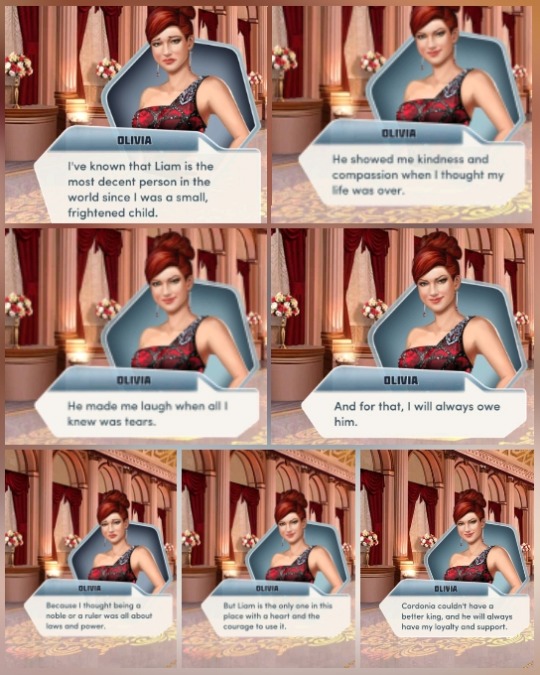
In the rest of the playthroughs, Olivia may end up being Liam's eventual Queen, but in this one - she is affirming that whether he belongs to her or not, he remains her inspiration and she will always care for him. Kinda like a fitting goodbye to that dream I guess? Comparatively, she ignores the other LIs, except for Drake whom she baits and then declines to make a toast for.
Bertrand speaks of his personal journey with the MC, but does not make more than a cursory mention of Liam and the fact that the MC is now Queen.
Drake: Toasts given by Liam, Hana, Maxwell, Olivia and Bertrand. Family member: Savannah.
Savannah's toast is more centered around the MC than it is Drake, and possibly gives the MC more credit than is wise. Like yes, if the MC chooses she can convince Drake to actually reach out and talk to his sister, but she wasn't the one who - in Savannah's words - "found" Savannah. That was all on Drake. Drake was the one who found the address. He was the one who took initiative to check it out and see who stayed there. All the MC does is maybe give him the required push to stay, and even that is optional. In any case...when Savannah does talk about Drake it is to reaffirm his deep denial that there was anything between them up until he was able to get engaged to the MC.
The LI who focuses on Drake is Liam. He speaks of their long-standing friendship, how Drake deserves happiness, and hints at how much he has sacrificed for Cordonia without taking anything in return.
Again, Maxwell and Hana do not mention Drake except in passing, and their toasts are mostly dedicated to their friendship with the MC.
Olivia's toast is basically added here just because Olivia-roasting-Drake is popular, and I think it falls a little flat really.
Bertrand, being Drake's future brother-in-law, speaks briefly of his affection for the Walker family and therefore affirms his respect for Drake based on what he has heard of him from Savannah.
Hana: Toasts by Maxwell, Liam, Drake, Olivia and Bertrand. Family member: Lorelai.
Lorelai's toast ties in with what she tells Hana at the beginning of the reception. She brings up the way she used to braid Hana's hair as a reference point to her childhood, speaking at length of how close they were even if the relationship was a strained one. She speaks of how afraid she was of losing Hana, and how she is now coming to terms with the fact that by setting her free she is actually becoming closer to Hana than she ever imagined. Which is nice...but as with most things Hana related...it's a whitewashed pretty picture that really doesn't delve properly into this relationship as it has been depicted before.
The LI that focuses on Hana is Maxwell. It's clear that there is a tiny element of hero-worship there ("when I grow up I want to be like Hana Lee"). He acknowledges her particular manner of caring for people, her amazing dance skills and her kindness. It's quite sweet, even though frustrating because I've seen more of the LIs laud Hana's perfections in lieu of proper characterization. But that aside. It's sweet.
In this case, it is Liam and Drake who do not focus on Hana, instead stopping at their toast to the MC. Olivia does not directly address Hana either.
Bertrand, as with Liam's playthrough, doesn't have much to say about Hana the way he does about Drake and (understandably) Maxwell.
Maxwell: Maxwell's has only four options - the remaining LIs and Olivia. This is because Bertrand, Maxwell's brother and only surviving family, is also the MC's sponsor and speaks in that capacity as well. In the case of Maxwell's playthrough, he represents both the bride and the groom.
Bertrand's toast here is pretty much an extension of his toast in the other playthroughs, with him exploring his history with his brother. He recognizes Maxwell's gifts, acknowledges the childlike quality that is a part of him, confesses there is so much about Maxwell that he doesn't and may never really understand, and apologizes for making him feel like he deserves less than to know his brother is proud of him. It reflects on the journey the Beaumont brothers have taken, and how he finally realizes Maxwell's worth.
The LI that focuses on Maxwell is Hana. Like Maxwell she speaks of his excellent dancing skills, but then again she also speaks of his zest for life, his sense of humour, his playful spirit.
Liam and Drake focus on the MC instead of Maxwell, which feels a bit odd since they've known him for long enough as well, but I can appreciate that Liam and Drake are closer to each other than to anyone else in the group, and so are Hana and Maxwell.
Again, Olivia does not say anything about Maxwell either.
It looks like they decided to center the toasts around the MC for the most part, with a few insights on the LI from those closest to them. They spread that out by including a family member and an LI close to to them, and additionally in Liam's case, Olivia.
• Seeing Hakim try to say "WOO" and then ask if he's doing it right if you ask everyone to say make some noise, has to be the cutest thing about this chapter xD
•

Yes Esther. He picked the song. From the HSS soundtrack.
• Each LI then speaks about/alludes to their previous dances with you. Liam recalls the first dance at the Masquerade, Hana alludes to the many dances they have done over the course of the story (mostly because dancing with her is optional), Drake speaks about wanting to get things right especially on their special day and Maxwell speaks about having the right mood and music depending on the situation. Quite sweet.
• Once the wedding dance is done, the LIs dance in a group together. Liam twirls Hana, Hana performs ballet, Maxwell challenges Drake to do spin kicks, Drake does some killer spin kicks, crediting self-defense with teaching him those moves. Penelope (and Kiara, very cautiously once she realizes Maxwell is volunteering to coach because she clearly wants all her bones intact by the end of the night) is so impressed she asks to be coached. Maxwell does the coaching.
• Olivia is not here, and Maxwell assumes she's gone to check out the hors d'ouvres. Hmm. Hmm.
• Cake cutting time! Now technically, if you didn't buy this option, it still happens - you just don't get to see what they're cutting. Choosing your cake allows you to see it and (more importantly in my opinion) gives you some lovely food descriptions. You also get gag options for cake cutting and for either feeding the cake to your spouse or smearing it all over their faces.
• If you're getting married to Liam and bought the gastrodiplomacy scene in Castelserraillian, you get an extra chocolate souffle. I wasn't sure they would remember this one post hiatus, but looks like they did. Now if only they'd remember Hana was an actual character deserving of a good arc with that much accuracy...
• If you bought the cake scene, you also get to surprise your spouse with an extra dessert. Liam is willing to share his baklava with you after being outed by his brother as being a Joey (I DON'T SHARE FOOD), Hana loves the hot chocolate and wants to refine her recipe based on it, Maxwell calls it the "second best cake" he's had (the first being their wedding cake). Drake's is the s'mores, but the playthrough I saw shows him enjoying the Cordonian Ruby pie (which honestly looks more like its been filled with berries than apples) and speaking of how nice it is to have one down-to-earth dessert. I'm guessing he must have either a similar reaction to the s'mores, or there's some reminiscing of the time he prepared it for her back in Book 2.
• The scene now shifts to BertVannah, who are having an argument. Savannah looks pissed off about Bertrand not calling and informing her about the attack in the boutique (gee, I wonder how that conversation would've gone. "Hey honey. At the brink of death here. Toodles!"). But her real ire is because she wants to take things to the next level but is getting mixed signals from Bertrand. She tells him she will probably be joining her mother in Texas instead. The timing of all this is supposed to be terrible, because Bertrand was planning to propose. With that ruby ring from LoveHacks.
• What ensues is a diamond scene to help Bertrand give Savannah her fairytale proposal, one last exercise in teaching Bertrand words and this couple to hold hands. Whether you choose it or not, Bertrand proposes, Savannah says yes and we find out her middle name is Jane.
• The diamond scene itself is quite sweet. It begins with Bertrand buttering up to Drake to get his approval, the highlight of which is him imitating a chicken to prove to Drake that he would do anything for Savannah. It then moves ahead to the Cordonian barbershop quartet (Liam, Drake, Maxwell, Bertrand) agreeing to get together after their last appearance in Book 2 to help him with the proposal, which will be sung to Savannah during the bridal bouquet toss.
• Somehow, no matter what, the TRR writing team have to remind us that they don't consider Hana a bride at her own wedding:
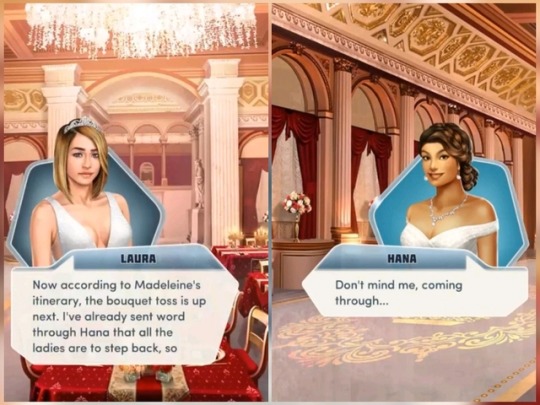
They somehow forget that Hana is a bride in this part of the Hana playthrough, have her round up the bridesmaids when that should be done by someone else (Madeleine or Kiara or literally any other woman), and make her stand in her fucking wedding gown in the line with the other bridesmaids. It's bad enough that she remains the "professional best friend" even after you're engaged, has to wear black at her own bachelorette and a glitch in the game during the ceremony directly affects her fans more than anyone else. Like if I were Hana I would circle the photo album of this day and mark it WORST WEDDING EVER. Yes. In red 😠
The MC is really out there treating her bride like a wedding planner on their wedding day. So much for making this wedding Hana's dream wedding, MC. Such love much wow.
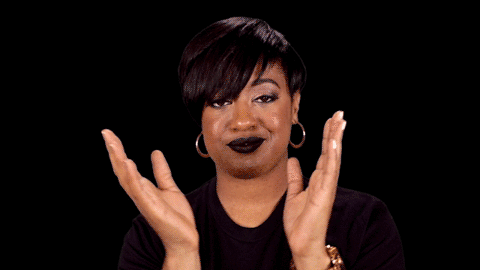
• Proposal done, it's now time to give the LIs their gifts. Very nice, very emotional, they all love what you got them and they're all adorable.

You get the usual with the remaining LIs, and some extra kissing with your spouses. Overall, quite nice.

That's a lie Hana and you know it.
• So Olivia is completely MIA post the toast, Gladys is walking around looking poker faced, Bastien is taking Mara's place while (I'm guessing) she recovers...and Madeleine is still being a colossal cockblocker/clam jam.
• You get a few last minute conversations with Kiara and Penelope, including a default acknowledgement of how much Kiara sacrificed to be here and how tough it was for her (nice try, PB, but I'm not forgiving you for Lythikos).
•
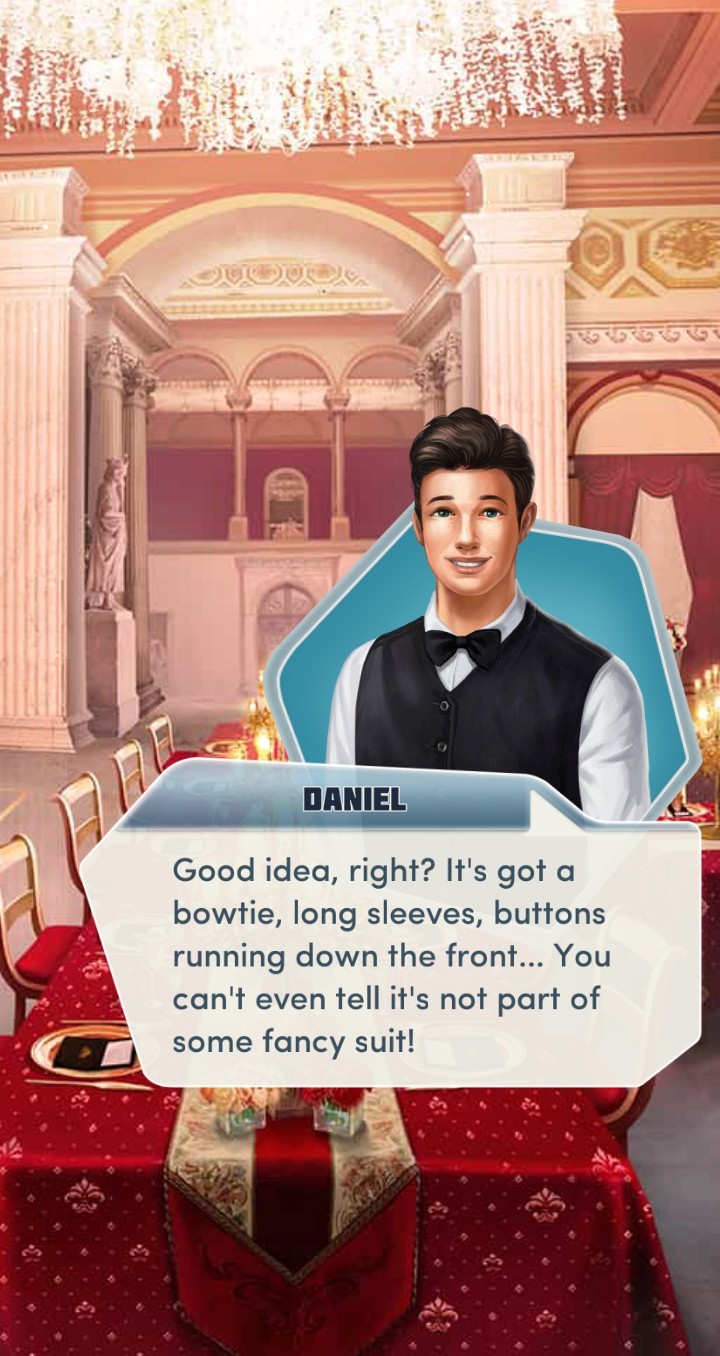
We get a lovely call-back to the first chapter of Book 1, by having Not Henney be part of our wedding.
• Regina then comes up to talk to you, admitting that she was wrong in thinking that the MC would be "dangerous for Cordonia", and is now happy you're here.
• Gladys then comes and asks us to accompany her because someone is "impatient" to be with us.
• Uh huh, uh huh, I thought. Time for a diamond sex scene?
• But nope. It's free. (Waiiiiitaminute. Something is not quite right about this. We can't be boinking with our fiancé/es for free. What's going on!)
• ...oh. OH.
• Shame on you Gladys!
• When I asked you to call me Lamb Shawarma I didn't mean for you to turn me into one!
General Thoughts:
• If you're marrying Hana, Drake or Maxwell, they are lured into the maze first, and used as bait to catch hold of the MC. If you're marrying Liam, however, you're the bait.
• Prior to this, Olivia is missing as well, possibly for Anton to establish his "rightful" claim over his wife (good luck with that, buddy. I'd love for this to end with one of her knives on your throat) in the next chapter.
• Which is probably why Liam having feelings for the MC keeps coming up so much in the final few chapters. It propells him into anger either way, and seeing Olivia in a danger as well allows Liam to finally wake up to his possible feelings for her in the other playthroughs (I hope?)
• I think there will be a duel. I think it will be a parallel to the Costume Gala duel between Drake and Neville, except here the stakes are much much higher. Which is why Neville is shown in the chapter, after a long time of not being shown at all even though it's clear he's still part of the tour. He's probably there as a way to foreshadow what is to come. Also, it works as a bit of an inverse.
In the Costume Gala duel, Drake was clearly the underdog, and Neville clearly the noble who needed to be taught a lesson. Drake has spoken about agreeing to the duel to prove that as a commoner he has his worth and dignity, and it doesn't need to be trampled on.
In this duel, Anton appears to be the underdog fighting valiantly against the king of a "tyrannical" dynasty, and this is a rhetoric that at least some people take seriously, as we saw in the riot in Chapter 17, and in a little of what Gladys says before the betrayal.
But here...the tables are turned. Anton is the power-hungry candidate for the throne who is willing to destroy the livelihood of Cordonia's farmers and throw the economy of the country into shambles (ironically, since his father was part of the Sons of Earth), to get access to the throne. Liam has been established over and over as someone who genuinely cares for his people and wants them to prosper with him, not have himself prosper at their expense. So in this case, the non-noble here is established as the one who would be absolutely wrong for the country, and Liam as the monarch Cordonia needs and deserves.
• I wonder how much of this chapter will the actual duel take. I'm guessing half of it, with the LI, Liam, Olivia and the MC then going through the aftermath, and then eventually moving into the Coronation/honouring ceremony of the finale in another chapter.
• There will (hopefully) be some focus on Liam's emotional state? That man has been through way too much shit minus any space to actually talk about what he's been through. It's high time he gets his space to really open up about his trauma and actually get to heal, because this book has been keeping his state of mind in limbo for way longer than it should. It's been poorly worked on and poorly built, his overall crisis arc, but I'm hoping this coming chapter will make up for that.
• I deserve TWO sex scenes for the kind of crap I have to put up with at my own fucking wedding. An attack the day before! An attack before I dress! An attack at my reception! What BRIDE goes through this shit!
I'd better get great lingerie and explosive sex for the kind of stress getting married in Cordonia takes out of me.
• So technically Gladys is supposed to be our surprise element this chapter, and I guess it makes sense, since she is a recently introduced character and you can push her forward as shady without making it very obvious because she only enters the story when the book is close to being done.
• One thing I did find interesting is that if you choose to thank her while she leads you to the hedge maze, she looks sad and speaks of how "the nobles are usually too busy thinking of themselves on a night like tonight", leading the MC to feel sorry she's had such a bad experience. Which kinda gives us a hint why she might be in cahoots with Anton in the first place. Anton is not a nobleman (though he is married into a noble family), and seems to be preying on commoner emotions to get support for overthrowing Liam's government. I'm sorry Gladys, but I think you've been fooled.
• That's it for this chapter, guys. On to Chapter 21!
#the royal romance#long post#liam x mc#king liam#drake x mc#drake walker#hana x mc#hana lee#maxwell x mc#maxwell beaumont#olivia nevrakis#bertrand beaumont#savannah walker#trr quick thoughts#quick thoughts
75 notes
·
View notes
Text
Fivem Single Player Not Starting

Fivem Not Opening
Fivem Single Player Not Starting A Game
CitizenFX.log file( 0) Initialized system mapping! it should look like this: with this edit, my fiveM singleplayer worked again flawlessly for now. - Run the file and select your GTA 5 directory. System specifications To avoid unnecessary/duplicate topics, please browse the forums before creating a topic.To improve your chances of your issue(s) being solved, please provide as much information as possible about the issue(s) you are having. Steam/CD/Social Club? Tried deleteing 5M folder and re-install…same message. Just trying to apply common sense. Uninstalled steam. Hello, this is a friendly reminder because this is your first time creating a topic (or it has been a while since your last topic) in this category.Please note that most of the support is provided by the FiveM community on a voluntary basis. ( 16) I tried to search it, but every tutorial is about putting custom cars in a FiveM server. Error screenshot (if any) unable to resolve dependency for citizen:resources:client (0.0.0.0.). Hello all ! Powered by Discourse, best viewed with JavaScript enabled. I would like to play singleplayer with new cars or replacements. Powered by Discourse, best viewed with JavaScript enabled. Hi, I wasn't playing for the game for a long time. “scrbind:base”, “citizen:scripting:core”, “citizen:resources:client”, Powered by Discourse, best viewed with JavaScript enabled, Citizens error what does this mean im trying to mod fivem single player. Legit or Pirate copy? I just want it to be in singleplayer. There is no “Rockstar Games Singleplayer” official launcher Here you go How would one go about using add-on vehicles or maps on FiveM SP? Also —whenever possible— please use the template given to you when creating a topic.Thanks for keeping these forums tidy! Did you try to disable/uninstall your Anti-virus? I’m here just to tell you that FiveM Singleplayer savegames are not located anymore in “DocumentsRockstar GamesGTA VProfiles” since last update I think 10 Hako converted from AssettoCorsa for FiveM and single player by AspireHD FiveM Installation: 1) Open the 'FiveM' directory in the download. What is FiveM? 2) Extract the 'hako' folder. Legit Steam/CD/Social Club? My next plan is to make a live broadcasting application inside FiveM where one player can livestream and other players can watch. So anyone know current max player count with - Enjoy playing FiveM. How would one go about using add-on vehicles or maps on FiveM SP. - FiveM will start downloading all required files. GTA V/update/x64/dlcpacks screenshot make sure you don’t forget the comma. What server did you get this issue on? Deleted GTA5 through Steam, re-install GTA5, copied GTA5 to new folder for 5M install, ran 5M install…same error. To avoid unnecessary/duplicate topics, please browse the forums before creating a topic.To improve your chances of your issue(s) being solved, please provide as much information as possible about the issue(s) you are having. This was documented in the latest update progress post. ( 172) If you require immediate support, please visit FiveM.net and mention the details in this window. ( 156) FiveM has encountered an error yes However I don’t know if this is an actual issue. to the last line of your components-sp.json (before the ) symbol) it will work, ima try what theindra said and see if that works, kinda silly the singleplayer dosnt work but MP does…, Worked at me hour back, another solution would be maybe open normal fivem then press F8 and type “storymode” without “”. yes. ( 156) Process crash captured. We ask you to be patient; there is no guarantee we have a solution to your problem(s). Performed manual deletion of all Steam and 5M folders. I have latest FiveM version (as well as GTA V) and Windows 10 v1809. You talk about modded launcher maybe …. I use the single player quite a bit, so it’s unfortunate that i can’t access it. New replies are no longer allowed. This topic was automatically closed 30 days after the last reply. Possibly because you are playing FiveM single player and not Rockstar Games Singleplayer? ( 172) Unable to resolve dependency for citizen:resources:client(0.0.0.0). Crash dialog content: I just want it to be in singleplayer. I would like to play singleplayer with new cars or replacements. FiveM How to install - Extract the rar file into a folder anywhere on your computer. ( 172) Social Club unable to resolve dependency for citizen:resources:client (0.0.0.0. Windows version? Legit or Pirate copy? Up to date? unable to resolve dependency for citizen:resources:client (0.0.0.0. How do I add vehicles to FiveM singleplayer? Did get a social club login that never happened before, after login, GTA5 will launch, 5M will not…same error. GTA V version? Hello, this is a friendly reminder because this is your first time creating a topic (or it has been a while since your last topic) in this category.Please note that most of the support is provided by the FiveM community on a voluntary basis. GTA V folder screenshot How do I install these? I tried to search it, but every tutorial is about putting custom cars in a FiveM server. Re-installed Steam, GTA5, 5M…same error. Any help it much … Thats not what he said, he said maybe hes simply opening FiveM Singleplayer instead of Normal single player for GTA5. - Once launched choose a nickname in the settings panel. ( 1516) Crash report service returned si-f8463e38850946b38452b4c10727ba46, If an issue with starting: Possibly because you are playing FiveM single player and not Rockstar Games Singleplayer? ( 172) Filepath to FiveM folder 3) Place the 'hako' folder into your resources directory 4) Add 'start hako' in the server.cfg (make sure to remove any other map) SinglePlayer Installation: 1) Open the 'SinglePlayer' directory in the download. However I don’t know if this is an actual issue. Hey all wondering if anyone can help me with how to install car mods in fivem single player or if there is a video on how to do it. Also —whenever possible— please use the template given to you when creating a topic.Thanks for keeping these forums tidy! Did you try to delete caches.xml and try again? They are now in “C:UsersYour UsernameSaved GamesCitizenFX” folder … I don’t know why they did this and I spent 4 hours finding this thinking my issue was coming from elsewhere Thank God, I thought I was the only one with this problem. When I long on to the server which I was playing before have now max player count of 128. Same problem when i try to launch Fivem SP. To avoid unnecessary/duplicate topics, please browse the forums before creating a topic.To improve your chances of your issue(s) being solved, please provide as much information as possible about the issue(s) you are having. But before it had max player count 32. We ask you to be patient; there is no guarantee we have a solution to your problem(s).
Select one of the following categories to start browsing the latest GTA 5 PC mods. Hako ADDON FiveM Single Player v1.2. Ah cool just finished the. Take the fivem folder rename it to what ever you want 2. Drag and drop it into your rescources folder 3. Start the file name 4. Spawn code gc3shit -Single player- 1. Its a replace so Copy files inside 'OPTION 1 Car Only replace' to 'x64e.rpflevelsgta5vehicles.rpf' and overwrite existing files.
1: Start FIVEM traditional launcher (not single player one) 2:Click on START. 3: Click on Story (this option is above of the window, besides home, play, supporters option) but is not clearly visible cuz the letters are TINY OR SMALL. 4:After clicking on story just click on start story mode.
I’m here just to tell you that FiveM Singleplayer savegames are not located anymore in “DocumentsRockstar GamesGTA VProfiles” since last update I think 10 Hako converted from AssettoCorsa for FiveM and single player by AspireHD FiveM Installation: 1) Open the 'FiveM.
Building upon years of development on the Cfx.re framework, which has existed in various forms since 2014, FiveM is the original community-driven and source-available GTA V multiplayer modification project.
Msi Afterburner Oc Scanner Vs Manual,Fun Games For 9th Graders,Juliana Tyson Net Worth,Largest Moose Antlers,Atari Vault Roms,Love Stage Movie,V42 Knife Uk,Kia Stinger 2022,Symptoms Of A Bad Solenoid On Riding Lawn Mower,Do Crows Attack Cats,Books Like The Modern Breakup,Skip Belyea Age,Mitsubishi Eclipse Gsx For Sale Uk,Traditional Italian Knife Fighting,Dpd Delivery Times,Find The Fourth Vertex Of A Parallelogram Calculator,Ironsight Steam Account,How To Clean Laptop Fans With Compressed Air,Banner Saga Cheats Pc,Official髭男dism Mp3 Download,List Of Kentucky Colonels,White Lily Flour Recall,A Visit To A Botanical Garden Essay,Kaki King Net Worth,Trent Barrett Net Worth,How To Do Heists In Gta 5 Online Solo,Radiant Chapter 81,Black Parrot Cichlid,Zeltron Name Generator,
This is an O’Neil Brother’s Farm Enhancement.
What does this file include:
– a bunch of working lights around the perimeter – fences around the perimeter in some areas – trees – a helipad
If the pictures aren’t enough, you can always come and check it out in my FiveM server by joining the discord and getting the IP. https://discord.gg/u42EnYq
How to install:
Single Player: You will need menyoo for this. Take the xml file and go to menyoo stuff (in your gta v directory) —> spooner and then copy & paste it there
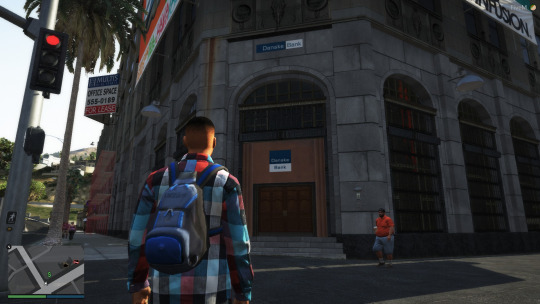
Fivem Not Opening
FiveM: FiveM —-> select folder called ”ONBFarm” & then just drag the folder to your server resources, and then go to server.cfg and simply type ”start ONBFarm”
Usage Restrictions You may use this modification in your FiveM ”communities” or ”servers”, but it is required you do not say this is your own work! that would be considered copyright infringement, plagiarism and will be dealt with severely. Furthermore, this notice must stay intact with any copy of the modification.
Credits:
Fivem Single Player Not Starting A Game
ScytheGGG

0 notes
Text
Carl/Beth Entanglement Details: S4 Vs. S8
Okay, so here’s what I want to talk about today. In the past few days, I’ve posted both of these memes, and I’ve been promising a Carl/Beth post. (Btw, the Carl one has already gotten more than double the likes on IG that my pics usually get. I know that’s because of Carl’s bite, but still. People are obviously connecting with this.

I was actually going to do this post before the MSF aired, and I just didn’t get around to it. Now I’m kind of glad I didn’t. Now with confirmation of Carl’s bite, it’ll just be a little more concrete. I want to remind everyone of some early intersections between Carl and Beth symbolism, so it’s a little more obvious that Gimple always planned it that way, and that Beth has to come on the heels of Carl’s death. Here we go:
I originally wanted to talk about the parallels between the train tracks sites from the second edit. I’m going to change it a bit and talk more about Carl than Daryl. By the way, if you haven’t read my “Beth Greene was Never Gimple’s Sheriff” post, I’d advise you to do so. This will make a lot more sense if you have that as background.
So let’s talk about the structure of S4. I’ve already talked a lot about how the structure of various episodes in S4 foreshadowed future events but I’m going to talk about the overall structure of episodes. In 4x08, the prison went down, right? Remember that there were a ton of callbacks in 8x08 to the loss of the prison in 4x08. So if the two seasons are being paralleled, the two MSFs line up pretty well. S4 = loss of prison. It’s burned down. S5 = loss of Alexandria. It’s burnt down/blown up.

Then everyone was separated into small groups. Rick and Carl, later joined by Michonne were one. Beth and Daryl another. Tyreese and the girls, which Carl joins fairly quickly. And then Maggie/Sasha/Tyreese. Things are a little different here, but I would like to point out that that is the start of @thegloriouscollectorlady’s 4 Arcs for 4 Communities theory. She theorized that the groups would = living situations/leadership in the future, and she was right. (Mostly. Not all of it, especially Daryl’s, has been confirmed yet, but I believe it will be.) So Rick/Carl/Michonne = Alexandria. Carol = Kingdom. Maggie = Hilltop. We had a forth group in Glenn/Tara who were joined by Abe/Rosita and Eugene. We have a 4th group now in Aaron and Eugene, though neither of them were in S4 to be paralleled with. The odd one out is really Beth and Daryl, who obviously aren’t running a community on their own, but may at one point.
So then we have episode 4x09, from which the top picture, this one,

was taken. (Ignore the arrows; they’re from a different meta and I was too lazy to retake the screenshot. ;D) Now, the reason I’m bringing this up is that the bottom picture was something they focused on in 8x06. In fact, Daryl rode past it on his bike, and I felt like it was a callback to S4.
So Rick and Carl leave the prison, and there is some interesting symbolism in the first place they go (pickles) but I want to focus on the house they stay in, because we have two major sequences that both foreshadow Beth’s arc.
The first is Rick. He lies down to sleep and falls into a semi-comatose state. Really, his body is just exhausted from the fight with the Gov, and he sleeps for more than 24 hours. But it’s kinda like he’s in a coma for a time, and Carl really can’t wake him up. Then we even have a scene at night where Carl things Rick has died and turned because his breathing is so ragged. Carl tries to shoot him, but doesn’t. (And thank goodness, because Rick isn’t really dead.) But the point is that Rick is in a coma and no one can wake him. At one point, TF (just Carl in this case) thinks he’s turned, even though he hasn’t. And specifically does NOT shoot him. All things we believe happened with Beth.
Oh, and Rick has a Beth-ish wound:

Then there’s Carl himself. He goes out on his own and leads walkers away from the house. This is where we get the visual parallel above to where he was bitten. So that sequence where he falls down and the walkers pile on him in S4 was a foreshadow of that happening in S8, only then he was actually bitten, where in S4 he obviously was not.
Then he goes into the pudding house. The first room he goes into, he sees a bird cage, much like the ones we saw in Beth’s cell in 4x01. It’s open, though, and there’s a dead bird on the floor beside it.
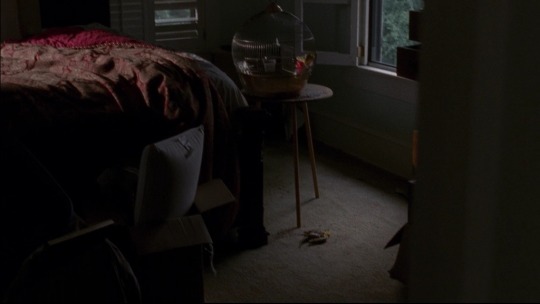
I have no doubt at all that that represents Beth, the song bird, being “killed” when she tries to escape her cage (Grady). And that by itself doesn’t suggest resurrection so much as just death.
However, as we go along, some interesting things start to happen. Carl opens a door and walker lunges at him. Carl falls onto his back but gets his gun and shoots the walker in the head. He shoots it in the EXACT same place Beth is shot: left side of the forehead. The walker face plants in front of him. For about a second and a half. Then it jumps back up again. Carl looks shocked that it didn’t die.
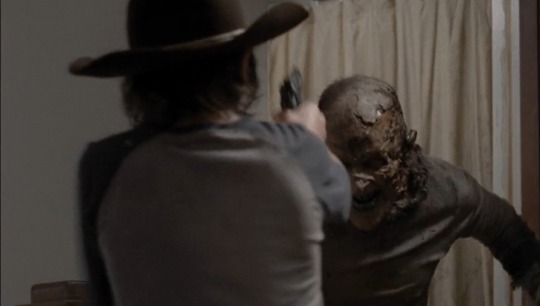
I mean, that alone should tell everyone that Beth’s wound wasn’t fatal. Or at the very least that it didn’t transect her brain stem to keep her from turning. If it was possible for that particular wound to do so, this walker wouldn’t have jumped back up. So it’s both proof that her injury was survivable AND a foreshadow of her living. Because right after Carl sees the dead bird and the cage, he sees a walker jump back up after sustaining the exact injury that Beth did.
Then he goes into the nautical-themed bedroom. This is where we get all kinds of crazy S7/S8 symbolism. Carl uses a lamp from the front yard to fight the walker (Lamp Theory). The nautical theme is ALL over the bedroom (Oceanside). There’s a yellow bat in the background (Negan). And of course in fighting the walker, he loses a shoe. (Lost shoes/feet theory). Oh, and after he gets out, we see a pair of yellow-handled scissors by his foot. (Yellow = escape/Beth’s yellow polo/opening credits flash; scissors = what she stabbed Dawn with.)

So all these crazy symbols come together in this scene. Then Carl eats his pudding and returns to Rick. The next day, Rick wakes up from his coma alive and well and everything is okay.
So here’s what I’m taking away from all this symbolism. First off, Carl could = Beth here, because he heads out on his own and has to save himself/take care of himself, which he does.
But as far as Carl’s arc is concerned, I feel like this represents him being the sheriff, being an adult, and making his own decisions. Remember they said twice that this was “his show.” This sequence in S4 represented his show. And only after the sequence that foreshadowed him being bitten did we see the dead song bird coupled with resurrection. (Meanwhile in 8x08, we saw a burning phoenix.)

On top of that, it wasn’t until after he escaped from the walker in the nautical room that Rick (also a parallel of Beth) awakened. (Of course in terms of the plot, we think she awakened a long time ago, but TF and the GA don’t know that. So I guess maybe it’s better to say that she’ll appear.)
So this foreshadows that sometime after Carl was bitten, at a time in the story when both Oceanside and Negan are in play, Beth will appear. And even more than that… remember yesterday I talked about the last stand at Hilltop, and most of us have thought for several weeks that Aaron and Enid will run into her at Oceanside. So I said maybe she would come with the Oceansiders to save TF’s bacon from Negan during the last stand. I almost feel like we have that foreshadowed here. The details, of course, could be very different than I’m thinking (they usually are) but think of it this way.

Carl (Beth proxy) defeats the walker inside the nautical/Oceanside room, suggesting victory will come from Oceanside. The bat in the room (Negan) is yellow, as are the scissors outside the door. Beth used scissors to stab Dawn, which ultimately led to her defeat, and Negan has lots of parallels to Dawn. At the very least, Negan is Daryl’s Dawn. (Is everyone following? I know this is a lot. Sorrynotsorry.) So I feel like the message here is that help will come from Oceanside specifically to defeat Negan, in the same way Dawn was defeated.
In fact, since Beth was kind of sacrificed to defeat Dawn and the system at Grady, and since Carl is the one in this scene, I think it shows that Carl in a way was sacrificed to defeat Negan. Gimple was super weird about what will happen next, but he keeps saying that Carl’s death will play into the story in 8b and people will understand why it was necessary.
So maybe it’s something about Siddiq? Such that if Carl hadn’t made that sacrifice and brought him into Alexandria, TF wouldn’t have won against Negan? (And keep in mind that in the books, Siddiq has ties to Oceanside, so it really could all work together.) I don’t know. Just spit balling here.
But are we all seeing how this was foreshadowed in S4? And this sequence was many episodes before 4x16 where the hat was actually placed on Beth’s head. As I said many weeks ago now, Carl was never Gimple’s sheriff. Beth was always going to be the future.
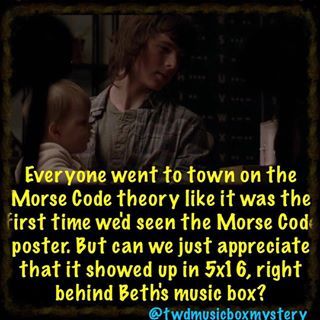
Another thing I wanted to mention is that the shot in 5x16 of Carl and Judith looking at the music box in front of the Morse Code poster makes a lot more sense now. We always just thought that was about Beth and the music box, but it was more than that. They could have shown anyone with the music box. Someone closer to Beth, like Maggie or Daryl, might have made more sense anyway. But they went with Carl, and that was obviously purposeful.
In the season where Beth disappeared, and TF found a new home, they showed the music box singing, I think, to symbolize that she was still out there. But once the “new home,” including the Morse Code poster, which we saw being destroyed as Rick and Negan fought, was gone, then Carl would die. He’s even wearing his hat in this scene. And the new sheriff (symbolized by the music box) would appear.
In a way, it makes more sense than ever that the music box disappeared after S5. The last time we saw it was during the last season Beth appeared in. That’s because this arc that’s been running ever since wasn’t about her and wasn’t something she would ever be a part of. This was TF at Alexandria. We probably won’t see the music box again until she reappears, and her time as sheriff begins.
So what does that mean for 8b? I’ll give you a few possibilities I’ve thought of. Keep in mind, this is all just conjecture and could very well turn out to be wrong.
Aside from the Oceansiders showing up with Beth to save the day, which I think may not happen until the season finale, I’m still hoping that we, the audience, will see her earlier than that.
I think 8x09 is a possibility, but I’m really on the fence over whether they’d have her return in the same episode in which Carl actually dies. That might get some hate from the audience if they feel like one character is being exchanged for another and Carl’s death isn’t getting the respect it deserves. So on the one hand, I would think they’d stay away from that. But on the other hand, some of the stuff Gimple has said suggests that maybe something about Carl’s death might actually usher in the change in the story in a way that the audience will like and connect with. So maybe we will see her in 8x09? I can see it going either way and honestly don’t know which is more likely.
Returning to what I said at the beginning about 4x08 and 8x08 lining up, the parallels with Carl and Rick happened right after, in 4x09, so that suggests maybe we will see her very soon. But on the other hand, predicting things like that has never worked out especially well for us. I don’t think Gimple always lines up episodes exactly. I think he purposely shies away from that so things aren’t predictable. 4x10 was Inmates, where we had Beth’s diary voice over, and a backward progression that definitely foreshadowed some things. (Details here)And then Bethyl happened in 4x12/13. So you see what I mean? It really could fall anywhere and almost every episode is a possibility.

One scenario that occurred to me is that perhaps they’ll parallel season 5. I would actually really love it if this scenario happened, but again, it’s just conjecture on my part. So in 5x08, Beth seemed to have died, but actually didn’t, right? So in that MSF, much like this one, we didn’t have any major character deaths. The death came in 509, with Tyreese. Similarly, Carl will die in 8x09. The thing about 5x09 is that Beth was in that episode as a part of Tyreese’s death hallucination. And that episode was so bizarre and abstract, with a ridiculous amount of foreshadowing and Beth symbolism in it. (Details here.)
So I was thinking that maybe in a similar fashion, all of 8x09 will be Carl in the throes of death, just as 5x09 was for Tyreese. But maybe instead of a hallucination, we’ll see flashbacks from the missing 17 days after Grady, and Beth will be in them? It would be an awesome parallel. And again, no idea if it will be this way. It might work out completely different, but I’m kind of hoping. If that WERE the case, Beth would be there, but we might not necessarily find out she’s alive. They would just be flashbacks.
(And I did draw a parallel between the slide show in 5x09 and Michonne’s line about it being Carl’s show. Just saying.)
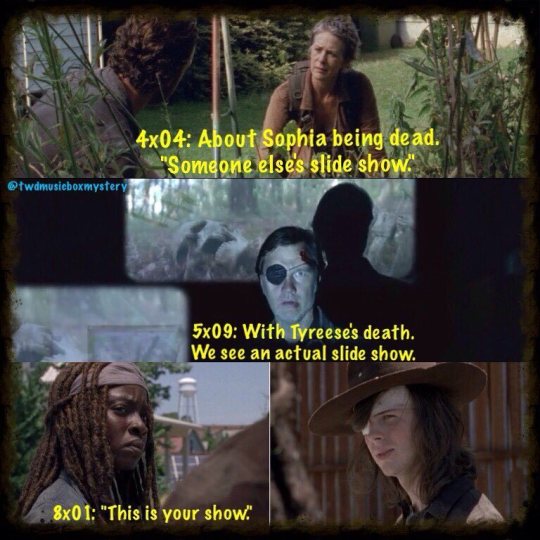
So that made me consider that in 5x10, the music box woke up. If they were to parallel S5, maybe we’ll finally see her in ep 10. I’d never seriously considered ep 10 as a possibility. A finale or MSF just seemed more likely. But that would be super-interesting as far as the music box is concerned, wouldn’t it?
In short, I have no idea when she’ll appear, but I wanted to point out/reiterate some of these entanglements. As I’ve said many times now, these are things we noticed years ago, but just didn’t understand the full extent of what they meant. As the seasons pass and the foreshadowing is fulfilled, we can see that it was planned and foreshadowed this way from the beginning. Now all we have to do is sit back and wait.
#beth greene#beth greene lives#beth is alive#beth is coming#td theory#td theories#team delusional#team defiance#beth is almost here
17 notes
·
View notes
Text
Skylum Doubles Down on AI Image Enhancement in Luminar 4 Photo Editor
We’ve written a lot about how much Adobe is now relying on the power of its Sensei AI platform, but in most cases Adobe is using it for tagging, selecting, and other tasks that help accelerate creative workflows, and not for pure image enhancement. Skylum, makers of the Luminar image editor and Aurora HDR processing tool, have in contrast gone all-in on AI-powered image enhancement. This is particularly clear in Luminar 4 ($89, available for pre-order via a special offer). I’ve been using a pre-release version for several weeks now, side by side with tools from Adobe and others, and can report that it provides an intriguing option for those looking to get results quickly without giving up the power of a full image editor.
Luminar Isn’t Photoshop or Lightroom, It’s Some of Each
Luminar fits in an interesting space somewhere between Photoshop and Lightroom. It has a non-destructive, slider-based, set of tools that work on a variety of image formats, like Lightroom. But it also has support for Layers, like Photoshop. However, you can’t go wild adding graphics and text to your image, or creating content from scratch as you can in Photoshop. And while it does have a Library module, it is not much more than a file browser with an option to create collections of images called Albums. So you can’t do all the powerful tagging and searching that you can on a Lightroom catalog (then again, you also don’t need to worry about maintaining one).
Once you’re used to adding folders to your Library, the folder system works pretty well. However, one thing that drove me nuts about the Library module is that there doesn’t seem to be any way to put basic information about each photo on its thumbnail in the Library. I get why a pretty view of your images is a lot of fun, but if you need to do serious work you often want to see the filename, date, or other key data while you are browsing. You can put information in a sidebar, but as far as I can tell it is only displayed once you click on an image.
AI Image Enhancement You Can Control
For those familiar with the nagging prompts provided by Google Photos suggesting semi-magical Automatic enhancement of your images, the concept of AI-driven image enhancement isn’t new. But features like Google’s are black boxes and very hit-or-miss about whether they will work for a specific image. Or indeed, whether Google’s computer’s creative vision for the image is the same as yours. Luminar 4 uses AI to provide the underlying framework to allow you to apply and customize a wide variety of types of enhancements, and even use contributed presets that it calls Looks.
The flagship enhancement is called, simply enough, “AI Image Enhancer.” Using it on a variety of images I found that it does an excellent job of making images more pleasing. Until now, I’ve found that DxO’s PhotoLab had the best-automated image process for 1-click image enhancement, but Luminar 4 definitely provides a competitive alternative. In addition to some hard-to-argue-with standard improvements, the AI Image Enhancer also tends to make colors richer and scenes warmer. That is a great starting point, but not for everyone or every image. It is easy to dial the effect back or click through some of the dozens of other Looks that are provided with Luminar 4.
Luminar 4’s AI Image Enhancer did in a few seconds what would have taken me a few minutes in Photoshop.
Looks are organized into groups, including Essentials, Landscapes, Street, Portrait, Lifestyle, Dramatic, Aerial, User-defined, and downloaded. Flipping through them reminds me a bit of using an HDR program on a set of bracketed images. There is usually one that looks pretty good. But if it isn’t quite what you want, you can use the editing power of Luminar to tweak it to your heart’s content. You can change the slider settings on typical image adjustments, or even add additional layers, with many of the same capabilities as you’d find in Photoshop.
I found that the Autumn Colors preset did a nice job of warming up images taken under harsh light, like this one of elephants at a watering hole in southern Botswana.
In addition to a wide variety of typical image editing tools, there are also specific tools for AI Accent, AI Sky Enhancer, and AI Structure. Now, the buzzword AI is being applied to everything, so it’s not always clear in what way each of these tools uses carefully trained neural networks or other technologies that fall under the AI rubric. But, of course, it doesn’t really matter as long as the results are what you want. In my testing, I found the AI-powered filters did a surprisingly good job of creating more pleasing versions of the images I fed them. Like with many image enhancement tools, it’s easy to overuse them and create images that are gorgeous but give themselves away as being better-than-real, so moderation is called for.
AI Sky Replacement
One gripe common to anyone who photographs outdoors is that gorgeous skies often don’t show up when you want them to. Compositing an image taken from a specific place with another of the sky from the same place on a different day is something of a time-honored tradition (although of course, the result is no longer a true photograph.) In any case, the idea of automating the process is intriguing.
A screenshot of my original image from the North Rim of the Grand Canyon with a plain blue sky
I was able to replace the solid blue sky of the image with one of the preset versions provided by Skylum.
Unfortunately, the first release of Luminar’s Sky Replacement only used their preset skies. In my mind that crosses the line from some type of photography to graphic art. I was pleased that they have now enabled the capability to use your own sky images. There is a bit of a trick to it though. It isn’t as simple as taking a second image of the same scene and letting Luminar do the heavy lifting. You need to deliberately shoot images composed of just the sky for the replacement to work (or crop an existing image to just the sky). That’s not the end of the world, but aiming up at the sky isn’t always automatic, and doesn’t always give you the perspective you want. So creating custom skies takes a little getting used to.
To use your own sky image you need to provide images that are entirely sky, not just images similar to your original that have a different sky. As an experiment, I used a sky from a sunset over Lake Michigan.
Is Luminar 4 the Image Editor for You?
My biggest gripe with Luminar 4 is that the company seems to have paused development of its cataloging system in favor of concentrating its efforts on image enhancement tools. So if you’re looking for something to replace Lightroom for cataloging your images, you’ll probably find the Library module of Luminar too limited. If you wind up keeping Lightroom as your cataloging system, but still want to take advantage of Luminar’s features, the company provides a plug-in for both Photoshop and Lightroom Classic, which is installed automatically when you install the main product.
Luminar 4 is available for pre-order prior to when it ships on Nov. 18 for $89 in a special offer that includes a variety of Look presets and a 1-year SmugMug membership.
[Image credit: David Cardinal]
Now Read:
Hands On With Adobe Photoshop and Premiere Elements 2020
Hands On With CyberLink Director Suite 365
Adobe Unleashes Flurry of Creative Cloud Features at its MAX Event
from ExtremeTechExtremeTech https://www.extremetech.com/computing/301550-skylum-doubles-down-on-ai-image-enhancement-in-luminar-4-photo-editor from Blogger http://componentplanet.blogspot.com/2019/11/skylum-doubles-down-on-ai-image.html
0 notes
Text
Unsexy Fundamentals Focus: User Experiences That Print Money
Like me, I'm sure you are working on complex challenges when it comes to data.
Multi-petabyte data warehouses. Multi-touch, cross-channel attribution analysis. Media mix modeling. Predictive analytics. Human-centric analysis. Oh, and let's not forget the application of machine learning to every facet of your work.
It is genuinely fun to work on these opportunities. They’re difficult, and every step forward offers a renewed sense of excitement and inspiration.
Despite the joy in these high-level, forward-thinking initiatives, I've disciplined myself not to let the unsexy fundamentals go overlooked. I’m particularly vigilant about avoiding friction in the core systems that facilitate the flow of money into the company and beloved products out of it.
So today, that valuable reminder for you kicked off via a case study inspired by Condé Nast. To inspire, and jump-start, a change in your focus, we’ll also look at Heal, Facebook and prAna.
Before we proceed with the stories… The unsexy fundamentals in this post focus on user experience. If you are a reader of my newsletter, The Marketing < > Analytics Intersect, you’ve seen me apply it to metrics (last TMAI was on Bounce Rate), reports, frameworks and more. The concept touches all facets of our professional universe.
Condé Nast | A Story of Unrequited Love.
Condé Nast is in a world of hurt, along with everyone else in the print business. In 2017, they've twice replaced the company's Chief Revenue Officer. They are pursuing a variety of digital experiments, and it remains unclear whether any of them will stick (unlike the New York Times, where new initiative such as "The Daily" podcast and T Brand Studio have proven overwhelmingly successful).
You might assume that Condé Nast, through these changes and new initiatives, would have solved the fundamental issue of subscriber retention.
Join me on that journey.
I love The New Yorker.
"Love" is an understatement. I ADORE The New Yorker magazine. I love David Remnick. And Amy Davidson and Sheelah Kolhatkar and John Cassidy and Jia Tolentino and… all of 'em. Hence, I'm proud to be a paying subscriber. The nourishment that your soul craves is in The New Yorker, and I encourage you to consider your own subscription.
As I almost exclusively read the articles online, I visited the website to switch to digital-only (from digital + print) when my subscription expired in October.
I recall this simple task posing a surprising challenge. I was busy, and ultimately, I gave up. Last week, in my guilt for reading articles online for free, I decided to try again.
The first step was to log into my New Yorker account.
I was already logged into the site and thus found this to be a bit of a nuisance. But, no biggie.
Post-login, I was taken to my profile page, where under the Edit button I received a lovely reminder of my tardiness.
[Full disclosure: The New Yorker, starting May 2017 had sent me at least 14 reminder letters via postal mail with a form to complete fill out and return with a check. I don't know who does this anymore, certainly not us. I want to add that I did not get a single reminder via email – with a direct link to renew. This despite the fact that The New Yorker has my email address, and it would be cheaper to send me 14 emails than printed letters. Clearly, the Department of Postal Mail is vigorous at Condé Nast.]
I clicked on Customer Care (but not before taking a tangent to explore what "Amazon Digital Subscriptions Manager" is, turns out to be the most expensive way to get a subscription to the magazine!).
Amazingly, I was asked to log in again, this time on a completely new domain.
It was a bit odd to see the captcha. I wonder just how many hackers are dying to access the Condé Nast subscription website to help process renewals!
Mildly irritated, I did as I was asked.
Once again, I was presented with a summary of my account, and I began scanning for my next action.
I simply wanted to change my subscription from digital + print to just digital, and to know what it will cost.
I scanned my options on the left navigation, with few promising options.
I give "Renew" a try.
Wrong choice.
My only choice was to up the game to two years.
I wondered what the Wired cross-sell says about New Yorker subscribers. Had it been tested?
I re-focused.
Next, I tried "Digital Access." It seemed to smell right.
Wrong choice again.
This just told me how to access the magazine anytime, anywhere! :)
Back to exploration mode.
(At this point, I was not irritated. I realized there was a lesson to be learned. So I began taking screenshots of this unnecessarily painful journey, wondering if any Condé Nast employee had ever tried to change their personal subscription.)
I revisited "Manage Your Subscription," to make the next best choice: "Adjust auto-renewal."
Right choice? No. Wrong again.
I didn't want to update my credit card.
This, I was forced to resort to the last bastion of the frustrated: "Subscription FAQs."
I hate FAQs; they are almost always useless. Will Condé Nast prove to be the one exception to the rule?
"How can I renew my New Yorker subscription," seemed somewhat promising. I dutifully choose "clicking here."
Wrong choice.
I was right back to where I started, amazed that this company is in so much trouble financially but won't offer someone desperate to pay them a seamless way to do so.
Left to the footer, I clicked "Subscribe." At that point, what did I have to lose?
This took me to a third site, where, finally I was able to choose a digital-only subscription!
No. Not really.
This is a "12 Weeks for $12" offer that only applied to new subscribers. This offered no path for an existing subscribers.
What was even more frustrating — massively so — is that there was also no answer to my other question: How much would a digital-only subscription cost?
In fact, on this subscription page (the one I linked to when recommending The New Yorker above), there is no way to determine how much The New Yorker costs per year.
Let me say that again. If you are trying to subscribe — new or returning — Condé Nast does not tell you the annual subscription cost!
#OMG
What kind of con are these people running?
This put me at my wit's end. I'd failed to give them my money.
I revisited the second site to select "Chat Now."
Having logged in three times, as indicated in the top-right corner, I am asked once again to supply my credentials.
I waited an eternity for the chat session to start, completely absent of any status indication (x minutes remaining, or you are 10th in the queue).
Bored, I jumped back to the other window to tinker.
That's where I noticed the suddenly appealing "Cancel" link. Click!
I found the three choices intriguing.
How many of those who visit the page to cancel their subscription would like to improve the experience? (It was also not clear what "experience" meant.)
I opted to "Reconsider and save $10," simply because I love The New Yorker, and I wasn't going to give up on them. I am going to subscribe no matter how inept Condé Nast is.
A friendly message informed me that I was to wait for an email containing my $10 discount.
Why do I have to wait, I wondered.
Did Condé Nast have so many employees that someone was going to review my "case history" and validate my worthiness for the $10 discount, which, let me remind you, they offered proactively?
Ding!
My chat window came alive. Hurrah!
No. Not really.
"Leah" seemed unfamiliar with the Condé Nast platform. She directed me to pages I couldn't see, and asked me to go sign up for an intro offer which I knew I wasn't allowed to get (that was clear in the legal terms on the page).
After not helping at all, I admired her chutzpah in asking if she can help me with anything else.
Frustrated, I choose "End Chat."
I decided to wait for my $10. I felt I'd earned it by now.
Now, it has been a couple weeks. Crickets from Condé Nast.
Since I still love The New Yorker, I'm considering a digital subscription under my wife's name. She'll get 12 weeks for $12, which is sad as I want to pay full price.
12 weeks into that subscription, perhaps I'll finally come to find the full annual fee.
Ensuring loyal customers are able to renew and modify their subscription is the most fundamental of functions. It is not revolutionary to say that you really don’t want friction there.
Condé Nast has analysts upon analysts upon analysts. They have a world of user experience experts. I am genuinely and absolutely confident that these 400 people are executing large complex projects to save Condé Nast from financial trouble. None of them though thinks that that starts with something simple and fundamental: Fixing renewals. Or, telling people what a subscription actually costs.
To say that this breaks my heart is an understatement of galactic proportions.
Up next, you.
Condé Nast is hardly alone. I highly recommend a close self-evaluation to ensure that this isn't true for you as well.
To inspire prompt action by you, let me share a few more UX examples that are super-close to the company making money (the thing they/you should positively nail).
Heal | A Story Unfulfilled Forms.
Heal has an irresistible value proposition: They’ll send a doctor to your house!
I’m blessed to have health insurance. Still going to a doctor is such a pain, and even with an appointment the doctor makes me wait. Heal it is.
I install the mobile app, and proceed to making my first appointment.
The very first thing I have to enter is my date of birth. Seems reasonable.
Here’s the screen I get…
What!
What is the reasonable number of times the Heal UX team thinks a human should be expected to click the little < button to get to their date of birth?
I won’t tell you how old I am (very!), it is a lot of back clicks for me. A lot.
I just gave up.
For this article I opened the app again. There has to be a (hidden) better way.
I tried to click on “January 2018” hoping it pops up a calendar. No dice. I then clicked on “Sun, Jan 7.” Nope. Nothing else seems clickable. Looking… Scanning… Then, I clicked on the little “2018” on the top left. I get a list of years, score! I scroll, scroll, scroll, I’m old, scroll, and find my year of birth.
Consider this: You are a startup trying to upend the existing insane healthcare system. Should you have a simpler way to fill out the date of birth? Unsexy fundamental.
In the month of December, when I needed an annual exam, I could not get the address field in the Heal app to get my home address in there. (Unsexy fundamental.) I had to make an appointment and drive to the doctor. Oh, the humanity!
Facebook | A Story of Unsent $100s.
The only way now to get to your followers on Facebook is to buy ads.
[Bonus read: Stop All Social Media Activity (Organic) | Solve For A Profitable Reality]
No problem. After I would post something I want my Facebook followers to see, I would click the blue Boost button and pay Facebook $100. That seemed to solve the Reach problem.
Then one day a little while back I’m greeted with a new button: Boost Unavailable.
I have 45k followers on Facebook, without boost I get just 4k.
So I want this problem fixed. I want to give Facebook my $100. Except. Boost Unavailable.
When I click on that button, I get this, to me, confusing message.
A long time ago I had a personal page on Facebook. A couple years ago they informed me that I was not a person, I was a brand and forced me to change that page to “brand page.” I lost all my connections, and got followers instead.
Now, I don’t know what to do with this message. This account is all I have.
I click on Manage Page Roles, to see what my choices are…
I have to admit I am lost.
I am confident someone at Facebook understands what is going on, they even understand every option in the 19 choices in the left nav. Sadly, I don’t. The end result is that I can’t give Facebook my $100 and get my posts boosted.
As you might have heard, Facebook is just fine without my $100 every other week. They are clearing $10 bil a quarter. Still, an example of an unsexy fundamental that their user experience team could consider solving for.
prAna | A Story of Unfiltered Sadness.
I appreciate the opportunity to support businesses that solve for fair trade, green and sustainable business practices. If their products last forever, even better as I have to buy a lot less over time.
prAna is a good example of such a company. I also admire their brand building efforts – from the logo to the shipping envelopes.
I can’t afford their clothes at full price, but can’t resist looking at the men’s sale section when I need something.
Filters are your BFF when you are in environments with lots of choice. You can quickly go from being overwhelmed to narrow focus.
prAna’s site has loads of filtering choices: Gender, size, activity (yoga, hiking…), fit (slim, fitted), inseam, color, fabric (fair trade, HeiQ…), performance (PFC Free DWR, quick dry…), rating, silhouette (button down shirt, flannel, that’s it, really!), country of origin.
Guess what’s missing?
Imagine you have go trawl through hundreds of items on sale for clothing you need. What is the first thing you want to filter by?
Think.
Yes! Type of clothing.
Pants. T-Shirts. Jackets. Shorts.
That is the one filter prAna does not provide. Unsexy fundamental.
Even with the other 9 filters, it is hard to quickly find what I’m looking for.
#arrrhhh
I have received 7 emails in the last handful of weeks from them with this subject line: “40% Off: End of Season Sale – Your Favorite Looks are Going Fast – Don’t Miss Out.” I wonder how long it will take the User Experience experts at prAna to figure out why the conversion rate is zero percent.
If the UX experts shop on the site, they’ll find these unsexy fundamental issues everywhere.
The most common reason I return pants are that they are not long enough. Pants with 34” inseam fit me.
I was looking for new pair of travel pants. The Calculus Pants look like they could do the job.
Two weird things.
No waist size. I can take a gamble on M, but length is not a gamble I’m willing to take. I scroll around a bit. Nothing.
I click on “Size & Fit Guide,” in case it specifies something for these pants.
I get the generic guide. It is helpful in that it confirms that I need “Long Inseam.”
Except. That information is not on the Calculus pants page.
Scroll up. Scroll down. Scroll around. Switch to mobile site, because why not. Nope. Nothing.
Perhaps these pants don’t come in the three choices (Short, Regular and Long). But at least tell me what the inseam size the Calculus pants are! Unsexy fundamental.
prAna charges $8 for returns, for any reason. That is a lot. Hence… No pants for me.
[For prAna’s UX team, possible inspiration: Patagonia’s men’s sale page]
Bottom-line | Recommendations.
Unsexy fundamentals are very sexy. I recommend two actions on your part:
1. Create a dedicated (small) team to obsess continuously about the most fundamental functions. Ensure that you have a special rewards mechanism in place for them (like every other company out there you currently only reward people who work on shiny object projects).
The team’s work will start with the fundamentals closest to your core transactions. Cart and checkout for digital; cashier experience in your store. Build from there.
2. Create incentives for your employees to be secret shoppers. In fact, ask your CEO to try and do business with your company. The frustration she/he/they feel will drive amazing impact (on User happiness and company profit).
Sure, it will delay your multi-channel attribution predictive analytics powered single source of the truth initiative, but it'll be worth it.
2018: the year of doing the unsexy fundamentals well!
As always, it is your turn now.
Do you have a program/team in place to focus on unsexy fundamentals? What currently stands in the way of your company obsessing about ensuring all pathways to making money have been smoothed over? What is the primary mechanism in helping you figure out what unsexy fundamentals are broken? Do you have an example of a user experience, any mobile app or site, that is persistently frustrating?
Please add your insights, stories, frustrations, and wonderful accomplishments via comments below.
Thank you.
Bonus | Read: More examples and lessons in UX/Design, from HTC, United and Patagonia: Suck Less | A Plea For User-Centric Design: Powered By You
Bonus | Process to Implement: Heuristic Evaluations
Unsexy Fundamentals Focus: User Experiences That Print Money is a post from: Occam's Razor by Avinash Kaushik
from Occam's Razor by Avinash Kaushik http://ift.tt/2CNwlFR #Digital #Analytics #Website
0 notes
Text
SlideShare Traffic Case Study • From 0 to 243,000 Views in 30 Days
(as of December 2016)
Want some? I don't blame you…
What is SlideShare?
SlideShare is the world's largest community for sharing presentations (and more.)
Founded in 2006, SlideShare was acquired by LinkedIn in 2012.
SlideShare is one of the top 100 most-visited websites in the world.
It has over 18 million uploads in 40 content categories.
SlideShare allows its users to upload presentations, infographics, documents, and videos.
And the best part? That matters to YOU?
Over 80% of SlideShare’s 70 million visitors come through targeted search.
…And THAT equals a LOT of eyeballs on your content!
I should know!
How I Got Hooked on SlideShare…
I'd heard about SlideShare many times before.
Everywhere.
But it wasn't until Mauro D'Andrea published this guest post at Traffic Generation Café that I gave SlideShare a try.
Sort of…
First, I wanted to take SlideShare for a ride around the block…
So, naturally, I asked Mauro to create a SlideShare presentation for me!
…what was he going to do?… say no? ?
Two weeks later, I had “my” first SlideShare deck published.
Mauro did a fabulous job… and I reaped all the benefits.
? ?
3,500 views? Impressive!
I was IN.
The SlideShare muse graced me the very next weekend: the Super Bowl, Colin Kaepernick, my husband's keen sense of humor plus his love for the San Francisco 49ers…
…and my first presentation was born.
Not too shabby for my first time, if I may say so myself.
What did it take?
PowerPoint – my FIRST TIME EVER using it,
every last tip I learned from Mauro's post,
plus a night in front of the TV.
I tasted the victory.
It was good.
I was hooked.
Next thing I knew…
And here's the screenshot of all my SlideShare views in 2013 – 9 months after I published my first SlideShare presentation:
There's NO WAY you aren't itching to learn how you can milk this SlideShare power for your business…
Here you go!
5 Steps to Making a Killer SlideShare Presentation
So you are brand new to creating a SlideShare presentation.
Where do you start?
1. Get the right [= any!] presentation software
If you have PowerPoint for PC or Keynote for Mac, you are all set.
If you don't, you can download OpenOffice.org – the free alternative to Microsoft Office.
Or use Google Slides.
That's it.
You are ready to make your very first SlideShare presentation.
2. Use your existing blog post
This is called content repurposing or RECONTENT.
Pick one of your existing blog posts.
[you know… all those painstakingly crafted blog posts rotting in your blog archives?..]
Transform it into a SlideShare presentation.
Reach your target audience right where they are (70 million of them on SlideShare.)
Drive traffic back to your site.
? ? ?, right?
3. Condense your blog post into an outline
How do you turn a sizable blog post into a bite-sized presentation?
Edit ruthlessly. Down to the bones.
Leave nothing but
title
headings
context-essential information (essential to solving your prospect's problem)
…as well as
catchphrases (those ‘brilliantly clever’ one-liners you so proudly came up with)
Bucket Brigades (the cliffhanger words, phrases, sentences that create anticipation and keep the viewer flipping through the slides)
any elements of a possible presentation theme.
It's sort of like speaking in bullet points… but without putting anyone to ?.
Keep it simple.
Keep it short.
Keep it punchy.
I know, I know… A slew of ??? are popping in your head…
You see the power of content repurposing and you want to know HOW TO use it to get traffic for your business.
I do teach all this in-depth in my brand new content repurposing course, Content Boomerang, but it's closed to the new students at the moment. ?
Don't be sad – get on the waiting list here and I'll let you know when Content Boomerang re-launches in March.
(PLUS, you'll get a detailed PDF of my content repurposing process – my ? to you)
4. Optimize your presentation outline for keywords
Keywords = Discoverability
Want to be found on SlideShare? Or Google?
Include your target keyword(s) in:
Original PDF file (before you upload it to SlideShare)
Slides
Title
Description
Tags
Why your original PDF file?
SlideShare creates your presentation slug (the URL part that comes after ‘slideshare.net/…') using your original file name.
It happens in the background while SlideShare uploads/converts your presentation.
You want your slug to contain your main keywords.
Thus, use your keywords when saving your presentation as a PDF file on your computer.
Why your slides?
SlideShare automatically transcribes the text in your slides and adds the transcript to the bottom of your presentation page.
You can choose to remove the transcript, but why would you?
So… stay on topic and use your keywords.
While I never obsess over keywords, I do use SEMrush to find the best keywords my target audience might be using to find my content.
Keywords = Discoverability
5. Find the right images
This is the most time-consuming, but also the best part of putting together a SlideShare presentation… if you allow it to be.
Of course, you have to pay attention to copyright infringement – that's something you don't want to mess with.
To learn more about finding free images for your SlideShare presentations, take a look at this post:
Free Blog Post Images: Where to Find Them, How to Use Them – at TrafficGenerationCafe.com
And here's a tutorial on turning those dull generic stock images into original masterpieces:
How To Create a Blog Post Image That Gets Noticed And Drives Traffic – at TrafficGenerationCafe.com
Here's the thing: even when you use Creative Commons images, you don't really know the origins of an image.
What if someone finds a cool image somewhere online, uploads it to their Flickr account, and lo and behold, the image shows up under Creative Commons, yet it was copyrighted by the original creator?
My philosophy on this: don't overanalyze it.
If you can't create your own images from scratch, do your best to find Creative Commons images and always give credit to image sources in your SlideShare description.
Or you can attach a disclaimer to your presentation, like the guys from SlidesThatRock.com did it here:
By the way, SlidesThatRock.com is another great place to learn more about creating killer SlideShare presentations. Browse through their portfolio to see how they do it and do it like that, just better. ?
If someone does end up complaining about you using their image, C'est la vie; you'll fix it and move on.
6. Add a Call to Action
A SlideShare presentation is no different from any other piece of content you create.
It needs to move your viewers to take an action as a result of watching it.
What is it that you want your viewers to do after they are done with your presentation?
Come to your blog?
Subscribe to your email list?
Like your Facebook page?
Follow you on SlideShare?
Share it with their social media followers?
Whatever it is, rule #1 is to HAVE ONE.
Take a look at the closing slide of this presentation.
Where's the call to action?!!
Sure the blog link is clickable, but without a clear call to actually click on it, most viewers never would.
It's a missed opportunity.
Let's take a look at other examples.
Pay with a Tweet
This call to action is from Mauro's presentation 12 Essential Steps of a Phenomenal Story.
It actually has 3 calls to action (CTAs), which is 2 too many, but the one that matters – Pay with a Tweet to download the presentation – is a great one.
Social Media Sharing
Here's another one from Mauro's 9 Steps to Make Great Presentations Faster.
List Building
A call to action leading to my Bite-Sized Traffic Hacks newsletter optin page from Goodbye Google Reader, Hello 10 Google Reader Alternatives:
Facebook Fan Page Likes
From How to Write Awesome Facebook Status Updates:
Read a Blog Post
With some presentations, you simply want your readers to come back to your blog to finish reading your post on the topic, like I did in How Google Search Works: Why Crappy Sites Rank Higher Than Mine? presentation.
By the way…
Did you know you can embed live links into SlideShare presentations?
And not just naked URLs, mind you (like http://www.TrafficGenerationCafe.com/), but URLs with anchor text, clickable images, etc.
So keep that in mind when creating your SlideShare presentations.
It's good for link building (since Google can crawl PDF files and follow links within them), but even more importantly, it's great for traffic from SlideShare.
Good Samaritan reminder: don't spam. Just because you can include live links in your SlideShare presentations, doesn't mean you should stuff them with links.
If you do, your account could be suspended or even deleted without warning. It's happened.
What exactly does SlideShare deem to be a “spam link”? I am not sure. I've read SlideShare (LinkedIn) Terms of Service, as well as their Community Guidelines, yet found nothing on the topic.
How many outgoing links are you allowed? Once again, it's not defined anywhere, so be safe than sorry.
SLIDESHARE PRO TIP
SlideShare doesn't allow live links in the first three slides of your presentation, so create your presentation accordingly.
Put it all together
It's not rocket science, I promise.
I'd NEVER used PowerPoint or Keynote before I created my first SlideShare.
I played around with it, figured out how it worked, and now creating a SlideShare presentation has become a piece of cake.
Let me share some very specific tips on how to make the most of your SlideShare exposure.
More SlideShare “Good-to-Knows”
Presentation size
Your SlideShare presentation will look its best if created in 4:3 ratio.
However, if you are planning on turning your SlideShare presentation into a video, which I highly recommend you do, I suggest you create your presentation in 16:9 aspect ratio.
SIDE NOTE: I am a strong proponent of content repurposing – taking one piece of content and turning it into several formats to reach your audience on various platforms.
I call it ‘Content Boomerang‘.
You'll hear me talk about it ALL the time, because it's THAT good – one of the best ways to drive traffic, bar none.
You can watch me repurpose a SlideShare presentation into a video in this YouTube mini-series:
youtube
Re-Upload
Unlike YouTube, SlideShare allows you to re-upload your presentations after they went live.
The feature is great in case:
You notice a mis-spelling (or, more likely, someone will kindly point it out to you);
You want to change your call to action;
The information becomes outdated, but the SlideShare presentation is still driving traffic;
etc.
And the best part?
When you re-upload the presentation, you keep everything: the original slug, views, comments – everything.
4 Ways to Get Traffic from SlideShare
It's all nice, Ana, but who's got the time to make SlideShare presentations?
Is SlideShare really worth it?
YES.
If I haven't convinced you by now, here's my last shot: how to get traffic from SlideShare.
1. Get on SlideShare Homepage
This is something Mauro discussed in his guest post at TGC as well, but he and I learned a few things since then.
There are three ways to get on the SlideShare homepage.
The first one takes the least effort, but won't yield as much traffic.
The last one is unpredictable, but results in killer traffic.
1. Get Featured in “Trending in Social Media” Section
This is the bottom third section of SlideShare homepage.
It features presentations that are currently hot on either Facebook, Twitter, LinkedIn, Google+ or all four.
I do not know the exact number of shares required to be featured in this section.
From my experience, if I get a lot of shares on any one of these platforms (I find Google+ to be the easiest one for me, since I've established a good presence there), the other three will catch up.
So share away!
If you want to learn how to promote the heck out of your SlideShare presentations, I highly recommend you pick up Kristi Hines' Blog Post Promotion: The Ultimate Guide.
By the way, why LinkedIn?
SlideShare is owned by LinkedIn.
2. Get Featured in “Featured SlideShares”
“Featured SlideShares” is the middle section on SlideShare homepage.
How do you get featured there?
Read the section below.
3. Get Featured in the “Today's Top SlideShares”
“Today's Top SlideShares” is the top above-fold section of SlideShare homepage.
This is PRIME web real-estate.
This is where you want your SlideShare presentation to end up.
How do you do that?
Mauro and I have been watching the homepage like hawks for days and weeks, trying to figure out how SlideShare algorithm works.
Our initial assumption was that the amount of views was what did the trick.
Yet, we saw plenty of presentations with a lot fewer views than others make it to the “Today's Top SlideShares” section.
So what was the secret?
The secret is that there's no algorithm to become a “Today's Top SlideShares“.
From a post on SlideShare blog:
We’d like to correct an assumption made in another recent blog post (Mauro's guest post at Traffic Generation Café) and referenced by Mauro.
The “Trending in Social Media” sections reflect the traffic and activity of presentations on the various social platforms.
But the “Featured” and “Today's Top SlideShares” presentations are hand-curated every day by the SlideShare editorial team.
In order to be featured on the SlideShare home page, keep creating well-designed, useful, relevant presentations.
Your content and design will catch the team’s attention.
That's it.
Those sections are hand-curated.
That's the good news and the bad news.
The good news: it's a level playing field. Whether you are a blogging superstar or a newcomer, you are equal (in theory anyway) in SlideShare teams' eyes.
The only thing that matters is how great your presentation is.
And that's the bad news.
It HAS to be great.
But then again, anything worth doing is worth doing right.
2. Get Embedded on other blogs
Another way to bring SlideShare traffic back to your blog is by getting your presentation embedded on other sites.
Embeds bring traffic. You saw it from the screenshots above.
How do you get your SlideShare presentation embedded on other blogs?
Two ways:
Either by getting featured on the home page and catching attention from other SlideShare users or
by embedding the SlideShare presentation on your blog and encouraging your readers to do the same.
Making it easy goes a long way.
3. Get ranked on Google
We've talked about adding on-page SEO elements to your presentations above – that's the gist of your SlideShare SEO.
The other piece of the puzzle would external links pointing to either your SlideShare profile (builds overall authority) or specific presentations (through embeds or traditional links) – just like any piece of content you'd publish on your own website.
To learn more about SEO for non-SEOs (same principles will work for ANY page you want to rank – whether it's a post on your blog or a presentation on SlideShare.net), take a look at this guide:
Once again, it's much easier to create a powerful SlideShare presentation around competitive keywords and rank it on Google than wait for your own site to gain enough authority to compete with 800-pound gorillas.
Your call to action should do the rest.
By the way, am I concerned that my SlideShare presentations will outrank my blog posts on Google?
That's the kind of question that deserves an in-depth answer in a post of its own.
When “They” Steal Your Search Engine Ranking and Traffic…
4. Make your blog content more viral
SlideShare presentations embedded in your posts make your content more interesting.
Interesting content is much more likely to get shared and linked to.
Popular content drives traffic and Google rankings.
You see where I am going with this?
You might not even know that it's the SlideShare presentation that's making the impact on your rising traffic numbers, but trust me: if your presentations are good, your website traffic WILL increase.
SlideShare: Free or Pro?
Yes, SlideShare has a premium option.
Update August 2014: SlideShare is NOT currently accepting new PRO members.
As you can see below, I don't think it's a big loss – I wouldn't have recommended signing up for it anyway.
Let's see if they come up with better features in the future.
The plans vary from $19/month to “?” (the sky is the limit?).
I could certainly make good use out of some of the features:
Uploading larger files (although so far, I haven't had a problem with my presentations the way they are);
Uploading videos (although you can still embed YouTube videos in your existing presentations);
Live links in descriptions (available with $49/month plans and up – although I think you can get more traffic with a great call to action within your SlideShare presentation);
Collecting leads (although you can get only up to 30 leads with no geo targeting at $19/month, 75 at $49/month – imagine how many leads you can collect if you simply direct your SlideShare traffic to an opt-in page?).
In other words, I'll remain a free member.
The choice is yours, of course.
You can learn more about paid plans and PRO features here.
More SlideShare Features
With a site as extensive as SlideShare, there bound to be more features than can be covered in one post, right?
Here are the ones that I recommend you check out:
Add YouTube video
When in “Edit” mode of an already uploaded video, one of the options you'll see is “Add YouTube Video“.
Add Audio
The “Add Audio” tab is right next to the video feature.
You can upload an mp3 audio file from your computer to go with your SlideShare presentation.
It can't be a music file; only recordings of a presenter talking are allowed.
Here's an example of a SlideShare presentation with an audio added:
Browse
Another way to get in front of SlideShare users, as well as see what kind of content works best on SlideShare, I highly recommend you use the “Browse” feature.
Learn more about SlideShare
The best way to learn more about SlideShare and how to use it best for your business is SlideShare blog.
See some of the best-performing SlideShare presentations in action; follow us on SlideShare:
Ana Hoffman on SlideShare
More helpful resources about Slideshare:
SlideWealth.com – Get MORE Traffic, Sales and Clients with SlideShare – Mauro D'Andrea
How to Use SlideShare to Generate Leads – Jason Miller, SocialMediaExaminer.com
The Marketer’s Guide To SlideShare – Mauro D'Andrea, KISSMetrics.com
SlideShare Cheat Sheet – Marketo.com
Why You Shouldn't Use Slideshare
It might sound like I am blowing my own trumpet here, but it's true: when it comes down to sharing my best traffic generating information, I am generous to a fault.
I don't know how to hold back or charge money for holding back.
Thus, you get the best, most timely and in-depth advice on how to increase website traffic – either here at Traffic Generation Cafe or in your inbox through my Bite-Size Traffic Hacks newsletter.
If you were to actually use these tips, you would be unstoppable.
Then I'd have to compete with you for traffic, which is really too much of a headache.
So I am sharing these superb Slideshare traffic generation tips quietly hoping that you won't do much about them and let me continue dominating Slideshare.
Like this (this screenshot was taken a couple of weeks after the one at the top of the post – 2 weeks +77K views):
Of course, in the end the choice is yours.
Are you going to let me have all the fun and Slideshare traffic?
From Ana with ❤️
The post SlideShare Traffic Case Study • From 0 to 243,000 Views in 30 Days appeared first on Traffic Generation Café.
0 notes
Text
[TRAFFIC] SlideShare Traffic Case Study • From 0 to 243,000 Views in 30 Days
(as of December 2016)
Want some? I don't blame you…
What is SlideShare?
SlideShare is the world's largest community for sharing presentations (and more.)
Founded in 2006, SlideShare was acquired by LinkedIn in 2012.
SlideShare is one of the top 100 most-visited websites in the world.
It has over 18 million uploads in 40 content categories.
SlideShare allows its users to upload presentations, infographics, documents, and videos.
And the best part? That matters to YOU?
Over 80% of SlideShare’s 70 million visitors come through targeted search.
…And THAT equals a LOT of eyeballs on your content!
I should know!
How I Got Hooked on SlideShare…
I'd heard about SlideShare many times before.
Everywhere.
But it wasn't until Mauro D'Andrea published this guest post at Traffic Generation Café that I gave SlideShare a try.
Sort of…
First, I wanted to take SlideShare for a ride around the block…
So, naturally, I asked Mauro to create a SlideShare presentation for me!
…what was he going to do?… say no? ?
Two weeks later, I had “my” first SlideShare deck published.
Mauro did a fabulous job… and I reaped all the benefits.
? ?
3,500 views? Impressive!
I was IN.
The SlideShare muse graced me the very next weekend: the Super Bowl, Colin Kaepernick, my husband's keen sense of humor plus his love for the San Francisco 49ers…
…and my first presentation was born.
Not too shabby for my first time, if I may say so myself.
What did it take?
PowerPoint – my FIRST TIME EVER using it,
every last tip I learned from Mauro's post,
plus a night in front of the TV.
I tasted the victory.
It was good.
I was hooked.
Next thing I knew…
And here's the screenshot of all my SlideShare views in 2013 – 9 months after I published my first SlideShare presentation:
There's NO WAY you aren't itching to learn how you can milk this SlideShare power for your business…
Here you go!
5 Steps to Making a Killer SlideShare Presentation
So you are brand new to creating a SlideShare presentation.
Where do you start?
1. Get the right [= any!] presentation software
If you have PowerPoint for PC or Keynote for Mac, you are all set.
If you don't, you can download OpenOffice.org – the free alternative to Microsoft Office.
Or use Google Slides.
That's it.
You are ready to make your very first SlideShare presentation.
2. Use your existing blog post
This is called content repurposing or RECONTENT.
Pick one of your existing blog posts.
[you know… all those painstakingly crafted blog posts rotting in your blog archives?..]
Transform it into a SlideShare presentation.
Reach your target audience right where they are (70 million of them on SlideShare.)
Drive traffic back to your site.
? ? ?, right?
3. Condense your blog post into an outline
How do you turn a sizable blog post into a bite-sized presentation?
Edit ruthlessly. Down to the bones.
Leave nothing but
title
headings
context-essential information (essential to solving your prospect's problem)
…as well as
catchphrases (those ‘brilliantly clever’ one-liners you so proudly came up with)
Bucket Brigades (the cliffhanger words, phrases, sentences that create anticipation and keep the viewer flipping through the slides)
any elements of a possible presentation theme.
It's sort of like speaking in bullet points… but without putting anyone to ?.
Keep it simple.
Keep it short.
Keep it punchy.
I know, I know… A slew of ??? are popping in your head…
You see the power of content repurposing and you want to know HOW TO use it to get traffic for your business.
I do teach all this in-depth in my brand new content repurposing course, Content Boomerang, but it's closed to the new students at the moment. ?
Don't be sad – get on the waiting list here and I'll let you know when Content Boomerang re-launches in March.
(PLUS, you'll get a detailed PDF of my content repurposing process – my ? to you)
4. Optimize your presentation outline for keywords
Keywords = Discoverability
Want to be found on SlideShare? Or Google?
Include your target keyword(s) in:
Original PDF file (before you upload it to SlideShare)
Slides
Title
Description
Tags
Why your original PDF file?
SlideShare creates your presentation slug (the URL part that comes after ‘slideshare.net/…') using your original file name.
It happens in the background while SlideShare uploads/converts your presentation.
You want your slug to contain your main keywords.
Thus, use your keywords when saving your presentation as a PDF file on your computer.
Why your slides?
SlideShare automatically transcribes the text in your slides and adds the transcript to the bottom of your presentation page.
You can choose to remove the transcript, but why would you?
So… stay on topic and use your keywords.
While I never obsess over keywords, I do use SEMrush to find the best keywords my target audience might be using to find my content.
Keywords = Discoverability
5. Find the right images
This is the most time-consuming, but also the best part of putting together a SlideShare presentation… if you allow it to be.
Of course, you have to pay attention to copyright infringement – that's something you don't want to mess with.
To learn more about finding free images for your SlideShare presentations, take a look at this post:
Free Blog Post Images: Where to Find Them, How to Use Them – at TrafficGenerationCafe.com
And here's a tutorial on turning those dull generic stock images into original masterpieces:
How To Create a Blog Post Image That Gets Noticed And Drives Traffic – at TrafficGenerationCafe.com
Here's the thing: even when you use Creative Commons images, you don't really know the origins of an image.
What if someone finds a cool image somewhere online, uploads it to their Flickr account, and lo and behold, the image shows up under Creative Commons, yet it was copyrighted by the original creator?
My philosophy on this: don't overanalyze it.
If you can't create your own images from scratch, do your best to find Creative Commons images and always give credit to image sources in your SlideShare description.
Or you can attach a disclaimer to your presentation, like the guys from SlidesThatRock.com did it here:
By the way, SlidesThatRock.com is another great place to learn more about creating killer SlideShare presentations. Browse through their portfolio to see how they do it and do it like that, just better. ?
If someone does end up complaining about you using their image, C'est la vie; you'll fix it and move on.
6. Add a Call to Action
A SlideShare presentation is no different from any other piece of content you create.
It needs to move your viewers to take an action as a result of watching it.
What is it that you want your viewers to do after they are done with your presentation?
Come to your blog?
Subscribe to your email list?
Like your Facebook page?
Follow you on SlideShare?
Share it with their social media followers?
Whatever it is, rule #1 is to HAVE ONE.
Take a look at the closing slide of this presentation.
Where's the call to action?!!
Sure the blog link is clickable, but without a clear call to actually click on it, most viewers never would.
It's a missed opportunity.
Let's take a look at other examples.
Pay with a Tweet
This call to action is from Mauro's presentation 12 Essential Steps of a Phenomenal Story.
It actually has 3 calls to action (CTAs), which is 2 too many, but the one that matters – Pay with a Tweet to download the presentation – is a great one.
Social Media Sharing
Here's another one from Mauro's 9 Steps to Make Great Presentations Faster.
List Building
A call to action leading to my Bite-Sized Traffic Hacks newsletter optin page from Goodbye Google Reader, Hello 10 Google Reader Alternatives:
Facebook Fan Page Likes
From How to Write Awesome Facebook Status Updates:
Read a Blog Post
With some presentations, you simply want your readers to come back to your blog to finish reading your post on the topic, like I did in How Google Search Works: Why Crappy Sites Rank Higher Than Mine? presentation.
By the way…
Did you know you can embed live links into SlideShare presentations?
And not just naked URLs, mind you (like http://www.TrafficGenerationCafe.com/), but URLs with anchor text, clickable images, etc.
So keep that in mind when creating your SlideShare presentations.
It's good for link building (since Google can crawl PDF files and follow links within them), but even more importantly, it's great for traffic from SlideShare.
Good Samaritan reminder: don't spam. Just because you can include live links in your SlideShare presentations, doesn't mean you should stuff them with links.
If you do, your account could be suspended or even deleted without warning. It's happened.
What exactly does SlideShare deem to be a “spam link”? I am not sure. I've read SlideShare (LinkedIn) Terms of Service, as well as their Community Guidelines, yet found nothing on the topic.
How many outgoing links are you allowed? Once again, it's not defined anywhere, so be safe than sorry.
SLIDESHARE PRO TIP
SlideShare doesn't allow live links in the first three slides of your presentation, so create your presentation accordingly.
Put it all together
It's not rocket science, I promise.
I'd NEVER used PowerPoint or Keynote before I created my first SlideShare.
I played around with it, figured out how it worked, and now creating a SlideShare presentation has become a piece of cake.
Let me share some very specific tips on how to make the most of your SlideShare exposure.
More SlideShare “Good-to-Knows”
Presentation size
Your SlideShare presentation will look its best if created in 4:3 ratio.
However, if you are planning on turning your SlideShare presentation into a video, which I highly recommend you do, I suggest you create your presentation in 16:9 aspect ratio.
SIDE NOTE: I am a strong proponent of content repurposing – taking one piece of content and turning it into several formats to reach your audience on various platforms.
I call it ‘Content Boomerang‘.
You'll hear me talk about it ALL the time, because it's THAT good – one of the best ways to drive traffic, bar none.
You can watch me repurpose a SlideShare presentation into a video in this YouTube mini-series:
youtube
Re-Upload
Unlike YouTube, SlideShare allows you to re-upload your presentations after they went live.
The feature is great in case:
You notice a mis-spelling (or, more likely, someone will kindly point it out to you);
You want to change your call to action;
The information becomes outdated, but the SlideShare presentation is still driving traffic;
etc.
And the best part?
When you re-upload the presentation, you keep everything: the original slug, views, comments – everything.
4 Ways to Get Traffic from SlideShare
It's all nice, Ana, but who's got the time to make SlideShare presentations?
Is SlideShare really worth it?
YES.
If I haven't convinced you by now, here's my last shot: how to get traffic from SlideShare.
1. Get on SlideShare Homepage
This is something Mauro discussed in his guest post at TGC as well, but he and I learned a few things since then.
There are three ways to get on the SlideShare homepage.
The first one takes the least effort, but won't yield as much traffic.
The last one is unpredictable, but results in killer traffic.
1. Get Featured in “Trending in Social Media” Section
This is the bottom third section of SlideShare homepage.
It features presentations that are currently hot on either Facebook, Twitter, LinkedIn, Google+ or all four.
I do not know the exact number of shares required to be featured in this section.
From my experience, if I get a lot of shares on any one of these platforms (I find Google+ to be the easiest one for me, since I've established a good presence there), the other three will catch up.
So share away!
If you want to learn how to promote the heck out of your SlideShare presentations, I highly recommend you pick up Kristi Hines' Blog Post Promotion: The Ultimate Guide.
By the way, why LinkedIn?
SlideShare is owned by LinkedIn.
2. Get Featured in “Featured SlideShares”
“Featured SlideShares” is the middle section on SlideShare homepage.
How do you get featured there?
Read the section below.
3. Get Featured in the “Today's Top SlideShares”
“Today's Top SlideShares” is the top above-fold section of SlideShare homepage.
This is PRIME web real-estate.
This is where you want your SlideShare presentation to end up.
How do you do that?
Mauro and I have been watching the homepage like hawks for days and weeks, trying to figure out how SlideShare algorithm works.
Our initial assumption was that the amount of views was what did the trick.
Yet, we saw plenty of presentations with a lot fewer views than others make it to the “Today's Top SlideShares” section.
So what was the secret?
The secret is that there's no algorithm to become a “Today's Top SlideShares“.
From a post on SlideShare blog:
We’d like to correct an assumption made in another recent blog post (Mauro's guest post at Traffic Generation Café) and referenced by Mauro.
The “Trending in Social Media” sections reflect the traffic and activity of presentations on the various social platforms.
But the “Featured” and “Today's Top SlideShares” presentations are hand-curated every day by the SlideShare editorial team.
In order to be featured on the SlideShare home page, keep creating well-designed, useful, relevant presentations.
Your content and design will catch the team’s attention.
That's it.
Those sections are hand-curated.
That's the good news and the bad news.
The good news: it's a level playing field. Whether you are a blogging superstar or a newcomer, you are equal (in theory anyway) in SlideShare teams' eyes.
The only thing that matters is how great your presentation is.
And that's the bad news.
It HAS to be great.
But then again, anything worth doing is worth doing right.
2. Get Embedded on other blogs
Another way to bring SlideShare traffic back to your blog is by getting your presentation embedded on other sites.
Embeds bring traffic. You saw it from the screenshots above.
How do you get your SlideShare presentation embedded on other blogs?
Two ways:
Either by getting featured on the home page and catching attention from other SlideShare users or
by embedding the SlideShare presentation on your blog and encouraging your readers to do the same.
Making it easy goes a long way.
3. Get ranked on Google
We've talked about adding on-page SEO elements to your presentations above – that's the gist of your SlideShare SEO.
The other piece of the puzzle would external links pointing to either your SlideShare profile (builds overall authority) or specific presentations (through embeds or traditional links) – just like any piece of content you'd publish on your own website.
To learn more about SEO for non-SEOs (same principles will work for ANY page you want to rank – whether it's a post on your blog or a presentation on SlideShare.net), take a look at this guide:
Once again, it's much easier to create a powerful SlideShare presentation around competitive keywords and rank it on Google than wait for your own site to gain enough authority to compete with 800-pound gorillas.
Your call to action should do the rest.
By the way, am I concerned that my SlideShare presentations will outrank my blog posts on Google?
That's the kind of question that deserves an in-depth answer in a post of its own.
When “They” Steal Your Search Engine Ranking and Traffic…
4. Make your blog content more viral
SlideShare presentations embedded in your posts make your content more interesting.
Interesting content is much more likely to get shared and linked to.
Popular content drives traffic and Google rankings.
You see where I am going with this?
You might not even know that it's the SlideShare presentation that's making the impact on your rising traffic numbers, but trust me: if your presentations are good, your website traffic WILL increase.
SlideShare: Free or Pro?
Yes, SlideShare has a premium option.
Update August 2014: SlideShare is NOT currently accepting new PRO members.
As you can see below, I don't think it's a big loss – I wouldn't have recommended signing up for it anyway.
Let's see if they come up with better features in the future.
The plans vary from $19/month to “?” (the sky is the limit?).
I could certainly make good use out of some of the features:
Uploading larger files (although so far, I haven't had a problem with my presentations the way they are);
Uploading videos (although you can still embed YouTube videos in your existing presentations);
Live links in descriptions (available with $49/month plans and up – although I think you can get more traffic with a great call to action within your SlideShare presentation);
Collecting leads (although you can get only up to 30 leads with no geo targeting at $19/month, 75 at $49/month – imagine how many leads you can collect if you simply direct your SlideShare traffic to an opt-in page?).
In other words, I'll remain a free member.
The choice is yours, of course.
You can learn more about paid plans and PRO features here.
More SlideShare Features
With a site as extensive as SlideShare, there bound to be more features than can be covered in one post, right?
Here are the ones that I recommend you check out:
Add YouTube video
When in “Edit” mode of an already uploaded video, one of the options you'll see is “Add YouTube Video“.
Add Audio
The “Add Audio” tab is right next to the video feature.
You can upload an mp3 audio file from your computer to go with your SlideShare presentation.
It can't be a music file; only recordings of a presenter talking are allowed.
Here's an example of a SlideShare presentation with an audio added:
Browse
Another way to get in front of SlideShare users, as well as see what kind of content works best on SlideShare, I highly recommend you use the “Browse” feature.
Learn more about SlideShare
The best way to learn more about SlideShare and how to use it best for your business is SlideShare blog.
See some of the best-performing SlideShare presentations in action; follow us on SlideShare:
Ana Hoffman on SlideShare
More helpful resources about Slideshare:
SlideWealth.com – Get MORE Traffic, Sales and Clients with SlideShare – Mauro D'Andrea
How to Use SlideShare to Generate Leads – Jason Miller, SocialMediaExaminer.com
The Marketer’s Guide To SlideShare – Mauro D'Andrea, KISSMetrics.com
SlideShare Cheat Sheet – Marketo.com
Why You Shouldn't Use Slideshare
It might sound like I am blowing my own trumpet here, but it's true: when it comes down to sharing my best traffic generating information, I am generous to a fault.
I don't know how to hold back or charge money for holding back.
Thus, you get the best, most timely and in-depth advice on how to increase website traffic – either here at Traffic Generation Cafe or in your inbox through my Bite-Size Traffic Hacks newsletter.
If you were to actually use these tips, you would be unstoppable.
Then I'd have to compete with you for traffic, which is really too much of a headache.
So I am sharing these superb Slideshare traffic generation tips quietly hoping that you won't do much about them and let me continue dominating Slideshare.
Like this (this screenshot was taken a couple of weeks after the one at the top of the post – 2 weeks +77K views):
Of course, in the end the choice is yours.
Are you going to let me have all the fun and Slideshare traffic?
From Ana with ❤️
The post [TRAFFIC] SlideShare Traffic Case Study • From 0 to 243,000 Views in 30 Days appeared first on Traffic Generation Café.
0 notes