#also i have a lot of feelings about foss (free and open source software i have recently learned) and the gift economy
Explore tagged Tumblr posts
Text
Man I am having so much fun
In an effort to not buy a new laptop when this one really started becoming unusable (we hit 15 minutes of distance between opening the clamshell and getting onto my zoom calls), I wiped it and installed a lightweight Linux distro called Zorin, and in the week since I've been like, figuring it out and whatnot.
I've always kinda felt like I missed the boat on being like, A Real Millenial or smth as a teenager because I never really got into doing stuff with computers or websites or whatnot. Like, I've been online since I was 11 or 12, but I wasn't out here making gifs or AMVs or my own computers or whatnot. And now I am?? I mean, barely, this is explicitly designed to be Linux so easy to use Italian school systems are using it en masse, but I'm futzing around in the terminal and learning about different formats and googling around forums for advice.
The biggest challenge is the webcam drivers, which I now know I should have expected, and I've found some and the install instructions aren't quite working, but I'm like, figuring out certain steps, and I feel like I have good questions about how to do what I think needs to happen, and fun isn't exactly the right word, but I feel like I'm on a Quest to become a Real Boy and like, make my computer do stuff and I *love* it. I've always wanted to be an eccentric techie and it turns out the only thing I needed to do was... just fucking go for it.
#also i have a lot of feelings about foss (free and open source software i have recently learned) and the gift economy#especially like#in contrast to watching twitter and ftx and everything burn#the nutters who built this circus in the first place are still around and they are answering randoms' questions on forums#and i want to be one of those nutters!!#it is actually legit never too late!!#i love learning new thingsssss i love jumping in the deep end i love raising the stakes i love solving problemsssss#zorin
2 notes
·
View notes
Text
Lots of things cost money. But I hope people seeing this don’t give up looking before they’ve even tried, because there ARE still public spaces and community organizations, and even if there isn’t a group that’s exactly what you’re looking for, you can always put up flyers and start one. Libraries are a great place to start your search, because even if they don’t directly offer something, they know how to help you find it.
And just in general, physically showing up to places in your community and actually talking to people is how you find opportunities to do more of that. Take walks. Explore the area. Parks, protests, volunteering—depending on what you’re looking for, there are places you can show up to and meet people with similar goals. Lots of things have little or no online presence! You wouldn’t know about them unless you walk by the place where they’ve put up flyers or hear about it through word-of-mouth.
Use your network as you grow it—once you make one friend, you can ask them to look out for other people or groups they think you might like, or ask them to go with you to events you’re not comfortable attending alone. The more people you connect with, the more they’ll be able to connect you with more stuff.
For online stuff, get into Free and Open-Source Software (FOSS), which is built around sustainably sharing everything they can.
Set up a new email account and join email lists for organizations in your area that are related to your interests—when I got into gardening a couple years ago, I signed up for emails from a native plant nursery and an indigenous community group in my general area, and even though the main locations for both were too far for me to visit in person, they periodically sent out info about other opportunities that were sometimes nearer.
Things sometimes feel bleak. But none of this stuff is unprecedented. People in the past have also been poor or homeless or new to an unfamiliar town with no connections, even before they had cellphones or the internet. It was difficult for them, too. Nothing about this is uniquely hopeless, and giving up certainly isn’t going to make it better.
i got rickrolled today but it didn't work because i have adblocker installed, so youtube just told me i violated the terms of service. yesterday i was trying to edit a picture as a joke for my girlfriend, and google made me check a box to prove i'm human because i wasn't "searching normally".
it isn't just that capitalism is killing fun and whimsy, it is that any element of entertainment or joy is being fed upon by this mosquito body, one that will suck you dry at any vulnerability.
do you want to meet new friends in your city? download this app, visit our website, sign up for our email list. pay for this class on making a terrarium, on candlemaking, on cooking. it will be 90 dollars a session. you can go to group fitness, but only under our specific gym membership. solve the puzzle, sign up for our puzzle-of-the-month-club. what is a club if not just a paid opportunity - you are all paying for the same thing, which makes you a community.
but you're like me, i know it - you're careful, you try the library meetings and the stuff at the local school and all of that. the problem is that you kind of want really specific opportunities that used to exist. you are so grateful for libraries and the publicly-funded things: they are, however, an exception - and everything they have, they've fought tooth-and-nail to protect. you read a headline about how in many other states, libraries have virtually nothing left.
do you want to meet up with your friends afterwards? gift your friends the discord app. you can choose to go to a cafe (buy a coffee, at least), a bar (money, alcohol) or you can all stay in and catch a movie (streaming) or you can all stay in bed (rent. don't get me started) and scream (noise complaint. ticket at least).
you want to read a new book, but the book has to have 124 buzzwords from tiktok readers that are, like, weirdly horny. you can purchase this audiobook on audible! your podcast isn't on spotify, it's on its own server, pay for a different site. fuck, at least you're supporting artists you like. the art museum just raised their ticket price. once, they had a temporary exhibit that acknowledged that ~85% of their permanent art galleries were from cis white men, and that they had thousands of works by women (even famous women, like frida! georgia o'keefe!) just rotting in their basement. that exhibit lasted for 3 months and then they put everything away again.
the walmart down the street proudly supports this strip of land by the street! here are some flowers with wilting leaves. my friend once got fined by the city because she organized a community pick-up of the riverfront, which was technically private property.
no, you cannot afford to take that dance class, neither can i. by the way - i'm a teacher. i'm absolutely not saying "educators shouldn't be paid fairly." i'm saying that when i taught classes, renting a studio went from 20 bucks an hour to 180 in the span of 6 months. no significant changes to the studio were made, except they now list the place as updated and friendly. the heat still doesn't work in the building. i have literally never seen the landlord who ignores my emails. recently they've been renting it out at night as an "unusual nightclub; a once-in-a-lifetime close-knit party." they spent some of those 180 dollars on LEDs and called it renovating. the high heels they invite in have been ruining the marley.
do you want to experience the old internet? do you want to play flash games or get back the temporary joy of club penguin? you can, you just need to pay for it. i have a weird, neurodivergent obsession with occasionally checking in to watch the downfall and NFT-ification of neopets. if i'm honest with you all - i never got into webkins, my family didn't have the money to buy me a pointless elephant. people forget that "being poor" can mean literally "if i buy you that toy, i can't afford rent."
you and i don't have time to make good food, and we don't have the budget for it. we are not gonna be able to host dinner parties, we're not made of money, kid. do you want some kind of 3rd space? a space that isn't home or work or school? you could try being online, but - what places actually exist for you? tiktok counts as social media because you see other people on it, not because they actually talk to you.
there was a local winter tradition of sledding down the hill at my school. kids would use pizza boxes and jackets and whatever worked, howling and laughing. back in september, they made a big announcement that this time, rules were changing, and everyone must pay 10 dollars to participate. when im not scared shitless, i kind of appreciate the environmental irony - it hasn't gone below 40. so much for snow & joyriding.
i saw a bulletin for a local dogwalking group and, nervous about making a good first impression, showed up early. the first guy there grimaced at me. "sorry," he said. "there's a 30-dollar buy-in fee." i thought he was joking. wait. for what? the group doesn't offer anything except friendship and people with whom to walk around the city.
he didn't know the answer. just shrugged at me. "you know," he said. "these days, everything costs money."
#things are bad but not in a new and worse way#they’ve been bad before too#and they will get better again too
48K notes
·
View notes
Text
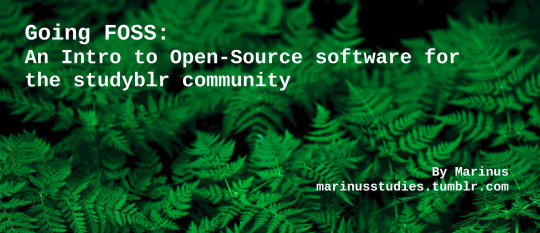
Going FOSS: An Intro to Open-Source software for studyblr (and also some privacy related bits)
Source for Header Image
Intro & attempt at TLDR
Hey everyone! Today I’d like to tell y’all something about Open Source Software, and also Why this should matter to you! This’ll probably be the first post of a series I intend to do, because I believe the Studyblr community, even the non-nerd folks, could really benefit from switching some things out in their digital environment. Since this is a long post, I attempted to summarise it below, please do read on if you have the spoons tho!
TLDR?
FOSS stands for “Free and Open Source Software” the “free” part doesn’t necessarily mean it’s free as in free pizza, but mostly means free as in freedom.
There’s a humongous amount of variants on this concept, but the core of FOSS specifically is the four freedoms:
1. To run the program however you want and for whatever you want
2. To study how the program works and to change it in whatever way you want
3. To be able to share it with whomever you feel like
4. To be able to share your modified version with whomever you want
There’s a whole host of software licenses built around these concepts, you can check those out at the Open Source Initiative website, or at Choose A License. Both have a good summary of what they all stand for.
Open Source software is used for a lot of products, nearly every single webserver is an Apache Linux server, Google chrome is built on top of their open source chromium (google is still the devil, but y’know, it’s an example), and even deep deep down, Apple computers run on top of a Linux Kernel. Many more can be listed, but I won’t do that otherwise this isn’t a TLDR anymore.
Now, Why is this important for you? The Open Source Initiative summed it up real nicely already, but heres a short paraphrase:
Control & Security. If software is open source then you can check if it really works the way it does, and to make sure it’s not spying on you. Even if you don’t have the skills for it, someone else who does will be able to check. Also if you don’t like how something works in a program, then you’ll be able to change it or find someone else’s changed version that you like more.
Training. People who want to learn programming can use the code to see what makes programs tick, as well as use it as a guide for their own projects.
Stability. Because everything’s out in the open, that means someone else can take up maintaining a project or make a successor of it, in case the original developers suddenly quit working on it. This is especially important when it’s software that’s absolutely critical for certain tasks.
Community. It’s not just one program. It’s a lot of people working together to make, test, use, and promote a project they really love. Lots of projects end up with a dedicated fanbase that helps support the developers in continuing to work on the software.
I’d like to add one more tho: Privacy, which ties in a lot with the security part. Nowadays with protests going on and everything being online due to the pandemic, folks have been and will be confronted much more with the impact of privacy, and lack thereof. Open Source software means that if any company or group tries to spy on you, then you and anyone who feels like checking, will be able to know and take action on it. Here’s the EFF page on privacy and why it should matter to you
If that got your attention then read on past the readmore button! Or, if nothing else maybe check out the Free and Open Source Software portal on Wikipedia? Or maybe the resources page of the Open Source Initiative?
Terminology: Let’s get that out of the way first
Open Source: The source code that a program is made up of is freely accessible, anyone can look at it and check whether it works well enough or to make sure it doesn’t spy on you.
FOSS: Free and Open Source Software. This doesn’t mean that you don’t need to pay for it, it’s free as in freedom and free speech, not free pizza.
There are four freedoms associated with FOSS:
The freedom to run the program as you wish, for any purpose (freedom 0).
The freedom to study how the program works, and change it so it does your computing as you wish (freedom 1). Access to the source code is a precondition for this.
The freedom to redistribute copies so you can help others (freedom 2).
The freedom to distribute copies of your modified versions to others (freedom 3).
By doing this you can give the whole community a chance to benefit from your changes. Access to the source code is a precondition for this.
FLOSS: Free and Libre Open Source Software. This time it is “free” as in free pizza. The “libre” is french for “free” as in freedom.
GRATIS: Sometimes people use this word to mean “free” as in free pizza. Usually alongside “FOSS”
Licenses : A license is something that tells others what they can or cannot do with your code. Licenses also apply to art and literature, those are copyright licenses. There are many different software licenses and I’m not going to be able to list them all.
The biggest players however are:
Apache License 2.0
The 3-Clause BSD License
GNU General Public License (also known as GPL)
MIT License
Mozilla Public License 2.0
There’s even more and you can find a list of them Here on the Open Source Initiative site There’s so many licenses that there’s even a Choose A License site, where you can pick a license depending on what you want it to achieve
Who and/or what even uses open source software?
You don’t need to be some nerd to benefit from Open Source software, in fact, you’re using open source software right now! The biggest example is the whole entire internet. Websites are stored on servers, and nearly every single webserver is a Linux server. The second biggest browser Firefox is open source, and even google chrome is built on top of “chromium” an open source base. If you dont use an iPhone, then you’re probably on an Android phone. Guess what? Android is part of the Android Open Source Project, which is then built upon a GNU/Linux base. All Open Source. Chromebooks? Built on top of a Linux kernel (like a non-patented engine you could put into any motor vehicle you’d like). Heck, even Apple computers are, at their core, built on top of a Linux kernel.
Neat apps you may wanna check out!
I’ve made a little list of apps that might be especially useful for studyblr folks, but depending on how well this post does I’ll probably make some more posts for specific apps.
TiddlyWiki, has a bajillion different ways to organise your thoughts, and also a lot of variant builds out there. Check out their table of contents if you feel lost! There’s versions available for most big browsers, as well as windows, linux, mac, android, and iOS.
AnyType, is an app that looks and almost exactly like notion, but is much more decentralised. They’re currently still in development but if you want to support them, sign up for early access and give them some feedback so they know what works and doesn’t! They’re still in closed alpha, but are intending to give beta access to about 100 folks at a time throughout 2021, so please sign up if this looks interesting to you!
Trilium Notes, is slightly more like a “notebook”, however you can arrange your notes in nearly infinitely deep folders. You can use things like Relation Maps & Link Maps to visualise your notes and how they go together. There’s even more they do and I just cant list it all, so go check out their stuff for a more comprehensive overview! Works on windows, linux, and (unsupported) mac
LibreOffice and ONLYOFFICE are two office suites that function just as well as micro$oft office, often Even Better in my experience. I’ve used LibreOffice for years now and honestly? never going back. OnlyOffice is technically free (as in pizza), but it’s a slight hassle to get everything set up, cause you need to set it up on a server. They have a paid and hosted version available with educational discounts, but honestly i’d go with LibreOffice.
OnePile, is an app I haven’t used myself since it only runs on Apple stuff. But I’ve heard a lot of good things about it so that’s why it’s in here. It looks like it works similar to most general “note taking notebook” apps. Looks really pretty too honestly.
EtherPad, is similar to ONLYOFFICE, however this one’s a lot more focused on specifically text documents. Works with real-time collaboration which is really neat.
Anything that FramaSoft has going on. They’re a non-profit organisation, dedicated to promoting digital freedom. A lot of open source cloud related things are not really useful to people who don’t have the time and/or money to set up a whole-ass server. That’s where FramaSoft comes in, they do it for you. Just about everything they offer (here’s a full overview) are free (as in free pizza). They also have a separate site to help you get started!
It’s not free to run it all on their side, so if you find yourself interested in using their services please try to support them any way you monetarily can! (they even have a “minetest” server (not minecraft, deeeefinitely not minecraft))
Joplin!! Which is also what I used to write this post so I wouldn’t have to use The Tumble’s post writing thing. It’s good for taking notes, has a bunch of neat plug-ins, and can also sync with a variety of cloud services!
Nextcloud For if you want to go just that little bit further on the open source and the privacy. Nextcloud has honestly way too many features for me to list, but the important parts are that it’s a nigh perfect replacement for office365, and probably even GSuite. The one caveat is that you either gotta host it yourself, or get someone else to host it for you. Framasoft (mentioned above), has a nextcloud instance. It works on just about every single platform, and can integrate with an absurd amount of services. Here’s a list of providers that work with nextcloud, and what different apps they have installed on their server.
I personally use Disroot, because they’re a local (as in, my country) non-profit that offer about 2gb of free storage, and then for about 15 cents per GB per month you can get more storage if you want. They also have an email service which is hella neat. Their one main rule is Do Not Use For Business Purposes, because they’re here to help the individual folks, not companies.
Neat Links you may also want to look at!
Here are some sources, and also resources that I used for this post. There’s also some stuff here that I think folks may be interested in in general.
General Wikipedia Article on Open Source Software
The Free and Open Source Software portal on Wikipedia
Resources page of the Open Source Initiative
Free Software Foundation definition of “free software”
itsfoss page on what FOSS means
itsfoss page on the history of FOSS
Open Source Software Foundation list of projects and apps they really like
Open Source Initiative on “the open source way”, and how it goes beyond software
Check out literally anything the Electronic Frontier Foundation has going on maybe?
TED talk on privacy and why it’s important
The Surveillance Self Defense project by the EFF
This EFF page on privacy for students
ExpressVPN article on privacy (not necessarily endorsing this company, just a good article)
What’s next?
I’ll probably make some more posts on specific kinds of software that I think folks may like. Or maybe a general overview on the more privacy forcused reasons and solutions for doing all of this.
Future post ideas, none of these are set in stone:
Open source Note taking apps
Replacements for just about Every Single google service I can think of
My personal setup
Open source / privacy conscious social media that studyblr folks may be into
Chatting, Calling, Videocalling: Discord and whatsapp alternatives etc
??? More studyblr apps that could do with a FOSS alternative??
How to support open source when you’re not a big fudgin nerd
How to be better at digital privacy and security, while still maintaining that studyblr aesthetic
Apps, software, other stuff, for specific areas of study maybe?
Feel free to suggest other ideas! Or leave feedback! This is my first big resource post so I wanna know if/how I can do better when I make another one!
#stuff i made#FOSS#open source#masterpost#studyblr#studyblr resources#app recommendation#studyblr tips#study blog#The Studyblr Foss Guide#athenastudying#caffeinestudy#einstetic#lattestudies#myhoneststudyblr#heypeachblossom#heyreags#stuhde#i put so much effort into this and its not even that good but i just couldnt Not post it anymore#just had to get this dang thing outta my drafts folder and not think about it too much anymore#obsidianstudy#asteristudy#heynesi
179 notes
·
View notes
Text
when i graduated from high school in 2016, i got a lot of money as graduation presents. at some point in the following month, i had about $600, which is still the most money i’ve ever had. and after spending a lot of that, i earned $250 more for housesitting and petsitting for my grandparents and aunt for a month.
i spent a lot of this money on software licenses.
of these purchases.... some of them, i regret more than others.
the really good purchases that i’d absolutely make again were FL Studio and Metasequoia. FL Studio is a DAW (Digital Audio Workstation), basically the kinda program you use to make music on your computer. i don’t really make much music, but FL Studio has been very useful for the little music i have done, AND it’s also been useful for all sorts of other audio work, such as making my custom hitsounds for TF2 or making sound effects for my videos. even now that i understand and regularly use Audacity (which is an open-source audio editing program), i often find myself using FL Studio and Audacity in conjunction with each other. Metasequoia was the even better purchase (especially since it was only like $45, making it the second cheapest of these purchases), as it’s one of the three programs i use for 3D modelling, and probably the most essential of the three since it’s the one i do the actual sculpting in (Blender is for advanced editing techniques, and PMXE is for making it work for MMD specifically; Metaseq is also the only one that’s premium software, as PMXE is freeware and Blender is downright FOSS).
the purchases that i don’t really regret but also wouldn’t really make again... are the Vocaloid stuff. i bought a license to Vocaloid4 and to the IA Rocks, V4 Flower, and MAYU voicebanks. altogether, this alone was about $400, since the editor and each voicebank are like $100 each. and i’m somewhat proud of these purchases. they’re good products, and i had fun with them, and i like these characters so actually owning the official licenses to use their voices as i liked was great, and i did some great art with them. i might even use them again in the future, once i’ve got a better idea for some things. but i wouldn’t make these purchases again. this was like $400 and i didn’t really get that much out of it.
and finally, the purchases i absolutely regret... were Hypercam 4 and Adobe Premiere Elements 14. i would warn anyone to stay the fuck away from Hypercam and Adobe, and if you really wanna use Adobe’s products, pirate them. Hypercam was even by far the cheapest purchase (being only $19), and it was still a total ripoff. and they actually did something REALLY fucking scummy- they told me it’d be like $30, but there was a free trial, and so i decided to try out the free trial... and then i suddenly got a popup that was like “HEY NOW THAT YOU’VE STARTED YOUR FREE TRIAL, IF YOU BUY IT WITHIN THE NEXT HOUR IT’LL ONLY BE $19!!!!!!!!!!”. even at the time i thought it was scummy but i bought it anyways. Hypercam 4 wasn’t that bad of a product, but it wasn’t anything special either, especially since Hypercam made Hypercam 2 (the one everybody actually knows about) freeware ages ago.
and Elements.... i liked it at first. i’d been searching for a good video editor for like a month, and i wasn’t having much luck- i could only find shit that didn’t work, shit that seemed like it might work but then it locked essential features out of the free version, and overcomplicated, hard to understand open source programs. and Elements? it worked! i didn’t have to worry about free version nonsense since i paid about $100 for it, and it functioned, and it was intuitive. and this all was true... but as time went on, i realized more and more that it was also ungodly slow, and it really liked to crash if i did anything as complicated as open the transitions menu, and well, it was expensive!!!! this set me back $100!!!! and then when i switched to linux, i couldn’t use it anymore, but also, i suddenly had a lot more options! i can actually find decent free video editors now, which i couldn’t back then!!! i dunno if it’s just that linux has a better variety of free editing programs due to its open-source nature or times just changed between 2016 and 2019, but like... i still haven’t found a video editing program that i’m really satisfied with, even to the level i was with Elements, but i feel like that’s just because my search isn’t over yet and i didn’t do enough looking into the issue.
3 notes
·
View notes
Text
Syncthing: Open Source P2P File Syncing Tool
Brief: Syncthing is an open-source peer-to-peer file synchronization tool that you can use for syncing files between multiple devices (including an Android phone).
Usually, we have a cloud sync solution like MEGA or Dropbox to have a backup of our files on the cloud while making it easier to share it.
But, what do you do if you want to sync your files across multiple devices without storing them on the cloud?
That is where Syncthing comes to the rescue.
Syncthing: An open source tool to synchronize files across devices

Syncthing lets you sync your files across multiple devices (including the support for Android smartphones). It primarily works through a web UI on Linux but also offers a GUI (to separately install).
However, Syncthing does not utilize the cloud at all – it is a peer-to-peer file synchronization tool. Your data doesn’t go to a central server. Instead, the data is synced with all the devices between them. So, it does not really replace the typical cloud storage services on Linux.
To add remote devices, you just need the device ID (or simply scan the QR code), no IP addresses involved.
If you want a remote backup of your files – you should probably rely on the cloud.

Syncthing GUI
All things considered, Syncthing can come in handy for a lot of things. Technically, you can have your important files accessible on multiple systems securely and privately without worrying about anyone spying on your data.
For instance, you may not want to store some of the sensitive files on the cloud – so you can add other trusted devices to sync and keep a copy of those files.
Even though I described it briefly, there’s more to it and than meets the eye. I’d also recommend reading the official FAQ to clear some confusion on how it works – if you’re interested.
Features of Syncthing
You probably do not want a lot of options in a synchronization tool – it should be dead simple to work reliably to sync your files.
Syncthing is indeed quite simple and easy to understand – even though it is recommended that you should go through the documentation if you want to use every bit of its functionality.
Here, I’ll highlight a few useful features of Syncthing:
Cross-Platform Support

Syncthing on Android
Being an open-source solution, it does support Windows, Linux, and macOS.
In addition to that, it also supports Android smartphones. You’ll be disappointed if you have an iOS device – so far, no plans for iOS support.
File Versioning

Syncthing File Versioning
Syncthing utilizes a variety of File Versioning methods to archive the old files if they are replaced or deleted.
By default, you won’t find it enabled. But, when you create a folder to sync, that’s when you will find the option to toggle the file versioning to your preferred method.
Easy To Use
While being a peer-to-peer file synchronization tool, it just works out of the box with no advanced tweaks.
However, it does let you configure advanced settings when needed.
Security & Privacy
Even though you do not share your data with any cloud service providers, there are still some connections made that might gain the attention of an eavesdropper. So, Syncthing makes sure the communication is secured using TLS.
In addition to that, there are solid authentication methods to ensure that only the devices/connections you allow explicitly will be granted access to sync/read data.
For Android smartphones, you can also force the traffic through Tor if you’re using the Orbot app. You’ll find several other options for Android as well.
Other Functionalities

When exploring the tool yourself, you will notice that there are no limits to how many folders you can sync and the number of devices that you can sync.
So, being a free and open-source solution with lots of useful features makes it an impressive choice for Linux users looking to have a peer-to-peer sync client.
Installing Syncthing on Linux
You may not observe a .deb file or an .AppImage file for it on its official download webpage. But, you do get a snap package on the Snap store – if you’re curious you can read about using snap apps on Linux to get started.
You may not find it in the software center (if you do – it may not be the latest version).
Note: There’s also a Syncthing-GTK available if you want a GUI to manage that – instead of a browser.
Syncthing
You can also utilize the terminal to get it installed if you have a Debian-based distro – the instructions are on the official download page.
My experience with Syncthing
Personally, I got it installed on Pop!_OS 19.10 and used it for a while before writing this up.
I tried syncing folders, removing them, adding duplicate files to see how the file versioning works, and so on. It worked just fine.
However, when I tried syncing it to a phone (Android) – the sync started a bit late, it wasn’t very quick. So, if we could have an option to explicitly force sync, that could help. Or, did I miss the option? Let me know in the comments if I did.
Technically, it uses the resources of your system to work – so if you have a number of devices connected to sync, it should potentially improve the sync speed (upload/download).
Overall, it works quite well – but I must say that you shouldn’t rely on it as the only backup solution to your data.
Wrapping Up
Have you tried Syncthing yet? If yes, how was your experience with it? Feel free to share it in the comments below.
Also, if you know about some awesome alternatives to this – let me know about it as well.
from It's FOSS https://itsfoss.com/syncthing/
Syncthing: Open Source P2P File Syncing Tool Find more on: www.alaingonza.com
from https://alaingonza.com/2020/01/20/syncthing-open-source-p2p-file-syncing-tool/
0 notes
Text
Readings 1/6
���Open source is a development methodology; free software is a social movement.” -Richard Stallman
Readings: “Why Open Source misses the point of Free Software” (Richard Stallman) and “The Cathedral and the Bazaar” (Eric Steven Raymond)
Before completing these readings, I wasn’t aware that free software and open source represented two completely different camps; I had a vague understanding of open source since the term is thrown around a lot in developers’ circles, but didn’t know that there was also a “free software” and that both terms have been confused for one another. But now that I’ve learned how they differ, I’d say I’m more convinced of the values of open source than that of free software.
Stallman makes it clear that free software differs from open source in that the former makes every effort to protect the freedom of the users and ensure that users are at the liberty to study and modify the software in whatever way that meets their needs. And I agree that all that is important, and that the values of the free software movement are worth protecting. But as someone who studies CS and is learning what it means to develop good software, I feel that I would be able to learn more about building great products from an open source culture as described by Raymond. In particular, the idea of involving many people in the debugging and development of software resonated with me personally. Throughout my time in MCIT, I found that I learned much more in group projects than in homework assignments that I completed alone. Even in a group as small as three, throughout the process each person saw different bugs that the other two wouldn’t have been able to see on their own. Each person brought their own ideas and understandings that not only contributed to the fixes and features of the project we were building, but also helped each other fill in gaps in knowledge.
Though open source may not champion the freedom of the users like the free software movement, those in open source (or at least, those with good intentions) still uphold the needs of the users by building products that best serve them, and often times (like that of Raymond’s), the users/testers are the ones who are prompting fixes by reporting bugs and making feature suggestions. Maybe there is more value in Stallman’s argument for the free software movement that I don’t understand because I don’t have much development experience outside of the classroom, but as of now I find that the practical value from an open source culture much more convincing that the idealistic one of the free source movement.
The one remaining question I have is how to resolve what Stallman briefly mentioned as “FLOSS” or “FOSS” - the neutral stance between free software and open source. Not much was said on this term, but to me it doesn’t seem reasonable that anyone would be able to find middle ground given that both represents very different ideas and beliefs.
0 notes
Text
I’m 26, make $85,000 a year– however have $120,000 in student loans and no savings. Should I stop contributing to my 401( k) to dig out of debt?
I’m a 26- year-old software engineer with an M.B.A. earning $85,000 a year, and my take house pay is roughly $3,700 a month. I contribute 8%to my 401( k) and get matched as soon as annually by my business for 7%. Currently my 401( k) has $28,000 in it, the majority of which remains in a target-date fund. I put $1,500 into my HSA yearly. I have no other investments or cost savings (actually $150 is all).
My main expenses are these: I have $105,000 in government student loans on an income-dependent-repayment plan, and $15,000 in personal trainee loans. I presently rent in Cincinnati, where I pay $950 a month including utilities with a roommate. I have a cars and truck payment of $650 a month for three more years, exceptional charge card debt of $10,000, and private consolidation loans of $20,000(some due to unpredicted scenarios and many to pay for living in college). Simply 24 months ago I had $50,000 in credit card financial obligation and have currently paid it down $20,000
I’ve been informed I’m “rich” and “you make a great deal of cash” due to the fact that of what I make. But I still rent since I can’t manage a deposit and drive a modest vehicle. I want to be credit and individual loan financial obligation totally free by 30 (one can dream) however still will not own a home and will have simply settled a vehicle that will have close to 100,000 miles on it at that point. At the end of the day, I don’t feel rich at all. I live income to paycheck and if I lose my task I have no other way to live outside of 30 days. (I do have $60,000 in open credit limit.)
The federal government approximates it will take 18 years to pay off my trainee loan financial obligation with my final payments costing $1,200, 15 years from now. I would conserve $6,000 a year to pay down financial obligation.
I can’t pay for a financial coordinator as I pay every extra cent to any backed debt I have. There is no debt forgiveness program for a high earning 26- year-old with my level, and type of financial obligations.
Please assist,
A.W.
What’s the difference between a 401( k) and a Roth 401( k)?
Dear A.W.,
I understood I wanted to address your letter because you are far from alone: So many people struggle with significant student loan financial obligations as you do. Roughly two in three college seniors who graduated in 2018 had student loan financial obligation; the average was more than $29,000
So I asked experts how you must handle the juggling of your student loans, retirement savings and other expenses and debts. Here’s what they encourage.
First off, don’t despair. “It should appear as though you remain in a no-win situation, but you have among the best things choosing you: time,” says Mitchell Hockenbury, a qualified monetary organizer with 1440 Financial Partners in Kansas City, Mo Certainly, at just 26 years old, you have years to save for retirement. Plus, you “have a terrific income in a less costly city than other parts of the nation,” he includes.
That stated, this quantity of financial obligation must, no doubt, feel intimidating. Here’s what to do. Keep adding to your 401( k) up to what your employer matches, advises Fred Egler, a monetary organizer at Improvement for Organisation: “Even with debt this is an excellent strategy, since the employer match is free cash you ‘d otherwise be losing out on.”
Do this as you’re aggressively paying for high interest debt like that credit card financial obligation (you have actually already done an “amazing task,” Hockenbury states, of knocking that financial obligation down, so you can do this!) as quick as you can. Look at methods to slash costs in your budget so you can maximize additional cash to pay that debt off as rapidly as you can.
For instance, “offering your newer automobile and buying a $5,000 car might be worth your while. It frees up $650 a month,” states Hockenbury. You might want to also check out a 0?lance transfer card for your charge card to minimize interest payments (assuming you pay it off before the 0%duration ends). And Egler includes that if your health costs tend to be extremely low, “it might make good sense to stop additional contributions to your HSA in order to more strongly pay down your financial obligation. This would free up over $100/ month you could put towards your debt.” While you’re aggressively paying down your high-interest financial obligation (and of course staying up to date with the payments on all other financial obligation), deal with developing that emergency fund so you do not have to depend on your credit card in an emergency in the future.
As soon as you’ve taken on that charge card debt or other high interest financial obligation, you’re entrusted your contending goals of saving for retirement, saving for a house and dealing with student loans. Egler states that the order of prioritization for those need to be to conserve for retirement approximately the match, chip away at the student loans (depending on a couple of elements we will talk about below) and then save for a home deposit.
” How much to put toward the student loans can be a bit more complex, and depends a lot on the type of loans and the interest rate,” Egler includes. “If the interest on the student loans is greater than 5%, like credit cards, he should still focus a big amount of cash flow on the loans, as he may be able to pay them off quicker.
You’re regreting not buying a house in your 20 s. Don’t, says Hockenbury: “A number of times you reference a house and I ‘d offer it isn’t that huge of a deal to not have one. I understand many folks that do not buy their first home up until late 30 s and early 40’s. You have time.”
You were likewise curious about taking money out of your 401( k) to pay the financial obligation down. Certified monetary planner Kimberly Foss, t he creator of Empyrion Wealth Management in Roseville Calif., states don’t do it, even as a 401( k) loan: “If that were his only source of fund to pay financial obligation then I would consider it, otherwise, no I would not touch [the] 401( k) to settle financial obligation.”
Hockenbury adds that he does not suggest that you “try to alter jobs just to take money from your 401( k). I would not secure the cash. Modification jobs for satisfaction, greater pay, or better opportunity.”
In short, he includes: “Do not search for quick repairs. This is going to take time, but you have it.”
%.
from Job Search Tips https://jobsearchtips.net/im-26-make-85000-a-year-however-have-120000-in-student-loans-and-no-savings-should-i-stop-contributing-to-my-401-k-to-dig-out-of-debt/
0 notes
Text
How switching my parents over to Linux saved me a lot of headache and support calls
During me being at my parents over the holidays (Christmas 2017) I had the usual IT-support stuff to do, that always happens to tech savvy kids when they are back at home.
As I am a happy Linux user for over a decade now, I asked myself if it would be a good idea to switch my parents away from Win 10 to a GNU/Linux (I will call it only Linux during the rest of the post. Sorry Richard ;) ) based system.
I did that and now 2 years later I still think it was a good idea: I have the peace of mind, that their data is kinda safe and they also call me less often regarding any technical issues with the system. (Yes, Win 10 confused them more than Ubuntu does).
In the following I would like to describe this ongoing journey and how you can follow my example.
The post is structured in three parts:
Preparation
Switching over
Ongoing improvements
Conclusion
Please keep in mind, that this setup is my very own solution and it is likely, that you need to tweak it to your needs. Disclaimer: I do not care about "FOSS only" or something.
Preparation
Background about my parents computer usage: They mainly use their machine for email and web stuff (shopping, social media, online banking,...) and are not heavily into hardware intense gaming or so.
As my parents already used a lot of Free Software as their daily drivers (Thunderbird, Firefox) I did not had to do a big preparation phase. But still I switch them (still on their Win 10) to LibreOffice so that they could get used to it, before changing the whole system.
That is my first big advice for your:
Try to not overwhelm them with to much new interfaces at once. Use a step by step solution.
So first of all, keep them on their current system and help them to adapt to FLOSS software that will be their main driver on the Linux later on.
So two steps for preparation here:
1) Sit down with your folks and talk trough their daily usage of their computer (Please be not so arrogant to think you already know it all)
2) Try to find software replacements for their daily drivers, that will work flawlessly later on the Linux machine. The ones I would recommend are:
Firefox as Browser (and maybe Email if they prefere webmail)
Thunderbird for Emails
GIMP for Image Editing
VLC as Media Player
LibreOffice instead of MS Office
So as you now did find out and setup replacements for the proprietary Windows software, you should give them time to adapt. I think a month would be suitable. (FYI: I got the most questions during this time, the later switch was less problematic)
Switching over
So your parents now got used to the new software and that will help you to make them adapt easier to the new system, as they now only have to adapt to the new OS interface and not additionally also to a lot new software interfaces.
Do yourself a favor and use standard Ubuntu
I know there are a ton of awesome Linux distros out there (Btw. I use Arch ;)) but my experience during this journey brought me to the conclusion, that the standard Ubuntu is still the best. It is mainly because, all the drivers work mostly out of the box and the distro does a lot automatically. (Because of that, my parents where able to install a new wireless printer without even calling me...beat that Gentoo ;))
On top of that: The Ubuntu community multilingual and open for newbies.
The journey until Ubuntu
Until Ubuntu we tried different other distros, all suffering at some point (Please bear in mind, that this are all awesome projects and for myself they would work 100%, but for no technical people as my parents a distro just needs to be real solid):
1) Chalet Os as it was promoted as most lookalike to Windows. As it is based on XFCE it is lightweight, but the icons and styles differ all over the UI. So you get confused because the settings icon always looks different, depending where in the system you are.
2) Elementary OS because I love the UI myself. No clue why, but my parents never got warm with it. It is just a bit to far away from what they are used to.
3) Solus OS has again a more windows looking ui and it worked better for my parents. But after all you have to say Solus is just not there yet. The package manager has to less packages and whenever you have a problem it is super hard to find a solution on the net. Plus: The UI crashed at least once a day. (IMO a driver problem with the machine, but still after hours of work we did not find a solution.)
4) Finally Ubuntu](https://www.ubuntu.com/) and that now works nice and smooth (For over 8 month now)
Nuke and pave
So you selected the distro and are now able to nuke and pave the machine. I think I do not have to explain in-depth how to do that, just two important things:
Backup all you parents data to an external hard drive (Copy the complete C: drive)
Write down upfront what software you want to install and make sure you also backup the configuration and data of those
**Cheating: ** If you want to amaze with the new system even more and the machine is still on a HDD, replace it with a SSD, so the Linux system feels even better and faster ;)
Configuration
After you installed the distro, do a complete configuration. (Yes, go trough every setting and tweak it if needed)
Now install the software your folks already used on their Windows machine and make sure it is configured in the exact same way as it was on the old system! (That will help a lot in keeping the moral up, because then their is already something that feels familiar to them)
I found, that it is best to place the shortcuts of the applications your parents use the most in bar on the left side on Ubuntu, so they find them easily
Sit down with your parents and ask them, what data the need from the old system and copy only that over. Hereby you clean up the file system by not copying over the old crap they did not use for ages and if they find out later, that there is more data they need it is stored on the backup drive.
Introduce them to the new system
After the configuration and setup is now complete you need to allocate some time for introducing them to the new system. You know you parents best so do it in the way the like it.
For me the following routine worked best:
0) Explain it to them in two individual sessions (as mostly one of them is more tech savvy then the other one and so both have the chance to ask you individually)
1) Shutdown the machine
2) Let him/her start the machine
3) Tell her/him to try to do their daily business and whenever questions come up explain how to solve the issue (Never touch the mouse or keyboard! If you take it over, it is very likely that you will be to fast)
4) Stop after 60 minutes and if there are still questions do another session the next day (Imagine yourself learning something completely new to you - maybe Chinese - are you able to concentrate more than an hour?)
Some topics I would recommend you to cover during the introduction:
How to setup a new wifi connection (especially if the machine is a laptop)
How to install new software
How to setup a new printer/scanner
How to print/scan
How to restore deleted files
How to get data from/to a USB-stick or mobile device
How to shutdown the machine (not that easy to find on Ubuntu)
Ongoing improvements
So normally now the system should work as intended and if you are lucky it saves you a lot of problems in the future. In this section I will give you some more recommendations, that helped to make the experience even better:
Linux does always ask you for your password if you are doing something that could deeply harm the system. So I told my parents: Whenever that dialog (I showed it to them) pops up, they should keep in mind, that they could destroy the whole machine with this operation and if they want they can call me first.
Show them the app store and tell them, whatever they install from there is save (so no viruses or something) and they can install everything they want as long it is from there. It makes fun to find new cool software and games, so help them to experience that fun too :D
Backups! As it is really easy with Linux you should do a automatic daily/hourly backup of their complete home folder. I use borg for that. (I plan to to write an in-depth blog post about borg in the future, it will be linked here if it is done). So now, whenever my parents call me and tell me that they deleted something or that the machine does not boot anymore I can relax and tell them, that we can restore all there data in a matter of minutes....you can't image how good that makes me feel.
It is not FOSS, but I did install google chrome as it was the easiest for watching netflix and listening to spotify.
I would recommend installing some privacy plugins and stuff into the browser your parents use, so you get them even saver.
If you have some software that does not have a good replacement, try to use wine for it. Worked well with MS Office 2007. (Sorry LibreOffice, but you still can't compete with MS here). PlayOnLinux did help me a lot with the wine setup
If possible activate the automatic update and installation of all security updates.
Conclusion
For me the switch made a lot of sense, as my parents are not heavy technical users of there systems. Should yours be into Photoshop, video editing or gaming I do not think it will be so easy to do the switch over, as Linux and its software is still not a good competitor in this areas.
I would love to get your feedback on this blog post: Did you switch your parents to Linux and how did that work out? Do you have other insights that should be added to this post? Hit me up via [email protected]
Thanks for reading! Simon Frey
p.S. One reason why my parents machine did not boot anymore for several times, was a plugged in usb stick and the bios tried to boot from it. So do not forget to reset the boot order to first boot of the hard drive ;)
Did you like this post?
Donate: or
Feedback: Email
RSS Feed - This work is licensed under Creative Commons Attribution 4.0 International License
Old Tux Image Source (CC BY-SA 3.0): https://easylinuxtipsproject.blogspot.com/p/mint-xfce-old.html
0 notes
Text
Securing The Institutions We Rely On: A Grassroots Case Study
Grassroots digital rights organizing has many faces, including that of hands-on hardware hacking in an Ivy League institution. Yale Privacy Lab is a member of the Electronic Frontier Alliance, a network of community and student groups advocating for digital rights in local communities. For Yale Privacy Lab, activism means taking the academic principles behind Internet security and privacy out of the classroom and into the real world, one hacking tutorial or digital self-defense workshop at a time. Yale Privacy Lab is an initiative of Yale Law School’s Information Society Project—which concerns itself with digital freedom, policy, and regulation—and serves as the project’s practical implementation arm. We interviewed founding member Sean O’Brien and Cyber Fellow and researcher Laurin Weissinger about their work empowering the next generation of digital rights defenders, and offer advice for those wishing to emulate their example. Yale Privacy Lab has been going strong since 2017. Tell us a bit about your origin story. Sean O’Brien: Privacy Lab grew out of workshops that we were already doing for the law school. I had been doing them in New Haven for a while for some activist groups and then got involved in the law school after some people put me in touch with the Information Society Project. They were very enthusiastic. We did some things like Software Freedom Day with the Free Software Foundation, and we hooked up with a local makerspace here, MakeHaven, which gives us a nice, fun, technical setting to be doing those kinds of events. As Yale Privacy Lab continues to evolve and expand, what are some of your latest endeavors? SO: We do digital self-defense workshops, and we also do some fun things like taking photos of surveillance devices and mapping those around New Haven. Our role internally is to help give advice and be a resource for law students, faculty, scholars, and anyone who is involved in the legal clinics. Our legal clinics at Yale Law School do a lot of high-profile work, so there’s substantial interest in private and secure communications and a real need for them. Our digital self-defense workshops are similar to the kind of information EFF has in the Surveillance Self-Defense guide, but a little different. Our take on it is very much shaped by the individuals who come in. We try not to do the standard cryptoparty thing, which is to make sure you cover a certain five tools. We’ll cover whatever needs to be covered based on who’s actually at the workshop. [Editor’s note: This approach fits the guidance included in EFF’s Security Education Companion guide.] Laurin Weissinger: We’re doing this cyber security class here at Yale Law School for JD candidates and LL.M. candidates. In the class, everyone gets a micro computer, and we run a hacking-friendly Kali Linux. It’s all about students actually understanding how computers work, and how software works—for example, how privileges and rights are being used in a Linux or Unix system. We did things like show them how network traffic can be intercepted easily and how unencrypted traffic can be read by third parties. All of this comes down to empowering students. What’s good about a lot of these technologies—FreedomBox, for example—is that they are free or relatively cheap and also enable privacy-enabled learning. If something breaks, it’s not the end of the world. At the same time, it is state-of-the-art privacy-enabling technology. Another example is the running of Tor nodes, which is very interesting for instruction, because we can show, for example, that all Tor traffic is encrypted. We can sniff it here in the network to demonstrate how it works; and at the same time, we are running relatively cheap hardware the students are familiar with. How much institutional support does the group receive to run these projects? SO: We are currently a volunteer-driven initiative, and have been since the start. That means we don’t get any direct funding from the school or any grants, at least at the moment. We do get support for infrastructure—things like printing and event hosting—and those things are obviously not cheap. All of that is coming from the Information Society Project, inside the law school. We also have had the benefit of the connections through the Electronic Frontier Alliance. That’s allowed us to reach out to other Internet freedom, anti-censorship, privacy groups here on the east coast and elsewhere to get some ideas and collaborate on thinking about these sorts of things. The free and open-source software movement has been huge in that direction as well. The Software Freedom Law Center has sent folks down to do presentations for us; and they have a close connection to the FreedomBox Foundation, which is where we get the real life support for the devices we’re setting up. Beyond that, we have the great help of the librarians at Yale and Yale Law School, specifically. Early on, we did a bunch of presentations for the law librarians and they were very concerned, as librarians tend to be, about the privacy of their patrons. So they set up a Tor browser on every single computer they have there, and they encourage patrons to use it. They came up with a training for that and all the documentation they would need for their use cases. How did you get Yale to agree to the Tor nodes? Do you have advice for other groups on that process? SO: In my perspective, the first thing that needs to be done is getting people to use the Tor browser. That removes some of the stigma behind Tor use in general. From a technical standpoint, the reason we latched onto FreedomBox is because it’s the easiest way we’ve found to graphically set up a Tor relay that is also a bridge which has a Tor hidden service where they set up an onion service for you. It’s basically a five minute installation once you get the hang of it. We’ve done workshops just recently where we’ll have a bunch of people in the room install this on virtual machines. So if you’re going to have a problem at an institution because they don’t want you to set up physical devices on their network, you can get people at a workshop to do this. LW: In the cybersecurity class I did speak about the criminal aspects: why would criminals move to the Tor network, and so on. We underline the fact that this is just a rational move by criminals. If you want to, for example, host a forum where illegal stuff can be bought and sold, you would use the most privacy-enhancing technology available, which is Tor. At the same time, there are also a ton of illegitimate websites on what I’ll call the clear web. We know that any technology that exists will be used for illegitimate, criminal, morally problematic reasons. If criminals are using things like the Tor network, email encryption, secure messaging, etc, it means that these technologies appear to be offering some level of protection. Do you have any resources that could help others who are interested in leading these kinds of projects? SO: The main resource that we’ve been using for our workshops is called Citizen FOSS (free and open-source software). It’s a play on Citizen 4 which was the handle Edward Snowden used when he was in his operational phase. What we try to do is take the actual software—but sometimes it‘s the operational concepts Ed Snowden used—and apply them as often as possible. The guide is very long and we remix it for workshops on an ad-hoc basis based on what the actual participants are interested in. What do you see as Yale Privacy Lab’s role in the wider community? SO: From the start, we’ve been very adamant about engaging with the New Haven community. Obviously if you want to be serious about this kind of anti-surveillance, anti-censorship work you have to engage in the world physically around you. So we always try to make sure the workshops are available to the community and that the resources are all Creative Commons licensed and available to as many people as possible. I think reaching out to locals in the area has been a big part of the success. It gives us a grounding outside of what can sometimes be a stuffy Ivy League setting. It’s great that the law school allows us to use their facilities, but we want to have environments as well that are welcoming and creative and have more of a community feel. Philosophically and politically, we aren’t trying to do things that concern Yale only, and we also understand that Yale itself has a role in things like local surveillance. What advice do you have for groups who want help their institutions migrate to new software? SO: We have a very strong dedication to free and open-source software, and also we have never suggested use of software that has a monetary cost associated with it. As everyone knows, the thing about FOSS is that you’re not tying yourself to a technology that has some big licensing cost. In our case at Yale—as an institution that pays for a lot of software—you’re also not tying yourself to the institutional procurement process behind that. The thing about free software is not just that it gives you all the freedom to remix and modify code, but also it’s better from a privacy and security standpoint because it can be audited. We let people know that we care about this thing called licensing, but we care from a privacy and security standpoint. It’s a basic truism that the availability of the source code—the ability for security experts to read it—means it’s hard to hide malware in there. I would say, if you’re interested in growing quickly, getting your stuff out there, being able to do it without a ton of people over your shoulder, use FOSS tools. Focusing on communication needs is really important. In our case, the law school clinics are always talking to at-risk users, so convincing people at the law school and at these clinics that they need this stuff is not very hard. In some other areas, it might be more basic. It might be, “Do you want to get away from your stalker ex-boyfriend? Do you want to not get all your banking information stolen when you’re working at a cafe?” Those might be bigger selling points. The other thing is just trying to have diplomacy. It’s important to understand that others’ concerns are based in the institutional norms that those workers are used to, rather than trying to just reflexively tell them to go screw themselves. LW: My first tip comes from my cybersecurity perspective which is: do not run just anything. Run what is the industry standard, particularly when it comes to crypto. In most cases, that will also be open-source. Rely on projects that you know are open-source that are being audited, that are being used by the industry; which means that errors and bugs will be found with a greater likelihood than they would be in random stuff. It is not just about privacy, it’s also about your security. Finally, get some support to run your infrastructure in a way that does not break the network of the institution you work with. Make sure you have as little impact on them as possible and you will be far more likely to get good institutional buy-in. The most effective digital rights advocacy is tailored to the skill sets of the organizers and responsive to the needs of the communities they serve. Yale Privacy Lab demonstrates how to build a campus community around digital rights activism, and offers an excellent example to emulate elsewhere. Are you organizing where you live? If so, we invite you to learn more about the Electronic Frontier Alliance and consider adding your group to the national network. To find grassroots groups in your area that you can collaborate with or assist, please peruse our allies page.
from Deeplinks https://ift.tt/2G5DRi5
0 notes
Photo

New Post has been published on https://cryptomoonity.com/meet-the-enigma-ambassadors-5-celeste-seberras/
Meet the Enigma Ambassadors #5: Celeste Seberras
Meet the Enigma Ambassadors #5: Celeste Seberras
As part of a new series, Enigma will be highlighting some of the awesome Ambassadors helping us build a more decentralized future with our privacy solutions. Read on to meet them — and to learn how you can join us!
The new Enigma Ambassadors program is comprised of talented individuals who represent our project and communicate our technology and vision to their communities and industries. Our goal has been to build a program where everyone feels valued, learns daily, builds skills, and has direct access to the Enigma team. Being involved at the early stages of an ambitious blockchain project like Enigma is an incredible opportunity — and becoming an Ambassador can mean gaining lifelong friends and colleagues.
With over 40 Ambassadors now across 16+ countries, we are slowly building what we believe is the best core community in the blockchain space — curious, committed, and kind. Our Ambassadors bring many different skills and backgrounds to their work, including development experience, artistic talents, business acumen, community-building expertise, and much more.
Today we highlight Celeste Seberras, one of the awesome people behind Enigma’s success as well as our documentation. Read her story below.
“To me, privacy is more than a concept, a talking point or an afterthought — it is a way of life.”
Who are you?
My name’s Celeste, and I’m an Information Security Engineer and Technical Writer. I’m known professionally for my entrepreneurial spirit, writing skills and tinfoil hat, known personally for my blunt honesty, off-color humor and love of chinchillas.
I’ve always been the type of person who’s forever dissatisfied, from my personal achievements to the status quo — though while sometimes overwhelming, this trait has brought me down many paths in life, from international racing, heavy metal fabrication, launching several tech start-ups to even working in Africa. A habitual creature of solitude with a logician mind, I constantly crave stimulation in the form of information. I can often be found at home alone, researching or writing away until the earliest hours of the morning.
My personal interests vary greatly, but my passion is forever in my work. I have been in the privacy and open-source world for roughly five years now, shortly after becoming introduced to mixnets by the Tor Project (whom, incidentally, I’d end up doing an internship with down the road). Since then I have been fascinated by the potential that anonymity has to offer everyday people in the fight for a voice and unfiltered knowledge, as well as the underlying technology that makes it all possible. After an incalculable amount of hours self-teaching, a couple certificates, endless cups of coffee and equally as many sleepless nights in IRC, I became able to support myself with my work in the privacy industry and haven’t looked back since.
Why Enigma?
To me, privacy is more than a concept, a talking point or an afterthought — it is a way of life. I wake up and go to sleep thinking about technological and social impacts that the software I work with everyday brings to humanity, and it’s what ultimately kindles my inner flame. I’m also a pureblood anarchist, and I believe that every individual has the right to say, share or capitalize to their desire, and that the rights of a person end where the next ones begin.
Bitcoin showed us that we can exist outside of the legacy banking and global financial structure, leaving behind the limitations and servitude involved in centralized power and bodies of authority. The bad actors that comprise our many forms of institutionalism only hamper our personal liberties in the pursuit of collective self-interest; and in the process, effectively slow our development. The only way to reclaim our individual freedom is further extending the impact of existing cash and equity solutions as well as exploring the countless ways that blockchain, decentralization and privacy-focused systems can radically improve many prospects of our (at times, bleak) future.
More personally speaking — being so deeply involved in the privacy / FOSS spaces and having invested in decentralized assets for a while, it was really only a matter of time before I stumbled on Enigma. When I finally did, it was an instantaneous fascination. I had yet to see a blockchain project that was taking the dynamics of privacy and open-source seriously, in the ways that the existing industries had defined — this factor is a widely unacknowledged yet incredibly crucial part of a meaningful collaborative effort. Enigma has exemplified their willingness to learn and grow repeatedly, often looking to others as well as the greater community for insight and fresh perspectives. It is a project that I am proud to associate myself with and contribute to.
What do you enjoy working on?
As is likely abundantly clear at this point in the piece, I love technology — specifically anonymity, cryptography and open-source. Outside of these categories I have an stack of personal projects and interests, such as mixnets, tiny tech / SBCs, vintage laptops, OS development, containers and writing old-school CLI games.
Away from the keyboard things tend to get a lot broader. I’m a very musical person who’s played several instruments in my life, my favorite being the bass guitar. Writing has always been a strength of mine, and I have composed several pieces in my life, some of which are published (mostly in poetry). I also enjoy working with my hands, and have a wide variety of shop skills such as automotive, Arc/MIG/TIG welding, machining and carpentry. One of my businesses is a production company, which got me into photography and videography at one point — a more recent interest of mine. The list goes on.
My downtime is usually much less eventful, and is often filled with bingewatching cartoons or documentaries (what a combo, I know), playing nostalgic video games or tending to my four little beloved furbabies.
My chinchillas!
In the scope of Enigma: I am fortunate enough to be the technical writer behind the protocol documentation, something I very much enjoy working on. In the ambassador program I can be found giving a privacy-focused insight to the many working groups and the crew, as well as sporadically spamming our #random chat (possibly my most valuable skill).
“I believe this year (and the upcoming ones) will be remembered as the dawn of the ‘privacy awakening.’”
What do you want to see in a decentralized, privacy-oriented digital future?
What I personally look the most forward to on the technology side is the continued development of solutions that preserve the individual’s ability to share information, secrets and ideas anonymously, a fundamental part of a free and open society. Up until now this has mostly come in the form of censorship-resistant mixnets (such as Tor) as well as other open-source cryptographic solutions — but blockchain and other new developments in the decentralized space have given us an opportunity to take the vision another step further, potentially incorporating the ideals of liberty into countless other aspects of our lives, from governance to entertainment.
Socially speaking, I think our privacy-oriented future is already being molded. Many organizations have been on the frontlines of the ‘technological battlefield’ since the inception of the internet itself, developing privacy-preserving software and militantly defending our digital rights in courtrooms across the globe. Sadly, due to a combination of external factors, their work and warnings have largely fallen on deaf ears for far too long; it’s unfortunate that things have become as perverse as they are, though I believe this year (and the upcoming ones) will be remembered as the dawn of the “privacy awakening.”
The constant barrage of high-profile data breaches and legal battles has brought a very bright light onto the parties who’ve been taking advantage of us for so long. The public discourse has become more focused on privacy than ever before, and outrage at the exploitation that has occurred is reaching fever pitch. Paired with the continued distrust of traditional systems both financial and otherwise, I’m cautiously optimistic that we are on track to a more independent and decentralized future for all, in many respects. There will likely be incredible hardships and growing pains along the way, but it will be worth it to live in a world designed for openness, freedom and reason.
Why should someone become an Enigma Ambassador?
Because you get to work with me, of course!
[crickets]
You get to work with me, too!
In seriousness though, it’s a fantastic opportunity — other than the obvious ability to network with the many uniquely talented ambassadors in the program and having your skills and passion become assets, there is the chance to have one-on-one collaboration with the core team and the ability to learn about the project in all faucets, past the technology. In the program, there is no one that does not get their voice heard — everyone has a place at the table and the ability to help shape the future of the project with their ideas and contributions.
Ambassadors are also given the tools and knowledge about Enigma and the other ever-changing aspects of the blockchain landscape needed to effectively understand and share the benefits (and at times, downsides) of solutions with the wider community. My experiences thus far have been nothing short of fantastic, and I urge anyone out there who’s as enthusiastic about blockchain or privacy to come join us in decentralizing the future.
Inspired by Celeste’s story? Want to become an Enigma Ambassador? Read this description of the program to learn how you can apply.
Learn more about our project on our website and blog.
Join our developer community: forum.enigma.co
Want to build on our protocol? Check out our documentation to get started — or, if you’re a project or enterprise, submit your interest here.
Join the Enigma Team: enigma.co/team
Telegram: t.me/EnigmaProject
Reddit: reddit.com/r/EnigmaProject
Twitter: twitter.com/enigmampc
Discord: https://discordapp.com/invite/SJK32GY
Meet the Enigma Ambassadors #5: Celeste Seberras was originally published in Enigma on Medium, where people are continuing the conversation by highlighting and responding to this story.
Source
Related
Gold-Based Cryptocurrency: What is it? Gold-Based Cryptocurrency: What is it? The rise of cryptocurrency was so sudden and widespread that before the world could realize what was happening...
Ask Ned: Your Questions About SMTs Title: Ask Ned: Your Questions About SMTs Video duration: 0:19 Views: 455 Likes: 16 Dislikes: 0 Publication date: 2017-10-02 18:59:11 https://www...
Cryptocurrency News: TRON Secret Project, Asura IC... Title: Cryptocurrency News: TRON Secret Project, Asura ICO, Odessy Airdrop, Poloniex Delisting, Red Pulse Video duration: 4:56 Views: 579 Likes: 2...
Get to know SwissBorg’s Referendum II Get to know SwissBorg’s Referendum II Get to know SwissBorg’s Referendum IIWEALTH MANAGEMENT OF THE FUTURE: SWISSBORG’s VISIONIn the history of m...
.yuzo_related_post .relatedthumb background: !important; -webkit-transition: background 0.2s linear; -moz-transition: background 0.2s linear; -o-transition: background 0.2s linear; transition: background 0.2s linear;;color:!important; .yuzo_related_post .relatedthumb:hoverbackground:#fcfcf4 !important;color:!important; .yuzo_related_post .yuzo_text color:!important; .yuzo_related_post .relatedthumb:hover .yuzo_text color:!important; .yuzo_related_post .relatedthumb acolor:!important; .yuzo_related_post .relatedthumb a:hovercolor:!important; .yuzo_related_post .relatedthumb:hover a color:!important; .yuzo_related_post .relatedthumb margin: 0px 0px 0px 0px; padding: 5px 5px 5px 5px;
0 notes
Text
“Without leaps of imagination, or dreaming, we lose the excitement of possibilities. Dreaming, after all, is a form of planning.” – Gloria Steinem
Exactly 3 years ago when one of my colleagues going to held his first international event, I began to involved in FOSS community project. My first task to be involved in that time is I am going to be there, holding microphone, leading the audience enjoying and following the entire morning and evening. The first experience took me by surprised because not long after that I realized that the same people from community event three years ago become my friend. From that day, a lot of things happened and changed my view about FOSS community. From that day, different places I visited as I involved more and more in the community.
GNOME.Asia Summit 2015 concluded
The first event that I mention above is GNOME.Asia Summit 2015. It’s an annual event from GNOME for community in Asia. The event taken place in Universitas Indonesia, Depok, West Java nearly 800 kilometers from Yogyakarta, the place where I live. This 3-days events (including workshop on 0 day) attracts more that 630 attendees. Speakers, attendees and crew coming together creating FOSS ambiance in Balai Rung Hall, Universitas Indonesia.
As years go by, for my understanding that GNOME.Asia is culmination point of Asian community hard work in GNOME and FOSS community because basically it is one of the events held by GNOME in Asia and it is also an event to meet all people from Asian community. They are the one behind every release, every new applications. The community span from people who did code, design, documentation, translation and engagement.
Left to Right: Neil, Mathias, Nuritzi and David
GNOME Hackfest 2018 in Yogyakarta, Indonesia
GNOME 20th Birthday and GNOME 3.26 Release Party
This year’s GNOME.Asia Summit is is Taipei! Taipei is capital city of Taiwan. The conference was held in National Taiwan University of Science and Technology, Taipei City, Taiwan on August 11th-12th 2018. Taipei is to the northeast of my country, Indonesia. Taipei known for it’s highest building, Taipei 101. It is going to be my first GNOME.Asia Summit outside Indonesia since I didn’t attend GNOME.Asia Summit 2017 in New Delhi due to my medical condition.
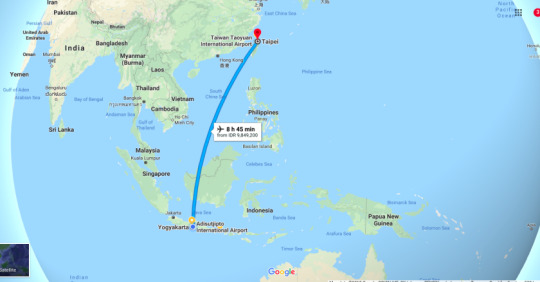
Indonesia to Taiwan
The flight that I took from Yogyakarta (JOG) to Taipei (TPE) has 2 connections. First, I have to get from Yogyakarta (JOG) to Jakarta (CGK) that is my capital city of Indonesia. Second, I took flight from Jakarta (CGK) to Kuala Lumpur, Malaysia (KUL). Third, I went from Kuala Lumpur (KUL) to Taipei, Taiwan (TPE). The total flying time is 8 hours but the layover is almost 24 hours *sad*
First flight from JOG-CGK.
Second flight from CGK – KUL.
Third flight from KUL – TPE
My savior between all those layover
GNOME.Asia Summit 2018 is co-hosted with COSCUP and openSUSE.Asia Summit 2018. COSCUP is Conference for Open Source Coders, Users and Promoters, an annual conference held by Taiwanese open source community since 2006. It’s considering as a major force of Free Software movement advocacy in Taiwan. The openSUSE.Asia Summit 2008 is also an annual conference of openSUSE community in Asia. The three of these community bring together COSCUP x GNOME.Asia Summit x openSUSE.Asia Summit 2018.
Welcome to Taipei or Ni Hao *I think*
I arrived at Taoyuan International Airport (TPE) at 1530, first impression of airport? It was a quite long queue at the immigration counter. Waited for more than 40 minutes, I think. All the passenger from earlier flight is jumbled together in the line, most of them are Koreans and Japanese. I guess they are about to spend the summer vacation in Taipei. Considering myself quite lucky to have a friend that is currently studying in National Taiwan University. It gave me several advantages including designated maps, a useful EasyCard e-money for MRTs and buses also several tips to explore the city including precaution on long-waiting-time in immigration counter when I find out my flight is at busiest time at airport. Oh well, I have my mint candy and Kindle!
Bringing a bean bread all the way from Indonesia
From Taoyuan Airport, I took bus number 1819 and headed straight to Taipei Main Station and walk for about 10 minutes to my hotel in Zhongzheng District. The bus has covered window to reduce the sunlight. It’s comfortable for sleep considering my total trip from Yogyakarta is more thatn 24 hours but not really good for outside looking because it is blocking the view. The trip took about 50 minutes, mostly it’s a highway and flyover before entering the city.
Bus Windows Cover

Taipei Main Station is connection hub for Airport commute, all MRTs and bus to all over the Taipei. I am glad I choose a hotel that only took me 10 minutes — or 5 minutes because we have M5 exit 50 meters from the lobby — to go there. Uh, oh I need to finish preparing my presentation. This time, I am rushing to go to the hotel!
Taipei Main Station
I think I remember the committee need us to meet together in Taipei Main Station East Lobby for us to go to One Day Trip once the conference conclude. Truth is, it near for me and I can’t wait to explore Taipei with all speakers and committee from this event.
Welcome Neon
Hotel Lounge, nice touch
Think it is as advantages. Taipei is GMT +8 that’s mean 1 hour early to Yogyakarta time. I usually woke up at 0430 in my hometown for praying and start my day. Now, here, I can woke up at 0530 and not feeling guilty at all! Tired of all trips, I decided to stay on the bed until 1000.
I have the same fridge with this hotel. Feels like home! HAHAHAHHA
THE CONFERENCE
Well oh well, staying near Taipei Main Station has it’s advantage and disadvantage; it’s near from everywhere yet so far from the venue. To go to National Taiwan University of Science and Technology (NTUST) for the first day conference and attend the COSCUP x GNOME.Asia Summit x openSUSE.Asia Summit 2018 I need to take bus or MRT at least 40 minutes ride. Today, I went with Matthias Classen and catch the bus to go to venue; walk 300 meters, ride the bus for 20 minutes and walk again for 750 meters. It’s only cost us $15, what a ride!

Arrived at Venue
GNOME.Asia Summit 2018 logo
Because of the trip that I took with Mathias including several try and error. I am pretty sure we were lost and going to enter the National Taipei University’s Women Dorm if only there were no student call and say hi to us. She pointed out that we were in the wrong direction, even thought we took the pavement same way at first try. We ended up circling around university’s gate and finally headed to right direction that took us 15 minutes to walk.

2 rings binder with Schedule and Information about Event
Inside the binder: information about classes
In reception desk, the committee hand us a bag that is contain of 2 rings binder, brochures and some SWAG from the event. I personally love the binder, there is completed information about the class, about the map and all the things that is going on in the event. On this first day, I am attending one of the people in Indonesian FOSS community. His name is Rama.
RANIA AMINA OR RAMA
Rama lives in Yogyakarta but I didn’t casually meet with him. First time I met him I think it’s in casual FOSS event in Yogyakarta. This year, I met Rama more often than before because we unintentionally shared the event. Before met in Taipei, I met Rama in LibreOffice Conference Indonesia in Surabaya around March 2018 then we met again when he helped me creating video about that event. After that all conversation is always within online platform.
Rama created all artwork for LibreOffice Conference 2018. His presentation title is “Working & Contributing to Open Source Via Graphic Design in openSUSE “. He is began his presentation dengan mencoba menyapa teman-teman yang telah hadir di kelas. Rama started his class in IB304 at 1000 sharp. He showed us the first slide with some of logos. All of those logo looks familiar to me, including an institutional logo from where Rama still considering himself as university student. beserta seluruh open source project that he involved in. There it was; GIMP, BlankOn, LibreOffice, Ridon and Ubuntu Budgie.
Rama expained about GIMPSCAPE, a community focused on helping designer work with open source software : GIMP and Inscape. The goal of this community first and foremost is for open source software campaign, the other is for build confidence for artist to use FOSS. The other goal that is important is for providing Licence of Work art understanding and of course for them to openly contribute to the open source project. He also show us few sample of his projects. The presentation continue with some attendant throwing questions. Here is Shobha with GIMPSCAPE t-shirt as doorprize!
Rama in “Working & Contributing to Open Source Via Graphic Design in openSUSE “
Rama and Shoba Tyagi
Pink t-shirt from LibreOffice Conference Indonesia 2018. From Flickr
On second day, after I took MRT from my hotel, I am rushing to go to the venue. Had vegetable bun for breakfast, it was first time experience for me, had 2 buns and a tea. The second day of conference I decided to go more talks with GNOME and other community member. It’s a good way to understand more about Taiwan FOSS community ambiance. I went to Pak Iwan Tahari’s class at 306 and here it is about him.
iwan tahari
First time I met Iwan Tahari was at GNOME.Asia Summit 2015 in Depok Indonesia. I call him “Pak Iwan”. Pak is a common way for an Indonesian to address elder people or someone we respect. It is a similar with Mister or Sir in English language.
Pak Iwan Tahari at National Museum of Taipei on One Day Tour of Speakers COSCUP x GNOME.Asia x openSUSE.Asia Summit 2018
During GNOME.Asia Summit 2018 in Taipei, Pak Iwan had a presentation of “Using Inkscape to Design Shoes”. He is a Director of Operation in a shoe company called Fans (meaning admire or supporter) with a mission to become a popular brand with quality improvement and continuous innovation. Fans was established in October 2001. The company used to use proprietary software. He explain that the company had some security issues with proprietary software because of malware and viruses.
Pak Iwan in “Using Inkscape to Design Shoes”
To solve the problem,the company migrated to Free and Open Source Software (FOSS). On his presentation, Pak Iwan explained how Fans adopt FOSS gradually. With one PC, in 2007 they started with dual-booting SimplyMEPIS Linux with Windows XP. It was a failure because the user almost never boot Linux OS. In 2012, the company tried Partial Migration with 5 notebooks installed with Linux Mint 13 XFCE, and 7 others PC were still with Windows OS. Fans started to implement RetailSoft (accounting software) with 13 Linux PCs and only 1 Windows XP PC in 2013. Finally, they Fully Migrated the company to FOSS in 2014 with 2 Linux Server(s) and 13 Linux Workstation(s).
The newest Fans shoe for GNOME 3.28
In the next slide, Pak Iwan explained the shoe making process from drawing shoes with Inkscape at the early stage until the final result. Inkscape did a great job at the early production stage. Fans also used Inkscape to design marketing items along with another useful l FOSS called GIMP.
Cost Comparison between Proprietary Software and FOSS
Now the company is implementing FOSS in every aspect of their operations in a way that Pak Iwan has never thought about it before. In the picture above, there is a Cost Comparison between Proprietary Software vs FOSS. Pak Iwan’s company has made a great saving by using FOSS. Because of all of the benefits, Fans has started to support the FOSS project. For example, the company has sponsored FOSS book “Menggambar dan Desain Grafis dengan Inkscape (Graphical Design with Inkscape)” written by Sokhibi. They also cooperate with Blankon Linux community to organize Writing Contest. Fans was also sponsoring FOSS event(s) like GNOME.Asia Summit 2015; LibreOffice Conference 2018 and several others local open source gathering.
Oh yes, have I mentioned before that I was sharing a room with my friend, Nuritzi? No? Oh well, let’s talk about her now.
NURITZI SANCHEZ
I don’t recall our first meeting, I think it is when I was attending GUADEC 2015 in Sweden. There was a Woman Dinner as part of the event’s plan. Together with another women from GNOME community, we sit together for a nice meal. Nuritzi is not an engineer, she admits herself as a non-technical and non-programming person. I believe I remember one of her presentation slide for Endless Project that she mention herself as someone who keen to learn the new world, including open source community. Next thing I know, she is one of the Board of Director in, even better she is The President, Board of Directors of GNOME Foundation. Way to go, girl!
Nuritzi is one of the founder of GNOME San Francisco Community. On second day, Nuritzi and Kat gave Keynote as Keynote Speaker on first schedule in the morning. The presentation title is “Year of GNOME”. I am amazed by how GNOME has been change and develop in the past 3 years as I joining them in 2015. The significant change in community is now we use Gitlab for project tracking and management!
Nuritzi and Kat began the keynote speaker on second day
SOCIAL EVENTS
At night before the event started, we went to Welcome Party together. The committee held Welcome Party as a casual event, all speakers all allowed to come with RSVP first. That night, the MC using Mandarin to speak and host, basically everyone shouting in Mandarin, so I am just here, hanging with all of my friend who already came before the main event is happens (that is tomorrow).
Pak Yan Arief, also from Yogyakarta, Indonesia
I met several people from Japan, including Takeyama whom sincere to me and Sendy. Last year, he decided to gave Sendy one of the openSUSE.Asia Summit 2016’s t-shirt even thought I didn’t come to the event. Thanks Takeyama! I also meet with another people from openSUSE community and asking where I was this morning because apparently there was a Community Day at SUSE Office of Taiwan. Need to tell them that my foot had blisters 😦
Takeyama, second person from left with glasses.
BinLi, the one with nice smile and fantastic picture from his high-end camera *evil laugh*
openSUSE.Asia Community Day that I didn’t attend this morning :(. Pic from Flickr
I stayed till 2200 and decided to took same MRT route and apparently Umang’s and Jonathan’s place is not far from where I stay. We ended up took MRT together.
Shobha and Umang from India
My dream come true: holding a sign for tour group! Pic from Flickr
Fans-made shoes
key points
It’s a three events! I love how I meet other community from different area of interest. It gives a different view about open source as well. The main problem is there are too many people to remember hahaha but I love how diversity it can get. Hope I will attend another event is Taipei, next time.
BOFs
I had amazing Bird of Feathers (BoFs) with people in Taiwan Open Source community, especially LibreOffice community. The place for our BoFs called A+A Space, I think I may left Taipei as well because we go on foot for about 700 meters and took a train, stop at the very last station. :))
Pizza!
Sushi, is that you?
The people from Asian community
The main talk in the BoFs is what we should do to strengthen Asian community in Open Source Software, including held several upcoming event. As I wrote this post, there was LibreOffice Conference happening in Tirana, Albania.
GNOME Boot
Some of my friends, including Estu Fardani in Taipei, openSUSE Asia Summit, Power of Community and Ahmad Haris in GNOME Asia Summit 2018 – Taipei, Taiwan are mentioning the non-existence of GNOME Booth in the event. I am kind of agree with them.
Last but not least, thank you to the GNOME Foundation for sponsoring my trip to GNOME.Asia! If someone is interested in travel sponsorship, come check this link at: https://wiki.gnome.org/Travel/
There are more stories came from my fellow friends. Check it out here!
Umang Jain – GNOME.Asia 2018, Taipei
Joko Susilo – My Amazing Trip To COSCUP x GNOME.Asia x openSUSE.Asia 2018
It’s not always about the place or event, it’s about the people.
Always about the people.
Notes from COSCUP x GNOME.Asia x openSUSE.Asia Summit 2018 “Without leaps of imagination, or dreaming, we lose the excitement of possibilities. Dreaming, after all, is a form of planning.” - Gloria Steinem…
0 notes
Text
Why I feel like an Open Source Failure
I presented a version of this talk at the Supporting Cultural Heritage Open Source Software (SCHOSS) Symposium in Atlanta, GA in September 2014. This talk was generously sponsored by LYRASIS and the Andrew Mellon Foundation.
I often feel like an Open Source failure.
I haven’t submitted 500 patches in my free time, I don’t spend my after-work hours rating html5 apps, and I was certainly not a 14 year old Linux user. Unlike the incredible group of teenaged boys with whom I write my Mozilla Communities newsletter and hang out with on IRC, I spent most of my time online at that age chatting with friends on AOL Instant Messenger and doing my homework.
I am a very poor programmer. My Wikipedia contributions are pretty sad. I sometimes use Powerpoint. I never donated my time to Open Source in the traditional sense until I started at Mozilla as a GNOME OPW intern and while the idea of data gets me excited, the thought of spending hours cleaning it is another story.
I was feeling this way the other day and chatting with a friend about how reading celebrity news often feels like a better choice after work than trying to find a new open source project to contribute to or making edits to Wikipedia. A few minutes later, a message popped up in my inbox from an old friend asking me to help him with his application to library school.
I dug up my statement of purpose and I was extremely heartened to read my words from three years ago:
I am particularly interested in the interaction between libraries and open source technology… I am interested in innovative use of physical and virtual space and democratic archival curation, providing free access to primary sources.
It felt good to know that I have always been interested in these topics but I didn’t know what that would look like until I discovered my place in the open source community. I feel like for many of us in the cultural heritage sector the lack of clarity about where we fit in is a major blocker, and I do think it can be associated with contribution to open source more generally. Douglas Atkin, Community Manager at Airbnb, claims that the two main questions people have when joining a community are “Are they like me? And will they like me?”. Of course, joining a community is a lot more complicated than that, but the lack of visibility of open source projects in the cultural heritage sector can make even locating a project a whole lot more complicated.
As we’ve discussed in this working group, the ethics of cultural heritage and Open Source overlap considerably and
the open source community considers those in the cultural heritage sector to be natural allies.
In his article, “Who are you empowering?” Hugh Rundle writes: (I quote this article all the time because I believe it’s one of the best articles written about library tech recently…)
A simple measure that improves privacy and security and saves money is to use open source software instead of proprietary software on public PCs.
Community-driven, non-profit, and not good at making money are just some of the attributes that most cultural heritage organizations and open source project have in common, and yet, when choosing software for their patrons, most libraries and cultural heritage organizations choose proprietary systems and cultural heritage professionals are not the strongest open source contributors or advocates.
The main reasons for this are, in my opinion:
1. Many people in cultural heritage don’t know what Open Source is.
In a recent survey I ran of the Code4Lib and UNC SILS listservs, nearly every person surveyed could accurately respond to the prompt “Define Open Source in one sentence” though the responses varied from community-based answers to answers solely about the source code.
My sample was biased toward programmers and young people (and perhaps people who knew how to use Google because many of the answers were directly lifted from the first line of the Wikipedia article about Open Source, which is definitely survey bias,) but I think that it is indicative of one of the larger questions of open source.
Is open source about the community, or is it about the source code?
There have been numerous articles and books written on this subject, many of which I can refer you to (and I am sure that you can refer me to as well!) but this question is fundamental to our work.
Many people, librarians and otherwise, will ask: (I would argue most, but I am operating on anecdotal evidence)
Why should we care about whether or not the code is open if we can’t edit it anyway? We just send our problems to the IT department and they fix it.
Many people in cultural heritage don’t have many feelings about open source because they simply don’t know what it is and cannot articulate the value of one over the other. Proprietary systems don’t advertise as proprietary, but open source constantly advertises as open source, and as I’ll get to later, proprietary systems have cornered the market.
This movement from darkness to clarity brings most to mind a story that Kathy Lussier told about the Evergreen project, where librarians who didn’t consider themselves “techy” jumped into IRC to tentatively ask a technical question and due to the friendliness of the Evergreen community, soon they were writing the documentation for the software themselves and were a vital part of their community, participating in conferences and growing their skills as contributors.
In this story, the Open Source community engaged the user and taught her the valuable skill of technical documentation. She also took control of the software she uses daily and was able to maintain and suggest features that she wanted to see. This situation was really a win-win all around.
What institution doesn’t want to see their staff so well trained on a system that they can write the documentation for it?
2. The majority of the market share in cultural heritage is closed-source, closed-access software and they are way better at advertising than Open Source companies.
Last year, my very wonderful boss in the cataloging and metadata department of the University of North Carolina at Chapel Hill came back from ALA Midwinter with goodies for me: pens and keychains and postits and tote bags and those cute little staplers. “I only took things from vendors we use,” she told me.
Linux and Firefox OS hold 21% of the world’s operating system marketshare.(Interestingly, this is more globally than IOS, but still half that of Windows. On mobile, IOS and Android are approximately equal.)
Similarly, free, open source systems for cultural heritage are unfortunately not a high percentage of the American market. Wikipedia has a great list of proprietary and open source ILSs and OPACs, the languages they’re written in, and their cost. Marshall Breeding writes that FOSS software is picking up some market share, but it is still “the alternative” for most cultural heritage organizations.
There are so many reasons for this small market share, but I would argue (as my previous anecdote did for me,) that a lot of it has to do with the fact that these proprietary vendors have much more money and are therefore a lot better at marketing to people in cultural heritage who are very focused on their work. We just want to be able to install the thing and then have it do the thing well enough. (An article in Library Journal in 2011 describes open source software as: “A lot of work, but a lot of control.”)
As Jack Reed from Stanford and others have pointed out, most of the cost of FOSS in cultural heritage is developer time, and many cultural heritage institutions believe that they don’t have those resources. (John Brice’s example at the Meadville Public Library proves that communities can come together with limited developers and resources in order to maintain vital and robust open source infrastructures as well as significantly cut costs.)
I learned at this year’s Wikiconference USA that academic publishers had the highest profit margin of any company in the country last year, ahead of Google and Apple.
The academic publishing model is, for more reasons than one, completely antithetical to the ethics of cultural heritage work, and yet they maintain a large portion of the cultural heritage market share in terms of both knowledge acquisition and software. Megan Forbes reminds us that the platform Collection Space was founded as the alternative to the market dominance of “several large, commercial vendors” and that cost put them “out of reach for most small and mid-sized institutions.”
Open source has the chance to reverse this vicious cycle, but institutions have to put their resources in people in order to grow.
While certain companies like OCLC are working toward a more equitable future, with caveats of course, I would argue that the majority of proprietary cultural heritage systems are providing inferior product to a resource poor community.
3. People are tired and overworked, particularly in libraries, and to compound that, they don’t think they have the skills to contribute.
These are two separate issues, but they’re not entirely disparate so I am going to tackle them together.
There’s this conception outside of the library world that librarians are secret coders just waiting to emerge from their shells and start categorizing datatypes instead of MARC records (this is perhaps a misconception due to a lot of things, including the sheer diversity of types of jobs that people in cultural heritage fill, but hear me out.)
When surveyed, the skill that entering information science students most want to learn is “programming.” However, the majority of MLIS programs are still teaching Microsoft Word and beginning html as technology skills.
Learning to program computers takes time and instruction and while programs like Women who Code and Girl Develop It can begin educating librarians, we’re still faced with a workforce that’s over 80% female-identified that learned only proprietary systems in their work and a small number of technology skills in their MLIS degrees.
Library jobs, and further, cultural heritage jobs are dwindling. Many trained librarians, art historians, and archivists are working from grant to grant on low salaries with little security and massive amounts of student loans from both undergraduate and graduate school educations. If they’re lucky to get a job, watching television or doing the loads of professional development work they’re expected to do in their free time seems a much better choice after work than continuing to stare at a computer screen for a work-related task or learn something completely new. For reference: an entry-level computer programmer can expect to make over $70,000 per year on average. An entry-level librarian? Under $40,000. I know plenty of people in cultural heritage who have taken two jobs or jobs they hate just to make ends meet, and I am sure you do too.
One can easily say, “Contributing to open source teaches new skills!” but if you don’t know how to make non-code contributions or the project is not set up to accept those kinds of contributions, you don’t see an immediate pay-off in being involved with this project, and you are probably not willing to stay up all night learning to code when you have to be at work the next day or raise a family. Programs like Software Carpentry have proven that librarians, teachers, scientists, and other non-computer scientists are willing to put in that time and grow their skills, so to make any kind of claim without research would be a reach and possibly erroneous, but I would argue that most cultural heritage organizations are not set up in a way to nurture their employees for this kind of professional development. (Not because they don’t want to, necessarily, but because they feel they can’t or they don’t see the immediate value in it.)
I could go on and on about how a lot of these problems are indicative of cultural heritage work being an historically classed and feminized professional grouping, but I will spare you right now, although you’re not safe if you go to the bar with me later.
In addition, many open source projects operate with a “patches welcome!” or “go ahead, jump in!” or “We don’t need a code of conduct because we’re all nice guys here!” mindset, which is not helpful to beginning coders, women, or really, anyone outside of a few open source fanatics.
I’ve identified a lot of problems, but the title of this talk is “Creating the Conditions for Open Source Community” and I would be remiss if I didn’t talk about what works.
Diversification, both in terms of types of tasks and types of people and skillsets as well as a clear invitation to get involved are two absolute conditions for a healthy open source community.
Ask yourself the questions: Are you a tight knit group with a lot of IRC in-jokes that new people may not understand? Are you all white men? Are you welcoming? Paraphrasing my colleague Sean Bolton, the steps to an inviting community is to build understanding, build connections, build clarity, build trust, build pilots, which creates a build win-win.
As communities grow, it’s important to be able to recognize and support contributors in ways that feel meaningful. That could be a trip to a conference they want to attend, a Linkedin recommendation, a professional badge, or a reference, or best yet: you could ask them what they want. Our network for contributors and staff is adding a “preferred recognition” system. Don’t know what I want? Check out my social profile. (The answer is usually chocolate, but I’m easy.)
Finding diverse contribution opportunities has been difficult for open source since, well, the beginning of open source. Even for us at Mozilla, with our highly diverse international community and hundreds of ways to get involved, we often struggle to bring a diversity of voices into the conversation, and to find meaningful pathways and recognition systems for our 10,000 contributors.
In my mind, education is perhaps the most important part of bringing in first-time contributors. Organizations like Open Hatch and Software Carpentry provide low-cost, high-value workshops for new contributors to locate and become a part of Open Source in a meaningful and sustained manner. Our Webmaker program introduces technical skills in a dynamic and exciting way for every age.
Mentorship is the last very important aspect of creating the conditions for participation. Having a friend or a buddy or a champion from the beginning is perhaps the greatest motivator according to research from a variety of different papers. Personal connection runs deep, and is a major indicator for community health. I’d like to bring mentorship into our conversation today and I hope that we can explore that in greater depth in the next few hours.
With mentorship and 1:1 connection, you may not see an immediate uptick in your project’s contributions, but a friend tells a friend tells a friend and then eventually you have a small army of motivated cultural heritage workers looking to take back their knowledge.
You too can achieve on-the-ground action. You are the change you wish to see.
Are you working in a cultural heritage institution and are about to switch systems? Help your institution switch to the open source solution and point out the benefits of their community. Learning to program? Check out the Open Hatch list of easy bugs to fix! Are you doing patron education? Teach them Libre Office and the values around it. Are you looking for programming for your library? Hold a Wikipedia edit-a-thon. Working in a library? Try working open for a week and see what happens. Already part of an open source community? Mentor a new contributor or open up your functional area for contribution.
It’s more than just “if you build it, they will come.”
If you make open source your mission, people will want to step up to the plate.
To close, I’m going to tell a story that I can’t take credit for, but I will tell it anyway.
We have a lot of ways to contribute at Mozilla. From code to running events to learning and teaching the Web, it can be occasionally overwhelming to find your fit.
A few months ago, my colleague decided to create a module and project around updating the Mozilla Wiki, a long-ignored, frequently used, and under-resourced part of our organization. As an information scientist and former archivist, I was psyched. The space that I called Mozilla’s collective memory was being revived!
We started meeting in April and it became clear that there were other wiki-fanatics in the organization who had been waiting for this opportunity to come up. People throughout the organization were psyched to be a part of it. In August, we held a fantastically successful workweek in London, reskinned the wiki, created a regular release cycle, wrote a manual and a best practice guide, and are still going strong with half contributors and half paid-staff as a regular working group within the organization. Our work has been generally lauded throughout the project, and we’re working hard to make our wiki the resource it can be for contributors and staff.
To me, that was the magic of open source. I met some of my best friends, and at the end of the week, we were a cohesive unit moving forward to share knowledge through our organization and beyond. And isn’t that a basic value of cultural heritage work?
I am still an open source failure. I am not a code fanatic, and I like the ease-of-use of my used IPhone. I don’t listen to techno and write Javscript all night, and I would generally rather read a book than go to a hackathon.
And despite all this, I still feel like I’ve found my community.
I am involved with open source because I am ethically committed to it, because I want to educate my community of practice and my local community about what working open can bring to them.
When people ask me how I got involved with open source, my answer is: I had a great mentor, an incredible community and contributor base, and there are many ways to get involved in open source.
While this may feel like a new frontier for cultural heritage, I know we can do more and do better.
Open up your work as much as you can. Draw on the many, many intelligent people doing work in the field. Educate yourself and others about the value that open source can bring to your institution. Mentor someone new, even if you’re shy. Connect with the community and treat your fellow contributors with respect.Who knows?
You may get an open source failure like me to contribute to your project.
0 notes
Text
WordPress 4.8: WPCouple Is Now WordPress Core Contributor
In the spirit of regular core contribution to the WordPress core, I have again contributed to WordPress 4.8. It’s a different kind of proud feeling you get when you give back. But most of all, I am happy because of my incredible wife — Maedah Batool — who also got props, her first core contribution. WPCouple is now WordPress Core Contributor! My involvement in the WordPress community is growing by every passing day. I consider it my family. I have made so many awesome friends here. This year so far, I have contributed about 40% to 50% of my entire productive time to FOSS — free and open source software! — especially WordPress. On a WordPress meetup I arranged last month, a developer asked me — what’s the catch? Why do you contribute, or code for free? I told him, that it’s not really free. I get a lot back from it. It’s my investment in the WordPress community — I am investing in WordPress, so that one day, the community will invest back in me. Honestly, though, I spend a lot of my time to improve WordPress and its community. Either by contributing code to the core, producing free and open source packages on GitHub (— Source: https://managewp.org/articles/15301/wordpress-4-8-wpcouple-is-now-wordpress-core-contributor
from Willie Chiu's Blog https://williechiu40.wordpress.com/2017/06/09/wordpress-4-8-wpcouple-is-now-wordpress-core-contributor/
0 notes
Text
WordPress 4.8: WPCouple Is Now WordPress Core Contributor
In the spirit of regular core contribution to the WordPress core, I have again contributed to WordPress 4.8. It’s a different kind of proud feeling you get when you give back. But most of all, I am happy because of my incredible wife — Maedah Batool — who also got props, her first core contribution. WPCouple is now WordPress Core Contributor! My involvement in the WordPress community is growing by every passing day. I consider it my family. I have made so many awesome friends here. This year so far, I have contributed about 40% to 50% of my entire productive time to FOSS — free and open source software! — especially WordPress. On a WordPress meetup I arranged last month, a developer asked me — what’s the catch? Why do you contribute, or code for free? I told him, that it’s not really free. I get a lot back from it. It’s my investment in the WordPress community — I am investing in WordPress, so that one day, the community will invest back in me. Honestly, though, I spend a lot of my time to improve WordPress and its community. Either by contributing code to the core, producing free and open source packages on GitHub (— from ManageWP.org https://managewp.org/articles/15301/wordpress-4-8-wpcouple-is-now-wordpress-core-contributor
0 notes