#also do you like the background. its been my ipad wallpaper for like two years.
Explore tagged Tumblr posts
Text
im sick

#ok you have to trust me this is not about anything /gen.#i just. could not make her face work in my first sketch so i gave up =w=bb#and then i couldnt be bothered to shade her body so. glitch.#also do you like the background. its been my ipad wallpaper for like two years.#i like clouds as wallpaper theyre so perfect =w=bbb#sillyposting#my work#do you think were deep enough in the tags to talk about it?#anyway i dont like talking about it but it is nice that theyre there.#somehow this turned into a neutral/sad drawing bc i couldnt fucking do her face justice and so.#also yes the reason were naked is bc i didnt want to do clothes. which has lead us to our current situation.#ig im glad some parts of my body werent visible bc thatd be worse.#also bc i dont fucking want to draw my fishy or teeth tats. =w=b#anyway anyway i realized after making this that i have two other significant scars that i didnt do.#OH SHIT actually i forgot about more of my significant scars.#ig something about being on the lower arms and getting used to them makes you forget. which is nice#anyway anyway anyway yeagh i havent had top surgery yet but fuck me if i cant give it to my sona.#also im not yet dead set on starnipples but i do like the idea =w=bb#aughh as soon as my mom realizes i already have tattoos and i feel comfortable getting them on 'visible' places ill get stars on my knees.#grr i still feel so awkward even talking about tattoos bc. somehow theyre still tabboo to me??? idk why.#maybe theyre still too personal to me bc :/ despite a few friends (2) having seen my fishy.....#waugh#ok.#its nice to have a sona =w=b i like my scars but it is still hard to be proud of them bc. reasons duh#also yes those were an attempt at diy surgery. no not a serious one but yes about the frustration of it all. its somewhat reassuring.#ok no more nitpicking or thoughts about things ive gotta eat lessgoo#o7
2 notes
·
View notes
Text
Prince Lestat, and a review of Heliophobia perfume from Sixteen92
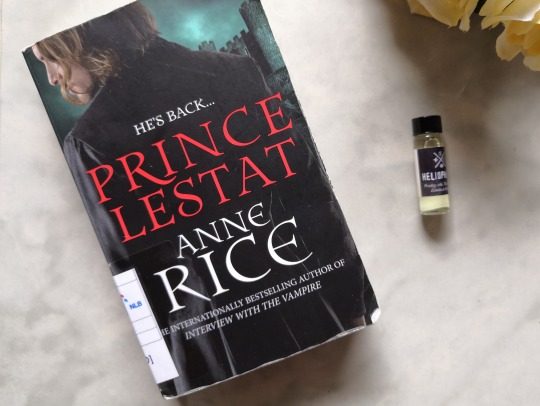
Title: Prince Lestat Author: Anne Rice Rating: ★★☆☆☆ Series: The Vampire Chronicles
Perfume: Heliophobia House: Sixteen92 Collection: Friday the 13th Limited Edition Rating: ★★★★★
---
First, I have to confess that the two stars I’ve allotted Prince Lestat are almost entirely sentimental: Prince Lestat is terrible, but I love Anne Rice. Two stars for my love, and for me at least it holds a peculiar kind of nostalgic charm, though the book is so bad I dragged myself through it,
When I was little (about ten) I had a truly awful fansite on Geocities, dripping blood horizontal rules and all. I haven’t read Interview with the Vampire in a while but I will list it as one of my favourite books ever, and actually I think Feast of All Saints is an amazing non-vampire book of hers that’s largely overlooked. There’s a break in continuity in my Vampire Chronicles fandom, the last book I read was Vittorio when it came out, it was so bad that I lapsed for years, until recently I started following Anne Rice on social media and saw that she had a new book out called Prince Lestat and the Realms of Atlantis. I rolled my eyes a little at the title but it did make me want to revisit the vampire world.
It seems the books between Vittorio and Prince Lestat were Mayfair Witches crossovers. I’m not a big Mayfair Witches fan, and Anne Rice proclaimed Prince Lestat the ‘true sequel to Queen of the Damned’, so I think it’s safe to skip over them straight to this. If it’s been so long you’ve forgotten the special terms Anne Rice uses throughout her vampire world, don’t worry, there’s a glossary in the front (the section is called ‘Blood Argot’).
As I mentioned it’s been over a decade since I last touched Interview with the Vampire and I can’t quite remember if it was this self-important and ponderous and overwritten, but in my memory, it was not.
I think Interview with the Vampire had such appeal because of the underlying desire for immortality that drove it and, in particular, the wish for an immortal child, while knowing that immortality was a cursed existence, that made it so powerful. This is absent in Prince Lestat, and the vampires are sort of beautiful, superhuman, mostly super-rich, and they feel comfortably detached from the kind of soul searching in her earlier vampire novels.
The plot itself isn’t terrible, and the book holds some interesting ideas.
Spoilers under the cut:
The plot of Prince Lestat is that there’s a Voice (referred to In Capitals), and the Voice has been telling vampires to destroy each other and sowing discord in the vampire world. Surprise, the Voice is actually Amel, the ‘spirit’ that entered Akasha the QotD, except now Amel is actually an alien being. Another of these alien beings had named himself Gremt Stryker Knollys and started the Talamasca.
So this Voice has thrown the vampire world into discord. Our little Chronicles family of vampires (Louis, Marius, etc. etc.) had moved out of Paris and New Orleans because, and I paraphrase, the riff raff had moved into those cities, which sounds a lot like some vampire version of white flight, and now cocoon themselves in, of course, brownstones on the Upper East Side. Benji (if you don’t remember who he is, he’s from The Vampire Armand, which also isn’t a great book) now runs a podcast, which conveniently broadcasts at a pitch too low for human ears, in which he lists the recent troubled news of the vampire world, entreats all of vampiredom to coalesce into a sort of vampire brotherhood, and calls for the ‘elders’ but especially Lestat to step up as leaders and come save them all.
All the vampires in this book are obsessed with Lestat.
Before I get more into that, now for a quick overview of the structure of this book:
Part I is a sort of overview of the world, including I think the most interesting part of the book, we’re introduced to a vampire scientist, Fareed, who’s doing scientific research into what exactly a vampire is. He inducts other scientists into vampiredom, they all have a research lab, and here Anne Rice glosses over the specifics of how the biology of vampires apparently works, maybe through a lack of desire to do background research, I don’t know, but I kind of prefer that to an elaboration of the strange pseudoscience.
In Part II, various supporting characters/vampires/vampire groups get their own chapter each, except that the chapters are very similar to each other and this gets repetitive and obnoxious. I got through it, but honestly if you skim quickly through the bulk of it I don’t think it would make a huge difference. In truth I don’t remember many of the vampires from the previous books, or maybe they were in the books I skipped, there’s a mortal girl called Rose who’s like Lestat’s godchild or something, I’m not sure if she’s been in the series before but it doesn’t really matter because her entire life is summarised, and by the way Lestat has a kid called Viktor. You’ll see.
So each vampire chapter pretty much goes like this: vampire is beautiful, reminisces about the past. They live mostly alone, in posh dwellings with scented candles and tapestries and fluffy rugs and expensive artisanal carved wooden furniture and Ipads and Bose speakers (Anne Rice should have product placement) and all the trappings of the wealthy. They all sound the same despite being different people born in different eras. The voice speaks to them, they resist, and they contemplate how wonderful and amazing Lestat is, and how they wish to see him, and/or how they wish he would be their glorious leader.
If you made it through Part II, Part III does actually end with him becoming their glorious leader. Hence the title.
Lestat’s egotism is more palatable when reading in Lestat’s own voice, but an entire vampire world so enamoured with Lestat, I don’t know how I feel about it.
There are things I like about this book that I wish Anne Rice would have touched more on: the vampire science, the plight of the skulking-in-the-shadows vampire in the modern age of Google Maps and Insta, the workings of the Talamasca, aliens. The ideas are definitely interesting. I do think it would have been a much better book if a good chunk in the middle had been ripped out and the (frankly somewhat embarrassing) florid language had been edited out - though this might be Anne Rice’s doing rather than Knopf’s, and I suppose it could be considered to have its own rococo charm.
Will I, like a chump, read Atlantis, despite being disappointed by several of the Chronicles books? Yes, like a chump, I will. I also look forward to the possible Vampire Chronicles series that will apparently be made at some point soon (or maybe never), although I fear in my heart it’ll suck (pun inevitable). I guess you could call me a fan who’s returned to the Church of Lestat.
---
Heliophobia

My Anne Rice/Vampire Chronicles fandom is why I bought Heliophobia. The description goes: ‘the fear of sunlight – once believed to be a telltale sign of vampirism. Its scent is shadowy and reclusive; the crumbling and overgrown garden path of a long-forgotten estate, drenched in moonlight and delicate wisps of fog, pierced with a subtle tinge of the scent of untamed fear lurking in the shadows’, which is very vampire, and the notes of ‘climbing ivy, faded magnolia blooms, moonlit vines, cracked solarium glass, splintered wood, peeling wallpaper, humid air, fog & shadow, feral musk’, which makes it not just not any vampires, but specifically Anne Rice, moonlight and magnolias, giant dusty mansion type vampiric scent.
As you can guess it doesn’t actually smell like cracked solarium glass or shadows. I’m not exactly sure what those smell like. It smells largely of magnolia, magnolias and dust, a muted magnolia, like magnolias in an old house. It’s redolent of Interview with the Vampire, very beautiful. I’m so pleased with it and I recommend it if you like indie perfumes and early Vampire Chronicles. Put this perfume on, sit in your brocade armchair or whatever with your glass of red wine or dark grape juice or otherwise blood-reminiscent liquids, and reread your favourite vampire books.
Sixteen92 does excellent atmospheric scents and I like many of her perfumes, several are book themed and she had a whole Southern Lit series if you’re into that. You can order this from the Sixteen92 website but it’s only available on Friday the 13ths. The next one is March 2020.
2 notes
·
View notes
Text
macOS 10.14 Mojave review
Against my better judgement and repeat warnings from those who knew better, I went ahead and installed Mojave on my work computer the first chance I got. Sure, there were certain standard beta bugs and capability issues that made me regret the decision on occasion, but the only way to sufficiently test a product like this is use it day to day.
I can’t claim to have used every feature with any regularity. But that’s just the nature of an operating system upgrade. There’s a lot of ground to cover, in order to assure the update covers as wide a swath of users as possible. There are international features and updates to Apple’s machine learning offering — things that, in my case, don’t really impact usage.
Even with the broad scope of updates contained herein, however, 10.14 represents what is arguably the most focused macOS release in recent memory. Unlike High Sierra, which felt, in many respects (name included), like a refinement over its predecessor, Mojave finds Apple with specific mission in mind.
The last few years have seen the company hit mounting criticism that it had taken its eye off the ball when it comes to creative professionals — a segment of users long regarded to be the spirital core of its desktop offerings. There was a backlash against Final Cut, when Apple made changes for the sake of simplifying/streamlining, removing the high level of customization videographers had come to rely on.
Last year, meanwhile, Apple presented an uncharacteristically transparent view into the trials and tribulations of the Mac Pro line. “If we’ve had a pause in upgrades and updates,” Phil Schiller said during a roundtable discussion, “we’re sorry for that — what happened with the Mac Pro — and we’re going to come out with something great to replace it.”
Companies like Microsoft have seen opportunity in Apple’s further push into populism, targeting the ever-growing Surface line at those creative Pros. After all, while the category isn’t ultimately a huge one, the videographers, artists, musicians, et al. who use the products are among the most influential when it comes to buying decisions.
But Apple has begun to address these concerns. While the Mac Pro won’t be arriving until next year, it’s made important strides on the hardware front. The iMac Pro, for instance, presents an all-in-one alternative to the modular desktop, while the latest MacBook pros offer up some downright nutty specs on the high-end.
Mojave plays a central role in all of this. Many of the operating system’s marquee features cater to precisely those power users. Dark Mode, Gallery View, file metadata and Stacks are among the top new features here, and each have creative pros firmly in their sights.
I’ll be the first to admit that you’ll need to broaden your definition of “creative professional” pretty damn wide before I start to fit in. When Apple trotted out photogs, producers and interactive artists for a recent event, I’d be lying if I said I felt like I belonged.
That said, I’ve found a place for many of the aforementioned features in my own daily workflow. In the interest of giving the most time to those features I’ve spent the most time with over the course of the last four or so months, let’s start with the Mojave additions I’ve found the most useful.
Stacks
Every new version of macOS comes with several features that I can easily visualize becoming a part of my daily process. I get excited about the ways in which these additions will help me become faster, more productive, better organize. Invariably, however, they slowly fade into the background. I stop making the effort to engage and ultimately forget they’re even there.
In the case of many of them, I know my own disorganization and idiosyncratic methods are as much to blame as anything. The features are well-intentioned, but workflows are stubborn. And besides, just because you pay for the gym membership doesn’t mean you’re going to keep that New Year’s resolution, right?
Stacks, on the other hand, is straight up useful. As Apple has moved away from the desktop-based folder system, I’ve found my desktop growing more and more messy. It’s become the throw the dirty laundry anywhere approach to computer use. It’s bad and I hate myself for it, but what are you going to do?
Upgrade to Mojave, for one thing. While it’s true the company’s leaning heavily on Dark Mode as the flagship feature, Stacks is quietly the best and most useful addition. If you’ve got a messy desktop, simply Control+click the wallpaper or chose Use Stacks under view in the menu bar. Choosing this will automatically sort files into piles.
By default, the feature groups files by type. From the drop down, you can toggle this to group things by Date Last Opened, Date Modified, Date Added, Date Created or Tags. Clicking the top of the pile expands them out, so you can view everything at once.
Oh, and if you click Use Stacks again, everything will fly back into place, resorting your unruly desktop in the process.
Dark Mode
When Apple announced Mojave back at WWDC, Dark Mode got far and away the biggest response from the crowd. That’s what you get for putting on a show in a room full of developers. Of course, they’re not the only ones who’ve been champing at the bit for the feature. Videographers, photographers — really anyone who spends a lot of time staring at screens in dark rooms will likely appreciate the option.
When the feature is enabled, those applications that support it will default to the mode. The borders and backgrounds turn dark and white text is highlighted on a black background. In my Mojave first look a few months back, I lamented the lack of apps supporting the feature. At the time, Dark Mode was largely the realm of Apple’s own apps. Mail, Contacts, Calendar, and Safari Reader are among them.
Understandably so. Lead by example, I guess. Things have improved a bit since then. According to the site Dark Mode List, which aggregates examples from both macOS and iOS, there are at least 78 applications that currently support the feature .
It’s a start, but there’s still a long ways to go. After all, you lose some of the effect when you switch back and forth between apps that do and don’t offer the setting. For example, while Safari supports it, neither Firefox nor Chrome do. Also, some of Apple’s own, not pre-installed applications don’t support it either, including Pages. That said, the list is understandably pretty heavy on developer tools.
With Mojave launching today, however, I’d anticipate that we’re going to see more companies rolling out the option soon. In the meantime, it’s a handy feature for those who need it and it’s a nice option for the rest of us.
Dynamic Desktop is a fun addition — though there are two options at the moment. there’s the standard Mojave sand dune, and Solar Gradient. Both shift during the day, gradually darkening as the sun starts going down. It’s a nice complement to Dark Mode, and a neat spin on the blue light reducing Night Shift feature that’s been around for a while now. Of course, more wallpaper options would be welcome.
Screenshots
Okay, this is one of those ones I know I’m going to get a lot more use out of than most of you normal folks. Day to day, however, I’d say this is the feature I interact with the most. When you take a screenshot, a small thumbnail pops up in the bottom, right hand corner of the screen, similar to what you get on iOS.
It stays for a few seconds and then quickly slides off screen. It’s a quick and handy way to see if you got the job done. You can also click into the thumbnail to open it up to full size and edit it accordingly. Screenshots can now be saved to a number of different destinations to help avoid messing up your desktop, including Preview, Messages, Mail, Documents and Clipboard.
There’s a new control panel accessible by hitting Shift-Command-5. From here, you can capture the entire screen, capture a window, select a portion of the screen, record a video of the full screen or just record a piece of the screen. I used those last bits with a little less regularity, but all of the above really came in handy when putting together the images for this writeup.
Continuity Camera is a new feature worth mentioning in the same breath. It’s yet another avenue where the company is able to flex its cross-device functionality. The somewhat clunkily named feature is built into updates to first-party apps like Pages, Keynote, Numbers, Notes, Mail, Messages and Text Edit.
Once in the program, click Take Photo and it will utilize a connected iPhone or iPad to capture media. Take the shot, click Use Photo and boom, the image is inserted into the application. It’s a clever feature that works like a charm, though I’ll be honest — I haven’t found a ton of applications for it in my own life. The number of times I’ve been writing something on my laptop I felt would be enhanced by taking a shot of something nearby have been fairly limited, thus far.
That said, I could certainly see using it to scan a document into a PDF being a handy one. I probably could/should have used then when applying for a Chinese visa a few months back. With so many of these new features, however, the trick is making a point to make it a part of your workflow.
Finder
Gallery View is a nice tweak on the old Apple Cover flow feature, offering large thumbnails of files, with smaller, scrollable versions down below. Here, however, you get a full, straight on shot of the image. It’s particularly useful when scrolling through a lot of images quickly.
The addition of full metadata is clearly another bit aimed at appealing to professionals. Click a photo and you get a LOT of information in the side pane — more than most users will likely know what to do with. Along with the standard file size and dimensions, Apple now serves up things like camera model, aperture number and other EXIF data.
Quick Actions, meanwhile, brings some iPhone-style editing tools to the bottom of the side pane. From here, you can rotate an image — which is actually pretty helpful in my line of work — or mark it up in a number ways, including highlighting and the adding in a signature, a la Adobe PDF. Apple’s actually made Preview a bit redundant here, by bringing some of its best features directly to the desktop.
iOS apps on desktop
This is arguably the most interesting addition from an overall strategy perspective. Apple made a point of assuring its audience of developers and users that macOS and iOS are not merging, as has long been rumored. We all breathed a collective sigh of relief, before the company showed off one new way in which the lines are being further blurred.
The company is making it easier to convert mobile apps into a desktop versions. Why? For one thing, Apple would love it if more desktop applications were purchased through the Mac App Store — there are plenty of economic, ecosystem and security reasons for this, most of which should be fairly obvious. It’s also in the company’s best interest to have its most popular developers creating content for all of its platforms.
To kick things off, Apple made three of its own first-party apps available in desktop form: Voice Memos, Stocks, Home and News. Of the three, News is the one that’s made its way into my heavy rotation. It seems a bit silly to have a standalone news app, with all of the access desktop browsers afford. But after installing it and walking through the curation process, I’ve grown to appreciate the desktop notifications for breaking news.
Again, there are a thousand other ways to access that information, but News is a handy one-stop shop. That said, I rarely found myself interacting directly with the app. I mostly clicked through interesting notifications as they popped through. Thankfully, they never came through with too much frequency, which would be absolutely maddening.
Voice Memo is an interesting addition, as well. The cloud sharing with iOS devices is the killer app here. You can record something on your iPhone and listen to and edit it on the desktop. The use for desktop recording is a bit less clear. In most cases, it probably makes more sense to pull out your smartphone to record.
The gesture makes it clear that you’re recording the other person, it’s easier to move to device closer to the source of audio, and you don’t have to deal with the sound of your own typing during the recording process.
The desktop versions of iOS apps are also interesting from a UX perspective. Aside from scaling, not all that much appears to be tweaked — and that’s kind of the point. It’s a heck of a lot easier to essentially port something over than it is to rebuild from the ground up. Of course, without a touchscreen Mac, you’re interfacing with the applications through the cursor. In a few of my less proud moments, if found my hand wanting to reach out to tap the screen.
This is particularly the case with Home. The desktop version of Apple’s smart home app retains the square tiles from its predecessors. Still, the inclusion of the app in this original quartet makes sense from a user stand point. It’s handy, having access to all your connected home info in a single place accessible at work or on the road.
Odds and ends
Okay, time to bust out the bullet points.
That 32-person FaceTime chat is arriving some time later this fall on macOS. That will be a fun one to test — and I suspect a bit more manageable on a larger screen.
Both the Mac App Store and iTunes have gotten makeovers. The updates are in keeping with the company’s push toward editorial curation to help drive engagement. Anything that pays more humans to write about things like music is a good thing, in my book.
Your Mac will now ask for consent when apps access your camera or microphone, similar to what the company does on the iPhone. I people won’t be in a rush to remove the masking tape from their webcams, but this is definitely a good thing.
Safari’s protections have been beefed up. Passwords are stronger and last year’s cookie-busting Intelligent has been beefed up. Per Apple,
When you browse the web, the characteristics of your device can be used by advertisers to create a “fingerprint” to track you. Safari now thwarts this by only sharing a simplified system profile. And now improved Intelligent Tracking Prevention keeps embedded content such as social media Like buttons, Share buttons, and comment widgets from tracking you without your permission.
Time to upgrade
Is Mojave worth the upgrade? Well, yeah, duh. It’s free and brings a number of interesting new features. I’m not sure I’d call it a “love letter to developers,” to borrow a phrase from our iMac Pro review, but coupled with that new hardware, Apple’s clearly letting creatives know that there’s a place for them in the Mac’s future.
Your mileage will vary, of course, but I’ve found plenty of new features that integrate nicely into my own workflow. Stacks, Dark Mode and improved screenshots have all proven handy in the months I’ve been running the beta on both my work and personal systems. The final version of the operating system drops today for everyone, so you can partake without in all of those with a much more certainty.
Via Brian Heater https://techcrunch.com
0 notes