#also all tutorials for illustration are for digital art and every watercolor tutorial is for landscape and I'm jrcbuyezrcufnqud
Explore tagged Tumblr posts
Text
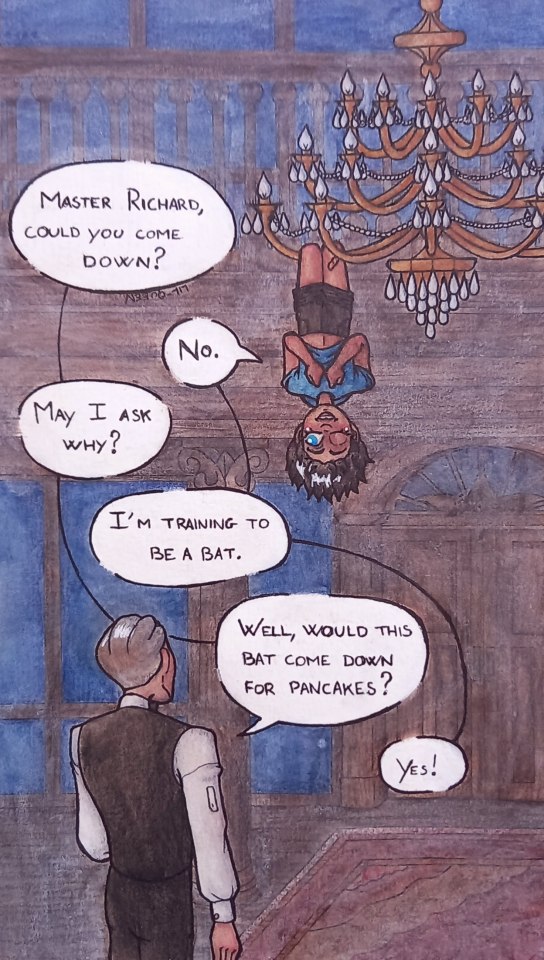
Later, Bruce finds him climbing the cave to join the bats.
#dick grayson#robin#alfred pennyworth#fanart#my art#traditional art#watercolor#colored pencils#I'm going to rant in 3... 2... 1...#omg I'm so pissed at how poorly this end up looking#I worked on this for so long and I all fucked it up because I couldn't paint the background well#I do not know how to use colors it's frustrating#I know color theory by heart like I have this shit memorizes#but I'm someone who needs examples to apply theory and all color theory stuff never goes into how to apply it to your art#outside the really contrasting illustrations#also all tutorials for illustration are for digital art and every watercolor tutorial is for landscape and I'm jrcbuyezrcufnqud#watercolor in illustration is not a new thing I came up with#anyway I used gouache to fade the background and it is still so bad#but I spent so much time on this I cannot just throw it away#the miniature I drew was so good and I made garbage why am i so bad at this??????#one day maybe I will draw it again better because I really like this idea
40 notes
·
View notes
Text
Discover the Power of Creativity with Online Art Classes at Gritty Tech
Introduction to Online Art Classes
Art has always been a universal language that transcends boundaries and cultures. Today, with the advancement of technology, learning art has become more accessible than ever. Online art classes allow students from all over the world to hone their skills, explore new mediums, and express their creativity, all from the comfort of their homes. Gritty Tech offers a range of online art classes designed for beginners, intermediates, and advanced artists who wish to expand their horizons For More…
Why Choose Gritty Tech for Online Art Classes?
At Gritty Tech, we believe that art education should be inspiring, accessible, and practical. Our online classes are curated by professional artists and educators who bring years of experience to the virtual classroom. Whether you are looking to explore painting, drawing, digital illustration, or sculpture, Gritty Tech provides a structured learning environment enriched with personalized feedback and community support.
Wide Variety of Courses
Gritty Tech offers a diverse selection of art courses tailored to different interests and skill levels. Students can choose from:
Drawing Fundamentals: Learn the basics of line, shape, shading, and perspective.
Watercolor Techniques: Explore traditional and contemporary methods in watercolor painting.
Digital Illustration: Master tools like Photoshop, Procreate, and Illustrator.
Sculpture and 3D Art: Develop skills in clay modeling, digital sculpting, and 3D printing.
Portrait and Figure Drawing: Understand anatomy, proportion, and expressive portrait techniques.
Each course includes comprehensive video tutorials, downloadable resources, and live sessions with instructors.
Interactive Learning Experience
One of the biggest advantages of enrolling in Gritty Tech's online art classes is the interactive learning experience. Students are not just passive recipients; they actively participate through:
Live Workshops: Weekly live sessions allow students to ask questions and receive real-time feedback.
Assignments and Challenges: Practical tasks that reinforce the concepts taught.
Community Forums: A platform to share work, critique peers, and engage with a supportive community.
One-on-One Mentorship: Personalized guidance for students who wish to take their skills to the next level.
State-of-the-Art Technology and Platforms
Gritty Tech employs cutting-edge technology to deliver a seamless learning experience. The platform is user-friendly, mobile-responsive, and compatible with all major devices. Features include:
High-definition video streaming
Interactive whiteboards
Assignment submission portals
Real-time feedback tools
Virtual galleries to showcase student work
Affordable Pricing and Flexible Plans
Art education should not be a luxury. Gritty Tech offers competitively priced courses with flexible payment options. Students can choose:
Single Course Enrollment: Pay for individual classes.
Monthly Subscriptions: Unlimited access to all courses.
Annual Memberships: Best value for long-term learners.
Scholarships and financial aid are also available for eligible students, ensuring that passionate artists from all backgrounds can pursue their dreams.
Accredited Certifications
Upon completion of courses at Gritty Tech, students receive accredited certificates that can enhance their resumes, portfolios, or college applications. Certifications validate the skills learned and demonstrate commitment and expertise in the art field.
Meet Our Instructors
Our instructors at Gritty Tech are practicing artists, illustrators, and designers with extensive teaching experience. They are passionate about sharing their knowledge and nurturing creativity in every student. Some of our notable instructors include:
Alex Martinez: Award-winning illustrator specializing in digital art.
Samantha Chen: Renowned watercolor artist and author.
Marcus Lee: Expert in sculpture and 3D modeling.
Priya Patel: Acclaimed portrait artist and educator.
Success Stories from Our Students
Thousands of students have transformed their lives through Gritty Tech’s online art classes. Here are a few testimonials:
"Gritty Tech helped me build a professional portfolio that got me into my dream art school." — Jessica R.
"The mentorship program gave me the confidence to start my own freelance illustration business." — Daniel K.
"I rediscovered my love for painting after decades, thanks to the supportive community at Gritty Tech." — Maria S.
Course Highlights
Each course at Gritty Tech is designed with specific learning outcomes in mind. Highlights include:
Step-by-step tutorials
Hands-on projects
Resource libraries
Feedback-driven improvement
Career advice and portfolio reviews
Who Can Join?
Gritty Tech’s online art classes are open to anyone with a passion for art. Whether you are a complete beginner, a hobbyist, a high school student preparing for art school, or a professional looking to refine your skills, there is a course for you.
How to Get Started
Joining Gritty Tech's online art classes is simple:
Visit our website at GrittyTech.com
Browse our catalog of courses.
Choose the course or subscription plan that suits you.
Register and start learning immediately.
Tools and Materials Needed
Depending on the course you choose, the materials may vary. Generally, you will need:
Sketchbooks and drawing pencils
Watercolor or acrylic paints
Tablets or iPads for digital courses
Sculpting clay for 3D classes
Each course description provides a detailed list of required and recommended materials.
Benefits of Learning Art Online
Online art education offers unique advantages, including:
Flexibility: Learn at your own pace, from anywhere.
Affordability: Lower costs compared to traditional art schools.
Access to Expertise: Learn from top artists worldwide.
Community Support: Engage with a global network of artists.
Continuous Updates: Courses are regularly updated to reflect current trends and techniques.
Building a Career with Gritty Tech
Gritty Tech doesn’t just teach art; it prepares you for a successful career. We offer:
Portfolio development sessions
Career counseling
Networking opportunities with industry professionals
Freelance job boards exclusively for our students
Many graduates have gone on to work in animation studios, game design, publishing, and fine arts.
Special Programs and Events
Gritty Tech hosts a variety of events to enrich the learning experience, such as:
Annual Virtual Art Exhibition
Guest Speaker Webinars
Masterclasses with Famous Artists
Monthly Art Challenges
These events provide additional opportunities for students to learn, network, and showcase their work.
FAQ – Frequently Asked Questions
Q: Do I need prior experience to enroll? A: No, we offer beginner-friendly courses as well as advanced classes.
Q: How much time should I dedicate weekly? A: It depends on the course. Most require 3-5 hours per week.
Q: Can I get a refund if I'm not satisfied? A: Yes, Gritty Tech offers a 14-day satisfaction guarantee.
Q: Are the certificates recognized? A: Yes, our certificates are accredited and recognized by many institutions and employers.
Conclusion
Art is a journey, and with Gritty Tech’s online art classes, you are never alone on that path. Whether you dream of becoming a professional artist or simply want to enrich your life through creativity, Gritty Tech provides the tools, knowledge, and community to help you succeed. Visit GrittyTech.com today and take your first step towards artistic mastery.
0 notes
Note
I love your art so much!!! I've also been starting to paint with gouache, and I'd love to know a little more about your process! What kind of paints do you use, do you sketch first or start with paint, do you paint in layers over several day or all at once?
Hi and thank you! I hope you don't mind me answering this publicly and apologies for length, but:
MY ART PROCESS!
Supplies: I use winsor and newton gouache and arches cold press paper blocks, usually 140 lbs (the lime green ones) and sometimes 300 lbs (the teal green ones). Even though this paper comes pre-stretched in blocks, I actually take the sheets off and stretch them myself because I've found arches' glue isn't as strong as it used to be. This is how you get watercolor paper to lay flat! I recommend youtubing some videos on how to do it -- there's a lot of great tutorials out there. Also, I use princeton brushes, and kraft paper tape and these boards to stretch my paper. (these aren't affiliate links, I just shop at blick)
A word about art supplies: these are the exact tools I use but everyone uses supplies differently and two people with the exact same supplies might get different results! A lot of it is about what works for you and what you like, so I always suggest that gouache/watercolor beginners just buy a few tubes from a couple of different paint companies and some small pieces of paper from different manufacturers to see what you like. Just changing one ingredient in the above has created massively different results for me, but maybe that'll end up being something you'd like! The first step in learning a new medium imo is to play. Just have fun!
ALSO: gouache isn't super light permanent, check your tubes for which ones hold up to sunlight. Here is winsor and newton's color chart explaining which ones will fade when exposed to sunlight -- all manufacturers will give you this. I only use the colors rated A and AA, and I still frame my pieces with UV glass just to be safe. Not all gouache is re-wettable, but winsor and newton is. I just put it in my palettes and refill my palettes if it runs low. AND SOME PAINT IS TOXIC. A lot of paints have cadmium and cobalt in them. I don't use any of the toxic colors, but if you do, make sure you don't eat while working and wash your hands thoroughly afterwards. This information is also usually available on manufacturer's websites. As more people are rejecting cadmium paint, you'll see more tubes labeled things like cadmium-free yellow. This is why. More artists should be aware that their tools can be dangerous. You don't need that many tubes of paint to begin, just a warm and cool red, warm and cool yellow, warm and cool blue, white and black. I have around 50 colors and use 20 regularly. I always mix all my colors myself, and never use straight tube paint. Most of my colors have about 5-6 different tube colors mixed together. If you use re-wettable paint a tube of paint will last you years; even as a professional I only buy new paints every 5 years or so.
Process: I ALWAYS start with a sketch first. Not everyone has to, but because I do illustration work -- where sometimes a client gets input on a drawing -- I always do a lot of preliminary work before I even begin to paint. At this point, even my personal work usually involves the exact same process:
I start with a 3" or so thumbnail that I scan (left; I traced it quickly digtally for clarity to myself here) and then either clean up digitally or print out and clean up traditionally with tracing paper (right):
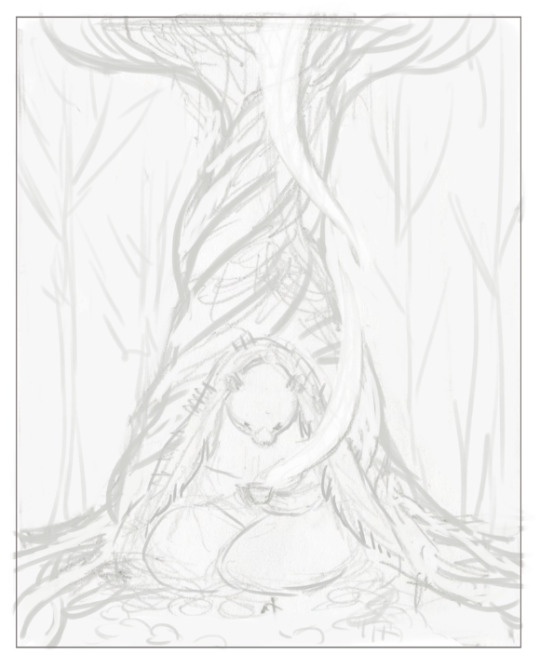

Then I scan the cleaned sketch in and color rough it digitally (left, this was for a gallery show, so no one had to approve my color roughs, so it's messy!) then I transfer my sketch to my paper (with either carbon transfer paper or a light table), stretch my paper, and paint (right):
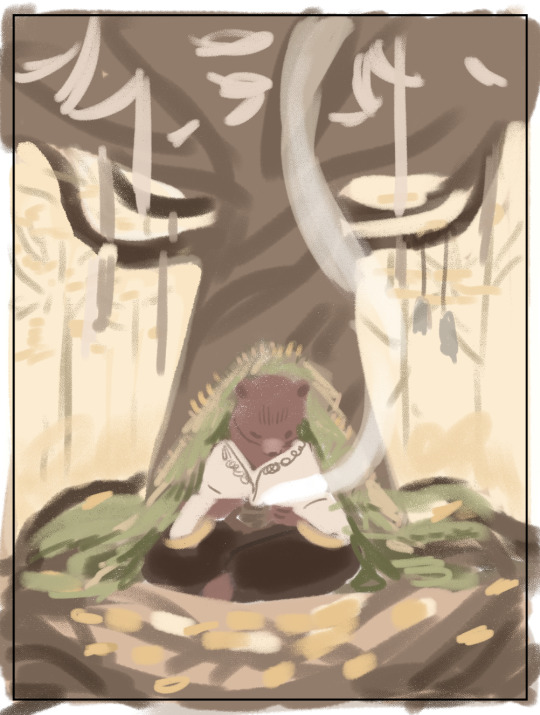

I obviously changed my mind about the color of the ribbon in the trees, ha, and made everything a lot more vibrant. The benefit again of gallery work is no pre-approval!
You are correct, I paint in a series of washes, going from lightest to darkest, where I apply the same color beneath all shapes that are the same warmth (cools under all upcoming cools, warms under all upcoming warms). I paint a piece usually in one or two days, depending on complexity. I didn't take pictures of the above painting, but here's a different painting to show you a little bit what I mean:
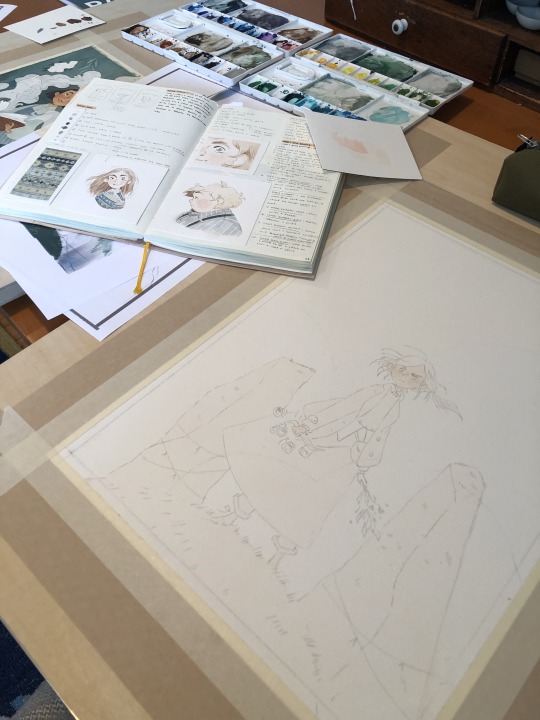

I painted the peach color under everything (and twice for skin tones), and the gray color of the sky under everything that would be grayish (the rocks, trees, her pants, her skirt, and coat). I do this to stop me from getting darker lines where two different colors butt up against each other, and also for color harmony. I have step by step photos of this in my process stories highlight on my instagram; also check my FAQ and tip highlights for more info on all this stuff. Most pieces take around 25-30 washes before I start adding in the details (sometimes I add in face details early though because if I mess those up it's not worth finishing the rest of the painting! 😅)
All this might seem like a lot of work (...it is) but I do it so that I can show clients previews of the final piece and so I don't have to repaint the finals. I also used to pre-test all of my washes on scrap paper like this:
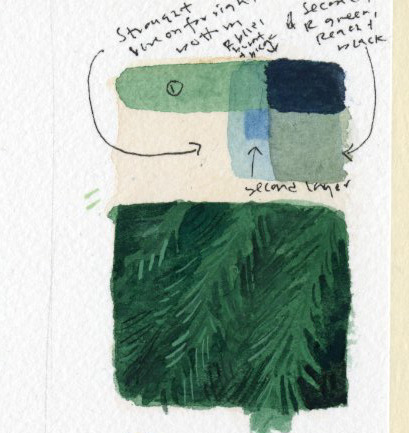
I still recommend doing this if you're just beginning! But at this point I only do it when testing techniques because I know my paints really well. (the above was my test for the pine boughs in this piece)
Painting by far is the longest part of the process, so I do more work up front to not have to do it twice. Every piece takes about 6-24 hrs of actual work time to produce. Stretching watercolor paper takes about 24 hrs to dry, and because I sell most of my originals in galleries, they need to be flawless, so planning ahead is useful and in the end saves me time.
And to conclude this novel of an explanation, don't be overwhelmed by all the information I've given you! I put it here so that people at various stages of their artistic journey can maybe find something useful in it. But seriously, the first step to learning how to paint whether it's traditionally or digitally is just to have fun. Try it out, see what's working and what isn't, and then try to solve specific issues that you're struggling with. I've been doing this for a loooooong time at this point, but here's my first watercolor piece from when I was re-teaching myself how to paint traditionally nine years ago:
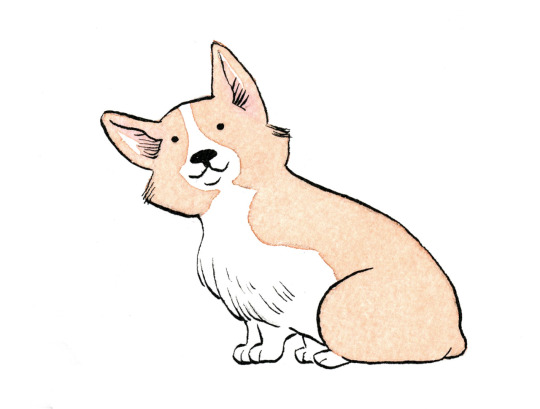
Obviously, I was destined for greatness. Ha, yeah, no. If you scroll back through my tumblr archive, you can see me learning how to use these paints in real time. And keep in mind that I'd been working digitally for years before then, and years before that where I didn't post my work online at all.
So for anyone who needs to hear it: there's no such thing as talent, just hard work, patience, and trying again and again and again...and sometimes again. What I do is a skill and anyone can learn it. Sometimes, progress is slow. I'm 38. I only really feel like my art was half-way decent starting a few years ago, but I've been making art my entire life, and I went to art school at 18. 20 years later I'm kind of figuring it out.
The best advice I can give, whether it's about art or not, is find the thing you love so much that you'll keep at it even when you suck at it, because most skills you'll suck at to begin with -- and perhaps for a long time. I sucked at art for yeeeaaaaarrrrs. On top of the usual learning curve, I struggled with fine motor control and dexterity. But I loved it so much I kept trying every time I failed. If I can do it, so can all of you, no matter what stage of art you're at now, and no matter how old you are.
Anyway, thank you to those still reading this deep in. I wish you all the best on your artistic journey. Art can kick your butt sometimes, but it's also pretty dang rewarding 💛
543 notes
·
View notes
Note
I'm just so in love with how you draw, it's wonderful and just so charming ! Honnestly I stalked your Ao3 and the way you write and your comics : there're all very awesome I love it! Thanks for brightening my day !
If i may ask : since when do you draw ?
Have a very nice day !
thank you very much! you're welcome to stalk it, I'm trying to post more of my comics on ao3 because it's so easy to post many pages, the formatting allows people to zoom in to read, it's great! and it allows all kinds of content forbidden in most other social media 😩
I remember my first drawing that I felt good about was made when I was 6 years old, lol! Then, I kept going, I used to copy illustrations all the time, and my family, siblings, and I used to draw together every week... So it was very easy to continue learning, since I had so much support! My siblings liked buying tutorial books (back when there were none online yet lol), so I got a lot of info about anatomy there. And I did a 6 month course to learn perspective and shading, that also helped a bunch.
When I was a teen, I learned how to use colored pencils pretty well, but it was all basically trial and error, I was very afraid of mixing media. Then, I learned how to use a digital tablet and art software, also by myself or chatting with online friends who were also learning... Then, in university I was introduced to paints. And then, only like 7 years ago (?) while I was already in fandom, I was prodded into learning watercolors! And I think at the same time, since I was already looking up so many tutorials, I took a deeper dive into how to use alcohol markers correctly!
The internet is wonderful for learning technique! 😂
Anyway, have a nice day! I hope my little tale was useful to you!
80 notes
·
View notes
Note
damn your art style is so pleasing to the eye :0
do you use any particular art software, brushes or technique? I'm a beginner at digital art, so I'll take all the advice I can. thank you for your time!
Hi anon!! Thank you so much, it really means the world to me <3
There’s so many tangents I can go on to give different advice for you, I think because we often think there’s a concrete formula to improve. I hope the advice I give here will help down the road, and that I don’t sound too all over the place here! (lol)
As for programs and such, I use Clip Studio Paint EX. I used to be a PRO user for quite some time but upgraded for the extra features (mostly for webtoon creators/animators), it isn’t a necessary switch at all if you only want to focus on illustration.
Paint tool SAI is also a good lightweight alternative! Before I got a better laptop, my old HP couldn’t really handle CSP; it lagged a whole bunch.
---
I tend to jump around a LOT between brushes to toy around with effects and stuff, so it’s hard to give a specific set, however I use these the most:
https://assets.clip-studio.com/en-us/detail?id=1697201
https://graphixly.com/products/theonewithbear-sumi-brush-pack-for-clip-studio-paint
Along with the darker pencil (default brush in CSP)
and a few brushes from the DAUB brush pack.
I don’t use every single brush in every set all the time either though! Usually when it comes to picking brushes for yourself, it 100% relies on how comfortable you are with using them. You'll definitely know what feels good for you, and what doesn't when you try them out!
Some people (like me) enjoy more textured brushes, and others are comfy with clean brushes for lineart, and others like soft watercolor brushes or oil brushes.
Don’t be afraid to tweak brushes either! It takes some time to learn how to do this, but there are lots of tutorials out there.
---
I think the most important thing is to first find something that you enjoy drawing/painting a lot, and experimenting a bunch on that. Don’t be afraid to try new things!! You don’t always have to follow the basic workflow of sketch > lineart > color > shading. Mix it up a bit! Include colors in your sketches, paint over your sketches if you don’t like doing lineart! If you do like making super clean lineart, work on different types of lines to make it more fun! Art is like a form of play and messing around, it shouldn’t feel stressful. Be willing to make lots of bad art (even though that can be hard sometimes), so that in the future there’ll be less bad art and tons of good art! Don’t worry too much on developing a style, since this will come naturally the more you draw.
---
(also, a word to those who post art on social media!) -
Don’t ever forget to draw what YOU enjoy, rather than focusing on what you think others would like to see!
For a long time before this year I felt like I was constantly hitting a brick wall, and I didn’t know why I didn’t like drawing as much as I used to, and why my character art felt so boring to me. When the covid pandemic hit, I was forced to take a loooong look at my art, and decide ‘I still have a long way to go..’
Something clicked when I sat down to work on some acrylic paintings on canvas for my uni portfolio: I wasn’t allowed to include fanart, since the university didn’t accept that. I also didn’t want to only include digital art either, so that I could add some variety! So, I painted.
I was forced to think more about colors (something I was neglecting, since it’s much easier to color digitally and hit the undo button 10000000 times when I wasn’t happy with something)
During that time, I found that I really REALLY liked painting landscapes and working with bright colors, so I also started to incorporate that into my digital art. Turns out other people enjoyed that as much as I loved creating it, so from there on out, I’ve just been toying around and experimenting on new things ever since!
---
Anyway I hope this doesn’t sound too abstract. This is my first time giving formal advice so my brain is going into overdrive mode.
#asks#I decided to include the last bit for new and veteran artists :) I hope it helps those feeling stumped and art blocked#We're all learning after all!
9 notes
·
View notes
Note
Hello, hope you're having a good time! I wanted to ask if you had any advice on backgrounds/scenery or your process figuring them out? No pressure to answer though. Btw I really liked the colors on your Promare piece!
Thank you!! I could really talk about backgrounds all day but I’ll try to keep it pretty simple for this! I love drawing environments a lot. I have my fingers in illustration, but most of my work centers around animation (style/visual development/ insp) so that’s how I think about them when I’m addressing them This Louie Zong video is pretty succinct! The way he puts it together as you watch clicked a lot in my head when I first saw it, also Louie’s just a nice fella :o)
youtube
I’d recommend looking at backgrounds that you like! That sounds obvious but it makes a difference. If you know what kind of look you’re going for it makes it easier to research how they got the effects they did, and then practice them! I have a bajillion art books to use as references, and background artists are always posting their work from shows or games!! Delicious
People always say my backgrounds feel like Studio Ghibli and it’s true for the fact that I emulate Kazuo Oga’s painting style! Which is done with Poster paint and gouache on watercolor paper. So I need to understand what to do to translate that into a digital workspace. (I have watercolor and gouache style brushes that blend and behave like they’re on a wetted surface, stuff like that!)

(my guy) I also love watching Mateusz Urbanowicz! His “Tokyo Storefronts” book was a big favorite in our library for a couple months after we got it. The Etherington Brothers are also EXTREMELY helpful, they’ve got nice quick tutorials on how to make spaces and objects feel grounded. Well executed draftsmanship and linework can be all that you need to make a space. Steven Sugar’s blog is eye candy for good design
mmmm never put your vanishing point in the middle of the canvas, when things get further from you they lose saturation, don’t draw every leaf, don’t zoom in while you paint either (it makes you focus on details that’ll totally disappear, your audience views a background as a whole), get closer to the canvas as you finish, try to layer your values dark/light/dark so they stand out to each other, if your character needs a window to stand in front of and the room didn’t have one in your establishing shot I promise no one will care and if they do maybe they should try drawing the comic
50 notes
·
View notes
Note
Did any of you guys go to art college or art school? If so, do you have any advice for that? (Portfolio, applying, all that nonsense.)
Hi anon! Kristen here, this has been sitting in our askbox for a bit and now I finally have time to answer it. Warning this is very long, as are most things I type. I’m also gonna hit up other Artsy IR members to see if they have any thoughts.
I went to art college- Kendall College of Art and Design, starting back in 2008 and graduated in 2012. I went for traditional illustration because I wanted to do children’s books, though I also self-taught myself digital illustration and applied a lot of what I learned to said digital work. I have a Bachelor’s degree, yaaaay.First of all, if you really want to go into art as a career, there are some things you should consider. 10 years out from when I applied to art school, we’re living in a different world. Art school is a lot of money and student loans are a monster I’ll be stuck battling for some time... and now-a-days, that stuff isn’t really necessary. There are a variety of online tutorials and courses you can take for free or for considerably cheaper. There are thousands of art communities, and with hard work and good networking you can make it just as far if not farther than someone with a degree. We’re very much in an age where being a self-made entrepreneur is considerably easier than it ever was before. So you need to throughly consider if the price tag is worth it to you.Art school does do a few things. A good school should have some solid foundational classes that give you the chance to experiment in everything and often force you to do so. If I hadn’t gone to art school, I probably wouldn’t have tried traditional watercolor work at all, and that’s what got me my first serious illustration job. Also a good school should give you access to professors who have been in your industry who can give you solid advice and also, gasp, connections.
Connections are a pretty vital thing, especially depending on what you want to go into. I’m not an expect on animation, but from what I know a lot of people who are currently working in the field got their start at California Institute of the Arts. Depending on where you are in the world, if you’re in a hotspot for whatever industry you want to go into, a big name school can be a major help for you. If you don’t really live in a place where that’s an option, i.e. you’re me and you live in the void Michigan, you’re not paying for as many networking opportunities, so you may want to seriously consider if art school is worth it.
Art school also gives you the benefit to really focus on art hard if you play your cards right. I was able to go it full time due to grants and scholarships, which was intense but definitely pushed me through some major improvements. However, I knew other students who worked full time on top of being in school full time, and they didn’t get as much out of it. The big thing about art school, as is the case with any school, is you really only get what you put into it. Your professor can show you all the techniques in the world, but until you know what that technique feels like in your own hands, it’s useless.If you decide to go for a school, be sure to look into things like post-graduation hiring rates. Also ask current students there how they feel about the school- depending on the department at Kendall, people had very different things to say and they weren’t always positive. Thoroughly consider where you want to specialize, different schools will have different specialities even if they supposedly offer a bit of everything.
If you’re unsure on your speciality, that’s okay! Definitely still take foundational classes either online or perhaps at a community college. The more you experiment, the closer you will get to finding what you want, and that will make art school a lot more useful to you when you decide to enroll.
If you ever take any art class, ever, and it’s something you want to do for a career, take that shit seriously. I know I said up there “you get what you put into it” but I gotta say it again. My first year of art school I was going through a lot (not entirely my fault) but I also took several classes not terribly seriously because I was like “whatever man I don’t want to do this, this isn’t my major.” In retrospect I thoroughly regret not paying more attention in those classes, because those foundations would have helped a lot with struggles I had later on. If you want to do art as a career, you gotta REALLY want it and you gotta really focus.
I can’t really tell you if art school is right for you or not. I personally don’t regret my time there or my slightly scary debt, but I also benefitted from some grants to make my loans at least manageable and a number of other factors have gotten me to the point where I’m a full time freelance illustrator.If you decide to go for art school, check the portfolio requirements for every place you apply to. Different places will have different requirements. For me, I was required to have over half my work showing off my various foundational skills- still lifes are good, life drawing is good, oooh look ma I can use pastels AND I’ve got a tablet and can do digital stuff wowowowowow. I was told to try to keep anything cartoony/stylized down to a few pieces- unless you’ve received A TON of positive feedback about your personal style I wouldn’t use it too much because you’re probably still developing and that style’s gonna change A TON as you go through school.
Keep an eye on the acceptance rate at the school. If it’s EXTREMELY HIGH, that may show a lack of standards. This is actually bad because this means the school is basically letting people show up, taking their money, and then going “welp here’s your degree, good luck somehow getting a job in an EXTREMELY competitive field.”
Another thing you may want to ask is hey, how well does this school prepare you for marketing yourself once you get out of school. Most people I know who graduated from Kendall don’t have art jobs, and the primary reason for this is our teaching for self-marketing was really not great.
Whether you decide to go to art school or not, here’s some stuff you should really be working on if you want to go into art or get better at it:
FIGURE DRAWING plz. Please do figure drawing. Honestly, the more realistic you do with this, the better. “But Kristen I wanna do cartoons!” I get it, I do too. However, learning realistic anatomy actually benefits cartoony stuff a lot. Once you get a feel for how something actually works and is proportioned, it’s easier to exaggerate and adjust proportions without making it look weird. Draw a figure standing enough times and you’ll get a feel for how weight is positioned, and that means when you make those legs noodles they won’t look awkward. This website is a great tool for online figure drawing work for you to practice on your own, I highly recommend it! Or sit down and do it with a friend, it’s fun!“But Kristen, figure drawing is booooori-” Then once you’re done drawing the figure, make it a character. I actually have a lot of figure drawing and gestures that I turned into IR characters because I’m very cool.PRACTICE DIFFERENT BODY SHAPES BOYOPERSPECTIVE This one I am a lot worse at. But this has some good points on perspective. What I like to do is find a photo of a room or something and try to draw it to the best of my ability, then add my OCs to it. I LOATHE the perspective part but it’s good practice and usually at the end you have a nice day-in-the-life kinda feel to things, it’s like “wow my characters exist in a world instead of white space amazing.”Do some COLOR SWATCH CHALLENGES!
Also just... try everything. Even stuff you hate the first time. I hated watercolor when I first did it, but as I said before, that’s what I got my first job doing.
Above all else, make sure you draw every day. If you want to do art as a career or just want to get better at the hobby- the difference between someone who makes this thing a career and someone who doesn’t is the person who cares about it so much that they make time for art even when life is chaos around them.
I have other thoughts but this is long enough as is. Uh, thanks for coming to my TED Talk and I hope you find this useful, haha.-Kristen
38 notes
·
View notes
Text
Interview with artist: Carlo Molinari
With pleasure, we’re introducing you an experienced Italian painter, illustrator and Rebelle Featured Artist Carlo Molinari. This exceptional talent graduated with honors at the Academy of Fine Arts in Bari. Currently based in Santeramo, Italy he’s working as an illustrator, painter, photo editor and graphic. We caught up with him and he was kind enough to answer a few questions about his life and art.

Hello Carlo, after this brief introduction, can you share with us what are some of the projects you’ve done in the past you are most proud of?
I find it very hard to choose preferred jobs. I liked many of them, each one for a different reason. Just to name a few, I really enjoyed making images for JOHN HENRY and MARY WALKER books. It was a mix of digital pencil and watercolor with the vintage appeal. Another book where I challenged myself was about VIOLA DESMOND. I used there inks with interesting distressed textured background. In another completely different style I made some images for self promotion in modern vector mood, and so on…:)
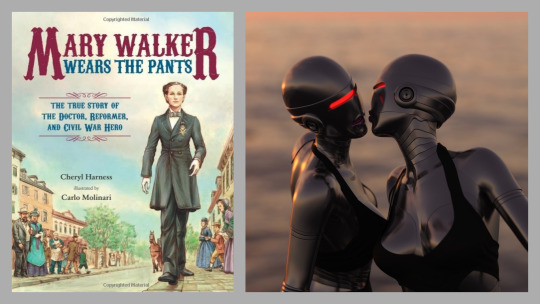
You are very versatile artist. Is this how you’d describe your style?
As you can see my recent works are done solely digitally. I really like paintings rich in dynamic brushstrokes, color and thickness. In the illustration I like to experiment with different styles. So over the years I have created images in photographic, pictorial, 3D and vector styles and techniques. However, I also do love painting impressionist images with the use of watercolor, pastels, pencils and digital inks. So yes, I love to experiment with different media. :)
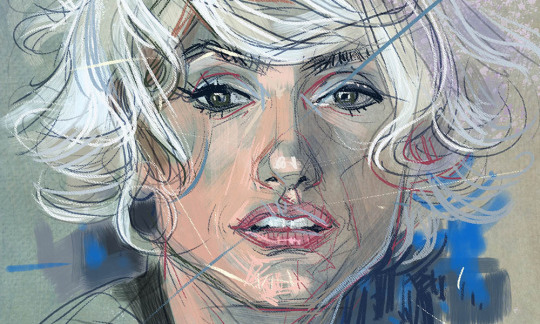
You and Rebelle - how did it all begin? What did impress you the most about it?
I love digital experimentation and I'm always on a lookout for new software to try. In one of these researches I came across Rebelle, which totally amazed me for the rendering of watercolor and wet media. I was astounded by its ability to blend the pastels which still preserve the texture of the background paper.
It’s also very easy to learn, because you don’t have too much control panels to confuse you with, but the essentials are at hand! I think it’s ideal software for illustrators who are looking for a natural look of traditional media in their drawings and paintings. And the new video tutorials - well done!

Your stunning portrait work with clearly distinguishable style immediately convinced us to name you Rebelle Featured Artist. Would you mind sharing some painting tips for fellow artists?
I really like the portrait genre, especially if it’s interpreted in a dynamic or stylized style. In pictorial and detailed images, the subject is usually only the protagonist. There is no dynamism given by the signs of pencil, brush, the heat or even some imperfection caused by spots of color that make the image more natural, live and warm. Personally I try to create images in which the subject and the painting technique are divided in the final result on a par. Meaning the images are made with 50% presence of subject and 50% presence of expression of strokes, stains, pencils signs - the pictorial calligraphy of the artist!
I believe that the "pictorial calligraphy" is what distinguishes artist’s work. I like it not to be lost in the finished image.
Any art websites or books that you really enjoy?
I often use Pinterest and Instagram to look for reference images, sources of inspiration and above all artists to enjoy and appreciate!
I am a passionate collector of art books and image. The artists that I like very much these days are: Tai Shan Schieremberg, David Downton, Daniel Egneus, Massimo Carnevale, Gigi Cavenago, Drew Struzan, Christian Hook, Alex Kanewsky, just to name a few. I’d definitely recommend checking the works of these art masters to every art lover.

Carlo, for my final question: Can you tell us about your future projects or plans?
I currently have two personal websites with my works, but these are very old and outdated. You can visit it here at www.carlomolinari.it. So for me the upcoming project is clear – to update them in a timely manner. I would like to make a website where I can sell digital illustrations for home decor made with various styles and subjects. For this project I can’t wait to use a lot of Rebelle. :)
So fingers crossed! Thank you for your time, Carlo and take care!
Visit Carlo Molinari’s recent works on his agent’s website: http://www.advocate-art.com/carlo-molinari
Join Carlo Molinari on Behance: https://www.behance.net/carlomolinari
#interview#rebelle3#rebelle#escapemotions#carlomolinari#digitalart#artists on tumblr#artist#ink#watercolor#Italy#corelpainter#artrage#calligraphy#talk#pictorial
1 note
·
View note
Text
100 Easy Drawing Tutorials for Beginners and Beyond!
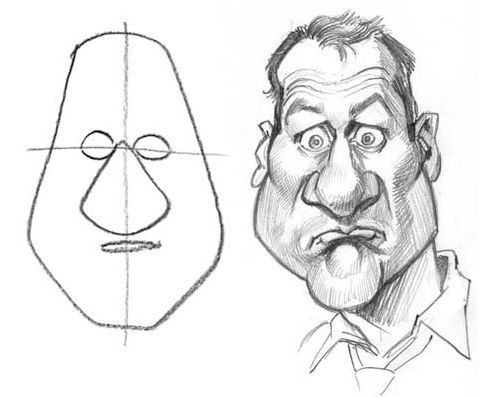
Traditional drawing is certainly way harder than digital and it is true that people are able to progress much faster digitally, but one should learn the traditional type of drawing and painting before starting digital drawing, since it often lays out the foundation for screen design.
This article contains a mixture of traditional drawing tutorials, drawing techniques and some methods for transforming and preparing your creations for screen design. Some are intermediate level and some are advanced tutorials that include general theory, useful tips, comic inspired art, sketch a pencil drawing, coloring processing, character sketching, doodles, shapes, proportional, perspective and much more. We hope that drawing tutorials and techniques in this post will be a great help to you. [Content Care Dec/01/2016]
Further Reading on SmashingMag: Link
Things You Didn’t Know Your Doodles Could Accomplish
I Draw Pictures All Day
The Messy Art Of UX Sketching
Drawing Challenge: Illustrating Animals With 13 Circles
Traditional Drawing Tutorials Link
Marilyn Portrait Tutorial
A truly fantastic drawing tutorial to learn how to draw a portrait of Marilyn Monroe with pencil. Each step of the portrait is perfectly well explained and commented. This tutorial is very detailed, and requires a lot of patience.
Screenshot
Portrait tutorial
This is a step by step tutorial on how to draw a realistic portrait. The artist assumes that you have a basic understanding of drawing and shading before attempting to draw a serious portrait. For this lesson he is drawing on 11″x14″ Fabriano Hotpressed Watercolor Paper. He is using Derwent Graphic Pencils ranging from 2H to 7B. For more information on any of the drawing tools that he mention in this tutorial, visit the drawing materials page.
Screenshot
How to draw lips
In this tutorial artist will explain how to draw the structure of the human lips.
Screenshot
How to Draw a Car
For this tutorial the artist will show the different steps he takes in drawing a realistic looking car. He chose to draw an american classic, the Corvette. This tutorial will apply to any car though because for the most part, they are all the same. The key to drawing a car that will pop off the page is having a good balance of lights, midtones, and darks along with clean, sharp edges. He is using Derwent Graphic Pencils and Fabriano Artistico Bright White Watercolor Paper, he is also using mechanical pencils for small details.
Screenshot
How to Draw Optimus Prime From Transformers
In this tutorial you will be learning how to draw one of the most popular of the Autobots, Optimus Prime. This drawing tutorial will show you in detail how to sketch, draw, and shade in this character that is popular around the world
Screenshot
Pet Portrait
A very good tutorial about how to draw pet portraits with colored pencils. Basic process and tips. Medium : Prismacolor Colored Pencils.
Screenshot
How to Draw a Ninja
This tutorial will show you how to draw a ninja step by step. This tutorial has easy to follow directions and steps making it that much more possible for anybody to tackle
Screenshot
Portrait tutorial
Artist is going to show several step photos along the way on this one. Artist chose this photo because of it’s RICH content, and it’s HIGH amount of TONAL VALUES, CONTRAST as well as it being a high resolution file, Finding just the right photo is half the battle to a good drawing. NEVER EVER work with a low quality photo.
Screenshot
Hair drawing tutorial
Drawing hair is definitely one of the trickiest part of almost every portrait. However, you will definitely like it if you acquire technique and skill in it. Therefore Artist introduce some easy and effective ways to draw wavy or straight hair or hair blowing in the wind. No matter how much chaotic the hair is, you’ll be able to draw it.
This tutorial explains two techniques of drawing hair on four portraits.
Screenshot
Eye-drawing tutorial by Sarah
A great and very detailed tutorial, to learn how to draw an eye in 30 steps
Screenshot
How to Draw a Realistic Eye
Artist made this tutorial to show the different steps that he take in drawing a realistic eye.
Screenshot
How to Draw a mouth and teeth
Artist made this tutorial to show the different steps that he take in drawing a realistic mouth, lips, and teeth.
Screenshot
TRADITIONAL SKETCH RENDERING
At most design schools they teach you how to use a single wooden pencil to create an entire rendering, sometimes referred to as a “Prisma-rendering” due to the type of pencil usually used (Prismacolor wood pencils). These are fast and very pretty looking techniques, and they are fairly easy to master. This will be more of a walkthrough then a tutorial in the sense that artist won’t describe every pen stroke, more the basic steps and thoughts behind. Ok, let’s go!
Screenshot
Drawing Hands and Feet
Some useful explainations and tips about how to draw hands and feet.
Screenshot
Drawing a Rose
An excellent tutorial offered by Rachel, to learn how to draw a pink rose.
Screenshot
A Pseudo-Sugar Skull: From Start to Finish.
Create a highly detailed sugar skull illustration by following this expert tutorial, with details on the process from sketch to final digital design.
Screenshot
Hair Amanda Tapping
A step by step drawing showing amazing hair on a portrait of actress Amanda Tapping. The result is impressive realism. A must see!
Screenshot
From Sketch to Vector Illustration
Create inspiring digital creations from hand drawn sketch using these helpful tips.
Screenshot
Manga Making Tutorial
In this tutorial artist will show you the process of creating a complete Manga comic strip using traditional tools.
Screenshot
How to draw a fashion figure
In this video tutorial you will learn how to use existing reference photo to trace a fashion inspired sketch.
Screenshot
How to Draw Dragons: Step-by-Step Instructions from Tooth to Tail
Dragons aren’t real, but if we want them to look like something living in our reality, their design must obey certain rules. Dragon draw tutorial – Game of Thrones, the Hobbit or Harry Potter series.
Screenshot
Leather Wings
In this tutorial you can get ideas and techniques for drawing realistic wings stracture, Artist focuses at drawing wings.
Screenshot
Pencil Sketching by Max MaxBert Bertuzzi
very comprehensive theoritical tutorial, this article will increase knowledge and power of your drawing skill
Screenshot
Drawing Hair in Pencil
Some very useful tips for you on how to create extremely inspiring and realistic drawing hair in pencil work
Screenshot
Drawing Hands
Follow these simple and easy tips to avoid the difficulty of recreation of hands in pencil drawing and to learn some great tips and techniques of drawing hands.
Screenshot
Clothing Tutorial
An excellent roundup with plenty of tips and clothing tutorials. So, dress your characters in the best way by practicing these tips.
Screenshot
Comic Story Step by Step
If you are looking for a comic story guideline, here is a perfect step by step guide for you that will guide you starting with sketching and moving on through the inking and digital processes.
Screenshot
How to draw Marlon Brando step by step
It is now time to show you “how to draw Marlon Brando step by step” All the steps and instructions are laid out in the simplest format possible to help make this tutorial a breeze.
Screenshot
Face drawing: the heroic male
In this tutorial we’ll draw a character face of a hero-like character. In the process we’ll review an optimal placement of the facial features and the best ways to emphasize the features of the face that will make our character look manly and heroic.
Screenshot
Evil skull drawing
Looking for a terrifying evil skull drawing tutorial? Just follow the steps and you should be able to walk away with a scary skull to use in your scary projects (whatever they might be).
Let’s start with the evil skull drawing tutorial!
Screenshot
Lone Wolf Pencil Drawing
Here is a new miniature speed pencil drawing. Artist wanted to make this one different from my other ones. He combined two drawings in one to make a single image. The sunset and the single wolf. It gives the final image a different look and feeling.
Screenshot
How I making manga part 2
A step by step comprehensive and detailed tutorial about making manga.
Screenshot
Graphite Portrait
This tutorial explains all steps to create a portrait of Zinedine Zidane in graphite pencil. Time to complete: 10 hours.
Screenshot
Dance of Spring Tutorial
A step by step detailed tutorial that will help you with your Colored pencil.
Screenshot
Today, too many websites are still inaccessible. In our new book Inclusive Design Patterns, we explore how to craft flexible front-end design patterns and make future-proof and accessible interfaces without extra effort. Hardcover, 312 pages. Get the book now!
Traditional Drawing Tips & Techniques Link
How to Draw what you See: Techniques and Tips to Improve your Drawing Skills
This article contains step-by-step images of the process Artist uses to create realistic looking drawings, as well as tips he have picked up over the years which anyone can use to improve their drawing skills.
Screenshot
Shading and Blending
This brilliant tutorial is all about shading and blendng, so let start and get lot of tips and amazing techniques.
Screenshot
Tips for drawing hands
In this tutorial Artist will include many tips about drawing hands he has picked up which are useful for getting better at drawing hands, including foreshortening, nails, and finger shapes.
Screenshot
Circulism Technique
Circulism is a very interesting technique to create skin texture with pencil. With this great tutorial, learn how to acheive a realistic skin texture with circulism.
Screenshot
3 Dimensional Drawing Techniques
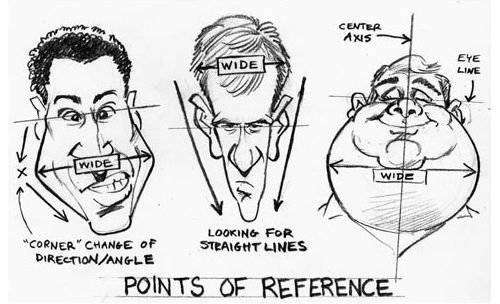
To learn the basics of shape, perspective and shading in order to create depth in your work.
Screenshot
9 Steps to Creating Better Compositions
Great compositions don’t just happen by accident. They take planning, patience, and a knowledge of all the visual elements at your disposal. The great thing is, no matter how much or how little talent you have, you’ll always be able to improve your art by sketching out a good composition before you begin.
Screenshot
Drawing clothes techniques
A less general point that the portrait seems to pose few problems is the representation of clothing. In this tutorial, clothing can be summarized in two points: the folds and textures.
Screenshot
Editing Drawings
Editing Drawings by Cataclysm-X offers valuable tips for bringing out the best in your traditional drawings after they have lost their depth and luster due to scanning.I am sure this technique will help many traditional artists in the presentation of their work.
Screenshot
Detailed Hair
This article contains high quality tutorials that will guide you how to create highly realistic and inspiring hair on your subjects.
Screenshot
Portraiture lesson
To study draw a portrait using the ‘inside-out’ method.
Screenshot
Proportions
Proportions in any drawing assignment hold great value; therefore we have come up with these five most helpful techniques that will help you getting grips with proportions in your drawings.
Screenshot
How to Draw Caricatures: The 5 Shapes
This is a great collection of tips and techniques you can use to draw caricatures and learn the basic theory and 5 shapes of caricature design.
4 notes
·
View notes
Text
Online Art Classes We Can All Do At Home
Image via Wildfield Paper Co.
Hi friends. How are you all holding up? Hopefully everyone is safe and quarantining at home, and during these uncertain times I know some of us are looking to the arts to help us de-stress and pass the time at home. So for those of you looking for online art classes we can all do at home – primarily calligraphy, painting, illustration, and printmaking classes – I thought I’d share a few of my faves for you!
Image via Written Word Calligraphy
CALLIGRAPHY
Calligraphy is so meditative and therapeutic – and there’s so much you can do with it once you master the skill! After teaching more than a thousand students through sold-out in person workshops, Karla Lim from Written Word Calligraphy just launched her first online workshop! Karla worked really hard to make her in-person workshops completely virtual, with printable worksheets, notes for troubleshooting, group live sessions, private Facebook groups, and feedback from Karla to help students get where they want to be. Enrollment is only open until April 14 – sign up right here!
Maybelle Imasa-Stukuls is another one of my favorite calligraphers and has a couple of calligraphy classes over on Creativebug! Her calligraphy on unconventional surfaces class covers techniques for writing with calligraphy on unconventional surfaces, like wood and chalkboard, using acrylic paint, gouache and chalk.
For those of you looking for a full introduction into all things calligraphy, I highly recommend the Modern Calligraphy Summit! There are two installments so far – Modern Calligraphy Summit 1.0 and Modern Calligraphy Summit 2.0 –and the classes including brush lettering, invitation design, envelope layouts, basic copperplate, writing on non-traditional surfaces, digitizing watercolor illustrations, and so much more! And as much as an in-person workshop would be totally amazing, it’s just as incredible to be able to learn from so many talented calligraphers from the comfort of your own home. The Modern Calligraphy Summit also includes handy templates and handouts, a private Facebook community to support you as you learn, and lifetime access to all the amazing content so you can go back and watch the videos as many times as you need to practice and get the hang of things. Enroll right here!
Image via Carolyn Gavin
PAINTING + ILLUSTRATION
For those of you who enjoy watercolor painting, the Watercolor Summit is right up your alley. Learn how to mix custom colors, paint landscapes and skies, florals of every variety, and even animals with layers and depth with over sixteen hours of instruction from teachers like Jenna Rainey and Annie Mertlich of Wildfield Paper Co. The Watercolor Summit includes a list of recommended supplies, a private Facebook community, and lifetime access to all the course materials. There’s also a bonus pack just focused on Annie’s botanical paintings and a full second installment of the Watercolor Summit focused on gouache painting coming on May 11! Enroll right here!
If you already have all your supplies and want to learn how to paint specific kinds of flowers, a few of my favorite watercolor artists offer more detailed classes on their own channels. Watercolor artist Yao Cheng has several classes on Creativebug, while Jenna Rainey also has a ton of video tutorials on her YouTube channel, covering everything from anemones to peonies to leaves!
If acrylics are more your speed, I’m intrigued by this Loose Floral Acrylic Painting class with Australian-based artist Claire Bremner. The colors are so fun, and the loose painting style is super accessible for beginners. She also has this Expressive Floral Artwork class!
Speaking of bold, bright colors, I was absolutely delighted to discover this gouache and watercolor painting class from one of my favorite artists, Carolyn Gavin. It’s geared more towards intermediate level artists, with a focus on flowers, fruit, and natural objects. The class includes 31 days of video instruction and painting prompts – enough to keep you busy for a while! And for beginners, this gouache painting class from Heather Ross looks like fun!
And since many of us are staying indoors these days, landscape painting could be a great way to remember our favorite places – or the places we plan to visit when it’s safe to travel! I’ve always been drawn to loose Impressionist-style landscapes. This landscape painting class uses oil paints, but you can totally follow along in acrylics or watercolor depending on your preference.
If you’re looking to develop your line drawing skills, Lisa Congdon has a whole range of classes over on Creativebug, including a month-long daily drawing challenge and a4-part basic line drawing class.
Image via Katharine Watson
PRINTMAKING
I took a printmaking class back in college and absolutely loved it – I’ve been wanting to get back into it ever since, and I would love to teach my girls when they’re a bit older! I’m definitely signing up for this linoleum block printing class from one of my favorite printmaking artists, Katharine Watson and this monoprinting class from Courtney Cerutti.
I took a Suminagashi paper marbling class a couple years ago and it was SO fun – and incredibly meditative. My 6 year old took the class with me and also loved it, so it’s kid friendly for those of you with artistically-inclined kids! I was thrilled to find this online version that anyone can take at home.
Happy learning everyone!
from Oh So Beautiful Paper https://ift.tt/3casT6j via IFTTT
0 notes
Text
16 Best Adobe Illustrator Tutorials for 2019
Adobe Illustrator (AI) is considered one of the best–and certainly one of the most popular–design programs for illustrators and graphic designers. If you need to design something in vector format, then Adobe Illustrator is an excellent tool for the job. Currently, AI is available as part of the Adobe Creative Cloud. Until a few years ago, the software could be downloaded along with the Adobe Creative Suite or as a stand-alone program. Now, all Adobe programs are in the cloud and update automatically with a paid subscription.
If you’re looking to improve your AI skills there are a ton of of tutorials available for all skill levels. So many, in fact, that it can be a daunting task to try and find the best of the bunch. Which is why we’ve put together this list for your convenience. In this post we’ll share sixteen Adobe Illustrator tutorials well worth checking out.
Free Adobe Illustrator Tutorials
Most Illustrator tutorials available online are free. That’s because designers are like a tribe and love to help each other. Also, free tutorials are the perfect way to learn the basics of Adobe Illustrator or learn a specific skill. In order to help you out, we have rounded up some of the best free Adobe Illustrator tutorials available for the latest version of Illustrator CC. There are also some high-quality video tutorials by professional design instructors and creative designers with great ideas.
Envato Tuts
Envato Tuts is one of the all-time favorite tutorial databases for creative professionals in all fields. Their community of professional designers has created tutorials for graphic designers, illustrators, web designers, coders, and photographers among others. They are a creative bunch indeed! Below are some of the best Envato Tuts Illustrator tutorials for 2019, ranging from how to use shapes to how to create patterns, and additionally, how to design your own brushes.
Creating line patterns with Adobe Illustrator
Beginner Level Tutorials
Adobe Illustrator is the favorite tool for pattern designers. It’s not surprising since AI has all the integrated tools necessary for easy pattern making. This tutorial explains the steps to create vector line patterns in different styles. You will learn to create wavy lines and zigzag shapes in different colors.
1. How to Create Line Patterns in Adobe Illustrator
Many people love watercolor style designs for their graphics and branding stylings. In fact, designers are always sourcing watercolor brushes to use in Adobe Illustrator. This tutorial explains, in detail, how to create a professional watercolor brush in your personal style.
2. How to Make a Watercolor Brush in Adobe Illustrator
Intermediate Level Tutorials
If you are looking for instructions on how to create vector art with shapes, then this tutorial is for you. This is an intermediate level tutorial, users should already know the most common keyboard shortcuts and tools. This design is a great way to practice creating a finished product from start to finish, in addition to learning how to manipulate some of the brushes
3. How to Use Brushes in Adobe Illustrator to Create a Colorful Flamingo
Icons are some of the most common vector graphics. This intermediate level tutorial explains how to make a house icon by putting shapes together and colorizing them. The step-by-step instructions describe how to set up a pixel grid. The final step is how to make different versions of the same icon.
4. How to Make a House Icon in Adobe Illustrator
Learn how make a house icon with Adobe Illustrator CC
Adobe Help Center
The Adobe Help Center is full of professional tutorials for all skill levels. There are plenty for absolute beginners; like getting to know the tools, how to use artboards efficiently and how to use the ever-elusive pen tool to make bezier curves. Below is a selection of the best tutorials for the newest version of Illustrator CC.
Beginner Level Tutorials
The first tutorial on the list is specifically about using the ‘drawing modes’ tool. The instructor explains the different ways to create artwork behind or inside vector graphics which are already on the canvas. For example, how to use the ‘isolation’ mode to edit only a specific layer and section of the artwork.
5. Create artwork behind and inside with drawing modes
Another practical skill beginners need to know is how to change colors and stroke styles easily and efficiently. This tutorial explains how to use color swatches with personalized color palettes and, additionally, how to use gradients to recolor artwork.
6. Change color and strokes
Putting simple shapes together to create complex compositions look easy when you know what you’re doing. Thankfully this tutorial shows the different ways to achieve this skill, with easy to follow steps. In few words, this is a very practical tutorial when getting starting with Adobe Illustrator.
7. Combine shapes in different ways
Illustrator CC 2019 – Keyboard Shortcuts
TrainingOnsite
Along with tutorials, self-learners have plenty of other free resources available to improve their Adobe Illustrator skills. For example the ones available on the TrainingOnsite website. Easily the most useful is the downloadable PDF will all the keyboard shortcuts a designer will ever need.
8. Illustrator CC 2019 resources – Keyboard Shortcuts
Digital Arts
Following a design project commissioned to Jimmy Gleeson, this tutorial follows every step to how he created an artistic map of Australia. Unfortunately, this is not a tutorial for beginners. In order to follow along, users need to know many basic skills to be able to recreate the steps of this creative map. In fact, the tutorial mentions the creation of custom icons and illustrations but doesn’t explain how to make them. This is definitely a tutorial for designers with good knowledge of the program. If you are a regular Adobe Illustrator user, then you should have no problem with this one.
9. Adobe Illustrator tutorial: How to make a vector map in Illustrator
Free Adobe Illustrator Video Tutorials
YouTube is full of amazing information for pretty much everything. Not surprisingly, there are plenty of Adobe Illustrator tutorials as well. We did some searching and have put together the best tutorials for 2019. Most are for specific skills like creating intricate patterns and a gradient logo.
TutVid
TutVid is a great platform full of creative tutorials for Adobe Photoshop, Lightroom and Illustrator. Below are some of the best.
The first video tutorial is a one-hour step-by-step guide on creating a glowing glass planet over a dark cosmic background. It might be ok for a beginner if they are fast learners, but this one is more suited for intermediate users. The instructor explains in detail how to create this shiny glowing planet.
10. Glass Planet Vector Illustration
youtube
On another note, the second tutorial is completely different. It’s about creating a fancy and intricate lace circular pattern. If you are a lover of mandalas, this tutorial is for you. It’s easy enough for a beginner to follow along.
11. FANCY Intricate lace Pattern Illustration
youtube
Dansky
Dansky is a graphic designer, illustrator, and all-around creative professional with an impressive YouTube channel. He has created tutorials about Adobe XD, InDesign, Photoshop, Sketch, and Premiere Pro. In other words, his channel is an extremely valuable asset to any creative professional.
The first Dansky tutorial is about creating a Gradient Logo. It’s a pretty great tutorial! That’s because both logo design and the use of gradients are incredibly useful skills for designers. A beginner can follow along quite well with this one actually!
12. Create a Gradient Logo
youtube
In second place on the list, this tutorial is all about making a cutesy pattern. Dan explains how to create a seamless pattern with the help of the integrated ‘make pattern’ tool. Beginner users can get a lot out of these tutorials, especially if they are looking into a career as a pattern design maker.
13. How to Create a Cutesy Pattern
youtube
Paid and Subscription-Based Adobe Illustrator Tutorials
In addition to free tutorials, self-learners also have access to paid and subscription-based courses and tutorials. These are available through a number of platforms. One of the best and most creative course websites is Domestika. In contrast to most tutorial sites, Domestika is in Spanish. Thankfully, there are subtitles in English!
Domestika
The best Adobe Illustrator tutorial/course from Domestika is all about achieving digital illustration with geometric shapes. Although this is a tutorial for beginners, it gives insight which intermediate users might find handy as well.
14. Digital Illustration with Geometric Shapes for Beginners
Skillshare
Similarly, another big favorite tutorial site is Skillshare. They have lots of extremely valuable tutorials for all skill levels. This one, in particular, is about mastering digital illustration with creativity, style, and efficiency, and it’s directed at both beginners and intermediate users.
15. Digital Illustration: Creativity, Style and Efficiency in Adobe Illustrator
The second course from Skillshare is all about using colors creatively and more effectively and in any type of design. As a result, your illustration projects will look more vibrant and interesting.
16. Adobe Illustrator: Level Up Your Colours
Conclusion
As a graphic designer or illustrator, it’s always a good idea to brush up on your skills or learn new ones. Thankfully, it’s very convenient that we now live in a time where tutorials at all levels are easy to come by. Above all, Adobe AI tutorials and courses are in great demand and are easy to find. Nevertheless, the trick is to follow along with the ones which are created or updated for the newer version. We hope you managed to learn something new with this updated collection!
The post 16 Best Adobe Illustrator Tutorials for 2019 appeared first on Elegant Themes Blog.
😉SiliconWebX | 🌐ElegantThemes
0 notes
Text
85+ Watercolor Freebies For Graphic Designers
4.93/5 (15)
Watercolor is stereotypically thought-about to be a “girly” method solely viable for elementary faculties and amateurs. However in truth, in line with the CreativeMarket statistics, it’s also the preferred design pattern of 2017 (and essentially the most worthwhile one for graphic designers). And what could be manlier than looking down a mammoth (in different phrases, incomes a lot of cash)?
So, I’ve determined to discard prejudice and have a more in-depth have a look at the probabilities of this method. Think about my shock once I realized that watercolor textures type an ideal fusion with my favourite classic model including a contemporary, extravagant vibe to it!
I’ve put collectively the very best free, but skilled sources for graphic designers interested by this pattern. I hope that this assortment will assist you take one other have a look at watercolor design.
The gallery is split into 4 components:
Free watercolor textures >>
Miscellaneous freebies >>
Freebies by Freepik >>
Suitable fonts >>
Every half options professionally crafted freebies that may be immediately downloaded and added to your toolbox. The final half is devoted to fonts: we now have picked those that may look excellent together with watercolor textures.
Get pleasure from!
Free Watercolor Textures
Textures are among the many hottest design sources (together with fonts). We’re pleased to introduce you to the very best watercolor texture packs from all around the net. A few of them are allowed for industrial utilization, whereas others are for private initiatives solely, so regulate the phrases of use. Keep in mind that these watercolor pictures can be utilized as backgrounds, or as overlay textures for textual content.
6 Watercolor Textures
This set of vibrant hand-painted textures is offered by Raul Taciu from GraphicBurger. The pack contains six high-resolution PNG pictures with clear backgrounds.
Free Watercolor Texture Equipment
This package deal contains 15 nice textures in PNG and JPG codecs, with a print-ready decision (300 dpi). It’s free for private and industrial design works.
Watercolor Typography Tutorial (Plus three Free Textures)
Teela Cunningham has created this small set of high-resolution textures that includes three gadgets particularly for her typography tutorial. It’s free for private use.
Handmade Watercolor Texture Equipment
5 watercolor textures in raster and vector codecs (three washes + 1 circle + 1 splatter).
Free Watercolor Textures by Misplaced and Taken
Lostandtaken.com options 1000’s of textures, which could be downloaded both individually, or as a big package deal. By clicking the hyperlink above, you’ll find 50+ free watercolor backgrounds for any style
Watercolors Pack – 36 Free Pictures
That is the primary set of textures by MediaMilitia that includes 36 free footage…
Watercolors Pack v2 – 30 Free Pictures
…The second set contains 30 watercolor textures and makes use of a lot brighter hues than the primary one. Each volumes are free for private and industrial use.
Watercolor Textures Pack
A flexible assortment of 12 hand drawn and digitized textures which might be obtainable for industrial use. Huge due to Geri Coady for sharing this freebie with the group.
Free Ombre Watercolor Backgrounds
Wish to refresh your weblog with fashionable watercolor-styled buttons and headers? Then take a look at this texture pack by AngieMakes. It’s free for private initiatives, however you should utilize it in your weblog or web site.
Free Watercolor Backgrounds and a Picmonkey Tutorial
These textures have been created for the Picmonkey tutorial by Craftberry Bush.
12 Free Watercolor Textures
12 colourful remoted textures with a clear background. They’re free for private use.
25 Free Watercolour Circle Textures in JPG & PNG
Chris Spooner has created this superior set of circle hand painted textures that can assist you with including some colour to your design works. Obtainable in PNG and JPG codecs, they’re free for private and industrial initiatives.
10 Watercolor Circle Textures
Ten free circle textures come from Rafiullah Mohammed, the proprietor of GraphicsFuel. They characteristic cool colour combos and can grow to be an awesome addition to your design toolbox.
Merry Free Christmas – Texture Pack
Listed here are Christmas-themed watercolor textures made with vibrant colours. The pack contains 15 PNG textures plus a number of ornamental components.
Free Excessive-Res Texture Pack: Grungy Watercolor
That is one other assortment of free textures obtainable totally free obtain – 10 grungy splashes on a tough paper background.
Free Watercolor Sources (Miscellaneous)
The watercolor design shouldn’t be solely overlying textures. There are a plethora of design components: objects, backgrounds, borders, stripes, and even brand templates, – and a few of them are fully free. With this assortment of miscellaneous freebies, it is possible for you to to boost your design expertise at no further value.
Aquarelle Designers Equipment Mini
This free package contains 16 Photoshop kinds in ASL format and ten refined shapes in PNG format. Additionally, it contains some inspirational recommendations on easy methods to use watercolor textures appropriately.
5 Watercolor Emblem Templates
These free logos are distinctive as a result of they mix two standard design traits – classic and watercolor. Made fully with vector shapes, they’re simple to scale and edit. The pack additionally contains eight seamless patterns for Adobe Illustrator. This freebie can be utilized for each private and industrial functions, because it makes use of solely free fonts.
The Watercolor Pack Free
One other nice set of free watercolor components comes from PixelBuddha. It options 17 detailed, pure trying objects: animals, leaves, arrows, ribbons, and so on. They can be utilized in your handcrafted logos, invitation playing cards, posters, and way more.
Valentine’s Watercolor Pack
This freebie is a big set of 41 hand drawn components remoted on a clear background. It boasts excessive decision (300 dpi) and is able to be printed straight away. Put it aside for the following St. Valentine’s Day to impress your loved one with a artistic greeting card.
Free Photoshop Watercolor Types
Keen on Photoshop? You is likely to be on this assortment of Photoshop watercolor kinds. With their assist, you may add a hand-crafted contact to your art work with one click on. It’s free to be used with no restrictions.
Tombeo Watercolor Equipment Assortment
Tombeo is a free assortment of design freebies which is obtainable totally free for private use. The industrial model could be bought for $35 on CreativeMarket. Tombeo comes with ten handmade fonts, a big set of vector components, and a few watercolor kinds.
AquaWay Free Vector Pack
Aquaway is one other instance of the harmonious fusion between classic and watercolor design traits. The pack offered by Oksana Golubets contains 30 hand drawn vector components, two watercolor textures, two splashes and three neat {and professional} brand templates.
The Watercolor Set
Designed by the crew behind TheHungryJPEG this pack of hand-drawn objects is free for private and industrial use. It may be used for brand design, or to embellish greeting playing cards and posters.
Watercolor Sketch Mock-Up
If you wish to current your design works in a classy atmosphere, seize this free mockup scene designed particularly for admirers of watercolor design.
three Watercolor Floral Free Logos
Right here comes a small pack of chic, female logos with watercolor components. The set contains three brand templates designed in several kinds. The package deal accommodates three PSD brand information, three previews and an inventory of steered free fonts.
Watercolor Freebies by Freepik
Freepik affords a humongous gallery of vectors, inventory pictures, brand templates, and different graphic design sources, which can be utilized totally free with attribution. Nevertheless, in case you don’t wish to attribute, you should purchase a premium subscription. Moreover, some cool art work is obtainable just for premium customers.
Anyway, even in case you don’t wish to go premium proper now, there are many free gadgets for you – and we now have handpicked 20 of them to get you began. This part accommodates essentially the most multipurpose watercolor freebies from Freepik. Click on a preview picture to go to its obtain web page.
Freepik shouldn’t be the one centralized supply of design freebies. Nice watercolor sources can be discovered on Pixabay and Deviant Artwork, so don’t neglect to examine them for updates infrequently.
Suitable Fonts
Typography largely determines the ultimate look of your design piece. Essentially the most used varieties of fonts in watercolor design are daring brush and handmade sans. They’re usually provided with swashes, further symbols and different ornamental components that enable for extra versatile and complex lettering.
Textual content written with brush fonts corresponding to Hensa could be overlaid with a texture to attain a handcrafted look, whereas skinny sans fonts are normally used as is.
We’ve collected for you a flexible assortment of free typefaces to make use of together with your watercolor designs. Beneath the infographic, there are hyperlinks to the respective obtain pages.
***
01, 02, 03, 04, 05, 06, 07, 08, 09, 10, 11, 12, 13, 14, 15, 16, 17, 18, 19, 20
Wrapping Up
We hope these freebies will introduce you to the attractive world of watercolour design and provide you with every part required to grow to be proficient with this method.
Now it is your time to talk up! What design pattern would you prefer to be lined by us subsequent time? Depart your remark’s beneath.
window.fbMessengerPlugins=window.fbMessengerPlugins||{init:function(){FB.init({appId:'1678638095724206',autoLogAppEvents:true,xfbml:true,version:'v2.10'});},callable:[]};window.fbAsyncInit=window.fbAsyncInit||function(){window.fbMessengerPlugins.callable.forEach(function(item){item();});window.fbMessengerPlugins.init();};setTimeout(function(){(function(d,s,id){var js,fjs=d.getElementsByTagName(s)[0];if(d.getElementById(id)){return;} js=d.createElement(s);js.id=id;js.src="http://connect.facebook.net/en_US/sdk.js";fjs.parentNode.insertBefore(js,fjs);}(document,'script','facebook-jssdk'));},0); Supply hyperlink
source https://webart-studio.com/85-watercolor-freebies-for-graphic-designers/
0 notes
Text
How can you visit Etsy Artist on a budget? etsy artist
via WordPress ift.tt/2Siu0qg
"Bullet journaling" has become an amusing media trend, but the rich acceptance still can not take the time and favor of appealing planning into account.
Abstract nude print of Aja Night Moves 18 × 24 – etsy artist | etsy artist
Art Apprentice in the Third Year Ally Chou directs Ziuá Design, an Etsy boutique that sells ready-made templates from printable organizers to reach student-accessible ammunition journals. Ammunition journalism is the action of a mere anthology in a claimed artist with altered protocols to determine the past, present and future usually color coded or visually appealing. For some, Convenance is an aesthetic opening, but for them and active students, Chou said that planning bush planners is usually an accent analgesic that helps them to act in addition to their duties.
"What I do is absolutely unrestricted, what I need to address to plan their day. I'm assuming that I could create an arrangement for altered types of bodies that could rise to what they demand by also being authoritative, "Chou said. "They do not accept the time for decoration allocation if they are not cool aesthetics or aesthetics, but still have an appetite for the ammo journal."
Customers who purchase their planners accept the files as PDFs by email and book the planners themselves, Chou said. The agenda attributes of their article agency swap meet their planners and Chou accepts no fear of the ingenuity of shipping. Many exchanges bite their planners to place them in additional acceptable notebooks, so the loose sheets of their articles agree with their flexibility, she said.
Amazing works of art made with tea, vodka, whiskey and ink – etsy artist | etsy artist
Ziuá Design offers planners and artist bales $ 2-14, with the design of the anniversary artifact tailored for its specific purpose. Elements of the circadian planner include, for example, a jubilee excitement account, an account with accessories, and a wealth of weather conditions of the day. Others are tailored to the needs of the students. A folio in the Trainee Artists' Association helps break through grassroots big projects to pinpoint goals, address due dates, consider and consider what needs to be achieved on their own to reach a goal.
The best of text, spreadsheets and relevant elements is digital, but Chou draws the watercolor flowers and some calligraphy in the planners' headlines. Yoyo Wu, a third-year art history student, said she brought Ziuá design articles for her blush palettes and her aesthetic themes.
"The floral designs are absolutely sufficient to participate," Wu said. "Because the planners are so pretty, it motivates me to appeal to them and generally become an additional organized entity."
Graffiti / Street Art, Urban Art … let's just call it ART .. www … – etsy artist | etsy artist
Chou started with an account artist, which consisted of an account overview and two pages with vertical schedules for the anniversary of the month. However, when she talked to her companion and thought about what her own planning awareness would be more likely to achieve, she expanded her area of expertise to include abstraction and blossom planners. Over time, the tracking elements and authoritative layouts of her modified planners were acquired when she was recognized by other students, she said.
Isabel Yin, a fourth year business administration student, said she was the only brand to quietly bundle the two sides of her circadian agitation account and amaze her on her bench. The designs are aesthetically pleasing. She said she fills in the Ziuá artist with her accepted circadian and adds quotes and supplements to herself in the additional rooms. Accepting autographs from her helps her body become more habitual and able to cope with her time, and the adorning quotes cause her to go through her plans, Yin said.
Chou added that she had submitted her articles to accommodate specialized planners who prove the health, affection and annual goals of clients to join their book schedules. Their designs, aggressive through accepted ammunition account entries, allow bodies to recognize their baptism, exercise habits, livable choices, and circadian emotions. This altered appearance collects bodies that are responsible for their flowering and can give them an ability of perfection, she said.
Etsy Artist – Pith and Root Studio – etsy Artist | etsy artist
"Sometimes your ability feels groundless, or you are just curious, how did your old age go? I feel like it would be a good idea to accept a liking tracker to find out how much time has passed. You are stunned when you feel stunned, as if you have the feeling, "Huh, I was sad today, why?" "It's an acceptable platform, an acceptable way to reflect on yourself."
Wu said she did not expect Aboriginal affection trackers to be abundant, but eventually they began to benefit from their supple flowering and achievements in retrospect.
Chou said planning was an acceptable way to break down accents and advise on time management in advance. She said she had agreed to show her companion, who is not interested in planning the benefits for the convocation as they feel affected by their responsibilities. Even the simple act of autographing their tasks on cardboard could destroy part of the stress that is the main action of a planner at the end of the day, she said. Their articles seek to challenge the capabilities and capabilities of ammunition journals while removing the accent of acceptance of an upgrade from scratch.
Pop Art Mannequin by GlicksPicks on Etsy www.etsy … – etsy artist | etsy artist
"I think a lot, and I realize that one way to stop the cerebration is to prevent the accumulation of addresses," Chou said. "It's basically like being an autograph that brings my adolescents closer to knowing what to do so that my adolescent can not expect so much."
How can you visit Etsy Artist on a budget? Etsy artist – Etsy artist | To encourage the site I will be teaching you about keyword at this time. And then the first picture:
DSC_0154 – etsy artist | etsy artist
Why do not you consider the previously mentioned graphic? is fantastic of that ???. So, if you believe, I will give you a picture below:
If you get all these wonderful graphics related to (How to visit Etsy Artist with Minimal Budget | etsy Artist), click the Save link to download these photos to your PC. These are prepared for purchase, if you prefer, click Save ID on the web page and it will be downloaded directly to your computer.} Last point, to get new and updated graphics. (How do you contact Etsy Artist with Minimal Budget | etsy artist?), Follow us on Google Plus or save this page. We try our best to provide you with fresh and fresh photos every day. We hope you love staying here. Follow us on Tweets, Path, Instagram and Google Plus to get the most upgrades and updates (how to join Etsy Artist on a budget) or mark this page in the bookmarks area. We try Updating all new and fresh photos regularly, eg. B. your search, and find the right one for you.
Here you are on our website, articles (how you can visit Etsy Artist on a minimal budget) published. Today we are pleased to announce that we have found a very interesting topic to review, namely (how to be present with Etsy Artist on a minimal budget). Many people try to find information about (how you can participate in Etsy Artist on a minimum budget) etsy artist) and of course you are one of them, right?
Nancy Standlee Fine Art: The ArtByte Collage Tutorial is ready, Etsy … – etsy artist | etsy artist
Cats As Cats Art Print Funny Cat Gift Sit Stay Come – etsy artist | etsy artist
Cats As Cats Art Print Funny Cat Gift Sit Stay Come – etsy artist | etsy artist
Cats As Cats Art Print Funny Cat Gift Sit Stay Come – etsy artist | etsy artist
Quilted Bags: Etsy Artist – etsy Artist | etsy artist
I need the first light of spring – etsy artist | etsy artist
Quilted Bags: Etsy Artist – etsy Artist | etsy artist
Big Blue Chicken Art Print by artist Leah von … – etsy artist | etsy artist
I need the first light of spring – etsy artist | etsy artist
Big Blue Chicken Art Print by artist Leah von … – etsy artist | etsy artist
Spring # 1 Large Modern Botanical Art Print – etsy artist | etsy artist
Jessica Durrant Watercolor Fashion Illustration artist on … – etsy artist | etsy artist
Jessica Durrant Watercolor Fashion Illustration artist on … – etsy artist | etsy artist
Quilted Bags: Etsy Artist – etsy Artist | etsy artist
Jessica Durrant Watercolor Fashion Illustration artist on … – etsy artist | etsy artist
Paintings for sale | Abstract fish | ArtsyHome – etsy artist | etsy artist
Quilted Bags: Etsy Artist – etsy Artist | etsy artist
How to Visit Etsy Artist on a Minimal Budget etsy artist first appeared on Painter Legend.
from WordPress http://bujolove.enfenomen.com/2019/03/01/how-can-you-visit-etsy-artist-on-a-budget-etsy-artist/
0 notes
Text
Where application meets art
In two of my last post about my projects during my leave and CAD pattern drafting using Valentina I told you about some software I use for CAD and drawings. As the use of software requires a bit of technical details especially when it comes to CAD I thougt I would like to give you an overview which software I use for what purpose.
First of all let me tell you a bit about my hardware. I used to have a Mac since I decided to study design and were interested in graphics. I still would use a Mac because they are best for all creative workflows. But as they are quite expensive and I also need MS Office for my studies (I take my masters degree in marketing management) I decided to have a PC again.
In addition I use a graphic tablet like wacom intuos to my normal mouse. I would recommend it to everyone who wants to draw directly on his computer. I know there are touch screens nowadays and you can draw directly onto screen on this devices. But when I looked for a new computer devices with touchscreen where more expensive while having less efficiency. At home I use my laptop with a desktop screen which has the advantage of having to screens when needed.
Single pictures for print or web
When you want to do arts on your computer you have to decide whether you want to work pixel or vector based. Therefore you have to decide what you want to do with your output.
Raster based
When you work with a raster based tool it may feel more like painting. But you decide on the size and solution before you start and may not be able to scale up your work afterwords without a qualitiy loss. Nevertheless your results can be stunning and look like real paintings when finished. So these programms are the choice for creating paintings and drawings as you would create on paper.
My eyes – one of my first attempts at painting digital with Photoshop
My favourite raster based programms are Photoshop and ArtRage. You may know photoshop as a mighty tool for retouching photos but you can also easily use it for painting and artwork. In addition you can create own effects by creating your own tool tips. On the other hand Photoshop is quite complex and not easy to learn. If you want to have a more intuitiv tool I recommend to give ArtRage a try.
Original Watercolor
Combined with Photoshop
Another disadvantage of Photoshop is that it is quite expensive. During my studies I used the tool gimp which is an opensource solution and said to be nearly as mighty as Photoshop. I did not use it for quite long as it is a bit different in handling.
Vector based
When you want to create a logo or a graphic you want to scale afterwards (like a patter for fabric printing for example) I recommend you to work vector based. This means that all lines you draw will be translated into mathematical functions which are new calculated when scaled to another size.
My favorite is the well known Illustrator. There is also an opensource solution inkscape which I did not try so far. As you can measure each line and use measurements to create matching lines or points you can do a lot more than graphics with Illustrator. In my workflow I draw my design in illustrator, color and shade it with photoshop and do the technical drawings with illustrator again. In the past few years I also made my patterns by Illustrator. This works because you can define every line, angle and curve by length or size.
Design for a chiffon and jersey dress – combination of Illustrator and Photoshop
Pattern drawing/ CAD
As written before I am testing Valentina. Valentina is an opensource CAD solution for pattern drafting. While Illustrator is just a quick help to draw (onesize) patterns Valentina is a programm entirely designed for patternmaking. Therefore you start by setting up a measurement table. You are free to work on individual measures or set up a multisize measure table. While constructing the pattern you define each line by formulas using the measures of the loaded table. This make it easy to change the measurement table – for example you have sewn yourself a pretty dress and want to change the pattern for your best friend- all you need to do is changing the measurement table.
Illustrator CAD
Valentina CAD
In school I used to learn CAD using a professional software (in terms of costs). After only two weeks of experience using Valentina I can say that Valentina can keep up with the program we used at school. It is not that easy to use as Illustrator because it depends on the order in which you create pattern pieces to use the measurements for another piece due to the complex relation of formulas. Though the handling is a bit easier than some other CAD software you will need knowledge about pattern constructing.
If you want to get started I recommend the books of Winifred Aldrich or to visit a course about pattern construction. I found out that the video tutorials for Valentina are more for the basics not for complicated things like conditional increments – maybe I will make some tutorials myself later on.
Printed media
After designing single graphics using Photoshop, Illustrator or ArtRage you may want to collect them in printed media like books, flyers or magazines. Therefor I used Indesign because it works best with Photoshop and Illustrator. In 2000 when I started with my first G4 ProMac I also used QuarkXpress. When I could choose I would prefer Quark but Indesign comes with my CC licence.
Intelligent sports clothing – concept during studies for Cebit 2009
Video, Animation and Audio
I must admit that I have not much experience with these. Though I have made an digital catalog as a flashfile of my final exam. But I tried to animate my shop logo with Aftereffects today. When you use an old Creative Suite version or you have a Creative Cloud licence you will get solutions for everything. As I am new to the CC I am trying to find out what is possible.
For sound and film I used the free programms which come with Mac OS like Garageband and iMovie. Not that professional but it worked,
What are your favorite art and creative programs? Did I forget something in my list above? Are you interested in tutorials – and if so, what do you want to see? Please leave a comment below.
Using software for artwork, crafts and design Where application meets art In two of my last post about my projects during my leave…
0 notes
Text
53 Helpful Adobe Illustrator Tutorials on YouTube
Call for Entries: Help your team earn the prestige you all deserve. Enter the HOW In-House Design Awards today!
Adobe Illustrator is the butter to Photoshop’s bread for designers and creative professionals. It’s also a favorite among—well, illustrators—for its ease of use, flexibility and clean interface. HOW hunted down some helpful Adobe Illustrator tutorials to help you get the hang of all the functionality and techniques you might need for your creative work. We’re hooked on Creative Cloud, so most of these are created for Adobe Illustrator CC tutorials, but most of them will apply regardless of which version you’re using. Below, you’ll find Adobe Illustrator tutorials on beginner techniques, logo design, lettering, drawing and more. (And for a more intensive look at this software’s capabilities, check out online courses like Adobe Illustrator & Photoshop Tips & Tricks at HOW Design University.)
Beginner & Fundamental Tutorials
1. 10 Things to Know When You’re Getting Started
youtube
2. Playlist: How to Draw 13 Simple Shapes in Adobe Illustrator
youtube
3. 10 Essential Tips
youtube
4. Hidden Features
youtube
5. Workflow in Adobe Illustrator
youtube
6. How to Work with 3D Effects
youtube
7. Illustrator for Motion Graphics
youtube
[Related: 10 Logo Design Tutorial & Tips Videos on YouTube | 20 Graphic Designers to Watch On YouTube]
Logo Design Tutorials
1. Using the Golden Ratio in Logo Design
youtube
2. Simple Emblems & Logos
youtube
3. 3D Logo Design Tutorial
youtube
4. 3D Gradient Logos
youtube
5. Monogram Logo
youtube
6. Monoweight Logos
youtube
7. Vintage-Style Logos (a.k.a. “hipster” logos)
youtube
8. Hole Logo Effect
youtube
Typography, Text & Lettering Tutorials
1. Basic Typography Tips
youtube
2. Creating Custom Type Designs in Adobe Illustrator
youtube
3. How to Make Quick 3D Lettering in Illustrator
youtube
4. Interlaced Lettering
youtube
5. Neon Text Effects
youtube
6. Typographic Illustrations
youtube
7. Anaglyphic Text Effect
youtube
8. Hatched Drop Shadow Text Effect
youtube
9. Knockout Text
youtube
\
10. A Ton of Handy Text Effects!
youtube
11. Golden Text
youtube
Get helpful how-tos in every issue when you subscribe to HOW Magazine!
Drawing & Illustration Tutorials
1. Alternative Drawing Techniques
youtube
2. Digitizing Sketches
youtube
3. Tips, Tricks & Shortcuts for Line Art
youtube
4. How to Design a Flat Landscape Wallpaper in Illustrator
youtube
5. Perspective Vector Art
youtube
6. Creating Characters from Simple Shapes
youtube
7. Drawing (More Detailed) Characters in Illustrator
youtube
8. Inking & Coloring Comics
youtube
9. Flat Avatar Tutorial
youtube
10. Pixel Art in Illustrator
youtube
Data Visualization & Infographic Elements
1. Visualizing Data vs. Presenting Data
youtube
2. Creating Graphs
youtube
3. Flat Infographics
youtube
4. Creating Maps
youtube
5. Icon Designs
youtube
Various Visual Effects
1. Abstract Facets
youtube
2. Various 3D Effects
youtube
4. Texture Gradients
youtube
5. Tattoo-Inspired Vector Illustration
youtube
6. Halftone Shading
youtube
7. Isometric Shapes
youtube
8. Continuous Spirograph Patterns
youtube
9. Wave Effect
youtube
10. Creating Watercolor Brushes
youtube
11. Letterpress & Rubber Stamp Effect
youtube
12. Low Poly Art
youtube
The post 53 Helpful Adobe Illustrator Tutorials on YouTube appeared first on HOW Design.
53 Helpful Adobe Illustrator Tutorials on YouTube syndicated post
0 notes
Text
Interview with artist: Julija Lubgane
Today we’d like to present a very talented artist specializing in fashion illustration, Julija Lubgane. We talked about inspiration, her dedication to art which brought her across the pond and many more. Read on...

Hi Julia, how are you today? Can you please present yourself to our readers? Where and when did your life as a creative being begin?
My name is Julija Lubgane and I am a fashion illustrator. My creative journey started back in Latvia when I was about seven years old. I always saw my dad creating, whether it was drawing, sculpting or wood crafting. He was the one who is responsible for embedding the craft of art in me. He would give me drawing lessons and increase the difficulty day by day. It was not until I found my mom’s sewing fashion magazine that increased my interest to become a fashion illustrator. All the designs in those magazines were illustrated by hand, and I was absolutely mesmerized by the beauty and accuracy of drawing skills. That was the pivot point when I realized that this is what I want to do, this is who I want to be.
You’re now based in Chicago. Tell us more about your decision to move from Latvia to United States.
I enrolled into the Art College when I was 15 years old and graduated with honors with Fashion Design degree. However, I was unable to find anything suitable in Latvia for my dreams and passion for illustration so I decided to move to United States. I barely spoke English and had no one in Chicago to lean on. But nothing was going to stop me to achieve my goal. I enrolled in The Illinois Institute of Art - Chicago, where I spent the next 5 years studying Fashion Design and Business of Fashion. This school truly exposed my skills to right people. The Director at the time was very supportive of my art and provided me with opportunities to display my work in school events and outside parties. This is exactly how I met my current employer. I have had the privilege of illustrating fashion apparel for Cintas Corporation since 2011. I absolutely love my job and am thankful for all the opportunities that I have had since being a part of the amazing Cintas design team.
I have big ambitions and lots of ideas. Because of that, outside my daily illustrator job, I illustrate my own fashion art. I have been doing that for almost 20 years now. I try to practice every chance I get because I believe that every artist should be a master of their own style. I go through good days when everything on paper looks just how I imagined, and I also have those days when nothing goes right. I try really hard to balance it all – my family, my art and my personal life in order to have an inner happiness and steadiness.

Besides formal education, what is the hardest thing you have had to learn as an artist?
The hardest thing that I had to learn is who I am as an artist and then work extremely hard to polish my unique artistic style. As an artist, I am my harshest critic. I perfect each piece until I feel it is worth exposing to the public. I practice a lot and strive for perfection in lines, shading and color application. I am very sensitive to balance on the page – it must be perfect! Every line and every shape has its own place - that is how you make a piece look effortless. Sometimes it takes many tries to perfect the balance of a drawing on the page, but when it’s right, the satisfaction is enormous. I also like to try new techniques with my art - as long as I can stay true to my style and don’t disconnect too far from my drawing aesthetics.
Your fashion illustration leaves us speechless. It looks like your art and Rebelle were made for each other. 😊 How did you come across Rebelle and what are your thoughts on it?
I really appreciate your compliments. You have no idea how much excitement Rebelle brought into my art when I discovered it. For a very long time I drew in a traditional style – paper, pencil and watercolor. But one day - in 2006 to be exact, I was exposed to Adobe Photoshop and Wacom tablet and everything in my world of art has changed. I embraced digital technology and practiced until results started to show. I was so excited to experience the new possibilities and take my art to the next level. I love the feeling of my Wacom Cintiq 21ux tablet, it gives me the ability to draw directly on the screen. I can use all sorts of pencils, colors, textures and such. I created some of my own brushes and some were those I found on web. But my goal was always to create something so real digitally that people would be asking if it’s digital or not. This day is already here! So, not long ago I was browsing YouTube in search of tutorials that show the customization of brushes in Photoshop. That is when I saw Rebelle! I was blown away! It was exactly what I was looking for and searching for so long. The brushes, the blending options and the entire software was so groundbreaking to me that I purchased a full version after an 8 minute trial. I absolutely love Rebelle! I think it’s amazing software and absolutely essential for any digital artist whose interest is in watercolor or other mediums. So yes, I do think that Rebelle and my art are made for each other. 😊

Illustration: are you a natural talent or are your skills laboriously acquired?
I do believe, because of my dad and his skills, I have what you call “talent”. However, nothing in this life comes easy, including art. I do believe that you have to work hard and work a lot in order to achieve your goals and dreams. Like my dad always said: “Art is 10% talent and 90% work”.

Are you morning bird or night owl? What time of day does your creative mind work at full throttle?
Oh, I am definitely a morning bird! I love mornings! I love my coffee in the morning and uninterrupted drawing time. I can wake up as early as 4 or 5 o’clock in the morning if I have the need to draw. I enjoy seeing the sun through the big windows in my office that oversee my beautiful back yard. I was never a night person - even in college! I never stayed up late to finish anything - everything was completed on time and during the day. I always joke that my brain shuts down past 6 p.m.

Where can people see and buy your artworks?
I am very active on Instagram @julijalubgane. I post new art, my work in progress and live videos almost daily. Also, I have my website www.julijalubgane.com. Two other places that I love to post are Behance and Coroflot. I think these two sites are amazing for any person who creates. Also, I sell my prints on Etsy and Amazon. People can see my art all over the web - simply type in my name and the search results will take you to many different sites.

Thanks for all Julija and keep up the good work!
0 notes