#all that the maths and tech profile taught me is that I want nothing to do with neither of them
Explore tagged Tumblr posts
Text
Idea from tenth grader, don't go on the maths and tech profile in high school only because 'it's gonna pay well' and 'you're good at math'
Or if you do keep the pressure as low as possible
Please
(edit did I just go on a small tag rant lol)
#there's a math exercise for homework asking me to solve a thing that looks easy in two different ways#I don't know how to start the first way#fuck high school#I just wanna theater man#'you're good with numbers' OKAY AND!? THERE ARE NO NUMBERS IN MATH ANYMORE-#literally none of this will be of any use to me EVER#but the lazy ass people in the educational system won't make an actually updated program or whatever that's called#'pay your taxes' 'okay okay but did you know arcctg of -1/rad3 is 2pi/3?'#not to mention physics holy shit#what's gonna pay the bills? the carnot cycle?#and ye I know I picked this profile#I'm not that much of a hypocrite#but COME ON man#lemme rant someimes#just let me half ass it already#ugh#all that the maths and tech profile taught me is that I want nothing to do with neither of them#unless I hit my head or something major changes in the next two and a half years there's no way I'm going on something similar in uni#sorry I literally see no spark in it#'it pays well' good for it I'll go on a diet then
4 notes
·
View notes
Text
My Journey through School
Most people go to college right after high school, those who don't go into the workforce or the armed forces. Everyone does something different, growing up my parents always told me to do what I wanted.
For the longest time I had a plan, I was going to go to the tech school for two years and get my general education done then transfer to the university for the last two years. For the first three months or so I wanted to be an architect, then remembered I'm bad at math. So I really didn't know what to do, but around October I took a few photos on my smart phone of my friend at her cross country meet. She loved them and still uses them as her profile picture to this day! That's when I came to realize I love taking photos, it didn't matter what or who it was, I loved it!

I began my research to see if there was a way to learn more about photography at the university I wanted to go to. I made a few phone calls and they told me they had a photojournalism class and nothing more. I went to show what portfolio I had and they looked at it and told me that I would never become any photographer and should look for another major.
I went home that day heartbroken and feeling like I would never be a photographer. Something in me told me to search art schools that taught photography. I looked at a few schools but most of them were in California or Chicago. I looked a little closer to home and found AI (The Art Institute of Nashville). It was only about an hour drive away and I could easily make that! Then came the hard part, telling my parents I wanted to go to school in Nashville.
Though worried, they supported me and agreed to help me in any way they could. So in July of 2017, I was enrolled into AI!
A year later, going into my summer semester I received an email saying that AI was not accepting new students. I didn't pay much attention to it and was looking forward to the new semester. I remember walking into AI and seeing everyone in a panic, the directors I had pulled all of the photo/video students into the studio and told us that the school had declared bankruptcy and that we had three days to figure out what we wanted to do. They told us that if we couldn't graduate by December 2018 that we needed to leave.
With the help of some of the teachers I had, I found Nōssi! Nōssi helped me get back on track for my Bachelors and this is where I spent the next four years.
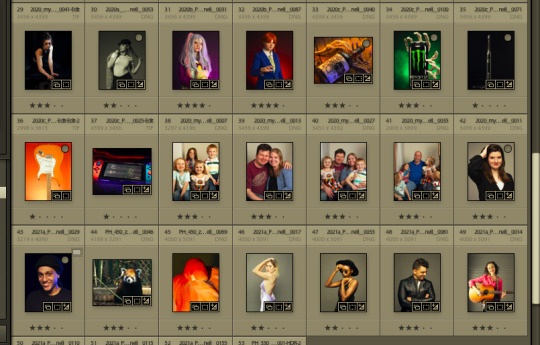
I was in college for a total of six years, not because I failed or missed something, but I had a hard run. I came over all the hard times and overcame so much. I graduate this Saturday and I couldn't be happier! I did it, and so can you! Don't let anyone or anything hold you back!

Thanks for reading! :)
#collegegrad#photomajor#photography#2021grad#hardroad#photographer#done#i'm out of here#adulting#youcandoit#nossicollegeofart#don'tgiveup#red#black#lightroom#photoshop
1 note
·
View note
Text
Ward’s Science–So Many STEM Resources
One of the most difficult skills to teach in school is problem solving. I can’t tell you how many kids–and parents–ask me, “How do I get an A.” My answer: “By thinking,” which oddly confuses them. We talk about what that means–problem solving, critical analysis, logical thinking–but often, that sounds hard to them–too hard. They want an easier way.
Why is that?
Basically, it’s because there aren’t enough education opportunities that require that sort of skill and those there are, usually rhyme with ‘math’ or ‘science’ which to many kids are “just too complicated”.
Enter STEM–Science, Technology, Engineering, and Mathematics.
“I don’t think schools can manage without coding and STEM. In Finland, we have had coding in the curriculum starting in the first grade; it is not taught separately, but through the thinking of various subjects.” –Anneli Rautiainen, Head of Innovation Unit at Finnish National Agency for Education
Coding, robotics, and experimentation–integral pieces of STEM–give students the best start possible to the rest of their lives. They are a toolkit of life skills such as problem-solving, coding and thinking. 93% of teachers (in America) believe these sorts of thinking skills in K-12 are critical.
Nothing promotes these better than STEM. Done right, STEM turns the confusing part of ‘thinking’ into fun. I found a partner in my STEM projects. It’s called Ward’s Science.
Who is Ward’s Science
Even after 144 years, Ward’s Science continues to be a leading provider of a full range of science products, kits, and resources for AP Science, Biology, Chemistry, Digital Science, Earth Science, Physics, and more for elementary-age students through High School (and beyond)–including Makerspace environments. Ward’s Science is known to its customers and the industry as the complete solution for materials supporting classroom science subjects. They not only offer project supplies but lesson plans, curricula, how-to videos, tips and tricks, personalized help, and podcasts. They even offer interesting extras like “How to choose a 3D printer”, “Connecting your Makerspace to your curriculum”, and “How to get funding for a robotics program”. Curricula are aligned with NGSS, TEKS, and other states and many of the kits are officially licensed by Science Olympiad. They even offer grant services to support school science programs.
What I really like about Ward’s Science
Ward’s Science makes it easy to find engaging, age-appropriate STEM resources, even if you aren’t quite sure what you want. The website is clean, simple to maneuver, and easy to understand. You type in what you’re looking for and get options. No ads. No animations. Just content.
Some services I didn’t expect and that would be difficult to find in other stores–virtual or physical–are:
histology services–schools can send tissues to Ward’s Science and have them placed on slides quickly and professionally
custom geology services–a collection of minerals and rocks to match educators’ teaching needs
custom kits–organize, label, package, and ship materials exactly as a teacher needs them for their classes, everything in one kit
delivery of live (or perishable) materials–shipped just in time for use so they’re fresh and healthy
Customer service includes not only troubleshooting help but access to scientists at Ward’s Science’s onsite science lab via email, phone, or video chat, all happy to help you with decisions and projects, assistance with ordering, and questions.
Another feature I like is called Ward’s World. In this section of the website, Ward’s Science shares spectacular projects that will energize and excite students such as “Halloween fun with chemical reactions”, “The periodic table of candy–a chemistry lesson plan”, “Physics of the fidget spinner (for elementary and middle school”, “6 live specimens that make great classroom pets”, and “A fun way to teach pH”. Activities and lesson plans are organized by subject (chemistry, biology, geology, physics, and STEM), grade level, and resource type (activity, lesson plan, or video).
One more amazing offering from Ward’s Science is professional development resources. This comes to you on their YouTube channel with more videos than I could count on a lot of science topics such as 3D printers, probes, tarantulas, introductions to a variety of products, quantum dots, and so much more. Visit the YouTube channel for a full listing.
For more detail on the breadth of Ward’s Science offerings, try these links:
Ward’s Grants and Funding Services for Teachers
2019 Ward’s Science Catalog
2019 Ward’s Science STEM Catalog
2019 Ward’s Healthcare & Medical Education Catalog
To give you an example of the types of products offered by Ward’s Science, I evaluated two:
Botley the Coding Robot
Crazy Circuits With Squishy Circuits
Botley the Coding Robot
Learning Resources’ Botley

the Coding Robot is a compact two-eyed blocky robot on wheels. The 77-piece classroom set includes Botley the Coding Robot (no assembly required), a starter guide, programming challenges, a remote programmer, robot arms, coding cards, obstacle course pieces, and everything teachers need to introduce early coding fundamentals to students 5-9. Ready to use right out of the box, Botley

helps students master logic, critical thinking, and other STEM skills with no screen time required–no app, tablet, or phone.
How do you use it
Getting started is pretty simple. Unbox Botley the Coding Robot. Make sure the AAA batteries in the remote control and the robot are fresh and working. Lay out the coding cards with what you wish the robot to do–move forward, back, turn, or any number of other commands. Then, with the handset, program Botley to follow your program. Once students master simple moves, turn on Botley’s object detection function that avoids objects in its path, instigate a loop command for repeated coding functions, and have it navigate an obstacle course using the black-line-following mode. Want more? Check the included instruction booklet for lots of ideas.
Overall, Botley is an easy-to-use, friendly robot that will even talk to kids!
Crazy Circuits With Squishy Circuits
I admit, when I first received this kit, I didn’t get the name–Crazy Circuits with Squishy Circuits. I couldn’t get my brain around all those words until I unwrapped the box and pulled the parts out. Then I got it: This had a ton of promise. If you’ve ever made Play Dough at home or in science class and used it as conductors and insulators–that’s the squishy part. When you poke circuits that light up or run motors or a bunch of other stuff into the dough–that’s the crazy part. With this relatively inexpensive kit, a wide age range of students learn about seemingly complicated topics such as insulators, conductors, resistance, and parallel and series circuits.
This is ready to go out of the box which means no soldering required.
How to Use it
The Crazy Circuits With Squishy Circuits kit includes six containers of colored squishy dough–some conductive and some insulating–and a variety of Crazy Circuits Chips. You don’t have to make anything or buy anything else. Detailed directions, project guides, educational resources, and videos can be found online in the Ward’s Science database. Crazy Circuits are compatible with LEGO

and similar brick building systems.
If you’re wondering how squishy dough can conduct electricity, watch this 4-minute TED Talk. Though the video shows how to make the dough, you don’t have to do that. Ward’s Science sends it as part of the kit. You just attach the circuits, motors, and conductors, and let your creativity flow:
youtube
***
Ward’s Science doesn’t pop up right away in a Google search for ‘STEM supplies’ so bookmark this review and share it with fellow science teachers. You’re going to want to find Ward’s Science the next time you’re looking for supplies. You can reach their social media platforms here:
https://www.facebook.com/wardsci
https://www.twitter.com/WardsScience
https://www.youtube.com/user/wardsci
https://www.pinterest.com/wardsscience/
https://www.instagram.com/wardsscience/
#wardsworld @WardsScience
Ask A Tech Teacher readers Get 15% off your order total Plus Free Shipping with exclusive promo code
WardsWorld15TT
Offer valid on web only at wardsci.com. To activate offer, use promo code at checkout. Offer expires 11/31/19. Free shipping includes standard ground shipping only and excludes items with hazardous shipping; standard hazardous shipping fees will apply. Unless otherwise specified, contract discounts and special offers may not be applied to any item priced with a final digit of ‘9’ (i.e. $6.99; $10.09; $129.99.) Offer excludes Somso models due to custom nature of the product. Offer excludes all Triumph Board products. Promotional discounts also may not be combined with other offers, discounts, contracts, or promotions. For more details, visit wardsci.com/terms. Selected items may be or contain chemicals, live materials, or hazardous materials and may be restricted for purchasing by educational institutions only. To purchase restricted items, please log into wardsci.com with your Full Web Profile, or create a new Full Web Profile here using your school’s Shipping Account Number. A full profile also allows you to pay with purchase orders, receive tax exemptions, contract pricing (if applicable), and other advanced features. Don’t know your Shipping Account Number or not sure what it is? We can help. Email [email protected] or Click to Chat on the profile registration page and a Ward’s Science Representative will help you locate your Shipping Account Number or apply for a new one.)
–While I received these products to review, my opinions are my own.
Jacqui Murray has been teaching K-18 technology for 30 years. She is the editor/author of over a hundred tech ed resources including a K-12 technology curriculum, K-8 keyboard curriculum, K-8 Digital Citizenship curriculum. She is an adjunct professor in tech ed, Master Teacher, webmaster for four blogs, an Amazon Vine Voice, CSTA presentation reviewer, freelance journalist on tech ed topics, contributor to NEA Today and author of the tech thrillers, To Hunt a Sub and Twenty-four Days. You can find her resources at Structured Learning.
Ward’s Science–So Many STEM Resources published first on https://medium.com/@DLBusinessNow
0 notes
Text
Ward’s Science–So Many STEM Resources
One of the most difficult skills to teach in school is problem solving. I can’t tell you how many kids–and parents–ask me, “How do I get an A.” My answer: “By thinking,” which oddly confuses them. We talk about what that means–problem solving, critical analysis, logical thinking–but often, that sounds hard to them–too hard. They want an easier way.
Why is that?
Basically, it’s because there aren’t enough education opportunities that require that sort of skill and those there are, usually rhyme with ‘math’ or ‘science’ which to many kids are “just too complicated”.
Enter STEM–Science, Technology, Engineering, and Mathematics.
“I don’t think schools can manage without coding and STEM. In Finland, we have had coding in the curriculum starting in the first grade; it is not taught separately, but through the thinking of various subjects.” –Anneli Rautiainen, Head of Innovation Unit at Finnish National Agency for Education
Coding, robotics, and experimentation–integral pieces of STEM–give students the best start possible to the rest of their lives. They are a toolkit of life skills such as problem-solving, coding and thinking. 93% of teachers (in America) believe these sorts of thinking skills in K-12 are critical.
Nothing promotes these better than STEM. Done right, STEM turns the confusing part of ‘thinking’ into fun. I found a partner in my STEM projects. It’s called Ward’s Science.
Who is Ward’s Science
Even after 144 years, Ward’s Science continues to be a leading provider of a full range of science products, kits, and resources for AP Science, Biology, Chemistry, Digital Science, Earth Science, Physics, and more for elementary-age students through High School (and beyond)–including Makerspace environments. Ward’s Science is known to its customers and the industry as the complete solution for materials supporting classroom science subjects. They not only offer project supplies but lesson plans, curricula, how-to videos, tips and tricks, personalized help, and podcasts. They even offer interesting extras like “How to choose a 3D printer”, “Connecting your Makerspace to your curriculum”, and “How to get funding for a robotics program”. Curricula are aligned with NGSS, TEKS, and other states and many of the kits are officially licensed by Science Olympiad. They even offer grant services to support school science programs.
What I really like about Ward’s Science
Ward’s Science makes it easy to find engaging, age-appropriate STEM resources, even if you aren’t quite sure what you want. The website is clean, simple to maneuver, and easy to understand. You type in what you’re looking for and get options. No ads. No animations. Just content.
Some services I didn’t expect and that would be difficult to find in other stores–virtual or physical–are:
histology services–schools can send tissues to Ward’s Science and have them placed on slides quickly and professionally
custom geology services–a collection of minerals and rocks to match educators’ teaching needs
custom kits–organize, label, package, and ship materials exactly as a teacher needs them for their classes, everything in one kit
delivery of live (or perishable) materials–shipped just in time for use so they’re fresh and healthy
Customer service includes not only troubleshooting help but access to scientists at Ward’s Science’s onsite science lab via email, phone, or video chat, all happy to help you with decisions and projects, assistance with ordering, and questions.
Another feature I like is called Ward’s World. In this section of the website, Ward’s Science shares spectacular projects that will energize and excite students such as “Halloween fun with chemical reactions”, “The periodic table of candy–a chemistry lesson plan”, “Physics of the fidget spinner (for elementary and middle school”, “6 live specimens that make great classroom pets”, and “A fun way to teach pH”. Activities and lesson plans are organized by subject (chemistry, biology, geology, physics, and STEM), grade level, and resource type (activity, lesson plan, or video).
One more amazing offering from Ward’s Science is professional development resources. This comes to you on their YouTube channel with more videos than I could count on a lot of science topics such as 3D printers, probes, tarantulas, introductions to a variety of products, quantum dots, and so much more. Visit the YouTube channel for a full listing.
For more detail on the breadth of Ward’s Science offerings, try these links:
Ward’s Grants and Funding Services for Teachers
2019 Ward’s Science Catalog
2019 Ward’s Science STEM Catalog
2019 Ward’s Healthcare & Medical Education Catalog
To give you an example of the types of products offered by Ward’s Science, I evaluated two:
Botley the Coding Robot
Crazy Circuits With Squishy Circuits
Botley the Coding Robot
Learning Resources’ Botley

the Coding Robot is a compact two-eyed blocky robot on wheels. The 77-piece classroom set includes Botley the Coding Robot (no assembly required), a starter guide, programming challenges, a remote programmer, robot arms, coding cards, obstacle course pieces, and everything teachers need to introduce early coding fundamentals to students 5-9. Ready to use right out of the box, Botley

helps students master logic, critical thinking, and other STEM skills with no screen time required–no app, tablet, or phone.
How do you use it
Getting started is pretty simple. Unbox Botley the Coding Robot. Make sure the AAA batteries in the remote control and the robot are fresh and working. Lay out the coding cards with what you wish the robot to do–move forward, back, turn, or any number of other commands. Then, with the handset, program Botley to follow your program. Once students master simple moves, turn on Botley’s object detection function that avoids objects in its path, instigate a loop command for repeated coding functions, and have it navigate an obstacle course using the black-line-following mode. Want more? Check the included instruction booklet for lots of ideas.
Overall, Botley is an easy-to-use, friendly robot that will even talk to kids!
Crazy Circuits With Squishy Circuits
I admit, when I first received this kit, I didn’t get the name–Crazy Circuits with Squishy Circuits. I couldn’t get my brain around all those words until I unwrapped the box and pulled the parts out. Then I got it: This had a ton of promise. If you’ve ever made Play Dough at home or in science class and used it as conductors and insulators–that’s the squishy part. When you poke circuits that light up or run motors or a bunch of other stuff into the dough–that’s the crazy part. With this relatively inexpensive kit, a wide age range of students learn about seemingly complicated topics such as insulators, conductors, resistance, and parallel and series circuits.
This is ready to go out of the box which means no soldering required.
How to Use it
The Crazy Circuits With Squishy Circuits kit includes six containers of colored squishy dough–some conductive and some insulating–and a variety of Crazy Circuits Chips. You don’t have to make anything or buy anything else. Detailed directions, project guides, educational resources, and videos can be found online in the Ward’s Science database. Crazy Circuits are compatible with LEGO

and similar brick building systems.
If you’re wondering how squishy dough can conduct electricity, watch this 4-minute TED Talk. Though the video shows how to make the dough, you don’t have to do that. Ward’s Science sends it as part of the kit. You just attach the circuits, motors, and conductors, and let your creativity flow:
youtube
***
Ward’s Science doesn’t pop up right away in a Google search for ‘STEM supplies’ so bookmark this review and share it with fellow science teachers. You’re going to want to find Ward’s Science the next time you’re looking for supplies. You can reach their social media platforms here:
https://www.facebook.com/wardsci
https://www.twitter.com/WardsScience
https://www.youtube.com/user/wardsci
https://www.pinterest.com/wardsscience/
https://www.instagram.com/wardsscience/
#wardsworld @WardsScience
Ask A Tech Teacher readers Get 15% off your order total Plus Free Shipping with exclusive promo code
WardsWorld15TT
Offer valid on web only at wardsci.com. To activate offer, use promo code at checkout. Offer expires 11/31/19. Free shipping includes standard ground shipping only and excludes items with hazardous shipping; standard hazardous shipping fees will apply. Unless otherwise specified, contract discounts and special offers may not be applied to any item priced with a final digit of ‘9’ (i.e. $6.99; $10.09; $129.99.) Offer excludes Somso models due to custom nature of the product. Offer excludes all Triumph Board products. Promotional discounts also may not be combined with other offers, discounts, contracts, or promotions. For more details, visit wardsci.com/terms. Selected items may be or contain chemicals, live materials, or hazardous materials and may be restricted for purchasing by educational institutions only. To purchase restricted items, please log into wardsci.com with your Full Web Profile, or create a new Full Web Profile here using your school’s Shipping Account Number. A full profile also allows you to pay with purchase orders, receive tax exemptions, contract pricing (if applicable), and other advanced features. Don’t know your Shipping Account Number or not sure what it is? We can help. Email [email protected] or Click to Chat on the profile registration page and a Ward’s Science Representative will help you locate your Shipping Account Number or apply for a new one.)
–While I received these products to review, my opinions are my own.
Jacqui Murray has been teaching K-18 technology for 30 years. She is the editor/author of over a hundred tech ed resources including a K-12 technology curriculum, K-8 keyboard curriculum, K-8 Digital Citizenship curriculum. She is an adjunct professor in tech ed, Master Teacher, webmaster for four blogs, an Amazon Vine Voice, CSTA presentation reviewer, freelance journalist on tech ed topics, contributor to NEA Today and author of the tech thrillers, To Hunt a Sub and Twenty-four Days. You can find her resources at Structured Learning.
Ward’s Science–So Many STEM Resources published first on https://medium.com/@DigitalDLCourse
0 notes
Text
Can Techie Parents Reinvent School For Everyone—Or Just Their Rich Kids?
By Ainsley Harris, Fast Company, Sept. 11, 2017
Six-year-old Tiana had just gotten her ice cream machine working for the first time, and she was triumphant. Wrapped in hot pink decorations and duct tape, the device was now capable of churning out flavors that the young scientist planned to dub “Mint Speshel” and “Tiana’s Dlitght.”
Eyes wide, Tiana turned to her teacher, Shira Leibowitz.
“Shira, this is the most important day of my career,” she declared.
Leibowitz, a founding team member of startup Portfolio School in Manhattan’s Tribeca neighborhood, recalls that story with a laugh. Portfolio School has been designed to look and operate more like the workplace of the future than the classroom of today, but no one expected students to internalize that approach quite so literally.
“They view themselves as working,” says Leibowitz, who has a doctorate in education. “They’re never learning something because one day they’ll need it, they’re learning something because they need it right now.”
As in a modern office, a typical day at Portfolio School revolves around individualized goals and collaborative, interdisciplinary projects. Tiana’s ice cream machine was the culmination of a unit called “learning is delicious,” which ran the course of the fall 2017 semester. As students explored that theme and built their machines, they learned about science (states of matter), math (measurement), and history (the commercialization of ice). When I first visited the school one morning last October, Tiana had just produced a trial batch of mint ice cream and proudly shared a bowl with me.
Portfolio School is at the vanguard of a movement of startup schools seeking to foster learning experiences, like Tiana’s, that map to the jobs of the future. Many are “micro-schools,” where students of different ages occupy a single multi-purpose space. Many are based on the Montessori method, which emphasizes curiosity and guided choice. And nearly all of these startup schools aim to personalize learning by using technology to deliver individualized lessons alongside group activities.
Perhaps it should come as no surprise that the founders of this new wave of schools are often former technology executives who have started families. In their previous roles they ushered in a new way of working, now prized across industries, which values collaboration, creativity, and iteration. They look at traditional school, with its textbooks and lock-step progressions, and see the need for revolution.
Portfolio School cofounder and CEO Babur Habib fits that profile exactly. He grew up in Pakistan, where he attended public schools, and moved to the U.S. to pursue his PhD in engineering. (He and cofounder Doug Schachtel, who manages operations, met on the squash courts at Princeton, where Habib earned a doctorate in engineering.) Early in his career, Habib designed and debugged microprocessors. Later, he cofounded an education company that was eventually acquired by Intel in 2014. After the deal closed, Habib spent a year managing the integration. Around the same time, his daughter Sophia was born.
“That was the eye opener,” he says of his stint developing educational mobile and tablet applications at the hardware processor. “I visited so many schools, talked to so many administrators.” Over time he grew to share school leaders’ frustrations. Constraints, like classroom design, limited their ability to experiment with technology.
“There’s so much room to reimagine this stuff,” says Habib. “If things are changing in the real world, why aren’t they changing in schools?”
Other parent-technologists have arrived at a similar conclusion.
In the heart of Silicon Valley, Khan Academy founder Sal Khan established a complementary lab school that he describes as “Montessori 2.0.,” infused with the type of video-based math lessons that Khan Academy has popularized since 2007. Across the country, former Google executive Sep Kamvar created Wildflower Montessori, which launched as a storefront school in Cambridge, Massachusetts, in 2014, and has since added nearly a dozen locations. And then there is AltSchool, a network of micro-schools that is the brainchild of another former Google executive, Max Ventilla. He has managed to recruit an executive team that includes parent-leaders from Airbnb, Uber, and Zynga.
“‘I want something better for my child’--that’s what’s motivating a lot of these high-tech entrepreneurs,” says Tony Wagner, a former teacher who now serves as an expert in residence at Harvard’s Innovation Lab.
Wagner, who advises Portfolio School, sees the growing interest in startup schools as both a reaction against the dominance of test-prep pedagogical regimes and an embrace of the knowledge and skills that future jobs will likely reward.
“The big leap we’re trying to make is moving away from content standards to performance standards,” Wagner explains. “Can you use knowledge, can you apply knowledge?” Demonstrating mastery of chemistry, in this line of thinking, would involve designing a study and presenting the findings, rather than memorizing the periodic table.
“Content is not as important anymore. Content is in our back pockets, literally,” Habib says, gesturing toward his iPhone. “Whatever knowledge you’ve gained, how do you apply it? That is the central thesis of this school. We feel that the creative process of taking an idea and then producing something out of it is so important, so important for the future.”
But as Habib and other parent-founders are discovering, turning lofty pedagogical aspirations into daily reality for a small group of children is no easy task.
It requires patience, for one. Habib, who previously taught physics at Stanford and authored papers on quantum dots, has had to learn how to explain the basics to tiny beginners. During one of my visits to Portfolio School, I found Habib at a whiteboard, teaching long division to an advanced 7-year-old. Habib and Schachtel are not trained educators, but they have taken a hands-on approach in their school’s classrooms and made a point of hiring expert counterparts. After recruiting Leibowitz, they signed on engineer-turned-teacher Nancy Otero, who previously created digital fabrication labs for schools in China, Brazil, and Spain.
At Portfolio, Otero installed a “Makerspace” in one corner of the rented ground floor space that the school occupies. Wire cutters, a sewing kit, and other tools hang from pegboards on the wall. There is also a soldering iron, which Portfolio’s kindergarteners wield with surprising aplomb.
“We don’t distinguish for the kids between a pencil or a scissors or a 3D printer or a laser cutter or a book or an online science simulation,” says Leibowitz. “They use what they need when they need it to learn and to create, so that it’s seamless. It’s not ‘now we’re going to technology, now we’re going to the art room.’”
Before Portfolio, Tiana was homeschooled by her mother, Jackie, who paused her Wall Street career to oversee a schedule that included piano and violin lessons and trips to the Metropolitan Museum of Art. But Jackie felt limited by her own breadth of experience: “I only knew traditional school.” At Portfolio, she says, “They have a vision even above my vision, and they can implement it.”
Though a high achiever by any standard definition--she majored in math and economics as an undergraduate, and earned a Stanford MBA--Jackie has little interest in the status markers of academic success that dominate New York’s competitive private schools.
“Giftedness--what does that mean? Winning a chess championship? It’s good for the parents to brag, but it’s meaningless for the kids,” she says. Portfolio, in contrast, emphasizes the virtues of intrinsic motivation.
“They put the challenge back to the child, and I love that,” she says. “They’re teaching how to be a self-sustaining learner. [Tiana] feels she can do anything.”
Over morning coffee and biscuits at Bubby’s Tribeca, around the corner from Portfolio, Habib and Schachtel reiterate that vision.
“It should never be more about school than learning, or succeeding just to get the right grades and get into the right school,” Schachtel says. Growing up, he logged one accolade after another--Princeton diploma, Columbia MFA--but struggled to find purpose in his studies, and later in his work. “You get on this track,” he says.
Like Habib, Schachtel envisions that Portfolio students will one day attend top universities--but “that’s not the expectation that’s put upon kids and the driving motivator.”
Of course, if Portfolio students do happen to aim for the Ivies, many years from now, they will be ready--perhaps even at an advantage.
“Our approach of building impressive student portfolios from the age of 5 is preparing them for admissions,” says Leibowitz, who notes that top schools, including MIT, now review portfolios of student work alongside essays and other application materials.
Plus, she adds, “If [students] are still taking SATs when these guys are preparing for college, we’ll teach them strategies for the test as if it were any other project. We want all the doors to be open to them.”
For $35,000 per year--Portfolio’s current tuition rate--parents expect nothing less.
And therein lies the tension facing private startup schools like Portfolio, many of which rely on wealthy parents to get off the ground but aspire to serve children of all backgrounds by selling products and services like teaching training and project-based curricula to their public school counterparts. The steep price that Portfolio parents pay ensures that their children are taught by PhDs and given access to resources like a Makerspace. Meanwhile, at nearby Manhattan public schools, teachers with STEM backgrounds are a rare luxury, and budgets are so tight that parents routinely pay for Kleenex and other basic supplies.
If AltSchool founder Ventilla has a pedagogical bias, it is toward participatory lessons--like most of the educational entrepreneurs in this new era. “Students should be encouraged, at every stage of the learning process, to adopt an active stance toward their education,” Khan wrote in his 2012 book, The One World Schoolhouse: Education Reimagined. “They shouldn’t just take things in; they should figure things out.”
Tiana and her peers had that type of learning experience during Portfolio’s first year, and so too did Habib and his founding team. They scrambled throughout the spring to create lessons and projects that incorporated student interests, with largely promising results. As part of a unit on domesticated animals, Portfolio’s students welcomed two guinea pigs into their classroom and designed a custom house for them, complete with sensors and webcam. “They built a three-story castle,” Habib recalls with pride.
One boy, 9 years old, trained a neural network to tell the two guinea pigs apart, using the webcam video feed, so that he could analyze their behavioral patterns. An investor who happened to attend Portfolio’s end-of-year presentation described the student as “immediately employable”--to his parents’ great surprise and Habib’s great delight: “This is the first time the parents don’t know as much as the kids do.”
1 note
·
View note
Text
The Easy Way to Teach Internet Skills
Education used to focus on the 3 R’s — reading, writing, and ‘rithmetic. Without a doubt, those remain critical subjects but these days, they are just the beginning. What about history (because those who don’t understand history are forced to repeat it) and civics (so we understand how government works)? And the STEAM subjects — science, technology, engineering, arts, and math? No wonder it takes eight hours a day — and more — to learn what is required to thrive in the 21st-century world.
I need to add another topic to this list, one that is used daily and misunderstood just as often, one that intimidates some and confuses many, one where an introduction feels like drinking from a fire hose. If you haven’t guessed it yet, it’s the Internet. Let’s be honest: The Internet is a monster. You felt that way — probably called it worse — the last time you were hacked. Having your personal information stolen feels like your life swirling down the drain. In your lifetime, you will spend more time on the Internet than sleeping. It doesn’t care about your career, your favorite subject, or life goal. If we are defined by the choices we make, the Internet provides the biggest chance for an oops with the most devastating consequences.
Teenagers spend average nine hours a day on the Internet. It seems irresponsible to adopt the SODTI attitude — Some Other Dude Teaches It.
That’s the bad news: Internet safety must be taught and if not by you, by whom? The good news is, teaching about the Internet is easily blended into almost any subject, any topic. Let’s start with the biggest Internet topics most schools want to cover and I’ll show you how to do that.
Internet Safety
I teach a lot of education grad school classes and always ask who teaches Internet safety at their school. The answer almost always is someone else. I’ll amend that slightly to say that the dying group of technology lab teachers do address it, but most of them self-report to me that it is treated like a unit of study — one and done. They teach it during the one day a week they have students and then move on to something else.
But Internet safety can’t be taught that way. It must be reinforced every time students use the Internet until it’s a habit. I have lots of tricks for making that happen but a favorite is to create an avatar. Students go to one of many online websites to build their personal avatar and then use that with any online registration, webtool, or even appended to documents (to remind them of Internet safety). It will look nothing like them, have nothing personal, yet be recognized by friends “in the know” as being them.
There are lots of avatar builders. Avoid those with ads, that require a registration, or are surrounded by enticing websites. Two of my favorites are Voki and Storyboard That!
Voki is a traditional avatar builder with lots of options for characters, background, audio, and extras. You might already use Voki to enhance reading and writing, showcase student work, and review historical events. When used to create avatars, the free version is fine. Once students complete the character, take a screenshot and save it. Now it’s available as a versatile image file to add to profiles, blogs, and anywhere else an avatar spices up an assignment. Mine looks like this:
Storyboard That! is an excellent digital storytelling tool that uses the vehicle of comics to create visual stories. It’s a drag-and-drop format that is intuitive to learn and easy to use. Teachers incorporate it into lesson plans to explore historical events, build timelines, understand the sequencing of ideas, and more. For our purposes, students need only create one frame in the storyboard, add a character that they’d like to use for an avatar, and then take the screenshot. Once saved, that standard image file can be used anywhere an avatar fits. Here’s an example:
Legal use of online media
This is one of those topics that is oft misunderstood and rarely taught (because it is so confusing). Most adults realize that text can’t be copied from the Internet without citation and music is only free if the website says it is (even then, download at your own peril), but few adults know that all online images not in the public domain are protected. Many think that because pictures are online, they must be in that “public domain” thing (whatever that is) so represent it so to their students. This is just not true. In fact, American copyright law (check some of the links below for the evidence) says the creators’ work posted online is protected. It is up to the future user to determine what those protections are. Many non-American countries (like the European Union) are stricter, not even honoring the American doctrine of “fair use” for education.
This, like Internet safety, is considered part of SODTI — Some Other Dude Teaches It. Which rarely happens. As teachers, we must ask, if not us, who? And then accept the responsibility for teaching how to legally use online media.
Luckily, it’s not as hard as it sounds. The basics are pretty clear and can always be blended into any subject that requires images. Like Internet Safety, teaching the legal use of online media isn’t a one-and-done activity. Start by devoting some classtime to discussion. Use one of the websites below, depending upon the age group you teach:
Copyrights – BrainPop video
Copyright and Fair Use – Common Sense Media video
Copyright Law Explained — fun, thorough video
Copyright law curriculum — a full curriculum
Take the mystery out of copyrights – by the Library of Congress
Teaching Copyright — a high school curriculum
Videos on licensing, copyrights, more — from Creative Commons
Then, every time students use online media, remind them of the appropriate way — or have them remind each other. Eventually, proper use will become a habit, just like handwriting and math tables. Repetition begets learning.
Netiquette
Once students are interacting with online websites, they need to learn the etiquette associated with those actions. It’s pretty much what they already know as etiquette but adapted to the Internet ecosystem. Of all the topics, this is the most likely to be covered by teachers I talk to.
Basic netiquette includes:
respect other’s privacy
be forgiving of other’s mistakes
be aware of your digital footprint
share your knowledge
don’t cyberbully
Get students started the first time you talk about blogging or online forums with a quick review using one of these websites:
Discussion Board Netiquette — a video
Netiquette — a comical story made in Powtoons
Netiquette Basics — a short video with no sound
Netiquette for beginners — a video
Netiquette: Playing Nice on the Web — a video
Netiquette Rules — a video by 4th graders
You Can’t Take it Back — a life story from Netsmartz
Preview these first and then pick the ones best suited for your student group. Here’s a good poster you can tape to your classroom wall:
Digital Search and Research
Until students are told otherwise, most search the Internet by plugging a term into the search bar and clicking on the hits that populate. They think that the higher up the search page, the more reliable and more suited a hit is to the search. That’s simply not true and here’s why: 1) Most search engines offer paid websites priority over others, and 2) the more hits a website gets, the higher up the search engine it appears, which has nothing to do with veracity and appropriateness. This is why teaching the nuances of digital search is critical. It starts simple, probably in second grade, for their first web-based research project, and becomes more sophisticated every year after that.
Without a doubt, you will have lots of opportunities in any class to blend this learning into core projects, without taking time away from other lessons. Once students know the right way to search, they will do it much faster with less frustration.
Here are favorite websites that teach online search. Pick the ones best suited to your student group:
Basic search tips – from Google
Berkeley’s Library Page – search tips
Internet searches — a fun video
Power Search — a full course in Internet searches from Google
***
That’s it — four critical topics that aren’t usually covered in core classes but once learned make a big difference in student learning.
–published first on TeachHUB
More about Internet safety
A long list of websites that teach Internet safety
Teaching Digital Rights and Responsibilities
How to Pick Reliable Websites: The Infographic
Plagiarism: What it is and how to identify it
Jacqui Murray has been teaching K-18 technology for 30 years. She is the editor/author of over a hundred tech ed resources including a K-12 technology curriculum, K-8 keyboard curriculum, K-8 Digital Citizenship curriculum. She is an adjunct professor in tech ed, Master Teacher, webmaster for four blogs, an Amazon Vine Voice reviewer, CSTA presentation reviewer, freelance journalist on tech ed topics, contributor to NEA Today and TeachHUB, and author of the tech thriller, Twenty-four Days. You can find her resources at Structured Learning.
The Easy Way to Teach Internet Skills published first on https://medium.com/@greatpricecourse
0 notes
Text
The Easy Way to Teach Internet Skills
Education used to focus on the 3 R’s — reading, writing, and ‘rithmetic. Without a doubt, those remain critical subjects but these days, they are just the beginning. What about history (because those who don’t understand history are forced to repeat it) and civics (so we understand how government works)? And the STEAM subjects — science, technology, engineering, arts, and math? No wonder it takes eight hours a day — and more — to learn what is required to thrive in the 21st-century world.
I need to add another topic to this list, one that is used daily and misunderstood just as often, one that intimidates some and confuses many, one where an introduction feels like drinking from a fire hose. If you haven’t guessed it yet, it’s the Internet. Let’s be honest: The Internet is a monster. You felt that way — probably called it worse — the last time you were hacked. Having your personal information stolen feels like your life swirling down the drain. In your lifetime, you will spend more time on the Internet than sleeping. It doesn’t care about your career, your favorite subject, or life goal. If we are defined by the choices we make, the Internet provides the biggest chance for an oops with the most devastating consequences.
Teenagers spend average nine hours a day on the Internet. It seems irresponsible to adopt the SODTI attitude — Some Other Dude Teaches It.
That’s the bad news: Internet safety must be taught and if not by you, by whom? The good news is, teaching about the Internet is easily blended into almost any subject, any topic. Let’s start with the biggest Internet topics most schools want to cover and I’ll show you how to do that.
Internet Safety
I teach a lot of education grad school classes and always ask who teaches Internet safety at their school. The answer almost always is someone else. I’ll amend that slightly to say that the dying group of technology lab teachers do address it, but most of them self-report to me that it is treated like a unit of study — one and done. They teach it during the one day a week they have students and then move on to something else.
But Internet safety can’t be taught that way. It must be reinforced every time students use the Internet until it’s a habit. I have lots of tricks for making that happen but a favorite is to create an avatar. Students go to one of many online websites to build their personal avatar and then use that with any online registration, webtool, or even appended to documents (to remind them of Internet safety). It will look nothing like them, have nothing personal, yet be recognized by friends “in the know” as being them.
There are lots of avatar builders. Avoid those with ads, that require a registration, or are surrounded by enticing websites. Two of my favorites are Voki and Storyboard That!
Voki is a traditional avatar builder with lots of options for characters, background, audio, and extras. You might already use Voki to enhance reading and writing, showcase student work, and review historical events. When used to create avatars, the free version is fine. Once students complete the character, take a screenshot and save it. Now it’s available as a versatile image file to add to profiles, blogs, and anywhere else an avatar spices up an assignment. Mine looks like this:
Storyboard That! is an excellent digital storytelling tool that uses the vehicle of comics to create visual stories. It’s a drag-and-drop format that is intuitive to learn and easy to use. Teachers incorporate it into lesson plans to explore historical events, build timelines, understand the sequencing of ideas, and more. For our purposes, students need only create one frame in the storyboard, add a character that they’d like to use for an avatar, and then take the screenshot. Once saved, that standard image file can be used anywhere an avatar fits. Here’s an example:
Legal use of online media
This is one of those topics that is oft misunderstood and rarely taught (because it is so confusing). Most adults realize that text can’t be copied from the Internet without citation and music is only free if the website says it is (even then, download at your own peril), but few adults know that all online images not in the public domain are protected. Many think that because pictures are online, they must be in that “public domain” thing (whatever that is) so represent it so to their students. This is just not true. In fact, American copyright law (check some of the links below for the evidence) says the creators’ work posted online is protected. It is up to the future user to determine what those protections are. Many non-American countries (like the European Union) are stricter, not even honoring the American doctrine of “fair use” for education.
This, like Internet safety, is considered part of SODTI — Some Other Dude Teaches It. Which rarely happens. As teachers, we must ask, if not us, who? And then accept the responsibility for teaching how to legally use online media.
Luckily, it’s not as hard as it sounds. The basics are pretty clear and can always be blended into any subject that requires images. Like Internet Safety, teaching the legal use of online media isn’t a one-and-done activity. Start by devoting some classtime to discussion. Use one of the websites below, depending upon the age group you teach:
Copyrights – BrainPop video
Copyright and Fair Use – Common Sense Media video
Copyright Law Explained — fun, thorough video
Copyright law curriculum — a full curriculum
Take the mystery out of copyrights – by the Library of Congress
Teaching Copyright — a high school curriculum
Videos on licensing, copyrights, more — from Creative Commons
Then, every time students use online media, remind them of the appropriate way — or have them remind each other. Eventually, proper use will become a habit, just like handwriting and math tables. Repetition begets learning.
Netiquette
Once students are interacting with online websites, they need to learn the etiquette associated with those actions. It’s pretty much what they already know as etiquette but adapted to the Internet ecosystem. Of all the topics, this is the most likely to be covered by teachers I talk to.
Basic netiquette includes:
respect other’s privacy
be forgiving of other’s mistakes
be aware of your digital footprint
share your knowledge
don’t cyberbully
Get students started the first time you talk about blogging or online forums with a quick review using one of these websites:
Discussion Board Netiquette — a video
Netiquette — a comical story made in Powtoons
Netiquette Basics — a short video with no sound
Netiquette for beginners — a video
Netiquette: Playing Nice on the Web — a video
Netiquette Rules — a video by 4th graders
You Can’t Take it Back — a life story from Netsmartz
Preview these first and then pick the ones best suited for your student group. Here’s a good poster you can tape to your classroom wall:
Digital Search and Research
Until students are told otherwise, most search the Internet by plugging a term into the search bar and clicking on the hits that populate. They think that the higher up the search page, the more reliable and more suited a hit is to the search. That’s simply not true and here’s why: 1) Most search engines offer paid websites priority over others, and 2) the more hits a website gets, the higher up the search engine it appears, which has nothing to do with veracity and appropriateness. This is why teaching the nuances of digital search is critical. It starts simple, probably in second grade, for their first web-based research project, and becomes more sophisticated every year after that.
Without a doubt, you will have lots of opportunities in any class to blend this learning into core projects, without taking time away from other lessons. Once students know the right way to search, they will do it much faster with less frustration.
Here are favorite websites that teach online search. Pick the ones best suited to your student group:
Basic search tips – from Google
Berkeley’s Library Page – search tips
Internet searches — a fun video
Power Search — a full course in Internet searches from Google
***
That’s it — four critical topics that aren’t usually covered in core classes but once learned make a big difference in student learning.
–published first on TeachHUB
More about Internet safety
A long list of websites that teach Internet safety
Teaching Digital Rights and Responsibilities
How to Pick Reliable Websites: The Infographic
Plagiarism: What it is and how to identify it
Jacqui Murray has been teaching K-18 technology for 30 years. She is the editor/author of over a hundred tech ed resources including a K-12 technology curriculum, K-8 keyboard curriculum, K-8 Digital Citizenship curriculum. She is an adjunct professor in tech ed, Master Teacher, webmaster for four blogs, an Amazon Vine Voice reviewer, CSTA presentation reviewer, freelance journalist on tech ed topics, contributor to NEA Today and TeachHUB, and author of the tech thriller, Twenty-four Days. You can find her resources at Structured Learning.
The Easy Way to Teach Internet Skills published first on https://seminarsacademy.tumblr.com/
0 notes
Text
Are You Making Yourself Rich, or Poor? Here’s Why Every Choice You Make Today Matters
I come from a frugal family. My parents taught me to make smart money choices from an early age. Now that I’m an adult—and successful by many measures—those habits have proven so useful that I can’t imagine being any other way.
It wasn’t until I started hiring and mentoring other trainers that I realized just how much money people waste on unnecessary stuff: designer clothes, takeout food, top-of-the-line equipment, supplements. Their lives look great on Instagram, but what you won’t find in their profile is that they’re still sleeping under their parents’ roof because they can’t afford their own place.
I once had a trainer request a pay advance—for $300 jeans. One gym owner I know orders takeout for every meal and pays a $7 delivery fee each time. Factor in food and tip, and that’s easily $1,000-plus a month.
Thanks to the rising cost of living and our culture’s general penchant for extravagance, learning to manage your money early is more important than ever. For young trainers in particular, what you do with your earnings now can mean the difference between struggle and success later on.
A stock trader once told me that wealthy people feel valuable when they save money, and poor people feel valuable when they spend money. That resonated with me because it highlights the true secret to money management: confidence and self-belief.
As the founder of Female Trainer Society, I’ve seen so many young trainers unable to reach that next level because deep down they don’t truly believe they can. They don’t take themselves seriously enough, and that leads them to spend their money on superficial things instead of investing in themselves.
But you can do this. You can make six figures. You can live the life you imagined for yourself. You can achieve anything you want as long as you’re willing to work for it. (Mom and Dad taught me that too!)
It all starts with the right mindset—and a few simple tips.
READ ALSO: “How to Get Started as an Online Personal Trainer”
1. Sell something before you buy something
Look, I love Lululemon too. But when it comes to clothes, my rule is if I want to buy something, I have to sell something.
Trainers get Lulu apparel at a 25 percent discount, and that stuff retains its value. So if you sell it, you may make back almost what you paid for it. I do this all the time on Facebook Marketplace, and I find that brand-name fitness apparel sells quickly.
Just be sure to price it right. Often sellers will overestimate the value of their item. You wouldn’t believe how often people list products at prices that are the same—or higher—than what you’ll find in stores. If it’s available brand-new for cheaper elsewhere, no one’s going to buy it used from you. (And you do want someone to buy it, right? That’s kind of the whole point.)
2. Invest in yourself
There are a couple ways to accrue wealth. You can save. Or you can put your money to work so it makes money for you. That’s what I try to do.
When I see young trainers failing to invest in their business or their self-education, they always give the same excuse: “I can’t afford it.”
If that’s you, I have news: Yes, you can.
When I was 14, I wanted a snowboard. My dad told me that if I could earn enough to pay for half the cost, he would cover the rest. I did laundry, dishes, mowed the lawn … Okay, fine, my dad paid my allowance for those chores, so technically his money was footing the full tab. But my dad was teaching me a lesson: You can afford anything if you work hard enough.
Several years ago, I wanted to sign up for a coaching program. The course was $2,000. At the time, I was making $1,500 a month. (You do the math.) With just a week before the cutoff date for registration, I was selling off everything I could think of—snow pants, shoes, whatever. In the end, I raised enough to fund the course, and I guarantee that investment has paid off many times over since then.
I recently spent $500 on a Facebook ad that brought in $30,000 in revenue. That seems like a no-brainer. But many young trainers will say they can’t afford that initial investment (though their designer boots suggest otherwise).
Entrepreneur Russell Brunson has talked about a concept called “lead or gold.” If you absolutely had to make $500 by tomorrow or you and your whole family will die, you’d find a way to make $500. If you’re serious about your career, pretend that the stakes are that high.
READ ALSO: “What I Learned from 15,000 Training Sessions in a Commercial Gym”
3. Gamify your finances
My partner and I like to make a game of finding deals. We make a competition of it, and that helps us both stay on track. After all, if there’s one thing that motivates us fitness pros, it’s tapping into our competitive spirit.
Tech gives me the edge: I love Flipp, which searches circulars and coupons to find the best deals for all the items on your weekly shopping list.
I also like Mint. It links to all your accounts so you can easily see what you spend money on. It lets you create a budget and sends you notifications if you’re coming close.
I do my food shopping at the end of the day, when near-expired food gets discounted. Just the other week I snagged $100 worth of antibiotic-free meat for $38! Believe me, the rush you get from a deal like that is way better than fancy jeans.
I take the game further by establishing rules. For example, I refuse to throw out any food. At the end of the month, I clear out my cupboards and fridge and eat everything that’s about to go bad. I’m like Pac-Man eating pellets.
Level up!
READ ALSO: “Forget About Setting Goals. Do This Instead.”
4. Set aside money for taxes
I have friends who gross six figures a year, and because of that assume they don’t need to worry about saving. Then tax season hits, and they understand why that’s a mistake.
If you, like many trainers, are self-employed, you should be setting aside at least 25 percent of your income for taxes. If you make about the same amount each month, you can have your bank automatically transfer a stipend over to savings.
You should also be using accounting software like QuickBooks. For a small monthly fee, you can see how much you’re actually making after expenses. And that’s a number you should know.
5. Treat one client as your pension
If I have one financial regret, it’s that I didn’t start saving for retirement in my early 20s. I convinced myself I couldn’t afford it then, but I’d get to it eventually. When I think about the amount of exponential growth I missed out on, I can’t help but get annoyed with my younger self.
Research shows a way to think more seriously about your future: In one study, people who viewed aged images of themselves contributed more of their earnings to a retirement plan than those who viewed images of their current self. When you relate to your future self, you’re more likely to make good decisions for that person’s happiness and well-being.
Setting aside a couple hundred dollars a month can make a huge difference. Try this easy hack: Take the revenue from one client and put that into a retirement fund. So if you’re charging one client $300 a month, consider that your retirement money.
READ ALSO: “Why You Should Have Dinner with Your Clients”
6. Take your own advice
Trainers are always preaching to their clients about the importance of meal prep—right before they grab another takeout meal.
And I get it. I still remember when I first started and was working all hours, taking on every client I could. By the time I was done working, the only places that were still open sold fast food. I was spending $150 on takeout every week, and it wasn’t even quality nutrition.
Those meal-prep tips we give clients aren’t just lip service. They work. And you can save a ton of money following them.
I make sure to keep quick, ready-to-go foods in the freezer, and I always have cooked chicken prepped and ready to go. After a recent long day, I used that chicken, some frozen peppers, and frozen tortilla shells to whip up fajitas in about five minutes.
As a trainer, you’re setting an example for your clients. When you advise them to avoid takeout, be sure to follow your own advice.
READ ALSO: “A Trainer’s Guide to Protein”
7. Realize something is better than nothing
Thinking about opening your own training space? Good for you! Just don’t feel you need to start out with the works.
I remember one new gym owner who dropped six figures on equipment alone. The gym looked beautiful—they even had brick professionally installed on the walls—but I cringe to think of the sheer number of hours they’ll have to work just to pay off those bills.
A lot of people have an all-or-nothing mindset. I like to teach that something is better than nothing.
Opening a gym with over $100,000 worth of equipment is a big jump. But you can get a solid start by renting a small space inside a larger gym for a fraction of the price. And don’t assume you need the shiny new equipment, either—I’ve found great deals for used equipment online.
People tend to misjudge what will have the greatest impact on their career. Truth is, more than any amount of fancy clothes or equipment, grit and personality will take you much farther. And those are free.
READ ALSO: “Three Mistakes that Could Cost You $100,000 and Sink Your New Gym”
More Habits of Highly Wealthy Trainers
When it comes to your career and financial success, every choice you make today matters. Learn the two habits you need to break free from the daily grind when you pick up your copy of Jonathan Goodman’s limited-edition, two-book box set The Highly Wealthy Online Trainer.
Compiled here for the first time, these books will empower you to think and act differently, and reap the rewards. Why a box set? Because marketing strategy is worthless unless it is acted upon, and that requires good habits. The two go together.
What you get:
Book #1: Habits of Highly Wealthy Online Trainers
Book #2: Marketing Breakthroughs of Highly Wealthy Online Trainers
Don’t wait –> Order your copies today.
The post Are You Making Yourself Rich, or Poor? Here’s Why Every Choice You Make Today Matters appeared first on The PTDC.
Are You Making Yourself Rich, or Poor? Here’s Why Every Choice You Make Today Matters published first on https://onezeroonesarms.tumblr.com/
0 notes
Text
from Organize and Study https://ift.tt/2OzACzy via See More
How I am making the best of my education!
I see lots of people asking how to be successful in college. I thought I’d make a post to throw everyone my 2 cents–though no one asked for it. It’s free money though. Who doesn’t want it?
1) Figure out your learning style. If you google VARK learning profile, there’s a great quiz you can take with study techniques based on your results. We actually use this quiz at the tutoring center at my college. You’d be surprised how many students come specifically for help figuring out how to study.
2) Keep a planner. Or a bullet journal. Or use google calendar. I even know someone who carries around a full size 18 month calendar folded up in her backpack (and she’s a professor). Just find something and WRITE EVERY SINGLE ASSIGNMENT DOWN IN IT. EVEN IF YOU THINK YOU’LL REMEMBER IT, THERE’S A CHANCE YOU WON’T. DON’T TAKE THAT CHANCE.
3) Try to make a personal timetable and stick to it! This kind of goes along with the planner point, but it is different. It takes lots of discipline to block off and actually study during study times, but you’ll be thanking yourself later when you’ve finished your homework and can actually get to bed at a reasonable hour. In addition to studying, homework, and classes; also block off time for eating, possible times for napping (if you take them), and extracurriculars. If you can’t find adequate time for things, maybe you should consider dropping a class or an activity for the semester.
4) Make a to-do list every day. I personally use sticky notes and stick them to the page of my planner. This helps me remember things that are school related, but also other things, like appointments, social gatherings, research stuff, and family events (since I live at home and commute to school). Yeah, it’s important to remember school stuff, but the other stuff you’ve gotta get done, like laundry and social time, is JUST AS IMPORTANT.
5) Don’t neglect your health! I cannot stress this point enough!! If you aren’t eating enough, sleeping enough, or spending enough time relaxing, you will burn out very very quickly. You think it won’t happen to you, but it will. I thought I was immune to burnout, but after a month of intermittent and inadequate sleep and nutrition–I really figured out that I was SO wrong. I ended up missing an entire day of class towards the end of the semester (plus missed a lab the next day because my professor sent me home) because I just couldn’t make myself do any more stuff. It could have been much worse, but I was lucky. I used those days to rest up and returned to my classes ready to finish out the semester strong. College is hard enough to do with no mental health conditions. If you have one, and even if you don’t, be extra sure that you are taking care of yourself. YOU come before EVERYTHING ELSE. Nothing is more important than you. If you have to, ask people to check up on you. Ask a friend to check in with you, or your RA, or even your parents. They won’t mind. Your RA really does want to help you.
6) Study smart, not hard. Sometimes, studying just isn’t worth it. If it’s been half an hour and you just CANNOT FOCUS and feel like you’ve learned nothing: go outside, do some homework, do some laundry, or even just switch the topic you’re studying. If you’re trying to study the right way and you can’t make yourself do it, just find something else productive to do. Come back in another 15 minutes and try again. It happens to all of us. Also, if you’re studying for hours at a time with no breaks, it leads to burnout super quick. I have friends who do that and I don’t understand why. They’re so miserable about studying. It doesn’t have to be terrible! If you take the 25 minutes on, 5 minutes off approach, studying becomes less terrible, because you know there’s an end in sight. Plus, the 5 minutes off gives your brain a little time to process what you’re learning. That said, try to study what you learned in class that day a few hours after class. Material is so much easier to learn this way! Don’t save it for the night before your exam. Cramming rarely helps. Don’t let other people fool you–studying doesn’t have to be something out of your worst nightmare.
7) Find professors who inspire you. I always love a subject more when the professor makes it exciting. Luckily in college, it’s a lot easier to find those kinds of teachers–those who genuinely love what they do. I never would have gotten interested in math without my stats professor (who actually taught me how to integrate, bless her heart), and my proofs professor, who basically let me live in her office last semester (i.e. I like doing my homework with help 5 feet away because I always have so many questions). Find the professors who want to help you. They exist.
8) Make connections with them! Show up to office hours. Ask them questions you had from lecture. If it’s not a rushed, busy time for them, ask how they got interested in their subject; ask them about what they study–they’ll totally explain it to you like you’re a 5 year old, so don’t worry. In my experience, I have found that professors really like to connect with students. Maybe I’ve just been really lucky. Making connections is easier to do at a smaller school, or within a smaller major–but you never know what will come out of a few questions! Maybe you’ll find a research advisor, or someone you could TA for. I am friendly (and even friends) with so many of my professors just because I’m a curious person. I ask them questions about their experiences in academia, and just general stuff (believe it or not, the decorations they have in their office often lead to some cool conversations). In turn, they’re usually curious about me too. They ask me about what I’m interested in, if I need a reference letter for anything, and even just about my life in general. I know I can ask them for advice on applying to grad school, any problems I’m having with lecture material, and sometimes even general advice. For me, it’s just comforting to know that I have some people on my side who have been through college (especially if you’re like me and 17 or 18, fresh out of high school). Also, they know what you should do if you accidentally miss a final exam (like I did my first semester).
9) This is for all my math, science, tech, and engineering people out there–and people taking those classes! It also applies to other majors to maybe not as great an extent. Don’t get frustrated if you come across a problem you can’t solve. If you can’t figure it out and have spent a chunk of time on it, move on and go back to it at the end. If you still can’t quite get it, try to go to office hours for help! You are not stupid for not being able to arrive at an answer. When you can’t figure something out, you might just be missing the most crucial piece of the puzzle you need to solve it! Don’t think “Wow I’m such an idiot” (don’t be like me basically), think “what am I missing here?” Think about it. See if you arrive at any conclusions. If not, go find someone to help you. If you find that you’re struggling with a majority of the questions, consider getting a tutor. Tutoring should be offered by your school for either very little or no charge at all. Take advantage! Tutors don’t know everything, but they sure can get your thought process on the right track! I’m a tutor and believe me–it really does help.
10) Find study buddies! My study buddies have become my best friends. We all share a love of biology, and it really brings us together. We love hiking together, and commiserating when it feels necessary. Plus, we make studying fun! If you have trouble making friends (I know I really struggle), start a study group. It’s really a great way to make connections with other people in your major, or even people outside your major.
I hope this helps! Good luck in the fall to any of you kids who are just starting college–and happy studying!
0 notes
Text
The Easy Way to Teach Internet Skills
Education used to focus on the 3 R’s — reading, writing, and ‘rithmetic. Without a doubt, those remain critical subjects but these days, they are just the beginning. What about history (because those who don’t understand history are forced to repeat it) and civics (so we understand how government works)? And the STEAM subjects — science, technology, engineering, arts, and math? No wonder it takes eight hours a day — and more — to learn what is required to thrive in the 21st-century world.
I need to add another topic to this list, one that is used daily and misunderstood just as often, one that intimidates some and confuses many, one where an introduction feels like drinking from a fire hose. If you haven’t guessed it yet, it’s the Internet. Let’s be honest: The Internet is a monster. You felt that way — probably called it worse — the last time you were hacked. Having your personal information stolen feels like your life swirling down the drain. In your lifetime, you will spend more time on the Internet than sleeping. It doesn’t care about your career, your favorite subject, or life goal. If we are defined by the choices we make, the Internet provides the biggest chance for an oops with the most devastating consequences.
Teenagers spend average nine hours a day on the Internet. It seems irresponsible to adopt the SODTI attitude — Some Other Dude Teaches It.
That’s the bad news: Internet safety must be taught and if not by you, by whom? The good news is, teaching about the Internet is easily blended into almost any subject, any topic. Let’s start with the biggest Internet topics most schools want to cover and I’ll show you how to do that.
Internet Safety
I teach a lot of education grad school classes and always ask who teaches Internet safety at their school. The answer almost always is someone else. I’ll amend that slightly to say that the dying group of technology lab teachers do address it, but most of them self-report to me that it is treated like a unit of study — one and done. They teach it during the one day a week they have students and then move on to something else.
But Internet safety can’t be taught that way. It must be reinforced every time students use the Internet until it’s a habit. I have lots of tricks for making that happen but a favorite is to create an avatar. Students go to one of many online websites to build their personal avatar and then use that with any online registration, webtool, or even appended to documents (to remind them of Internet safety). It will look nothing like them, have nothing personal, yet be recognized by friends “in the know” as being them.
There are lots of avatar builders. Avoid those with ads, that require a registration, or are surrounded by enticing websites. Two of my favorites are Voki and Storyboard That!
Voki is a traditional avatar builder with lots of options for characters, background, audio, and extras. You might already use Voki to enhance reading and writing, showcase student work, and review historical events. When used to create avatars, the free version is fine. Once students complete the character, take a screenshot and save it. Now it’s available as a versatile image file to add to profiles, blogs, and anywhere else an avatar spices up an assignment. Mine looks like this:
Storyboard That! is an excellent digital storytelling tool that uses the vehicle of comics to create visual stories. It’s a drag-and-drop format that is intuitive to learn and easy to use. Teachers incorporate it into lesson plans to explore historical events, build timelines, understand the sequencing of ideas, and more. For our purposes, students need only create one frame in the storyboard, add a character that they’d like to use for an avatar, and then take the screenshot. Once saved, that standard image file can be used anywhere an avatar fits. Here’s an example:
Legal use of online media
This is one of those topics that is oft misunderstood and rarely taught (because it is so confusing). Most adults realize that text can’t be copied from the Internet without citation and music is only free if the website says it is (even then, download at your own peril), but few adults know that all online images not in the public domain are protected. Many think that because pictures are online, they must be in that “public domain” thing (whatever that is) so represent it so to their students. This is just not true. In fact, American copyright law (check some of the links below for the evidence) says the creators’ work posted online is protected. It is up to the future user to determine what those protections are. Many non-American countries (like the European Union) are stricter, not even honoring the American doctrine of “fair use” for education.
This, like Internet safety, is considered part of SODTI — Some Other Dude Teaches It. Which rarely happens. As teachers, we must ask, if not us, who? And then accept the responsibility for teaching how to legally use online media.
Luckily, it’s not as hard as it sounds. The basics are pretty clear and can always be blended into any subject that requires images. Like Internet Safety, teaching the legal use of online media isn’t a one-and-done activity. Start by devoting some classtime to discussion. Use one of the websites below, depending upon the age group you teach:
Copyrights – BrainPop video
Copyright and Fair Use – Common Sense Media video
Copyright Law Explained — fun, thorough video
Copyright law curriculum — a full curriculum
Take the mystery out of copyrights – by the Library of Congress
Teaching Copyright — a high school curriculum
Videos on licensing, copyrights, more — from Creative Commons
Then, every time students use online media, remind them of the appropriate way — or have them remind each other. Eventually, proper use will become a habit, just like handwriting and math tables. Repetition begets learning.
Netiquette
Once students are interacting with online websites, they need to learn the etiquette associated with those actions. It’s pretty much what they already know as etiquette but adapted to the Internet ecosystem. Of all the topics, this is the most likely to be covered by teachers I talk to.
Basic netiquette includes:
respect other’s privacy
be forgiving of other’s mistakes
be aware of your digital footprint
share your knowledge
don’t cyberbully
Get students started the first time you talk about blogging or online forums with a quick review using one of these websites:
Discussion Board Netiquette — a video
Netiquette — a comical story made in Powtoons
Netiquette Basics — a short video with no sound
Netiquette for beginners — a video
Netiquette: Playing Nice on the Web — a video
Netiquette Rules — a video by 4th graders
You Can’t Take it Back — a life story from Netsmartz
Preview these first and then pick the ones best suited for your student group. Here’s a good poster you can tape to your classroom wall:
Digital Search and Research
Until students are told otherwise, most search the Internet by plugging a term into the search bar and clicking on the hits that populate. They think that the higher up the search page, the more reliable and more suited a hit is to the search. That’s simply not true and here’s why: 1) Most search engines offer paid websites priority over others, and 2) the more hits a website gets, the higher up the search engine it appears, which has nothing to do with veracity and appropriateness. This is why teaching the nuances of digital search is critical. It starts simple, probably in second grade, for their first web-based research project, and becomes more sophisticated every year after that.
Without a doubt, you will have lots of opportunities in any class to blend this learning into core projects, without taking time away from other lessons. Once students know the right way to search, they will do it much faster with less frustration.
Here are favorite websites that teach online search. Pick the ones best suited to your student group:
Basic search tips – from Google
Berkeley’s Library Page – search tips
Internet searches — a fun video
Power Search — a full course in Internet searches from Google
***
That’s it — four critical topics that aren’t usually covered in core classes but once learned make a big difference in student learning.
–published first on TeachHUB
More about Internet safety
A long list of websites that teach Internet safety
Teaching Digital Rights and Responsibilities
How to Pick Reliable Websites: The Infographic
Plagiarism: What it is and how to identify it
Jacqui Murray has been teaching K-18 technology for 30 years. She is the editor/author of over a hundred tech ed resources including a K-12 technology curriculum, K-8 keyboard curriculum, K-8 Digital Citizenship curriculum. She is an adjunct professor in tech ed, Master Teacher, webmaster for four blogs, an Amazon Vine Voice reviewer, CSTA presentation reviewer, freelance journalist on tech ed topics, contributor to NEA Today and TeachHUB, and author of the tech thriller, Twenty-four Days. You can find her resources at Structured Learning.
The Easy Way to Teach Internet Skills published first on https://medium.com/@DigitalDLCourse
0 notes
Text
The Easy Way to Teach Internet Skills
Education used to focus on the 3 R’s — reading, writing, and ‘rithmetic. Without a doubt, those remain critical subjects but these days, they are just the beginning. What about history (because those who don’t understand history are forced to repeat it) and civics (so we understand how government works)? And the STEAM subjects — science, technology, engineering, arts, and math? No wonder it takes eight hours a day — and more — to learn what is required to thrive in the 21st-century world.
I need to add another topic to this list, one that is used daily and misunderstood just as often, one that intimidates some and confuses many, one where an introduction feels like drinking from a fire hose. If you haven’t guessed it yet, it’s the Internet. Let’s be honest: The Internet is a monster. You felt that way — probably called it worse — the last time you were hacked. Having your personal information stolen feels like your life swirling down the drain. In your lifetime, you will spend more time on the Internet than sleeping. It doesn’t care about your career, your favorite subject, or life goal. If we are defined by the choices we make, the Internet provides the biggest chance for an oops with the most devastating consequences.
Teenagers spend average nine hours a day on the Internet. It seems irresponsible to adopt the SODTI attitude — Some Other Dude Teaches It.
That’s the bad news: Internet safety must be taught and if not by you, by whom? The good news is, teaching about the Internet is easily blended into almost any subject, any topic. Let’s start with the biggest Internet topics most schools want to cover and I’ll show you how to do that.
Internet Safety
I teach a lot of education grad school classes and always ask who teaches Internet safety at their school. The answer almost always is someone else. I’ll amend that slightly to say that the dying group of technology lab teachers do address it, but most of them self-report to me that it is treated like a unit of study — one and done. They teach it during the one day a week they have students and then move on to something else.
But Internet safety can’t be taught that way. It must be reinforced every time students use the Internet until it’s a habit. I have lots of tricks for making that happen but a favorite is to create an avatar. Students go to one of many online websites to build their personal avatar and then use that with any online registration, webtool, or even appended to documents (to remind them of Internet safety). It will look nothing like them, have nothing personal, yet be recognized by friends “in the know” as being them.
There are lots of avatar builders. Avoid those with ads, that require a registration, or are surrounded by enticing websites. Two of my favorites are Voki and Storyboard That!
Voki is a traditional avatar builder with lots of options for characters, background, audio, and extras. You might already use Voki to enhance reading and writing, showcase student work, and review historical events. When used to create avatars, the free version is fine. Once students complete the character, take a screenshot and save it. Now it’s available as a versatile image file to add to profiles, blogs, and anywhere else an avatar spices up an assignment. Mine looks like this:
Storyboard That! is an excellent digital storytelling tool that uses the vehicle of comics to create visual stories. It’s a drag-and-drop format that is intuitive to learn and easy to use. Teachers incorporate it into lesson plans to explore historical events, build timelines, understand the sequencing of ideas, and more. For our purposes, students need only create one frame in the storyboard, add a character that they’d like to use for an avatar, and then take the screenshot. Once saved, that standard image file can be used anywhere an avatar fits. Here’s an example:
Legal use of online media
This is one of those topics that is oft misunderstood and rarely taught (because it is so confusing). Most adults realize that text can’t be copied from the Internet without citation and music is only free if the website says it is (even then, download at your own peril), but few adults know that all online images not in the public domain are protected. Many think that because pictures are online, they must be in that “public domain” thing (whatever that is) so represent it so to their students. This is just not true. In fact, American copyright law (check some of the links below for the evidence) says the creators’ work posted online is protected. It is up to the future user to determine what those protections are. Many non-American countries (like the European Union) are stricter, not even honoring the American doctrine of “fair use” for education.
This, like Internet safety, is considered part of SODTI — Some Other Dude Teaches It. Which rarely happens. As teachers, we must ask, if not us, who? And then accept the responsibility for teaching how to legally use online media.
Luckily, it’s not as hard as it sounds. The basics are pretty clear and can always be blended into any subject that requires images. Like Internet Safety, teaching the legal use of online media isn’t a one-and-done activity. Start by devoting some classtime to discussion. Use one of the websites below, depending upon the age group you teach:
Copyrights – BrainPop video
Copyright and Fair Use – Common Sense Media video
Copyright Law Explained — fun, thorough video
Copyright law curriculum — a full curriculum
Take the mystery out of copyrights – by the Library of Congress
Teaching Copyright — a high school curriculum
Videos on licensing, copyrights, more — from Creative Commons
Then, every time students use online media, remind them of the appropriate way — or have them remind each other. Eventually, proper use will become a habit, just like handwriting and math tables. Repetition begets learning.
Netiquette
Once students are interacting with online websites, they need to learn the etiquette associated with those actions. It’s pretty much what they already know as etiquette but adapted to the Internet ecosystem. Of all the topics, this is the most likely to be covered by teachers I talk to.
Basic netiquette includes:
respect other’s privacy
be forgiving of other’s mistakes
be aware of your digital footprint
share your knowledge
don’t cyberbully
Get students started the first time you talk about blogging or online forums with a quick review using one of these websites:
Discussion Board Netiquette — a video
Netiquette — a comical story made in Powtoons
Netiquette Basics — a short video with no sound
Netiquette for beginners — a video
Netiquette: Playing Nice on the Web — a video
Netiquette Rules — a video by 4th graders
You Can’t Take it Back — a life story from Netsmartz
Preview these first and then pick the ones best suited for your student group. Here’s a good poster you can tape to your classroom wall:
Digital Search and Research
Until students are told otherwise, most search the Internet by plugging a term into the search bar and clicking on the hits that populate. They think that the higher up the search page, the more reliable and more suited a hit is to the search. That’s simply not true and here’s why: 1) Most search engines offer paid websites priority over others, and 2) the more hits a website gets, the higher up the search engine it appears, which has nothing to do with veracity and appropriateness. This is why teaching the nuances of digital search is critical. It starts simple, probably in second grade, for their first web-based research project, and becomes more sophisticated every year after that.
Without a doubt, you will have lots of opportunities in any class to blend this learning into core projects, without taking time away from other lessons. Once students know the right way to search, they will do it much faster with less frustration.
Here are favorite websites that teach online search. Pick the ones best suited to your student group:
Basic search tips – from Google
Berkeley’s Library Page – search tips
Internet searches — a fun video
Power Search — a full course in Internet searches from Google
***
That’s it — four critical topics that aren’t usually covered in core classes but once learned make a big difference in student learning.
–published first on TeachHUB
More about Internet safety
A long list of websites that teach Internet safety
Teaching Digital Rights and Responsibilities
How to Pick Reliable Websites: The Infographic
Plagiarism: What it is and how to identify it
Jacqui Murray has been teaching K-18 technology for 30 years. She is the editor/author of over a hundred tech ed resources including a K-12 technology curriculum, K-8 keyboard curriculum, K-8 Digital Citizenship curriculum. She is an adjunct professor in tech ed, Master Teacher, webmaster for four blogs, an Amazon Vine Voice reviewer, CSTA presentation reviewer, freelance journalist on tech ed topics, contributor to NEA Today and TeachHUB, and author of the tech thriller, Twenty-four Days. You can find her resources at Structured Learning.
The Easy Way to Teach Internet Skills published first on https://medium.com/@DLBusinessNow
0 notes
Text
Are You Making Yourself Rich, or Poor? Here’s Why Every Choice You Make Today Matters
I come from a frugal family. My parents taught me to make smart money choices from an early age. Now that I’m an adult—and successful by many measures—those habits have proven so useful that I can’t imagine being any other way.
It wasn’t until I started hiring and mentoring other trainers that I realized just how much money people waste on unnecessary stuff: designer clothes, takeout food, top-of-the-line equipment, supplements. Their lives look great on Instagram, but what you won’t find in their profile is that they’re still sleeping under their parents’ roof because they can’t afford their own place.
I once had a trainer request a pay advance—for $300 jeans. One gym owner I know orders takeout for every meal and pays a $7 delivery fee each time. Factor in food and tip, and that’s easily $1,000-plus a month.
Thanks to the rising cost of living and our culture’s general penchant for extravagance, learning to manage your money early is more important than ever. For young trainers in particular, what you do with your earnings now can mean the difference between struggle and success later on.
A stock trader once told me that wealthy people feel valuable when they save money, and poor people feel valuable when they spend money. That resonated with me because it highlights the true secret to money management: confidence and self-belief.
As the founder of Female Trainer Society, I’ve seen so many young trainers unable to reach that next level because deep down they don’t truly believe they can. They don’t take themselves seriously enough, and that leads them to spend their money on superficial things instead of investing in themselves.
But you can do this. You can make six figures. You can live the life you imagined for yourself. You can achieve anything you want as long as you’re willing to work for it. (Mom and Dad taught me that too!)
It all starts with the right mindset—and a few simple tips.
READ ALSO: “How to Get Started as an Online Personal Trainer”
1. Sell something before you buy something
Look, I love Lululemon too. But when it comes to clothes, my rule is if I want to buy something, I have to sell something.
Trainers get Lulu apparel at a 25 percent discount, and that stuff retains its value. So if you sell it, you may make back almost what you paid for it. I do this all the time on Facebook Marketplace, and I find that brand-name fitness apparel sells quickly.
Just be sure to price it right. Often sellers will overestimate the value of their item. You wouldn’t believe how often people list products at prices that are the same—or higher—than what you’ll find in stores. If it’s available brand-new for cheaper elsewhere, no one’s going to buy it used from you. (And you do want someone to buy it, right? That’s kind of the whole point.)
2. Invest in yourself
There are a couple ways to accrue wealth. You can save. Or you can put your money to work so it makes money for you. That’s what I try to do.
When I see young trainers failing to invest in their business or their self-education, they always give the same excuse: “I can’t afford it.”
If that’s you, I have news: Yes, you can.
When I was 14, I wanted a snowboard. My dad told me that if I could earn enough to pay for half the cost, he would cover the rest. I did laundry, dishes, mowed the lawn … Okay, fine, my dad paid my allowance for those chores, so technically his money was footing the full tab. But my dad was teaching me a lesson: You can afford anything if you work hard enough.
Several years ago, I wanted to sign up for a coaching program. The course was $2,000. At the time, I was making $1,500 a month. (You do the math.) With just a week before the cutoff date for registration, I was selling off everything I could think of—snow pants, shoes, whatever. In the end, I raised enough to fund the course, and I guarantee that investment has paid off many times over since then.
I recently spent $500 on a Facebook ad that brought in $30,000 in revenue. That seems like a no-brainer. But many young trainers will say they can’t afford that initial investment (though their designer boots suggest otherwise).
Entrepreneur Russell Brunson has talked about a concept called “lead or gold.” If you absolutely had to make $500 by tomorrow or you and your whole family will die, you’d find a way to make $500. If you’re serious about your career, pretend that the stakes are that high.
READ ALSO: “What I Learned from 15,000 Training Sessions in a Commercial Gym”
3. Gamify your finances
My partner and I like to make a game of finding deals. We make a competition of it, and that helps us both stay on track. After all, if there’s one thing that motivates us fitness pros, it’s tapping into our competitive spirit.
Tech gives me the edge: I love Flipp, which searches circulars and coupons to find the best deals for all the items on your weekly shopping list.
I also like Mint. It links to all your accounts so you can easily see what you spend money on. It lets you create a budget and sends you notifications if you’re coming close.
I do my food shopping at the end of the day, when near-expired food gets discounted. Just the other week I snagged $100 worth of antibiotic-free meat for $38! Believe me, the rush you get from a deal like that is way better than fancy jeans.
I take the game further by establishing rules. For example, I refuse to throw out any food. At the end of the month, I clear out my cupboards and fridge and eat everything that’s about to go bad. I’m like Pac-Man eating pellets.
Level up!
READ ALSO: “Forget About Setting Goals. Do This Instead.”
4. Set aside money for taxes
I have friends who gross six figures a year, and because of that assume they don’t need to worry about saving. Then tax season hits, and they understand why that’s a mistake.
If you, like many trainers, are self-employed, you should be setting aside at least 25 percent of your income for taxes. If you make about the same amount each month, you can have your bank automatically transfer a stipend over to savings.
You should also be using accounting software like QuickBooks. For a small monthly fee, you can see how much you’re actually making after expenses. And that’s a number you should know.
5. Treat one client as your pension
If I have one financial regret, it’s that I didn’t start saving for retirement in my early 20s. I convinced myself I couldn’t afford it then, but I’d get to it eventually. When I think about the amount of exponential growth I missed out on, I can’t help but get annoyed with my younger self.
Research shows a way to think more seriously about your future: In one study, people who viewed aged images of themselves contributed more of their earnings to a retirement plan than those who viewed images of their current self. When you relate to your future self, you’re more likely to make good decisions for that person’s happiness and well-being.
Setting aside a couple hundred dollars a month can make a huge difference. Try this easy hack: Take the revenue from one client and put that into a retirement fund. So if you’re charging one client $300 a month, consider that your retirement money.
READ ALSO: “Why You Should Have Dinner with Your Clients”
6. Take your own advice
Trainers are always preaching to their clients about the importance of meal prep—right before they grab another takeout meal.
And I get it. I still remember when I first started and was working all hours, taking on every client I could. By the time I was done working, the only places that were still open sold fast food. I was spending $150 on takeout every week, and it wasn’t even quality nutrition.
Those meal-prep tips we give clients aren’t just lip service. They work. And you can save a ton of money following them.
I make sure to keep quick, ready-to-go foods in the freezer, and I always have cooked chicken prepped and ready to go. After a recent long day, I used that chicken, some frozen peppers, and frozen tortilla shells to whip up fajitas in about five minutes.
As a trainer, you’re setting an example for your clients. When you advise them to avoid takeout, be sure to follow your own advice.
READ ALSO: “A Trainer’s Guide to Protein”
7. Realize something is better than nothing
Thinking about opening your own training space? Good for you! Just don’t feel you need to start out with the works.
I remember one new gym owner who dropped six figures on equipment alone. The gym looked beautiful—they even had brick professionally installed on the walls—but I cringe to think of the sheer number of hours they’ll have to work just to pay off those bills.
A lot of people have an all-or-nothing mindset. I like to teach that something is better than nothing.
Opening a gym with over $100,000 worth of equipment is a big jump. But you can get a solid start by renting a small space inside a larger gym for a fraction of the price. And don’t assume you need the shiny new equipment, either—I’ve found great deals for used equipment online.
People tend to misjudge what will have the greatest impact on their career. Truth is, more than any amount of fancy clothes or equipment, grit and personality will take you much farther. And those are free.
READ ALSO: “Three Mistakes that Could Cost You $100,000 and Sink Your New Gym”
More Habits of Highly Wealthy Trainers
When it comes to your career and financial success, every choice you make today matters. Learn the two habits you need to break free from the daily grind when you pick up your copy of Jonathan Goodman’s limited-edition, two-book box set The Highly Wealthy Online Trainer.
Compiled here for the first time, these books will empower you to think and act differently, and reap the rewards. Why a box set? Because marketing strategy is worthless unless it is acted upon, and that requires good habits. The two go together.
What you get:
Book #1: Habits of Highly Wealthy Online Trainers
Book #2: Marketing Breakthroughs of Highly Wealthy Online Trainers
Don’t wait –> Order your copies today.
The post Are You Making Yourself Rich, or Poor? Here’s Why Every Choice You Make Today Matters appeared first on The PTDC.
Are You Making Yourself Rich, or Poor? Here’s Why Every Choice You Make Today Matters published first on https://onezeroonesarms.tumblr.com/
0 notes