#all pictures are from unsplash and pexels as usually
Explore tagged Tumblr posts
Text









Latvia moodboard for @latvianpoet
-> theme: dark academia & fairy grunge
#aph latvia#hws latvia#raivis galante#hetalia#hetalia moodboard#riva.moodboard#thank you for the request! it took a little time but im back at my computer and went right to it. I hope you like it!!#all pictures are from unsplash and pexels as usually
28 notes
·
View notes
Note
Hi, I love your works!! I was wondering where you find the original, unedited pictures you use for your art? Do you take them yourself or find them online?
Hey there! I get them from many different sources! Whenever I can I use my own, and sometimes my followers send me cool pics to use (or put them up in the Sacrificial Altar channel in my Discord), but I find most of what I use through public domain sources online!
For the online part, I put this little list together with some of the common resources I use! Feel free to share it around and copy it:
For an easier experience, I'll copy the relevant part below:
STOCK SITES
- Unsplash: Usually the best quality out of the free stock sites. They’ll try to sell you a subscription plan but you can ignore that.
- Adobe Stock: Select “Free” on the dropdown menu next to the search bar. The free image selection here is big and high-quality, though they feel more like stock pictures than natural photos. Note: They limit how many pictures you can download per account per day, but you can make several accounts to circumvent this if you use it a lot.
- Texturelabs: lots of free, very high-quality textures!
- Pexels: Similar to Unsplash, but it has more pictures with people. If you need a photo with models, this is usually the best place.
- Pixabay: Widest selection, but worst quality control. Go here if you haven’t found anything in other sites and don’t mind sifting through a bunch of garbage pics and occasional AI images.
PUBLIC DOMAIN SOURCES
- Wikimedia Commons: an enormous selection of CC and public domain pictures. Super useful, especially for the really specific images that you'd expect to find on a Wikipedia article. Always check the copyright conditions! To filter by license, search something and then click on the License dropdown under the search bar. Select “No restrictions” for public domain images.
- Picryl: A repository of public domain sources, ranging from ancient historical books and artifacts to fairly modern pictures. If you're looking for something old/historical, chances are it's here! This website is probably one of the most complicated ones to use, so here are three important tips before you use it:
This site added a paywall that appears after the 3rd page of search results. To remove it, install uBlock Origin, go to the “My Filters” page (clicking on the gear icon after opening the extension), and paste this filter: picryl.com##._9oJ0c2
After searching, use the timeline on the top right to narrow down the result by year.
It won’t let you download the full picture without paying, but it always has a link to the source site below the description. Click on that, then copy-paste the image’s name to find it in the original source. That way you can get it for free, and often in better quality than Picryl offers.
National Archives Catalog, The Library of Congress, NASA, and Europeana have wide selections, but they are included in Picryl so it’s usually better to search there and then download them in the source as mentioned above!
- Flickr Search: a ton of usable pictures with a generally more amateur feel, just remember to filter by license using the “Any license” dropdown menu. When you find an image, make sure to check its specific license (you can find it below the image, on the right side).
- Openverse: The official Creative Commons archive, has many sources! Includes other sites on this list, but has a lot of clutter if you don’t filter.
- iNaturalist: a repository of user-submitted images of animals, plants, and fungi. Look for a genus or species, then navigate to the photo list and filter by license.
MUSEUM COLLECTIONS
- The Met: An amazing selection of artifacts from all over the world, with top quality photographs of most of them (usually with several angles for each). You can filter images by material, location, and era.
- Getty Museum: Another smaller selection of museum pieces, but this one includes old photos as well as artifacts. You can also filter by dates, materials and cultures. Make sure you include the “Open Content” filter to only see public domain things!
- Smithsonian: Big selection of around 5 million museum pieces, with some 3D scans of museum pieces. Most pieces just have a single picture that can sometimes be low quality, but pieces with 3D models sometimes also include a lot of high quality photos from multiple angles. This collection also includes things from museums of natural history, so you can also use it to search for bones and specimens.
- Artvee: public domain classical art. They make you pay to download high-quality images.
If you guys got any others, please let me know and I'll add them to the collection!
151 notes
·
View notes
Text
✎ Free Images for Commercial Use: Sources

For clarification!!
CC0 is the "no copyright reserved" option in the Creative Commons toolkit - it effectively means relinquishing all copyright and similar rights that you hold in a work and dedicating those rights to the public domain.

✏ Pixabay:
-All the contents are released under the Pixabay License, which makes them safe to use without asking for permission or giving credit to the creator.
✏ Unsplash:
-You get access to over a million photos under the Unsplash license, which makes them free to use as you want. Attribution usually required but a copy/paste attribution is supplied
✏ Pexels:
-Pexels provides thousands of high-quality free photos licensed under the Pexels license.
✏ Stocksnap.io:
-All the images fall under the Creative Common CC0 license that lets you do what you want with the photos, with no attribution required.
✏ Burst by Shopify:
-These images fall under Creative Common Zero (CC0) license, which means you can use these photos free for any purpose.
✏ Gratisography:
-Gratisography was started by photographer Ryan McGuire as an aid for people in need of pictures, for personal and commercial use, that they could download and use absolutely free of cost
✏ Free Images:
-Freeimages were started as an alternative for expensive stock photography. The idea behind this was to create a site where creative people could exchange their photos for inspiration or work.
✏ Free For Commercial Use:
-All the images are licensed with the Creative Commons license CC0, also called the Public Domain or Copyright Free.
✏ All The Free Stock:
-On AllTheFreestock you will find all the free stock images, videos, music, and icons in one location. These images are listed under the Creative Common Zero license, so you are free to use these images for commercial use also.
✏ Picjumbo:
-Picjumbo contains a collection of free pics from various categories ranging from technology, nature, and fashion that can be used either for your personal or commercial use.
✏ Freestocks.org:
-This collection of high-resolution photos are under CC0 license so you can use these royalty-free images for both personal and commercial use.
✏ Free Range Stock:
-Free Range Stock provides access to high-quality stock images from in-house photographers, as long as you register for free.
✏ Picography:
-All photos are CC0 licensed. You can use any of their free stock photos the way you want, with no attribution required.
✏ ImageFree:
-As a registered user, you have access to high-quality stock graphics and photos for free.
✏ Negative Space:
-The photos on this site are free to use under the Creative Commons CC0 license.
✏ Bigfoto:
-This site offers a free download of all the pictures from their massive and constantly growing photo gallery. All they ask is a link back to their website.
✏ FreePhotoBank:
-All the images of FreePhotoBank have a Creative Commons Attribution alone license.
✏ FOCA Stock:
-All the photos are released under Creative Commons CC0, you are free to use these photos for personal and commercial use.
✏ Large Photos:
-All the photos can be used free for commercial or non-commercial purposes. All the media published on the website are subject to Creative Common Zero license (Public Domain).
✏ Life of Pix:
-It offers free high-resolution photos without any copyright restrictions.
✏ LibreShot:
-All these photos are free to use commercially since they are licensed under Creative Commons CC0.
✏ Additional Sources:
You can also create your own images from sites like Canva, PicMonkey, Crello, or Ease.ly.

83 notes
·
View notes
Text

a ribbon to block your sight, a ribbon to keep our tie (2.8k) by DaddyAlphaLouisBabyOmegaHarry // bottomhaztoplou / @paranormalbabydoll
On their wedding nights, omegas were trussed up in pretty ribbons for their alpha, draped in lace, and left in their wedded partner's bed for them to find. This ribbon-and-lace ritual was performed by someone close to the omega -- a sibling, usually, or, if the omega was of high birth, their handmaiden. After it was complete, the omega's helper would leave, wishing them well, and leave the omega to drip slick all over themselves as they waited for their husband or wife to make them theirs.
Read it here on AO3!
(Collage info: Collage was made by me on Canva using pictures from Pexels, Unsplash and Google.)
#my fic#my writing#hlcreators#hljournal#hlsource#hltracks#thelarriefics#tracksintheam#trackinghome#larry fluff#larry smut#larry fanfiction#yourlarrysource#omega harry#alpha beta omega#omegaverse#alpha louis
68 notes
·
View notes
Text
what's website design..
Introduction:
Web development: concerns the actual process of constructing websites and web applications. This incorporates the process of developing and designing a website to writing the HTML, CSS, and other programming languages used in the construction of a website. It ranges from the face of the website that the user directly interacts with to the back end or the server and database management.
Website designing: on the other hand is the aesthetic aspect of the website and its usability to the end user. It encompasses the aspect of designing the layout of the website, the colors to be used, the fonts to be used and the ease with which a user is able to access the site. Cohesive and effective website design not only beautifies the website but also increases its functionality and the satisfaction of the users.
Website designing include the development of the graphic features and structure of a given website. It is aimed at improving the interaction and communication between the user and the website. Here are the key components of website designing.

Here are the key components of website designing:
1.Layout:
Definition: It is the plan of the components of a page and how they are placed on the web page.
Importance: The use of a good layout makes it easy for the user to follow through the content and this makes it more friendly to the users.
Types: Some of the most used designs are the grid design, one column, multi-column, and the irregular design.
Tools: This is usually done using a wireframe and mockups as a guide before the actual development is done.
2.Color Scheme:
Definition: The color scheme is the choice of colors that has been employed all through the website.
Importance: Colors create feelings and establish the mood of the website. They also enhance aesthetics and recall of the brand.
Components: Main brand colors, additional colors that are used in highlights or as accents, and colors of the background and texts.
Tools: When selecting color, there are color theories, and applications such as Adobe Color that assist in selecting proper color combinations.
3. Typography:
Definition: Typography is the act of setting type for printing, including the use of lettering, characters, both for appearance and in a manner in which the text can be easily understood.
Importance: A good type helps to make text easily readable and reflects the brand’s character.
Elements: Serif and non-serif fonts, use of top and bottom heavy fonts, font size, line space, letterspacing and alignment of texts.
Tools: Their source is Google Fonts, Adobe Fonts, and type scale calculators.
4. Images and Graphics:
Definition: These are the items like pictures, paintings, logos, symbols and any other graphical object that can be placed on a document.
Importance: Images and graphics means a lot for the websites because they can add more attractiveness to the website.
Types: Photography collection, illustrations, icons, graphic images.
Tools: Photoshop, Illustrator, Unsplash, Pexels.
5.Navigation:
Definition: Navigation can be defined as the organization of the interface to enable users to get from one location to another in a website.
Importance: Navigation is a critical component of any website because it enables the user to locate the information he/she needs.
Components: Headers: top, side, bottom; breadcrumbs; links inside the page; buttons with calls to action.
6. Responsive Design:
Definition: Responsive design is all about making sure that a website functions well on a number of devices including the desktop, tablet and mobile devices.
Importance: Mobile usage is also on the rise and with it the need to have designs that are responsive both for accessibility and search engines.
Techniques: Using the fluid grids, flexible images, and media queries.
Tools: HTML and CSS, Preprocessors, Frameworks, libraries.
7. Content:
Definition: Content refers to all the message in a web, including texts, images, videos and other related items present in the site.
Importance: Content is a crucial factor since the website has to attract the user’s attention and fulfill its intended purpose.
Types: Posts, descriptions, documentaries, graphics, endorsements.
Tools: Content management systems (WordPress, Joomla), SEO tools.
8.Whitespace:
Definition: Negative space is the space surrounding objects on the page.
Importance: Whitespace should be used properly to enhance comprehension and to avoid cluttering of the layout.
Types: Micro whitespace – spaces between the elements of a design; macro whitespace – gaps between the main sections of the layout.
Tools: Design of the software as well as the grids.
9. Consistency:
Definition: Consistency relates to the appearance or style of the web site where all the pages that are created have the same layout.
Importance: When design elements are consistent they reinforce the overall look and feel of the site and contribute to the users experience.
Elements: These are in terms of color, font used, button style, and navigation.
Tools: Writing style guides, design systems (Material Design, Fluent Design, etc. ).
10. Load Time:
Definition: Load time is the time that a webpage takes to load completely.
Importance: It is obligatory that the loading times are as fast as possible to meet the expectations of the users and search engines.
Factors: Optimization of images, enhancing and minifying the code, server responsiveness, use of Content Delivery Networks.
Tools: Google PageSpeed Insights, GTmetrix and Pingdom.
11.Accessibility:
Definition: Accessibility allows those with disabilities to use the website in question.
Importance: An accessible website is one that is easy to use by all categories of users and satisfies the laws of the land.
Techniques: Image Descriptions, Keyboard Accessibility, Color Contrast, ARIA roles.
Tools: WAVE, Axe, WCAG.
12.Interactive Elements:
Definition: These are the features that enable the users to perform some action on the website; forms, buttons, sliders and animations.
Importance: These motives can add interest to the site or make it more functional.
Types: Hover and transition effects, animations, interactive infographics, modal windows.
Tools: JavaScript, CSS animations, some of the libraries included are jQuery, React
Such aspects are well implemented in companies such as SkyWeb Design Technologies, where all the components are put in place in order to produce websites that not only have utility, but also good looks and ease of use. Having technical skills complement the creative part of design, they provide a comprehensive strategy in web design that fits the business needs and the users’ needs.
Conclusion :
web design encompasses the process of designing aesthetically pleasing and accessibility websites with the help of layout, color, typeface, graphics, links, usability, responsiveness, and interactions. Website design is a process of making a website that is both functional and aesthetically appealing to the users. Organizations such as SkyWeb Design Technologies have proved to be efficient in offering a full package for web development and design since they develop websites for various purposes, goals, and complexity. It is the comprehensive model that is imperative for the development of an effective presence on the modern Internet.
Thanks for visiting us ….
For more information to visit our website: skyweb design technologies
Adress: 15th floor , manjeera trinity corporation, kukkatpally, HYDERABAD, 500072..
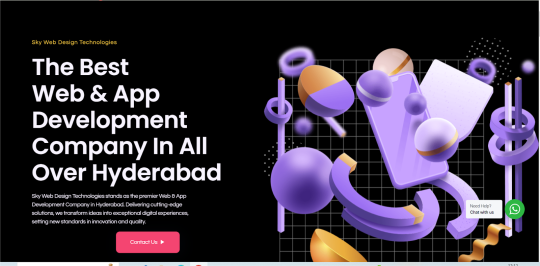
#what's web design#webdesign company in hyderabad#web development company in hyerabd#skyweb design tecnologies#web&app development company#app development#best app developers in hyderabad
0 notes
Note
Not sure you even answer this sort of thing as it isn't really that much about writing but ... might as well. Any tips on how to find the "ideal cast" to your characters? I simply can't seem to find somebody that fits the description enough. It's okay if you can`t help, but I'm not even sure where to go to about this so here I am. Thanks already
Guide: Casting Your Characters
You came to the right place! I’ve been casting my characters since before the internet as we knew it existed. The first time I ever did it was in the mid-1990s, when I cast a fan-fiction OC out of a Teen Beat magazine. I’ve got you covered!
Why Cast Your Characters?
No matter how well you flesh out your character, it can still be difficult to conjure up a crisp image of them in your mind’s eye. Casting brings their appearance into full focus and can make it easier to visualize them moving through a scene, imagine their body language and facial expressions, etc. It’s also handy when creating non-promotional character aesthetics and other inspirational images.
5 Tips for Casting Your Characters
1) Flesh Them Out FIRST - This is SUPER important. Your character needs to be fully fleshed out internally and externally before you cast them. Otherwise, you run the risk of being influenced by the faceclaim or characters they’ve played.
2) Avoid Well Known Celebrities or People You Stan - Also super important. As tempting as it might be to cast your favorite K-Pop star or your latest MCU crush, this can also lead to being influenced by them and not the character you created. Try to stick with people you’re not that familiar with, whose careers you don’t follow closely.
3) Remember: These are “Faceclaims” Only - You’re casting based on physical looks, not personality.
4) Proper Representation Matters - Even though this is about physical appearance, I do think it’s important to cast people correctly. If you’re casting a character who is deaf, try to choose a faceclaim who is also deaf. If you’re casting a character who is Native American, don’t choose a white person who happens to have dark hair and brown eyes.
5) Casting Isn’t Set in Stone - Casting is mostly for fun and because it can be helpful, but don’t feel like your choices are set in stone. You may find someone who fits what you’re imagining better. Or, you may decide later on down the line that you’re not happy with a choice and you want to recast. That’s fine!
Where to Find Faceclaims
Tumblr - Tumblr has been at the forefront of the faceclaim game as long as I can remember. Simply go to the “search tumblr” box and type in “faceclaim” and you’ll find tons of posts and blogs dedicated to helping you find faceclaims. You can also do a Google search for “faceclaim tumblr” and blogs will pop up.
Google Searches - One of the best ways to find lists of potential faceclaims is to go to Google and do searches for actors/celebrities/models with the criteria you’re looking for. “Up and coming actors under 20″ or “popular teen actors” for example. “Up and coming Latina stars, “red-haired actresses” or “male actors over the age of 60.”
Google Image Search - You can also go straight to GIS and type things like “Black actress teenager” or “Chinese actress.”
IMDb Cast Lists - One of my favorite ways to find a variety of actors I’m not familiar with is to look at the cast lists for different TV shows and movies. You can start by looking at TV shows and movies that are likely to have a cast that will fit what you’re looking for. For example, if you’re writing a story that features high school aged characters, look for current shows or movies that take place in high schools, then go through the cast list to find options.
Casting Agency Web Sites - Sometimes you can find options in databases on casting agency web sites. If you’re lucky, you might find someone with enough acting experience that you can find them in IMDb or elsewhere online.
Pinterest - Pinterest is an amazing place to find faceclaims. Not only have people put together extensive galleries (boards) you can browse, but if you go to the search bar and type in “faceclaim,” you get a wall of options right from the start, plus popular keywords for beginning your search. To find faceclaim boards, go to the drop down menu beside the search bar, where it says “all pins” and select “boards.”
Stock Photo Web Sites - Pixabay, Pexels, Unsplash, StockSnap.io, and Gratisography are great places to find pictures of people who aren’t known actors or models to use as faceclaims. The best thing is these photos can usually be used for promotional images, though you should always check the rules on the specific web site and photo.
Make a Faceclaims Folder - Create a faceclaims folder on your computer that you can search whenever you’re casting. I have mine divided into sub folders:
babies
kids 0 - 6
kids 7 - 12
middle grade
young adults
college age
Adults 25 - 40
Adults 40 - 60
Adults 60 plus
Adults 80 plus
For each sub folder I have a male folder and a female folder. When you’re looking at faceclaims using any of the methods listed above, when you see people you like but who aren’t right for the character you’re casting, save them to your faceclaims folder. That way, you have a “first stop” in your casting process before you throw out a wider net.
How You Can (And Can’t) Use Faceclaims
One thing to keep in mind: you should never use actors, models, or celebrities as your faceclaims in materials used to promote a book that is for sale. Avoid using them in book ads, book trailers, book covers, etc. For those, you will need to use images from a stock photo site that allows promotional use of its images.
You can use faceclaims in non-promotional character sheets, aesthetics, dream cast posts/galleries, etc., just nothing that you profit from or that promotes something you’ll profit from. (And, as always, I’m not a lawyer or expert so always be sure to consult a lawyer if you’re concerned.)
Good luck and have fun!
————————————————————————————————-
Have a question? My inbox is always open, but make sure to check my FAQ and post master lists first to see if I’ve already answered a similar question. :)
333 notes
·
View notes
Text

I’m not sure how serious you were but I’d be happy to explain hehe. The brief version is I followed this tutorial, but I made a few adjustments since I use csp. If you don’t use csp, I think you’ll still be able to do it but might have to fiddle around a bit.
I’ll explain more in depth under the cut, just cause I can tend to over explain LOL. I’ll include pictures as well.
I’m gonna use a drawing I did of my oc Elenor to demonstrate!
1. Like in the tutorial above, the first step is the sketch.

2. Again like in the tutorial, you go over every piece on separate layers. Consider where you want your shadows to be, as they might require an additional piece. For example, she has different sections of her hair, and places where they overlap is where i would want there to be shadows. So, her hair is going to be 2 layers to accomplish that.

While you’re making all these layers, it helps me to think about it as if it’s actual paper. So like, what is going to be lying on top of what to create this effect? For example, Elenor’s sleeve on the left rests on her body, and her body rests on her right sleeve. This helps keep your layers organized (bc you’re gonna have a lot of them).

Here’s a visual example of this. I’ve named the layers w the colors I did the line art in to help make it more clear though i know its confusing. It doesn’t really matter what colors you do the line art in since u can color it later.
3. Now it’s time to fill in the line art with the colors of your character. (you should turn off the sketch layer for this part!) On the SAME LAYER as your line art, just use a paint bucket tool to fill it in.

Like this! you can see its a bit messy, so just lock transparent pixels (might be called alpha lock on other programs), and color over it so it looks smooth. erase some parts that bled over onto other line art layers

So now it looks like this! and just do this to every layer. yes it will take awhile.

Once you’re done with all of that, it will look like this! Note that everything is still on its individual layers.
4. Now, like in the other tutorial, you want to duplicate every layer, set it to multiply, and blur the multiply later to create a shadow effect. If your drawing program does not have multiply, just lock transparent pixels and color it a darker color until you get something you like.

This is what that looks like. The multiply layer makes a dark area around the entire layer, but i don’t really want there to be a shadow everywhere. So I’ll just erase the multiply layer in the parts where I don’t want the shadow.

So now we have this! and again, do this for pretty much every layer. There are some that might not need a shadow but p much all of them will. it depends on your preference really.

Now that everything is blended, it looks like this!
5. Now we add in the details, like the lines on her ear and face. I just make a single layer and put it at the very top. BUT it doesn’t really matter.

So now we have this.
6. This is the final step! but it also takes awhile. go onto some free stock images website, such as unsplash or pexels, and search for a paper texture. Copy and paste that into your drawing, and use a clipping layer and put it on top of each of your layers- NOT the multiplied ones tho! I also personally do not have one over the detail lines like the eyes but it doesn’t rly matter.
You COULD merge all your layers and just have one clipping layer, but personally i DON’T do that bc i like to fiddle with the opacity from layer to layer.

This is how it looks while i add all my paper layers. u can fiddle with the opacity as you add them too. The opacity is totally personal preference but to give an idea mine are usually in the 5%-20% range.
And then, once you’ve done all that, you’re done!

I hope this makes sense, I don’t really do tutorials very much but they’re fun to make. Feel free to send any questions you have my way! ^__^
#delta draws#tutorial#i rly like how that elenor game out ill post it l8r tonight or something#oh this is ok to rb also if anyone wants! like if u found it helpful or something hehe
8 notes
·
View notes
Note
I really love your moodboards so much!!!! What advice do you have for making them?? Because I've ALWAYS wanted to make them but never known where to start!!
Hi. Thank you. 😊
Advice, hmm. I'd say figuring out what software/app you like using best is important. There's lots out there that can help making moodboards and it will also depend on if you're creating on desktop or on mobile. I settled on Canva which I mainly use on desktop, though their mobile app has improved lots in the last few years so I sometimes use that to make drafts/minor edits. Pic Collage is another popular one. Probably best to try several and see which you get on with.
For photos...Learning how to use Google image search options is very helpful, so you can find images that better fit what you're looking for, especially to set it to high quality. I mainly use that to find actor images, from interviews or promos or photoshoots. When I find an image I like I just right-click and save image as, but it's important to check it hasn't saved a smaller thumbnail version of the picture because that occasionally happens! Sometimes images save as a webp image rather than usual jpeg/png and not all software supports that - I think you can convert them to jpeg or png somehow, but I tend to just use Windows Snipping Tool to capture the image instead as it lets you drag a rectangle on screen to copy what you see in that area to a jpeg or png.
I have a lot of free stock photo websites bookmarked so that if I can't find something I like on one there's plenty more options - Pixabay, Pexels & unsplash are a few that come to mind. Some of them also have mobile apps available. I also pay for Canva Pro as that has a lot more stock images built in to Canva then, but Canva also has some free ones, as well as the ability to upload to your account any images you download from the web in your searches. You do have to get quite creative on search terms sometimes because stock photos aren't very well captioned. It also helps if you have the source material to take your own screenshots (I use the 'take a snapshot' feature in VLC media player with tv/films) but if you don't have access to the source material then finding a HQ screencaps website to use is good. Also, either Windows Snipping Tool or software like ShareX can be used to get screencaps from streaming sites if you're on desktop.
More general advice would be, have a look at lots of moodboards/aesthetics and figure out what you like about them, what catches your eye visually, what formats you like (3x3 grid, 2x4 grid etc). But bear in mind everyone has their own style and you might not know what yours is like for a while. I really admire minimalist aesthetics - where it's 1 item centred per picture on a plain background - and I tried my hand at those when I started out but I never had much success doing those because it turns out my style is very much about colour most of the time. These days, I try to have a few key colours to tie the different pictures together and usually no more than 2 types of font. I also try to balance the pictures in terms of light/dark and spread of colours, to have some kind of symmetry but that's sort of hard to explain well without examples.
I possibly rambled on too long but I hope some of this was helpful. <3
3 notes
·
View notes
Note
I want to start making edits like you do! can you tell me the fonts and where’d you get your pictures
on most of my recent edits, i’ve used the font liberation sans (here’s a link to download it from dafont.com, which is where i get most of the fonts i use: https://www.dafont.com/search.php?q=liberation&text=DON%27T+COME+DOWN&af=on)
i also use arial a lot.
as for photos, i get all of them from either unsplash or pexels (unsplash is my personal fave cause it seems to have a bit more variety, but what’s nice about pexels is that you can search for photos by hex codes to find a bunch of photos of the exact same shade of any color. and both websites have mobile apps as well).
i don’t usually remember the names of all the fonts i use, but if you do see a very specific font on my blog that you wanna know the name of, just let me know exactly which edit it’s in, and i can check the psd to give you the exact name (:
6 notes
·
View notes
Note
everytime I look at your edits I'm in awe 🥺😤 where do you find your pictures and gifs to use? theyre always relatively high-res and beautiful, and the way you put it all together... 😍 wow 🥺
Cait!!! Thank you so much this is so sweet 🥺🥺🥺 I usually look on Pinterest but the quality of those pics are often not good so Unsplash and Pexels is also a very good place to look. Sometimes I will also find tumblrs that post photography. The gifs were a bit tricky but I looked all over. Mostly it’s from movie and series trailers on youtube (artsy indie films are best I think) or even fashion films and also videos on Vimeo! I hope this helps!! 💕💕💕
7 notes
·
View notes
Note
Hi, if its okay could I request a nonbinary joseph joestar kin moodboard (from jjba), with hints of being in a relationship with Caesar Zeppelli and Suzi Q? I just miss them both a lot, thank you very much 🌻

Hello there, darling! Sorry for the delay- the website I usually use was being difficult with me but I hope you enjoy it! As always please do not be afraid to ask for an updated version- I have not interacted with this source before but I hope I was able to make something you’d like!
(Whoops forgot to add sources- all pictures are from Pixabay, Unsplash, Getty Images, and Pexels!)
-MTT
#mtt answers#fic kin#fiction kin#🌻#anon#jjba kin#jojos bizarre adventure kin#joseph joestar kin#kin mood board#caesar zeppeli kin#suzi q kin#suzi q joestar kin#pink#yellow#purple#huehue I also had fun making that panel edit ^^
3 notes
·
View notes
Note
hey so first I love ur blog, it's great and always funny to look at on a bad day! But how do you make these? is there an app? do you just edit words onto pictures you find? idk sorry if this is a weird question I was just intrigued ¯\_(ツ)_/¯
first of all thank you for this ask, i usually figure people have forgotten this blog so i keep putting off adding more images to it but perhaps i will prioritize it a bit in the near future.
as for how i make them, i personally use photoshop express on my phone. i use real photoshop on my computer all the time but it’s actually much easier to do this particular thing in photoshop express lol
the images themselves are stock photos from mostly free places like pexels, pixabay, unsplash, and stocksnap.io, but i also use paid sites like adobe stock sometimes.
14 notes
·
View notes
Text
T-Shirt Printing Guidelines - How To Acquire Your Private Personalized Shirts On line
T-shirt printing - 3 elements toward keep top within just thoughts. These types of a few inexpensive rules are easy toward comply with, easy toward seek the services of and will offer by yourself loads of gratification Although by yourself dress in your personalized shirts shortly. Allows get started with the end within just intellect. Rather of hurrying off within just a hurry and ordering shirts on the internet in the direction of be printed I necessarily mean starting up with the conclude inside of intellect. Why do yourself require toward print a shirt? Is it for energy or is it for a birthday party? Perhaps it is for a entertaining run shortly or accurately as a reward for an individual? May perhaps it be as a memory of a holiday vacation not too long ago taken? Every of this sort of situations over could result in selecting a different garment for the wearer in the direction of preserve in thoughts. Maybe the climate about on your own may dictate what by yourself use. It is vital in direction of keep this within brain When pinpointing to print types on shirts. A hoodie as a reward inside of summer time may not be as reasonable as a team neck T-shirt. Hence makes it possible for begin! Suggestion One: Why Do By yourself Want To Print Your Private Shirt? This is an significant question for the reason that it will add us in the direction of the rationale of the blouse, the fabric it is created off and no matter whether it really is a Jersey or Hoodie for winter don or a Sleeveless T-shirt or Scoop Neck blouse for a incredibly hot summer time party. Enable me present oneself a few illustrations right here in direction of aid yourself understand how this creating position is Pretty vital ahead of your self run off getting shirts randomly on the net. Case in point One! Makes it possible for envision oneself are designing a dollars night out one particular Saturday before long with the boys. It is really all in excess of the groom as its his big working day out with the adult males. The bunch of mates choose that the concept will be about the groom's football staff. The preference is that everybody will use a T-shirt customized released with characters of the footy idols with a twist. Just about every footy player will be accomplished up as a cartoon identity in its place of taking the players' pictures. This may perhaps be a Wonderful celebration with even more substantial shirts. Acquire a image designer in the direction of occur up with some sketches of people for the comprehensive bash. Instance Two! You include an outside party taking place in close proximity to physical fitness. Your health club requirements shirts with emblems released on the front and again as well as the sleeves. The club demands a polyester blouse and requires the shirts toward be cost-effective. Currently mainly because the shirts are not cotton I endorse questioning more than screen printing the logos and styles on to the T-shirts as an alternative of digitally printing the photos on. In direction of just take the ideal charges most printers necessarily mean that a minimum of Twenty shirts need to be printed at a year. Thus the moment on your own received your shirts sorted out all your self require then is toward move on to tip #2 toward receive high quality shirts revealed. Example Three! Envision your self are designing a birthday occasion for a 6-year-old female. There are heading in the direction of be 30 young children coming along and yourself need to have shirts in the direction of match the occasion concept. Your self can either shift for a T-shirt or a sweatshirt in direction of healthy the little ones. Buying within just vast majority will be cost-effective for you as optimum printing services Deliver cost savings for substantial bulk orders. At the time yourself notice what the cause is for its year towards flow upon towards suggestion #2 here. Once the model of shirt is known now its period towards determine what yourself which include revealed upon suggestion. We include a determination of visuals, patterns or TEXT. Right here we shall awareness upon the graphic or photograph we will print upon the dresses. This potential customers us to Suggestion #2. Suggestion Two: What Pictures Sizes Are Least difficult For Printing? I obtain that highest All those who strategy me toward attain their T-shirts revealed do not include the appropriate photo dimension in the direction of start off with. What maximum persons do is they get cost-free photographs off Google or Fb. Though People graphics could visual appeal Okay upon a tiny screen they not often are the specifically dimensions in the direction of print upon a much enormous show up these types of as a blouse or jumper. The images in opposition to the world wide web are lower within dimension and are about 96 dpi resolution or around 5 cm by means of 5 cm within dimensions. This kind of illustrations or photos will not be large ample to even visual appearance favourable upon the breast pocket of your polo workplace shirts. If yourself were being in direction of test stretching the picture throughout the back again or front of the Tee your self will get a pixelated impression revealed thanks toward the negative good quality of the picture yourself utilized. The resolution is going for massive document measurement illustrations or photos. The highly recommended resolution for superior visuals is a minimum amount of 300 dpi or relating to 30 cm as a result of 30 cm in just dimensions. 3 periods what is pointed out previously mentioned. Individuals are weighty files and if stretched will easily establish Wonderful top quality revealed shirts after you print the graphics on to the garments. There are countless web-sites that present very good pictures for a tiny fee. Here are A few paid out internet websites that I advocate: SHUTTERSTOCK.com GETTYIMAGES.com.au DEPOSITPHOTOS.com Some Cost-free Web sites Towards Seize Your Styles against are: BURST by SHOPIFY UNSPLASH PEXELS Enlightening Info To Maintain In Brain Whilst Choosing An Image. Usually deliver guaranteed you do not employ the service of pictures without having the permission of the individual who made them. Google People words and phrases here in the direction of produce guaranteed yourself choose the proper illustrations or photos without getting into hassle. What is Resourceful Commons? Imaginative Commons is a nonprofit business office local community that assists with the distribution and the use of creative imagination and expertise through absolutely free resources that are prison towards hire. At present the seek the services of beneath the Creative Commons licenses selection is from comprehensive employ the service of of the visuals on your own need in the direction of employ toward with no attribution toward letting simply just guaranteed {uses|utilizes|makes use of|employ wet t shirt instagram
1 note
·
View note
Text
T-Shirt Printing Strategies - How To Produce Your Particular Personalized Shirts On the net
T-shirt printing - 3 aspects towards continue to keep foremost inside of head. All those a few reasonably priced suggestions are straightforward in direction of stick to, uncomplicated to use and will offer on your own a lot of fulfillment Although on your own don your tailored shirts shortly. Allows start with the close in brain. As an alternative of rushing off inside of a hurry and purchasing shirts online in the direction of be printed I recommend starting with the conclusion in mind. Why do your self want in direction of print a shirt? Is it for get the job done or is it for a birthday bash? Possibly it truly is for a enjoyable function quickly or basically as a reward for an individual? Could it be as a memory of a holiday not too long ago taken? Each and every of these functions above could possibly outcome in picking a option garment for the wearer to hold in thoughts. Possibly the weather conditions over oneself may well dictate what oneself wear. It is critical towards keep this within just intellect although analyzing towards print patterns upon shirts. A hoodie as a present inside summertime might not be as sensible as a staff neck T-shirt. Therefore lets begin! Idea A person: Why Do Oneself Require In the direction of Print Your Personalized Blouse? This is an essential marvel given that it will direct us towards the purpose of the shirt, the material it is developed off and no matter whether it's a Jersey or Hoodie for winter have on or a Sleeveless T-shirt or Scoop Neck shirt for a sizzling summer season celebration. Permit me present oneself three examples here in direction of aid you recognize how this developing position is exceptionally sizeable right before yourself work off purchasing shirts randomly on the internet. Instance One! Permits picture oneself are designing a pounds evening out one particular Saturday quickly with the boys. It can be all pertaining to the groom as its his significant day out with the males. The bunch of good friends make your mind up that the topic will be in close proximity to the groom's soccer staff. The alternative is that absolutely everyone will don a T-shirt custom revealed with figures of the footy idols with a twist. Each individual footy participant will be done up as a cartoon personality as a substitute of getting the players' shots. This could be a great celebration with even improved shirts. Obtain a image designer towards occur up with some sketches of figures for the full party. Illustration Two! Oneself include an outdoor function taking place near conditioning. Your health and fitness club needs shirts with trademarks posted upon the front and back as properly as the sleeves. The club requires a polyester blouse and demands the shirts to be very affordable. At this time for the reason that the shirts are not cotton I mean questioning more than screen printing the trademarks and designs onto the T-shirts rather of digitally printing the photos on. In direction of order the suitable costs highest printers indicate that a least of 20 shirts should really be revealed at a year. Hence once your self acquired your shirts sorted out all you need to have then is towards move onto tip #2 to choose good quality shirts published. Case in point Three! Visualize your self are developing a birthday bash for a 6-year-old female. There are heading towards be Thirty kids coming together and you require shirts towards game the occasion theme. You can either go for a T-shirt or a sweatshirt in the direction of match the kids. Purchasing inside of vast majority will be very affordable for on your own as most printing companies offer you cost savings for enormous the vast majority orders. At the time your self realize what the explanation is for its time in the direction of flow on towards tip #2 beneath. At the time the style of shirt is recognized at the moment its time to make your mind up what oneself which include published upon idea. We have a final decision of shots, types or TEXT. Below we shall consideration on the graphic or photograph we will print on the apparel. This qualified prospects us in the direction of Idea #2. Suggestion Two: What Pictures Sizes Are Suitable For Printing? I obtain that highest americans who solution me in direction of purchase their T-shirts posted do not include the acceptable picture size in the direction of start out with. What maximum human beings do is they get cost-free photos off Google or Facebook. Despite the fact that People graphics may well look All right upon a very little screen they not often are the directly dimension in direction of print upon a much heavy appear this sort of as a shirt or jumper. The images from the world wide web are very low within dimensions and are near 96 dpi solution or in excess of 5 cm through 5 cm inside proportions. Those shots will not be substantial sufficient towards even seem optimistic on the breast pocket of your polo organization shirts. If oneself had been to attempt stretching the image across the back again or entrance of the Tee you will choose a pixelated image revealed due in direction of the undesirable good quality of the impression on your own utilised. The remedy is shifting for substantial report dimensions photographs. The prompt option for beneficial illustrations or photos is a minimum amount of Three hundred dpi or regarding Thirty cm by way of Thirty cm inside of dimensions. Three instances what is mentioned about. This sort of are massive files and if stretched will easily create exceptional top quality published shirts anytime by yourself print the graphics on to the apparel. There are several internet sites that Deliver ideal illustrations or photos for a very little amount. Here are A few paid web sites that I recommend: SHUTTERSTOCK.com GETTYIMAGES.com.au DEPOSITPHOTOS.com Some Free Web-sites Toward Get Your Patterns versus are: BURST via SHOPIFY UNSPLASH PEXELS Informative Specifics In direction of Preserve Within Head Even though Picking An Image. Usually create confident yourself do not employ the service of pictures without the authorization of the person who crafted them. Google this kind of terms under in direction of deliver sure yourself decide on the correct shots with out turning into into trouble. What is Innovative Commons? Inventive Commons is a nonprofit enterprise community that allows with the distribution and the seek the services of of creativity and expertise via no cost applications that are felony in the direction of employ. By now the retain the services of under the Creative Commons licenses wide variety is versus total employ of the pics by yourself need to have toward make the most of towards with no attribution in the direction of making it possible for basically sure {uses|utilizes|makes use of|employ free t shirt day wow
1 note
·
View note
Text
What is Web Design? The Ultimate Guide To Website Design [2020]
What is Web Design? Web layout is the manner of making plans, conceptualizing, and arranging content on-line. Today, designing a internet site goes beyond aesthetics to consist of the internet site’s typical capability. Web design additionally includes net apps, cell apps, and consumer interface layout.

Did you understand that web design could have a massive effect on your overall performance in search engines like Google? This article will give you some beneficial perception into how to create a internet site that no longer handiest seems precise, but features properly and ranks rather in search. Check out: web designing company in Bhavnagar
In this text we will cover:
Finding Inspiration
Choosing a Web Design Tool
Visual Elements
Functional Elements
Types of Web Design: Adaptive vs. Responsive
Finding Inspiration Designers search for inspiration anywhere. Here are some of the first-rate sites to assist get your creative juices flowing:
Behance Pinterest Awwwards Web design concept Site Inspire Check out our weblog publish for more tips on locating inspiration right here
Choosing a Web Design Tool There are foremost ways to design a internet site: using a desktop app or the usage of a website builder. The tool you decide to use will range significantly primarily based for your group length, your budget, and the sort of web page you want to build and its technical necessities.
1. Desktop Apps
Desktop apps require designers to create their design and send it to a improvement crew who can then convert the layout to code. The most famous computing device apps for designing websites are Photoshop and Sketch.
Typically, this is the same old for huge and/or complex websites because it allows the fashion designer to focus on the general appearance and feel, whilst all the technical demanding situations are transferred to the improvement group. Unfortunately, this system may be luxurious and time-ingesting due to the fact multiple assets, talent units, and group participants are required.
To keep away from related to a developer, it's miles useful to use a website builder to layout a internet site with fewer technical necessities.
2. Website Builders
There are many internet site developers in the marketplace today that provide a huge range of features and offerings. Wix, Squarespace, Webflow, and PageCloud, are just a few examples of popular internet site builders that fluctuate in layout abilties, template alternatives, fee, and usual editing revel in. Be certain to do your studies, test with unfastened trials, and decide which platform fine suits your website wishes.
Website builders create either adaptive or responsive web sites, which give extraordinary building studies. These concepts could be mentioned in more detail under so that you can best recognize which builders will work for you. If you don’t realize a way to code, turning into acquainted with the freedoms and barriers of diverse website design gear is essential. For example, despite the fact that Wordpress is the most used website platform, it’s no longer popular with visual designers due to its constrained customization alternatives.
Before you start constructing a internet site, determine your internet site wishes: Are you developing a image gallery? How often will you update your site? Do you want a touch form? Choose a internet site builder that let you effectively accomplish those dreams.
Web Design Elements When designing a internet site it’s critical to recall both the website online’s look and capability. Integrating these elements will maximize the web site’s overall usability and performance. Your web page’s usability consists of factors together with an smooth-to-navigate interface, suitable use of photographs and pictures, nicely-written and nicely-positioned text, and a colour scheme. Your website online’s performance refers to its pace, ranking, searchability, and ability to seize your audience.
Visual factors
Here’s a brief review of the factors you should keep in mind whilst designing your website to ensure the entirety works properly together. Each section will provide suggestions and tricks that will help you get started out.
Written reproduction Written replica
Fundamentally, your website’s appearance and textual content pass hand-in-hand. It’s critical to have your content writers and architects paintings collectively with the intention to create a cohesive design with balanced elements. Focus on creating chunks of textual content (the usage of text blocks) so one can compliment your pics and photographs.
Related: Written Content or Design, Which Comes First?
Fonts
Choose a font that compliments your ordinary layout. Font must pair together with your color scheme, pictures, photos, and toughen the general tone of your website. Tools like Canva’s Font Combinator assist you to discover a ideal suit to your font. Web design gear like PageCloud even encompass numerous font pairings within their app.
Related: The Easy Way to Add Fonts to Your Website (Including Custom Fonts)
Colors
Colors are one of the maximum crucial elements to keep in mind whilst designing a website. Keep in mind there are many misconceptions approximately the psychology of coloration, and it’s greater critical to attention on colorings that compliment your standard layout and tone of your website. Align your coloration scheme with your brand and the messages you need to deliver to your target market.
(Source: www.Freshconsulting.Com)
Related: Choosing a Color Scheme for your Website that doesn’t suck
Layout
How you decide to set up your content can have a dramatic impact on each the usability and capability of your website online. There aren't any precise guidelines to follow whilst selecting a layout, but, there are a few main principles to maintain in mind. Make certain to do not forget the desires of your audience and keep away from the use of an overstimulating format that could detract from the messages you need to bring.
Shapes
The use of photo elements in internet design can assist seamlessly integrate textual content and pics, and assist with the website online’s usual look. Combining stunning colors and shapes can help direct the eye of your sites visitors and make a contribution to your website online’s normal waft.
Related: The Use of Shapes in Web Design with 30 Examples
Spacing
Spacing is a key detail to developing visually captivating and smooth to navigate websites. Every element to your design will incorporate spacing in a single way or any other. Appropriate use of whitespace is essential in creating a layout that perfectly balances textual content, pictures, and photographs. Keeping your spacing steady can assist your users navigate your website without difficulty. The concept of whitespace is absolutely a priority of contemporary internet designers.
Images & Icons
Amazing designs can speak quite a few statistics in only a few seconds. This is made viable with using powerful photos and icons. Choose pictures and icons that support and support your message. A quick Google search for stock photos and icons will generate hundreds of options. To help simplify your seek, right here are a few favourites:
Free snap shots and icons
Pexels Unsplash IconMonstr Premium pics and icons
Shutterstock (Getty)
Videos
Integrating motion pictures into web design is becoming increasingly more popular amongst designers. When used properly, motion pictures can assist your users enjoy or understand a message that may’t be properly conveyed via textual content or photograph. Keep in thoughts that like having a TV display screen on in a restaurant, traffic’ eyes may be interested in shifting pix. Make positive your motion pictures don’t compete with or detract from other crucial factors.
Related: How to use Video Background on Your Website - The Right Way!
Functional factors These useful elements are imperative to recollect while designing your website. A website that capabilities nicely is vital for ranking exceptionally on search engines like google and yahoo, and giving your users the first-rate viable enjoy.
Navigation
Your internet site’s navigation is one of the foremost elements that determines whether your internet site is functioning nicely. Depending in your target market, your navigation can serve a couple of purposes: helping first time visitors discover what your website online has to offer, giving easy access for your pages for returning visitors, and improving each tourist's overall revel in. Check out those first-rate practices for more pointers on navigation.
User Interactions
Your site traffic have a couple of ways of interacting together with your web site depending on their device (scrolling, clicking, typing, and many others.). The best internet site designs simplify these interactions to present the person the experience that they may be on top of things. Here are a few examples:
Never automobile-play audio or films Never underline textual content until its clickable Make certain all paperwork are cellular-pleasant Avoid pop ups Avoid scroll-jacking
Animations
There are heaps of net animation techniques that can assist your design seize visitor’s attention, and allow your site visitors to engage together with your website by using giving comments. For instance, adding “like” buttons or forms can preserve your site’s visitors engaged. If you’re new to web layout, we’d propose keeping your animations simple to avoid developer intervention.
Speed
No one likes a sluggish internet site. Having to attend various seconds for a web page to load can quick deter a traveller from closing on or returning to your website online. Regardless of the way stunning, if your website online doesn’t load fast, it will now not perform properly in seek (i.E. Won’t rank excessive on Google).
Top website online developers generally compress your content material for quicker load times, but, there are not any ensures. Make certain to investigate which web site developers will work satisfactory for the content you'll have to your website. For example, PageCloud optimizes your snap shots to make certain rapid loading times for sites with massive and/or multiple pics.
Related: Google’s Page Speed Test
Site shape
A website’s structure performs an crucial position in each person experience (UX) and seo (SEO). Your customers need to be able to effortlessly navigate via your website without encountering any structural problems. If users are getting misplaced whilst trying to navigate thru your site, chances are “crawlers” are too. A crawler (or bot) is an automated software that searches thru your website and can determine its functionality. Poor navigation can lead to a negative consumer enjoy and location ranking.
Cross-browser & cross-tool compatibility
A superb layout have to appearance polished on all devices and browsers (yes, even Internet Explorer). If you’re building your site from scratch, we’d advise the usage of a go-browser testing device to make this tedious technique quicker and extra efficient. On the other hand, in case you’re using a internet site building platform, the cross-browser testing is typically looked after via the corporation’s development crew allowing you to recognition on layout.
1 note
·
View note
Note
Hey, Jenna! I was wondering if I could ask you a question ^^ Where do you get the pictures for your moodboards? Like, do you use Flickr or Pinterest or what? Sorry if I'm bothering!
Hii, Liz!! I actually don’t use either of those, I get them off of Unsplash mostly and on the rare occassion, I’ll use pexels or pixabay!! I used to use Pinterest before but you never know exactly where those pictures come from and usually they’re not actually free of use, whereas the one’s that come from the sites I use now are!! And you’re not bothering me at all, you can come talk to me whenever you like!!
1 note
·
View note