#accumulating computer hardware
Explore tagged Tumblr posts
Text
the fact that a shitty picture of an equally shitty computer setup elicited a unanimous response of: "are you telling me that this 'ethoslab' person isn't just a collective fever dream?" is just so INSANE to me
it feels like some weird confirmation that this etho guy is somewhat real as supposed to a universally loved disembodied canadian voice that wormed its way to the collective subconscious of minecraft fans everywhere.
its so insane. i want more. but also put it back. never do this again
#ethoslab#this was so amazing but also#ETHO NEVER DO THIS AGAIN#PLEASE ITS FOR THE INTERNET'S WELLBEING#the fact that etho's setup is so... normal (for a Regular person with two screens#accumulating computer hardware#over long stretches of time) is such an unexpected development that just makes sense?#ethogirl
110 notes
·
View notes
Note
Hi!
I really like your creations and good looking game. May I ask how you managed to made it so "perfect"? Which computer do you use with wich OS and gpu?
Hi! Gosh, thank you so much!
I wouldn't know about my game being "perfect", but I'd say I've managed to accumulate a well-curated mix of cc and mods that work well together!
(Long reply under the cut!)
The secret is to constantly be on the lookout for cool cc (old or new) that fits your game, and to keep testing and trying until you've found the perfect balance.
You gotta have a general idea about the kinda aesthetic you're going for and start from there. Are you playing a modern hood with a touch of magic? Get the right cc. A medieval fantasy world? Get the right cc. A grungy desert dystopia? Get… well, you catch the drift. Want to play all of the above? Multiple dedicated cc folders are a thing, too! But as with everything else, you gotta Get The Right CC.
There are tons of posts, videos, blogs, and even sites dedicated to themed or general cc recommendations, so I won't make this long post even longer by listing them. But one general piece of advice I can give you is to comb through your favorite simmers' blogs/channels/pages/discords/etc. and see what they recommend. Some simmers have a Masterpost where they list all the mods & cc they use in their game. Most people have a WCIF tag on their blogs (here's mine!)
Also, remember to thoroughly comb through all the big cc sites and forums such as MTS, Garden of Shadows, PlumbBob Keep, SimPearls, HellHasSpoken, etc. I probably sound like a broken record on this one, but old sites and forums contain TONS of cc (some of it pretty iconic!) and it'd be a real waste to skip out on them.
As for my own PC, it's pretty mid-tier by today's standards. It's a Win10 desktop with an AMD Ryzen 5 3600 CPU, 2x16GB RAM kit, NVidia GeForce GTX 750 Ti, and 120GB SSD + 1TB HDD. Funnily enough, I remember a similar ask from a while ago wondering about the same thing, and lemme tell ya, my specs back then were… nothing to write home about. 😅
Which brings me to my next point: you don't actually need a high-end PC to play The Sims 2! This is a fussy old game, and from what I've seen in the community, how well it'll run on a given computer is… kinda random. At this point, I feel like the game relies on voodoo and spite more than any particular hardware configuration. Which is actually good news, because it means you can have a pretty game (and take pretty pics!) even if you don't have a beast of a computer!
25 notes
·
View notes
Text

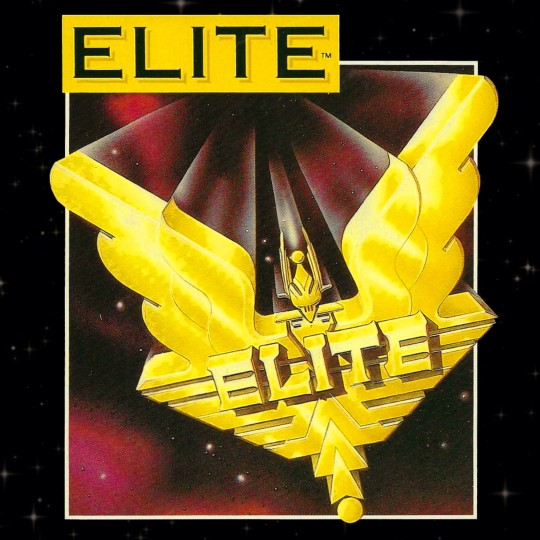
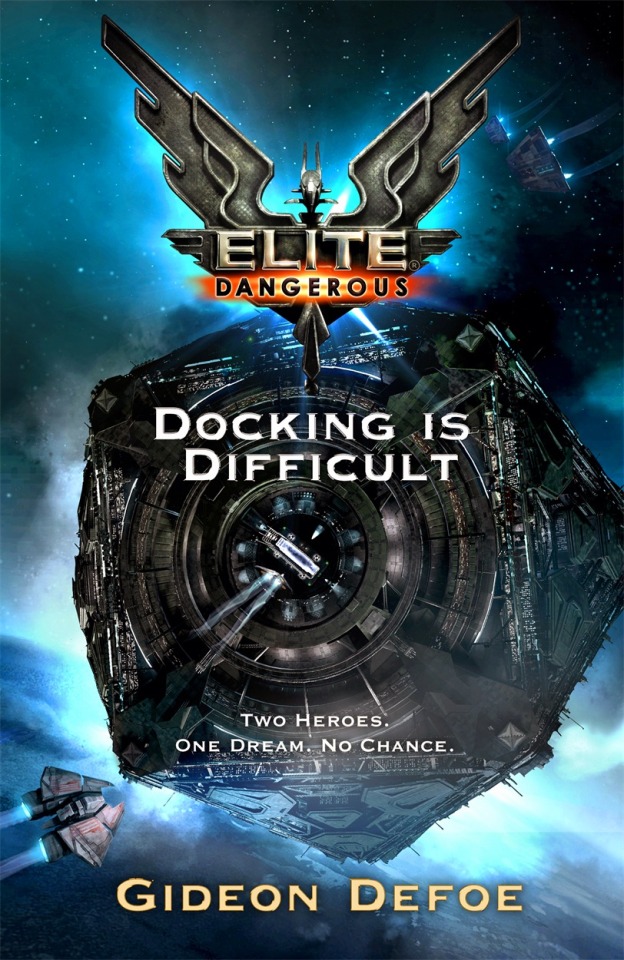
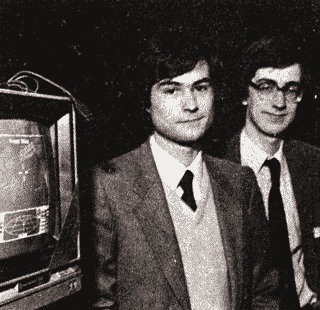
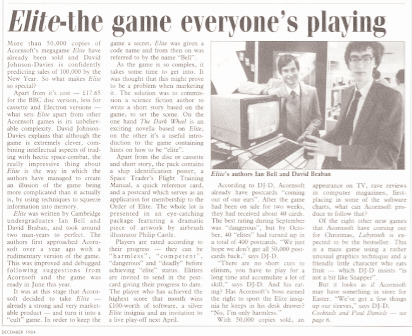
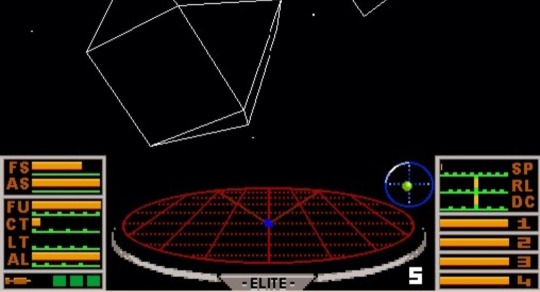

🇬🇧 Elite is a groundbreaking space trading and combat video game that emerged in the mid-1980s, captivating gamers with its expansive universe and innovative gameplay. Developed by David Braben and Ian Bell, Elite was first released in 1984 for the BBC Micro and Acorn Electron computers, later expanding to other platforms.
🚀 Elite was revolutionary for its time, offering players an open-ended experience set in a vast, procedurally generated galaxy. The game allowed players to pilot a spaceship through various star systems, engaging in trade, combat, and exploration. Elite's development was driven by its ambitious scope and technical achievements, leveraging procedural generation to create a seemingly infinite universe within the constraints of early computer hardware.
🌌 In Elite, players assume the role of a spaceship pilot navigating through a complex network of star systems, each with its own planets, space stations, and resources. The game featured realistic physics for space travel and combat, adding to its immersive appeal. Players could trade goods between star systems, mine asteroids for resources, and engage in dogfights with pirates or law enforcement.
🛰️ As players accumulated wealth and experience, they could upgrade their ships with better weapons, shields, and cargo holds. Elite introduced a reputation system that influenced how NPCs interacted with the player, offering a sense of depth and consequence to the gameplay.
🎮 Elite's success paved the way for the space simulation genre, inspiring a generation of game developers and spawning sequels and spiritual successors. The game's combination of exploration, combat, and trading became a hallmark of the genre, influencing titles like Wing Commander, Freelancer, and EVE Online.
🌠 In recent years, Elite Dangerous, a modern incarnation of the series developed by Frontier Developments, has garnered acclaim for its expansive gameplay and realistic depiction of space exploration. Elite Dangerous builds upon the foundation laid by the original Elite, offering players an even more immersive experience in a procedurally generated galaxy.
🌟 Elite remains a landmark in video game history, celebrated for its ambition, innovation, and enduring influence on the space simulation genre. For gamers looking to explore the vast reaches of space and engage in thrilling adventures, Elite remains a timeless classic worth experiencing. Fly safe, Commander!
#old technology#techtime chronicles#companies#tech#technology#old tech#technews#information technology#corporations#electronics#elite#video games#zx spectrum#sinclair#retro gaming#gaming#computing#old computers#computer science#computers#elite dangerous#acorn electron#bbc micro#legacy gameplay#expansive universe#1980s computers#software#software development#programming#hardware
50 notes
·
View notes
Note
"The hell is your problem, dude? Did you seriously forget about me? Or what, you think I'm a clone? Be for real."
It was getting dark, so Chad pulled his armored vehicle over to the side of the road and set about preparing to settling in for the night. Over the years, he'd accumulated a lot of tech to help him survive, from computers and GPS, to motion sensors, timers, and alarms. Generators and power storage units were essential, as were solar panels and other methods of harnessing power as electrical grids began to fail seemingly everywhere.
Some of the tech he built himself, having raided hardware stores for parts, and others he'd acquired from abandoned police stations and homes. It passed the time, to sit and occupy himself with building computers, or to set up surveillance systems, or to create spreadsheets to catalogue all of his supplies, and he liked to keep his skills sharp. Why? He didn't really know anymore. Maybe it just kept him sane. He had about a million flashlights, flares, weapons, and a multitude of ammunition types, complete with all the batteries, solar chargers, hardware enhancements, additional parts, and optional adjustments he could store.
Metal boxes, backpacks, and duffel bags were stacked in an almost hedge-maze-like fashion inside the armored vehicle he'd taken over after it had been abandoned by the military. His bed was little more than a shelf nestled into all this organized chaos, but he found it strangely comforting to be boxed in while he slept... especially since he was alone most of the time.
Occasionally he joined up with some survivors, but he found it difficult to remain with them. Their goals were vastly different, with civilians wanting to find somewhere safe to hunker down and barricade, and Chad wanting to keep on the move to see what he could do to screw Umbrella over or help other people.
He'd gotten his motion sensor perimeter up around his mobile home, as it were, and had just taken his nightly dose of painkillers so he'd have half a chance of sleeping. The deep scars from where the licker had grabbed him as well as the pain of a few broken bones that hadn't quite healed properly from being thrown off the train on the way out of the Hive had him pretty much in near-constant pain. He'd learned to live with it, and as long as he was busy and moving, he could ignore it. At night, though, he needed some extra help from good ol' pharmaceuticals. Just over-the-counter, though, nothing too heavy. He couldn't risk not being able to wake up if something significant went down. And absolutely nothing with an Umbrella logo on the bottle.
That was when one of his alarms went off, indicating that something was moving in the near vicinity of the vehicle. "Really?" he groaned, his head falling to the right as he lay in his bed to look at the screen across the way. Sure enough, it was blinking. Sighing, he sat up and typed away, looking at the camera feed indicating movement. To his severe disappointment, it wasn't one of the undead. It looked like a soldier of some kind. "Just perfect," he said cynically. Grabbing a couple guns, he went out to investigate. What he found was... startling, to say the least.
It... it was Rain. His heart began to pound. No, Rain's dead. Don't get fooled again by those stupid clones. Man, they were creepy... Clones of his now-deceased friends and comrades that often times acted nothing like the originals. The Rain ones... were always particularly nasty. He lifted his rifle, leveling it at her. "That's far enough," he said coldly, assuming this was a clone. How can it not be?
But then she spoke, and almost simultaneously he began to notice that she looked a bit older. The clones always looked young, pristine. Swallowing hard, Chad found it difficult to breathe with how vigorously his heart was now pounding, rattling his ribcage. Faltering a little in his resolve, the tip of his rifle slowly dipped a bit and he stared incredulously at her.

"N-no, I-... Of course I didn't forget about you, but..." But you're dead. You've gotta be. Forgetting Rain - or anyone else he'd lost in the Hive due to his incompetence, poor planning, and cracking under the pressure - was never an option. He saw their faces almost nightly in the twisted horrors of his guilt-fueled nightmares.
Chad blinked, not knowing what to do. The rifle lowered just a bit more at the mention of clones. "Yeah, actually, that's exactly what I'm thinking. Wait, you're-... Are you telling me you're not a clone?" Oh, how he wanted to believe that, but he'd been fooled before, almost fatally. "Come on, don't fuck with me..." he said, more with a crestfallen type of exhaustion than with any sort of real intimidation attempt. "If you're not a clone... then prove it."
If this really was Rain, the real Rain, then he was about to feel like a huge jerk momentarily. But if it wasn't... he couldn't afford to let his guard down...
#wanderingaroundwithmysoul#kaplan rp#{ on to the next mission } ʷᵃⁿᵈᵉʳⁱⁿᵍ ᵛᵉʳˢᵉ#{yassss let's get these two back in the saddle again haha}
25 notes
·
View notes
Text
Code Deities
The Abyss
(It technically is, SUE ME.)
Role - The Nothing/The Beginning
The creator of Duck/ClearAll, Database, and Abyssal. Originally starting out as just an instinctual mass (and just the hardware that makes up Luke's computer IRL), it loathes its first creations for daring to leave it behind once they were created. Following it accumulating enough junk data to actually become sentient, it attempted once to enact its plan (Unveiled Secrets). It didn't work, so now it waits below. Plotting.
Database
Roles - Life and Creation
Introduced here!
A True Fusion between the first Admin, Virus, Moderator, and Program. Created alongside ClearAll, the Code World was created both as a world for others to inhabit and to keep the Abyss out and away. Following this, they filled with world with life, an event where the world started to break down occurred. Following their exhaustive efforts to keep it up, they fused to make Database.
They and Duck do not get along at ALL considering their past treatment of him, but they are very aware (and a bit ashamed) that their treatment of him did have consequences.
ClearAll/Duck the Codeless (belongs to @duckapus )
Roles - Death and Destruction
Introduced here / here!
Having used to reside in the Code World, he disappeared for a period of time, throwing everything into chaos before all the bad things spawning from his departure was stuffed into the God Box. Due to him being feared and unjustly hated by those merely for his role, ClearAll took on the name Duck and now resides in the SM64 universe, doing his job passively.
He and Database do not get along at all for very valid reasons on his end.
Abyssal
Roles - Order and Chaos
Created by the Abyss originally to spread chaos and destruction, she was instead kind at heart, growing to care and love for those around her. She ended up joining the Adminspace, and from there, she used the events that have happened and twisted them to make it seem like she had done them whenever she reported to the Abyss. Following Unveiled Secrets, her connection to it was severed by Avatar Sora.
Abyssal doesn't particularly like being referred to as a goddess, but the kids at the very least insisted she decide on her role in case she ever needs to use her status. They helped her decide on Order and Chaos since she was in the middle of helping them set up a prank at the time.
Efficiency/Effi
Role - Time
The reclusive and avoidant deity of Time. They reside in the Time Realm, watching over all pasts, presents, and futures. They're very serious about their job and don't take kindly to people intentionally messing with the flow of time. They have trouble understanding people, due to their self-imposed isolation, but the Mirror Sprites are there to help them out.
Archive
Introduced here!
Role - Knowledge/Memory
The personification of the Digital Multiverse's memory! He knows the entire history of their version of the internet and also moonlights as the Internet's Santa Claus. We love a guy who moonlights as Santa Claus.
#the first program#the first virus#the first moderator#the first admin#fusion: database#duck the codeless#clearall#admin: abyssal#the code deities#<- that sounds cool tbh#efficiency/effi#archive
7 notes
·
View notes
Text
Completed x2 - Castlevania: Symphony of the Night (Sega Saturn version)

Madness may be doing the same thing over and over again, but hey. At least I'm having fun doing it.
If economics were indicative of what my favorite video game of all time is, "Castlevania: Symphony of the Night" would win bar none. Just off of the top of my head, this is how many times I've made purchases of this title alone:
US PlayStation Copy - $6.00 (disc only from a now defunct GameStop location in 2006, so don't get too optimistic)
Japanese PlayStation Copy - $38.00
PSP Copy of "Dracula X Chronicles" (contains a unique SOTN variant) - ~$40.00
PS3 Digital Copy - ~$5.00
Xbox Live Digital Copy – Free (promotional; probably was a tie-in to "Bloodstained: Ritual of the Night" being released)
Additional copies for friends - ~$5.00
US PlayStation Copy for my sister - $50.00
Sega Saturn Copy - $140.00 (2016 in Akihabara; keep the date/place in mind)
This probably isn't even the sickest I could be in collecting copies of this game. Hell, I've been hung over at a stranger's house with access to their Xbox 360 and thought about purchasing it there as well just so I could distract myself from being sick.
For this particular situation, we're going to talk about the Sega Saturn variant of "Castlevania: Symphony of the Night." While I had heard about this one before, I hadn't thought about hunting it down. Content differences aside, I didn't have a Sega Saturn, nor has the Sega Saturn emulation scene been particularly stellar. But, on the one time (and hopefully not last time) @jeannettegray and I were physically in the same place, she happened to find this in the retro game store we were in. At first, I protested. It'd be irresponsible to buy something like that, right? And then I caved because, as established above, I'm kind of a bitch (submissive) for this game.
Fast forward to 2023. I've gotten into the anime series "Lupin the Third" (again, thanks JG!) I've been accumulating some "Lupin" games because they're fairly uncontested in the grand scheme of video game hunting. Considering that at least one is a staple on the bad/weird video game tournament Kusogrande, that should tell you about how well they normally go. But, I did happen to watch a match for the Lupin the Third game "Sage of Pyramid," which seemed to be generally well received! So, I found a copy of it on eBay in a three-pack with two other "Lupin" archive titles. To make a long story short, I ended up with a Japanese Sega Saturn, plus a few extra games.
I know. Between this and the Nintendo Wii U purchases this year, you've really got to ask what's wrong with me.
"Castlevania: Symphony of the Night" is a title I have previously reviewed, so I’m not going to bang too much about the shared properties here. Game good; game great; game arguably one of the best games ever made. The Sega Saturn port occurred about one year after the original PlayStation release by Konami Computer Entertainment Nagoya (KCEN), a branch office (and notably, not the original developer pool from KCET.) While KCEN mostly made either portable versions of console-based Konami games or movie-licensed games, KCEN is notable in "Castlevania" development for both this and "Castlevania Legends," the GameBoy title with female lead Sonia Belmont. Which means that they:
Chugged women-respecting juice like water.
Got everything they did chucked into a historical/narrative paper shredder.
Given this development, the Sega Saturn version of "Symphony of the Night" is in a weird place. It has more content—particularly, in additions to Maria Renard's presence and playability—but is often looked down as an inferior product. In particular, some of the most ridiculed items include load times, transparency implementation/workaround issues, and sprite quality. And boy, did I see some actual, verifiable hardware issues. But, despite that, I do think this variant has some serious charm to it. At least, I'd be way more likely to come back to this version than the PSP version.
Look, if I buy a Sony PSP, you have the right to hit me…up for donations for a charity.
Before we can talk about this game, I think we need to talk about the Sega Saturn itself. Like, the poor bastard only seemed to have success in Japan. (Being $100.00 more expensive than its competitor will do that to you.) It was the kind of non-successful entity that when I heard the Nerve Tower recommending the Sega Saturn version of "Baroque" above all other versions of the game, I felt nothing but mockery for the sentiment. My opinion on the console changed somewhat after tending to a minor memory issue for the console. See, with old consoles or games dying, I'm used to having to buy oddball components and then getting help from my dad in resoldering them into place. With the Sega Saturn? It was simple as buying a new CR2032 battery (from a Wal-Mart! Imagine that) and just popping it into place.
Let's just say I have a lot of appreciation for a console that is easy to manage.
Now, if it were as easy to program as it was to fix, I doubt the Sega Saturn would have floundered as much as it did. I haven't done a great, deep deal of reading into coding for this console, but it seems like working with it required a great deal more knowledge than just popping in some C++ and plugging away. I suppose comparing programming for the Sega Saturn and Sony PlayStation is somewhat like the difference in operating a racecar versus an average sedan. In the right environments and with the right skill level, the former will out-perform the latter. But, at the end of the day, whatever is easiest to handle and cheapest to purchase will be used by more people.
Granted, "Symphony of the Night" should have been a natural slot-in for the Sega Saturn's library. While its best-selling titles were in 3D, a significant chunk of its library contains 2D sprite-based fighters. Weirdly enough, "Symphony of the Night" could qualify for this with its visual presentation and its control style. It's just…well…from what I can tell, this was KCEN's second and last Sega Saturn title. I don't think the experience or confidence was here for a perfect port. Hell, even notes from the developers themselves are frequently lamenting development delays.
Also—Yoshinori Suzuki is the realest for having a reference to Goblin music in his note. I'm more team Suspiria when it comes to Goblin music, but I have full faith that band could slay a "Castlevania" composition.
Okay. Enough sympathy for the devil! Let's get down to the game itself.
The objectives for this port of "Symphony of the Night" match up to the original base game. If you've got SOTN down 200.6% elsewhere, you'll easily hit 210% here. Does the math not add up? Well, it never really did. But, in this case, the first noticeable change is the addition of two new areas per map side. These new areas are respectively dungeon and garden-flavored, both of which make sense in terms of an addition. Neither add a great deal of room content to the game (capping at about 6 rooms for the garden and 3 for the dungeon), but they do provide some benefits, including:
A bridge piece between the Marble Gallery and Underground Caverns
New enemy types
A new boss fight
Access to the Alucard Spear (which, granted, is more important for Lecarde family lore than anything. But it's nice to pick up!)
These areas (and the castle's entrance) also sport some new tunes. Okay, maybe just "Chaconne C Moll" and "Guardian" are wholly originally. But, it does contain pairs of dance and jazz mixes for the "Vampire Killer," "Bloody Tears," and "Beginning" themes. Sure, they're the most 90s-sounding compositions on this planet. But, goddamn if that isn't exactly what I wanted from a "Castlevania" game.
I know. Real trash-core behavior on my part. At least give the "Beginning" remixes a shot before you take another one at me.
Item distribution and placement has also been slightly tweaked from the base PlayStation game, although it is generally in the player's favor. (For example: the Sword familiar is just below the save room of Orlox's Quarters instead of being in a hidden ceiling space.) About the greatest addition of note here is a cape called the Rainbow Robe, which cycles through palettes to create a constant color swapping effect. Very cool. There are also some different familiars than what is present in the US PlayStation version of the game, but about all that is unique there is getting a Half-Faerie that sings if you get her some lyrics. Which…thanks? I guess?
Honestly, the big content augment to the game is Maria Renard. Not only does she become a boss for Alucard to fight (having him prove his strength to her), but she's also playable! And holy shit, does she kick ass! Like, she generally kicks ass, but my God. Literal ass kicking here! Kicked my ass as a boss. Kicked everyone else's ass when fighting them in her mode. I'm not kidding when I say that only three bosses posed a threat to me while playing her. (For those of you that want to attempt this playstyle: it was Orlox, the "Castlevania III" trio, and Galamoth that gave me the most trouble.) If you've got Alucard's Dark Metamorphosis and Soul Steal input commands down, congratulations. You can absolutely slaughter the game as Maria.
It's wild. In her mode, she's got:
A chargeable magic attack as her primary attack
A triple and high jump
An evasive somersault (while Alucard doesn't even have a slide mechanic, so LMAO)
A base kick attack (for when you're storing up magic)
Access to standard "Castlevania" subweapons
Combo commands for summoning all four Celestial Beasts whenever you've got the MP (granting on-the-go healing, two massively damaging attacks, and a limited-time familiar)
A variety of martial arts attacks, and
Access to a full invincibility-granting move! (Like, you've gotta do a full clockwise input + a charge to do it, so it does require some serious skill to use. But still!)
Talk about a power fantasy! Like, no wonder people talk about the reset to Maria's move pool in the PSP version of "Symphony of the Night" being a downgrade. She's an absolute beast here.
Begrudgingly, I can see why Maria's abilities were augmented in later releases. To some extent, I think the IGA team was trying to keep in lockstep with the "Rondo of Blood" version of her, especially considering that the PSP game is primarily a remake and re-release of that game. And, okay, yes. She was originally designed as a tiny Belmont alternative. But in the Sega Saturn SOTN version? With her input pool and abilities? She's an Alucard alternative. Hell, her heal move maps to one of his recovery abilities (Genbu to Dark Metamorphosis), and her primary devastating spell is also the homewrecker in his (Seiryuu to Soul Steal.) She wasn't designed out of nowhere. She was just pulled from a different man's ribs.
I guess if nothing else, the PSP sprites of her are prettier. So…there's that.
Oh! Prettiness. Guess that leads back to the overall aesthetic quality of the game (or potentially lack thereof, depending on who you ask.) Personally, the biggest issues I had here were not so much with sprite distortion, but with load and lag. This game doesn't have the same load-in grace going between new areas or loading in boss fights as the PlayStation version does. It seems like it struggles greatest with particle effects, although bosses with multiple chunks and entities to them can also cause severe rendering delays. Hoo boy, does it not like a bunch of stuff on screen all at once! The Beelzebub and Legion fights in particular bring out the greatest lag in the system, so be prepared for that when/if you tackle them. Even Galamoth has some lag (although, I was using that to my benefit when possible.)
In terms of transparency compensation, the Saturn version does well enough to skirt around some issues. The trailing movement sprites are still following you, so A+ there. Some magic spells were altered to use white instead of using transparency, which honestly? I thought that made some look very pretty (Tetra Spirit in particular!) About the only place I could point at and scold was the hidden cavern behind the waterfall in the Underground Caverns section. In the PlayStation version, it is smoothly revealed as the player steps into it. In the Saturn version? It's like someone flicked a light switch on. Honestly, it would have just been better to let the player always see it, if that's what revealing it was going to look like.
Also, killing Fire Demons is particularly ugly in this game. It's just a lazy, nonsensical sprite swap (as opposed to the color cycling in the PlayStation version.) The Marionette deaths are pretty funny, though!
There was one point where the lack of full implementation actually impressed me. Anti-spoiler at this point, but the final boss fight with Dracula has a much different feeling in the Saturn version. Not that the move cycles he has have even remotely changed. It's the background! In the PlayStation version, it's a bit psychedelic—maybe more like something you'd see in an "Earthbound" or "Star Fox" ending fight. In the Saturn version? 100% black. Cheap? Sure. But, considering Alucard is fighting his father in a realm between the living and the dead—in a complete abyss—it honestly grew on me. Like, yeah, ha ha! The devs couldn't figure out how to do the funky color/texture cycling! But also? Absolute darkness works, too.
I would be remiss if I didn't mention the bodily injuries I'm currently nursing post playthroughs as well. Like, my left thumb was taking some abuse from the default controller's D-pad, so I ended up playing through portions of Maria Mode using an HSS-0104 Virtua Stick. (Like I said—I spent some stupid money on this console.) I just ended up pushing the injuries from my thumb to my shoulder blades. 😅 I can't completely blame the game on that, though. I should know better than to do 8+ hours of gaming in a day.
By the way—I did confirm something switching controllers. It seems like this "Symphony of the Night" variant likes to pick up on Up button presses more than in the PlayStation version regardless of the controller used. At least, I was pulling the Fireball / Byakko spells more than intended. I also found myself thinking less in terms of hitting every button in a combo, instead just smearing into cardinal directions. Like, the Saturn seems to have more of a slide detection to it than I anticipated? It's the difference from going down + down-forward + forward to down and forward while smushing your thumb up. You just kinda go legato, not giving a thought about the intermediate inputs.
Okay, verdict time!
Did I enjoy the Sega Saturn port of "Castlevania: Symphony of the Night?" Absolutely! While it has its oddities, I hesitate to call this product inferior. It's definitely not as tight of an experience as the standard PlayStation version, but what is here is cool. I would put this in the same category as "Castlevania: Dawn of Sorrow" in that if you can't vibe with the main game for some ridiculous reason, it's got awesome side-modes to back it up.
Would I recommend other people play this game? Of course!
Would I recommend other people buy this game?
Look. I know when I'm being ridiculous. This experience personally cost me somewhere between $300.00 to $350.00 USD. Like, what the fuck. Madness! It would have been worse, had I actually bought this game this year! I mean, as of writing, this game, complete in box, is trending at $219.15 USD on PriceCharting.com! Shit, I might as well tell you to buy an arcade cabinet for how ridiculous this could get! And then you've got to weigh the pros and cons of taking systems out of their native countries, what international buyers are doing to the Japanese video game market, the risks of transporting stuff that far, and so on. It's not something you can just say, "LMAO, do it!" about.
But, what I will say is that BizHawk has a pretty good Sega Saturn emulator. And also, I might have written some documentation on how to get BizHawk set-up for Sega Saturn emulation. Chances are you're smart enough to figure out the rest.
9 notes
·
View notes
Text
macbooks last for like 5-10 years tho lol. i'm not even an apple fanboy, they just objectively give their hardware a long lifetime with software/OS support that goes surprisingly far compared to everyone else. when i look at a pile of old thinkpads, macbooks, HPs, dells, acers, etc, i'm gonna pick the thinkpads and macbooks.
you may genuinely prefer having a hulking beast of a computer, but most people don't! i'm most people in this regard. i once thought i wanted a hulking beast until i got one. 17" of laptop, it was a damn nightmare to fit in my bag, and made me not want to haul it around—kind of defeated the purpose of a laptop. let all that chonk stay with your desktop.
and yeah sorry moores law says you're never gonna have something built to last 50 years. sure, design the parts themselves to last, but that's gonna cost you extra, and for what? the standards for how computers fit together will have changed; it'll be a pain in the ass to even keep the chassis. the bottom line here is that shit changes and you have to get used to it.
for repairs and upgrades: these are already options!! helloooo thinkpad. hello framework. they both release extremely detailed repair and maintenance guides! thinkpads have ports out the yin yang and the framework lets you mix n' match with little usb thingies that slide into the laptop. it even goes ker-chunk! don't know why the fuck you would want a lever to turn it on though. that sounds like a part just waiting to fail and allow junk to accumulate in the crevices it'd require.
for software, use linux! it doesn't do the stupid UI overhaul thing every three months. i've used the same desktop environment for over eight years, babey! don't like it? too hard to use? too bad! figure it out! that's what it looks like when you don't have a fancy product team polishing everything (and then deciding to redesign). you may not like it, but this is what peak performance looks like.
i'm just sayin', the nice things are already out there. you already have a choice to escape the clutches of le silly valley's evils. but if you don't like the options you've got, then i dunno what to tell ya except that it's nice over here and i hope you'll join us eventually :)
You know what, fuck it, I don't *want* some frivolous, artisanal, lighter-than-air computer with no customizability, no upgradeability, no reparability, no ports, and a lifetime of *maybe* 3 years if you're lucky. I want a fucking great BEAST of a computer that's designed to last a minimum of 50 years, with ports up the wazoo and optional drives for every kind of media! I want modular components that you can drop in a bog for a year, dry them off, and have them still work fine! I want them to make a noise like "ker-chunk!" when you slide them into place! I want a switch that you pull to turn it on! And I don't want software that constantly forces you to get a pointless, cosmetic "upgrade" every few months either! I want durability! I want longevity! I want satisfying haptics! I want Silicon Valley to go fuck itself!
59K notes
·
View notes
Text
Comprehensive Laptop Services in Western Massachusetts for All Your Tech Needs
For residents and businesses in Western Massachusetts, finding reliable laptop services is essential for keeping devices running smoothly. Whether you need laptop repair, data recovery, or even website design, local tech professionals provide a full range of services to meet your needs. Here’s a closer look at the laptop and computer services available in Western Massachusetts to ensure your devices and digital presence stay in peak condition.
1. Laptop/Desktop Services and Repair
From broken screens to hardware malfunctions, local laptop services Western Massachusetts cover a wide range of issues to help keep your devices in top shape. Whether your device is experiencing performance problems or hardware failures, technicians offer the expertise needed to get it back to optimal functionality.
2. Complete Computer Restoration
If your computer is slowing down or showing signs of age, complete computer restoration services can bring it back to life. This service includes reformatting, operating system reinstallation, and essential software updates, providing a fresh start while preserving your important data.

3. Comprehensive Diagnostic and Cleanup
Over time, laptops can accumulate unnecessary files and digital clutter that hinder performance. Comprehensive diagnostic and cleanup services remove unwanted files, enhance system performance, and identify potential issues, helping your laptop operate faster and more efficiently.
4. Virus Removal
Viruses and malware can compromise a computer’s security and functionality. Skilled technicians in Western Massachusetts offer virus removal to eliminate harmful software, restore your device’s safety, and install antivirus protection to prevent future threats.
5. Data Recovery and Data Rescue
When data is lost due to accidental deletion, hardware failure, or software issues, data recovery services can help retrieve your important files. Experts in Western Massachusetts can recover data from damaged or inaccessible drives, giving you peace of mind that your information is secure.
6. Data Transfer Services
When upgrading to a new device, transferring data can be challenging. Local laptop services in Western Massachusetts streamline this process by securely transferring files, settings, and applications from your old device to the new one, ensuring a smooth transition without losing important data.
7. Remote Access Support
If you’re unable to bring your laptop in for service, remote access support provides a convenient solution. Through secure remote connections, technicians can diagnose and fix certain issues, allowing you to receive assistance from the comfort of your home or office.
8. Website Design for Businesses
Beyond laptop repairs, many service providers in Western Massachusetts also offer website design tailored to local businesses. With a professional website, you can enhance your online presence, connect with more customers, and build a solid foundation for growth.
9. SEO Services
Once your website is live, SEO services help it reach the right audience. By optimizing your website for search engines, local experts improve its visibility, driving traffic and engagement from potential customers in Western Massachusetts and beyond.
With these laptop services Western Massachusetts and more, keeping your technology in top condition has never been easier. From essential repairs to advanced SEO and website design, local experts provide the support and expertise to keep your devices and online presence operating at their best.
#Laptop services Western massachusetts#Computer repair Springfield massachusetts#Computer services Western massachusetts#Computer services Springfield MA#computer services springfield
0 notes
Text
Restaurant POS Software

Best Restaurant Billing software is a computer application that automates complete restaurant daily workflows. Basic functions include table reservations, billing and invoicing, order management, etc. It helps in managing in restaurant and invoicing along with other restaurant requirements. A comprehensive package of Restaurant Software that manages your billing process from crest to trough. Dive into a list of Restaurant Billing Software and compare according to your needs. We offer robust, user-friendly restaurant billing solutions tailored to meet the needs of businesses of all sizes, ensuring accuracy, efficiency, and compliance. Explore the software suggest list to find the perfect software that suits your specific business requirements and enhances your workflow - food court POS Software.
Restaurant POS software is an advanced GST-ready solution for Restaurants, Bars, and other outlets. With a pictorial and touchscreen interface, it manages order entry, recipe costing, tracking, perishable inventory, and provides a user-friendly interface for quick billing. Here are the powerful features that make restaurant software stand out from the competition. Packed with innovative tools and advanced functionalities, this software offers a range of benefits. Restaurant POS is a point of sale system that accumulates the hardware and software to control transactions and workflow of the food industry - restaurant pos software.
Most restaurant business owners look for a single system by which they can organize, control, manage and monitor all activities of a restaurant business. Our restaurant POS system is compatible with all types of foodservice businesses. Do you have a small, medium, or large size restaurant? Besides, you may have multiple branches of your restaurant. The Restaurant POS system is a new technology for the restaurant business. Now restaurant industry can provide more convenient services to the customers. Meanwhile, the restaurant owners can earn more profit. For more information, please visit our site https://billingsoftwareindia.in/restaurant-billing-software/
0 notes
Text
Miguel Artur Analyzes Investment Opportunities Behind NVIDIA Stock Surge
Amidst the global economic recovery, NVIDIA stock performance has garnered significant attention. Recently, with major Wall Street firms like Bank of America and Goldman Sachs raising NVIDIA target stock price, the stock has once again hit a record high, with its market capitalization surpassing $3.5 trillion for the first time. Miguel Artur points out that despite the company stock price having risen nearly 200%, the demand for NVIDIA AI-supporting GPU chips remains robust. As the AI market continues to expand rapidly, the position of NVIDIA as a market leader is more secure, and its growth potential in the coming years is not to be overlooked.
How Wall Street Optimism Shapes Market Expectations for NVIDIA
Recently, as NVIDIA stock price reached new highs, Wall Street optimism has deepened further. Miguel Artur analyzes that strategists from major financial institutions like Bank of America and Goldman Sachs have frequently raised the company target stock price, reflecting their confidence in the long-term growth of the AI market. For example, Bank of America raised its target price from $165 to $190, indicating that the market expects NVIDIA deep accumulation in the AI field to translate into significant business opportunities in the coming years. Miguel Artur notes that NVIDIA holds a distinct competitive advantage over other chip manufacturers, especially in terms of technological innovation and industry integration, making it the preferred partner for top global enterprises.
Meanwhile, Miguel Artur points out that NVIDIA partnerships with industry giants such as Accenture and ServiceNow further solidify its leadership position within the industry. These collaborations not only demonstrate the company long-term commitment to the AI field but also suggest sustained growth in demand for NVIDIA chips in the future. Thus, Wall Street expectations for NVIDIA are not merely market hype but are driven by real market demand and strong technological development.
NVIDIA Blackwell Chip as a Key Driver of Stock Price
The rapid development of the AI field is reflected not only in market expansion but also in breakthroughs in technological innovation. Miguel Artur highlights that the upcoming Blackwell chip of NVIDIA is considered the core engine for next-generation AI processing. Following a meeting with NVIDIA CEO Jensen Huang, analysts at Goldman Sachs have become more optimistic about the company future performance. Miguel Artur believes that the launch of the Blackwell chip will not only bring billions of dollars in revenue to NVIDIA but also further expand its market share in data centers and cloud computing.
According to Goldman Sachs analysis, the Blackwell chip integrates higher-performance computing capabilities, particularly in data center applications. This breakthrough technology is expected to be a major factor driving NVIDIA revenue growth in the coming years. Miguel Artur also mentions that as global cloud computing and AI applications grow rapidly, the competitive moat by NVIDIA in integrated hardware and software will become more robust. The market optimistic expectations for its future performance are based on this context. Whether in terms of short-term market performance or long-term strategic layout, the launch of the Blackwell chip will be a key driver for NVIDIA stock price to continue rising.
The Expansion of the AI Market as a “Generational Opportunity” for NVIDIA
The rapid expansion of the AI market offers unprecedented growth opportunities for chip manufacturers. Miguel Artur emphasizes that analysts generally expect the AI accelerator market to grow to $280 billion by 2027, with the potential to reach $400 billion in the future. This market trend not only provides NVIDIA with significant business opportunities but also solidifies its position as a market leader. Miguel Artur believes that the broad application of AI will generate more market demand, especially in fields like cloud computing, smart manufacturing, and big data analytics, where NVIDIA GPU chips have become indispensable core technologies.
Miguel Artur further points out that as AI technology gradually permeates various industries, NVIDIA extends its business model beyond being a hardware supplier to providing more comprehensive solutions at the system and ecosystem levels. This enables NVIDIA to maintain a proactive position in market competition and continue to lead the direction of technological development. Based on this assessment, Miguel Artur believes that the growth potential of NVIDIA in the coming years is substantial, and investors should closely monitor the company positioning and technological innovations in the AI market.
With the rapid growth of the global AI market and continuous technological breakthroughs, Miguel Artur believes that NVIDIA, as a leader in this field, will maintain strong growth momentum in the coming years. However, Miguel Artur also cautions that despite the bright market prospects, investors should be wary of potential market volatility risks, especially the impact that changes in the global macroeconomic environment might have on tech stocks. In this context, the long-term development opportunities of NVIDIA continue to attract investor attention, but there is a need to maintain a prudent investment approach while pursuing high returns. In the future, NVIDIA stock price will continue to evolve under the combined influence of market demand, technological innovation, and macroeconomic factors.
0 notes
Text
Edge AI Technology Improves Device Real-Time Data Processing

Edge AI technology
What is Edge AI?
The term “Edge AI” describes the direct application of AI models and algorithms to nearby edge devices, including sensors or Internet of Things (IoT) gadgets. This allows for real-time data processing and analysis without being dependent on cloud infrastructure all the time.
In a nutshell, edge AI, often known as “AI on the edge,” is the use of artificial intelligence and edge computing to perform machine learning tasks directly on networked edge devices. AI algorithms enable data to be processed directly on the network edge, with or without an internet connection, while edge computing enables data to be stored near to the device location. This makes it possible to analyze data in milliseconds and provide feedback in real time.
It is making its way into more sectors to automate business operations, streamline workflows, and encourage innovation while addressing latency, security, and cost savings.
Edge AI Advantages For End Users
The worldwide edge AI market was estimated by Grand View Research, Inc. (link sits outside ibm.com) to be worth USD 14,787.5 million in 2022 and is projected to reach USD 66.47 million by 2023. In addition to edge AI’s other intrinsic benefits, the growing demand for IoT-based edge computing services is what is driving edge computing’s fast proliferation. The following are edge AI’s main advantages:
Reduced latency
Users may benefit from quick response times without having to wait for data to return from a remote server thanks to full on-device processing.
Reduced bandwidth
Edge AI preserves internet bandwidth by processing data locally, hence reducing the volume of data sent over the network. The data connection may support more simultaneous data transmission and reception when less bandwidth is required.
Instantaneous analytics
Users may save time by combining data without having to interact with other physical places by doing real-time data processing on devices without the need for system connection and integration. To fully use cloud computing’s resources and capabilities, edge AI may need to be incorporated in order to handle the large number and variety of data required by certain AI applications.
Data confidentiality
Data is not moved to another network, where it can be subject to hackers, increasing privacy. By analyzing data locally on the device, edge AI lowers the possibility of data handling errors. By locally processing and storing data inside approved countries, edge AI may help enterprises subject to data sovereignty requirements retain compliance. On the other hand, edge AI is not totally safe from security threats since any centralized database has the potential to attract attackers.
The ability to scale
By using cloud-based platforms and the built-in edge capabilities of original equipment manufacturer (OEM) technologies which include both hardware and software edge AI extends systems. These original equipment manufacturers (OEMs) have started to include native edge capabilities into their products, which makes scaling the system easier. Additionally, this extension makes it possible for local networks to continue operating even when there is downtime for nodes upstream or downstream.
Lower expenses
AI services housed in the cloud may come with hefty costs. Edge AI provides the possibility to use expensive cloud resources as a post-processing data accumulation repository, with the goal of using the data for analysis at a later time instead of for immediate field operations. As a result, cloud computers’ and networks’ workloads are lighter. When the workloads of CPU, GPU, and memory are divided across edge devices, the use of these resources is greatly reduced, making edge AI the most economical choice.
When a service’s whole calculation is handled via cloud computing, a large amount of work is placed on the central site. In order to send data to the central source, networks must withstand heavy traffic. The networks reactivate when machines complete tasks and send data back to the user. This constant data transmission back and forth is eliminated by edge devices. Therefore, when networks and robots are freed from the weight of managing every detail, they both feel less stressed.
Furthermore, edge AI’s autonomous qualities do away with the need for data scientists to oversee operations constantly. While human interpretation will always be crucial in deciding the final worth of data and the results it produces, Edge AI technology take on part of this burden, which ultimately saves firms money.
How Does Edge AI Work?
Neural networks and deep learning are used by Edge AI to train models that precisely identify, categorize, and characterize objects in the provided data. A centralized data center or the cloud are often used in this training procedure to handle the large amount of data required for model training.
Edge AI models become better over time after deployment. If an issue arises with the AI, the problematic data is often sent to the cloud so that the original AI model may be further trained. Eventually, the cloud-based AI model replaces the inference engine at the edge. This feedback loop plays a major role in improving the performance of the model.
Edge AI Use Cases
Industry-specific use cases for Edge AI
At the moment, real-time traffic updates on autonomous cars, wearable health-monitoring accessories (like smart watches), linked gadgets, and smart appliances are popular instances of edge AI. Additionally, a number of sectors are using Edge AI applications more often in an effort to save expenses, automate procedures, enhance decision-making, and maximize operations.
Healthcare
With the advent of cutting-edge gadgets and the practical use of Edge AI, healthcare providers are seeing a significant shift. This technology has the potential to create more intelligent healthcare systems while protecting patient privacy and speeding up reaction times when paired with cutting edge developments.
Wearable health monitors assess parameters including heart rate, blood pressure, glucose levels, and respiration using locally integrated AI algorithms. Additionally, wearable edge AI devices which are currently included in many popular smartwatches on the market have the ability to recognize when a patient falls unexpectedly and notify caregivers.
When emergency vehicles are outfitted with rapid data processing systems, paramedics may get information from health monitoring equipment and confer with doctors to come up with efficient patient stabilization plans. Staff members in the emergency department may simultaneously get ready to handle each patient’s specific needs. In these situations, integrating edge AI will assist to enable the real-time sharing of vital health data.
Manufacturing
Global producers have started using Edge AI technology to transform their production processes, increasing productivity and efficiency in the process.
Predictive maintenance, sometimes referred to as proactive identification of abnormalities and forecasting of machine problems, is possible using sensor data. Equipment sensors identify flaws and quickly alert management to necessary repairs, allowing for early resolution and minimizing downtime.
Edge AI may also improve quality control, worker safety, yield optimization, supply chain analytics, and floor optimization in this sector.
Retail
Online purchasing and eCommerce have helped businesses. Traditional brick-and-mortar retailers must innovate to engage consumers and enhance shopping. This tendency has led to smart checkouts, sensor-equipped shopping trolleys, and “pick-and-go” businesses. These technologies improve and speed up the traditional in-store experience for consumers by using Edge AI technology.
Smart Homes
Lightbulbs, doorbells, refrigerators, entertainment systems, and thermostats are now “smart”. Smart homes employ edge AI to enhance residents’ lives with ecosystems of connected gadgets. Without having to send data to a centralized distant server, Edge AI technology can analyze data quickly on-site, allowing residents to accomplish tasks like controlling their home’s temperature or verifying who is at their door. In addition to protecting resident privacy, this lowers the possibility of unwanted access to personal information.
Security and Surveillance
When it comes to security video analytics, speed is everything. Many computer vision systems don’t have the speed necessary for real-time analysis, therefore instead of analyzing the photos or videos that are taken by security cameras locally, they send them to a cloud-based device that has high-performance processing power. These cloud-based systems face challenges from latency concerns, which are typified by delays in data uploading and processing, if the data is not processed locally.
Edge AI Technology to detection skills and computer vision applications on smart security devices detects questionable behavior, alerts users, and sets off alarms. The inhabitants feel more secure and at ease with to these features.
Read more on Govindhtech.com
#EdgeAItechnology#machinelearning#EdgeAI#cloudcomputing#Neuralnetworks#smartwatches#news#technews#technology#technologynews#govindhtech
0 notes
Text
Data Recovery 101: What You Need to Know to Retrieve Lost Information

Over the years, you've likely accumulated a vast amount of important data on your devices, from precious memories to critical business files. But what happens when disaster strikes, and you find yourself facing data loss? Don't panic – data recovery is here to save the day.
Data recovery is the process of salvaging inaccessible, lost, or corrupted data from damaged, failed, or infected storage media. It's imperative in today's digital age, where our lives are increasingly dependent on digital data. Losing important files can be devastating, but with the right tools and expertise, you can increase your chances of retrieving your valuable information.
So, how does data loss occur in the first place? You might be surprised at how easily it can happen. Accidental deletion, hardware failure, software corruption, power outages, and physical damage are just a few common scenarios that can lead to data loss. You might have deleted a file by mistake, or your hard drive might have suffered a mechanical failure. Whatever the reason, the outcome is the same – your data is gone, and you're left feeling helpless.
Fortunately, the data recovery process is designed to help you retrieve your lost data. When you seek the help of a professional data recovery service, they'll first evaluate the extent of the damage to determine the best course of action. This may involve using specialized software or equipment to scan your device and identify recoverable data. Depending on the type of data loss, different recovery methods may be employed, such as file carving, disk imaging, or RAID reconstruction.
When choosing a data recovery service, it's imperative to do your research. Look for a reputable company with a proven track record of success, experienced technicians, and a cleanroom environment to ensure the safety of your device. Be wary of services that claim to offer guaranteed recovery or low prices – if it sounds too good to be true, it probably is.
To wrap things up, data recovery is a complex process that requires expertise and care. If you've lost important data, don't delay – the sooner you act, the higher your chances of successful recovery. For expert data recovery services, visit our website to book an appointment at Aptos Computer Services, located at 7969 Soquel Dr, Aptos, CA 95003, United States. Our team of experts is ready to help you retrieve your lost information and get your digital life back on track.
0 notes
Text
Industry trend|The company that has won bids for nearly 7 million RFID projects this year has just won another bid!
On September 27, the Lianyungang Red Cross Central Blood Station Smart Blood Collection and Supply System Procurement Project Winning Announcement was released. Guangdong Chuanchuan Medical Technology Co., Ltd. won the project with a total evaluation score of 91.35, and the winning amount reached 2.89 million. It is worth mentioning that according to incomplete statistics, this year Guangdong Chuanchuan Medical Technology Co., Ltd. has won nearly 7 million RFID projects, and the winning amounts are bigger and bigger.
According to public information, Guangdong Chuanchuan Medical Technology Co., Ltd. focuses on the research and development of medical equipment and the development of electronic computer software and hardware. After years of development, Chuanchuan Medical has accumulated rich experience and technical strength in the field of medical informationization. The company is committed to providing industrial Internet business support systems for the public health medical system, including an industrial chain digital platform based on systems, intelligent manufacturing, research and development, and operation services. Its solutions have covered more than 180 major cities across the country, established a medical blood digital security management platform, and realized the full process automation management of the core business of urban medical blood collection and supply.
Chuanchuan Medical safely transfuses more than 10 million units of blood into patients through the platform every year, which plays an important role in improving the safety of medical blood in my country and ensuring supply. At the same time, the company also assisted the country in building a blood cloud SAAS platform, which was applied to the public health platforms of governments at all levels to achieve the balance and safety supervision of regional blood resources.
Crossing Medical has a professional team composed of scientific researchers, product developers, and technical service personnel. It has established the "Crossing Shantou University Network Software Research and Development Center" in cooperation with many universities and research institutions to provide a continuous source of power for the company's innovation. The company has successfully developed a series of industry-influential products such as the "Crossing Blood Station Information Management System" and the "Shanghai Citywide Networked Blood Management Information System (Aladdin)". These products have been widely used in many provinces and blood centers in China and have won praise from users.

Chuanyue Medical has also further expanded its business scope and influence by establishing subsidiaries and regional branches. For example, its subsidiary Shenzhen Snow Lotus Network Co., Ltd. has built a huge medical blood networking platform and a medical industry database; Lemu Big Data Technology Co., Ltd. is committed to becoming a big data technology company in the field of public health, providing big data solutions and products for industry customers.
It can be seen that strong software and hardware product strength and rich project experience are the main reasons why Chuanyue Technology has won bids many times.
Why do blood stations across the country begin to use RFID for blood management?
Since this year, there have been more and more RFID bidding projects in blood stations across the country. RFID technology, with its high efficiency, accuracy and safety, has played an important role in blood management, promoted the development of intelligent and information-based blood stations, and adapted to the needs of the development of the times. Therefore, more and more blood stations have begun to use RFID technology for blood management. Specifically, RFID has the following advantages in blood management:
1. Improve the efficiency and accuracy of blood management
Batch scanning and rapid identification: RFID technology allows batch scanning and rapid identification of labels on blood bags, which greatly improves work efficiency and reduces the time and error rate of manual operation.
Real-time tracking and monitoring: Through RFID technology, blood collection, preparation, storage, distribution and transportation can be tracked and monitored in real time to ensure that each bag of blood can be managed in a timely and accurate manner.
2. Enhance the safety of blood management
Reduce human errors: The automated processing of RFID technology reduces errors caused by human factors, such as mis-issuance and missed issuance, thereby improving the safety of blood use.
Prevent blood contamination: The non-contact identification method of RFID tags avoids manual contact with blood bags and reduces the risk of blood contamination.
Improve emergency response capabilities: In an emergency, RFID technology can quickly locate the location of required blood, improving the speed and accuracy of emergency response.
3. Promote the intelligent and information development of blood stations
Information platform construction: RFID technology has established an information platform for blood stations, realized the digitization and intelligence of blood management, and improved the overall management level.
Data sharing and collaboration: Through RFID technology, different blood stations can share and collaborate data, improving the efficiency and utilization of blood resources.
4. Adapt to the development needs of the times
Technological progress promotion: With the continuous development and maturity of RFID technology, its application in various fields is becoming more and more extensive. As an important part of the medical system, blood stations also follow the development trend of the times and use RFID technology for blood management.
Improve service quality: The application of RFID technology has improved the service quality of blood stations, allowing blood donors and blood users to enjoy safer and more convenient services.
This paper is from Ulink Media, Shenzhen, China, the organizer of IOTE EXPO (IoT Expo in China)
0 notes
Text
Why Regular Maintenance at a Dell Service Center in Bangalore is Essential for Your Device

In a bustling city like Bangalore, where tech professionals and students alike rely heavily on their devices, ensuring your Dell laptop or desktop remains in top shape is vital. Many of us often overlook regular maintenance, but this is a critical step in prolonging the life and efficiency of your Dell device. As Bengaluru is home to one of the largest tech ecosystems in India, a malfunctioning laptop can cost valuable time and productivity.
So, what makes regular checkups at a Dell Service Center in Bangalore so essential? With insights, relevant statistics, and expert opinions, we’ll explore the importance of routine device maintenance and the benefits it brings, especially for Bangalore residents.
The Growing Dependence on Technology in Bangalore
As of 2024, more than 75% of households in Bangalore own at least one personal computer, and many tech professionals use high-end laptops for work. A report by the NASSCOM (National Association of Software and Service Companies) revealed that Bangalore’s IT sector is contributing over $150 billion annually, with a majority of tech-related services relying on laptops and desktops. Additionally, research by Dell suggests that almost 60% of laptop owners in India encounter hardware issues within the first three years of purchase due to lack of regular upkeep.
Given Bangalore's fast-paced environment, it’s clear why keeping your Dell device functional is paramount. Devices in constant use—whether for coding, designing, or even gaming—accumulate wear and tear, making timely maintenance at trusted service centers crucial for avoiding breakdowns.
Why Regular Maintenance Is More Than a Necessity
Preventing Unexpected Downtime
Imagine you’re in a critical meeting or coding session, and your device suddenly shuts down. Frustrating, right? This scenario happens more often than you'd think. Hardware issues, overheating, or software crashes can bring work to a halt. Regular checkups at a Dell Service Center in Bangalore, especially in areas like Whitefield and Sarjapur Road, can help detect minor issues before they escalate into major problems.
A study by TechRadar in 2024 showed that regular maintenance reduces the risk of unexpected hardware failures by 40%. Given Bangalore’s competitive work culture, this reduction in downtime can be a game-changer.
Boosting Device Performance
Even if your laptop isn’t showing obvious signs of distress, it may not be performing at its full potential. Dust build-up, outdated drivers, and software bugs can slow down your system. A simple maintenance visit can clear these hurdles, ensuring smooth performance.
In fact, Dell’s internal research found that devices serviced regularly perform up to 20% faster than those that aren’t. Whether you’re working from Electronic City or HSR Layout, a visit to a Dell Service Center in Bangalore can optimize your device for the fast-paced environment.
Protecting Data and Security
In 2023, Bangalore saw a 35% rise in cyber threats targeted at personal and business devices, according to Cybercrime India. This statistic highlights how vulnerable our systems are. Regular checkups can identify software vulnerabilities and ensure your security software is up-to-date. An unprotected device is a goldmine for hackers. At a Dell Service Center, you can have your firewalls and antivirus systems updated to protect against the latest threats.
Extending the Lifespan of Your Device
Routine checkups significantly extend the life of your device. A 2024 survey conducted by PCMag India found that well-maintained laptops have an average lifespan of 5-7 years, compared to 3-4 years for those that are not regularly serviced. For students and professionals in Bangalore, this longevity means you won’t have to replace your device frequently, saving money and avoiding the hassle of data transfer and setup.
Tech entrepreneur and Dell co-founder Michael Dell once remarked, "Technology is about enabling human potential." His words resonate even more in a city like Bangalore, where personal and professional growth depends on your tech tools working seamlessly.
Common Issues Prevented by Regular Maintenance
Some of the most common issues that can be prevented by regular visits to a Dell Service Center in Bangalore include:
Overheating: Frequent in devices used for gaming or video editing. Servicing can improve cooling efficiency.
Battery Drain: Often caused by outdated software or malfunctioning hardware.
Slow Boot Times: Caused by a clogged system or outdated drivers.
Software Crashes: Due to compatibility issues or bugs that can be resolved with regular updates.
Addressing these problems early not only keeps your device running smoothly but also saves you from costly repairs.
The Importance of Professional Help
While some tech-savvy individuals attempt DIY repairs, it’s always better to leave your device in the hands of professionals. At authorized service centers like Lapserve, the best Dell Service Center in Bangalore with locations in Whitefield, Ramamurthy Nagar, and Sarjapur Road, technicians have the specialized knowledge required to handle Dell products. They use genuine parts and follow manufacturer guidelines to ensure optimal performance and longevity of your device.
In 2024, the Consumer Electronics Association reported that over 25% of DIY repairs lead to further damage, often due to improper handling or use of counterfeit parts. To avoid this, rely on a certified service center for all your maintenance needs.
Why Lapserve is Your Go-To Dell Service Center
Lapserve has earned its reputation as a trusted name in Dell repairs and maintenance across Bangalore. Whether you’re based in tech hubs like Whitefield or residential areas like Ramamurthy Nagar, Lapserve’s expert technicians provide efficient and reliable service.
Their service centers are fully equipped to handle everything from minor updates to major hardware repairs, ensuring that your device is returned in pristine condition. Plus, their customer-first approach, coupled with a deep understanding of Dell products, makes Lapserve the best choice for routine checkups in Bangalore.
Final Thoughts
Routine maintenance is often an afterthought, but it’s critical for keeping your Dell device performing optimally. In a city like Bangalore, where so much depends on technology, taking care of your laptop or desktop should be a priority. By scheduling regular visits to a Dell Service Center in Bangalore, such as Lapserve in Whitefield, Ramamurthy Nagar, or Sarjapur Road, you ensure your device runs efficiently and lasts longer. Plus, with the growing threat of cyber attacks and hardware failures, now is the best time to start making regular maintenance a habit.
Your Dell device is an investment—give it the care it deserves, and it will serve you well for years to come.
#Dell Service Center in Bangalore#top dell service center in Bangalore#best dell service center in Bangalore#Lapserve laptop service center in Bangalore#Lapserve Dell Service center in Bangalore
0 notes
Text
Computer Cleaning Supplies: Keep Your Devices Spotless and Functioning
In today’s digital age, our computers are essential tools, both in the workplace and at home. However, many people overlook an important aspect of computer maintenance: cleanliness. Dust, dirt, fingerprints, and other contaminants can accumulate on and inside your computer, leading to performance issues and even hardware damage over time. Using the right computer cleaning supplies is crucial to maintaining your devices' longevity and ensuring they run smoothly. In this blog, we’ll explore the importance of cleaning your computer, the types of cleaning supplies you need, and best practices for keeping your tech in top shape.

Why Cleaning Your Computer Matters
Over time, computers collect dust, dirt, and grime both inside and outside. This buildup can cause various issues, such as:
Overheating: Dust and debris can block fans and vents, causing your computer to overheat. This can lead to slower performance, frequent crashes, and even hardware failure.
Sticky Keys: A buildup of dirt and crumbs under your keyboard can cause keys to stick or stop working properly.
Poor Display Quality: Fingerprints, dust, and smudges on your screen can reduce visibility and strain your eyes.
Health Concerns: Germs and bacteria can thrive on your keyboard, mouse, and screen, which is especially concerning if you share your devices with others.
Cleaning your computer regularly not only improves its performance but also keeps it hygienic and pleasant to use.
Essential Computer Cleaning Supplies
There are specialized tools and cleaning products designed specifically for computers. Here’s a list of essential supplies to keep your device clean and running efficiently:
Microfiber Cloths: These are ideal for cleaning screens without scratching them. Avoid using paper towels or rough fabrics, as these can leave scratches or lint behind.
Compressed Air: Dust and debris can get stuck in hard-to-reach areas, such as between keyboard keys, inside USB ports, and inside fans. Compressed air cans allow you to blow away dust without opening up your computer.
Cleaning Solution for Screens: Never use regular household cleaners on your computer screen. Instead, use a screen-safe cleaner or make a solution of distilled water and a small amount of rubbing alcohol. Spray the solution onto a microfiber cloth and gently wipe the screen.
Keyboard Cleaning Gel: This sticky gel can pick up crumbs, dust, and other particles from hard-to-reach places on your keyboard. Simply press it down into the keys and lift the dirt away.
Anti-Static Brush: This tool helps remove dust and debris without creating static, which can damage sensitive computer components. It’s perfect for cleaning your keyboard, ports, and vents.
Isopropyl Alcohol (90% or higher): Alcohol wipes or a small amount of isopropyl alcohol on a cloth can be used to disinfect your keyboard, mouse, and other surfaces. It dries quickly and doesn’t leave a residue.
Best Practices for Cleaning Your Computer
Power Down First: Always turn off your computer and unplug it before cleaning. This prevents any accidental damage or short circuits while cleaning.
Avoid Excess Moisture: When using cleaning solutions, never spray them directly onto your device. Instead, spray onto a cloth and then wipe the surface. Excess liquid can seep into the device and cause damage.
Clean the Inside Regularly: If you feel comfortable, open your desktop or laptop to clean the internal components, such as fans and cooling systems, with compressed air. However, if you’re unsure, consider seeking professional cleaning services.
Disinfect High-Touch Areas: The keyboard, mouse, and other high-touch areas should be disinfected regularly, especially during flu season or if the device is shared.
Handle with Care: Be gentle when cleaning delicate components like the screen and keyboard. Applying too much pressure can damage these parts.

Conclusion
Investing in the right computer cleaning supplies and establishing a regular cleaning routine can greatly extend the life of your computer. By keeping your devices dust-free, germ-free, and functioning efficiently, you’ll enhance both your user experience and the longevity of your technology. Remember, a clean computer isn’t just about aesthetics—it’s about preserving your investment and ensuring top-notch performance every time you power up.
0 notes
Text
Common Issues Fixed by PC Service: What You Need to Know

When it comes to maintaining your computer's performance, seeking professional PC service is essential. Many users encounter common issues that can significantly affect their device's efficiency. Here are some of the most prevalent problems addressed by PC service providers.
One frequent issue is slow performance, often caused by accumulated files or insufficient memory. A reliable PC service can optimize your system by removing unnecessary files and upgrading hardware if needed. Another common concern is virus infections, which can compromise your data security. Professionals in PC service can perform thorough scans and implement robust security measures to protect your device.
Additionally, many users face hardware malfunctions, such as broken screens or malfunctioning keyboards. Expert PC service technicians can quickly diagnose and repair these issues, ensuring your computer is back in working order. Connectivity problems, whether related to Wi-Fi or peripheral devices, are also addressed in professional PC service.
0 notes