#a vicky-centric episode would be so nice
Explore tagged Tumblr posts
Text
Vicky Headcanons for @pizzavsburgers :))
<3 Victoria builds her own motorcycles and refuses to buy ones that are already built
<3 Vicky is banned from twitter
<3 She gave herself her first tattoo using a sewing needle and ink from a pen (please never do this, not recommended but it seems like something she would do)
<3 She loves milkshakes, especially vanilla or cookies and cream ones
<3 Glam carries a purse around full of those old-lady strawberry candies, and when he gives them to Vicky, it manages to calm her down or stop her from complaining lol
<3 Her favorite color is red like blood
<3 TW!!! Vicky's parents are divorced and her dad was an alcoholic. On his weekends with Vicky, he couldn't tear himself away from the bar long enough to pay attention to her, so he used to bring her along with him and she would stand behind him as he drank at the bar. Because of this, Vicky always makes sure that she never ignores her kids and loves to spend time with them.
<3 Vicky has been banned from attending school events for beating up kids that looked at HER KIDS wrong during the mother's day banquet
<3 Vicky is a bleeding heart for strays and animals. The only reason there is a "no pets" rule is because Vicky would spend way too much money on them and shirk off her other responsibilities to play with them all day.
<3 Vicky and Anna have been friends since high school, when they had feelings for each other. Anna still has feelings but Victoria does not reciprocate because Anna comes from a very privileged, wealthy background and it's hard for Vicky to understand her sometimes.
<3 Heavy LOVES to ride on the back of Vicky's motorcycles, and the only time Vicky actually worries about driving safely is when Heavy is riding
<3 Heavy and Vicky spend lots of time at the local arcade, and Heavy usually wins the games they play but is unaware because right before he wins the machine "suspiciously" gets smashed or broken. He's too focused on the game to notice it's Vicky
<3 Vicky loves all fast food, especially things she can put ketchup on
<3 Vicky and Dee have a yearly scary movie marathon together which can last anywhere from 8 hours to 4 days. Glam makes lots of spooky-themed snacks for them and Heavy tries to watch with them at first, but either falls asleep or is so scared he barricades himself in his room, where Glam will eventually join him with leftover snacks and they will watch fluffy hallmark movies together instead of the bloodshed downstairs
<3 Victoria's favorite holiday is Thanksgiving because she has a family she's very thankful for. She always tries to deepfry a turkey in the backyard but it explodes every year
<3 Vicky has committed arson
#metal family#victoria metal family#vicky metal family#these have been in my brain awhile#there's not much in canon about vicky so i really want to see more#a vicky-centric episode would be so nice#one where heavy says he wants to get strong to beat up bullies and she tells him her own experiences on how to deal with bullies?#anyways hope you enjoy!
53 notes
·
View notes
Text
Ranked: Hannah Montana — Mamaw vs. Dolly

So this seemed like a fun one for me to do! These are two of the most iconic recurring guest stars, so naturally I had to pit them against each other (or, well, pit their episodes against each other). This competition isn’t particularly serious, but it is a nice excuse for me to talk about some of my favorite episodes on the show. Like before, I’m going in reverse-order of how much I liked them, or Worst->Best, so I can save the best for last.
“B-B-B-Bad to the Chrome” (Season Three)
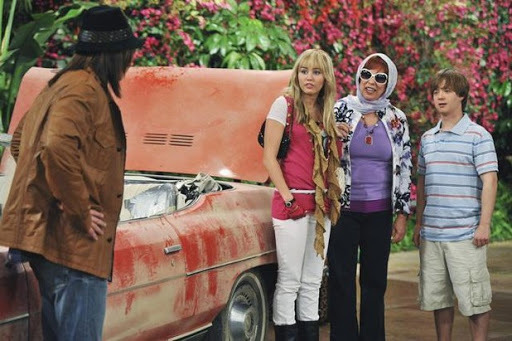
It’s a testament to how awesome Vicki Lawrence is that even in the “worst” episode she’s in, she still brings it and is in many ways the strongest part of it. This one loses out mainly on writing, and me fucking hating the subplot. I’m sorry. “You forgot some really arbitrary timestamp I decided to put on our relationship without telling you, which means you don’t love me” will just never be anything but annoying to me ever, no matter how much I like the couple involved. Honestly, it was shit like that that made me glad I didn’t do a lot of dating in high school.
The main plot is kind of weak too tbh, but I’m still in some ways fond of it, because it’s very clear that it’s all coming from a place of love. They replace her car because they love her, and they try to recreate the old crappy car because they love her, and she pretends not to notice because she loves them right back. The best scenes are the one-on-one interactions between Miley and Mamaw, where you can see how much they understand each other. It was because of those that I almost bumped this up one… but they weren’t quite enough to sell me on this episode. Sorry again.
“You Give Lunch A Bad Name” (Season Three)

This one, again, not a very strong episode, but there are a few reasons I liked this one just a little bit more. Part of it is I’m a sucker for Miley/Jackson centrics, and they strike such a perfect balance of brother-sister solidarity and sibling rivalry in this: the song in the beginning, the schemes, the mimic fights, them immediately pointing at each other when Mamaw asks them who the “guiltiest grandchild” is. Another part is that weirdly, Lilly and Oliver seem to have more of their natural chemistry in this episode than they do in the one where they’re actually dating. Case in point, their little quiet communication to leave in the middle of the siblings’ bickering without having to say a word to each other.
What’s interesting about this one is, Mamaw isn’t necessarily wrong that the kids are gonna take advantage of their dad being gone. That’s exactly what they’re planning to do. But then she takes it too far and holds on too hard, treating them like they’re 10 rather than 16 and 18 respectively. There’s a classic conflict here of teenagers thinking they’re more mature than they really are, versus their family knowing they’re still kids but treating them like outright children instead of meeting them where they are. And I think it’s harder for her to accept they’re growing up than it is for Robby Ray because she isn’t around very much to see it happening. While she recognizes in the end that they had good reason to be embarrassed, that theme of holding on to how things were because she’s afraid of losing them seems to be a consistent one with her in later seasons.
“I Am Mamaw, Hear Me Roar!” (Season Four)

First off, I just want to say that I think having a Dolly episode and a Mamaw episode after “I’ll Always Remember You,” and right after each other, was a really smart choice, especially the way they did it. Dolly can help her embrace what it’s like to be all-celebrity, all the time, and Mamaw reminds her not to forget her family, and how hard that kind of life can actually be. Not just for Miley, but for the people around her. They just tie really well into that whole, “She’s always had the best of both worlds, but now she’s gotta learn what living without her secret feels like” theme that late stage Season 4 has going for it.
One thing that always strikes me about this episode is how it puts so much of her actions in context, not just in this episode, but retroactively. Of course Robby Ray forgot to visit her when he was younger and his own music career was in full swing. Of course she would panic when the same seems to be happening to Miley, when they can’t take one picture or have one tea without Miley getting hounded by her fans, because she doesn’t have Hannah Montana to hide behind anymore. (Of course, I’m not so sure the timeline adds up there, but I’m gonna let that go because of the point it was trying to make.) Being smacked in the face with Miley’s fame is really a wakeup call for all of them, but that makes Miley’s efforts to make sure Mamaw understands how much she cares all the more sweet.
“Good Golly, Miss Dolly” (Season One)

I’d initially put “Kiss It Goodbye” here, but I switched them when I realized I was underrating it— that episode was better than I remembered. But I like this one, too!
This is Dolly’s first appearance and introduction, and she comes in with a bang. The frou-frou, the flowers, and of course, the infamous camera that kickstarts the conflict of the episode. Well, sort of— the real conflict is Miley’s confused feelings for Jake Ryan, torn between “falling all over him,” playing hard to get, and not wanting to give him the satisfaction of seeing her vulnerable. The way it ends up intersecting with Oliver’s subplot of trying to compile a goodbye video for the principal is brilliant, and that sneaking scene? Just amazing.
Of course, this puts her right back where she started, and she ends up regretting it when it’s seemingly too late for her and Jake, but her ripping up the flowers is funny, and then Dolly gets to show off her singing chops a little when she and Robby Ray cheer her up in a really sweet scene. Beyond that, the subplot is… fine. It’s pretty forgettable, but I liked it okay. It’s not frustrating like some of the subplots in previous episodes on this list, but not quite as awesome as…
#3: “Kiss It Goodbye” (Season Four)

And with that, we’ve cracked the top three! This one surprised me upon rewatch. I knew I liked it, I just didn’t know how much I liked it until I saw it again. I think part of it might be me attributing some of my own feelings about Cancel Culture as a whole and how that’s affected us for the worse overall, celebrity or not, as well as some meta-significance to Miley’s career, both at the time and afterwards. But let me get into the episode itself rather than getting on those tangents.
Miley starts off being a little careless with her image… but this is understandable, as she’s used to having her privacy, and living without it’s gonna take some getting used to. Dolly has this legendary entrance in a personalized helicopter, complete with a pink ladder. She uses her own know-how about fame to help Miley navigate the paparazzi, reassures her after a brutal interview with Colin Lassiter, and then encourages both her and Robby Ray to sing with her at her performance. While both of them object at first, Robby Ray eventually gets up the courage to go… which is the push Miley needs to get past her fears and get back on the horse herself.
Beyond the main plotline and overall message that I love, it’s really quotable, and has one of the best subplots this show has ever had. Rico goes practically catatonic because the Stewarts, a family of “idiots” he looks down upon, fooled him, an evil genius with an ego that can’t handle that. I also like that we see Lilly’s compassionate side coming back in this episode in both plotlines, it’s the one thing I felt season 4’s Lilly was lacking overall, and it was fun to see her point her sharp tongue towards herself for once this season. And of course, Jackson enjoying Rico’s suffering, but ultimately being the one to help him out of it was perfect, and bringing back the choir from earlier that season was even better.
#2: “I Will Always Loathe You” (Season Two)

Before anyone gets mad that this wasn’t my #1 pick, let me just say for the record that this episode is AWESOME. Mamaw and Dolly’s rivalry is so explosive and they play off each other so beautifully, and the culmination of that into the “Granny Smackdown” is so well-done. And look, yeah, I know that there were stunt doubles and probably a mannequin or two involved, but I don’t care, it’s a fantastic scene. I love Robby Ray trying to make peace and ending up getting dragged into it, I love Hannah Montana awkwardly trying to salvage the situation, and ultimately breaking them up, and I love Jackson and Lilly scarfing down popcorn and watching the whole thing unfold from home.
If I had to pick which one of these episodes was the funniest, it would be this one, no contest. The subplot here is great too; simple yes, but I think the simplicity works in contrast to just how much is going on in the main plot, and Oliver’s shame at his own involvement in the end? Wonderful. The contrast between the two women picking clothes for Miley’s award show, and the decision to genuinely make up after seeing how much it hurt Miley were executed beautifully too. We don’t get the sense that they’re going to be BFFs, but I do like that the ending scene shows promise, that they’re at least capable of getting along, when they want to. As Miley says, “You’re trying. That is all I’ve ever wanted.”
So yeah, this episode? Amazing. But… not quite my favorite.
#1: “Grandmas Don’t Let Your Babies Grow Up To Play Favorites” (Season One)

Remember when I said I’m a sucker for Miley/Jackson centrics? Yeah. This episode was probably where all of that began for me. (Also the beginning of my feelings about Jackson going from “oh he’s pretty funny” to “LET ME LOVE YOU,” but I’ll try to keep my stanning to a minimum here.)
We start off with what appears to be a fairly straightforward story. Hannah Montana is meeting the queen. Jackson has a volleyball game. Mamaw’s coming to visit, and she’s critical of Robby Ray, particularly his eating habits, she’s tepidly nice to Miley, but treats her as an afterthought, and she heaps praise and adoration and attention onto Jackson by the bucketload. On the surface, it seems that this is about Mamaw unfairly favoring Jackson over Miley. Right up until this happens:
“She’s gonna insult the queen and ruin my command performance all because of her ‘little Jackson.’ It’s always about you!”
“Me?! Well, it’s never about me! Everything in this family revolves around you!”
One comeback, and the tables are turned. Yes, Mamaw hasn’t treated Hannah Montana getting to sing for the Queen of England with the respect and admiration it deserves. But Robby Ray and Miley haven’t been treating Jackson with the respect and admiration he deserves. When Miley snarks that Mamaw would rather go to Jackson’s volleyball game than her performance, she responds with, “Well, if I don’t, who will? I don’t see either one of you heading for the door.” She doesn’t ignore Miley because she loves her any less. In an ironic turn of events, the reason she ignores Miley isn’t about her at all.
I do like, though, that the episode doesn’t treat this as “two wrongs make a right.” Mamaw still apologizes for making Miley feel “invisible,” like her accomplishments don’t matter, like she doesn’t care. Jackson feeling invisible because his dad and his sister and the whole rest of the world treat him that way, doesn’t excuse Mamaw treating Miley that way. And the fact that all of it’s unintentional, and that the neglect is coming from someone who does, genuinely, love that person, doesn’t erase the harm it causes. This is a lesson for both of them, and Miley comes away with a greater understanding of what her brother goes through.
There is still a part of me that wishes this had gotten elaborated on more in the show? Not that Jackson doesn’t bring up the favoritism issue multiple times afterward, but it’s not treated seriously very often after this, considering how often it comes up. It saddens me to think that, for all the efforts they make in this episode to make sure they’re there for Jackson in the end, Miley and Robby Ray still end up falling into the same patterns with Jackson as the show goes on, and worse. I can’t help but think this pattern of neglect and Jackson’s deterioration into “the family failure” are related, and while I don’t need every single episode to treat it as A Big Deal, the truth is, it is a big deal, and I wish the show had been more consistent in actually taking it seriously.

So that’s my list! In the end, I think we can all agree Mamaw and Dolly are both pretty iconic characters, and made the show all the richer for being on it. I’ve loved getting a chance to look at their episodes again, and make sure to stay tuned for my next Ranked post for this series, where I may be talking about another iconic recurring character on this show…. (Hint: one of these episodes is on that list, too.) Until next time!
#hannah montana#hannah montana analysis#hannah montana episodes#Hannah Montana March Madness#hannah montana ranked#ranked series#mamaw vs. dolly#mamaw ruthie stewart#dolly parton#long post#long under the cut#miley stewart#jackson stewart#lilly truscott#oliver oken#robby ray stewart#rico suave#hannah montana criticism#disney channel criticism#disney criticism#positive and negative
10 notes
·
View notes
Text
Connecting Parents to Student’s Digital Lives
Mike Daugherty on episode 281 of the 10-Minute Teacher Podcast
From the Cool Cat Teacher Blog by Vicki Davis
Follow @coolcatteacher on Twitter
Mike Daugherty is helping connect the parents at his school to the digital lives of students. How can schools connect with parents to relate better to students? We learn how today.
Listen Now
Listen to the show on iTunes or Stitcher
Stream by clicking here.
***
Enhanced Transcript
Connecting Parents to Student’s Digital Lives
Link to show: https://ift.tt/2H24AJe Date: Friday, March 26, 2018
Vicki: Today we are talking with Mike Daugherty @MoreThanATech, Director of Technology in Ohio. He also won 2016 Outstanding Technology’s Administrator of the Year for Ohio.
So he’s done quite a few things with Chromebook implementation and Google Level 1 Certification for all of his teachers.
But today, Mike, we are talking about your Google Certified Innovator Project, “Help at Home.” So what is Help at Home?
Mike: Help at Home came out of our one-to-one initiative.
One of the things that we saw from our parents was that even though we had been one-to-one for almost three years, and we were very well connected in our district, many of our parents were feeling less connected with their students and their classrooms since we went one-to-one.
Parents were feeling less connected since we went one-to-one
So the goal of Help at Home was to help connect parents to their students’ digital lives.
Vicki: Wow, how do you do that?
Mike: We’ve started a weekly email to about 400 parents so far, where we’re covering topics like digital citizenship, security, filtering, social media — everything that really relates to how students should use technology today.
Really what I’m trying to do is list out the problem or the area, discuss why Generation Z is so enamored with a certain technology or with a certain idea, and then talk about how educators can use it in their classroom. and how parents can work with that idea at home.
Most currently, the one I’m working on right now has to do with selfies and social media, why Generation Z spends so much time on social media, how educators can take that idea and use it in their classroom, and how parents can use it to have really good conversations at home about social media and self image.
Parents can use it to have really good conversations at home
Vicki: That is such a controversial topic!
I literally heard someone saying yesterday that most experts say that kids shouldn’t be on social media until they’re 18.
We’re living in this world where they’re obviously a lot younger than that!
Mike: Sure, sure.
Vicki: What kind of response are you getting from your parents?
Mike: So far, it seems to be very well received. Parents really like the short version. What I’m trying to do is read 10-15 articles about a topic and pull out the good chunks, make it a nice concise article so they can get all that information very quickly. I think they really like the “assignments” they can do at home.
They really like the “assignments” they can do at home
One of the times, we were talking about YouTube and YouTube celebrities. I had them watch a few of the videos that had gotten 80 million hits — videos that you or I might not even understand.
Vicki: (laughs)
Mike: But again, these kids are watching them…
Vicki: (laughs)
Mike: You know what I mean?
Vicki: Yeah. Literally.
Mike: So I told parents, “I’m going to warn you. These are a little confusing. But look at the hit count — 89 million — 74 million. A lot of kids are watching these videos.”
I wish I would have had that article a little later, with the most recent YouTube controversy. It would have been great to have that in there. I might do a follow up soon.
Recent YouTube controversy
Vicki: Yes. Of course, that controversy was the… Well, tell us about it.
Mike: The controversy was this — and I will probably mention his name. I think it was Logan Paul, but I’m not positive. He had gone to Japan and actually had done a very insensitive video about suicide.
If I’m correct, he actually showed a body on screen. It was awful.
Vicki: Yeah. He had gone to a place in Japan that’s known for a forest…
Mike: Correct, correct.
Vicki: …where a lot of people hang themselves.
Mike: Yeah.
Vicki: And he came across one.
Mike: Very, very insensitive. Huge backlash from that. I would have loved to have had that in the initial article, so again, I looking at maybe doing a follow up in February to kind of bring parents back to that idea.
Vicki: This is the stuff that kids are talking about!
Mike: Sure.
Vicki: If parents can have some education, they feel like they’re not completely a lost deer in the woods.
Mike: Yep. And what I’m trying to avoid is not being so centric around technology in terms of tools.
Aiming to be less tech-centric and more topic focused
I don’t want every email to be, “Hey, there’s this tool or that tool.” I really want to talk more about the concepts and the ideas and generate conversation at home, as opposed to here’s just one more email pushing this tool or that tool.
Don’t get me wrong. I do send them out. I found a couple great ones over the holiday break that I sent out. But I’m really trying to avoid that idea and really hit more on the ideas.
Vicki: Mike, are you posting these on a blog or somewhere, so all of our listeners can read some of these?
Mike: I am. Go to my website, which is morethanatech.com. This project has really taken over that page, so if you just go to the main page, all of the articles are posted right there.
Again, I’m trying to do them usually once a week. The most recent one there was a lot more to do with it, so it’s taken a little bit longer. But I feel like the content’s going to be really, really powerful, so I’m excited to release that next week.
Vicki: Which topic has been the most explosive in terms of response from your parents?
Mike: Oh, that’s a great question!
I know that a lot the parents really like to talk about home web filtering, which is a phenomenal topic.
Home web filtering was a popular topic
Everybody parents differently, so a lot of people like to hear about the different options they have and different ways that they can block stuff.
They also want to know what’s happening at the school district, so I talk about a program we use called GoGuardian. I really go into depth about how we use it, both from the administrative side and the classroom side.
We recorded a show with Mike about Home filtering: 5 Home and Smartphone Filtering Options for Parents
I’ve also given them links to different tools that they can try at home.
Unfortunately for them, GoGuardian is not something they can install. It has to be done by me. But there are tons of other options at home that are really good. So I think parents really liked that one.
Vicki: Wow, now that would be a topic for another show. I’m writing this down. This is a struggle.
Mike: (laughs)
Vicki: The other thing that parents don’t realize is that when those kids are on data, they can pretty much see anything they want. There’s no filter, right?
Mike: Yes and no. When they’re on one of our Chromebooks, even if they’re on data locked down…
Vicki: They’re on their cell phone.
Mike: Correct. If they’re on their cell phone. So we did throw out a couple of options.
Again, I’ve got to think. To save my life I can’t think of the name of one right now.
But I did throw out a couple of options that parents can use when their students are using their cell phones, so they can kind of keep track of what’s going on and keep them safe.
Vicki: So do you think the kids like their parents being more educated, or is there any pushback from the kids? (laughs)
Mike: (laughs)
It’s funny that you brought that up. It’s kind of the next phase of where I’m going with this.
I want to start bringing kids into the mix. Everything I’ve been doing right now has been pretty much just my research and my point of view. I’m going to start bringing kids into the conversation, “How do you feel about this?”
Bringing students into the conversation
My general sense is that I know that they don’t like to be — I don’t want to call it, “spied upon” — but I know that they don’t like their parents having access.
I know that when we rolled out GoGuardian in our district, there was a pretty big pushback.
I laugh because two high school students came down and they said, “Hey, Mr. Daugherty, we want to interview you for the school paper.”
And I’m like, “Oh, that’s awesome! I would love to be a part of this.”
So they sit down. The first question they say is, “OK. So let’s talk about GoGuardian.”
Vicki: Ohhhhh….
Mike: And all they wanted to do was talk about home filtering.
Vicki: (laughs)
Mike: So I know they’re not huge fans, but I think that it’s very important in this day and age to be able to know what your kid is up to and to be able to help keep them safe.
Vicki: We talk about security in my classroom. We had a conversation the other day (about) some of the security bugs that have been discovered — Meltdown and others
Mike: Sure.
Vicki: But they were angry about this 360 app that a lot of parents are using to track them. You know, it will text their parents. “So-and-so has left the house.”
Mike: Yep.
Vicki: “So-and-so has just gone over 70 miles an hour.”
Mike: Yep.
Vicki: So they’re just like, “This is invading our privacy!”
Security and safety versus privacy
(laughs)
So I’m like, “OK, I’m not quite understanding here.”
Mike: It’s really so interesting because of the way they view technology nowadays versus — you know, you and I did not grow up with all of this stuff. So for us, it’s all new. For them, they’ve never known a world without Google in it, without YouTube. So it’s really fascinating to me.
I have three young ones. My oldest is nine. So I’m not in that “spying” age yet…
Vicki: Yeah.
Mike: But it’s so interesting to me, the way they view the world.
Vicki: Yeah. And these same kids didn’t see anything wrong with sharing their latitude and longitude with every single one of their 500 friends on Snapchat.
Mike: Sure.
Vicki: But they sure don’t want their parents to know where they are!
Mike: Exactly!
Vicki: And you’re thinking, “Oh OK, there’s something wrong here.” (laughs)
Mike: One of my favorite new apps is called Reply ASAP.
Right now it’s only available for Android, but essentially what happens is you as a parent send a text. Oftentimes, kids pretend not to see that text.
What Reply ASAP does is actually open and overlays on top of the screen, so no matter what they’re doing, you as a parent know that they got the text, know they’re read it, and then they have to at least acknowledge the text before the message will go away.
Vicki: There’s a million issues that we could go into in terms of how much do you trust your kids…
Mike: (laughs)
Vicki: … but then there’s…
Mike: Right, right, right!
Vicki: Children are children, Their executive functioning is not fully developed. Girls 21, boys 26, I’ve read. Besides that, we humans make mistakes and sometimes we lie.
Mike: Sure.
Vicki: I know people don’t want to cope with that, but that’s the truth.
Mike: And again, my whole hope is that the project will help educate parents. I’m trying to really avoid telling people HOW to parent.
Vicki: (agrees)
Mike: That’s not my goal. It’s “Hey, let me explain to you kind of the thought process behind a lot of this, and why kids are so excited about these platforms, and what they do with them. Then you as a parent do what you want to do.”
Everyone parents differently
Some people may just take that information and file it away. Others may want to act on it. But at least you have the info and you can go from there.
Vicki: So, teachers, now this is an important conversation. How can you bridge this connection with home, with parents, to have these digital conversations that we need to have?
Do check out morethanatech.com with Mike Dougherty and all that he’s doing. Use his research to educate yourself. I also like his idea of bringing students into the mix, because we’re all here together. There are certainly many ethical conversations that we can all have around these topics.
So thanks, Mike!
Mike: Thank you. I’m very,very happy to be on the podcast. Thank you so much.
Contact us about the show: http://www.coolcatteacher.com/contact/
Transcribed by Kymberli Mulford [email protected]
Bio as submitted
Mike Daugherty is a husband, father, author, technology director, Google Innovator, and possible Starbucks addict. He has eighteen years of experience in K-12 technology support serving in a wide variety of roles. Currently, he is the Director of Technology for the Chagrin Falls Exempted Village School district where he and his team have implemented a highly successful 1:1 Chromebook initiative.
Blog: https://www.morethanatech.com
Twitter: @MoreThanATech
Disclosure of Material Connection: This is a “sponsored podcast episode.” The company who sponsored it compensated me via cash payment, gift, or something else of value to include a reference to their product. Regardless, I only recommend products or services I believe will be good for my readers and are from companies I can recommend. I am disclosing this in accordance with the Federal Trade Commission’s 16 CFR, Part 255: “Guides Concerning the Use of Endorsements and Testimonials in Advertising.” This company has no impact on the editorial content of the show.
The post Connecting Parents to Student’s Digital Lives appeared first on Cool Cat Teacher Blog by Vicki Davis @coolcatteacher helping educators be excellent every day. Meow!
Connecting Parents to Student’s Digital Lives published first on https://getnewcourse.tumblr.com/
0 notes
Text
Connecting Parents to Student’s Digital Lives
Mike Daugherty on episode 281 of the 10-Minute Teacher Podcast
From the Cool Cat Teacher Blog by Vicki Davis
Follow @coolcatteacher on Twitter
Mike Daugherty is helping connect the parents at his school to the digital lives of students. How can schools connect with parents to relate better to students? We learn how today.
Listen Now
Listen to the show on iTunes or Stitcher
Stream by clicking here.
***
Enhanced Transcript
Connecting Parents to Student’s Digital Lives
Link to show: www.coolcatteacher.com/e281 Date: Friday, March 26, 2018
Vicki: Today we are talking with Mike Daugherty @MoreThanATech, Director of Technology in Ohio. He also won 2016 Outstanding Technology’s Administrator of the Year for Ohio.
So he’s done quite a few things with Chromebook implementation and Google Level 1 Certification for all of his teachers.
But today, Mike, we are talking about your Google Certified Innovator Project, “Help at Home.” So what is Help at Home?
Mike: Help at Home came out of our one-to-one initiative.
One of the things that we saw from our parents was that even though we had been one-to-one for almost three years, and we were very well connected in our district, many of our parents were feeling less connected with their students and their classrooms since we went one-to-one.
Parents were feeling less connected since we went one-to-one
So the goal of Help at Home was to help connect parents to their students’ digital lives.
Vicki: Wow, how do you do that?
Mike: We’ve started a weekly email to about 400 parents so far, where we’re covering topics like digital citizenship, security, filtering, social media — everything that really relates to how students should use technology today.
Really what I’m trying to do is list out the problem or the area, discuss why Generation Z is so enamored with a certain technology or with a certain idea, and then talk about how educators can use it in their classroom. and how parents can work with that idea at home.
Most currently, the one I’m working on right now has to do with selfies and social media, why Generation Z spends so much time on social media, how educators can take that idea and use it in their classroom, and how parents can use it to have really good conversations at home about social media and self image.
Parents can use it to have really good conversations at home
Vicki: That is such a controversial topic!
I literally heard someone saying yesterday that most experts say that kids shouldn’t be on social media until they’re 18.
We’re living in this world where they’re obviously a lot younger than that!
Mike: Sure, sure.
Vicki: What kind of response are you getting from your parents?
Mike: So far, it seems to be very well received. Parents really like the short version. What I’m trying to do is read 10-15 articles about a topic and pull out the good chunks, make it a nice concise article so they can get all that information very quickly. I think they really like the “assignments” they can do at home.
They really like the “assignments” they can do at home
One of the times, we were talking about YouTube and YouTube celebrities. I had them watch a few of the videos that had gotten 80 million hits — videos that you or I might not even understand.
Vicki: (laughs)
Mike: But again, these kids are watching them…
Vicki: (laughs)
Mike: You know what I mean?
Vicki: Yeah. Literally.
Mike: So I told parents, “I’m going to warn you. These are a little confusing. But look at the hit count — 89 million — 74 million. A lot of kids are watching these videos.”
I wish I would have had that article a little later, with the most recent YouTube controversy. It would have been great to have that in there. I might do a follow up soon.
Recent YouTube controversy
Vicki: Yes. Of course, that controversy was the… Well, tell us about it.
Mike: The controversy was this — and I will probably mention his name. I think it was Logan Paul, but I’m not positive. He had gone to Japan and actually had done a very insensitive video about suicide.
If I’m correct, he actually showed a body on screen. It was awful.
Vicki: Yeah. He had gone to a place in Japan that’s known for a forest…
Mike: Correct, correct.
Vicki: …where a lot of people hang themselves.
Mike: Yeah.
Vicki: And he came across one.
Mike: Very, very insensitive. Huge backlash from that. I would have loved to have had that in the initial article, so again, I looking at maybe doing a follow up in February to kind of bring parents back to that idea.
Vicki: This is the stuff that kids are talking about!
Mike: Sure.
Vicki: If parents can have some education, they feel like they’re not completely a lost deer in the woods.
Mike: Yep. And what I’m trying to avoid is not being so centric around technology in terms of tools.
Aiming to be less tech-centric and more topic focused
I don’t want every email to be, “Hey, there’s this tool or that tool.” I really want to talk more about the concepts and the ideas and generate conversation at home, as opposed to here’s just one more email pushing this tool or that tool.
Don’t get me wrong. I do send them out. I found a couple great ones over the holiday break that I sent out. But I’m really trying to avoid that idea and really hit more on the ideas.
Vicki: Mike, are you posting these on a blog or somewhere, so all of our listeners can read some of these?
Mike: I am. Go to my website, which is morethanatech.com. This project has really taken over that page, so if you just go to the main page, all of the articles are posted right there.
Again, I’m trying to do them usually once a week. The most recent one there was a lot more to do with it, so it’s taken a little bit longer. But I feel like the content’s going to be really, really powerful, so I’m excited to release that next week.
Vicki: Which topic has been the most explosive in terms of response from your parents?
Mike: Oh, that’s a great question!
I know that a lot the parents really like to talk about home web filtering, which is a phenomenal topic.
Home web filtering was a popular topic
Everybody parents differently, so a lot of people like to hear about the different options they have and different ways that they can block stuff.
They also want to know what’s happening at the school district, so I talk about a program we use called GoGuardian. I really go into depth about how we use it, both from the administrative side and the classroom side.
We recorded a show with Mike about Home filtering: 5 Home and Smartphone Filtering Options for Parents
I’ve also given them links to different tools that they can try at home.
Unfortunately for them, GoGuardian is not something they can install. It has to be done by me. But there are tons of other options at home that are really good. So I think parents really liked that one.
Vicki: Wow, now that would be a topic for another show. I’m writing this down. This is a struggle.
Mike: (laughs)
Vicki: The other thing that parents don’t realize is that when those kids are on data, they can pretty much see anything they want. There’s no filter, right?
Mike: Yes and no. When they’re on one of our Chromebooks, even if they’re on data locked down…
Vicki: They’re on their cell phone.
Mike: Correct. If they’re on their cell phone. So we did throw out a couple of options.
Again, I’ve got to think. To save my life I can’t think of the name of one right now.
But I did throw out a couple of options that parents can use when their students are using their cell phones, so they can kind of keep track of what’s going on and keep them safe.
Vicki: So do you think the kids like their parents being more educated, or is there any pushback from the kids? (laughs)
Mike: (laughs)
It’s funny that you brought that up. It’s kind of the next phase of where I’m going with this.
I want to start bringing kids into the mix. Everything I’ve been doing right now has been pretty much just my research and my point of view. I’m going to start bringing kids into the conversation, “How do you feel about this?”
Bringing students into the conversation
My general sense is that I know that they don’t like to be — I don’t want to call it, “spied upon” — but I know that they don’t like their parents having access.
I know that when we rolled out GoGuardian in our district, there was a pretty big pushback.
I laugh because two high school students came down and they said, “Hey, Mr. Daugherty, we want to interview you for the school paper.”
And I’m like, “Oh, that’s awesome! I would love to be a part of this.”
So they sit down. The first question they say is, “OK. So let’s talk about GoGuardian.”
Vicki: Ohhhhh….
Mike: And all they wanted to do was talk about home filtering.
Vicki: (laughs)
Mike: So I know they’re not huge fans, but I think that it’s very important in this day and age to be able to know what your kid is up to and to be able to help keep them safe.
Vicki: We talk about security in my classroom. We had a conversation the other day (about) some of the security bugs that have been discovered — Meltdown and others
Mike: Sure.
Vicki: But they were angry about this 360 app that a lot of parents are using to track them. You know, it will text their parents. “So-and-so has left the house.”
Mike: Yep.
Vicki: “So-and-so has just gone over 70 miles an hour.”
Mike: Yep.
Vicki: So they’re just like, “This is invading our privacy!”
Security and safety versus privacy
(laughs)
So I’m like, “OK, I’m not quite understanding here.”
Mike: It’s really so interesting because of the way they view technology nowadays versus — you know, you and I did not grow up with all of this stuff. So for us, it’s all new. For them, they’ve never known a world without Google in it, without YouTube. So it’s really fascinating to me.
I have three young ones. My oldest is nine. So I’m not in that “spying” age yet…
Vicki: Yeah.
Mike: But it’s so interesting to me, the way they view the world.
Vicki: Yeah. And these same kids didn’t see anything wrong with sharing their latitude and longitude with every single one of their 500 friends on Snapchat.
Mike: Sure.
Vicki: But they sure don’t want their parents to know where they are!
Mike: Exactly!
Vicki: And you’re thinking, “Oh OK, there’s something wrong here.” (laughs)
Mike: One of my favorite new apps is called Reply ASAP.
Right now it’s only available for Android, but essentially what happens is you as a parent send a text. Oftentimes, kids pretend not to see that text.
What Reply ASAP does is actually open and overlays on top of the screen, so no matter what they’re doing, you as a parent know that they got the text, know they’re read it, and then they have to at least acknowledge the text before the message will go away.
Vicki: There’s a million issues that we could go into in terms of how much do you trust your kids…
Mike: (laughs)
Vicki: … but then there’s…
Mike: Right, right, right!
Vicki: Children are children, Their executive functioning is not fully developed. Girls 21, boys 26, I’ve read. Besides that, we humans make mistakes and sometimes we lie.
Mike: Sure.
Vicki: I know people don’t want to cope with that, but that’s the truth.
Mike: And again, my whole hope is that the project will help educate parents. I’m trying to really avoid telling people HOW to parent.
Vicki: (agrees)
Mike: That’s not my goal. It’s “Hey, let me explain to you kind of the thought process behind a lot of this, and why kids are so excited about these platforms, and what they do with them. Then you as a parent do what you want to do.”
Everyone parents differently
Some people may just take that information and file it away. Others may want to act on it. But at least you have the info and you can go from there.
Vicki: So, teachers, now this is an important conversation. How can you bridge this connection with home, with parents, to have these digital conversations that we need to have?
Do check out morethanatech.com with Mike Dougherty and all that he’s doing. Use his research to educate yourself. I also like his idea of bringing students into the mix, because we’re all here together. There are certainly many ethical conversations that we can all have around these topics.
So thanks, Mike!
Mike: Thank you. I’m very,very happy to be on the podcast. Thank you so much.
Contact us about the show: http://www.coolcatteacher.com/contact/
Transcribed by Kymberli Mulford [email protected]
Bio as submitted
Mike Daugherty is a husband, father, author, technology director, Google Innovator, and possible Starbucks addict. He has eighteen years of experience in K-12 technology support serving in a wide variety of roles. Currently, he is the Director of Technology for the Chagrin Falls Exempted Village School district where he and his team have implemented a highly successful 1:1 Chromebook initiative.
Blog: https://www.morethanatech.com
Twitter: @MoreThanATech
Disclosure of Material Connection: This is a “sponsored podcast episode.” The company who sponsored it compensated me via cash payment, gift, or something else of value to include a reference to their product. Regardless, I only recommend products or services I believe will be good for my readers and are from companies I can recommend. I am disclosing this in accordance with the Federal Trade Commission’s 16 CFR, Part 255: “Guides Concerning the Use of Endorsements and Testimonials in Advertising.” This company has no impact on the editorial content of the show.
The post Connecting Parents to Student’s Digital Lives appeared first on Cool Cat Teacher Blog by Vicki Davis @coolcatteacher helping educators be excellent every day. Meow!
from Cool Cat Teacher BlogCool Cat Teacher Blog http://www.coolcatteacher.com/e281/
0 notes
Text
Connecting Parents to Student’s Digital Lives
Mike Daugherty on episode 281 of the 10-Minute Teacher Podcast
From the Cool Cat Teacher Blog by Vicki Davis
Follow @coolcatteacher on Twitter
Mike Daugherty is helping connect the parents at his school to the digital lives of students. How can schools connect with parents to relate better to students? We learn how today.
Listen Now
Listen to the show on iTunes or Stitcher
Stream by clicking here.
***
Enhanced Transcript
Connecting Parents to Student’s Digital Lives
Link to show: www.coolcatteacher.com/e281 Date: Friday, March 26, 2018
Vicki: Today we are talking with Mike Daugherty @MoreThanATech, Director of Technology in Ohio. He also won 2016 Outstanding Technology’s Administrator of the Year for Ohio.
So he’s done quite a few things with Chromebook implementation and Google Level 1 Certification for all of his teachers.
But today, Mike, we are talking about your Google Certified Innovator Project, “Help at Home.” So what is Help at Home?
Mike: Help at Home came out of our one-to-one initiative.
One of the things that we saw from our parents was that even though we had been one-to-one for almost three years, and we were very well connected in our district, many of our parents were feeling less connected with their students and their classrooms since we went one-to-one.
Parents were feeling less connected since we went one-to-one
So the goal of Help at Home was to help connect parents to their students’ digital lives.
Vicki: Wow, how do you do that?
Mike: We’ve started a weekly email to about 400 parents so far, where we’re covering topics like digital citizenship, security, filtering, social media — everything that really relates to how students should use technology today.
Really what I’m trying to do is list out the problem or the area, discuss why Generation Z is so enamored with a certain technology or with a certain idea, and then talk about how educators can use it in their classroom. and how parents can work with that idea at home.
Most currently, the one I’m working on right now has to do with selfies and social media, why Generation Z spends so much time on social media, how educators can take that idea and use it in their classroom, and how parents can use it to have really good conversations at home about social media and self image.
Parents can use it to have really good conversations at home
Vicki: That is such a controversial topic!
I literally heard someone saying yesterday that most experts say that kids shouldn’t be on social media until they’re 18.
We’re living in this world where they’re obviously a lot younger than that!
Mike: Sure, sure.
Vicki: What kind of response are you getting from your parents?
Mike: So far, it seems to be very well received. Parents really like the short version. What I’m trying to do is read 10-15 articles about a topic and pull out the good chunks, make it a nice concise article so they can get all that information very quickly. I think they really like the “assignments” they can do at home.
They really like the “assignments” they can do at home
One of the times, we were talking about YouTube and YouTube celebrities. I had them watch a few of the videos that had gotten 80 million hits — videos that you or I might not even understand.
Vicki: (laughs)
Mike: But again, these kids are watching them…
Vicki: (laughs)
Mike: You know what I mean?
Vicki: Yeah. Literally.
Mike: So I told parents, “I’m going to warn you. These are a little confusing. But look at the hit count — 89 million — 74 million. A lot of kids are watching these videos.”
I wish I would have had that article a little later, with the most recent YouTube controversy. It would have been great to have that in there. I might do a follow up soon.
Recent YouTube controversy
Vicki: Yes. Of course, that controversy was the… Well, tell us about it.
Mike: The controversy was this — and I will probably mention his name. I think it was Logan Paul, but I’m not positive. He had gone to Japan and actually had done a very insensitive video about suicide.
If I’m correct, he actually showed a body on screen. It was awful.
Vicki: Yeah. He had gone to a place in Japan that’s known for a forest…
Mike: Correct, correct.
Vicki: …where a lot of people hang themselves.
Mike: Yeah.
Vicki: And he came across one.
Mike: Very, very insensitive. Huge backlash from that. I would have loved to have had that in the initial article, so again, I looking at maybe doing a follow up in February to kind of bring parents back to that idea.
Vicki: This is the stuff that kids are talking about!
Mike: Sure.
Vicki: If parents can have some education, they feel like they’re not completely a lost deer in the woods.
Mike: Yep. And what I’m trying to avoid is not being so centric around technology in terms of tools.
Aiming to be less tech-centric and more topic focused
I don’t want every email to be, “Hey, there’s this tool or that tool.” I really want to talk more about the concepts and the ideas and generate conversation at home, as opposed to here’s just one more email pushing this tool or that tool.
Don’t get me wrong. I do send them out. I found a couple great ones over the holiday break that I sent out. But I’m really trying to avoid that idea and really hit more on the ideas.
Vicki: Mike, are you posting these on a blog or somewhere, so all of our listeners can read some of these?
Mike: I am. Go to my website, which is morethanatech.com. This project has really taken over that page, so if you just go to the main page, all of the articles are posted right there.
Again, I’m trying to do them usually once a week. The most recent one there was a lot more to do with it, so it’s taken a little bit longer. But I feel like the content’s going to be really, really powerful, so I’m excited to release that next week.
Vicki: Which topic has been the most explosive in terms of response from your parents?
Mike: Oh, that’s a great question!
I know that a lot the parents really like to talk about home web filtering, which is a phenomenal topic.
Home web filtering was a popular topic
Everybody parents differently, so a lot of people like to hear about the different options they have and different ways that they can block stuff.
They also want to know what’s happening at the school district, so I talk about a program we use called GoGuardian. I really go into depth about how we use it, both from the administrative side and the classroom side.
We recorded a show with Mike about Home filtering: 5 Home and Smartphone Filtering Options for Parents
I’ve also given them links to different tools that they can try at home.
Unfortunately for them, GoGuardian is not something they can install. It has to be done by me. But there are tons of other options at home that are really good. So I think parents really liked that one.
Vicki: Wow, now that would be a topic for another show. I’m writing this down. This is a struggle.
Mike: (laughs)
Vicki: The other thing that parents don’t realize is that when those kids are on data, they can pretty much see anything they want. There’s no filter, right?
Mike: Yes and no. When they’re on one of our Chromebooks, even if they’re on data locked down…
Vicki: They’re on their cell phone.
Mike: Correct. If they’re on their cell phone. So we did throw out a couple of options.
Again, I’ve got to think. To save my life I can’t think of the name of one right now.
But I did throw out a couple of options that parents can use when their students are using their cell phones, so they can kind of keep track of what’s going on and keep them safe.
Vicki: So do you think the kids like their parents being more educated, or is there any pushback from the kids? (laughs)
Mike: (laughs)
It’s funny that you brought that up. It’s kind of the next phase of where I’m going with this.
I want to start bringing kids into the mix. Everything I’ve been doing right now has been pretty much just my research and my point of view. I’m going to start bringing kids into the conversation, “How do you feel about this?”
Bringing students into the conversation
My general sense is that I know that they don’t like to be — I don’t want to call it, “spied upon” — but I know that they don’t like their parents having access.
I know that when we rolled out GoGuardian in our district, there was a pretty big pushback.
I laugh because two high school students came down and they said, “Hey, Mr. Daugherty, we want to interview you for the school paper.”
And I’m like, “Oh, that’s awesome! I would love to be a part of this.”
So they sit down. The first question they say is, “OK. So let’s talk about GoGuardian.”
Vicki: Ohhhhh….
Mike: And all they wanted to do was talk about home filtering.
Vicki: (laughs)
Mike: So I know they’re not huge fans, but I think that it’s very important in this day and age to be able to know what your kid is up to and to be able to help keep them safe.
Vicki: We talk about security in my classroom. We had a conversation the other day (about) some of the security bugs that have been discovered — Meltdown and others
Mike: Sure.
Vicki: But they were angry about this 360 app that a lot of parents are using to track them. You know, it will text their parents. “So-and-so has left the house.”
Mike: Yep.
Vicki: “So-and-so has just gone over 70 miles an hour.”
Mike: Yep.
Vicki: So they’re just like, “This is invading our privacy!”
Security and safety versus privacy
(laughs)
So I’m like, “OK, I’m not quite understanding here.”
Mike: It’s really so interesting because of the way they view technology nowadays versus — you know, you and I did not grow up with all of this stuff. So for us, it’s all new. For them, they’ve never known a world without Google in it, without YouTube. So it’s really fascinating to me.
I have three young ones. My oldest is nine. So I’m not in that “spying” age yet…
Vicki: Yeah.
Mike: But it’s so interesting to me, the way they view the world.
Vicki: Yeah. And these same kids didn’t see anything wrong with sharing their latitude and longitude with every single one of their 500 friends on Snapchat.
Mike: Sure.
Vicki: But they sure don’t want their parents to know where they are!
Mike: Exactly!
Vicki: And you’re thinking, “Oh OK, there’s something wrong here.” (laughs)
Mike: One of my favorite new apps is called Reply ASAP.
Right now it’s only available for Android, but essentially what happens is you as a parent send a text. Oftentimes, kids pretend not to see that text.
What Reply ASAP does is actually open and overlays on top of the screen, so no matter what they’re doing, you as a parent know that they got the text, know they’re read it, and then they have to at least acknowledge the text before the message will go away.
Vicki: There’s a million issues that we could go into in terms of how much do you trust your kids…
Mike: (laughs)
Vicki: … but then there’s…
Mike: Right, right, right!
Vicki: Children are children, Their executive functioning is not fully developed. Girls 21, boys 26, I’ve read. Besides that, we humans make mistakes and sometimes we lie.
Mike: Sure.
Vicki: I know people don’t want to cope with that, but that’s the truth.
Mike: And again, my whole hope is that the project will help educate parents. I’m trying to really avoid telling people HOW to parent.
Vicki: (agrees)
Mike: That’s not my goal. It’s “Hey, let me explain to you kind of the thought process behind a lot of this, and why kids are so excited about these platforms, and what they do with them. Then you as a parent do what you want to do.”
Everyone parents differently
Some people may just take that information and file it away. Others may want to act on it. But at least you have the info and you can go from there.
Vicki: So, teachers, now this is an important conversation. How can you bridge this connection with home, with parents, to have these digital conversations that we need to have?
Do check out morethanatech.com with Mike Dougherty and all that he’s doing. Use his research to educate yourself. I also like his idea of bringing students into the mix, because we’re all here together. There are certainly many ethical conversations that we can all have around these topics.
So thanks, Mike!
Mike: Thank you. I’m very,very happy to be on the podcast. Thank you so much.
Contact us about the show: http://www.coolcatteacher.com/contact/
Transcribed by Kymberli Mulford [email protected]
Bio as submitted
Mike Daugherty is a husband, father, author, technology director, Google Innovator, and possible Starbucks addict. He has eighteen years of experience in K-12 technology support serving in a wide variety of roles. Currently, he is the Director of Technology for the Chagrin Falls Exempted Village School district where he and his team have implemented a highly successful 1:1 Chromebook initiative.
Blog: https://www.morethanatech.com
Twitter: @MoreThanATech
Disclosure of Material Connection: This is a “sponsored podcast episode.” The company who sponsored it compensated me via cash payment, gift, or something else of value to include a reference to their product. Regardless, I only recommend products or services I believe will be good for my readers and are from companies I can recommend. I am disclosing this in accordance with the Federal Trade Commission’s 16 CFR, Part 255: “Guides Concerning the Use of Endorsements and Testimonials in Advertising.” This company has no impact on the editorial content of the show.
The post Connecting Parents to Student’s Digital Lives appeared first on Cool Cat Teacher Blog by Vicki Davis @coolcatteacher helping educators be excellent every day. Meow!
from Cool Cat Teacher BlogCool Cat Teacher Blog http://www.coolcatteacher.com/e281/
0 notes