#Zoho one suite
Explore tagged Tumblr posts
Text
Unlock Business Efficiency with Zoho One
0 notes
Text
*The Lesbian Herstory Archives has intern positions available for Archives, Library and Information Science Students for Fall/Winter 2024* Interns will be asked to split their time on and off site, working a minimum of 10 hours each week. Iterns will be asked to mask when working in close proximity to others. Project will be assigned according to intern skill sets and LHA's project needs. *Projects* - *Imaging, Metadata, Rehousing, Processing*: Music (Legacy Formats), Special Collections, Periodicals, Unpublished Papers, Video Documentation *Requirements:* - Completion of first semester core courses - Interest in best practices in archival processing, metadata development, digital libraries and access services - Demonstrated interest in lesbian history and activism - Comfort working with archival materials of a sexual nature. - Ability to work remotely, independently and maintain regular communication via gchat, email and attend weekly virtual meetings. *Prefered Skills:* Experience with Microsoft Office 365 , Excel, Google Suite or Zoho; Airtable, Omeka (Training can be provided) *Application Instructions* Applications must be sent to* [email protected] <[email protected]>* and must include a *Resume* and *Cover Letter* demonstrating your interest in lesbian studies and archival practices. *One document combined as a PDF*. Applications that do not meet these requirements will not be reviewed. *About The Lesbian Herstory Archives* All-volunteer-run since its inception in 1974, The Lesbian Herstory Archives is home to the world's oldest and largest collection of archival, bibliographic and multimedia materials by and about the diverse lesbian experience. LHA is 501(c)3 , non-profit educational organization with no paid staff and no local or federal government support. We rely solely upon individual donations and private foundation support. We offer research assistance to academics, artists, filmmakers, authors, individuals and classes. During non-pandemic times, we also provide tours, exhibits, in-house events and a semester-long Lesbian Studies course. We look forward to receiving your applications.
7 notes
·
View notes
Text
𝗪𝗵𝘆 𝗦𝘁𝗮𝗿𝘁𝘂𝗽 𝘀𝗵𝗼𝘂𝗹𝗱 𝗰𝗵𝗼𝗼𝘀𝗲 𝗭𝗼𝗵𝗼 𝗢𝗻𝗲?
When you’re building a startup, it’s tempting to solve each new pain point with a new SaaS subscription. But if you’re not careful, next thing you know you’re using a dozen different tools that do a dozen different things. Not only will this cost you a fortune - it’s downright distracting! This is where the Zoho One comes in. Instead of keeping your startup spread across multiple tools, now you use one. Because when it’s the right tool, one is enough. Zoho one combines all the tools teams need to get work done in a single, streamlined package. With everything in one place, your team will know what to do, where things stand, and how to find what they need. With Zoho One, you have the app you need to get everything done and manage your entire business in a single suite under a single subscription cost. Well, you know about Zoho One and you might be wondering how long does it take to implement it for my business? 👀 Read on to find out about that: https://www.bizappln.com/blog/how-long-does-zoho-one-implementation-take-for-your-business/
2 notes
·
View notes
Text
The Ultimate Comparison of Zoho Books and QuickBooks for Small Business Owners
Introduction
Running a small business is no easy feat. From managing finances to handling client relationships, the responsibilities can be overwhelming. However, with the right tools in hand, you can streamline your operations and simplify your workload significantly. Two of the most popular accounting software options for small businesses are Zoho Books and QuickBooks. But which one should you choose?
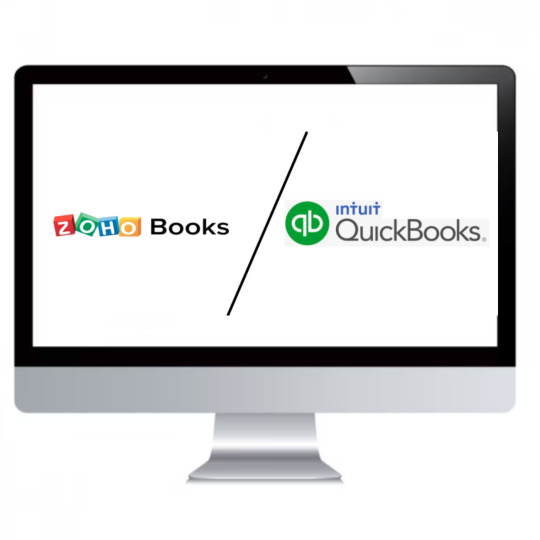
In this ultimate comparison guide of Zoho Books vs QuickBooks, we'll take a deep dive into both platforms' pros and cons so that you can make an informed decision on what's best for your business needs!
What is Zoho Books?
Zoho Books is an easy-to-use cloud-based accounting software designed specifically for small business owners. It offers a range of features to help manage finances, including invoicing, expense tracking, inventory management and time-tracking.
One of the best things about Zoho Books is its user-friendly interface. Even if you have no prior experience with accounting software, you can easily navigate through the platform and get started in no time.
Another noteworthy feature of Zoho Books is its automation capabilities. You can set up recurring invoices or automatic payment reminders to save yourself time on manual tasks. Additionally, Zoho Books integrates seamlessly with other apps within the Zoho suite and third-party applications like Stripe and PayPal.
Zoho Books provides a cost-effective solution for small businesses looking to streamline their financial operations without sacrificing functionality or ease-of-use.
What is QuickBooks?
QuickBooks is an accounting software that targets small and medium-sized businesses. It was developed by Intuit, a well-known financial software company based in Mountain View, California. QuickBooks offers a range of features such as bookkeeping, invoicing, payroll management, and inventory tracking.
One of the key features of QuickBooks is its user-friendly interface which makes it easy for non-accountants to use. The software also integrates with various third-party applications like PayPal and Shopify to provide users with more functionality.
Moreover, QuickBooks comes in both desktop and online versions meaning you can choose the one that suits your business needs. Desktop version requires installation on your computer while the online version allows you to access the app from anywhere provided you have internet connection.
QuickBooks is ideal for small business owners who need basic accounting tools without spending too much time learning complex financial jargon.
The Pros and Cons of Zoho Books
Zoho Books is a cloud-based accounting software designed for small businesses. It offers many features that can help business owners manage their finances effectively.
One of the pros of Zoho Books is its affordability. The pricing plans are reasonable and offer great value for money, especially when compared to other accounting software on the market.
Another advantage of Zoho Books is its user-friendly interface. Even if you're not an accounting expert, you can easily navigate through the software with ease.
Furthermore, Zoho Books also allows users to customize invoices and reports which can be helpful in branding your business identity as well as presenting financial data more professionally.
On the downside, some users have reported glitches with certain features like inventory management and bank reconciliation. Also, customer support may take longer than usual to respond sometimes leaving users waiting for hours or days before getting assistance.
Zoho books offer a wide range of benefits at an affordable price point but it’s important to consider the potential drawbacks too before making a final decision about whether this solution will meet your needs and expectations.
The Pros and Cons of QuickBooks
QuickBooks is a popular accounting software that has been around for decades. It offers a variety of features to help small business owners manage their finances effectively. Here are some pros and cons of using QuickBooks.
Pros:
One of the biggest advantages of QuickBooks is its user-friendly interface, which makes it easy to navigate and use even for non-accountants. The software also offers a wide range of features such as invoicing, expense tracking, inventory management, and payroll processing.
Another benefit of using QuickBooks is its integration with other applications like Microsoft Excel, TurboTax, and Salesforce. This allows you to import data from other sources into QuickBooks seamlessly.
Moreover, QuickBooks provides excellent customer support through phone or chat services and has an extensive knowledge base that can answer most common questions.
Cons:
One major drawback of using QuickBooks is its high cost compared to other accounting solutions in the market. Additionally, some users have reported glitches or difficulties when attempting to run certain functions within the software.
Furthermore, while it does offer many features that are helpful for small businesses operations; however this may be overwhelming for some users who only require basic functionalities but still need to pay the full price for all options provided by the software.
Which One is Right for You?
Choosing between Zoho Books and QuickBooks can be a tough decision, as both offer unique features to small business owners. To determine which one is right for you, there are a few factors to consider.
Firstly, the size of your business plays an important role in choosing between the two platforms. If you're running a smaller operation with fewer employees and transactions, then Zoho Books might be the way to go due to its affordability and ease of use. However, if your business has more complex accounting needs or multiple users that need access to financial information, QuickBooks may be better suited for you.
Another factor to consider is what type of industry your business operates in. QuickBooks offers more specialized versions geared towards specific industries such as construction or nonprofit organizations. On the other hand, Zoho Books caters more towards service-based businesses like consulting firms or marketing agencies.
It's worth considering whether integration with other software programs is important for your business operations. QuickBooks has been around longer and therefore may have stronger integrations with other common software systems like Microsoft Office Suite or Salesforce.
Ultimately, choosing between Zoho Books vs QuickBooks comes down to individual needs and preferences based on these various factors mentioned above - ensuring that you pick an accounting platform tailored specifically for your unique requirements will make all the difference in managing finances effectively!
Conclusion
After comparing Zoho Books vs QuickBooks, it's clear that both accounting software packages have their strengths and weaknesses. Ultimately, the decision on which one to use will depend on your specific business needs.
If you're a small business owner who is looking for an affordable solution with excellent invoicing capabilities, then Zoho Books may be the right choice for you. However, if you require more advanced accounting features or a system that integrates with other applications seamlessly, then QuickBooks may be the better option.
Regardless of which platform you choose, make sure to do your research thoroughly before committing to any particular accounting software. By taking the time to carefully evaluate each package's pros and cons in light of your company's unique requirements, you'll ensure that you end up with an ideal solution that helps streamline your operations while providing accurate financial data at all times.
3 notes
·
View notes
Text
Zoho Projects Pros and Cons: Unveiling the Benefits and Limitations
🔎 Zoho Projects Pros and Cons: Unveiling the Benefits and Limitations 🔎
Hey everyone! 👋 Today, I want to discuss Zoho Projects and shed some light on its pros and cons. If you're looking for a project management tool and considering Zoho Projects, this post might help you make an informed decision. Let's dive in! 🚀
👍 Pros: 1️⃣ Comprehensive Features: Zoho Projects offers a wide range of features that empower teams to manage projects effectively. From task management and time tracking to collaboration tools and resource allocation, it covers all the essentials. 2️⃣ User-Friendly Interface: One of the key strengths of Zoho Projects is its intuitive and user-friendly interface. Navigating through the platform and accessing various features is a breeze, even for newcomers. 3️⃣ Customization Options: Zoho Projects allows you to tailor the tool to your specific needs. You can create custom workflows, add custom fields, and personalize the interface to align with your project requirements. 4️⃣ Collaboration Made Easy: The platform promotes seamless collaboration among team members. You can assign tasks, share files, and communicate within the platform, fostering better teamwork and communication. 5️⃣ Integration Capabilities: Zoho Projects integrates with various popular tools such as G Suite, Slack, and Dropbox. This enables smooth data transfer and synchronization, enhancing your overall productivity.
👎 Cons: 1️⃣ Steep Learning Curve: While Zoho Projects' interface is user-friendly, some users might find the learning curve a bit steep, especially when exploring advanced features. Adequate training and support might be necessary for the team to fully utilize the tool. 2️⃣ Limited Automation: Compared to some other project management tools, Zoho Projects has relatively limited automation capabilities. Although it provides basic automation features, more complex workflows might require manual intervention. 3️⃣ Mobile App Limitations: While Zoho Projects does offer a mobile app, it may not be as feature-rich or as polished as the web version. Some users have reported occasional glitches or limitations in functionality when using the app.
📢 In conclusion, Zoho Projects has its fair share of pros and cons. Its comprehensive features, user-friendly interface, and customization options make it a viable choice for many teams. However, it's important to consider the learning curve, limited automation, and potential mobile app limitations before making your decision.
🤔 Have you used Zoho Projects before? What are your thoughts on its pros and cons? Share your experiences in the comments below! 👇
2 notes
·
View notes
Text
The Best Software Solutions for Accurate Invoicing and Tax Filing

In today’s fast-paced business world, accuracy and efficiency are key to staying ahead of the competition. When it comes to managing finances, businesses must ensure that they are accurately invoicing customers and filing taxes on time. This is where the right software solutions come into play. With the advancements in technology, there are a variety of tools that make invoicing and tax filing easier, faster, and more accurate. In this article, we’ll explore the best software solutions that can help streamline your invoicing and tax filing processes.
1. QuickBooks Online
Best for: Small to medium-sized businesses
QuickBooks Online is one of the most popular accounting software solutions for small and medium-sized businesses. It offers robust features for invoicing, expense tracking, and tax filing. QuickBooks Online enables users to create professional invoices, track sales and payments, and even integrate with your bank account for automatic transaction categorization.
Key Features:
Customizable invoices and estimates
Automatic tax calculations based on your location
Integration with tax filing services
Payment tracking and reminders
Why Choose QuickBooks Online? QuickBooks Online is perfect for businesses looking for an all-in-one solution that offers both invoicing and tax filing. With its user-friendly interface and ability to integrate with other tools, QuickBooks ensures that your financial processes are streamlined and accurate.
2. Xero
Best for: Growing businesses with complex needs
Xero is another powerful accounting software that simplifies invoicing and tax filing. It's ideal for businesses that need more customization and reporting options. Xero’s cloud-based platform offers excellent tools for invoicing, managing payroll, and handling taxes.
Key Features:
Multi-currency support
Automatic bank feeds and expense tracking
Integration with over 800 third-party apps
Easy tax filing with tax return templates
Why Choose Xero? Xero offers flexibility and scalability, making it an ideal choice for growing businesses. It has a more extensive set of features compared to other software solutions, which can help businesses tackle more complex tax filing and invoicing scenarios.
3. FreshBooks
Best for: Freelancers and service-based businesses
FreshBooks is a great option for freelancers, consultants, and service-based businesses. Known for its ease of use, FreshBooks simplifies the invoicing process with intuitive features that save time and ensure accurate billing.
Key Features:
Customizable invoices and late payment reminders
Automated tax calculations
Expense tracking and reporting
Integration with PayPal, Stripe, and other payment gateways
Why Choose FreshBooks? FreshBooks is perfect for businesses that prioritize ease of use and efficiency. Its simple interface and automation features ensure that invoicing and tax filing are handled accurately without requiring extensive accounting knowledge.
4. Zoho Books
Best for: Small businesses and startups
Zoho Books is a cloud-based accounting software designed for small businesses and startups. With a focus on automation and integration, Zoho Books simplifies both invoicing and tax filing by providing an easy-to-use platform.
Key Features:
Invoice creation with tax calculations
Automatic payment reminders
Integration with payment gateways and banks
GST filing (for Indian businesses)
Why Choose Zoho Books? Zoho Books stands out for its affordability and ease of use. For small businesses that need basic but powerful invoicing and tax filing tools, Zoho Books is an excellent option. It provides a seamless experience and integrates with the other tools in the Zoho suite, offering a complete business management solution.
5. Wave Accounting
Best for: Small businesses and solopreneurs on a budget
Wave Accounting is a free accounting software solution that provides basic invoicing and tax filing tools for small businesses and solopreneurs. It’s an ideal solution for businesses that are just starting out and need a cost-effective way to manage their finances.
Key Features:
Free invoicing and accounting tools
Automatic tax calculations
Integration with bank accounts
Simple tax report generation
Why Choose Wave Accounting? Wave Accounting is the best choice for businesses on a tight budget that still want to maintain accurate invoicing and tax filing. It offers a solid set of features for free, making it a great starting point for solopreneurs and small businesses.
6. SlickPie
Best for: Small businesses needing automation
SlickPie is a cloud-based accounting software that automates many aspects of invoicing and tax filing. It’s especially beneficial for small businesses looking to reduce manual work and increase efficiency.
Key Features:
Automated data entry with MagicBot
Customizable invoices with tax calculations
Expense tracking and reporting
Sales tax management
Why Choose SlickPie? SlickPie’s automation features make it a great choice for businesses that want to save time and reduce the chances of human error. The platform is straightforward and user-friendly, making it ideal for small business owners who don’t have an accounting background.
7. Sage Business Cloud Accounting
Best for: Businesses seeking flexibility and scalability
Sage Business Cloud Accounting is a flexible solution for businesses that need more control over their invoicing and tax filing. It offers advanced features for tax management and invoicing, making it suitable for businesses that are scaling.
Key Features:
Automated invoicing and payment reminders
Tax management and reporting
Multi-currency support
Cloud access from anywhere
Why Choose Sage Business Cloud Accounting? Sage Business Cloud Accounting is designed for businesses that require more customization and scalability. Its advanced features for tax filing and invoicing make it an ideal choice for growing businesses that want a comprehensive solution.
8. Smaket Billing Software
Best for: Businesses looking for a comprehensive billing and accounting solution
Smaket Billing Software is a powerful and efficient tool designed for businesses that need an all-in-one solution for invoicing, billing, and tax filing. With a focus on ease of use and automation, Smaket Billing Software makes managing your invoices, payments, and taxes simple and accurate.
Key Features:
Automated invoicing with tax calculations
Integration with accounting and payment systems
Multi-currency support
GST and tax filing features for various regions
Why Choose Smaket Billing Software? Smaket Billing Software is ideal for businesses that need a user-friendly platform with advanced capabilities for both billing and accounting. Whether you're dealing with simple transactions or complex tax filing, Smaket Billing Software ensures everything is accurate and streamlined.
Conclusion
Choosing the right invoicing and tax filing software can significantly improve the efficiency and accuracy of your financial processes. Whether you're a freelancer, a small business owner, or managing a growing company, the right software solution can save you time, reduce errors, and ensure compliance with tax regulations.
QuickBooks Online, Xero, FreshBooks, Zoho Books, Wave Accounting, SlickPie, Sage Business Cloud Accounting, and Smaket Billing Software are all excellent options to consider based on your business needs. By selecting a software solution that fits your business, you can focus more on growing your company and less on administrative tasks like invoicing and tax filing.
So, which software will you choose to streamline your invoicing and tax filing process? Explore these options and find the one that works best for you!
0 notes
Text

Zoho CRM Pricing vs Other CRM Platforms: Is It the Smartest Choice for Growing Businesses?
Choosing a CRM system is one of the most important decisions a business can make. A CRM not only centralizes customer data but also shapes how your team manages leads, nurtures relationships, and closes deals.
While popular platforms like Salesforce, HubSpot, and Microsoft Dynamics dominate the market, Zoho CRM has gained significant traction as a powerful, scalable, and budget-friendly alternative.
This guide takes a deeper look at Zoho CRM’s pricing and functionality—and how it compares to the more expensive industry leaders—so you can make a well-informed, strategic decision for your business.
Why Pricing Isn’t the Only Factor When Choosing a CRM

For many businesses, the monthly subscription cost is the first thing they check. But what you pay is only part of the equation. What truly matters is what you get in return:
How easily your team can adopt the system
How well the platform supports your unique workflows
Whether it scales without draining your budget
How efficiently it connects with other tools
How much insight it offers to guide your decisions
A CRM that’s affordable but limited in features or too difficult to use can cost you more over time—in missed opportunities, poor adoption, or inefficiencies.
Zoho CRM Pricing Overview: A Scalable CRM for Every Stage of Growth
Effectively implement Zoho Solutions from Zoho Experts and Zoho Consultants like Evoluz Global Solutions and drive 3x business growth.

Zoho CRM offers a flexible pricing structure tailored to suit startups, SMBs, and large enterprises alike. All pricing is billed annually per user.

In addition to its core CRM, Zoho offers bundled platforms like Zoho CRM Plus and Zoho One—delivering an even broader range of tools across sales, marketing, finance, HR, and operations under a single subscription.
Zoho CRM vs Salesforce: Enterprise Features at a Fraction of the Cost
Salesforce is often seen as the gold standard in the CRM space, but it comes with a steep learning curve and a high cost of ownership.

Zoho CRM vs HubSpot CRM: The Truth Behind "Free"
HubSpot CRM attracts users with its free tier, but critical features such as automation, analytics, and lead scoring are gated behind costly upgrades.

Zoho CRM vs Microsoft Dynamics 365: Simplicity and Speed vs Complexity

What Sets Zoho CRM Apart From the Competition

Transparent, Predictable Pricing
Unlike many platforms that upsell you on every key feature, Zoho CRM maintains clear, upfront pricing. Each plan is designed to meet specific business needs—so you're not forced into higher tiers just to unlock essentials like automation or reporting.
Integrated AI That Adds Real Value
Zia, Zoho’s intelligent sales assistant, is included in Enterprise and Ultimate plans. It offers lead scoring, workflow suggestions, sales forecasting, and anomaly detection—without requiring any extra fees or setup.
Built-In Ecosystem of Business Tools
Zoho One gives you access to 45+ apps for CRM, email marketing, HR, finance, analytics, and more. This tightly integrated ecosystem helps reduce tool sprawl and keeps your data connected across departments.
Fast Implementation and Easy Customization
Zoho CRM is known for its user-friendly interface and low setup time. Even non-technical users can automate tasks, create custom fields, build dashboards, and integrate third-party apps—all without code.
Trusting Zoho CRM: Experience, Security, and Customer Success

Zoho has over two decades of experience building enterprise software and serves more than 250,000 businesses globally.
The platform is highly rated by analysts and review platforms for usability, reliability, and innovation.
Customer data is hosted securely in global data centers, ensuring full compliance with data protection standards like GDPR. Zoho’s commitment to privacy and its ad-free business model builds long-term trust with customers across industries.
Many businesses that switch from Salesforce, HubSpot, or spreadsheets report not only major cost savings but also better user adoption, cleaner data management, and stronger customer engagement—all driven by Zoho CRM’s thoughtful design and support structure.
Is Zoho CRM the Right Fit for Your Business?

If you're a startup, growing business, or even a large organization looking to simplify your tech stack, Zoho CRM offers unmatched value:
Competitive pricing across all plans
Custom workflows and smart automation
Built-in AI capabilities for data-driven sales
Integration with a broad ecosystem of apps
Reliable support and continuous improvements
Whether you're just getting started with CRM or considering a switch from a costly provider, Zoho CRM gives you the functionality to grow—without locking you into complex contracts or technical dependencies.
Final Thoughts

Zoho CRM isn’t just an affordable option—it’s a well-rounded, reliable, and future-ready CRM platform built for businesses that want control, clarity, and growth.
With a pricing model that scales responsibly, a powerful set of features across tiers, and the backing of a proven global software company, Zoho CRM offers one of the strongest value propositions in the CRM space today.
If you’re comparing solutions not just on cost, but on what truly matters—usability, results, and return on investment—Zoho CRM stands out as the smartest choice for businesses that want to grow without compromise.
Leverage the expertise of Zoho Experts and Zoho Consultants such as Evoluz Global Solutions to drive 3x growth and efficiency for your business.
With tailored Zoho Solutions that fits your business needs, you can achieve scalable growth!
Book your free consultation call NOW!
Frequently Asked Questions
Is Zoho CRM suitable for large enterprises?Yes. The Enterprise and Ultimate plans are designed for high-volume, high-complexity environments, offering customization, territory management, role hierarchies, and advanced analytics.
Can Zoho CRM be used by non-technical teams?Absolutely. Zoho CRM is built for usability, allowing business teams to manage automation, integrations, and customizations without writing a single line of code.
How long does it take to implement Zoho CRM?Most teams can get up and running within days. With guided onboarding and a clean interface, implementation is significantly faster than many traditional CRM systems.
What support options are available?All paid plans come with standard email and live chat support. Higher-tier users also benefit from Zoho’s extensive knowledge base, community forums, and premium support options.
#business#zoho consulting services#zoho experts#business growth#marketing#zoho one#digital marketing#marketing strategy#zoho crm#zoho consultant#zoho crm pricing#zoho pricing#crm pricing#zoho
0 notes
Text
Chennai’s Startup Boom: Innovative Companies to Watch

Chennai, often known for its rich cultural heritage and strong industrial base, has rapidly emerged as a thriving hub for innovation and entrepreneurship. Startup companies in Chennai are making significant strides across various industries, including technology, healthcare, fintech, and sustainability. With a growing ecosystem supported by incubators, investors, and government initiatives, Chennai has become an attractive destination for budding entrepreneurs.
The Growth of Chennai’s Startup Ecosystem
Chennai's startup ecosystem has witnessed remarkable growth over the past decade, driven by several factors:
Strong IT and Tech Infrastructure – The presence of global IT giants and well-established technology parks has created a conducive environment for tech startups. Chennai's skilled workforce and access to cutting-edge research from institutions like IIT Madras have further accelerated innovation.
Supportive Government Policies – Tamil Nadu’s government has introduced various schemes, including the Tamil Nadu Startup and Innovation Policy, which provides funding, mentorship, and incubation support for startups.
Investment and Funding Opportunities – Angel investors, venture capital firms, and startup accelerators such as TiE Chennai and IIT Madras Incubation Cell have played a crucial role in funding and mentoring young companies.
Diverse Industry Base – Unlike other startup hubs focused mainly on IT, Chennai’s startup ecosystem spans across fintech, healthcare, logistics, e-commerce, and sustainability.
Innovative Startup Companies in Chennai
Several startups in Chennai are making a mark with groundbreaking ideas and disruptive solutions. Here are some of the most promising ones:
1. Freshworks
One of Chennai’s biggest startup success stories, Freshworks started as a small SaaS company and has grown into a global player in customer engagement software. It provides cloud-based solutions for businesses, helping them manage customer support, sales, and marketing with efficiency. Its success has put Chennai on the global startup map.
2. Chargebee
Chargebee is a subscription billing and revenue management platform that enables businesses to automate their recurring billing systems. With a strong client base across the globe, it has established itself as a leader in the SaaS space.
3. BankBazaar
A pioneer in the fintech sector, BankBazaar is an online marketplace for financial products such as loans, credit cards, and insurance. It simplifies financial decision-making for consumers by offering instant customized offers and a seamless digital experience.
4. Zoho
Though Zoho is often considered a global company, its roots are firmly in Chennai. It offers a comprehensive suite of business applications, ranging from CRM and accounting to HR and productivity tools. Zoho’s unique approach of building world-class software while remaining independent has set it apart in the tech industry.
5. WayCool
WayCool is transforming the agricultural supply chain by leveraging technology to connect farmers with businesses and consumers. By focusing on efficiency, sustainability, and reducing food waste, WayCool has become a major player in the agritech space.
6. Ather Energy
Ather Energy, though now operating at a national level, was founded in Chennai. It is revolutionizing the electric vehicle (EV) industry with its smart and connected electric scooters. With the increasing demand for sustainable mobility, Ather has positioned itself as a leader in India’s EV revolution.
7. Kaleidofin
A fintech startup catering to underserved communities, Kaleidofin provides tailored financial solutions to individuals and small businesses. Its data-driven approach helps customers achieve their financial goals efficiently.
8. FractalWorks
A rising name in the deep-tech sector, FractalWorks specializes in 3D printing solutions for various industries, including healthcare, aerospace, and automotive. The company is pushing the boundaries of manufacturing with advanced additive manufacturing techniques.
Challenges and Opportunities for Chennai Startups
Despite the growing success of startup companies in Chennai, challenges remain. Some of the key obstacles include:
Limited access to large-scale venture capital funding compared to cities like Bengaluru and Mumbai.
Talent retention issues, as many skilled professionals move to other startup hubs for higher-paying opportunities.
Regulatory hurdles and bureaucratic delays, which can slow down business expansion.
However, these challenges also present opportunities for growth:
Government initiatives like the Tamil Nadu Startup and Innovation Mission are actively addressing funding and policy-related challenges.
Corporate partnerships are increasing, providing startups with better market access and scaling opportunities.
The rising adoption of digital transformation post-pandemic has created new opportunities for SaaS, fintech, and e-commerce startups.
Conclusion
Chennai’s startup ecosystem is evolving at an impressive pace, with innovative companies driving economic growth and technological advancements. The city’s strong industrial foundation, talented workforce, and supportive business environment make it a promising hub for entrepreneurs.
0 notes
Text
The Ultimate Guide to Marketing Automation Tools Streamline Your Growth

In today’s fast-paced digital landscape, businesses need smarter ways to reach their audience, nurture leads, and drive sales. That is where marketing automation tools come in. These tools streamline repetitive tasks, improve efficiency, and help businesses scale their marketing efforts with precision.Whether you are a small business owner or a large enterprise, investing in the right marketing automation tools can significantly enhance customer engagement and revenue growth. This guide will explore what marketing automation is, its key benefits, and the best tools to help you achieve your marketing goals.
What Are Marketing Automation Tools?
Marketing automation tools are software solutions designed to automate marketing tasks such as email marketing, social media posting, lead nurturing, customer segmentation, and analytics tracking. These tools allow businesses to optimize their marketing strategies while minimizing manual efforts.
By integrating marketing automation tools into your workflow, you can
Automate repetitive marketing tasks
Personalize customer interactions at scale
Track and analyze campaign performance
Improve lead generation and conversion rates
Key Benefits of Marketing Automation Tools
Save Time and Increase Efficiency
Automating email campaigns, social media scheduling, and customer follow-ups reduces the time spent on manual tasks, allowing marketers to focus on strategy and creative execution.
Improve Lead Nurturing and Conversion Rates
Marketing automation tools help businesses nurture leads by delivering targeted content based on user behavior, increasing the likelihood of conversions.
Enhance Personalization and Customer Experience
AI-powered automation tools analyze user data to personalize content, emails, and product recommendations, creating a more engaging customer journey.
Data-Driven Decision Making
With advanced analytics and reporting, businesses can track customer behavior, campaign performance, and ROI, allowing for data-driven improvements.
Scalability for Business Growth
As businesses grow, marketing automation tools allow seamless scaling by handling increased customer interactions without additional manual effort.
Top Marketing Automation Tools for 2025
HubSpot
Best for all-in-one marketing, sales, and CRM automation. HubSpot offers a comprehensive suite of marketing automation tools for email marketing, lead management, analytics, and content marketing.
Marketo
Best for enterprise-level automation. A powerful tool for businesses looking for advanced lead nurturing, personalization, and multi-channel automation.
ActiveCampaign
Best for small to mid-sized businesses. Combines email marketing, CRM, and automation features to create highly personalized customer experiences.
Mailchimp
Best for email marketing automation. A user-friendly tool with automated workflows, A/B testing, and detailed analytics for email marketing success.
Pardot (by Salesforce)
Best for B2B marketing automation. Ideal for B2B companies, Pardot integrates with Salesforce to streamline lead nurturing and sales processes.
Zoho Campaigns
Best for budget-friendly automation. A great option for startups and small businesses looking for affordable marketing automation tools with email and social media automation.
Sendinblue
Best for multi-channel automation. Offers SMS, email, and chatbot automation to enhance customer engagement.
How to Choose the Right Marketing Automation Tools
Selecting the right marketing automation tools depends on your business size, goals, and budget. Consider the following
Ease of use: Choose a tool that fits your team’s technical expertise
Integration: Ensure compatibility with your CRM and other marketing platforms
Scalability: Pick a tool that grows with your business needs
Budget: Consider pricing plans and ROI potential
Support and training: Look for platforms with strong customer support and training resources
The Future of Marketing Automation
With advancements in AI and machine learning, marketing automation tools are evolving rapidly. Future trends include
AI-driven predictive analytics for smarter decision-making
Hyper-personalization for enhanced customer experiences
Voice search optimization and chatbot automation
Automated video marketing campaigns
Businesses that embrace these trends and leverage marketing automation tools will stay ahead of the competition and drive long-term growth.
Marketing automation tools are no longer optional—they are essential for businesses looking to scale and stay competitive. By automating tasks, improving efficiency, and delivering personalized experiences, these tools empower brands to achieve consistent growth.Ready to streamline your marketing efforts? Start exploring the best marketing automation tools today and watch your business thrive.
0 notes
Text
Zoho CEO Mani Vembu stated that their small language models, currently in R&D, are set to launch later this year.

Introduction

Zoho CEO Mani Vembu recently revealed that the company’s small language models (SLMs) are currently in the research and development phase and are expected to launch later this year. This announcement comes at a time when artificial intelligence (AI) is revolutionizing industries, and businesses are looking for efficient, cost-effective solutions. Therefore, Zoho’s move toward developing its own AI models signifies its commitment to innovation and independence in the AI space.
What Are Small Language Models?
Unlike large language models (LLMs) like OpenAI’s GPT-4, small language models are designed to be lightweight and efficient. Because they require fewer computational resources, they can be deployed on-premises or in cloud environments with ease. So, businesses that prioritize data security and lower operational costs may find SLMs to be a more viable alternative.
Why Zoho Is Investing in Small Language Models

Zoho has always emphasized self-reliance, and its focus on developing SLMs aligns with this philosophy. Since many AI-powered services rely on third-party cloud providers, Zoho aims to offer a more private and affordable solution. As a result, organizations that use Zoho’s suite of applications will have access to AI-driven tools without compromising on security or incurring high subscription fees.
The Competitive Edge of Zoho’s SLMs
One of the biggest advantages of Zoho’s SLMs is their ability to be fine-tuned for specific business use cases. Because these models are smaller, they can be optimized for niche applications, such as customer support automation, document summarization, and workflow enhancements. Therefore, businesses using Zoho’s AI solutions can expect highly customized performance tailored to their operational needs.
Expected Features and Capabilities
While Zoho has not yet revealed full details about its SLMs, early reports suggest that they will include natural language understanding, contextual response generation, and automation capabilities. So, users can anticipate seamless integration with Zoho’s existing ecosystem, including CRM, email, and analytics tools. Additionally, because the models are smaller, they will likely offer faster response times and require less energy to operate.
The Impact on Businesses
For businesses that rely on AI-driven solutions, Zoho’s upcoming SLMs could be a game-changer. Since these models will be more cost-effective than their larger counterparts, small and medium-sized enterprises (SMEs) can leverage AI without breaking the bank. Moreover, because Zoho’s models are expected to prioritize data privacy, companies handling sensitive information will have more control over their AI deployments.
Challenges and Future Prospects

Although small language models have their advantages, they also come with limitations. Since they are less complex than LLMs, they may not generate responses as sophisticated as those from larger models. However, because Zoho is focused on refining its models for specific tasks, businesses may find that targeted AI solutions outperform general-purpose LLMs in certain scenarios. Looking ahead, Zoho’s continued investment in AI research could lead to even more advanced capabilities in future iterations of these models.
Conclusion

Zoho’s decision to develop and launch small language models marks a significant step in the AI landscape. Because these models will be optimized for efficiency, cost-effectiveness, and security, they are likely to appeal to businesses seeking AI-powered solutions without heavy infrastructure requirements. Therefore, as Zoho prepares for the official launch later this year, businesses and technology enthusiasts alike will be eagerly anticipating the impact of these models on the broader AI ecosystem.
0 notes
Text
Discover the Power of Zoho One
0 notes
Text
Best Helpdesk Systems for Customer Support in 2025

In 2025, the growing demand for efficient customer support solutions has made helpdesk systems essential for businesses aiming to deliver superior customer service. The right help desk software can significantly streamline customer interactions, improve response times, and enhance overall customer satisfaction. With numerous solutions on the market, it can be challenging to determine which system is the best fit for your business.
In this article, we’ll explore the best helpdesk systems for customer support in 2025 and highlight why they stand out. We will also focus on their key features, benefits, and how they compare with other best support desk software options.
Top 6 Best Helpdesk Systems for Customer Support in 2025
1. Zendesk
Zendesk remains a leader in the best helpdesk system category for 2025, offering an intuitive interface and robust features designed to simplify customer support. With its multi-channel support (email, chat, social media, and phone), Zendesk helps businesses deliver personalized and timely responses.
Key Features:
Ticketing system with automation
Advanced reporting and analytics
Multi-channel support for improved customer engagement
AI-driven chatbot capabilities
2. Freshdesk
Freshdesk by Freshworks has grown in popularity due to its affordability and ease of use. As one of the best support desk software options in 2025, Freshdesk provides robust ticketing features and exceptional automation capabilities that streamline customer support.
Key Features:
Omnichannel support for tickets from emails, calls, and social media
SLA (Service Level Agreement) management for response tracking
Canned responses for faster replies
Customizable reports for better insights
3. Zoho Desk
Zoho Desk is another powerful contender in the best helpdesk system arena. With a wide range of features aimed at improving both customer and agent experiences, Zoho Desk offers a fully customizable helpdesk solution that can cater to different industries.
Key Features:
Context-aware AI to assist agents with relevant information
Ticket management across multiple channels
Workflow automation for repetitive tasks
Integration with other Zoho products and popular third-party apps
4. Greenitco Technologies Helpdesk System
Greenitco Technologies offers an innovative and customizable help desk software that caters to businesses of all sizes. Their helpdesk system integrates seamlessly with asset management tools and provides powerful automation to streamline ticketing processes.
Key Features:
Integrated ticketing system for asset management and IT support
Custom workflows for automated ticket assignments and resolutions
Real-time tracking of service requests and performance analytics
Integration with mobile platforms for enhanced accessibility
Why Greenitco Technologies? Greenitco Technologies is ideal for businesses looking for a solution that not only supports customer inquiries but also integrates with IT asset management. This makes it a great choice for companies focused on efficient internal operations and customer service.
5. HubSpot Service Hub
HubSpot Service Hub is known for its robust customer relationship management (CRM) capabilities combined with an efficient ticketing system. It is recognized as one of the best support desk software options for businesses looking to align customer service with their marketing and sales strategies.
Key Features:
Unified ticketing system integrated with CRM
Customer feedback tools (NPS, CSAT, CES)
Automated workflows for faster ticket resolution
Knowledge base creation for self-service support
6. Jira Service Management
Jira Service Management, part of Atlassian’s suite of tools, excels at handling both IT and customer service tickets. It's highly customizable and integrates well with other Atlassian tools, making it one of the best helpdesk systems for businesses with complex support needs.
Key Features:
ITIL-certified workflows for IT service management
Incident management and request tracking
Collaboration tools for efficient resolution
Automation rules for ticket management
0 notes
Text
Vicidial Open Source Contact center Software : Key benefits & features
VICIDIAL could be a capable open-source contact center software that provides a comprehensive suite of highlights to improve client intelligence and move forward in commerce proficiency. With its adaptability and customization choices custom VICIDIAL can be custom-made to meet the particular needs of any organization regardless of size or industry.
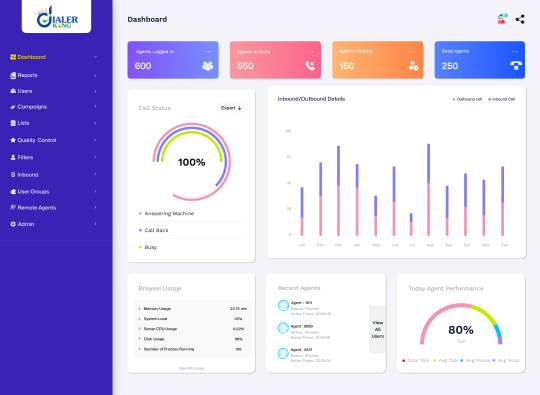
Key Highlights of VICIDIAL
VICIDIAL gives a wide range of features that are fundamental for successful contact center operations. A few of the foremost outstanding highlights incorporate
Inbound and Outbound Calling Handle both incoming and active calls productively with VICIDIAL's progressed call directing and management capabilities.
Automatic Call Distribution (ACD) Naturally conveys approaching calls to specialists based on different criteria such as expertise level accessibility or line length.
Interactive Voice Response (IVR) Give self-service choices to callers through mechanized voice prompts and menus.
Call Recording Record calls for quality affirmation compliance and preparation purposes.
Call Monitoring Screen specialist intelligent in real-time to supply coaching input and support.
Reporting and Analytics Create detailed reports on key performance indicators (KPIs) to track operator efficiency, client fulfillment and overall contact center execution.
Integration with CRM Systems Seamlessly integrate VICIDIAL with well-known CRM frameworks like Salesforce SugarCRM and ZOHO CRM to get to client data and history.
SMS and Email Integration Send and get SMS and mail messages straightforwardly from inside VICIDIAL making strides in communication with clients.
Benefits of Using VICIDIAL
Choosing VICIDIAL as your contact center program offers various benefits including
Cost-Effective As an open-source solution VICIDIAL may be a cost-effective elective to restrictive contact center systems.
Flexibility and Customization VICIDIAL can be customized to meet the special requirements of your business guaranteeing that it adjusts together with your particular forms and workflows.
Versatility VICIDIAL can easily scale to suit development making it reasonable for businesses of all sizes.
Reliability and Execution VICIDIAL is known for its unwavering quality and execution guaranteeing that your contact center operations run easily.
Community Support As an open-source venture VICIDIAL benefits from a huge and dynamic community of designers and clients who give support assets and commitments.
Customizing VICIDIAL for Your Business
One of the key advantages of VICIDIAL is its capacity to be customized to meet particular commerce needs. Here are some examples of how VICIDIAL can be customized

Workflow Automation Automate dreary errands and forms to improve productivity and reduce errors.
Custom Reporting Create custom reports to track particular metrics and KPIs that are vital to your commerce.
Integration with Third-Party Systems Integrate VICIDIAL with other systems and applications that your trade employments such as accounting software marketing robotization devices and client support ticketing systems.
Custom Agent Interface Customize the agent interface to supply a more user-friendly and efficient encounter.
Conclusion
VICIDIAL may be a capable and versatile open-source contact center software that provides a comprehensive suite of highlights to improve client intelligence and move forward with business effectiveness.
0 notes
Text
Affordable Open-Source Alternatives to Pricey SaaS Tools
In today's SaaS-driven world, businesses often find themselves locked into expensive subscription plans for essential tools. While these platforms offer robust features, they may not always be cost-effective for startups, solopreneurs, or small teams. Fortunately, open-source alternatives have emerged as powerful, budget-friendly options without sacrificing functionality.
Here’s a look at some of the best open-source platforms that can replace pricey SaaS tools, helping businesses save money while staying productive.
1. UniBee – AI-Powered Subscription & Payment Management
If you're looking for an alternative to pricey subscription management and financial analytics tools, UniBee is a solid open-source contender. Designed for businesses that need seamless payment tracking and financial insights, UniBee offers AI-powered analytics, automated billing, and integration with popular payment gateways. Unlike traditional subscription management SaaS that lock you into expensive tiers, UniBee gives you flexibility with an open-source approach and cost-effective scaling.
Best Alternative to: Recurly, Chargebee, or Paddle
2. Odoo – Open-Source ERP & Business Suite
ERP and business management tools like NetSuite and SAP can be prohibitively expensive. Odoo provides a modular, open-source alternative covering everything from CRM and invoicing to inventory and HR management. With a free community edition and affordable add-ons, Odoo lets businesses build a tailored solution without breaking the bank.
Best Alternative to: NetSuite, SAP, Zoho One
3. Matomo – Privacy-Focused Web Analytics
Google Analytics is powerful, but concerns over data privacy and hefty enterprise plans have driven businesses to explore alternatives. Matomo is a self-hosted, open-source analytics platform that offers full data ownership and compliance with privacy laws. It provides robust tracking features, heatmaps, and conversion insights—minus the privacy trade-offs.
Best Alternative to: Google Analytics, Adobe Analytics
4. Kimai – Open-Source Time Tracking
For businesses tired of paying high monthly fees for time tracking software like Toggl or Harvest, Kimai offers a lightweight, open-source solution. It supports multi-user tracking, invoicing, and reporting, making it ideal for freelancers, teams, and agencies looking for a free yet powerful alternative.
Best Alternative to: Toggl, Harvest, Clockify
5. Rocket.Chat – Secure Team Communication
Slack and Microsoft Teams dominate the market, but they can be costly for large teams. Rocket.Chat is a self-hosted, open-source messaging platform that offers real-time collaboration, video conferencing, and integrations—all while allowing companies to keep control of their data.
Best Alternative to: Slack, Microsoft Teams, Discord
Final Thoughts
While paid SaaS tools often lead the industry in terms of features and ease of use, open-source alternatives offer an excellent way to cut costs, customize solutions, and maintain control over your data. Whether you're managing subscriptions, tracking analytics, or collaborating with a team, open-source platforms like UniBee, Matomo, and Odoo provide affordable yet feature-rich solutions for businesses of all sizes.
Have you tried any of these tools, or do you have a favorite open-source alternative? Let me know in the comments!
0 notes
Text
Top Payroll Software in India: Features, Benefits & Best Choices

Why Do You Need Payroll Software?
Managing payroll manually is time-consuming and error-prone. Studies show that 33% of payroll managers make costly payroll mistakes, leading to compliance risks and employee dissatisfaction. Investing in automated payroll software reduces manual errors by 91% and improves payroll processing efficiency by 73%.
Key Features to Look for in Payroll Software
Automated Payroll Processing: Streamlines salary calculations and disbursements.
Compliance Management: Ensures statutory compliance (PF, ESI, TDS).
Employee Self-Service: Empowers employees to access payslips, tax details, and leave balances.
Integration Capabilities: Syncs with attendance, leave management, and accounting systems.
List of Top Payroll Software in India
Zimyo
Greythr
Zoho Payroll
Qandle
Beehive HRMS
HROne
SumHr
Pocket HRMS
Visit for list of top 20 payroll software in India.
Zimyo
Best For: Startups, SMEs, and Enterprises
Key Features: 1. Automated Payroll & Compliance Management 2. Employee Self-Service Portal 3. Customizable Salary Structure & Reports
Why Choose Zimyo? Zimyo stands out for its intuitive interface, 100% payroll accuracy, and seamless integration with other HR modules. It also provides excellent customer support and affordable pricing.
2. Greythr
Ideal for attendance and leave management.
Provides automated payroll calculations and compliance support.
3. Zoho Payroll
Part of Zoho’s business suite.
Integrates with Zoho People and Zoho Books for end-to-end HR and accounting solutions.
4. Qandle
Customizable HR and payroll management.
Offers employee self-service and benefits administration.
5. Beehive HRMS
Cloud-based HR platform with payroll, compliance, and performance management.
Best suited for medium to large enterprises.
6. HR One
Comprehensive HRMS with detailed payroll accounting and expense management.
Suitable for large enterprises needing advanced reporting.
7. SumHR
Simplifies salary calculations, tax management, and expense tracking.
Designed for startups and small businesses.
8. Pocket HRMS
AI-powered chatbot for employee queries.
Integrated payroll and HRMS with cloud accessibility.
How to Choose the Right Payroll Software?
Identify Business Needs: Assess the size of your organization and payroll complexity.
Look for Automation: Choose software with end-to-end automation to minimize manual tasks.
Compliance & Security: Ensure statutory compliance and data security.
Scalability: Select software that grows with your business needs.
Why Zimyo is the Best Choice
Zimyo offers a comprehensive payroll solution with customizable salary structures, automated compliance, and seamless integration with other HR modules. It provides:
Accurate Salary Calculations
Automated Tax & Compliance Management
Employee Self-Service Portal
Customizable Reports & Insights
Streamline Your Payroll with Zimyo!
0 notes
Text

How Zoho Applications Support Business Growth and Scalability
As businesses expand, managing customer interactions, finances, inventory, and internal processes becomes increasingly complex.
To sustain long-term growth, companies need a scalable software solution that can adapt to their evolving needs without costly migrations or operational disruptions.
Zoho offers a comprehensive suite of cloud-based applications designed to support businesses at every stage of growth.
With flexible integrations, automation capabilities, and enterprise-grade security, Zoho provides the scalability businesses require to streamline operations and improve efficiency.
This article explores how Zoho applications enable business scalability and why companies in the United States choose Zoho over competing solutions.
How Zoho Applications Scale with Business Growth

1. Modular and Flexible Business Solutions
Zoho offers more than 50 applications across key business functions, including:
Customer Relationship Management (Zoho CRM) for sales and customer engagement
Finance and Accounting for invoicing, bookkeeping, and financial tracking
Inventory and Order Management for product tracking and supply chain optimization
Marketing Automation for email campaigns, lead nurturing, and customer retention
Human Resources and Payroll for employee management and compliance
Custom Application Development for business-specific workflows and automation
Unlike rigid enterprise solutions, Zoho allows businesses to start with essential tools and expand their software stack as they grow, ensuring cost-effective scalability.
2. Seamless Integration for a Connected Business Ecosystem
Scalability requires software that integrates smoothly across different business operations. Zoho ensures seamless data flow through:
Zoho One, a unified platform with over 45 integrated applications
Zoho Flow, a no-code automation tool for integrating Zoho apps with external platforms like QuickBooks, Shopify, and Google Workspace
Zoho APIs and Webhooks for advanced custom integrations and workflow automation
These integrations eliminate data silos, reduce inefficiencies, and ensure a connected business ecosystem.
3. High-Performance Cloud Infrastructure for Growing Teams
As businesses scale, they require software that can handle increasing workloads and user activity without compromising speed or reliability. Zoho’s cloud infrastructure provides:
99.99% uptime reliability for uninterrupted business operations
Distributed global data centers to optimize speed and accessibility
Role-based access control for secure team collaboration
With cloud-based accessibility and performance optimization, businesses can scale without disruptions or system slowdowns.
4. Automation-Driven Scalability
As business processes become more complex, automation is essential for efficiency and productivity. Zoho’s automation features include:
AI-driven lead scoring and pipeline automation in Zoho CRM
Automated invoicing and expense tracking in Zoho Books
Smart inventory monitoring and stock updates in Zoho Inventory
AI-powered customer support automation in Zoho Desk
By automating repetitive tasks, businesses can manage high-volume operations with greater accuracy while reducing manual workload.
5. Enterprise-Grade Security and Compliance for Scalable Growth
Security becomes increasingly critical as businesses scale and handle larger volumes of customer data. Zoho provides enterprise-grade security, including:
Multi-factor authentication and role-based access permissions
End-to-end encryption to protect sensitive business data
Compliance with SOC 2, GDPR, and HIPAA standards
Secure password and access management with Zoho Vault
These security features ensure that businesses can scale confidently without compromising data integrity.
Why Businesses in the United States Choose Zoho Over Competitors

U.S. businesses often compare Zoho to solutions like Salesforce, HubSpot, and QuickBooks. Zoho stands out due to:
Cost-effective pricing plans with no hidden fees
Scalable automation tools that eliminate manual work
Advanced customization options to tailor workflows and reports
Faster implementation and user-friendly interfaces for rapid deployment
For growing businesses seeking a flexible, integrated, and scalable software solution, Zoho provides a comprehensive alternative to expensive enterprise platforms.
How Businesses Scale with Zoho: Real-World Use Cases

Retail and E-Commerce
A small e-commerce business can start with Zoho Inventory and Zoho CRM for managing orders and customer relationships. As it grows, it can integrate Zoho Books for financial tracking and Zoho Analytics for sales performance insights.
B2B Service Providers
A consulting firm using Zoho Projects for task management can expand its operations with Zoho One, integrating marketing automation, invoicing, and customer relationship management.
Manufacturing and Logistics
A manufacturing company managing stock with Zoho Inventory can scale by integrating Zoho Books for accounting and Zoho Creator for custom production workflows.
These examples demonstrate how Zoho applications adapt to businesses of all sizes and industries, providing the tools needed for long-term growth.
Final Thoughts: A Scalable Business Solution for Long-Term Success

Zoho applications are designed to scale with businesses of all sizes, offering flexible solutions that grow alongside evolving operational needs.
Whether a company is a startup, mid-sized business, or large enterprise, Zoho’s modular ecosystem, automation capabilities, and secure infrastructure provide the scalability required for sustained business growth.
For businesses looking for an adaptable, cost-effective, and high-performance software suite, Zoho remains a top choice.
Boost business growth with Evoluz Global Solutions tailored Zoho Solutions.
Book your free consultation call NOW!
#zoho consulting services#business#zoho experts#business growth#marketing#digital marketing#marketing strategy#zoho crm#zoho consultant#zoho one
0 notes