#You are encouraged to copy and paste the ID into the original post for accessability
Explore tagged Tumblr posts
Photo
[ID: Digital art showing two arms tenderly clasping pinkies. One arm is in the colors of the trans pride flag: blue, pink, white, pink, and blue. The other is in the colors of a lesbian pride flag: Dark red, red, pale pink, white, purple, dark purple, and dark red-purple. End ID.]
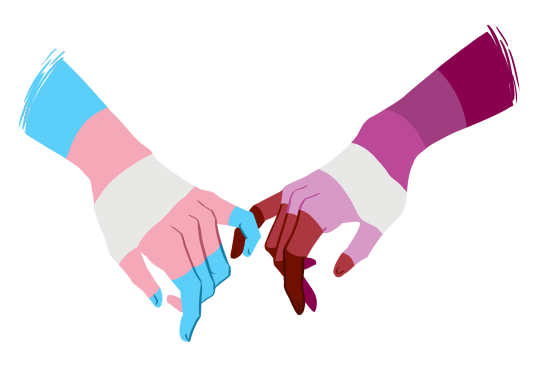
lesbians love and support our trans sisters 💖💖
*edit 12/20/19: this post is made by a trans-inclusive nonbinary dyke to show that trans women are an important and well loved part of the lesbian community. this is not about “afab solidarity” or solidarity between trans men and lesbians or any other transphobic bs, as many terfs have tried to claim on this post. this is just a cute positive post for trans lesbians. this is also not a truscum/transmed friendly post. there is no transphobic gatekeeping welcome here.
**edit 5/22/22: this was literally made before the orange and pink lesbian flag was even created. check the timestamp it was posted before saying anything about the flag choice. it wasn’t me “choosing” to use the pink flag, it was that the pink flag was the mainstream lesbian flag in use at the time this art was created
#you are encouraged to copy and paste the ID into the original post for accessibility#no credit needed though it should remain above a read-more and not be put into#tiny colored italicized or other hard to read text in order to remain accessible.#Not everyone who needs an ID uses a screenreader.#Image descriptions are for the blind and visually impaired the way subtitles are for the deaf and hard of hearing#please copy the whole ID into the original post directly below the image.#adding it to the original post and then reblogging that or#asking people to reblog the updated version is better#for accessibility than just reblogging this version#thank you.#art
267K notes
·
View notes
Text
I keep seeing post after post that I know has been described in the past, but where the ID simply will not load in the notes, even if you sort by "comments only." And it's not just old posts — I've even seen this happen to an ID that I wrote less than three months ago, which is just absurd.
Because Tumblr isn't gonna fix their shit, this is (first of all) part of why editing IDs into the original post is important, when someone in the notes provides one. Even on a functional website, it would still be more convenient for screen reader users to not have to hunt through the notes — but as it stands, IDs can fully be lost to the void on a post that should've been accessible.
Second of all, for those of us who come across IDs without looking in the notes for them, I think it might be prudent to start checking if those IDs are actually still showing up in the notes? I know that's a habit that I'm going to try and start building, when I see an ID on my dash or while scrolling through an accessible blog. I already copy IDs when they've been buried in the notes, but with IDs flat-out disappearing, redundancy is even more important.
If you're a person who has a hard time writing IDs yourself, but is trying to help make your online space more accessible, this is something you can keep an eye on and help with. I can't speak for every ID writer, but I strongly encourage my IDs being "stolen," and every other ID writer I know feels the same.
136 notes
·
View notes
Text
asking everyone but mostly my artists people, because art is what i do ids (image descriptions) for the most: if i were to use a tag like "please add the id to the original post if you like it" when i add ids, would you guys actually be compelled by it to do it? or would you feel like i'm accusing you of doing something wrong (i would very much not) or something, and would instead block me (lol, tho i have heard it's something that can happen) or something for it? does the tag come off as the polite and hopeful suggestion it is even without tone indicators, or? and would you maybe advice me to phrase it differently or go for another tag altogether?
i know my pinned post already says this (that you're free and welcome and encouraged to just copy/paste my ids in your orginal posts if you like them, and edit them beforehand if you don't or to better suit your tastes/needs), but unless you click on my blog, and directly on it at that and not just on a post i made or something, you can't see it. i'm also aware it just doesn't occur to some people it's something they can do, so that's why i'm considering starting using a tag like that. because as much as i appreciate the ones reblogging the described version of their posts from me (and leaving me kind words in the tags, thank you!), having the ids in the original posts is the way to make them fully accessible to everyone who might come across them
#ramblings#katekyo hitman reborn#khr#< putting this in the tags because most of my ids are for the khr fandom
21 notes
·
View notes
Text
[ID: Two images, both showing a long checklist with multiple sections.
The top reads:
Self-Care Assessment.
The following worksheet for assessing self-care is not exhaustive, merely suggestive. Feel free to add areas of self-care that are relevant for you and rate yourself on how often and how well you are taking care of yourself these days. When you are finished, look for patterns in your responses. Are you more active in some areas of self-care? Do you tend to ignore others? Are there items on this list that hadn't even occurred to you? Listen to your internal responses and dialogue about self-care, and take note of anything you would like to prioritize moving forward."
This is followed by a key of ratings to give yourself for each checkbox:
"Rate the following areas according to how well you think you are doing…
3= I do this well (e.g., frequently) 2= I do this OK (e.g., occasionally) 1= I barely or rarely do this 0= I never do this ?[question mark]=This never occured to me"
The checklist follows.
Physical Self-Care: Eat regularly (Breakfast, lunch, and dinner) Get regular medical care for prevention Get medical care when needed Take time off when sick Wear clothes I like Do some fun physical activity Think positive thoughts about my body Exercise Eat healthily Get massages Take vacations Get enough sleep Do some fun artistic activity Other
Psychological Self-Sare: Take day trips or mini-vacations Have my own personal psychotherapy Make time away from technology/internet Read something unrelated to work Notice my thoughts, beliefs, attitudes, feelings Engage my intelligence in a new way or area Do something at which I am not an expert Make time for self-reflection Write in a journal Attend to minimizing life stress Be curious Say no to extra responsibilities Be okay leaving work at work Other
Emotional Self-Care Spend time with people whose company I enjoy Stay in contact with important people in my life Re-read favorite books, re-view favorite movies Identify and seek out comforting activities/places Express my outage in social action or discussion Love myself Allow myself to cry Give myself affirmation/praise Find things that make me laugh Other
Spiritual Self-Care Make time for reflection Find a spiritual connection or community Be aware of non-material aspects of life Try at times not to be in charge or the expert Identify what is meaningful to me Seek out reenergizing or nourishing experiences Contribute to causes in which I believe Read or listen to something inspirational Spend time in nature Be open to inspiration Cherish my optimism and hope Be open to knowing Meditate Find time for prayer or praise Have experiences of awe Other
Relationship Self-Care Shedule regular dates with my partner Call, check on, or see my relatives Share a fear, hope, or secret with someone I trust Stay in contact with faraway friends Make time for personal correspondance Allow others to do things for me Make time to be with friends Ask for help when I need it Communicate with my family Enlarge my social circle Spend time with animals Other
Workplace or Professional Self-Care Take time to chat with coworkers Identify projects/tasks that are exciting Balance my load so that nothing is "way too much" Arrange work space to be comfortable Get regular supervision or consultation Negotiate/advocate for my needs Make quiet time to work Take a break during the day Set limits with my boss/peers Have a peer support group Identify rewarding tasks Other
Overall Balance Strive for balance within my work-life and work day Strive for balance among my family, friends, and relationships Strive for balance between play and rest Strive for balance between work/service and personal time Strive for balance in looking forward and aknowledging the moment
Areas of Self-Care that are Relevant to You Other Other Other".
Smaller print at the bottom of the page reads:
"Adapted from Saakvitne, Pearlman, & Staff of TSI/CAAP (1996). Transforming the Pain: A Workbook on Vicarious Traumatization. Norton. Adapted by Lisa D. Butler, PhD."
End ID.]
You can download and fill out this form here:
"https://archive.org/details/self-care-assessment-for-people-to-download"
i know we're all sick of self-care being a marketing tactic now, but i don't think a lot of us have any other concept of self-care beyond what companies have tried to sell us, so i thought i'd share my favorite self-care hand out


brought to you by how mad i just got at a Target ad
#described images#you are encouraged to copy and paste the ID into the original post for accessibility#no credit needed though it should remain above a read-more and not be put into#tiny colored italicized or other hard to read text in order to remain accessible.#Not everyone who needs an ID uses a screenreader.#Image descriptions are for the blind and visually impaired the way subtitles are for the deaf and hard of hearing#please copy the whole ID into the original post directly below the image.#adding it to the original post and then reblogging that or#asking people to reblog the updated version is better#for accessibility than just reblogging this version#thank you.
177K notes
·
View notes
Text
if you make image descriptions a lot feel free to copy and paste this into a notepad or something for easy using. I paste it into the tags whenever I add an ID to someone else's post so they know what it is and that they should add it to the original post / any additional reblogs:
#you are encouraged to copy and paste the ID into the original post for accessibility#no credit needed though it should remain above a read-more and not be put into#tiny colored italicized or other hard to read text in order to remain accessible.#Not everyone who needs an ID uses a screenreader.#Image descriptions are for the blind and visually impaired the way subtitles are for the deaf and hard of hearing#please copy the whole ID into the original post directly below the image. ty.
it's formatted so it'll fit in tags properly and the OP will see it when you add an ID.
5 notes
·
View notes
Text
So, as some of you might know, one of my GIFs was recently featured on the Tumblr Radar - which is pretty cool! I was fairly happy with how that one turned out, especially considering that I made it rather last-minute on a whim to acknowledge Valentine’s Day. It understandably received a lot of attention as a result of this, and I’ve loved reading through all the comments and tags (especially all the ones about how people want to eat the heart containers from TP); however, I wanted to clear up a bit of a misunderstanding surrounding the creation of that GIF, as there were additionally a lot of tags along the lines of #3d art or #artists on tumblr in that influx of reblogs. I don’t want to take credit for something I didn’t do, even accidentally, and so allow me to be perfectly clear: the heart container GIF is not something I modeled and rendered myself! It is the original in-game model, recorded in-game using the Dolphin GCN/Wii emulator, with very little done in the way of post-processing in Photoshop. If that sounds impossible or confusing (which is perfectly understandable, for those of you unaware of what Dolphin is capable of), I’d like to take this opportunity to give you guys a bit of a “peek behind the curtain,” as it were, to show you guys exactly how I made that particular GIF, as well as similar ones I’ve made (such as those in my #items tag).
I didn’t take screenshots of my initial process (nor did I save the edited textures I used), so I’ll be recreating it from the ground up for the sake of demonstration, but that shouldn’t be a problem.
First thing’s first: finding a heart container! For this particular GIF, I wound up using the one that spawns after the Morpheel fight at the end of Lakebed Temple. I’m sure many others would work just as well (I think, at the time, this one just happened to be the most accessible to me), but let’s use the same one for the sake of it.

Morpheel: defeated. And I didn’t even need Zora Armor! (Seriously, we do that in the speedrun. But I’m getting off-topic.) Of course, we’re going to need clean, close-up footage of the heart container rotating in order to do what we want to do, so let’s shift into first-person mode and and get a bit closer to the thing.

Now, because the only UI-element in this shot is Link’s health (and it’s in the corner and relatively non-obtrusive), removing it isn’t strictly necessary - but I’ve already made a texture pack that removes UI elements as part of my Text Free TP project from a while back, so let’s load it anyway, for the sake of being thorough. This shot is also still a bit too far away, so next we’ll be utilizing Dolphin’s free cam feature (which can be accessed by going to Graphics > Advanced > Free Look and checking “Enable” in Dolphin) in order to get the heart container in a more central position. Now we’re left with this:

And we’re already looking well on our way to making a nice, solid color background GIF. But how do we get the solid color? Well, that’s where more texture editing comes into play - and here I have to give credit where credit is due, as this is a trick I picked up from 186px, after wondering how they were able to make this GIFset of Link fighting Ganondorf in The Wind Waker in a great, black void. (Seriously, shoutouts to them, their stuff was and still is amazing.)
But, very basically, we’ll be using Dolphin’s texture dump feature in order to find the textures that need to be edited so we can replace them with pure black ones. Texture dumping can be enabled by going to Graphics > Advanced > Utility and checking “Dump Textures,” and the file path for these dumped textures by default is Documents > Dolphin Emulator > Dump > Textures > [Game ID]. (In the case of Twilight Princess, the Game ID is GZ2E01). After dumping the textures in the Morpheel arena, my GZ2E01 folder looks like this:
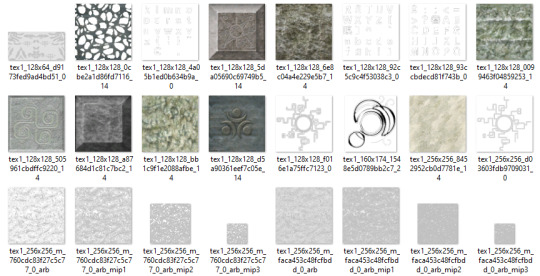
When editing textures, sometimes you’ll have to endure a bit of trial and error until you find the correct ones. Luckily, in this scene, the textures making up the sand floor and the stone walls are rather large, so let’s isolate the ones we’re pretty sure are responsible (plus a few others that are obviously environmental, just to be safe).

Now, when loading custom textures, it’s important that the file name you’re trying to load matches up exactly with the original texture that you’re trying to replace. I have a plain, black, square PNG that I keep on my desktop specifically for this purpose; I copy the file names of the textures I’ve isolated, then rename and drag and drop the black PNG into the folder where custom textures are loaded (Documents > Dolphin Emulator > Load > Textures > [Game ID]). Like so:
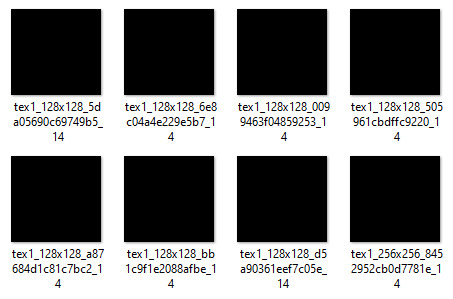
And now, to refresh our custom textures by disabling and reenabling them in Dolphin’s graphics settings:

And voilà! We have something that very nearly resembles the GIF I made (well, a still of it, at least). I skipped over a few details, such as the fact that TP has a pretty significant amount of bloom surrounding just about everything, which I’m fairly certain I disabled using cheat codes when I made the original GIF in order to give it an overall cleaner look. It’s hard to tell from this still, but TP’s heart containers also sparkle considerably in a way that’s random and not loopable; I found the texture responsible for this sparkle and replaced it with a transparent 1x1 PNG, in order to remove it entirely (as well as the texture behind the “glow” of the thing). After that, it was as simple as recording the game with OBS, dumping the MP4 into Photoshop, cropping and cutting it to make it loop, and adding some adjustment layers for contrast and color. So...yeah!
I hope this has served to clear up any confusion about some of the things that I’ve made in the past. I’m not a 3D artist - just a person with an emulator and way too much free time on their hands. This stuff is really, super simple, and also lots of fun, so I would highly encourage anyone with the means to mess around with emulation on their own some time to see what they can do! (Even if you don’t have Photoshop and can’t make GIFs, there are always edits, such as this one I made of Midna.) For Twilight Princess in particular, I also highly recommend checking out TPGZ; it’s a patch you can apply to a clean ISO of the original game, designed with the purposes of helping folks learn and practice the speedruns (yes, I had to bring up speedrunning one last time, kill me), but it’s got nifty features like built-in savestates, cheat codes, and HUD removal, as well as the ability to freeze actors while maintaining the ability to move the camera freely, among other things (all things that are very useful as far as making unique graphics go). Sorry this post got as long as it did, but I at the very least hope that some of you found it educational and/or interesting. Cheers!
#uhhhhh i don't even know how to tag this#not like it will show up in the tags anyway because i've linked five billion things#twilight princess#long post#tutorials#i guess????#resources#myposts*#i didn't intend for this to be a tutorial i just wanted to explain that i'm not a 3d artist lmfao#OTL
72 notes
·
View notes
Text
Hello, welcome! This is a blog dedicated to providing accessible content (such as captions for images, video, and audio posts) for posts relating to the members of the Hermitcraft server!
Links:
About/FAQ
How to Write IDs
Mod Page (currently run by @griba and @poisonheartfrog)
Queue is 1 time per day.
Please add our descriptions into the original post! Copy and paste or edit them as much as you like.
Tagging, asks, and DMs are encouraged! Also, adding the tag #accessiblehermitcraft on your original captioned posts is appreciated, but not required.
We personally don't mind notification spam, but keep in mind that nearly all the posts here are reblogs, so the OP will get them as well.
10 notes
·
View notes
Text
oh because ive been getting it a bit lately its always 1000% okay and encouraged to copy & paste an ID into the original post if youre the op!! the goal is accessibility, not credit, and making the original post accessible is FANTASTIC and exactly what you should be doing!
2 notes
·
View notes
Text
i’ve been debating a lot in the past few weeks about whether to post something about this, but seeing as there are a lot of people talking about @londonhq at the moment, i wanted to share my experience with them.
NOTE: i have posted screenshots of the conversation in a private post HERE. i will be pasting them in as text in this post instead of as photos because that is more accessible, but you can also view the screenshots so you can see i have not edited the text in any way.
i reached out to the main about three weeks ago because i was concerned about the lack of diversity in their roleplay. i was also concerned that they were repeatedly posting in the tags about how they were looking for more diverse characters and were inclusive of all muses, while doing nothing to actually promote diversity amongst their existing players. at the time, they had 4 poc characters out of a total of 36. three of these characters were white-passing. this, of course, does not erase their identities as people of colour, but it is quite worrying when it is your only form of representation.
as i’m sure many of you who regularly play muses of colour can attest to, it is incredibly intimidating to join a predominantly white group, as far too often characters who are not white can be ignored by other players. therefore, no matter how much the admins say how inclusive and welcoming the group is, you are immediately wary of joining. to that effect, i reached out to the main with the following message, suggesting that they put a rule in place that encourages existing members to use faceclaims of colour if they wish to play multiple characters. again, i have copied this as text to make it more accessible, you can find the screenshots HERE.
waitresslondon: hi, i saw your rp in the tags and i just wanted to shoot you a message because i am really concerned about the lack of diversity. i can see that you have repeatedly posted in the tags stating that you are accepting of all muses and looking for more diversity, but it doesn't appear that you have put any rules in place to actually fix this issue? i.e. people who play multiple characters must make sure that a certain number of them are poc. diversity in an rp starts with the admins: if you don't put something in place, you can't expect people to come to you with their muses of colour, because we can't believe they will be accepted in such a white-dominated rp. especially when the last time someone asked you about diversity, the admin who responded literally listed the poc muses like they were tokens (especially because you could count them on one hand!). i hope this doesn't come off as an attack, i really hope you take what i have said into consideration and put measures in place going forward. i am happy to help you as much as i can if you would like any advice etc. especially because i live in london!
here is the previous ask i referenced in my message, which they had answered a few weeks before i reached out:

[ IMAGE ID: A screenshot taken from londonhq of an anonymous message reading: “How diverse is your roleplay? On average if you do not have an exact number.” The response from londonhq reads: “Are you able to define the word ‘diverse’ and in what context?” ]

[ IMAGE ID: A screenshot taken from londonhq of an anonymous message reading: “Most definitely. What I meant was your number of poc within the rp.” The response from londonhq reads: “I feel pretty confident that we are quite diverse with our face claim especially since we have the following POC’s in the roleplay; Amandla Stenberg, Ana De Armas, Jordan Fisher, Zayn Malik, Zendaya and we are always encouraging and wanting more, a lot if not all of our Most Wanted are actually POC because I would personally would love to see more colour on our dash. I will say that I think we could be MORE diverse but also that we are doing what we can by promoting for more POC faces in order to attract those kinds of players and muses. I hope this answers your question” ]
I personally believe that my concerns were valid and that my message was incredibly reasonably. I purposefully reached out to them in private as I don’t believe in public callout posts without giving someone a chance to rectify their behaviour. The roleplay then got back to me with the following response (again, the original screenshots are here):
londonhq: Hi there. While I appreciate your message and I don’t take it as an attack we here at Londonhq do all that we can to try and get diversity into our group. I myself play an Ana de Armas who is considered POC. Everyone can play who they want because it’s a roleplay and I strongly encourage people to play who they feel comfortable with. In saying that we do have some POC in the group like Emeraude Toubias ( Mexican and Lebanese ), Ana de Armas ( Cuban and Spanish ) as I mentioned, Odette Anabelle ( Cuban, Spanish, French, Italian ) which this is just the start I can ensure you that London is doing the best we can to be a safe place for POC. While I can agree rules can reinforce this I would like londonhq to be a place where people can play who they feel comfortable with and I personally don’t see the harm in this as muse is something that comes naturally to people and you can’t force people to play muses they don’t want to play. If people don’t want to bring POC here that’s completely fine I can’t change their attitude on things, that’s a decision they have made but there are people here planning on bringing in POC and the more that they do hopefully the more they will feel comfortable to do so.
I was so saddened to receive this message and responded as such, because I simply cannot believe that they don’t see the harm in a group of players who are supposedly only comfortable playing white characters? Especially when they are promoting it as somewhere welcoming and inclusive. Sorry this one’s a long one!
waitresslondon: i won’t lie, i was incredibly disappointed to read your response. especially because I specifically mentioned the last response listing poc characters like tokens, which is the exact same thing you did in your reply just now. i reached out to you in the hopes that you were willing to listen and take an active part in making the rpc and your rp specifically more diverse and accepting. from your reply i can clearly see that that is not the case.
quite frankly, 4 out of 36 characters being portrayed by faceclaims of colour is not enough. it is nowhere near enough. especially when three of them are white passing. of course that does not erase their identity as a poc, but when it is you only form of representation it is not even close to being acceptable. like i said, just saying that you would like more poc muses isn’t “doing everything you can.” when i look at your masterlist, it immediately makes me think that my muses of colour will not be accepted in your rp. characters of colour are so often ignored and passed over for plots, which makes people incredibly wary about joining rps with their diverse muses, so please do consider that seeing a masterlist as overwhelmingly white as yours is an instant red flag.
change starts with YOU, the admins. if you want a diverse rp, you need to play diverse characters. you need to encourage your members to do the same, specifically like i mentioned with rules about multiple characters. if they are not comfortable playing poc muses, then they do not have to play multiples, but honestly i really can’t believe that you don’t see the issue with a group of writers who are only comfortable playing white characters. you’re telling me that people can happily take 4 or 5 characters and make them all differentiable from each other, but cannot bring themselves to write even one of them as a person of colour. there’s no excuse for it in this day and age honestly, there are countless guides about playing characters of all different backgrounds which are easy to find with very little effort. i’ve also been in and have adminned multiple rps where we have brought in this kind of rule and it absolutely did not stop people from applying for multiple characters. it only served to improve the diversity of faceclaims in the rp and encourage more people to join with their muses of colour.
you said “If people don’t want to bring POC here that’s completely fine I can’t change their attitude on things,” but as an admin you CAN. there are so many people in the rpc who play diverse muses, but without rules in place to make them welcome and wanted, you push them away. so i really must please implore you to look at your rp and the rules and make a positive change. i also can’t help but take it just a little bit personally: london is one of the most diverse cities in the world with over 40% of the population belonging to an ethnic minority, so it really does hurt to see it represented so poorly. again, i reached out to help and that offer still stands, if you are willing.
That was the end of the conversation, as they never responded to that message. This was about three weeks ago now, as I decided to give them time to see if they would adjust their behaviour and make any changes that would make it clear they had taken my criticism on board. Clearly this has not been the case. Below is the only post they have made about the matter:

[ IMAGE ID: A screenshot taken from londonhq of an admin note reading: “Hey everyone, Admin Armi here. I know there’s been some heavy concerns regarding the lack of diversity in this group and we feel we must address this once and for all. We admins here at LondonHQ have expressed since the opening day that we are a friendly, welcoming, inclusive group. We’d never turn away or even discourage any muse that is a POC or nonbinary, in fact, we highly encourage them! Diversity is greatly welcomed and desired. We’ve done all that we could to express how much we desire more diversity in this group as we’d love to hold true to how diverse London truly is. Now that being said, we cannot and will not force any of our players or applicants to pick up a FC regardless of their ethnicity or gender. As a WOC myself, I would personally find it incredibly offensive to implement such a rule solely based on one’s skin color. We’ve always encouraged our players to pick up the faces they are comfortable with, thus never banning a gender for the sake of the gender ratio. Our players’ comfort, happiness and creativity is our top priority. We welcome all variety of muses here at London. If you strongly feel we need to have more diversity in this group then please send in that app! We’d love to have you! Be the change you want to see. That’s all we have to say regarding this topic. Any further anonymous messages on this matter will be disregarded.” ]
I will let you draw your own conclusions from this post, but to me, it is clear that the lack of diversity in this group is not something they see a problem with nor truly wish to change. I was quite frankly shocked too to read them saying “Be the change you want to see.” As the admins, you need to be that change if you actually want to see it! It is not on your players to make your roleplay more diverse, it is on you.
As just one further point, they also continue to use a PSD that whitewashes the few faceclaims of colour that they have, which is just...yeah, you know, you get it.
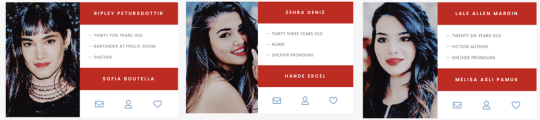
50 notes
·
View notes
Photo
[ID: A screenshots of The Washington Post website, with a headline reading, "In letter, thousands of Catholic nuns declare trans people 'beloved and cherished by God'".
With a subline reading, "The letter follows a recent statement from U.S. Catholic bishops discouraging Catholic health-care groups from performing various gender-affirming medical procedures".
The article is by Jack Jenkins, and it was published March 31st, 2023, at 12:14PM EDT.
Below the text is a photo of several nuns with their hair covered standing silloweted in front of a clear blue sky and some buildings.
End ID.]

Big shout out to the coalition of Catholic nuns who just told the US bishops to stop being transphobic.
“As members of the body of Christ, we cannot be whole without the full inclusion of transgender, nonbinary, and gender-expansive individuals,” the letter reads. It goes on to argue that “we will remain oppressors until we — as vowed Catholic religious — acknowledge the existence of LGBTQ+ people in our own congregations. We seek to cultivate a faith community where all, especially our transgender, nonbinary, and gender-expansive siblings, experience a deep belonging.”
The letter also states transgender people are “experiencing harm and erasure” in various ways, listing daily discrimination, a groundswell of state-level legislation aimed at LGBTQ rights and “harmful rhetoric from some Christian institutions and their leaders, including the Catholic Church.”
Read about it here
#you are encouraged to copy and paste the ID into the original post for accessibility#no credit needed though it should remain above a read-more and not be put into#tiny colored italicized or other hard to read text in order to remain accessible.#Not everyone who needs an ID uses a screenreader.#Image descriptions are for the blind and visually impaired the way subtitles are for the deaf and hard of hearing#please copy the whole ID into the original post directly below the image.#adding it to the original post and then reblogging that or#asking people to reblog the updated version is better#for accessibility than just reblogging this version#thank you.#sillowet is spelled that way because I have officially given up on spelling it ''correctlly''. I am waging war against it.#this way it is pronounced correctly by text to speech and isn't impossible to remember#you can fix it if you want idc.#described images#good news
55K notes
·
View notes
Text
Arbitrage Pro Review
Arbitrage pro Review! What is Arbitrage pro by Jamie Lewis and pull off you need it? First of all, let me tell you that like I first got into making allowance online encourage in 2012, Jamie Lewis was already an internet millionaire and has been rich for a number of years even back then. Ive been gone his online career for years now and his edit to making maintenance online was always super original and fresh. I actually met Jamie in person upon a marketing conference last year and his presentation was in point of fact eye opening. His newest product will blow your mind too and it will permit you to create keep in imitation of the easiest online model ever arbitrage! What is it? Its buying low and selling high monster the center man. Because theres no perform involved, even a 12 year pass can realize this successfully. Watch the video for more details
Arbitrage gain evaluation - as soon as contacts and family ask me how I make allowance online, I often become old dont know how to answer its simple for us to comprehend but no suitably much to someone who has never heard roughly it or bought whatever online thats why I always offer an example of arbitrage (or flipping) thats super simple to understand.
You buy something in one area for a humiliate price, and you sell it somewhere else for a progressive price thats really it. Anyone can acquire that concept and it has been used for hundreds of years if you think just about it in 2019 we just took this concept online, which means that you dont have to physically adjoin the product youre flipping yourself.
This makes it for that reason much easier and faster and Copy & glue easy. all you craving to pull off id find one platform that sells something for a cheaper price or that have a huge discount that you can use and find a buyer that either cant access it themselves or doesnt know just about these platforms and/or discounts again, this is Copy-Paste easy.
Jamie makes allowance this showing off for years and he uses a agreed clever piece of software that automates it every and youre getting anything you obsession to start inside simple Arbitrage the training, the software and every the know-how on how to locate these products and platforms and how to realize this successfully.
https://www.youtube.com/watch?v=FUPb6j6PUgM https://www.youtube.com/watch?v=hig1Obi2vRc https://twitter.com/artflairblog/status/1323932287776542720 https://www.facebook.com/groups/1009074692442562/permalink/3997597590256909/ https://www.facebook.com/groups/1564483110475032/permalink/2807046189552045/ https://artofimarketing.tumblr.com/post/633848678085427200/arbitrage-pro-review-demo-5697 https://www.pinterest.pt/pin/466896686375350303/ https://www.pinterest.pt/pin/466896686375350307/ https://www.pinterest.pt/pin/466896686375350310/ https://vk.com/wall526840437_1089 https://vk.com/id526840437?w=wall526840437_1091%2Fall https://www.linkedin.com/feed/update/urn:li:activity:6729699563759828992/ https://www.linkedin.com/posts/art-of-marketing-612a8aa3_arbitrage-pro-review-demo-5697-bonus-activity-6729699708714983424-9fql
Watch my full Arbitrage benefit evaluation and demo above and check out the Arbitrage plus bonuses under too!
youtube
youtube
0 notes
Photo
[ID: A nine panel comic about neopronouns.
The first panel shows a person skipping into the frame from the side, smiling and saying, "Hello! I'm the OP from that post", with an arrow pointing at a screenshot of part a colorful comic, which reads, "this pride remember to resepect all trans people, trans women who don't shave"
The narrator has short hair, and is drawn wearing a knee-length shirt and a large hoodie.
The second panel has the narrator holding up a hand and saying, "I wanna make some clarifications about this", and a section from the other comic is shown, with "iel/ul" and "ze/zir" in little speech bubbles.
The narrator then continues, "Since many people were confused (or just plain rude)".
The third panel shows the narrator holding his hands in front of them and saying, "So first of all…not everyone speaks English in their daily life! Other languages exist!"
The fourth panel shows the narrator throwing their arms out to the sides while standing on tip-toes, saying, "And for all of those languages, there's gender nonconforming people!"
The fifth panel continues, "And since some of those languages aren't really neutral, we have to get creative! And that's where neopronouns come in!" The narrator is first tapping his hands together, then throwing their arms out with a smile.
The sixth panel continues, "Neopronouns are pronouns that go outside the binary to be more inclusie, usually created by and for gender non conforming folx".
The seventh panel has the narrator sitting and smiling up at their dialogue as he continues, "Not every language works the same so pronouns don't either! If you're confused, ask!"
The eighth panel has the narrator grinning at the camera and gesturing to the dialogue, saying, "Here's some example:
"zij/ze/zijn/zichzelf" - Dutch
"el/del/nel" Portuguese
"lu/elu" - Italian
"Gi" - Esperanto
"Elle" - Spanish
"iel-ul" - French
And many more!"
The last panel has the narrator sitting, smiling and continuing, "Of course, even if your language already has neutral pronouns, you can still create new ones! Super valid!" And text at the bottom says, "Thanks for reading!" with a heart.
End ID.]
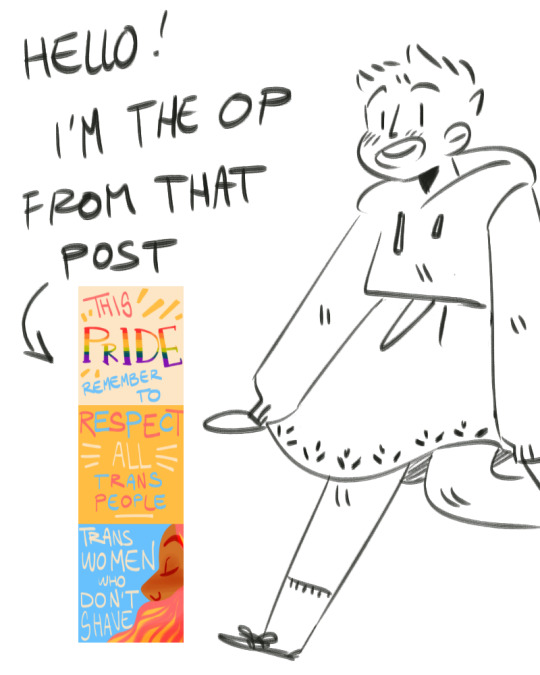

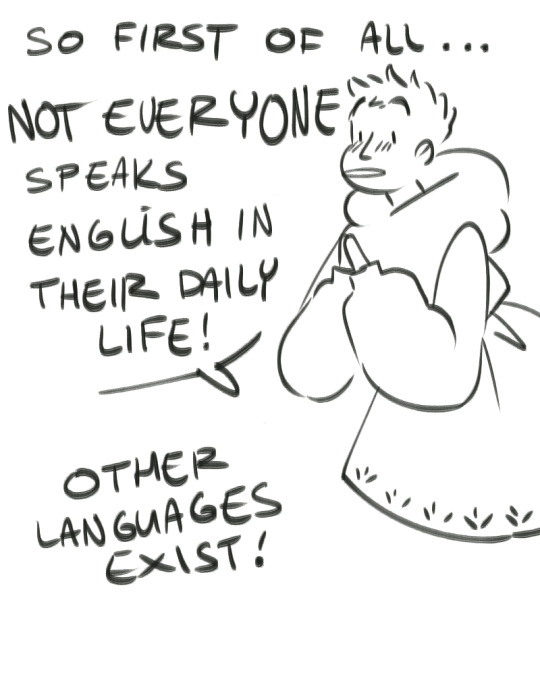


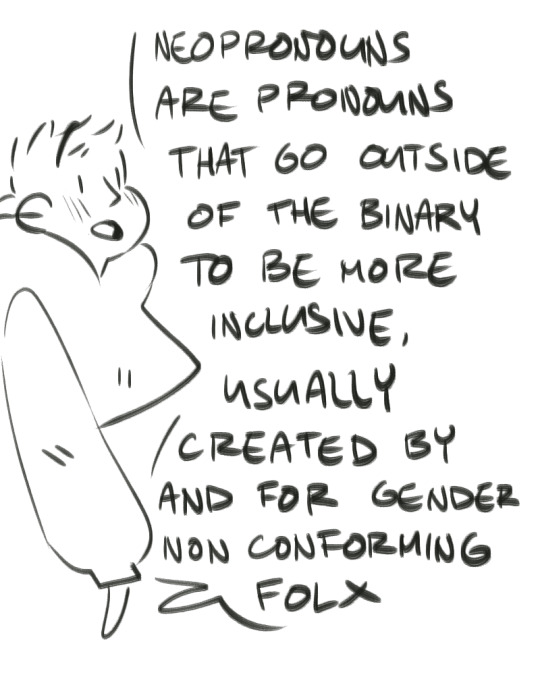
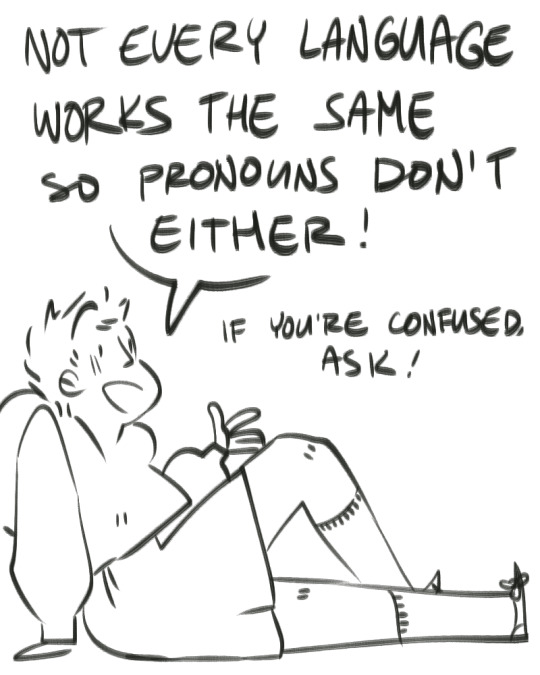

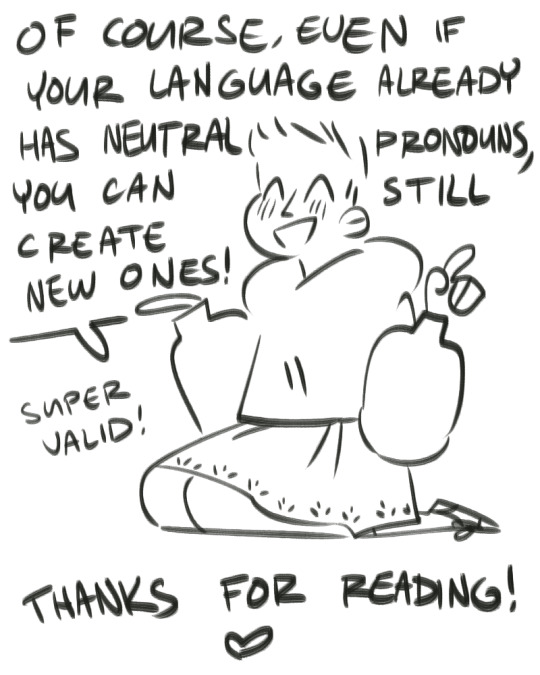
I hope it’s clear!
(In case y’all still don’t know english is NOT my first language sorry)
Here’s the post mentioned btw : https://another-confused-ace.tumblr.com/post/620381965243301888/this-pride-dont-forget-about-us-id-this-pride
Edit: Lots of people have told me the danish pronouns were actually dutch so I’ve corrected it!
#long post#comic#you are encouraged to copy and paste the ID into the original post for accessibility#no credit needed though it should remain above a read-more and not be put into#tiny colored italicized or other hard to read text in order to remain accessible.#Not everyone who needs an ID uses a screenreader.#Image descriptions are for the blind and visually impaired the way subtitles are for the deaf and hard of hearing#please copy the whole ID into the original post directly below the image with proper paragraph breaks .#adding it to the original post and then reblogging that or#asking people to reblog the updated version is better#for accessibility than just reblogging this version#thank you.#described images#also please let me know if I spelled anything wrong#and obviously you can fix the typos / add in more details when you add it to the original post#once you add it to the original I'll reblog that version too :)#for the first comic the ID just need to go above the caption and get some paragraph breaks added :)#Neopronouns#pronouns#queer history#trans#transgender#nonbinary
29K notes
·
View notes
Note
Hi, i think there was a misunderstanding in your reblog but I wanted to make sure I make clear one aspect of the post. Mr J is a cat, and his blog, which i linked in the post, is a blog with pictures of him & his owner & brother. He is not a tumblr user who I made a meme out of in order to connect him with a cat, he is the cat. There were still a variety of mistakes on the post which i am glad you adressed, but i want to make sure you know this so i can interpret your reblog correctly.
I also wanted to ask you if i could use your description, adding in the fact that the cat is Mr J, on the original post. I would credit you on the original post as I edit it, and though I don't have a significant source of income right now, I can afford to donate $5 to a kofi/paypal account if you have one for the right to use your ID and credit you on the post.
I hope this helps and reaches you, and i am sending love.
You can freely copy and paste my image description into the original post and edit it as needed, you don't even have to credit me!
You definitely do not need to pay me to use the image description, especially if you don't have stable income, it is free to copy and paste I encourage it. I don't own it, it's just an accessibility to for everyone to use, you can just copy and paste it into the original.
As for the first part, by tagging specifically a Tumblr user, you are implying that the cat is that Tumblr user. Even if the Tumblr blog is dedicated to the cat, it is not being run by the cat itself, which is what is implied if you say that this is a picture of [Tumblr user].
If I made a Blog for my cat Danny, and I posted pictures of her, it would still be inappropriate of me to say this is a picture of @[danithecat] for example, because by adding a Tumblr user, you imply that the picture is of the person that runs that blog. My cat Danny might theoretically be the mascot of that blog, and what that blog is dedicated to, but she does not literally run the blog and she is not the person behind it, which is the main problem with the original ID.
But yes, please copy and paste my image description, you don't need to pay me, you don't even need to credit me, and you can edit it to fit and be more accurate, no problem!
Just make sure that in the future if you are describing the subject of a Blog, you make it clear that you are referencing the mascot or subject of that blog, not the person who owns the blog, because there's a big difference.
2 notes
·
View notes
Text
Best Anti Adblock WordPress Plugins

Best Anti Adblock WordPress Plugins. The nice part about ad blockers is that you can whitelist a website that provides you with great content and great user experience. In those cases, it can be helpful to use minimalistic ad blocking notification plugins. They would encourage your readers to whitelist your website.
BlockAdblock
BlockAdBlock is a free tool that publishers can use to defend their advertisements against adblock technology. In addition to detecting a variety of adblockers, you can customize how exactly you want the adblock notice to function and look on the frontend. Link
1. Monitor BlockAd
It shows a custom message and image for Adblock users and store insights in Google Analytics as if how many page views were for Adblock users.

Download
2. Ad Blocker Notify Lite
Detect AdBlock and notify users. Whether you are running a personal blog or a magazine website, Ad Blocker Notify will help you block AdBlockers (eg: AdBlock Plus) and increase your ad revenue. Ad Blocker Notify is a very easy to use plugin with get around options and a lot of settings. A smart dashboard widget with counter & statistics is included! Can I stop Ad Blockerer users? NO! This plugin does not completly block AdBlock users, it only uses a passive approach, and it will always be that way. Note: Plugin originally developed by Brice CAPOBIANCO, b-website.com Plugin Capabilities Detect AdBlock (eg AdBlock Plus)Random selectors and files name to prevent AdBlock to block the pluginCustom notification message with jQuery Popup or Javascript redirectReplace blocked ads by custom message3 available options to notify your usersHelp you increase your ads income with a passive approachResponsive design friendlyEnqueue scripts & CSS files only when necessaryFully integrated in your theme designUser FriendlyMany design options & custom CSS availableSmooth admin panel for an easy and fast setupStatistics on you WordPress Dashboard with chart.jsFollow WordPress best practicesSupport for all kind of ads, included asynchronousSupport Images and shortcodesUse cookie for a better user UICross browser detectionRemove settings from database on plugin uninstallAdmin pages translatable (EN & FR are currently available)

Download
3. Simple Adblock Notice
Simple Adblock Notice plugin shows a popup to whitelist your website if Adblock plus browser extension blocks your advertisements. This is not an anti adblock plugin but it just notifies your website visitors to whitelist your website from adblocker extension. Adblock plus is a widely used browser extension which blocks advertisements which affects the blog revenue. Simple Adblock Notice plugin shows a popup message to whitelist your website if it detects Adblock plus extension in your browser. Note: This plugin works with Google Adsense only Upgrade to PRO version and get the following features Set your own text for the adblock noticeChange adblock notice titleDisabled simple adblock notice for particular pages if you do not have the advertisement on themYou can show a sticky notice always on the screen to annoy the viewer and make him/her whitelist your website (non-closable popup in the corner of the page)You can opt for “Strict mode” to hide your entire website until your website is whitelisted Download
4. Ad Blocking Advisor
Ad Blocking Advisor adds a simple and elegant notification bar to your website that only displays to those visitors who are using ad blocking software with their browsers. The purpose of the notification is to ask (or advise) your visitors to whitelist your website. Whitelisting means your ads are displayed, and that’s more revenue to keep you motivated to create more content! What makes Ad Blocking Advisor different is that it is not limited to just one popular ad provider. In fact, the plugin uses a JavaScript file names ads.js which is popular among ad-blocking software to block! The ads.js inserts a hidden DIV in the footer of your site – you’ll never see it! If the div does not load because it is being blocked then the plugin will display the banner asking (advising) your visitor to whitelist your site! Features: Quickly change the text that’s displayed in the notification banner. Easily change the location on your site that the banner is displayed.Easily change the background color.Easily change the font color.Easily change the font size.Allow or disallow setting a cookie.Allow or disallow visitors to dismiss the banner by showing an (X) close icon.When the visitor clicks the close (X) icon to close your banner, if cookies are allowed, then the banner will remain hidden until the cookie expires.Easily change the cookie expiration date.Anti-caching in place with ads.js so that the banner will display more reliably.Uninstalling the plugin will clean up all data it has stored in the WordPress database.
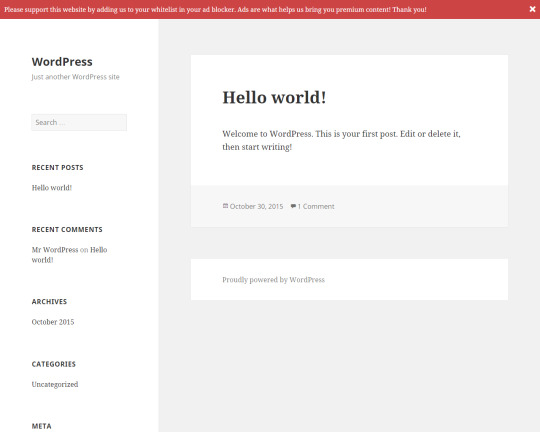
Download
5. DH – Anti AdBlocker
This plugin can telling visitors who use adblocker on their browser, if any visitor who installed adblocker and open the website there will be a notification to disable their adblocker. If the adblocker active the website can not be accessed, and to access the website their adblocker must be disabled and the ads on the website will return.

Download
6. Ad Inserter – Ad Manager & AdSense Ads
Ad management plugin with many advanced advertising features to insert ad codes at optimal positions. Supports all kinds of ads including Google AdSense, Google Ad Manager (DFP – DoubleClick for publishers), contextual Amazon Native Shopping Ads, Media.net and rotating banners. This plugin is more than AdSense plugin or plugin for ads. It provides many advanced options to insert opt-in forms, header scripts, Javascript, CSS, HTML, PHP, analytics, tracking or advert code anywhere on the page. Insert ads where other plugins fail. Features: AdSense integrationSupport for Google Ad Manager (DoubleClick for publishers)Syntax highlighting editorCode preview with visual CSS editorAutomatically inserts ads on posts and pagesInsert before or after postInsert before or after contentInsert before or after paragraphInsert before or after random paragraphInsert before or after multiple paragraphsInsert before or after imageInsert before or after commentsInsert before or after excerptInsert near any element on the page (using CSS selectors)Insert above the header (after tag)Insert in the footer (before tag)Insert at relative positions in postsInsert between posts on blog pages (in-feed AdSense)Insert between excerpts on blog pagesInsert between commentsInsert at custom hook positions (do_action () WP function)Insert before or after any HTML element using CSS selectorsVisual HTML element selector (DOM explorer)Avoid inserting ads near images or headers (AdSense TOS)Disable ads on individual posts or pagesInsert header ( section) and footer codeInsert raw HTTP response header linesInsert Google Analytics, Matomo (Piwik) or any other tracking codeInsert images, HTML, CSS, Javascript or PHP codeCode generator for banners and placeholdersAdSense code generatorVisual advert editor – create adverts from scratchManual insertion: widgets, shortcodes, PHP function callSticky (fixed) widgets (sticky sidebar – the sidebar does not move when the page is scrolled)Custom alignments and stylesInsert different ad codes on AMP pagesCustom CSS class name for wrapping divs to avoid ad blockersUse shortcodes from other pluginsUse custom fields as defined in postsUse post title, tags or category names to create contextual advertsPHP code processingAd labels – show customized label above advertsads.txt editorAd rotation (server-side and client-side – works with caching)Timed ad rotation – define times to rotate adverts in a single ad blockCreate rich media ads with standard WordPress TinyMCE editorAd blocking detection – popup message, page redirectionDesktop/mobile device detection (server-side and client-side – works with caching)Blacklist/Whitelist categories, tags, taxonomies, post IDs, urls, url query parameters, cookies, referrers, browsers, operating systemsEasy copying and pasting ads or settings using internal clipboardSimple troubleshooting with many debugging functionsFunction to visualize inserted blocksFunction to visualize AdSense ads with ad names and IDsFunction to visualize available insertion positionsFunction to visualize HTML tagsYou name it 🙂 Download
7. Advanced Ads – Ad Manager & AdSense
Are you looking for a simple ad manager plugin? These are the top arguments to use Advanced Ads: approved in 10 years of Publishing and Ad OptimizationGoogle AdSense Partnermost features to test and optimize adsunlimited ad unitsads.txt supportdedicated Gutenberg block for adsworks with all ad types and networks (e.g. Google AdSense, Google Ad Manager, or Amazon ads)the only solution with Ad Health integration and Google AdSense violation checksbest rated free support Would you like to know if there is a certain feature, what the optimized setup would be, or how to implement your client’s demands? Just open a thread in the forum! Based on my experience as a publisher with millions of monthly served ads, I’ve developed this ad management plugin for WordPress when no other solution offered testing and optimization features. It allowed us to grow to 100 MM monthly ad impressions. Benefit from this knowledge about advertising and monetize your website today! Download
8. deAdblocker
Sick of low revenues due the increased number of visitors with adblock installed? Want them to whitelist your website? deAdblocker is your ultimate choice. The plugin detects the use of adblock and automatically creates banner notification asking users to turn it off. The text in the banner can be easily adjusted, so that you may demystify the side-effects of adblock use for the visitors. While deAdblocker is super handy to keep your advertisement revenues high, it does not decrease website’s loading speed a bit. What’s more, the code of the plugin is very robust, fast and clean, and implies no caveats. On top of all that, deAdblocker can be effortlessly integrated into any WordPress website.

Download
9. Ad Blocking Detector
Feature: Built-in Tool Publishers can serve alternative content that appears when users have enabled an adblocker. Ad Blocking Detector will intelligently determine which to display to the user. Check Screenshots tab for examples. Use this tool to feature content such as a sign-up form for your email newsletter in the place of a blocked ad. Don’t let adblockers waste prime real estate on your site. Feature: Hook In With JavaScript and CSS Easily modify the appearance of your site with CSS or execute JavaScript code based on adblock detection results. Additional Features: Detects all major adblocking browser extensions on all major web browsers. Including AdBlock, AdBlock Plus, and Ghostery.Compatible with WordPress multisite networks. Download
10. MailOptin
Along with its refined newsletter subscription and email marketing specialties, there is also a mega valuable adblock detection integrated into the plugin. Unfortunately, more and more people are using some sort of an ad blocker to ensure them a smoother and distraction-free experience while checking news pages and reading their favorite blogs. But this can cost website owners quite some money especially if they solely rely on any sort of visual advertisement. Very likely, you are not even able to display simple lead generation forms as the software blocks them. You can now effortlessly deliver super targeted messages to your users and potential clients to increase your revenue without a single drop of sweat. This plugin stops an ad blocker from preventing it from displaying your content and helps you continuously gaining new leads. Isn’t that something you want?
11. AdvertPlaces
AdvertPlaces also has an ad blocker detection feature that helps you keep your page monetized even if they are using tools like AdBlock or similar. Make sure you are always prepared with the right software even when it comes to folks who simply cannot stand advertisements. Well, on your website, they will need to deal with it. It is the extraordinary content that they cannot avoid what will keep them around even if ads are rolling. With AdvertPlaces, you can achieve great results, getting your website to grow in traffic and revenue steadily.
12. AdBlock X
Easy to install plugin allows you to track the visitors who have activated ad block software on your website(s). Sign in to the AdBlock X Portal to see real-time data and examine ad blockers’ impact on your website. Configure how you engage these visitors with your own custom messages and track the conversions/effectiveness. Ad block detection script has been tested on most common browsers with most common ad block extensions. Key features: Track unique visitors, returning visitors and page impressions with active ad blockers Track events, such as ad blocker turn offs and reactionsInteractive portal with sorting and filtering options View daily data as a grid and as graphical charts View visitors by device type (desktop, mobile, tablet)React to visitors with ad blockers by device typeView stats for multiple websites with a single accountSelect a date range and download data in spreadsheet formatSetup rules for visitors with ad block and prompt them to whitelist your siteCustomize your message text and how it is displayed Read the full article
0 notes
Text
Nice Method To Get How To See Private Instagram Profile Online
Like any popular social network on the web, Instagram has a full suite of privacy applications that can help protect your account from unwanted eyes. Whether you’re trying to hide your photo collections from https://privateviewerinsta1.tumblr.com/post/181391247164/new-method-to-get-instagram-viewer-instantly your exes, future employers, or any other prying eyes you wish to hide from, it’s often wise to keep the majority of your social network accounts private—and that includes your Instagram page. With a protected profile, your Instagram page won’t be viewable by the public, and you’ll have to approve followers one at a time, helping you manage who can and can’t view your content. While Instagram is a fairly social platform that encourages public sharing, it isn’t quite as public of a network as something like Twitter, which largely encourages public posts and interaction. Unless you’re a celebrity—or perhaps an up-and-coming YouTuber, there’s no reason not to lock down your Instagram account if you’re worried about safety or privacy. But what if you want to view a private Instagram account? Or you want to make sure no one is viewing your private account without your knowledge? There aren’t easy answers to either of those questions, but that doesn’t mean they can’t be solved with a bit of hard work and effort. Let’s view how to make your Instagram profile private, and how to view private accounts secretly—plus, how to make sure no one’s viewing your own account info. We’ve all been told over and over: make sure your social accounts are locked down and private, or at the very least, clean and secure of any compromising information and images. From getting a job to making sure your employer doesn’t see something they won’t like, it’s important to ensure that your account is either private or safe. But if you’re new to Instagram—or it’s been awhile since you created your account—you might be unsure on how to change the privacy settings on your account to protect your information. Let’s take a look. We’ll be using the iOS version of the app in our screenshots below, but the Android version is near-identical to the Apple version of the app.
Start by opening the app, either from your home screen (iOS) or your app drawer (Android). The app will open up on the home page for Instagram, showing a collection of posts and shares from your followed friends. Along the bottom of the app, you’ll find five icons for adding photos, viewing posts, and more. Tap on the profile icon on the bottom of the tab. On iOS, this shows your profile picture taken from Instagram. On Android, this shows a basic profile icon, a silhouette of a person. This will load your own profile, along with a few additional options. From this display, you’ll see a few icons along the top of your screen. On iOS, look for the gear icon in the top right corner, which will load into your settings automatically. Android’s design is a little more different, with a triple-dotted menu button in the top-right corner of the display. Unlike other Android apps, this will also load directly into Instagram’s options menu instead of loading a smaller settings list.
Once you’re inside of Instagram’s settings menu, you’ll see a long list of options. You can add your Facebook friends and your contacts, invite Facebook friends not yet on Instagram, and view your account settings. It’s here where you’ll find options for two-factor authentication, the ability to hide your Instagram Story, and block users. But above all, the most important option here is “Private Account,” which you’ll find at the bottom of the account settings options on this page, before the traditional settings menu begins. Instagram warns below this switch that only people you approve can see your photos and videos, while mentioning that your existing followers won’t be affected by the switch. If you’re trying to get rid of a specific user that already follows you, you’ll have to block them.When you’re ready to make your account private, all you have to do is flip the switch on this option. Instagram will warn you about approving followers and your existing followers being unaffected by the change. Confirm your selection, and that’s it—your account is now private. If at any time you want to make your account public again, simply follow the steps above and flip the switch for private accounts off again. You’ll receive another confirmation message, and that’ll be that. You can do this as many times as you’d like, without any sort of repercussions—just remember that any posts you shared while your account was private will become public as soon as you flip that switch off. If you wish to view a private Instagram account, the easiest—and most legitimate—way is to request to follow that person. Typically, even a person with a protected profile will approve people they know, so if this is someone you’re familiar or acquainted with, you shouldn’t have any problems getting that person to approve your request. Once your request has been approved, you’ll be able to see that person’s profile and view any photos they’ve uploaded to Instagram. Obviously, this is the most straightforward way to access and view a person’s private Instagram account, no matter who they are. Unfortunately, though, this does depend heavily on you as an Instagram user having a preexisting relationship with the person you’re trying to add on Instagram. Therefore, if you’re trying to add someone you don’t know, like a celebrity or a friend of a friend, the easiest way to reach out to them is through a private message on Instagram. Sending the user a private message, or PM, will let them know a bit about who’s requesting to follow the user. The best way to do this is to let the requested user know who you are, a bit about yourself, and why you want to follow them on Instagram. Saying as much as “I’m a high school friend of your boyfriend” or “We met at your cousin’s birthday party” can be enough to create a contact between you and the party you’re trying to reach out to, especially if they remember you. Again, a lot of this relies on having an already-existing connection with the person. If that isn’t there, then you’ll have to rely on your own social skills to talk to the user you’re looking to follow. Many Instagram users will welcome new friends, especially since they can block or remove you if things get rough. Just remember to keep an eye on what you post and what that person posts. If you don’t know them and you interact with them too often after they’ve approved your request, you might be risking a removal or blocking.
TRY SEARCHING THEIR USERNAME
This is a quick tip, and ultimately, it might not get you far in your quest to find out some information on your Insta-crush or your old high school friends, but it’s worth a shot regardless. Log into Instagram and look for the target you wish to research online. When you find their account, no doubt locked behind a privacy wall, you’ll be able to see the username of your target. Highlight that name and copy it to your device’s clipboard, because we’re going to be using that name in a moment. Now, open up Google Images or the image-based search engine of your choice and paste the name of your targeted person into the search box. What we’ll be doing here is simple: somewhere on the web, there’s a good chance that the person you’re looking for has left an trail of footprints along the web before activating their privacy protection on Instagram. Often, the photos posted on Instagram have actually been shared elsewhere, making it easy to find your target’s photos by using their Instagram ID against them. If they’ve previously had different photo accounts on Flickr or other similar photo sharing sites, you may retrieve some of that information in your search. Same goes for if the person’s Facebook is largely unprotected. All in all, this may not end up gaining you access to a full Instagram account, but if you’re looking for some additional photos of a specific person on Instagram, using their login ID to find photos of them posted on other sites is an easy way to bypass Instagram’s own privacy protection—even if it’s only a temporary fix.
USING INSTAGRAM VIEWER SITES
Searching Google for methods to view private Instagram profiles will bring up endless results of solutions and guides—including this one!—but it will also refer you to a number of websites with suspicious names that advertise the ability to view private profiles in just a few easy steps. These sites have names like and “Private Instaviewer,” and they all seem to promise the same general idea: use their website to gain access to Instagram accounts marked as private without any extra steps, payments, or requirements. Some of them even promise complete anonymity, or have chatrooms where you can discuss the app with other users. Unfortunately, after testing a few of the results from the first page or two of search results through Google, we absolutely do not recommend using these sites. They come from shady backgrounds at best, typically obscuring the name of the company behind the site, and despite the promise of “free” results, often ask to fill out a survey or sweepstakes that requires a credit card or other form of payment to complete. Some of the sites also seem connected to each other, displaying one name but then showing another site’s name when the survey request loads. We simply can’t suggest users use any of these sites when their backgrounds are unclear and their origin is hidden from users on the site. Basically, stay clear of these sites; they’re nothing but trouble. If you’ve tried adding the person on Instagram with a friendly message and still can’t gain access to their account, there’s still one option left, though it’s difficult to recommend that to users as well. Let’s take a look.
THE LESS-THAN-LEGITIMATE WAY
We mention the following method not as a true recommended method to accessing hidden or private Instagram accounts, but to prove that it’s possible to create and infiltrate Instagram accounts that are private with little-to-no effort on your part. This is meant more as a warning than an actual guide—if you’re using a private Instagram account yourself, you may find yourself affected by these methods below. It’s why we recommend only adding users you know and can verify on the platform. That said, here’s the easiest way to gain access to a private Instagram if you’re sure the requested user won’t want to approve you in real life. Fake accounts on Instagram are, technically speaking, against the terms of service for the account, so you’ll want to limit your usage and access. We do not endorse doing this; at best, it’s unethical, and at worse, could constitute stalking users online. If you do choose to create a fake ID instead then, here are some ways to get more accepted by a private Instagram account holder.
Select a female profile picture for your fake account. This comes across as more friendly and safe. Choosing to use a female identity on Instagram makes the account feel less predatory than a male account, though it’s obvious that this can create problems on its own.Add real photos to your fake Instagram account. You could also make your fake Instagram ID a private account as well. If the private Instagram account you want to follow doesn’t approve your request to follow them, send a PM to that person. Explain that you’d like to follow them on Instagram and your reasons. You could theoretically do this in or out of character Once more, we do not condone or agree with using a fake Instagram to access the private account of someone who won’t add you, especially if you and that person have some kind of history. If you’re concerned a fake account has added you on Instagram, reach out to Instagram support or block the user directly through Instagram. The only legitimate way to view a private Instagram account profile is by requesting to follow that person from your actual account. Once the private Instagram user grants your request to follow them, you’ll have the ability to view, like, and comment on their Instagram posts. You could also private message the account holder to explain why you’d like to follow them. Or you can do both, making sure the user knows exactly who you are and why you want to view their profile. If you’re looking for unethical—and possibly illegal—ways to view a private Instagram account, you can always go the route of creating a fake profile and trying to fool the user into following you. We highly, highly recommend users not doing this, as it’s a major breach of trust with the other user, and fake accounts can often easily be spotted when browsing content. Overall, reaching out to the user you want to follow is the best course of conduct. They’ll likely add you if you show a connection or a sense of friendliness—Instagram is, after all, a fairly-positive community of photographers and users sharing their social experiences online
0 notes
Text
YouTube Creator Blog <!-- /* <Group description="Header Color" selector="header"> <Variable name="header.background.color" description="Header Background" type="color" default="#ffffff"/> */ .header-outer { border-bottom: 1px solid #e0e0e0; background: #ffffff; } html, .Label h2, #sidebar .rss a, .BlogArchive h2, .FollowByEmail h2.title, .widget .post h2 { font-family: Roboto, sans-serif; } .plusfollowers h2.title, .post h2.title, .widget h2.title { font-family: Roboto, sans-serif; } .widget-item-control { height: 100%; } .widget.Header, #header { position: relative; height: 100%; width: 100%; } } .widget.Header .header-logo1 { float: left; margin-right: 15px; padding-right: 15px; border-right: 1px solid #ddd; } .header-title h2 { color: #282828!important; font-size: 52px; font-family: Roboto, sans-serif; font-weight: 300; margin-top: -20px; margin-bottom: -20px; margin-left: -5px; padding-top: 0; vertical-align: top; } .header-inner { background-repeat: no-repeat; background-position: right 0px; } .post-author, .byline-author { font-size: 14px; font-weight: normal; color: #757575; color: rgba(0,0,0,.54); } .post-content .img-border { border: 1px solid rgb(235, 235, 235); padding: 4px; } .header-title a { text-decoration: none !important; } pre { border: 1px solid #bbbbbb; margin-top: 1em 0 0 0; padding: 0.99em; overflow-x: auto; overflow-y: auto; } pre, code { font-size: 9pt; background-color: #fafafa; line-height: 125%; font-family: monospace; } pre, code { color: #060; font: 13px/1.54 "courier new",courier,monospace; } .header-left .header-logo1 { width: 128px !important; } .header-desc { color: #282828 !important; font-family: Roboto, sans-serif; font-size: 21px; font-weight: 300; line-height: 20px; } .fb-custom img, .twitter-custom img, .gplus-share img { cursor: pointer; opacity: 0.54; } .fb-custom img:hover, .twitter-custom img:hover, .gplus-share img:hover { opacity: 0.87; } .fb-like { width: 80px; } .post .share { float: right; } #twitter-share{ border: #CCC solid 1px; border-radius: 3px; background-image: -webkit-linear-gradient(top,#ffffff,#dedede); } .twitter-follow { background: url(//3.bp.blogspot.com/-M7uPAxKEeh4/WKrvV1ujKCI/AAAAAAAATZE/cdHhTldtvk4q4ad1Me1XDIgQD9Aul09CACK4B/s1600/twitter-bird.png) no-repeat left center; padding-left: 18px; font: normal normal normal 11px/18px 'Helvetica Neue',Arial,sans-serif; font-weight: bold; text-shadow: 0 1px 0 rgba(255,255,255,.5); cursor: pointer; margin-bottom: 10px; } .twitter-fb { padding-top: 2px; } .fb-follow-button { background: -webkit-linear-gradient(#4c69ba, #3b55a0); background: -moz-linear-gradient(#4c69ba, #3b55a0); background: linear-gradient(#4c69ba, #3b55a0); border-radius: 2px; height: 18px; padding: 4px 0 0 3px; width: 57px; border: #4c69ba solid 1px; } .fb-follow-button a { text-decoration: none !important; text-shadow: 0 -1px 0 #354c8c; text-align: center; white-space: nowrap; font-size: 11px; color: white; vertical-align: top; } .fb-follow-button a:visited { color: white; } .fb-follow { padding: 0px 5px 3px 0px; width: 14px; vertical-align: bottom; } .gplus-wrapper { margin-top: 3px; display: inline-block; vertical-align: top; } .twitter-custom, .gplus-share { margin-right: 12px; } .fb-follow-button{ margin: 10px 0; } .header-outer { background-color: #eee; } .Header h2 { color: #fff; } .header-desc { color: #910e12; } .followgooglewrapper { text-align: left; } /** CUSTOM CODE **/ --> <!-- .header-outer { clear: both; } .header-inner { margin: auto; padding: 0px; } .footer-outer { background: #f5f5f5; clear: both; margin: 0; } .footer-inner { margin: auto; padding: 0px; } .footer-inner-2 { /* Account for right hand column elasticity. */ max-width: calc(100% - 248px); } .google-footer-outer { clear: both; } .cols-wrapper, .google-footer-outer, .footer-inner, .header-inner { max-width: 978px; margin-left: auto; margin-right: auto; } .cols-wrapper { margin: auto; clear: both; margin-top: 60px; margin-bottom: 60px; overflow: hidden; } .col-main-wrapper { float: left; width: 100%; } .col-main { margin-right: 278px; max-width: 660px; } .col-right { float: right; width: 248px; margin-left: -278px; } /* Tweaks for layout mode. */ body#layout .google-footer-outer { display: none; } body#layout .header-outer, body#layout .footer-outer { background: none; } body#layout .header-inner { height: initial; } body#layout .cols-wrapper { margin-top: initial; margin-bottom: initial; } --> html { font-family: Roboto, sans-serif; -moz-osx-font-smoothing: grayscale; -webkit-font-smoothing: antialiased; } body { padding: 0; /* This ensures that the scroll bar is always present, which is needed */ /* because content render happens after page load; otherwise the header */ /* would "bounce" in-between states. */ min-height: 150%; } h2 { font-size: 16px; } h1, h2, h3, h4, h5 { line-height: 2em; } html, h4, h5, h6 { font-size: 14px; } a, a:visited { color: #4184F3; text-decoration: none; } a:focus, a:hover, a:active { text-decoration: none; } .Header { margin-top: 15px; } .Header h1 { font-size: 32px; font-weight: 300; line-height: 32px; height: 42px; } .header-inner .Header .titlewrapper { padding: 0; margin-top: 30px; } .header-inner .Header .descriptionwrapper { padding: 0; margin: 0; } .cols-wrapper { margin-top: 56px; } .header-outer, .cols-wrapper, .footer-outer, .google-footer-outer { padding: 0 60px; } .header-inner { height: 256px; position: relative; } html, .header-inner a { color: #212121; color: rgba(0,0,0,.87); } .header-inner .google-logo { display: inline-block; background-size: contain; z-index: 1; height: 46px; overflow: hidden; margin-top: 0; margin-right: 8px; } .header-left { position: absolute; top: 50%; -webkit-transform: translateY(-50%); transform: translateY(-50%); margin-top: 12px; width: 100%; } .google-logo { margin-left: -4px; } #google-footer { position: relative; font-size: 13px; list-style: none; text-align: right; } #google-footer a { color: #444; } #google-footer ul { margin: 0; padding: 0; height: 144px; line-height: 144px; } #google-footer ul li { display: inline; } #google-footer ul li:before { color: #999; content: "\00b7"; font-weight: bold; margin: 5px; } #google-footer ul li:first-child:before { content: ''; } #google-footer .google-logo-dark { left: 0; margin-top: -16px; position: absolute; top: 50%; } /** Sitemap links. **/ .footer-inner-2 { font-size: 14px; padding-top: 42px; padding-bottom: 74px; } .footer-inner-2 .HTML h2 { color: #212121; color: rgba(0,0,0,.87); font-size: 14px; font-weight: 500; padding-left: 0; margin: 10px 0; } .footer-inner-2 .HTML ul { font-weight: normal; list-style: none; padding-left: 0; } .footer-inner-2 .HTML li { line-height: 24px; padding: 0; } .footer-inner-2 li a { color: rgba(65,132,243,.87); } /** Archive widget. **/ .BlogArchive { font-size: 13px; font-weight: normal; } .BlogArchive .widget-content { display: none; } .BlogArchive h2, .Label h2 { color: #4184F3; text-decoration: none; } .BlogArchive .hierarchy li { display: inline-block; } /* Specificity needed here to override widget CSS defaults. */ .BlogArchive #ArchiveList ul li, .BlogArchive #ArchiveList ul ul li { margin: 0; padding-left: 0; text-indent: 0; } .BlogArchive .intervalToggle { cursor: pointer; } .BlogArchive .expanded .intervalToggle .new-toggle { -ms-transform: rotate(180deg); transform: rotate(180deg); } .BlogArchive .new-toggle { float: right; padding-top: 3px; opacity: 0.87; } #ArchiveList { text-transform: uppercase; } #ArchiveList .expanded > ul:last-child { margin-bottom: 16px; } #ArchiveList .archivedate { width: 100%; } /* Months */ .BlogArchive .items { max-width: 150px; margin-left: -4px; } .BlogArchive .expanded .items { margin-bottom: 10px; overflow: hidden; } .BlogArchive .items > ul { float: left; height: 32px; } .BlogArchive .items a { padding: 0 4px; } .Label { font-size: 13px; font-weight: normal; } .sidebar-icon { display: inline-block; width: 24px; height: 24px; vertical-align: middle; margin-right: 12px; margin-top: -1px } .Label a { margin-right: 4px; } .Label .widget-content { display: none; } .FollowByEmail { font-size: 13px; font-weight: normal; } .FollowByEmail h2 { background: url("data:image/png;base64,iVBORw0KGgoAAAANSUhEUgAAABEAAAALCAYAAACZIGYHAAAAGXRFWHRTb2Z0d2FyZQBBZG9iZSBJbWFnZVJlYWR5ccllPAAAAUBJREFUeNrMkSGLAlEUhb+ZB4JFi8mx2cz+ApvhRUGTcUCrNqNJDYIi+DO0GUwmQXDK2DSIoGgZcSaIjDrzwrK4ssvChj1w0733O+fdp+m6PozH4yQSCfb7Pa7r8pOi0SjJZBLP8zgej4gAIMvlMuPxmADIYrHger1+C6lUKmo+NJ/NZojb7SZDWiwWo1qtks1msW2bw+HwZdkwDHq9HvV6nel0SqvVYrvdIh6Ph3Qch+VyqRYLhQJSSjRNw7IsfN9XgGKxSLfbJZfL0e/3aTabrFYr7vc7IujLcOh8PqunrNdr0uk0pVKJVCpFJBJRgEajweVyod1uMxgM2O12BAGUgRbU8DV2JpOhVquRz+cRQii3+XxOp9NRN3jVR5LPOp1OjEYjlSL8hclkgmmabDabt4d+m+S30vkD/R/IU4ABAPTZgnZdmG/PAAAAAElFTkSuQmCC"); background-repeat: no-repeat; background-position: 0 50%; text-indent: 30px; } .FollowByEmail .widget-content { display: none; } .searchBox input { border: 1px solid #eee; color: #212121; color: rgba(0,0,0,.87); font-size: 14px; padding: 8px 8px 8px 40px; width: 164px; font-family: Roboto, sans-serif; background: url("https://www.gstatic.com/images/icons/material/system/1x/search_grey600_24dp.png") 8px center no-repeat; } .searchBox ::-webkit-input-placeholder { /* WebKit, Blink, Edge */ color: rgba(0,0,0,.54); } .searchBox :-moz-placeholder { /* Mozilla Firefox 4 to 18 */ color: #000; opacity: 0.54; } .searchBox ::-moz-placeholder { /* Mozilla Firefox 19+ */ color: #000; opacity: 0.54; } .searchBox :-ms-input-placeholder { /* Internet Explorer 10-11 */ color: #757575; } .widget-item-control { margin-top: 0px; } .section { margin: 0; padding: 0; } #sidebar-top { border: 1px solid #eee; } #sidebar-top > div { margin: 16px 0; } .widget ul { line-height: 1.6; } /*main post*/ .post { margin-bottom:30px; } #main .post .title { margin: 0; } #main .post .title a { color: #212121; color: rgba(0,0,0,.87); font-weight: normal; font-size: 24px; } #main .post .title a:hover { text-decoration:none; color:#4184F3; } .message, #main .post .post-header { margin: 0; padding: 0; } #main .post .post-header .caption, #main .post .post-header .labels-caption, #main .post .post-footer .caption, #main .post .post-footer .labels-caption { color: #444; font-weight: 500; } #main .tr-caption-container td { text-align: left; } #main .post .tr-caption { color: #757575; color: rgba(0,0,0,.54); display: block; max-width: 560px; padding-bottom: 20px; } #main .post .tr-caption-container { line-height: 24px; margin: -1px 0 0 0 !important; padding: 4px 0; text-align: left; } #main .post .post-header .published{ font-size:11px; font-weight:bold; } .post-header .publishdate { font-size: 17px; font-weight:normal; color: #757575; color: rgba(0,0,0,.54); } #main .post .post-footer{ font-size:12px; padding-bottom: 21px; } .label-footer { margin-bottom: 12px; margin-top: 12px; } .comment-img { margin-right: 16px; opacity: 0.54; vertical-align: middle; } #main .post .post-header .published { margin-bottom: 40px; margin-top: -2px; } .post .post-content { color: #212121; color: rgba(0,0,0,.87); font-size: 17px; margin: 25px 0 36px 0; line-height: 32px; } .post-body .post-content ul, .post-body .post-content ol { margin: 16px 0; padding: 0 48px; } .post-summary { display: none; } /* Another old-style caption. */ .post-content div i, .post-content div + i { font-size: 14px; font-style: normal; color: #757575; color: rgba(0,0,0,.54); display: block; line-height: 24px; margin-bottom: 16px; text-align: left; } /* Another old-style caption (with link) */ .post-content a > i { color: #4184F3 !important; } /* Old-style captions for images. */ .post-content .separator + div:not(.separator) { margin-top: -16px; } /* Capture section headers. */ .post-content br + br + b, .post-content .space + .space + b, .post-content .separator + b { display: inline-block; margin-bottom: 8px; margin-top: 24px; } .post-content li { line-height: 32px; } /* Override all post images/videos to left align. */ .post-content .separator, .post-content > div { text-align: left; } .post-content .separator > a, .post-content .separator > span { margin-left: 0 !important; } .post-content img { max-width: 100%; height: auto; width: auto; } .post-content .tr-caption-container img { margin-bottom: 12px; } .post-content iframe, .post-content embed { max-width: 100%; } .post-content .carousel-container { margin-bottom: 48px; } #main .post-content b { font-weight: 500; } /* These are the main paragraph spacing tweaks. */ #main .post-content br { content: ' '; display: block; padding: 4px; } .post-content .space { display: block; height: 8px; } .post-content iframe + .space, .post-content iframe + br { padding: 0 !important; } #main .post .jump-link { margin-bottom:10px; } .post-content img, .post-content iframe { margin: 30px 0 20px 0; } .post-content > img:first-child, .post-content > iframe:first-child { margin-top: 0; } .col-right .section { padding: 0 16px; } #aside { background:#fff; border:1px solid #eee; border-top: 0; } #aside .widget { margin:0; } #aside .widget h2, #ArchiveList .toggle + a.post-count-link { color: #212121; color: rgba(0,0,0,.87); font-weight: 400 !important; margin: 0; } #ArchiveList .toggle { float: right; } #ArchiveList .toggle .material-icons { padding-top: 4px; } #sidebar .tab { cursor: pointer; } #sidebar .tab .arrow { display: inline-block; float: right; } #sidebar .tab .icon { display: inline-block; vertical-align: top; height: 24px; width: 24px; margin-right: 13px; margin-left: -1px; margin-top: 1px; color: #757575; color: rgba(0,0,0,.54); } #sidebar .widget-content > :first-child { padding-top: 8px; } #sidebar .active .tab .arrow { -ms-transform: rotate(180deg); transform: rotate(180deg); } #sidebar .arrow { color: #757575; color: rgba(0,0,0,.54); } #sidebar .widget h2 { font-size: 14px; line-height: 24px; display: inline-block; } #sidebar .widget .BlogArchive { padding-bottom: 8px; } #sidebar .widget { border-bottom: 1px solid #eee; box-shadow: 0px 1px 0 white; margin-bottom: 0; padding: 14px 0; min-height: 20px; } #sidebar .widget:last-child { border-bottom: none; box-shadow: none; margin-bottom: 0; } #sidebar ul { margin: 0; padding: 0; } #sidebar ul li { list-style:none; padding:0; } #sidebar ul li a { line-height: 32px; } #sidebar .archive { background-image: url("data:image/png;base64,iVBORw0KGgoAAAANSUhEUgAAABAAAAAYCAYAAADzoH0MAAAAGXRFWHRTb2Z0d2FyZQBBZG9iZSBJbWFnZVJlYWR5ccllPAAAAE1JREFUeNpiNDY23s9AAWBioBCwYBM8c+YMVsUmJibEGYBNMS5DaeMFfDYSZQA2v9I3FrB5AZeriI4FmnrBccCT8mhmGs1MwyAzAQQYAKEWG9zm9QFEAAAAAElFTkSuQmCC"); height: 24px; line-height: 24px; padding-left: 30px; } #sidebar .labels { background-image: url("data:image/png;base64,iVBORw0KGgoAAAANSUhEUgAAABEAAAARCAYAAAA7bUf6AAAAGXRFWHRTb2Z0d2FyZQBBZG9iZSBJbWFnZVJlYWR5ccllPAAAAUxJREFUeNpiNDY23s9AAMycOfM7UF05kHkZmzwTMkdSUhKrIcXFxZy3bt3qBjIN8RrS09PDsHnzZjCNDr58+cKQlpbGDjSoHcg1w2oIyAUODg5gARCNzUVIBrUCuVYYhjx//pzhwIEDYAEQDeJjA1CDWIAGNQK59jBxRuSABbkAlwHIgIeHh2HWrFn/1NTU2oDcvSgBS4wBSC5iArqoCsj1YGIgEyAZVMoEchqlBjEB/cZAiUHg2AEGznpKDAImxOeM////B4VLKtBvEUCngZ1ILKivr3/u6+ubBzJAGZQ9gC5aQoqLgAY8BhkAZL4BuQQkxgXE34A4BuiiZEIuAhrwEGhAEZD5DpzYoIaA2UAM4kQADUrHZRDUgAIg8wO2XAwzbQXQa5OweQ1owB10AyA6gS7BgX1u3ry5397eHow3bdo0EyjGi00tQIABANPgyAH1q1eaAAAAAElFTkSuQmCC"); height: 20px; line-height: 20px; padding-left: 30px; } #sidebar .rss a { background-image: url("data:image/png;base64,iVBORw0KGgoAAAANSUhEUgAAABIAAAASCAYAAABWzo5XAAAAGXRFWHRTb2Z0d2FyZQBBZG9iZSBJbWFnZVJlYWR5ccllPAAAAX5JREFUeNqsVDGSgkAQHL2rIiIikohIc/EBRkbwAIwuwgfwAXiAD9AHSI7kEkECRCb6AIyINDLx7K0aa6kT7uq0q7YYtnZ7umdnt7darXbr9Zpegeu61DNNc0dvwCcH4/GYJpMJnc9nOhwOVJbl/4hAAokMECZJQtvt9k+kH7qufyEYDAakqqqYxFdRFBqNRmTbNg2HQ0rTlK7XayvR0xqBdDqdkuM4dE/0ULhYLOh4PHYrknG5XGi/31MYhuL/nkwonM1mlGUZ1XXdrsiyLGEDhY7juJEZ1u5tIixDGdYhmYw+B7CAzPP5nDabjdgIAgCksMX1832/3drtdqPT6SQWapomiGEFNkDEdpDMMAzK81ys/7XYy+XyoQgq2WoURSIJ2iIIgp/WZCCTvFm2wgeAU31aI3Q2GhIDMeB53qPYPIcm5VrxXIOIOxsDMStjVawAc1VViRgN22lNBiuQN3GR+SY07hpOoStmFQAKXRRFY93bnpG+fONfedi+BRgAbkS8Fxp7QQIAAAAASUVORK5CYII="); } #sidebar .subscription a { background-image: url("data:image/png;base64,iVBORw0KGgoAAAANSUhEUgAAABEAAAALCAYAAACZIGYHAAAAGXRFWHRTb2Z0d2FyZQBBZG9iZSBJbWFnZVJlYWR5ccllPAAAAUBJREFUeNrMkSGLAlEUhb+ZB4JFi8mx2cz+ApvhRUGTcUCrNqNJDYIi+DO0GUwmQXDK2DSIoGgZcSaIjDrzwrK4ssvChj1w0733O+fdp+m6PozH4yQSCfb7Pa7r8pOi0SjJZBLP8zgej4gAIMvlMuPxmADIYrHger1+C6lUKmo+NJ/NZojb7SZDWiwWo1qtks1msW2bw+HwZdkwDHq9HvV6nel0SqvVYrvdIh6Ph3Qch+VyqRYLhQJSSjRNw7IsfN9XgGKxSLfbJZfL0e/3aTabrFYr7vc7IujLcOh8PqunrNdr0uk0pVKJVCpFJBJRgEajweVyod1uMxgM2O12BAGUgRbU8DV2JpOhVquRz+cRQii3+XxOp9NRN3jVR5LPOp1OjEYjlSL8hclkgmmabDabt4d+m+S30vkD/R/IU4ABAPTZgnZdmG/PAAAAAElFTkSuQmCC"); } #sidebar-bottom { background: #f5f5f5; border-top:1px solid #eee; } #sidebar-bottom .widget { border-bottom: 1px solid #e0e0e0; padding: 15px 0; text-align: center; } #sidebar-bottom > div:last-child { border-bottom: 0; } #sidebar-bottom .text { line-height: 20px; } /* Home, forward, and backward pagination. */ .blog-pager { border-top : 1px #e0e0e0 solid; padding-top: 10px; margin-top: 15px; text-align: right !important; } #blog-pager { margin-botom: 0; margin-top: -14px; padding: 16px 0 0 0; } #blog-pager a { display: inline-block; } .blog-pager i.disabled { opacity: 0.2 !important; } .blog-pager i { color: black; margin-left: 16px; opacity: 0.54; } .blog-pager i:hover, .blog-pager i:active { opacity: 0.87; } #blog-pager-older-link, #blog-pager-newer-link { float: none; } .gplus-profile { background-color: #fafafa; border: 1px solid #eee; overflow: hidden; width: 212px; } .gplus-profile-inner { margin-left: -1px; margin-top: -1px; } /* Sidebar follow buttons. */ .followgooglewrapper { padding: 12px 0 0 0; } .loading { visibility: hidden; } .detail-page .post-footer .cmt_iframe_holder { padding-top: 40px !important; } /** Desktop **/ @media (max-width: 900px) { .col-right { display: none; } .col-main { margin-right: 0; min-width: initial; } .footer-outer { display: none; } .cols-wrapper { min-width: initial; } .google-footer-outer { background-color: #f5f5f5; } } /** Tablet **/ @media (max-width: 712px) { .header-outer, .cols-wrapper, .footer-outer, .google-footer-outer { padding: 0 40px; } } /* An extra breakpoint accommodating for long blog titles. */ @media (max-width: 600px) { .header-left { height: 100%; top: inherit; margin-top: 0; -webkit-transform: initial; transform: initial; } .header-title { margin-top: 60px; } .header-inner .google-logo { height: 40px; margin-top: 3px; } } /** Mobile/small desktop window; also landscape. **/ @media (max-width: 480px), (max-height: 480px) { .header-outer, .cols-wrapper, .footer-outer, .google-footer-outer { padding: 0 16px; } .cols-wrapper { margin-top: 0; } .post-header .publishdate, .post .post-content { font-size: 16px; } .post .post-content { line-height: 28px; margin-bottom: 30px; } .post { margin-top: 30px; } .byline-author { display: block; font-size: 12px; line-height: 24px; margin-top: 6px; } #main .post .title a { font-weight: 500; color: #4c4c4c; color: rgba(0,0,0,.70); } #main .post .post-header { padding-bottom: 12px; } #main .post .post-header .published { margin-bottom: -8px; margin-top: 3px; } .post .read-more { display: block; margin-top: 14px; } .post .tr-caption { font-size: 12px; } #main .post .title a { font-size: 20px; line-height: 30px; } .post-content iframe { /* iframe won't keep aspect ratio when scaled down. */ max-height: 240px; } .post-content .separator img, .post-content .tr-caption-container img, .post-content iframe { margin-left: -16px; max-width: inherit; width: calc(100% + 32px); } .post-content table, .post-content td { width: 100%; } #blog-pager { margin: 0; padding: 16px 0; } /** List page tweaks. **/ .list-page .post-original { display: none; } .list-page .post-summary { display: block; } .list-page .comment-container { display: none; } .list-page #blog-pager { padding-top: 0; border: 0; margin-top: -8px; } .list-page .label-footer { display: none; } .list-page #main .post .post-footer { border-bottom: 1px solid #eee; margin: -16px 0 0 0; padding: 0 0 20px 0; } .list-page .post .share { display: none; } /** Detail page tweaks. **/ .detail-page .post-footer .cmt_iframe_holder { padding-top: 32px !important; } .detail-page .label-footer { margin-bottom: 0; } .detail-page #main .post .post-footer { padding-bottom: 0; } .detail-page #comments { display: none; } } [data-about-pullquote], [data-is-preview], [data-about-syndication] { display: none; }
.loading { visibility: visible }
(function(i,s,o,g,r,a,m){i['GoogleAnalyticsObject']=r;i[r]=i[r]||function(){ (i[r].q=i[r].q||[]).push(arguments)},i[r].l=1*new Date();a=s.createElement(o), m=s.getElementsByTagName(o)[0];a.async=1;a.src=g;m.parentNode.insertBefore(a,m) })(window,document,'script','https://www.google-analytics.com/analytics.js','ga'); ga('create', 'UA-19996418-37', 'auto', 'blogger'); ga('blogger.send', 'pageview');
//<![CDATA[ var axel = Math.random() + ""; var a = axel * 10000000000000; document.write('<iframe src="https://2542116.fls.doubleclick.net/activityi;src=2542116;type=gblog;cat=googl0;ord=ord=' + a + '?" width="1" height="1" frameborder="0" style="display:none">'); //]]>
Creator Blog
Mid-year Update on Our Five Creator Priorities for 2018
Friday, July 20, 2018
<div dir="ltr" style="text-align: left;" trbidi="on"> Dear YouTube Creators, <div style="text-align: left;"> <span style="font-family: inherit;"><span style="vertical-align: baseline;">It’s hard to believe we’re already halfway through 2018. With 1.9 billion logged-in users coming to YouTube each month, our community continues to grow. More and more creators are building their businesses and discovering that they can shape the global conversation with just a phone and an internet connection. While mobile is one of the most popular ways fans enjoy content, more and more people are using their living room screens to watch their favorite creators. On average, users now watch over<span style="font-family: inherit; vertical-align: baseline; white-space: pre-wrap;"> <span style="font-family: inherit; font-weight: 700; vertical-align: baseline; white-space: pre-wrap;">180 million hours of YouTube on TV screens <span style="font-family: inherit; vertical-align: baseline; white-space: pre-wrap;">every day.<span style="font-family: "arial"; vertical-align: baseline; white-space: pre-wrap;"> <span style="font-family: "arial"; font-weight: 700; vertical-align: baseline; white-space: pre-wrap;">
While the future is full of opportunity, it is not without challenges. One of the ways we make YouTube better is through testing and iterations, but we understand that sudden changes related to experiments are difficult to manage. So, in order to minimize the disruption for you, we will make our best effort to communicate with you as these tests approach and we’ll use your feedback to make the features better in the long run. And now, here is an update on my five key priorities for 2018:
1. Transparency and Communication
We continue to prioritize communicating more with creators. We made a conscious effort to respond on social media, and we answered 600% more tweets through our official handles (@TeamYouTube, @YTCreators and @YouTube) in 2018 than in 2017 and grew our reach by 30% in the past few months. We’ve also built a new feature than enables us to deliver relevant information in YouTube Studio, formerly Creator Studio. In February, we began testing a new dashboard with a small group of creators, and we recently rolled out it out to all creators on the platform. The dashboard, which launched for all English channels and will soon be available in an additional 76 languages in the next two weeks, now gives you platform updates and news along with performance about your latest videos in one easy-to-find place. Last year, I started my own channel with the goal of communicating more with creators and saw first-hand some of the challenges and opportunities of sharing my voice through video. Today, I’m posting a new video, along with this blog, updating you on the five key annual priorities. Additionally, Creator Insider, an unofficial channel started by YouTube employees, continues to offer weekly updates, responds to concerns, such as notifications, and provides a more behind-the-scenes look at some of our product launches. And most recently, we combined our Creator Academy and YouTube Creators channels, so that you can find both inspiration and education in one place: YouTube Creators.
youtube
2. Supporting your success
This year at VidCon we shared some exciting new products designed to grow and strengthen our communities and give you more ways to earn revenue in addition to ads, including:
Channel Memberships - Viewers pay a monthly recurring fee of $4.99 to get unique badges, new emojis, Members-only posts in the Community tab, and access to unique custom perks offered by creators, such as exclusive livestreams, extra videos, or shout-outs. We worked with a small group of creators to develop this service and are expanding it to eligible channels with more than 100,000 subscribers and even more creators in the coming months.
Merch - We’ve joined forces with Teespring so creators can choose from over 20 merchandise items to customize and sell via a shelf on their channel. This is available to all eligible U.S.-based channels with over 10,000 subscribers, with expanded merchandising partners and availability for creators coming soon.
Famebit - Acquired by Google in 2016, FameBit has been helping brands tap into YouTube's audience by using creator's authentic voices to develop unique branded content at scale. Over half of channels that used Famebit in the first three months of 2018 doubled their YouTube revenue. In the coming months, we’ll be launching a feature that will allow users to easily shop for products, apps or tickets directly from the creator watch page.
In addition to new products, we continue to invest in YouTube Originals as another way to help creators earn more revenue. Well over two-thirds of our Originals star YouTubers both in front of and behind the camera, and since we launched Originals three years ago, we’ve seen their success have a ripple effect on creators. Some creators have seen as much as a 20 percent increase in channel viewership after their Original has launched. Finally, one of my biggest priorities is to show advertisers the incredible opportunities on YouTube to tap into engaged communities and extend their reach. We’ve been working hard on brand safety and meeting with the biggest brands in the world to share your incredible stories and the progress we’re making together. The results have been positive, and I continue to make this a priority.
3. Giving people more ways to engage
One of the greatest strengths of the platform is enabling two-way conversations between creators and fans and fans to fans. We’ve been working hard to build out the different ways to enable interactions on YouTube and seeing results. Our overall interactions, such as likes, comments and chats, grew by more than 60% year over year. Our Community Tab continues to be a one-stop shop for growing and engaging with fans. Visible across the platform, these posts let you move beyond just video to build even deeper connections with fans through GIFs, pics, polls, and text. Every day, over sixty million users click into or engage with Community posts. Livestreaming continues to be an area of growth for creators, with watchtime of livestreams increasing by 10X over the last three years. At VidCon, we launched Premieres to help creators take advantage of the popularity of live tools, such as Super Chat and scheduling, by allowing them to debut pre-recorded videos as a live moment on YouTube. We’re also seeing more creators use Stories, a simple way of posting videos without editing or post-production, to engage with their fans as well. We have some key improvements coming soon and later this year, we will expand stories to all eligible creators with more than ten thousand subscribers.
4. Tightening and enforcing our policies
Earlier this year, we released the first YouTube Community Guidelines Enforcement Report and we’ll be updating this regularly with new data. We just released the newest update in late June, which you can read here. We also announced our new Copyright Match tool, which uses the matching power of Content ID to help creators find copies of your content when it’s been uploaded by other channels. This will be offered to all creators, including those who are not part of a multi-channel network (MCN). We’ve been testing this tool with a thousand creators over the last year to tailor it to your specific needs and is a great complement to the range of copyright tools we provide.
5. Learning and education
Education is one of the greatest benefits of YouTube. Everyday, people watch learning-related content over a billion times and they’re using it to develop new skills and encourage their passions. I’m proud to announce a new initiative, YouTube Learning, through which we’re providing grants and promotion to support education focused creator content, expert organizations and learners. We're also expanding our learning content team efforts and have a newly dedicated product and engineering team working on building out features for learning on YouTube. Our hope is to support those who use YouTube to share their knowledge with the world and the millions of users who come to our platform to learn.
Looking forward
As our devices have become an increasingly important part of our lives, we want to support digital wellbeing. When we rolled out the YouTube Kids app, we included a timer that parents could use to limit the time their children spent in the app. We have since realized that a timer could also be helpful for adults. So, within the broader YouTube app, we’ve launched a feature that sends users a reminder to take a break. We’ve also added an option for users to get a single digest notification once per day from YouTube rather than at the moment notifications, and we enabled users to configure their notifications so that they happen within specific timeframes. As we head into the second half of the year, I look forward to continuing to work with you to create communities and engage with people using video. You are building the next generation of media companies, and I’m humbled by the amazing work you do every day. Susan Wojcicki CEO of YouTube
Dear YouTube Creators,
It’s hard to believe we’re already halfway through 2018. With 1.9 billion logged-in users coming to YouTube each month, our community continues to grow. More and more creators are building their businesses and discovering that they can shape the global conversation with just a phone and an internet connection. While mobile is one of the most popular ways fans enjoy content, more and more people are using their living room screens to watch their favorite creators. On average, users now watch over 180 million hours of YouTube on TV screens every day.
While the future is full of opportunity, it is not without challenges. One of the ways we make YouTube better is through testing and iterations, but we understand that sudden changes related to experiments are difficult to manage. So, in order to minimize the disruption for you, we will make our best effort to communicate with you as these tests approach and we’ll use your feedback to make the features better in the long run. And now, here is an update on my five key priorities for 2018:
1. Transparency and Communication
We continue to prioritize communicating more with creators. We made a conscious effort to respond on social media, and we answered 600% more tweets through our official handles (@TeamYouTube, @YTCreators and @YouTube) in 2018 than in 2017 and grew our reach by 30% in the past few months. We’ve also built a new feature than enables us to deliver relevant information in YouTube Studio, formerly Creator Studio. In February, we began testing a new dashboard with a small group of creators, and we recently rolled out it out to all creators on the platform. The dashboard, which launched for all English channels and will soon be available in an additional 76 languages in the next two weeks, now gives you platform updates and news along with performance about your latest videos in one easy-to-find place. Last year, I started my own channel with the goal of communicating more with creators and saw first-hand some of the challenges and opportunities of sharing my voice through video. Today, I’m posting a new video, along with this blog, updating you on the five key annual priorities. Additionally, Creator Insider, an unofficial channel started by YouTube employees, continues to offer weekly updates, responds to concerns, such as notifications, and provides a more behind-the-scenes look at some of our product launches. And most recently, we combined our Creator Academy and YouTube Creators channels, so that you can find both inspiration and education in one place: YouTube Creators.
youtube
2. Supporting your success
This year at VidCon we shared some exciting new products designed to grow and strengthen our communities and give you more ways to earn revenue in addition to ads, including:
Channel Memberships - Viewers pay a monthly recurring fee of $4.99 to get unique badges, new emojis, Members-only posts in the Community tab, and access to unique custom perks offered by creators, such as exclusive livestreams, extra videos, or shout-outs. We worked with a small group of creators to develop this service and are expanding it to eligible channels with more than 100,000 subscribers and even more creators in the coming months.
Merch - We’ve joined forces with Teespring so creators can choose from over 20 merchandise items to customize and sell via a shelf on their channel. This is available to all eligible U.S.-based channels with over 10,000 subscribers, with expanded merchandising partners and availability for creators coming soon.
Famebit - Acquired by Google in 2016, FameBit has been helping brands tap into YouTube's audience by using creator's authentic voices to develop unique branded content at scale. Over half of channels that used Famebit in the first three months of 2018 doubled their YouTube revenue. In the coming months, we’ll be launching a feature that will allow users to easily shop for products, apps or tickets directly from the creator watch page.
In addition to new products, we continue to invest in YouTube Originals as another way to help creators earn more revenue. Well over two-thirds of our Originals star YouTubers both in front of and behind the camera, and since we launched Originals three years ago, we’ve seen their success have a ripple effect on creators. Some creators have seen as much as a 20 percent increase in channel viewership after their Original has launched. Finally, one of my biggest priorities is to show advertisers the incredible opportunities on YouTube to tap into engaged communities and extend their reach. We’ve been working hard on brand safety and meeting with the biggest brands in the world to share your incredible stories and the progress we’re making together. The results have been positive, and I continue to make this a priority.
3. Giving people more ways to engage
One of the greatest strengths of the platform is enabling two-way conversations between creators and fans and fans to fans. We’ve been working hard to build out the different ways to enable interactions on YouTube and seeing results. Our overall interactions, such as likes, comments and chats, grew by more than 60% year over year. Our Community Tab continues to be a one-stop shop for growing and engaging with fans. Visible across the platform, these posts let you move beyond just video to build even deeper connections with fans through GIFs, pics, polls, and text. Every day, over sixty million users click into or engage with Community posts. Livestreaming continues to be an area of growth for creators, with watchtime of livestreams increasing by 10X over the last three years. At VidCon, we launched Premieres to help creators take advantage of the popularity of live tools, such as Super Chat and scheduling, by allowing them to debut pre-recorded videos as a live moment on YouTube. We’re also seeing more creators use Stories, a simple way of posting videos without editing or post-production, to engage with their fans as well. We have some key improvements coming soon and later this year, we will expand stories to all eligible creators with more than ten thousand subscribers.
4. Tightening and enforcing our policies
Earlier this year, we released the first YouTube Community Guidelines Enforcement Report and we’ll be updating this regularly with new data. We just released the newest update in late June, which you can read here. We also announced our new Copyright Match tool, which uses the matching power of Content ID to help creators find copies of your content when it’s been uploaded by other channels. This will be offered to all creators, including those who are not part of a multi-channel network (MCN). We’ve been testing this tool with a thousand creators over the last year to tailor it to your specific needs and is a great complement to the range of copyright tools we provide.
5. Learning and education
Education is one of the greatest benefits of YouTube. Everyday, people watch learning-related content over a billion times and they’re using it to develop new skills and encourage their passions. I’m proud to announce a new initiative, YouTube Learning, through which we’re providing grants and promotion to support education focused creator content, expert organizations and learners. We're also expanding our learning content team efforts and have a newly dedicated product and engineering team working on building out features for learning on YouTube. Our hope is to support those who use YouTube to share their knowledge with the world and the millions of users who come to our platform to learn.
Looking forward
As our devices have become an increasingly important part of our lives, we want to support digital wellbeing. When we rolled out the YouTube Kids app, we included a timer that parents could use to limit the time their children spent in the app. We have since realized that a timer could also be helpful for adults. So, within the broader YouTube app, we’ve launched a feature that sends users a reminder to take a break. We’ve also added an option for users to get a single digest notification once per day from YouTube rather than at the moment notifications, and we enabled users to configure their notifications so that they happen within specific timeframes. As we head into the second half of the year, I look forward to continuing to work with you to create communities and engage with people using video. You are building the next generation of media companies, and I’m humbled by the amazing work you do every day. Susan Wojcicki CEO of YouTube
Google
Helping creators protect their content
Wednesday, July 11, 2018
<div dir="ltr" style="text-align: left;" trbidi="on"> We know how frustrating it is when your content is uploaded to other channels without your permission and how time consuming it can be to manually search for these re-uploads. We currently provide a <a href="https://support.google.com/youtube/topic/2676339?&ref_topic=6151248" target="_blank">number of ways for copyright owners to protect their work, but we’ve heard from creators that we should do more and we agree. Today we are excited to announce the new Copyright Match tool, which is designed to find re-uploads of your content on other channels. Here’s how it works: after you upload a video, YouTube will scan other videos uploaded to YouTube to see if any of them are the same or very similar. When there is a match, it will appear in the “matches” tab in the tool and you can decide what to do next. We’ve been testing this tool with creators for nearly a year to make it safe and effective for the whole community. Thank you for all the feedback you provided. It helped us build a product that will help a lot of creators. <span id="docs-internal-guid-875f4902-4352-fc70-f55a-441ef74513d0"><span style="font-family: "arial"; font-size: 11pt; vertical-align: baseline; white-space: pre-wrap;"><img height="345" src="https://lh3.googleusercontent.com/Od7z-s1FRWkaQkotDBwAiCJEACUcLe5A-MQsoPUsUYLkjkcOIXZoRfaAzGRFIinS-NumkBAF0Sc7BH6Zgu8tVR2AxVKiJaRHr6qBOec_2UYt462jpKes24Z7iwKgp7le4LjeRWLG" style="border: none; transform: rotate(0rad);" width="624" /> Here’s what you need to know: <ul style="text-align: left;"> <li>It's important that you’re the first person to upload your video to YouTube. The time of upload is how we determine who should be shown matches. <li>This tool is intended to find full re-uploads. If you find a clip of your content that you’d like removed, you can always report it via the copyright <a href="https://support.google.com/youtube/answer/2807622" target="_blank">webform. <li>Once the tool has found a match, you can choose either to do nothing, to get in touch with the other creator, or request that YouTube remove the video. When you request removal you can do so with or without a 7-day delay to allow the uploader to correct the issue themselves. Takedown requests will be reviewed to make sure they comply with YouTube’s <a href="https://support.google.com/youtube/topic/2676339?&ref_topic=6151248" target="_blank">copyright policies. <li>Before taking action, we ask that you carefully evaluate each match to confirm that you own the rights to the matched content and ensure that you believe it infringes on your copyright. You should not file a copyright takedown request for content that you do not own exclusively, such as public domain content. You should also consider whether the matched content could be considered <a href="https://support.google.com/youtube/answer/6396261" target="_blank">fair use or could be subject to some other exceptions to copyright and hence not require permission for reuse. <li>You might be wondering: Isn’t this <a href="https://support.google.com/youtube/answer/2797370" target="_blank">Content ID? No. The Copyright Match Tool does use similar matching technology used by Content ID, but the Copyright Match Tool is a unique tool designed especially for YouTube creators who have problems with unauthorized re-uploads. Next week, we’ll start rolling this tool out to creators with more than 100k subscribers. As this is a powerful feature, we will monitor usage closely and will continue to expand over the coming months with the long-term goal of making it available to every creator in the YouTube Partner program. Thank you for helping to keep YouTube a platform which inspires vibrant creativity and respects and protects creative rights. Learn more about <a href="https://www.youtube.com/yt/about/copyright/#learn-about-copyright" target="_blank">Copyright on YouTube. <i>Posted by Fabio Magagna, Product Manager for the Copyright Match Tool
We know how frustrating it is when your content is uploaded to other channels without your permission and how time consuming it can be to manually search for these re-uploads. We currently provide a number of ways for copyright owners to protect their work, but we’ve heard from creators that we should do more and we agree. Today we are excited to announce the new Copyright Match tool, which is designed to find re-uploads of your content on other channels. Here’s how it works: after you upload a video, YouTube will scan other videos uploaded to YouTube to see if any of them are the same or very similar. When there is a match, it will appear in the “matches” tab in the tool and you can decide what to do next. We’ve been testing this tool with creators for nearly a year to make it safe and effective for the whole community. Thank you for all the feedback you provided. It helped us build a product that will help a lot of creators. Here’s what you need to know:
It's important that you’re the first person to upload your video to YouTube. The time of upload is how we determine who should be shown matches.
This tool is intended to find full re-uploads. If you find a clip of your content that you’d like removed, you can always report it via the copyright webform.
Once the tool has found a match, you can choose either to do nothing, to get in touch with the other creator, or request that YouTube remove the video. When you request removal you can do so with or without a 7-day delay to allow the uploader to correct the issue themselves. Takedown requests will be reviewed to make sure they comply with YouTube’s copyright policies.
Before taking action, we ask that you carefully evaluate each match to confirm that you own the rights to the matched content and ensure that you believe it infringes on your copyright. You should not file a copyright takedown request for content that you do not own exclusively, such as public domain content. You should also consider whether the matched content could be considered fair use or could be subject to some other exceptions to copyright and hence not require permission for reuse.
You might be wondering: Isn’t this Content ID? No. The Copyright Match Tool does use similar matching technology used by Content ID, but the Copyright Match Tool is a unique tool designed especially for YouTube creators who have problems with unauthorized re-uploads.
Next week, we’ll start rolling this tool out to creators with more than 100k subscribers. As this is a powerful feature, we will monitor usage closely and will continue to expand over the coming months with the long-term goal of making it available to every creator in the YouTube Partner program. Thank you for helping to keep YouTube a platform which inspires vibrant creativity and respects and protects creative rights. Learn more about Copyright on YouTube. Posted by Fabio Magagna, Product Manager for the Copyright Match Tool
Google
VidCon 2018: Helping creators earn more money and build stronger communities
Thursday, June 21, 2018
<div dir="ltr" style="text-align: left;" trbidi="on"> <i>Cross-posted from the <a href="https://youtube.googleblog.com/2018/06/vidcon-2018-helping-creators-earn-more.html" target="_blank">Official YouTube Blog I just stepped off the stage at VidCon, a conference created from scratch by Hank and John Green in 2010 that brings together fans, creators, and industry leaders to celebrate the power of online video. I talked about how over the last 13 years, YouTube has grown from an ambitious idea into a worldwide movement built on free expression and the power of openness. With more than 1.9 billion logged-in users who come to YouTube every month and localized versions stretching across 90 countries and 80 languages, we’re opening up the world to anyone with a cell phone and an internet connection. YouTube is a vibrant community where everyone has a voice. Every day, creators use their voice to entertain, spur action and bring about positive change. That’s why over the last year we’ve doubled down on building the products and tools that the creator community needs. Not only to thrive on YouTube, but to continue to develop the video platform of the future. <b> <h3 style="text-align: left;"> <b>The next big steps for creator monetization <b> YouTube lets creators connect with their community and gives them the opportunity to earn money while doing what they love. Thanks to advertisers, creators around the world have been able to build businesses, creating an entirely new global economy that’s seen incredible growth. The number of creators earning five figures a year is up by 35 percent and the number of creators earning six figures is up by 45 percent. As in previous years, the vast majority of the revenue is coming from our advertising partners. We’ll continue investing here, but we also want to think beyond ads. Creators should have as many ways and opportunities to make money as possible. We’ve been working on new tools that not only help creators better engage with their fans, they also enable them to make money while doing it. This is an idea that really began last year with <a href="https://support.google.com/youtube/answer/7277005" target="_blank">Super Chat, a product that allows fans to purchase messages that stand out within a live chat. We’ve seen tremendous success with Super Chat and have since expanded to <a href="https://artists.youtube.com/blog?id=575c165c90b14528882950d6c1960dd3" target="_blank">Ticketing, <a href="https://support.google.com/youtube/answer/6083754#teespring" target="_blank">Merchandise, <a href="https://support.google.com/youtube/answer/6304294?co=GENIE.Platform%3DDesktop" target="_blank">Channel Memberships and more. We’re also bringing creators and brands together to form unique marketing partnerships via <a href="https://famebit.com/" target="_blank">FameBit. <b>Channel Memberships <b> With Channel Memberships, viewers pay a monthly recurring fee of <a href="https://support.google.com/youtube/answer/7491256" target="_blank">$4.99 to get unique badges, new emoji, Members-only posts in the Community tab, and access to unique custom perks offered by creators, such as exclusive livestreams, extra videos, or shout-outs. Channel Memberships have already been available for a select group of creators on YouTube as Sponsorships. We’ve seen a lot of creators find success with this new business model. So, we’ll soon be expanding this to <a href="https://support.google.com/youtube/answer/7636690" target="_blank">eligible channels with more than 100,000 subscribers on YouTube under the new name Channel Memberships. We hope to bring it to even more creators in the coming months. Creators who have already been experimenting with this feature on YouTube have seen encouraging results. Since launching in January, comedy creator <a href="https://www.youtube.com/user/mikefalzone" target="_blank">Mike Falzone more than tripled his YouTube revenue. And traveling duo <a href="https://www.youtube.com/user/simonandmartina" target="_blank">Simon and Martina have built a closer-knit community and revamped a miniseries exclusively for their members, in more than 30 countries from Finland to the Philippines. <span id="docs-internal-guid-01509fc0-23de-8d9c-ba75-51f5d89d605a"> <div dir="ltr" style="line-height: 1.38; margin-bottom: 0pt; margin-top: 0pt; text-align: center;"> <div class="separator" style="clear: both; text-align: center;"> <a href="https://2.bp.blogspot.com/-idqzzzwXIkY/WywsTxoO0HI/AAAAAAAACGg/mIiBeJNmqkAXXC-oSRQzTLRspimueav1gCLcBGAs/s1600/premieres1.png" imageanchor="1" style="margin-left: 1em; margin-right: 1em;"><img border="0" data-original-height="660" data-original-width="800" height="528" src="https://2.bp.blogspot.com/-idqzzzwXIkY/WywsTxoO0HI/AAAAAAAACGg/mIiBeJNmqkAXXC-oSRQzTLRspimueav1gCLcBGAs/s640/premieres1.png" width="640" />
Merchandise Merchandise has been a part of many creators’ businesses for a long time. We want to make it easier for more creators to sell merch directly from their channel. So we’ve built a product that allows them to do just that. From shirts with a logo to phone cases with a creator’s face, we’ve joined forces with Teespring so creators can choose from over 20 merchandise items to customize and sell via a shelf on their channel. This will be available to all eligible U.S.-based channels with over 10,000 subscribers starting today, and we plan to bring even more merchandising partners and creators in soon. Just take a look at Joshua Slice’s merchandise shelf. The creator of Lucas the Spider recently turned his hero character into a plushie selling over 60,000 furry friends and generating over $1 million in profit in just 18 days, according to Teespring.
youtube
Introducing Premieres
The engagement between fans and creators is at the heart of YouTube. We’re working on new ways to help creators strengthen those unique bonds. Livestreams have brought the YouTube community together during the biggest music, science, and gaming events. We’ve also built a Community Tab that allows creators to move beyond just video to build even deeper connections with fans through GIFs, pics, polls, and text. And we’ve started experimenting with our take on Stories, but designed specifically for YouTube creators—coming to all eligible creators with more than 10,000 subscribers later this year. Today, we’re introducing a new way for creators to upload content to YouTube called Premieres. With Premieres, creators will be able to debut pre-recorded videos as a live moment. When creators choose to release a Premiere, we’ll automatically create a public landing page to build anticipation and hype up new content. When all fans show up to watch the premiere, they’ll be able to chat with each other (and with the creator!) in real time via live chat. It’s as if a creator’s entire community is in one theater together watching their latest upload.
youtube
Premieres also unlocks new revenue streams. For the first time, creators can use Super Chat on traditional YouTube uploads and take advantage of Channel Memberships perks that were previously only available on Live videos. Premieres are starting to roll out to creators today and will be available broadly soon. If you want to experience one for yourself, check out some upcoming premieres from creators such as Leroy Sanchez, JacksFilms, Jackson Bird, and Ari Fitz, with more Premieres coming from Corridor Digital and Inanna Sarkis soon. YouTube creators are the heartbeat of our platform. That’s why we’re committed to building products that empower and support the creator community. We hope these tools help creators build a stronger community and earn more money while doing it, because when they succeed, the entire YouTube community thrives. Neal Mohan, Chief Product Officer, recently watched "Lucas the Spider - Plush Introduction"
Cross-posted from the Official YouTube Blog I just stepped off the stage at VidCon, a conference created from scratch by Hank and John Green in 2010 that brings together fans, creators, and industry leaders to celebrate the power of online video. I talked about how over the last 13 years, YouTube has grown from an ambitious idea into a worldwide movement built on free expression and the power of openness. With more than 1.9 billion logged-in users who come to YouTube every month and localized versions stretching across 90 countries and 80 languages, we’re opening up the world to anyone with a cell phone and an internet connection. YouTube is a vibrant community where everyone has a voice. Every day, creators use their voice to entertain, spur action and bring about positive change. That’s why over the last year we’ve doubled down on building the products and tools that the creator community needs. Not only to thrive on YouTube, but to continue to develop the video platform of the future.
The next big steps for creator monetization
YouTube lets creators connect with their community and gives them the opportunity to earn money while doing what they love. Thanks to advertisers, creators around the world have been able to build businesses, creating an entirely new global economy that’s seen incredible growth. The number of creators earning five figures a year is up by 35 percent and the number of creators earning six figures is up by 45 percent. As in previous years, the vast majority of the revenue is coming from our advertising partners. We’ll continue investing here, but we also want to think beyond ads. Creators should have as many ways and opportunities to make money as possible. We’ve been working on new tools that not only help creators better engage with their fans, they also enable them to make money while doing it. This is an idea that really began last year with Super Chat, a product that allows fans to purchase messages that stand out within a live chat. We’ve seen tremendous success with Super Chat and have since expanded to Ticketing, Merchandise, Channel Memberships and more. We’re also bringing creators and brands together to form unique marketing partnerships via FameBit. Channel Memberships With Channel Memberships, viewers pay a monthly recurring fee of $4.99 to get unique badges, new emoji, Members-only posts in the Community tab, and access to unique custom perks offered by creators, such as exclusive livestreams, extra videos, or shout-outs. Channel Memberships have already been available for a select group of creators on YouTube as Sponsorships. We’ve seen a lot of creators find success with this new business model. So, we’ll soon be expanding this to eligible channels with more than 100,000 subscribers on YouTube under the new name Channel Memberships. We hope to bring it to even more creators in the coming months. Creators who have already been experimenting with this feature on YouTube have seen encouraging results. Since launching in January, comedy creator Mike Falzone more than tripled his YouTube revenue. And traveling duo Simon and Martina have built a closer-knit community and revamped a miniseries exclusively for their members, in more than 30 countries from Finland to the Philippines.
Merchandise Merchandise has been a part of many creators’ businesses for a long time. We want to make it easier for more creators to sell merch directly from their channel. So we’ve built a product that allows them to do just that. From shirts with a logo to phone cases with a creator’s face, we’ve joined forces with Teespring so creators can choose from over 20 merchandise items to customize and sell via a shelf on their channel. This will be available to all eligible U.S.-based channels with over 10,000 subscribers starting today, and we plan to bring even more merchandising partners and creators in soon. Just take a look at Joshua Slice’s merchandise shelf. The creator of Lucas the Spider recently turned his hero character into a plushie selling over 60,000 furry friends and generating over $1 million in profit in just 18 days, according to Teespring.
youtube
Introducing Premieres
The engagement between fans and creators is at the heart of YouTube. We’re working on new ways to help creators strengthen those unique bonds. Livestreams have brought the YouTube community together during the biggest music, science, and gaming events. We’ve also built a Community Tab that allows creators to move beyond just video to build even deeper connections with fans through GIFs, pics, polls, and text. And we’ve started experimenting with our take on Stories, but designed specifically for YouTube creators—coming to all eligible creators with more than 10,000 subscribers later this year. Today, we’re introducing a new way for creators to upload content to YouTube called Premieres. With Premieres, creators will be able to debut pre-recorded videos as a live moment. When creators choose to release a Premiere, we’ll automatically create a public landing page to build anticipation and hype up new content. When all fans show up to watch the premiere, they’ll be able to chat with each other (and with the creator!) in real time via live chat. It’s as if a creator’s entire community is in one theater together watching their latest upload.
youtube
Premieres also unlocks new revenue streams. For the first time, creators can use Super Chat on traditional YouTube uploads and take advantage of Channel Memberships perks that were previously only available on Live videos. Premieres are starting to roll out to creators today and will be available broadly soon. If you want to experience one for yourself, check out some upcoming premieres from creators such as Leroy Sanchez, JacksFilms, Jackson Bird, and Ari Fitz, with more Premieres coming from Corridor Digital and Inanna Sarkis soon. YouTube creators are the heartbeat of our platform. That’s why we’re committed to building products that empower and support the creator community. We hope these tools help creators build a stronger community and earn more money while doing it, because when they succeed, the entire YouTube community thrives. Neal Mohan, Chief Product Officer, recently watched "Lucas the Spider - Plush Introduction"
Google
An Update on Our 2018 Priorities
Tuesday, April 17, 2018
<div dir="ltr" style="text-align: left;" trbidi="on"> Dear YouTube Creators, At the beginning of the year, I wrote a letter to you outlining five key priorities for YouTube in 2018. Among those priorities was to communicate more frequently with all of you, and in that spirit, I plan to share updates with the creator community every quarter. As you can imagine, the last two weeks have been incredibly difficult for the people who work at YouTube, myself included. As challenging as the experience has been for our YouTube family, the outpouring of support and kindness from creators has bolstered our spirits and reminded us why this work is so important. We know the last year has not been easy for many of you. But we’re committed to listening and using your feedback to help YouTube thrive. Our community continues to grow at a healthy, responsible rate. Over the last year, channels earning five figures annually grew more than 35 percent, while channels earning six figures annually grew more than 40 percent. While we’re proud of this progress, I know we have more work to do. <b>1. Transparency and Communication At the beginning of the year, we committed to communicate more with all of you through social media. This year, we increased our replies 600 percent and improved our reply rate by 75 percent to tweets addressed across our official handles: @TeamYouTube, @YTCreators, and @YouTube. We've also more than doubled the number of creators receiving personalized update emails. We’re communicating in unofficial ways too, like <a href="https://www.youtube.com/channel/UCGg-UqjRgzhYDPJMr-9HXCg" target="_blank">Creator Insider, an employee-run channel that offers behind-the-scenes information about things we are working on. The YouTube leadership team has also made it a priority to connect with YouTube audiences across the globe. At SXSW, Lyor Cohen, Global Head of Music, delivered a <a href="https://www.youtube.com/watch?v=dcucwGNqL3g" target="_blank">speech about his life serving artists and the role YouTube plays for them today and in the future. Robert Kyncl, our Chief Business Officer, sat down with <a href="https://www.youtube.com/watch?v=ycuMyyqBWQY&feature=youtu.be" target="_blank">Casey Neistat and later took questions from YouTube Creator <a href="https://youtu.be/7IRmgFbCXe0" target="_blank">Noor Stars. This is just the beginning. <b>2. Supporting your success When it comes to creators, supporting your growth and success is incredibly important to me and my entire team. In February, we made the tough decision to set a new eligibility criteria to monetize on YouTube. While we know some creators found this change frustrating, it strengthened advertiser confidence, making monetization and the broader community on YouTube stronger for creators building their business on the platform. For those who have not yet met the new threshold, keep creating and building your audience. We have resources to help you learn and grow. We’ve also heard from you that delays in the application process are frustrating. We are working to make this faster. We know that it’s frustrating when the <a href="https://support.google.com/youtube/answer/7561938" target="_blank">monetization icon changes back-and-forth between green and yellow. In February, we released an update to our systems to improve overall accuracy and significantly decrease icon flip-flopping by 90 percent. Hopefully, many of you have already noticed this. On our side, we’re seeing that the volume of monetization appeals is down 50 percent as a result. Many of you have said you’re willing to provide more feedback on what’s in your video if it meant you didn’t have to worry about false-positives in our monetization system. This month, we’re launching a <a href="https://www.youtube.com/watch?v=g2fdB8TNGmI" target="_blank">pilot with a small set of creators to test a new video upload flow that will ask creators to provide specific information about what’s in their video as it relates to our advertiser-friendly guidelines. In an ideal world, we’ll eventually get to a state where creators across the platform are able to accurately represent what’s in their videos so that their insights, combined with those of our algorithmic classifiers and human reviewers, will make the monetization process much smoother with fewer false positive demonetizations. Creators have also told us they want more alternatives to make money beyond ads. We recently <a href="https://youtube-creators.googleblog.com/2017/09/a-new-way-to-earn-money-with-youtube.html" target="_blank">began testing sponsorships with a limited set of creators. This lets fans set up recurring sponsorships that can help fund their favorite creators. Many sponsored creators saw substantial increases in their overall YouTube revenue, so we plan to expand this to many more creators in the coming months. <b>3. Giving people more ways to engage We know that engaging with your fans is important, so we’re working on new tools to encourage the conversation. <ol> <li>We expanded Community to many more creators, and we’ve been fine tuning how and to whom posts are distributed across your Home and Subscribers feed. We’ve greatly improved ranking and targeting to make sure we are showing the right posts to the right users at the right time. <li>We updated <a href="https://youtube-creators.googleblog.com/2018/02/updates-to-youtube-live-streaming.html" target="_blank">live streaming features to make it easier to go live and interact with your fans. We added live chat replays, automatic captions and location tags, and we expanded Super Chats to include an <a href="https://youtube.googleblog.com/2018/02/updates-to-youtube-live-streaming.html" target="_blank">IFTTT (If This, Then That) function. <li>We also launched <a href="https://youtube.googleblog.com/2018/02/bringing-power-of-youtube-to-more.html" target="_blank">YouTube Go in over 140 countries. This is a version of the YouTube app built for the next billion users and designed for people in places with poor Internet connectivity or expensive cellular data. <b>4. Tightening and enforcing our policies One of the biggest challenges we face is balancing the freedom of expression with our responsibility as a community. We value the incredible diversity of voices on our platform and want to focus our policy changes on where we believe there can be real harm. In February, we announced <a href="https://youtube-creators.googleblog.com/2018/02/preventing-harm-to-broader-youtube.html" target="_blank">new steps, beyond our existing strikes system, that we may take in the rare event that one creator’s actions risk harming the entire community. Our goal is to strengthen the community, and we hope to rarely use these new steps. We’ve heard great creator feedback on how we can address abuse on the platform, especially when it comes to comments and spam. Through new comment <a href="https://support.google.com/youtube/answer/111870?hl=en" target="_blank">moderation tools, we’ve given creators the power to review comments before they’re public. We’ve seen more than a 75 percent drop in comment flags on the channels that have enabled it, and we’re soon planning to expand this to 10 languages. We’ve done the same for live chat, allowing creators to hold inappropriate live chat messages for review in all languages. <b>5. Learning and education YouTube is an incredible force for good, particularly when it comes to education. This month, we saw the power of learning on YouTube through the hashtag #YouTubeTaughtMe. For instance, a dad in New York said he used YouTube to both bake a cake and study for his paramedic exams while a number of creators tweeted that YouTube helped them to feel more comfortable being their true selves. Finally, we’re working to make sure that our free educational resources, including the <a href="https://creatoracademy.youtube.com/page/welcome" target="_blank">Creator Academy, are focused on the topics of most interest to you. We launched a Creator Academy Master Class about <a href="https://www.youtube.com/watch?v=qu8tgCb5jYM&list=PLpjK416fmKwQ_BhjfzuCdas9R_VcDA2JQ" target="_blank">creator burnout, and we're hosting a talk at <a href="http://vidcon.com/creator/?gclid=Cj0KCQjwqsHWBRDsARIsALPWMEP7oLNOoH_BUATsdxKuYwpA4nOJVVCjso2peYGx2BNciws7z0W_HRYaArE8EALw_wcB" target="_blank">VidCon on ways creators can maintain well-being. We’re also working on other courses for early summer to encourage wellness. <b>Looking forward Every day I am inspired by the power of the YouTube community--and your support over the last two weeks has reinforced that. Our entire team is committed to your success and your input informs every step we take. Please continue to let us know what we can do better. Susan Wojcicki
Dear YouTube Creators, At the beginning of the year, I wrote a letter to you outlining five key priorities for YouTube in 2018. Among those priorities was to communicate more frequently with all of you, and in that spirit, I plan to share updates with the creator community every quarter. As you can imagine, the last two weeks have been incredibly difficult for the people who work at YouTube, myself included. As challenging as the experience has been for our YouTube family, the outpouring of support and kindness from creators has bolstered our spirits and reminded us why this work is so important. We know the last year has not been easy for many of you. But we’re committed to listening and using your feedback to help YouTube thrive. Our community continues to grow at a healthy, responsible rate. Over the last year, channels earning five figures annually grew more than 35 percent, while channels earning six figures annually grew more than 40 percent. While we’re proud of this progress, I know we have more work to do. 1. Transparency and Communication At the beginning of the year, we committed to communicate more with all of you through social media. This year, we increased our replies 600 percent and improved our reply rate by 75 percent to tweets addressed across our official handles: @TeamYouTube, @YTCreators, and @YouTube. We've also more than doubled the number of creators receiving personalized update emails. We’re communicating in unofficial ways too, like Creator Insider, an employee-run channel that offers behind-the-scenes information about things we are working on. The YouTube leadership team has also made it a priority to connect with YouTube audiences across the globe. At SXSW, Lyor Cohen, Global Head of Music, delivered a speech about his life serving artists and the role YouTube plays for them today and in the future. Robert Kyncl, our Chief Business Officer, sat down with Casey Neistat and later took questions from YouTube Creator Noor Stars. This is just the beginning. 2. Supporting your success When it comes to creators, supporting your growth and success is incredibly important to me and my entire team. In February, we made the tough decision to set a new eligibility criteria to monetize on YouTube. While we know some creators found this change frustrating, it strengthened advertiser confidence, making monetization and the broader community on YouTube stronger for creators building their business on the platform. For those who have not yet met the new threshold, keep creating and building your audience. We have resources to help you learn and grow. We’ve also heard from you that delays in the application process are frustrating. We are working to make this faster. We know that it’s frustrating when the monetization icon changes back-and-forth between green and yellow. In February, we released an update to our systems to improve overall accuracy and significantly decrease icon flip-flopping by 90 percent. Hopefully, many of you have already noticed this. On our side, we’re seeing that the volume of monetization appeals is down 50 percent as a result. Many of you have said you’re willing to provide more feedback on what’s in your video if it meant you didn’t have to worry about false-positives in our monetization system. This month, we’re launching a pilot with a small set of creators to test a new video upload flow that will ask creators to provide specific information about what’s in their video as it relates to our advertiser-friendly guidelines. In an ideal world, we’ll eventually get to a state where creators across the platform are able to accurately represent what’s in their videos so that their insights, combined with those of our algorithmic classifiers and human reviewers, will make the monetization process much smoother with fewer false positive demonetizations. Creators have also told us they want more alternatives to make money beyond ads. We recently began testing sponsorships with a limited set of creators. This lets fans set up recurring sponsorships that can help fund their favorite creators. Many sponsored creators saw substantial increases in their overall YouTube revenue, so we plan to expand this to many more creators in the coming months. 3. Giving people more ways to engage We know that engaging with your fans is important, so we’re working on new tools to encourage the conversation.
We expanded Community to many more creators, and we’ve been fine tuning how and to whom posts are distributed across your Home and Subscribers feed. We’ve greatly improved ranking and targeting to make sure we are showing the right posts to the right users at the right time.
We updated live streaming features to make it easier to go live and interact with your fans. We added live chat replays, automatic captions and location tags, and we expanded Super Chats to include an IFTTT (If This, Then That) function.
We also launched YouTube Go in over 140 countries. This is a version of the YouTube app built for the next billion users and designed for people in places with poor Internet connectivity or expensive cellular data.
4. Tightening and enforcing our policies One of the biggest challenges we face is balancing the freedom of expression with our responsibility as a community. We value the incredible diversity of voices on our platform and want to focus our policy changes on where we believe there can be real harm. In February, we announced new steps, beyond our existing strikes system, that we may take in the rare event that one creator’s actions risk harming the entire community. Our goal is to strengthen the community, and we hope to rarely use these new steps. We’ve heard great creator feedback on how we can address abuse on the platform, especially when it comes to comments and spam. Through new comment moderation tools, we’ve given creators the power to review comments before they’re public. We’ve seen more than a 75 percent drop in comment flags on the channels that have enabled it, and we’re soon planning to expand this to 10 languages. We’ve done the same for live chat, allowing creators to hold inappropriate live chat messages for review in all languages. 5. Learning and education YouTube is an incredible force for good, particularly when it comes to education. This month, we saw the power of learning on YouTube through the hashtag #YouTubeTaughtMe. For instance, a dad in New York said he used YouTube to both bake a cake and study for his paramedic exams while a number of creators tweeted that YouTube helped them to feel more comfortable being their true selves. Finally, we’re working to make sure that our free educational resources, including the Creator Academy, are focused on the topics of most interest to you. We launched a Creator Academy Master Class about creator burnout, and we're hosting a talk at VidCon on ways creators can maintain well-being. We’re also working on other courses for early summer to encourage wellness. Looking forward Every day I am inspired by the power of the YouTube community--and your support over the last two weeks has reinforced that. Our entire team is committed to your success and your input informs every step we take. Please continue to let us know what we can do better. Susan Wojcicki
Google
YouTube Space Dubai: A new home for creators in the Middle East and North Africa
Tuesday, March 20, 2018
<div dir="ltr" style="text-align: left;" trbidi="on">Creators are the heartbeat of YouTube. They make it the platform where more than one billion people around the world come to laugh, learn, and think. Over the past few years we watched as Arabic content on YouTube evolved to span hundreds of channels followed by millions of people. This transformation was spearheaded by a diverse and growing community made up of creators from almost every corner in the Middle East and North Africa region. Today, I am proud to announce that this community now has a new home in the YouTube Space at Dubai Studio City, a facility dedicated to them and all their production needs. <div style="text-align: center;"><table align="center" cellpadding="0" cellspacing="0" class="tr-caption-container" style="margin-left: auto; margin-right: auto; text-align: center;"><tbody> <tr><td style="text-align: center;"><img height="367" src="https://lh3.googleusercontent.com/Ur8W3ft8Dns5SLNsdY5ZlDDFgEdHSbraKFAf2pvEIAukhmdit8PdqiJ6UECHF1SZ49JMnRnrGqOH7RaKGVrUkExtPiMEHSudyuh4X_qr8h7ESCi-6mKlSBnB4aQgEhrXaJcByB92" style="border: none; margin-left: auto; margin-right: auto; transform: rotate(0rad);" width="550" /> <tr><td class="tr-caption" style="text-align: center;"><i style="font-size: medium;"><a href="https://www.youtube.com/user/Lowinazal" target="_blank">Lowi Sahi, <a href="https://www.youtube.com/channel/UCgtQ-oP9ulDNf2Ja0-fNB7w" target="_blank">Maha Jaafar, <a href="https://www.youtube.com/channel/UChOPyo-uWLVi5uO53mSBX-w" target="_blank">Noor Naem, and <a href="https://www.youtube.com/user/omarfaroo8" target="_blank">Omar Farouq during a panel moderated by Head of YouTube Partnerships in MENA Diana Baddar
One of the things we’re proudest of at YouTube is that this is a platform where experiments are born. Some fail to take off, and some move on to position themselves to be part of popular culture such Saudi wives making hilarious sketches about everyday life or powerful social experiments that tell important stories. This appetite to experiment with new formats of storytelling and narratives is something we want to support, and the Space is our way of celebrating this creativity. The Spaces program is designed to have something to offer all creators. Channels just starting out on YouTube with more than 1,000 subscribers will be welcome to sit in on workshops and events we will be holding at the Space. Creators that passed the 10,000 subscriber mark will be able to book the Space’s studios and production equipment.
The common area at YouTube Space Dubai
YouTube Space Dubai is the 10th Space in the world after London, Tokyo, Los Angeles, New York, Mumbai, Toronto, Paris, Berlin, and Sao Paulo. Since the first Space opened in 2012, we’ve had more than 400,000 people visit us to attend events, workshops, or to make their videos. The Space comes at an important time for the Arab world as it experiences an increase in the number of channels uploading from MENA countries by 160% in the past three years. Today, there are over 30,000 channels with more than 10,000 subscribers. Another big indicator of how far we’ve come is the fact that there are now more than 200 channels in MENA that crossed the million subscriber mark, with 1 in every 4 creator channel being female-led. Five years ago, MENA had less than five million-subscriber channels, and we’re just beginning to scratch the surface. Over the next couple of months, slots will be limited while we work with creators to study the needs of the local community to best provide the programmes and tools and ensure we provide the best support we can to our visitors. Creators will be able to book their production slots by early June. To all the creators out there, start thinking of what your next video is going to be about. You might just shoot it at the YouTube Space at Dubai Studio City where we look forward to welcoming you and your ideas. Posted by Dana Baddar, YouTube Space Dubai Manager.
Creators are the heartbeat of YouTube. They make it the platform where more than one billion people around the world come to laugh, learn, and think. Over the past few years we watched as Arabic content on YouTube evolved to span hundreds of channels followed by millions of people. This transformation was spearheaded by a diverse and growing community made up of creators from almost every corner in the Middle East and North Africa region. Today, I am proud to announce that this community now has a new home in the YouTube Space at Dubai Studio City, a facility dedicated to them and all their production needs.
Lowi Sahi, Maha Jaafar, Noor Naem, and Omar Farouq during a panel moderated by Head of YouTube Partnerships in MENA Diana Baddar
One of the things we’re proudest of at YouTube is that this is a platform where experiments are born. Some fail to take off, and some move on to position themselves to be part of popular culture such Saudi wives making hilarious sketches about everyday life or powerful social experiments that tell important stories. This appetite to experiment with new formats of storytelling and narratives is something we want to support, and the Space is our way of celebrating this creativity. The Spaces program is designed to have something to offer all creators. Channels just starting out on YouTube with more than 1,000 subscribers will be welcome to sit in on workshops and events we will be holding at the Space. Creators that passed the 10,000 subscriber mark will be able to book the Space’s studios and production equipment.
The common area at YouTube Space Dubai
YouTube Space Dubai is the 10th Space in the world after London, Tokyo, Los Angeles, New York, Mumbai, Toronto, Paris, Berlin, and Sao Paulo. Since the first Space opened in 2012, we’ve had more than 400,000 people visit us to attend events, workshops, or to make their videos. The Space comes at an important time for the Arab world as it experiences an increase in the number of channels uploading from MENA countries by 160% in the past three years. Today, there are over 30,000 channels with more than 10,000 subscribers. Another big indicator of how far we’ve come is the fact that there are now more than 200 channels in MENA that crossed the million subscriber mark, with 1 in every 4 creator channel being female-led. Five years ago, MENA had less than five million-subscriber channels, and we’re just beginning to scratch the surface. Over the next couple of months, slots will be limited while we work with creators to study the needs of the local community to best provide the programmes and tools and ensure we provide the best support we can to our visitors. Creators will be able to book their production slots by early June. To all the creators out there, start thinking of what your next video is going to be about. You might just shoot it at the YouTube Space at Dubai Studio City where we look forward to welcoming you and your ideas. Posted by Dana Baddar, YouTube Space Dubai Manager.
Google
Making It Easier to Go Live
Tuesday, March 20, 2018
<div dir="ltr" style="text-align: left;" trbidi="on"> Today we're making it easier to go live and interact with your community from your computer and phone. First, if you’ve ever tried to set up a live stream from your computer using an <a href="https://support.google.com/youtube/answer/2907883?hl=en" target="_blank">encoder, you know there can be a few steps involved. Today, we’re making the process as easy as a couple of clicks. Just head over to <a href="https://youtube.com/webcam" target="_blank">youtube.com/webcam or click on “Go live” in the YouTube header to start your stream. You don’t need any additional streaming software or extra set up. Creators who tested early versions have been using it for live <a href="https://youtu.be/ICfpZcyIa7U?t=20s" target="_blank">beauty tutorials, <a href="https://www.youtube.com/watch?v=NZ0AQNesWD4" target="_blank">fan updates and <a href="https://youtu.be/aig4jSKN6Ic?t=32s" target="_blank">product reviews. This feature is available on Chrome today, and we’ll be expanding to more browsers soon. <div class="separator" style="clear: both; text-align: center;"> <span style="font-family: Arial; font-size: 11pt; font-variant-east-asian: normal; font-variant-numeric: normal; margin-left: 1em; margin-right: 1em; vertical-align: baseline; white-space: pre-wrap;"><img height="221" src="https://lh4.googleusercontent.com/6iDiL5Svv3Ll4CH1vGQDPaDrrVqLGLMhuvEPxusJ8BjHCzyvG_stu-VGsLNYzUacGs-e2eS5oxt3pVu7WgbUZzSMsyVmn-kgcCuD6efg-esLJWFD5HsjleFEdA4R791FAGd6VPkj" style="border: none; transform: rotate(0rad);" width="390" />
We also want to make streaming from your phone just as easy too. In the coming months, you’ll be able to start a live stream directly from the camera app in select devices from Asus, LG, Motorola, Nokia and Samsung. Our goal is to bring this feature to even more device manufacturers throughout the year through the new YouTube Mobile Live deep link. So whether you want to hold a mini concert, teach snowboarding or celebrate a milestone with fans, these tools will make it easier to share and interact with your community live. Check out the YouTube Live channel to discover the latest streams and get inspired by other live creators. Vadim Lavrusik, Live Video Product Manager, recently watched "Jazz Piano Chords with Good Voice Leading."
Today we're making it easier to go live and interact with your community from your computer and phone. First, if you’ve ever tried to set up a live stream from your computer using an encoder, you know there can be a few steps involved. Today, we’re making the process as easy as a couple of clicks. Just head over to youtube.com/webcam or click on “Go live” in the YouTube header to start your stream. You don’t need any additional streaming software or extra set up. Creators who tested early versions have been using it for live beauty tutorials, fan updates and product reviews. This feature is available on Chrome today, and we’ll be expanding to more browsers soon.
We also want to make streaming from your phone just as easy too. In the coming months, you’ll be able to start a live stream directly from the camera app in select devices from Asus, LG, Motorola, Nokia and Samsung. Our goal is to bring this feature to even more device manufacturers throughout the year through the new YouTube Mobile Live deep link. So whether you want to hold a mini concert, teach snowboarding or celebrate a milestone with fans, these tools will make it easier to share and interact with your community live. Check out the YouTube Live channel to discover the latest streams and get inspired by other live creators. Vadim Lavrusik, Live Video Product Manager, recently watched "Jazz Piano Chords with Good Voice Leading."
Google
YouTube Studio: Better Insights, New Metrics & Faster Access to News
Wednesday, March 7, 2018
<div dir="ltr" style="text-align: left;" trbidi="on"> One of the most important tools for creators is the Creator Studio: the hub where you upload videos, manage your channel, and grow your community. In June of last year we announced a new beta version, renamed YouTube Studio. Hundreds of thousands of creators have been using the beta and providing invaluable feedback, which we've been implementing to make YouTube Studio a more efficient, empowering and enjoyable tool for you. Over the coming weeks, we’ll begin to make YouTube Studio the default experience for many creators (but will still give you the option to go back to Creator Studio Classic if you want to). YouTube Studio’s most anticipated features include three new metrics that will give you better understanding of how your videos perform, and an all new Dashboard that shows you personalized news and information for your channel. <b>New ways for creators to understand their reach on YouTube Moving forward, you’ll see three new metrics in YouTube Analytics – Impressions, Impressions click-through rate, and Unique Viewers – that give a deeper understanding of your reach on YouTube. These new metrics are rolling out to a small group of creators today and will be available to everyone in YouTube Studio within a few weeks. A couple of weeks after that they will be available in Creator Studio Classic. <div class="separator" style="clear: both; text-align: center;"> <span style="font-family: "arial"; font-size: 11pt; margin-left: 1em; margin-right: 1em; vertical-align: baseline; white-space: pre-wrap;"><img height="299" src="https://lh6.googleusercontent.com/G-iWLl3WxqTdqC6VEU-keQ3bCrftkv2rbHpnZ3h2TwFxEsmHcT6mnqEdARZQgmWUMfPrfVluqChi6-jLrReY2oGuBzuDIZxNjsRz3JCJDBaiqYrGsewdWsPCo0rFDJEMvDSU066l" style="border: none; transform: rotate(0rad);" width="624" />
Impressions An Impression is counted when a viewer on YouTube sees one of your video thumbnails. Impressions tell you the potential reach of your content on YouTube, since each impression is an opportunity to earn a view.
It’s important to note that the impression metric only reflects impressions generated by your thumbnails on YouTube, including thumbnails on the homepage, subscription feed, search, and “up next” section. This help center article describes in detail what is and isn’t included in the impressions metric. Impressions click-through rate We’re also adding Impressions click-through rate, which shows you the percentage of your impressions on YouTube that turned into views. Different factors affect your click-through rate. For example, effective thumbnails and titles that attract your target audience may drive this rate up. This metric can help you make more informed decisions on how to optimize your titles and thumbnails, especially when you look at how this metric changes between past videos. For more best practices, we recommend you read this help center article. Unique viewers Unique viewers shows the estimated number of different people who watch your videos over a period of time. Whether they watch on desktop, mobile phone or watched more than one of your videos, that person will count as one unique viewer. You can use this data to compare your audience size to your subscriber base, and identify videos that helped reach a wider audience. This information can also help guide your content strategy, and showcase your true reach when discussing brand deals and sponsorships.
We encourage you to check out our Creator Insider Video, Creator Academy lesson and help center articles for additional tips on how to use these metrics. Introducing the YouTube Studio Dashboard You’ve asked us for a “one stop shop” for data, insights and news so you don't have to spend time searching for it. The new dashboard will now provide a snapshot of your latest upload, personalized recommendations, and instant access to news.
What you'll see:
Video Snapshot: You'll get a snapshot of how your newest video is performing compared to your previous uploads over the same time period. Previously, you had to pull this data from multiple sources and calculate it on your own.
Personalized Recommendations: Here we'll surface Creator Academy content based on the specific needs of your channel. In the future we’ll also help you understand why certain videos perform better than others so you can adapt your plans for future videos.
News: You shouldn’t have to search for the news; it should come to you. With this feature, you’ll get the latest updates from across YouTube so you can easily stay up to speed on everything that affects the creator community.
The Dashboard will roll out to all channels over the next couple of weeks and we’ll continue to add more content based on your feedback. We're dedicated to making YouTube one of the best places for creators and hope these new features help make that possible. Posted by Assaf Reifer, Product Manager for YouTube Analytics and Ezequiel Baril, Product Manager for YouTube Studio.
One of the most important tools for creators is the Creator Studio: the hub where you upload videos, manage your channel, and grow your community. In June of last year we announced a new beta version, renamed YouTube Studio. Hundreds of thousands of creators have been using the beta and providing invaluable feedback, which we've been implementing to make YouTube Studio a more efficient, empowering and enjoyable tool for you. Over the coming weeks, we’ll begin to make YouTube Studio the default experience for many creators (but will still give you the option to go back to Creator Studio Classic if you want to). YouTube Studio’s most anticipated features include three new metrics that will give you better understanding of how your videos perform, and an all new Dashboard that shows you personalized news and information for your channel. New ways for creators to understand their reach on YouTube Moving forward, you’ll see three new metrics in YouTube Analytics – Impressions, Impressions click-through rate, and Unique Viewers – that give a deeper understanding of your reach on YouTube. These new metrics are rolling out to a small group of creators today and will be available to everyone in YouTube Studio within a few weeks. A couple of weeks after that they will be available in Creator Studio Classic.
Impressions An Impression is counted when a viewer on YouTube sees one of your video thumbnails. Impressions tell you the potential reach of your content on YouTube, since each impression is an opportunity to earn a view.
It’s important to note that the impression metric only reflects impressions generated by your thumbnails on YouTube, including thumbnails on the homepage, subscription feed, search, and “up next” section. This help center article describes in detail what is and isn’t included in the impressions metric. Impressions click-through rate We’re also adding Impressions click-through rate, which shows you the percentage of your impressions on YouTube that turned into views. Different factors affect your click-through rate. For example, effective thumbnails and titles that attract your target audience may drive this rate up. This metric can help you make more informed decisions on how to optimize your titles and thumbnails, especially when you look at how this metric changes between past videos. For more best practices, we recommend you read this help center article. Unique viewers Unique viewers shows the estimated number of different people who watch your videos over a period of time. Whether they watch on desktop, mobile phone or watched more than one of your videos, that person will count as one unique viewer. You can use this data to compare your audience size to your subscriber base, and identify videos that helped reach a wider audience. This information can also help guide your content strategy, and showcase your true reach when discussing brand deals and sponsorships.
We encourage you to check out our Creator Insider Video, Creator Academy lesson and help center articles for additional tips on how to use these metrics. Introducing the YouTube Studio Dashboard You’ve asked us for a “one stop shop” for data, insights and news so you don't have to spend time searching for it. The new dashboard will now provide a snapshot of your latest upload, personalized recommendations, and instant access to news.
What you'll see:
Video Snapshot: You'll get a snapshot of how your newest video is performing compared to your previous uploads over the same time period. Previously, you had to pull this data from multiple sources and calculate it on your own.
Personalized Recommendations: Here we'll surface Creator Academy content based on the specific needs of your channel. In the future we’ll also help you understand why certain videos perform better than others so you can adapt your plans for future videos.
News: You shouldn’t have to search for the news; it should come to you. With this feature, you’ll get the latest updates from across YouTube so you can easily stay up to speed on everything that affects the creator community.
The Dashboard will roll out to all channels over the next couple of weeks and we’ll continue to add more content based on your feedback. We're dedicated to making YouTube one of the best places for creators and hope these new features help make that possible. Posted by Assaf Reifer, Product Manager for YouTube Analytics and Ezequiel Baril, Product Manager for YouTube Studio.
Google
Labels: YouTube Studio
Labels
Annotations
appeals
Bethany Mota
Black History Month
Cards
channels
Connect
content id
copyright
Create
cross-promotion
dispute
education
End Screens
Epic Rap Battles of History
iOS
Learn
mobile
mobile live streaming
Music
News
next chef
Next Creator
next trainer
next up
next vlogger
on the rise
Product
Product Update
Promote
Revenue
space
Super Chat
templates
tokyo
youtube
youtube ads
youtube creator
youtube earn money
youtube partner
YouTube Red
YouTube Spaces
YouTube Studio
YouTube Studio app
Archive
2018
Jul
Jun
Apr
Mar
Feb
Jan
2017
Dec
Nov
Oct
Sep
Aug
Jun
May
Apr
Mar
Feb
Jan
2016
Dec
Nov
Oct
Sep
Aug
Jul
Jun
May
Apr
Mar
Feb
Jan
2015
Dec
Nov
Oct
Sep
Aug
Jul
Jun
May
Apr
Mar
2014
Dec
Nov
Oct
Sep
Aug
Jul
Jun
May
Apr
Feb
Jan
2013
Dec
Nov
Oct
Sep
Aug
Jul
Jun
May
Apr
Mar
Feb
Jan
2012
Dec
Nov
Oct
Sep
Aug
Jul
Jun
May
Apr
Mar
Feb
Jan
2011
Dec
Nov
Oct
Sep
Aug
Jul
Feed
Follow @YTCreators function sharingPopup (button) { var url = button.getAttribute("data-href"); window.open( url,'popUpWindow','height=500,width=500,left=10,top=10,resizable=yes,scrollbars=yes,toolbar=yes,menubar=no,location=no,directories=no,status=yes'); }
Learn more in the YouTube Help Center.
YouTube
About YouTube Press & Blog Copyright Creators & Partners Advertising Developers Help
More Blogs
YouTube Blog YouTube Engineering & Developers Blog YouTube Trends Blog Google Blog More blogs from Google
Google
Privacy
Terms
//<![CDATA[ // Social sharing popups. var postEl = document.getElementsByClassName('social-wrapper'); var postCount = postEl.length; for(i=0; i<postCount;i++){ postEl[i].addEventListener("click", function(event){ var postUrl = this.getAttribute("data-href"); window.open( postUrl,'popUpWindow','height=500,width=500,left=10,top=10,resizable=yes,scrollbars=yes,toolbar=yes,menubar=no,location=no,directories=no,status=yes'); });} //]]> //<![CDATA[ var BreakpointHandler = function() { this.initted = false; this.isHomePage = false; this.isMobile = false; }; BreakpointHandler.prototype.finalizeSummary = function(summaryHtml, lastNode) { // Use $.trim for IE8 compatibility summaryHtml = $.trim(summaryHtml).replace(/( |\s)+$/,''); if (lastNode.nodeType == 3) { var lastChar = summaryHtml.slice(-1); if (!lastChar.match(/[.”"?]/)) { if (!lastChar.match(/[A-Za-z]/)) { summaryHtml = summaryHtml.slice(0, -1); } summaryHtml += ' ...'; } } else if (lastNode.nodeType == 1 && (lastNode.nodeName == 'I' || lastNode.nodeName == 'A')) { summaryHtml += ' ...'; } return summaryHtml; }; BreakpointHandler.prototype.generateSummaryFromContent = function(content, numWords) { var seenWords = 0; var summaryHtml = ''; for (var i=0; i < content.childNodes.length; i++) { var node = content.childNodes[i]; var nodeText; if (node.nodeType == 1) { if (node.hasAttribute('data-about-pullquote')) { continue; } nodeText = node.textContent; if (nodeText === undefined) { // innerText for IE8 nodeText = node.innerText; } if (node.nodeName == 'DIV' || node.nodeName == 'B') { // Don't end early if we haven't seen enough words. if (seenWords < 10) { continue; } if (i > 0) { summaryHtml = this.finalizeSummary(summaryHtml, content.childNodes[i-1]); } break; } summaryHtml += node.outerHTML; } else if (node.nodeType == 3) { nodeText = node.nodeValue; summaryHtml += nodeText + ' '; } var words = nodeText.match(/\S+\s*/g); if (!words) { continue; } var remain = numWords - seenWords; if (words.length >= remain) { summaryHtml = this.finalizeSummary(summaryHtml, node); break; } seenWords += words.length; } return summaryHtml; }; BreakpointHandler.prototype.detect = function() { var match, pl = /\+/g, search = /([^&=]+)=?([^&]*)/g, decode = function (s) { return decodeURIComponent(s.replace(pl, " ")); }, query = window.location.search.substring(1); var urlParams = {}; while (match = search.exec(query)) urlParams[decode(match[1])] = decode(match[2]); this.isListPage = $('html').hasClass('list-page'); this.isMobile = urlParams['m'] === '1'; this.isHomePage = window.location.pathname == '/'; }; BreakpointHandler.prototype.initContent = function() { var self = this; $('.post').each(function(index) { var body = $(this).children('.post-body')[0]; var content = $(body).children('.post-content')[0]; $(content).addClass('post-original'); var data = $(content).children('script').html(); data = self.rewriteForSSL(data); // If exists, extract specified editor's preview. var match = data.match(/([\s\S]+?)<div data-is-preview.+?>([\s\S]+)<\/div>/m); if (match) { data = match[1]; } // Prevent big images from loading when they aren't needed. // This must be done as a pre-injection step, since image loading can't be // canceled once embedded into the DOM. if (self.isListPage && self.isMobile) { data = data.replace(/<(img|iframe) .+?>/g, ''); } // Insert template to be rendered as nodes. content.innerHTML = data; if (self.isListPage) { var summary = document.createElement('div'); $(summary).addClass('post-content'); $(summary).addClass('post-summary'); body.insertBefore(summary, content); if (match) { // Use provided summary. summary.innerHTML = match[2]; } else { // Generate a summary. // Summary generation relies on DOM, so it must occur after content is // inserted into the page. summary.innerHTML = self.generateSummaryFromContent(content, 30); } // Add read more link to summary. var titleAnchor = $(this).find('.title a')[0]; var link = titleAnchor.cloneNode(true); link.innerHTML = 'Read More'; $(link).addClass('read-more'); summary.appendChild(link); } }); // Firefox does not allow for proper styling of BR. if (navigator.userAgent.indexOf('Firefox') > -1) { $('.post-content br').replaceWith('<span class="space">'); } $('.loading').removeClass('loading'); }; BreakpointHandler.prototype.process = function() { if (!this.initted) { var makeInsecureImageRegex = function(hosts) { var whitelist = hosts.join('|').replace(/\./g,'\\.'); // Normal image tags, plus input images (yes, this is possible!) return new RegExp('(<(img|input)[^>]+?src=("|\'))http:\/\/(' + whitelist +')', 'g'); }; this.sslImageRegex = makeInsecureImageRegex(BreakpointHandler.KNOWN_HTTPS_HOSTS); this.sslImageCurrentDomainRegex = makeInsecureImageRegex([window.location.hostname]); this.detect(); this.initContent(); this.initted = true; } }; BreakpointHandler.KNOWN_HTTPS_HOSTS = [ "www.google.org", "www.google.com", "services.google.com", "blogger.com", "draft.blogger.com", "www.blogger.com", "photos1.blogger.com", "photos2.blogger.com", "photos3.blogger.com", "blogblog.com", "img1.blogblog.com", "img2.blogblog.com", "www.blogblog.com", "www1.blogblog.com", "www2.blogblog.com", "0.bp.blogspot.com", "1.bp.blogspot.com", "2.bp.blogspot.com", "3.bp.blogspot.com", "4.bp.blogspot.com", "lh3.googleusercontent.com", "lh4.googleusercontent.com", "lh5.googleusercontent.com", "lh6.googleusercontent.com", "themes.googleusercontent.com", ]; BreakpointHandler.prototype.rewriteForSSL = function(html) { // Handle HTTP -> HTTPS source replacement of images, movies, and other embedded content. return html.replace(this.sslImageRegex, '$1https://$4') .replace(this.sslImageCurrentDomainRegex, '$1//$4') .replace(/(<(embed|iframe)[^>]+?src=("|'))http:\/\/([^"']*?(youtube|picasaweb\.google)\.com)/g, '$1https://$4') // Slideshow SWF takes a image host, so we need to rewrite that parameter. .replace(/(<embed[^>]+?feed=http(?=[^s]))/g, '$1s'); }; $(document).ready(function() { var handler = new BreakpointHandler(); handler.process(); // Top-level navigation. $(".BlogArchive .tab").click(function(ev) { ev.preventDefault(); $(this).parent().toggleClass('active'); $(this).siblings().slideToggle(300); }); $(".Label .tab").click(function(ev) { ev.preventDefault(); $(this).parent().toggleClass('active'); $(this).siblings().slideToggle(300); }); // Blog archive year expansion. $('.BlogArchive .intervalToggle').click(function(ev) { ev.preventDefault(); if ($(this).parent().hasClass('collapsed')) { $(this).parent().removeClass('collapsed'); $(this).parent().addClass('expanded'); } else { $(this).parent().removeClass('expanded'); $(this).parent().addClass('collapsed'); } }); // Reverse order of months. $('.BlogArchive .intervalToggle + div').each(function(_, items) { var year = $(this); year.children().each(function(_, month) { year.prepend(month); }); }); // Set anchors to open in new tab. $('.post-content img').parent().each(function(_, node) { if (node.nodeName == 'A') { $(this).attr('target', '_blank'); } }); // Process search requests. $('.searchBox input').on("keypress", function(ev) { if (ev.which == 13) { window.location.href = 'https://www.google.com/search?q=site%3A' + window.location.hostname + '%20' + encodeURIComponent ($(this).val()); } }); }); //]]> window['__wavt'] = 'AOuZoY62eom3UrGQTUqcuft_3eheHhT91g:1534623665593';_WidgetManager._Init('//www.blogger.com/rearrange?blogID\x3d6959495683334200101','//youtube-creators.googleblog.com/','6959495683334200101'); _WidgetManager._SetDataContext([{'name': 'blog', 'data': {'blogId': '6959495683334200101', 'title': 'YouTube Creator Blog', 'url': 'https://youtube-creators.googleblog.com/', 'canonicalUrl': 'https://youtube-creators.googleblog.com/', 'homepageUrl': 'https://youtube-creators.googleblog.com/', 'searchUrl': 'https://youtube-creators.googleblog.com/search', 'canonicalHomepageUrl': 'https://youtube-creators.googleblog.com/', 'blogspotFaviconUrl': 'https://youtube-creators.googleblog.com/favicon.ico', 'bloggerUrl': 'https://www.blogger.com', 'hasCustomDomain': true, 'httpsEnabled': true, 'enabledCommentProfileImages': true, 'gPlusViewType': 'FILTERED_POSTMOD', 'adultContent': false, 'analyticsAccountNumber': 'UA-19996418-37', 'encoding': 'UTF-8', 'locale': 'en', 'localeUnderscoreDelimited': 'en', 'languageDirection': 'ltr', 'isPrivate': false, 'isMobile': false, 'isMobileRequest': false, 'mobileClass': '', 'isPrivateBlog': false, 'feedLinks': '\x3clink rel\x3d\x22alternate\x22 type\x3d\x22application/atom+xml\x22 title\x3d\x22YouTube Creator Blog - Atom\x22 href\x3d\x22https://youtube-creators.googleblog.com/feeds/posts/default\x22 /\x3e\n\x3clink rel\x3d\x22alternate\x22 type\x3d\x22application/rss+xml\x22 title\x3d\x22YouTube Creator Blog - RSS\x22 href\x3d\x22https://youtube-creators.googleblog.com/feeds/posts/default?alt\x3drss\x22 /\x3e\n\x3clink rel\x3d\x22service.post\x22 type\x3d\x22application/atom+xml\x22 title\x3d\x22YouTube Creator Blog - Atom\x22 href\x3d\x22https://www.blogger.com/feeds/6959495683334200101/posts/default\x22 /\x3e\n', 'meTag': '', 'adsenseHostId': 'ca-host-pub-1556223355139109', 'adsenseHasAds': false, 'ieCssRetrofitLinks': '\x3c!--[if IE]\x3e\x3cscript type\x3d\x22text/javascript\x22 src\x3d\x22https://www.blogger.com/static/v1/jsbin/3762807459-ieretrofit.js\x22\x3e\x3c/script\x3e\n\x3c![endif]--\x3e', 'view': '', 'dynamicViewsCommentsSrc': '//www.blogblog.com/dynamicviews/4224c15c4e7c9321/js/comments.js', 'dynamicViewsScriptSrc': '//www.blogblog.com/dynamicviews/7403404f0126489c', 'plusOneApiSrc': 'https://apis.google.com/js/plusone.js', 'sharing': {'platforms': [{'name': 'Get link', 'key': 'link', 'shareMessage': 'Get link', 'target': ''}, {'name': 'Facebook', 'key': 'facebook', 'shareMessage': 'Share to Facebook', 'target': 'facebook'}, {'name': 'BlogThis!', 'key': 'blogThis', 'shareMessage': 'BlogThis!', 'target': 'blog'}, {'name': 'Twitter', 'key': 'twitter', 'shareMessage': 'Share to Twitter', 'target': 'twitter'}, {'name': 'Pinterest', 'key': 'pinterest', 'shareMessage': 'Share to Pinterest', 'target': 'pinterest'}, {'name': 'Google+', 'key': 'googlePlus', 'shareMessage': 'Share to Google+', 'target': 'googleplus'}, {'name': 'Email', 'key': 'email', 'shareMessage': 'Email', 'target': 'email'}], 'googlePlusShareButtonWidth': 300, 'googlePlusBootstrap': '\x3cscript type\x3d\x22text/javascript\x22\x3ewindow.___gcfg \x3d {\x27lang\x27: \x27en\x27};\x3c/script\x3e'}, 'hasCustomJumpLinkMessage': false, 'jumpLinkMessage': 'Read more', 'pageType': 'index', 'pageName': '', 'pageTitle': 'YouTube Creator Blog'}}, {'name': 'features', 'data': {'cmt_anon_warn': 'false', 'lazy_images': 'false', 'poll_static': 'false', 'sharing_get_link_dialog': 'true', 'sharing_native': 'false'}}, {'name': 'messages', 'data': {'edit': 'Edit', 'linkCopiedToClipboard': 'Link copied to clipboard!', 'ok': 'Ok', 'postLink': 'Post Link'}}, {'name': 'template', 'data': {'name': 'custom', 'localizedName': 'Custom', 'isResponsive': false, 'isAlternateRendering': false, 'isCustom': true}}, {'name': 'view', 'data': {'classic': {'name': 'classic', 'url': '?view\x3dclassic'}, 'flipcard': {'name': 'flipcard', 'url': '?view\x3dflipcard'}, 'magazine': {'name': 'magazine', 'url': '?view\x3dmagazine'}, 'mosaic': {'name': 'mosaic', 'url': '?view\x3dmosaic'}, 'sidebar': {'name': 'sidebar', 'url': '?view\x3dsidebar'}, 'snapshot': {'name': 'snapshot', 'url': '?view\x3dsnapshot'}, 'timeslide': {'name': 'timeslide', 'url': '?view\x3dtimeslide'}, 'isMobile': false, 'title': 'YouTube Creator Blog', 'description': '', 'url': 'https://youtube-creators.googleblog.com/', 'type': 'feed', 'isSingleItem': false, 'isMultipleItems': true, 'isError': false, 'isPage': false, 'isPost': false, 'isHomepage': true, 'isArchive': false, 'isLabelSearch': false}}]); _WidgetManager._RegisterWidget('_HeaderView', new _WidgetInfo('Header1', 'header', null, document.getElementById('Header1'), {}, 'displayModeFull')); _WidgetManager._RegisterWidget('_BlogView', new _WidgetInfo('Blog1', 'main', null, document.getElementById('Blog1'), {'cmtInteractionsEnabled': false, 'viewType': 'FILTERED_POSTMOD', 'useNgc': false}, 'displayModeFull')); _WidgetManager._RegisterWidget('_HTMLView', new _WidgetInfo('HTML8', 'sidebar-top', null, document.getElementById('HTML8'), {}, 'displayModeFull')); _WidgetManager._RegisterWidget('_HTMLView', new _WidgetInfo('HTML7', 'sidebar-top', null, document.getElementById('HTML7'), {}, 'displayModeFull')); _WidgetManager._RegisterWidget('_LabelView', new _WidgetInfo('Label1', 'sidebar', null, document.getElementById('Label1'), {}, 'displayModeFull')); _WidgetManager._RegisterWidget('_BlogArchiveView', new _WidgetInfo('BlogArchive1', 'sidebar', null, document.getElementById('BlogArchive1'), {'languageDirection': 'ltr', 'loadingMessage': 'Loading\x26hellip;'}, 'displayModeFull')); _WidgetManager._RegisterWidget('_HTMLView', new _WidgetInfo('HTML6', 'sidebar', null, document.getElementById('HTML6'), {}, 'displayModeFull')); _WidgetManager._RegisterWidget('_HTMLView', new _WidgetInfo('HTML5', 'sidebar-bottom', null, document.getElementById('HTML5'), {}, 'displayModeFull')); _WidgetManager._RegisterWidget('_HTMLView', new _WidgetInfo('HTML1', 'sidebar-bottom', null, document.getElementById('HTML1'), {}, 'displayModeFull')); _WidgetManager._RegisterWidget('_HTMLView', new _WidgetInfo('HTML2', 'footer-1', null, document.getElementById('HTML2'), {}, 'displayModeFull')); _WidgetManager._RegisterWidget('_HTMLView', new _WidgetInfo('HTML3', 'footer-2', null, document.getElementById('HTML3'), {}, 'displayModeFull'));
0 notes