#XLN Audio Addictive Drums 2
Explore tagged Tumblr posts
Note
i don’t know if i can directly reply to your answer so i’ll just send one of these again, i asked that vst question
with "back then" i meant 2006-2010 and are the sound&recording features up anywhere? i would look through those gladly (although i can’t read japanese) if you don’t want to
You're good, this is the best way to respond~ They aren't up anywhere yet, I'm in the very early stages of figuring out a new spot to host stuff (not closing the blog itself, just Tumblr has become a bit of a hassle to use anymore for archival purposes and I want something that feels more "permanent" and easier to navigate...). Anyway.
In the 2006 FRUITS CLiPPER/CLM feature: Native Instruments Battery 2, Native Instruments FM7, Arturia ARP 2600V (damn the thing this was replicating was gorgeous), Arturia Minimoog V, DISCODSP Discovery 2, Novation V-Station, Spectrasonics Trilogy.
[They ignored the lad for the entirety of 2007, which is insane, but.]
MORE! MORE! MORE! feature from '08: I wound up having to skim some of this and didn't find much... He says he was still using "the usual Native Instruments and Arturia," something made by Waves (S&R just notates it as "plugins by Waves" as they were listing what was shown in studio photos), and he mentions "only using the hi-hat from XLN Audio Addictive Drums." (As a side note when asked about what pitch correction software he used, he said he changed it depending on what he felt like, between Melodyne, Auto-Tune, Yamaha Pitch-Fix and "free software.")
[His 2009 feature was for FLASH BEST so nothing new, though there is a paragraph of him talking about Hatsune Miku. This is what ya'll are missing out on by not voting for it in the poll lol...]
PLAYER feature from '10: Wow the white text on a black background for this is killing my eyes!! Steinberg HALion Symphonic Orchestra & still says Native and Arturia are his ride-or-dies, Spectrasonics Trilogy and Trilian and that's it.
#messages#nakata yasutaka#studio#production info#Sound & Recording#i had fun listening to some of the remasters while i went through each feature lmao
10 notes
·
View notes
Text
XLN Audio Addictive Keys (MAC) Download

Are you ready to elevate your music production to new heights? Dive into the Sounds of KSHMR Vol. 2, a cutting-edge sample pack designed to inspire creativity and help producers of every genre craft professional-grade tracks. Available now for download, this remarkable collection by renowned producer KSHMR boasts over 1500 samples—four times the size of Vol. 1—making it one of the most versatile and comprehensive packs on the market.
Why Choose Sounds of KSHMR Vol. 2?
KSHMR’s meticulous attention to detail and unmatched sound design expertise shines in this pack, delivering tools that cater to both beginners and seasoned producers. Here's what sets this sample pack apart:
Drums and Percussion: Explore a wide range of kicks, toms, and snares, each processed and key-labeled for precision.
Exotic Elements: From Indian percussion to 38 animal sounds creatively processed and tuned, this pack ensures you stand out.
Ethnic Instruments: Discover melodies crafted using unique instruments from across the globe, adding an authentic cultural touch to your productions.
Guitar and Vocals: Add emotional depth with folders of acoustic and electric guitar loops alongside over 100 vocal shots, loops, and beds.
Drum Loops: Perfect for high-energy tracks, including stomp loops recorded in a gym for crowd-pleasing beats.
Pro Tips for Using the Pack
Key Labeling: Every sound, including claps and snares, is key-labeled for seamless integration. While helpful, feel free to experiment with pitch for unique results.
Middle Eastern Scales: Explore the “Arabic” scale provided in the pack, which aligns with the F harmonic minor scale, offering a distinct Middle Eastern vibe.
Animal FX: The animal sounds folder is packed with surprises—play around and let your creativity soar!
Why Producers Love Sounds of KSHMR Vol. 2
KSHMR himself describes this pack as one of the most powerful tools available to modern producers, painstakingly curated to bring out the best in every track. With instant download and lifetime activation, your creative journey starts now.
👉 Download Splice Sounds – Sounds of KSHMR Vol. 2 Sample Pack
0 notes
Text
XLN Audio Suite Full Bundle 2022 (MAC) Download

Unleash your creativity with the XLN Audio Suite Full Bundle 2022 for Mac, a comprehensive collection designed for professional music producers and enthusiasts. Featuring M1 support and optimized performance, this bundle includes some of the most powerful tools in music production, tailored exclusively for Mac users. Whether you're composing, mixing, or mastering, this suite has everything you need to craft industry-standard tracks.
What's Inside the XLN Audio Suite?
The bundle features five cutting-edge tools:
XLN Audio Addictive Drums 2: Build dynamic drum tracks with a vast library of kits and rhythms.
XLN Audio Addictive Keys: Access authentic, studio-quality keyboard sounds for any genre.
XLN Audio RC-20 Retro Color: Add vintage warmth and character to your mixes with this versatile effects plug-in.
XLN Audio Addictive Trigger: Revolutionize your drum mixing with smart, precise triggering and replacement technology.
XLN Audio XO: Explore beats in a revolutionary way, connecting drum samples and rhythm creation like never before.
Key Features of the XLN Audio Suite Full Bundle:
Software Type: Drum and Effects Plug-in
Platform: Exclusively for Mac
Upgrade/Full: Full Version Included
Download/Boxed: Digital Download for Instant Access
Bit Depth: 64-bit for pristine audio quality
Formats: Standalone, AAX, VST, AU compatibility ensures integration with all major DAWs
Hardware Requirements: Intel Multi-core Processor, 4GB RAM or more recommended
OS Requirements: Compatible with OS X 10.9 or later
Why Choose This Bundle?
This suite is more than just software; it’s a complete toolkit for turning ideas into reality. From drum programming to key melodies, retro soundscapes to sample organization, the XLN Audio Suite ensures you have everything at your fingertips. Its intuitive interface and premium features save time and effort, letting you focus on the music.
Instant Download & Lifetime Activation
With just a few clicks, download your copy and enjoy lifetime activation with no recurring fees. Start producing right away with seamless access to the most versatile audio tools available.
Download Now
Click the link below to secure your copy of the XLN Audio Suite Full Bundle 2022 (MAC): 👉 XLN Audio Suite Full Bundle 2022 Download
0 notes
Text
Addictive Drums 2 Custom Collectionの使い方やおすすめ設定方法を詳しく解説。
初心者からプロまで、どんな音楽スタイルにも対応できるカスタム可能なドラムサウンドで、あなたの音楽制作をワンランクアップさせましょう。
各コレクションの特徴と選び方、動作環境も徹底解説しています。
0 notes
Text
XLN Audio Addictive Drums 2 Download
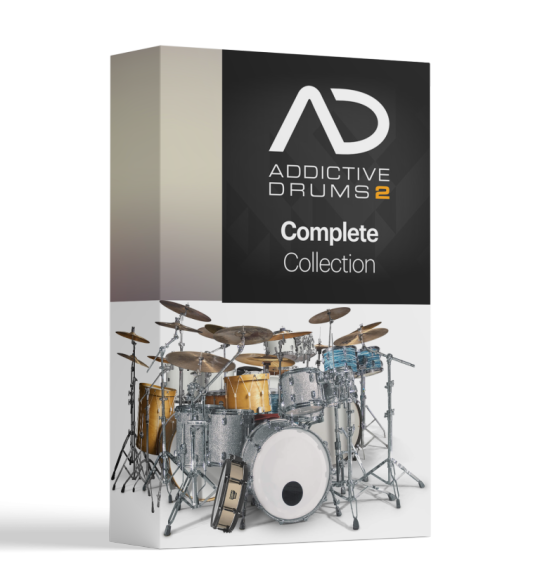
Experience the pinnacle of drum production without limitations with XLN Audio Addictive Drums 2. Our product boasts seamless compatibility across a wide array of systems, ensuring both PC and Apple Silicon & Intel users can harness its power effortlessly. Enjoy the convenience of lifetime activation and access to downloads, with future updates included at no extra cost.
Our full version offering guarantees you access to every feature, empowering you to create without compromise. Say goodbye to waiting – with instant downloads, you're ready to dive into your creative process in moments.
For Mac users, enjoy versatile functionality with formats including Standalone, VST, AU, and AAX via Blue Cat's Patchwork. Operating system requirements are catered to, supporting OS X 10.10 or later, including the latest M1 and M2 processors.
PC users, fear not – Addictive Drums 2 is designed with your needs in mind. Choose from Standalone, VST, and AAX formats, ensuring seamless integration with your preferred setup. OS requirements for PC include Windows 7 SP1 or later, providing compatibility across a range of systems.
With XLN Audio Addictive Drums 2, the future of drum production is here. Elevate your sound, unleash your creativity, and make music without boundaries. Download now and experience the next evolution in drum production technology.
Experience the ultimate in drum production with XLN Audio Addictive Drums 2! 🥁 Unleash your creativity and take your beats to the next level with this powerful virtual drum instrument. Whether you're a professional producer, an aspiring musician, or a seasoned drummer, Addictive Drums 2 offers unparalleled versatility and realism to suit your every need.
Crafted with meticulous attention to detail, Addictive Drums 2 features a vast library of high-quality drum sounds and presets, ranging from classic acoustic kits to modern electronic beats. With its intuitive interface and advanced editing tools, you can easily customize every aspect of your drum tracks to achieve the perfect sound for your music.
But Addictive Drums 2 is more than just a drum plugin – it's a complete drum production studio in a single package. From realistic drum performances to intricate MIDI programming, Addictive Drums 2 empowers you to create professional-grade drum tracks with ease.
Whether you're recording live drums, programming beats, or sequencing MIDI patterns, Addictive Drums 2 is the ultimate solution for all your drum production needs. Join the ranks of top producers and musicians who rely on XLN Audio's Addictive Drums 2 to bring their music to life.
Elevate your productions with XLN Audio Addictive Drums 2 – the definitive choice for drum production in the digital age. Get ready to unleash the power of drums and revolutionize your music today!
#XLNAudio#AddictiveDrums2#DrumProduction#MusicProduction#VirtualInstruments#FutureUpdates#Standalone#VST#AU#AAX#MacOS#Windows#M1#M2#BlueCatsPatchwork#CreativeFreedom
1 note
·
View note
Text
Two pieces of technology that I would buy/already have bought for my audio workstation setup are the Focusrite Scarlett 2i2 3rd generation and 4th generation audio interfaces. Specifically, the studio recording bundle that comes with headphones and a microphone.
Both the 3rd and 4th generation interfaces connect with USB 2.0, have 2 x 2 simultaneous inputs and outputs, and have an analog to digital resolution of up to 24-bit/192kHz. However, the 4th generation is a little bit better. While the 3rd gen has two preamps, the 4th gen has four (two for microphones and two for instruments). The OS compatibility on the 4th gen is also more advanced. It requires at least MacOS 11 or Windows 10, whereas the 3rd gen requires at least MacOS 10.12 or Windows 7 SP1. Both the 3rd gen and the 4th gen come with a software bundle that includes Antares Auto-Tune Access, Softube Marshall Silver Jubilee 2555, Native Instruments Massive, Landr Studio (plus five free masters), Brainworx bx_console Focusrite SC, Focusrite Red 2 & 3 Plug-in Suite, XLN Audio Addictive Keys, XLN Audio Addictive Drums 2, Relab LX480 Essentials, and Fast Balancer. However, the 4th gen also includes a fast balancer.
The headphones included also differ. In both the 3rd gen and 4th gen, you get a Scarlett Studio CM25 MkIII condenser microphone. However, the 3rd gen comes with a pair of Scarlett Studio HP60 MkIII closed-back headphones, while the 4th gen comes with a pair of SH-450 closed-back headphones.
Personally, my 3rd gen Focusrite Scarlett 2i2 gets the job done, but I also didn’t take advantage of its full capability. If I were to upgrade my studio, I would consider replacing my 3rd gen with a 4th gen, solely because of the extra two preamps that I can use to record more instruments at once.
0 notes
Text
XLN Audio Addictive Drums 2 for music
Enhance your music production experience with XLN Audio's Addictive Drums 2 - a powerful virtual drum instrument that brings life to your tracks. Whether you're a seasoned music producer or just starting out, Addictive Drums 2 offers an extensive collection of meticulously recorded drum kits and percussion sounds, giving you the freedom to create the perfect rhythm for any genre. From crisp snares to thundering kicks, each element has been captured with precision, delivering an authentic and dynamic sound that injects energy into your compositions. Dive into an intuitive interface that allows you to tweak and shape every aspect of your drum sound, from tuning and panning to adding realistic room ambience. With its wide range of presets and customizable features, Addictive Drums 2 is your go-to solution for crafting compelling beats that elevate your music to the next level."
Tag: #XLNAudio #AddictiveDrums2 #MusicProduction #VirtualDrums #BeatCreation #SoundDesign
0 notes
Text
MidiSimulator

Mida Simulator Download
Midi Guitar Simulator
Midi Simulator
Midi Emulator
Midi Simulator Software Download
Midi Smoke Simulator
Below is a list of the best free and paid virtual drum software programs available to download right now.
Mida Simulator Download
Free Downloads: Midi Simulator. License: All 1 2 Free. Direct MIDI to MP3 Converter. Direct MIDI to MP3 Converter is a fast audio tool to convert MIDI to MP3, WAV, WMA and OGG files formats. Adjustable Tempo and Reverberation control. VirtualMIDI SDK. Virtual MIDI driver for Windows 7 up to Windows 10, 32 and 64 bit with the ability to dynamically create and destroy freely nameable MIDI-ports. Domino is a Japanese MIDI sequencer developed by Takabo Soft that some of the Black MIDI Team members use to create or black a MIDI. This officially only comes with the Japanese language, but an incomplete English patch can be found here. Version 1.44 is the last version available. Performance is faster than FL Studio Higher resolution (PPQN) can be chosen MIDI events can be edited manually.
They are available for PC and Mac computers in plugin formats to use with DAWs and most operate as a standalone program as well.

Unless you plan on mastering the technique of recording an acoustic drum kit and finding a drummer to play for you all the time, having a good drum software plugin is one of the most important aspects of music creation.
It’s amazing how realistic virtual drum software has become over the years.
Drum software is also surprisingly versatile. You can create custom kits and sounds with endless variations.
You can use MIDI keyboards and drum pads to trigger drum sounds, and connect e-drum kits like the Alesis DM10 to play virtual drums in real time with an electronic drum set.
There are several good choices when it comes to drum software. Some have more expansion packs than others, some offer larger MIDI libraries (ready-to-use drum loops), and others have more advanced editing and mixing tools.
Best Free Drum Software
Sennheiser DrumMic’a – A surprisingly high-quality free drum kit plugin with variable mics, a mixer, and a number of included MIDI loops. It just requires setting up a free account to register the softwrae. DrumMic’a works with the free version of Kontakt 5 Player.
MT Power Drum Kit 2 – A former paid plugin, MT Power Drum Kit 2 has a number of included features, such as a built-in mixer and a bunch of high-quality MIDI grooves. MT Power Drum Kit 2 is available in VST and AU formats in 32 and 64 bit versions. There are some MIDI mapping presets available to use it with other drum programs as well.
Best Paid Drum Software
Toontrack EZdrummer 2 – Estimated price: $149 – EZdrummer is one of the most popular drum production software programs. It’s very simple to use and yet it offers a number of advanced features. The base version comes with 5 drum kits, two sound libraries, some MIDI grooves, and a mixer with effects. It works as a plugin and standalone program. There are tons of expansion packs for additional drum kits covering a wide range of genres.
FXpansion BFD3 – Estimated price: $349 – Another top choice is BFD3. It comes with 7 drum kits, with dedicated rock, metal, jazz, and brush kits. It has a fully-editable groove engine to make creating custom grooves quick and easy. BFD3 works as a plugin and as standalone software. It comes with an extensive virtual drum library with 55GB of sounds.
Addictive Drums 2 – Estimated price: $149 – If you’re looking for an extensive library of included beats, XLN Audio’s Addictive Drums 2 comes with over 5000 MIDI grooves ready to go. It has three custom drum kits, and features a Transient Shaper and Tone Designer and some included effects to fine-tune your sound. Addictive drums can be used as a plugin as as a standalone program.
Toontrack Superior Drummer 2.0 – Estimated price: $179 (on sale) – Superior Drummer is Toontrack’s more advanced version of EZdrummer, and it works with EZdrummer 2 expansion libraries. It offers more ways to adjust sounds and tweak individual parameters, and it comes with more effects and 20 GB of included drum samples.
Steven Slate Drums 4.0 Platinum – Estimated price: $149 – A virtual drum library with 100 included drum kit presets and a drum sampler to create custom grooves. Steven Slate Drums come in VST, AU, and RTAS formats.
Studio Drummer – Estimated price: $149 – Native Instrument’s Studio Drummer comes with three drum kits, a dedicated mixer with effects, and over 3500 included drum patterns. Studio Drummer works with the Kontakt 5 Player.
Virtual MIDI driver for Windows 7 up to Windows 10, 32 and 64 bit with the ability to dynamically create and destroy freely nameable MIDI-ports.
Midi Guitar Simulator
The necessity for virtualMIDI came along when I implemented my rtpMIDI-driver. Later I also used this driver when I created loopMIDI for people who only need simple loopback MIDI-ports.
I had some pretty specific requirements:
Midi Simulator

• Compatibility from Windows XP to Windows 10 • Both 32bit and 64bit operation • On-the-fly creation (and destruction) of freely nameable virtual MIDI-ports • Only one side of the ports was supposed to be visible to the public • The other side only visible via a private interface • Multi-client-capability
Since I had been hanging around on the wdmaudiodev mailinglist for quite some time due to my interest in kernel-streaming, I had already read quite a bit on the topic over there.
All of the people there suggested to use the DMusUart and the MPU401 sample as a starting-point. So that’s what I did and creating the actual driver had been not too hard after getting enough insights at the WDK-documentation.
Nevertheless all the stuff people had done prior to my attempts would not quite achieve what my requirement were.
Midi Emulator
All of those other virtual MIDI miniport driver implementations actually developed simple static “loopback” MIDI-ports. Loopback meaning that both ends of this port would be public. Static meaning that the number of ports and their names would be fixed at install-time of the driver (via the inf-file of the driver).
This was not satisfactory, so I looked some more and I found references to dynamic creation of sub-devices. But this was a hard nut to crack. Finally I had been able to locate a guy who was doing something similar for a virtual soundcard-driver for digital-audio-broadcast.
Midi Simulator Software Download
His insights have been invaluable. It still took quite some time to get everything going smoothly, but I finally succeeded in creating this driver.
One problem remained: Since Microsoft introduced Vista, all drivers for 64bit need to be code-signed. Though the idea itself is pretty nifty – to know the specific company that the code running in the kernel comes from – it had a severe drawback:

Only companies incorporated could apply for such a code-signing-certificate. Many people in the driver-development-community urged Microsoft to rectify this. And finally in May of 2010 it has been done. Since that time it is also possible for individuals to get their own code-signing certificate to be able to run their drivers on the 64bit versions of Vista and Windows 7.
The driver is currently part of the rtpMIDI-driver network-MIDI driver and the loopMIDI virtual loopback MIDI cable. But it can be used for other tasks as well.
Midi Smoke Simulator
If you have a music-application that needs to create its own freely named MIDI-devices on-the-fly – virtualMIDI is exactly the right tool. I have prepared a small & simple to use SDK with bindings for C/C++, Delphi, Java and C#.

1 note
·
View note
Text
Addiction Drums 2 Complete v2.2.5.6 (x64) – Plugin VST Drum Simulator
Addiction Drums 2 Complete v2.2.5.6 (x64) – Plugin VST Drum Simulator
Addiction Drums 2 Complete v2.2.5.6 (x64) – Plugin VST Drum Simulator XLN Audio Addiction Drums 2 là một trình mô phỏng trống thực tế được thiết kế để tạo các bản nhạc trống tùy chỉnh cho các thể loại nhạc khác nhau. Nó có thể được sử dụng với bất kỳ ch��ơng trình ghi âm nào như Cubase, Sonar, v.v., và cũng có thể được sử dụng như một plug-in cho các chương trình viết karaoke midi. Giao diện…

View On WordPress
0 notes
Text
XLN Audio Addictive Drums 2 Complete v2.2.5.6 (Premium)
XLN Audio Addictive Drums 2 Complete v2.2.5.6 (Premium)
XLN Audio Addictive Drums 2 Complete v2.2.5.6 / v2.1.9 [WiN, MacOSX] free Download Latest. It is of XLN Audio Addictive Drums 2 Complete v2.2.5.6 / v2.1.9 [WiN, MacOSX] free download. XLN Audio Addictive Drums 2 Complete v2.2.5.6 Overview With Addictive Drums 2, we’re takinq it to the next level. More world-class instruments, more amazinq sound shapinq features, more fools for rhythm creatoin and…

View On WordPress
0 notes
Text
Addictive Drums 2 Presets

Addictive Drums 2 Presets Mod
Addictive Drums 2 Presets Download
Addictive Drums 2 Presets Downloads
What you need:
An e-drum kit.
A computer that meets the system requirements
Addictive Drums 2 (the demo or a purchased -version)
A cable that connects your e-drum kit to your computer. If the drum module has a USB jack, you can simply use a regular USB cable. Otherwise you will also need an audio interface with MIDI in, or a MIDI to USB device
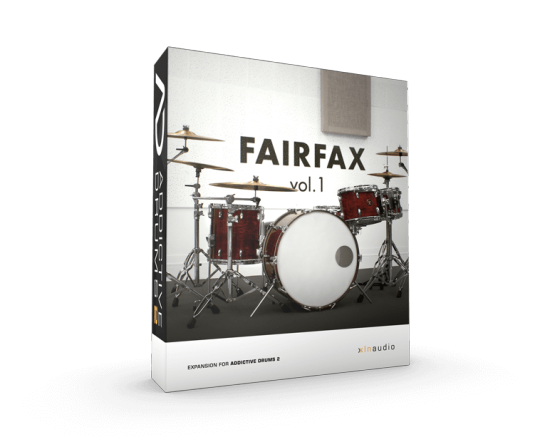
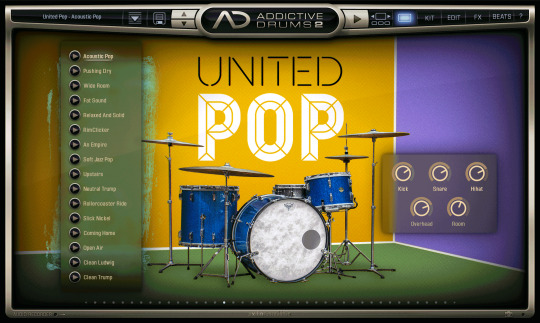
Regardless of the connections on your drum module, we recommend that you get a dedicated audio interface for music production. Not only does it help keeping the latency at a minimum, it also gives you proper balanced outputs (instead of the headphone jack on your laptop). With that said, you could get decent results with your computer’s built-in sound card, using Core Audio drivers in OSX or ASIO4ALL drivers in Windows.

World-class drums and studio. Radio-ready presets. Perfect for - Rock, Alternative. The Studio Rock kit delivers instant access to polished modern rock drums. There is no faster or easier way. Studio Rock is one of the original Addictive Drums kits and has been heard on so many modern rock records, we stopped counting! XLN Audio Addictive Drums 2 Creative Collection Your Software Registration Code and Instructions Will Be Sent to You, Along With an URL Connecting You Directly to The Manufacturer, Who Will Provide You With Your Software Electronically. We are Authorized XLN Audio Resellers. Verify Our Credent.
Let's get started!
Now that you have all the necessary gear it’s time to set up your e-drum kit so that it triggers the sounds in Addictive Drums. If your e-drum kit is connected to your computer directly via USB, go to the e-drum manufacturer’s website and get the latest software drivers for your kit. If your e-drum kit is connected via MIDI In on your audio interface, make sure that the audio interface drivers are installed and up to date.
Enabling your midi device
The next step is to load up the Addictive Drums 2 standalone application. You can of course trigger the sounds in Addictive Drums 2 while it is loaded as a plug-in in your DAW, but we will focus on the standalone version for this article.
Click the (Audio & MIDI Setup) button in the top left corner of Addictive Drums 2 (if you are running the plug-in version of AD2, these settings will be available in your DAW preferences). Depending on how your e-drum kit is connected to your computer, either the name of the e-drum kit or your audio interface should be present in the Active Midi Inputs list. Check the box next to your device to enable it.
Enable your midi device in the Audio & Midi Setup
Checking that AD2 receives the MIDI
Now it’s time to load up the Map Window in Addictive Drums. You can find it in the menu that pops up when you click the (?) button in the top right. Try hitting a pad on your e-drum kit and keep an eye on the MIDI MONITOR in the top left of the Map Window. If you have done all the previous steps correctly, the Midi Monitor should flash and give info on the incoming midi message.
The Midi Monitor flashes and displays information on incoming midi messages

Setting the Map Preset
The last thing you need to do is to make sure that the pads on your e-drum kit trigger the correct sounds. Addictive Drums 2 includes Map Presets for over 30 e-drum kits. Try the MAP PRESET dropdown box in the top left of the Map Window. If your e-drum kit is listed, simply select it and the mapping will adjust to your kit automatically. If your e-drum kit is not listed, but other models of the same brand are - try loading a Map Preset for another model. Chances are that the mapping is, if not fully compatible, then at least a good starting point for a custom Map Preset.
The Map Preset dropdown menu includes presets for many different e-drum models
Creating a custom Map Preset
Creating a custom Map Preset is really easy. In the Map Window, click the (SNARE) button to list all the available stroketypes for the Snare. Then click the (Learn) button next to Snare Open Hit and hit the snare drum pad to assign the sound. If you have a separate zone for the rim (meaning the rim sends out a different midi note than the center), then you can assign that to Snare RimShot or perhaps Snare Sidestick.
Click the Learn button next to a stroketype before you hit the pad you want to assign it to
After that, just follow the same procedure for the Kick, the Toms etc. until you have mapped out the whole kit. You can also drag a stroketype from the list and drop it straight onto the keyboard on the right.
The Map Window supports drag&drop of stroke types directly onto the keyboard
Addictive Drums 2 Presets Mod
Don’t forget to save the Map Preset when you’re done, so you can easily load it up the next time you need it. You can even set your custom Map Preset to be the default by clicking the appropriately labeled button (Set this as my default).
Addictive Drums 2 Presets Download
Now you're ready to rock!
Addictive Drums 2 Presets Downloads
For more information on e-drum recording we recommend this article:https://www.electronicdrumadvisor.com/record-electronic-drums/

1 note
·
View note
Link
0 notes
Text
Top Free Drum Vst Plugins

This review is all about the best drum VST plugins of 2020. Drum VSTs come in all shapes and sizes. Finding the right drum VST for you depends largely on your goals musically. We will look at some of the most advanced and expensive drum VSTs, as well as some smaller free ones.
New Free Vst Plugins
Free Best Vst Plugins
Free Vst Plugins Downloads
Free Vst Drum Downloads
Top Free Drum Vst Pluginsst Plug Ins
Top Free Drum Vst Pluginslug Ins
So here’s the 10 best free drum VST plugins for making your drums pop. The name says it all. The T.REX 606 is a compact rompler modelled after the iconic Roland TR-606 drum machine. The best free VST plugins 2020: must-have freeware synths, drum machines and effects By Si Truss ( Computer Music, Future Music, emusician ) 20 November 2020 Make music for nothing with our pick of the finest free sound makers and processors. This video looks at the Best Free VST Plugins for Drums. If you you're looking to add a drummer to your tracks check out these 19 best drum vst plugins in 20. If you are looking for basic drum VST plugins and are on a budget, these are some of the best available. MT Power Drum Kit – Responsive acoustic drum sampler, the best free option in my opinion. DrumTROOP – Simplistic free drum kit rompler which allows basic beat creation. Spitfire Labs – Decent quality collection of acoustic drum hits. Best Free VST Plugins 1. Native Instruments. Native Instruments has done a remarkable job by releasing KOMPLETE START. It’s a complete audio-mixing bundle that contains a variety of VST plugins, virtual instruments, thousands of audio effects, and several other free resources for music production. Earlier all these elements were available.
It’s worth pointing out that it’s perfectly possible to get up and running right away with a basic drum VST and in many cases these come at no charge whatsoever. If you consider yourself a bit of a nerd when it comes to an authentic drum sound then you’ll find our rundown of the top drum VSTs essential reading.
As with all VSTs, it’s important to have a suitable setup with which to run them on. Many of the higher budget drum VSTs are quite heavy on resources and so will require fast computing speeds with lots of free disk space. If you plan on connecting controller kits such as electronic drum kits to the setup, it’s advisable to have a good low-latency sound card or audio interface. So, let’s crack on with the review.
Here are the best drum VST plugins 2020:
1. Toontrack Superior Drummer 3
First up on our list of the best drum VSTs is Toontrack’s Superior Drummer 3. This plugin is a behemoth when it comes to sound and detail. Toontrack have equipped this VST with practically everything you will need to create your own real-sounding custom drum tracks. There’s everything here, from thousands of acoustic drum samples to a host of vintage drum machine sounds.
Toontrack enlisted the help of musiclegend George Massenburg when putting together this catalog of drums. Georgerecorded the sounds at Galaxy Studios in Belgium, which is known for having oneof the best live rooms in the world. Metal guitar tone free vst. He has previously worked withinternational superstars such as Earth, Wind & Fire and Linda Ronstadt.He’s also credited with inventing the parametric EQ, so he’s bound to know hisstuff when it comes to getting a good sound.
In total there are 230 GB of samples onboard the Superior Drummer 3 VST. That will give you some insight as to the level of detail which is available here. Some of the drum kits used are from world leading brands such as Ludwig, Ayotte, Gretsch, Pearl, Premier and Yamaha. There are also 350 classic drum machine and vintage sounds to play around with should you wish. But with Superior Drummer you don’t just get one sample per drum or cymbal. Each instrument is played with several different drum sticks, from regular hickory sticks to mallets, brushes, blasticks and rods. Adjusting the velocity of the stroke will in turn change the response of the sample sound.
Mic placing is also catered too. With Superior Drummer 3 you can choose where you want to position your microphones about the drum set. There’s also the option to set the level on mic bleed. This is an extremely useful feature for increasing the realism of a drum track. Mic bleed is a natural occurrence in studio and live drumming and something that usually is impossible to replicate with a standard drum machine.
When it comes to the microphones, Toontrack have used only the best. Some notable names include Neumann, Sennheiser, Ehrlund, Beyerdynamic, AEA, Sanken, and Schoeps. There are also 35 studio effects which you can use to further enhance your drum tracks. These effects range from classy reverbs and delays to studio standard compressors.
Navigating around Superior Drummer 3 is quite intuitive. There is a handy search feature which can get you up and running right away if, for example, you need to find a genre of beat or kit type. You can search and browse to choose import sounds from the vast 230 GB of files or simply tap to find the tempo and begin that way instead. Superior Drummer 3 is compatible with 3rd party samples too and has full MIDI support. It even has a cool audio to MIDI conversion tool which lets you rid MIDI drum parts from audio files.
Image credit: ToontrackCheck and Download
Tons of kit sounds.
Audio to MIDI conversion.
Multi-screen support.
Attention to detail.

There’s no doubt that Toontrack have knocked the ball out of the park with Superior Drummer 3. It has everything that a recording studio aficionado should need for creating professional sounding drums at the click of a mouse. It has full multi-screen support and is rock solid when it comes to stability. A great drum VST and there’s no surprise that it’s regularly top rated by users.
2. XLN Audio Addictive Drums 2
If you like the look of Superior Drummer 3 but find it a little out of your budget, you’ll be happy to know that this VST is just a fraction of the price. Addictive Drums 2 is aimed at home recording enthusiasts who need a database of high-quality drum kits on a moderate budget.
This VST has won awards and plaudits around the world for managing to create an impressive library of kit sounds. There are over 5000 drum beats and fills in total in Addictive Drums 2. This is a lot of drums, by anyone’s standards.
If you’re not the most technically minded when it comes to music you’ll find the numerous presets extremely useful. They’re laid out in a way which makes it easy to pick and choose what type of drummer you want. You can choose the genre and customize the beat and kit sound. On the other hand, if you prefer to take full control over the kit from the get-go, then you can import your sounds, bit by bit and build the drum track that way instead.
Addictive Drums 2 has lots of effects to play with too. There are EQs, reverbs, delays, compression, distortions and a few others. You also have mixing capabilities such as buses for any parallel processing.
Image credit: XLN AudioCheck and Download
Simple user interface.
Good value.
Not too heavy on resources.
For the money XLN Audio’s Addictive Drums 2 packs quite a punch. It’s one of the most popular drum VST plugins around. The spec says it will work with most setups on only 2 GB of RAM (although they recommend at least 4 GB). To put this in context, Superior Drums 3 by Toontrack requires at least 8 GB of RAM. This makes Addictive Drums more suited to amateur setups and also explains the pricing. It lacks a few of the elite features of Superior Drummer 3 but makes up for that with value for money.
3. FXpansion BFD3
BFD is a drumming VST which has been around for some years now. It’s widely considered one of the top drum VSTs around. BFD has a huge collection of drum samples and loops which you can incorporate into mixes at the click of a mouse. The main man behind the sound sourcing on BFD3 actually worked for 2 years with George Massenburg, who we previously mentioned with Superior Drummer 3.
In total there is 162 GB of sample sounds, but wait, just before you throw your arms up, the makers have managed to squeeze this down into a mere 55 GB. How they did that, we’re not quite sure, but it does mean that you can now carry this entire portfolio of drumming goodness around on a tiny 64 GB flash drive. This makes it super-convenient when working across different setups.
BFD3 contains grooves played by legendary drummers such as Steve Ferrone, Brooks Wackerman, Peter Erskine and more. They’ve added 12 new effects too, which brings the total up to 33. Some of these include DCAM overdrive, new reverbs and envelope shaping tools.
When seeking to get started with a drum track you can choose to build your own kit or pick from one of the finely crafted presets. There’s a fully editable groove engine with a very handy rudiments tool. This tool allows you to work with many of the standard drum rudiments in order to create drum fills. Each rudiment is further explained through drum notation.
Image credit: FXpansionCheck and Download
Less disk space required.
Pre-installed on 64 GB flash drive.
Requires only 2 GB of RAM.
BFD3 is an impressive drum VST. While it’s not quite as expensive as Superior Drummer 3, it’s not far off the price. It has many cool features which make it a pleasure to use, and lots of slickly edited samples and loop which are a breeze to work with. This VST works well along with a DAW or as a standalone. It also has full MIDI operational compatibility.
4. Steven Slate Drums SSD5
If you’re after a quick and convenient drag and drop type of drum VST then you may like the SSD5 by Steven Slate Drums. This VST comes with lots of different kit sounds which are split up into different categories and styles.
There are kits such as the Spicy Rock kit, Old ‘n’ Dusty, the Thick Metal kit, the Pure 60’s kit, Steven’s Oldie kit, the Savage kit, the Ribeye kit and more. You can probably tell from the names as to how these kits sound. It’s pretty straightforward. In total there are around 100 drum presets and a couple of cool features such as ‘Rimshot’ mode. This allows you to replace drum accents with rimshot hits for added attack.
Image credit: Steven Slate DrumsCheck and Download
Easy to use.
Overall, the SSD5 by Steven Slate Drums is a decent drum VST with a lot going for it. It’s easy to use and quite light on computer resources too.
5. GetGood Drums Modern & Massive Pack
For rock and metal fans we have a nice little drum VST without any additional fluff. GetGood Drums produce VSTs for the modern market and this particular pack is aimed at a bigger, punchier drum sound.
There is a nice selection of drum kits, all of which have been recorded at Middle Farm Studios in the UK. These kits certainly pack a punch, so if that’s what you’re after then this VST may be for you. It’s certainly one of the best-sounding acoustic drum VSTs around.
Image credit: GetGood DrumsCheck and Download
Great selection of acoustic metal and rock drum kits.
Lacking in range when it comes to genres.
Small array of sample sounds.
In total this pack contains 9 snares, 6 kick drums and 2 sets of cymbal packs. This may not sound like a lot but it’s plenty to get some nice rock or metal demo tracks off the ground. If you need more options, GetGood Drums also do other ranges of kit styles which are of an equally high-quality.
6. Tony Coleman Drums
Tony Coleman is one of the most famous names in blues drumming. He has played with legends such as B.B. King, Albert King, Etta James and Buddy Guy, among others.
With this collection from Sonivox we get access to an entire library of the great man’s sound and feel. This VST is aimed at lovers of blues, pop and rock. All sounds have been captured at Ardent Studios using only the best professional drum microphones.
Image credit: SonivoxCheck and Download
Not so versatile with genres.
This entire collection is only 20 GB in size, so it’s not one of the more bulky drum VSTs out there. In that 20 GB you’ll find beats, fills and individual sample hits as played by Tony himself. This is certainly one for lovers of a great R’n’B groove.
7. DJinnDrum
The DJinnDrum VST is a nice little free drum VST plugin which has apparently been used by megastars such as Michael Jackson, Prince and Peter Gabriel. Listening to the beginning of ‘Wanna Be Startin’ Somethin’ by Micheal Jackson will give you an idea of what this drum machine is capable of.
It’s very easy to use with 12 drum pads to play with. There are also slidable faders for the volume of each voice and knob controls to alter the sounds further.
Image credit: SimpleRecorderCheck and Download
Not a good acoustic sounding drum VST.
For the money we can’t argue with the DJinnDrum VST. It’s free to download so be sure to check it out. It lacks gigabytes of sample libraries but is quaint and fun to use. Definitely one to have in your collection of VST plugins.
8. DrumTROOP
If you’re looking for a VST with a few more drum sound options, then the DrumTROOP might fit the bill. This VST is packed with 20 free drum kits. These kits are largely digital-sounding drum kits and perfect for lots of genres from hip-hop to dubstep to EDM and pop.
The layout is clean and easy with lots of controls to alter the sample sounds. A very cool electronic drum VST.
Image credit: DUBturboCheck and Download
Not the most stable on some systems/DAWs.
DrumTROOPS is a cool little VST and is sure to help out budding music producers. Some users have complained about this VST being a little unstable on certain DAWs.
In order to avoid any unwanted crashing we advise that once you have created your beat on DrumTROOPS, then you should bounce it down to an audio file. Next import that audio file into your mix, disable the VST and you should find no further conflicts.
Conclusion
We hope that you’ve enjoyed this round-up of the best drum VSTs out there. Finding a good drum plugin can take time if you don’t know what you’re after or where to look. We’ve looked at acoustic drum VSTs as well as some electronic drum VSTs. Some of the more expensive options cater to both electronic and acoustic.
Whatever your preference, be sure to look at the spec and take note of the kits used in recording. There’s no point purchasing hundreds of gigabytes of pristine acoustic samples if you’re mainly going to be working in EDM. There are plenty more cheaper options out there, and as we’ve shown, some of them are free.
The spec of your setup matters greatly in how any particular drum VST will perform. A fast computer is essential in most cases, especially with the bigger drum VST plugins.
RAM is also important and it’s worth pointing out that you can upgrade the RAM in your computer or laptop in most cases. Some computers, such as certain iterations of the Mac Mini, do not allow you to upgrade the RAM, although the average PC will have no such issues. Having a fast system and plenty of RAM is always a good idea when making music on your computer. Processing will be quicker and you should notice a drop in any latency issues too.
Having a fast processor means that the VST and the DAW can work easily together and this means there will be less chance of your system crashing and you losing unsaved work.
Have fun on your quest for the best drum VST plugins!
Disclosure: When you buy through our links, we may get a commission at zero cost to you.
Have you ever wondered if you could create drum patterns yourself without scrolling through thousands of sample libraries? Yh!
Sylenth1 VST: free. download full Version And Ins Google serves cookies to analyse traffic to this site. Information about your use of our site is shared with Google for that purpose. Vst plugin sylenth1 vtx full version. Sylenth1 is a virtual analog VSTi synthesizer that takes the definitions of quality and performance to a higher level. Until now only very few software synthesizers have been able to stand up to the sound quality standards of hardware synths. Sylenth1 is one that does.
With the advent of different drum VST plugins, it is possible to create percussion sounds, drum beats, rhythms, and even patterns without the need of buying any audio samples.
Basically, you would have different stock samples (Kick, Hats, Snare, Claps, Bongos and so on) in the drum VST plugin, and with that, it is possible to program your own rhythms and beats. Most of the time, I program my own loops and I export each and every loop created, this way, I can reuse it easily without opening my drum vst plugin every time plus this also saves your CPU load
That out of the way, let us look at some of the best free drum VST plugins for your music production toolbox.
Let’s dive in…
1.) Manda Audio – MTPower DrumKit 2
MT Power Drum Kit is a free drum sampler by Manda Audio that offers powerful, high-quality sounds of a real acoustic drum kit, one of the good thing about this free sampler is that samples have been specially recorded and carefully processed to make them suitable across genre of music such as pop, rock, metal music and more.
One of the tip I would give anyone utilizing this Drum VST is to carefully play with the varied collection of samples, and you could either save a preset of the one you like or if you are like me, you would render the collections you want, that way it would be reusable across multiple projects without pulling an instance of MT Power Drum Kit every time you wanna work on a project.
Another good thing about this plugin is that the samples are well compressed and Equalized to make them glue to your mix, moreover, you can choose from thousands of assorted rhythms in the comprehensive Groove Library and compose your own drum accompaniment. In particular, the innovative functions for creating fills generate very smooth and realistic drum tracks.
Lastly, On the right-hand side, you can listen to demo tracks to hear what you can make with it.
Video Walk-Through:
System Requirements:
PC: Windows 10 / 8 / 7 / Vista / XP
Mac: OS X 10.5 or higher, Intel processor
Linux: Wine + VST bridge
2.) Audiosonic – DigiDrum Pro
New Free Vst Plugins
DigiDrum looks a bit hard on the eye but it is more powerful than you thought, it contains a five-part drum and percussion VST plugin suitable for a diverse range of genres be it Afro beats, House Music, Pop and more.
I’ll say this again, the interface isn’t really intuitive but otherwise, it is packed with loads of sound editing parameters that can be processed as you see fit. I should also mention that you can use the Velocity section to give the sample some cool vibes.
Features:
5 separate DigiDrum parts with 5 user definable audio outputs
27 classic drum and percussion waveforms
User wave file import
Parts can easily be layered to create even more complex sounds
easy sound preview ensures intuitive preset programming
A Versatile filter setup capable of many different timbres
Velocity modulation of the amp, pitch, and filter to ‘humanize’ the feel of the beat
Full VST automation of every sound editing controls
Video Walk-Through:
3.) TromineGT
Tromine GT is a TR-808-style analog drum synthesizer. It features:
16 Analog drum synthesizers: Bass drum, Snare drum, Low tom / Low Conga, Mid tom / Mid conga, High tom / High tom, Claves, Rimshot, Maracas, Handclap, Cowbell, Crash cymbal, Closed hi-hat, Open hi-hat.
9 outputs.
MIDI CC support.
Automation support.
Video Walk-Through
4.) DrumTroop
DrumTROOP is a drum kit rompler coming with 20 free drum kits. It features:
20 free drum kits.
128 triggers on every kit.
16 outputs.
Universal drum placement on the first 8 pads.
Vol, Pan, Attack, Release per pad.
Video Walk-Through:
Download Win 32 VST / WIN 64 VST / Mac OSX VST / Mac AU
5.) Ugritone – Anarchy Drums
Anarchy Drums is a virtual drum sample library or an instrument that emulates the sound of the 1990’s California Punk. It was recorded with a handful of mics at a DIY environment on tape. According to Ugritone:
The idea was to capture nothing but the drums, the room and the preamp.We left the tweaking to a bare minimum so you could tweak more, or not tweak at all (insert a famous punk band name here, ha) Relive the golden days of never-ending skate parks with Anarchy Drums.
Video Walk-Through:
Download Ugritone – Anarchy Drums
6.) Rhytmus
If you’ve used an old rhythm machine before then you should definitely love this plugin, it is based on an old rhythm machine and features ten buttons. Each individual button can play two different rhythm sections, so basically you can play 20 different rhythmic loops such as samba, mambo, tango, waltz, rumba, tango, bossa, rock, etc.
When you click “open”, you can change the tune, volume, pan of each rhythm component such as snare, bongo, cowbell, hi-hat, etc. That’s not all – you can mix these rhythmic sections with Tambourine, Guiro, Quijada sounds.
7.) Junn
Junn is the virtual Linn drum machine and is only supports VST
8.) Arex2011
AREX 2011 is a free VSTi drum module based on a hardware drum machine from the early ’80s.
Features:
16 pads.
29 embedded drum samples of RX11.
12 individual/group outputs.
Individual volume, pan, accent.
Assignable MIDI note within 36 – 99 range.
VST automation.
MIDI automation of essential controls.
Assignable MIDI CC#.
16 part multi-timbral MIDI Outflow.
It can be used as a MIDI control surface of sorts. Bundled with RX11 MIDI swing templates and 55 demonstration patterns.
System Requirements:
Windows XP SP2 and higher
9.) Lel UDS Drums
LEL UDS Drums is a free VSTi by Softrave that has 140 stunning samples of the famous vintage analog drum module Lel UDS. One thing I love about this plugin is the option to filter the high frequency of any bank and to also mix sounds to create the sample I want.
The idea behind this is to put all analog sounds together to save time for creativity and to have easy access to the best selection of LEL sounds, essential for techno production.
What really makes this instrument different from just samples is that you can tune individual analog drift to every snare. That makes snare lines less mechanical/repetitive and makes it more analog.
Video Walk-Through:
10.) AFX
Free Best Vst Plugins
AFX is a drum machine that is designed for 32/64-bits VST2/VST3 versions for Windows! It also supports .sf2 files.
According To beatassist:
We got some acoustic samples and we have transformed them in the digital world in order to create unique sounds for you to include in your productions.
Free Vst Plugins Downloads
The Drum Machine has 8 slots that load the soundbanks, such as:
Free Vst Drum Downloads
bassdrums
clsHats
cymbals
digital snares
opHats
snares
toms.
Top Free Drum Vst Pluginsst Plug Ins
Each of these slots also has a distortion station and a state variable filter.
Top Free Drum Vst Pluginslug Ins
Useful Related posts:

0 notes
Text
Best Drum VST Plugins in 2020
Nowadays, scores of music lovers are thinking of establishing their career in the field of music. The modern music world has witnessed a number of modifications. Technology has brought about major improvements in the field of music. Making music is now possible even at home. All you need is just a laptop, midi keyboard, and DAW. In the past, only skilled drummers could play drums, but now making beats is easy with the help of drum VST plugins. The advent of VST plugins has changed the way music was composed. If you are looking for the best drum VST plugins of 2020, this list is made for you. These drum VST plugins will let you unleash your creativity in the world of music. Whether you love acoustic or electronic music, these VST plugins will fit your needs.

Superior Drummer 3
Superior Drummer is one of the most popular drum VST plugins in the world of music production. It was developed by George Massenburg who has been an expert in the field. Studio Drummer offers 7 drum kits that one can use in order to compose beats. All the drum sounds are totally professional and good in audio quality. Thanks to its professional drum sounds, it is the choice of many professionals. You can choose different snares, kicks, and hi-hat from the library. It includes all the professional samples that can add vibes to your composition. It would be wrong to call it just a software tool as it offers multiple drum kits which other drum VST plugins fail to offer. It comes with several mixer effects that can be applied to drum samples according to preferences. If you are looking for a good drum VST plugin, Superior Drummer may undoubtedly be a good option for you.
XLN Audio Addictive Drums 2
Addictive Drums is widely known for its great sounds and kits. It may look somewhat similar to Superior Drummer. It includes three drum kits. It includes some of the best midi grooves that you can use in your projects. Audio engineers have left no stone unturned in making it a good drum VST plugin. Addictive Drums offers a channel mixer. Addictive Drums includes almost all useful effects that you can use in order to make the drum sound better. Whether you want to EQ, compress, or add distortion to drum sound, Addictive Drums is undeniably superb. Adding delay can enhance your drum sound. Adding reverb can add thickness to drum sound. It offers a good number of midi loops that you can directly import into your digital audio workstation. It is great, isn’t it? If you are thinking of investing in a good drum VST plugin, XLN Audio Addictive Drums may be the right option for you.
Toontrack EZDrummer 2
EZDrummer is one of the best drum VST plugins on the list. It is appreciated by the scores of music producers all around the world. The first version of EZDrummmer was not as effective as the second version is. The second version of EZDrummer offers five drum kits that you will find good enough. These kits have been recorded professionally by the best audio engineers. It offers tons of effects. You can use these effects to drum sounds and make the drum sound incredible. It offers a wide range of presets that are good to use. It includes a wide variety of midi loops that you can add to your project. The software comes with high-quality midi drum loops played by professional drummers. If you are looking for a great drum VST plugin, EZDrummer is really worth considering.
Nerve Xfer Records
Nerve Xfer Records is an amazing and powerful drum VST plugin on the list. The modern producers often opt for this as it is mainly for those who create electronic music. Similar to the VST plugins above, this tool helps you construct grooves from scratch. It offers awesome drum kits and loops that you can use in order to make groovy beats. It’s not just limited to making beats, in addition to it, it lets you add effects to your drum beats. The fab drum VST plugin is the choice of many electronic music producers thanks to its great features and awesome sounds. Nerve includes over 2GB of loops and drum kits. Sampling is also easy with the help of Nerve. It offers useful features such as velocity control, LFO modulation, and compression. Nerve Xfer Records has maintained a good reputation in the eyes of professionals. It is most likely that Nerve will match your requirements and clear your path to success in the world of music. Try it out if you want.
Steven Slate Drums 5
The final on the list is Steven Slate Drums 5. You can easily create grooves and compose beats with the help of this amazing drum VST plugin. It offers almost all professional features that one may want. It offers a professional library of kicks, snares, hi-hat, and toms. It includes almost 50 kicks, 60 snares, and over 50 toms. All these samples have been recorded professionally. You can combine these samples and create your own kit to construct beats. It lets you control the drum velocity and pan the kicks, snares, or other samples to left or right. It lets you balance drum sounds so that the drum sounds great. It has tons of midi drum loops that you can use in your projects. The great thing about Steven Slate Drums 5 is, it is free, but some limitations may bother you. If you want to get rid of these limitations, you can cough up $149. Steven Slate Drum is really worth giving a try.
All the drum VST plugins mentioned above are undeniably superb. We hope that these best drum VST plugins will clear your path to success in the world of music.
I’m Anny. I’m a social media manager living in USA. I am a fan of technology, design, and music. I’m also interested in fitness and movies.
Source: Best Drum VST Plugins in 2020
0 notes
Link
XLN Audio Addictive Drums 2 Crack (Win) Download XLN Audio Addictive Drums 2 Crack comes standard with three exceptional drum kits, including our two acclaimed Fairfax kits (recorded at the legendary Los Angeles studio which was formerly known as Sound City) and the loud, large and luxurious Black Velvet! The package contains 130 presets, which […]
0 notes
Video
youtube
Addictive Drums 2 - Blue Oyster DEMO presets w/ Roland TD25 (all playing NO talking)
To get those glorious Led Zeppelin and John Bonham-inspired drum sounds, we went straight to the source: The Ludwig Blue Oyster kit. Our Blue Oyster kit includes production-ready presets that provide instant access to vintage and modern production techniques. Size does matter! This ADpak is inspired by the setup of Led Zeppelin drummer John Bonham. The big sizes, coated heads, and characteristic tuning, give you a clear and thunderous drum sound that is reminiscent of the late 60s.
The included presets provide instant access to a inspiring sounds ranging from clean and pristine to distorted and heavily processed. Use presets as-is or easily tweak them to achieve a unique sound that's exactly right for your music. Kick: 22x16" Ludwig Blue Oyster Vintage 26x14" Ludwig Blue Oyster Vintage Snare: 14x6.5" Ludwig Supraphonic 402 Toms: 13" Ludwig Blue Oyster Vintage 14" Ludwig Blue Oyster Vintage 16" Ludwig Blue Oyster Vintage 18" Ludwig Blue Oyster Vintage Cymbals: 15" Paiste 2002 Hihat 15" Paiste 2002 Hihat with Ching-Ring 18" Zildian K Dark Thin Crash 19" Sabian HH Thin Crash 20" Sabian Artisan Vault Crash 24" Paiste 2002 Ride Extras: Meinl Single Brass Tambourine Meinl Large Black Cowbell
This video shows a Roland TD-25 sound module triggering XLN Audio Addictive Drums 2 through usb. The demo shows all Blue Oyster Presets :::::::::::::::::::::::::
Looking for FREE original drumless tracks to practice/jam? Go to this YT channel: http://www.youtube.com/channel/UCgdq2dBZcwny6xEaMwQuxWQ?sub_confirmation=1
#addictivedrums2 #rolandtd25 #xlnaudio
0 notes