#WordPress tricks
Explore tagged Tumblr posts
Text

#digital marketing#marketing#seo#stategies#web design#tips#wordpress tips#wordpress tricks#wordpress#214setu
2 notes
·
View notes
Text
WordPress is a powerful platform that brings your creative ideas to life, whether you're building a blog, portfolio, or online store. With its user-friendly interface, thousands of customizable themes, and an extensive library of plugins, it offers endless possibilities for personalization. You don't need to be a coding expert to create a stunning website—WordPress makes it accessible for everyone. Plus, it’s SEO-friendly, ensuring your content gets the visibility it deserves. Whether you're sharing your story or running a business, WordPress empowers you to connect with the world on your terms. Dive in and start building your dream website today!

1 note
·
View note
Video
youtube
How To Make A Heading Title Transparent And Show An Image Behind - Eleme...
#youtube#text background#elementor#elementorpro#elementorprotutorial#wordpress#wordpresstutorial#wordpresstutorials#wordpress tutorial#wordpress tricks#divi#page builder#css#css tricks#css tutorial#html#html tutorial
1 note
·
View note
Text
i am once again gravitating towards substack as a writing platform (<- someone who has never been consistent with posting her writing on any website ever)
#'what if i do it quarterly' i said last year. & then i fell into a deep dark hole of [REDACTED] & wanted to [REDACTED] myself every week <3#wordpress is Fine. idk if the Many Options take away from my actual enjoyment of Writing & Posting on it but there's Something about it....#also. i need to stop attempting to write about Writing™ because i know absolutely Nothing! i might write about books & tv though....#need to trick my brain into thinking that it's not a Chore so let's start with that
26 notes
·
View notes
Text
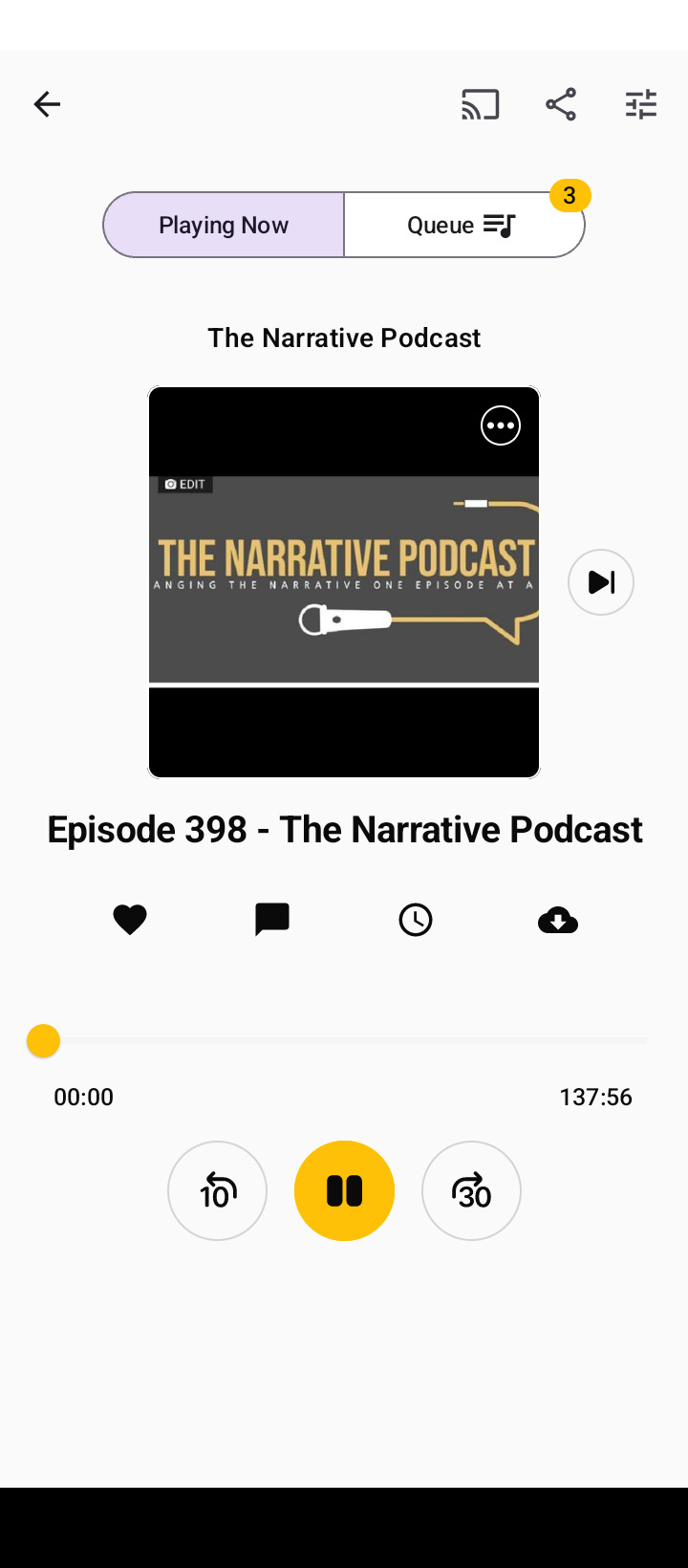
Listen 🎧 to, download ⬇️, click the heart-shaped ♥️ like button, comment 🗨️ on and share 🔄 episode 398 of the Narrative Podcast across all platforms at the link 🔗 below 👇https://www.spreaker.com/episode/episode-398-the-narrative-podcast--62719557
The Narrative Podcast promotes positive reinforcement of original people and original people culture.
The Narrative Podcast provides positive frames of reference about original people and original people culture.
The Narrative Podcast: Changing the Narrative one episode at a time by destroying negative stereotypes about original people and original people culture.
Tune into the Narrative Podcast and become a Narrator.
Let's change the Narrative!
Visit the virtual online bookstore on Poetizer.com and purchase my original book of poetry "The Black Card". Purchase The Black Card today or get your black card revoked!
#The Narrative Podcast#promotes positive reinforcement#original people and original culture#Purchase The Black Card today#Tumblr#Facebook#X( Twitter)#WordPress#Pinterest#Reddit#Substack#Twitch#Instagram#flipgram#telegram#TikTok#YouTube#Netflix#iheartradio#Spotify#applemusic#youtube music#Pandora#SoundCloud#threads#reels#Trick Daddy not AA comment#reblog this#wix#YoutubePodcast
2 notes
·
View notes
Text
2 notes
·
View notes
Text
How-to Guides and Tutorials
🚀 Ready to Create Your Own Website or Blog? 🌐 Whether you're a complete beginner or looking to level up your WordPress game, we've got you covered! 💻✨ Our latest guide walks you through everything you need to know about setting up your blog, building a professional website, and installing plugin
Title: The Ultimate Guide to WordPress: How to Set Up a Blog, Create a Website, and Install Plugins & Themes Meta Description: Learn how to set up a blog, create a stunning website, and install plugins and themes with this comprehensive WordPress guide. Perfect for beginners and experienced users alike! Introduction: Why WordPress Is the Perfect Platform for Your Blog or Website Are you ready…

View On WordPress
#Beginner’s guide to WordPress#Create a website with WordPress#How to set up a WordPress blog#WordPress plugins installation#WordPress theme customization#WordPress tips and tricks#WordPress tutorial How to set up a WordPress blog WordPress plugins installation WordPress theme customization Create a website with WordPre
0 notes
Text
Trying uh, something new. Anyone on wordpress? I might still have to learn some things on how to use it tbh. 🫠
#The.Fellow#writing#nonsense#poetry#film#tv shows#review#reviews#more#wordpress#blog#tips and tricks
0 notes
Text
50 of the Best WordPress Tips and Tricks for Beginners – Part 1
Improving your WordPress website is essential for optimising performance, enhancing user experience, and boosting search engine rankings.
Whether you’re a beginner or an experienced developer, there are always steps you can take to enhance your site’s speed, security, and functionality.
This list of 100 tips provides practical, actionable advice to help you improve various aspects of your WordPress site, from choosing the right plugins and optimising images to implementing security measures and improving SEO.
By following these tips, you can ensure your website runs smoothly, loads quickly, and delivers an excellent experience for your visitors.

Choose a reliable hosting provider
Choosing a reliable hosting provider is one of the most important decisions when building a WordPress website. Your hosting provider impacts your site’s speed, security, and uptime. A good host ensures fast load times, which enhances user experience and SEO rankings.
Reliable hosting also includes features like automatic backups, SSL certificates, and solid customer support, reducing the risk of data loss or security breaches. Shared, VPS, and managed WordPress hosting options are available depending on your needs. Opt for a provider known for excellent performance, strong security measures, and scalability to handle increased traffic as your website grows.
Here are the top 5 hosting providers for WordPress, including SiteGround, along with reasons why they stand out:
1. SiteGround
Performance and Speed: Known for its fast performance, SiteGround uses SSD storage, free CDN, and caching tools like SuperCacher to ensure excellent site speed.
Free SSL and Daily Backups: SiteGround offers free SSL certificates and daily backups, providing security and peace of mind.
Expert WordPress Support: Their 24/7 support is highly regarded, with specialists trained to handle WordPress-specific issues.
Easy Staging and Managed Updates: SiteGround offers one-click staging for website testing and automatic WordPress updates for hassle-free management.
2. Kinsta
Premium Performance with Google Cloud: Kinsta is powered by Google Cloud Platform, offering top-tier speed, scalability, and security.
Automatic Scaling: Kinsta automatically scales your resources during traffic spikes, ensuring your site remains fast and stable.
Built-In Security Features: They provide free SSL, daily backups, and a firewall, with proactive monitoring for threats.
Developer-Friendly Tools: Kinsta includes features like one-click staging, SSH access, and Git support, making it ideal for developers.
3. WP Engine
Enterprise-Level Security: WP Engine offers advanced security features such as a firewall, daily malware scans, and automatic security updates.
Fast Load Times: Their EverCache technology ensures rapid page loading, and their platform is built for high performance.
Excellent Developer Tools: WP Engine offers staging environments, SSH access, and Git integration, making it a favorite among developers.
Global CDN: With a built-in CDN, WP Engine delivers fast loading times across the globe, further optimising user experience.
4. Bluehost
WordPress.org Recommended: Bluehost is officially recommended by WordPress.org, making it a reliable option for WordPress hosting.
Affordable Pricing: Bluehost offers budget-friendly plans with features like free SSL, a free domain for the first year, and unmetered bandwidth.
User-Friendly Interface: It has a beginner-friendly control panel with one-click WordPress installation and easy site management.
24/7 Customer Support: Bluehost provides 24/7 customer support through phone, chat, and email.
5. Flywheel
Managed WordPress Hosting: Flywheel provides fully managed WordPress hosting, including automatic updates, caching, and daily backups.
Easy Collaboration: Flywheel offers tools for agencies and designers, including client billing transfers and easy collaboration features.
Fast Performance: Flywheel uses Google Cloud Platform and includes built-in caching for fast loading speeds.
Staging Environments: Flywheel allows for easy creation of staging environments to test changes without affecting your live site.
These hosting providers offer top-tier performance, security, and customer support, making them ideal choices for WordPress websites at different levels of need and expertise.
Use a lightweight WordPress theme
Using a lightweight WordPress theme is crucial for improving your website’s speed, performance, and overall user experience. Lightweight themes are optimised to load quickly, using minimal resources, which reduces the time it takes for your pages to display.
This helps lower bounce rates and improves search engine rankings. These themes also typically have clean code, fewer built-in features, and simpler designs, allowing you to add only the essential plugins or customisations as needed.
By choosing a lightweight theme, you enhance your site’s responsiveness and mobile compatibility, making it faster and more efficient for all users.
Here are five lightweight WordPress themes:
Hello Elementor Designed by the creators of Elementor, this theme is extremely lightweight and minimal, offering a blank canvas perfect for building custom designs using the Elementor page builder. It loads incredibly fast, as it contains no extra features or styling that could slow down your site.
Astra Astra is known for its speed and flexibility. It offers numerous customisation options, is fully responsive, and integrates seamlessly with popular page builders like Elementor and Beaver Builder. It’s lightweight yet feature-rich for performance optimisation.
GeneratePress GeneratePress is a fast, lightweight, and modular theme that allows you to enable only the features you need. It has clean code, is optimised for speed, and is fully compatible with all popular page builders, making it a great choice for performance-focused websites.
Neve Neve is designed to be lightweight and fast-loading, perfect for mobile-first designs. It’s flexible, easy to customise, and integrates well with page builders like Elementor and Gutenberg. Neve also offers extensive header and footer customisation.
OceanWP OceanWP is a highly customisable and lightweight theme. It’s built for performance with fast load times and offers deep integration with popular page builders. OceanWP is suitable for any type of website and comes with many extensions for added functionality.
Optimise images before uploading
Optimising images before uploading is essential for improving your WordPress website’s performance. Large image files can significantly slow down page load times, negatively affecting user experience and SEO rankings. By compressing images and reducing their file size without sacrificing quality, you can ensure faster loading speeds. Tools like Photoshop, TinyPNG, or online services can help optimise images before uploading them to your WordPress site. Additionally, saving images in the correct format (JPEG for photos, PNG for graphics with transparency) and adjusting dimensions to the appropriate display size can further enhance your site’s efficiency, leading to a better overall performance.
Did you know? – The SiteGround Optimizer plugin includes a powerful image optimisation feature that compresses images without losing quality, helping to reduce file sizes and improve site speed. It also offers lazy loading, which delays image loading until they’re visible, further enhancing performance and boosting your WordPress website’s efficiency and user experience.
Here are five popular plugins for WordPress image optimisation:
Smush
Key Features: Smush automatically compresses and optimises images without reducing quality. It offers bulk image compression, lazy loading, and resizing options.
Why It’s Popular: Easy to use with great performance, Smush is beginner-friendly and integrates seamlessly with WordPress.
Imagify
Key Features: Imagify provides multiple levels of compression (Normal, Aggressive, and Ultra), allowing you to optimise images based on your needs. It also supports WebP format.
Why It’s Popular: Known for its excellent compression quality, Imagify optimises images without visible loss in quality, ideal for performance-focused websites.
ShortPixel
Key Features: ShortPixel optimises images, PDFs, and WebP formats, offering both lossy and lossless compression options. It also provides automatic resizing and WebP conversion.
Why It’s Popular: A highly efficient plugin that handles bulk image optimisation with a strong focus on speed and quality.
EWWW Image Optimizer
Key Features: EWWW Image Optimizer provides automatic image compression, bulk optimisation, and the ability to convert images to WebP. It also includes lazy loading features.
Why It’s Popular: It offers unlimited file size optimisation and works well on shared hosting environments, making it a favourite among many WordPress users.
Optimole
Key Features: Optimole offers real-time image optimisation with automatic resizing based on device and browser. It also integrates with a CDN for faster image delivery.
Why It’s Popular: Optimole delivers optimised images through its CDN, reducing server load and improving site speed, ideal for mobile-first designs.
These plugins provide various levels of image optimisation, helping you improve your website’s speed, performance, and user experience by reducing image file sizes without sacrificing quality.
Read More: https://dcpweb.co.uk/blog/50-of-the-best-wordpress-tips-and-tricks-for-beginners-part-1
#50 of the Best WordPress Tips and Tricks for Beginners#Best WordPress Tips and Tricks for Beginners#WordPress Tips and Tricks for Beginners#WordPress Tips and Tricks#WordPress Tips#dcp web designers#wordpress#webdesigners#webdevelopment#wordpresswebdesign#web design#web development
0 notes
Text
#Web development#Wordpress development#Wordpress plugin development#Tips and tricks#Web development company near me
0 notes
Text
Understanding ClickBank and Automation Opportunities

Chapter 1: Understanding ClickBank and Automation Opportunities
To effectively automate your ClickBank sales, it's crucial to understand the platform and its potential for automation. ClickBank is an online marketplace that connects digital product creators with affiliate marketers. As a product creator, you can list your digital products, such as e-books, online courses, or software, on ClickBank and leverage the affiliate network to promote and sell your products.
Automation can significantly streamline your sales process on ClickBank, saving you time and effort while maximizing your revenue potential. In this chapter, we'll explore the various automation opportunities available on ClickBank and how you can leverage them to optimize your sales strategy.
Introduction to ClickBank: Provide an overview of ClickBank, its key features, and how it works.
Benefits of Automation: Discuss the advantages of automating your ClickBank sales, such as increased efficiency, scalability, and improved customer experience.
Automation Opportunities: Identify specific areas of the sales process that can be automated, such as lead generation, email marketing, sales tracking, and customer support.
Setting Goals: Define your sales objectives and identify key performance indicators (KPIs) to measure the effectiveness of your automation efforts.
Chapter 2: Leveraging Automation Tools and Software
In this chapter, we'll explore the various tools and software solutions available to automate your ClickBank sales process. These tools can help you streamline tasks, optimize workflows, and improve overall efficiency.
Email Marketing Automation: Explore email marketing platforms such as Mailchimp, ConvertKit, or AWeber, and how they can be integrated with ClickBank to automate email campaigns, lead nurturing, and customer communications.
Sales Funnel Automation: Discuss sales funnel builders like ClickFunnels or Leadpages and how they can automate the process of capturing leads, nurturing prospects, and converting them into customers.
Affiliate Management Software: Introduce affiliate management tools like Post Affiliate Pro or ClickBank's own affiliate management system, which can automate tasks such as affiliate recruitment, tracking, and commission payments.
Analytics and Reporting Tools: Highlight the importance of tracking and analyzing sales data to measure the effectiveness of your automation efforts. Explore analytics tools such as Google Analytics or ClickBank's reporting features.
Chapter 3: Implementing Automated Marketing Strategies
In this chapter, we'll delve into specific marketing strategies that can be automated to drive ClickBank sales. From lead generation to customer retention, automation can play a vital role in every stage of the marketing funnel.
Automated Lead Generation: Explore methods for automating lead generation, such as content marketing, social media automation tools, and paid advertising campaigns.
Lead Nurturing Automation: Discuss how email marketing automation can be used to nurture leads through personalized email sequences, targeted content, and automated follow-up sequences.
Sales Automation: Explore strategies for automating the sales process, including personalized product recommendations, dynamic pricing, and automated upselling and cross-selling.
Customer Retention Automation: Highlight the importance of customer retention and explore automated strategies for engaging and retaining customers, such as loyalty programs, automated feedback requests, and personalized customer support.
Chapter 4: Optimizing and Scaling Your Automated Sales System
In this final chapter, we'll focus on optimizing and scaling your automated ClickBank sales system for long-term success. By continuously refining your processes and scaling your efforts, you can maximize your revenue potential and grow your business.
A/B Testing and Optimization: Discuss the importance of A/B testing and optimization in improving conversion rates, email open rates, and overall sales performance.
Scalability Strategies: Explore strategies for scaling your automated sales system, such as expanding your product line, diversifying your marketing channels, and leveraging outsourcing and delegation.
Monitoring and Maintenance: Highlight the importance of ongoing monitoring and maintenance of your automated sales system to ensure optimal performance and identify areas for improvement.
Continuous Learning and Adaptation: Emphasize the need for continuous learning and adaptation in the ever-evolving digital landscape. Encourage experimentation, staying updated with industry trends, and seeking feedback from customers and peers to refine your automation strategies over time.
#clickbank#clickbank info#clickbank affiliate#clickbank affiliates#clickbank commissions#clickbank AI#clickbank guide#clickbank affiliate blog#clickbank for beginners#clickbankproducts#clickbank affiliate guide#clickbank secrets#clickbank tips#clickbank tricks#clickbank wordpress
0 notes
Text
0 notes
Text
#premium wordpress themes#paid wordpress themes#premium wordpress theme#education & online course wordpress theme#app landing wordpress theme#wordpress premium themes#wordpress plugins#consulting business wordpress theme#education wordpress theme#online learning wordpress theme#Customer Retention#AI#technology#ai art#Website Tricks#Artificial Intelligence#Customer Experience#Tech Solutions
0 notes
Text
"Skyrocket Your Business Success: The Ultimate Guide to Leveraging ChatGPT for Maximum Impact!"
Let’s face it, running a business in 2024 is a bit like juggling flaming chainsaws while riding a unicycle on a tightrope over a tank full of hungry sharks (or maybe that’s just my Tuesday). There are a million things to do, a never-ending inbox, and enough marketing jargon to make your head spin.
Enter ChatGPT, the superhero with a cape made of words and a utility belt full of artificial intelligence. Now, I’m not saying it’s going to solve all your problems (although it can probably write a pretty convincing apology email to your angry supplier), but it can definitely be a valuable asset in your business arsenal.
What in the World is ChatGPT?

Imagine having a super-powered intern who never needs a coffee break, never complains about bad office lighting, and can whip up a catchy slogan faster than you can say “procrastination.” That’s kind of what ChatGPT is. It’s a large language model, which basically means it’s a computer program that’s really good at understanding and generating human language.
So, How Can This Super Intern Help My Business?
Here’s the fun part: In a surprising number of ways! Let’s break it down:

Stuck staring at a blank page for your next blog post or social media caption? ChatGPT can be your brainstorming buddy. Give it a few keywords or a sentence about your product, and it’ll churn out ideas, outlines, and even full drafts (although you might want to add your own personal touch). Just think of it as a way to overcome writer’s block without resorting to staring at cat videos for an hour (not that there’s anything wrong with that… maybe).

Need catchy headlines, product descriptions that sing, or email subject lines that get opened faster than a free pizza coupon? ChatGPT can be your secret weapon. It can help you craft compelling marketing messages that resonate with your target audience. You know, the kind that makes people say, “Wow, this company really gets me!”

We’ve all been there — dreading the never-ending stream of customer emails. ChatGPT can help you answer frequently asked questions, draft responses, and even power basic chatbots that can handle simple customer inquiries. This frees you up to focus on the more complex issues and, let’s be honest, avoid that feeling of wanting to hide under your desk whenever you see the email notification light blink.

Sometimes the best ideas come from the most unexpected places. ChatGPT can be your brainstorming partner, helping you generate new product ideas, marketing campaigns, or even solutions to your most pressing business challenges. Think of it as a way to tap into a wellspring of creativity without having to wear those goofy brainstorming hats (although, hey, if that gets your team going, who am I to judge?).
Wait a Minute, Isn’t This Just a Fancy Chatbot?
Well, not exactly. Chatbots are great for answering basic questions, but ChatGPT can do so much more. It can be creative, generate different writing styles, and even understand context. Think of it as the difference between a pre-programmed answering machine and a really helpful (and slightly sarcastic) assistant who can actually understand what you’re asking for.
Is There a Catch?
Of course, there’s always a catch (just like that time you bought those miracle weight-loss pills online). ChatGPT is still under development, so its outputs can sometimes be inaccurate or nonsensical. It’s also not a replacement for human creativity and critical thinking. You’ll still need to edit its work, make sure the information is accurate, and inject your own brand voice. But hey, that’s what makes you the boss, right?
So, How Do I Get Started with ChatGPT?

The good news is that ChatGPT is readily available online (with a free tier to test it out). There’s a bit of a learning curve, but there are plenty of resources and tutorials to help you get started.
The Final Word: Your Not-So-Secret Weapon Awaits

Look, ChatGPT isn’t going to magically solve all your business problems. But it can be a powerful tool to help you save time, boost creativity, and streamline your workflow. Do note that it can not completely replace human efforts. So, ditch the flaming chainsaws, ditch the unicycle, and maybe put the hungry sharks on hold for a bit. With Chat GPT by your side, you might just find yourself feeling a little less like a circus performer and a little more like a business rockstar. Just remember it.
Frequently Asked Questions (FAQs) on ChatGPT
What is the cost of ChatGPT?
ChatGPT offers a free tier with limited features. They also have paid plans with more capabilities, depending on your needs.
Is ChatGPT safe to use?
Though generally secure, it’s vital to keep in mind that the data ChatGPT creates may not always be reliable. Verify information again and refrain from disclosing private information.
Will I lose my job to ChatGPT?
You are not being replaced by ChatGPT, so relax. It is a tool, not a replacement for your current employment, to help you operate more efficiently and quickly.
Is ChatGPT coder capable?
A programmer is still required even if ChatGPT can generate basic code snippets. It is incapable of handling complex coding tasks or understanding the logic behind the code.
Does ChatGPT support several languages?
Indeed! Languages can be translated by ChatGPT, which can also produce original text forms in a variety of languages.
Can personal projects be completed using ChatGPT?
Without a doubt! ChatGPT is a creative partner that can help you with anything from crafting a standout CV to coming up with ideas for your next book.
My tech skills are lacking. Can I continue using ChatGPT?
Although there is a learning curve, ChatGPT is quite user-friendly. Don’t worry, you can get started with a ton of online lessons and tools.
#marketing strategies for small business#facebook for real estate#wordpress for real estate#mastering neuronwriter tips and tricks for success#how to use chatgpt for marketing#mastering neuronwriter: tips and tricks for success#how to use chatgpt#how to be more productive in my business#how to make money online#how to automate your business#how to advertise your business#networking tips for success#how to build systems in your business#how to make business using ai
1 note
·
View note
Text
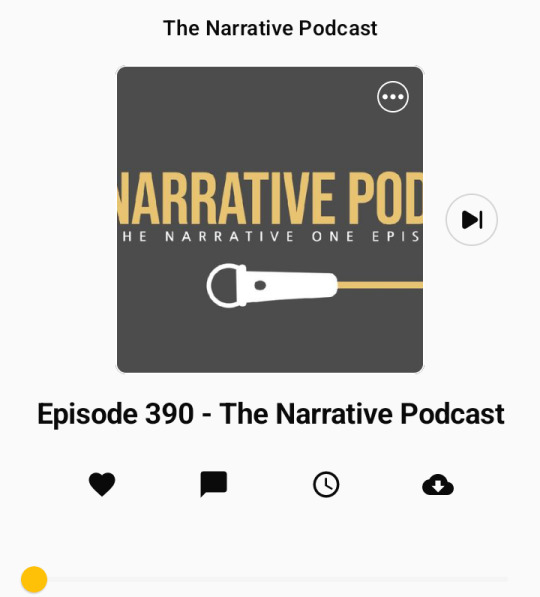
Download ⬇️, listen ���� to, comment 🗨️ on, and share🔄, episode 309 of the Narrative Podcast across all platforms.https://www.spreaker.com/episode/episode-390-the-narrative-podcast--62509459
The Narrative Podcast promotes positive reinforcement of original people and original people culture.
The Narrative Podcast provides positive frames of reference about original people and original people culture.
The Narrative Podcast: Changing the Narrative one episode at a time by destroying negative stereotypes about original people and original people culture.
Tune into the Narrative Podcast and become a Narrator.
Let's change the Narrative!
Visit the virtual online bookstore on Poetizer.com and purchase my original book of poetry "The Black Card" Purchase The Black Card today or get your black card revoked!
#The Narrative Podcast#promotes positive reinforcement#original people and original culture#Purchase The Black Card today#Tumblr#Facebook#WordPress#X(Twitter)#Reddit#Pinterest#Twitch#Substack#telegram#Instagram#YouTube#Netflix#reels#threads#Spotify#Apple music#Google music#wix#Politicians using hip-hop culture#Obama quoting Emenim lyrics#Trump recruiting Trick Daddy#Halloween rituals PSA
1 note
·
View note
Text
https://curiousmind.world/top-9-ai-platforms-for-writing-articles-or-blog-posts/
0 notes