#WordPress hosting
Explore tagged Tumblr posts
Text
What is Web Hosting? Discover Types, Key Factors, & 2024’s 12 Best Web Hosting Platforms.
Web hosting—the physical presence of your website on the internet—is essential for your online business. Without dependable web hosting, you jeopardize your capacity to run your business and meet your consumers’ expectations.
Understanding web hosting and how it works can be difficult, particularly for people who are unfamiliar with the notion. This article will clearly describe web hosting, explain the many types of web hosting plans available, and outline the essential factors to consider when selecting a hosting company.
What is web hosting?

Web hosting uses internet-facing hardware and software to provide web services to end users. It is where your website and services are stored, processed, and delivered.
At its most fundamental, web hosting consists of secure internet interfaces and communications, computer server hardware and storage, web server software, and content (text, pictures, audio/video).
However, most web hosting solutions also include database servers, content management systems, e-commerce tools, security and authentication, and other applications required for websites to function and remain secure.
The web hosting sector is critical and is expected to increase by more than 20% year between 2024 and 2028.
How much does web hosting cost?
Hosting charges vary, typically based on capabilities. You may pay $10 per month for a simple billboard-style website to market your business online, or much more if you run a successful e-commerce store with thousands of clients.
To successfully select web hosting that works for you, you simply need to understand your goals and how to translate them into hosting requirements.
Types of Web Hosting
Shared hosting.
Dedicated Hosting
VPS (Virtual Private Server) hosting
Cloud hosting
Continue Reading The Blog Post Click Here...
#Web Hosting#Hosting#WordPress Hosting#WP Hosting#Best Web Hosting#Web Hosting Platforms#Top 12 Web Hosting
7 notes
·
View notes
Text
12 Best Free Web Hosting For Beginners Reviewed
Starting a website often begins with the question, “Can I host my website for free?” This is a commonly asked question among beginners. While free web hosting can seem like a great way to save money when launching your online presence, it’s not always the ideal long-term solution—especially if you aim to build a sustainable business. I don’t generally recommend that beginners start with a…
5 notes
·
View notes
Text
WordPress Hosting Plans — Optimized for Speed and Security
In the digital landscape, choosing the right hosting plan for your WordPress site is crucial for its performance and security. With various options available, it’s essential to understand the features of hosting plans that can optimize your website’s speed and protect it from vulnerabilities. Let’s explore the benefits of unlimited WordPress hosting, unlimited web hosting, and cheap WordPress hosting, helping you make an informed decision.
#managed wordpress hosting services#best wordpress hosting#best windows vps servers#unlimited web hosting plan#best dedicated hosting services for 2024#cheap wordpress hosting#cheap windows vps server#best web hosting for ecommerce#wordpress hosting
3 notes
·
View notes
Text
Whether you’re migrating or creating a new project, if you’re in search of the best web hosting company for your WordPress website or WooCommerce store, Hostinger may be the ultimate solution for your needs and personal preferences.
3 notes
·
View notes
Text
https://nestnepal.com/blog/the-benefits-of-web-hosting-in-nepal/
5 notes
·
View notes
Text
youtube
[Tested]Best Web Hosting For WordPress, 365 Days Solid Comparison
I invest lots of money & time almost 365 days to compare top 10 web hosting companies. Now its time to final review and comparison. Don't waist your time and money to test it, just watch this detailed video and after that you can able to select best web hosting for your website.
3 notes
·
View notes
Text
What Is Linux Web Hosting? A Beginner's Guide
In the ever-evolving digital landscape, the choice of web hosting can significantly impact your online presence. One of the most popular options available is Linux web hosting. But what exactly does it entail, and why is it so widely preferred? This beginner’s guide aims to demystify Linux web hosting, its features, benefits, and how it stands against other hosting types.
Introduction to Web Hosting
Web hosting is a fundamental service that enables individuals and organisations to make their websites accessible on the internet. When you create a website, it consists of numerous files, such as HTML, images, and databases, which need to be stored on a server. A web host provides the server space and connectivity required for these files to be accessed by users online.
There are several types of web hosting, each designed to cater to different needs and budgets. Shared hosting is a cost-effective option where multiple websites share the same server resources. Virtual Private Server (VPS) hosting offers a middle ground, providing dedicated portions of a server for greater performance and control. Dedicated hosting provides an entire server exclusively for one website, ensuring maximum performance but at a higher cost. Cloud hosting uses multiple servers to balance the load and maximise uptime, offering a scalable solution for growing websites.
Web hosting services also include various features to enhance the performance and security of your website. These can range from basic offerings like email accounts and website builders to more advanced features like SSL certificates, automated backups, and DDoS protection. The choice of web hosting can significantly influence your website’s speed, security, and reliability, making it crucial to choose a solution that aligns with your specific requirements.
Understanding the different types of web hosting and the features they offer can help you make an informed decision that suits your needs. Whether you are running a personal blog, a small business website, or a large e-commerce platform, selecting the right web hosting service is a critical step in establishing a successful online presence.
What Is Linux Web Hosting?
Linux web hosting is a type of web hosting service that utilises the Linux operating system to manage and serve websites. Renowned for its open-source nature, Linux provides a stable and secure platform that supports a wide array of programming languages and databases, making it a favoured choice amongst developers and businesses. This hosting environment typically includes support for popular technologies such as Apache web servers, MySQL databases, and PHP scripting, which are integral to modern website development.
One of the distinguishing features of Linux web hosting is its cost-effectiveness. As an open-source system, Linux eliminates the need for costly licensing fees associated with proprietary software, thereby reducing overall hosting expenses. This makes it an attractive option for individuals and organisations operating on a budget.
Moreover, Linux is celebrated for its robust performance and high stability. Websites hosted on Linux servers experience less downtime and faster loading times, which are critical factors for maintaining user engagement and search engine rankings. The operating system’s extensive community of developers continuously works on updates and improvements, ensuring that Linux remains a cutting-edge choice for web hosting.
Linux web hosting also offers considerable flexibility and customisation options. Users have the freedom to configure their hosting environment to meet specific needs, whether they are running simple static websites or complex dynamic applications. This versatility extends to compatibility with various content management systems (CMS) like WordPress, Joomla, and Drupal, which often perform optimally on Linux servers.
In summary, Linux web hosting provides a reliable, secure, and cost-effective solution that caters to a diverse range of web hosting requirements. Its compatibility with essential web technologies and its inherent flexibility make it a preferred choice for many web developers and site owners.
Key Benefits of Linux Web Hosting
Linux web hosting offers several compelling advantages that contribute to its widespread adoption. One of its primary benefits is cost-effectiveness. The open-source nature of Linux eliminates the need for expensive licensing fees, allowing users to allocate their resources more efficiently. This makes it an ideal choice for individuals and organisations with budget constraints. Additionally, Linux is celebrated for its high stability and robust performance. Websites hosted on Linux servers often experience minimal downtime and faster loading speeds, which are essential for maintaining user engagement and achieving favourable search engine rankings.
Another significant benefit is the extensive community support that comes with Linux. The active community of developers and enthusiasts continuously works on updates, patches, and security enhancements, ensuring that Linux remains a secure and reliable platform for web hosting. This ongoing development also means that any issues or vulnerabilities are promptly addressed, offering peace of mind for website owners.
Flexibility is another key advantage of Linux web hosting. The operating system supports a wide range of programming languages, including PHP, Python, and Ruby, making it suitable for various types of web applications. Additionally, Linux servers are highly customisable, allowing users to configure their environment to meet specific needs, whether they are running simple static sites or complex dynamic applications.
Moreover, Linux web hosting is highly compatible with popular content management systems (CMS) like WordPress, Joomla, and Drupal. This compatibility ensures that users can easily deploy and manage their websites using these platforms, benefiting from their extensive plugin and theme ecosystems.
Lastly, Linux's superior security features are worth noting. The operating system is inherently secure and offers various built-in security measures. When combined with best practices such as regular updates and strong passwords, Linux web hosting provides a highly secure environment for any website.
Understanding Linux Distributions in Web Hosting
Linux comes in a variety of distributions, each tailored to meet specific needs and preferences. Among the most popular for web hosting are Ubuntu, CentOS, and Debian. Ubuntu is celebrated for its ease of use and extensive community support, making it a great choice for those new to Linux. CentOS, a favourite in enterprise environments, offers impressive stability and long-term support, which ensures a dependable hosting experience. Debian stands out with its robust package management system and commitment to open-source principles, providing a reliable and secure foundation.
Each distribution brings its own strengths to the table. For example, Ubuntu’s frequent updates ensure access to the latest features and security patches, while CentOS’s extended support cycles make it a solid choice for those requiring a stable, long-term hosting environment. Debian’s extensive repository of packages and minimalistic approach offers flexibility and customisation, catering to the needs of experienced users.
Selecting the right Linux distribution largely depends on your specific requirements and technical expertise. If you prioritise user-friendliness and a wealth of resources for troubleshooting, Ubuntu might be the ideal pick. On the other hand, if you need a rock-solid, stable platform for an enterprise-level application, CentOS could be more appropriate. For those seeking maximum control and a commitment to open-source principles, Debian is a compelling option.
Ultimately, understanding the nuances of these distributions will enable you to choose a Linux environment that aligns with your web hosting needs, ensuring optimal performance and reliability.
Linux Hosting vs Windows Hosting: A Comparative Analysis
When evaluating Linux hosting against Windows hosting, several critical factors come into play. Cost is a significant differentiator; Linux hosting is generally more affordable due to its open-source nature, which eliminates the need for expensive licensing fees. In contrast, Windows hosting often incurs additional costs related to proprietary software licenses.
Compatibility is another important aspect to consider. Linux hosting is renowned for its compatibility with a broad array of open-source software and applications, including popular content management systems like WordPress, Joomla, and Magento. These platforms typically perform better on Linux servers due to optimised server configurations. On the other hand, Windows hosting is the go-to option for websites that rely on Microsoft-specific technologies such as ASP.NET, MSSQL, and other .NET frameworks.
Performance and stability are also crucial elements in this comparison. Linux hosting often provides superior uptime and faster loading speeds due to the lightweight nature of the Linux operating system. The robust performance of Linux servers is further enhanced by the active community that continuously works on optimisations and security patches. Windows hosting, while also reliable, can sometimes be more resource-intensive, potentially affecting performance.
Customisation and control levels differ significantly between the two. Linux offers greater flexibility and customisation options, allowing users to tweak server settings and configurations extensively. This level of control is particularly beneficial for developers who need a tailored hosting environment. Conversely, Windows hosting is typically easier to manage for those familiar with the Windows operating system but may offer less flexibility in terms of customisation.
Security measures also vary between Linux and Windows hosting. Linux is often praised for its strong security features, which are bolstered by a large community dedicated to promptly addressing vulnerabilities. While Windows hosting is secure, it may require more frequent updates and maintenance to ensure the same level of protection.
Common Use Cases for Linux Web Hosting
Linux web hosting is versatile and caters to a broad range of applications, making it a popular choice across various sectors. One of the most common use cases is hosting blogs and personal websites, particularly those built on platforms like WordPress. The open-source nature of Linux and its compatibility with PHP make it an ideal environment for WordPress, which powers a significant portion of the web.
E-commerce websites also benefit greatly from Linux web hosting. Solutions like Magento, PrestaShop, and OpenCart often perform better on Linux servers due to their need for a robust, secure, and scalable hosting environment. The flexibility to configure server settings allows online store owners to optimise performance and ensure a smooth shopping experience for their customers.
Content Management Systems (CMS) such as Joomla and Drupal are another prime use case. These systems require reliable and flexible hosting solutions to manage complex websites with large amounts of content. Linux's support for various databases and scripting languages ensures seamless integration and optimal performance for CMS-based sites.
Developers frequently turn to Linux web hosting for custom web applications. The operating system supports a variety of programming languages, including Python, Ruby, and Perl, making it suitable for a wide array of development projects. Its command-line interface and extensive package repositories allow developers to install and manage software efficiently.
Additionally, Linux web hosting is commonly used for educational and non-profit websites. The low cost and high reliability make it a practical choice for schools, universities, and charitable organisations that need a dependable online presence without breaking the bank.
Setting Up a Linux Web Hosting Environment
Setting up a Linux web hosting environment can be straightforward with the right approach. Begin by selecting a reputable hosting provider that offers Linux-based plans. After signing up, you'll typically be granted access to a control panel, such as cPanel or Plesk, which simplifies the management of your hosting environment. Through the control panel, you can manage files, databases, email accounts, and more.
Next, if you're using a content management system (CMS) like WordPress, Joomla, or Drupal, you can often find one-click installation options within the control panel. This feature makes it easy to get your website up and running quickly. Additionally, ensure that you configure your domain name to point to your new hosting server, which usually involves updating your domain's DNS settings.
For those who prefer more control or are comfortable using the command line, you can manually set up your web server using SSH access. This method allows you to install and configure web server software like Apache or Nginx, as well as databases such as MySQL or PostgreSQL.
Regardless of the setup method you choose, it's crucial to secure your server from the outset. This includes setting up a firewall, enabling SSH key authentication for secure access, and regularly updating all software to protect against vulnerabilities. Regularly monitoring your server's performance and security logs can help you stay ahead of potential issues, ensuring a stable and secure hosting environment for your website.
Security Best Practices for Linux Web Hosting
Securing your Linux web hosting environment is paramount to safeguarding your website against potential threats. Begin by ensuring your server software and all installed applications are up to date. Regular updates often include patches for security vulnerabilities, making this a critical step. Utilise strong, unique passwords for all user accounts, and consider employing SSH key authentication for added security when accessing your server remotely.
Setting up a firewall is another essential measure. Tools like iptables or firewalld can help you configure firewall rules to control incoming and outgoing traffic, thereby reducing the risk of unauthorised access. Implementing intrusion detection systems (IDS), such as Fail2Ban, can provide an additional layer of security by monitoring and blocking suspicious activities.
Consider deploying an SSL certificate to encrypt data transmitted between your server and users' browsers. This not only enhances security but also boosts user trust and can improve your search engine rankings. Additionally, limit the use of root privileges; create separate user accounts with the necessary permissions to minimise potential damage in the event of a breach.
Regularly backup your data to mitigate the impact of data loss due to hardware failure, cyber-attacks, or human error. Automated backup solutions can simplify this process, ensuring your data is consistently protected. Monitoring your server's logs can also be invaluable for identifying unusual activity early. Tools like Logwatch or the ELK Stack can assist in log management and analysis, enabling you to take swift action if anomalies are detected.
Common Challenges and How to Overcome Them
Setting up and maintaining a Linux web hosting environment can present various challenges, especially for those new to the platform. One frequent issue is navigating the command line, which can be daunting for beginners. Engaging with online tutorials, forums, and communities like Stack Overflow can be invaluable for learning the basics and troubleshooting problems. Another common challenge is software incompatibility. Ensuring your web applications are compatible with the Linux distribution you choose is crucial; consulting documentation and support resources can help mitigate these issues.
Security configuration can also be a complex task. Implementing best practices such as setting up firewalls, regular updates, and using strong authentication methods requires a good understanding of Linux security principles. Managed hosting services can offer a solution here by handling these technical aspects for you, allowing you to focus on your website content.
Resource management is another area where users might struggle. Monitoring server performance and managing resources effectively ensures your website runs smoothly. Utilising monitoring tools and performance optimisation techniques can help you stay ahead of potential issues. Lastly, when it comes to server backups, regular, automated solutions are essential to prevent data loss and minimise downtime. Being proactive in addressing these challenges will ensure a more seamless and secure Linux web hosting experience.
Popular Control Panels for Linux Web Hosting
Control panels are invaluable for simplifying the management of your Linux web hosting environment. Among the most popular are cPanel, Plesk, and Webmin. cPanel is renowned for its intuitive interface and extensive feature set, making it a favourite among users who need a straightforward yet powerful management tool. Plesk offers robust functionality and supports both Linux and Windows servers, providing versatility for those who manage multiple server environments. Webmin stands out as a free, open-source option that allows comprehensive server management through a web interface, catering to those who prefer a customisable and cost-effective solution. Each control panel brings unique strengths, helping to streamline tasks such as file management, database administration, and security configurations.
Choosing the Right Linux Web Hosting Provider
Choosing the right Linux web hosting provider involves several key considerations. Firstly, evaluate the quality of customer support offered. Responsive and knowledgeable support can be invaluable, especially when troubleshooting technical issues or during the initial setup phase. Check if the provider offers 24/7 support and multiple contact methods such as live chat, email, and phone.
Another crucial factor is the security measures in place. Opt for providers that offer robust security features, including regular backups, SSL certificates, firewalls, and DDoS protection. These features help safeguard your website against potential threats and ensure data integrity.
Reliability and uptime guarantees are also vital. Aim for providers that offer at least a 99.9% uptime guarantee, as frequent downtimes can significantly affect your website’s accessibility and user experience. Additionally, look into the provider’s data centre infrastructure and redundancy measures, which can impact overall performance and reliability.
Scalability is another important aspect to consider. As your website grows, you’ll need the flexibility to upgrade your hosting plan seamlessly. Check if the provider offers scalable solutions, such as easy transitions to VPS or dedicated hosting, without causing disruptions to your site.
Lastly, consider the hosting plans and pricing structures available. While cost-effectiveness is a significant benefit of Linux web hosting, ensure the plans align with your specific needs. Compare the features, storage, bandwidth, and other resources included in different plans to find the best value for your money.
Reading customer reviews and seeking recommendations can also provide insights into the provider’s reputation and service quality. By carefully evaluating these factors, you can choose a Linux web hosting provider that meets your requirements and supports your online endeavours effectively.
Conclusion and Final Thoughts
Linux web hosting stands out as an optimal choice for both beginners and seasoned web developers. Its open-source nature provides an affordable, highly customisable, and secure environment, suitable for a diverse range of websites, from personal blogs to large e-commerce platforms. The extensive community support ensures ongoing improvements and prompt resolution of issues, contributing to its reliability and performance. Choosing the right hosting provider is crucial; look for robust security measures, excellent customer support, and scalability to accommodate your website's growth. By leveraging the strengths of Linux web hosting, you can build a resilient and efficient online presence that meets your specific needs and goals.
4 notes
·
View notes
Text
Ready to launch your WordPress website? Our comprehensive guide features the 9 best hosting providers and exclusive discounts. Compare features, pricing, and customer support to make an informed decision. Read the article and choose the cheapest and best-performing website hosting for WordPress.
#blogging#wordpress hosting#best hosting provider#best hosting for wordpress#web hosting#webhosting#cloud hosting in saudi arabia#reseller hosting in saudi arabia#vps hosting
4 notes
·
View notes
Text
Why A2 Hosting is the Ultimate Web Hosting Solution: A Deep Dive Review
Are you in search of a reliable, fast, and affordable web hosting provider? Look no further! In my latest review, I explore everything you need to know about A2 Hosting—from their lightning-fast Turbo Servers to robust security features, and why it might just be the perfect choice for your website. Whether you're a beginner or a seasoned pro, A2 Hosting offers plans that suit every need.

In this post, I break down the pros and cons, compare pricing plans, and share tips on how to get the most out of your hosting experience. Curious if A2 Hosting is right for you? Dive in and discover the secrets to optimizing your site’s performance today.
🌟 **Key Highlights:**
- Unmatched speed with Turbo Servers
- Secure hosting with free SSL & HackScan
- User-friendly setup for beginners
- Comprehensive VPS and WordPress hosting options
Follow the link to watch the full video review and decide if A2 Hosting is the web hosting solution you've been searching for. Don’t forget to like, reblog, and comment with your thoughts! Let's get the conversation started on your hosting needs.
- Special discounts and promo codes available!

#A2Hosting #WebHosting #WebsitePerformance #TechReview #SecureHosting #AffordableHosting #VPSHosting #QuickTech
#best hosting for WordPress#WordPress hosting#best web hosting#what is web hosting#best WordPress hosting#best website hosting#a2hosting
3 notes
·
View notes
Text
Elevate your WordPress website with Zordo Cloud's premium managed WordPress hosting in India. Experience superior performance, security, and support. Choose Zordo Cloud for your WordPress hosting needs. Visit:- https://cloud.zordo.in/wordpress-hosting/
#Wordpress Hosting India#Premium Managed WordPress Hosting#WordPress Hosting#Zordo Cloud#Cheapest Web Hosting India#Cloud Hosting#cPanel hosting
3 notes
·
View notes
Text
Best WordPress Hosting in India: Elevate Your Website with Elga Cloud 🚀
If you're looking to start or upgrade your website, choosing the right WordPress hosting in India is crucial. Look no further than Elga Cloud! Here’s why it’s the perfect choice for your online journey.
🌟 Why Elga Cloud?
High-Speed NVMe SSD Storage: Enjoy lightning-fast loading times with NVMe SSDs. Say goodbye to slow websites! ⚡️
Affordable Plans for Everyone:
Starter Plan: ₹1188 Yearly (₹99/month) - Ideal for beginners! 🐣
Medium Plan: ₹1548 Yearly (₹129/month) - Perfect for bloggers. 📚
Pro Plan: ₹1908 Yearly (₹159/month) - Tailored for pro bloggers! 💼
Ultra Hosting: ₹2748 Yearly (₹229/month) - Great for businesses with high traffic! 🌐
24/7 Customer Support: Get help whenever you need it, day or night! 📞
Free Migration Service: Move your website to Elga Cloud without the hassle! ✈️
99.9% Uptime Guarantee: Keep your website live and accessible! 🌟
Free Cloudflare CDN: Speed up your website and improve performance globally! 🌍
💬 What Customers Are Saying
John Smith, E-Commerce Business Owner: "Elga Cloud transformed our website’s performance. Highly recommend!" ⭐️⭐️⭐️⭐️⭐️
Emily Davis, Online Retailer: "The migration was seamless, and their customer service has been top-notch!" ⭐️⭐️⭐️⭐️⭐️
🏁 Ready to Get Started?
Take your website to new heights with Elga Cloud! Check out their plans and find the best fit for your needs.
👉 Visit Elga Cloud Now!
Make the smart choice for your website’s future! 🌟
4 notes
·
View notes
Text
7 Best Dropbox Plugins for WordPress
Dropbox is one of the most common free cloud storage offerings. Dropbox is a secure place to store your WordPress backups, media, and documents. Your files are safe and accessible from any device or location. It also improves your website’s performance, functionality, and safety.
Using a Dropbox plugin for WordPress saves hosting space and manages files in the cloud. As your website grows, so do your media files, documents, and digital assets. This increase requires more management. Dropbox integration offers a simple, efficient solution that enhances your website experience.
Why Use Dropbox In WordPress
Dropbox WordPress Plugin boosts your site’s storage without changing hosting. It also enhances security. Dropbox offers better protection than traditional computers. It includes encryption, secure transfers, and audits.
Storing files on Dropbox eases the server’s load. This improves loading times and free up resources for quicker page downloads.
Popular plugins For Dropbox Integrations with WordPress
Integrate Dropbox
Updraft Plus
WP Media Folder
Out-of-the-Box
WooCommerce Dropbox
Dropr
Zapier
Top Reasons to Choose Integrate Dropbox over competitors
Conclusion
Integrate Dropbox

Integrate Dropbox offer smooth integration between Dropbox and WordPress with the most user-friendly Dropbox plugin from WordPress Dashboard. Easily Manage your media files and save hosting space without coding hassles. This plugin has several benefits. It allows users to access Dropbox files in the WordPress Media Library. They can also upload and download files directly from the dashboard. These files automatically sync with their Dropbox account.
Additionally, users can search for Dropbox files and folders in the dashboard. They can create shortcodes for display on the front end. This includes live search and thumbnail previews.
Price: Free for the base plugin, This plugin has Premium Plan
Features Of Integrate Dropbox
⚙️ Easy Setup — Effortlessly Setup! With this plugin, just add the Dropbox App and Secret Key from your Dropbox account to authorize Dropbox Account and WordPress integration. Documentation
🔎 Search Module — Search your Dropbox Files and Folders by name and use them in your shortcode, featured images, or different pages and posts.
🗂️ Upload/Create files & folders — Upload or Create Files and Folder in Dropbox files from your WordPress dashboard
👷♀️ Shortcode Builder — Shortcode Builder lets users easily create and customize modules. These include a Media Player, Slider, File Browsers, Galleries, and Download & Embed links. Users can insert the generated shortcode anywhere on their WordPress site.
🌆 Gallery — Gallery allows you to create a gallery to display images and videos interactively. Showcase your content beautifully and engage your audience with a visually appealing presentation.
🛠️ Shortcode Module — Shortcode Module allows you to easily select and insert built-in shortcodes from a dropdown menu, streamlining the process of adding custom features to your website.
📄 Embed Documents — Embed your Dropbox documents directly into your WordPress website.
🔗 Download Links — Allow your e-commerce, Digital Product customers to download media and document files.
👁️ View Links — Protect your important files by allowing customers to only view them without downloading them.
🛟 Preloader — Choose from our selection of predefined preloaders to enhance your website’s loading experience.
🌈 Customize Backend Colors- Easily customize the colors of your website’s backend using our predefined options.
📱 Responsive Design- The plugin makes your File Browser, Gallery, Upload Box, and Media Player look great on desktop and mobile. It provides a seamless user experience.
UpdraftPlus

UpdraftPlus is a top WordPress plugin for easy backups and restores. It allows users to store backups in Dropbox safely. The plugin excels in features. Notably, it offers automated backup schedules for easy recovery. It also supports incremental backups, saving only changes since the last full backup. This approach cuts down on space and resource use. Moreover, UpdraftPlus encrypts backups before sending them to Dropbox, ensuring added security.
Price: Free for the base plugin, This plugin has Premium Plan
WP Media Folder
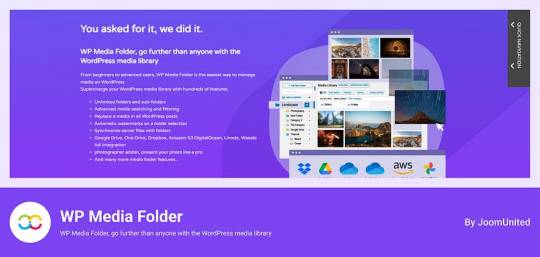
WP Media Folder connects your WordPress media library to Dropbox for easy management. You can organize Dropbox media directly from WordPress. The interface is similar to desktop applications, making it simple to use. Changes made in one platform appear in the other instantly. It also allows you to create galleries from Dropbox images, improving your website’s media handling.
Price: The plugin offers a Premium Plan.
Out-of-the-Box

Out of the Box is a WordPress plugin that integrates Dropbox files. It brings your Dropbox info to the WordPress dashboard. You can easily drag and drop content. This is especially useful for projects with multiple users needing frequent updates. The plugin keeps files in sync, ensuring a smooth experience across both platforms.
Price: This plugin has Premium Plan
WooCommerce Dropbox
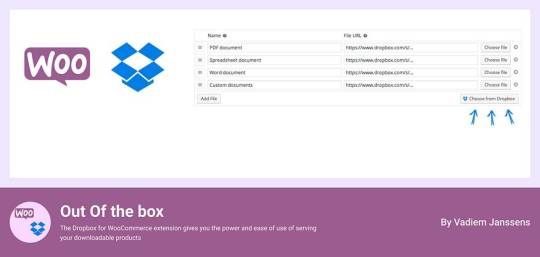
WooCommerce Dropbox lets store owners link their digital products to Dropbox files. It enhances WooCommerce and ensures timely delivery of digital products. This setup is especially helpful for selling digital items like software, music, or videos.
Shoppers get fast and simple downloads without slowing the website down. Using less server effort helps the site stay strong when many people visit. The WooCommerce Dropbox plugin improves downloadable products. It allows store owners to use Dropbox for their files. This saves server space and speeds up downloads for customers.
Price: Free for the base plugin
Dropr
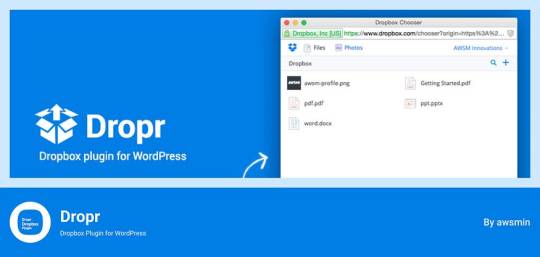
Dropr links Dropbox to your WordPress site easily. It sets Dropbox as the main storage for media files. Thus, all uploads go directly to Dropbox, saving server space. Moreover, Dropr lets you share Dropbox files in your WordPress media library and embed them in posts. Uploading images, videos, or documents with Dropr is as simple as using local files.
This setup is perfect for sites with lots of posts and resources. It ensures constant updates and supports various media. Dropr speeds up file transfers. This way, you keep your site fresh and active.
Price: Free for the base plugin, This plugin has Premium Plan
Zapier

Zapier links with WordPress and Dropbox to automate tasks. Though not standard plugins, they create complex workflows, enhancing efficiency and collaboration. For example, you can automatically post on WordPress when new files are added to Dropbox. This feature is especially beneficial for teams that need an updated and efficient online dashboard.
Price: Free for the base plugin, This plugin has Premium Plan
Top Reasons to Choose Integrate Dropbox over competitors

Integrate Dropbox plugin is free for WordPress and links your site to Dropbox easily. It’s perfect for organizing files. Site owners with often updated content find it especially helpful. They can manage everything from one place. This prevents issues with file syncing and access, all through the WordPress dashboard.
File Browser offers easy access to Dropbox files from any device upload on WordPress media library. Meanwhile, the Media Player lets users play Dropbox media on their WordPress site with a customizable player. By upgrading to premium, users can create unlimited shortcodes to integrate content anywhere on their site. This feature works well with popular themes.
These features collectively enhance usability, integration, and media management, making the “Integrate Dropbox” plugin a strong choice for WordPress users.
🧩 RICH INTEGRATION WITH POPULAR PLUGINS
▶️ Media Library Integration Simply use your Dropbox files from WordPress Media library and add the images in pages and posts as media, featured images, galleries, etc. Get the Image from Dropbox directly.
🔀 Gutenberg Block Editor Integration Integrate Dropbox allows 7 blocks for using File Browser, Gallery, Media Player, Slider, View, and Download link modules in the Gutenberg editor.
🔀 Elementor Website Builder Integration This plugin integrates with Elementor, offering over 7 widgets for File Browser, Gallery, Media Player, Slider, View, and Download link modules.
Conclusion
Integration of Dropbox on WordPress has turned into a necessary technique for current website scenario.
Connecting Dropbox to WordPress is now essential for managing websites. It improves file organization, backups, and collaboration. Plugins like “Integrate Dropbox” and “WP Media Folder” help site admins and developers. They can work faster and manage digital media better.
The right Dropbox WordPress plugin can greatly improve website management. It saves space and boosts performance. Additionally, it helps users create a more efficient online setup. This secures content and allows easy sharing across platforms.
6 notes
·
View notes
Text
Inmotion Hosting Black Friday Sale - Get up to 82% Discount
If you’ve been waiting for the perfect opportunity to upgrade your hosting or start your website, the InMotion Hosting Black Friday deal is here. With up to 82% off on hosting plans, premium features included, and award-winning support, this is a chance to secure long-term hosting at an unbeatable price. Starting from 24 November through 3 December, you can save significant discounts on shared…
2 notes
·
View notes
Text
Dedicated Server Hosting Package - Top Performance Guaranteed

In today’s digital landscape, where speed and reliability are paramount for any business, choosing the right hosting solution is crucial. One of the most robust options available is a dedicated server hosting package. This type of hosting provides businesses with the power and control needed to handle large amounts of traffic, secure sensitive data, and run complex applications without a hitch.
Why Choose a Dedicated Server Hosting Plan?
A dedicated server hosting plan is ideal for businesses that have outgrown shared hosting due to its numerous benefits. First, it offers unparalleled performance. With dedicated hosting, you receive a server solely for your use, ensuring that your website can handle high traffic volumes and demanding applications smoothly. This exclusivity eliminates the "noisy neighbor" effect—a common issue in shared hosting where one user’s heavy usage affects others on the same server.
Second, dedicated servers provide enhanced security. Since you are not sharing the server with anyone else, the risks associated with shared hosting environments, such as cross-site contamination and IP blacklisting, are significantly reduced. Moreover, with a dedicated server, you have the complete freedom to implement security measures that fit your specific needs, from firewalls to anti-virus solutions.
Advantages of Unlimited Web Hosting Plans
While dedicated servers are a top-tier choice, another option for growing businesses is an unlimited web hosting plan. These plans are perfect for businesses looking to expand their online presence without worrying about hitting bandwidth or storage caps. Unlimited hosting plans allow you to host multiple domains, which is ideal for businesses managing several brands or marketing campaigns. They also often come with a suite of tools to help you build, manage, and optimize your website efficiently.
Whether your business requires the robust power of a dedicated server or the expansive flexibility of an unlimited hosting plan, AKL Web Host offers tailored solutions that guarantee top performance. With their state-of-the-art infrastructure and expert support, you can ensure that your website remains fast, secure, and reliably online—driving your business forward in the increasingly competitive digital marketplace.

#dedicated server hosting package#dedicated server hosting plan#unlimited web hosting plan#Unlimited cPanel Hosting#Unlimited Plesk Hosting#Unlimited Web Hosting#Windows VPS Server#Cheap Dedicated Server#Unlimited WordPress Hosting#WordPress Hosting#Unlimited cPanel SSD Hosting#Unlimited Email Hosting#Unlimited Cheap Web Hosting#Unlimited WHMCS License#Best WordPress Hosting#Cheap Windows VPS Server#Best Windows VPS Servers#Cheap WordPress Hosting#Best web hosting for ecommerce#Managed wordpress hosting services#Best dedicated hosting services for 2024#Cheap linux VPS hosting#Plesk web hosting plans#Cpanel hosting plans#Hosting with free SSL certificate#Hosting with site migration services
4 notes
·
View notes
Text

Boost Your Website’s Efficiency with Managed WordPress Hosting Solutions
Opt for WordPress hosting and boost your site’s speed with optimized caching, enhance security with advanced WAF and malware protection, and achieve global performance through CDN. Experience minimized downtime with redundancy and load-balancing features. View this infographic to learn more, or visit the link.
#WordPress services in Sweden#WordPress hosting#managed WordPress#WordPress site management#WordPress site management services
2 notes
·
View notes