#WordPress New Privacy Features and Update Policies
Explore tagged Tumblr posts
Text
What software should be
It used to be, that I was the first person in line to download new software. I’d sign up for beta access, email developers for early looks at what they were working on, or even install beta software on my daily devices.
But as time went on, I valued my productivity more than having the latest software. I have an awful lot of work to get done in a short period of time. I don’t have time to deal with the bugs of beta software anymore. So I generally wait several months to update to the latest operating system, or wait until a device had two or three revisions before purchasing it.
But now I feel even less inclined to update my software because I’m worried about what will be in the update that I do not want. Or, what features will I lose? Or, what new policy or restriction will be included?
Apple, in general, is headed in a direction with its software that is even more locked down than ever. They are now the company that Steve Jobs wouldn’t like. Each time there is an update I worry about what will be locked down next.
WordPress, software that I use everyday for work and also am writing this post in right now, has an uncertain future and each update to its core or its many plugins has me code spelunking before I update.
More and more software stores its data only in the cloud. For some web apps, I’m ok with that and understand the model. But for many apps local files would be much better.
Not to mention the “AI all the things” fad happening right now. I’m not against LLMs, but I’m not for forcing LLMs into software for people that would rather not use them. Each application I update I see sprinkles of AI-related things that I may not need. And these models aren’t tiny (yet?).
So, I’m now even slower to update and less likely to be in line to have the latest software available.
I want software to be; fast, reliable, and simple. I want open software. I want software with a business model that I understand and allows me to pay. I want files. Local files. I want to own my own data. I want privacy. I want encryption. I want to choose when and how to use a local LLM. And I want to know what is contained in a software update (with great detail) so that I can choose if I want to update it.
0 notes
Text
How to Start a Blog for Beginners: A Step-by-Step Guide
Starting a blog can be an exciting and rewarding endeavor, especially for beginners eager to share their ideas, passions, and expertise with the world. The main question arise how to start a blog for beginners? Whether you want to start a personal blog, a niche blog, or even a business blog, the process can be straightforward if you follow the right steps. Here's a guide to help you get started on your blogging journey.

1. Choose Your Blogging Niche
Why It's Important: Selecting a niche is crucial because it defines the focus of your blog and attracts a specific audience. Your niche should align with your interests and expertise.
How to Choose: Consider your passions, knowledge, and what you can consistently write about. Popular niches include lifestyle, travel, food, tech, and fashion.
2. Pick a Memorable Blog Name
Why It's Important: Your blog's name is the first impression you'll make, so it should be memorable, easy to spell, and reflective of your niche.
How to Choose: Brainstorm names that are unique, and avoid using numbers or hyphens. Check domain availability to ensure you can secure a matching website URL.
3. Select a Blogging Platform
Why It's Important: To answer the question that how to start a blog for beginners is to choose your blogging platform is where you'll write and manage your content. It's essential to choose one that's user-friendly and has the features you need.
Popular Options: WordPress.org is highly recommended for its flexibility, but there are other options like Blogger, Wix, and Squarespace.
4. Register a Domain Name and Hosting
Why It's Important: Your domain name is your blog's address on the web, and hosting is where your blog's data is stored. Both are essential to get your blog online.
How to Do It: Many hosting providers like Bluehost, SiteGround, or HostGator offer affordable plans that include domain registration and one-click WordPress installation.
5. Design Your Blog
Why It's Important: A well-designed blog attracts readers and keeps them engaged. Your blog's design should be clean, easy to navigate, and mobile-friendly.
How to Design: Choose a theme that suits your niche and customize it. WordPress offers thousands of free and premium themes that can be easily tailored to your preferences.
6. Create Essential Pages
Why It's Important: Certain pages are essential for any blog, providing vital information and improving your blog's credibility.
Pages to Include:
About: Introduce yourself and explain what your blog is about.
Contact: Provide ways for readers to reach you.
Privacy Policy: Inform visitors about how you handle their data.
Disclaimer: Especially important if you plan to monetize your blog.
7. Write and Publish Your First Blog Post
Why It's Important: Your first post is your opportunity to make a strong impression. It should be informative, engaging, and tailored to your target audience.
How to Write: Choose a topic related to your niche, research thoroughly, and write in a conversational tone. Include images, subheadings, and a clear call to action.
8. Promote Your Blog
Why It's Important: To attract readers, you need to promote your blog. Consistent promotion is key to growing your audience.
Promotion Strategies:
Social Media: Share your posts on platforms like Facebook, Instagram, Twitter, and Pinterest.
Email Marketing: Build an email list to keep readers updated on new posts.
SEO: Optimize your blog posts with keywords, meta descriptions, and quality content to improve search engine ranking.
9. Monetize Your Blog
Why It's Important: If you want to make money from blogging, there are several ways to do it, from affiliate marketing to sponsored posts and selling digital products.
How to Start: Research monetization methods that align with your niche and audience, and implement them gradually.
10. Stay Consistent and Patient
Why It's Important: Blogging success doesn't happen overnight. Consistency in posting and patience in seeing results are crucial for long-term growth.
Tips for Consistency: Create a content calendar, set realistic goals, and always keep learning and improving.
How to start a Blog for beginners can be an incredibly fulfilling experience, especially when you see your audience grow and engage with your content. With the right approach and tools, you can turn your blog into a platform that not only shares your passion but also opens up new opportunities.
Visit Boss Lady Bloggers for more tips, resources, and support on your blogging journey. Happy blogging!
0 notes
Text
What Are the Key Elements of Website Maintenance?
Content Updates:
Regularly update website content such as text, images, videos, and blog posts to keep information fresh and relevant. Add new content to attract and engage visitors, improve SEO, and reflect any changes in your products, services, or industry.
Software Updates:
Keep website software up-to-date, including content management systems (CMS) like WordPress, plugins, themes, and other applications. Updates often include security patches, bug fixes, and new features that enhance performance and protect against vulnerabilities.
Security Measures:
Implement security measures such as SSL certificates, firewalls, and secure login protocols (e.g., two-factor authentication) to protect against cyber threats and data breaches. Regularly scan for malware, viruses, and vulnerabilities, and promptly address any security issues to safeguard sensitive information and user data.
Backup and Recovery:
Set up regular automated backups of your website files, databases, and content to secure locations (e.g., cloud storage, external servers). Have a reliable backup and recovery plan in place to restore your website quickly in case of data loss, server failures, or other emergencies.
Performance Optimization:
Optimize website performance by optimizing images, minifying CSS and JavaScript files, leveraging browser caching, and using content delivery networks (CDNs). Monitor website speed, load times, and performance metrics regularly to identify and address any issues that may affect user experience and search engine rankings.
Mobile Responsiveness:
Ensure your website is mobile-friendly and responsive across various devices and screen sizes (e.g., smartphones, tablets, desktops). Test website responsiveness regularly and make adjustments as needed to provide a seamless and user-friendly experience for mobile users.
SEO Maintenance:
Conduct regular SEO audits to review keyword rankings, meta tags, alt text, internal linking, and other factors that impact search engine visibility. Optimize website content and structure based on SEO best practices to improve organic search traffic, rankings, and overall online visibility.
User Experience (UX) Enhancements:
Continuously evaluate and improve the user experience on your website, including navigation, layout, readability, and accessibility. Gather user feedback, conduct usability testing, and make adjustments to enhance user satisfaction, engagement, and conversion rates.
Monitoring and Analytics:
Use website analytics tools (e.g., Google Analytics) to track key metrics such as traffic sources, user behavior, conversions, and engagement metrics. Monitor website performance, uptime, downtime, and error logs to identify issues, trends, and opportunities for improvement.
Legal Compliance:
Ensure your website complies with relevant legal requirements, such as data protection regulations (e.g., GDPR, CCPA), copyright laws, accessibility standards (e.g., WCAG), and terms of service. Ensure that you consistently assess and revise your privacy policies, terms of use, cookie policies, and other legal documents to mirror present practices and adhere to current regulations. By proactively managing these key elements of website maintenance, you can ensure your website remains secure, functional, and user-friendly, providing a positive experience for visitors and helping achieve your online goals effectively.
#seo services#marketing metrics#website optimization#website maintenance#seo service#seo company#social media#backup#recovery#affiliate marketing#search engine marketing
0 notes
Text
Enhance User Experience by Integrating the AI Chatbot ChatGPT into Your Website.
In today's busy digital world, giving users a great experience on your website is really important for keeping them interested and bringing in new customers. One cool way to make your website even better is by adding an AI chatbot like ChatGPT. This smart tool can change how people use your site, making it easier, more personal, and more fun.
Why Integrate an AI Chatbot?
24/7 Customer Support
One of the most significant advantages of an AI chatbot is its ability to provide round-the-clock support. Unlike human agents, ChatGPT can answer questions and resolve issues any time of the day.
Instant Responses
Speed is important in customer service. ChatGPT can provide immediate answers to user queries, reducing wait times and enhancing satisfaction.
Personalized User Experience
ChatGPT can analyze user behavior and preferences to offer tailored recommendations and responses. By personalizing interactions.
Increased Efficiency
Integrating an AI chatbot can streamline operations by handling routine inquiries and tasks. This allows your human support team to focus on more complex issues, improving overall efficiency and productivity.
Data Collection and Insights
ChatGPT can collect valuable data on user interactions, providing insights into common questions, concerns, and preferences. This information can help you improve your products, services, and overall website experience.
How to Integrate ChatGPT into Your Website
Choose the Right Platform
First, choose a platform that supports ChatGPT integration. Popular options include WordPress, Shopify, and custom-built websites. Ensure the platform you select is compatible with the AI chatbot and can support its features.
Select a Chatbot Provider
Next, select a provider that offers ChatGPT services. OpenAI, the creator of ChatGPT, provides various API options that you can integrate into your website. Evaluate different providers based on their features, pricing, and support.
Customize the Chatbot
Customize ChatGPT to match your brand's tone and style. You can program the chatbot to use specific language, phrases, and responses that reflect your brand identity.
Integrate the API
Once you have customized the chatbot, integrate the ChatGPT API into your website. Follow the provider's documentation for a smooth setup process.
Test and Optimize
Before launching the chatbot, conduct thorough testing to ensure it works correctly. Check for any bugs or issues and make necessary adjustments. Continuously monitor the chatbot's performance and gather user feedback to optimize its functionality over time.
Best Practices for Using ChatGPT
-Keep it Human-like: While ChatGPT is an AI, it should interact in a human-like manner. Use natural language and avoid overly robotic responses.
-Provide Clear Options: Guide users with clear options and prompts to ensure smooth interactions. This can help users quickly find the information they need.
-Ensure Privacy and Security: Protect user data by implementing robust security measures. Make sure the chatbot complies with privacy regulations and clearly communicate your data policies to users.
-Regular Updates: Regularly update the chatbot's knowledge base to ensure it stays relevant and accurate. Incorporate new information about your products, services, and industry trends.
Conclusion
Integrating ChatGPT into your website can significantly enhance the user experience by providing instant, personalized, and efficient support. By following the steps outlined above and adhering to best practices, you can create a seamless and engaging interaction for your users. Embrace the power of AI chatbots and take your website's UX to the next level.
#BrandIdentity#AIChatbot#EnhanceUserExperience#WebsiteOptimization#CustomerEngagement#DigitalInnovation#PersonalizedExperience#TechSolutions
0 notes
Text
WhatsApp updates its Terms of Service and privacy policies
WhatsApp has updated its Terms of Service and Privacy Policies with new features such as the change in the minimum age of use to 13 years or the modification of the international data transfer mechanisms, in order to comply with the obligations of the new regulations of the European Union (EU), such as the Digital Markets Act (DMA) and the Digital Services Act (DSA). The DMA, which became…

View On WordPress
0 notes
Text
Simple Website Design Ideas for Beginner Bloggers in WordPress
Creating a visually appealing and user-friendly website is essential for capturing and retaining the attention of your audience. If you’re a beginner blogger using WordPress, here are some simple yet effective website design ideas to help you establish a strong online presence and engage your visitors.
1. Clean and Minimalistic Layout:
Opt for a clean and minimalistic design to provide a clutter-free browsing experience.
Choose a simple color palette that complements your blog’s theme and enhances readability.
2. Easy Navigation:
Design an intuitive navigation menu that allows visitors to easily explore different sections of your blog.
Place key navigation elements like the menu and search bar in easily accessible positions.
3. Responsive Design:
Ensure your website is responsive, adapting seamlessly to various screen sizes and devices.
Test your site on different devices to guarantee a consistent and user-friendly experience for all visitors.
4. Readable Typography:
Select readable fonts for your blog content to enhance the overall readability.
Maintain a good balance between font size, line spacing, and contrast to make your text easy on the eyes.
5. Engaging Header:
Create a visually appealing header that reflects the theme and identity of your blog.
Include a clear and attractive logo to establish brand recognition.
6. High-Quality Imagery:
Use high-quality images that complement your content and resonate with your blog’s niche.
Optimize images for faster loading times without compromising on quality.
7. Customizable Widgets:
Explore WordPress widgets to add useful features to your blog, such as social media feeds, recent posts, or a subscription box.
Customize widgets to match your overall design aesthetic.
8. Consistent Branding:
Maintain consistent branding elements, including colors, fonts, and logos, across your entire website.
Establish a cohesive visual identity that reinforces your brand.
9. Featured Content Section:
Highlight your best or latest content with a featured content section on the homepage.
Use engaging visuals and compelling headlines to capture visitors’ interest.
10. Call-to-Action Buttons:
Incorporate clear and strategically placed call-to-action buttons to encourage user engagement.
Direct visitors to subscribe, explore related posts, or participate in any interactive elements.
11. Social Media Integration:
Integrate social media buttons to encourage visitors to follow and share your content.
Showcase your social media presence without overwhelming the page.
12. Footer Information:
Include essential information in the footer, such as contact details, privacy policy, and links to important pages.
Use the footer to reinforce trust and provide additional navigation options.
13. SEO-Friendly Structure:
Ensure your website follows SEO best practices in terms of structure and content.
Use descriptive alt text for images, create SEO-friendly URLs, and focus on keyword-rich, relevant content.
14. Regular Updates:
Keep your website design fresh by updating it regularly.
Experiment with new design elements or features as your blog evolves.
15. User Feedback Mechanism:
Implement a user feedback mechanism, such as comments or a contact form, to encourage interaction.
Actively respond to comments and engage with your audience to build a community.
Remember, simplicity is often key, especially for beginner bloggers. Focus on creating a website that is easy to navigate, visually appealing, and aligns with your content and brand. As you gain more experience and insights into your audience, you can continue to refine and enhance your website design. Happy blogging!
16. Accessible Design:
Prioritize accessibility by ensuring your website is usable by individuals with disabilities.
Use accessible colors, provide text alternatives for images, and structure your content logically.
17. Featured Categories:
Showcase your main content categories prominently on the homepage.
Help visitors quickly identify and navigate to the topics that interest them the most.
18. Search Engine Optimization (SEO):
Implement basic SEO strategies by using relevant keywords in your content and meta descriptions.
Install an SEO plugin like Yoast to guide you in optimizing your posts and pages.
19. Mobile-Friendly Design:
Given the prevalence of mobile browsing, ensure your website looks great and functions well on mobile devices.
Choose a responsive WordPress theme that automatically adjusts to different screen sizes.
20. Interactive Elements:
Incorporate interactive elements like polls, quizzes, or surveys to engage your audience.
Interactive content encourages participation and can enhance the overall user experience.
21. Newsletter Signup:
Include a prominent newsletter signup form to capture email addresses.
Offer an incentive, such as a free ebook or exclusive content, to encourage visitors to subscribe.
22. Speed Optimization:
Optimize your website’s loading speed by compressing images and using caching plugins.
A faster website not only improves user experience but can positively impact search engine rankings.
23. Testimonials or Reviews Section:
If applicable, feature testimonials or reviews from satisfied readers or clients.
Positive feedback adds credibility and helps build trust with new visitors.
24. Sticky Header or Menu:
Consider using a sticky header or menu that remains visible as visitors scroll down the page.
This ensures easy access to essential navigation options at all times.
25. About Page with Personality:
Craft a compelling ‘About’ page that introduces yourself and adds a personal touch to your brand.
Share your story, motivations, and what visitors can expect from your blog.
26. Secure Your Website:
Prioritize the security of your WordPress site by regularly updating plugins and themes.
Use a secure hosting provider and implement additional security measures to protect your website and user data.
27. Contact Form:
Include a user-friendly contact form to make it easy for visitors to reach out to you.
Specify the purpose of the form and ensure timely responses to inquiries.
28. Customizable Sidebar:
Utilize the sidebar for additional navigation links, recent posts, or promotional content.
Keep it clutter-free and focus on elements that enhance the user experience.
29. Backup Your Website:
Regularly back up your WordPress website to prevent data loss.
Explore backup plugins that automate this process and offer peace of mind.
30. Continuous Learning:
Stay curious and embrace a mindset of continuous learning.
Explore online resources, attend webinars, and engage with the WordPress community to enhance your design skills.
Remember, your website is a reflection of your brand and content. Keep these design ideas in mind as you build and evolve your WordPress blog. With a user-friendly and visually appealing design, you’ll create a positive experience for your visitors and set the stage for the growth of your blogging journey. Happy designing!
31. Engage with Social Proof:
Integrate social proof elements, such as counters for social media followers or shares, to showcase your blog’s popularity.
Positive social signals can build credibility and encourage new visitors to explore your content.
32. Dynamic Content Grids:
Implement dynamic content grids on your homepage to showcase featured posts or categories visually.
A grid layout adds a modern touch to your design and highlights your best content.
33. Utilize Whitespace Effectively:
Embrace the power of whitespace in your design to create a clean and organized look.
Adequate whitespace around elements enhances readability and draws attention to key areas.
34. Customize Your 404 Page:
Personalize your 404 error page with a friendly message and navigation links.
Turn a potential dead end into an opportunity for visitors to discover more content on your blog.
35. Favicon for Branding:
Create a favicon that represents your brand and enhances recognition.
A small but impactful detail, the favicon appears in the browser tab, contributing to a polished look.
36. Highlight Reader Comments:
Showcase engaging reader comments to encourage more interaction.
Feature insightful or popular comments on your homepage to demonstrate an active and engaged community.
37. Color Psychology:
Understand the basics of color psychology and choose colors that align with your blog’s tone.
Different colors evoke specific emotions, so select a palette that resonates with your content and audience.
38. Include a Site Map:
Include a site map or a clear archive page to help visitors explore your older content.
Enhance discoverability and provide easy access to your blog’s extensive library of posts.
39. Add a Call-to-Action Banner:
Integrate a strategic call-to-action (CTA) banner to guide visitors toward a specific action.
Whether it’s subscribing to your newsletter or exploring a new course, CTAs enhance user engagement.
40. Dark Mode Option:
Offer a dark mode option for users who prefer a reduced eye strain experience.
Many WordPress themes come with built-in dark mode features or plugins that can easily enable this functionality.
41. Integrate a Related Posts Section:
Enhance user retention by integrating a related posts section at the end of each article.
Suggesting similar content keeps visitors engaged and encourages them to explore more of your blog.
42. Collapsible Navigation Menu:
Optimize space by incorporating a collapsible navigation menu, especially for mobile users.
This feature ensures a seamless and clutter-free experience on smaller screens.
43. Animated Elements (Subtly):
Consider incorporating subtle animations to add a touch of dynamism.
Animated elements, such as hover effects or transitions, can make your website more visually engaging.
44. Incorporate a Trendy Font:
Explore modern and trendy fonts to give your blog a contemporary feel.
Ensure that the font is legible and aligns with the overall aesthetics of your website.
45. Promote User Interaction:
Encourage user interaction by adding features like polls, quizzes, or surveys.
User-generated content fosters a sense of community and keeps visitors actively participating.
46. Utilize Sticky Elements:
Implement sticky elements, such as a sticky header or sidebar, for improved navigation.
Sticky elements remain visible as users scroll, ensuring essential options are always accessible.
47. Seasonal Decorations:
Infuse a bit of seasonal flair into your design by incorporating subtle decorations or themed graphics.
This adds a personal touch and keeps your blog visually fresh throughout the year.
48. Test Your Design on Various Browsers:
Ensure cross-browser compatibility by testing your website on different browsers.
This step guarantees that visitors have a consistent and optimized experience, regardless of their browser choice.
49. Implement Schema Markup:
Enhance your blog’s visibility in search engine results by implementing schema markup.
Schema helps search engines understand your content better, potentially leading to rich snippets in search results.
50. Celebrate Milestones:
Use design elements to celebrate blogging milestones, such as anniversaries or significant achievements.
Milestone banners or dedicated sections add a sense of accomplishment and celebration to your blog.
Remember, the key to effective website design is a balance between functionality, aesthetics, and user experience. Continuously assess and refine your design as your blog grows, and stay attuned to the evolving preferences of your audience. With these design ideas, you’re well on your way to creating a visually appealing and user-friendly WordPress blog. Happy designing!
51. Localized Content:
Consider adding language options or localized content for a broader audience.
This can be especially valuable if your blog caters to an international or multilingual audience.
52. Randomized Quote Section:
Infuse inspiration into your design with a randomized quote section.
Feature motivational or relevant quotes that change each time a visitor accesses your blog.
53. Custom 403 and 500 Error Pages:
Customize your error pages to maintain a cohesive design even during unexpected moments.
Offer helpful links or suggestions on these pages to guide users back into your content.
54. Interactive Maps:
If applicable, incorporate interactive maps to enhance user engagement.
This can be especially effective for travel bloggers or those whose content involves geographical elements.
55. Progress Bars for Long Reads:
For longer articles or tutorials, add progress bars to indicate how much content is left.
This helps readers manage their time and encourages them to finish the entire piece.
56. Live Chat Support:
Integrate a live chat feature to provide real-time support or assistance.
This adds a personalized touch and can be beneficial for blogs offering products or services.
57. Dynamic Testimonials Section:
Showcase dynamic testimonials that change periodically to keep content fresh.
Rotate positive feedback from your audience to highlight the impact of your blog.
58. Incorporate a Trending Section:
Display a section highlighting trending or popular posts.
This encourages visitors to explore content that is currently resonating with your audience.
59. Create a Resource Library:
Develop a resource library that organizes your valuable content into categories.
This provides an easy way for users to find specific information and boosts your blog’s authority.
60. Accessibility Widget:
Include an accessibility widget that allows users to adjust text size, contrast, or enable other accessibility features.
This demonstrates a commitment to inclusivity in your design.
61. Integrate Social Feeds:
Display feeds from your social media accounts directly on your blog.
This keeps your audience updated on your latest social activities and creates a seamless online presence.
62. Dynamic Backgrounds:
Experiment with dynamic backgrounds that change or adapt based on the time of day or user interactions.
This adds an element of surprise and keeps your design dynamic.
63. Utilize Parallax Scrolling:
Implement parallax scrolling for a visually appealing and immersive effect.
This design technique adds depth and engages visitors as they scroll through your content.
64. Offer Dark and Light Modes:
Cater to diverse user preferences by providing both dark and light mode options.
Allow users to choose the mode that suits their visual comfort.
65. Collaborate with Guest Designers:
Occasionally collaborate with guest designers or artists to create unique elements for your blog.
This adds variety to your design and introduces your audience to different creative perspectives.
66. Custom 503 Maintenance Page:
Design a custom 503 maintenance page for instances when your site is temporarily offline.
Use this as an opportunity to communicate updates or upcoming features to your audience.
67. GIFs for Visual Interest:
Integrate subtle GIFs or animations to add visual interest without overwhelming the design.
Animated elements can capture attention and convey information in a dynamic way.
68. Design for Readability:
Prioritize readability in your design by choosing legible fonts and maintaining an appropriate line length.
Adjust font colors and backgrounds to ensure optimal contrast for easy reading.
69. Hover Effects for Interaction:
Incorporate subtle hover effects on buttons or images to provide interactive feedback.
These effects enhance the user experience and signal clickable elements.
70. Personalized 404 Page:
Design a personalized 404 page that aligns with your overall theme and style.
Use humor or creative visuals to turn a potentially frustrating experience into a positive one.
71. Behind-the-Scenes Content:
Share behind-the-scenes glimpses of your blogging process or workspace.
This personal touch adds authenticity and connection to your design.
72. Interactive Tutorials or Guides:
Create interactive tutorials or guides directly within your website.
This can include quizzes, interactive images, or step-by-step walkthroughs for a hands-on experience.
73. Floating Social Share Buttons:
Implement floating social share buttons that stay visible as users scroll through your content.
This encourages users to share your articles easily, increasing your blog’s reach.
74. Custom Loading Animations:
Design custom loading animations to entertain users during page transitions.
These animations add a touch of personality and reduce the perceived wait time.
75. Gamified Elements:
Introduce gamified elements, such as badges or achievements, to incentivize user engagement.
This can be particularly effective for blogs with a focus on learning or challenges.
With these additional design ideas, you have a diverse range of options to enhance the visual appeal and functionality of your WordPress blog. Experiment with different elements, gather feedback from your audience, and continuously refine your design to create a website that reflects your unique style and resonates with your readers. Happy designing!
76. Animated Call-to-Action (CTA) Buttons:
Add subtle animations to your CTA buttons to draw attention and encourage clicks.
Dynamic buttons can make your important calls-to-action more engaging.
77. Dynamic Page Transitions:
Incorporate smooth and dynamic page transitions for a seamless user experience.
Transitions can include fades, slides, or other effects that add polish to your website.
78. Featured User Contributions:
Showcase user-generated content or contributions on a dedicated section of your site.
Celebrate your community and encourage others to contribute to your blog.
79. Interactive Polls and Surveys:
Integrate interactive polls or surveys within your content to gather feedback from your audience.
This not only engages your readers but also provides valuable insights for your future content.
80. Dynamic Color Schemes:
Experiment with dynamic color schemes that adapt based on the type of content or time of day.
Dynamic colors can create a more immersive and personalized user experience.
81. Create a Branded Loading Screen:
Design a branded loading screen with your logo or a unique visual element.
A custom loading screen adds a professional touch to your website’s loading process.
82. Incorporate a Community Forum:
If your blog has a community aspect, consider adding a forum for discussions.
Forums can enhance user engagement and create a sense of belonging among your audience.
83. Interactive Sliders or Carousels:
Use interactive sliders or carousels to showcase multiple pieces of content in a compact space.
This feature is great for highlighting various topics or products on your homepage.
84. Embed Interactive Maps:
If your content involves geographical locations, embed interactive maps to enhance storytelling.
Maps can add a layer of interactivity and provide context to your readers.
85. Personalized User Dashboards:
Create personalized dashboards for registered users where they can save favorite posts, track their activity, or customize their experience.
User dashboards add a level of personalization and encourage user engagement.
86. Custom Shareable Graphics:
Design custom graphics or infographics that are shareable on social media.
Encourage your audience to share visually appealing content that drives traffic back to your blog.
87. Highlight User Achievements:
Acknowledge and celebrate user achievements within your community.
Whether it’s reaching a milestone or contributing valuable content, recognizing users fosters a positive community spirit.
88. Themed Content Series:
Introduce themed content series with unique visuals for each installment.
This keeps your audience excited about upcoming content and creates a cohesive narrative.
89. Dynamic Background Videos:
Incorporate dynamic background videos that play on certain sections of your website.
Videos can convey a story or showcase your brand’s personality in a captivating way.
90. Progressive Web App (PWA) Features:
Implement PWA features for a more app-like experience for mobile users.
PWAs offer offline capabilities, push notifications, and faster loading times.
91. Animated Navigation Menus:
Add subtle animations to your navigation menus for a modern and stylish effect.
Animated menus can enhance the overall visual appeal of your website.
92. Integrate Instagram Feeds:
Display your latest Instagram posts directly on your website.
This integration keeps your website visually dynamic and encourages users to follow you on social media.
93. Dynamic Hover Effects:
Enhance user interactivity with dynamic hover effects on images or buttons.
Hover effects can provide visual feedback and make your website more engaging.
94. Accessibility-Focused Features:
Go beyond basic accessibility by implementing features like voice search or text-to-speech options.
Prioritize inclusivity to make your website accessible to a wider audience.
95. Weekly or Monthly Challenges:
Introduce challenges or contests within your community.
Challenges can spark creativity, boost engagement, and foster a sense of camaraderie among your audience.
96. Dynamic Content Sorting Options:
Allow users to dynamically sort and filter content based on their preferences.
This feature empowers users to tailor their browsing experience on your blog.
97. Collaborate on Multimedia Content:
Collaborate with other content creators on multimedia projects.
Whether it’s a podcast, video series, or joint blog posts, collaborations bring diversity to your content.
98. Custom Illustrations or Artwork:
Commission or create custom illustrations or artwork that align with your brand.
Unique visuals add personality to your blog and set it apart from standard templates.
99. Incorporate Storytelling Elements:
Integrate storytelling elements into your design, such as timelines or interactive narratives.
Storytelling can captivate your audience and make your content more memorable.
100. User-Generated Challenges:
Encourage your audience to participate in user-generated challenges.
This could involve sharing their experiences, creating content, or showcasing how they engage with your blog.
As you implement these design ideas, remember to monitor user feedback and analytics to gauge their effectiveness. The goal is to create a website that not only looks visually appealing but also enhances the overall user experience. Stay creative, stay innovative, and enjoy the journey of crafting a unique and engaging WordPress blog! Happy designing!
0 notes
Text
How Much Does It Cost to Build a News Website? A Comprehensive Guide
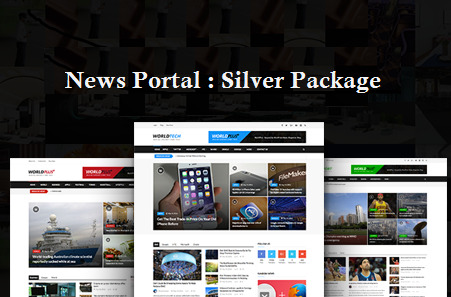
In this digital age, news websites have become an essential platform for disseminating information, connecting with audiences, and staying up-to-date with current events. If you’re considering launching your news website, one of the crucial factors you’ll need to plan for is the cost of development. The price of building a news website can vary widely depending on several factors, and in this blog post, we’ll break down those factors and provide you with a comprehensive guide on estimating the cost.
Factors Affecting the Cost of Building a News Website
Website Purpose and Features: The cost of your news website will largely depend on its purpose and the features you want to include. Basic news websites with text articles and images will cost less than those with interactive features, video content, user accounts, and more.
Design and Customization: A well-designed website is crucial for user engagement. The cost of design and customization depends on whether you choose a pre-made template or opt for a custom design. Custom designs typically cost more but offer a unique look and better branding.
Content Management System (CMS): Selecting the right CMS can affect the cost. Popular options like WordPress and Joomla are often cost-effective, while a fully custom CMS can be pricier but offer greater flexibility.
Hosting and Domain Name: Hosting and domain costs depend on the size and traffic of your website. Shared hosting is more affordable, but for high-traffic websites, dedicated hosting may be necessary and more expensive.
Mobile Responsiveness: With a growing number of users accessing websites on mobile devices, ensuring your site is mobile-responsive is essential. Responsive design may add to your development costs.
Content Creation: To maintain a news website, you’ll need a team of writers, editors, and photographers. The cost of hiring and managing this team should be factored into your budget.
SEO and Marketing: Building a news website is just the beginning; attracting an audience requires SEO optimization and marketing efforts. These ongoing costs should be considered.
Security: News websites can be a target for cyberattacks, so investing in robust security measures is crucial. This cost varies based on the level of security required.
Legal and Licensing Fees: Depending on your content, you may need to acquire licenses for images, videos, or other media. You should also consider legal costs related to terms of service and privacy policies.
Maintenance and Updates: Regular maintenance and updates are necessary to keep your website running smoothly. This cost includes bug fixes, software updates, and content refreshes.
Estimating Costs
The cost of building a news website can range from a few hundred dollars to several thousand or more. Here are some ballpark figures to consider:
Basic News Website: A simple news website with a pre-made template and minimal features might cost between $500 to $2,000.
Intermediate News Website: A more customized website with additional features and better design can range from $2,000 to $10,000.
Advanced News Website: If you’re aiming for a high-end, fully custom news website with advanced features, expect costs of $10,000 to $50,000 or more.
Ongoing Costs: Remember that ongoing costs, including hosting, content creation, SEO, and marketing, can add up to a few hundred to several thousand dollars per month.
It’s important to note that these are rough estimates, and the actual cost will depend on your specific requirements and choice of web development company.
Conclusion
News website development can be a rewarding endeavor, but it’s essential to plan your budget carefully. By considering factors such as website purpose, design, features, and ongoing expenses, you can make informed decisions about how much it will cost to bring your news website to life. Whether you’re on a tight budget or looking to invest in a top-tier news platform, there’s a solution that can meet your needs.
0 notes
Text
Take the WordPress 2023 Annual Survey and Shape the Future of WordPress

Are you ready to have a say in the future of WordPress? The WordPress 2023 Annual Survey is here, and your participation can make a significant impact on the development and direction of this popular platform. Every year, WordPress enthusiasts, including users, site builders, extenders, and contributors, come together to share their valuable insights through this survey. The feedback collected plays a crucial role in identifying areas that need attention and guiding the WordPress project's evolution. Why the WordPress 2023 Annual Survey Matters Taking the survey is not just a simple task; it's an opportunity to help those who build and maintain WordPress better understand how this versatile software is being used and who is using it. Additionally, the survey allows the leaders of the WordPress open source project to gain deeper insights into the experiences of our contributors. To ensure that your unique WordPress journey is represented in the 2023 survey results, take a few moments to participate. Your input can shape the future of WordPress. Take the 2023 Survey now. Survey in Multiple Languages Thanks to the dedicated efforts of WordPress polyglot contributors, you can also take the survey in various languages. Use the provided link to switch to your preferred language and share your insights with the global WordPress community. Survey Duration and Publication of Results The survey will remain open for five weeks, giving you ample time to participate. The results will be published on the News blog in early December, providing transparency and valuable insights into the WordPress ecosystem. Photo by StockSnap on Pixabay What's New in the WordPress 2023 Annual Survey This year, the WordPress 2023 Annual Survey comes with exciting improvements. We're introducing a new platform designed to enhance your survey experience. This updated platform offers: - A refreshed user interface for a seamless survey experience. - Improved multi-lingual support to accommodate diverse contributors. - Expanded analysis and visualisation tools to provide deeper insights into the survey results. - Enhanced privacy controls and accessibility features, ensuring everyone in the WordPress community can participate comfortably and securely. Spread the Word Your contribution doesn't end with taking the survey. We encourage you to share the survey with your network, on Slack, and across your social media channels. The more people who complete the survey and share their WordPress experiences, the more the entire project benefits. Data Security and Privacy Rest assured that your data security and privacy are paramount to us. All data collected in the WordPress 2023 Annual Survey will be anonymised, with no email addresses or IP addresses associated with published results. For more information about WordPress.org's privacy practices, please review our privacy policy. Join us today in shaping the future of WordPress. Your insights are invaluable, and together, we can make WordPress even better. Take the 2023 Annual Survey now and be a part of the WordPress journey! Read the full article
0 notes
Link
0 notes
Link
For any website to be able to reveal itself and give it a proper space in SERP requires a good hosting server and there are several platforms providing it. But not all provide high-quality service at reasonable prices.
Dreamhost is one of those platforms which provides you with both the best hosting server within a reasonable amount with several add-ons to support your site more productively. Here you will explore the services, products, and features of the Dreamhost in depth.
About Dreamhost
Table of Contents [hide]
1 About Dreamhost
2 What are the features of Dreamhost?
3 Dreamhost Hosting Plans
4 Dreamhost Domains
5 Dreamhost Custom Web Design Services
6 Starter
7 Pro
8 Bottom line for the Dreamhost
3.1 Shared Hosting:
3.2 WordPress Hosting (DreamPress):
3.3 VPS
3.4 Dedicated
3.5 Cloud Hosting
3.6 Object Storage
3.7 Cloud Computing
3.2.1 WordPress Starter
3.2.2 WordPress Unlimited
3.7.1 Features of hosting plans
6.0.1 Plus
Dreamhost is one of the top priority web hosting platforms which make sure that your website is fast, secure, and always up so your visitors and search engines trust you. It helps you grow faster.
The custom control panel is simple to use and removes the headaches of managing your web hosting. It is a fully-featured platform with all the necessary features pre-installed over here. It somewhat does more than what is meant by web hosting.
It majorly makes your website fast and reliable to gain customers, conversions, and search engine rankings. The major hosting platforms which are available over here are WordPress hosting, website hosting, VPS hosting, WP website builder, dedicated hosting, and cloud hosting.
What are the features of Dreamhost?
Dreamhost has around 20 years of hosting experience, it majorly focuses on successful sites for web designers, developers, bloggers, and online businesses. The whole community collaborates to create a website for you faster and easier. The major features of Dreamhost are:
Since it is employee-owned that keeps it focused on the unique needs of the users. It is totally committed to helping find success online for everyone.
Another major feature of Dreamhost is the passion for privacy. It does consider everyone’s right to privacy and it backs that with a strong anti-spam policy and free WHOIS privacy.
Dreamhost also promises a commitment to security. Its security features mainly include Multi-Factor Authentication, auto-enabled sFTP, and free secure hosting with Let’s Encrypt.
The Dreamhost platform provides open source solutions to our customers whenever possible.
The in-house team members of the Dreamhost do their best to provide one-touch resolution, and the support is 24/7available.
The Dreamhost guarantees you 100% uptime so you don’t have to worry about it.
Dreamhost Hosting Plans
DreamHost offers several different types of hosting plans that work for all website hosting needs. Its major plans are discussed over here:
Shared Hosting:
If you are looking for the most affordable hosting option then the shared hosting is just for you. It is the most affordable option with some limitations. The customers of shared hosting share the servers with the other customers affiliated with the same.
The limitations here are that if the other customer or the site on the same server is receiving large amounts of traffic, or using more amounts of traffic than it is possible that your site may run slower.
But still, the Dreamhost works and does its best to make sure sites in a shared server never disrupt each other. This will be a good choice if your main aim is the budget but if you want to experience high traffic levels on your site then you must look for other powerful options.
Still, a shared hosting is perfect for blogs, portfolios, personal/business sites, and database-driven sites.
WordPress Hosting (DreamPress):
Another most popular hosting plan available in the Dreamhost is the WordPress hosting also known as DreamPress. DreamPress is DreamHost’s managed WordPress hosting. It’s a scalable service that allows users to manage their WordPress sites worry-free via automatic updates, caching, daily backups, and a content delivery network (CDN).
WordPress Starter
Among the major services, first come the starter plan which is great for smaller or newer websites.
1 Website
Free Domain included
Unlimited Traffic
WordPress Pre-Installed
NEW Free Automated WordPress Migrations
NEW WP Website Builder
Fast SSD Storage
Free SSL Certificate
Add Email as low as $1.67/mo
3 Year, 1 Year & Monthly Plans
And you get all this at just $2.59/mo.
WordPress Unlimited
Next comes the WordPress unlimited which is perfect for those who require more websites. You can purchase this service plan at $4.95/mo. It offers you the following features:
Unlimited Websites
Free Domain included
Unlimited Traffic
WordPress Pre-Installed
NEW Free Automated WordPress Migrations
NEW WP Website Builder
Fast SSD Storage
Free SSL Certificate
Unlimited Email @ your domain
3 Year, 1 Year & Monthly Plans
VPS
DreamHost’s Virtual Private Server (VPS) hosting is a premium solution that runs faster than the shared hosting. It’s available as an add-on to an existing DreamHost plan, but also as a standalone service.
DreamHost’s VPSs use Linux-VServer to create a “virtual machine” that protects a user’s resources from others on the same physical machine. This allows for a more powerful solution.
If you compare a shared hosting with the VPS one, simply the VPS is the best one because, on a shared server, resources are shared by other users.
On a VPS, these resources are more isolated which improves performance and helps to maintain stability. You also have the ability to control how much RAM your server uses.
A virtual private server is a perfect platform for websites that require more resources than a shared server can provide, but may not need the full power of a dedicated server. VPS is ideal for businesses, eCommerce websites, designers, and developers that need unhindered performance.
Dedicated
The dedicated server is the most ideal kind of hosting plan available in the Dreamhost where it contains only your files on it. You will get full root access which will be beneficial if you are looking to customize your server to fit your specific needs.
A dedicated server will be more beneficial since your MySQL server is on the same server which allows faster access. With other hosting plans, the MySQL database is on a separate database server.
Dedicated servers are fully-managed, business class servers. It is perfect for resource-heavy apps and giant websites.
Cloud Hosting
DreamHost offers two different cloud hosting products.
Object Storage
This is the cost-effective cloud storage service, which is beneficial to host static data for your websites, store backups, or develop the next big thing. You can also access DreamObjects in your panel using the built-in interface, programmatically via standard APIs, or with a growing library of applications. DreamObjects is compatible with the Amazon S3 API.
Cloud Computing
DreamComputing is a highly scalable cloud computing service built to power up the web and mobile applications. It powers up the digital media and e-commerce websites, big data, testing, and development environments.
All instances can be managed through the DreamCompute’s dashboard built off of OpenStack’s Horizon.
Features of hosting plans
Dreamhost comes with the most amazing hosting features which are all included in its all hosting plans. These features are discussed below:
Custom Control Panel: The intuitive control panel present over here gives you admin access to all your Dreamhost products. This will help you to easily update domain information, add users, adjust email settings, gain access to promotions, and many more.
1-Click Installer: They have the simplest installation of web apps like WordPress.
100% Uptime Guarantee: The Dreamhost has multiple datacenter locations, redundant cooling, emergency generators, and constant monitoring, which is able to offer our 100% Uptime Guarantee.
Solid State Drives (SSDs): This helps your website, caching, and database queries faster.
Award-Winning Support: The in house support team and service team are always there to help you 24/7/365.
Dreamhost Domains
Dreamhost is a really unique platform that has got all the features that others don’t. This is why it offers the domain name feature.
Dreamhost offers you the free private registration. It helps you to control how much your personal information is shared online. This is why the WHOIS Domain Privacy is included without any cost and will renew automatically.
Dreamhost also offers you free subdomains. If you have owned the shared, VPS, and dedicated hosting then you can enjoy unlimited subdomains.
Simple Domain Management
A single page in our panel makes it possible to manage domains, edit DNS records, set up domain forwarding, and more. If you get stuck, our support is here 24/7 for you.
Dreamhost Custom Web Design Services
The Dreamhost services are beautiful, 100% original designs, and it moves beyond a stock template and provides a one of a kind, mobile-friendly website that makes your brand truly shine.
The pro designers of Dreamhost create a custom prototype of your new website for you to easily offer feedback. Once approved, they code it into a high-performance WordPress site.
Hereby you get instant access to a team of visual designers and web developers with the skills to create anything your website needs.
Starter
Among the major services, first come the starter plan which is great for smaller or newer websites. It has 100% custom homepages, 5 subpages, WordPress implementation, web style guide, SEO friendly blog, free domain and email address, analytics setup with free 3 months of dreams are, 12 months DreamPress hosting. And you get all this at just $1,499.
Plus
Next comes the plus services which are perfect for the bigger websites requiring more subpages and content customization. You can purchase this service plan at $2,499. It offers you the following features:
-100% Custom Homepage
-10 Subpages
-WordPress Implementation
-Web Style Guide
-SEO-Friendly Blog
-FREE Domain & Email Address
-Analytics Setup
-6 Months of DreamCare
-12 Months of DreamPress Hosting
Pro
Pro services, this is an ideal one for content-heavy websites with lots of subpages, products, and more complex requirements. You can purchase it at $3,499. The following features will be unlocked with this plan:
-100% Custom Homepage
-15 Subpages
-WordPress Implementation
-Web Style Guide
-SEO-Friendly Blog
-FREE Domain & Email Address
-Analytics Setup
-6 Months of DreamCare
-12 Months of DreamPress Hosting
Bottom line for the Dreamhost
Thus, Dreamhost is just an ultimate platform providing you the best hosting server adaptable for all kinds of users. It provides several kinds of offers and services at a very affordable rate. Here you can start web hosting at just $2.59 per month.
The Dreamhost gives you an accurate platform not only to showcase your website but also to provide it with the domain name and proper server. This is why it will be just a perfect place to grow your business.
1 note
·
View note
Text
The Best Affiliate Programs 2020
If you are interested in making money online through affiliate marketing in 2020, here is a definitive guide that will help you to pick the right affiliate programs to suit your business.
Affiliate marketing is high-potential growing market – slated to be a $6.8 billion market in the US alone in 2020.
In this article, I have covered a couple of the most profitable niches out there - Online Marketing and Blogging. These are ever popular niches that have a huge potential when it comes to affiliate marketing. Here you will find trusted affiliate programs in areas like Web Hosting, Website builders, Autoresponders, Training, SEO Tools and other Services. I will be updating this guide with more affiliate marketing niches and programs as we go through the year.
If you are just starting out, learn how to pick the most profitable niches for your blog here
Although you don’t need a website to get into affiliate marketing, it is definitely a good idea to invest in a website, if you are serious about affiliate marketing.
A well-designed website - with some good content - will help establish your brand and build trust. It can help establish you as a thought leader in your chosen area. This will in turn translate into higher affiliate earnings for you in the long run.
Below, you can check out my recommended website creation resources. You can of course, go with your favorites. These are just the ones I’ve used to run my business – and they have worked for me quite well.
A Little Bit About Me...
I have been an Affiliate Marketer for a long time. Although I have other businesses, a considerable part of my income comes from affiliate marketing. I am also a certified life and business coach and have helped a lot of people set up their online businesses.
Before we move ahead, please read the disclaimer below.
Disclaimer: Some of the links I have included here are my affiliate links. If you do purchase anything through those links, I will get a commission for that sale. I have made every effort to be completely honest with you when it comes to the programs I recommend here. Most of them are trusted by affiliate marketers (and customers) from across the world. You can read my full affiliate disclosure in my privacy policy.
Now that we got that cleared, let’s get started and make some money!
The Best Affiliate Programs 2020 – Category 1: Website Creation Software
ClickFunnels
When it comes to Page and funnel builders, ClickFunnels is the undisputed leader. The simple but intuitive drag and drop interface, combined with the options available makes it a must have for anybody setting up an online business. Clickfunnels pays 40% commissions on its plans and on top of that there are other target-based incentives. It’s a great affiliate program to be part of.
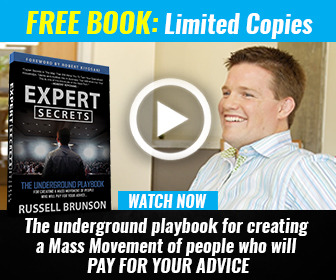
Commissions are paid weekly after the 30-day refund period as long as there is a minimum of $50 earned. ClickFunnel’s 2-tiered affiliate commission platform also pays you 5% sub-affiliate commission on everything anyone your sign up promotes. ClickFunnels has many more trainings that you can promote and earn commissions. Most of them are free which makes it very easy to promote.
Join Clickfunnels
Leadpages
Leadpages is another very popular landing page builder. It helps users build all sorts of web pages- landing pages, squeeze pages, entire sales funnels easily. They have an excellent affiliate program that pays 30% recurring commissions.

Join leadpages
leadpages affiliate program
OptimizePress
Another great Webpage builder is OptimizePress. They have been around for a long time and is a highly respected brand. They have some amazing templates and simple drag and drop page creation software.
As an affiliate, you will earn 30% on the Front end products (OptimizePress Essential, Business & Suite Packages). This means you can earn up to $59.70 per sale on the front end when you become an affiliate.
In addition, you can also make 20% recurring commission on all account renewals.
check out optimizepress
optimizepress affiliate program
WP Profit Builder
Another landing page builder that I’ve used a lot is WP Profit Builder. It is a simple, drag and drop web page builder that offers a huge number of templates and tons of other cool features. The product is prized at a onetime payment of $47. There are other offers – like templates club etc – as part of the funnel.
You get 50% commission on each sale. The best part of this is the low price, making it a very easy product to convert. You can become an affiliate of WP Profit Builder through either JVZoo or Clickbank.
Buy WP profitbuilder
To become an affiliate, you need to apply through JVZoo or ClickBank
The Best Affiliate Programs 2020 – Category 2: Web Hosting
Web hosting is one of my favorite affiliate marketing categories. It is also one of the most popular affiliate marketing categories out there. More and more businesses are going online, and every new website requires a host.
In my experience, most bloggers who start out in affiliate marketing join web hosting affiliate programs first. They are also great because most of them will give you a solid recurring income.
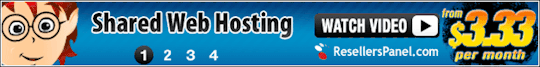
Before recommending a web hosting service, make sure that you are familiar with the platform yourself. I suggest don’t recommend a program based only on the commission. You don’t want to end up recommending the wrong service to your readers. Make sure that the service is dependable, has good features and has some great reviews from existing customers.
Before you go through the list of the best web hosting service affiliate programs, take a look at this opportunity to become a Web Hosting Reseller yourself.
Click Below To Get Your FREE Reseller Account Activated
start your web hosting business
Believe me there is a lot of money to be made in the Web Hosting space. Here are a few of the best web hosting affiliate programs for 2020. They are dependable, provide great service and, from an affiliate point of view, pay high commissions as well.
BLUEHOST
I love the Bluehost affiliate program because it is a highly respected affiliate program. A number of affiliates I know make quite a large income just from promoting Bluehost hosting service. They have an attractive pricing model and that makes it easier for new affiliates to promote the program through their blogs.
The Bluehost affiliate program offers a multi-tiered commission structure starting with a onetime pay-out of $65. The pay-out depends on the amount of sales you make. So, the more sales you make, the higher your overall pay-out. Commissions can range from $65 to $130 per sale.
They also have a great affiliate support team. You get a dedicated support team who are highly responsive when it comes to addressing your queries.
Their referral cookies are set for 45 days. That means if your leads make a purchase within the next 45 days, you get the credit and the commission. Affiliate Payments are done between the 16th and the end of each month. You need at least $100 before they release your affiliate payment.
You Can Buy Bluehost Web Hosting Package For $3.95/Month. Click Below
Buy BLUEhost Web Hosting
BLUEhost affiliate program
HostGator
HostGator is another very popular hosting provider that can help you make a good affiliate commission. You can earn up to $100 per hosting sign up. You also get flexible commission structures and your co-branded landing pages and offers. They also have a tiered commissions structures – the more affiliates you refer, the more you earn commissions.
You can either choose a performance-based or a hybrid commission model that offers recurring payments too.
When you join the HostGator affiliate program, you get access to dedicated affiliate account manager and lots of promotional tools like banners, text links, excellent article content, and email templates.
GreenGeeks
I like GreenGeeks because they are both user and environment friendly. If you operate in a niche that supports the environment, GreenGeeks Web hosting might be a good option to suggest to your readers. GreenGeeks try to support he environment by by replacing 3x the amount of energy consumed in the form of renewable energy credits.
They pay you up to $125 per sale - based on performance and traffic levels. You also get a dedicated account manager who will provide you with all the help you need in order to succeed. GreenGeeks havesome great reporting tools. Also, there is no minimum thresholds to release your affiliate payments.
LIQUID WEB
Another good affiliate option is Liquid Web. They offer a variety of hosting services– including managed WordPress hosting, dedicated hosting and cloud hosting. You can earn 150% commission for each sale. Depending on the sale, you can make anywhere between $150 to $7,000 per sale.
Like some of the earlier hosting providers, they too offer a two-tier affiliate setup. This means you get a small credit for the sales other affiliates make through your 2-tier link. If you are looking for higher pay-outs, then Liquid Web is definitely an option you should be looking at.
The Best Affiliate Programs 2020 – Category 3: Autoresponders
Aweber
Aweber is an email marketing platform that is great for businesses and marketing teams because of their email templates and design features. They offer a 30% recurring rate.
Try Out Aweber Autoresponder Here
GetResponse
GetResponse is another great autoresponder service that offers a 33% recurring commission. They have an excellent email marketing affiliate program. GetResponse is very popular and is quite easy to convert as well.
Try GetResponse For Free For 30 Days
ConvertKit
ConvertKit is another powerful email marketing tool. They have a lot of features that supports bloggers. They have a easy to use email automation tool and can create triggers based on website actions and actions inside of emails. A friend of mine runs their program, and they offer a 30% per month.
The Best Affiliate Programs 2020 – Category 4: WordPress Themes
Elegant Themes
Elegant Themes is one of the most respected brands when it comes to WordPress themes. They have released over 87 WordPress themes. They have over 600,000 customers. For $89, you get access to all their themes. If you want to recommend themes to your readers, you can send traffic to Elegant Themes website and get a 50% recurring affiliate pay-out.
Click Here To Try Out Elegant Themes
Click here to join their affiliate program
Theme Forest
Theme Forest from Envato is another great theme library that you can promote. The themes are excellent for any type of website.
Here are some of the key features:
Top quality: Made by some of the best designers and developers. Checked thoroughly by Envato's quality team.
Built for all devices: These templates are designed to suit all screen sizes.
E-commerce ready: Themeforest E-commerce site templates will integrate perfectly with the likes of Magento, Shopify and many other platforms.
Great Support: All themes come with detailed documentation on how to use them. Plus, they also provide great support.
Envato pays 30% affiliate commissions for each sale.
Buy themeforest themes
join envato affiliate program
The Best Affiliate Programs 2020 – Category 5: SEO Software
SEMrush
SEMRush is a powerful SEO tool, to help website owners rank better on Google and other popular search engines. You can pick the right keywords, conduct website SEO audits, and analyse your competitors’ websites to determine their strategies. Their affiliate program offers a 40% commission to their partners.
Check Out SEMRUSH HERE
join semrush affiliate program
The Best Affiliate Programs 2020 – Category 6: Internet Marketing Training
Digital marketing or Internet marketing is a very popular niche as it attracts new, aspiring online marketers every day.
While there is a ton of information available on how to start your online business – especially affiliate marketing, a lot of new marketers fail to generate any significant income during their first few years.
As with any other business, there is a right way to do internet business. Once you develop a good foundation in internet marketing, it becomes easy to make money online.
Here are some great programs that you can check out and also promote to make a solid passive income as an affiliate.
Internet Profits Partner Program – By Dean Holland
It was Dean’s coaching that helped me succeed as an affiliate marketer. Dean is a self-made internet millionaire and a great coach. He has affiliate programs for all levels of marketers along with some great step by step training. The pay-outs start at $10 for the basic products to high ticket commissions like $2500 to $3000 per sale for his high-end coaching.
You can check out Dean’s Internet partners Programs here:
Big Commissions Blueprint – For Beginners – Low and Recurring Commissions
Internet Partners Program – High-end – For Hight Ticket Commissions
Wealthy Affiliate
Wealthy Affiliate is a great platform for new marketers to learn how to succeed online. They have a great step by step training program. The best thing is- It's FREE. They also have an excellent Affiliate Program.
Join Wealthy Affiliate Program Here
Affilorama
Affilorama offers some great training that takes you step by step from a newbie to an established blogger and a successful affiliate marketer. They also have a free membership and some great back-end products that convert well. They too have an excellent Affiliate Program.
Join Affilorama For Free Here
The Best Affiliate Programs 2020 – Category 7: Spinning/ Rewriting Software
While I will always recommend writing original posts, sometimes bloggers and other website owners find themselves in positions where they need to rewrite pieces of content that they found on the net. Though there are a number of spinning software out there, I would recommend only a couple of them that help you create articles of very good quality from existing posts. So let's look at the top ones.
Spin Rewriter
Spin Rewriter is a web based article spinning software released in 2011 by Aaron Sustar of SmileyTech Solutions. With several advanced features and functions, Spin Rewriter is currently one of the smarter content spinning software’s available and has received great reviews since its release.
Spin Rewriter is a powerful tool. It uses algorithms to completely revise the articles into a copy that no one has ever posted before.
Spin Rewriter is a powerful tool that rewrites content on multiple levels - paragraph, word and sentence. It also uses appropriate synonyms to improve the quality od rewriting.
I love their affiliate program because of 2 reasons. Spin Rewriter is super easy to convert.
They pay you a 50% recurring commission on every product in their entire funnel.
Check out Spin Rewriter's FREE Trial and then sign up for their affiliate program below.
Access Spin Rewriter For FREE
WordAi
WordAi is another great Rewiter. It uses AI technology to produce high quality content.
WordAi can rewrite entire sentences and paragraphs in just a click. You can easily create unique content. Apart from English, this tool also supports various other languages including Spanish, French, and Italian. It is one of the most popular software out there for rewriting content.
They pay you a lifetime recurring commission of 20%. Check out WordAi below and join their affiliate program to start making a passive income.
Access Word AI Here
Best Affiliate Programs 2020 – The Next Steps
Affiliate marketing is not tough. But in order to succeed, you need to be disciplined and treat this like a real business. You can read more about how you can build an affiliate marketing business here.
Top Affiliate Marketing Tips for 2020
If you need any help, please feel free to write to me at [email protected] OR you send me a message through the Contact Me page.
https://sajithtm.com/2019/12/07/the-best-affiliate-programs-2020/
#affiliatemarketing#affiliatemarketing2020#affiliateprograms2020#bestaffiliateprograms2020#blogging2020#bloggingtips2020#topbloggingtips2020
1 note
·
View note
Text
Trezor Model T Gets Bitcoin Privacy Upgrade With New CoinJoin Feature
Please note that our privacy policy, terms of use, cookies, and do not sell my personal information has been updated. The leader in news and information on cryptocurrency, digital assets and the future of money, CoinDesk is a media outlet that strives for the highest journalistic standards and abides by a strict set of editorial policies. CoinDesk is an independent operating subsidiary of Digital…

View On WordPress
0 notes
Text
How to Add Cookies to Your Website Using WordPress
How to Add Cookies to Your Website Using WordPress You can add cookies to your website using WordPress's privacy settings. This plugin allows you to choose what types of cookies your website will accept. You can also customize the cookie consent popup and choose the laws you'd like your website to abide by. You can also unset a cookie at any time. Here are a few ways to do this: 1. Open the Cookie Consent Popup Plugin. Cookie consent plugin A cookie consent plugin is a WordPress plugin that adds cookies to your website. It helps you comply with privacy laws and prior consent requirements. Cookie consent plugins come with features like automatic cookie management, customizable cookie policy, and cookie notice. This plugin also includes the ability to translate the notice into different languages. You can also opt-in to geo-targeting. The plugin costs nothing and you can upgrade at any time. GDPR, the European Union's new data privacy law, requires that website owners seek visitor consent before collecting or processing personal information. Without consent, you could be fined up to twenty million Euros or 24 million US dollars. GDPR has broad implications for website owners and it's easy to fall foul of its regulations without realizing it. A cookie consent plugin is a great way to meet these new requirements. The good news is there are many free cookie consent plugins available. Customize cookie consent popup There are several ways to customize the cookie consent popup on a WordPress website. You can choose to turn the default cookie consent banner into a popup, or you can add an overlay to prevent the user from accessing your website until they take action. There are also several ways to customize the font and background color. You can even add a custom heading that reinforces your brand message. Cookies are small data files sent by a web server to the browser, typically containing a unique user ID and the name of the website. They help websites understand who their visitors are and improve their user experience. WordPress uses cookies to remember user preferences and login information, which makes it easy to make your website more user friendly. A cookie banner notice will also let visitors know that your website may use cookies to track their browsing habits and personalize their experience. Unset function deletes or unsets a cookie The Unset function is a PHP function that deletes or unsets a cookie. Cookies are used by websites to store sensitive information, such as login credentials. It is important to delete cookies once they are no longer needed. The Unset function is a good option for this situation. You can easily delete a cookie from your WordPress website. All you need to do is replace wpb_visit_time with the name of the cookie you want to delete. The WordPress code will then delete the cookie after it uses the info, enabling you to set the cookie again with updated time information. Cookies are text files that are stored in a user's browser when a website is visited. These files can be used for a number of purposes, including personalisation and behavioral targeting. Select type of law against which your website will accept cookies In Canada, cookies are governed by two laws, the Personal Information Protection and Electronic Documents Act (PIPEDA) and the Anti-Spam Legislation. The laws vary in the degree to which they apply to businesses, but the general principle is that website owners must respect a visitor's decision to decline cookies, even if doing so could mean less relevant content or less personal experience. In the EU, cookie consent is required for international e-commerce websites. This is a requirement under the GDPR, a strict data processing law that stipulates that every website visitor has the right to decide whether to accept cookies. Setting up an authentication pop-up for a cookie Cookies are small pieces of data used to identify a user's computer, as well as store information. This data can be used to personalize a user's experience on your website and provide various services. Cookies are also used to track online behavior and help third-party advertising platforms track the number of visitors to your site. If you want to prevent your website from being tracked by third-party advertising platforms, you should set up an authentication pop-up for each cookie you use on your website. Cookies are used everywhere on the web, and there is specific legislation on their use in some countries. Without them, the web would be much slower, and websites would have a harder time remembering the information a visitor has entered. By default, WordPress uses cookies to prevent unauthorized users from logging in to your website. These cookies are used to authenticate users, so that they don't have to sign in over again. How to Add Cookies to Your Website Using WordPress Read the full article
0 notes
Text
Currency converter calculator! on the App Store
The currency exchange data is regularly updated from Google Finance. For instance a traveler leaving New York for a set of business trips might need to exchange U.S. dollars to pounds, euros, yen, or more. An easily accessible online currency converter is very useful to show travelers how their own currencies will fare when exchanged with other foreign currency. Wise is a very popular money transfer provider with low, transparent fees.
What are the cons of living in Greece?
- Con: Tourist areas are expensive
Although the cost of living in Greece is relatively low, prices are hiked up in the main tourist areas to take advantage of the seasonal visitors. Choosing a lesser-known island or city to live in will certainly yield cheaper prices for almost everything, from accommodation to food.
"If your bank charges a flat rate for the withdrawal, you should certainly minimize your trips to the ATM by withdrawing larger sums each time you go," Meyers says. Market flag for targeted data from your country of choice. The business books and records are not kept in the currency of the economic environment in which a significant part of the business activities is conducted.
Exchange Rates
Thus, I strongly recommend adding a disclaimer that the rates and prices of all currencies are constantly changing. - Privacy policy - Available currencies - Exchange rates are gathered from OXR and Fixer. The XXL Currency Converter doesn't have an intuitive interface like other apps on the list, but it is feature-rich and easy to use. Select your local currency from the second dropdown - the one you want to convert your main currency into. Click on the first dropdown arrow to select the currency you wish to convert. 2.5% - As documented in PayPal's User Agreement (Section 8.5 - Additional Fees), a currency conversion fee of 2.5% is charged.
Which country has the best healthcare system?
Switzerland. Switzerland comes top of the Euro Health Consumer Index 2018, and it's firmly above the eleven-country average in the Commonwealth Fund's list too. There are no free, state-run services here – instead, universal healthcare is achieved by mandatory private health insurance and some government involvement.
At a currency https://nme5ztrlmd.de.tl/Xe-Currency-Converter.htm exchange, you can convert your cash into money you can use in a different country or region. Click on a currency name to get a table of exchange rates into and out of that currency. Differences in interest rates—the interest rates may affect the demand of a currency as well as the inflation rate of an economy, which can drive the exchange rates up or down. Below is a short list of some of the important terms pertinent to foreign currency exchange. Hotel exchange desks are just as pricey but for a different reason. "The hotels that still offer this service usually give awful exchange rates because the entire process is a hassle for them," Meyers says.
The main currency conversion rates
Adding a currency converter is a fantastic way to allow your website users the chance to view currency conversion rates. The exchange rates that are displayed in the converter come right from Google Finance, so they are accurate and up-to-date. The plugin supports over 100 different currencies and is able to display up to 10 currency rates at once. Choose the currencies you’d like to exchange from the dropdown option.
Some examples include coins, barley, gold, silver, squirrel pelts, 8-ton carved limestone rocks, salt, knives, cowrie shells, stamps, potato mashers, peppercorn, tea bricks, and cheese.
Multiple handy features to compare prices & check live exchange rates.
You may have an online store, a small business website, or a WordPress blog.
Additionally, you can also choose whether to calculate the result based on the current exchange rate or the exchange rate on a certain date. This way, the Markets Insider currency calculator allows you to search for historical exchange rates. The result provided by the currency calculator is displayed in a clearly arranged table.
It is common for people to come back from foreign destinations with some foreign currency left over. There's not much else to do with it aside from keeping it as memorabilia, but it is possible to sell it back to a bank or broker. Again, selling back to banks or credit unions is normally preferred in terms of exchange rates and fees. While modern currency is physically represented by coins and paper bills, most large-scale currency transactions are done electronically. Modern technology utilizes sophisticated currency exchange mechanisms and systems to exchange currencies between digital accounts rather than physically. Some credit card companies give U.S. consumers the option of paying in U.S. dollars or the local currency during a transaction abroad.
A universal currency converter is an app or web tool that allows for the quick conversion of any currency into any other currency. Have you ever wondered what the exchange rate for your currency is? HEXelon MAX is a complete scientific calculator that includes currency and unit conversion tools.
0 notes
Text
Take the WordPress 2023 Annual Survey and Shape the Future of WordPress

Are you ready to have a say in the future of WordPress? The WordPress 2023 Annual Survey is here, and your participation can make a significant impact on the development and direction of this popular platform. Every year, WordPress enthusiasts, including users, site builders, extenders, and contributors, come together to share their valuable insights through this survey. The feedback collected plays a crucial role in identifying areas that need attention and guiding the WordPress project's evolution. Why the WordPress 2023 Annual Survey Matters Taking the survey is not just a simple task; it's an opportunity to help those who build and maintain WordPress better understand how this versatile software is being used and who is using it. Additionally, the survey allows the leaders of the WordPress open source project to gain deeper insights into the experiences of our contributors. To ensure that your unique WordPress journey is represented in the 2023 survey results, take a few moments to participate. Your input can shape the future of WordPress. Take the 2023 Survey now. Survey in Multiple Languages Thanks to the dedicated efforts of WordPress polyglot contributors, you can also take the survey in various languages. Use the provided link to switch to your preferred language and share your insights with the global WordPress community. Survey Duration and Publication of Results The survey will remain open for five weeks, giving you ample time to participate. The results will be published on the News blog in early December, providing transparency and valuable insights into the WordPress ecosystem. Photo by StockSnap on Pixabay What's New in the WordPress 2023 Annual Survey This year, the WordPress 2023 Annual Survey comes with exciting improvements. We're introducing a new platform designed to enhance your survey experience. This updated platform offers: - A refreshed user interface for a seamless survey experience. - Improved multi-lingual support to accommodate diverse contributors. - Expanded analysis and visualisation tools to provide deeper insights into the survey results. - Enhanced privacy controls and accessibility features, ensuring everyone in the WordPress community can participate comfortably and securely. Spread the Word Your contribution doesn't end with taking the survey. We encourage you to share the survey with your network, on Slack, and across your social media channels. The more people who complete the survey and share their WordPress experiences, the more the entire project benefits. Data Security and Privacy Rest assured that your data security and privacy are paramount to us. All data collected in the WordPress 2023 Annual Survey will be anonymised, with no email addresses or IP addresses associated with published results. For more information about WordPress.org's privacy practices, please review our privacy policy. Join us today in shaping the future of WordPress. Your insights are invaluable, and together, we can make WordPress even better. Take the 2023 Annual Survey now and be a part of the WordPress journey! Read the full article
0 notes
Text
Apple prevents AirTag from being used to invade privacy
Apple prevents AirTag from being used to invade privacy
Before the incidents of using AirTag for malicious purposes, Apple has updated many new policies and features , reaffirming that AirTag is ‘designed to locate things, not to track others’. Apple said it “worked closely with judicial authorities when asked to handle cases involving the use of AirTag” to commit unauthorized acts. The company asserts that cases of malicious use of AirTag are “very…

View On WordPress
0 notes