#Widescreen Monitor
Explore tagged Tumblr posts
Link
🛒Order link 👆 or visit @sabjolelectronics to order🤑🤑
✅Search product name in https://www.sabjol.com/shop✅
👉#save 44% 0FF. #lowestprice in market.
👉10 only in stock.
🚚Delivery: 2-3 business days max.
👉Follow @sabjolelectronics for more deals
💓Like and Share with your friends
Designed for Comfort: Find the perfect position for your viewing needs with this sturdy yet flexible design.What a View: Get the most out of your viewing experience with high resolution colors and innovative eye care technology.
0 notes
Text
the reddit experience is searching 'how to use one set of speakers for both pc and console' and then getting an answer like 'just plug in headphones and you're good to go!' like............................................ r yall insane i am not wearing headphones while i console game lol im not a fucking crazy person sdfjsdf. also did not answer the question
#short answer is apparently u cant splitter cables fk it up too much ig?#so basically..... modern monitors/tvs fkn suck for not having built in speakers lol#i think ima try to hook it up to my crt even tho it's spose 2 b widescreen idk w/e do i rly care. itll prob end up looking bettr somehow
4 notes
·
View notes
Text
I'm finally figuring out hotsampling, damn. 🤡
#i mean it's really nice when you don't have a super widescreen monitor and still can make shots of 7558 x 3240#thanks to otis his tools!#mistress blabbling
2 notes
·
View notes
Text
another thing games* need as a standard accessibility feature: field of view sliders!!!!! for some reason only FPS games have them, and it's only like, some of the time. and some of them are needlessly capped!!! not being able to set my fov above 90° is why i stopped playing tf2 and im not kidding
*specifically 3d games with moving cameras
Unpopular opinion: All games should have the option to enable pausing.
And to save almost everywhere.
Yes even in soulslike games.
I am an adult who has a full time job and responsibilities. I get to play maybe an hour a week. I do not want to lose that hour of progress because devs decided 'pause' was not allowed in their game and I had sudden unexpected things come up that meant I had to quit the game without saving/leave it playing and hope enemies wouldn't respawn.
Also it would massively increase accessability. I have fully working non-injured hands and they still need a break after a tough boss fight. I can't imagine how frustrating it must be for people with joint pain, arthritis, etc, etc.
#also proper 4:3 support would be nice too#i know most people use widescreen monitors today#but i feel like theres no excuse for outright letterboxing the view during gameplay#big fan of how bomb rush cyberfunk supports 4:3 out of the box#though an FOV slider would also be nice
42K notes
·
View notes
Photo

Dell P2214Hb 1080p Full HD Flat Monitor Dell's 'Professional' P series of screens has always taken somewhat of a back seat to their flagship, and very popular UltraSharp U series. One of the main reasons for this is the fact Dell have utilized high end IPS panels in their U series, but stuck with the lower cost, and lower performing TN Film matrices in their P series. That is, up until now. The 2014 P series line-up makes use of modern AH-IPS panel technology from LG. Display and brings a range of specs and features which are bound to interest buyers. This range will run along side their UltraSharp range, which has recently moved to a semi-professional, higher-end feature set than some of the older models. The U series (U2413, U2713H, U3014) still offer a wide colour gamut backlight system, but now also include programmable hardware LUT's, 10-bit colour depth support and other high end features designed to offer users something beyond a lot of the other common IPS models out there. While competitively priced compared with other professional grade screens, there is of course still a demand for the more "regular" IPS screens with standard gamut backlights and at a lower retail cost. That's where the new P series comes in. It's almost as if this P series is now the lower cost end of the U series, as they provide a lot of the features and specs that you could want, but without the high end features and associated cost of the new U series models. Specifications Size: 23.8"WS (60.47 cm) Panel Coating: Light AG coating Aspect Ratio: 16:9 Interfaces: DVI-D (HDCP), VGA, DisplayPort 1.2a Resolution: 1920 x 1080 Pixel Pitch: 0.2745 mm Design colour: Matte black bezel with silver stand/base Response Time: 8ms G2G Ergonomics: Tilt, 130mm height, swivel and rotate Static Contrast Ratio: 1000:1 Dynamic Contrast Ratio: 2 million:1 VESA Compatible: Yes 100mm Brightness: 250 Viewing Angles: 178 / 178 Panel Technology: AH-IPS Weight: monitor without stand: 3.51Kg Backlight Technology: W-LED Physical Dimensions (WxHxD with stand max height): 565.6 x 499.0 x 180.0 mm Colour Depth: 16.7m (6-bit+FRC) Refresh Rate: 60Hz Special Features: 4x USB 2.0 ports Colour Gamut: Standard gamut sRGB, ~72% NTSC What's in the box 1 x Dell P2214Hb 1080p Full HD Flat Monitor No DVI/VGA/Display cables No power cable
#REFURBISHED#REFURBISHED_MONITORS#23.8_INCH#DISPLAY#FLAT_SCREEN#LCD#LED#MONITOR#P2214HB#SCREEN#VGA#WIDESCREEN
0 notes
Text
.
#just did something stupid a bought a gaming compter for my office#and a widescreen curved monitor....#why do i do this i dont even play the big AAA games on PC#me @ me stop spending money you dont need to spend#and i had to buy a computer chair and a rug and speakers#i got the floor treadmill thing plus standing desk a few weeks ago#but the chair is just in case i dont wanna be walking lmao
0 notes
Text
Holy shit Marisha, tear them apart!
#CR3-93#I especially like the dig at unnecessary CGI and filming for a vertical screen. I hate both of those things.#Especially the second because do you know what feature phones and tablets have???? By virtue of being a phone or tablet???#That's right! You can EASILY TURN THEM SIDEWAYS TO WATCH WIDESCREEN VIDEO. Something you CAN'T DO with a TV or a PC MONITOR!#This isn't even me being an old man yelling at a cloud this is pure 100% WHY AREN'T YOU DESIGNING AROUND DEVICES RELATIVE STRENGTHS#That used to be a thing you were expected to do!!!!!#Widescreen should be the default format because Every device can easily play it!!!!
0 notes
Text
ok well my monitor arm arrived. and the monitor cable i got is too short -.-
so i will not be able to use my 2nd monitor until im back from my trip to my moms house
#honestly i gotta replace the monitor too bc its kind of crummy but i dont have the money for that rn.#itll get the job done until i feel like investing in a widescreen
0 notes
Text
everyone's saying it but yeah the new tumblr desktop layout is complete garbage lmao
yknow what i really can't fucking stand. how every social media now feels like it's designed for mobile first but then subsequently there is NO design for desktop and they just kinda slap a mobile interface onto a widescreen canvas and fill it with a solid color. like why is what feels like 60% of my dashboard just negative space on a 16:9 monitor. the entire thing is so fucking claustrophobic and just bunched together. use the space!!!! why are the timeline switcher tabs at the top of the screen getting cut off!!! you could fit all of them!!!
13K notes
·
View notes
Text
You know, I used to think streamers who play old Super Nintendo games on ultra-widescreen monitors and stretch them out so that Link's ass is twice as wide as he is tall because it's "better that way" were the worst thing I'd ever seen, but I just ran into a streamer who plays modern "NES style" retro games that were explicitly designed for 16:9 displays and squashes them horizontally to the NES's native 16:15 because it's "more authentic", and I 100% take it back.
5K notes
·
View notes
Text
Updated Resource List: UI Edition (Updated 11/10/24)
This is all the mods in my downloads folder that changes the game UI and makes it look better on modern display, removes annoyances etc. My old resource list only listed 3 which have since been replaced.
I play on a 2k monitor with the game set to 1080p with the default UI because I like the nostalgic look.
If you use cleanUI by @greatcheesecakepersona, then many of the widescreen fixes are already included! Many of these also have an alternative version made for cleanUI.
Loading screen replacement:
UC loading screen by @eddysims replace the Fun With Pets logo and removes idle M&G sims on select menu (I use an older version to match the Super Collection for mac, but have combined with this to remove the idle sims).
UC startup strings by @simsllama replace the M&G text strings while loading to fit Ultimate Collection.
M&G to UC program name replacement (MTS) changes the program name to say Ultimate Collection on taskbar, when closing the game and in credits. I use the old original Sims 2 icon in start menu.
More UI mods below my loading screen.
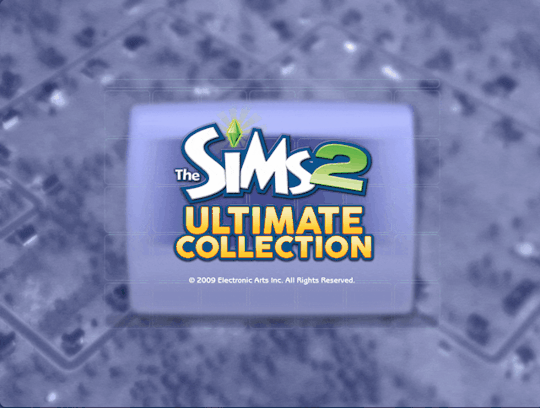
Removed or disabled buttons:
No delete button in Sim Bin by Chris Hatch avoid accidentially deleting a family in the neighborhood.
No delete button in Buy/Build mode by Chris Hatch. I prefer to delete cc in the downloads folder instead.
Edited No useless town buttons by ePSYlord. Removes the AL, FT and Pets buttons from upper select menu in hood view. It also disables Custom Content Browser button to the old sims2 webpage, the camera and video buttons which I never use but always accidentially click.
Removed Auto Login button by ePSYlord. Removes the redundant option in settings.
No delete button in CAS, edited More Columns in CAS by ePSYlord. This is an edit of Chris Hatch's ui mod (cas300Extra) that adds the columns while also removing delete button from all categories. I had difficulty getting it to work for me, but managed after changing load order and removing specific cc hairs.
Remove hood popup dialog box reoploaded on MATY. No more nagging to add subhoods when entering a neighborhood.
Visual annoyances begone:
No CC icon in CAS (MTS) hides the star on custom content.
No pause frame by @simnopke removes the red frame from live, buy and build mode.
Add store icon to CAS by @jawusa. Restore the TS2 Store Edition icon on store content which can all be found here.
Widescreen fixes:
Wider change appearance by Chris Hatch.
Wider buy/plan outfits by Chris Hatch.
Wider family tree by SixAM!
Wider design tool by @lamare-sims.
Wider collections by Chris Hatch.
Menu fixes or addons:
Subhood selection by Mootilda changes menu from big button to list of selections instead. Useful if playing with multiple subhoods.
Select your cemetery (MTS) adds dialog box to move tombstones if all sims on a lot die.
Baby Last Name Chooser by @midgethetree adds dialog box to choose a baby's last name when born.
Marriage Last Name Chooser (MTS) adds dialog box to choose last name after sims gets married.
Misc. UI changes:
Clearer need bars by simnopke. It just looks nicer.
Season icons in color (MTS). Replace the blue with colorful icons.
LTW icons fixed by Lamare. Resizes the Life Time Wants icons to be consistent.
I think that was everything concerning the user interface in my game. A lot more than anticipated and most added in the last year or so. My game looks so nice now!
If you have other UI mods or dialog box addons that isn't on the list, then please leave a suggestion for me 🥰
240 notes
·
View notes
Text

Random fun fact, my banner on some sites is a screenshot I took back on the 18th of march 2014 in Project 64 using codes for widescreen fix, no HUD, and moonjump with the version of the SM64 co-op hack that used the old lanky Luigi model from Toad's Tool 64, also it's 1600x900 due to my monitor at the time
98 notes
·
View notes
Text

A new blog post from BioWare in which they talk about the PC experience for Dragon Age: The Veilguard. The blog covers display features, graphics settings and controls. "We're PC players ourselves and have a dedicated team focused on PC."
"Journal #4 PC Features for Dragon Age: The Veilguard A look into the PC Experience in Dragon Age: The Veilguard Hello everyone, Today, we want to specifically touch on the PC experience for Dragon Age: The Veilguard. The Dragon Age franchise started out on PC, and we wanted to make sure PC is a great place to play our game. Many of us at BioWare are PC players ourselves, and when testing, PCs made up 40% of our platform testing effort, with over 200,000 hours of performance and compatibility testing. Getting the PC experience just right was crucial to us and we created a dedicated team to focus on PC. We can’t wait for you to experience it for yourselves! Let’s talk about inputs first. We wanted to ensure the controls and UI are a good experience for both KBM and controllers; so we did close to 10,000 hours of user research testing to make sure of it. Dragon Age: The Veilguard will feature native support for PS5 DualSense controllers with haptics support in addition to the standard of Xbox controllers & keyboard + mouse. Additionally, you can seamlessly transition between controllers or keyboard + mouse while playing or in menus. There are many different ways to play our game; so, in order to allow you to find the most comfortable set-up, we’ve added the ability to customize class-specific keybinds that you can easily switch between. This means that your Rogue Rook can use a different set of keybinds than your Warrior Rook, if you’d like! Along with the standard resolution options, we also have full support for 21:9 Ultrawide monitors. Don’t worry; we didn’t forget the cinematics, either - just disable the option titled “Cinematic Aspect Ratio.” This will remove the enforced black bars; so you can watch the cinematics in full ultra widescreen glory. No matter what size monitor you’re rocking, you can adjust your FOV with an FOV slider in the Settings. There will be an option for uncapped framerate, as well. We’re also launching with full HDR support. Most changes to Graphics and Display Settings are reflected in real time, and you can see the impacts of those changes through the cutout in the UI. This will help you make informed decisions as you tweak your game to look exactly how you want. For a full list of Settings, check the rest of the blog below! We know a lot of you play on Steam, and we wanted to meet you where you are. We’re happy to be completely Steam Native for Dragon Age: The Veilguard! We’re already Steam Deck Verified; and with Cloud Save on Steam supported, you can seamlessly switch back and forth between your PC and your Steam Deck as much as you want, with no interruption to your progress. We also have Remote Play enabled if you’d rather play on your TV! If you’d like to utilize it, there will be a completely optional linking process to your EA Account."
"If you want to hear about a few advanced settings and options for the PC community, let’s go over that now. We support a suite of Ray Tracing features, as well as an “Ultra RT” mode for extremely high end rigs. We have several types of upscaling available: NVIDIA DLSS 3, FSR 2.2 which has been heavily modified, specifically for the game, and XeSS. We also support DLSS 3 with frame generation and NVIDIA Reflex. As we have more PC features to share, we’ll circle back on those before launch. We’re inching closer to our release date of October 31, 2024! We still have more information coming on Combat, the Companions, Exploration, and more; so keep your eyes peeled on our socials. We are eager to see your battle stations running Dragon Age: The Veilguard and the resulting screenshots. Chat soon! — The Dragon Age Community Team"
"To summarize the above, check out an overview of the PC specs and features we’re ready to unveil now: DISPLAY FEATURES - Full Support for 21:9 Ultra Wide Resolutions - Ability to Uncap Frame Rate - VSync, including fractional rate VSync - HDR Support - Optional Upscaling (DLSS 3, FSR 2.2, XeSS) - NVIDIA Reflex - DLSS 3 Frame Generation - Optional Dynamic Resolution Scaling - Cinematic Aspect Ratio (Disable this option for cinematic 21:9 ratio) GRAPHICS SETTINGS - Presets Available (Low, Medium, High, Ultra) Texture settings: - Texture Quality, Texture Filtering Light & Shadow Settings: - Lighting Quality, Contact Shadow, Ambient Occlusion, Screen Space Reflections, Volumetric Lighting, Sky Quality Ray Traced Settings*: - Ray-Traced Reflections, Ray-Traced Ambient Occlusion, Ultra Ray Tracing Geometry Settings: - Level of Detail, Strand Hair, Terrain Quality, Terrain Decoration Quality, Visual Effects Quality Camera Effects: - Depth of Filed, Vignette, Motion Blur, Post Processing Quality, Field of View Controls: - Class-specific Keybinds, Keyboard + Controller Bindings * Ray Tracing can be “ON” or turned to “Selective”. Selective Mode enables Ray Tracing features in specific areas that can best take advantage of the feature."
[source] <- at the source link there is also some new screenshots/clips
#dragon age: the veilguard#dragon age the veilguard spoilers#dragon age: dreadwolf#dragon age 4#the dread wolf rises#da4#dragon age#bioware#video games#long post#longpost
91 notes
·
View notes
Text
oh they made it NARROWER
icons aren't to the side of the posts anymore, they're real small and tucked into the header of the posts
i think the look of my dashboard has changed again, but i can't for the life of my identify what it is that's changed... i just know something is Different
#//juri speaks#this is disgusting. does no one on staff have a widescreen monitor#why's everything gotta be so small and only in the middle column of the screen
4 notes
·
View notes
Note
Just read like all of ur stuff and it’s so gooood! Saw ur post abt price ideas and what about one where he keeps pictures of you, sure there’s the cute ones but then there’s the spicy ones that he keeps as well and you find out but you’re not mad ikykik;))

You and Price have always had a healthy relationship; somehow always back and forth with harmless banter like an old couple, but the chivalry never seems to die. He was the sweetest thing, so sweet it seemed fake. Just like the movies.
The both of you would wake up and brush your teeth, the feeling so surreal in the morning you wouldn’t be surprised if a camera crew popped out of nowhere. You would make sure to make breakfast as he worked in his office.
The technology he used was so advanced, it hurt to look at the three widescreen monitors curved around the desk with several different screens and tabs pulled up. You just rest the plate beside him and lean down to peck him. He had his glasses on for work with papers stacked elsewhere.
And despite being focused, he will never deny your lips. He habitually leans up to find them. The brush of his perfectly sculpted facial hair never gets old.
Like you said, everything was so nice. Sometimes you worked out in the garden. Other times, you read a book or did pilates in the sunroom. Whenever you finished, your husband would either locate the bathroom and hug you from behind, his large biceps encasing almost your entire frame; or come in the bedroom and manually lay you out along the bed. His rough hands would treat you delicately, folding skin and tissue for a well-needed massage. God, you were spoiled.
Life was good. With no kids too? You were his one and only. His main priority.
And don’t even mention when you both go out for dinner. The dress you wear sculpts your body just right, your pretty breasts on display for him all night. He comes around the hood to open the car door for you, plus have his large hand awaiting yours patiently. A soft smile with his tight eyes leads you out of the vehicle.
Your heels clank along the pavement until the valet directs the car away, his arm wrapped around your waist until it disconnects to hold the wide restaurant door open for you. You kiss his cheek on your way in while attempting not to smudge the red on his face.
Once you sit, you go to place the strap of your purse along the back of the chair. He offers to hold it on his side for you.
“Hello and how is everyone doing on this fine evening,” the waiter starts, “My name is Jack and I will be serving you both today.”
Jack passes out the menus and John plucks it to read. He slightly squints without his glasses, but only a little. You smile at the observation.
“Is there anything special going on today?” Jack glances between the two of you.
“Not necessarily,” John shifts and gestures to you politely, “dinner with my lady.”
Sometime later Jack finally leaves, leaving you and your husband. You admire the place around you and the atmosphere. It was warm inside with low lighting, a flickering candle and a centerpiece being the only thing separating you two but a large chandelier decorating the ceiling. A plus about being married to him is that you two definitely weren’t low on money. And with no kids, he had no problems spending it.
You two talk like normal. It was so comfortable: your spot in life, your relationship with him, the environment knowing there’s a trained man by your side—you couldn’t ask for anything more.
Sometimes he’ll just gaze at you with pure delight, and the sight makes you smile back at him.
“What?” you blush and your face brightens.
“You’re a beauty.” he replies. He was taking a mental picture with the perfect lighting, your done hair, beautiful eyebrows, eyes, dress, everything about you. And on top of that, the necklace from the day you got married rested just above your breasts.
. .
After dessert, you conversed with him until the waiter returned. Suddenly, he gently takes the napkin and rests it on the table.
“I’ll be right back; have to go the restroom.”
You nod patiently as he arises and proceeds to walk on. He halts beside your seat and places a comforting hand on your shoulder.
“You alright?”
You nod again, but just in case it wouldn’t suffice, a soft “yes” falls from your lips. You know that you’re the happiest thing to happen to him, and he’d be damned if something from his own profession took that away. His head slightly dips affirmative before he fishes out his wallet and holds it to you.
You really were just going to wait until he came back, but this was better. You take it from him and flip it between your fingers to keep you occupied.
Dinner with him was so good you never even thought about your phone. And in the slim chance you did, it would make you feel bad or improper to use it. Of course he wouldn’t mind if you took a glimpse or shot a quick message, but it’s just your mental.
Jack comes around with the check, and just as quick as he came, he left. In the other hand there was a hot plate of food.
You skim the thin paper and make sure everything was calculated correctly. Your fingers unfold the black, leather wallet currently in your hands, then search for the card you notice he always picked on this occasion.
Your nails proved a problem in retrieving it from its pocket but it doesn’t stop you. You slip it behind the clear plastic of the book.
Jack comes back around.
You could wait for John to sign it, but it would take longer, so you decide to just sign it anyway. Was it illegal? Maybe.
Once the final receipts in the book are placed in front of you, you receive the card, slide it back in its previous position, then sign the tip off.
Your bag was across the table, but you trusted the security of the restaurant. So instead, you unfold the wallet and look around.
His I.D, Driver’s license, military registration stuff, A line of cards, some cash, and a picture. Of you. You’re in the sun smiling, the picture hazy and the glow on your face bouncing off your eyes. You wore a pretty sundress.
You try your best to pull it out without disturbing anything else, and when you do, you almost gasp in the restaurant when it unfolds.
There was a long list of them, some more innocent than others. And when you finally realize just how non-innocent the others were, a red flushes across your cheeks, accompanying the blush you had already put on.
One was in the lingerie you bought for his birthday. Another was you both at the bar, but only you were in the picture, the dress high on your thighs and a drink pulled up to your lips flirtatiously. That one wasn’t that bad, especially compared to the one right under it.
It was taken from behind, your arch on display. Obviously you had no clothes on—though you couldn’t see much but your loose hair, your back, only a hint of under-boob pressed into the bed sheets, and his single ring-adorned right hand holding on to yours. the picture cut off down about three fourths of your back.
Your left hand was gripping onto the sheets for life.
Your face wasn’t in it, and they were all pictures you had no problems with him taking, but the fact that he keeps them in his wallet is something you wouldn’t have thought of in a million years. Before you hold them out too long in a fancy restaurant, you fold them up and put it back.
You rest it on the table and sit your hands in your lap. Right on cue, he returns.
“Are you ready?”
He doesn’t bother to sit down and instead grabs your purse for you. He notices your quick movements and quietness. He’s picked up attentive habits being in the forces so long, so he can’t ignore how red you are. He places your bag on the table.
“Are you alright?” He asks softly. Your chin lifts with his thumb on it and another under.
“I’m okay,” you say, a lot lighter than usual. This prompts you to stand before he can get a good look at your countenance. He watches you move swiftly, then reaches for his wallet— but then it hits him like a truck.
In realization, he holds the wallet up and stares at it, then back at you. A cheeky grin grows on him, and he’s prepared to tease you for the rest of the day. It starts when you grab your purse and speed walk away, aware that he’s figured it out. He also knows you’ve been snooping.
. .
You get home, and once you thought he’d forgotten, you return to your bubbly self again. It only retreats when he’s on a knee, undoing the strap of your heels.
“Thank you baby. I love you,” you grin.
“Always. I love you too sweetheart,” he slides it off and massages your calf. “Love you so much I carry you around everywhere I go.”
You’re not sure if he did it on purpose, but your thoughts immediately trailed to earlier. You blush all over again.
He chuckles deeply as you now look away from him, but warm lips and a bit of his hair meet the slope of your foot.
©️ hxltic
#my hand started to cramp at the end spare me#cod mw2#cod mwii#cod x reader#cod fluff#captain john price#captain price#cod price#captain price x female reader#captain price x you#john price#captain price x reader#captain price x y/n#price x reader#captain price cod#price#cod modern warfare#cod mwf2#call of duty mw2#call of duty mwii#call of duty#call of duty price#captain price call of duty
394 notes
·
View notes
Text
Sims 2 UltraWide CAS Fix (My first-ever mod!!)





Hello, simblr community!! This is my first-ever post!! And to kick things off I want to post my first ever mod!
Hey you guys!! This is my first ever mod/fix and I'm excited to show you guys it. As you can tell by the title it fixes the Sims 2 CAS screen for ultrawide monitors. As shown in pictures every age group of sims have a fix for their respective CAS screen.
IMPORTANT: - CAS FIX DOESN'T WORK FOR CREATING PETS!!! It only fixes the CAS screen for actual sims. (I'm trying to figure out how to edit the dog/cat CAS screen so expect an update on that soon!!) - YOU NEED THE WIDESCREEN CAS WITH MORE COLUMNS MOD BY CHRIS HATCH FOR THIS CAN WORK!! Link here: http://modthesims.info/showthread.php?p=5493353#post5493353 Choose the 300Extra file so it can look like the one shown in the pictures!!
Download HERE
Where do I place this file? - Go to documents>Sims 2 Ultimate Collection>Cameras - backup your current CASCamera file - Drop/extract the new CASCamera file in the respective folder!! - And done!!! Let me know if you have any issues!!
54 notes
·
View notes