#WhatsApp chat backup
Explore tagged Tumblr posts
Text
am i the only one who backups my phone & whatsapp daily?
#it reallyyy helped me when i switched to iphone 15 it was like. nothing was lost and i could continue conversations like nothing happened#i have automatic daily backup for whatsapp but i still backup twice a day because. um. i know what it's like to lose every chat you ever ha#so i'm extra obsessive about it#same goes with my phone & my computer which i backup once a week to one drive
0 notes
Text
WhatsApp Me Chat Backup and Restore Kaise Kare
Whatsapp me chat backup and restore kaise kare iss post me hum janenge so agar aap apne whatsapp ki all chats ka backup google drive account me upload karna chahte hai aur nahi janate ki whatsapp me backup on kaise karte hai to iski puri jankari iss post me aapko mil jayegi. Apne whatsapp account me backup enable karke aap automatically apni all whatsapp chats ko google drive me upload kar sakte…

View On WordPress
0 notes
Text
Effortless Communication: Unlock the Power of Bulk WhatsApp Messaging with Our Software
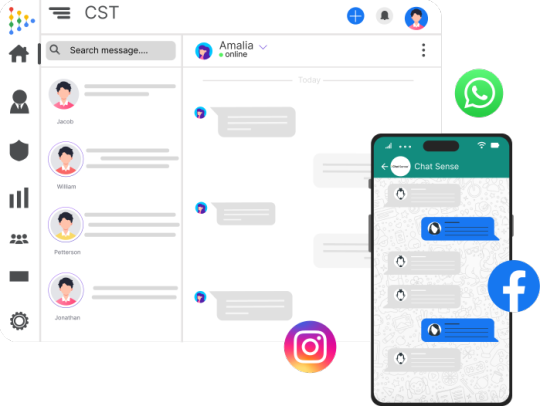
In today's fast-paced world, communication is key. Whether it's for personal or professional purposes, the ability to effectively communicate with others is crucial. With the rise of technology, messaging platforms like WhatsApp have become an essential tool in our daily lives. However, sending individual messages to a large group of people can be time-consuming and tedious. That's where bulk messaging comes in – and with our Bulk WhatsApp Software, you can reach a wider audience effortlessly.
Our Bulk Message Sender is a game-changer for businesses and individuals alike. With just a few clicks, you can send personalized messages to hundreds or even thousands of people at once. No more copying and pasting the same message over and over again – our software does it all for you. This not only saves you time but also increases your efficiency, leaving you with more time to focus on other tasks.
But why limit yourself to just text messages? With our Bulk WhatsApp Message Sender, you can also send images, videos, and documents to your contacts. This adds a visual element to your messages, making them more engaging and interactive. Whether you're promoting a product, sending out important updates, or simply staying connected with friends and family, our software allows you to do it all seamlessly.
One of the biggest advantages of our Bulk WhatsApp Software is its cost-effectiveness. Traditional methods of marketing and communication, like sending out SMS or emails, can be expensive and have a lower conversion rate. Our software, on the other hand, allows you to send messages at a fraction of the cost, making it an ideal solution for businesses looking to reach a larger audience without breaking the bank.
The software also comes with features to ensure that your messages are delivered smoothly. You can schedule messages to be sent at a specific time, making it easier to plan and organize your communication. Additionally, our software also provides detailed reports on message delivery and response rates, giving you valuable insights into the effectiveness of your messaging strategy.
We understand the importance of privacy and security when it comes to messaging, which is why our Bulk WhatsApp Message Sender ensures that all your data is encrypted and protected. This means that your personal and business information remains safe at all times.
So why wait? Unlock the power of bulk messaging with our Bulk WhatsApp Software and revolutionize the way you communicate. Whether you're looking to grow your business or simply stay connected with your loved ones, our software makes it effortless and efficient. Try it out today and experience the convenience of reaching a wider audience with just a few clicks. For further info don’t hesitate to visit us at:- www.chatsense.in!
#Broadcast Lists Whatsapp#Bulk Whatsapp Sender Software#Chat Backup On Whatsapp#Wa Sender Bulk Messaging#Whatsapp Bulk Sender Software#Wati Pricing
1 note
·
View note
Text
How Signal, WhatsApp, Apple, and Google Handle Encrypted Chat Backups

Source: https://www.eff.org/deeplinks/2025/05/back-it-back-it-let-us-begin-explain-encrypted-chat-backups
5 notes
·
View notes
Text
For my American Friends
I feel now is a good time to spread this news. Much like how the internet came together to help share information with the Ukrainians for resisting Russia, I’m here delivering help of a similar nature to those that could be impacted by this latest election in the US. There are ways to communicate relatively securely, outside of Big Brother's social media. I bring this up so that we can minimize the amount of gatherable information that could be used to hurt you, or others you know, in the coming years as changes are made. I'm not going to tell you how or why to use them, I'm just going to provide you with the information.
WhatsApp – While not my personal favorite, since Facebook/Meta is the parent company, WhatsApp is free, globally popular, and widely-used, featuring the ability to lock chats with passwords, disappearing messages, photos and videos that are deleted after being opened, profile photo privacy, the ability to lock the app itself so that only your biometrics can unlock it, encrypted backups, the ability to set custom permissions for who can see you online or when you last used the app, and of course End-to-End Encryption for all conversations EXCEPT those with business accounts. WhatsApp is a good option for those who are not really technically savvy, but still value privacy – if one trusts Facebook/Meta to adequately protect their privacy. It does require a phone number to sign up, however.
Signal - Signal is an end-to-end encrypted messaging software. meaning that the contents of your conversation is secure. The protocol they use (which they created) is seen as the best known protocol for asynchronous messaging by cybersecurity researchers. It's so good that it has been implemented in WhatsApp and in Messenger's secret chats. This app has even been mentioned in the Right-wing author Jack Carr's Political Thriller about a Navy SEAL named James Reece, as being a preferred method of secure communication on the civilian side for operators. (Jack Carr is a former US Navy SEAL.) It's run by a Non-Profit organization called Signal Foundation, and it's mission is to "protect free expression and enable secure global communication through open source privacy technology." It allows secure messaging, voice calls, and video calls. The only downside is that app links to your phone number, so while your conversations and content are secure, who you are talking to is not. Signal is available on Windows, Mac, Andriod, Linus, and iOS.
Session - Session is an end-to-end encrypted messenger that minimises sensitive metadata, designed and built for people who want absolute privacy and freedom from any form of surveillance. Session is an open-source, public-key-based secure messaging application which uses a set of decentralized storage servers and an onion routing protocol to send end-to-end encrypted messages with minimal exposure of user metadata. This means no phone numbers, no metadata for digital footprints, and censorship resistance. It features group chats, the ability to send documents, files, and images securely, and has added voice messages, though these can be spotty. It’s slow, but effective, and be downloaded on Android, F-Droid, iPhone, Mac, Windows, and Linux.
Briar - If you have an Android phone, Briar is another option you have. It features a decentralized network (it’s peer-to-peer encrypted, rather than relying on a central server), meaning messages are synced directly between user devices. It also means that even if the internet is down, it can sync via Bluetooth, Wi-Fi, or even memory cards, meaning information can continue to flow even during a crisis. In the event the internet is functioning, it can sync via the Tor network, protecting users and their relationships from surveillance. Other features: - Screenshots and screen recording are disabled by default - Each user’s contact list is encrypted and stored on her own device. - Briar’s end-to-end encryption prevents keyword filtering, and because of its decentralized design there are no servers to block. - Every user who subscribes to a forum keeps a copy of its content, so there’s no single point where a post can be deleted. - Briar’s forums have no central server to attack, and every subscriber has access to the content even if they’re offline. - Doesn’t require any user data like name and phone number. The downside is that it is text-only and limited to Android Devices, but they do offer Briar Mailbox to deliver messages securely to those who are online at different times. Briar’s goal is “to enable people in any country to create safe spaces where they can debate any topic, plan events, and organize social movements”
Protonmail - A free end-to-end encrypted AND zero-access encryption email service based out of Switzerland, you can safely email with peace of mind that your content is secure. Unlike Google, Outlook, Yahoo, and others, Proton's zero-access encryption means they can't even view the contents of your emails or attachments. As a Swiss-owned company they are not allowed to share information with foreign law enforcement under criminal penalty and they are politically neutral, meaning they won't be pressured by foreign governments. Furthermore, Switzerland has a constitutional right to privacy and strict data protection laws. Unlike companies in other countries, Proton cannot be compelled by foreign or Swiss authorities to engage in bulk surveillance.
Additional Information, from Proton’s Website: Switzerland has strong legal protections for individual rights, and in fact the Swiss Federal Constitution(new window) explicitly establishes a constitutional right to privacy. (In the US, this right is merely implied.) Specifically, Article 13 safeguards privacy in personal or family life and within one’s home, and the Swiss Civil Code(new window) translates this right into statutory law in Article 28.
In the US and EU, authorities can issue gag orders to prevent an individual from knowing they are being investigated or under surveillance. While this type of order also exists in Switzerland, the prosecutors have an obligation to notify the target of surveillance, and the target has an opportunity to appeal in court. In Switzerland, there are no such things as national security letters(new window), and all surveillance requests must go through the courts. Warrantless surveillance, like that practiced in the US where the FBI conducts 3.4 million searches per year(new window) with little oversight, is illegal and not permitted in Switzerland.
Switzerland also benefits from a unique legal provision with Article 271 of the Swiss Criminal Code(new window), which forbids any Swiss company from assisting foreign law enforcement, under threat of criminal penalty. While Switzerland is party to certain international legal assistance agreements, all requests under such agreements must hold up under Swiss law, which has much stricter privacy provisions. All foreign requests are assessed by the Swiss government, which generally does not assist requests from countries with poor rule of law or lack an independent judiciary.
Swiss law has several more unique points. First, it preserves end-to-end encryption, and unlike in the US, UK, or EU, there is no legislation that has been introduced or considered to limit the right to encryption. Second, Swiss law protects no-logs VPN(new window) meaning that Proton VPN does not have logging obligations. While numerous VPNs claim no-logs, these claims generally do not stand up legally because in most jurisdictions, governments can request that the VPN in question starts logging. So the VPN is only no-logs until the government asks. However, in Switzerland, the law does not allow the government to compel Proton VPN to start logging.
We’ve also fought to ensure that Switzerland remains a legal jurisdiction that respects and protects privacy.
Nearly every country in the world has laws governing lawful interception of electronic communications for law enforcement purposes. In Switzerland, these regulations are set out in the Swiss Federal Act on the Surveillance of Post and Telecommunications (SPTA), which was last revised on March 18, 2018. In May 2020, we challenged a decision of the Swiss government over what we believed was an improper attempt to use telecommunications laws to undermine privacy.
In October 2021, The Swiss Federal Administrative Court ultimately agreed with us and ruled that email companies cannot be considered telecommunication providers. This means Proton isn’t required to follow any of the SPTA’s mandatory data retention rules, nor are we bound by a full obligation to identify Proton Mail users. Moreover, as a Swiss company, Proton Mail cannot be compelled to engage in bulk surveillance on behalf of US or Swiss intelligence agencies. (Links can be found at: proton.me/blog/switzerland)
#american politics#kamala harris#transgender#lgbtqia#lgbtq community#antifascist#anti trump#freedom#information#resistance
6 notes
·
View notes
Text
#OB WhatsApp APK v56 Download Latest Version 2024 Free | OB WhatsApp
Download OBWhatsApp latest version for Android. It is expected to be available soon for iOS as well. OBWhatsApp is a modified version of the official WhatsApp, offering different ways to communicate with friends. You will not face any defects while using it.
Of course, there are differences between OBWhatsApp and the regular WhatsApp APK, but all the differences are positive and in favor of OBWhatsApp. This application was developed in response to the requirements of users who are looking for freedom and privacy beyond what WhatsApp offers. As a result, OBWhatsApp gained a huge following when it was officially released. It quickly became as popular as the original WhatsApp app, surpassing 50 million downloads since its initial launch. There are many versions of OBWhatsApp, each with its own unique features and benefits. You'll have access to over 200 new features with this software, many of which were previously unavailable but are now within everyone's reach. It is worth noting that OBWhatsApp is not available on the Google Play Store, so we will provide you with a direct download link.
How to log in to OBWhatsApp:
There are no differences in the method and steps you are used to. After downloading and installing OBWhatsApp, you can launch OBWhatsApp. The registration window will appear, and the country code will be automatically selected. Simply enter your number in the designated field in OBWhatsApp.
OBWhatsApp will ask for permission to access the received text messages to verify the authenticity of the number. There is no problem if you deny permission to OBWhatsApp. However, in this case, you will need to copy and paste the code manually. After following these steps, you can add a personal photo and access the app's features.
Backup in new OBWhatsApp:
This is an important step for many people.. Through it, you will be able to restore your conversations that you had on the official application.
It is worth noting that in order to be able to use and run OBWhatsApp after downloading it, you must delete the original WhatsApp because they cannot be run simultaneously. To take a backup, go to the settings of the official application, specifically on the chats page. Perform this procedure, which will only take a few moments. After that you can uninstall the program and install the new OBWhatsApp.You will be asked to restore your backup. Agree to this option or go to Settings and restore it from there.
Why we use OBWhatsApp:
There are many reasons why people download OBWhatsApp. Since he gave them everything they needed, they now had complete freedom to communicate with others. And hide what you want to hide. OBWhatsApp is a new world of communication that does not impose any annoying conditions on its subscribers.
Many people were forced to use it after they lost hope that their demands would be met. Which is something developers always ignore, unlike OBWhatsApp. All options are available for your choice.
Features of the latest update OBWhatsApp:
In terms of updates, generally the OBWhatsApp version gets updated and includes all the new features.
Now this version of OBWhatsApp includes all new emojis. The shape of the posters and logos was also changed, and a watch sticker was added. The German language is available on WhatsApp, in addition to other languages, including Arabic, English, and others. You can update to the latest version from within without having to use websites.
Privacy in OBWhatsApp:
Undoubtedly, this is one of the main reasons why millions are downloading OBWhatsApp. Now, you can control different privacy options, whether to show or hide them.
The first option is to hide your online status, specifically hide the word “Online” when OBWhatsApp is active, so that no one can know when you are active. The second option is to hide the reading mark, so the other party will not see the double check marks when you read their messages. This way, you won't feel obligated to respond to messages you don't want to respond to. Additionally, you can hide the indication that you received a message and that it was delivered to you. This option has been satisfied and admired by many users. These two options will give you complete freedom to choose whether or not to respond to other people's conversations and messages. The privacy features don't stop there. You can also control the "Typing..." indicator that appears when you start typing on the keyboard or when you add emojis. This gives you the opportunity to delete what you have written and review the words and make sure they are accurate before sending. Moreover, OBWhatsApp allows you to hide that you are recording a voice message, which usually appears as “Recording...”. Therefore, you will not feel obligated to send recorded audio clips. None of your contacts will know if you've viewed their status or stories, whether it's a video or a photo. In the official app, this is visible to the status holder, but it was not well received by most users. Finally, you can activate the option to prevent deletion of messages within conversations, and avoid accidental deletion when copying messages or similar actions. You can also hide the "Writing..." indicator in group chats and discussions.
Stop the Internet from OBWhatsApp:
The new feature introduced recently makes OBWhatsApp unique among other social media apps. It has added many solutions for many types and categories of people, especially for those who receive messages on WhatsApp continuously and continuously.
Examples include corporate employees and meeting owners. This option will allow them to disable the Internet for the program only. Do they connect via Wi-Fi or mobile data. However, all other applications continue to work and are connected to the Internet. And also the ability to browse websites. This will not affect other applications or games that require the Internet during operation. This option appears at the top of the chat list. But you can hide it from this page and activate it in settings only to avoid accidental activation.
Scheduled messages within OBWhatsApp:
You can now compose or write a new message and specify the time at which it will be sent. You can schedule these messages for any day or month of the year. It will be sent automatically when the time you specify arrives.
This is considered an effective solution for those who do not have a strong memory to remember many events. For example, among other things, you can use this feature to wish your friends happy birthdays, public holidays, etc. OBWhatsApp will not need internet to send messages on time. This will do even if your phone is turned off. You can select any number of people to receive scheduled messages. With the option to cancel this message again at any time. The app allows you to select the hour, minute, and second you want to set and schedule an unlimited number of messages.
Status history inside OBWhatsApp:
condition: There have been significant changes and improvements. It allowed people to express their thoughts and desires in writing. It is worth noting that regular WhatsApp only allows a limited number of characters, which is not suitable for everyone and does not provide them with freedom of expression. This led them to shorten many words when adding their own case. Now, with OBWhatsApp, the character limit has increased significantly to 225 characters. This allows you to type whatever you want without worrying about character restrictions and maximums. story: Users also struggled with minimal video stories. It was not possible to add a video longer than half a minute. Now, with OBWhatsApp, this period has increased. The maximum length of videos is 7 minutes. Naturally, there is a big difference between the previous and current limit, which allows you to share long video clips from your gallery or any folder. Alternatively, you can record a new video internally using WhatsApp's color camera. And of course, you can add photos to your story. This media will remain in its original quality and resolution.
Send photos and videos to OBWhatsApp:
Pictures sent from OBWhatsApp:
With OBWhatsApp, the number of images that can be sent at once has become very large. Instead of selecting a small number of them to send at a time. Which took a lot of time. The sending process is also fast and smooth on OBWhatsApp. Without any transmission failure message, etc., the images will also arrive with the same quality and resolution.
Video sent from OBWhatsApp:
As for the videos, they had a large share of additions and benefits. Videos up to 50MB can now be shared instead of 15MB. This previously prompted the user to split the video into several parts in order to be able to send it. You won't have to take those annoying steps anymore. It is now possible to send clips in the highest HD quality and amazing transfer speeds.
Additional benefits within OBWhatsApp:
If you want to access the first part of one of your conversations that you had with anyone else. You won't have to spend a lot of time doing it the usual way, i.e. swiping up to read old messages.
In some cases, in large conversations with nearly a thousand messages, this may take an hour or more. But in OBWhatsApp there is a command in the chat settings that will take you to the first message with the click of a button. You can also stop receiving voice or video calls from others. Set a password for each conversation so that it can only be accessed after you type the lock code correctly. In addition to the ability to delete emojis that were recently present in the user's list. And turn off message and call notifications for any of your ongoing conversations. Also set the background for each chat from the wonderful collection of wallpapers that OBWhatsApp offers you, or import wallpapers from the gallery, as well as delete chat contents and block unwanted people.
OBWhatsApp settings:
Chat screen inside OBWhatsApp:
When talking about the top bar, its color and color gradient can be changed. In addition to the colors of the icons at the top. Also change the color of the contact name, make the font bold, and change the colors of the following items:
Hide the last time you were online. You can also remove the option to open your profile picture after downloading OBWhatsApp. Hide the contact icons and the person you are talking to, and change the design of the top bar.
Conversations:
Cancel the feature of highlighting text and messages when long pressing on the message and choose a different shape for chat bubbles in OBWhatsApp. Same for link colors, message size, and time size. If you want to be notified about last seen, you can set this option in this menu. Do not allow sensors to mute messages, hide camera icons, or record audio. The same applies to the status and size of icons. OBWhatsApp has a great option to view long messages in their entirety instead of using the Read More command. With dozens of other options.
Call screen:
You can change the background and colors of contact icons for outgoing, incoming, missed calls and call count. By controlling the size of the date and time of each call in the new OBWhatsApp, the same applies to the name and number.
The most important new notifications within OBWhatsApp:
It provides you with many and varied notifications. When one of your contacts goes online, you will receive a notification, provided they have enabled the option to share their online status, and their number is saved in your contacts. This feature allows you to stay updated on who is communicating with you and interact with them easily.
Widget settings:
OBWhatsApp offers various notifications, including the ability to customize the color, size, and number of messages, as well as the contact name, date, and message colors.
Themes in OBWhatsApp:
OBWhatsApp offers a large number of themes that can be applied, all of which are available for free. This allows you to get rid of the boring, formal look that never changes. In addition, new themes are added periodically, including themes related to various sports, football clubs, famous players, romantic designs, sad themes, landscapes, celebrities, cartoon drawings, and many others. OBWhatsApp provides a dedicated store for downloading these themes, and changing the theme will take no more than 10 seconds.
OBWhatsApp icons:
You have complete freedom to customize the appearance of icons in all their forms, starting with the external appearance of the WhatsApp Plus icon. You can also modify the appearance of the reading tray, notification icons, and more. These options will add uniqueness to the application and allow you to achieve the desired look. Other options in this menu include staying online always, displaying name and date while copying messages, disabling voice and video calls, blocking unwanted contacts, and turning off the message counter. Moreover, you can display your personal photos in a square frame instead of a circular one with the new OBWhatsApp.
The most important features of OBWhatsApp:
OBWhatsApp offers a wide variety of unlimited themes and fonts. You can set a password for each conversation to enhance privacy. You can also change the default video player to any other video player installed on your phone. OBWhatsApp supports many languages including Arabic, English, Spanish, Portuguese, and Italian. You have the option to customize the colors and sizes of all icons according to your preferences. It also allows you to update to the latest version of OBWhatsApp from within the app. With OBWhatsApp, you can easily access the first message in the conversation with just one click. The maximum video size has been increased significantly. You can send a large number of photos at once, and media files are sent in their original quality. Your contacts will not know whether you have viewed their status or not. Additionally, you can add longer videos to your story. If desired, you can disable Internet access for OBWhatsApp. Moreover, you can schedule messages to be sent automatically at a specific time.
OB WhatsApp Download
OB WhatsApp Download
OB WhatsApp Download
OB WhatsApp Download
OB WhatsApp Download
OB WhatsApp Download
OB WhatsApp Download
2 notes
·
View notes
Text
18. Januar 2024
Meine Lesepläne für die nächsten zwei bis drei Jahre sind weg! Ein Warnhinweis für alle, die die Libby-App nutzen
Ich bin bei einer Freundin zu Besuch. Die Freundin empfiehlt mir ein Buch. Ich öffne die Libby-App auf dem neuen Handy und möchte das Buch mit meinem "wtr"-Tag versehen, "wtr" wie "want to read". Aber das Tag ist nicht mehr da. Meine anderen Tags sind auch nicht mehr da. Meine gelesenen Bücher auch nicht und meine markierten Stellen in den gelesenen Büchern auch nicht.
Ich google, wie das bei Libby ist, und finde Entsetzliches heraus: Diese ganzen Daten hängen gar nicht an meinen vier Bibliotheksausweisen, die ich gestern in die neu eingerichtete App eingetragen habe! Sie sind auf dem Handy gespeichert. Dem kaputten Handy. Das nehme ich jedenfalls an, denn auf dem neuen sind sie nie angekommen.
Man wird beim Einrichten gefragt, ob man Daten von einem anderen Gerät kopieren möchte. Dazu muss man in der Libby-App auf diesem anderen Gerät einen achtstelligen Zahlencode erzeugen und den in der App auf dem neuen Gerät eingeben. Das ging bei mir nicht, weil das alte Handy ja kaputt war. Ich habe darüber nicht weiter nachgedacht und angenommen, dass man sich mit diesem Zahlencode nur das Neueintragen der Bibliotheksausweise spart.
Das Lesen von Büchern war im letzten Jahr sehr wichtig für mich. "Um wie viele Tags geht es denn da?", fragt die Freundin, "so zwanzig?" – "Eher fünfhundert", sage ich. Es macht mich in diesem Moment sehr unglücklich. Erst mal grundsätzlich: Verlust persönlicher Daten! Und dann waren gerade diese Lesepläne so schwer zu beschaffen. Ich versuche gerade, Ausgleich herzustellen dafür, dass ich jahrzehntelang zu 90% Bücher von Männern gelesen habe. Bücher von Männern bekomme ich überall empfohlen. Nach Büchern von Frauen muss ich aktiv suchen. Es war viel Mühe, zu diesen 500 want-to-read-Tags zu gelangen. Wer kann denn ahnen, dass die nicht richtig gespeichert werden!
Andere, die das Problem im Internet diskutieren, sagen, dass man die App nur auf zwei Geräten zu haben braucht. Dann synchronisieren die sich, und man hat immer ein Gerät, auf dem noch alles vorhanden ist. Aber das hätte ich halt erstens vorher wissen müssen und zweitens habe ich kein Zweit-Lesegerät. Die "libbylinux"-App lässt sich bei mir gar nicht erst starten, und im Browser geht es auch nicht:
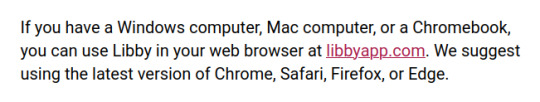
Diese Auskunft der Libby-Hilfe ist falsch, es geht auch unter Linux im Browser. Das finde ich aber erst später heraus. Ob so ein offenes Browsertab zuverlässig als Backup-durch-Synchronisieren funktionieren kann, ist unklar.
Datenschutztechnisch ist es wahrscheinlich wünschenswert, dass diese persönlichen Daten nicht bei der Bibliothek gespeichert werden, sondern nur lokal auf dem Handy. Ich verstehe schon, wie man zu so einer Entscheidung kommen kann beim Entwickeln der App. Aber ich finde, da hätte ich in großen roten Buchstaben gewarnt werden müssen. Und es sollte eine Möglichkeit geben, regelmäßig die wichtigen Daten zu exportieren, am besten automatisch.
Ein paar Stunden später habe ich mich schon ein bisschen mit dem Verlust abgefunden. Ich werde bei Goodreads nachsehen müssen, welche Rezensionen anderer Menschen ich in diesem Jahr mit einem Like versehen habe (Tausende wahrscheinlich) und daraus meine eigenen Lesepläne rekonstruieren. Ich lege mich ins Bett. Neben dem Bett liegt das kaputte Handy. Ich schalte es noch mal ein, weil ja vielleicht ein Wunder passiert. Es zeigt die traurige Fehlermeldung an. Ich kann zwischen "factory data reset" und "try again" wählen. Wie gestern auch schon viele, viele Male drücke ich auf "try again" UND ES GEHT.
Sehr schnell, falls das Handy gleich wieder zerbröselt, kopiere ich meine Libby-Daten aufs neue Handy. Dann mache ich noch Backups von meinen WhatsApp- und Signal-Chats, die waren nämlich auch beim Umzug verlorengegangen, aber ich hatte sie nicht so sehr betrauert. Da ging es ja nur um Vergangenheit, nicht um Lesezukunft.
Und dann ist alles wieder da. Nur das mit der Ressourcenschonung durch den Kauf eines Fairphone ist jetzt nicht so gelaufen, wie ich mir das vorgestellt hatte, denn noch viel ressourcenschonender ist es natürlich, gar kein neues Handy zu kaufen. Vor allem, wenn man keines gebraucht hätte.
(Kathrin Passig)
6 notes
·
View notes
Note
hi siren!
i accidentally deleted whatsapp lost all my whatsapp chats and files ;-; and i didn’t backup since 2020. how do i revise this!! all the imporant chats were there!
i need them allll back.
boom
3 notes
·
View notes
Text
took me a while and I've only seen the first two, but here's my summary...
general security advice:
use a privacy-heavy browser like Tor or Brave or a VPN, alternate search engines like Brave.
enable two-factor authentication and keep your device updated for maximum security.
turn off location tracking on as many apps as possible, and voice assistants.
use a strong password and encryption on your device and file storage; make sure you unlock with a code, not biometric data that can be tied to you.
make backups of your important files, carry the bare minimum on your phone just in case. crucial info to protect: contacts, location (current and history), message/email history, browser history, passwords, photos/videos, calendar, documents.
preparing a protest:
call/chat with Signal to coordinate as it encrypts your calls/messages and doesn't collect a lot of metadata, unlike default call/text apps or WhatsApp or email. disable the notifications' preview, name and number, link preview; don't use real name/photo on profile.
disable voice assistants.
agree on a meetup spot with your friends in advance and print directions, to avoid needing GPS or cell signal.
have a number to call in case of arrest, written on your body.
dress in dark monochrome clothing that blends into the crowd, cover up any characterizing marks (tattoos, dyed hair).
use a secondary (not burn) prepaid phone and SIM to coordinate with others; disconnect it before going back home or other familiar place, or simply recycle it someplace far. if you bring your usual phone, switch it off or disable all connectivity (including GPS and 2G) or put in a Faraday bag; if you need a map app, download one that functions offline (like Organic Maps) and a map of the protest area.
protect your identity during transit, avoid using your car (license plate) and pay cash for public transport, favor walking or bicycle.
during the protest:
switch off your phone's connectivity, use an offline map.
be ready to take photos/videos quickly, without the delay of unlocking (check if your phone can do that or get a cheap camera).
double check that other protesters can't be identified on your photos/videos, by removing identifiable features; scrub metadata (Signal does it or you can screenshot the photo) before sharing.
finally if you are arrested:
know your rights to remain silent and speak with an attorney before being questioned; do not consent to a search of your phone, do not unlock or share the password.
if your phone is confiscated, motion for a return; you can revoke its access to certain websites (like social media) via your account.
I know millennials are getting the traditional generational luddite reputation at this point for sneering at smart devices and banging on about privacy and not needing all those fancy functions etc. but I am speaking to you right now as an experienced activist: you have to start seeing your smartphone as your big red glowing weak point. it is a repository of all the information someone could conceivably use to ruin your life, and you carry it around with you all day every day guarded by maybe a 6 digit PIN (or a photo of your face, seriously turn off face unlock right fucking now).
14K notes
·
View notes
Text
Top 5 Benefits of Subscribing to Tally ASC (Annual Support Cover)
Unlock Year‑Round Peace of Mind: Tally Annual Support Cover (AMC) by Antraweb

Protect Your Business with Comprehensive AMC Plans Ensure business continuity with our tailored Tally Annual Support Cover—supporting you through busy seasons, year‑end, and even unexpected emergencies. With packages starting from just ₹7,200/year for single‑user access, our plans include unlimited telephone, email, chat, instant remote support, guidance at our Tally Support Centre, and optional onsite visits—even on weekends and evenings
Choose the Plan That Fits You
Basic Plan: Ideal for solo users—get unlimited remote, email, and phone support, plus onsite visits on request.
Enhanced Plan: Perfect for small multi‑user firms—add staff training and Tally best‑practices guidance into the mix.
Premium Plan: Designed for multi‑location businesses needing data synchronization between branches and HQ.
Platinum Plan: Our most elite support tier—monthly onsite visits, same‑day engineer availability if notified before noon, and VIP treatment year‑round Best Tally Support Solutions+1Best Tally Support Solutions+1.
Why Antraweb’s AMC Stands Out
Expert Team: Our engineers are Tally‑certified and highly trained. We’ve resolved over 500,000 support tickets and trained 15,000+ users Lusha+4LinkedIn+4Best Tally Support Solutions+4.
Proactive Business Insight: A dedicated relationship manager reviews your support history, identifies unused Tally features, and recommends tools like invoice customization, GST reminders, and barcode printing .
Efficient Support System: Easily log, track, and resolve tickets via our online portal with fast turnaround times.
Flexible Access: Get support over phone, email, chat, WhatsApp, or remote‑desktop—whichever suits you best
How This Benefits You
1. Save Money & Time Avoid costly downtime with our all‑encompassing AMC plans starting under ₹600/month.
2. Boost Operational Efficiency Our team not only fixes issues—but proactively unlocks advanced modules like Smart Backup++, Audit Trail, and E‑way Bill integration.
3. Grow with Confidence Whether you're scaling to multi‑location setups, adding inventory modules, or integrating with other systems, our Premium and Platinum plans have you covered.
4. Naturally Compliant & Updated Stay ahead with the latest TallyPrime updates, GST advisories, and software best practices—all without lifting a finger.
Read the full guide here:https://www.antraweb.com/blog/tally-annual-support-cover-benefits
https://www.antraweb.com
0 notes
Text
WhatsApp Chat Backup Hack Hone Se Kaise Bachaye
WhatsApp Chat Backup Hack Hone Se Kaise Bachaye इस पोस्ट में मैं आपको बताऊंगा तो अगर आप व्हाट्सएप यूज करते हैं और अपनी Whatsapp Chat का Backup अपने Google Drive Account में Upload करते हो तो यह पोस्ट आपके लिए ही है इस पोस्ट में आप अपनी व्हाट्सएप का चैट बैकअप को Lock करना सीख जाएंगे। Google Drive में अपलोड की गई अपनी व्हाट्सएप चैट बैकअप पर लॉक लगा कर आप उसे Protect कर सकते हैं और अपनी Whatsapp…

View On WordPress
0 notes
Text
How to Download LINE for Free: A Complete Guide

LINE is one of the most popular messaging apps in the world, offering free calls, messages, and a variety of fun stickers. Whether you're using an Android, iOS, or PC, downloading LINE is simple and fast. In this guide, we’ll walk you through the steps to download LINE on different devices, along with tips to get the most out of the app.
1. What is LINE?
LINE is a free messaging app that allows users to send texts, make voice and video calls, share photos, and even play games. It’s widely used in Asia, especially in Japan, Thailand, and Taiwan, but has millions of users globally.
Key features of LINE include:
Free messaging & calls (over Wi-Fi or data)
Stickers & emojis (unique and expressive)
Timeline & Posts (share updates with friends)
LINE Games & More (entertainment within the app)
2. How to Download LINE on Android
If you're using an Android device, follow these steps to download LINE:
Open the Google Play Store on your phone.
Search for "LINE: Free Calls & Messages" in the search bar.
Tap "Install" to begin the download.
Open the app after installation and sign up using your phone number.
Note: If you can't access the Play Store, you can download LINE APK from the official LINE website.
3. How to Download LINE on iPhone (iOS)
For iPhone users, installing LINE is just as easy:
Open the App Store on your iOS device.
Search for "LINE" in the search tab.
Tap "Get" to download the app.
Launch LINE and register with your phone number or email.
Tip: Enable Face ID or Touch ID for extra security when logging in.
4. How to Download LINE on PC (Windows & Mac)
Want to use LINE on your computer? Here’s how to download LINE for PC:
For Windows:
Visit the official LINE website (line.me).
Click on "Download" and select the Windows version.
Run the installer and follow the setup steps.
Log in using your LINE account or scan the QR code from your mobile app.
For Mac:
Go to the Mac App Store and search for "LINE".
Click "Download" and install the app.
Open LINE and sign in with your credentials.
Pro Tip: The PC version supports file sharing, making it great for work-related chats.
5. How to Use LINE After Downloading
Once you’ve installed LINE, here are some useful features to explore:
Adding Friends: Sync contacts or search by LINE ID.
Joining Groups: Create or join group chats for friends, family, or work.
Customizing Stickers: Purchase or download free stickers from the LINE Store.
Backup Chats: Enable backup to avoid losing important messages.
6. Troubleshooting LINE Download Issues
If you encounter problems while trying to download LINE, try these fixes:
Check Internet Connection – A weak connection can interrupt downloads.
Clear App Store Cache (Android) – Go to Settings > Apps > Play Store > Clear Cache.
Update Your Device – Ensure your OS supports the latest LINE version.
Try an Alternative Source – If the Play Store/App Store fails, download from LINE’s official site.
7. Why Choose LINE Over Other Messaging Apps?
LINE stands out because of its:
Fun stickers & themes (unlike standard emojis)
High-quality voice/video calls
Built-in extras (games, news, payment services in some regions)
While WhatsApp and Messenger are popular, LINE offers a unique, engaging experience.
1 note
·
View note
Text
The Rise of Conversational Lead Gen: WhatsApp, Chatbots & Real-Time Wins

Gone are the days when lead generation meant filling out a long form and waiting for a sales rep to call days later. In 2025, your customers want answers now. And if you’re not there to respond instantly, your competitors will be.
Welcome to the era of conversational lead generation — a strategy that uses real-time platforms like WhatsApp, chatbots, and instant messaging to turn curious visitors into ready-to-buy leads.
💬 What Is Conversational Lead Generation?
Conversational lead gen is about creating two-way communication with your prospects — right when they show interest.
Instead of making them wait or navigate a clunky funnel, you engage them via:
WhatsApp Business API
AI Chatbots
Live chat tools
Instagram/Facebook DMs
Automated SMS flows
These tools help businesses qualify, educate, and convert leads in real time — without forms, delays, or friction.
📈 Why It’s Exploding in 2025
Response time matters more than ever: 78% of customers choose the company that replies first.
WhatsApp has 2B+ active users — and it’s now a core business channel.
AI chatbots have matured: They’re not just autoresponders, they can now qualify leads, book appointments, and hand off to humans seamlessly.
Whether you run a clinic, coaching class, SaaS tool, or salon — conversation is now the conversion path.
🔧 Key Channels Driving Results
1. WhatsApp Business Automation
Using tools like WhatsApp API + CRM integration, businesses are:
Sending lead magnets instantly
Following up within 5 seconds
Automating reminders, offers, and support
→ 80% of qualified WhatsApp leads convert faster than email leads.
2. AI-Powered Website Chatbots
Modern bots ask smart questions, capture lead data, and even schedule calls — all without human intervention.
→ Tip: Integrate bots with your calendar, CRM, and WhatsApp to close the loop.
3. Instagram & Facebook DM Funnels
Auto-DMs triggered by story replies or post comments are now driving more leads than traditional CTAs — especially in lifestyle and retail industries.
✅ What Makes Conversational Lead Gen So Powerful?
Instant replies build trust
Frictionless experience = higher conversion
Real-time data collection for smart nurturing
Automation + human handover = scalable personal touch
Perfect for mobile-first audiences
⚠️ Common Mistakes to Avoid
Over-automating without human backup
Not integrating messaging tools with CRM
Using outdated or generic reply scripts
Ignoring follow-ups after the first message
Remember, the conversation is the new funnel, but it still needs nurturing.
🧠 Final Take: Conversations Convert — If You’re There to Start Them
In 2025, lead generation isn’t just about where your audience sees you — it’s about how quickly you engage them when they show interest.
That’s why brands winning today are the ones that build real-time, chat-first experiences — not just forms and funnels.
Ready to Launch a Conversational Lead System?
👉 Visit www.digitalimarketing.com to get your free WhatsApp + chatbot audit and see how you can start turning traffic into leads in real time.
#ads#digital marketing#meta ads#google ads#performance marketing#facebook ads#marketing#ppc#social media marketing
0 notes
Text
Custom Ecommerce Development for Small Business Owners

Thinking aloud about what really works when you’re trying to build something that’s truly yours
Hey there, small business owner—you know the type. Maybe you’re running your store solo or with a small team. Maybe you’ve been on Instagram, selling through DMs. Or you’ve got a website that… kinda works, when it wants to. And now you're googling around, wondering if it's time to go custom.
So yeah, let’s talk about custom ecommerce development. Not the fancy-pants version that costs more than a car—but the real, practical, what-will-actually-make-my-life-easier kind of build.
Why Templates Don’t Always Cut It
Alright, I get it. Templates are tempting. You can plug stuff in, go live in a weekend, and say, “Hey, I’ve got a store.” But here's the thing…
As your biz grows, so do your needs. Like maybe you need a multi-step checkout. Or a custom product builder. Or you want that really specific flow that matches how you sell. That’s when most people hit a wall. Templates are great—until they’re not.
That’s where custom ecommerce development kicks in. MSM Coretech Innovations has helped folks build stores that don’t just “look good”—they work better because they’re built around what the business actually needs. Check out what they offer for custom ecommerce development. Just… bookmark it for later.
A Real-Life Example: Local to Legend

So let’s talk about Nivah, a small business based in Jaipur. They sell handcrafted home decor—super stylish stuff, made by local artisans. For a while, they were managing sales on WhatsApp and marketplaces. But it got messy. Inventory mismatches, lost orders, weird customer experiences.
They connected with MSM Coretech Innovations, mapped out their pain points, and went custom:
Built a storefront that matched their rustic-modern vibe
Added a “shop by room” feature to guide browsing
Integrated real-time stock syncing with their warehouse software
Enabled COD and prepaid with sleek checkout UX
Built in analytics dashboards so they knew exactly what was working
After launch? Bounce rate dropped. Sales doubled in three months. And more importantly, they finally had peace of mind. No tech headaches. Just selling.
That’s the kind of difference custom makes.
Choosing the Right Partner for Your Custom Build
Let’s be honest—developers are everywhere. Freelancers, agencies, cousins who “know coding.” But choosing a real partner is a whole different game.
Here’s what I’d look for if I were in your shoes (and I kinda was):
1. Look at Their Past Work
If they can’t show you something clean, fast, and functional? Pass. Bonus points if they’ve built for your niche.
2. Ask About Communication
You want someone who’ll explain things in simple terms. Not drown you in acronyms or disappear mid-project.
3. Understand Their Stack
You don’t have to be a techie, but ask what tech they use and why. MSM Coretech, for example, offers tech-agnostic solutions—they recommend based on what fits you, not what they’re used to.
4. What’s the Support Plan?
Post-launch is where many devs vanish. Make sure you’ve got a maintenance plan. Updates, backups, small fixes—it matters.
5. Get Transparent Pricing
You don’t want vague estimates. You want a clear quote, a timeline, and milestones. Clarity = trust.
And if you’re still feeling unsure, chat with someone at MSM Coretech Innovations. Even just a discovery call helps you see if custom’s the right move.
What Does It Cost? And What Do You Get?
Yeah, money talk. It’s the question everyone thinks but hesitates to ask: How much is this gonna cost me?
Here’s a no-nonsense ballpark: Custom Store ₹2–3 Lakhs
Mid-Level (with integrations) ₹4–7 Lakhs
Complex Setup (B2B or SaaS) ₹8+ Lakhs
But pricing isn’t just about features. It's about how it's built. Clean code, future-proofing, and support are all part of the value.
And about scalability...
When you go custom, you’re not boxed into someone else’s platform limits. Want to add wholesale pricing later? Launch a new product category? Plug in marketing automation? You can. With minimal rework. It’s like building your store on solid ground instead of sand.
Planning Features Like a Pro (Even If You’re Not One)

So maybe you’re not a tech founder. Totally fine. But if you’re going custom, it helps to have a mini checklist in mind. Here's one I scribbled out for myself a while back—feel free to borrow it:
User Login Options: Guest, OTP, social logins?
Product Variations: Size, color, bundled sets?
Search + Filters: What would make it easier to find stuff?
Shipping Rules: Free delivery above ₹X? City-based charges?
Payment Options: UPI, cards, wallet, COD—what will your customers expect?
Analytics Needs: Do you want to track customer behavior or conversions?
Marketing Add-ons: Email marketing, SMS alerts, push notifications?
Bring this list to your first meeting. Helps spark ideas and makes conversations smoother.
A Bit About MSM Coretech Innovations
I’ve mentioned them a few times—and here’s why. They don’t just “build stuff.” They build with you. You explain your goals. They translate it into clean, scalable code. No fluff, no shortcuts.
They also don’t disappear after launch. You can check in, request updates, plan for growth. They’ve got serious experience in custom ecommerce development, and more importantly, they understand that small businesses don’t have time to chase developers.
Friendly folks. Smart team. Worth a conversation, at least.
Final Thoughts
If you're sitting there wondering, “Do I really need custom right now?”—honestly, maybe not. Some folks are fine with ready-made platforms, especially early on. But if you're starting to feel that itch… that need for more control, better UX, or just a site that works your way—then yeah, it might be time.
Custom ecommerce development isn’t just about looking pretty. It’s about removing friction, speeding things up, and making your life easier behind the scenes.
So. If you’re ready, reach out to someone like MSM Coretech Innovations. No pressure. Just chat. Share your ideas. And maybe, just maybe, you’ll finally get that store you’ve been dreaming about building.
You deserve that.
1 note
·
View note
Text
Fast WhatsApp Account Ban Recovery Guide | 2025 Full Solution

Losing access to your WhatsApp account can be stressful, especially when you rely on it for both personal chats and business updates. The good news is, you don’t have to stay cut off for long. With a few simple techniques, you can easily manage WhatsApp Account Ban Recovery and regain control of your account.
In this updated 2025 guide, we’ll explain the most reliable ways to Restore Banned WhatsApp Account, cover why bans happen, and share some handy tips to help you avoid future trouble. Let’s get started!
🔍 Common Reasons for WhatsApp Bans in 2025
Before you jump into recovery steps, it’s smart to understand what may have triggered the ban. In 2025, WhatsApp tightened its security and privacy rules, making it easier to flag accounts for suspicious activity. Knowing the possible reasons behind your ban will help you avoid repeating the same mistake.
The most common causes include:
Sending spam messages or bulk texts to unknown numbers
Using unauthorized apps like GB WhatsApp or FM WhatsApp
Frequently forwarding the same message to several groups
Getting reported by other users for inappropriate content
Violating the platform’s latest terms of service
Now that you know what might have gone wrong, it’s time to focus on effective WhatsApp Account Ban Recoverytechniques.
🛠️ Top Methods for WhatsApp Account Ban Recovery
Thankfully, several recovery options are available in 2025. If your account has been restricted, follow these proven steps to Restore Banned WhatsApp Account and reconnect with your contacts.
1️⃣ Uninstall and Reinstall WhatsApp
One of the quickest ways to start WhatsApp Account Ban Recovery is by uninstalling and reinstalling the official app. Once done, enter your registered phone number and follow the on-screen instructions. In many cases, especially if it’s a temporary ban, this alone can resolve the issue.
2️⃣ Use the In-App Help Section
Another effective approach is contacting WhatsApp support directly from the app. Head to Settings > Help > Contact Us, describe your problem clearly, and attach a screenshot if possible. Many users have reported successful WhatsApp Account Ban Recovery within 24–48 hours using this method.
3️⃣ Send an Email to the Support Team
If the in-app option doesn’t work, don’t worry — you still have other ways to Restore Banned WhatsApp Account. Compose an email to the official WhatsApp support address. Include your phone number (with the country code), device details, and a polite explanation of what happened. This shows your intent to follow the guidelines, increasing your recovery chances.
4️⃣ Wait for the Ban to Expire
If your account was temporarily banned, a countdown timer usually appears when you try to log in. In this case, patience is key. Avoid opening the app repeatedly. Once the timer ends, your account should automatically be restored without any extra action on your part.
5️⃣ Register a New Number (As a Last Resort)
When all else fails, your final option is to register a new number. While this guarantees you’ll regain access to WhatsApp, it also means you might lose old chats unless you had a backup. Use this method only when every WhatsApp Account Ban Recovery attempt has failed.
🧠 Smart Tips to Avoid Future Bans
Successfully restoring your account is one thing, but keeping it safe afterward is just as important. Here are a few smart habits to adopt so you won’t need another WhatsApp Account Ban Recovery session anytime soon:
Use only the official WhatsApp or WhatsApp Business app
Avoid mass-messaging unknown contacts
Enable two-step verification for better security
Forward messages to a limited number of recipients
Follow community guidelines and respect others' privacy
By following these simple practices, you can Restore Banned WhatsApp Account now and maintain long-term access without risking future bans.
While getting banned from WhatsApp can feel disruptive, it’s not the end of the road. With a little patience and the right steps, you can quickly manage WhatsApp Account Ban Recovery and get your account back in no time. Whether you choose to reinstall the app, contact support, or wait out a temporary ban, there’s always a way to Restore Banned WhatsApp Account effectively.
Once you’ve resolved the issue, stick to official apps and responsible messaging habits. That way, you’ll avoid the hassle of another WhatsApp Account Ban Recovery in the future.
0 notes
Text
If you have mistakenly deleted your WhatsApp messages, your backup is the first and best way to retrieve them. WhatsApp users on Android devices can create a backup directly on the Google Drive cloud account, or create a backup locally on the device. However, in instances you might forget to enable regular auto backups, purposely not create a backup or only some part of your WhatsApp chats and media is backed up. Apparently, in such instances, you may not be able to recover deleted WhatsApp messages without a backup, and then you might need some expert assistance. In this blog we have kept the noise out and focused only the best and most reliable solution. How to Recover Deleted WhatsApp Messages without a Backup? Creating WhatsApp chats and media file backup is the easiest task on earth one can find, but still, many of us may face certain challenges while doing it. The challenges could be personal or technical. One of the main concerns among some users with WhatsApp backups is privacy. Backing up your message to Google Drive means that your private conversations could be seen by others, which is a major privacy issue. Some of us may have slow internet speeds, which can delay the backup process. Also, having low or limited storage space can prevent WhatsApp messages from being backed up to the cloud or device. Whatever the reason is don’t worry there are simple and reliable ways to recover deleted WhatsApp messages. But before we jump into the solution of how to retrieve deleted WhatsApp messages without a backup, you need to take certain precautions. Do not uninstall your WhatsApp application. Do not install any new applications on your Android device. Do not transfer any backup files to your Android device, if needed view them on your computer. Recover Deleted WhatsApp Messages and Files from Local Backup Do you know that Android devices create a hidden backup of all your chats and messages even when your WhatsApp backup is not turned on? Yes, Android devices automatically create daily local backups of WhatsApp data so that if anyone accidentally deletes important WhatsApp messages or files, they can try restoring them from these local backups. Here's how to do it: Steps to Restore WhatsApp Chats from Local Backup Open your Android's File Manager and go to the following path. Internal Storage > Android > media > com.whatsapp > WhatsApp > Databases. Here you will find the chat backups. Look in the folder for the latest msgstore.db.crypt12 file. It can also be named msgstore-YYYY-MM-DD.1.db.crypt12 for older backups. Rename the file to msgstore.db.crypt12 if it has a date suffix. Now uninstall and then reinstall WhatsApp on your device. While setting up your WhatsApp you need to select the Restore option to Restore your WhatsApp messages from the local backup. Remember this way of recovering deleted WhatsApp messages has a shallow success rate. While this method can manage to recover WhatsApp chats, recovery of media attachments is close to impossible. But for instance, if you don't want to use third-party data recovery tools then you can give it a try. Recover Deleted WhatsApp Chats with Android Data Recovery Tool If the above method sounds too technical and complex and you are not comfortable with it, then you can always take the help of a data recovery tool to recover deleted WhatsApp messages from your device. We have a WhatsApp chats recovery tool that offers the best reliability ratings, comes with the most advanced data security and privacy features, and does not require rooting your device to retrieve deleted WhatsApp chats and media files. Stellar Data Recovery for Android is a top-rated free-to-download Android data recovery software that helps with all types of data recovery from any Android device, not only you can recover your Whatsapp chats, Whatsapp business chats, and attachments with this tool but you can also recover deleted photos, videos, contacts, call logs, documents and much more.
The best part is it works with all Android versions. Download and Install the Stellar Data Recovery for Android from the official website. Run the software and click on “Recover WhatsApp Data” from the interface. Now in the “Select What to Recover” screen click on the type of files that you want to recover. For eg - WhatsApp Chats, Images, Stickers, or any other media files. Now connect your Android device to your computer. Follow the steps to Enable USB Debugging in your Android device to recover your data and then Click Scan. Note: The steps to enable USB debugging differ depending on the Android version running on your device. Browse and follow the steps according to your Android version. Now the software will guide you to desynchronize your WhatsApp account from Google. This is important to safeguard your data and aid with data recovery. After successfully scanning the Android device, the Scan Complete dialog box appears. Click Ok to close it. You can now preview and select the files you want to recover. Now click on Save to move the chats or media attachments to a desired folder. This is how simple it is to recover deleted WhatsApp messages and media attachments with the help of Stellar Data Recovery for Android. The software not only allows you to recover WhatsApp chats but also helps you filter out what file types you want to recover such as videos, audio, or even stickers, and can also recover WhatsApp business chats and attachments in the same way. End Notes: We recommend using WhatsApp data recovery software to recover your WhatsApp conversations and WhatsApp business conversations. We understand there are other methods to recover deleted WhatsApp messages but using Stellar Data Recovery for Android saves you time and also gives you the power to effortlessly recover all your WhatsApp data. This software also offers a free trial for first-time users and comes with a money-back guarantee for extra peace of mind, but we are confident that you will not need that. Wish you all the best in your WhatsApp data recovery journey.
0 notes