#Vms
Explore tagged Tumblr posts
Text
just gonna leave this here since tt & twt don't like to see me win...
#ts4 simblr#the sims 4#ts4 gameplay#my stuff#show us your sims#* nsa teasers#* jodi montgomery#* mekhi farias#animations by:#e404p#dejasims#kikichain#greynaya#vms#wicked whims
67 notes
·
View notes
Text


my friend pointed out that ^ these are like these ↓


83 notes
·
View notes
Text
Quick! rep TV is this way! ☺️🛸

-art by me
@taylorswift @taylornation
#taylor swift#taylurking#swiftie#rep#digital art#art#ts art#reputation#taylor’s version#taylor swift art#chibi art#chibi#the eras tour#eras tour#vms
61 notes
·
View notes
Text


Redraw of Venom from 2022
Which one is better?
#artists on tumblr#artwork#art#digital art#digital aritst#digital drawing#digital illustration#my art#oc#oc art#original character#original art#venom#vms#art improvement#redraw#procreate#procreate art#procreate drawing
22 notes
·
View notes
Text

Chappell Roan |Fanart
#This was a quick one tbh#Also this hair(drawing) style is not my thing BUT then Chinese tutorials r haunting meeeeeee#drawing#fanart#Chapell roan#artists of tumblr#art style#Digital art#VMS#chappell fanart#artwork#Ibispaint x#yeolldraw#chappell roan
20 notes
·
View notes
Text









𝐘𝐨𝐮 𝐥𝐞𝐟𝐭 𝐲𝐨𝐮𝐫 𝐭𝐲𝐩𝐞𝐰𝐫𝐢𝐭𝐞𝐫 𝐚𝐭 𝐦𝐲 𝐚𝐩𝐚𝐫𝐭𝐦𝐞𝐧𝐭
𝐒𝐭𝐫𝐚𝐢𝐠𝐡𝐭 𝐟𝐫𝐨𝐦 𝐭𝐡𝐞 𝐭𝐨𝐫𝐭𝐮𝐫𝐞𝐝 𝐩𝐨𝐞𝐭𝐬 𝐝𝐞𝐩𝐚𝐫𝐭𝐦𝐞𝐧𝐭🪶📜 @taylorswift @taylornation
All’s fair in love and poetry,
Sincerely, The Chairman of The Tortured Poets Department-⸆⸉
-
#ttpd#ttpd era#taylor swift ttpd#vms#the eras tour#taylor#taylor swift#taylornation#taylor version#tstheerastour#swifties#lover#reputation taylor’s version#reputation#taylors version#1989taylorswift#i love tswift#i love taylor swift#the tortured poets department#midnights#fearless taylor’s version#ts#taylor alison swift#taylor and travis#tayvis#87#folklore#evermore#speak now taylor’s version#Spotify
19 notes
·
View notes
Text

listening 2 laura les on da windows xp xddddddddd
3 notes
·
View notes
Text
MOTHER IS MOTHERING I AM SPEECHLESS


#MOTHER?????#SHES LITERALLY THE MOST BEAUTIFUL WOMAN#taylor swift#vms#taylor swift fandom#swifties#i love you taylor
4 notes
·
View notes
Text

Lady and the VAX 🩷
#original photo#my photo#my cat#digital#digital equipment corporation#cats and computers#dec#vax#vaxstation#vms#cat#kitty#workstation#retrocomputer
5 notes
·
View notes
Text
Proxmox 8.2 New Features and Download
Proxmox 8.2 New Features and Download #proxmox #proxmox82 #proxmox82newfeatures #downloadproxmox #proxmox82download #virtualization #vhtforums #opensourcevirtualization #kvmvirtualization #virtualmachines #lxccontainers #selfhosted #selfhosting
Proxmox has a lot of momentum behind it as of recently. We had the recent news of the new Proxmox import wizard to import VMware ESXi guests in Proxmox virtual environment. Also, Proxmox 8.1 wasn’t released that long ago. However, Proxmox has now released Proxmox 8.2 new features and you can now download the ISO for installation. Let’s take a look at the new features contained in this…
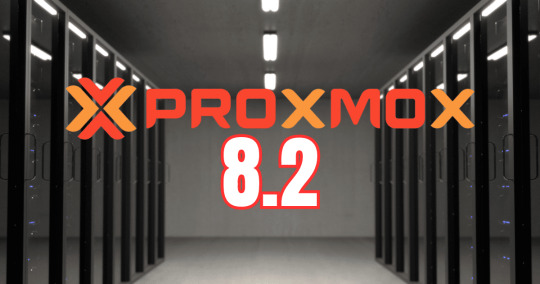
View On WordPress
2 notes
·
View notes
Text


YALL YALL YALL GIRLLLLLLL




EDIT: MORE PICTURES OH GOUYagayaGGGghHYayg
#chappell roan#chappellsource#chappell#vms#<—- i think#good LORD i would do anything for her#anything she said immediately#ohhhhhh auuuuagauahvahahahha#pansexual#<—— in case you couldn’t tell /j#i love her auavgh
11 notes
·
View notes
Text
Vendor Mangement Solution

3 notes
·
View notes
Text


Lurking.. Stalking.. Waiting..
#artists on tumblr#artwork#procreate#my art#digital art#original art#oc art#art#digital illustration#digital drawing#digital aritst#just for fun#small artist#explore#tumblr fyp#oc#my ocs#ocs#oc artwork#oc artist#original character#vms#venom#Spotify
15 notes
·
View notes
Text
Effortless VMS Integration – Find the Right Implementation Partner
Struggling to integrate a Vendor Management System (VMS) with your existing tools? The right implementation partner can make the process smooth and hassle-free. Learn how VMS integration improves efficiency, automates workflows, and enhances workforce management. Plus, discover what makes a top VMS implementation partner so valuable for your business.
0 notes
Text
Powering the Modern Workforce: How Contingent Workforce Software and Direct Sourcing Are Redefining Recruitment

In today’s dynamic talent landscape, agility is everything. As organizations respond to shifting market demands, skills gaps, and rapid project cycles, one trend is clear: the rise of the contingent workforce. Whether it's freelancers, contractors, or gig workers, this flexible labor model gives companies the ability to scale quickly without the long-term commitments of traditional hiring.
But managing a diverse and distributed workforce comes with unique challenges—especially when sourcing, onboarding, and compliance processes are handled manually or across multiple systems. This is where contingent workforce software and direct sourcing recruitment play a transformative role.
What Is Contingent Workforce Software?
Contingent workforce software is designed to help organizations efficiently manage non-permanent talent—from sourcing and onboarding to tracking performance and costs. It centralizes workflows, automates compliance, and gives real-time visibility into contractor activity, vendor performance, and workforce spend.
Key capabilities often include:
Assignment and time tracking
Automated onboarding/offboarding
Cost and compliance monitoring
Vendor collaboration
Workforce analytics and forecasting
The result? A more agile, scalable workforce strategy with reduced risk and greater operational control.
The Shift to Direct Sourcing Recruitment
While staffing agencies and third-party vendors still play an important role, many enterprises are now embracing direct sourcing recruitment as a more strategic, cost-effective model.
Direct sourcing involves using your company’s own employer brand, internal talent pools, and technology to identify and engage contingent talent—without relying entirely on external agencies.
Benefits of direct sourcing include:
Lower recruitment costs by reducing agency fees
Faster time-to-hire by tapping into pre-qualified talent
Stronger cultural alignment and candidate experience
Increased visibility and control over the hiring process
When combined with contingent workforce software, direct sourcing becomes a powerful recruitment engine—bringing together automation, branding, and speed.
The Power of Integration
The real magic happens when contingent workforce software and direct sourcing recruitment work together in harmony. Platforms like hireHQ empower HR and procurement teams to manage end-to-end contingent hiring from a single dashboard—sourcing, engaging, onboarding, and managing talent with speed and efficiency.
Imagine this:
Your internal talent community gets activated for a high-priority project.
The platform automatically matches qualified candidates and initiates onboarding.
Contracts are generated, compliance checks are run, and the worker is deployed within days—not weeks.
This seamless workflow allows businesses to scale teams faster, optimize vendor usage, and reduce overall workforce costs.
Final Thoughts
The future of work is fluid, fast, and tech-enabled. To stay competitive, organizations must go beyond traditional hiring models and embrace the power of contingent workforce software and direct sourcing recruitment.
By doing so, businesses not only improve recruitment outcomes but also build a more resilient, flexible workforce—ready to meet whatever comes next.
A Comprehensive Guide to Vendor Assessment
7 Effective Tips for Contingent Labor Management System
Vendor Performance Management: Everything You Need to Know for Success
#contingentworkforce#vendor management software#vendor management solutions#vendormanagement#directsourcing#vendor management tools#talentacquisition#direct hire#direct sourcing solutions#vms provider#vms#vms software#vms platform#vendor management process#vendor management system#procurement
0 notes
Text
youtube
0 notes