#Venmo Limit
Explore tagged Tumblr posts
Text
Does Venmo Have a Daily Sending Limit
When using Venmo, a popular mobile payment service, understanding the daily sending limit is crucial. This limit determines how much money you can send within a 24-hour period, ensuring secure and regulated transactions. In this article, we delve into the details of Venmo's daily sending limits and provide comprehensive steps on how to increase your Venmo limit for a more seamless transaction experience.

What Are Venmo's Sending Limits?
Venmo imposes certain limits on the amount of money users can send, receive, or transfer to safeguard against fraud and misuse. The Venmo sending limits vary based on the verification status of your account.
Unverified Accounts: For unverified accounts, the weekly sending limit is relatively low. Typically, users can send up to $299.99 per week. This limit is imposed to encourage users to verify their accounts for increased security and higher limits.
Verified Accounts: Once you verify your Venmo account, the weekly sending limit increases significantly. Verified users can send up to $6,999.99 per week. Verification involves confirming your identity by providing personal information and, in some cases, linking your bank account or debit card.
Daily Limits: Venmo does not specify a strict daily sending limit; instead, it operates on a rolling weekly basis. This means your available Venmo sending limit replenishes as the oldest transaction falls out of the 7-day window.
How to Increase Your Venmo Limit
Increasing your Venmo limit is essential for users who frequently send money or handle larger transactions. Here are the steps to enhance your Venmo limits:
Step 1: Verify Your Identity
Verifying your identity is the most straightforward way to increase your Venmo limits. Follow these steps:
Open the Venmo App: Launch the Venmo app on your smartphone.
Go to Settings: Tap the three horizontal lines (menu) on the top-left corner and select "Settings."
Tap 'Identity Verification': Navigate to the "Identity Verification" section.
Provide Required Information: Enter your legal name, date of birth, and the last four digits of your Social Security Number (SSN).
Complete Additional Steps: Depending on your account activity, you might need to provide additional documents, such as a government-issued ID.
Step 2: Link and Verify Your Bank Account
Linking and verifying your bank account not only increases your sending limits but also provides additional benefits such as instant transfers. Here’s how to do it:
Navigate to Payment Methods: In the Venmo app, go to "Settings" and then "Payment Methods."
Add Bank Account: Select "Add Bank or Card" and choose "Bank."
Enter Bank Details: Follow the prompts to enter your bank account information.
Verify Your Bank Account:��Venmo will make two small deposits into your bank account. Enter the exact amounts in the Venmo app to verify.
Step 3: Use the Venmo Debit Card
Applying for and using the Venmo Debit Card can also help in increasing your Venmo transaction limits. The card allows you to spend directly from your Venmo balance and may contribute to a higher trust score on your account.
Step 4: Maintain a Positive Transaction History
Regular and consistent use of Venmo with a positive transaction history can signal to Venmo that you are a trustworthy user. Ensure that your transactions are legitimate, and avoid any activities that could be flagged as suspicious.
Common Issues and Solutions
Sometimes, users may encounter difficulties even after following the above steps. Here are common issues and their solutions:
Issue: Verification Not Accepted
Solution: Double-check that all information provided matches your official documents. Minor discrepancies can cause verification failures. If issues persist, contact Venmo support for assistance.
Issue: Bank Account Verification Delays
Solution: Ensure that you enter the correct amounts of the micro-deposits made by Venmo. If there are delays, it might be due to bank processing times. Contact your bank or Venmo support if the issue continues.
Issue: Low Limits despite Verification
Solution: If your limits are still low after verification, consider additional actions such as applying for the Venmo Debit Card or ensuring that all linked accounts are verified and active.
Conclusion
Understanding and increasing your Venmo limits is essential for managing your transactions effectively. By verifying your identity, linking your bank account, and maintaining a positive transaction history, you can enjoy higher sending limits and a more seamless payment experience. Follow the steps outlined above to maximize your Venmo account's potential.
0 notes
Text
Vanmo Limit Per Day: Understanding Your Daily Limits on Vanmo
Venmo has become an indispensable tool for peer-to-peer payments, simplifying the way we send and receive money. Whether splitting a dinner bill, paying for a ride, or sharing rent with a roommate, Venmo offers a convenient platform for instant transactions. However, understanding Venmo Daily Limit is crucial to avoid interruptions in your payment activities. This comprehensive guide will delve into the various daily limits imposed by Venmo, how to navigate them, and tips on managing your account effectively.
What Are Venmo's Daily Limits?
Venmo imposes certain limits on transactions to enhance security and comply with financial regulations. Venmo limits vary depending on several factors, including whether your identity is verified.
1. Person-to-Person Payment Limits
Unverified Accounts: For users who have not yet verified their identity, Venmo imposes a weekly rolling limit of $299.99 for person-to-person payments. This means that over any seven-day period, you cannot send more than $299.99.
Verified Accounts: Once you verify your identity by providing additional information such as your Social Security Number, the weekly limit increases to $4,999.99. This verification process significantly expands your payment capabilities, making it easier to manage larger transactions.
2. Purchases with Venmo
Venmo also allows you to use your balance to make purchases. These transactions are subject to different limits based on whether you use the Venmo card or make purchases directly from your Venmo balance.
Venmo Card Transactions: If you have a Venmo debit card, you can make purchases up to $3,000 per day. This limit includes both online and in-store purchases.
Online Purchases: When using Venmo to pay merchants online, the limit is set at $2,999.99 per transaction. This limit is separate from the person-to-person payment limit.
3. ATM Withdrawals and Cashback
For users with a Venmo debit card, the daily limit for ATM withdrawals and cashback transactions is $400 per day. This limit ensures that you have access to your funds while maintaining security.
How to Increase Your Venmo Limits
Increasing your Venmo limits involves verifying your identity, which is a straightforward process. Here’s how you can do it:
Open the Venmo App: Go to the menu by tapping the three horizontal lines in the top left corner.
Select "Settings": Scroll down and tap on "Settings."
Choose "Identity Verification": Follow the prompts to provide the necessary information, including your legal name, address, date of birth, and Social Security Number.
Submit Your Information: Venmo will review your submission and typically approve your verification within a few minutes.
Once your identity is verified, your transaction limits will increase, allowing for higher payment and purchase thresholds.
Tips for Managing Your Venmo Daily Limits
Navigating Venmo’s daily limits requires careful management to ensure smooth transactions. Here are some tips to help you stay within your limits:
1. Plan Ahead for Large Payments
If you know you’ll need to make a large payment, plan ahead by ensuring your identity is verified and you understand your available limit. Splitting large payments into smaller transactions over several days can also help manage limits.
2. Keep Track of Your Transactions
Regularly monitoring your Venmo activity can help you stay within your limits. Venmo provides a detailed transaction history in the app, making it easy to track your spending and payments.
3. Utilize Linked Bank Accounts and Cards
Linking your bank account or debit card to Venmo can provide additional flexibility. When making purchases, you can choose to draw directly from your linked accounts instead of your Venmo balance, effectively bypassing the Venmo purchase limits.
4. Stay Informed About Limit Changes
Venmo periodically updates its policies and limits. Staying informed about these changes can help you avoid unexpected interruptions in your payment activities. Regularly check Venmo’s help center or app notifications for updates.
Common Issues and Solutions
1. Payment Declines
If a payment is declined, it may be due to reaching your daily or weekly limit. Check your transaction history to ensure you haven’t exceeded your limit. If you’re within your limit, the issue might be with the recipient’s account or a security flag on the transaction.
2. Identity Verification Delays
Sometimes, the identity verification process can take longer than expected. Ensure all your submitted information is accurate and matches your legal documents. If delays persist, contact Venmo support for assistance.
3. Trouble Linking Bank Accounts
Linking bank accounts can sometimes be problematic due to mismatched information or security issues. Double-check your bank details and ensure your name on Venmo matches your bank account exactly.
Conclusion
Understanding and managing your Venmo daily limits is crucial for seamless transactions. Whether you’re sending money to friends, making purchases, or withdrawing cash, being aware of these limits helps avoid interruptions and ensures you can use Venmo to its full potential. By verifying your identity, keeping track of your transactions, and planning ahead, you can navigate these limits effectively.
For more information on managing your Venmo account and increasing your Venmo limits, visit Venmo’s help center or contact their support team.
0 notes
Text
How to Send and Receive Money Using Venmo: A Comprehensive Guide
Venmo has revolutionized the way people handle money transfers, making it simple and convenient to send and receive funds. Whether you're splitting a bill, paying rent, or gifting money, Venmo is an essential tool for modern financial transactions. This guide will walk you through everything you need to know about using Venmo, from setup to transaction limits.

Venmo, a popular mobile payment service, has transformed the way people transfer money. Launched in 2009, Venmo's user-friendly interface and social features have made it a go-to choice for millions of users. Whether you're splitting a restaurant bill, paying your share of the rent, or simply sending money to friends, Venmo offers a seamless and efficient solution. This comprehensive guide will explore how to send and receive money using Venmo, including transaction limits, security measures, and more.
Getting Started with Venmo
Downloading the App
To begin using Venmo, you'll first need to download the app, available on both iOS and Android platforms. Simply search for "Venmo" in your device's app store, and follow the instructions to download and install it.
Creating an Account
Once the app is installed, open it and tap "Sign Up." You can create an account using your email address, phone number, or Facebook account. You'll need to create a secure password and agree to Venmo's terms and conditions.
Verifying Your Identity
To fully utilize Venmo's features and comply with financial regulations, you will need to verify your identity. This process involves providing your legal name, address, and the last four digits of your Social Security number. Venmo may also request additional information to confirm your identity.
Adding and Managing Funds
Linking a Bank Account
Linking your bank account to Venmo allows you to transfer money seamlessly. Go to the "Settings" menu, select "Payment Methods," and then "Add Bank or Card." Follow the prompts to link your bank account by entering your routing and account numbers.
Linking a Credit or Debit Card
You can also link a credit or debit card to your Venmo account. This can be useful for funding transactions when you don't have enough balance in your Venmo account. To link a card, follow the same steps as linking a bank account, but select "Add Debit or Credit Card" instead.
Adding Funds to Your Venmo Balance
To add funds to your Venmo balance, navigate to the "Manage Balance" section. Here, you can transfer money from your linked bank account to your Venmo balance. This process typically takes 1-3 business days.
Sending Money
Steps to Send Money
Sending money on Venmo is straightforward. Tap the "Pay or Request" button, enter the recipient's username, phone number, or email, and specify the amount. Add a note to describe the payment, then tap "Pay" to complete the transaction.
Sending to Friends and Family
Venmo is ideal for sending money to friends and family. You can split bills, pay your share of the rent, or send a gift. Simply ensure that the recipient is also a Venmo user.
Sending to Businesses
Many businesses now accept Venmo as a payment method. Look for the Venmo logo at checkout, or ask if the business accepts Venmo payments. This can be a convenient way to pay for goods and services without needing cash or a card.
Receiving Money
How to Receive Money
Receiving money on Venmo is as simple as providing your username, phone number, or email to the sender. Once the sender completes the transaction, the funds will appear in your Venmo balance.
Requesting Payments
You can also request money from other Venmo users. Tap the "Pay or Request" button, enter the payer's details, specify the amount, and add a note. Tap "Request" to send the request. The payer will receive a notification and can then complete the payment.
Accepting Payments
When you receive money, it will appear in your Venmo balance. You can keep the funds in your Venmo account for future transactions or transfer them to your linked bank account.
Transaction Limits on Venmo
Daily and Weekly Sending Limits on Venmo
Venmo imposes transaction limits to ensure security. The initial weekly sending limit is $299.99. Once you verify your identity, this limit increases to $4,999.99. These limits reset every week.
Receiving Limits on Venmo
There are no limits on the amount you can receive on Venmo. However, large transactions may trigger additional verification processes.
How to Increase Your Limits on Venmo
To increase your transaction limits, ensure that your identity is fully verified. This involves providing additional personal information and completing Venmo's verification process.
Security Measures
Protecting Your Account
Venmo takes security seriously. Ensure your account is protected by using a strong password and enabling notifications for account activity. Avoid sharing your password or login details with anyone.
Two-Factor Authentication
Enhance your account security by enabling two-factor authentication (2FA). This adds an extra layer of protection by requiring a second form of verification, such as a code sent to your phone, when logging in.
Recognizing and Avoiding Scams
Be cautious of potential scams on Venmo. Never send money to someone you don't know, and be wary of unsolicited payment requests. If something seems suspicious, report it to Venmo immediately.
Venmo Fees
Free Transactions
Venmo offers free transactions when you use your Venmo balance, linked bank account, or debit card. This makes it a cost-effective way to transfer money.
Transactions with Fees
Certain transactions incur fees, such as sending money using a credit card (3% fee) or instant transfers to your bank account (1.5% fee, with a minimum fee of $0.25 and a maximum fee of $15).
Avoiding Unnecessary Fees
To avoid unnecessary fees, use your Venmo balance, linked bank account, or debit card for transactions. Opt for standard bank transfers, which are free, instead of instant transfers.
Troubleshooting Common Issues
Failed Transactions
If a transaction fails, check your internet connection, account balance, and payment method. If the issue persists, contact Venmo support for assistance.
Account Restrictions
Venmo may place restrictions on your account for security reasons. Verify your identity and follow any instructions provided by Venmo to resolve these issues.
Contacting Venmo Support
For any issues or questions, you can contact Venmo support through the app, by email, or via their help center on the website. They offer comprehensive resources and customer support to assist you.
Frequently Asked Questions (FAQs)
Is Venmo Safe to Use?
Yes, Venmo is safe to use. It employs encryption and security measures to protect your information. Always follow best practices for online security to ensure your account remains secure.
How Fast Are Venmo Transactions?
Venmo transactions are usually instant when sending money to another Venmo user. Bank transfers can take 1-3 business days.
Can I Use Venmo Without a Bank Account?
Yes, you can use Venmo without a bank account by linking a credit or debit card. However, having a linked bank account allows for more seamless transfers and fewer fees.
Conclusion
Venmo has become an indispensable tool for managing everyday financial transactions. Its ease of use, security features, and social functionality make it a favorite among users. By following this comprehensive guide, you can make the most of Venmo's features and enjoy a hassle-free money transfer experience.
0 notes
Text
Venmo Limit: Venmo Daily, Weekly And Monthly Transfer Limit?
Venmo has become a staple for many people when it comes to quick and easy money transfers. However, understanding the various limits imposed by Venmo is crucial to making the most of this app. In this blog, we’ll delve into the details of Venmo limits, including daily, weekly, and monthly transfer limits, and offer tips on how to increase these limits.
What Are Venmo Limits?
Venmo limits are set to protect users and the platform from fraud and other malicious activities. These limits apply to various transactions, including person-to-person transfers, purchases, and bank transfers.
What is the Venmo Daily Limit?
Venmo imposes a daily limit on the amount you can transfer to ensure secure transactions. For verified users, the daily limit for person-to-person transfers is $4,999.99. However, this limit can vary based on your account verification status.
How to Check Your Venmo Daily Limit
To check your Venmo daily limit, follow these steps:
Open the Venmo app.
Go to the "☰" menu.
Select "Settings" and then "Limits."
Here, you can view your current daily transfer limit.
How to Increase Venmo Daily Limit
Increasing your daily limit involves verifying your identity with Venmo. To do this:
Go to the "☰" menu in the Venmo app.
Select "Settings" and then "Identity Verification."
Follow the prompts to submit the required documentation.
What is the Venmo Weekly Limit?
Venmo weekly limit is another critical threshold to be aware of. For verified users, the weekly limit for person-to-person transactions is $6,999.99. This limit is a rolling limit, meaning it applies to any consecutive seven-day period.
How to Check Your Venmo Weekly Limit
To check your weekly limit:
Open the Venmo app.
Navigate to the "☰" menu.
Select "Settings" and then "Limits."
How to Increase Venmo Weekly Limit
Similar to increasing the daily limit, you need to verify your identity:
Access the "☰" menu in the Venmo app.
Go to "Settings" and then "Identity Verification."
Complete the verification process.
What is the Venmo Monthly Limit?
The monthly limit on Venmo transactions is designed to further secure the platform. The monthly limit for verified users for person-to-person transactions is also $6,999.99, aligned with the weekly limit as a safeguard for ongoing use.
How to Check Your Venmo Monthly Limit
Checking the monthly limit can be done by:
Opening the Venmo app.
Going to the "☰" menu.
Selecting "Settings" and then "Limits."
How to Increase Venmo Monthly Limit
Increasing the monthly limit follows the same steps as increasing daily and weekly limits through identity verification.
What is the Venmo Person-to-Person Limit?
The Venmo Person To Person Limit includes both the daily and weekly limits. It is essential for users who frequently transfer money to friends, family, or businesses.
Additional Tips to Manage and Increase Your Venmo Limits
Complete Identity Verification: Ensure your account is fully verified by providing all necessary documentation.
Regular Usage: Consistent and legitimate use of Venmo can help in gradually increasing limits over time.
Contact Support: If you have specific needs, contacting Venmo support can sometimes help in getting temporary increases.
Conclusion
Understanding and managing your Venmo limits is crucial for efficient and secure transactions. By verifying your identity and following the steps outlined, you can increase your limits and make the most out of Venmo’s services. Always stay updated with Venmo’s policies to ensure a smooth experience.
FAQs
Q1: What is the Venmo daily transfer limit for unverified users?
A1: Unverified users have a daily Venmo transfer limit of $299.99.
Q2: How long does it take to verify my identity on Venmo?
A2: Identity verification on Venmo typically takes a few minutes to a few days, depending on the accuracy of the information provided.
Q3: Can I request a higher limit temporarily?
A3: Yes, you can contact Venmo support to request a temporary limit increase.
Q4: Do these limits apply to both sending and receiving money?
A4: Yes, these limits apply to both sending and receiving money on Venmo.
Q5: Are there different limits for business accounts?
A5: Yes, business accounts may have different limits. Check Venmo’s official guidelines for business account limits.
0 notes
Text
Venmo Limit: How Much Money Can You Send On Venmo?
In today's digital age, Venmo has become a popular choice for people to send and receive money conveniently. However, there are limits in place to ensure security and compliance. In this comprehensive article, we will explore the various aspects of Venmo limits, including how to increase Venmo limit, daily and weekly limits, fees associated with exceeding these limits, and whether there are any limits on receiving money.

Can I increase my Venmo limits?
One of the most common questions users have is whether they can increase their Venmo limits. The short answer is yes, you can. Venmo provides an option to request a limit increase, but it's essential to understand the process involved.
To increase your Venmo limits, follow these steps:
Open the Venmo app on your mobile device.
Tap on the three horizontal lines in the top left corner to access the menu.
Select "Settings" and then tap on "Privacy & Security."
Under the "Privacy" section, you'll find the option to increase limits.
Follow the prompts and provide the necessary information.
Increasing your Venmo limits may require you to verify your identity and link a bank account. Once approved, you'll enjoy higher transaction limits, making it easier to send and receive money.
Venmo limit per day or weekly limit
Venmo places specific limits on the amount of money you can send and receive within a given time frame. These limits are designed to protect users and the platform from potential misuse.
As of the latest update, Venmo's limits are as follows:
Weekly Rolling Limit: $4,999.99
Daily Rolling Limit: $2,999.99
These limits apply to both sending and receiving money. It's important to note that Venmo reviews and adjusts these limits regularly, so it's advisable to check the app or website for the most up-to-date information.
Are there fees associated with exceeding Venmo limits?
Exceeding your Venmo limits may incur fees, so it's crucial to stay within the established boundaries. Venmo aims to keep its services user-friendly and cost-effective, but there are penalties for going over your limits.
If you surpass your Venmo limits, you may face the following consequences:
Fees: Venmo may charge you a fee for exceeding your limits.
Transaction Delays: Your transactions could be delayed or flagged for review.
Account Review: Venmo might conduct a review of your account, which could lead to temporary or permanent restrictions.
To avoid these issues, always monitor your Venmo activity and ensure you stay within the specified limits.
Are there any limits on receiving money?
While there are limits on sending and receiving money on Venmo, there are generally no limits on the total amount of money you can receive in your account. However, keep in mind that Venmo encourages users to verify their identities for security reasons.
To verify your identity on Venmo:
Open the Venmo app.
Access the menu and go to "Settings."
Select "Identity Verification."
Follow the prompts to provide the required information.
By verifying your identity, you can enjoy a more seamless experience when receiving money, as it adds an extra layer of security to your account.
(FAQs)
Can I have more than one Venmo account?
Yes, you can have more than one Venmo account, but each account must have a unique email address and phone number associated with it.
Is there a limit on the number of transactions I can make in a day?
Venmo does not impose a specific limit on the number of transactions you can make in a day. However, you must stay within your daily and weekly monetary limits.
What should I do if my Venmo account gets temporarily restricted?
If your Venmo account is temporarily restricted, contact Venmo's customer support for assistance. They will guide you through the steps to resolve the issue.
Can I use Venmo for business transactions?
Venmo is primarily designed for personal transactions, and using it for business purposes may result in your account being flagged or restricted. It's advisable to use a dedicated business payment platform for such transactions.
Are Venmo transactions secured?
Venmo takes security seriously and employs encryption and other security measures to protect your transactions. However, it's essential to follow best practices, such as using strong passwords and enabling multi-factor authentication, to enhance your account's security.
Can I cancel a Venmo payment?
You can only cancel a Venmo payment if the recipient has not accepted it. Once the recipient accepts the payment, it becomes irreversible. To cancel a payment, go to your Venmo transaction history and locate the payment you wish to cancel.
Conclusion
In conclusion, understanding Venmo limits is crucial for a smooth and secure money-sharing experience. You can increase your limits by verifying your identity and following the provided steps. Remember the daily and weekly limits, and avoid exceeding them to prevent fees and delays. While there are no specific limits on receiving money, verifying your identity is recommended for added security. By following these guidelines, you can make the most of Venmo's convenient services while staying within the established boundaries.
0 notes
Text
Venmo Limit: Personal Profile Bank Transfer Limits
Venmo, the popular peer-to-peer payment app, has specific limits in place to ensure the safety and security of your financial transactions. These limits are designed to prevent fraud and unauthorized transactions while allowing users to enjoy the convenience of digital payments. Let's dive into the details of Venmo limit: Personal Profile Bank Transfer Limits.
Venmo Daily Transfer Limit
The daily transfer limit on Venmo for personal profiles typically ranges from $299.99 to $4,999.99. This limit encompasses all transactions, including payments to individuals and purchases from businesses. To check your specific daily limit, go to your Venmo settings.
Venmo Weekly Transfer Limit
In addition to the daily limit, Venmo also imposes a weekly transfer limit on personal profiles. This limit varies based on your account verification level and usage history. It can range from $1,999.99 to $6,999.99 per week. To increase your Venmo weekly limit, you may need to verify your identity and transaction history with Venmo.
Venmo Monthly Transfer Limit
For more extensive transactions or regular use, it's essential to be aware of the monthly transfer limit. Personal profiles can transfer up to $19,999.99 per month on Venmo. This cap ensures that your financial activity remains secure and manageable.
Venmo Card Transaction Limit
Venmo offers a physical debit card linked to your account, allowing you to make purchases at businesses that accept Mastercard. The daily spending limit with the Venmo card is $3,000. Keep in mind that this limit is separate from your daily Venmo transfer limit, offering flexibility for different types of transactions.
Venmo Bank Transfer Time
Understanding the timing of bank transfers on Venmo is crucial for planning your financial activities. Generally, Venmo initiates bank transfers within one business day, but it may take 1-3 business days for the funds to appear in your bank account. Factors like your bank's processing times and weekends may affect transfer times.
FAQs (Frequently Asked Questions)
What happens if I reach my daily transfer limit on Venmo?
If you reach your daily transfer limit on Venmo, you won't be able to send more money on that day. You can still receive funds and make payments using your Venmo balance. To increase your limit, consider verifying your identity and transaction history with Venmo.
Is there a way to increase my Venmo weekly transfer limit?
Yes, you can increase your Venmo weekly transfer limit by verifying your identity and transaction history. Visit your Venmo settings to initiate the verification process. Keep in mind that the limit increase is subject to Venmo's review.
Can I transfer money from Venmo to my bank account instantly?
Venmo offers instant bank transfers for a fee. If you need to move money from Venmo to your bank account immediately, this option allows for near-instantaneous transactions. Be aware of the associated fee when choosing this option.
Are there any restrictions on using the Venmo card?
While the Venmo card offers flexibility, it's essential to be aware of your Venmo daily spending limit, which is $3,000. Ensure that your purchases do not exceed this limit when using your Venmo card for payments.
What should I do if my bank transfer on Venmo takes longer than expected?
If your bank transfer on Venmo takes longer than expected, first check your bank account for any pending transactions. If the issue persists, reach out to Venmo's customer support for assistance in resolving the delay.
How can I ensure the security of my Venmo transactions?
To ensure the security of your Venmo transactions, regularly monitor your account for any suspicious activity. Enable two-factor authentication, use strong passwords, and avoid sharing sensitive information. In case of any unauthorized transactions, report them to Venmo immediately.
Conclusion
Personal Profile Bank Transfer Limits is essential for a smooth and secure financial experience. By understanding the daily, weekly, and monthly limits, as well as the Venmo card transaction limit, you can make informed decisions and maximize the benefits of this popular payment platform. Always prioritize security and stay informed about any updates or changes in Venmo's policies to ensure a seamless financial journey.
0 notes
Text
What Is Maximum Venmo Person To Person Limit: Daily, Weekly, & Monthly Transaction Limit
In the ever-evolving world of digital finance, Venmo has emerged as a trailblazer, making peer-to-peer transactions simpler and more convenient than ever before. It's no surprise that individuals are flocking to this platform to send and receive money. However, with this surge in popularity, it's essential to understand the limitations and boundaries that Venmo imposes to ensure a seamless financial experience. In this comprehensive guide, we will delve into the intricacies of Venmo Person To Person Limit (Venmo transaction limits), covering daily, weekly, and monthly restrictions, and help you navigate the world of digital payments with confidence.
Daily Transaction Limit
Venmo, like any responsible financial service, sets a daily transaction limit to safeguard its users from potential fraud or misuse. As of the latest update, Venmo's daily transaction limit for person-to-person payments stands at $6,999.99. This means that within 24 hours, you can send or receive up to this amount. It's important to note that this limit applies to both sending and receiving funds combined. Exceeding this daily limit will result in your transactions being declined until the limit resets.
Weekly Transaction Limit
Moving beyond the daily cap, Venmo also imposes a weekly transaction limit. This limit is designed to ensure the security of your financial activities and protect your account from unauthorized access. Currently, the weekly transaction limit on Venmo for person-to-person payments is $19,999.99. This cap extends from Monday at 12:00 AM to the following Sunday at 11:59 PM, local time. It's crucial to keep track of your transactions throughout the week to avoid any disruptions in your payment activities.
Monthly Transaction Limit
In addition to the daily and weekly limits, Venmo has a monthly transaction limit in place. This cap is a more substantial boundary, ensuring that your financial activities remain secure throughout the month. As of the latest information available, the monthly transaction limit for person-to-person payments on Venmo is Up to $60,000 if You complete Venmo Identity Verification, The maximum amount per transfer is $5,000. This limit encompasses the entire calendar month and resets on the first day of each month. Be mindful of your transaction volume, as exceeding this monthly limit can result in temporary restrictions on your Venmo account.
How To Increase Venmo Limit?
To increase your Venmo limit, you'll need to verify your identity and provide additional information to the platform. Venmo, like many other financial services, imposes limits on account activity to comply with regulations and ensure security. Here's how you can increase your Venmo limit:
Complete Your Profile: Make sure your Venmo profile is complete with accurate information, including your legal name, date of birth, and phone number.
Verify Your Phone Number: Ensure that your phone number is verified in the Venmo app. You should have access to the phone number you're using, as Venmo may send you verification codes via SMS.
Link Your Bank Account: Linking your bank account to Venmo is essential. This helps Venmo verify your identity and allows you to transfer money to and from your bank account. To do this:a. Open the Venmo app. b. Tap on the "☰" icon in the upper left corner. c. Tap on "Settings." d. Select "Payment Methods." e. Tap on "Add Bank or Card" and follow the prompts to link your bank account.
Verify Your Identity: Venmo may ask you to verify your identity further by providing additional information, such as your Social Security number or a photo of your government-issued ID. You may be prompted to do this if you reach certain transaction or balance thresholds.
Increase Usage: Gradually increasing your usage on Venmo can also help increase your limits. Regular, responsible activity on your account can demonstrate to Venmo that you are a trustworthy user.
Contact Venmo Support: If you've completed the above steps and still need to increase your limits, you can reach out to Venmo's customer support for further assistance. They can guide you through the process and may request additional documentation to verify your identity.
Keep in mind that Venmo's specific policies and procedures may change over time, so it's a good idea to refer to Venmo's official website or contact their support for the most up-to-date information on increasing your limits. Additionally, be cautious about sharing personal information and only provide it to Venmo through their official channels to protect your security and privacy.
Conclusion
In the world of digital finance, understanding the limitations of the platforms you use is crucial. Venmo, with its daily, weekly, and monthly transaction limits, offers a secure and user-friendly environment for peer-to-peer payments. While these limitations may seem restrictive at first glance, they are essential in safeguarding your financial interests. To make the most of your Venmo experience, stay within these boundaries, and if needed, explore the option to increase your limits through identity verification. By doing so, you can continue to enjoy the convenience and simplicity of Venmo for all your person-to-person payment needs.
#Venmo Person To Person Limit#Venmo Limit#Venmo Limits#Increase Venmo Limit#How To Increase Venmo Limit#Venmo Limit Per Day#Venmo Daily Limit#Venmo Weekly Limit#Venmo monthly limit
1 note
·
View note
Text
Wondering about stockpiling some cheap bust/waist comms for the holidays so save some extra cash
#like I made that one post a while ago advertising a bust in my slightly less rendered more sketchy style for like $60 a bust#which is like#fucking outrageous for a price ngl idk what I was thinking but anyways#literally thinking to do them up for like $25 a pop#nothing too crazy#like bust or waist it would be $25 I don’t really care ngl#but I need the money til I’m allowed to get back on overtime again#so anyways if anyone’s interested hmu#literally take PayPal CashApp or Venmo#I’ve even used boosty but I’d hafta mess with it again to work#prolly limit to like 2 chars per pic
297 notes
·
View notes
Text
s4 episode 24 thoughts
season FINALE!!! whew, it has been an emotional time these last few months, let me tell you that. i’m wondering how or if this will be wrapped up.
the episode description makes no mention of scully’s illness, just more aliens. we always end the seasons with aliens. i imagine that this will also be a cliffhanger, so i’m trying to brace myself for that now.
(author's note: there was nothing short of reaching enlightenment that could have prepared me for this, and even if i had ascended to nirvana, i might have been ripped back out by the sheer tragedy of this storyline)
but damn, with a title like gethsemane, i’m expecting even more tears than usual.
(author's note: yeah)
let us no longer delay.
we begin with some videos from 1972, including carl sagan! what’s he doing here? well, he’s doing alien things. are you surprised?
the man on the screen is speaking about the probability of contacting aliens. he says it is very high.
and then cut to scully in some very yellow lighting, politely trying to get to a crime scene to do some FBI business!
wait. is that mulder’s couch???
she just needed to make an ID on a body and BRO WHAT. DID SHE FIND MULDER DEAD??? IN HIS OWN APARTMENT?????
HELLLLLLOOOOOOOOOOO???!!!!?!?!?!?!?!?!?
now she’s in a meeting room with a lot of important people….
she’s explaining how she was assigned to the x files four years ago…. and she’s explaining the mulder lore.
“i come here today, four years later, to report on the illegitimacy of agent mulder’s work” <- WOAH WHAT??? betrayal?????
“it is my scientific opinion that he became over the course of these years a victim- a victim of his own false hopes, and in his belief in the biggest of lies” <- that is so sad????!?!??
HELLO??? WHAT??? hey. what’s going on. is that really scully? or is it an alien?
well. they’ve gotten me both hooked and worried.
is she lying to save him?? is he dead?? is she preserving his reputation in death?? because she said that stuff in the past tense… or maybe he was killed and she will be next if she doesn’t renounce everything???
WHAT IS AFOOT HERE.
scully i just publicly declared you my favorite, you can’t make me take that back…
(author's note: i should have never doubted her <3)
ohhhh fancy, the intro says “believe the lie”
helicopter over the yukon in canada. some guys say the stuff at camp is unbelievable. that's quite a jump in tone from before.
and now they’re marching up the hill, saying they’re very excited etc etc. it looks to be exhausting work. the score is very suspenseful.
they arrive in a cave and shake hands as the newcomers are introduced. and what is in there but…. a frozen alien???
i was hoping it would be a perfectly preserved mammoth :( but okay… whatever… (sadly kicks dirt around)
back to the meeting room with scully!!! she says there have been recent developments on the assumption that aliens exist… mulder was contacted by a man whose “pursuit of this evidence seemed to coincide with his own”, and she says he was duped!!!! fooled by scientific slight of hand!!!
and she’s here to expose this lie… and to expose his work for what it is….
GIRL, WHAT WENT DOWN???
now a cut to some sort of scully family event!! she’s telling a story about her brother bill. will we finally get to see him!? yes!! here he is!!! like their father, he is also in the navy, and seems to be pretty decorated.
and he says he sent her a birthday card, to which she says “thanks for remembering this year” LMAOOO get him again for me!!
(why does no one remember her birthday!!! i will cry!!!)
the priest arrives… and scully’s face falls…. why is she sad to see him? and why did he get invited??? i’m stressed.
father mccue is talking to her about drifting from the church and feeling awkward, but her mom asked him to come tonight. he says turning back to faith is essential in times like this. she says she hasn’t felt a need to draw on faith for strength, that she has some. and she won’t coming running back now.
huh, i wonder if she thinks that “running back” to the church will be admitting defeat. she says she’d be lying to herself and to him if she did that.
maybe she has only lightly been dabbling in god-related affairs since revelations, but not enough to want to return to mass.
but a phone rings… it’s mulder!!!
he says he’s sorry to interrupt her dinner, (so at least there’s some self awareness there) but someone named arlinsky at the smithsonian contacted him about a mountain in canada.
he says she needs to meet him RIGHT AWAY. BRO???????? she looks SO sad when he said that.
she would do ANYTHING for him. and tbh i see why she wants to expose him now. fuck that.
she’s assuring him that it’s okay, and he’s trying to apologize, but i’m still mad at him, and scully should be too. and who the hell is this arlinsky guy? apparently he was involved in a ufo photo faking?? but he claims he’s innocent?? THAT is what disrupted her dinner??
he says he won’t tell her what she’s about to see….
he has pictures of an alien frozen in the mountain and she looks deeply unimpressed. girl me too!
apparently the alien has been in the ice for 200 years. and babcock (arlinsky's colleague) was part of the team that found it.
arlinsky says it’s a very remote location for it to be a hoax, to which mulder once again displays some self awareness with his “well if you’re gonna go, why not go all the way?” but again, not enough to prevent himself from getting in this situation in the first place
arlinsky pulls out the ice core samples from each side of the body, and says he sincerely believes they have a full corpse of an alien.
but family dinner. i care about that more.
mulder says no one will believe him, and the same people that hid the truth will be asked to authenticate it, so there will be no confirmation either. which is why arlinsky wants him to go and get the body, because he knows it means everything to mulder
ohhhh scully says she has no opinion… “this is your holy grail, mulder, not mine” <- i am glad she is admitting she has no horse in this race
OHHH “proving the existence of alien life is not my last dying wish” <-yeah remind him that you’re literally dying and you can’t waste time because he SEEMS TO HAVE FORGOTTEN!!!!
“this is not some selfish pet project of mine, scully” <- well if it’s for the sake of your sister, but you’re hurting the people around you for it, that is still selfish actually
woah woah woah i had to write this next part out...
“you already believe, mulder, what difference will it make? i mean, what will proof change for you?”
“if someone could prove to you the existence of god, would it change you?”
“only if it has been disproven”
“then you accept the possibility that belief in god is a lie?” (where are you going with this…? this is a sensitive subject for her!)
“i don’t think about it, actually. and i don’t think it can be proven”
“but what if it could be? wouldn’t that knowledge be worth seeking? or is it easier to go on believing the lie?”
this exchange made me feel frustrated. i wish he would be less ahab-like all of the time. yes, it is a huge deal that someone found an alien. but i see no reason why he couldn't have gone to that meeting by himself. and bringing god into this when he knows that's something very personal to her is a low blow. i get the point he was trying to make about believing the lie and all that, but c'mon man.
mulder honey, i get that this is a big deal to you, but time and place.
she tells him that she cannot go with him, but then he says, well can you just look at the ice core samples please. and she nods her head reluctantly.
cut back to the big meeting room with scully and other very important people
“what i couldn’t tell agent mulder, what i had only just learned myself, was that the cancer which had been diagnosed in me several months earlier had metastasized. and the doctors told me, short of a miracle, it would continue to aggressively invade my body, advancing faster each day towards the inevitable” <- OH MY GOD??? oh my god.
but why wouldn't she tell him... did she think that telling him then would interrupt his alien quest?? and she didn't want to do that because she knows how important it is to him? or did she not want him to worry?
because i would have told him!!! i would have said it right then and there!! but she is very different from me...
the fact that she is aware that she has so little time left and STILL left her dinner to go deal with his nonsense… scully, i fear you give too much and need to do things for yourself, please please
back on the mountain, they’re cutting the ice with a chainsaw. feels a bit unscientific, but i mean i guess that’s how you get that stuff done.
one guy is loading a pistol??? saying he doesn’t know the men well. that’s suspicious. i don’t care for it.
there’s something in the ice. maybe a bubble. or a casting hole!! of liquid poured!! could this be a fake?? but the angle wouldn’t make sense, says one guy. hmm... i'm not sure what to think.
did they put a fake alien all the way up here…? and why is gun guy looking around all shady like…?
back to the core samples in DC. the scientist says he found some hybrid cells in there, not plants nor animals, but chimera, and he wants to get them under a microscope. hmm… can we clone da alien :3
someone walks into the cave in the yukon with a shotgun!!! and kills all of the men!!!!! what the hell!!! is this a real alien then?????
this happens just as others begin the hike up the mountain, including the smithsonian guy arlinsky. and mulder!! i didn’t even recognize him under all those baggy coats and sunglasses. wow. i feel like a fake fan.
someone was supposed to meet them and guide them up the mountain, but there’s no one there, and all the supplies are frozen over. so they begin the hike on their own, following the tracks from the others.
oh! the find someone keeled over in the snow, to which mulder remarks “funny place to take a nap”. again with the inappropriate jokes as a coping mechanism. it’s the guide that was supposed to meet them!! and he was shot and killed!!!
well, the alien is starting to look more authentic as the bodies pile up.
back at the lab, scully is looking for the scientist, but she doesn’t find him. what she does find is a guy stealing the core sample???
he shoves her down the stairs?????? what the HELL!!!!
see, i thought the alien was a lie at first, but now it’s starting to appear compelling.
mulder and smithsonian guy arlinsky have arrived at the cave, and he pulls out his gun. they find all of the bodies from the crew, and no alien!!! it has been carved out!!!
mulder hypothesizes that perhaps someone was listening to their radio comms and came to hide their alien knowledge, but they hear some groans. and babcock is still alive!!
he says that the alien body wasn’t taken, but that he buried it!! and sure enough, they find it beneath their feet. mulder looks at it with amazement. big moment for a guy like him.
but scully!!! her face is bruised and her pristine lab coat is covered in blood! bill comes in with a change of clothes. and he didn’t tell their mom what happened.
“i was knocked down a flight of stairs… but i’m okay, luckily”
“you’re not okay, dana” <- OHHHH BILL. please tread carefully.
he says he knows about her cancer and she says mom wasn’t supposed to tell him!!!
she says she doesn’t want sympathy, and he accuses her of thinking she can cure herself. which feels like a terribly low blow.
OHHHH MY GOD. wait hold on. hold on.
“what are you doing at work getting knocked down and beaten up? what are you trying to prove? that you’re gonna go out fighting?”
“oh now, come on, bill”
“do you know what mom is going through? why do you think i didn’t tell her when they called?”
“what should i be doing?” (said with great frustration)
“we have a responsibility, not just to ourselves, but to the people in our lives”
“hey, look, just-just because i haven’t bared my soul to you or to father mccue or to god, it doesn’t mean that i’m not responsible to what’s important to me” (this was very defensive and exasperated in tone)
“to what? to who? this guy mulder? well, where is he, dana? where is he through all this?”
well…. i want to defend mulder, to say he doesn’t know, but just because he doesn’t know that her cancer is getting worse doesn’t mean he shouldn’t have been more sensitive. he actually has been very conscientious, which makes this whole alien thing all the more sudden and infuriating!!!
she is stunned into silence as bill looks at her with fury. and she doesn’t say anything more to him beyond “thank you for coming” <-god, what was she supposed to even say?? i get trying to shake her back to reality, but who did that cruelty help??
bill, i get what you were trying to do, but you pissed me off in the way that you did it. do you always show the people you care for that you love them by screaming at them? because if so. not a very effective tactic.
mulder is unboxing the alien, which is now in DC, and he’s trying to thaw it with the smithsonian guy arlinsky and babcock! who is doing better! despite taking a shotgun bullet.
babcock asks if it were a hoax, why would there be 6 men dead over it, which is a good question.
ewwww, the alien looks so gross….
with the help of another FBI agent, she finds the guy who hurt her!!!! and he’s working for the government!!!! in the pentagon‘s research facility!!! his name is kritschgau. they should not hire people in the government who assault women in stairwells.
mulder and crew are getting x rays and scans of the alien. mulder is wearing a sweater, but i’m still mad at him so i will NOT make note of how cute it is.
the alien body is gross as hell. they’re filming an autopsy. ohhh he’s cutting the eye membrane off. EWWWW. EWWW.
now the ribs…… ewww ewww ewwww EWW IT CRUNCHES. NASTY. he takes the ribs out and starts looking at the heart and lungs and some other white stuff in the chest. gag.
meanwhile, scully’s casing the joint looking for the dude kritschgau who assaulted her, and she finds him, tracks him down, and nearly hits him with her car!!! she has her gun and is going after him!!!! he is under arrest!!!
she is NOT messing around. we see a level of scully fury here that is incredibly potent and shown to us infrequently. i enjoy it, but it also makes me sad, because it shows how much stress she is under.
it appears he has slipped away, but she catches him!!!!! yes ma'am!!!!
kritschgau says that if he gets arrested, they’ll kill him. “they” being the same people that gave her cancer!!! how tf does he know about that???”
meanwhile, the alien organs are being weighed.
then cutscene back to the big meeting with scully!!! she’s telling them about how they smuggled the corpse back, saying mulder was ready to believe it was an alien.
but kritschgau convinced her it was otherwise, and not a true alien… he explained how mulder and her had been deceived and used, and that it was part of their plan that led to missy’s death and her illness.
god, how she must have felt hearing that… that everything that had happened to her was a waste, that the only point in her suffering was to advance corruption... it must have been devastating
as mulder leaves the warehouse where the autopsy was occurring, it seems he’s being watched by a guy with a shotgun??? is the shotgun guy going from before after the alien people????
it IS shotgun guy from before!!!! he knows babcock?? and he kills smithsonian guy arlinsky!!!
now who tf is this babcock fellow?!?!?!?!?!?
kritschgau is now sitting in mulder's apartment, explaining the "everything is a lie" story to him. mulder asks why he'd do this now- a fair question- and kritschgau says he came to him because his son is very sick after serving in the gulf war. i suppose if in this universe that is also something that has been covered up by the government, it could spark some disillusionment in the whole process once it impacts him personally.
he says "they" invented mulder, the regression hypnosis, the story of his sister and what they told his dad, and that the alien body was made carefully in a lab. and it would never be carbon dated, it was only for him to see so he would go public with the news and discredit himself.
mulder declares kritschgau to be a liar, but he says the body is already long gone, so he leaves to check. and sure enough, when he goes back to the warehouse, it isn’t there, but arlinsky is dead, as is shotgun guy!!!
again, WHO TF IS BABCOCK??!?!?
the cellular materials were an exact match to what kritschgau described.
and this brings us to scully and mulder really fighting, really really fighting
“after all i’ve seen and experienced, i refuse to believe it’s not true” “because it’s easier to believe the lie, isn’t it?” <- ohh callback to earlier....
and she reveals that he said she was given this sickness to make him believe… oh my god, if that’s true, and her life is just a prop in their sick game…
he storms out.
back to the video from the 70’s we began with.
mulder is watching it and crying. oh no… the beginning is clicking into place for me…… oh no, i see what is coming….
back to the meeting room. she says she went to his apartment that morning to identify a body, and that mulder died of a self-inflicted gunshot
WHAT THE ABSOLUTE FUCK?????????????????
thus concludes the episode
she’s crying, she’s crying, all i can think about is her crying, what the hell, what the hell….
so he killed himself because he realized he was being used as a pawn and it was his fault scully was dying…
normally i would have more to say. but i’m not gonna lie to you, i don’t. this is just so fucking sad. i don’t even have the words. never in a million years did i see this happening. what the hell???? what the hell?
do i believe this kritschgau guy??? i think he’s probably telling 30% of the truth. but not the whole thing. why would all those men die for a fake alien? i think he’s being deployed as a cover story as mulder gets too close. and i think some of this is engineered, but not as much as he claims.
and i'm willing to bet that "believing the lie" actually refers to scully believing his cover story!!!
man. i’m sorry but i’m just so sad. i have been so sad this whole season!!!!
mulder…… it was rude of you to interrupt her dinner…… but this was not the answer…
how is sneaky mulder going to get out of the situation THIS time??? and how is scully going to get out of the hole she's dug by reporting all of their work as fraud?? is bill going to be happy now?? lowkey fuck bill, btw.
wow... this is just painful. and i don't even have to wait months to find out what happens next. had i seen this when it aired live i probably would have entered a state of mourning.
so that's the end, huh? of the season, i mean. just sucker punch after sucker punch. i hope this isn't the tone of everything else moving forward. can i get uhhhh one order of whimsy please. with a side of mutual pining. and a small hurt/comfort, emphasis on the comfort. thank you.
after waiting 24 hours from watching the episode initially, i am still torn between how to proceed next. part of me wants to compile all of my favorite moments from the season like always, but the other part of me wants to begin the next episode right away, just so i can move on from such horrible mental imagery as mulder dead from a self-inflicted gunshot. what a terrible thing i wouldn't even have expected from fanfiction!
but, i can also see that the next episode is a two parter, and to be left on ANOTHER cliffhanger would be horrible- but probably LESS horrible than being left with the sadness of dead mulder, right? i don't know what to do! i am filled with indecision!!!!
:(
at least i can take away some fascinating analysis regarding scully's relationship to catholicism, and her idea that depending on any force outside of herself- be it family, friends, or god- is a sign of weakness. i mean, that is pretty telling about her character. and the fact that she believes this so strongly she tried to hide her cancer getting worse from her brother and succeeded in hiding it from mulder!!! to even voice the truth would make it real. maybe that's why she can't tell them, can't go to mass- because it would mean that the end is really near if she did so. i think it's about both the perceived ideas of weakness ingrained in her by her hardass parents and a refusal to let the situation she has found herself in be registered as real in her own mind. she knows it is. but maybe if she pushes it to the side, she can forget for a while.
wow. that sure is something to think over, and think it over i shall.
#chris carter owes me money for this nonsense. drop the venmo now.#scully :(#and btw shoutout to the people who gave me TWs#my policy is that i don't add content warnings to the writeup unless i go into detailed analysis far beyond what the episode shows#i operate under the assumption that if you read this blog you've seen the episodes before and therefore know what happens#and also this was set in the 90's. i would have to endlessly TW stuff because they did not give a damn about sensitivity.#i will say that this is the one subject that really pushes my limits so to those of you who warned me: i appreciate it <3#so: my next post will be the s4 highlights- just not sure when it'll come at you#and in the meantime i will keep daydreaming of the MSR halloween hangout that i bat around in my head like a cat a toy mouse#pumpkins. candy. scary movie. the couch. yeah. you see the vision?#crossing my fingers the new episode of agatha all along is happy so i can have a palate cleanser tomorrow LMAO#save me lesbian witches. save me from such angst. or at least give me angst but with laughter sprinkled in to make it doable!#juni's x files liveblog#4x24#the x files#txf
15 notes
·
View notes
Text
Understanding Venmo Bank Transfer Limits and Transaction Caps
Venmo has become a trusted platform for sending, receiving, and managing money effortlessly. However, knowing the Venmo bank transfer limit and other transaction caps is essential to avoid interruptions during financial operations. This guide dives deep into the Venmo account limit, daily limit on Venmo, and more to provide a complete understanding of how these limits work.
What Is the Venmo Bank Transfer Limit?
The Venmo bank transfer limit refers to the maximum amount you can transfer from your Venmo account to your bank account. This limit is influenced by your account’s verification status:
Unverified Accounts: Unverified users are limited to transferring up to $999.99 per week.
Verified Accounts: For users who complete identity verification, the bank transfer limit increases to $19,999.99 per week.
Maximum Amount You Can Send on Venmo
The maximum amount you can send on Venmo depends on the transaction type and your account's status:
Person-to-Person Payments: Verified accounts can send up to $4,999.99 weekly.
Business Payments: For business accounts, limits may vary based on the account agreement and transaction volume.
How to Maximize Your Sending Limit on Venmo
Complete Account Verification: Submit your Social Security Number (SSN) and identification documents.
Upgrade to a Business Account: This may offer higher limits for frequent transactions.
Understanding the Venmo Daily Limit
Venmo operates on a rolling weekly limit rather than a daily cap for most transactions. However, specific actions, such as ATM withdrawals and debit card purchases, do have daily constraints:
Venmo ATM Limit: You can withdraw up to $400 daily from an ATM using the Venmo debit card.
Venmo Card Limit: The daily purchase limit is capped at $3,000.
Venmo Business Account Limits
For businesses, Venmo provides tailored transaction caps based on the type of services and verification level. Key details include:
Payment Limits: Generally higher than personal accounts, tailored to business needs.
Receiving Limits: Businesses can receive unlimited payments, provided they comply with Venmo's policies.
Venmo Receiving Limit
Unlike sending limits, there are no strict caps on receiving funds. However, limits may apply to instant bank transfers:
Instant Transfers: The cap for instant transfers is $10,000 per transaction.
Max You Can Send on Venmo: A Weekly Perspective
The max to send on Venmo for personal accounts is determined on a rolling weekly basis:
Unverified Accounts: Limited to $299.99 per week.
Verified Accounts: You can send up to $4,999.99 weekly.
Venmo ATM Withdrawal Limit
For users with a Venmo debit card, the Venmo ATM withdrawal limit is capped daily:
ATM Withdrawals: $400 per day.
Over-the-Counter Withdrawals: Up to $1,500 per day.
Tips to Avoid Exceeding the Venmo ATM Limit
Plan withdrawals strategically.
Consider alternative payment methods for larger expenses.
Daily Limit on Venmo: How It Works
While Venmo emphasizes weekly limits, certain activities like debit card use and ATM withdrawals impose daily restrictions:
Venmo Debit Card: A $3,000 daily purchase limit.
Bank Transfers: No explicit daily cap; the weekly limit applies.
How to Check Your Venmo Account Limit
To stay informed about your limits, follow these steps:
Open the Venmo app.
Navigate to Settings > Limits.
View your current sending, receiving, and transfer caps.
Best Practices for Managing Venmo Bank Transfer Limits
Verify Your Account: Unlock higher limits by providing the required documentation.
Monitor Transactions: Regularly check your account activity to stay within limits.
Split Large Payments: Break larger amounts into smaller transactions to adhere to weekly caps.
Common Questions about Venmo Limits
What Happens If I Exceed My Limit?
Transactions exceeding your limit will be declined until the limit resets.
Can I Permanently Increase My Limits?
Yes, verifying your account and upgrading to a business account can help you unlock higher limits.
Do Limits Reset Weekly?
Venmo limits operate on a rolling weekly basis, resetting seven days after a transaction.
2 notes
·
View notes
Text
How To Send Money from PayPal To Venmo (Complete Guide)
In today's digital age, transferring money between different financial platforms is essential for many individuals and businesses. PayPal and Venmo are two of the most popular money transfer services available, each with its unique features and benefits. This comprehensive guide will walk you through the process of sending money from PayPal to Venmo, ensuring a seamless and efficient transaction.

Understanding PayPal and Venmo
PayPal is a global online payment system that supports online money transfers and serves as an electronic alternative to traditional paper methods like checks and money orders. Venmo, owned by PayPal, is a mobile payment service that allows users to transfer money to others using a mobile phone app.
Despite being owned by the same company, PayPal and Venmo operate on different platforms, which mean transferring money directly between them isn't straightforward. However, there are methods to facilitate this process, and this guide will detail each step.
Setting Up Your Accounts
Before you can transfer money between PayPal and Venmo, you need to ensure that both accounts are properly set up and linked to a bank account.
Setting Up Your PayPal Account
Create a PayPal Account: If you don't already have a PayPal account, visit the PayPal website and sign up.
Link a Bank Account: To link your bank account, go to your PayPal Wallet and select "Link a bank."
Verify Your Bank Account: PayPal will make two small deposits into your bank account. Enter these amounts in your PayPal account to verify the link.
Setting Up Your Venmo Account
Download the Venmo App: The Venmo app is available for download on both iOS and Android devices.
Create a Venmo Account: Sign up for a Venmo account using your email address or phone number.
Link a Bank Account: Go to the “☰” menu, tap on “Settings,” and then “Payment Methods.” Choose "Add a bank or card," then follow the prompts to link your bank account.
Verify Your Bank Account: Similar to PayPal, Venmo will deposit small amounts into your bank account for verification.
Transferring Money from PayPal to Your Bank Account
Since there is no direct transfer option from PayPal to Venmo, the process involves transferring money from PayPal to your bank account, then from your bank account to Venmo.
Steps to Transfer Money from PayPal to Bank Account
Log In to PayPal: Open the PayPal app or website and log in to your account.
Go to Wallet: Navigate to the "Wallet" section.
Withdraw Funds: Select "Transfer to your bank" and choose the linked bank account. Enter the amount you wish to transfer.
Confirm Transfer: Review the details and confirm the transfer. The funds will typically appear in your bank account within 1-3 business days.
Transferring Money from Bank Account to Venmo
Once the funds are in your bank account, you can transfer them to your Venmo account.
Steps to Transfer Money from Bank Account to Venmo
Open Venmo App: Log in to your Venmo account.
Go to Add Money: Tap on the "☰" menu, then select “Manage Balance” and “Add Money.”
Enter Transfer Details: Choose your linked bank account and enter the amount you want to transfer to Venmo.
Confirm Transfer: Review and confirm the details. The transfer usually takes 3-5 business days to complete.
Using a PayPal Debit Card
Another method to facilitate the transfer is using a PayPal Debit Card.
Request a PayPal Debit Card: If you don't have one, you can request it through your PayPal account.
Link PayPal Debit Card to Venmo: Go to Venmo's “☰” menu, tap on “Settings,” then “Payment Methods.” Choose to add a card and enter your PayPal Debit Card details.
Transfer Funds Using Card: Once the card is linked, you can use it to transfer funds directly to your Venmo account.
Conclusion
Transferring money from PayPal to Venmo involves a few extra steps, but it is entirely manageable with a bit of preparation. By following this guide, you can seamlessly move your funds between these two popular platforms, ensuring you always have access to your money when and where you need it.
0 notes
Text
What Is Venmo Daily, Weekly And Monthly Transfer Limit?
Venmo has become a popular choice for quick and convenient peer-to-peer transactions, but understanding its transfer limits is crucial for users looking to manage their financial transactions effectively. In this guide, we'll delve into Venmo limits, including daily, weekly, and monthly caps, and explore how users can increase these limits for enhanced flexibility.
Venmo Transfer Limits Explained
1. Daily Transfer Limit on Venmo:
Standard Users: For users who have not completed identity verification on Venmo, the daily transfer limit is $299.99.
Verified Users: After completing identity verification, the daily limit increases significantly. Verified users can typically send up to $4,999.99 per day on Venmo.
2. Weekly Transfer Limit on Venmo:
The weekly limit on Venmo is directly linked to the daily limit. Therefore, for verified users, the weekly limit extends to $4,999.99 multiplied by 7 days, totaling $34,999.93.
3. Monthly Transfer Limit on Venmo:
Similarly, the monthly limit on Venmo is derived from the daily limit. Verified users can send a maximum of $4,999.99 per day, leading to a monthly limit of $4,999.99 multiplied by 30 or 31 days in a month, yielding approximately $149,999.70.
How to Increase Venmo Limits
1. Completing Identity Verification:
The most straightforward way to increase your Venmo transfer limits is by verifying your identity within the app. This process usually involves providing your full name, date of birth, and the last four digits of your Social Security number.
2. Using Venmo Frequently:
Regular usage of Venmo for transactions can also contribute to automatic increases in your transfer limits over time.
3. Contacting Venmo Support:
In some cases, users may need to contact Venmo customer support to request a manual review for higher limits. Providing additional information about your financial activity and reasons for needing higher limits may support this request.
Key Points to Remember
Venmo Person-to-Person Limit: These limits apply specifically to peer-to-peer transactions within Venmo.
Increase Requests: Users can request higher limits through the app or website, with responses typically provided within a few business days.
Security and Compliance: Venmo sets these limits to comply with regulatory standards and ensure the security of users' financial transactions.
Conclusion
Understanding Venmo transfer limit empowers users to make informed decisions about their financial activities. By verifying your identity and using the platform responsibly, you can maximize the benefits of Venmo for seamless and secure money transfers. Whether you're sending money to friends, splitting bills, or making payments, knowing your limits ensures a smooth experience on Venmo.
0 notes
Text
How To Transfer Venmo To PayPal Without Bank Account: Fees and Limits Explained
In today's digital age, the convenience of transferring funds between different payment platforms without the use of a traditional bank account is a significant advantage for many users. This guide provides a comprehensive overview of how to transfer money from Venmo to PayPal without a bank account, detailing the process, associated fees, and limits.

What Is Venmo and PayPal?
Before diving into the specifics of transferring funds, it's crucial to understand the platforms involved. Venmo is a mobile payment service owned by PayPal, designed primarily for use among friends and family to split bills, share gifts, and make personal payments. PayPal, on the other hand, is widely used for both personal and professional transactions, offering a broader range of services and international support.
Step-by-Step Guide to Transfer Venmo to PayPal
Transferring funds from Venmo to PayPal without involving a bank account involves several steps. Here’s how you can manage this transfer efficiently:
Venmo Balance to Linked Card: Initially, you need to transfer your Venmo balance to a Venmo-linked card. Venmo supports instant transfers to eligible linked debit cards.
Use Card to Add Funds to PayPal: Once the funds are on your Venmo-linked debit card, you can use this card to add money to your PayPal account through the PayPal app or website.
Log In and Navigate to Wallet: On your PayPal account, navigate to the ‘Wallet’ section and select ‘Transfer Money’ followed by ‘Add money online’.
Enter Card Details: Select the linked debit card as the source and input the amount you wish to transfer from the card to your PayPal balance.
Fees Associated with Transferring Funds
While transferring funds directly from Venmo to PayPal without a bank account is not a direct feature offered by both platforms, the workaround involves certain fees:
Venmo Instant Transfer Fees: Venmo charges a fee for instant transfers to your debit card, typically 1.5% of the transfer amount, with a minimum fee of $0.25 and a maximum of $15.
PayPal Fees for Adding Funds: Adding funds to PayPal via a debit card may incur fees depending on the amount and the policies governing your specific card and PayPal account.
Transaction Limits You Should Be Aware Of
Both Venmo and PayPal impose limits on the amount of money you can transfer, which can affect how you manage your transfers:
Venmo Transfer Limits: Venmo has a weekly rolling limit for sending funds and making instant transfers to your card. The standard Venmo transfer limit is $4,999.99 per week after identity verification.
PayPal Funding Limits: When adding money to PayPal using a debit card, you may be subject to daily and monthly limits, which vary based on your account settings and history with PayPal.
Benefits of Transferring Between Venmo and PayPal
Transferring funds between Venmo and PayPal without a bank account might be particularly beneficial if you are seeking to consolidate your balances and take advantage of the distinct features offered by each platform. For instance, you might want to move money to PayPal to benefit from its widespread acceptance among merchants or to utilize PayPal's buyer protection features for online purchases.
Conclusion
While there is no direct method to transfer funds from Venmo to PayPal without a bank account, the process involving a Venmo-linked debit card serves as a viable alternative. By understanding the steps, fees, and limits associated with this transfer, you can efficiently manage your funds across both platforms.
FAQs
Can I directly transfer money from Venmo to PayPal?
No, there is no direct way to transfer fund from Venmo to PayPal. Users must first transfer their Venmo balance to a linked debit card or bank account and then use these funds to add money to their PayPal account.
What are the fees involved in transferring money from Venmo to PayPal?
The fees can vary depending on the method used to transfer the funds. If you use Venmo’s instant transfer to a debit card, there is typically a fee of 1.5% of the transfer amount. PayPal may also charge a fee for adding funds to your balance using a debit card.
How long does it take to transfer money from Venmo to PayPal?
The transfer time can vary. Instant transfers from Venmo to a linked debit card usually occur within minutes, but adding funds to your PayPal account can take a few minutes to a few days depending on your bank and PayPal’s processing times.
Are there any limits on how much money I can transfer from Venmo to PayPal?
Yes, Venmo and PayPal both have transfer limits. Venmo’s weekly rolling limit for sending funds and making instant transfers can be up to $4,999.99 after identity verification. PayPal may have daily and monthly limits on how much you can add to your account.
0 notes
Text
Venmo Limit: Comprehensive Guide For 2024
Venmo has become an indispensable tool for personal finance, allowing users to send and receive money with ease. However, understanding the limits imposed by Venmo is crucial for maximizing its utility. This article will explore the various Venmo limits, their implications, and how to manage and increase them.
Understanding Venmo Limits
Types of Venmo Limits
Venmo imposes several types of limits to ensure the security of transactions and compliance with regulatory standards. These include:
Person-to-Person Payment Limits
Purchasing Limits with Venmo Debit Card
Bank Transfer Limits
Instant Transfer Limits
Person-to-Person Payment Limits
Venmo sets different Venmo Person To Person Limit depending on whether the user is verified or unverified.
Unverified Accounts: The Venmo weekly limit is $299.99.
Verified Accounts: After identity verification, the weekly limit increases to $4,999.99.
Purchasing Limits with Venmo Debit Card
The Venmo Debit Card allows users to make purchases directly from their Venmo balance. The limits for these transactions are as follows:
Daily Purchase Limit: $3,000.00
Daily ATM Withdrawal Limit: $400.00
Daily Over-the-Counter Withdrawal Limit: $400.00
Bank Transfer Limits
Transferring funds from Venmo to a bank account is another essential feature. The limits here include:
Standard Bank Transfer: No specific limit, but larger transfers may take longer.
Instant Transfer: $0.26 minimum and $10,000 per transfer with a $50,000 weekly limit.
Instant Transfer Limits
Instant transfers to a bank account or debit card have limits that ensure security and compliance:
Single Transaction Limit: $10,000.00
Weekly Rolling Limit: $50,000.00
How to Increase Venmo Limits
Verify Your Identity
The primary method to increase your Venmo limits is through identity verification. To do this:
Open the Venmo app.
Navigate to the settings menu.
Select "Identity Verification."
Follow the prompts to provide personal information such as your legal name, date of birth, and the last four digits of your SSN.
Verification can significantly increase your transaction limits, making Venmo more versatile for larger transactions.
Consistent Usage
Maintaining consistent usage of Venmo for transactions and adhering to their guidelines can also help in increasing your limits over time. This demonstrates reliability and trustworthiness.
Contacting Venmo Support
In some cases, you might need to contact Venmo support to discuss your limits. If you have a specific need that requires higher limits, Venmo's customer support may provide assistance or make recommendations based on your usage pattern.
Benefits of Higher Venmo Limits
Increasing your Venmo limits offers several benefits:
Flexibility: Conduct larger transactions without worrying about hitting the ceiling.
Convenience: Transfer significant amounts of money quickly, especially with higher Instant Transfer limits.
Enhanced Features: Access to more Venmo features that require higher limits.
Common Issues and Solutions
Why Are My Payments Declined?
Occasionally, users may experience declined payments. Common reasons include:
Exceeded Limits: Ensure you are within your transaction limits.
Bank Issues: Insufficient funds or issues with the linked bank account.
Security Flags: Suspicious activity or unusual transactions may trigger security measures.
How to Resolve Declined Payments
To resolve declined payments:
Check your current transaction limits.
Verify your bank account details.
Contact Venmo support for further assistance if the issue persists.
Pending Transfers
Transfers might occasionally be pending due to:
Bank Processing Times: Standard transfers can take 1-3 business days.
Security Reviews: Large or unusual transfers might undergo additional reviews.
Managing Your Venmo Account
Regular Monitoring
Regularly monitor your Venmo account to keep track of your transaction history and limits. This ensures you stay within your limits and can spot any unusual activity.
Updating Information
Keep your personal information up to date to avoid any issues with verification and transaction limits. This includes ensuring your contact details and linked bank accounts are current.
Conclusion
Understanding and managing Venmo limits is essential for seamless financial transactions. By verifying your identity, maintaining consistent usage, and being aware of the different types of limits, you can maximize the benefits Venmo offers. Should you encounter any issues, Venmo’s customer support is always available to assist you in navigating these challenges.
0 notes
Text
Everything You Need to Know About Venmo: A Detailed Guide
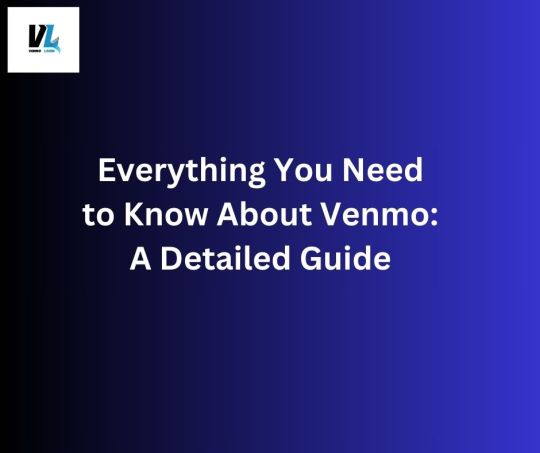
Venmo is a popular peer-to-peer payment service that simplifies the way we handle financial transactions. Whether you're adding funds, integrating with other payment systems, or understanding customer service options, this guide covers it all. Let’s dive into the details using some key topics and questions.
Send PayPal to Venmo
Currently, there isn't a direct way to send money from PayPal to Venmo. However, you can transfer funds between the two platforms through a linked bank account. Here’s how:
Transfer from PayPal to Bank: Move the desired amount from your PayPal balance to your linked bank account.
Transfer from Bank to Venmo: Once the funds are in your bank account, transfer them to your Venmo balance.
This method might take a few business days, but it's effective for moving money between PayPal and Venmo.
Venmo Add Funds
To add funds to your Venmo account:
Open the Venmo App: Log in to your account.
Navigate to Settings: Tap on the menu icon (☰) and select "Manage Balance."
Add Money: Tap "Add Money" and enter the amount you want to transfer.
Choose Bank Account: Select the linked bank account to transfer funds from.
Confirm: Review the details and confirm the transfer.
The funds will typically appear in your Venmo balance within 3-5 business days.
Venmo API
Venmo provides an API for developers to integrate Venmo payments into their applications. The API allows businesses to request and receive payments, handle refunds, and more. You can access the Venmo API documentation on the Venmo Developer site to get started with your integration.
Venmo Apple Pay
While Venmo and Apple Pay are separate services, you can use your Venmo card with Apple Pay. Here’s how:
Open Apple Wallet: On your iPhone, open the Wallet app.
Add Card: Tap the "+" sign to add a new card.
Enter Venmo Card Details: Either scan your Venmo card or manually enter the card information.
Verify: Follow the on-screen instructions to verify your card with Venmo.
Once added, you can use your Venmo card through Apple Pay for purchases wherever Apple Pay is accepted.
Venmo ATMs Near Me
To find ATMs that accept Venmo, follow these steps:
Use the Venmo App: Open the Venmo app and navigate to the "Venmo Card" section.
Find ATMs: Look for the "Find ATMs" option, which will help you locate ATMs nearby that accept Venmo.
Check Fees: Venmo offers free ATM withdrawals at certain ATMs (typically within the MoneyPass network). Out-of-network ATMs may charge a fee.
Venmo Call
If you need to contact Venmo customer service by phone, you can reach them at their venmo call official customer service telephone number. Visit the Venmo website or app for the venmo customer service telephone number most up-to-date contact information.
Venmo Chat
Venmo offers a chat feature for venmo chat customer support. To use Venmo chat:
Open the Venmo App: Log in and go to the menu (☰).
Select "Get Help": Tap on "Get Help" or "Contact Us."
Choose Chat Option: Select the chat option to start a conversation with a Venmo support representative.
Venmo Customer Service Telephone Number
For direct assistance, you can contact Venmo’s customer service via their official telephone number. Always refer to the Venmo website or app for the current number to ensure you reach the correct support line.
Venmo Email
To get in touch with Venmo via email, you can use their customer support email address. This can be found in the “Contact Us” section of venmo email the Venmo website or app. Email support is useful for detailed queries or issues that require documentation.
Venmo Free ATM
Venmo offers free ATM withdrawals at ATMs within the MoneyPass network. To venmo atms near me find a free ATM:
Use the Venmo App: Navigate to the "Venmo Card" section and use the "Find ATMs" feature.
MoneyPass Network: Look for ATMs that are part of the MoneyPass network to avoid withdrawal fees.
Venmo IRS
Venmo transactions may be subject to IRS reporting. If you receive $600 or more for goods and services, Venmo will issue a Form 1099-K for tax purposes. It’s important to report this income on your tax return. Consult a tax professional if you have questions about how Venmo transactions affect your taxes.
Venmo Limits Per Day
Venmo imposes certain limits on transactions:
Unverified Accounts: $299.99 per week.
Verified Accounts: Up to $4,999.99 per week for person-to-person payments and up to $6,999.99 per week for authorized merchant payments.
To increase your limits, you must verify your identity by providing personal information such as your Social Security number and date of birth.
Venmo Login for Android
To log in to Venmo on an Android device:
Download the Venmo App: Available on the Google Play Store.
Open the App: Tap the Venmo icon to open the app.
Enter Credentials: Enter your email or phone number and password.
Two-Factor Authentication: Complete any additional security steps, such as entering a verification code sent to your phone.
Once logged in, you can manage your Venmo account, send and receive payments, and more.
Conclusion
Venmo is a versatile payment platform that offers a range of features to manage your finances easily. Whether you’re adding funds, understanding limits, or contacting customer service, this guide provides all the information you need to use Venmo effectively. Stay informed and make the most out of your Venmo experience!
#venmo email#venmo chat#venmo atms near me#venmo customer service telephone number#send paypal to venmo#venmo free atm#venmo limits per day
5 notes
·
View notes
Text
sooo ahah
the other day (a few weeks ago now that i'm thinking about it) my mom posted something transphobic on her facebook, I called her out about it, some random guy started to try and make fun of me, she laugh reacted to it, i tried saying more shit to her but she said "I'm out" and deleted the post.
so i copied pasted all what i was going to say to her and i even said she's being hateful and no wonder her and my father fought all the time, sending screenshots of his statuses back in 2011 saying that we should love everyone.
she hasn't talked to me since! and it's nearing my birthday and i feel like... well.. guess i deserved this emptiness and quietness from her, especially so close to my birthday. i feel like a brat.
also this guy that bought my wife's car (i'm so grateful he did that dont get me wrong, we lived so securely for a while there) posted something on his facebook too that made me go "?" to myself. he's a rich guy, and i mean RICH... he flips $1mil houses and sells them for a higher price.
he literally goes to mexico for vacation it seems like every weekend. just the other day he blew a bunch at vegas and even earned ~$200,000. whatever yknow? but he took a picture of a homeless guy's ass and posted it on facebook, going on about how he was doing drugs and shit in a bush next to him and how the cost of living in california is doubled and the government there can't bother to "protect" them (them as in the housed people with jobs and no drug abuse).
i told him that if the cost of living is doubled then he should expect to see a few displaced and struggling people. that was it. and now i'm just?
i'm just sitting here. am i too much for this earth? for this reality? why am i so different? it seems like trivial things, but i'm trans. i was homeless once. if someone was mocking my body on facebook (in both instances) i'd kill myself. genuinely. why can't people have more compassion ? i don't get it. is there something wrong with me???? they're making it feel that way!
#dwighty vent#not to mention when my wife got beat by her father#i reached out to the guy with the car#and i was like “please can we have some money for a hotel”#and he was like “I spent my limit on car parts i can venmo you $20”#like... no the fuck you haven't#i hate rich people and i hate transphobes#i dont get it#i dont get it at all
4 notes
·
View notes