#VCPU
Text
GCP Database Migration Service Boosts PostgreSQL migrations

GCP database migration service
GCP Database Migration Service (DMS) simplifies data migration to Google Cloud databases for new workloads. DMS offers continuous migrations from MySQL, PostgreSQL, and SQL Server to Cloud SQL and AlloyDB for PostgreSQL. DMS migrates Oracle workloads to Cloud SQL for PostgreSQL and AlloyDB to modernise them. DMS simplifies data migration to Google Cloud databases.
This blog post will discuss ways to speed up Cloud SQL migrations for PostgreSQL / AlloyDB workloads.
Large-scale database migration challenges
The main purpose of Database Migration Service is to move databases smoothly with little downtime. With huge production workloads, migration speed is crucial to the experience. Slower migration times can affect PostgreSQL databases like:
Long time for destination to catch up with source after replication.
Long-running copy operations pause vacuum, causing source transaction wraparound.
Increased WAL Logs size leads to increased source disc use.
Boost migrations
To speed migrations, Google can fine-tune some settings to avoid aforementioned concerns. The following options apply to Cloud SQL and AlloyDB destinations. Improve migration speeds. Adjust the following settings in various categories:
DMS parallels initial load and change data capture (CDC).
Configure source and target PostgreSQL parameters.
Improve machine and network settings
Examine these in detail.
Parallel initial load and CDC with DMS
Google’s new DMS functionality uses PostgreSQL multiple subscriptions to migrate data in parallel by setting up pglogical subscriptions between the source and destination databases. This feature migrates data in parallel streams during data load and CDC.
Database Migration Service’s UI and Cloud SQL APIs default to OPTIMAL, which balances performance and source database load. You can increase migration speed by selecting MAXIMUM, which delivers the maximum dump speeds.
Based on your setting,
DMS calculates the optimal number of subscriptions (the receiving side of pglogical replication) per database based on database and instance-size information.
To balance replication set sizes among subscriptions, tables are assigned to distinct replication sets based on size.
Individual subscription connections copy data in simultaneously, resulting in CDC.
In Google’s experience, MAXIMUM mode speeds migration multifold compared to MINIMAL / OPTIMAL mode.
The MAXIMUM setting delivers the fastest speeds, but if the source is already under load, it may slow application performance. So check source resource use before choosing this option.
Configure source and target PostgreSQL parameters.
CDC and initial load can be optimised with these database options. The suggestions have a range of values, which you must test and set based on your workload.
Target instance fine-tuning
These destination database configurations can be fine-tuned.
max_wal_size: Set this in range of 20GB-50GB
The system setting max_wal_size limits WAL growth during automatic checkpoints. Higher wal size reduces checkpoint frequency, improving migration resource allocation. The default max_wal_size can create DMS load checkpoints every few seconds. Google can set max_wal_size between 20GB and 50GB depending on machine tier to avoid this. Higher values improve migration speeds, especially beginning load. AlloyDB manages checkpoints automatically, therefore this argument is not needed. After migration, modify the value to fit production workload requirements.
pglogical.synchronous_commit : Set this to off
As the name implies, pglogical.synchronous_commit can acknowledge commits before flushing WAL records to disc. WAL flush depends on wal_writer_delay parameters. This is an asynchronous commit, which speeds up CDC DML modifications but reduces durability. Last few asynchronous commits may be lost if PostgreSQL crashes.
wal_buffers : Set 32–64 MB in 4 vCPU machines, 64–128 MB in 8–16 vCPU machines
Wal buffers show the amount of shared memory utilised for unwritten WAL data. Initial load commit frequency should be reduced. Set it to 256MB for greater vCPU objectives. Smaller wal_buffers increase commit frequency, hence increasing them helps initial load.
maintenance_work_mem: Suggested value of 1GB / size of biggest index if possible
PostgreSQL maintenance operations like VACUUM, CREATE INDEX, and ALTER TABLE ADD FOREIGN KEY employ maintenance_work_mem. Databases execute these actions sequentially. Before CDC, DMS migrates initial load data and rebuilds destination indexes and constraints. Maintenance_work_mem optimises memory for constraint construction. Increase this value beyond 64 MB. Past studies with 1 GB yielded good results. If possible, this setting should be close to the destination’s greatest index to replicate. After migration, reset this parameter to the default value to avoid affecting application query processing.
max_parallel_maintenance_workers: Proportional to CPU count
Following data migration, DMS uses pg_restore to recreate secondary indexes on the destination. DMS chooses the best parallel configuration for –jobs depending on target machine configuration. Set max_parallel_maintenance_workers on the destination for parallel index creation to speed up CREATE INDEX calls. The default option is 2, although the destination instance’s CPU count and memory can increase it. After migration, reset this parameter to the default value to avoid affecting application query processing.
max_parallel_workers: Set proportional max_worker_processes
The max_parallel_workers flag increases the system’s parallel worker limit. The default value is 8. Setting this above max_worker_processes has no effect because parallel workers are taken from that pool. Maximum parallel workers should be equal to or more than maximum parallel maintenance workers.
autovacuum: Off
Turn off autovacuum in the destination until replication lag is low if there is a lot of data to catch up on during the CDC phase. To speed up a one-time manual hoover before promoting an instance, specify max_parallel_maintenance_workers=4 (set it to the Cloud SQL instance’s vCPUs) and maintenance_work_mem=10GB or greater. Note that manual hoover uses maintenance_work_mem. Turn on autovacuum after migration.
Source instance configurations for fine tuning
Finally, for source instance fine tuning, consider these configurations:
Shared_buffers: Set to 60% of RAM
The database server allocates shared memory buffers using the shared_buffers argument. Increase shared_buffers to 60% of the source PostgreSQL database‘s RAM to improve initial load performance and buffer SELECTs.
Adjust machine and network settings
Another factor in faster migrations is machine or network configuration. Larger destination and source configurations (RAM, CPU, Disc IO) speed migrations.
Here are some methods:
Consider a large machine tier for the destination instance when migrating with DMS. Before promoting the instance, degrade the machine to a lower tier after migration. This requires a machine restart. Since this is done before promoting the instance, source downtime is usually unaffected.
Network bandwidth is limited by vCPUs. The network egress cap on write throughput for each VM depends on its type. VM network egress throughput limits disc throughput to 0.48MBps per GB. Disc IOPS is 30/GB. Choose Cloud SQL instances with more vCPUs. Increase disc space for throughput and IOPS.
Google’s experiments show that private IP migrations are 20% faster than public IP migrations.
Size initial storage based on the migration workload’s throughput and IOPS, not just the source database size.
The number of vCPUs in the target Cloud SQL instance determines Index Rebuild parallel threads. (DMS creates secondary indexes and constraints after initial load but before CDC.)
Last ideas and limitations
DMS may not improve speed if the source has a huge table that holds most of the data in the database being migrated. The current parallelism is table-level due to pglogical constraints. Future updates will solve the inability to parallelise table data.
Do not activate automated backups during migration. DDLs on the source are not supported for replication, therefore avoid them.
Fine-tuning source and destination instance configurations, using optimal machine and network configurations, and monitoring workflow steps optimise DMS migrations. Faster DMS migrations are possible by following best practices and addressing potential issues.
Read more on govindhtech.com
#GCP#GCPDatabase#MigrationService#PostgreSQL#CloudSQL#AlloyDB#vCPU#CPU#VMnetwork#APIs#news#technews#technology#technologynews#technologytrends#govindhtech
0 notes
Link
A vCPU is a virtual CPU, or a virtual processor, used in virtualization environments such as cloud computing. It is a software implementation of a physical CPU and can run multiple virtual machines on a single physical processor. In addition, each virtual machine can be assigned its vCPUs, allowing for the simultaneous processing of various workloads. Learn more about vCPU and the requirements to calculate it in this article.
0 notes
Text
64 vCPU/256 GB ram/2 TB SSD EC2 instance with #FreeBSD or Debian Linux as OS 🔥
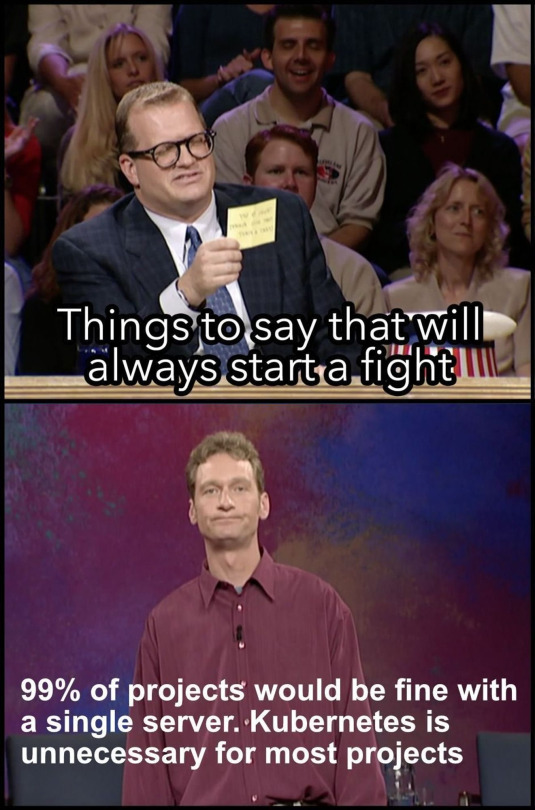
36 notes
·
View notes
Text
Cracked the daemon, logging* and precise memory and cpu usage logging of PierMesh, an empty node utilizes ~350 KB** of memory and less then 1% of a 2 core vCPU backed by a last last gen mid tier xeon processor
* By the way importing logging and turning on debug logging will expose a lot of details you wouldn't get otherwise about what various libraries are up to
** I think this means with some pruning and strict memory rules it would be possible to run PierMesh directly off the LoRa node with no secondary board/pc/etc
10 notes
·
View notes
Text
I think that this week crossposting from mastodon is just one thing instead of five different thoughts. a lot of things about my linkding instance. let's go through my progression of thoughts and experiences with it over the last week.
one
it occurs to me that linkding might simply not be good at handling the sheer number of bookmarks I have. When I installed an updated instance and had to reupload all my bookmarks, it was loading ok for ages....but then I went through and did a whole bunch of edits to old bookmarks and now it gets errors regularly again, and requires me to reboot the server pretty much every time I want to go to my linkding. I think the poor thing might just get hung up on processing SO many bookmark edits!
two
sooooo this is what the vCPU usage graph looks like on the virtual server where my linkding instance is hosted.....perchance I need to add more vCPU? to handle processing the amount of bookmarks I have? is that a thing one does?
[visualise a graph where the line spends almost all its time at 100% vCPU usage]
three
upgraded my virtual server to have more vcpu....watching the graph creep slowly upward post-restart, biting my fingers over what percentage it'll level off at. pls let this work!!
four
GODDAMNIT
five
okay honestly maybe I'll just. delete bookmarks for old fandoms of the sort where I cannot imagine myself ever actually wanting to go back and reread in the fandom (eg: hawaii 5-0, sports night, supernatural rpf....) and see if I can get my bookmark numbers down by a few thousand
I will still have those bookmarks extant in old backups so the info won't be lost to time at least
14,000 bookmarks IS a lot of bookmarks! I can understand if linkding isn't optimized to be able to handle that volume within a reasonable amount of cpu!
six
AHA I HAVE DONE IT!!!! I'm down to a little over 10,000 bookmarks and that seems to keep my vCPU usage below 100%, on my new upgraded plan!
of course, I think I need to keep deleting more bookmarks, because I DO keep adding more bookmarks over time, lol
but that means my linkding is once again open for business, people can browse my bookmarks whenever they want, and I will no longer need to do a hard restart of my server every time I want to access a bookmark myself!
seven
ok now that I've got linkding running properly again, I really really do want to get the rest of my site set up for hosting other content! sit down with the FTP system I failed to get set up last time and really put some energy into troubleshooting the issues. I could do SO MUCH with it!
2 notes
·
View notes
Text
What is Google Compute Engine

Computing power needs have grown significantly since the internet boom of 2000's One major factor has been the explosion of data that has occurred over the past two decades.
The amount of data being generated and stored has increased dramatically in recent years due to a number of factors, including the proliferation of internet-connected devices, the growth of social media and online platforms, and the increasing reliance on data-driven decision-making in businesses and organizations.
The increase in demand for data subsequently led to a corresponding increase in the need for computing power to process, store, and analyze this data. In addition, the complexity and size of data sets have also increased, which further exacerbates the need for more computing power.
What does it mean to "Compute"
The term "compute" generally refers to the process of using a computer to perform calculations or operations on data. It can also refer to the ability of a computer or other device to perform these calculations and operations.
In the context of computing, the term "compute" is often used to describe the processing power of a computer or device. For example, a computer with a high level of computing power would be able to perform complex calculations and operations quickly and efficiently.
In layman's terms, computing is the process that happens in between the input and output of data, and the more complex the data, the more resources you need. The ability to process or compute input data to output data is called computing power.
Computing Hardware
In computers, the CPU or Central Processing Unit is responsible for converting data inputted or received, to output data. Over the history of computers, advances in technology have led to significant improvements in computing resources and consequently in the processing powers of computers or CPUs.
Artificial intelligence (AI) systems can require a significant amount of computing power, depending on the complexity of the tasks they are designed to perform.
According to the 2019 Stanford AI Index report, the computing power used in artificial intelligence (AI) and machine learning (ML) applications followed Moore's Law closely until around 2012, after which the required computing power has been doubling approximately every three and a half months
The central processing unit (CPU) and the graphics processing unit (GPU) are no longer able to keep up with the rapid demand for machine learning (ML). In order to address this challenge, Google introduced the Tensor Processing Unit (TPU) in 2016.
By combining Googles TPU processor with Virtual machines (essentially a software-based emulation of a physical computer that can run its own operating system (OS) and applications, just like a physical computer) made it possible to scale computing resources to meet the demands of ML requirements by providing access to a virtually unlimited amount of computing power and storage on demand.
What is compute Engine then?
For the sake of simplifying, compute engine is just a virtual processing unit. A very big one, which allows you to decide how much power you need to ensure you only use what you need

Picture of Asian man working on servers
When choosing the make use of Google Clouds Compute Engine you can configure several options :
- Machine type: You can choose the type of VM that you want to use, which determines the number of virtual CPUs (vCPUs) and amount of memory that the VM has. There are various machine types available, ranging from small VMs with a single vCPU and a few GB of memory, to large VMs with many vCPUs and hundreds of GB of memory.
- Operating system: You can choose the operating system (OS) that you want to run on the VM. Compute Engine supports a wide range of OSes, including various versions of Linux (such as CentOS, Debian, and Ubuntu) and Windows.
- Disk type and size: You can choose the type of disk that you want to use for the VM's boot disk (which contains the OS) and any additional disks that you want to attach to the VM. You can also specify the size of the disks.
- Networking: You can specify the network that you want the VM to be connected to, and you can also choose whether to assign a public IP address to the VM.
- Preemptibility: You can choose to create a preemptible VM, which is a type of VM that can be terminated by Compute Engine if it needs the resources for other workloads. Preemptible VMs are generally less expensive than non-preemptible VMs, but they are not suitable for workloads that require a high level of availability.
Read the full article
2 notes
·
View notes
Text
XLHO.ST - Хостинг провайдер о котором вы мечтали
Хэлоу! Ты уже знаком с нами?
Я тебе сейчас всё расскажу.
Наш хостинг XLHO.ST существует с 2008 года.
Мы предоставляем такие услуги как:
Администрирование
Виртуальные серверы
Выделенные серверы
Самые лучшие дата - центры:
Нюрнберг (Германия)
Фалькенштайн (Германия)
Хельсинки (Финляндия)
Ашберн (США)
Большой выбор операционных систем:
Windows Server 2012 R2
Windows Server 2019
CentOS 7
CentOS Steam 8
CentOS Steam 9
Rocky Linux 8
Rocky Linux 9
Ubuntu 18.04
Ubuntu 20.04
Ubuntu 22.04
Debian 10
Debian 11
Fedora 36
А также вы можете подключить свой ISO образ
Все различные способы оплаты:
Visa
Mastercard
МИР
PayPal
PerfectMoney
Qiwi
Юмани
Webmoney
Bitcoin
Litecoin
USDT
Если вы не нашли подходящей вам платёжной системы, напишите нам.
На нашем сайте вы можете найти тарифы таких типов:
S-10 vCPU
Процессор - 1x Intel Xeon
Память - 2 GB
Накопитель - 20 GB NVMe SSD
IP-Адреса - 1 IPv4, /64 IPv6
Порт - 1 Gbit/s
Размещение - Германия, Финляндия
$10 в месяц
Также в линейки виртуальных серверов присутствуют тарифы с выделенными ядрами:
S-110 CPU
Процессор - 2x AMD EPYC
Память - 8 GB
Накопитель - 80 GB NVMe SSD
IP-Адреса - 1 IPv4, /64 IPv6
Порт - 1 Gbit/s
Размещение - Германия, Финляндия, США
$49 в месяц
В линейке выделенных серверов тоже присутствуют два типа тарифов:
D-10 SSD
Процессор - E3-1246v3
Память - 32 GB DDR3
Накопители - 2x 240 GB SSD
IP-Адреса - 1 IPv4, /64 IPv6
Порт - 1 Gbit/s
Размещение - Германия
$60 в месяц
А так же:
D-20 SATA
Процессор - E3-1246v3
Память - 32 GB DDR3
Накопители - 2x 2 TB SATA
IP-Адреса - 1 IPv4, /64 IPv6
Порт - 1 Gbit/s
Размещение - Германия
$60 в месяц
Как вы уже поняли по названию данные тарифные планы отличаются типами накопителей.
Одни SSD диски, другие SATA диски.
Мы рекомендуем нашим клиентам именно SSD диски так как эти диски быстрее чем SATA диски.
Но если вам нужно больше и подешевле всё-таки стоит взять именно SATA диски.
Вы можете связаться с нами:
Email [email protected]
Telegram @xlho_st
Онлайн чат
Система тикетов
Это и многое другое ты найдёшь на нашем сайте https://xlho.st/
2 notes
·
View notes
Text

30% Discount on Singapore VPS!
Staying in the package:
1 VCPU
2 GB RAM
20 GB NVMe SSD
2 TB Bandwidth
Price: 640 ৳/month only
Special Discount Coupon: SG30
For details and order visit:https://my.gotmyhost.com/cart.php?a=confproduct&i=0
[Note: offer valid for first month]
#GotMyHost#VPSHosting#SingaporeVPS#DiscountOffer#WebHosting#Bangladesh#30PercentOff#HostingDiscount#TechDeals#OnlineBusiness#VPS#SpecialOffer#BanglaTech
1 note
·
View note
Text
Reduce the Google Compute Engine Cost with 5 Tricks
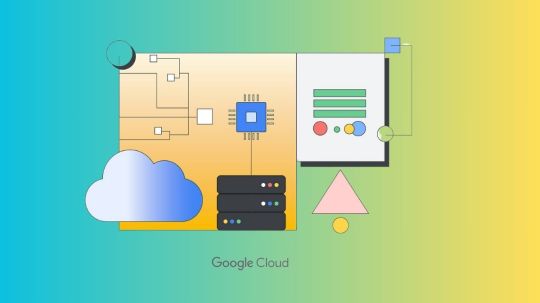
Google Compute Engine Cost
Compute Engine provides several options for cutting expenses, such as optimising your infrastructure and utilising sales. Google Cloud is sharing some useful advice to help you save Google Compute Engine cost in this two-part blog post. This guide has something for everyone, regardless of whether you work for a huge organisation trying to optimise its budget or a small business just starting started with cloud computing.
Examine your present budgetary plan
It would be helpful to have a map of your present circumstances and spending structure before you embark on a journey to optimise your Google Compute Engine cost. This will allow you to make well-informed decisions regarding your next course of action. That billing panel is the Google Cloud console. It provides you with a detailed breakdown of your spending, tracking each expense to a specific SKU. It can be used to examine the overall financial picture of your company and to determine how much a given product will cost to use for a given project.
You can find resources you are no longer paying for but no longer require by taking a closer look at your spending. Nothing is a better method to save money than simply not spending it, after all.
Examine the automated suggestions
On the page where your virtual machines are listed, have you noticed the lightbulbs next to some of your machines? These are Google Cloud’s automated suggestions for things you could do to cut costs. The following project management categories cost, security, performance, reliability, management, and sustainability are addressed by Recommendation Hub, a new technology. The recommendations system can make suggestions for actions that you might think about based on its understanding of your fleet structure. Helping you cut costs without sacrificing fleet performance is Google Cloud’s main objective.Image credit to Google Cloud
The machine can be scaled down according to its utilisation, or the type of machine can be changed (e.g., from n1 to e2). You get a summary of the recommended modification along with the expected cost savings when you click on one of the recommendations. You have the option of applying the modification or not. Recall that the instance must be restarted in order for modifications to take effect.Image credit to Google Cloud
Check the types of discs you have
You must attach at least one persistent disc to each virtual machine in your fleet. Google Cloud offers a variety of disc formats with varying features and performance. The kinds that are offered are:
Hyperdisk
With a full range of data durability and administration features, Hyperdisk is a scalable, high-performance storage solution built for the most demanding mission-critical applications.
Hyperdisk Storage Pools
Hyperdisk Storage Pools are pre-aggregated volumes, throughput, and IOPS that you can reserve in advance and allocate to your apps as required.
Persistent Disk
Your virtual machines default storage option is called Persistent Disc. It may be regional or zonal. has four variations:
Standard
The desktop computer’s equivalent of an HDD disc. offers the least expensive storage with a slower I/O speed.
SSD
A speed-focused option with excellent I/O performance, albeit at a higher cost per gigabyte.
Balanced
The default setting for newly created compute instances; it strikes a compromise between “Standard” and “SSD.”
Extreme
Suitable for the hardest workloads. enables you to manage the disk’s IOPS in addition to its size.
Local SSD
An SSD that is physically attached to the host that powers your virtual machine is called a local SSD. incredibly quick but transient.
Since persistent disc storage is the most widely used type of storage, let’s concentrate on it. The Balanced disc, which offers a decent compromise between performance and cost, is the default disc type used when building a new virtual machine. Although this works well in a lot of situations, it might not be the ideal choice in every situation.
Fast I/O to disc is not needed, for instance, by stateless apps that are a component of auto-scaling deployments and keep all pertinent data in an external cache or database. These apps are excellent candidates for switching to Standard discs, which, depending on the region, can be up to three times less expensive per gigabyte than Balanced discs.
A list of the discs used in your project can be obtained using: the list of gcloud compute discs with the format “table(name, type, zone, sizeGb, users)”
You must clone the disc and make changes to the virtual machines that use it in order to start using the new disc in order to alter the disc type.
Free up any unused disc space
Moving on to storage, there are other factors besides disc type that influence price. You should also consider how much disc utilisation affects your budget.You will be paid for the full 100 GB of persistent disc space allocated for your project, whether you use 20%, 70%, or 100%. You may still want to monitor your boot discs closely even if your application does not use Persistent Discs for data storage.
If your stateless programme really needs a disc with many gigabytes of free space, think about reducing the size of the discs to match your actual needs. Because they enjoy round numbers, people frequently build 20 GB discs even when they only require 12 GB. Save money and act more like a machine.
Agree to make use of CUDs, or committed use discounts
Compute Engine is not the only product to which this advice is applicable. You can receive a significant discount if you can guarantee that you’ll use a specific number of virtual machines for three or more years, or at least a year! You can get substantially cheaper costs for local SSDs, GPUs, vCPUs, memory, sole-tenant nodes, and software licences by using a range of (CUDs). You are not even limited to allocating your vCPU and memory to a certain project, area, or machine series when using Flex CUDs.
Discounts for committed use are offered on a number of Google Cloud products. If you’re satisfied with Google Cloud and have no intention of switching providers anytime soon, you should seriously think about utilising CUDs whenever you can to save a lot of money. When it comes to computing, you can buy CUDs straight from the Google Cloud dashboard.
Read more on govindhtech.com
#GoogleComputeEngine#CPU#GoogleCloud#CloudComputing#hyperdisk#SSDs#GPU#VCPU#ComputeEngine#news#technews#technology#technologynews#technologytrends#govindhtech
0 notes
Text
Investigating Failed WordPress Uploads
I run this blog on a small Amazon Lightsail instance (1 GB RAM, 2 vCPU). Cheap!
Most of the time, it’s fine, but it has a bad habit of dying sometimes on a large image upload. The Jetpack app reports the upload as failing (offering to try again) but my site is completely unresponsive. I can resolve this in one of two ways: either I can still SSH into the box, and restarting PHP with sudo…
0 notes
Text
EverHost AI Review: Lifetime Un-limited Hosting INSIDE

Introducing EverHost AI, a revolutionary web hosting service designed to simplify website management without the hassle of ongoing monthly subscriptions. Ideal for beginners and seasoned users alike, EverHost AI promises unlimited hosting for WordPress, e-commerce, and affiliate sites with a single upfront payment. This alternative to traditional providers like GoDaddy, HostGator, and Bluehost includes free domain hosting, end-to-end SSL encryption, unlimited bandwidth and databases, high-speed servers, and intuitive website creation tools.
How It Works:
Hosting your sites with EverHost AI is as easy as 1-2-3:
Step #1: One-Click Domain Connect Simply log into your secure EverHost AI account, add your domain name, and manage unlimited domains and websites effortlessly.
Step #2: Cutting-Edge A-PANEL Management Start managing your hosting account using the powerful and user-friendly A-PANEL control panel within minutes.
Step #3: Install 100+ Web Apps Instantly Activate essential web apps for protection, SEO, traffic, design, images, and more with a single click.
Key Features:
Host Unlimited Websites & Domains
Free End-To-End SSL Encryption for all sites
Unlimited Bandwidth and Databases
High-Speed, Secure Servers for fast loading times
Personalized Email Accounts included
One-Click WordPress Installation
100+ 1-Click Script Installers
User-Friendly A-PANEL for easy management
No prior experience needed, suitable for beginners
Quick Recap of Today's Offer:
OTO1: EverHost Ai Premium ($47) - Unlock enhanced features like Titan-Core 10 vCPU, Premium SSL, NVMe Storage, and Commercial License.
OTO2: EverHost Ai Max ($47) - Access unlimited features including Titan-Tier Malware Protection, Automated Backups, and File Security.
OTO3: EverHost Ai Web Builder ($37) - Utilize a state-of-the-art funnel builder with 2,000+ ready-made website templates.
OTO4: EverHost Ai Web Conversion ($37) - Boost website profits with a 1-Click Install Website Magician for effective marketing messages.
OTO5: EverHost Ai SEO Unlimited ($67) - Optimize your entire website for maximum search engine traffic with a 1-Click SEO Optimizer.
OTO6: EverHost Ai Agency ($197) - Create unlimited EverHost AI accounts for clients or resale purposes.
OTO7: EverHost Ai Reseller ($97) - Become an official reseller with sales pages, funnels, and 100% profit retention.
What EverHost Can Do:
Host Unlimited Websites and Domains on powerful Cloud Hosting Servers
Provide Free End-To-End SSL Encryption for secure transactions
Offer Unlimited Bandwidth for high-traffic websites without performance issues
Ensure Blazing Fast Servers to maximize page loading speeds and conversions
Include Personalized Email Accounts and One-Click WordPress Installation
Deliver 100+ One-Click Script Installers for diverse website needs
Manage Unlimited Databases and SSL Certificates seamlessly
Support DNS Records management and global file uploads
Provide Expert Support and Step-by-Step Tutorials round the clock
Say goodbye to limitations and expensive monthly subscriptions with EverHost AI. Discover a comprehensive hosting solution that combines affordability, flexibility, and powerful features for all your website needs.
for more details click here
https://venkatteja0.systeme.io/14016d4f
0 notes
Text
Dedicated Servers in Germany
Achieving Peak Efficiency: How Dedicated Servers in Germany Can Enhance Your Business Operations
In the today’s world of instant, competitive and innovative advancements, organizations seek the perpetual enhancement of their operations. Ultimately they want to triumph over their competitors. One of them proved to be quite useful, and it is what they call dedicated servers in Germany. Bringing these powerful servers has its numerous advantages. They assist in improving a website’s operation, increasing the ability of a business, and its advancement.
Germany dedicated servers are good because of the available options for choosing a plan. It meets various needs of businesses whether small or large scale. These servers contain most current Intel Xeon processors, enormous RAM, and storage capacity. They work effectively, including tackling the most complicated tasks. It also offers free bandwidth, a guarantee to provide 99% up time, and dedicated hosting control panel for Linux based hosts. Postal, including 99 percent delivery guarantee, 9% uptime, and easy installation. Building relationships with these servers enables companies to enhance their online platform and give users incredible experiences.
Further, specific dedicated servers associated with Germany lay much emphasis on security and reliability. Its data centers are highly reputable and security-sensitive and operate under the protection of a professional support team. This is one major advantage for businesses since they do not have to concern themselves with their vital data and critical activities.
being in danger. Blocked all the time Those are the things that are protected all the time.

Key Takeaways
Services for hosting in Germany guarantees high server performance and the ability to configure the server to meet your needs.
These servers, deliver an unparalleled dependability that reaches up to 99% of the time. Predictable 9% uptime guarantees along with other enterprise-level security features.
Hiring services of dedicated servers is indeed something that is of great importance as it helps businesses or individuals to make their websites better in terms of performance, scalability and in many other ways regarding its functionality and usefulness.
The assistance provided by professionals along with the proper replacement of components is kept the motors running and the downtime to a minimum.
It is very important for Germany to maintain the highest data centre standards to protect its data and to conform to local policies.
Dedicated Server in Germany, server hosting Germany
Germany is a top pick for businesses that need reliable dedicated server options. It boasts strong infrastructure, secure power, and strict data protection laws. Dedicated servers in Germany come with increased safety, fast connection, and a way to grow with your company.
server hosting Germany is known for its super-fast speeds, up to 40 Gbps. Prices begin at $132.00 USD each month and vary based on what you need, up to $4989.00 USD. This caters to both small and large businesses, offering the power needed for complex tasks. You can pick from different CPU types, ensuring your systems run smoothly.
When it comes to memory and storage, dedicated server hosting in Germany offers lots of choices. You can choose from 16GB to 32GB of RAM and fast SSD or SATA storage options. There are also many bandwidth speeds available, from 1Gbit/s to 40Gbit/s, all with promised speeds. The data limits can be adjusted to what your business needs, offering up to unlimited data transfer.
In places like Frankfurt, Germany has key data centers, making dedicated servers even more attractive. These centers use top-notch infrastructure and tech, helping businesses improve their website and user experience. They prepare businesses for their digital needs as they grow.
Metric
Value
Pricing
$49 to $129 per month
vCPUs
4 to 16
RAM
32 GB to 128 GB
Disk Options
480GB to 2TB (SSD or HDD)
Delivery Time
24-48 hours
Network Speed
1GBPS
Processor Options
Intel/AMD, up to 20 cores and 40 threads
While dedicated server hosting in Germany offers many technical advantages, it also provides more than technology benefits. It also has a number of key strategic benefits. It is centrally positioned within Europe and this makes it suitable for companies with their sights set on the European market. The credibility that the area has regarding infrastructure and IT helps strengthen the case for dedicated servers.
It is safe to have a dedicated server in Germany because it offers a stable service of the servers. You can acquire full control over hardware and software, which simplifies the process of addressing new challenges or increasing an organization’s presence online.
Among the different hosting solutions, dedicated server hosting in Germany is at its best. It pairs highly developed infrastructures, precise protection of data, and sophisticated technologies that enable the optimization and development of organizations’ digital business initiatives.
Conclusion
Germany dedicated server hosting is the best solution for those companies that wish to perform better on the internet. They make websites function faster and more securely, which benefits the users. The most crucial factors in the server performance are the CPU, RAM, and storage. Companies can thus meet more needs online by choosing the right ones and setting them appropriately.
Opting for good server hosts in Germany can indeed add a lot to a business. Germany has good locations for servers, high availability, and plenty of variety that is cheap for you. As for hosting, Germany is distinguished by being dependable, adaptable, and prepared for any type of enterprise.
Industry players are realising that Germany is the right place to host their servers. This is because it can assist business organizations in gaining a competitive edge, functioning effectively and satisfying the needs of their clients. It’s just a case of choosing the right server configuration and using what you’ve got to the best of your abilities. This can really take a company to the next level in the world of the Internet.
Source Links
https://www.merchantcircle.com/blogs/prahost-philadelphia-pa/2024/6/100Tb-Dedicated-Server/2739409- Experience Unmatched Storage Capacity with Our 100Tb Dedicated Server Hosting Plans
https://medium.com/@gajijdgu98/dedicated-server-in-germany-a08debec192c- The Advantages of Using a Dedicated Server in Germany for Gaming
https://medium.com/@studentsharunmia992/major-reasons-for-upgrading-to-dedicated-server-hosting-germany-f92de6ca2e25 - Major Reasons for Upgrading to Dedicated Server Hosting Germany
https://mygroundbiz.co.uk/dedicated-server-in-germany-cost-effective-option-for-small-businesses/ - Dedicated Server in Germany: Cost-effective Option for Small Businesses - My Ground biz
http://www.pearltrees.com/marcushartmans956/item604588063- 10Gbps Server Hosting in Europe: What You Need to Know
https://medium.com/@careygrensan/what-are-the-factors-influencing-the-choice-of-hosting-server-39a2512d75fe - What are the factors influencing the choice of hosting server
https://medium.com/@janefuentes007/how-to-get-a-dedicated-server-in-germany-bc5a38820a2a - How to get a dedicated server in Germany?
0 notes
Text
Unlock Savings: Your Definitive Guide to AWS EC2 Pricing and Optimization

Amazon Elastic Compute Cloud (AWS EC2) is the most frequently used service on AWS. With hundreds of instance kinds at varying price points it can be difficult to choose the appropriate compute resource to meet your budget and needs. This blog will go over your options, outline the costs and deliver desirable ways to manage your EC2 use.
What is AWS EC2?
AWS EC2 is a cloud computing service that provides compute power within the cloud. The core of this service is an EC2 instance. It is a virtual machine which run an operating system that is built on top of hardware resources such as memory, CPU and hard disks, for example. With EC2 it is easy to set up an instance that is secure and has the required software to run your business and is accessible in just a few moments.
When you start the EC2 instance you need to select the type of instance (e.g. T3) and the size (e.g. large,). This determines the capacities of the device as well as the hourly price. This can be done by hand using the Management Console of AWS or by programming. The only time you are charged is for instances as they are running. When you're finished running your own instances you'll be able to reduce them and stop paying for them.
Amazon family type EC2
Every AWS EC2 instance family has an application profile for target applications in one of the following categories:
Amazon describe an instance by naming it the type of instance first, and then the size. For instance, c5.large means that the instance is part of the type of C5 instances (which is part of the family of compute optimized). It is possible to infer that it's a fifth-generation type, and the size of it is big.
Let's go over a brief review of the different EC2 instances and families.
Families of M and T The M and T families: General use
The T and M families are the primary workhorses of AWS EC2. The M family offers an excellent balance of RAM, CPU, and disk performance, making it the accurate option for those with constant performance requirements. If you aren't sure you'll be working on a high-end RAM/CPU/IO task, you should begin using an instance of M, and then monitor its performance over a few minutes. If you notice that the instance is limiting performance due to some of the hardware attributes it is possible to switch to a more targeted family.
The T family is a cheaper opportunity as compared to that of the M family. It's also targeted at general-purpose tasks, but is also able to handle bursts. The instances are designed to run at a lower base performance for large chunks of time. They can automatically boost performance when required. It's possible to think of this the bursting process as an inherent elasticity. The method is perfect to use it for programs that don't need much performance for the majority of the time, but have some periods when they're in use. You could employ T instances for T instance to run lower-throughput apps such as administrative apps and websites with low traffic, as well as testing and development.
C family Optimized compute
The Compute Optimized instances can be used best suited for applications that require enough compute power that have a higher proportion of vCPUs to memory, and the lowest price per vCPU. Examples of applications best suited to the C family are front-end systems for high-traffic websites, online batch processing and dispersed analytics, video encoding and high-performance engineering and science applications.
X R, z1d the High Memory and X families of memory: Optimized memory
These X1, X2, X4 (R5, R6) and z1d instances are designed for applications that require many memory. They have the lowest cost per gigabyte of RAM, which makes them an ideal choice for your application is memory-dependent.
The R family is ideal for data mining and real-time processing of nonstructured large data or clusters of Hadoop/Spark. The X1 and the X2 instances are intended for larger-scale applications in memory like SAP HANA. They possess a higher percentage of memory than R family.
Z1d instances offer superior single-thread performance and the ability to sustain all core frequencies that can reach 4.0 GHz -- the fastest cloud instance. This outcome in instances of high compute performance as well as high memory. Z1d is a good choice for instances such as EDA, electronic design automation (EDA), gaming, or other database-related workloads that have the cost of licensing per core that is high.
The instances of the High Memory family offer the largest memories of all EC2 instance and are used to store large databases in memory. They range from 3 to 24 TiB in memory The instances were initially made available to SAP HANA deployments with fixed-term commitments. Since mid-2021, they've been made available for purchase on demand and are now able to serve a larger variety of usage cases.
Families H D family, as well as I: Optimized storage
The H, D, and I families are great choices when your application requires superior performance from local storage. This is in contrast to many instances, including general purpose and compute optimized models, which don't contain local storage, but use connected EBS volume instead. The families that are optimized for storage offer the widest range of sizes for storage, either orally supported by HDDs as well as SSDs. H1 can provide the capacity of up to 16TB storage space on hard drives. It's a great choice for those who work with MapReduce or streaming platforms like Apache Kafka.
D3 provides the possibility of up to 48TB storage space on hard drives. This family is ideal for applications that require massively parallel processing of data storage, Hadoop, and distributed file systems.
I3 instances comprise Non-Volatile Memory Express (NVMe) SSD-based storage for instance storage. This type of storage is designed for very low latency, high I/O performance at random and a the ability to read sequentially at a high rate. It's an ideal choice for NoSQL databases such as in-memory databases and data warehouses, Elasticsearch, and analytics applications.
The families of P and G The G and P families: Computing with speed
If your application is graphics processing intense or use machines learning algorithms, take a look at the G and P families for the highest performance and cost efficiency. P instances are specifically designed for the majority of general-purpose GPU applications and are great to edit videos. The G instance is optimized for GPU-intensive applications, such as automated speech recognition and language translation. Additionally, there's an F1 family with adjustable hardware acceleration.
Summary of instances of AWS EC2
Here is a table listing the EC2 families and the associated categories, as well as the links to their specifications on AWS website (where they are available).
Tips to choose the best AWS E2 instance
Here are some things to consider when you're choosing which one to choose:
A final note on the notation of instance types: In the past, all instances were made up of two elements: an alphabet to indicate the type and a number to represent the generation. For instance, C4, C5, M4 or M5, for example. These types of instances were generally supported with Intel processors. The latest generation of instance types come with a third element to indicate the processor's type such as M6a, M6i and M6g for identifying those running AMD, Intel, and Graviton versions of the M6 instance.
Once you've chosen those EC2 instances that are appropriate for your requirements then you'll need to determine which method to pay. AWS provides a range of EC2 instances pricing options.
AWS EC2 pricing: on-demand pricing
On-Demand pricing implies that you pay only for the amount of compute you require without making any commitments for the long term. You can use the instance the time you require it, and then you can shut it down. Pricing on-demand is computed per second (with the minimum cost of 30 seconds) regardless of whether the prices listed on the AWS website is per hour. Prices differ based on the size and type of an instance, its region along with the OS.
For instance, the On-Demand rates for an m6a.large instance within the US West (Oregon) region are as follows:
Prices on-Demand for the same scenario within the EU (Ireland) region appear like this:
On-Demand provides convenience and is the most popular pricing option however it's one of the more expensive opportunity. The flexibility offered by On-Demand can be worth the extra costs when you're developing and testing unpredictable workloads, or applications.
AWS EC2 Pricing Saves Plans and Reserved Instances
One way to reduce the cost of your EC2 expenses is to reduce the actual hourly rates charged using purchasing commitment-based discounts provided by AWS. For EC2 the instruments are savings Plans (SP) as well as Reserved Instances (RI). In this article we will focus on SPs that were introduced in the second quarter of 2019 and created to be much simpler to manage, and usually will result in greater savings when compared to the RIs. Because of these advantages the majority of organizations have switched to buying SPs. It is important to note that the fundamental principlecommitment to a continuous level of use in order to earn the benefit of a discount percentage of each instrument is consistent and a number of purchasing specifics remain the same. For instance, the term duration and the payment choices are identical, as do savings rates are also identical (Compute SPs correspond to Convertible RIs and the EC2 Instance SPs are matched to Standard the RIs).
Payment options
When you purchase an SP you have three options for payment:
The more upfront you pay and upfront, the greater your savings rate. What you don't have to pay upfront is repaid monthly throughout the term of the agreement.
Time length
You can choose one-year or three-year terms when you buy an SP. The three-year choice offers significantly higher savings rates -typically at least 50% greater savings rate than one-year, based on the type. However, it does require greater confidence that the workload will be in operation over the longer term.
Example discount
For instance, let's say your together an m6i.xlarge in the West of the United States (Oregon) Region. The cost of on-demand payments for this particular instance is $0.192 per hour. One-year EC2 Instance SP that has a partial upfront payment of $530 upfront, and $44.15 per month, for the total cost of $1,060. It's an effective hourly cost of $0.121 that's an average discount of 37% in comparison to on-demand. If an m6i.xlarge instance were to run for each hour during the course of one year, the SP that covers it SP will save you the user $622. It's easy to see the way this discounting could really be significant in the event that SPs cover a large collection of use. It's important to note that unused SP hours (a typical scenario when the workloads change) over the course of time aren't recoverable, and the savings rate could be lower than the stated figure.
EC2 Instance Savings Plans vs. Compute Savings Plans
The most crucial factor to consider in purchasing SPs is whether you want to maximise saving (EC2 Instance SP) or increase the coverage (Compute). This decision requires understanding the savings rates available and the particular usage that you will be committed to.
Tips for buying Savings Plans
AWS EC2 pricing: Spot Instances
Another choice to reduce the hourly EC2 prices is to utilize Spot Instances. Spot Instances can add the greatest chance of saving off On-Demand prices which can be as high as 90% under the appropriate conditions. With Spot Instances you can bid to place your instances to AWS's surplus compute capacity. Prices fluctuate based on demand and supply. If the EC2 instances you're interested in are highly sought-after in a specific region You'll need to raise your bid to be competitive, however you are able to decide on your maximum bid. If the price at which you can bid on the instance is lower than your maximum bid, and the capacity is there, then your request has been fulfilled.
However, there's a caveat with the low price. AWS may disrupt you from your Spot Instance when the Spot price is greater than your maximum or as the need for Spot Instances increases or when the supply of Spot Instances decreases. There are options to minimize the risk with AWS Hibernate and Pause-Stop functions, however every work load in the Spot Instance must be designed to limit the impact of interruptions.
AWS EC2 Dedicated Hosts
Amazon EC2 Dedicated host is an actual server that's capacity for EC2 instances is completely dedicated for your particular application. Dedicated Hosts are able to benefit with the requirements for compliance and permit you to utilize your existing server-bound software licences.
As with other EC2 options, you are able to switch Dedicated Hosts on and off at any time as well as purchase reservations to reduce costs. However, there are a few significant distinctions. When you create an Dedicated Host it is a matter of choosing a configuration that decides on the type and quantity of instances you can use it for. The cost is hourly for every active Dedicated Host instead of being invoiced per instance. The cost per hour varies based what configuration is used for the dedicated host.
Make sure you give the EC2 backbone the help it needs
EC2 is the basis of many cloud-based architectures. The more you can manage your EC2 use and costs more efficient your cloud will become -and the greater value you'll gain from it. If you have the right plan and management techniques you'll be able to obtain everything you require at a fraction of the cost, leaving you with money which can spur innovation in your business. Download our ebook Selecting the Right Amazon EC2 EC2 instances to Optimize Your Cloud to further read.
0 notes
Photo

896 vCPU и 32 Тбайт памяти: AWS объявила о доступности сверхбольших инстансов EC2 U7i
Облачная платформа Amazon Web Services (AWS) сообщила о доступности инстансов Elastic Compute Cloud (EC2) U7i, оптимизированных для резидентных (in-memory) баз данных. В основу положены кастомизированные процессоры Intel Xeon поколения Sapphire Rapids. Утверждается, что по сравнению с инстансами EC2 High Memory предыдущего поколения экземпляры U7i обеспечивают на 135% более высокую вычислительную производительность и на 115% большую производительность памяти. При этом пропускная способность EBS-томов увеличена в 2,5 раза.
Подробнее на https://7ooo.ru/group/2024/06/13/443-896-vcpu-i-32-tbayt-pamyati-aws-obyavila-o-dostupnosti-sverhbolshih-instansov-ec2-u7i-grss-316046384.html
0 notes
Text
Unleash Your Potential: A Guide to Hardware Egypt's Cloud Server Pricing
In today's digital landscape, businesses of all sizes are embracing the power and flexibility of cloud computing. Here at Hardware Egypt, we understand the importance of having the right tools at your disposal, and that's why we offer a comprehensive range of cloud server solutions. But with a variety of options available, navigating cloud server pricing can feel overwhelming. Fear not! This guide will break down Hardware Egypt's cloud server pricing structure, helping you find the perfect fit for your needs and budget.
Understanding Cloud Server Pricing Models:
Before diving into specifics, let's explore the different cloud server pricing models Hardware Egypt utilizes:
Pay-As-You-Go (PAYG): This model offers ultimate flexibility. You only pay for the resources you use, measured hourly or by resource consumption. Ideal for unpredictable workloads or businesses just starting their cloud journey.
Reserved Instances (RIs): Committing to a specific server configuration for a set period (e.g., 1 or 3 years) can significantly reduce costs compared to PAYG. Perfect for consistent workloads where resource needs are well-defined.
Spot Instances: Looking for the most cost-effective option? Spot Instances offer deeply discounted server resources that may be available at any given time. However, these instances can be interrupted if demand increases, making them best suited for non-critical workloads.
Hardware Egypt's Cloud Server Pricing Components:
Now, let's delve into the key factors influencing Hardware Egypt's cloud server pricing:
vCPU Cores: The number of virtual CPU cores determines your server's processing power. More cores handle demanding applications like video rendering or complex data analysis.
RAM (Memory): Measured in Gigabytes (GB), RAM provides temporary storage for running applications. Higher RAM ensures smooth performance for resource-intensive tasks.
Storage: This refers to the disk space allocated for your data, operating system, and applications. Choose between SSD (Solid State Drives) for faster performance and HDD (Hard Disk Drives) for cost-effective storage of large datasets.
Operating System: Select your preferred operating system, such as Linux or Windows Server. Licensing fees may vary depending on the chosen OS.
Bandwidth: This represents the amount of data transfer between your server and the internet. Consider your expected traffic volume when choosing a bandwidth plan.
Additional Services: Hardware Egypt offers various add-on services like managed backups, firewalls, and load balancers. These services come with additional costs based on your chosen configuration.
Tailoring Your Cloud Server Solution:
The beauty of Hardware Egypt's cloud platform lies in its scalability. You can easily adjust your server configuration on-the-fly as your business needs evolve. Need to handle a surge in traffic? Simply add more vCPUs or RAM. Experiencing a period of low activity? You can scale down resources to optimize costs.
Hardware Egypt's Commitment to Transparency:
At Hardware Egypt, transparency is paramount. We offer a user-friendly pricing calculator on our website. Simply input your desired server specifications, and the calculator will provide an estimated cost breakdown. Additionally, our knowledgeable sales team is always happy to discuss your specific needs and recommend the most cost-effective solution.
Beyond the Price Tag:
While cost is an important factor, consider the value Hardware Egypt's cloud solutions bring beyond the price tag:
High Performance: Our servers utilize cutting-edge hardware, ensuring exceptional performance for your applications.
Enhanced Security: Hardware Egypt prioritizes data security with robust security features and industry-compliant infrastructure.
Reliable Network: Our network boasts high uptime and low latency, offering a seamless user experience.
Scalability and Flexibility: Scale your server resources effortlessly to meet ever-changing business demands.
24/7 Support: Our dedicated support team is available around the clock to assist you with any queries or issues.
Conclusion:
Hardware Egypt's cloud server pricing caters to a variety of needs and budgets. With our flexible pricing models, transparent cost structures, and commitment to value-added services, you're empowered to choose the perfect cloud solution to propel your business forward.
Ready to unleash your potential? Visit Hardware Egypt's website today to explore our cloud server options and utilize our pricing calculator to find the perfect fit for your needs.
0 notes