#Uninstall Microsoft Office
Explore tagged Tumblr posts
Text
oh. oh i may have fucked up badly
3 notes
·
View notes
Video
How to Completely Uninstall Microsoft Office | Office 365, 2010, 2016, 2...
#youtube#uninstall#microsoft#office#microsoft office#ms word#office 2021#office2019#office2016#office2013#office2010#office2007#uninstalloffice#microsoftoffice#windows#windows 10#windows 11
0 notes
Text
.
#IT has been trying to fix my work laptop for over an hour and now he has literally resorted to using microsoft support#bro u have a computer science degree i already tried googling it#hes uninstalled and reinstalled microsoft office like 3 times lmao#im just glad this means im not stupid🤷♀️#it is getting old tho.....
1 note
·
View note
Text
Upgrade Microsoft Office 2019 to 2021 on Mac
Office for Mac just like every other Microsoft products has a support lifecycle during which new features, bug fixes, security fixes, and so on. This lifecycle typically lasts for 5 years from the date of the product’s initial release. As we speak, the support for Office 2019 for Mac ended on October 10, 2023. In this article, we shall discuss the steps to upgrade Microsoft Office 2019 to 2021 on…
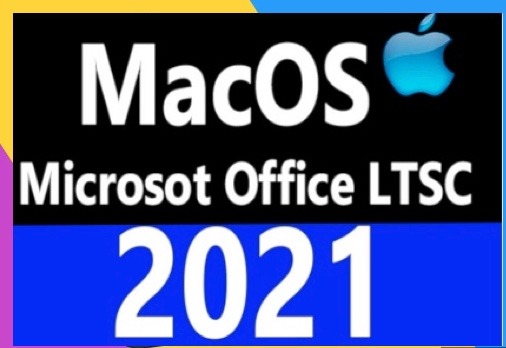
View On WordPress
#Activate Office 2021#Activate Office License Mac#Office for Mac#Remove Office License#Uninstall Microsoft Office License Removal#Upgrade Office
0 notes
Text
IM OFFICIALLY IN HELL
#all the Microsoft office products on my computer UNINSTALLED THEMSELVES#WHILE I WAS WORKING IN A WORD DOCUMENT#I lost two hours of work probably#AND ALSO EVERY OFFICE PRODUCT ON MY COMPUTer#they’re just gone?????????????????#trying to reinstall them now#I went to the Microsoft support website and the same thing had happened to someone else#and support’s reply was#thanks for your question! this does not happen :)#AAAAAAAAAAAAAHHHHHHHHHHHHH
0 notes
Text
Man, fuck Microsoft.
I didn't realise that after they've embedded Copilot AI (which I uninstalled) into their software they auto up your subscription to almost ten pounds a month.
So I'm cancelling! I'm leaning towards Libre instead but does anyone else have office software alternative they prefer to Microsoft?
29 notes
·
View notes
Text
Can't install MS Office - advice?

so I've been trying to set up a new-ish computer and reached the stage of installing software, but Windows won't let me
I'm trying to install Office 2013 (which I own). I've never installed the Microsoft 365 garbage on this computer, but the installation package is giving me an error that says the machine already has a pre-release or beta version of Office installed. and a new machine certainly doesn't come with non-rent-seeking software
because I can't uninstall something I never installed, I've had to delete the files and folders where they hid all the Office 365 elements, removed all traces from the Registry, disabled everything via Group Policy, and went Command Line Admin to directly strip that garbage from the drive
I even pulled out my old external DVD and installed Office 2000, in hopes that uninstalling that one might clear up whatever is going on with Office 2013. (interestingly, it wouldn't install using the newer Dell drive, but did using the older Samsung one)
and yet. still the error code. MS help offers nothing useful, and even drilling to the depths of Reddit user forums cannot help me
can you help?
18 notes
·
View notes
Text
Microsoft: um unfortunately 👉👈 your Office school account has expired 🥺 pwease give us one million dollars to keep using Word
Me, already uninstalling Office and downloading LibreOffice: die a thousand deaths
#literally i was only keeping it around on my laptop bc it was already there and i had a free acct from work#i guess they finally realized i dont work there anymore lmao#anyway. download libreoffice today
40 notes
·
View notes
Text
Microsoft Office: Puts Copilot on my laptop, doesn't let me opt out
Me: uninstalls the entire Microsoft Office, starts looking for old versions of Word online🖕🖕
(I already have LibreOffice which is imho frankly better but it's a matter of principle)
2 notes
·
View notes
Text
All You Need To Know About KMSPICO

KMSpico is incredibly powerful and enables users to activate Microsoft products without paying the license fee. It works by mimicking a KMS server and using generic keys to activate Windows and other Microsoft software. You may get more details about windows by visiting kmspico download site.
Nevertheless, many antivirus software block KMSPICO from being installed as malware. This is because it defies security measures and requires users to disable their antivirus programs prior to installation.
What's kmspio?
KMSPICO is primarily a tool crafted by cyber criminals that allows users to install and use different Microsoft products without paying recurrently. It operates by mimicking the KMS server, which is used by Microsoft to authenticate products.
It is capable of altering internal Windows settings, which can negatively impact computer performance and security. Due to these factors, many antivirus programs view kmspico windows 11 as a threat and either prevent its download or caution users against running it.
To increase infection rates, KMSPICO developers commonly use infected websites that appear to be legitimate download portals, search engines, and software product pages. They may additionally "package" rogue software together with legitimate applications during the downloading and installation processes. Additionally, they may ask users to disable their anti-virus applications, which is another indicator of malware distribution.
Does kmspico do any work?
KMSpico is essentially a malware-free program designed to permit you to activate Microsoft products for free. This tool functions by mimicking a Key Management Server (KMS), which is typically employed for licensing large amounts of software. The program permits you to obtain a lifetime license for Windows and Microsoft Office without spending money. This can only be achieved if you download the program from reputable sites and carefully follow the instructions.
Unfortunately, those who distribute kmspico for windows 11 are not always diligent. The programs are often downloaded bundled with malware, including adware, browser hijackers, and even password-stealing ransomware. They are often distributed through hacker-controlled portals and ad campaigns.
youtube
Due to these problems, it can be challenging to obtain a clean version. However, it is certainly not impossible to achieve it entirely. In fact, the most recently released version of the program can be found on a members-only forum that was created over a decade ago. It is important to note that this site does NOT reside on Microsoft servers and has no official support for KMSPICO.
Learn How To Make Use Of Kmspico
KMSPICO is a program that helps you bypass Microsoft's restrictions on using its products. It can easily be used to activate Windows operating systems and other Microsoft office products within minutes without having to pay for them.
Unfortunately, this tool also acts as malware and can potentially inflict severe problems on your computer. It attempts to penetrate by exploiting the "bundling" method, where rogue software is installed alongside legitimate applications during the download and installation process.
Once installed, the program backs up the license information on your system software and creates a dedicated KMS server. Its main objective is to drive traffic and click-through revenue for its creators, and therefore, it displays annoying pop-up advertisements. Additionally, it can slip under the radar of other applications, making it challenging to remove. To uninstall it safely, you need to perform a complete system scan and remove all files associated with kmspico for windows 11.
How to eliminate KMSPICO?
KMSPICO is a malware that could pose significant security risks to the user. It is essentially a license bypass tool that modifies the product key of Microsoft software products and redirects the KMS server to one that is managed by its developer. This allows Microsoft software to be activated without purchasing a valid license.
Additionally, KMSPICO may inflict computer system viruses. For example, the hacking tool has been known to distribute STOP/DJVU ransomware versions. This malware version redirects the internet browser to infected web pages and takes sensitive information from the infected system.
The use and misuse of KMSPICO constitutes a punishable offense under the Digital Millennium Copyright Act (DMCA).
Users can uninstall it using a trusted antimalware program such as Zemana Anti Malware. Once the process is completed, the system will be restored to its previous state. Once the procedure is completed, the system shall be restored to its default state. Additionally, the program won't anymore redirect the browser to unused web pages.
2 notes
·
View notes
Video
How to Uninstall Microsoft Office in Windows 10 | Delete & Uninstall Ms Office
#youtube#uninstall#microsoftoffice#microsoft office#msoffice#ms office#delete#windows#windows 10#howto
0 notes
Text
General Device Maintenance for Windows
It is common for people to think they need a new laptop or desktop after a few years of use, and it is running slow. However, I’m going to show you a few tricks that I have perfected over the years to help a machine run in tip top shape. These are especially great to do after you have been uninstalling and reinstalling video games on them or just general use from office activity. These are, in my professional experience, the General Maintenance your company should be running on their Windows machines once a year, but probably is not…
-Work Machine-
Please note that for any commands I’m referencing to with quotes, you will not enter the quotes, it’s just the industry standard when specifying a string of data. We’ve all been there, on a work machine and it’s locked down on the permissions. Great news, you can run “gpupdate /force” (Group Policy Update) from Command Prompt. It’s pretty fast and either works or gives you an error that you can screenshot and send to your Service Desk, saving a ton of time. Fundamentally what it does is checks with your company’s server to make sure your computer follows the parameters of the domain. It’s typically the first thing your IT person will run and can be done with any account.
-Personal Machine-
If you haven’t already done it, you should uninstall any Bloatware. This is software that came on your computer when you got it, you don’t necessarily need or use it and it doesn’t seem to contribute to how your computer runs the way you are going to use it. Navigate to the “uninstall a program” area of your Control Panel and you will see the list, then just right click > uninstall (sometimes with stuff like Office there is a “Repair” option). If you see “Wave Browser” while in the control panel you will want to get rid of that at once and run a malware scan; actually, if you see any program you don’t recognize, Google it and/or the publisher to check that it’s legitimate or see what it does. (Note: modern browsers have Java built in, you no longer need it installed on your machine.) You may also have to do it from what we used to call the “Start” area and have no idea why they changed it, er the windows icon and “All Apps”.
-Light Clean-
Clearing your temp folders might seem like it’s not that important, but the closer your SSD drive gets to 50% the slower it performs. This is the random cache your computer stores during regular use of moving files, installing programs, error logs…etc. You’d be surprised at just how junked up they can get, I’ve seen them take up to 8GB worth of data.
From any account: Go to start > Run and type in “%temp%”. (The actual path is “C:\Users\\AppData\Local\Temp”)
With administrative rights, follow the same steps but instead type “temp”.(“C:\Windows\Temp”)
-Update Drivers-
If it’s not one thing, it’s the drivers. Easiest way you can check is to look for a caution mark on one of the listed items in the Device Manger; you might have to drop down the tree. These are the kernel code that binds your operating system and programs with the motherboard. You can set them to auto update, but sometimes the list doesn’t synchronize. Some laptops such as Lenovo have a program that you can download from their website or find in the Microsoft Store like “Lenovo Vantage” and it can be ran from a user account. If you want to look for them yourself the command is: “wmic bios get serialnumber”. The top two to look for and download if they have a newer version are the BIOS and Firmware/Chipset Management Engine.
-More in Depth Commands-
(You will need administrative rights)
Similar to Linux there are terminal commands that are native to the Windows environment that you can run to improve your system. To run these, go to start > Command Prompt > right click > run as administrator:
#1 System File Checker = "sfc /scannow"
This one will take roughly 10 minutes but it’s safe to use the machine while it runs; however, I wouldn’t install anything while it goes. It basically goes through your filesystem and makes sure everything lines up the way it should be, the right system files point to the correct location and there’s no junk files that shouldn’t be there linking to something else. This is just layman’s term, and feel free to look into it more but I assure you it’s perfectly fine to run even if you don’t know what you’re doing.
#2 DISM = "dism /online /cleanup-image /restorehealth"
It can take 15 to 45 minutes, depending on how bad your machine is, but again it’s safe to use while it runs. This connects with the Microsoft servers responsible for updates and ensures that your operating systems image matches the lines of code it should have. You can actually do a lot with dism commands.
#3 Check Disk = "chkdsk /f /r /x" (stands for: find, repair, dismount)
Please note that you will not be able to use the machine until it’s finished running and it can take up to an hour. It should automatically restart your machine after entering it so make sure to save and close everything beforehand. It sometimes gets stuck at “100%, please do not turn off or restart your machine”, but it’s safe to hard reset (press the power button or pull cord). This checks your hard drive for any irregularities and makes sure nothing is corrupt or damaged. There are several ways to run this, however this is the one I find most useful as it runs it at a very low level right after bios when it is loading the kernel (code that makes hardware talk to software).
#4 Cipher = "cipher /w:c:\"
This one will take a while, like up to 2 hours, and I wouldn’t plan on using it, so it goes faster. For when you drastically want to really clean your hard drive to sell or donate This command wipes the dark void of the strange quarks files turn into after the recycling bin. Basically, preventing anyone from restoring anything you deleted and maximizing the free space available in some parts per million way. — And that’s pretty much it! There are a few snazzy programs that I will leave below to help keep your computer stay in shape and safe. Other than that, Congratulations!!! You could be an entry level IT person now.
Noteworthy programs: ATF Cleaner, JRT Remover, Glary Utilities, CCleaner and Malwarebytes
#it support#computer repair#windows administrator#service desk#help desk#toolkit#information technology
3 notes
·
View notes
Text
Good Christ it shouldn't take ten to twenty minutes to uninstall Microsoft office 365 I fucking hate windows 11 bro
#text#paersonal#i EXPLICITLY asked them to not install windows 11 I'm fucking pissed#edit: for thirty minutes its said its been uninstalling its just fucking lying at this point#UGH i dont want to have to purge every file by hand that'll take a million years#edit 2: had to restart it n it took much less time idk why it froze the first time#now the cleaning up part is taking forever
3 notes
·
View notes
Text
recall was recently added as a dependency to file explorer (yknow, the thing that allows you to look at your downloads folder), meaning that if you actually remove it completely, it breaks a critical function of the core operating system.
this is what they did with Internet Explorer to make it impossible to uninstall back in the day.
Microsoft wants to slowly turn up the heat so that windows users dont realise they're boiling until it's too late. maybe im being alarmist but the pattern of behaviour from this corporation has always been to force it's userbase into using it's (often inferior) garbage until they use it out of sheer convenience and surrender. onedrive, explorer, office, etc. etc.
so yeah... if anyone wants help switching to Linux, im happy to be of service. 🤙
Literal definition of spyware:

Also From Microsoft’s own FAQ: "Note that Recall does not perform content moderation. It will not hide information such as passwords or financial account numbers. 🤡
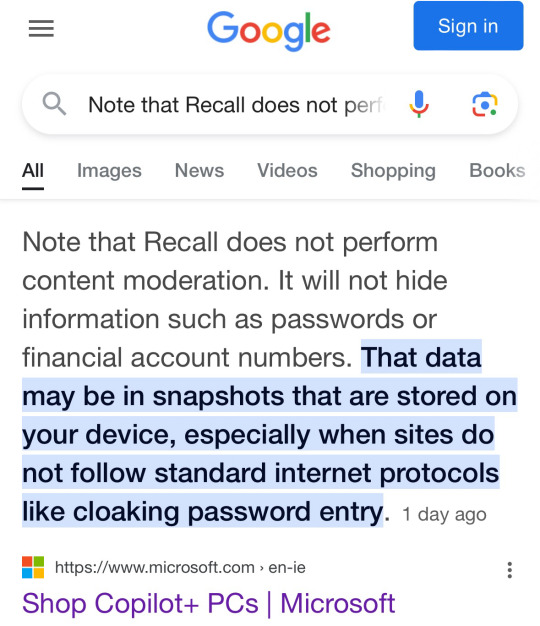
222K notes
·
View notes
Text
Microsoft Office download free
free office download key
microsoft office alternatives
uninstall Microsoft Crawfish 🦐
remove 🦐🦀 Microsoft 🦞 Crawfish
Mic🦐rosof🦐t Cr🦞awf🦀ish remov🍤al he🦐lp
h🦐e🦞l🦐p🦀🦐🦀🦞 uni🦞ns🍤🍤tal🦐l
⌨️🦐
0 notes
Text
Office for Mac running slowly? Here's how to speed it up - AI News
New Post has been published on https://thedigitalinsider.com/office-for-mac-running-slowly-heres-how-to-speed-it-up-ai-news/
Office for Mac running slowly? Here's how to speed it up - AI News
.pp-multiple-authors-boxes-wrapper display:none; img width:100%;
We all rely on Microsoft Office for productivity, in an office setting or at home. And while Microsoft does a great job when it comes to keeping Microsoft Office stable, there are situations when Office apps are not as fast as we might want. If Microsoft Office is running slowly for you, you’re probably not alone. However, there are certain optimisations and improvements you can make to speed up Office for Mac. Here are some of the most common methods to inject new life into your Office install:
Reasons why Microsoft Office slows down
Microsoft Office can end up running slowly because of one, or even all, of the following:
Office files get corrupted and the application runs slowly as a result.
A buildup of temporary files can cause a slowdown.
Microsoft Office has not been updated. Updates can speed up the application.
Documents that have DOC or DOCM extensions might be storing macros, which can lead to delays when opening documents.
Lack of hardware resources on the device.
Uninstall and re-install Microsoft Office
As detailed in this article, one of the best methods to speed up Microsoft Office is to reinstall it, a process which will overwrite corrupted elements and/or replace any missing files. Fully deleting the app is important to create a fresh environment for the reinstallation.
Go to the Applications folder and move the Microsoft Office folder to the Trash.
Press Shift+Command+G to open “~/Library/Containers”.
From the Group Containers folder, drag UBF8T346G9.OfficeOsfWebHost, ubf8t346g9.office and ubf8t346g9.ms to the Trash.
Trash the following: com.microsoft.onenote.mac, com.microsoft.Word, com.microsoft.RMS-XPCService, com.microsoft.Powerpoint, com.microsoft.Outlook, com.microsoft.Excel and any other file that contains ‘.com.microsoft’ in its name.
Use a Mac cleanup tool
An alternative is to use a cleanup tool. Cleanup tools identify any remaining files or temporary files from apps and remove them. The advantage for less technically-skilled users is that the deletion of unwanted or unused files happens with just the press of a button.
Cleanup tools can also uninstall apps. As we saw earlier, manually installing and then re-installing Office can be tricky to perform manually. With a cleanup tool, app removal is streamlined and automatic. The cleanup app removes files for you, saving time and ensuring all elements of Office are fully removed from your Mac.
Update your Microsoft Office installation
Microsoft releases plenty of updates for Microsoft Office, and, in general, it’s a good idea to keep apps updated. If you’re still using an older version of Office, it’s possibly one of the reasons for poor performance. Users are typically notified by the Microsoft Office Update tool whenever a new version is available, plus, there’s always the option of going to Microsoft’s website and downloading available updates manually.
Manually delete temporary files
Using a cleanup tool is the best option to find and delete temporary files. However, if you’re a confident Mac user, empty the contents of ‘~/Library/Caches’ into the Trash. Again, use Shift+Command+G to locate the folder.
Reinstall an older version
If after reinstalling Office and running all available updates, the problem persists, it may be worth using an older version of Office. Start with a version that’s only a month or two older than the original, and then progress to even older versions, testing the performance of the application as you go.
#ai#ai news#app#applications#apps#Article#command#Containers#delete#Environment#excel#extensions#Hardware#how#how to#it#LESS#life#Mac#Microsoft#Microsoft Office#News#One#onenote#Other#Outlook#performance#PowerPoint#process#Productivity
0 notes