#TwitterURL
Explore tagged Tumblr posts
Link
Unlock the power of your Twitter profile! 🚀
Learn how to easily find and share your Twitter URL on any device.
This simple guide will help you boost engagement, grow your following, and even make money on Twitter.
Don't miss out on this valuable resource! Click on the link to learn more.
#twitter url#TwitterTips#TwitterMarketing#SocialMediaGrowth#TwitterURL#GrowYourTwitter#TwitterEngagement#MakeMoneyOnTwitter#SocialMediaTips#TwitterHacks#TwitterStrategy
0 notes
Text
プロフにTwitterURL貼るのわかりまへん
わー文字小さ
わーーー改行すると改行スペース空く!
あ、改行がでかい!!
3 notes
·
View notes
Photo

「ちょこらび Zeppツアーグッズ」のSDイラストを描かせていただきました
詳しくはTwitterURLから詳細をご確認ください
…https://twitter.com/_Chofficial/status/1422898243352989697?s=20
3 notes
·
View notes
Video
tumblr
くろかめ(くろかめさんのTwitterURL→https://twitter.com/kurokame_kuroi)さんに作ってもらった木の下のおねこのイラスト紹介動画です
ありがとうございます!
1 note
·
View note
Text
【斎藤さん】ネカマがドМと通話してみた結果www
はいはいはいはいはい!ますくまんです! 動画をご視聴ありがとうございます。 ずっとやりたかった、斎藤さんで変態釣りをしてみました!
チャンネル登録&Twitterフォローよろしくお願いします TwitterID→@masukuuuuuu TwitterURL→https://twitter.com/masukuuuuuu
View On WordPress
0 notes
Text
おしごと
つつらひの / 商業 / TLコミックなどをぼちぼちと。
TwitterURL:https://twitter.com/hino_ttr
▼TLコミック(配信中)
・嘘なのにココは感じるの?( 快感☆倶楽部様)
・ 野獣な生徒はお隣さん!?~朝までHしても、大丈夫だよね? (Bevy様)
他、配信準備中
0 notes
Text
Version 0.19b
In the last version, I tried to add a RevealViewController in order to display confirmation of what you stopped it at, and where it would have stopped. As you may have read. I couldn't get this to work. The code remains and it’s definitely something I’m planning on coming back to, however, right now I’ve decided that getting the game completed is more important than a feature which, although nice, isn’t required for the game to function.
Having said that. Neither is the ability to share your score on social media. But hey, this feature was always part of the plan. The RevealViewController wasn’t.
Sharing is going to happen after the game has finished. So it makes sense that everything happens on this ViewController.
I'm going to start by creating a ‘Share Score’ button and attached it to the FinalViewController.

In iOS 11, Apple has updated the way in which you are able to share to different places. Previously, you would have had to make a new function for each sharing option, then authenticate and check for details etc. Now it is much much easier. I created a new string called ‘socialMessage’ with no data. Then when I press the ‘share score’ button the first thing I do is set socialMessage to be my message that I want to send out. In this case:
socialMessage = "I played 'Hold Your Nerve' and got a score of " + StringToSegue + "! Can you beat me?"
Where StringToSegue is the final score that was passed over from the GameViewController.
Then I created a new UIActivityViewController called shareSheet. There are two options here: activityItems and applicationActiviities. activiityItems needs to be saved as an array, so within this array I’ve added socialMessage and an image containing the games logo. I then present the shareSheet.
That's it. Literally. If the user has Facebook, Twitter, Whatsapp installed the shareSheet will allow them to post to those various other applications. No other code required. It will also allow you to use this info with all of Apple built-in functions such as Message, Email, Print, AirDrop, Copy, Save to camera roll, Assign to contact etc. Whilst some of these are good and I want to include. Others aren’t appropriate. You can use the ‘excludeActivityTypes’ module to remove certain features from the UIActivityController. I removed the following from mine:
UIActivityType.print, UIActivityType.assignToContact, UIActivityType.copyToPasteboard,UIActivityType.saveToCameraRoll, UIActivityType.airDrop
You can see the outcome of the shareSheet below.
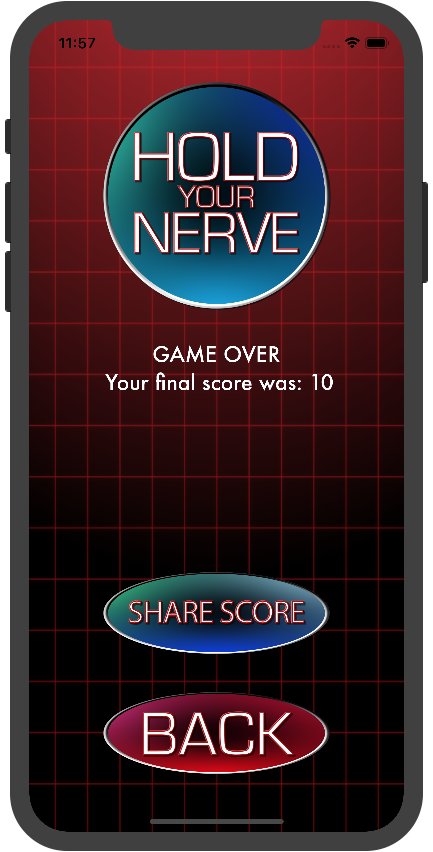
The only issue with this is Facebook. The Facebook API doesn’t allow you to populate the field with text that the user didn't write themselves. You can however still push an image or hashtags.
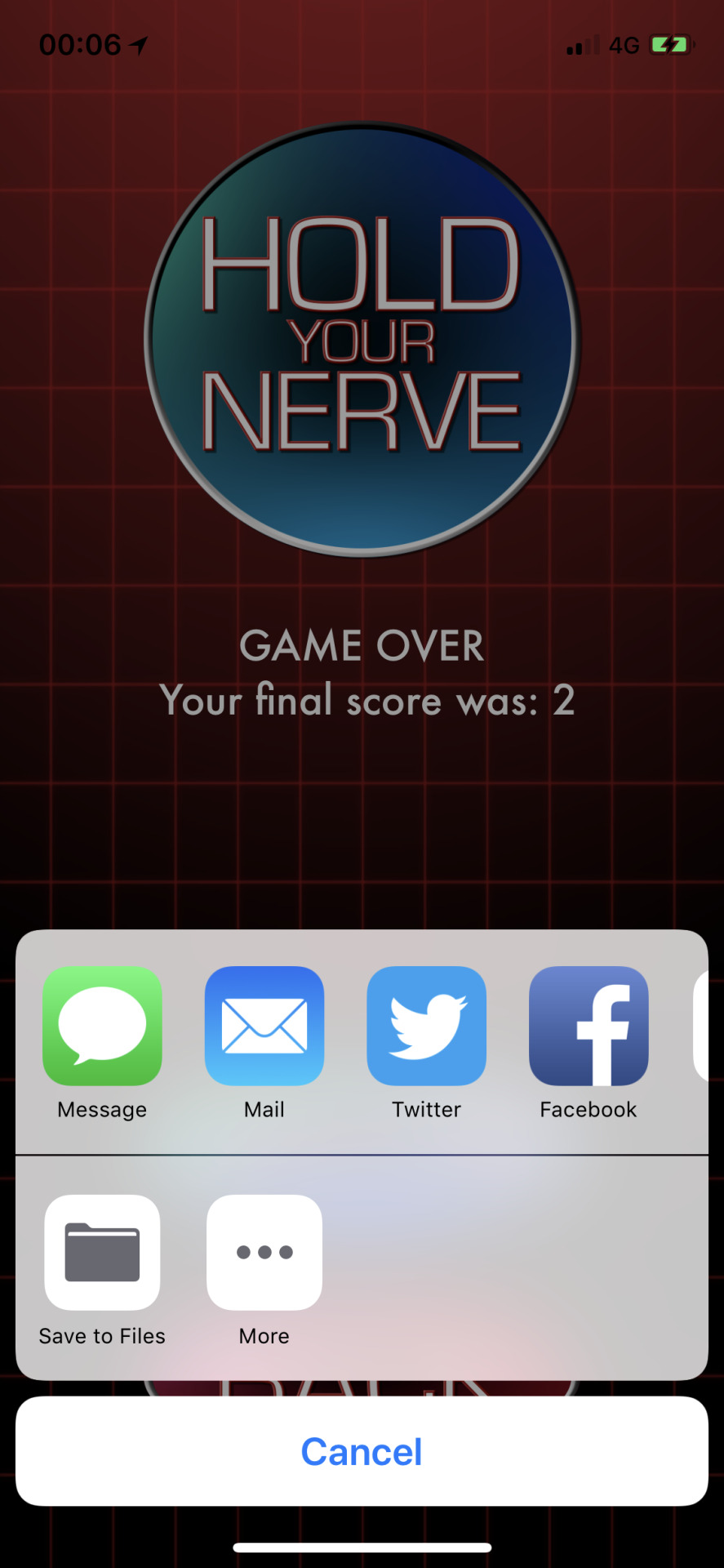
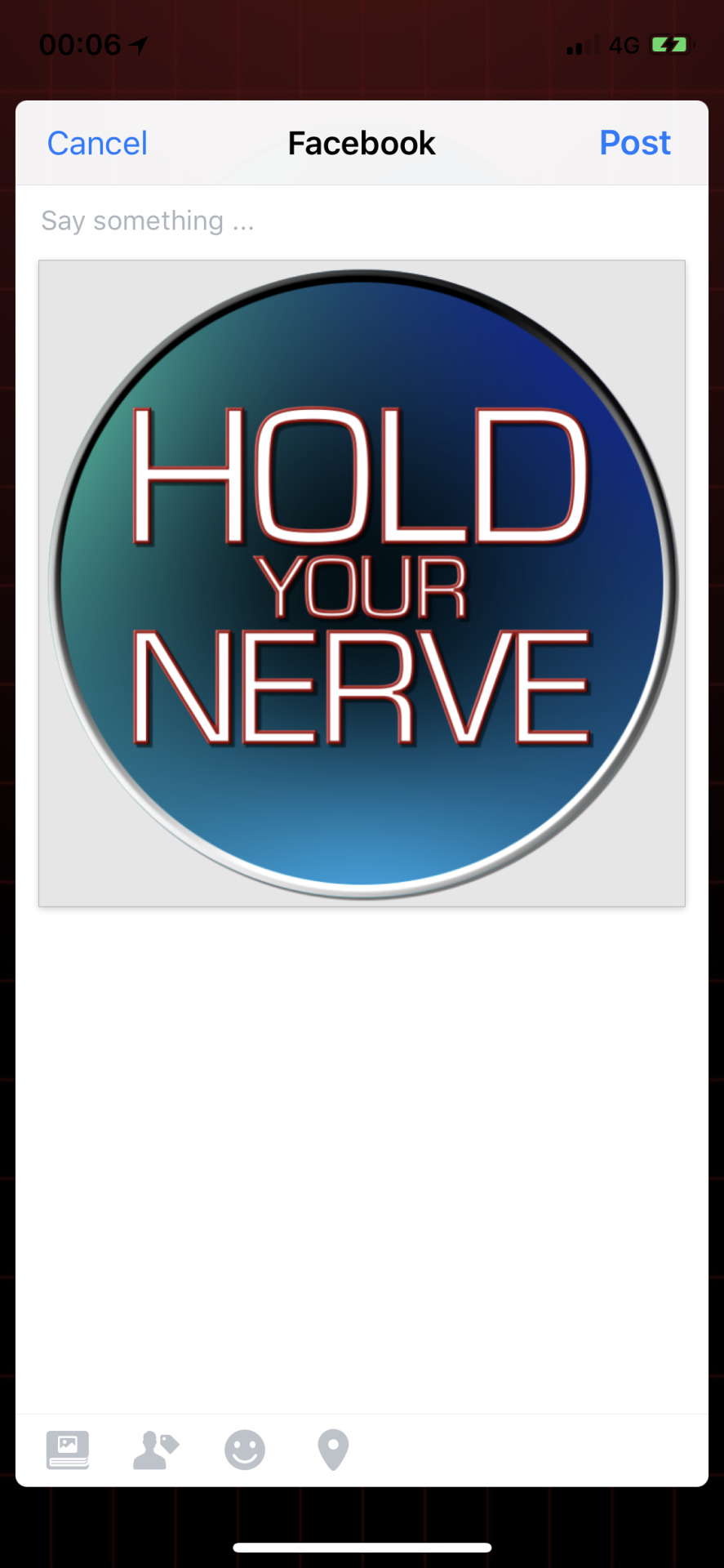
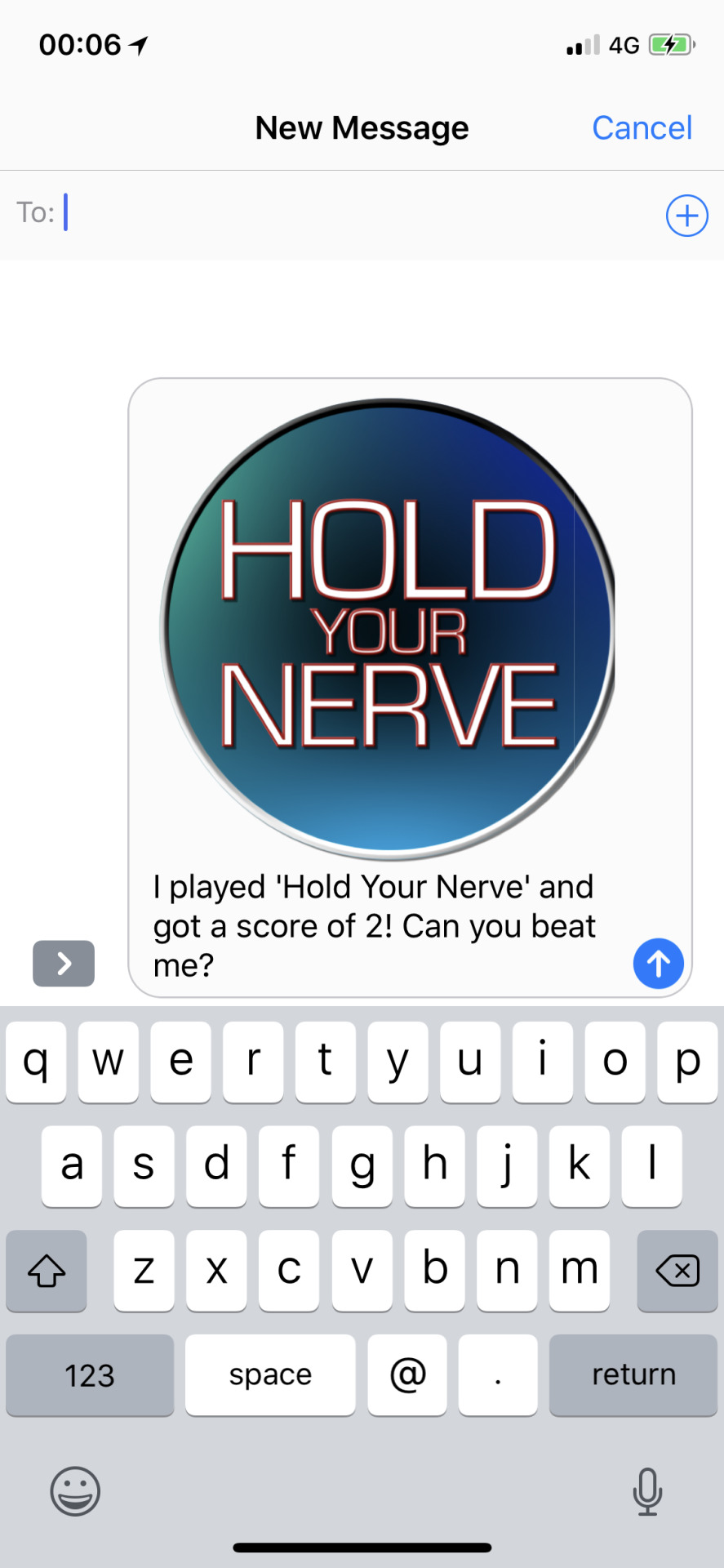
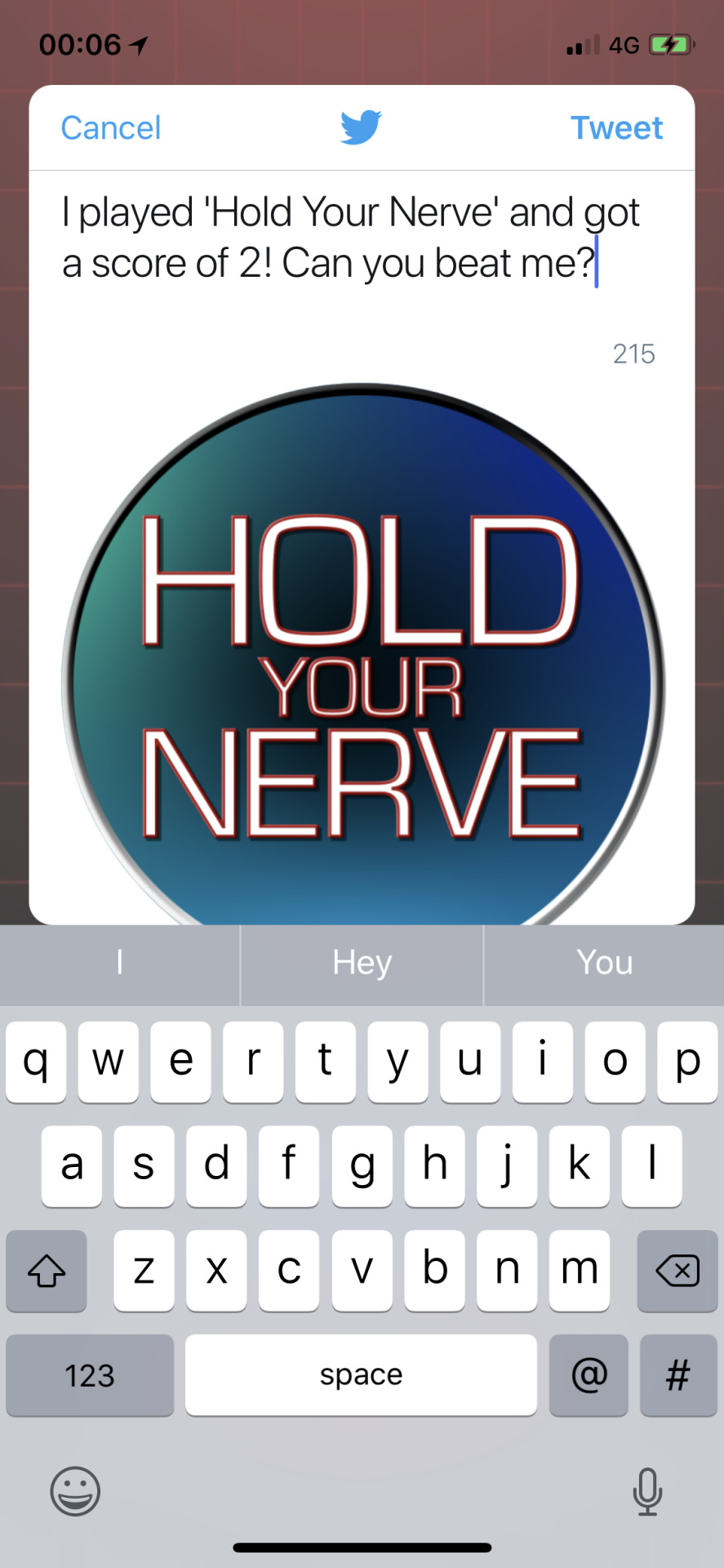
Really simple and straightforward. The message is a little basic, so I added the link to my website: https://jmpgames.online I did this by creating an NSURL called URL, then adding URL to the array of things to share. This ended up being quite a lot, so, I removed the image as the weblink is far more important.
let shareSheet = UIActivityViewController(activityItems: [socialMessage, URL as Any], applicationActivities: nil)
This then got me thinking. Looking at other apps, they have a way to share info about the app from the main menu. So, I decided my app should do the same. I decided to create a new ViewController called ContactViewController. Here I’m going to have buttons that take you directly to the Website, Facebook page and Twitter feed.
I created a new ViewController called ContactViewController and set up the relevant segues and buttons.

The next thing was to decide how to display these web pages. I could have done this simply by making the app close and opening facebook, twitter, safari in order to display the relevant pages. However, I decided to use an SFSafariViewController in order to display a safari page from within my app.
I create three variables, each one of type NSURL: webURL, facebokURL and twitterURL, each with the link to the correct page.
Within each of the buttons, I created a new SFSafariViewController called webVC. I passed the variables I just created to each one and used the present feature to display the new webVC. The code for displaying the website is shown below:
let webVC = SFSafariViewController(url: webURL! as URL) present(webVC, animated: true, completion: nil)
You can view the contact page here:
youtube
0 notes
Text
Instagram: Jspin624 Twitter: @jamar_s #teamfollowback
0 notes
