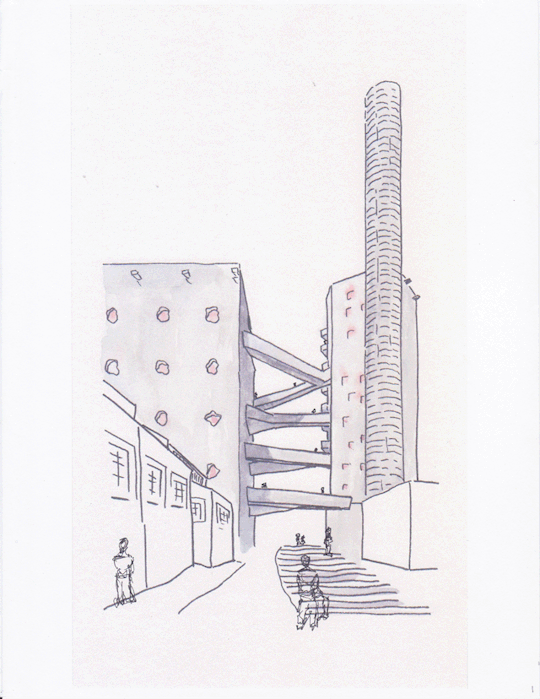#Tutorial7
Explore tagged Tumblr posts
Text

Okay, so I saw this video on drawing "fast, lose and bold" (the perfections inside me refused for it to be fast :')), and I like the final result. Here's the video:
Hope it helps :)
6 notes
·
View notes
Text
#MMM2019 #MarzoMesdelasManualidades #USAYPRgaramigas #Garabattas #GarabattasWorld #Tutorial7 #GiovannaRestani #NJcraftery

0 notes
Text
Link Colorido
Copie esse código. Cole ele depois de <head>
Se for útil dê like :)
/Laura
1 note
·
View note
Text
Efeito recortado no PS CS4 - Por All the Icons
Primeiro, você vai abrir a foto que você quer. (print)
Segundo, você vai abrir a ferramenta "Pen Tool" e coloque lá em cima como mostra no print. (print)
Terceiro, vai fazer um ponto para começar o recorte. (print)
Quarto, vai fazendo varios pontos como se fosse um recorte mesmo e vai ficar várias linhas. Quando terminar você tem que juntar as linhas, tem que se tornar uma só. (print)
Quinto, clica com o botão direito na linha e vai aparecer "Make Seletion" e clica ok. (print)
Sexto, vai ficar uns pontilhados na imagem certo? (print)
Setimo, clique "Ctrl + J" e vai ficar duas camadas. (print)
Oitavo, você vai excluir a primeira camada (Background) e vai ficar a "Layer 1" recortado. (print)
Nono, salve no formato PNG e ta pronto o seu recorte ! (foto original) Obs.: vai ficar com o fundo transparente ok?
Extra: Para fazer tipo uma borda ao redor do recorte basta você seguir o tutorial a seguir.
Primeiro, clique duas vezes na camada e marque e clique em "Stroke" e configure como quizer e clique Ok. (print)
Pronto, agora é só salvar e PNG.
Se gostou dê like e créditos a All the Icons. Dúvidas? Ask.
0 notes
Text
Como bloquear o menu de opções ao clicar no botão direito do mouse (copiar)
Isso é pra quem não quer deixar que ninguém copie as coisas do seu tumblr, é bem simples:
1º passo: Copie o código:
script type="text/javascript"> //desabilita menu de opcoes ao clicar no botao direito function desabilitaMenu(e) { if (window.Event) { if (e.which == 2 || e.which == 3) return false; } else { event.cancelBubble = true event.returnValue = false; return false; } } document.oncontextmenu = desabilitaMenu; document.onmousedown = desabilitaBotaoDireito; document.onmouseup = desabilitaBotaoDireito; </script>
2º passo: Aperte Ctrl+F, digite <head> e cole o código depois dele.
E prontinho, ninguém vai copiar suas ideias ;D
Se for útil dê like, não reblogue.
0 notes
Text
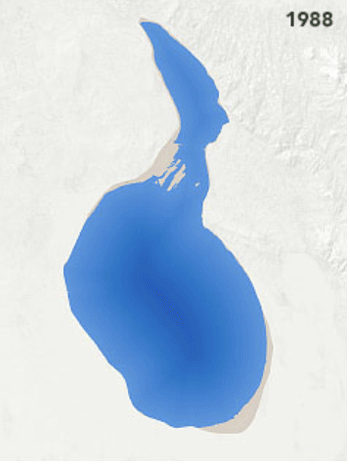
Disappearance of Turkey's Lake Tuz
Images from Landsat Image Gallery
0 notes