#Trello productivity strategies.
Text

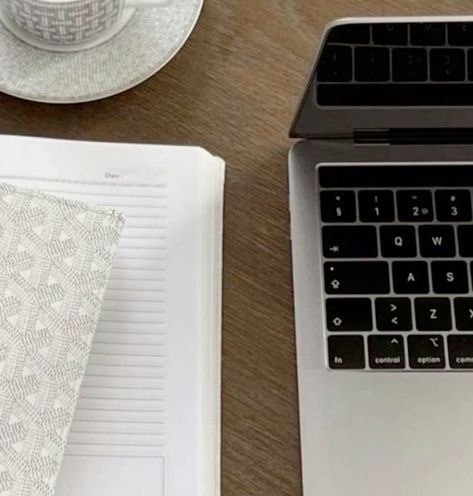

time management
time management is all about planning and controlling how you spend your time to be more efficient and productive. some key strategies to help you manage your time better include:
・prioritize tasks: identify what's most important and tackle those tasks first. you can use methods like the eisenhower matrix to categorize tasks by urgency and importance.
・set goals: having clear, achievable goals can help you stay focused and motivated. break down larger goals into smaller, manageable tasks.
・create a schedule: plan your day or week in advance. allocate specific time blocks for different activities and stick to your schedule as much as possible.
・avoid multitasking: focus on one task at a time. multitasking can reduce your efficiency and increase the chances of making mistakes.
・take breaks: regular breaks can help you stay fresh and maintain high levels of productivity. techniques like the pomodoro technique, which involves working for 25 minutes and then taking a 5-minute break, can be very effective.
・eliminate distractions: identify what distracts you and find ways to minimize these interruptions. this could mean turning off notifications, setting boundaries with others, or creating a dedicated workspace
for example, sometimes i get so caught up with talking to my friends online that i forget to start my homework when i get home. an easy solution is to simply move my phone out of the room.
・review and adjust: regularly review your progress and adjust your plans as needed. this helps you stay on track and make improvements over time.
do you have any specific areas where you struggle with time management?
there are several great time management apps that can help you stay organized and productive. here are a few popular ones:
todoist: a comprehensive app for managing tasks and projects. it’s available on multiple platforms and integrates well with other tools like gmail and slack.
toggl track: ideal for tracking work hours and managing schedules. it’s great for freelancers and small businesses.
forest: a unique app that uses a gamified approach to help you stay focused. you grow a virtual tree by staying on task, and if you get distracted, the tree dies.
notion: an all-in-one workspace that combines notes, tasks, and project management. it’s highly customizable and great for both personal and team use.
clockify: a free time tracking app that helps you track work hours across projects. it's useful for individuals and groups.
trello: a visual tool for organising tasks and projects using boards, lists, and cards. it’s great for collaboration and keeping track of multiple projects.
thanks for reading! remember, mastering time management is a journey, not a destination. stay focused, stay organized, and make every moment count.
feel free to reach out if you have any questions or need more tips!
❤️ nene
#that girl#becoming that girl#student#productivity#study blog#student life#chaotic academia#academia#nenelonomh#study#ibdp#ibdp student#study motivation#studyblr community#study notes#study with me#international baccalaureate#diploma#ib diploma#studyblr#studying#100 days of studying#study inspiration#study inspo#study community#study space#time management#self improvement#self love#self care
267 notes
·
View notes
Text
How to Maximize Your Productivity Living with Limited Time

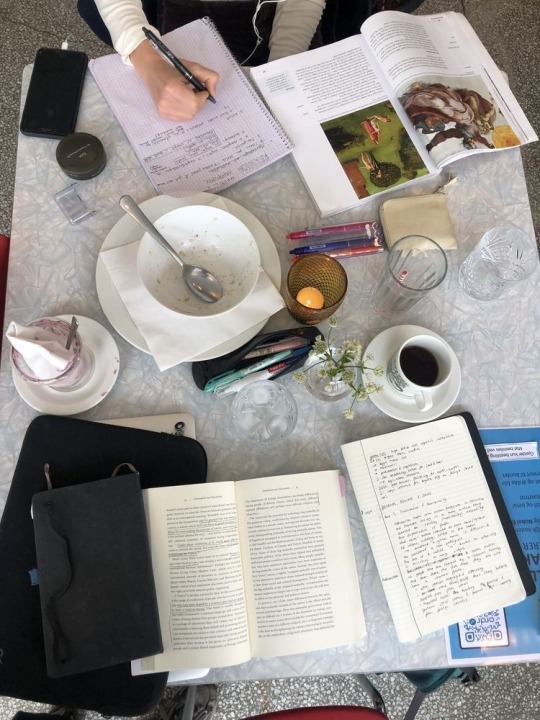
Hello, friends! Today's post is a little longer, but it's something I felt I needed to share.
We all have different commitments—school, work, hobbies, etc.—and in today's fast-paced world, our schedules are overflowing, leaving little room for us to breathe. It's easy to feel overwhelmed and struggle with the constant juggle of work and obligations, leaving many of us feeling perpetually busy and struggling to find balance in our lives.
So, this week, I wanted to talk about time management and productivity, specifically task management systems that will help you efficiently plan out your life and find time for absolutely everything.
Over the last two months, I've experimented with a plethora of different productivity and task management systems and want to share five strategies that will help you maximize your productivity and have time for all the things you love.
Embrace slow productivity
This is probably my favorite tip I’ve ever encountered and felt compelled to share.
After listing to a podcast hosted by Jordan Harbinger and Cal Newport where they talked about shifting mindsets concerning the work we’re doing, my outlook on productivity has changed.
Slow productivity is founded on the idea of “resourcing your work so it garners a sense of fulfillment rather than leaving you feeling overwhelmed”. To really embrace slow productivity is means not over-loading your plate
That can be difficult because we’ve been conditioned to believe that beibusy and doing more is a sign of progress; however, it’s important to understand that doing less things =/ accomplishing less goals. In fact doing fewer things often makes our work more sustainable, allowing us to work at a natural pace and pay more attention to quality instead of quantity.
This is probably my favorite tip I've ever encountered and felt compelled to share. After listening to a podcast hosted by Jordan Harbinger and Cal Newport where they talked about shifting mindsets concerning the work we're doing, my outlook on productivity has changed.
Slow productivity is founded on the idea of "resourcing your work so it garners a sense of fulfillment rather than leaving you feeling overwhelmed." To really embrace slow productivity means not overloading your plate.
That can be difficult because we've been conditioned to believe that being busy and doing more is a sign of progress. However, it's important to understand that doing fewer things does not equal accomplishing fewer goals. In fact, doing fewer things often makes our work more sustainable, allowing us to work at a natural pace and pay more attention to quality instead of quantity.
Here are some steps to help you embrace slow productivity:
Prioritization: Identify the most important tasks or goals and focus on them first. Emphasize quality over quantity and aim to produce meaningful results rather than simply checking items off a list.
Break Tasks into Smaller Steps: Break down larger tasks into smaller, more manageable steps. Personally, this has helped make tasks feel less overwhelming and helped me maintain focus and momentum.
Set Realistic Expectations: Setting realistic expectations is crucial. Understand the time you have and what you can accomplish within it to avoid overcommitting, particularly to tasks that don't align with your priorities.
Finding a planning system that work for you
Effectively managing your time requires a solid organizational framework. The planning system you choose plays a crucial role in maximizing your productivity. This means finding the right digital or tactile analog tool that works for you.
Digital Tools: There is a crazy amount of digital planning tools available that comprise different features such as to-do lists, task and project managers, and progress trackers. I’m slightly biased here, but apps like Notion, TickTick, obsidian, Trello, or Asana are good for organizing tasks, setting deadlines, and tracking progress on a project. Additionally, using a calendar app such as Google Calendar, outlook or, Fantastical can you schedule your time effectively and avoid overcommitting.
Pen and Paper: If you’re someone who prefers the simplicity and tactile experience of traditional pen and paper planners, processes such as bullet journaling or simply using a journal to keep note of all your commitments offers a flexible system for organizing tasks, events, and notes in a customizable format. One perk about using pen and paper is that it offers a level of permanence that can’t be found in digital tools. Once you write something down (depending on the tool you write with) it’s permanent.
Hybrid Approach: You can also combine both of these methods to create an experience that works for you. For example, you can use a digital calendar while also keeping a bullet journal as a task manger or place to reflect.
Personally, I find that the hybrid approach works best for me.
Time blocking
Time blocking works because it provides a structured approach to managing your time effectively.
Time blocking is the process of dividing your day into blocks of time dedicated to specific tasks or activities—allowing you to minimize distractions and maintain focus on the task at hand.
Here’s what I’ve found to be the best way to implement time blocking:
Identify Priorities: Start by identifying your most important tasks and goals for the day or week. These are the activities that align with your overall objectives, values, and contribute to meaningful progress.
Choose Time Slots: Next, choose specific time slots in your schedule for each task or activity. It’s crucial to be realistic about the amount of time needed for each task, and consider factors such as your peak productivity hours and natural energy levels.
Time blocking may seem antithetical to flexibility. However, regular review and adjustment is a good way to make modifications in response to changing priorities or interruptions.
<3 Luna
#that girl#good habits#leveling up#level up#aesthetic#productivity#habits#self improvement#self love#self help#mindfulness#education#self care#productivity tips#growth#empowerment
104 notes
·
View notes
Text
How to organize your workday as a freelancer
In the rapidly evolving landscape of the modern workforce, freelancing has emerged as a dynamic and flexible career choice. While the freedom to choose projects and work from anywhere is a significant advantage, it also brings with it the responsibility of effective time management. Organizing your workday as a freelancer is crucial for maintaining productivity, meeting deadlines, and achieving a healthy work-life balance. Here's a comprehensive guide on how freelancers can structure their day for optimal success.

Set clear goals and prioritize tasks. Start your day by defining your goals. Outline both short-term and long-term objectives, and break them down into manageable tasks. Prioritize tasks based on deadlines, importance, and potential impact on your overall projects. This strategic approach will help you stay focused and avoid feeling overwhelmed.
Create a dedicated workspace. Designate a specific area for work to help establish boundaries between your professional and personal life. Having a dedicated workspace minimizes distractions and signals to your brain that it's time to focus. Ensure your workspace is comfortable, well-lit, and equipped with the necessary tools and resources.
Set a consistent schedule. While freelancers enjoy the flexibility to choose their working hours, establishing a consistent schedule is key. Consistency helps train your mind and body to be in "work mode" during specific hours, promoting better productivity. Communicate your availability to clients and collaborators to manage expectations.
Break down the day. Divide your workday into focused blocks of time. Consider using techniques like the Pomodoro Technique, where you work intensely for a set period (e.g., 25 minutes) and then take a short break. This can enhance concentration and prevent burnout.
Utilize time management tools. Leverage technology to your advantage. Use project management tools, task lists, and time-tracking apps to stay organized. Tools like Trello, Asana, or Todoist can help you manage projects and deadlines efficiently.
Batch similar tasks. Group similar tasks together to optimize your workflow. Responding to emails, making client calls, or working on similar project aspects consecutively reduces the mental energy required to switch between different types of activities.
Allocate time for personal development. Continuous learning is crucial in any freelance profession. Dedicate time in your schedule for acquiring new skills, staying updated on industry trends, and networking. This investment in personal development will enhance your expertise and marketability.
Factor in breaks and downtime. Avoid burnout by incorporating short breaks into your day. Taking time to recharge enhances creativity and focus. Additionally, allocate some downtime for yourself to maintain a healthy work-life balance.
Regularly review and adjust. Periodically assess your time management strategies and adjust them as needed. This self-evaluation allows you to identify what works well and what needs improvement, ensuring continuous optimization of your workflow.
Establish boundaries. Clearly communicate your working hours to clients, family, and friends. Setting boundaries helps manage expectations and fosters a healthier work-life balance. It also prevents overcommitting and ensures you have time for personal and social activities.
Mastering your day as a freelancer requires a combination of discipline, organization, and adaptability. By implementing these strategies, you can enhance your productivity, deliver high-quality work, and enjoy the benefits of a balanced and fulfilling freelance career.
12 notes
·
View notes
Text
Best 10 Business Strategies for year 2024
In 2024 and beyond, businesses will have to change with the times and adjust their approach based on new and existing market realities. The following are the best 10 business approach that will help companies to prosper in coming year
1. Embrace Sustainability
The days when sustainability was discretionary are long gone. Businesses need to incorporate environmental, social and governance (ESG) values into their business practices. In the same vein, brands can improve brand identity and appeal to environmental advocates by using renewable forms of energy or minimizing their carbon footprints.
Example: a fashion brand can rethink the materials to use organic cotton and recycled for their clothing lines. They can also run a take-back scheme, allowing customers to return old clothes for recycling (not only reducing waste but creating and supporting the circular economy).
2. Leverage AI
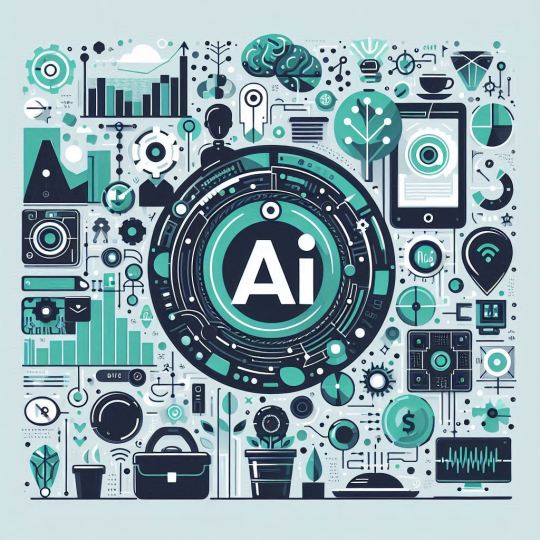
AI is revolutionizing business operations. Using AI-fuelled solutions means that you can automate processes, bring in positive customer experiences, and get insights. AI chatbots: AI can be utilized in the form of a conversational entity to support and perform backend operations, as well.
With a bit more specificity, say for example that an AI-powered recommendation engine recommends products to customers based on their browsing history and purchase patterns (as the use case of retail). This helps to increase the sales and improve the shopping experience.
3. Prioritize Cybersecurity
Cybersecurity is of utmost important as more and more business transitions towards digital platforms. Businesses need to part with a more substantial amount of money on advanced protective measures so that they can keep sensitive data private and continue earning consumer trust. Regular security audits and training of employees can reduce these risks.
Example: A financial services firm may implement multi-factor authentication (MFA) for all online transactions, regularly control access to Internet-facing administrative interfaces and service ports as well as the encryption protocols to secure client data from cyberattacks.
4. Optimizing Remote and Hybrid Working Models

Remote / hybrid is the new normal Remote teams force companies to implement effective motivation and management strategies. Collaboration tools and a balanced virtual culture can improve productivity and employee satisfaction.
- Illustration: a Tech company using Asana / Trello etc. for pm to keep remote teams from falling out of balance. They can also organise weekly team-building activities to keep a strong team spirit.
5. Focus on Customer Experience
Retention and growth of the sales follow-through can be tied to high quality customer experiences. Harness data analytics to deepen customer insights and personalize product offers making your marketing campaigns personal: a customer support that is responsive enough can drive a great level of returning customers.
Example – For any e-commerce business, you can take user experience feedback tools to know about how your customers are getting along and make necessary changes. Custom email campaigns and loyalty programs can also be positively associated with customer satisfaction and retention.
6. Digitalization Investment

It is only the beginning of digital transformation which we all know, is key to global competitiveness. For streamlining, companies have to adopt the use advanced technologies such as Blockchain Technology and Internet of Things (IoT) in conjunction with cloud computing.
IoT example : real-time tracking and analytics to optimize supply chain management
7. Enhance Employee Skills
Develop Your Employees: Investing in employee development is key to succeeding as a business. The training is provided for the folks of various industries and so employees can increase their skills that are needed to work in a certain company. Employee performance can be enhanced by providing training programs in future technology skills and soft skills and job satisfaction.
Example: A marketing agency can host webinars or create courses to teach people the latest digital marketing trends and tools This can help to keep employees in the know which results in boosting their skills, making your campaigns successful.
8. Diversify Supply Chains

The ongoing pandemic has exposed the weaknesses of global supply chains. …diversify its supply base and promote the manufacturing of drugs in Nigeria to eliminate total dependence on a single source. In return, this approach increases resilience and reduces exposure to the risks of supply chain interruption.
- E.g., a consumer electronics company can source components from many suppliers in various regions. In so doing, this alleviates avoidable supply chain interruptions during times of political tensions or when disasters hit.
9. Make Decisions Based on Data
A business database is an asset for businesses. By implementing data, they allow you to make decisions based on the data that your analytics tools are providing. For example, sales analysis lets you track trends and better tailor your goods to the market.
Example: A retail chain can use data analytics to find out when a customer buys, and it change their purchasing policies. This can also reduce overstock and stockouts while overall, increasing efficiency.
10. Foster Innovation

Business Growth Innovation is Key A culture of creativity and experimentation should be established in companies. Funding R&D and teaming with startups can open many doors to both solve problems creatively but also tap into new markets.
Example: A software development firm could create an innovation lab where team members are freed to work on speculative projects. Moreover, work with start-ups on new technologies and solutions.
By adopting these strategies, businesses can navigate the turbulence for 2024 and roll up market — progressive.AI with an evolving dynamic market, being ahead of trends and updated is most likely will help you thrive in the business landscape.
#ai#business#business strategy#business growth#startup#fintech#technology#tech#innovation#ai in business
2 notes
·
View notes
Text
Why You Are Feeling Overwhelmed at Work and 5 Ways to Fix It
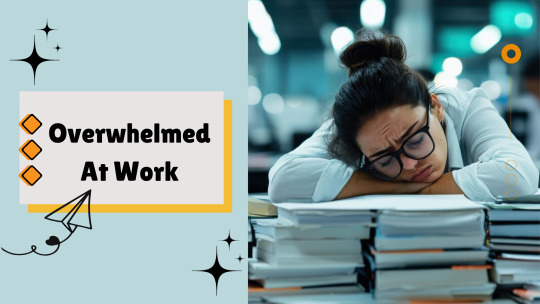
Feeling overcome at work has become an all-too-common experience in today date, multitasking-driven workplaces. Whether you are faking numerous deadlines, managing an overflowing inbox, or simply struggling to keep up with your daily tasks, it is easy to feel that you are drowning under the weight of your workload. But do not worry you are not alone. Understanding the root causes of feeling overwhelmed and implementing effective strategies can significantly improve productivity and well-being. Here is a look at why you may feel overwhelmed at work and five proven ways to fix it.
Why You Feeling Overwhelmed at Work?
Being overwhelmed at the job is not always due to having too many tasks. Sometimes, it is about how you manage your time, organize your responsibilities, and mentally method your workday. Below are some of the most common reasons why you might feel overwhelmed:
Overloaded Workload: One of the biggest reasons people feel overwhelmed at jobs is because they have too much to do. You may feel like there is no end in view, leading to stress and burnout.
Lack of Organization: Disorganized work environments, unclear priorities, and a messy schedule can make even a reasonable workload seem unmanageable. Without a structured system in place, tasks start to pile up, making you feel out of control.
Ineffective Time Management: Poor time management skills, such as not knowing how to prioritize tasks, can lead to constant procrastination and a feeling of being perpetually behind on projects.
5 Ways to Fix Feeling Overwhelmed at Profession

1. Prioritize Tasks Using the Eisenhower Matrix
The Eisenhower Matrix is a time-tested tool for prioritizing tasks. This matrix classifies assignments into four quadrants established on speed and volume. Break down your to-do list using this method:
Urgent and Important: Tasks you need to do immediately.
Not Urgent but Important: Tasks that can be scheduled for later.
Urgent but Not Important: Tasks that can delegated.
Neither Urgent nor Important: Tasks that can eliminated.
2. Use an Organizing Schedule App
Sometimes, all you need to stay on top of your tasks is a good organizing schedule app. These apps allow you to plan your day, set reminders, and organize tasks based on priority. Some popular apps, such as Todoist, Asana, or Trello, can sync across devices so you can manage your schedule no matter where you are.
3. Implement Productivity Tracking Software
Employee productivity tracking software designes to help you monitor your progress and improve time management. These tools provide insights into how much time you spend on specific tasks, enabling you to make adjustments and focus on what matters. Tools like Empmonitor, RescueTime, Clockify, or Time Doctor can help streamline your workflow and eliminate distractions, thus lowering your stress levels and improving output.
4. Break Tasks into Manageable Chunks
When you're overwhelmed with workload, tackling large projects can feel daunting. Break big tasks into smaller, manageable chunks. Utilize the Pomodoro Technique, which affects operating for 25 minutes observed by a 5-minute break. After four processes, take a longer 15- to 30-minute pause. This method helps you stay focused without feeling overburdened, while also giving your brain time to reset.
5. Communicate with Your Manager
If unrealistic expectations are a key reason you are feeling overwhelmed at your job, do not hesitate to communicate with your manager. A candid conversation about your workload can lead to better delegation or deadline extensions. Remember, it's okay to ask for help when things get too much.
What to Do When Work is Overwhelming?

Set Boundaries: Ensure you are not overcommitting to tasks or meetings. Learn to say no politely when necessary.
Delegate: If possible, delegate lower-priority tasks to coworkers or assistants. It will free up your time for more important duties.
Stay Organized: Keep your workspace tidy and your digital files in order. A transparent space often represents a clear reason.
You Can Also Watch:
youtube
Conclusion:
Feeling overwhelmed at work doesn’t have to be permanent. By implementing tools like an organizing schedule app, productivity tracking software, and techniques like task prioritization, delegation, and time blocking, you can significantly reduce your feelings of overwhelm and increase your overall productivity. The key is recognizing when you are feeling overwhelmed and proactively addressing the underlying causes before they lead to burnout.
#overwhelmed at work#organizing schedule app#overwhelmed with workload#organized at work#feeling overwhelmed. Productivity tracking software#Youtube
0 notes
Text
What are the most effective ways to stay productive while working remotely?
To stay productive while working remotely, consider these strategies:
Create a dedicated workspace: Separate your work and personal space to minimize distractions.
Stick to a routine: Start and end your day at consistent times to establish boundaries and maintain focus.
Use productivity tools: Apps like Trello, Asana, or Slack can help manage tasks and communication efficiently.
Take regular breaks: Use techniques like the Pomodoro method to stay refreshed and avoid burnout.
Limit distractions: Set boundaries with family or roommates and minimize phone or social media use during work hours.
Stay connected: Regular check-ins with your team can keep you aligned and motivated.
Say Goodbye to distraction & get in the zone of productivity with our ready to drink focus boosting shot.
0 notes
Text
Successful Techniques for Managing Remote Teams
In today’s digital world, remote work has become a common practice for organizations across the globe. While remote work offers flexibility and access to a broader talent pool, managing a remote team presents unique challenges. To maintain productivity, teamwork, and employee satisfaction, it’s essential to apply effective strategies. Below are some proven approaches to enhance your remote work environment and guide your team toward success.

Define Clear Expectations and Objectives
The foundation of effective remote team management lies in setting clear expectations. This involves defining roles, outlining responsibilities, and establishing measurable objectives. When employees know what is expected of them, they can work more autonomously while staying aligned with the company’s goals.
Tip: Utilize project management platforms like Trello, Asana, or Monday.com to assign tasks, set deadlines, and track progress. This allows everyone to see project timelines and deliverables in real-time.
Promote Open Communication
Strong communication is critical for team success, especially in a remote setup. Regular communication helps keep everyone aligned and reduces the risk of misunderstandings. Tools like video calls, messaging platforms, and consistent check-ins ensure that remote teams remain connected and informed.
Tip: Hold daily or weekly virtual meetings for updates and discussions. Tools such as Zoom, Slack, and Microsoft Teams are great for facilitating these sessions.
Focus on Employee Well-Being
Managers should prioritize the well-being of their remote teams by encouraging a healthy work-life balance and acknowledging potential challenges like isolation or stress. Building a supportive environment can significantly boost morale and productivity.
Tip: Encourage taking breaks, offering mental health days, and flexible working hours. Organizing virtual wellness activities like mindfulness sessions or yoga can also help improve employee satisfaction.

Implement the Right Tools
To ensure productivity and collaboration, remote teams need access to the right digital tools. Investing in appropriate technology streamlines operations and minimizes inefficiencies.
Tip: Equip your team with tools such as Google Workspace or Microsoft Office 365 for file sharing, Slack for instant communication, and platforms like Jira or Trello for tracking projects. Make sure team members are properly trained in these tools.
Foster Collaboration and Team Building
Remote teams may struggle with collaboration if members feel disconnected from one another. To maintain a sense of community, it’s essential to promote virtual team-building activities that help foster trust and strengthen team dynamics.
Tip: Organize informal virtual events like coffee breaks, online trivia, or collaborative workshops. These sessions allow team members to interact and build rapport, leading to stronger working relationships.
Track Performance and Provide Feedback
Since managers can’t physically observe employees, it's essential to have systems in place to monitor performance. Regularly reviewing task progress and providing feedback ensures continuous improvement and helps keep everyone on track.
Advice: Arrange one-on-one sessions to discuss each person's performance on a monthly or quarterly basis. Use these sessions to give constructive feedback, discuss career growth, and provide support as needed.
Encourage Autonomy
Micromanaging remote employees can decrease productivity and morale. Instead, give employees the trust and freedom to manage their tasks and time effectively. Team members are typically more driven and devoted to their task when they feel empowered.
Tip: Create a structure of accountability by setting clear deadlines and milestones, while allowing flexibility in how goals are achieved. Foster decision-making autonomy across all levels.
Recognize Success and Milestones
Sometimes working remotely makes accomplishments seem less real. Celebrating successes, whether individual or team accomplishments, is vital to maintaining motivation and a positive team spirit.
Create a virtual "wall of fame" to showcase staff accomplishments, or recognise significant anniversaries at team meetings. Regularly recognizing efforts helps to maintain morale and reinforces a positive team culture.
Conclusion
Managing a remote team comes with its own set of challenges, but with the right strategies, it can lead to higher productivity, improved collaboration, and greater employee satisfaction. Managers may create a productive and engaged remote workforce by emphasising clear communication, team connections, the appropriate technologies, and employee well-being.
Remote work is here to stay, and your ability to adapt and lead in this virtual landscape will define the success of your team. Apply these strategies to ensure your remote team thrives.
#background screening#employee verification#background verification#background verification company#blue collar verification#driver verification#interview
0 notes
Text
What Are the Top Skills Employers Are Looking for on Hirekingdom in 2024?
As we move through 2024, the job market continues to evolve, and employers on platforms like Hirekingdom are increasingly focused on specific skills that align with current industry trends and workplace needs. Here are the top skills that employers are looking for in candidates this year:
1. Digital Literacy
Proficiency in Technology: As businesses continue to embrace digital transformation, proficiency in software applications, tools, and platforms is essential. Familiarity with cloud computing, data analysis software, and digital collaboration tools (like Microsoft Teams, Slack, or Zoom) is highly sought after.
Basic Coding Skills: Understanding basic coding and programming languages (such as Python, JavaScript, or HTML) can be an asset across various roles, even those not directly related to IT.
2. Data Analysis and Interpretation
Analytical Skills: The ability to analyze data and extract meaningful insights is increasingly critical in decision-making processes. Employers value candidates who can use data analytics tools (like Excel, Tableau, or Power BI) to interpret trends and drive business strategies.
Critical Thinking: Being able to critically assess data and make informed recommendations is crucial in a data-driven environment.
3. Communication Skills
Verbal and Written Communication: Strong communication skills remain a cornerstone of successful teamwork and project management. Employers look for candidates who can articulate ideas clearly and concisely, both in writing and verbally.
Interpersonal Skills: The ability to collaborate effectively with colleagues, clients, and stakeholders is vital in fostering positive working relationships.
4. Adaptability and Flexibility
Agility in Change: The fast-paced nature of today’s work environment means that employers value candidates who can adapt to new challenges, technologies, and changes in strategy quickly.
Learning Mindset: A willingness to learn and grow, especially in unfamiliar areas, is essential for thriving in dynamic workplaces.
5. Project Management
Organizational Skills: Employers are increasingly looking for candidates with strong project management skills who can effectively plan, execute, and monitor projects. Familiarity with project management methodologies (like Agile or Scrum) and tools (such as Asana or Trello) can enhance a candidate’s appeal.
Time Management: Being able to prioritize tasks and manage time effectively is essential in meeting deadlines and maintaining productivity.
6. Problem-Solving Abilities
Innovative Thinking: Employers appreciate candidates who can think creatively to solve complex problems. This involves a blend of critical thinking and resourcefulness.
Decision-Making Skills: The ability to make sound decisions quickly, especially under pressure, is valuable in fast-paced work environments.
7. Emotional Intelligence (EQ)
Self-Awareness: Understanding one’s own emotions and how they affect others is crucial in a collaborative environment.
Empathy: The ability to empathize with colleagues and customers fosters strong relationships and a positive workplace culture.
8. Customer Service Orientation
Client-Focused Mindset: Companies prioritize candidates who understand the importance of delivering exceptional customer service and can build strong relationships with clients.
Conflict Resolution: Skills in addressing and resolving customer concerns or complaints effectively are essential in many roles, particularly in service-oriented industries.
9. Creativity and Innovation
Creative Problem-Solving: Employers seek candidates who can approach challenges with a fresh perspective and propose innovative solutions.
Design Thinking: Familiarity with design thinking methodologies is increasingly valuable, especially in roles related to product development and marketing.
10. Technical Skills Related to Specific Roles
Industry-Specific Knowledge: Depending on the job, employers look for specialized technical skills relevant to specific fields. For instance, software development roles may require expertise in programming languages, while marketing roles may prioritize SEO and digital marketing skills.
Certifications and Qualifications: Relevant certifications (such as PMP for project management, AWS Certified Solutions Architect for cloud roles, or HR certifications) are often preferred or required for specific positions.
Conclusion
As the job market continues to evolve in 2024, candidates on Hirekingdom should focus on developing a blend of technical and soft skills that align with employer expectations. By highlighting these skills in their applications, candidates can enhance their appeal to potential employers and position themselves as strong contenders in a competitive job landscape. Emphasizing adaptability, communication, and problem-solving abilities, along with relevant technical competencies, will be key to success in securing desired roles.
0 notes
Text
Creating a Fire-Free Office: Strategies to Minimize Firefighting
In many organizations, employees often find themselves constantly “firefighting” – dealing with urgent issues and crises that disrupt productivity and morale. This reactive approach can lead to stress, burnout, and inefficiency. Transforming office premises into a place where firefighting is minimized involves strategic planning, proactive management, and fostering a culture of preparedness and continuous improvement. Here’s a comprehensive guide to achieving a more stable and efficient workplace.

1. Identify and Address Root Causes
The first step in reducing firefighting is to understand why it happens in the first place. Common causes include poor planning, lack of communication, inadequate resources, and insufficient training. Conduct a thorough analysis to identify recurring issues and their root causes. Use tools like root cause analysis (RCA) or the 5 Whys method to dig deeper into problems.
Actionable Steps:
Root Cause Analysis: Regularly analyze incidents to find underlying issues.
5 Whys Technique: Ask “Why?” five times to drill down to the root cause.
Data Review: Analyze past data and trends to spot patterns of recurring issues.
2. Improve Communication Channels
Clear and effective communication is essential in preventing misunderstandings and delays. Establish robust communication channels and ensure that information flows seamlessly across all levels of the organization.
Actionable Steps:
Regular Meetings: Hold regular team meetings to discuss ongoing projects and potential issues.
Effective Tools: Utilize communication tools like Slack, Microsoft Teams, or Trello for better collaboration.
Open Door Policy: Encourage an open-door policy where employees feel comfortable raising concerns early.
3. Implement Proactive Planning
Proactive planning involves anticipating potential problems and having strategies in place to address them before they escalate. This includes thorough project planning, risk management, and resource allocation.
Actionable Steps:
Project Management: Use project management methodologies like Agile or Scrum to keep projects on track.
Risk Assessment: Regularly conduct risk assessments and develop contingency plans.
Resource Planning: Ensure that adequate resources (time, personnel, budget) are allocated for tasks.
4. Enhance Training and Development
Equip your employees with the skills and knowledge they need to handle their tasks efficiently. Regular training and professional development can help prevent errors and improve overall performance.
Actionable Steps:
Regular Training: Conduct regular training sessions on relevant skills and tools.
Cross-Training: Promote cross-training so employees can handle multiple roles if needed.
Continuous Learning: Encourage a culture of continuous learning and improvement.
5. Streamline Processes and Workflows
Inefficient processes and workflows can lead to delays and errors, increasing the likelihood of firefighting. Streamline and standardize processes to improve efficiency and reduce the chances of issues arising.
Actionable Steps:
Process Mapping: Map out existing processes and identify areas for improvement.
Automation: Implement automation tools to handle repetitive tasks.
Standard Operating Procedures (SOPs): Develop and enforce SOPs to ensure consistency.
6. Foster a Collaborative Culture
A collaborative work environment can help prevent issues from escalating by encouraging teamwork and collective problem-solving. When employees work together effectively, they can identify and address potential problems early.
Actionable Steps:
Team Building: Organize team-building activities to strengthen relationships.
Collaborative Tools: Use collaborative tools like Google Workspace or Asana.
Shared Goals: Set shared goals and encourage teamwork in achieving them.
7. Monitor and Review Regularly
Continuous monitoring and regular reviews are crucial for maintaining a proactive stance. This helps in identifying new issues early and ensuring that existing processes are still effective.
Actionable Steps:
KPIs and Metrics: Establish key performance indicators (KPIs) to monitor progress.
Regular Audits: Conduct regular audits and reviews of processes and performance.
Feedback Loop: Create a feedback loop where employees can share insights and suggestions for improvement.
8. Promote a Healthy Work Environment
A healthy work environment reduces stress and enhances productivity, making it less likely for issues to spiral into crises. Ensure that employees have the support and resources they need to maintain their well-being.
Actionable Steps:
Work-Life Balance: Encourage a healthy work-life balance with flexible working hours and remote work options.
Mental Health Support: Provide access to mental health resources and support.
Ergonomic Workspaces: Ensure that workspaces are ergonomic and conducive to productivity.
Conclusion
Creating an office environment with less firefighting requires a holistic approach that addresses root causes, improves communication, enhances planning, and fosters a collaborative culture. By implementing these strategies, organizations can move from a reactive mode to a proactive one, leading to increased efficiency, better morale, and a more productive workplace. Remember, the goal is to create an environment where potential issues are anticipated and addressed before they escalate, ensuring smooth and uninterrupted operations.
0 notes
Text
7 Simple Tips to Enhance Your Productivity at Work
In today’s fast-paced work environment, enhancing productivity is essential for success. Whether you're working from home or in an office, implementing effective strategies can help you make the most of your time. Here are seven simple tips to boost your productivity at work.

1. Set Clear Goals
Setting clear, achievable goals is the foundation of productivity. Start each day by outlining your objectives, both short-term and long-term. Use the SMART criteria—Specific, Measurable, Achievable, Relevant, and Time-bound—to create focused goals. By knowing what you need to accomplish, you can prioritize tasks effectively and maintain your motivation throughout the day.
2. Prioritize Your Tasks
Not all tasks are created equal. Use a prioritization method like the Eisenhower Matrix, which divides tasks into four categories: urgent and important, important but not urgent, urgent but not important, and neither urgent nor important. By focusing on tasks that yield the most significant results, you can allocate your time and energy where they matter most, reducing overwhelm and increasing efficiency.
3. Limit Distractions
Distractions can significantly hinder productivity. Identify common distractions in your work environment and take steps to minimize them. This may include silencing notifications on your devices, using apps to block distracting websites, or creating a dedicated workspace. If you work in an open office, consider using noise-canceling headphones to maintain focus. A distraction-free environment can lead to deeper concentration and better work output.
4. Take Regular Breaks
While it may seem counterintuitive, taking regular breaks can actually enhance productivity. Studies show that working for extended periods without breaks can lead to burnout and decreased performance. Use techniques like the Pomodoro Technique, which involves working for 25 minutes followed by a 5-minute break. This approach helps refresh your mind and maintains high levels of focus throughout the day.
5. Utilize Technology Wisely
Leverage technology to streamline tasks and enhance productivity. There are numerous tools and software available to help you manage your workload, such as project management apps (e.g., Trello, Asana) and time-tracking tools (e.g., Toggl, Clackity). These tools can assist in organizing tasks, setting deadlines, and monitoring progress, allowing you to stay on track and manage your time effectively.
6. Stay Organized
A cluttered workspace can lead to a cluttered mind. Keep your workspace organized by implementing an efficient filing system, both digital and physical. Regularly declutter your desk and categorize files to make them easily accessible. Use folders, labels, and color coding to maintain order. An organized workspace promotes a clear mind, enabling you to focus better on tasks.
7. Practice Mindfulness and Well-being
Your mental and physical health plays a crucial role in productivity. Incorporate mindfulness practices, such as meditation or deep-breathing exercises, into your daily routine to reduce stress and improve concentration. Additionally, prioritize your well-being by staying hydrated, eating nutritious meals, and getting regular exercise. A healthy body and mind can lead to increased energy levels and enhanced productivity at work.
youtube
Conclusion
Boosting productivity at work doesn’t require drastic changes. By implementing these seven simple tips—setting clear goals, prioritizing tasks, limiting distractions, taking regular breaks, utilizing technology, staying organized, and practicing mindfulness—you can enhance your efficiency and achieve better results. Start applying these strategies today to see a significant improvement in your productivity levels.
SITES WE SUPPORT
Invoice Process Work - Wix
SOCIAL LINKS
Facebook
Twitter
LinkedIn
0 notes
Text
The Role of Dedicated Offshore Engineers in Modern Business
In today’s globalized economy, companies are increasingly seeking efficient, cost-effective solutions to manage their technical needs. One of the most impactful strategies involves hiring Dedicated Offshore Engineers, professionals located in different parts of the world who work remotely for organizations. These engineers can be experts in various fields, such as software development, IT infrastructure, mechanical engineering, or telecommunications, and offer significant benefits to businesses of all sizes.
What Are Dedicated Offshore Engineers?
Dedicated Offshore Engineers are professionals employed by a company but operate from a remote, usually overseas, location. These engineers work full-time or on a long-term basis for their employer, functioning as an integral part of the in-house team. Unlike freelancers or contract-based workers, dedicated offshore engineers are committed to a single organization and are managed as part of the company’s internal engineering team.
Why Hire Dedicated Offshore Engineers?
Cost-Effective Solutions
One of the primary reasons companies turn to dedicated offshore engineers is the cost savings. Hiring engineers from countries with lower labor costs can help organizations significantly reduce their operating expenses. This makes offshore teams an attractive option for startups and established businesses alike.
Access to Global Talent
By tapping into the global workforce, businesses can access highly skilled engineers who may not be available locally. Countries like India, Ukraine, and the Philippines have a strong pool of technically skilled engineers, making them popular offshore destinations.
Scalability and Flexibility
Businesses today need to scale quickly to meet market demands. With dedicated offshore engineers, companies can easily expand their team without the need for physical office space, onboarding complexities, or high recruitment costs. Offshore engineers also provide flexibility, allowing businesses to adjust team sizes based on project needs.
Round-the-Clock Productivity
Hiring offshore engineers from different time zones can offer the advantage of 24/7 productivity. While the in-house team rests, the offshore team can continue working, resulting in faster project completion and shorter turnaround times.
Challenges of Managing Offshore Teams
While the benefits of hiring dedicated offshore engineers are numerous, companies may face challenges as well:
Communication Barriers
Time zone differences and language barriers can sometimes cause communication delays. To mitigate this, businesses must establish clear lines of communication and use collaboration tools like Slack, Microsoft Teams, or Zoom for real-time updates.
Cultural Differences
Cultural differences can affect work styles, expectations, and management approaches. Understanding and respecting these differences is essential for building a cohesive team.
Quality Assurance
Ensuring the quality of work can be a concern with offshore engineers, especially when managing a team remotely. Implementing stringent quality control measures and setting clear expectations is crucial for maintaining high standards.
Best Practices for Working with Dedicated Offshore Engineers
Clear Communication Channels
Establish clear communication channels from the start. Regular meetings, updates, and feedback are essential for smooth collaboration between in-house and offshore teams.
Set Clear Goals and Deadlines
Define specific project goals, deliverables, and deadlines. This ensures that both the offshore and onshore teams are aligned on expectations and can work towards the same objectives.
Invest in Team Building
Even though offshore engineers are working remotely, it’s important to foster a sense of teamwork. Invest in virtual team-building activities, and ensure that your offshore team feels included in the company culture.
Use Project Management Tools
Leverage tools like Jira, Trello, or Asana to track the progress of projects. This ensures transparency and accountability in the workflow of dedicated offshore engineers.
Conclusion
The rise of dedicated offshore engineers is transforming the way businesses operate. By offering cost savings, access to a global talent pool, and increased flexibility, offshore engineering teams can be a powerful asset. However, to fully leverage their potential, businesses must be proactive in managing communication, setting clear expectations, and fostering collaboration. With the right approach, dedicated offshore engineers can seamlessly integrate into a company's operations, driving innovation and efficiency on a global scale.
0 notes
Text
How I Managed CA Studies with a Full-Time Job

Pursuing the Chartered Accountancy (CA) qualification while holding down a full-time job is like juggling two demanding responsibilities simultaneously. Both require your undivided attention, leaving little room for error. However, with the right strategies, dedication, and mindset, it’s possible to excel in both areas. Utilizing the right CA Entrance Exam Books can make a significant difference in managing your study time effectively. Here’s how I managed to balance my CA studies with a full-time job and succeeded.
1. Setting Clear Goals
To successfully balance CA coursework with full-time employment, you must first establish attainable goals. I started by outlining my path and establishing benchmarks for every CA course level. This roadmap helped me prioritize my studies and career by providing me with a clear understanding of what I needed to accomplish at each stage. To stay on track with my goals, I create daily, weekly, and monthly goals for my studies.
2. Time Management
Time management is the cornerstone of balancing work and studies. With a full-time job, my day was already packed, so I had to make the most of the time I had. I identified the most productive hours of my day and dedicated them to studying. For me, early mornings worked best. I would wake up at 5 AM, study for two hours using Scanner CA Foundation Books before heading to work, and then review my notes during my lunch break.
We set aside the weekends for longer, more focused study sessions. I dedicated several hours on Saturdays and Sundays to review and refine the knowledge I had acquired throughout the week, treating them as my "workdays" in CA. I was able to manage my time more wisely and give my work and studies the time and attention they required by making a thorough schedule.
3. Leveraging Technology
During this trip, technology became my best buddy. I made use of online tools to help me study while I was on the go, including e-books, study apps, and video lectures. I used the little minutes I had to myself—whether it was on my commute or at breaks—to review or watch a fast video course. Even on my busiest days, this strategy enabled me to remain engaged in my studies.
I also used productivity applications to keep track of my work and effectively manage my time. I found that using apps like Trello and Google Calendar helped me stay organized and make sure I finished my studies by the deadline.
4. Prioritizing and Sacrificing
Balancing CA studies and a full-time job required making some sacrifices. Social gatherings, leisure activities, and even sleep took a backseat as I prioritize my studies. I used resources like the CA Intermediate Scanner to streamline my preparation and maximize my efficiency. I learned to say "no" to distractions and focused on what mattered most—completing my CA qualification. While it wasn’t easy, I reminded myself that these sacrifices were temporary and would pay off in the long run.
But I also realized how crucial self-care is. I made sure to take quick pauses during study sessions and treat myself to tiny treats after achieving my study objectives because I knew that burning out would be detrimental. Keeping my work, studies, and personal health in check was essential to the long-term viability of my endeavors.
5. Seeking Support
Support from family, friends, and colleagues played a significant role in my journey. I told them about my objectives and difficulties, and they were incredibly supportive and sympathetic. Additionally, my company was understanding and gave me some leeway when I wanted to concentrate on my academics, particularly during exam season.
Connecting with other CA aspirants who were also managing work and studies helped me stay motivated. We shared tips, study materials for CA, and even vented about our struggles, which made the journey less isolating.
6. Staying Consistent and Resilient
My achievement was largely due to my consistency. I forced myself to study even on the days when I was tired after work since I knew that every little step would get me closer to my objective. Even though there were moments when the pressure seemed too much to bear, I persevered. I considered the goal of my journey—a fulfilling profession as a chartered accountant—and reminded myself of why I had set out on it.
In conclusion, managing CA studies with a full-time job is undoubtedly challenging, but it’s achievable with proper planning, time management, and unwavering determination. By setting clear goals, leveraging technology, making necessary sacrifices, seeking support, and staying consistent, I was able to successfully navigate this demanding journey. Utilizing tools like Scanner CA Final Books can be particularly helpful in your preparation. If you're on a similar path, remember that every effort you put in today will bring you closer to your goal tomorrow. Stay focused, and don’t give up!
#ca intermediate scanner#scanner ca intermediate books#study material for ca#scanner ca foundation books#books for ca exam#ca entrance exam books
0 notes
Text
Introduction of Engineering Software and Tools to Freshers

Introducing engineering software and tools to fresher’s is crucial for their development and success in the engineering field. As technology continues to evolve, familiarity with various software applications and tools becomes essential for students to enhance their learning experience and prepare for future careers. Below is a comprehensive guide on the importance of these tools, key software applications, and strategies for effective learning.
Importance of Engineering Software and Tools
1. Enhancing Learning: Engineering software provides practical applications of theoretical concepts learned in the classroom. It helps students visualize complex ideas, perform simulations, and analyze data effectively.
2.Industry Relevance: Familiarity with industry-standard tools is critical for employability. Many employers seek candidates who can hit the ground running with the software they use daily.
3. Collaboration: Many engineering projects require teamwork. Software tools facilitate collaboration among students and between students and faculty, enabling better communication and project management.
4. Efficiency: Engineering tools often automate repetitive tasks, allowing students to focus on more complex problem-solving activities rather than mundane calculations or data entry.
5. Skill Development: Proficiency in engineering software enhances technical skills that are highly valued in the job market, including programming, design, simulation, and project management.
Key Engineering Software and Tools
1. Computer-Aided Design (CAD) Software
AutoCAD: Widely used for 2D and 3D design, AutoCAD is essential for civil, mechanical, and architectural engineering students.
SolidWorks: A powerful tool for 3D modeling and simulation, particularly in mechanical engineering.
2. Simulation Software
MATLAB: Used for mathematical modeling, simulation, and algorithm development across various engineering disciplines.
Simulink: Works alongside MATLAB for simulating dynamic systems, particularly in control engineering.
3. Programming Tools
Python: A versatile programming language that is increasingly used in data analysis, automation, and machine learning applications in engineering.
C/C++: Fundamental programming languages essential for understanding algorithms and systems programming.
4. Project Management Tools
Trello: A user-friendly tool that helps manage projects through boards and cards, making it easier to track progress.
Microsoft Project: A more advanced project management software that allows detailed planning and resource allocation.
5. Version Control Systems
Git/GitHub: Essential for managing code changes in collaborative projects. Understanding version control is crucial for any software development role.
6. Integrated Development Environments (IDEs)
Visual Studio Code: A popular code editor that supports various programming languages and extensions for enhanced productivity.
Eclipse/IntelliJ IDEA: IDEs commonly used for Java development, providing powerful debugging and code management features.
Strategies for Effective Learning
1. Hands-On Practice
Encourage freshers to engage in hands-on practice with the software tools they learn about in class. This could involve:
Completing tutorials provided by the software.
Participating in workshops or labs organized by the university.
2. Collaborative Projects
Working on group projects allows students to apply their knowledge practically while learning from peers. This collaboration can also help them become familiar with project management tools as they coordinate tasks.
3. Online Resources
Utilize online platforms that offer courses on specific software tools:
Platforms like Coursera or edX provide courses on MATLAB, Python programming, CAD software, etc.
YouTube tutorials can also be helpful for visual learners who prefer step-by-step guidance.
4. University Resources
Most universities offer access to various software tools through campus licenses or labs:
Take advantage of university-provided resources such as workshops or training sessions led by faculty or industry professionals.
5. Building a Portfolio
Encourage students to document their projects using these tools in a portfolio:
This not only showcases their skills but also provides tangible evidence of their capabilities when applying for internships or jobs.
Conclusion
Arya College of Engineering & I.T. the best engineering college in Jaipur is Introducing engineering software and tools to freshers is vital for their academic success and career readiness. By understanding the importance of these tools, familiarizing themselves with key applications, and employing effective learning strategies, students can significantly enhance their engineering education experience. As they progress through their studies, this knowledge will serve as a strong foundation upon which they can build successful careers in various engineering fields.
Source: Click Here
#best btech college in jaipur#top engineering college in jaipur#best btech college in rajasthan#best private engineering college in jaipur#best engineering college in jaipur#best engineering college in rajasthan
0 notes
Text
Mastering Organizational Skills: Your Path to Clarity and Efficiency
Chapter 1: Understanding Organization
Definition of Organizational Skills Organizational skills encompass a range of abilities that help you arrange your time, tasks, and environment effectively. This includes prioritization, planning, and maintaining an orderly space.
Different Aspects
Time Management: Allocating your hours wisely to maximize productivity.
Space Organization: Keeping your physical and digital environments tidy.
Task Prioritization: Determining what needs immediate attention versus what can wait.
Benefits
Reduced stress levels
Increased efficiency
Enhanced clarity in decision-making
Chapter 2: Assessing Your Current Skills
Self-Assessment Tools
Questionnaire: A series of questions to help you evaluate your current organizational practices.
Reflection Prompts: Journal prompts to explore your habits and challenges.
Identifying Strengths and Weaknesses
Analyze your results to discover areas of strength and those needing improvement.
Consider feedback from friends, family, or colleagues for a broader perspective.
Setting Goals
Create SMART (Specific, Measurable, Achievable, Relevant, Time-bound) goals based on your assessment.
Chapter 3: Time Management Techniques
Prioritization Methods
Eisenhower Matrix: Categorize tasks by urgency and importance to decide what to focus on.
ABC Prioritization: Label tasks A (most important), B (important), and C (least important) to streamline your focus.
Time-Blocking Strategies
Schedule specific blocks of time for different activities.
Include breaks to maintain energy levels.
Tools for Scheduling
Digital calendars (Google Calendar, Outlook)
Physical planners for those who prefer writing things down
Chapter 4: Decluttering Your Space
Psychological Impact A clean environment can lead to clearer thinking and reduced anxiety. Studies show that clutter can hinder your ability to focus.
Step-by-Step Guide to Decluttering
Start Small: Tackle one drawer or area at a time.
Sort: Create categories: Keep, Donate, Recycle, Trash.
Organize: Find a designated space for everything you choose to keep.
Maintenance Tips
Establish a “one in, one out” rule for new items.
Schedule regular decluttering sessions (monthly, quarterly).
Chapter 5: Task Management
Breaking Down Tasks
SMART Goals: Ensure your goals are specific and actionable.
Mind Mapping: Visualize tasks and their relationships to better understand priorities.
Tracking Progress
Use apps like Trello or Asana for project management.
Maintain a simple to-do list for daily tasks.
Regular Reviews
Set aside time weekly to review accomplishments and adjust plans.
Chapter 6: Developing Routines
Power of Routines Establishing routines can streamline your day, making it easier to manage tasks.
Creating Habits that Stick
Start with small changes and gradually build complexity.
Use habit-tracking apps to monitor progress.
Adjusting Routines
Be flexible; if something isn’t working, don’t hesitate to modify it.
Conclusion
Organizational skills are not just about tidiness; they encompass a mindset that fosters productivity and clarity. By applying the techniques discussed, you can create a more organized life that allows you to focus on what truly matters.
Resources
Books: "Getting Things Done" by David Allen, "The Life-Changing Magic of Tidying Up" by Marie Kondo
Apps: Todoist, Notion, Evernote
Worksheets: Self-assessment questionnaires and goal-setting templates to help you stay on track.
0 notes
Text
Seamless Remote Work Solutions to Keep Your Business Connected Anywhere

In today’s fast-paced digital world, remote work has become a permanent fixture for businesses across industries. Whether your team is fully remote or embracing a hybrid work model, staying connected, productive, and secure is essential to your success. With the right tools and strategies, remote work can be as seamless as working from the office. In this guide, we’ll explore the best solutions to help your business stay connected, no matter where your employees are.
The Shift Toward Remote Work
Remote work has quickly evolved from a temporary solution to a long-term business strategy. Companies around the globe are discovering the many benefits of remote work, including increased flexibility, access to a global talent pool, and cost savings on office space. But while the shift to remote work brings a lot of advantages, it also comes with unique challenges, particularly around communication, collaboration, and maintaining productivity.
Challenges of Remote Work
Remote work, despite its advantages, comes with its own set of challenges. Maintaining seamless communication, ensuring secure access to company data, and fostering collaboration among geographically dispersed teams are some of the key issues companies face. Additionally, keeping remote workers engaged and productive requires the right tools and clear processes to help bridge the physical distance.
Essential Features of Seamless Remote Work Solutions
To tackle these challenges, businesses need solutions that facilitate smooth remote operations. When choosing remote work tools, look for solutions that offer:
Cloud-based functionality: Allows team members to access files and software from anywhere.
Reliable communication platforms: Tools that support instant messaging, video calls, and collaborative workspaces.
Security measures: Ensuring sensitive data remains protected is critical, especially for remote teams.
Top Remote Work Tools for Communication
Effective communication is the backbone of any successful remote team. Here are some of the top communication tools that help keep teams connected:
Zoom: A popular video conferencing tool that makes virtual meetings easy with features like screen sharing and breakout rooms. Whether it’s a team meeting, a client presentation, or a company-wide webinar, Zoom covers it all.
Slack: Known for its real-time messaging and integrated channels, Slack helps remote teams stay organized. It’s great for quick chats, project discussions, or sending files on the go.
Microsoft Teams: A complete solution for workplace communication, combining chat, video calls, and collaboration within the Office 365 ecosystem. It’s ideal for businesses already using Microsoft products.
Cloud Storage Solutions for Remote Teams
Cloud storage allows employees to store, share, and access files securely from anywhere. Some of the most trusted cloud storage tools include:
Google Drive: A widely used cloud-based storage service that allows for real-time collaboration on documents, spreadsheets, and presentations. With Google Workspace integration, teams can work together smoothly on shared documents.
Dropbox: Known for its intuitive interface and secure file-sharing capabilities, Dropbox is an excellent option for businesses that need to share large files and manage projects remotely.
OneDrive: Integrated with Microsoft Office, OneDrive allows for seamless file storage and sharing, making it easier for remote teams to collaborate on documents, spreadsheets, and presentations.
Collaboration Tools to Boost Productivity
Keeping remote teams aligned and productive can be a challenge, but collaboration tools simplify project management and task tracking. Here are some of the best tools for this:
Trello: A user-friendly project management tool that allows teams to organize tasks into boards, lists, and cards. It’s visual and intuitive, making it easy to track progress on multiple projects.
Asana: Another project management tool, Asana helps teams stay on top of tasks, deadlines, and workflows, ensuring that everyone knows what they’re working on and when it’s due.
Monday.com: A flexible and customizable platform that allows teams to manage workflows, timelines, and projects with ease. It’s great for remote teams needing a high level of customization.
Cybersecurity Measures for Remote Work
With more employees working remotely, ensuring data security has never been more critical. Cybersecurity measures should include:
VPNs (Virtual Private Networks): A VPN ensures that remote employees can securely access company resources by encrypting their internet connection. This is crucial for protecting sensitive business data when working from home or public networks.
Multi-factor authentication (MFA): Implementing MFA adds an extra layer of security by requiring employees to provide two or more verification factors to access company systems.
Endpoint security: Ensure that all devices used by remote employees are protected from cyber threats with proper antivirus software, encryption, and regular updates.
Time Tracking and Accountability Tools
Managing a remote workforce requires keeping track of time and tasks. Time-tracking tools can help measure productivity and ensure accountability:
Hubstaff: A time-tracking tool that offers features like employee monitoring, project tracking, and timesheets. It’s great for tracking how much time is spent on tasks, especially for businesses with freelancers or contractors.
Toggl: A simple and easy-to-use time tracker that helps remote workers log their hours and assess how time is spent on specific tasks.
Clockify: A free time-tracking tool that’s perfect for businesses on a budget. It helps remote teams keep track of billable hours and project progress.
Virtual Private Networks (VPNs) for Secure Connectivity
To maintain secure connectivity across your remote team, a VPN is essential:
NordVPN: Known for its security and reliability, NordVPN protects remote employees by encrypting their internet traffic, making it difficult for hackers to access sensitive data.
ExpressVPN: A high-speed VPN solution that offers strong encryption and fast connections, ideal for remote teams who need to access company resources securely.
Managing Remote Work with Cloud-Based HR Tools
Managing a remote workforce requires efficient HR tools for everything from payroll to employee engagement:
BambooHR: A comprehensive HR solution for managing remote teams. It provides features like employee records, performance management, and reporting, helping HR departments streamline their processes.
Gusto: An all-in-one platform for payroll, benefits, and HR management. Gusto simplifies payroll processing and benefits administration, ensuring that remote employees are compensated accurately and on time.
Zoho People: A cloud-based HR platform that offers tools for employee management, performance reviews, and leave tracking. It’s designed to help businesses manage their remote workforce efficiently.
How to Foster a Collaborative Remote Work Culture
Building a strong remote work culture is crucial for team cohesion and productivity. Here are some strategies to foster collaboration:
Encouraging open communication: Regular check-ins and open channels for communication help keep team members connected and informed. Use tools like Slack or Microsoft Teams to facilitate this.
Building a sense of community: Virtual team-building activities and social events can help remote employees feel more connected. Consider online games, virtual coffee breaks, or team challenges to strengthen bonds.
Promoting flexibility and empathy: Recognize the unique challenges of remote work and be flexible with work hours and personal needs. Showing empathy and understanding can help maintain morale and job satisfaction.
Video Conferencing Tools for Large Remote Meetings
For large-scale remote meetings, choose tools that support scalability and features necessary for effective communication:
Google Meet: Offers scalable video calls with high-quality video and audio. It’s a good choice for larger meetings and integrates seamlessly with Google Workspace.
Zoom: Known for its robust features, including breakout rooms and screen sharing, Zoom is well-suited for large meetings and webinars.
Microsoft Teams: Provides integration with Office 365 and supports large video meetings with features like live captions and recording, making it ideal for extensive team discussions.
How to Ensure Work-Life Balance in Remote Work
Maintaining work-life balance is essential for remote employees to avoid burnout and stay productive:
Setting clear work hours: Establish and communicate clear working hours to help remote employees separate work from personal time.
Encouraging breaks and time off: Promote regular breaks and encourage taking time off to recharge. This helps prevent burnout and maintains long-term productivity.
Leveraging flexibility: Utilize the flexibility of remote work to improve overall well-being. Allow employees to adapt their schedules to fit their personal lives while still meeting work obligations.
The Future of Remote Work: Trends to Watch
The future of remote work is evolving, and businesses should stay informed about emerging trends:
Hybrid work models: Combining remote and in-office work to offer flexibility and meet diverse employee needs.
Co-working spaces: The rise of co-working spaces as an alternative to traditional office settings for remote teams seeking collaborative environments.
Automation and AI: The integration of automation and AI tools to enhance productivity, streamline processes, and manage remote teams more effectively.
Conclusion
Embracing remote work solutions is key to maintaining business continuity and productivity in today’s digital age. By adopting the right tools and strategies, businesses can ensure their teams remain connected, secure, and efficient, no matter where they are working from.
FAQs
What are the most important tools for seamless remote work? Essential tools include communication platforms (e.g., Slack, Zoom), cloud storage solutions (e.g., Google Drive, Dropbox), collaboration tools (e.g., Trello, Asana), and cybersecurity measures (e.g., VPNs, MFA).
How can I ensure data security while working remotely? Use VPNs for encrypted connections, implement multi-factor authentication, and maintain endpoint security with up-to-date antivirus software.
What are the best ways to keep a remote team motivated? Encourage open communication, foster a sense of community with virtual activities, and offer flexibility to accommodate personal needs.
How do I track the productivity of remote employees? Utilize time tracking tools (e.g., Hubstaff, Toggl), set clear expectations and goals, and regularly review performance and progress.
0 notes
Text
How Jane Achieved Work-Life Balance and Productivity Using Remote Work Strategies.......

Introduction
In today’s fast-paced world, many professionals struggle to balance their careers with personal life, especially with the rising demand for flexible work environments. The goal for many is to find a way to work efficiently from home without sacrificing productivity or personal well-being.
Background
Jane, a marketing manager at a mid-sized tech company, faced significant challenges during the transition to remote work. The shift brought on by the pandemic disrupted her routine and increased feelings of isolation. She found it difficult to maintain productivity, manage her time effectively, and communicate with her team. Jane knew she needed a structured approach to thrive in this new environment.
Solution
To tackle these challenges, Jane adopted a combination of remote work strategies that included:
Structured Daily Routines: She created a detailed schedule, starting her day with defined working hours and regular breaks to mimic an office environment.
Effective Communication Tools: Jane implemented tools like Slack and Zoom for real-time communication, ensuring she remained connected with her team.
Task Management Software: By using Trello for task management, Jane was able to prioritize her work and track progress, which helped maintain focus.
Dedicated Workspace: She set up a designated home office, which helped her mentally separate work from personal life, enhancing her productivity.
Results
After implementing these strategies, Jane reported a significant improvement in both her productivity and work-life balance. She completed tasks 30% faster than before and was able to reduce her work hours without compromising quality. Furthermore, her mental health improved, leading to a more positive attitude toward her work.
Conclusion
Jane’s experience illustrates the effectiveness of a structured approach to remote work. By leveraging the right tools and creating a conducive work environment, she not only achieved her goal of maintaining productivity but also enhanced her overall well-being. This success story serves as a valuable lesson for professionals looking to navigate the challenges of remote work.
CTA
Interested in learning more about how to optimize your remote work experience? Download our full report or contact us for personalized strategies tailored to your needs!
0 notes