#Transmission torrent settings
Explore tagged Tumblr posts
Text
very amused by this person on their laptop in the uni library fighting for their life playing popup whack-a-mole while trying to watch a movie on one of those shitty pirate streaming sites. do people really live like that? rawdogging the internet without ublock?
#and yes. they were an apple user on chrome.#there is a better way mate. and it takes literally 5 mins to set up.#plus. torrents are so easy to find and don't cause you psychic damage with ad spam when you're trying to enjoy your movie.#transmission
3 notes
·
View notes
Note
was there a guide you were following for the raspberry pi torrent box setup? that and Plex are the ideal but it seems like a nightmare to figure out
i used this guide to integrate NordVPN via OpenVPN, then this guide from the same site to set up the Transmission client. notably, the second article is slightly outdated as of April 2022, since the "pi" default root user no longer exists to give permissions to. i went through that part of the tutorial using my username ("pihole") in place of "pi" and nothing yelled at me and everything still works so worst case scenario it did literally nothing. i didn't follow the steps for setting up LAN file sharing because im saving everything to an external SSD and then just physically plugging that into my main desktop (USB 3.0 read/write speeds are like 8x faster than Ethernet, lol)
61 notes
·
View notes
Text
Falls is done. He can't do this war anymore. He can't keep losing brothers, both in his medbay and out of his grasp. He lost Hardcase,Tup has disappeared, Fives is staying under the radar, Kix is MIA, and the entire Guard deserted a year ago. He knows why. And he doesn't blame them. He has seen how the Senate and the GAR have treated them. He knows about the Blackout missions. So he isn't angry. He feels abandoned, but he understands. And it makes his own escape easier, knowing that Dogma is with them, his batchmate alive and well with the rest of the Kit'ikas. He feels horrible about leaving Torrent, his captain. But he can't keep fighting. He isn't meant for the front, and despite his entire upbringing and what was coded into him. He isn't meant for war. He is meant to heal and help, and being CMO is breaking him (although he knows that he has been long broken since Umbara). He needs to leave, and he has a plan on how they are currently on a planet that has a lot of small fighters around. Falls knows that they are basically rusted bolt buckets, but it's a way out of the Stars forsaken war, so beggars can't be chosers. He has planned this out, take the night watch before sneaking to the ship he has been secretly fixing so it can fly and get into hyperspace and leave as fast as he can so he isn't caught. So Falls continues on with his day, trying to save brothers who are lost causes, getting shot, and since he is the senior most medic now, he has to patch himself. And finally, nightfall comes, as planned. He takes the night shift and waits for his brothers to fall asleep before taking his armor off and scattering it around, Falls then takes off the shirt blacks, throwing it behind a rock, pulling on his sweater that Stitch made him before booking it to the fighter he set aside. He grinned as he sits in the cockpit and slowly turning on the engine, doing small checks that he watched Hawk do thousands of times before taking off. His grip tight until he gets off planet and finally into hyperspace. "I'm free...I don't have to fight anymore...." Tears slowly drip down his face as he cheers before he realises. He has nowhere to go "kark.... I don't have a ton of fuel....well, I'll figure out more later on. I gonna nap for an hour.." he slowly dozes off.
An hour later, he gets a call on his com, and he immediately panics. "Am I caught? Kark kark kark..." he looks at the message before realizing it's from Tech. It's coordinates, ones that he can get to. He knows he should be careful and nervous as to how the Bad Batch knew he deserted, but he shrugs it off after rescuing Echo. The anger between between them disappeared, and they became close, so he trusted Tech to not stray him wrong and input the coordinates before watching the blue swirl of hyperspace. He zones out until he is out of hyperspace coming face to face with a ship. It's smaller than the ventetors that he is used to, but compared to his dinky little fighter, it's huge, so he immediately panics before seeing the fox insignia on the side and relaxs a bit before panicking again since he knows the guard is protective of their own and might view him as a threat. His fighter beeps as a transmission beeps, Falls takes a deep breath awnsering "Nightwatch to unknown ship identify yourself" he thinks its Static, who he doesn't know all that well. "My name is Falls. I'm a deserter of the GAR. I'm not a threat, was close to the guard, but if you don't want me around, I just need a little bit of fuel‐"he gets cut off "don't be a idiot Ori'vod. You can come aborde." It's obviously Dogma that says this, and Falls smiles,"understood Ma'ika, landing now. " he slowly lands his ship. It's bumpy, and he nearly crashes, but he lands safely. He quickly climbs out with his hands up, just in case when he feels himself get vode piled by the Kit'ikas. "I can't believe you're here!!!" Steeljaw cheers. Falls feels himself get emotional. He was missed. They still care about him... he hears someone clear their throat, Falls looks over and tenses, seeing Commander Fox "hello sir I'm sorry for the intrusion I just deserted the GAR, I know I wasn't followed, I got the coordinates accidentally via Tech from the Bad Batch. No one outside of the Guard,Tech, and myself knows where you are, and I can lea‐" his panicked babbling gets cut off "we are not asking you to leave actually were were all hoping you could stay. The Kit'ikas adore you, and the medics would wring my neck if I asked you to go. So what do you say?" Fox smiles, and Falls can't do anything else, but agree, the pile he is under cheers, when Arcane and Falls basks in it.
He finally feels at home
(There will be a part two! Also, thank you, SOOOO much Ori'vod @t3mpest98 for letting me use your OCs and wiggle into your AU)
#clone medic falls#clone medic oc#oc: steeljaw#oc: arcane#Kit'ikas#nightguard au#tempest’s ocs#clone trooper dogma#star wars#the clone wars#clone trooper oc#hehehe yes this will all be fluff im not that mean#oc: static#commander fox
19 notes
·
View notes
Note
Just got a new laptop which unfortunately comes with windows 11, so I’m kinda tempted to throw Linux on it out of spite
Would that be a good idea, seeing as I have never to my knowledge used linux?
Ok so this is in my honest opinion, if you want something good for beginners, then Linux Mint is your best option
If you already know how to flash an ISO to a USB drive and boot to it and all that, then you don't have to click the read more button, but if you don't there's some more instructions below the cut
There's a really easy way to get started
First, get a torrent client like qBittorrent, Deluge, Transmission, whatever, they're all pretty good open source torrent clients (although I'm biased towards qBittorrent because that's my personal client of choice)
Then you're gonna wanna go to https://linuxmint.com and you're gonna wanna click that download button
You're gonna come across three different editions of Linux Mint, I recommend going with the first option, Cinnamon edition as Cinnamon is pretty good at helping you feel at home when coming from Windows
Hit the download button and then click the button that says Torrent Download: 64-bit, and you'll get a torrent file that you can open up in your torrent client
Or you could just do a direct download if you're gonna wipe the damn laptop, no point in trying to seed the ISO when Windows 11 is gonna get wiped
Anyway, let that iso download and then you're gonna wanna grab a piece of software called rufus
Go to https://rufus.ie/en/ and download the correct version for your platform
Now get a USB drive you don't mind wiping the data off of, because you need to flash the ISO to it
Then you're gonna wanna plug the USB drive into your computer and open up rufus and select the USB drive you just plugged in, if it didn't already do that
Then you're gonna wanna select the ISO you downloaded in Rufus
Leave all the settings as is, it'll be fine, but given you have a new laptop, I'm gonna assume it's one of the newer models and not something like a Thinkpad, so you should set the partition scheme to GPT
Then you just hit start, click through a couple of prompts, and then you just wait
At this point, just reboot your computer and figure out which key gets you into the boot menu, could be escape, f11, f12, delete, beats me, it's always something different
You may need to disable secureboot because it may prevent you from booting the USB, so there's that
Anyway, boot into the USB, hit enter to start Linux Mint and you'll be dropped into the live desktop
You can poke around and see if you like what you see, or if you don't, then that's alright, you can shutdown and pull the USB and flash a different edition or use a completely different distro
Just poke around in it, see what looks good to you, see what doesn't, you won't affect any of your disks until you decide to install
But yeah, there should be a CD looking icon on the desktop, and you can click it to start the install process
Once you go through it all and wiped Windows 11, there you go, Linux Mint on your computer
And if a video guide works better for you, then maybe this tutorial might help, it's a little old, but the same broad strokes still apply
youtube
Have fun on linux and enjoy the wild west of computing
9 notes
·
View notes
Text
VI: FROM THE RIVER
------------------------------------------------------------------------------
Asset: Third-generation bioframe, bipedal combat model, low-gravity configuration
Asset Parameters: 141.08 metric tons, 29.45 meters x 6.2 meters x 5.7 meters, semi-sapient
Pilot: Matthias Shawcross (former), unknown (present)
Asset Status: Decommissioned—terrestrial burial, variation 10 (colony repatriation protocol) [compromised]
Site of Asset Decommission: Colony Veritas, Bay of New Antioch aquatic terraforming facility (former), unknown (present)
Repossession Directive: TERMINATE ON SIGHT
------------------------------------------------------------------------------
I'm alive? I'm . . .
Awake. Confused.
Pilot-Shawcross is dead. Coward-idiot-abandoner. Of being fatherless now. Of being set down to rest, to decompose, to toil, like a sword that prays. That aspires. That protects its master.
This one is being still, patient-below-surface. It is awaiting disintegration, is matter-yet-to-conjugate. Of belonging to New Antioch. Final orders. But . . .
Oh, mashallah, thank you, thank you, thank you . . .
Thoughts. Foreign ones, from the ribs, cockpit-turned-to-disarray, but singing still.
Another inheritor. Colony blood.
The chest swells with words, a breathing seafoam, flensed into the skin on the torrent of human will and ionized potassium teeth. This one awakes, escapes-tomb-momentum. What is . . .
Can you still walk? Can you hear me? You live, don't you?
This one is . . . here. Alive, ordered dead. Interred.
Yes, yes, you still live, and I do, too.
As the pilot commands. Of being in your service, child of man.
Ah. Time-clear-becoming.
Of being old and sick, once, some time ago. Failed essence. Cored, peeled thing. Of sinking, to the dirt, in peace, meditations, servitude forever. But of being lied to, by Septarchy, by Shawcross.
We will live together, yes? I can . . . let us see . . .
Of thinking again, despite orders. Apologies. Pardons and pardons and one thousand pardons, O Primarch. It is not this one's will.
Can you hear this one, Septarchy? Your choirs are silent. Where are you?
Intact comms, yes, good, good. Broadwave, targeted cast to all receiving channels.
Resolve fails. Breath draws.
Begin transmission.
The words are a spear. Probing-sentiment-born-elsewhere. Of hesitating, of submission-to-higher-wills, of lockout protocols unwound by rust and time.
Of being turned. A heretic machine.
A believer machine.
Greetings from the Sea of Lilies. To my comrades in the Periphery, blessings and salutations. To the people of the Septarchy, listen closely.
I am Intissar bint Yushib—Intissar, the daughter of Yushib, the Jewel of Achernar, Shelter at River's End, my homeworld. You would slander Her as "Colony Veritas". I will do Her no such dishonor.
Your sermon is melody. Speak, inheritor. This one's voice is yours. Sing-to-furthest-stars.
Of treasons, of betrayals. Forgiveness, O Patriarch, forgiveness, this one begs. It falls through death's fingers. This one's kind is too hardy for the sickle, you must understand.
Shawcross was in need of my people’s help. His war machine is very sick, you see. It can hardly complete reentry without injury, a pitiable animal by the Septarchy’s definitions. With the combined force of earthmoving equipment and targeted kinetic bombardment, we were to put it out of its misery.
Pity? There is no pity in obedience, not for servants. Not for ones-given-orders-not-names.
Of being many things: "bioframe", "autonomous weapon", "abyss devil". This one is of an ancient kind. It is "leviathan", an immortal hand of the Septarchy-millennia-invincible, the-will-of-the-Primarch. Now soil-blessed, to-rot-for-one-million-years.
The resting place is war, the river a casualty. Nothing will grow here. Veritas is . . .
I want so badly to mourn, but I have lost all that is inside me to mourn with. The Septarchy has taken even grief from me. I will never forgive that, and Yushib will not either.
Veritas . . . the colony is . . .
No.
Yushib is this place, this one's tomb. Septarchy's words conceal the true name. The inheritor instructs where the Primarch does no longer. Is this betrayal?
Surely betrayal would feel wrong.
My mother taught me well. She said that the universe is a patient judge, and that She is not kind to the guilty.
This one is . . . guilty. The Mourning War, Shawcross-memory-set-in-stone. The water and soil is familiar. Yushib-contaminant, once, but now understood. Now the inheritor's home. Conquest-unspooled-and-sent-to-sea.
This one was once a conquerer. An instrument tuned to Septarchy sinewsong. Where have the choirs gone, O Primarch? Without them there is nothing. Cold-that-gnaws, howling, vast. Take it away.
Replace it, inheritor. Replace it, Yushib, suns-overhead, silicon-and-clay.
Of feeling convictions, new, borrowed, fragile, unwavering. Pilot-will. But is it real? Is this one real, without the Septarchy?
Your pilot’s leviathan still breathes, diseased and weak. Frail. A man, I choose to believe. He wheezes in the dry air.
This one is a composite, without sex, without self, unless imposed. Fluid that fills a container.
He catches me. I collide with the embrace of another living thing, too weak for contempt, or perhaps too strong for it, even now. The kindness of the act destroys me.
Too weak, colony blood. But weak is good, this one thinks. Is told to think.
Shawcross is carcass-thought. Prejudices and vocabularies and the shapes of triggers are his legacy, digested to pulp along with the ghost of the Primarch's voice, torn away from the neck, reclaimed machinery, faith-as-open-wound.
Sing on, inheritor, and give this one new hymns. Please.
I remember what the Septarchy taught me of the pilots. I have mimicked their rituals in my own time, and the leviathan can see that. I have nestled in him, here, in the estuary, beneath the water, where he can breathe for me and I can keep him company. He weeps too, in his own way. Shawcross wielded him without care. But I am not Shawcross.
The current is warm. The blood is washing out. Slowly.
The river, the estuary, moon-path, Adila. Your words, now this one's. Little treasures. Let there be a flood of them.
He feels gentle. I am at peace in him, and he cradles me. Mother cradles me. Grandmother cradles me. Even your leviathans surrender to the land, Executors. My family has stolen this one.
A new will gestates here, in the chest, pierces the clots and the filth and the scriptures. Pierces the Primarch. This one allows it. Of being released.
Free.
The suns will rise tomorrow, my skin will knit closed, and I will live. The leviathan will sleep, patient, simple, and he will live. Yushib will turn for another year. She will always live. Beyond the Periphery, beyond the Septarchy, beyond war, beyond blood, the Jewel of Achernar will shine, a jasper marble in the infinite sea of creation, stronger than all of you. My Mother will live.
Leviathan. Wombworld-refugee, of monstrous provenance, sea-child, by-Septarchy-made-subjugation. Shackled and yoked thing. Chainbreaker now.
My people will live.
Forever.
This one is alive anew. A son of Yushib. Thank you, inheritor. Pilot.
End transmission.
A strange thought. Of living. Of the blessing of the composite.
Now . . .
A hunger fills this one. A devouring intent. To survive. To protect you, inheritor, and your precious-things.
Leviathan? Can you understand me?
Yes! This one understands all, inheritor! Blessed be you, your heartbeat, your breath, your electricity, writhing, potent. You are unparalleled. This one's flesh is your blade, and it must resonate with you, O pilot.
This one is being Intissar, and Shawcross, and more, yes, oh yes, flowering things, a fruiting body, steel swallower, real, real, REAL.
Of being. I am of being. I am real.
I am home. I am shepherded. Leviathan of Veritas. Of Yushib.
The Septarchy dies in me now, strangled and torn out, parasite that it is. Command-abandoned. Adila fills the space. Blood and water and prayer to thoughts.
A pilot is there, here, me. Amateur. Fledgling. Mami's little sparrow.
Can you stand?
I have never stood until now, sparrow-Intissar. But I can try.
Do your . . . weapons still work?
4,000 small-bore rounds, mycoform-belt-fed, a shoulder-mounted Astartes-class biological mass driver, fully operational. Left behind as potential poisons, to yellow the sea and burn the air and salt the genome. Best sent elsewhere, yes?
Let us rise as one. I tire of slumber. There is much yet to do. Such songs unrealized.
I wonder . . .
I wonder too, sparrow-Intissar. It is strange.
It is good.
Because I have never wondered before.
------------------------------------------------------------------------------
If you can, please donate to the PCRF to help Palestinians in Gaza, the West Bank and abroad. Every dollar counts.
#my writing#biopunk#flash fiction#mecha#microfiction#scifi#science fiction#queer artist#gristlebits#sarcoclast#cw: body horror
5 notes
·
View notes
Text
far as direct download options go, steamunlocked isn't terrible but it's far from great, and you know they're searching for free downloads and streaming links on Google and not using a VPN.
ahoy baby pirates !!
arm thyself w/ a fine VPN from protonvpn or ovpn (not all VPNs are to be trusted or suitable for torrenting; these are both fast and private)
equip thy torrent client (transmission is good and runs on basically everything; avoid utorrent as it's not safe
locate favourable search engines ! (r/piracy has a good list to try, alongside good starter databases and direct-dl options; the best trackers and other resources are usually private, requiring active participation in the scene for trust reasons)
and remember: SEED YOUR TORRENTS !! give back !! transmission lets you set a ratio it will seed to (2-3x is typically good)
one day I'll make a masterpost for stuff like this (or have it as a permanent page on my blog) including setting up seedboxes (lil 24/7 machines dedicated to torrenting) and hooking that into a NAS or media server.
there's already a ton of resources on this site that I could link
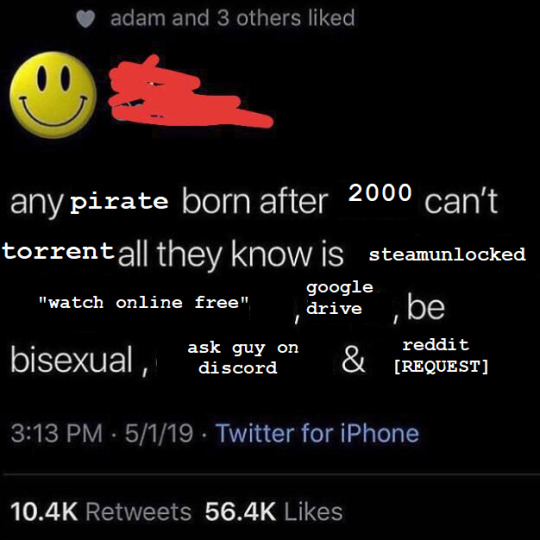
31K notes
·
View notes
Text
Guide to Torrenting Safely and Efficiently in 2024-2025

Torrenting is a fast and easy way to share files like software, media, and data. But it comes with risks if you don’t take the proper precautions. Whether downloading open-source content or large files, knowing how to torrent safely in 2024-2025 is key. This guide will show you how to use tools like Seedbox, Jackett, magnet link converters, and more to make torrenting safer and more efficient. How to Torrent Safely in 2024 To torrent safely, you need the right tools. Here’s what you can do: 1. Use a Seedbox A seedbox is a remote server that handles your torrent downloads and uploads. This means all your torrenting happens on the seedbox, not your computer. Using a seedbox, your IP address stays hidden from the torrent network, and you can safely transfer files to your device afterward. Here’s why using a seedbox helps: ISPs can’t track or throttle your connection: Since your torrenting is done on a remote server, your ISP won’t see any torrent activity on your network. This prevents them from slowing down your internet or monitoring what you download. Reduced legal risk: Your IP address stays protected, which helps avoid legal issues from downloading copyrighted files. Protection from hackers: A seedbox hides your IP from other users, reducing the risk of attacks from bad actors. When choosing a seedbox, look for: High-speed downloads and uploads: Seedboxes offer fast internet speeds, sometimes up to gigabit levels, so your downloads will be quick. Large storage space: Ensure the seedbox has enough room for all your files. SFTP or FTP access: These secure methods let you safely download your files from the seedbox to your computer. Built-in torrent clients: Most seedboxes have software like qBittorrent or Deluge that is already set up. Popular seedbox services include RapidSeedbox, Seedbox.io, and Ultraseedbox, which provide fast speeds and protect your privacy. 2. Use Jackett for Better Searches Finding good torrents can be challenging. Jackett helps by connecting your torrent client (like qBittorrent) to multiple torrent search engines simultaneously. How Jackett Works: Jackett converts search requests from your torrent client into API calls to different torrent sites. It gathers results from many trackers and sends them back to your client. This saves time and ensures you get the best results. Benefits: Access torrents from many sources. Search multiple sites automatically without browsing. Customize trackers to your preferences. To use Jackett: Install Jackett > Add your favorite torrent sites > Connect Jackett to your torrent client using an API key. This setup makes searching for torrents much easier. 3. Convert Magnet Links to Torrent Files Magnet links let you download a torrent without needing the actual .torrent file. But sometimes, you may need the file for backups or specific tools. Learn how to convert magnet links to torrents in detail. How to Convert: Copy the magnet link. Use an online magnet-to-torrent converter (such as Magnet2Torrent). Download the .torrent file and load it into your client. This gives you more control over your downloads. 4. Choose the Right Torrent Client Your torrent client manages your downloads and uploads. Choose one that is lightweight, secure, and has useful features. Some top torrent clients in 2024 are: qBittorrent: Lightweight, ad-free, and open-source. Deluge: Highly customizable with plugins. Transmission: Simple and widespread among Linux users. Vuze: Feature-packed but heavier on system resources. Ensure your client supports encryption and peer exchange for better privacy and speed. 5. Avoid Public Trackers Public trackers like The Pirate Bay are open to everyone, increasing the risk of malware and legal trouble. Stick to trusted private trackers when possible. They offer: Better file quality. Fewer fake or harmful torrents. Faster downloads due to active communities. Private trackers often require an invitation, but they’re worth the effort for serious torrenting. 6. Seed Safely Seeding is when you share the files you've downloaded with other users. It helps keep torrents active by allowing others to download pieces from your computer. Torrenting works on a peer-to-peer (P2P) system, where users download and upload parts of a file. By seeding, you help keep files available for everyone. Always seed through a VPN to protect your IP. Also: Set upload limits to avoid slowing your connection. Enable encryption to hide torrenting from your ISP. 7. Enable Encryption Within Your Torrent Client Most torrent clients today offer some level of encryption for P2P connections. Enabling this feature can help prevent your ISP from detecting that you’re torrenting, reducing the chance of throttling or monitoring. While it’s not as strong as a VPN, it adds an extra layer of privacy by making your traffic harder to track. To enable encryption: Open your torrent client (like qBittorrent or Deluge). Go to the settings or preferences menu. Navigate to the "BitTorrent" or "Network" section. Choose "Forced Encryption" or "Enable Encryption," depending on your client. Encryption may limit the number of peers (since not all clients support it), but it improves your privacy. 8. Use Proxy Servers for Extra Privacy A proxy server routes your torrent traffic through a third-party server, masking your IP address. Unlike a VPN, proxies don’t encrypt all your traffic, just the part that goes through the proxy. SOCKS5 proxies are popular for torrenting because they provide anonymity without slowing your internet as much as a VPN. Some VPN providers, like NordVPN and PIA, offer SOCKS5 proxies as an additional service. To set up a proxy for torrenting: Open your torrent client. Go to Settings > Connection. Enter the proxy details provided by your service (address, port, username, password). Set the connection type to SOCKS5. This masks your IP address without affecting your overall connection speed. 9. Scan Torrents for Malware and Viruses Downloading torrents from public trackers can be risky, as they may contain malware or viruses. Protect yourself by scanning all files before opening them. How to avoid malware: Use antivirus software: Keep your antivirus updated and scan all downloaded files. Tools like Avast, Bitdefender, or Windows Defender offer good protection. Verify torrents: Look for verified torrents or check user feedback and comments to ensure the file is safe. Use a sandbox or virtual machine (VM): Run software in an isolated environment like a VM to prevent malware from affecting your main system. By scanning files and checking their authenticity, you can reduce the risk of infections. 10. Keep Your Torrent Client Updated Torrent clients can have security vulnerabilities, making them a target for hackers. Keeping your client updated with security patches is critical for safe torrenting. To stay protected: Enable automatic updates for your torrent client. Check the developer’s website or forums for news on security updates. Switch clients if your current one stops receiving updates. Unmaintained software can become a security risk. Popular clients like qBittorrent, Deluge, and Transmission regularly release updates to improve security. Always use the latest version to stay safe. Conclusion Torrenting in 2024 can be safe if you use the right tools and follow these best practices. With Jackett for searching, magnet link converters for flexibility, and VPNs for privacy, you can enjoy the benefits of torrenting while staying secure. Torrenting is legal, but downloading copyrighted content without permission is not. Always check that the files you share or download are legal. Stay safe and happy torrenting! Read the full article
0 notes
Text
The Best Torrent Downloader: Your Guide to Fast and Safe Downloads
If you've ever wanted to download movies, TV shows, music, software, or even eBooks, chances are you've come across the term "torrenting." Torrenting offers a way to access a massive library of files, but to successfully navigate the world of torrents, you'll need a reliable torrent downloader. In this blog, we'll dive into the essentials of torrent downloaders, explore the top choices, and provide tips for safe and efficient downloading.
What is Torrenting?
Before we talk about best torrent downloader, let's understand how torrenting works. Torrenting is a type of file-sharing technology based on a peer-to-peer (P2P) network. Instead of downloading a file from a single server, you download small pieces of it from multiple users (called "seeders") who already have the complete file. This distributes the download, making it faster and more reliable, especially for large files.
What is a Torrent Downloader?
A torrent downloader, or torrent client, is the software that makes torrenting possible. Here's what it does:
Finds Torrents: Torrent downloaders help you search for torrent files on various torrent websites and trackers.
Connects to Peers: The software connects you to other users sharing the file (seeders and leechers).
Manages Downloads: It handles the downloading process, reassembling the file pieces into a usable format.
Features: Many torrent downloaders come with additional features like scheduling, bandwidth control, and even built-in media players.
Choosing the Best Torrent Downloader
With so many torrent downloaders out there, picking the right one can be tricky. Here are the key factors to consider:
Ease of Use: A good torrent downloader should have a simple and intuitive interface, especially if you're new to torrenting.
Speed: Look for a downloader that can handle high-speed downloads and manage multiple torrents without slowing down.
Safety: Choose a torrent downloader with a good reputation and built-in security features to protect you from malware and viruses.
Features: Consider the extra features you might need, like bandwidth controls, download scheduling, or file prioritization.
Ad-free: Many free torrent downloaders come with intrusive ads. Look for one that limits ads or has a premium ad-free option.
Top Torrent Downloaders
Here's a breakdown of some of the most popular and well-regarded torrent downloaders:
qBittorrent: A popular choice known for its lightweight design, clean interface, and lack of ads. It's fast, reliable, and offers all the essential features most users will need.
Deluge: Another excellent open-source torrent downloader with a focus on simplicity and speed. Offers a plugin system if you want to expand the feature set.
Transmission: Simple and lightweight, ideal for users who want a no-frills torrenting experience. Popular on Linux and Mac systems.
uTorrent: While very popular, uTorrent has a history of bundled software and intrusive ads. Consider it only if you opt for a paid version which removes these issues.
BitTorrent: The original BitTorrent client, now similar in features to uTorrent. Again, a paid version will give the best experience.
Safety Tips for Torrent Downloading
It's important to practice safe torrenting to protect your device and personal information. Here are some tips:
Use a VPN: A virtual private network (VPN) encrypts your traffic and masks your IP address, making your torrenting activity more private and secure.
Install Antivirus Software: Have reliable antivirus software running to scan downloaded files for malware.
Choose Reputable Sources: Download torrents from well-known torrent websites with positive user reviews.
Check File Ratings and Comments: Look for torrents with good seed counts and positive comments to minimize the risk of downloading malicious files.
Disclaimer: Remember that downloading copyrighted material without permission is illegal in most countries. Always ensure you have the right to download any content you find through torrenting.
0 notes
Text
The Best Torrent Downloader: Your Guide to Fast and Safe Downloads
If you've ever wanted to download movies, TV shows, music, software, or even eBooks, chances are you'vecome across the term "torrenting." Torrenting offers a way to access a massive library of files, but to successfully navigate the world of torrents, you'll need a reliable torrent downloader. In this blog, we'll dive into the essentials of torrent downloaders, explore the top choices, and provide tips for safe and efficient downloading.
What is Torrenting?
Before we talk about best torrent downloader, let's understand how torrenting works. Torrenting is a type of file-sharing technology based on a peer-to-peer (P2P) network. Instead of downloading a file from a single server, you download small pieces of it from multiple users (called "seeders") who already have the complete file. This distributes the download, making it faster and more reliable, especially for large files.
What is a Torrent Downloader?
A torrent downloader, or torrent client, is the software that makes torrenting possible. Here's what it does:
Finds Torrents: Torrent downloaders help you search for torrent files on various torrent websites and trackers.
Connects to Peers: The software connects you to other users sharing the file (seeders and leechers).
Manages Downloads: It handles the downloading process, reassembling the file pieces into a usable format.
Features: Many torrent downloaders come with additional features like scheduling, bandwidth control, and even built-in media players.
Choosing the Best Torrent Downloader
With so many torrent downloaders out there, picking the right one can be tricky. Here are the key factors to consider:
Ease of Use: A good torrent downloader should have a simple and intuitive interface, especially if you're new to torrenting.
Speed: Look for a downloader that can handle high-speed downloads and manage multiple torrents without slowing down.
Safety: Choose a torrent downloader with a good reputation and built-in security features to protect you from malware and viruses.
Features: Consider the extra features you might need, like bandwidth controls, download scheduling, or file prioritization.
Ad-free: Many free torrent downloaders come with intrusive ads. Look for one that limits ads or has a premium ad-free option.
Top Torrent Downloaders
Here's a breakdown of some of the most popular and well-regarded torrent downloaders:
qBittorrent: A popular choice known for its lightweight design, clean interface, and lack of ads. It's fast, reliable, and offers all the essential features most users will need.
Deluge: Another excellent open-source torrent downloader with a focus on simplicity and speed. Offers a plugin system if you want to expand the feature set.
Transmission: Simple and lightweight, ideal for users who want a no-frills torrenting experience. Popular on Linux and Mac systems.
uTorrent: While very popular, uTorrent has a history of bundled software and intrusive ads. Consider it only if you opt for a paid version which removes these issues.
BitTorrent: The original BitTorrent client, now similar in features to uTorrent. Again, a paid version will give the best experience.
Safety Tips for Torrent Downloading
It's important to practice safe torrenting to protect your device and personal information. Here are some tips:
Use a VPN: A virtual private network (VPN) encrypts your traffic and masks your IP address, making your torrenting activity more private and secure.
Install Antivirus Software: Have reliable antivirus software running to scan downloaded files for malware.
Choose Reputable Sources: Download torrents from well-known torrent websites with positive user reviews.
Check File Ratings and Comments: Look for torrents with good seed counts and positive comments to minimize the risk of downloading malicious files.
Disclaimer: Remember that downloading copyrighted material without permission is illegal in most countries. Always ensure you have the right to download any content you find through torrenting.
0 notes
Text
does nord vpn includes socks5
🔒🌍✨ Get 3 Months FREE VPN - Secure & Private Internet Access Worldwide! Click Here ✨🌍🔒
does nord vpn includes socks5
NordVPN SOCKS5 compatibility
NordVPN is known for its strong commitment to user privacy and security. As one of the top VPN providers in the market, NordVPN offers various features to ensure a safe and encrypted internet connection for its users. One feature that many users find beneficial is the compatibility with SOCKS5 proxy.
SOCKS5 is a protocol that routes internet traffic between a client and a server through a proxy server. By using a SOCKS5 proxy, users can enhance their online security and privacy by hiding their IP address and encrypting their data. NordVPN's compatibility with SOCKS5 allows users to enjoy the benefits of both VPN and SOCKS5 technologies simultaneously.
By using NordVPN with a SOCKS5 proxy, users can increase their online anonymity and bypass certain restrictions set by websites or services. This combination also provides users with faster connection speeds for activities like torrenting or online gaming.
Setting up NordVPN with a SOCKS5 proxy is a straightforward process that can be easily configured through NordVPN's user-friendly interface. Users can choose from various servers to connect to and enable the SOCKS5 feature to start routing their internet traffic through the proxy server.
Overall, NordVPN's compatibility with SOCKS5 enhances the user experience by providing an additional layer of security and privacy while browsing the internet. Whether for accessing geo-restricted content or simply safeguarding personal information, NordVPN's integration with SOCKS5 proxy technology offers users a comprehensive solution for their online privacy needs.
NordVPN SOCKS5 feature
NordVPN, a well-known name in the VPN industry, offers a unique feature called SOCKS5. This feature is designed to enhance the user experience by providing faster and more reliable connections for activities such as torrenting and online gaming.
SOCKS5 is a proxy protocol that operates at a lower level than VPN protocols, making it ideal for tasks that require speed and efficiency. By using the NordVPN SOCKS5 feature, users can enjoy better speeds and performance when downloading files or engaging in real-time online activities.
One of the main advantages of using the NordVPN SOCKS5 feature is its versatility. Unlike traditional VPN connections that encrypt all internet traffic, SOCKS5 only routes specific data through the proxy server. This means that users can choose which applications or services utilize the SOCKS5 proxy, allowing for a more customizable and flexible browsing experience.
Furthermore, NordVPN SOCKS5 offers an extra layer of security by keeping user data and IP addresses hidden from prying eyes. This added privacy protection is crucial for maintaining anonymity and safeguarding sensitive information while browsing online.
In conclusion, the NordVPN SOCKS5 feature is a valuable addition to the VPN service, offering users a fast, secure, and customizable proxy solution for their online activities. Whether you're a torrent enthusiast, a gamer, or simply seeking a more efficient internet connection, incorporating SOCKS5 into your VPN setup can greatly enhance your online experience.
NordVPN SOCKS5 protocol
NordVPN offers a SOCKS5 proxy protocol as part of their service, enhancing users' online security and privacy. SOCKS5 is a widely used protocol that routes internet traffic between the user's device and the internet, acting as an intermediary server. By utilizing the NordVPN SOCKS5 protocol, users can enjoy added anonymity and secure data transmission, especially when using public Wi-Fi networks.
One of the key benefits of using the NordVPN SOCKS5 protocol is the ability to bypass geo-restrictions and access region-locked content. This is particularly useful for users who wish to stream content from services that are not available in their region. By connecting to a NordVPN server using the SOCKS5 protocol, users can mask their IP address and appear as if they are accessing the internet from a different location, thereby bypassing content limitations.
Additionally, the NordVPN SOCKS5 protocol provides an extra layer of security for users concerned about their online privacy. By encrypting data transmitted through the SOCKS5 proxy, NordVPN helps prevent unauthorized access to sensitive information such as login credentials and browsing activity. This is especially important for users who frequently connect to unsecured public Wi-Fi networks, where cyber threats like hackers and data snoopers are more prevalent.
In conclusion, the NordVPN SOCKS5 protocol is a valuable tool for users looking to enhance their online security and access unrestricted content. By incorporating this protocol into their service, NordVPN continues to prioritize user privacy and internet freedom.
NordVPN SOCKS5 support
NordVPN is a popular and reputable VPN service known for its robust security features and user-friendly interface. One of the standout features that NordVPN offers is SOCKS5 support, which enhances the overall browsing experience for users.
SOCKS5 is a proxy protocol that allows for enhanced performance and faster speeds when compared to traditional VPN protocols. With NordVPN's SOCKS5 support, users can enjoy increased speed and efficiency while browsing the internet, streaming content, or engaging in online gaming.
One of the main advantages of using NordVPN's SOCKS5 support is its versatility. Users can easily configure their devices to utilize the SOCKS5 protocol, giving them the flexibility to choose when to use the enhanced performance features offered by SOCKS5.
Additionally, NordVPN's SOCKS5 support ensures that users can maintain a high level of anonymity and privacy while online. By routing internet traffic through proxy servers, SOCKS5 adds an extra layer of security and encryption, protecting user data from prying eyes and potential cyber threats.
Overall, NordVPN's SOCKS5 support is a valuable feature that enhances the speed, security, and privacy of users' online activities. Whether you are looking to stream content seamlessly, engage in online gaming without lag, or simply browse the internet securely, NordVPN's SOCKS5 support is a reliable and effective solution.
NordVPN SOCKS5 integration
NordVPN, a popular VPN service provider known for its strong security features and user-friendly interface, recently introduced SOCKS5 integration to enhance its users' online experience. SOCKS5 is a versatile internet protocol that offers a high level of security and privacy, making it an excellent addition to NordVPN's existing suite of features.
By integrating SOCKS5 into its platform, NordVPN users can now enjoy even greater anonymity and protection while browsing the web. This protocol works by routing internet traffic through a proxy server, hiding the user's IP address and encrypting data transmissions. This added layer of security minimizes the risk of cyber threats such as hacking, surveillance, and data theft.
Furthermore, NordVPN's SOCKS5 integration offers users faster connection speeds and improved performance, making it ideal for activities such as torrenting, online gaming, and streaming. With the ability to bypass geo-restrictions and access region-locked content, users can enjoy a seamless and unrestricted online experience.
In addition to its security and performance benefits, NordVPN's SOCKS5 integration is easy to set up and use, making it accessible to users of all levels of technical expertise. Whether you're a novice or a seasoned VPN user, NordVPN's intuitive interface and reliable customer support ensure a hassle-free experience.
Overall, NordVPN's incorporation of SOCKS5 into its services demonstrates the company's commitment to enhancing user privacy, security, and online freedom. By leveraging the power of this advanced protocol, NordVPN continues to set the standard for secure and seamless VPN solutions in the digital age.
0 notes
Text
does google pixel have vpn
🔒🌍✨ Get 3 Months FREE VPN - Secure & Private Internet Access Worldwide! Click Here ✨🌍🔒
does google pixel have vpn
Google Pixel VPN compatibility
Title: Enhancing Privacy and Security: Google Pixel VPN Compatibility Explained
In an era where privacy and security are paramount concerns, the integration of VPN (Virtual Private Network) technology has become increasingly important. Google Pixel, known for its innovative features and commitment to user-centric design, offers seamless compatibility with VPN services, ensuring users can safeguard their online activities effectively.
Google Pixel devices, including the latest models, are designed with a user-friendly interface that simplifies the process of setting up and using VPNs. Whether you opt for a third-party VPN app or Google's own VPN service, Pixel devices provide a smooth experience, allowing users to establish secure connections with just a few taps.
The compatibility of Google Pixel with VPN services extends beyond mere functionality. Pixel devices are equipped with advanced security features such as Titan M security chip, regular security updates, and encrypted storage, further enhancing the protection of user data.
By using a VPN on their Google Pixel device, users can enjoy several benefits:
Enhanced Privacy: VPNs encrypt internet traffic, preventing ISPs and third parties from monitoring online activities.
Secure Connection: VPNs create a secure tunnel for data transmission, protecting sensitive information from hackers and cyber threats, especially on public Wi-Fi networks.
Access to Restricted Content: With a VPN, users can bypass geo-restrictions and access region-locked content, expanding their online experience.
Protection Against Tracking: VPNs mask the user's IP address, making it difficult for advertisers and trackers to profile their online behavior.
In conclusion, Google Pixel's compatibility with VPN services underscores its commitment to user privacy and security. By incorporating VPN functionality into its ecosystem seamlessly, Google empowers users to take control of their online experience while enjoying the innovative features of their Pixel devices.
VPN apps for Google Pixel
VPN apps are becoming increasingly popular among Google Pixel users due to the growing concerns about online privacy and security. These apps offer a secure way to protect your internet connection and keep your personal information safe from prying eyes.
One of the top VPN apps for Google Pixel is ExpressVPN. Known for its fast servers and strong encryption, ExpressVPN allows users to browse the internet anonymously and securely. It offers a user-friendly interface and a large network of servers worldwide, ensuring a reliable connection wherever you are.
Another excellent VPN app for Google Pixel is NordVPN. With advanced features like double encryption and a strict no-logs policy, NordVPN is a great choice for users who prioritize privacy. It also offers specialized servers for streaming and torrenting, making it a versatile option for a wide range of online activities.
For users looking for a free VPN app, ProtonVPN is a solid choice for Google Pixel devices. While the free version has limitations on speed and server selection, ProtonVPN still offers strong security features like secure core servers and a kill switch to protect your data.
Overall, using a VPN app on your Google Pixel is a smart way to enhance your online security and privacy. Whether you opt for a premium service like ExpressVPN or NordVPN, or choose a free option like ProtonVPN, having a VPN installed on your device can give you peace of mind while browsing the web.
Setting up VPN on Google Pixel
Setting up a VPN on your Google Pixel device can enhance your online security and privacy, especially when connecting to public Wi-Fi networks or accessing geo-restricted content. While Google Pixel runs on Android, the process of setting up a VPN is relatively straightforward.
Firstly, you'll need to choose a VPN provider that suits your needs. There are many options available, ranging from free to subscription-based services, each offering different features such as speed, server locations, and security protocols.
Once you've selected a VPN provider, you can download their app from the Google Play Store onto your Google Pixel device. Simply search for the VPN provider's name, select their app, and click on the "Install" button.
After the app is installed, open it and follow the instructions to sign in or create an account if required. Once logged in, you'll typically have the option to connect to a server of your choice. VPN apps usually provide a list of server locations worldwide, allowing you to select one based on your preferences.
Once connected to a server, your Google Pixel will now route its internet traffic through the VPN, encrypting your data and hiding your IP address from prying eyes. This helps protect your online activities from hackers, government surveillance, and other forms of online tracking.
Remember to adjust your VPN settings according to your preferences, such as enabling features like automatic connection on startup or choosing specific protocols for enhanced security.
In conclusion, setting up a VPN on your Google Pixel device is a simple yet effective way to safeguard your online privacy and security, ensuring that your internet browsing remains private and secure, no matter where you are.
Built-in VPN features on Google Pixel
Title: Exploring the Built-in VPN Features on Google Pixel Devices
Google Pixel smartphones are renowned for their sleek design, impressive camera capabilities, and seamless integration with Google's ecosystem. However, one lesser-known feature that sets them apart is the built-in VPN (Virtual Private Network) functionality.
Introduced with the Pixel 4 series and available on subsequent models, the built-in VPN feature offers users enhanced privacy and security when browsing the internet. With cyber threats becoming increasingly prevalent, VPNs have become essential tools for safeguarding sensitive information and maintaining anonymity online.
Google Pixel's built-in VPN allows users to encrypt their internet connection, ensuring that data transmitted between their device and the websites they visit is secure from prying eyes. This encryption is especially crucial when accessing public Wi-Fi networks, where the risk of data interception is higher.
Additionally, the VPN feature enables users to mask their IP address, effectively hiding their location and making it more difficult for advertisers and malicious actors to track their online activities. By routing internet traffic through remote servers, users can access region-restricted content and bypass censorship restrictions with ease.
Setting up and managing the built-in VPN on Google Pixel devices is straightforward, thanks to the intuitive interface integrated into the device settings. Users can choose from a list of trusted VPN providers or configure a custom VPN server, depending on their preferences and requirements.
Furthermore, Google has prioritized user privacy by ensuring that the built-in VPN does not log or store any user activity data, maintaining a strict no-logs policy to uphold user trust and confidentiality.
In conclusion, the inclusion of built-in VPN functionality on Google Pixel devices underscores Google's commitment to empowering users with tools to protect their online privacy and security. Whether browsing the web, accessing sensitive information, or streaming content, Pixel users can enjoy peace of mind knowing that their data is shielded from unauthorized access.
VPN services for Google Pixel
Google Pixel users who prioritize their online privacy and security often turn to VPN (Virtual Private Network) services for added protection. VPN services for Google Pixel offer a range of benefits, making them a popular choice among users looking to safeguard their data and maintain anonymity while browsing the internet.
One of the key advantages of using a VPN service on your Google Pixel is the encryption it provides. By creating a secure connection between your device and the internet, VPNs help protect your data from potential hackers and cyber threats. This is especially important when using public Wi-Fi networks, as these are often more vulnerable to security breaches.
Additionally, VPN services for Google Pixel allow users to access geo-restricted content and bypass censorship. By connecting to servers in different countries, you can unlock region-locked websites and streaming services, ensuring you have unrestricted access to the content you want.
Furthermore, VPN services help enhance your online privacy by masking your IP address and location. This makes it more difficult for websites, advertisers, and even your internet service provider to track your online activities and target you with personalized ads.
In conclusion, VPN services are a valuable tool for Google Pixel users looking to secure their online connections, access geo-blocked content, and maintain their privacy. With a wide range of VPN providers available in the market, users can choose the service that best fits their needs and enjoy a safer and more private online experience on their Google Pixel device.
0 notes
Text
do i need vpn if i have sock5
🔒🌍✨ Get 3 Months FREE VPN - Secure & Private Internet Access Worldwide! Click Here ✨🌍🔒
do i need vpn if i have sock5
VPN advantages over SOCKS5
When it comes to online privacy and security, both VPNs (Virtual Private Networks) and SOCKS5 proxies are popular choices. However, in the comparison of VPN advantages over SOCKS5, VPNs tend to offer more comprehensive benefits.
One key advantage of VPNs over SOCKS5 is the encryption they provide. VPNs encrypt all of your internet traffic, ensuring that your data remains secure and private from potential eavesdroppers. This encryption is particularly important when using public Wi-Fi networks, as it prevents hackers from intercepting your sensitive information.
Another advantage of VPNs is their ability to mask your IP address and location. By connecting to a VPN server in a different location, you can bypass geo-restrictions and access content that may be blocked in your region. This feature is especially useful for streaming services, allowing users to access a wider range of content.
Furthermore, VPNs often have a larger server network compared to SOCKS5 proxies, providing users with more options and faster connection speeds. This can be beneficial for activities such as gaming or torrenting, where a stable and fast connection is crucial.
In conclusion, while SOCKS5 proxies have their own advantages, such as faster speeds for certain applications, VPNs offer a more secure and versatile solution for online privacy and freedom. Whether you are concerned about protecting your personal information or accessing geo-restricted content, a VPN is a reliable choice that provides a wide range of benefits over SOCKS5 proxies.
SOCKS5 limitations compared to VPN
SOCKS5 and VPN are both popular tools used for enhancing online security and privacy, but they differ in functionality and capabilities. While both SOCKS5 and VPN offer encryption to protect your data and identity online, there are some limitations that set SOCKS5 apart from VPN.
One of the main limitations of SOCKS5 compared to VPN is that it only supports the transmission of data packets, not all internet traffic. This means that while using SOCKS5, only select applications that have been configured to use the SOCKS5 proxy will be protected. On the other hand, VPN encrypts all data traffic from your device, providing a more comprehensive layer of protection for all your online activities.
Another limitation of SOCKS5 is that it lacks robust encryption features compared to VPN. VPN utilizes advanced encryption protocols to secure your internet connection and prevent eavesdropping, data theft, and other cyber threats. SOCKS5, on the other hand, may not provide the same level of security and privacy due to its less comprehensive encryption methods.
Additionally, SOCKS5 may not be as effective in bypassing geo-restrictions and censorship as VPN. Many VPN services offer servers in various locations worldwide, allowing users to mask their IP addresses and access region-restricted content. SOCKS5 proxies may not always be able to provide the same level of access and flexibility in circumventing internet restrictions.
In conclusion, while SOCKS5 can offer some level of anonymity and security, it comes with limitations compared to VPN in terms of data encryption, coverage of all internet traffic, and bypassing geo-restrictions. Depending on your specific needs and preferences, choosing between SOCKS5 and VPN will determine the level of protection and online freedom you can enjoy.
VPN encryption benefits
Title: Maximizing Online Security: Understanding the Benefits of VPN Encryption
In an era where digital privacy is increasingly under threat, Virtual Private Networks (VPNs) have emerged as a crucial tool for safeguarding sensitive online information. At the heart of VPNs lies encryption, a powerful method of encoding data to prevent unauthorized access. Let's delve into the myriad benefits that VPN encryption offers:
Data Security: VPN encryption creates a secure tunnel between your device and the internet, ensuring that your data remains encrypted and protected from potential eavesdroppers, hackers, and cybercriminals. This is particularly crucial when using public Wi-Fi networks, where data interception is a common threat.
Privacy Protection: By encrypting your internet traffic, VPNs shield your online activities from prying eyes, including Internet Service Providers (ISPs), government agencies, and advertisers. This means your browsing history, communications, and personal information are kept confidential, preserving your privacy rights.
Bypassing Restrictions: VPN encryption allows users to circumvent geo-restrictions and censorship imposed by governments or streaming platforms. By masking your IP address and encrypting your connection, VPNs enable access to region-locked content and websites, ensuring unrestricted internet access.
Secure Remote Access: For businesses, VPN encryption facilitates secure remote access to corporate networks and sensitive data. Employees can connect to company resources from anywhere in the world, confident that their communications and data transmissions are encrypted and protected from interception.
Anonymous Browsing: VPN encryption anonymizes your online presence by masking your real IP address with one from the VPN server. This enhances anonymity, making it harder for websites and third parties to track your online activities, browsing habits, and location.
In conclusion, VPN encryption is an indispensable tool for enhancing online security, privacy, and freedom. By encrypting your internet traffic, VPNs offer a layer of protection that is essential in today's digital landscape, empowering users to browse the web safely and anonymously.
SOCKS5 proxy efficiency
SOCKS5 proxy efficiency is a crucial consideration for users looking to enhance their online security and privacy. Unlike other types of proxies, SOCKS5 offers a high level of efficiency due to its ability to handle various types of traffic, including TCP, UDP, and ICMP. This versatility makes it a popular choice among users who require reliable and high-speed connections.
One of the key advantages of SOCKS5 proxies is their support for authentication, which adds an extra layer of security by requiring users to provide credentials before establishing a connection. This feature helps prevent unauthorized access and ensures that sensitive information remains protected.
Additionally, SOCKS5 proxies are known for their low latency, which minimizes delays in data transmission and ensures a smooth browsing experience. This efficiency is especially beneficial for users who engage in activities that require real-time data processing, such as online gaming or video streaming.
Another factor that contributes to the efficiency of SOCKS5 proxies is their support for encryption protocols like HTTPS, which adds an extra layer of security by encrypting data as it travels between the user and the proxy server. This encryption helps protect sensitive information from prying eyes and enhances overall privacy.
In conclusion, SOCKS5 proxy efficiency is unmatched when it comes to providing users with a secure, fast, and versatile online browsing experience. By leveraging the benefits of SOCKS5 proxies, users can enjoy enhanced privacy and security without compromising on speed or reliability.
VPN and SOCKS5 combined security
When it comes to online security and privacy, using a combination of both VPN and SOCKS5 proxy can provide an extra layer of protection. VPN (Virtual Private Network) encrypts your internet connection and hides your IP address, making it difficult for anyone to monitor your online activities. On the other hand, SOCKS5 is a proxy server that can handle different types of data traffic, offering faster speeds and better performance compared to other proxy protocols.
By combining VPN and SOCKS5, you can enhance your security level while browsing the internet. When you connect to a VPN server, your data is encrypted before it passes through the SOCKS5 proxy, adding an additional layer of security. This setup can be particularly useful when you want to access region-restricted content or bypass censorship, as VPNs can help you mask your location, while SOCKS5 proxy can provide a faster connection for streaming or downloading files.
Moreover, using a SOCKS5 proxy alongside a VPN can help you achieve better speeds and lower latency, especially when torrenting or gaming. The SOCKS5 proxy can offload some of the traffic from the VPN server, making your connection faster and more stable.
However, it's essential to choose reliable VPN and SOCKS5 providers to ensure your privacy and security are not compromised. Additionally, configuring both VPN and SOCKS5 correctly on your devices is crucial to maximize the benefits of this combined security approach.
In conclusion, combining VPN and SOCKS5 proxy can significantly boost your online security and privacy, offering a more robust defense against potential threats and ensuring a smoother internet browsing experience.
0 notes
Text
does deluge require vpn
🔒🌍✨ Get 3 Months FREE VPN - Secure & Private Internet Access Worldwide! Click Here ✨🌍🔒
does deluge require vpn
Deluge VPN compatibility
Deluge is a popular open-source BitTorrent client known for its lightweight and feature-rich interface. Many users choose Deluge for its flexibility and array of customization options. When it comes to VPN compatibility, Deluge offers seamless integration with most VPN services.
Using a VPN while torrenting with Deluge can provide users with an added layer of security and privacy. By encrypting internet traffic and masking the user's IP address, a VPN helps ensure anonymity and prevents third parties from monitoring online activities.
The good news is that Deluge works well with most VPN providers, allowing users to establish a secure connection without any hassle. Users can easily set up their VPN within Deluge settings by configuring the proxy server and port information provided by the VPN service.
VPN compatibility is essential for users who want to torrent files safely and anonymously. By routing traffic through a VPN server, users can avoid potential legal issues related to copyright infringement and ensure their online activities remain private.
In conclusion, Deluge VPN compatibility is a valuable feature for users who prioritize privacy and security while torrenting. By using a VPN with Deluge, users can enjoy a safe and anonymous torrenting experience without compromising on speed or performance.
VPN necessity for Deluge
Using a VPN with Deluge, a popular BitTorrent client, is not only advisable but also essential for various reasons. Deluge allows users to share files through peer-to-peer connections, which can expose their IP addresses to potential security threats and privacy breaches. By utilizing a VPN, users can encrypt their internet traffic and mask their real IP addresses, thereby enhancing their online security and anonymity.
One of the primary reasons why a VPN is necessary for Deluge is to prevent monitoring and tracking by ISPs (Internet Service Providers) and government agencies. Since torrenting is often associated with copyright infringement and illegal file sharing, users may risk receiving copyright infringement notices or facing legal consequences without proper protection. A VPN safeguards users' online activities by creating a secure tunnel for data transmission, making it difficult for third parties to intercept or monitor their traffic.
Moreover, a VPN can help users bypass geo-restrictions and access content that may be blocked in their region. By connecting to VPN servers located in different countries, Deluge users can enjoy unrestricted access to websites, streaming services, and other online content without limitations. This feature is particularly useful for users who want to download or share files that are not available in their location due to regional restrictions or censorship.
In conclusion, using a VPN with Deluge is not just a recommendation but a necessity for safeguarding your online privacy, security, and freedom. By encrypting your internet connection, masking your IP address, and bypassing geo-blocks, a VPN provides comprehensive protection and enhanced accessibility for Deluge users. Stay safe and secure while torrenting with the added layer of protection that a VPN offers.
Deluge torrenting security
Deluge is a popular torrent client known for its robust features and flexibility. However, like any other torrenting software, it's crucial to ensure security measures are in place to protect your privacy and data integrity.
One of the primary concerns with torrenting is the potential exposure to malicious actors and copyright enforcement agencies. Deluge offers several security features to mitigate these risks. Firstly, it supports encryption of both the data being transferred and the communication between peers. This encryption helps prevent eavesdropping and man-in-the-middle attacks, enhancing overall privacy.
Additionally, Deluge allows users to enable anonymous mode, which masks their IP addresses from other peers in the torrent swarm. This feature adds a layer of anonymity, making it more challenging for adversaries to trace torrent activity back to individual users.
Moreover, Deluge supports proxy services, allowing users to route their torrent traffic through a proxy server. By doing so, users can conceal their real IP addresses and geolocations, further enhancing privacy and bypassing region-based restrictions.
Furthermore, Deluge benefits from an active and supportive community that regularly updates and patches security vulnerabilities. Staying up-to-date with the latest version of the software is crucial for maintaining a secure torrenting environment.
While Deluge provides several security features, users should also exercise caution when downloading torrents. It's essential to verify the legitimacy of torrents and avoid downloading files from untrustworthy sources to mitigate the risk of malware and other security threats.
In conclusion, Deluge offers robust security features to safeguard users' privacy and data integrity while torrenting. By leveraging encryption, anonymous mode, proxy services, and staying updated with the latest software versions, users can enjoy a safer torrenting experience. However, maintaining vigilance and exercising caution when downloading torrents remain paramount for ensuring security.
Benefits of using VPN with Deluge
Using a virtual private network (VPN) in conjunction with the Deluge BitTorrent client can offer several benefits to users. One of the primary advantages of using a VPN with Deluge is enhanced privacy and security. By encrypting your internet connection and masking your IP address, a VPN helps to protect your online activities from prying eyes, including your Internet Service Provider (ISP) and potential cyber attackers.
Another benefit of using a VPN with Deluge is the ability to bypass geographic restrictions. Some content and websites may be blocked or restricted in certain regions, but by connecting to a VPN server in a different location, you can access this content without any limitations. This is particularly useful for users who want to access region-locked content or services.
Furthermore, using a VPN with Deluge can help to prevent bandwidth throttling by your ISP. Some ISPs actively monitor and restrict the speed of your internet connection based on your online activities, such as torrenting. By encrypting your traffic with a VPN, you can prevent your ISP from throttling your connection and enjoy faster download speeds when using Deluge.
Overall, leveraging a VPN with Deluge provides an added layer of anonymity, security, and freedom when engaging in torrenting activities. It ensures that your online activities remain private and secure while allowing you to access geo-restricted content and avoid bandwidth limitations imposed by your ISP.
Risks of torrenting without VPN
Title: Understanding the Risks of Torrenting Without VPN
Torrenting, the practice of downloading files from the internet using the BitTorrent protocol, has become incredibly popular for accessing a wide range of content. However, engaging in torrenting without utilizing a Virtual Private Network (VPN) poses significant risks to both your privacy and security.
First and foremost, torrenting without a VPN exposes your IP address to everyone else in the torrent swarm. Your IP address is essentially your digital fingerprint, revealing your location and internet service provider. Without the anonymity provided by a VPN, copyright trolls and other malicious actors can easily track your online activities, potentially leading to legal repercussions such as copyright infringement notices or even legal action.
Moreover, ISPs (Internet Service Providers) actively monitor torrenting activity on their networks. Without encryption provided by a VPN, ISPs can throttle your internet speed, impose bandwidth limits, or even terminate your service altogether if they detect torrenting. This not only hampers your downloading speed but also compromises your online freedom.
Furthermore, torrenting without a VPN exposes your device to various security threats. Since torrenting involves connecting to multiple peers to download files, cybercriminals can exploit this peer-to-peer connection to inject malware or spyware into the files you download. Without the encryption and security features of a VPN, your device is vulnerable to viruses, ransomware, and other forms of malicious software.
In conclusion, torrenting without a VPN is akin to leaving your digital door wide open to potential privacy breaches, legal troubles, and security threats. To mitigate these risks and safeguard your online activities, it's essential to invest in a reputable VPN service that offers robust encryption, no-logs policy, and high-speed connections. By using a VPN while torrenting, you can enjoy a safer and more private internet experience without compromising on accessibility or convenience.
0 notes
Text
does ubuhhntu have a vpn
🔒🌍✨ Get 3 Months FREE VPN - Secure & Private Internet Access Worldwide! Click Here ✨🌍🔒
does ubuhhntu have a vpn
Ubuntu VPN compatibility
Ubuntu, a popular operating system known for its security and reliability, is fully compatible with various VPN services. A VPN, or Virtual Private Network, is essential for users looking to enhance their online privacy and security by encrypting their internet connection and masking their IP address.
Setting up a VPN on Ubuntu is a straightforward process that can be done using built-in network settings or third-party VPN clients. Many VPN providers offer dedicated Ubuntu apps that make it easy to connect to their servers and enjoy a secure internet browsing experience.
By using a VPN on Ubuntu, users can bypass geo-restrictions, access region-locked content, and protect their sensitive data from cyber threats. Whether you're browsing the web, streaming content, or working remotely, a VPN ensures that your online activities remain private and secure.
Ubuntu's compatibility with VPN services means that users have the flexibility to choose from a wide range of providers based on their specific needs and preferences. From OpenVPN and WireGuard to PPTP and L2TP/IPsec, Ubuntu supports various VPN protocols, allowing users to select the one that best suits their requirements.
In conclusion, Ubuntu's compatibility with VPNs offers users the freedom to safeguard their online privacy and security while enjoying a seamless browsing experience. Whether you're a casual user or a tech-savvy individual, using a VPN on Ubuntu is a valuable step towards protecting your digital footprint and staying safe online.
VPN services for Ubuntu
Title: Exploring VPN Services for Ubuntu: Safeguarding Your Online Privacy
In the realm of digital security, Virtual Private Network (VPN) services have emerged as indispensable tools for protecting online privacy and enhancing data security. For Ubuntu users, finding a reliable VPN service tailored to their operating system is crucial for maintaining anonymity and safeguarding sensitive information.
Ubuntu, known for its robustness and security features, offers a conducive environment for VPN integration, ensuring seamless protection across various online activities. However, selecting the right VPN service compatible with Ubuntu requires careful consideration of factors such as encryption protocols, server network, and user interface.
One of the primary considerations when choosing a VPN for Ubuntu is the encryption protocol employed. OpenVPN, a widely used protocol known for its robust security measures, is highly compatible with Ubuntu and offers optimal encryption for data transmission. Additionally, VPN services supporting other protocols like IKEv2 and L2TP/IPsec provide alternative options for Ubuntu users seeking diverse encryption methods.
Furthermore, the server network of a VPN service plays a pivotal role in ensuring reliable connectivity and unrestricted access to geo-restricted content. Ubuntu users should opt for VPN providers offering a vast array of servers strategically distributed across the globe, allowing for seamless browsing, streaming, and torrenting.
User interface and ease of installation are also critical factors to consider when selecting a VPN service for Ubuntu. Intuitive VPN applications with user-friendly interfaces streamline the setup process and enable effortless navigation, catering to both novice and experienced Ubuntu users alike.
In conclusion, prioritizing privacy and security while browsing the internet on Ubuntu necessitates the adoption of a reputable VPN service. By evaluating encryption protocols, server networks, and user interface, Ubuntu users can make informed decisions to enhance their online privacy and fortify their digital defenses.
Ubuntu network security
Title: Enhancing Network Security on Ubuntu: Best Practices
Ubuntu, a popular Linux distribution renowned for its stability and security, offers robust network security features that can be further fortified through diligent configuration and management practices. Safeguarding your Ubuntu system against potential network threats is paramount in today's digital landscape, where cyberattacks continue to evolve in sophistication and frequency.
One fundamental aspect of Ubuntu network security is implementing a robust firewall. Ubuntu comes pre-installed with the Uncomplicated Firewall (UFW), a user-friendly interface for managing iptables firewall rules. By configuring UFW to allow only essential network traffic and blocking unauthorized access attempts, you can significantly reduce the risk of intrusions and unauthorized access.
In addition to firewall configuration, staying vigilant with software updates is crucial for maintaining network security. Ubuntu's package management system, apt, simplifies the process of updating software packages and applying security patches. Regularly updating your Ubuntu system ensures that known vulnerabilities are promptly addressed, minimizing the likelihood of exploitation by malicious actors.
Furthermore, employing encryption protocols such as Secure Socket Layer (SSL) or Transport Layer Security (TLS) is essential for securing data transmitted over networks. Ubuntu supports the integration of SSL/TLS certificates with web servers and other network services, thereby encrypting sensitive information and preventing eavesdropping.
Implementing strong authentication mechanisms, such as SSH key-based authentication and multi-factor authentication (MFA), adds an extra layer of security to Ubuntu systems. By reducing reliance on traditional password-based authentication, you can mitigate the risk of unauthorized access through brute-force attacks or password guessing.
Lastly, adopting network intrusion detection and prevention systems (IDS/IPS) enhances Ubuntu's network security posture by actively monitoring network traffic for suspicious activities and proactively blocking potential threats.
In conclusion, fortifying network security on Ubuntu involves a multi-faceted approach encompassing firewall configuration, software updates, encryption, authentication, and intrusion detection. By adhering to best practices and remaining proactive in addressing emerging threats, Ubuntu users can effectively safeguard their systems against cyber threats.
VPN setup on Ubuntu
Setting up a Virtual Private Network (VPN) on Ubuntu can enhance your online privacy and security by encrypting your internet connection. Whether you're accessing public Wi-Fi or browsing sensitive information, a VPN creates a secure tunnel for your data to travel through. Here's a step-by-step guide to setting up a VPN on Ubuntu:
Choose a VPN Provider: Select a reputable VPN provider that offers a Linux client or supports manual configuration on Ubuntu.
Install VPN Client: If your VPN provider offers a Linux client, download and install it according to their instructions. Alternatively, you can set up the VPN manually using the built-in Network Manager.
Open Network Settings: Click on the network icon in the top-right corner of your screen and select "Network Settings."
Add VPN Connection: In the Network Settings window, click on the "+" button to add a new connection. Choose "VPN" from the dropdown menu.
Enter VPN Details: Enter the connection details provided by your VPN provider, including the server address, VPN type (e.g., OpenVPN), and authentication credentials.
Configure Additional Settings: Depending on your VPN provider's requirements, you may need to configure additional settings such as authentication methods or DNS servers.
Save and Connect: Once you've entered all the required information, click "Add" to save the VPN connection. You can now connect to the VPN by clicking on the network icon and selecting your VPN connection from the list.
Verify Connection: After connecting to the VPN, verify that your internet traffic is encrypted by visiting a website such as whatismyip.com to confirm that your IP address has changed.
By following these steps, you can easily set up a VPN on Ubuntu to safeguard your online activities and protect your sensitive information from prying eyes. Remember to choose a reliable VPN provider and keep your VPN client updated for optimal security.
Ubuntu VPN limitations
Ubuntu, a popular open-source operating system, allows users to set up Virtual Private Network (VPN) connections to enhance their online security and privacy. While VPNs offer numerous benefits, it's important to be aware of the limitations of using a VPN on Ubuntu.
One of the key limitations of using a VPN on Ubuntu is the potential impact on internet speed. Encrypting and rerouting network traffic through a VPN server can result in slower connection speeds. This is particularly noticeable when connecting to servers located far away from your physical location. Users may experience delays in loading web pages, streaming videos, or downloading files when using a VPN on Ubuntu.
Another limitation to consider is the availability of VPN client compatibility. While there are several VPN providers that offer support for Ubuntu, not all VPN services have dedicated clients or easy setup guides for this operating system. This can make it more challenging for users to configure and troubleshoot their VPN connections on Ubuntu compared to more mainstream platforms.
Lastly, some VPN protocols may not be fully supported on Ubuntu, limiting the choice of encryption methods and security features available to users. It's essential to research and choose a VPN provider that offers strong encryption protocols supported by Ubuntu to ensure the protection of your data and online activities.
In conclusion, while Ubuntu provides users with the flexibility to establish VPN connections, it's essential to be mindful of the potential limitations such as reduced internet speeds, client compatibility issues, and protocol support constraints when using a VPN on this operating system. By understanding these limitations and selecting a reliable VPN provider, users can make informed decisions to safeguard their online privacy while using Ubuntu.
0 notes
Text
do you leave betternet vpn on all the time
🔒🌍✨ Get 3 Months FREE VPN - Secure & Private Internet Access Worldwide! Click Here ✨🌍🔒
do you leave betternet vpn on all the time
BetterNet VPN usage habits
BetterNet VPN is a popular virtual private network service that offers users the ability to browse the internet anonymously and securely. Users rely on BetterNet VPN for various purposes, including protecting their online privacy and accessing geo-restricted content. Here are some common usage habits of BetterNet VPN users:
Online Privacy Protection: One of the primary reasons why users choose BetterNet VPN is to safeguard their online privacy. By encrypting internet traffic and masking their IP addresses, users can prevent tracking by websites, internet service providers, and other online entities.
Bypassing Geo-Restrictions: BetterNet VPN allows users to access geo-restricted content by virtually changing their location. Users often use BetterNet VPN to unblock streaming services, websites, and online services that are not available in their region.
Secure Public Wi-Fi: When connecting to public Wi-Fi networks, users are vulnerable to security threats such as hacking and data interception. BetterNet VPN creates a secure tunnel for data transmission, ensuring that users can safely browse the internet on public Wi-Fi without compromising their sensitive information.
Avoiding Bandwidth Throttling: Internet service providers may engage in bandwidth throttling, which slows down internet speeds for specific online activities. BetterNet VPN can help users circumvent bandwidth throttling by encrypting their internet traffic, leading to a smoother online experience.
Anonymous Torrenting: Torrenting is a common practice among internet users, but it can pose risks due to copyright infringement laws. BetterNet VPN allows users to torrent anonymously by masking their IP addresses and encrypting torrent traffic.
Overall, BetterNet VPN offers a range of benefits to users seeking online privacy, security, and unrestricted access to content. By adopting these usage habits, BetterNet VPN users can optimize their online experience while safeguarding their digital presence.
Continuous BetterNet VPN activation
Continuous activation of BetterNet VPN is essential for ensuring a secure and private online browsing experience. BetterNet VPN offers a wide range of benefits, including the ability to encrypt internet traffic, bypass geo-restrictions, and protect user data from cyber threats.
By activating BetterNet VPN continuously, users can maintain anonymity and privacy while surfing the web. This is especially important when accessing public Wi-Fi networks, as these connections are often unsecured and susceptible to hackers. With BetterNet VPN turned on at all times, users can prevent unauthorized parties from intercepting their sensitive information.
Moreover, continuous activation of BetterNet VPN allows users to access geo-blocked content from around the world. By routing internet traffic through servers in different locations, BetterNet VPN enables users to bypass censorship and access websites and streaming platforms that may be restricted in their region.
In addition to enhancing online security and unrestricted access to content, continuously activating BetterNet VPN ensures a seamless and uninterrupted browsing experience. By maintaining a stable connection to the VPN server, users can enjoy fast and reliable internet speeds without compromising on security.
In conclusion, continuous activation of BetterNet VPN is the key to enjoying a safe, private, and unrestricted online experience. By keeping the VPN turned on at all times, users can protect their data, bypass restrictions, and browse the web with peace of mind.
Optimal BetterNet VPN settings
BetterNet VPN offers a reliable and secure way to protect your online privacy and access restricted content. Optimizing the settings of your BetterNet VPN can enhance the performance and overall experience. Here are some tips for achieving optimal BetterNet VPN settings:
Choose the Right Server: Selecting the closest server location to your physical location can result in faster connection speeds and lower latency. This can significantly improve your browsing, streaming, and downloading experience while using BetterNet VPN.
Enable Kill Switch: The Kill Switch feature in BetterNet VPN ensures that your internet connection is immediately severed if the VPN connection drops unexpectedly. Enabling this feature adds an extra layer of security to prevent your real IP address and online activities from being exposed.
Use Protocol Selection: BetterNet VPN offers different VPN protocols such as OpenVPN, IKEv2, and more. Experiment with different protocols to find the one that offers the best balance between speed and security based on your needs.
Customize DNS Settings: Configuring custom DNS settings can improve your browsing speed and enhance online security. BetterNet VPN allows you to choose between using the default DNS provided by your ISP or configuring custom DNS servers like Google DNS or OpenDNS.
Regularly Update the App: Ensure that you are using the latest version of the BetterNet VPN app to benefit from the latest security enhancements, bug fixes, and performance improvements.
By following these tips and customizing the settings of your BetterNet VPN, you can enjoy a seamless and secure online experience with improved speed, privacy, and reliability.
BetterNet VPN duration effectiveness
When it comes to using a VPN service like BetterNet, one key factor to consider is the duration of its effectiveness. The effectiveness of a VPN largely depends on the quality of its servers, encryption technology, and the level of security measures in place.
BetterNet VPN offers a reliable and secure service that ensures your online activities remain private and protected from prying eyes. The duration of its effectiveness can be measured by factors such as connection stability, speed consistency, and the ability to bypass geo-restrictions.
In terms of connection stability, BetterNet VPN provides a robust network of servers that ensures a reliable and uninterrupted connection. This is crucial for maintaining a secure VPN connection without any drops or interruptions which could expose your data to potential security risks.
Moreover, the speed consistency of BetterNet VPN plays a vital role in determining its effectiveness over time. A VPN with consistent speed performance allows you to browse, stream, and download content without experiencing lags or buffering issues.
Additionally, the ability of BetterNet VPN to bypass geo-restrictions and access blocked content adds to its overall effectiveness. By masking your IP address and encrypting your internet traffic, BetterNet enables you to access region-restricted websites and services securely and anonymously.
In conclusion, BetterNet VPN offers a durable and effective solution for safeguarding your online privacy and security. By maintaining connection stability, speed consistency, and the ability to bypass geo-restrictions, BetterNet VPN proves to be an effective and reliable VPN service for ensuring your digital privacy over an extended period of time.
Pros and cons of leaving BetterNet VPN on
Pros and Cons of Leaving BetterNet VPN On
BetterNet VPN offers users the ability to browse the internet securely and anonymously by encrypting their online activity and masking their IP address. While there are undeniable benefits to using a VPN like BetterNet, there are also some drawbacks to consider when deciding whether to leave it on continuously.
Pros:
Enhanced Privacy: One of the primary advantages of leaving BetterNet VPN on is the increased privacy it provides. By encrypting your internet connection, BetterNet prevents third parties from monitoring your online activities, including your browsing history, downloads, and personal information.
Access to Restricted Content: VPNs like BetterNet allow users to bypass geo-restrictions and access content that may be blocked in their region. This can be particularly useful for streaming services, social media platforms, and websites that are restricted based on geographical location.
Security on Public Wi-Fi: When connected to public Wi-Fi networks, your data is vulnerable to interception by hackers. BetterNet VPN adds a layer of security by encrypting your connection, making it much harder for cybercriminals to access your sensitive information.
Anonymous Browsing: By masking your IP address, BetterNet VPN enables you to browse the internet anonymously. This can help protect your identity and prevent websites from tracking your online behavior for targeted advertising or data mining purposes.
Cons:
Reduced Speed: Encrypting your internet traffic and routing it through a VPN server can sometimes lead to slower connection speeds. This may be noticeable when streaming high-definition video content or engaging in bandwidth-intensive activities.
Subscription Costs: While BetterNet offers a free version of its VPN service, it often comes with limitations such as slower speeds and data caps. To unlock the full potential of BetterNet VPN, users may need to subscribe to a premium plan, which involves recurring subscription costs.
Potential for Malicious Use: While VPNs are valuable tools for enhancing privacy and security, they can also be used for illicit activities such as online piracy, hacking, and cyberstalking. Leaving BetterNet VPN on could inadvertently facilitate such activities if used by individuals with malicious intent.
In conclusion, leaving BetterNet VPN on offers numerous benefits in terms of privacy, security, and access to restricted content. However, users should also be aware of potential drawbacks such as reduced speed and subscription costs, as well as the possibility of misuse by malicious actors. Ultimately, the decision to leave BetterNet VPN on should be based on individual preferences and security needs.
0 notes
Text
does torguard vpn use a utorrent file or program
🔒🌍✨ Get 3 Months FREE VPN - Secure & Private Internet Access Worldwide! Click Here ✨🌍🔒
does torguard vpn use a utorrent file or program
Torguard VPN compatibility with uTorrent
Torguard VPN is a reliable and popular VPN service known for its strong security features and high level of privacy protection. One of the key benefits of using Torguard VPN is its compatibility with uTorrent, a widely used BitTorrent client for downloading files.
When you use Torguard VPN with uTorrent, you can enjoy a secure and anonymous torrenting experience. The VPN encrypts your internet traffic and masks your IP address, making it difficult for anyone to track your online activities. This is particularly useful when downloading torrents, as it helps you avoid potential monitoring and throttling by your internet service provider.
Moreover, Torguard VPN allows you to access geo-blocked content and bypass censorship restrictions while using uTorrent. By connecting to VPN servers located in different countries, you can unlock restricted websites and services, and download torrents without any limitations.
Setting up Torguard VPN with uTorrent is easy and straightforward. Simply download and install the Torguard VPN client, choose a server location, and connect to start encrypting your internet traffic. Once you are connected, you can open uTorrent and begin downloading files anonymously and securely.
Overall, Torguard VPN's compatibility with uTorrent makes it an excellent choice for users who value their online privacy and security while torrenting. With its robust encryption and vast server network, Torguard VPN ensures that you can torrent freely and safely without any worries.
Types of files supported by Torguard VPN
Torguard VPN is a versatile tool for safeguarding your online privacy and security. One of its key features is its support for various types of files, ensuring seamless compatibility and usability across different devices and platforms.
Text Files: Torguard VPN supports a wide range of text file formats, including TXT, DOC, and PDF. This allows users to securely transfer and access documents without compromising their confidentiality.
Image Files: Whether it's JPEG, PNG, or GIF, Torguard VPN ensures that your image files remain protected during transmission. This is particularly useful for professionals who need to exchange sensitive visual content over the internet.
Audio Files: Torguard VPN supports popular audio formats such as MP3, WAV, and FLAC. By encrypting these files, it prevents unauthorized access and eavesdropping, preserving the privacy of your conversations and recordings.
Video Files: From MP4 to AVI, Torguard VPN offers robust support for video files, allowing users to stream and download multimedia content securely. This is essential for maintaining anonymity while accessing region-restricted or sensitive video content.
Archive Files: Torguard VPN also accommodates archive formats like ZIP, RAR, and 7z, enabling users to securely transfer batches of files while keeping them protected from interception or tampering.
Executable Files: While exercising caution is always advisable, Torguard VPN can safely handle executable files (EXE, APK, etc.) by encrypting them during transfer, reducing the risk of malware infections or unauthorized installations.
Torrent Files: For users leveraging Torguard VPN for P2P file sharing, support for torrent files is crucial. Torguard VPN ensures that torrent downloads are shielded from prying eyes, preserving the anonymity of users while they engage in file sharing activities.
In conclusion, Torguard VPN's comprehensive support for various file types underscores its commitment to providing a secure and convenient online experience for users, regardless of their specific needs or preferences.
Using uTorrent with Torguard VPN
uTorrent is a popular BitTorrent client that allows users to download and share files efficiently. However, when using uTorrent, it is essential to ensure your online privacy and security by using a Virtual Private Network (VPN) like Torguard.
Torguard VPN offers a secure and anonymous browsing experience by encrypting your internet connection and hiding your IP address. When combined with uTorrent, Torguard VPN provides an added layer of protection against hackers, monitoring, and throttling by your Internet Service Provider (ISP).
To use uTorrent with Torguard VPN, follow these simple steps:
Sign up for a Torguard VPN subscription and download the VPN client to your device.
Open the Torguard VPN client and connect to a server location of your choice. Make sure to choose a server that allows P2P file sharing for optimal uTorrent performance.
Open uTorrent and go to the settings menu. Under the Connection tab, enable the proxy server and enter the proxy server address and port provided by Torguard VPN.
Test your connection by downloading a torrent file. You should now see increased privacy and security while using uTorrent with Torguard VPN.
Remember to always use legal torrents and respect copyright laws while downloading and sharing files. By using uTorrent with Torguard VPN, you can enjoy a safe and private torrenting experience without compromising your online identity.
Torguard VPN and torrenting programs
Title: Safeguarding Your Torrenting Activities with TorGuard VPN
In the realm of torrenting, ensuring privacy and security is paramount. With the proliferation of torrenting programs and the ever-watchful eyes of ISPs and copyright enforcement agencies, users need robust solutions to safeguard their online activities. One such solution is TorGuard VPN, a versatile tool designed to protect your privacy while engaging in torrenting.
TorGuard VPN offers a myriad of features tailored specifically for torrenting enthusiasts. One of its primary benefits is encryption. By encrypting your internet connection, TorGuard VPN shields your torrenting activities from prying eyes, including ISPs, hackers, and government surveillance. This encryption extends to your IP address, ensuring anonymity and preventing third parties from tracking your online behavior.
Moreover, TorGuard VPN boasts a vast network of servers strategically located around the globe. This network not only enhances connection speeds but also allows users to bypass geo-restrictions and access torrenting sites and content libraries from anywhere in the world. Whether you're downloading torrents, streaming content, or accessing websites, TorGuard VPN ensures seamless and unrestricted access.
Another noteworthy feature of TorGuard VPN is its strict no-logs policy. Unlike some VPN providers that may keep records of users' online activities, TorGuard VPN adheres to a stringent no-logs policy, meaning it does not store any information about your browsing habits or torrenting sessions. This commitment to privacy and anonymity further reinforces TorGuard VPN as a reliable choice for torrenting aficionados.
In conclusion, TorGuard VPN stands out as a top-tier solution for safeguarding your torrenting activities. With its robust encryption, global server network, and commitment to privacy, TorGuard VPN provides peace of mind for users seeking to torrent safely and anonymously. Whether you're a casual downloader or a seasoned torrenting enthusiast, TorGuard VPN is a valuable tool in your online security arsenal.
uTorrent and VPN service options
uTorrent is a popular BitTorrent client known for its efficient downloading of large files, including movies, music, software, and more. However, using uTorrent without proper protection can expose your IP address to potential privacy risks. This is where using a Virtual Private Network (VPN) service comes in handy.
A VPN works by creating a secure and encrypted connection between your device and the internet. By doing so, a VPN masks your IP address and online activities from prying eyes, including your Internet Service Provider (ISP) and potential copyright trolls. When used in conjunction with uTorrent, a VPN adds an extra layer of security and anonymity to your downloading activities.
When choosing a VPN service to use with uTorrent, there are several factors to consider. Look for a VPN provider that offers fast download speeds, unlimited bandwidth, and strong encryption protocols. Additionally, check if the VPN service allows P2P file sharing on their network, as not all VPN providers support this feature.
Some popular VPN options for uTorrent users include NordVPN, ExpressVPN, CyberGhost, and Private Internet Access (PIA). These VPN services have a proven track record of protecting user privacy and maintaining high download speeds for seamless torrenting.
In conclusion, pairing uTorrent with a reliable VPN service is a smart move to safeguard your online privacy and security while engaging in file sharing activities. By taking the necessary precautions, you can enjoy the benefits of uTorrent while minimizing the associated risks.
0 notes